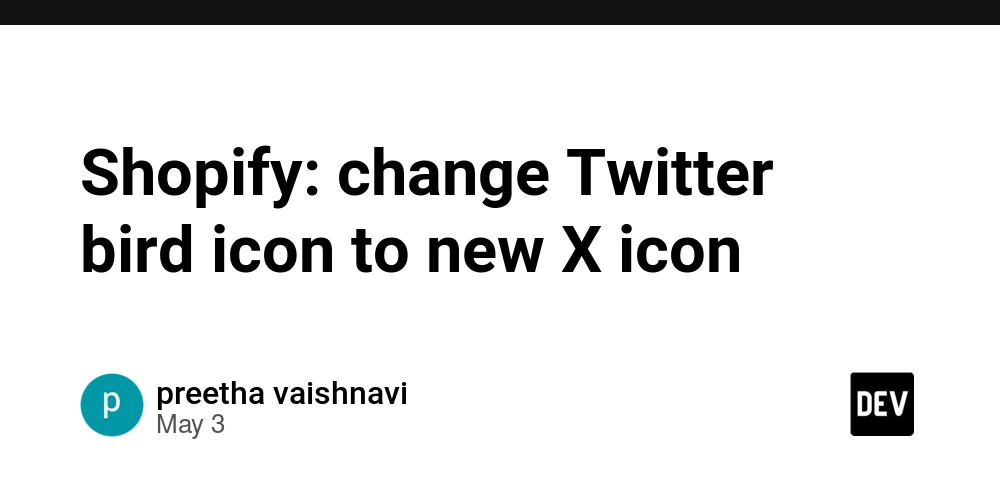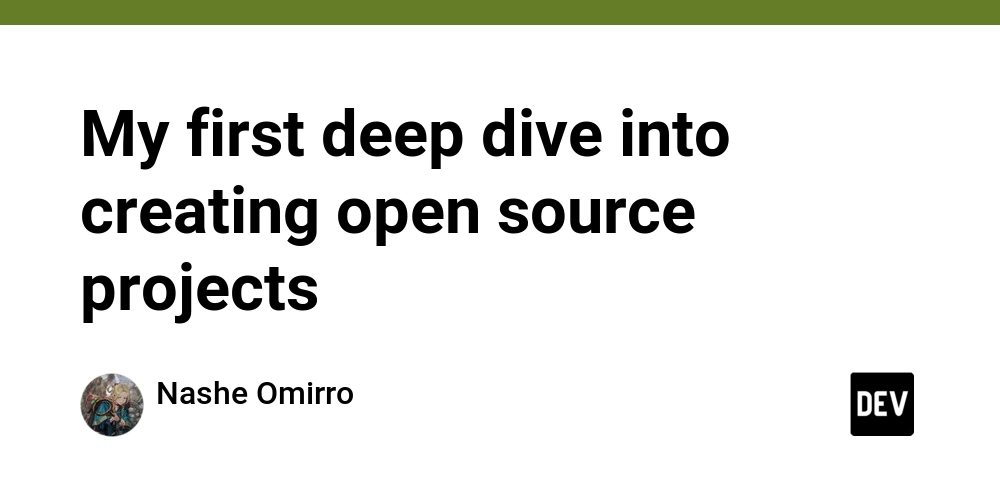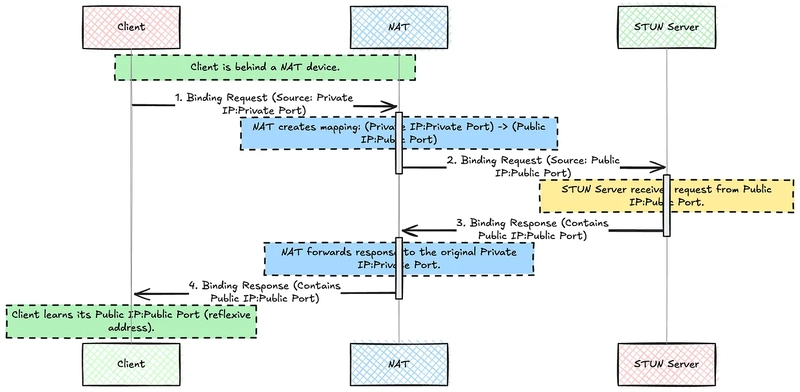Audio Worklets for Low-Latency Audio Processing
Audio Worklets for Low-Latency Audio Processing Introduction In the realm of web-based audio processing, the emergence of Audio Worklets represents a paradigm shift toward efficient and flexible sound manipulation. This article serves as a definitive guide to the use of Audio Worklets for low-latency audio processing, exploring their historical context, advanced implementation techniques, performance considerations, and real-world applications. Historical Context Prior to the introduction of Audio Worklets in the Web Audio API, developers relied primarily on the ScriptProcessorNode for real-time audio processing in web applications. While useful, the ScriptProcessorNode had inherent limitations: High Latency: The buffer size for the ScriptProcessorNode was fixed, typically resulting in latencies of 128 to 2048 samples. Single-threaded Execution: The processing occurred on the main thread, making it difficult to maintain latency-sensitive performance without stuttering. Inefficiency with Complex Processing: Developers found it cumbersome to implement complex audio algorithms or effects due to the lack of flexibility in threading and buffer management. The introduction of Audio Worklet in the (now stable) Web Audio API version 1.0 provides developers with the tools to write their own audio processing modules, enabling more efficient and lower-latency audio processing. Understanding Audio Worklets Audio Worklets allow developers to create audio processing units in JavaScript that run in a dedicated audio rendering thread. This design ensures lower latency by avoiding the context-switching overhead associated with the main thread. Key components include: AudioWorkletNode: A node that connects an Audio Worklet processor to the audio rendering graph. AudioWorkletProcessor: A JavaScript class where the audio processing logic resides. Basic Lifecycle of an Audio Worklet Register the Worklet: Load the processor's JavaScript file using the audioWorklet.addModule() method. Instantiate the Node: Create an AudioWorkletNode and connect it to the audio graph. Process Audio: Override the process() method within the worklet processor to define custom audio processing functionality. In-Depth Code Example Let’s discuss an advanced example that demonstrates a simple audio effect: a custom gain node that doubles the amplitude of the audio input. // MyGainProcessor.js class MyGainProcessor extends AudioWorkletProcessor { constructor() { super(); this.gain = 2.0; // Set the gain factor to 2 } process(inputs, outputs, parameters) { const input = inputs[0]; const output = outputs[0]; // Process audio for (let channel = 0; channel
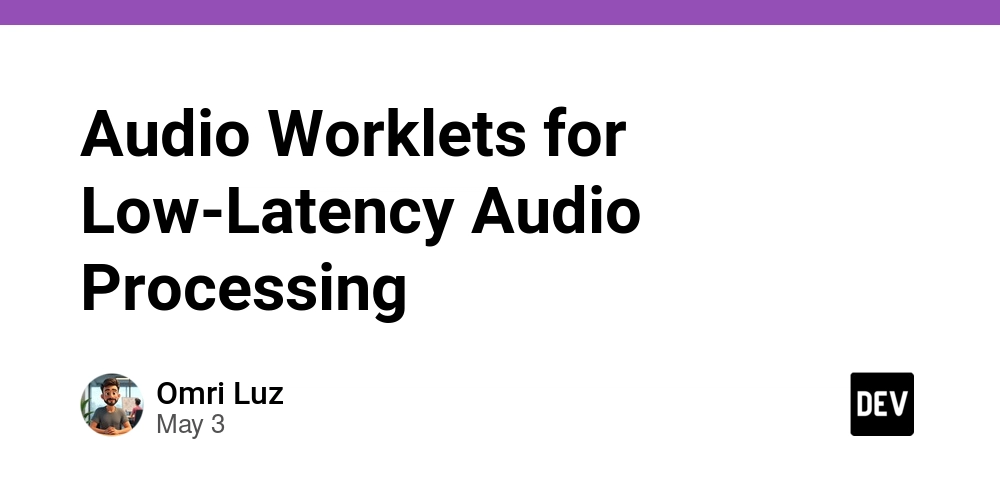
Audio Worklets for Low-Latency Audio Processing
Introduction
In the realm of web-based audio processing, the emergence of Audio Worklets represents a paradigm shift toward efficient and flexible sound manipulation. This article serves as a definitive guide to the use of Audio Worklets for low-latency audio processing, exploring their historical context, advanced implementation techniques, performance considerations, and real-world applications.
Historical Context
Prior to the introduction of Audio Worklets in the Web Audio API, developers relied primarily on the ScriptProcessorNode for real-time audio processing in web applications. While useful, the ScriptProcessorNode had inherent limitations:
- High Latency: The buffer size for the ScriptProcessorNode was fixed, typically resulting in latencies of 128 to 2048 samples.
- Single-threaded Execution: The processing occurred on the main thread, making it difficult to maintain latency-sensitive performance without stuttering.
- Inefficiency with Complex Processing: Developers found it cumbersome to implement complex audio algorithms or effects due to the lack of flexibility in threading and buffer management.
The introduction of Audio Worklet in the (now stable) Web Audio API version 1.0 provides developers with the tools to write their own audio processing modules, enabling more efficient and lower-latency audio processing.
Understanding Audio Worklets
Audio Worklets allow developers to create audio processing units in JavaScript that run in a dedicated audio rendering thread. This design ensures lower latency by avoiding the context-switching overhead associated with the main thread. Key components include:
- AudioWorkletNode: A node that connects an Audio Worklet processor to the audio rendering graph.
- AudioWorkletProcessor: A JavaScript class where the audio processing logic resides.
Basic Lifecycle of an Audio Worklet
-
Register the Worklet: Load the processor's JavaScript file using the
audioWorklet.addModule()method. -
Instantiate the Node: Create an
AudioWorkletNodeand connect it to the audio graph. -
Process Audio: Override the
process()method within the worklet processor to define custom audio processing functionality.
In-Depth Code Example
Let’s discuss an advanced example that demonstrates a simple audio effect: a custom gain node that doubles the amplitude of the audio input.
// MyGainProcessor.js
class MyGainProcessor extends AudioWorkletProcessor {
constructor() {
super();
this.gain = 2.0; // Set the gain factor to 2
}
process(inputs, outputs, parameters) {
const input = inputs[0];
const output = outputs[0];
// Process audio
for (let channel = 0; channel < output.length; ++channel) {
const inputChannel = input[channel];
const outputChannel = output[channel];
// Apply gain
for (let i = 0; i < inputChannel.length; i++) {
outputChannel[i] = inputChannel[i] * this.gain;
}
}
return true; // Keep the processor alive
}
}
registerProcessor('my-gain-processor', MyGainProcessor);
With the above code in place, we can use the custom gain processor in an audio context:
async function initAudio() {
const audioCtx = new AudioContext();
// Load the audio worklet module
await audioCtx.audioWorklet.addModule('MyGainProcessor.js');
// Create an instance of the AudioWorkletNode
const gainNode = new AudioWorkletNode(audioCtx, 'my-gain-processor');
const oscillator = audioCtx.createOscillator();
oscillator.connect(gainNode);
gainNode.connect(audioCtx.destination);
oscillator.start();
}
// Initialize the audio processing
initAudio();
Complex Scenarios
Handling Multiple Channels
Audio Worklets can efficiently handle multi-channel audio processing. Here, we create a stereo panning processor:
class PanningProcessor extends AudioWorkletProcessor {
constructor() {
super();
this.pan = 0; // -1 (left) to 1 (right)
}
process(inputs, outputs) {
const input = inputs[0];
const output = outputs[0];
for (let channel = 0; channel < output.length; ++channel) {
const inputChannel = input[channel];
const outputChannel = output[channel];
for (let i = 0; i < inputChannel.length; i++) {
if (channel === 0) {
outputChannel[i] = inputChannel[i] * (1 - this.pan); // Left
} else {
outputChannel[i] = inputChannel[i] * (1 + this.pan); // Right
}
}
}
return true;
}
}
Edge Cases
When developing Audio Worklets, you may encounter several edge cases:
- Handling Undefined Inputs: Always ensure to check if inputs are available. Silence may occur if the input grows silent during processing, and checks should be implemented accordingly.
- Parameter Changes: Implement parameter management to allow dynamic changes, such as adjusting the gain in real-time.
Performance Considerations and Optimization Strategies
- Buffer Size: Control the size of the audio buffers. Smaller buffers yield lower latency but require more frequent processing, which may tax the CPU.
-
Avoiding Garbage Collection: Monitor and manage memory allocation in
process(). Use typed arrays and minimize object creation due to JavaScript’s garbage collector, which can cause noticeable latency spikes. - Efficient Algorithms: Optimize DSP algorithms. Simple math operations, like avoiding exponentiation in favor of multiplication, can significantly improve performance.
Real-World Use Cases
Audio Worklets have been adopted in various industries, including:
- Music Production Software: Applications like Soundtrap and BandLab leverage Audio Worklets for real-time audio effects and manipulation.
- Game Development: Tools such as WebGL integrations in game engines utilize low-latency audio for immersive soundscapes.
- Live Performance Applications: Apps for live music performance benefit from the low-latency characteristics, enabling performers to tweak audio effects in real-time without lag.
Debugging Techniques
Debugging Audio Worklets can be particularly challenging due to the threaded nature of audio processing. Here are some strategies:
- Console Logging: Use conditional logging within the process method to track signal flow, but be cautious as excessive logging will introduce latency.
- Buffer Visualizer: Create a visual buffer histogram within a custom UI to monitor input and output signals.
- Performance Monitoring: Employ tools like Chrome DevTools to monitor CPU usage and frame rates to identify performance bottlenecks.
Alternative Approaches
Before the arrival of Audio Worklets, developers utilized native audio APIs, external libraries like Web Audio, or platform-specific technologies such as WebRTC. Comparing alternatives:
- ScriptProcessorNode vs. AudioWorklet: The former is simple but comes with high latency. Worklets provide exact control over audio processing with lower latency.
- WebAssembly (Wasm): For CPU-intensive tasks, Wasm can outperform Audio Worklets. However, for most real-time audio effects operating in a browser context, Audio Worklets provide a more straightforward implementation.
Conclusion
Audio Worklets represent an evolution in web audio programming, facilitating low-latency audio processing for a variety of applications. By providing a robust and flexible model for audio manipulation, developers can create rich, interactive sound experiences in the browser.
References
This guide encapsulates the advanced concepts related to Audio Worklets, providing a comprehensive understanding and practical insights for senior developers focused on low-latency audio applications in JavaScript.




















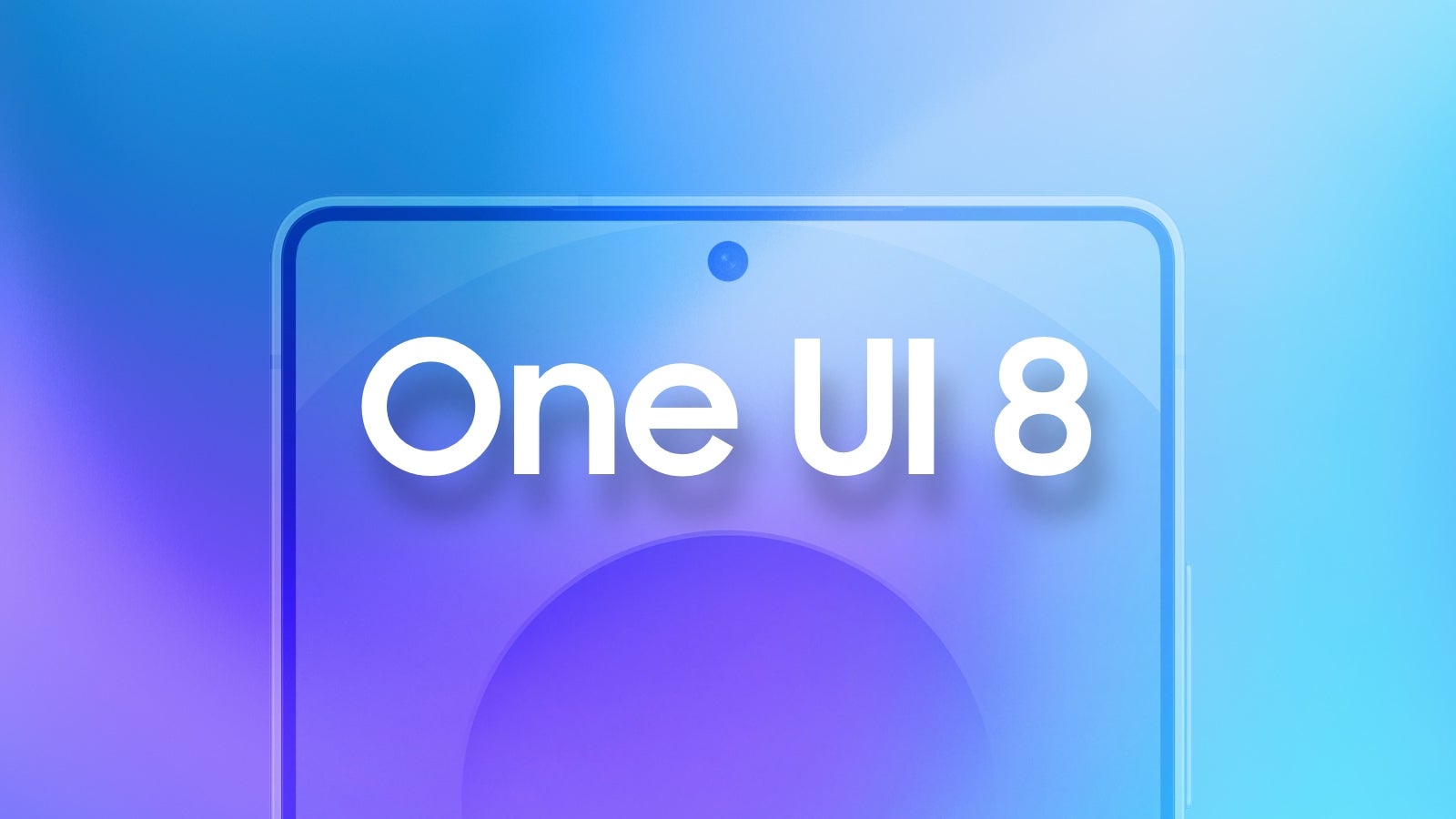


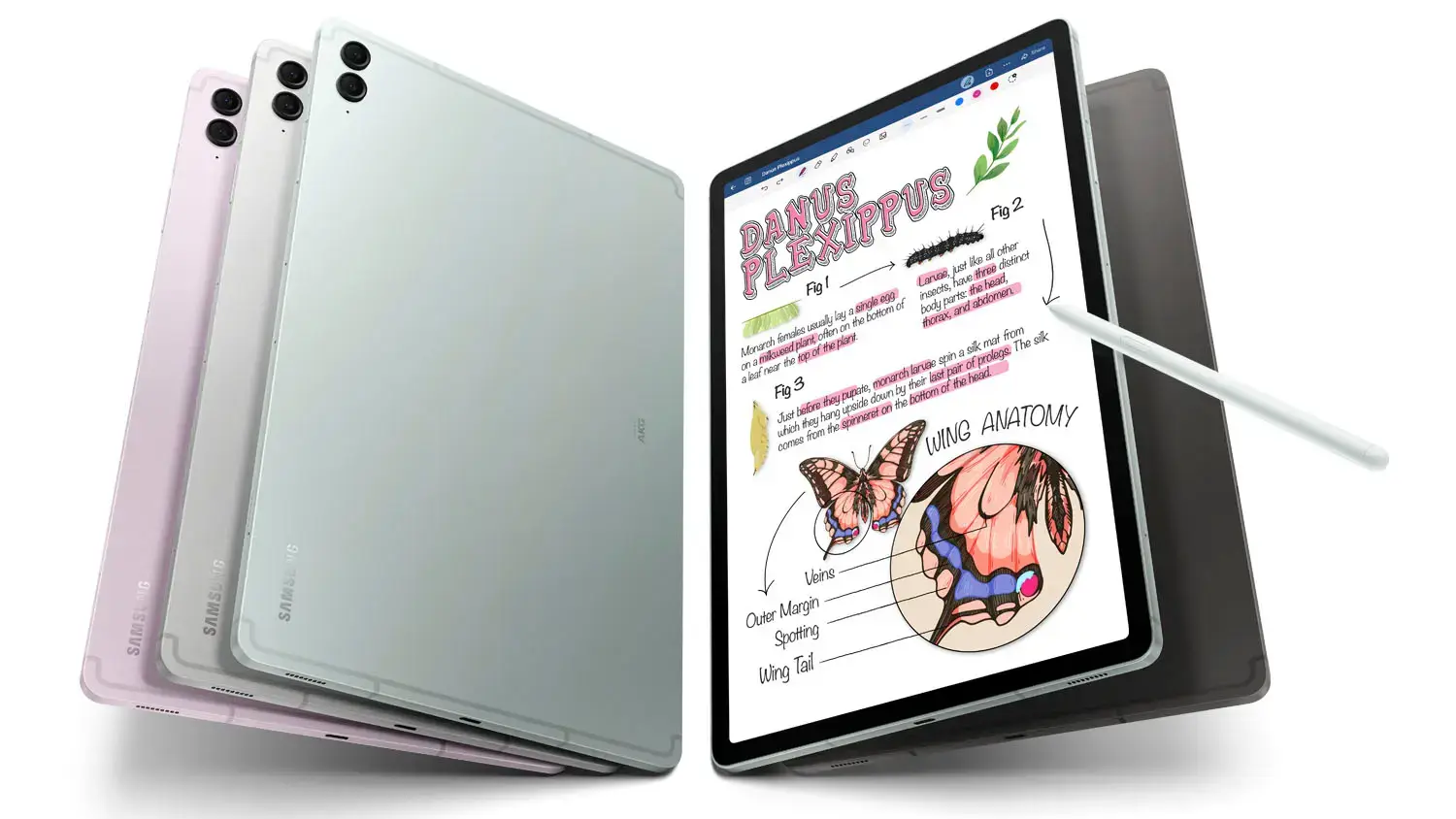



















































![Apple Developing Battery Case for iPhone 17 Air Amid Battery Life Concerns [Report]](https://www.iclarified.com/images/news/97208/97208/97208-640.jpg)
![Apple to Split iPhone Launches Across Fall and Spring in Major Shakeup [Report]](https://www.iclarified.com/images/news/97211/97211/97211-640.jpg)
![Apple to Move Camera to Top Left, Hide Face ID Under Display in iPhone 18 Pro Redesign [Report]](https://www.iclarified.com/images/news/97212/97212/97212-640.jpg)
![AirPods 4 On Sale for $99 [Lowest Price Ever]](https://www.iclarified.com/images/news/97206/97206/97206-640.jpg)























































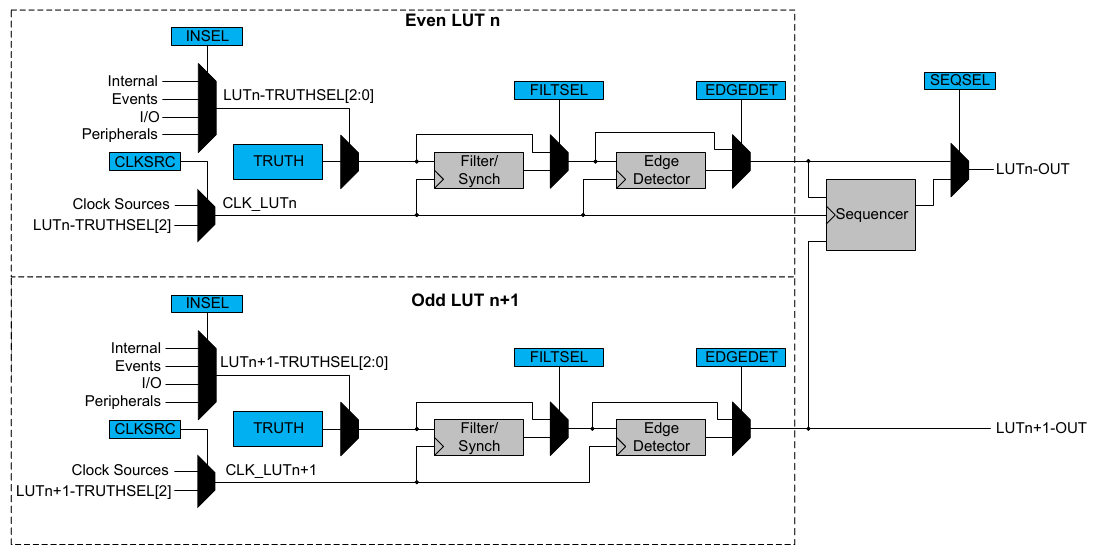




















































_Inge_Johnsson-Alamy.jpg?width=1280&auto=webp&quality=80&disable=upscale#)



























































































































![[The AI Show Episode 145]: OpenAI Releases o3 and o4-mini, AI Is Causing “Quiet Layoffs,” Executive Order on Youth AI Education & GPT-4o’s Controversial Update](https://www.marketingaiinstitute.com/hubfs/ep%20145%20cover.png)


















































































































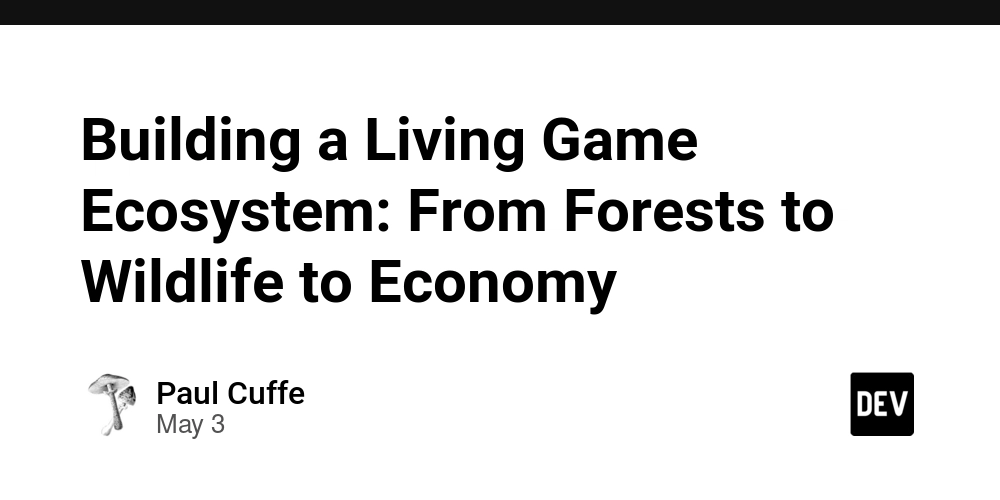
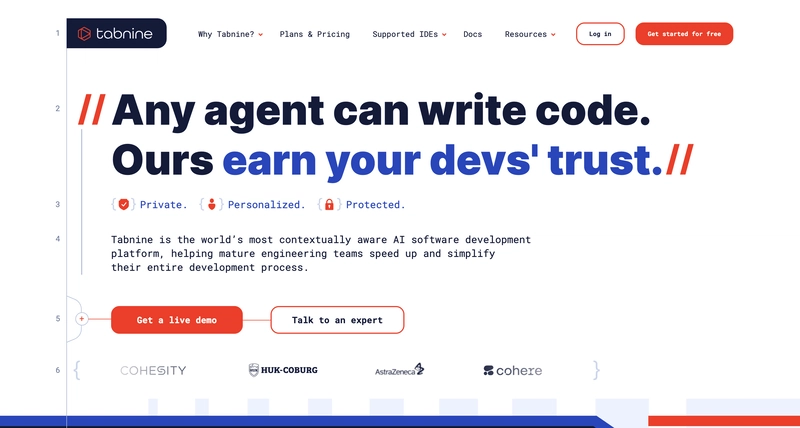











































![From Art School Drop-out to Microsoft Engineer with Shashi Lo [Podcast #170]](https://cdn.hashnode.com/res/hashnode/image/upload/v1746203291209/439bf16b-c820-4fe8-b69e-94d80533b2df.png?#)

![[FREE EBOOKS] Learn Computer Forensics — 2nd edition, AI and Business Rule Engines for Excel Power Users & Four More Best Selling Titles](https://www.javacodegeeks.com/wp-content/uploads/2012/12/jcg-logo.jpg)