How JavaScript Lint Rules Work (and Why Abstract Syntax Trees Matter)
Before I started to contribute to eslint-plugin-react, I didn’t think too deeply about the linters I used every day while writing code. Like many developers, I installed them at the start of a project, appreciated the red underlines or auto-fixes, an...

Before I started to contribute to eslint-plugin-react, I didn’t think too deeply about the linters I used every day while writing code. Like many developers, I installed them at the start of a project, appreciated the red underlines or auto-fixes, and moved on.
But behind those helpful messages is a powerful system of rules and structure that most of us rarely explore.
Linters are everywhere – across languages, frameworks, and workflows. They help catch errors, enforce consistent formatting, and promote best practices. They’re among the first tools we install in a new project, and yet they’re also some of the most underrated and least understood.
In this article, I’m going to take you under the hood. We’ll look at how JavaScript lint rules work, why ASTs (Abstract Syntax Trees) are such a big deal, and how you can use this understanding to write or contribute to a linter yourself.















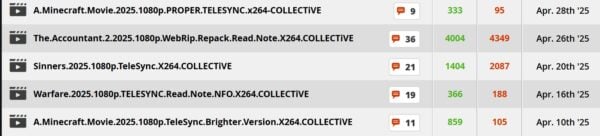

























































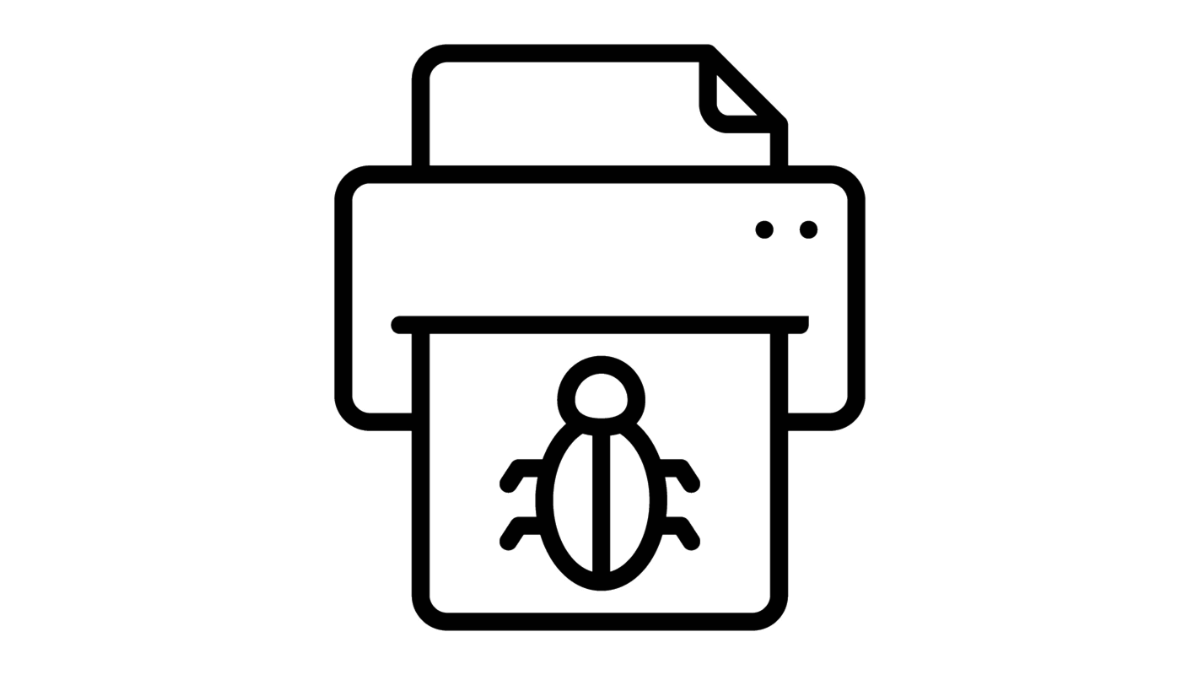

![Apple Leads Global Wireless Earbuds Market in Q1 2025 [Chart]](https://www.iclarified.com/images/news/97394/97394/97394-640.jpg)

![OpenAI Acquires Jony Ive's 'io' to Build Next-Gen AI Devices [Video]](https://www.iclarified.com/images/news/97399/97399/97399-640.jpg)

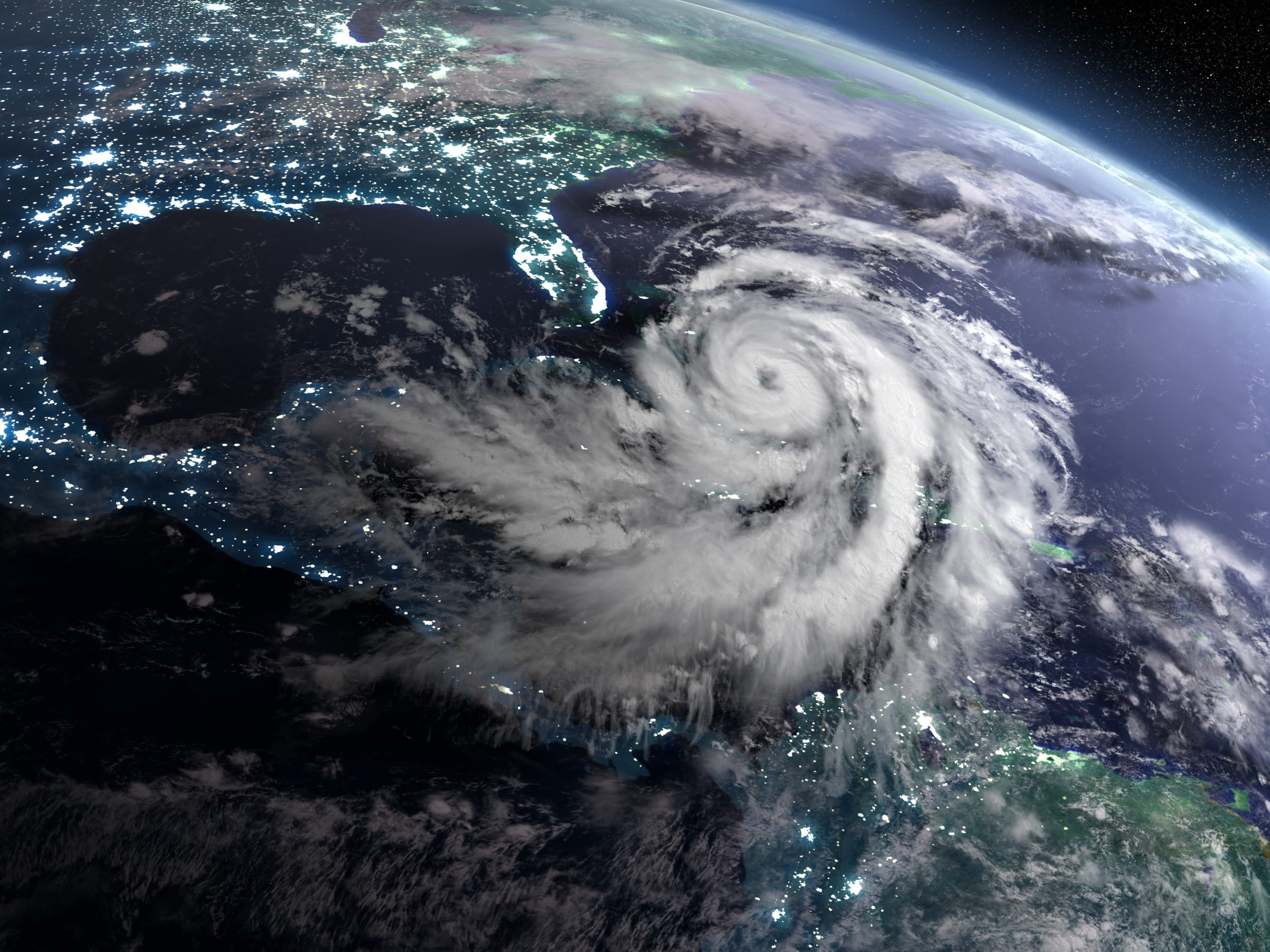
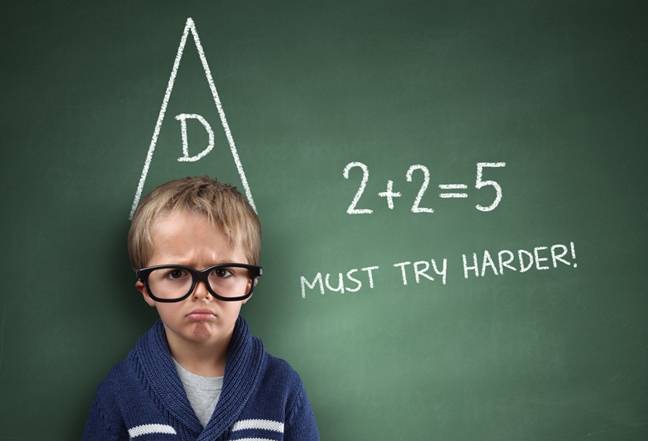











![YouTube rolling out updated miniplayer on Android, iPhone [U]](https://i0.wp.com/9to5google.com/wp-content/uploads/sites/4/2024/11/YouTube-Android-app-1.jpg?resize=1200%2C628&quality=82&strip=all&ssl=1)











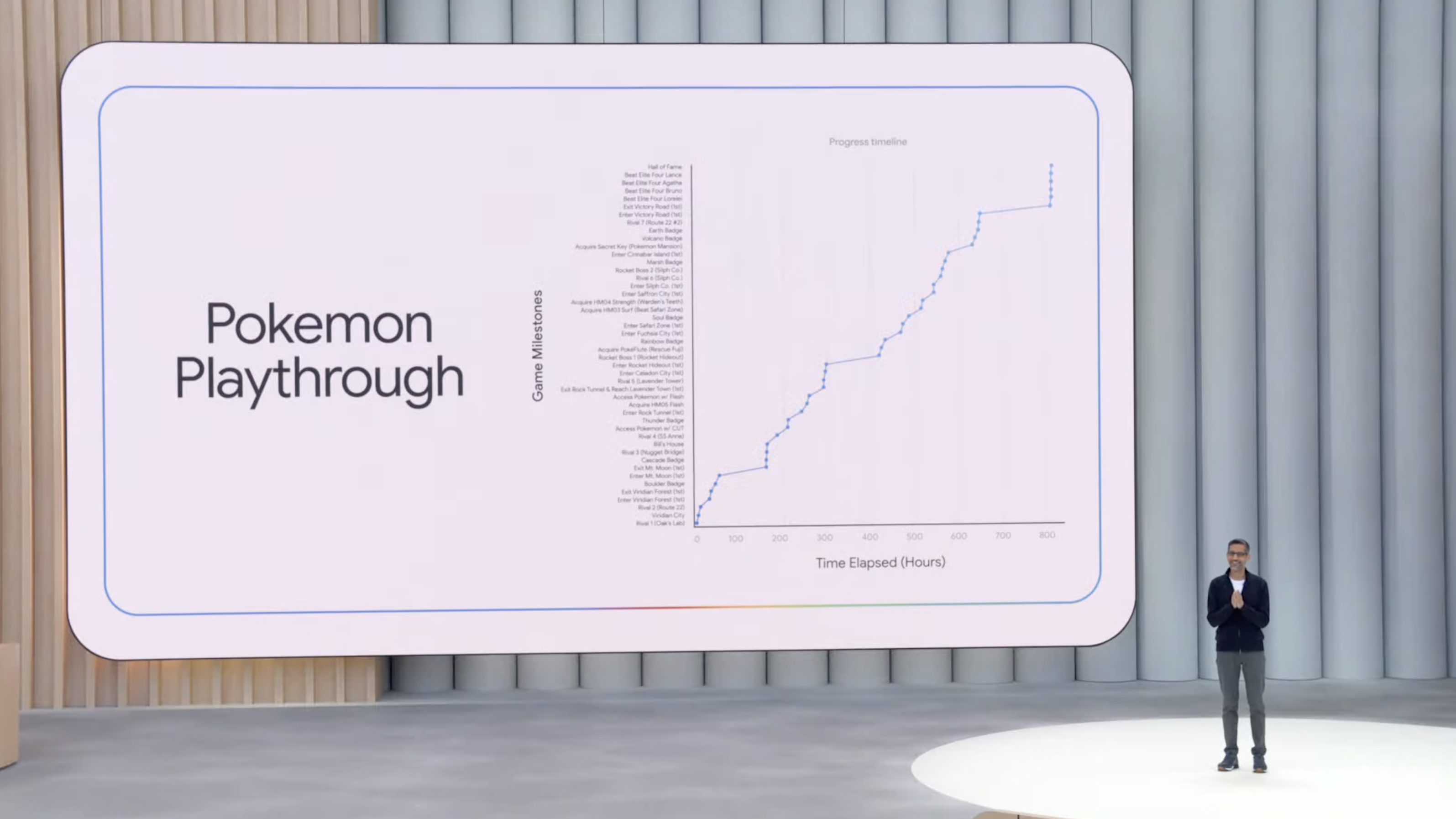


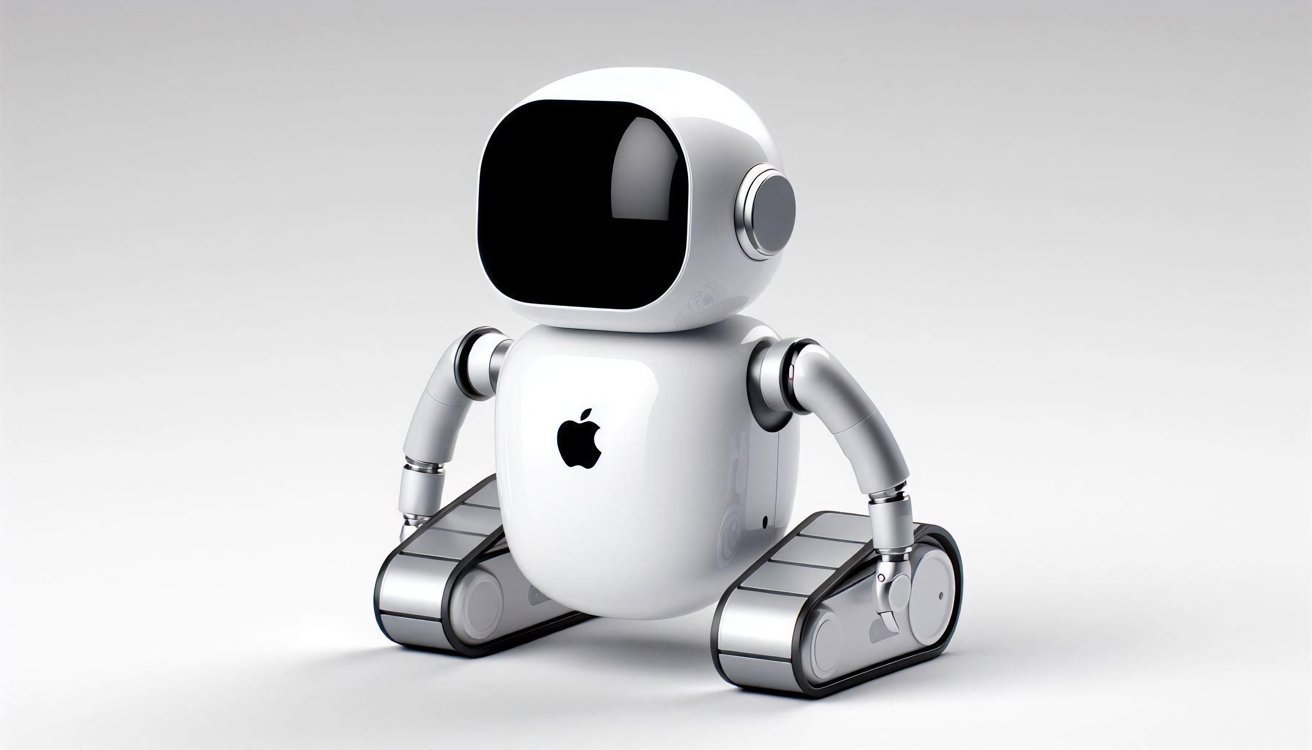




























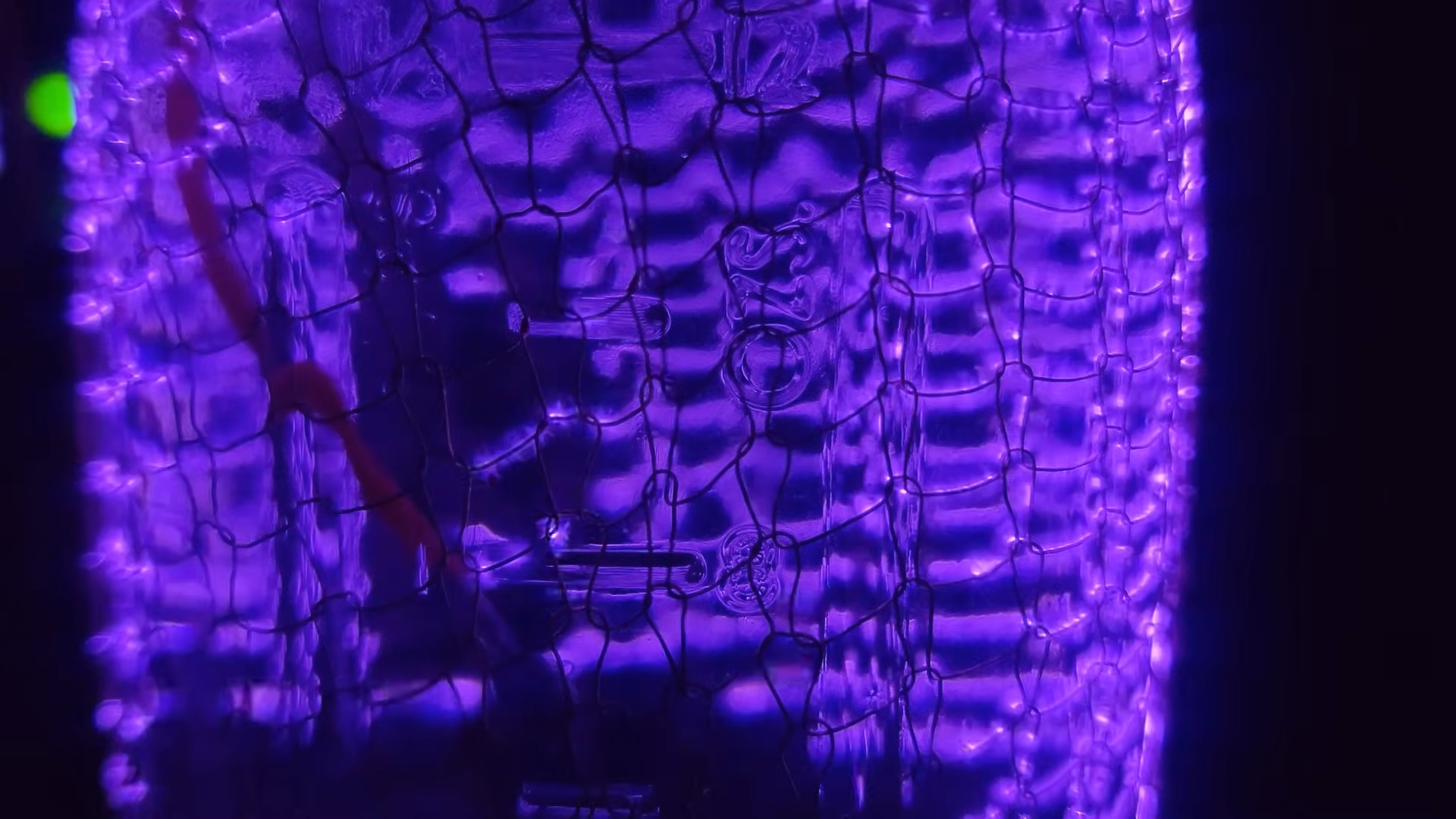

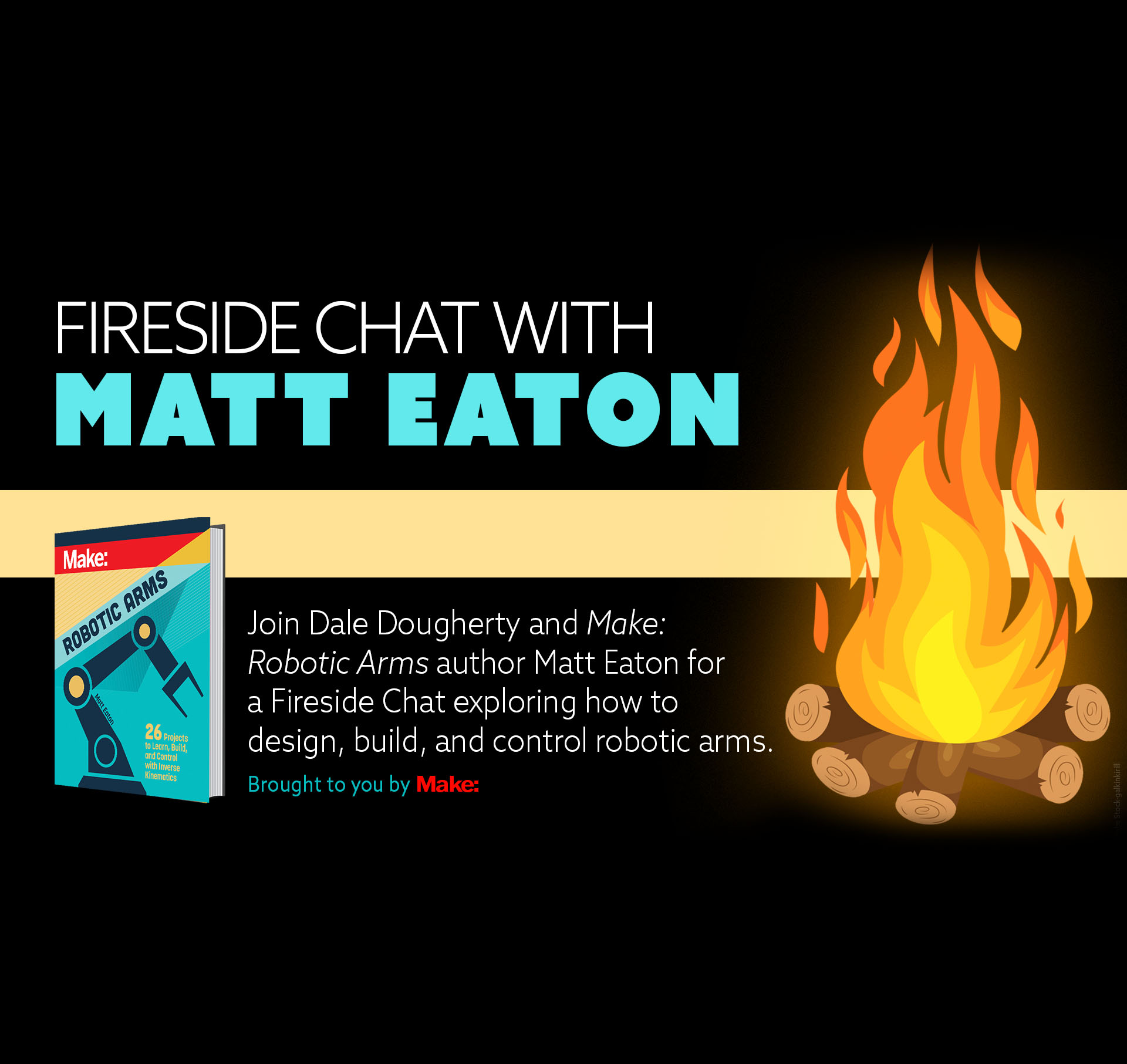
















































.webp?#)






_Alan_Wilson_Alamy.jpg?width=1280&auto=webp&quality=80&disable=upscale#)






























































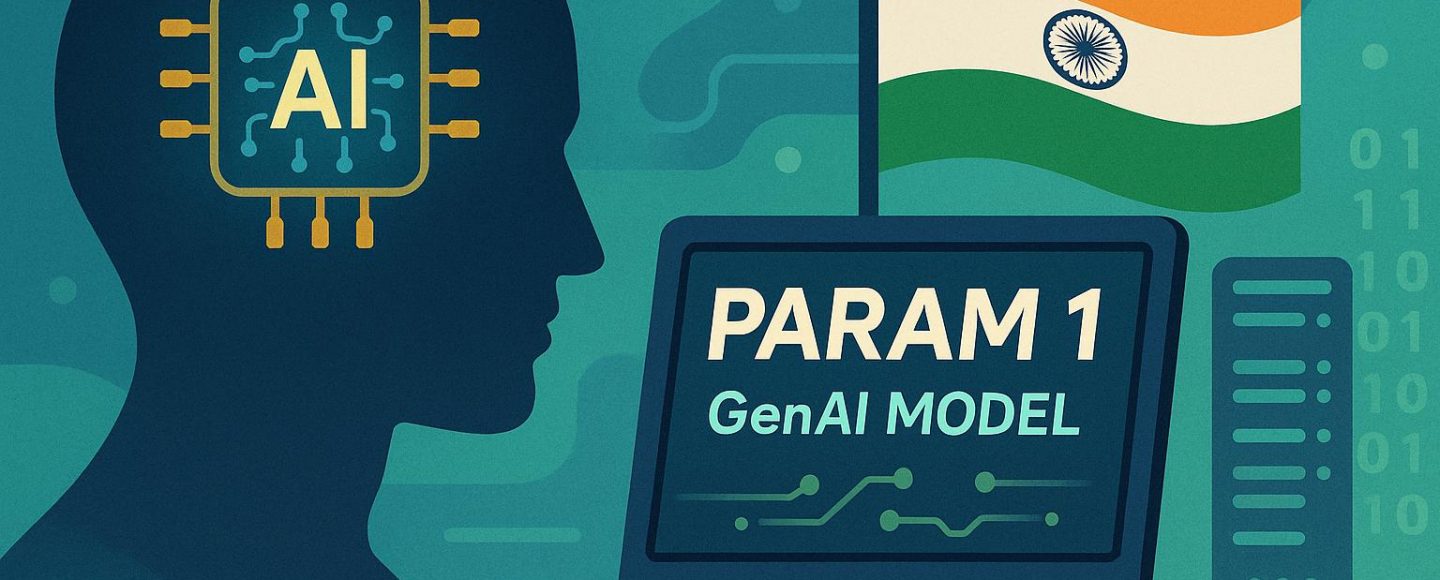



















































![[The AI Show Episode 148]: Microsoft’s Quiet AI Layoffs, US Copyright Office’s Bombshell AI Guidance, 2025 State of Marketing AI Report, and OpenAI Codex](https://www.marketingaiinstitute.com/hubfs/ep%20148%20cover%20%281%29.png)







































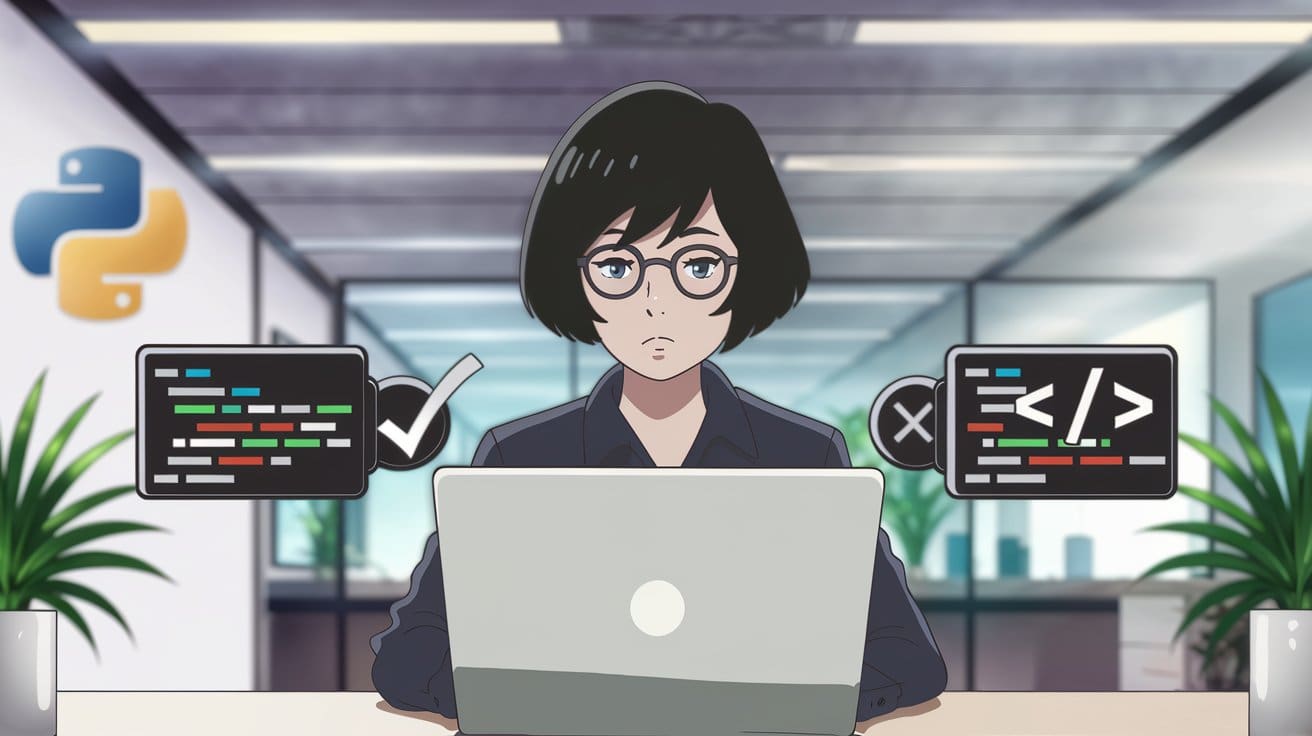
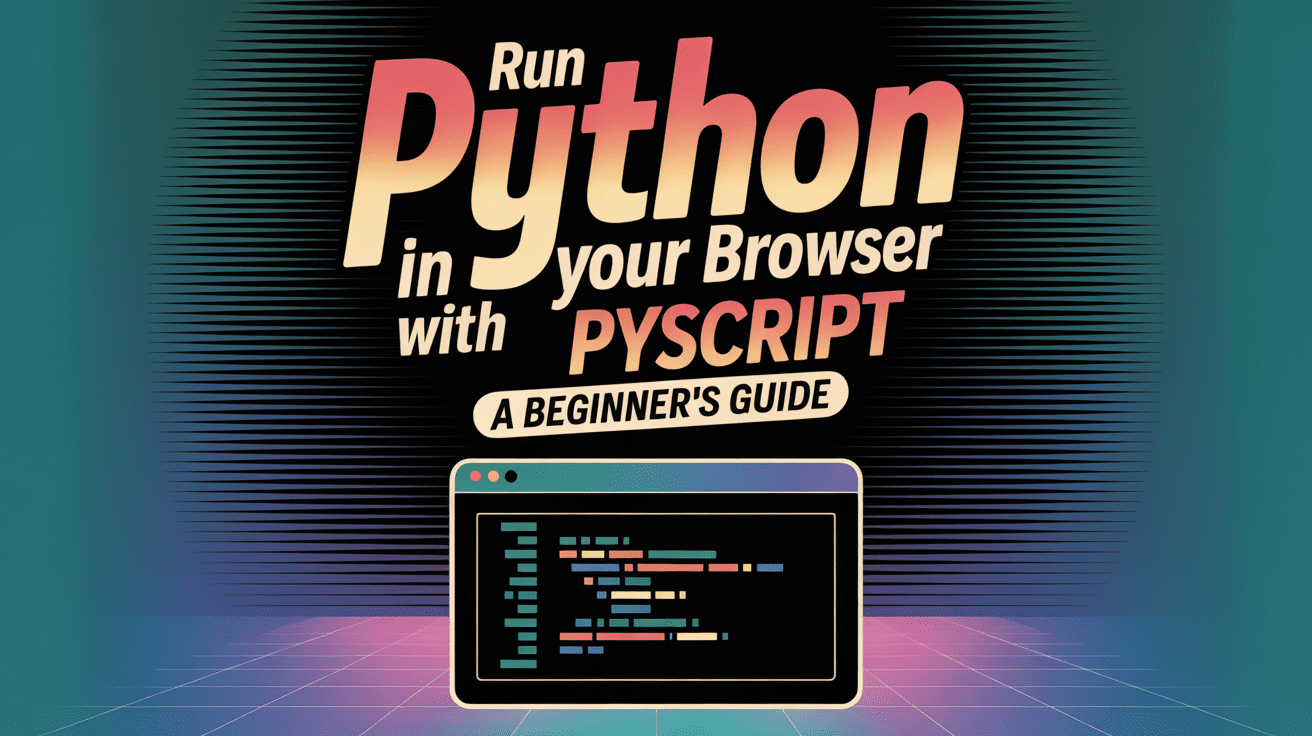
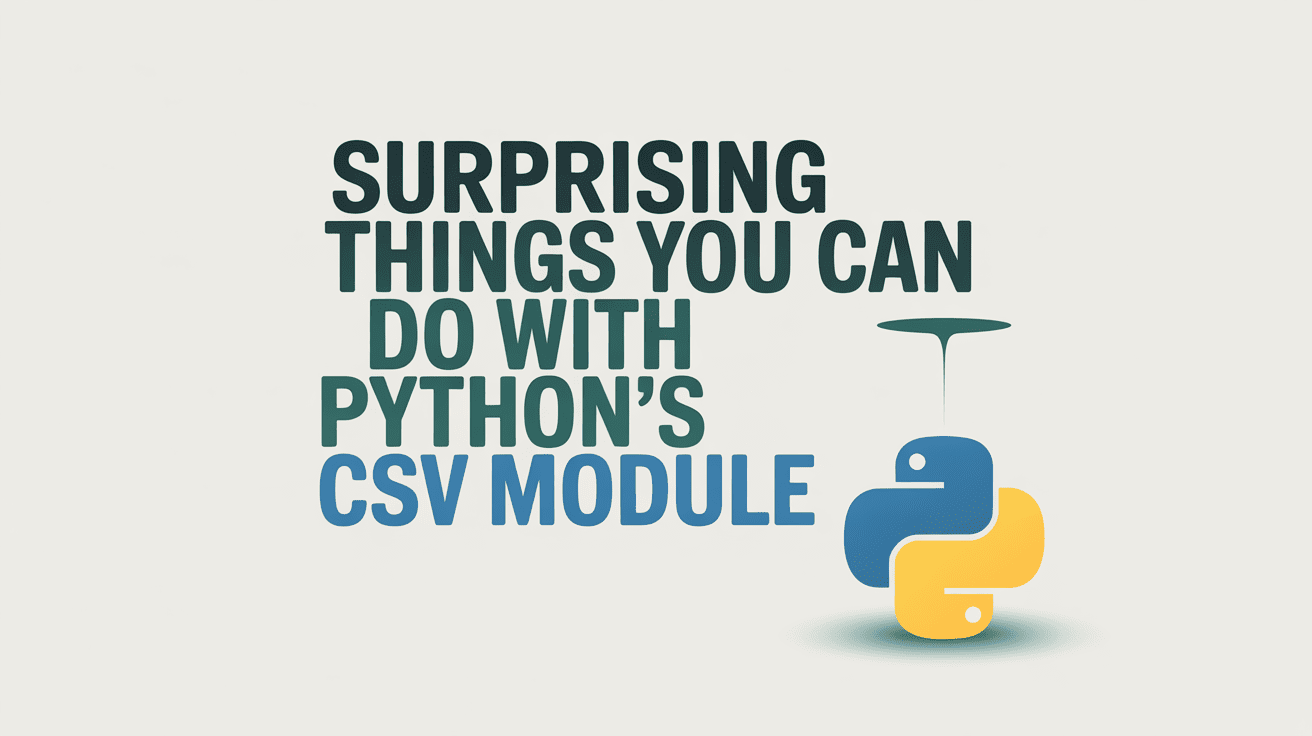
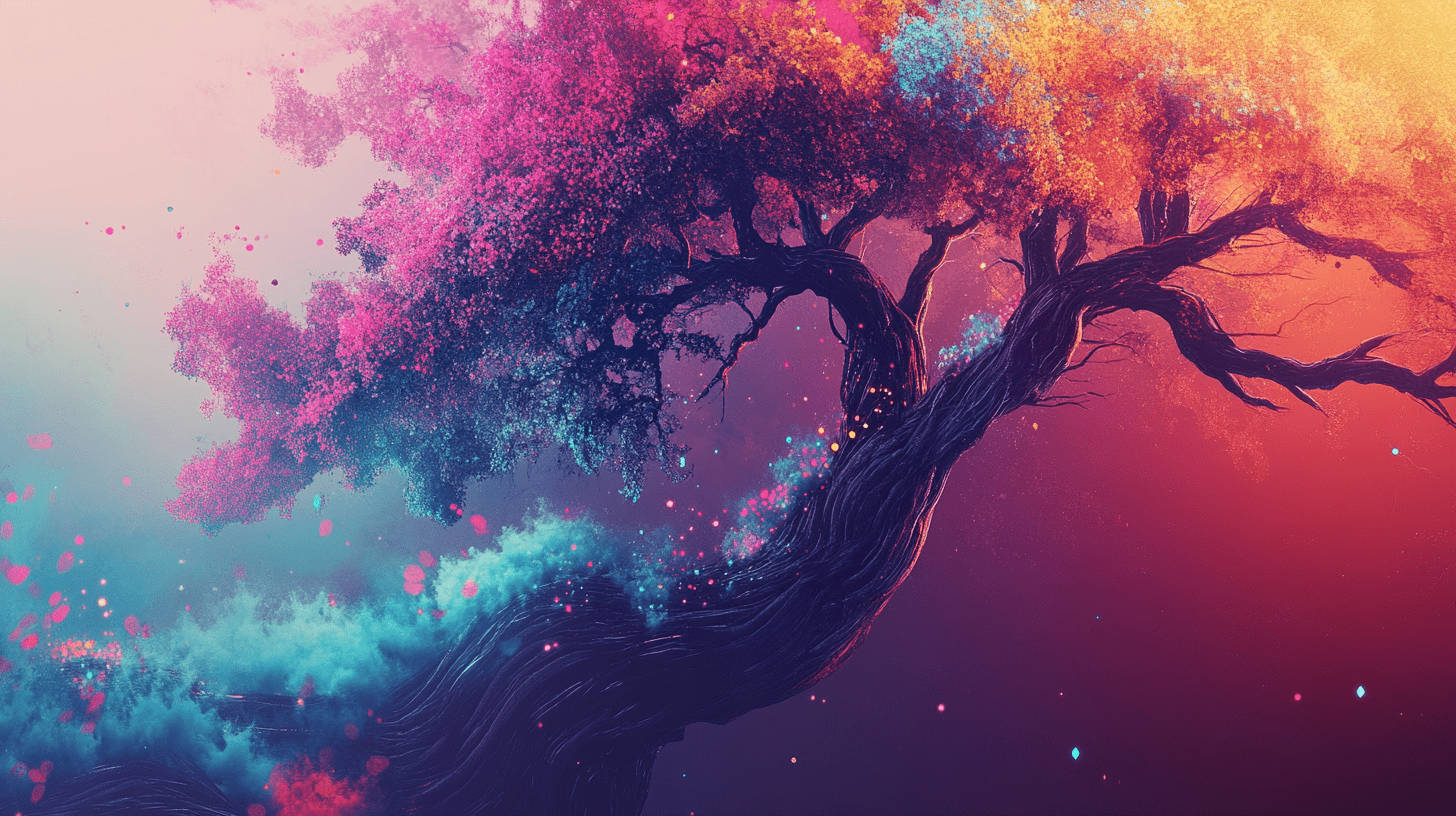


















































































































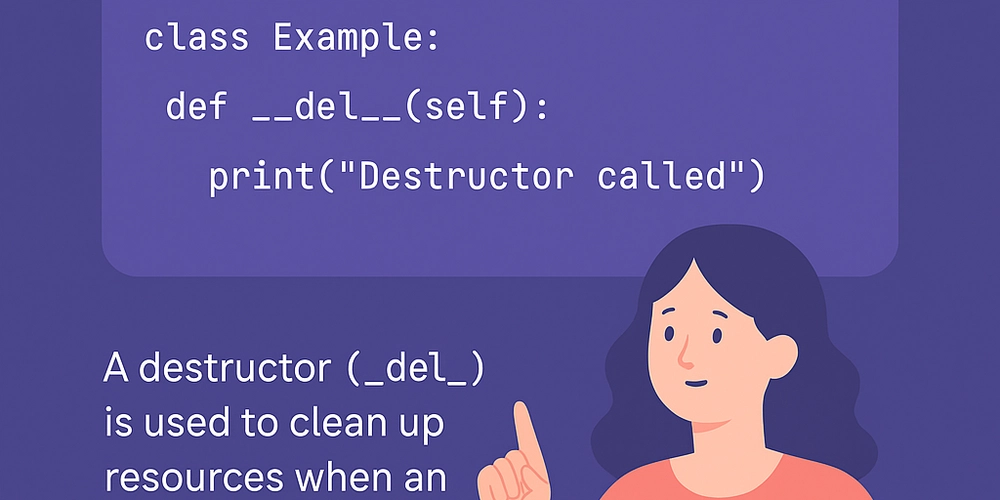





























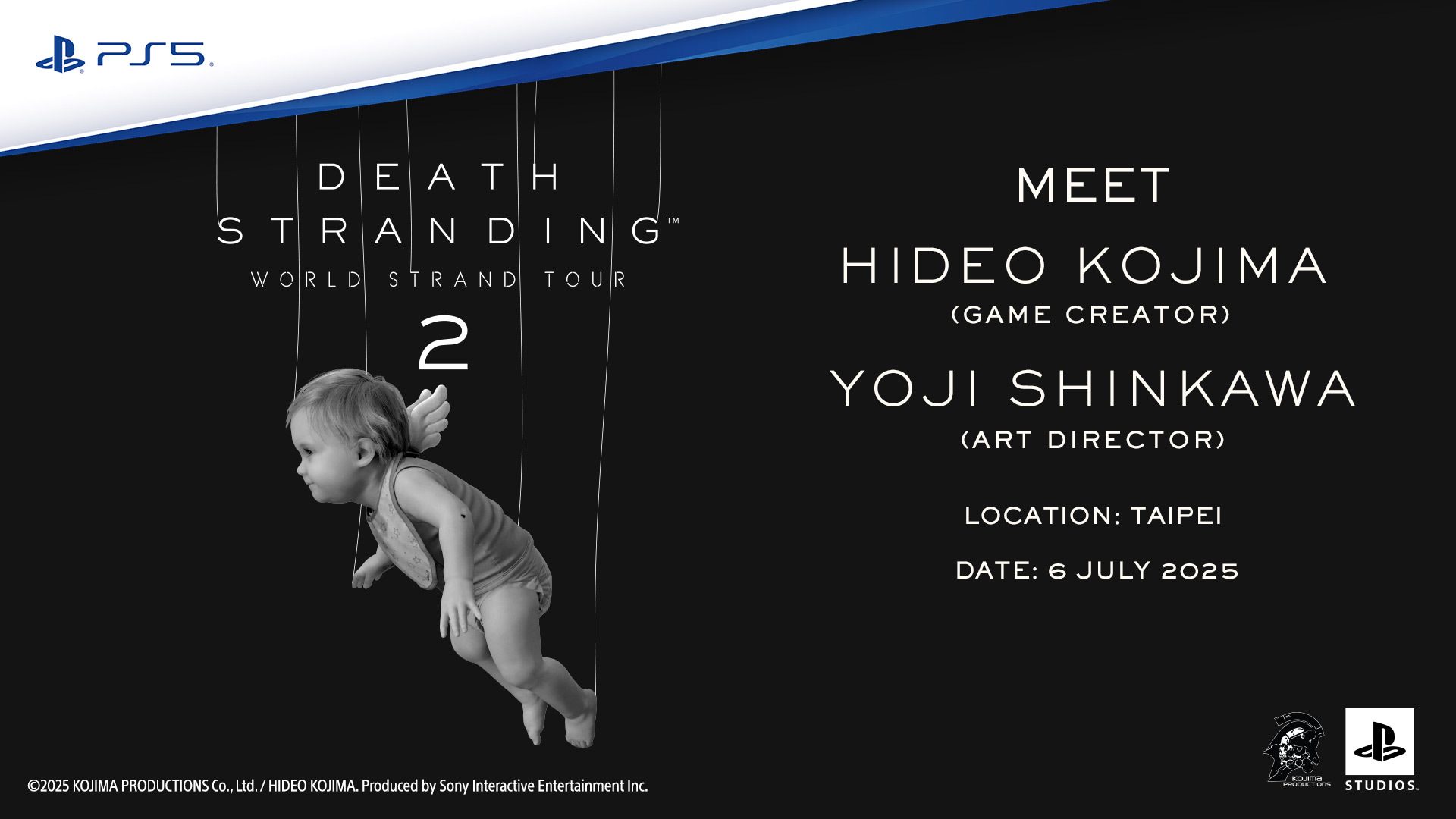


















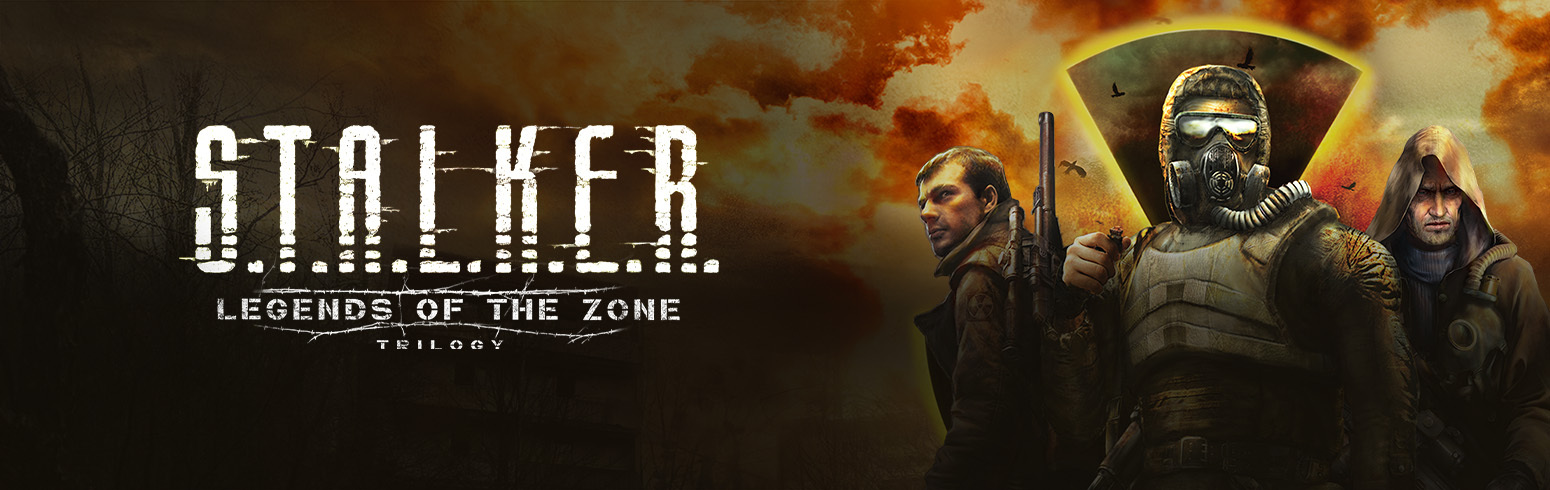




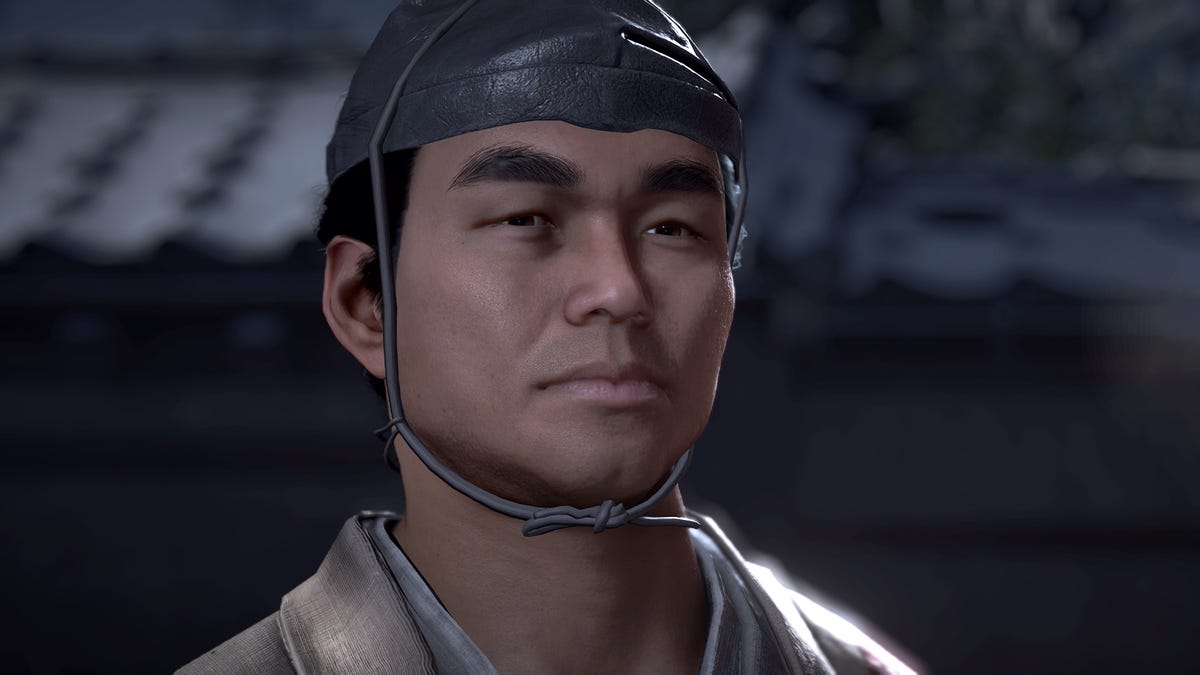
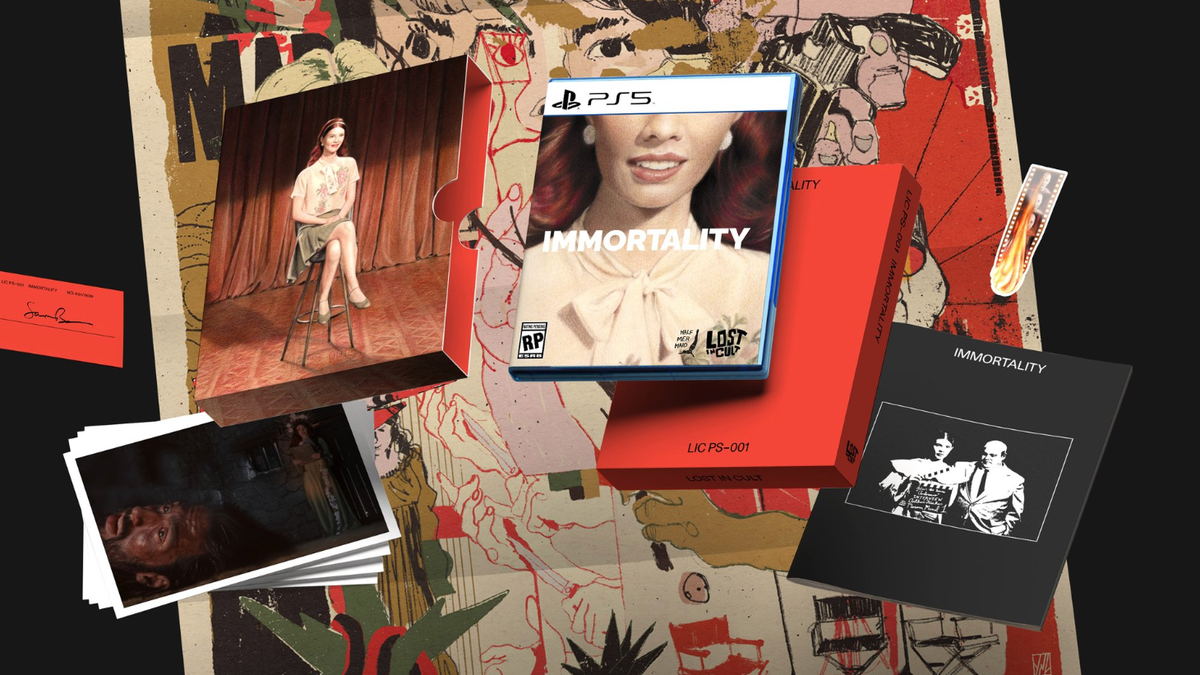






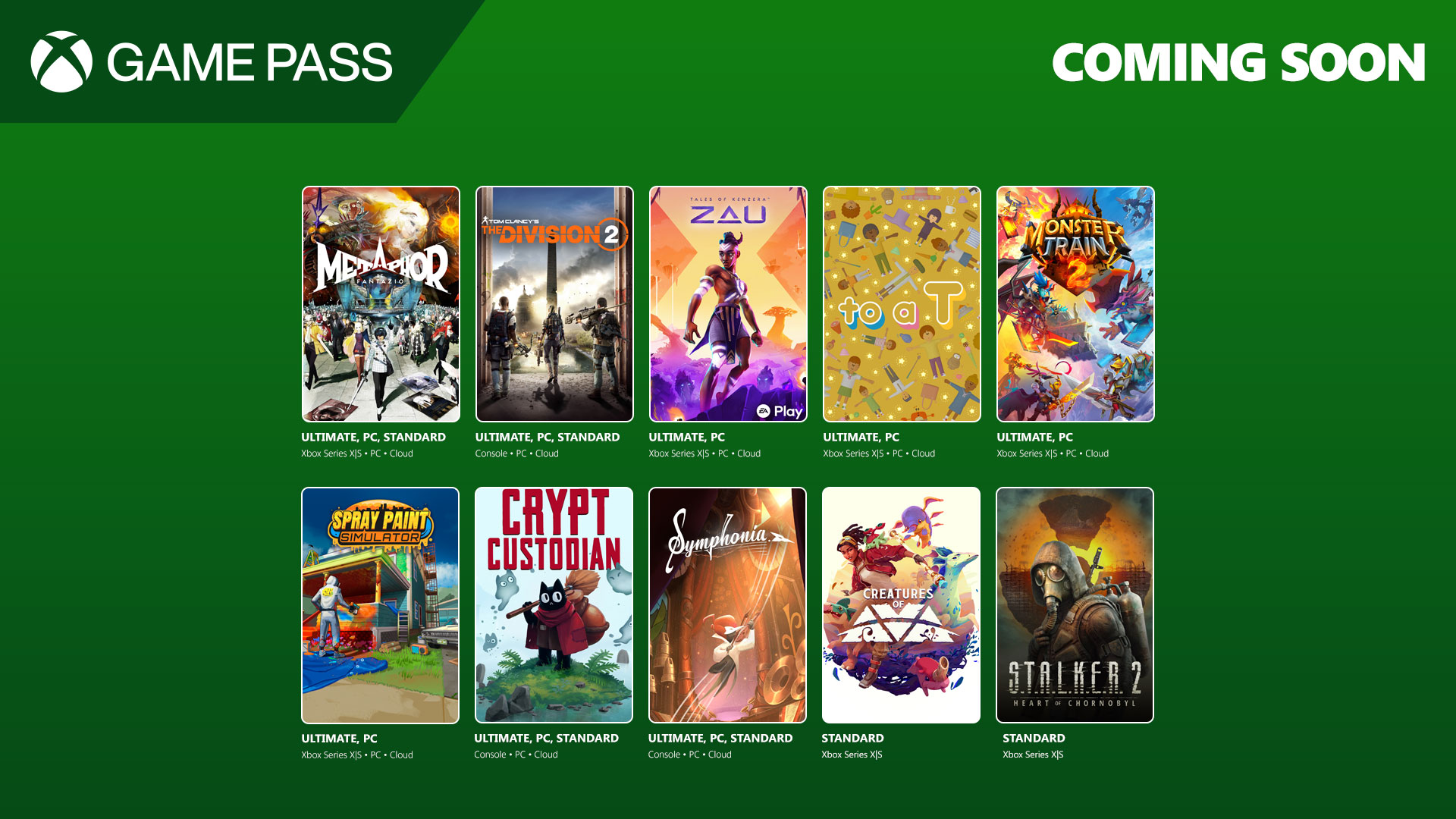
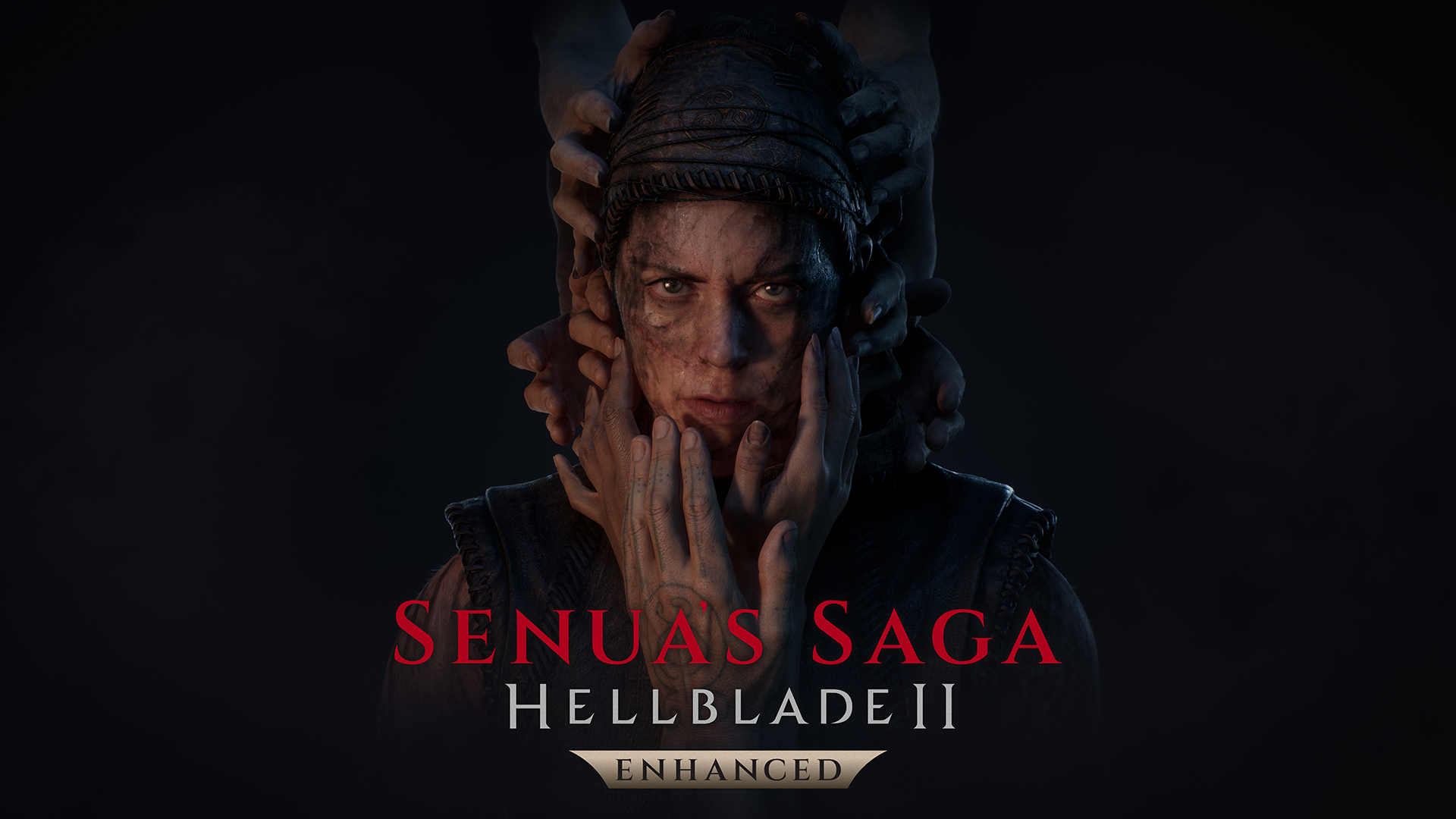
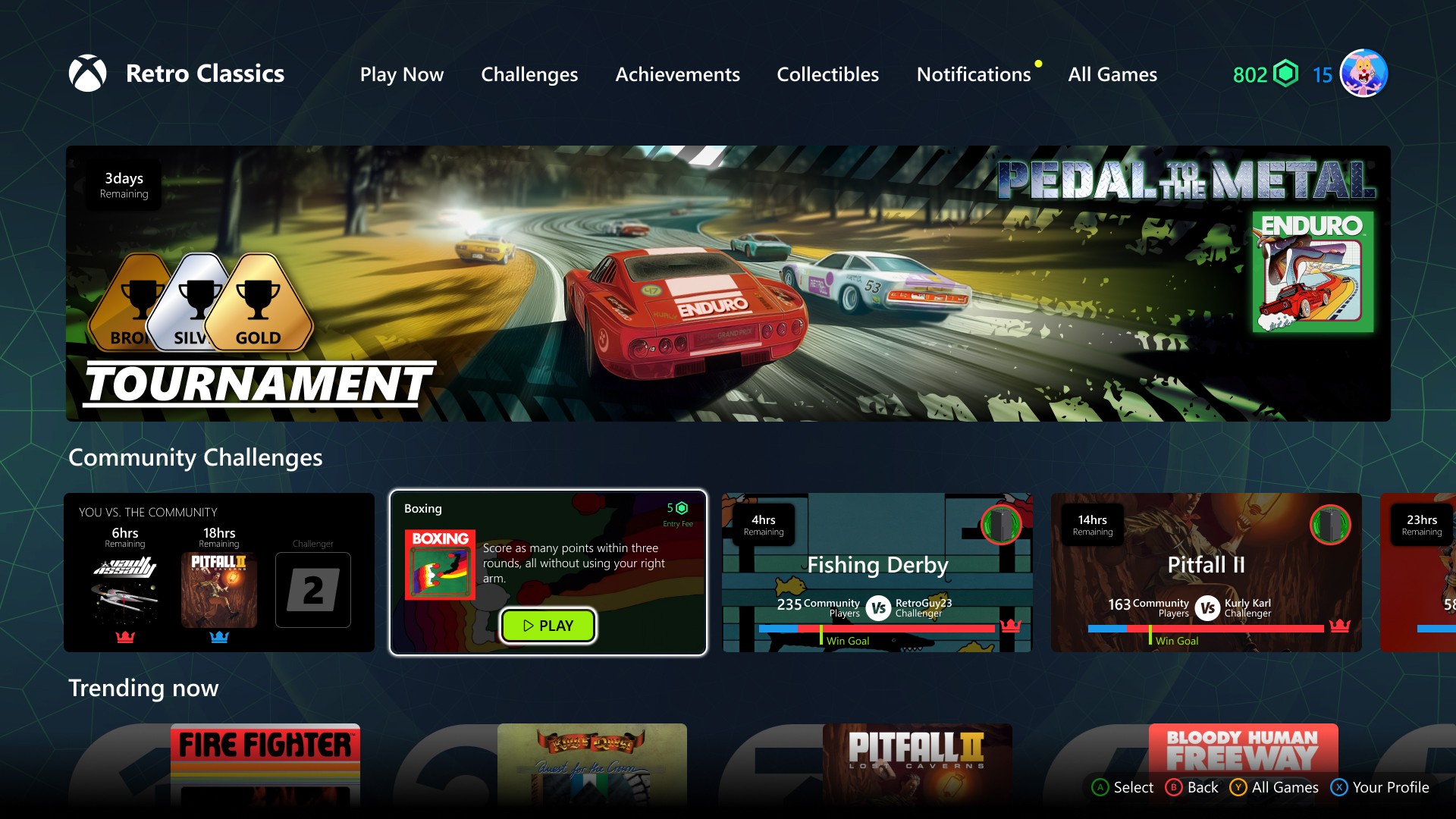






















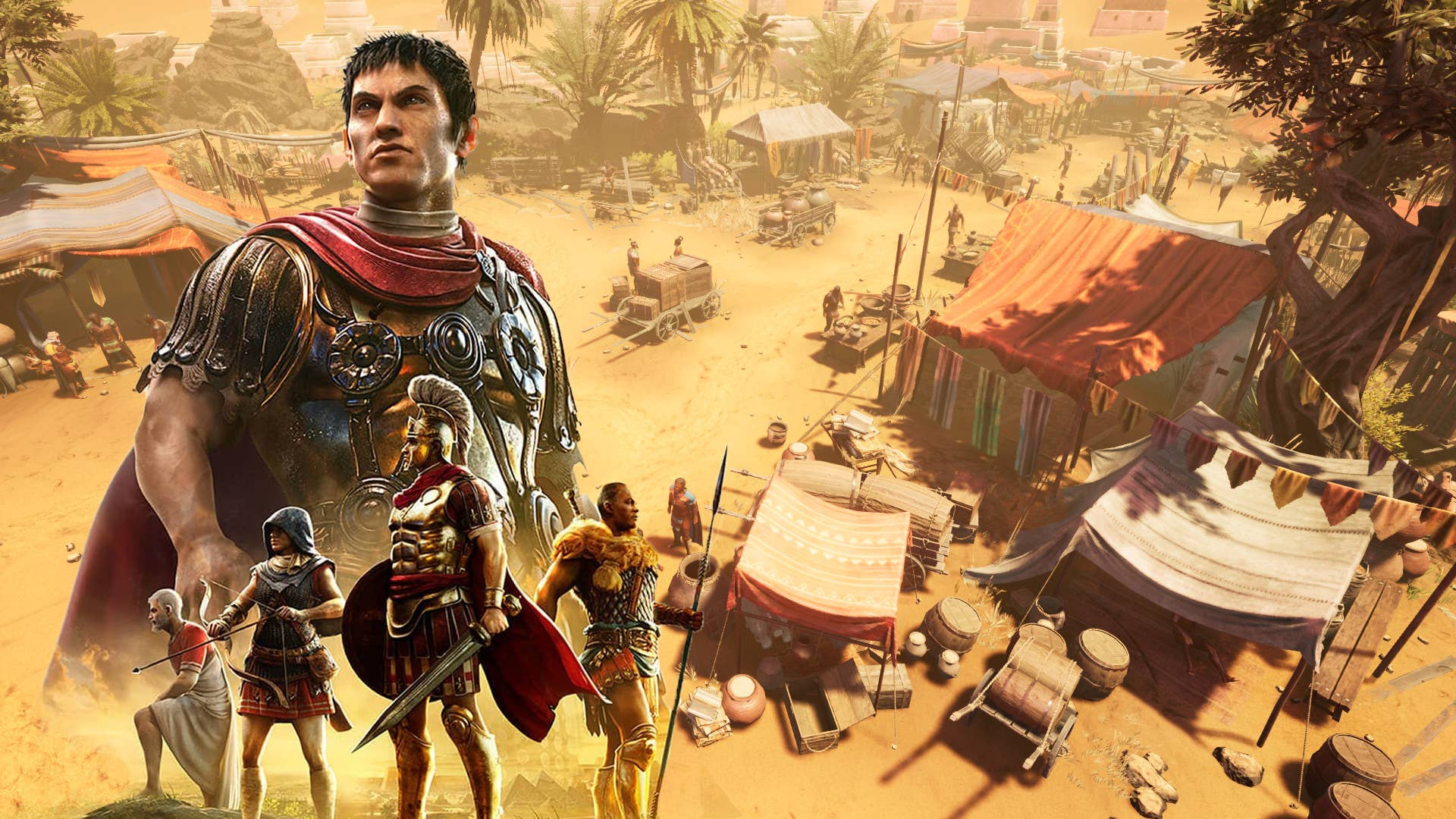
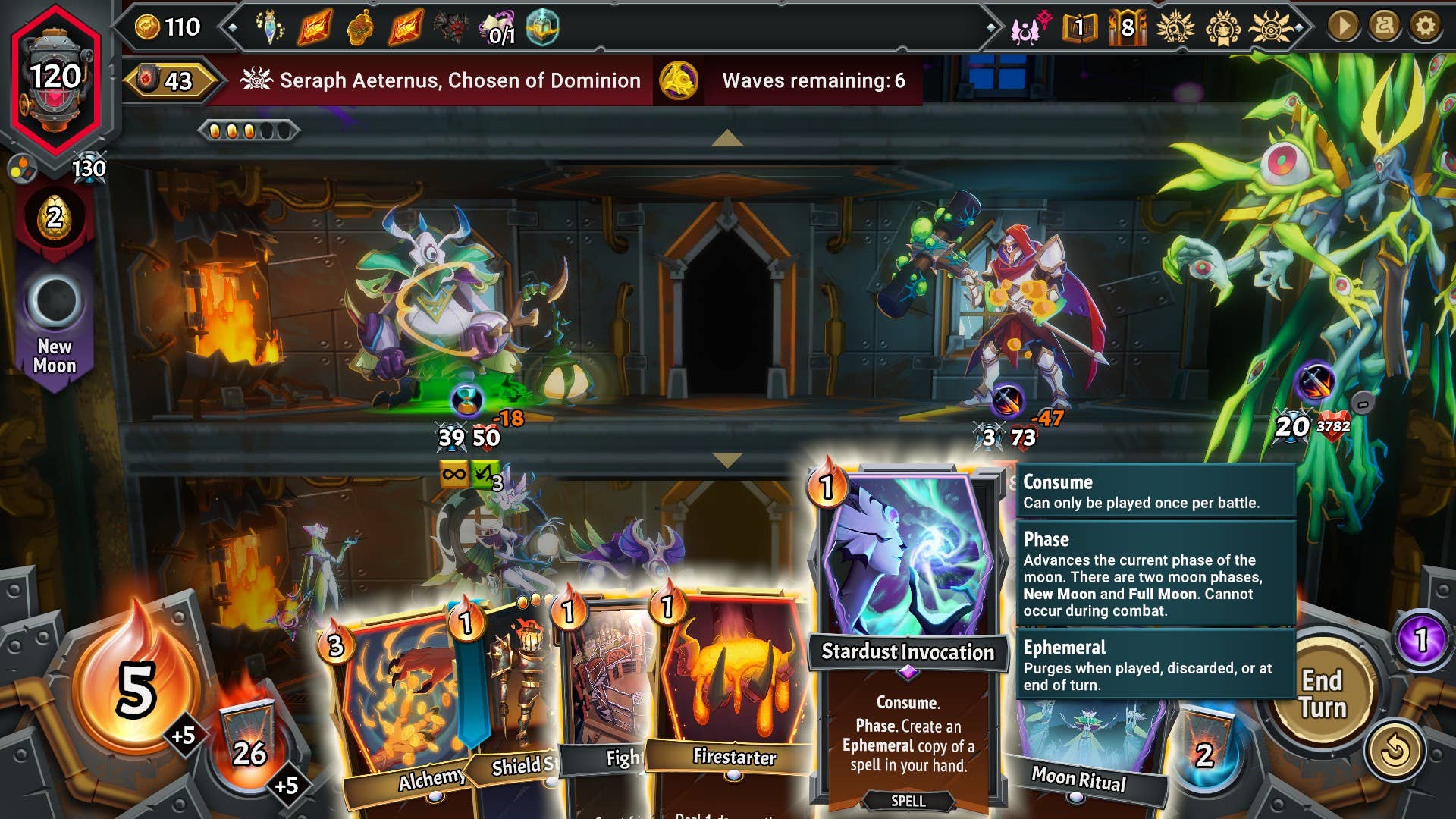








![How to make Developer Friends When You Don't Live in Silicon Valley, with Iraqi Engineer Code;Life [Podcast #172]](https://cdn.hashnode.com/res/hashnode/image/upload/v1747360508340/f07040cd-3eeb-443c-b4fb-370f6a4a14da.png?#)



