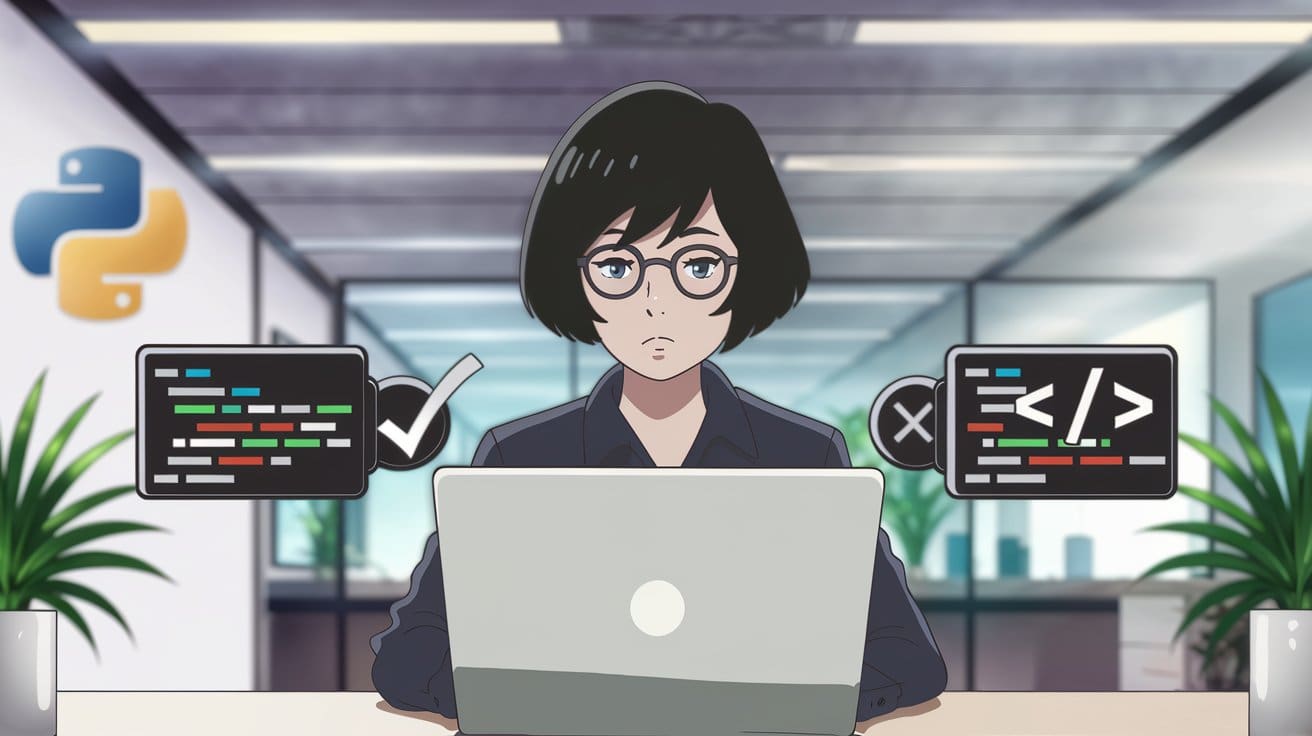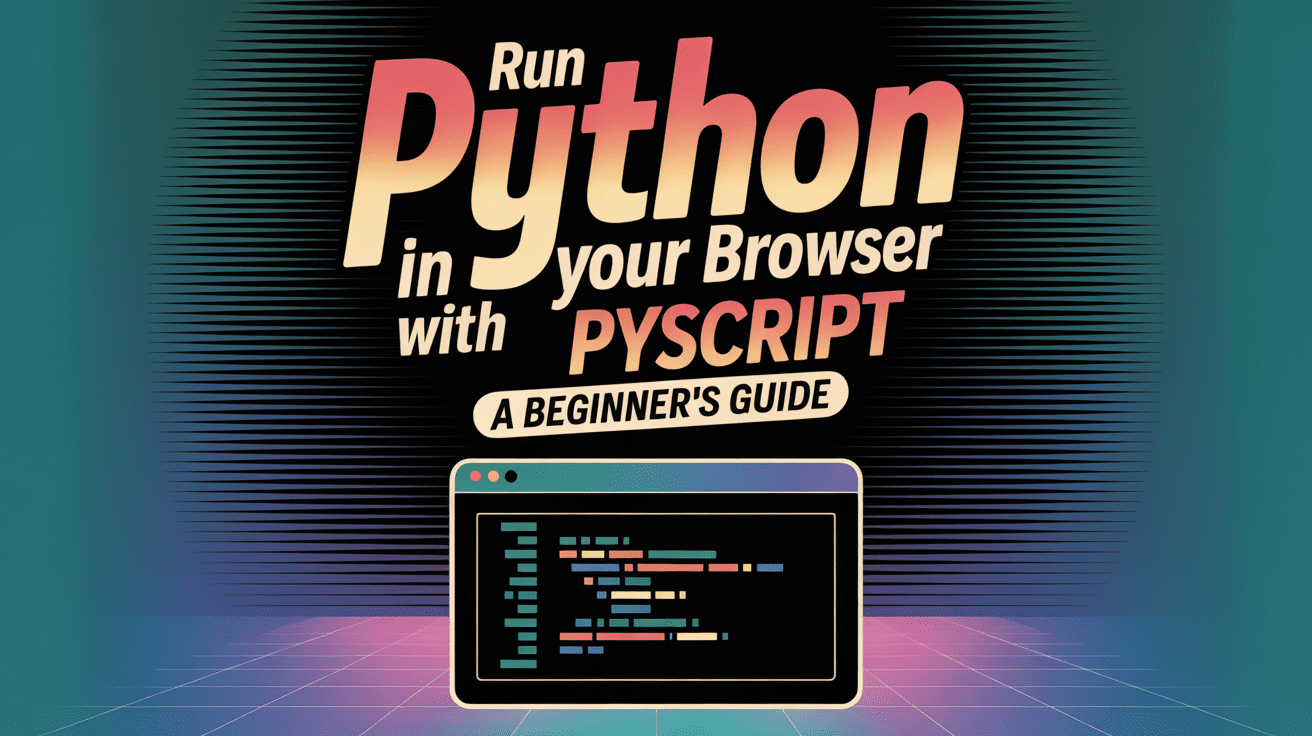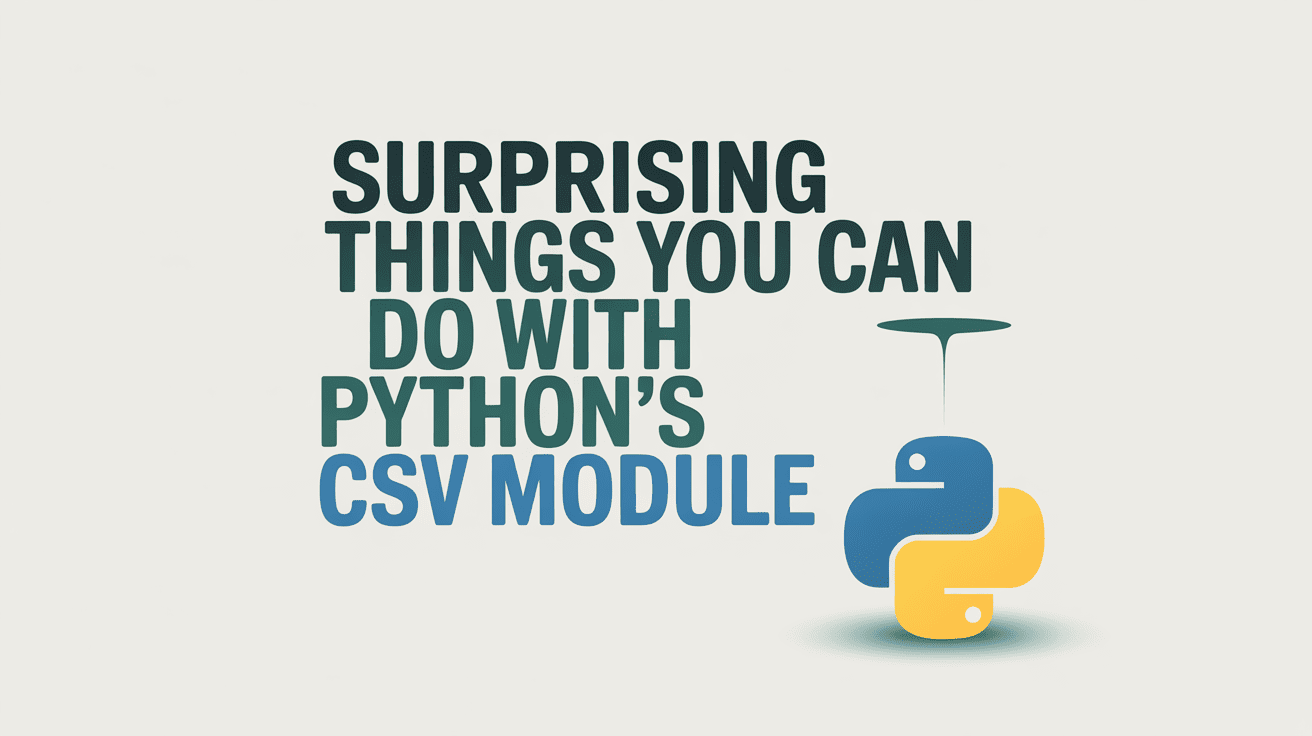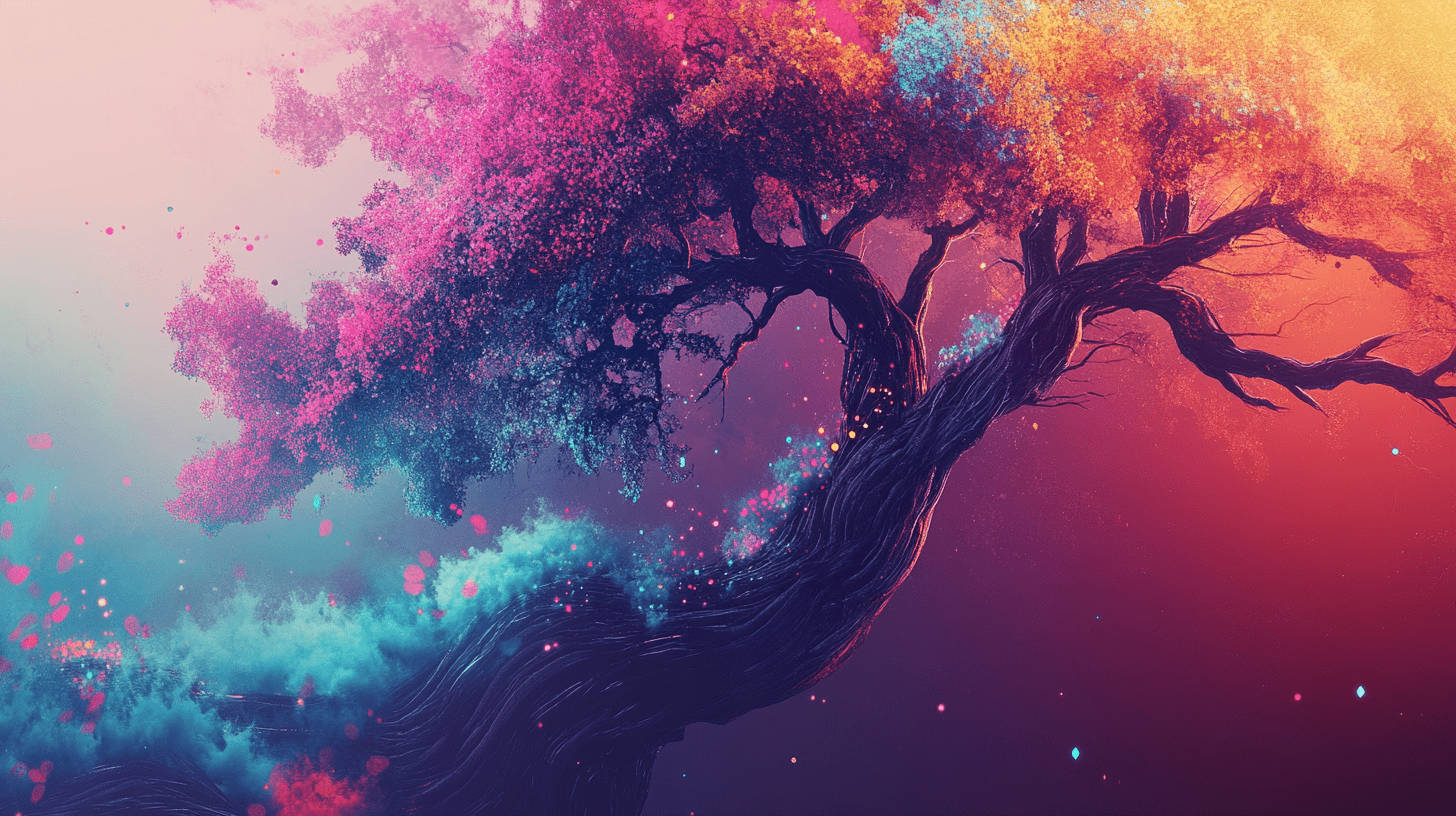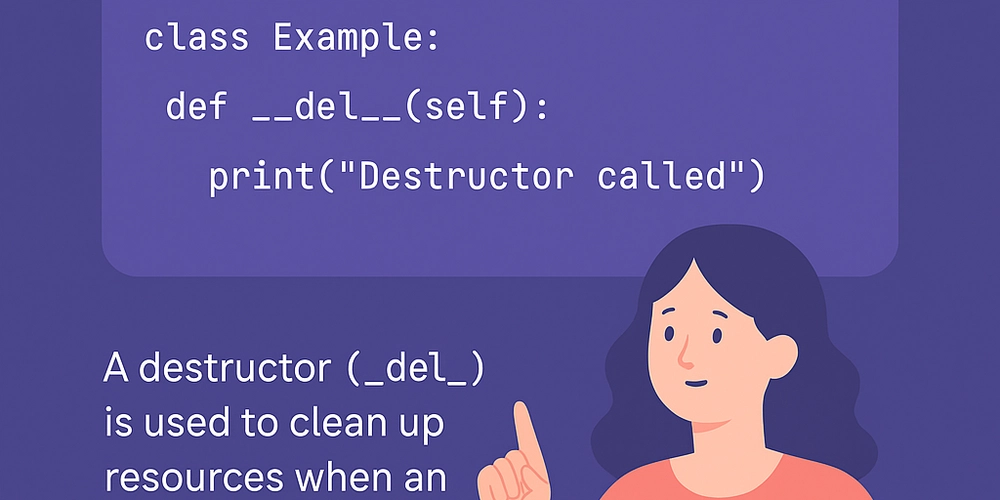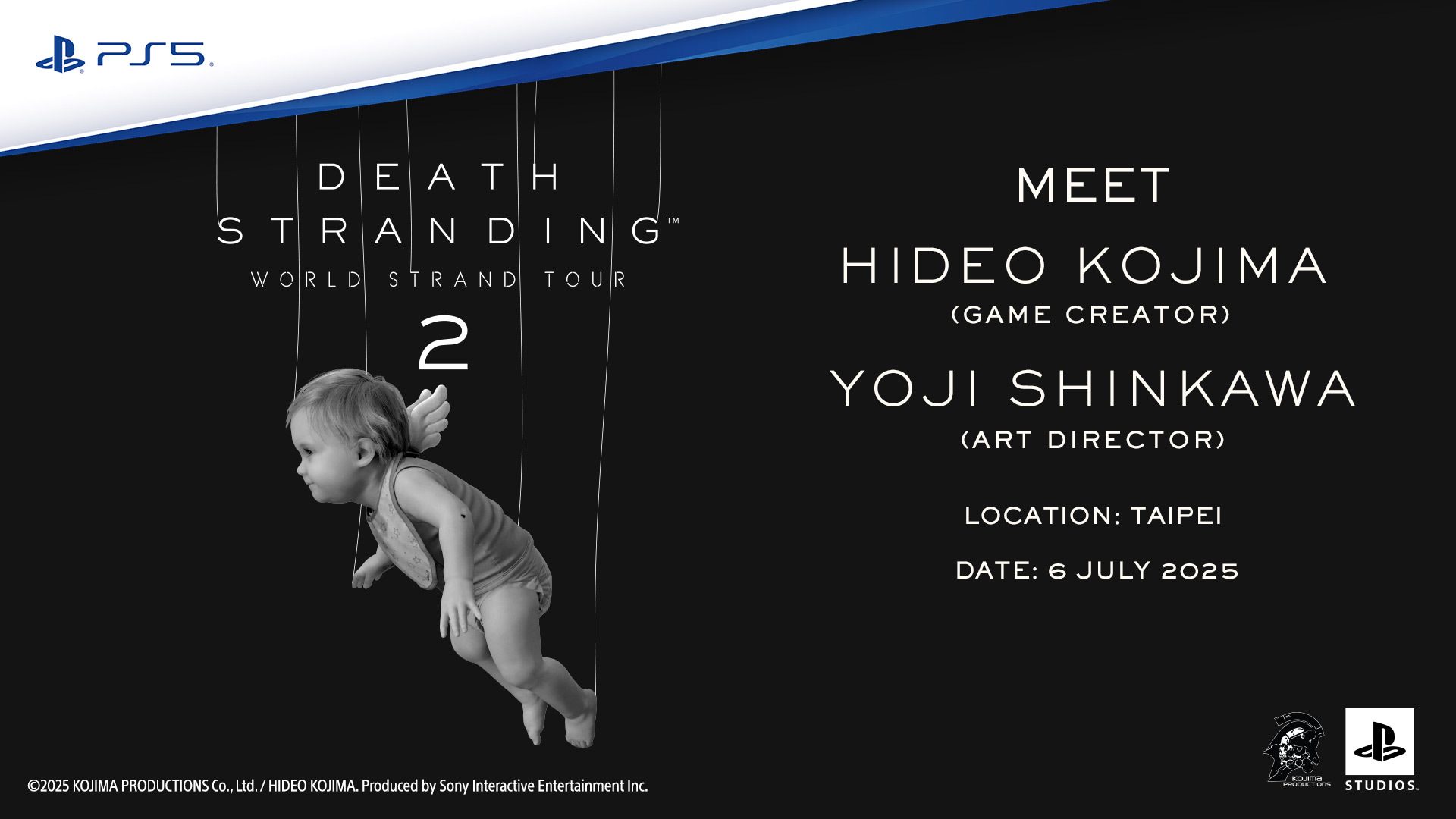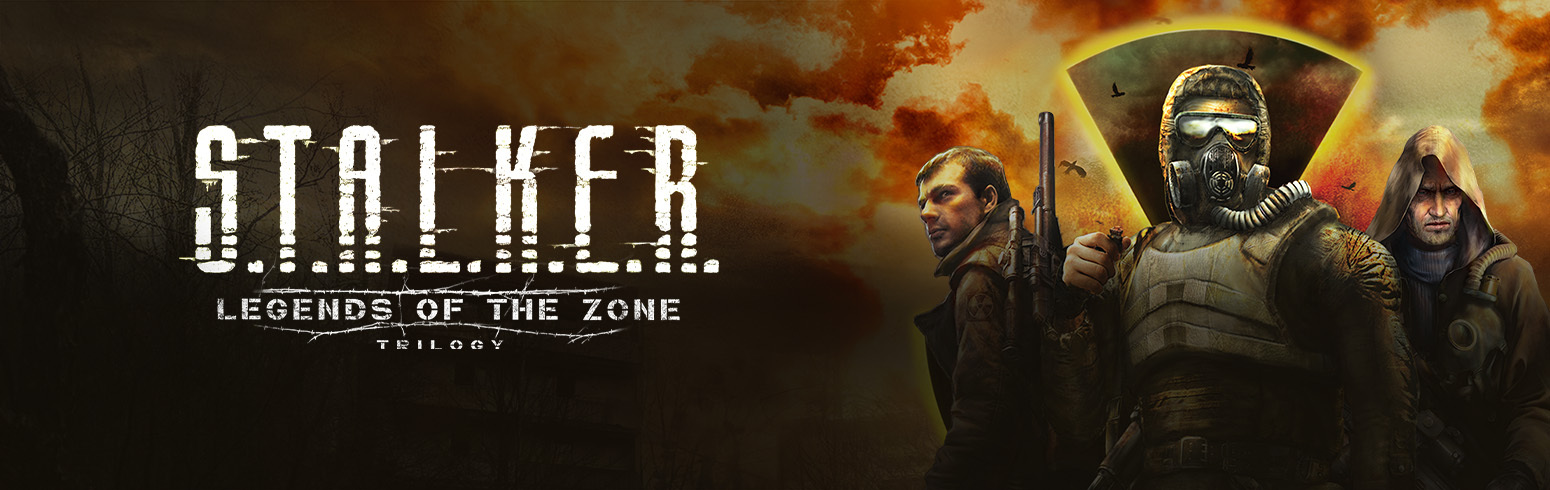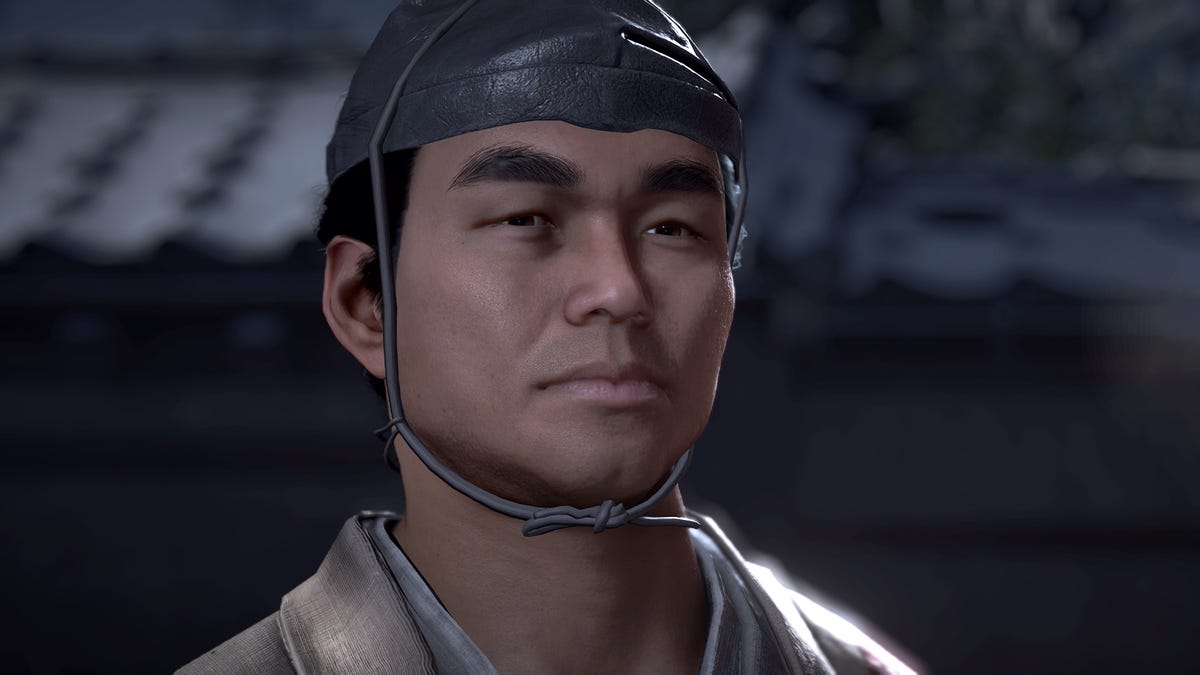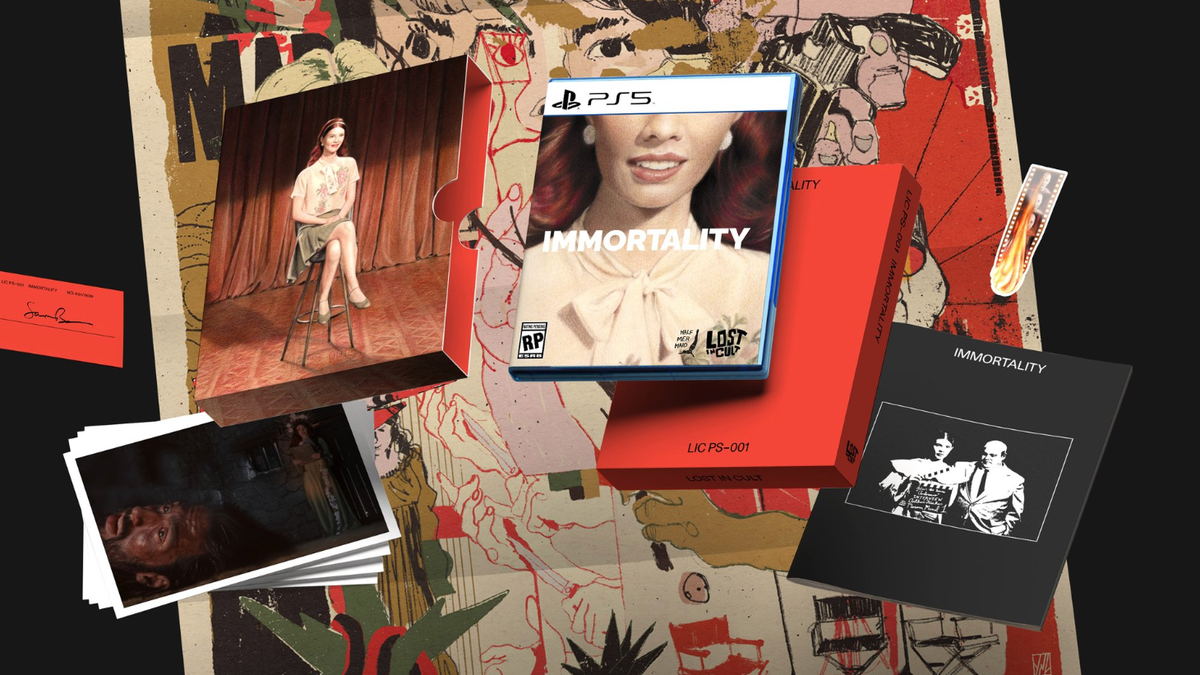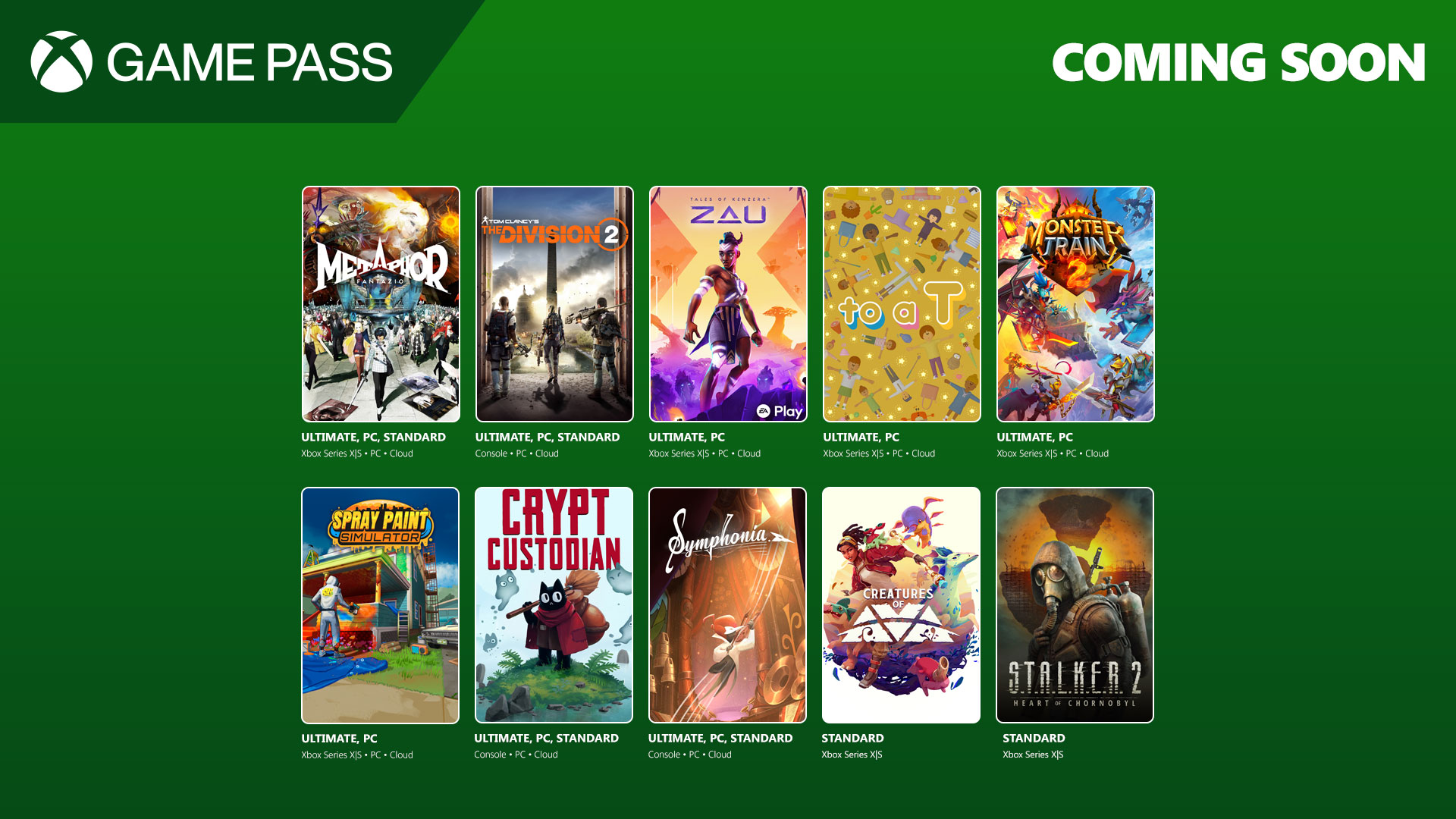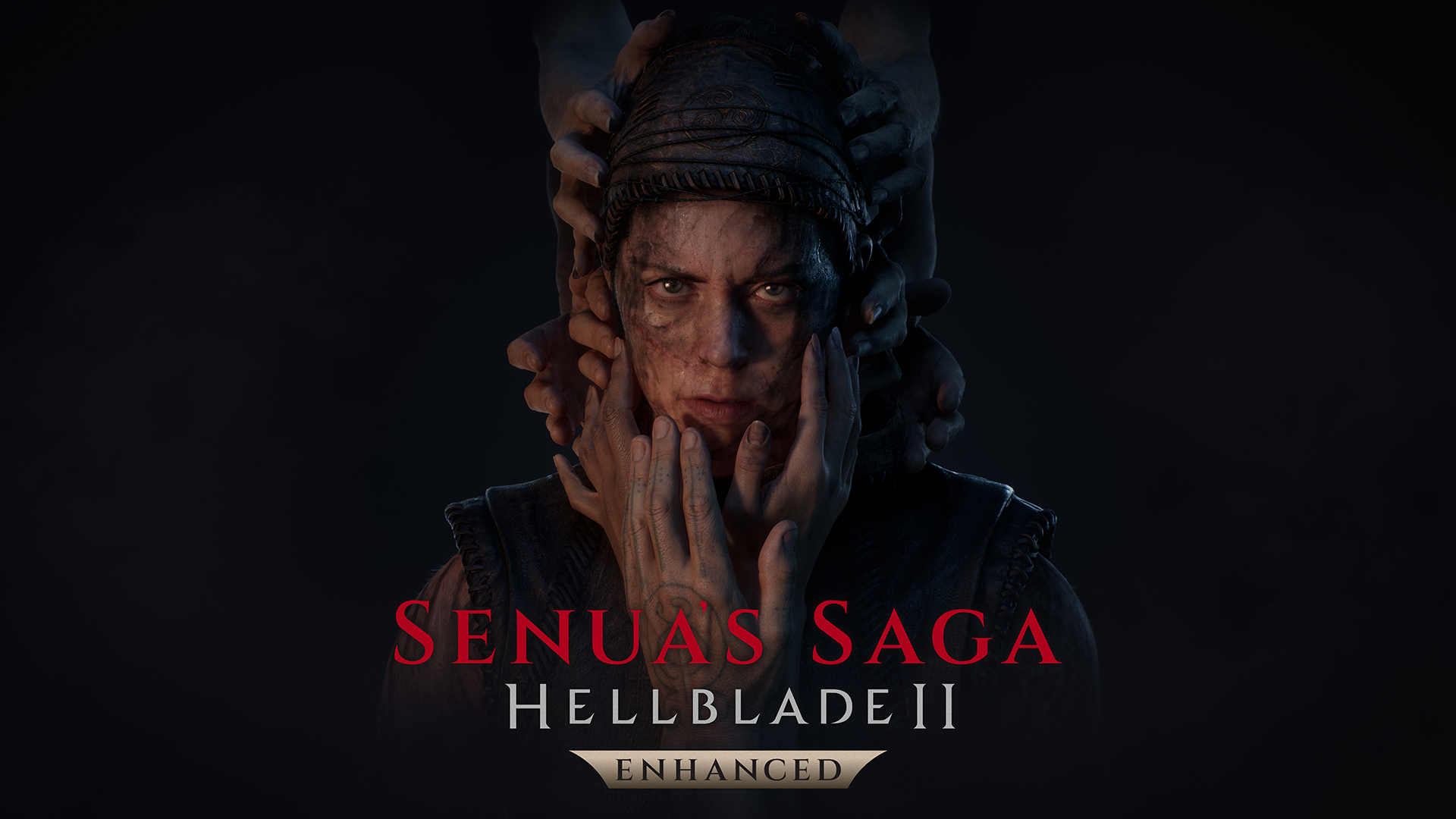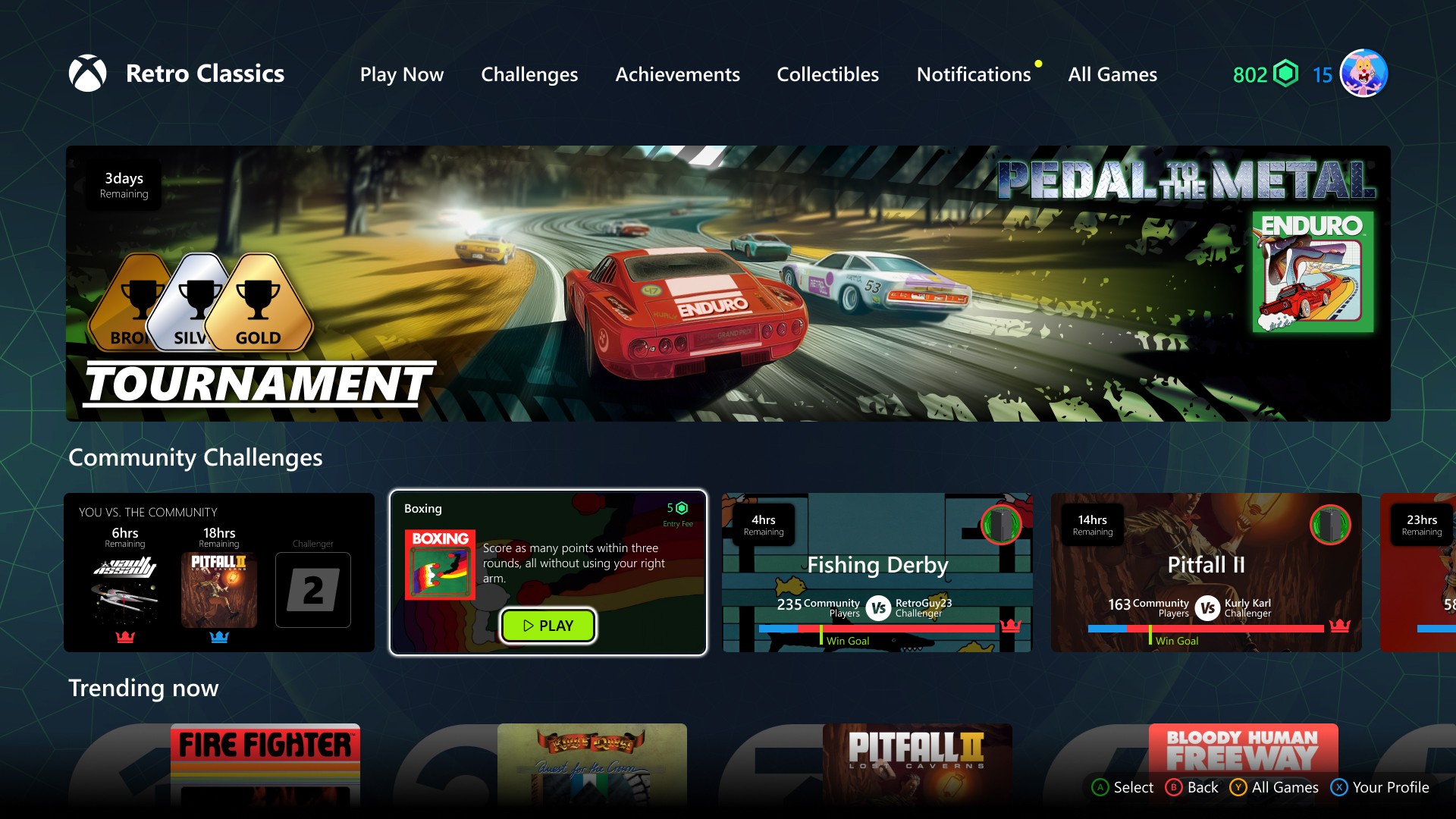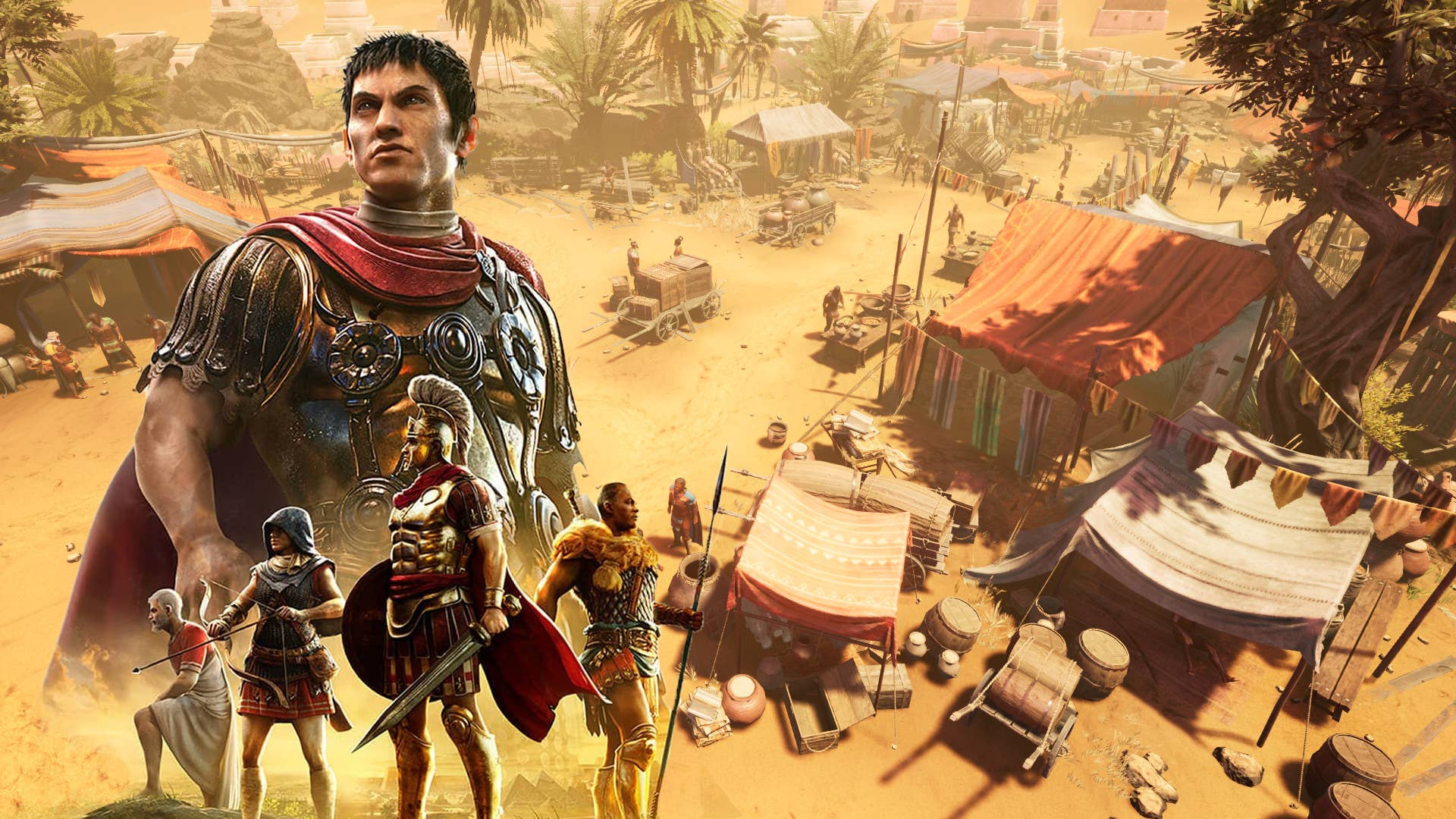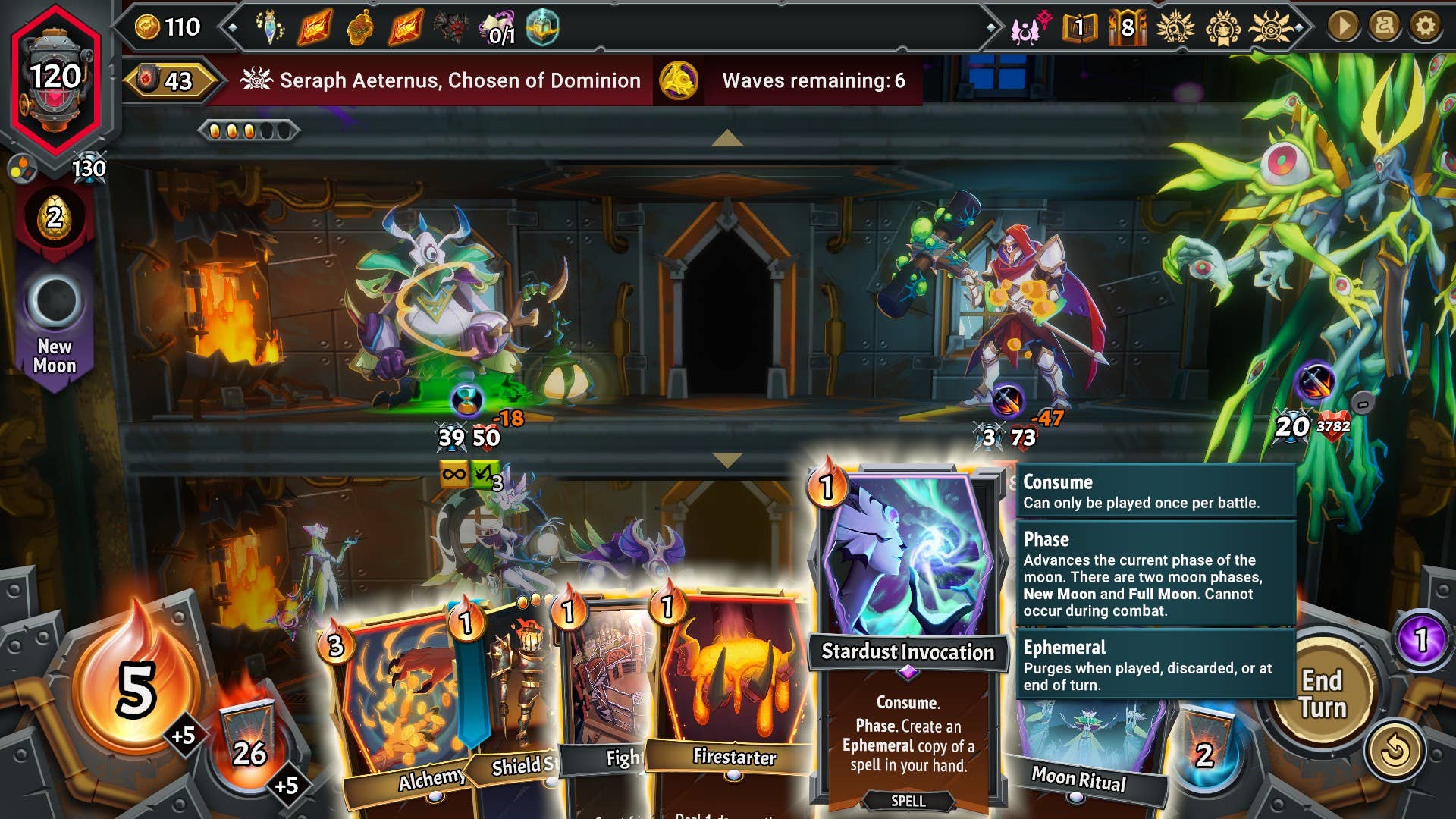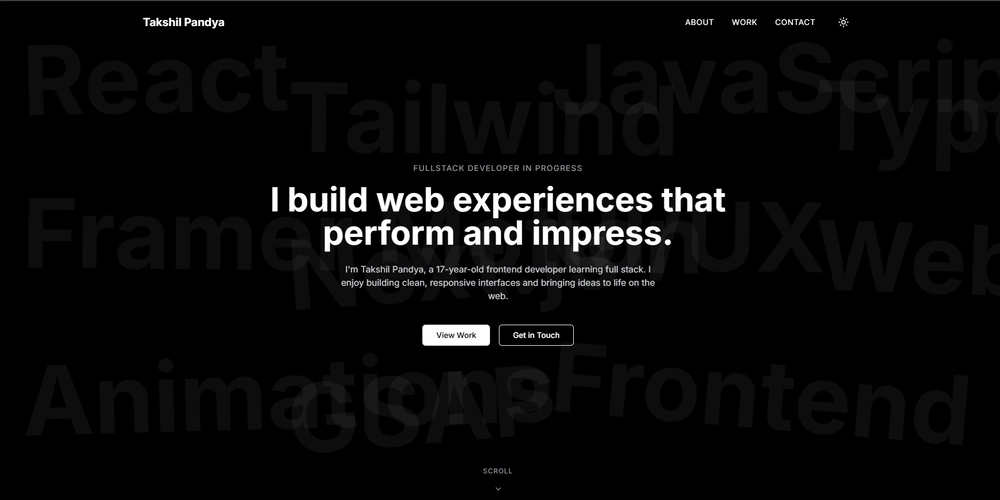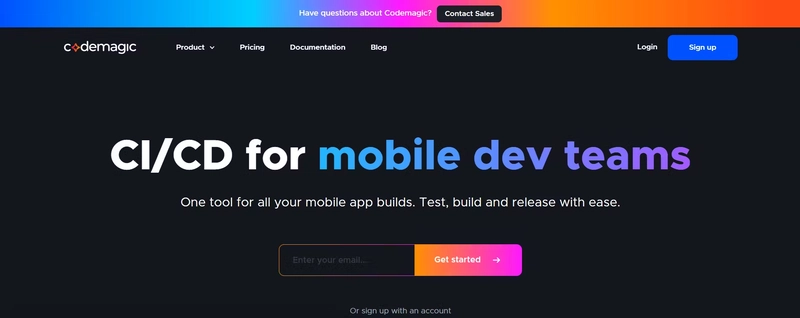Top 5 Free Figma Plugins & Libraries for Illustrations in 2025
There are countless times when Designers from different domains need High Quality illustrations to use in their projects. After Figma’s dominance in the vector graphic industry, many Graphic & UI Designers who know how Figma works are rapidly shifting towards Figma due to its easy & quick access tools and plugins, which help them work faster with their UI screens, Posters, Creatives, Social Media posts & more. While it’s always recommended to use custom artworks or illustrations which are only created for a specific brand with a brand guideline, there are also multiple use cases where designers need very common illustrations quickly. Therefore, Designers are always on the lookout for High Quality Illustration Plugins inside Figma which are Free or Freemium. Those kinds of illustration plugins & libraries are designed to help designers customize the illustrations as per their needs quickly to use in projects. As a Software product agency, we’ve tested many Figma plugins, and our designers have worked on many plugins with the same use case. In this blog, we’re showing the top plugins that our team uses. 1. Storyset by Freepik Developed by Freepik, Storyset is available both as a library and as a plugin inside Figma. Inside Storyset, a designer can find 4-5 styles of illustrations which are minimal, trendy and in SVG format. Its function doesn’t end there, as it also provides color customization and style customization inside the plugin itself, so the designer has to only drag and drop the illustration he/she wants. Its search feature is also similar to that of Freepik’s, in which you can search for your use case, and it’ll show relatable illustrations with filtering options. As of now, this plugin is completely free inside Figma. Plugin link: Storyset by Freepik 2. Open Doodles Open Doodles not a direct plugin but can be accessed using the Blush Plugin via Figma. Otherwise, designers can use it as a library of illustrations. It has its own unique hand drawn style of illustrations and gives complete access to the SVG library for free. So that designers can copy-paste and edit the SVG as per their needs. With SVG it also does have minimal GIF animations for some of their illustrations, which designers can use. Plugin link: Blush 3. Blush Having one of the best & unique collections while supporting multiple illustration libraries, Blush is the powerhouse plugin for visual designers. There are many styles of illustrations, and their own team also does produce some of the best looking illustrations. The only downside for this plugin is that it’s not completely free and gives you a PNG download option only if you’re in the free tier. *Plugin link: Blush* 4. Illustrations by Hexorial Studio Illustrations by Hexorial Studio Plugin also provides multiple illustration libraries for free. The catch is the libraries it provides are designed by famous personalities in the design industry. The plugin is easy to navigate and simple. Designers can browse plugins according to their project category & most designs support SVG here. So the designer just has to do drag & drop, then customize it. It’s also one of the free plugins which does have some 3D icon libraries for character sets. Plugin link: Illustrations by Hexorial Studio 5. Humaaans by Pablo Stanley Humaaans by Pablo Stanley Known as the OG of illustration libraries, this is one of the most used illustration libraries. While this is old, the simplistic style of illustrations never feels dated. It also provides customization options using which designers can create whatever type of character they like easily. This is one of those libraries which are longest running, but still popular and maintained. It’s available for free in Figma, websites, Sketch and other platforms. It’s also available on Gumroad at your own price to use. Plugin link: Humaaans by Pablo Stanley Caution: Even if these libraries are free, these are works of others. So it’s always good to know the terms & conditions of each plugin & library before using it in professional projects. Because there are many instances where designers & small agencies don’t give attributes to the original creators and then land in many legal issues. Conclusion: In a world where design speed and visual impact matter more than ever, these Free Figma Illustration Plugins are essential tools for every designer’s toolkit in 2025. From instantly generating beautiful scenes to customizing characters and icons on the go, each plugin we’ve covered brings something unique to the table. Whether you're designing for web, mobile, or social, these plugins can save you time and help you maintain a consistent, professional aesthetic without spending a penny. So go ahead, explore these plugins, experiment with your style, and supercharge your Figma workflow. Great design doesn’t have to be time-consuming or expensive. Sometimes, all it takes

There are countless times when Designers from different domains need High Quality illustrations to use in their projects. After Figma’s dominance in the vector graphic industry, many Graphic & UI Designers who know how Figma works are rapidly shifting towards Figma due to its easy & quick access tools and plugins, which help them work faster with their UI screens, Posters, Creatives, Social Media posts & more.
 While it’s always recommended to use custom artworks or illustrations which are only created for a specific brand with a brand guideline, there are also multiple use cases where designers need very common illustrations quickly.
While it’s always recommended to use custom artworks or illustrations which are only created for a specific brand with a brand guideline, there are also multiple use cases where designers need very common illustrations quickly.
Therefore, Designers are always on the lookout for High Quality Illustration Plugins inside Figma which are Free or Freemium. Those kinds of illustration plugins & libraries are designed to help designers customize the illustrations as per their needs quickly to use in projects.
As a Software product agency, we’ve tested many Figma plugins, and our designers have worked on many plugins with the same use case. In this blog, we’re showing the top plugins that our team uses.
1. Storyset by Freepik
 Developed by Freepik, Storyset is available both as a library and as a plugin inside Figma. Inside Storyset, a designer can find 4-5 styles of illustrations which are minimal, trendy and in SVG format. Its function doesn’t end there, as it also provides color customization and style customization inside the plugin itself, so the designer has to only drag and drop the illustration he/she wants.
Developed by Freepik, Storyset is available both as a library and as a plugin inside Figma. Inside Storyset, a designer can find 4-5 styles of illustrations which are minimal, trendy and in SVG format. Its function doesn’t end there, as it also provides color customization and style customization inside the plugin itself, so the designer has to only drag and drop the illustration he/she wants.
Its search feature is also similar to that of Freepik’s, in which you can search for your use case, and it’ll show relatable illustrations with filtering options.
As of now, this plugin is completely free inside Figma.
Plugin link: Storyset by Freepik
2. Open Doodles
 Open Doodles not a direct plugin but can be accessed using the Blush Plugin via Figma. Otherwise, designers can use it as a library of illustrations. It has its own unique hand drawn style of illustrations and gives complete access to the SVG library for free. So that designers can copy-paste and edit the SVG as per their needs.
Open Doodles not a direct plugin but can be accessed using the Blush Plugin via Figma. Otherwise, designers can use it as a library of illustrations. It has its own unique hand drawn style of illustrations and gives complete access to the SVG library for free. So that designers can copy-paste and edit the SVG as per their needs.
With SVG it also does have minimal GIF animations for some of their illustrations, which designers can use.
Plugin link: Blush
3. Blush
 Having one of the best & unique collections while supporting multiple illustration libraries, Blush is the powerhouse plugin for visual designers. There are many styles of illustrations, and their own team also does produce some of the best looking illustrations.
Having one of the best & unique collections while supporting multiple illustration libraries, Blush is the powerhouse plugin for visual designers. There are many styles of illustrations, and their own team also does produce some of the best looking illustrations.
The only downside for this plugin is that it’s not completely free and gives you a PNG download option only if you’re in the free tier.
*Plugin link: Blush*
4. Illustrations by Hexorial Studio
 Illustrations by Hexorial Studio Plugin also provides multiple illustration libraries for free. The catch is the libraries it provides are designed by famous personalities in the design industry. The plugin is easy to navigate and simple. Designers can browse plugins according to their project category & most designs support SVG here.
Illustrations by Hexorial Studio Plugin also provides multiple illustration libraries for free. The catch is the libraries it provides are designed by famous personalities in the design industry. The plugin is easy to navigate and simple. Designers can browse plugins according to their project category & most designs support SVG here.
So the designer just has to do drag & drop, then customize it. It’s also one of the free plugins which does have some 3D icon libraries for character sets.
Plugin link: Illustrations by Hexorial Studio
5. Humaaans by Pablo Stanley
 Humaaans by Pablo Stanley Known as the OG of illustration libraries, this is one of the most used illustration libraries. While this is old, the simplistic style of illustrations never feels dated. It also provides customization options using which designers can create whatever type of character they like easily. This is one of those libraries which are longest running, but still popular and maintained.
Humaaans by Pablo Stanley Known as the OG of illustration libraries, this is one of the most used illustration libraries. While this is old, the simplistic style of illustrations never feels dated. It also provides customization options using which designers can create whatever type of character they like easily. This is one of those libraries which are longest running, but still popular and maintained.
It’s available for free in Figma, websites, Sketch and other platforms. It’s also available on Gumroad at your own price to use.
Plugin link: Humaaans by Pablo Stanley
Caution:
Even if these libraries are free, these are works of others. So it’s always good to know the terms & conditions of each plugin & library before using it in professional projects. Because there are many instances where designers & small agencies don’t give attributes to the original creators and then land in many legal issues.
Conclusion:
In a world where design speed and visual impact matter more than ever, these Free Figma Illustration Plugins are essential tools for every designer’s toolkit in 2025. From instantly generating beautiful scenes to customizing characters and icons on the go, each plugin we’ve covered brings something unique to the table. Whether you're designing for web, mobile, or social, these plugins can save you time and help you maintain a consistent, professional aesthetic without spending a penny.
So go ahead, explore these plugins, experiment with your style, and supercharge your Figma workflow. Great design doesn’t have to be time-consuming or expensive. Sometimes, all it takes is the right plugin.
Frequently Asked Questions:
1. What are the best free illustration plugins for Figma in 2025?
A. Top free Figma illustration plugins include Blush, unDraw, Storyset, and Humaaans. These tools offer diverse, customizable illustrations to enhance your design projects.
2. How do I install illustration plugins in Figma?
A. To install a plugin, open Figma, go to the 'Plugins' section, search for the desired plugin, and click 'Install'. Once installed, access it via the right-click menu or the 'Plugins' tab.
3. Are Figma illustration plugins free to use?
A. Many illustration plugins offer free versions with essential features. Some may have premium tiers for advanced functionalities.
4. Can I customize illustrations from these plugins?
A. Yes, most plugins like Blush and Humaaans allow you to customize elements such as colors, poses, and styles to fit your design needs.
5. Do these plugins work for both web and mobile design projects?
A. Absolutely. These illustration plugins are versatile and can be used across various design projects, including web and mobile interfaces.
Want more design tips and smart solutions?
Visit our Website or follow us on LinkedIn for regular updates and insights, and top-notch design & development services from Smartters.















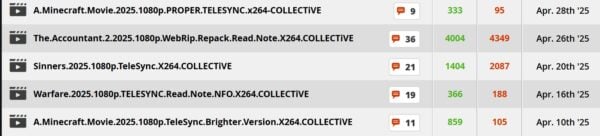

























































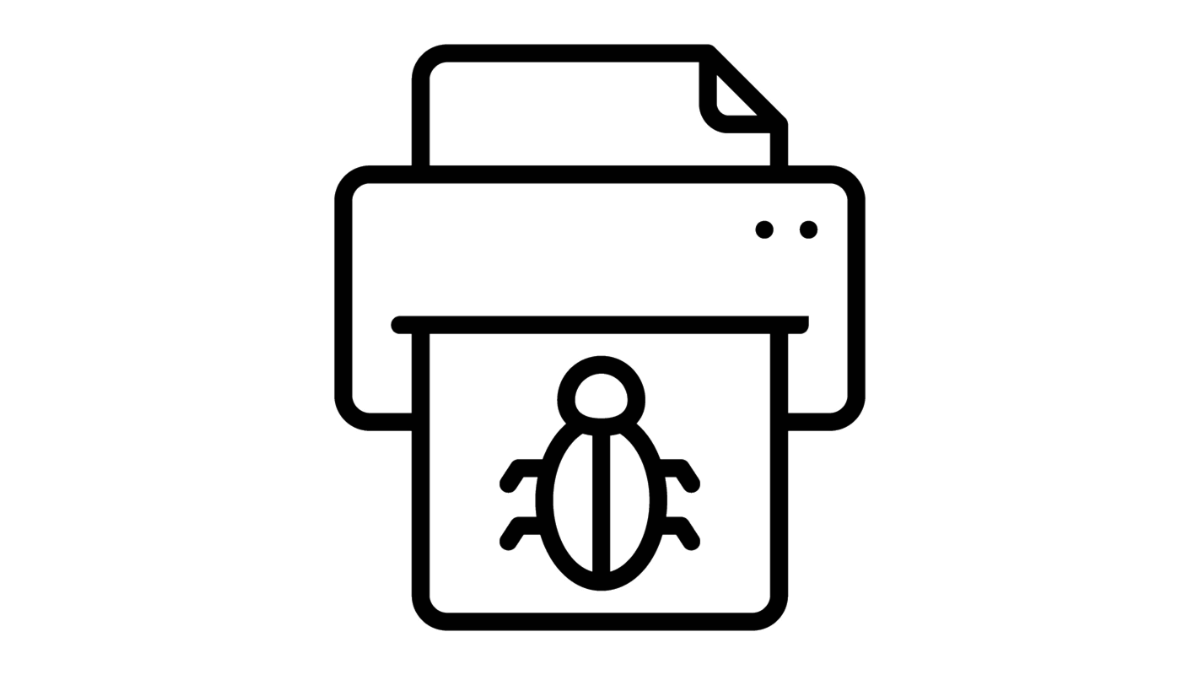

![Apple Leads Global Wireless Earbuds Market in Q1 2025 [Chart]](https://www.iclarified.com/images/news/97394/97394/97394-640.jpg)

![OpenAI Acquires Jony Ive's 'io' to Build Next-Gen AI Devices [Video]](https://www.iclarified.com/images/news/97399/97399/97399-640.jpg)

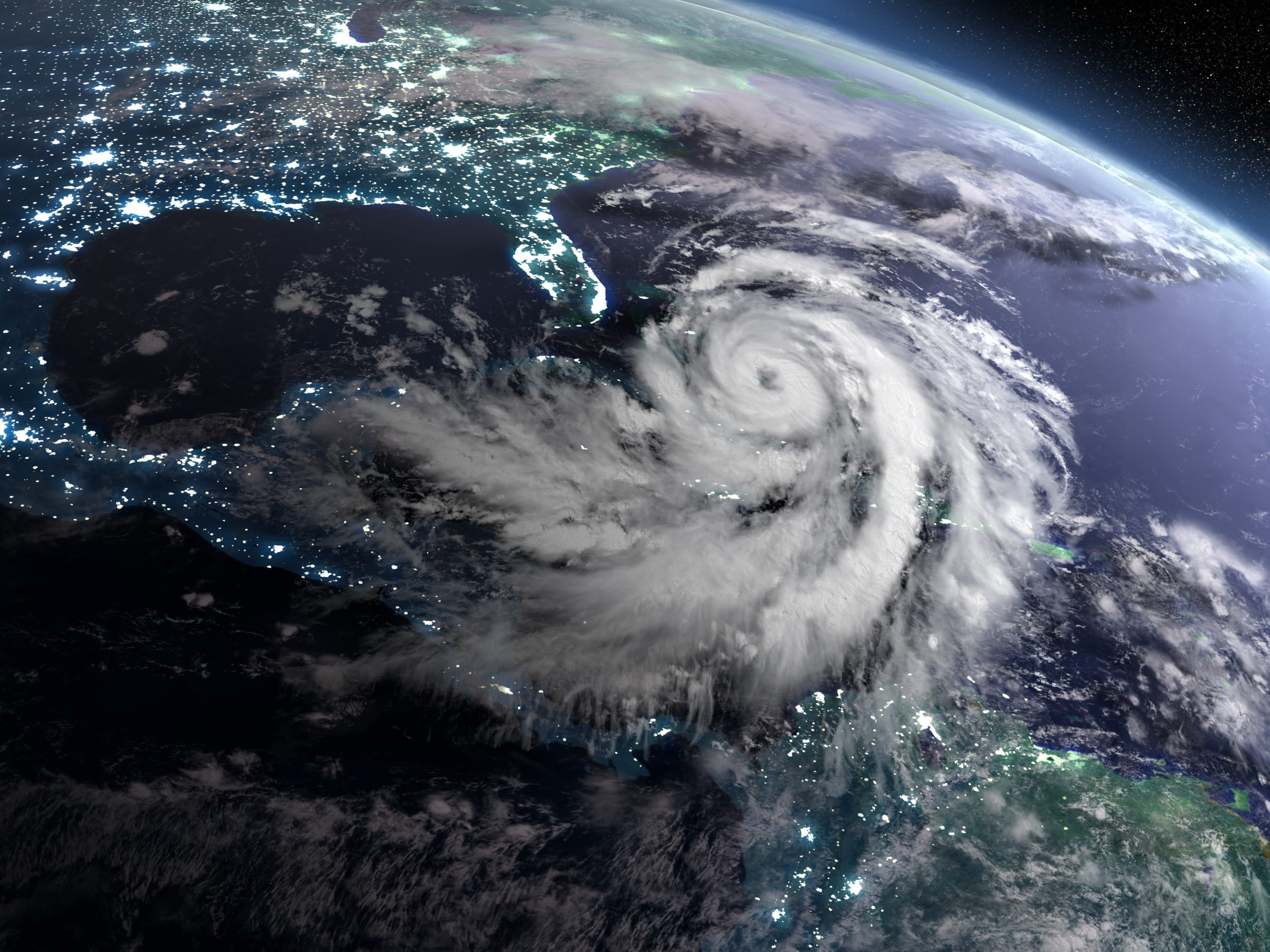
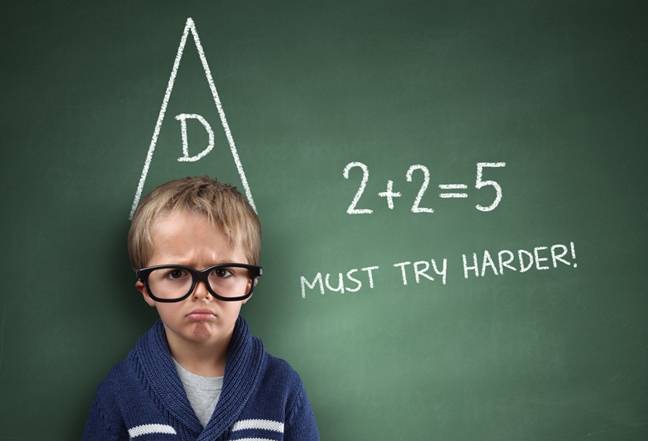











![YouTube rolling out updated miniplayer on Android, iPhone [U]](https://i0.wp.com/9to5google.com/wp-content/uploads/sites/4/2024/11/YouTube-Android-app-1.jpg?resize=1200%2C628&quality=82&strip=all&ssl=1)











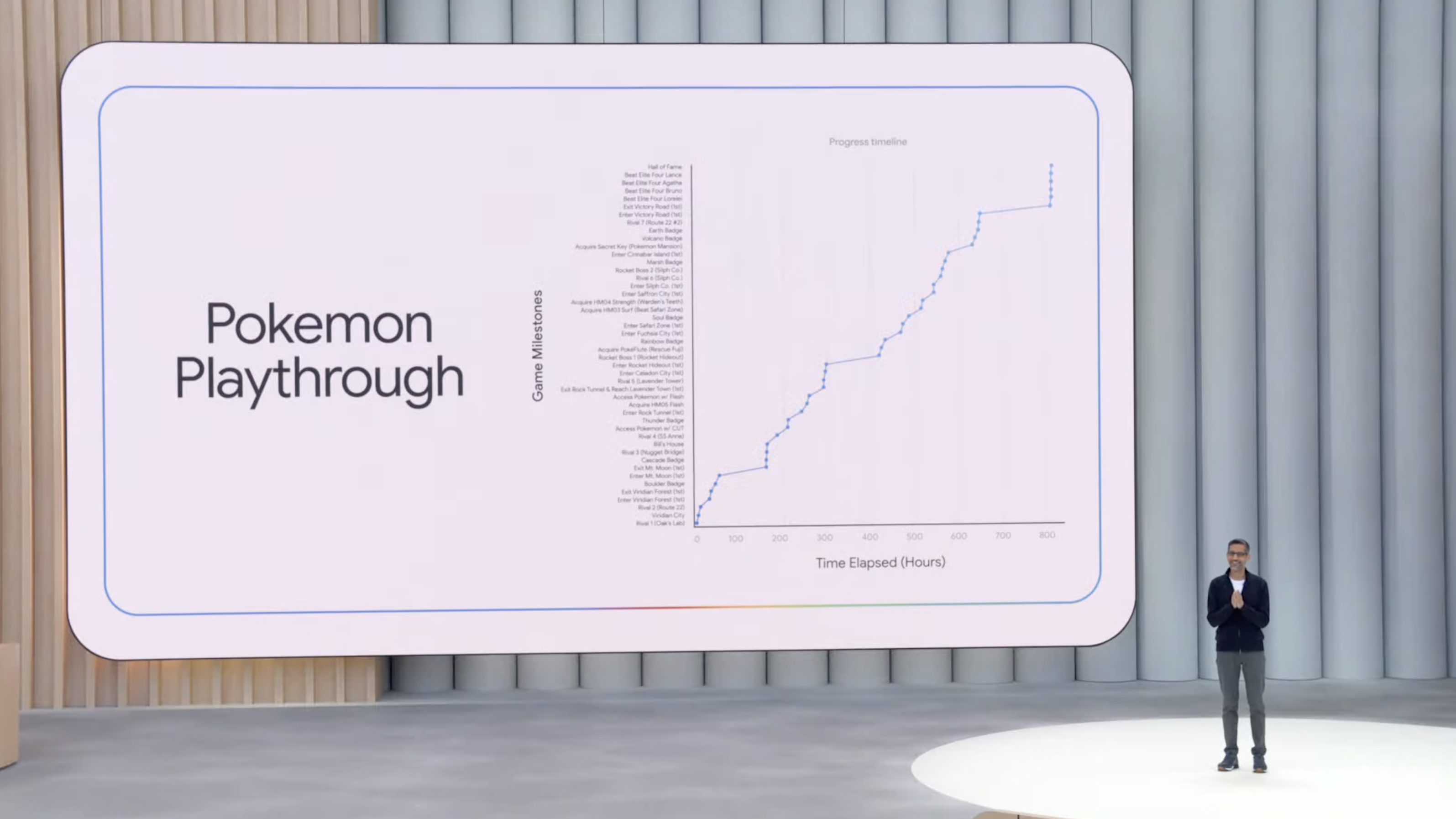


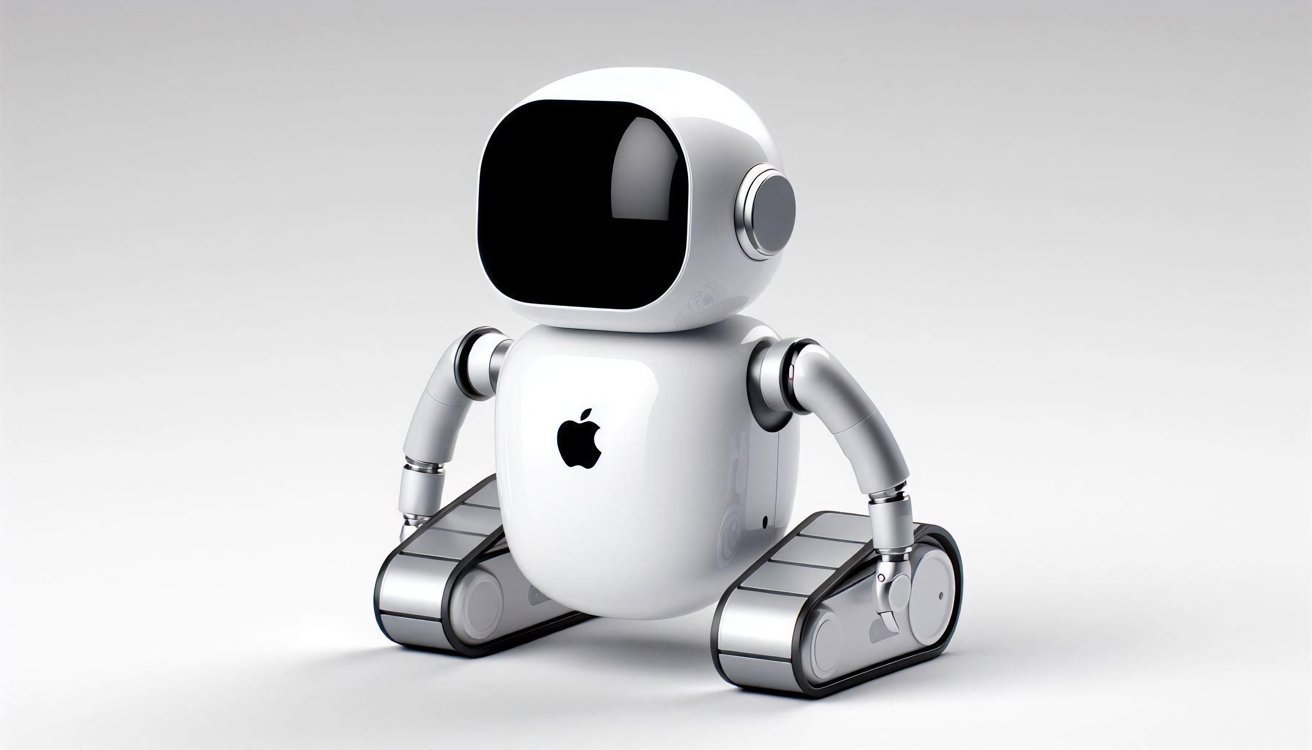




























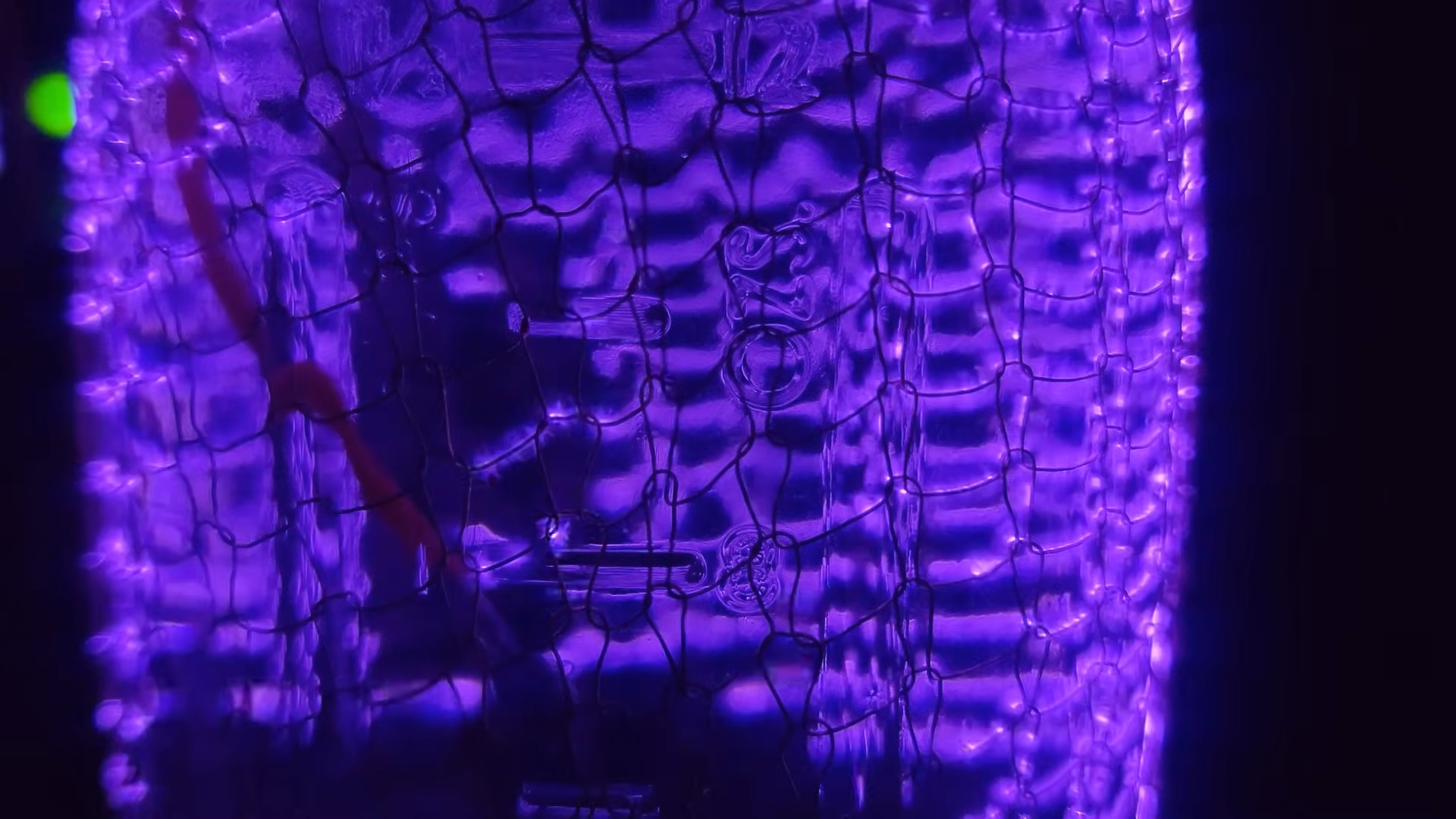

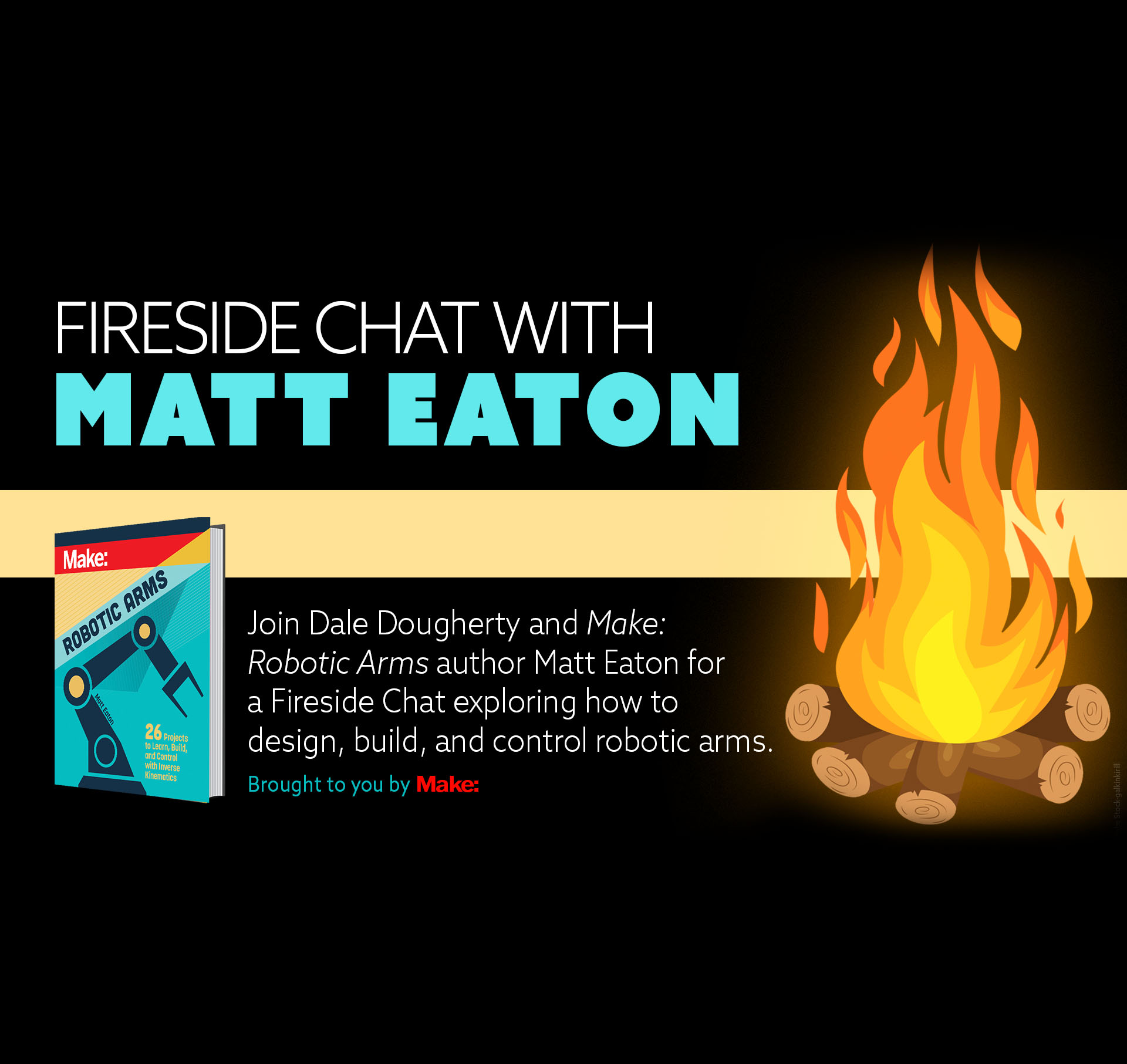
















































.webp?#)






_Alan_Wilson_Alamy.jpg?width=1280&auto=webp&quality=80&disable=upscale#)






























































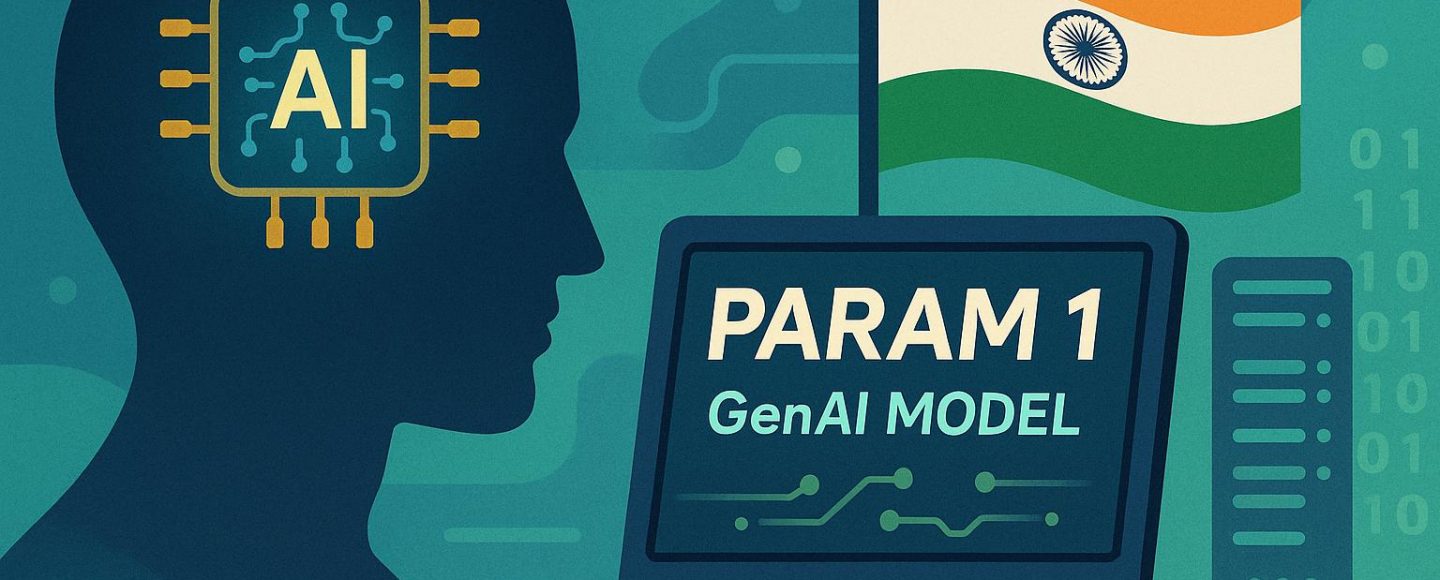



















































![[The AI Show Episode 148]: Microsoft’s Quiet AI Layoffs, US Copyright Office’s Bombshell AI Guidance, 2025 State of Marketing AI Report, and OpenAI Codex](https://www.marketingaiinstitute.com/hubfs/ep%20148%20cover%20%281%29.png)