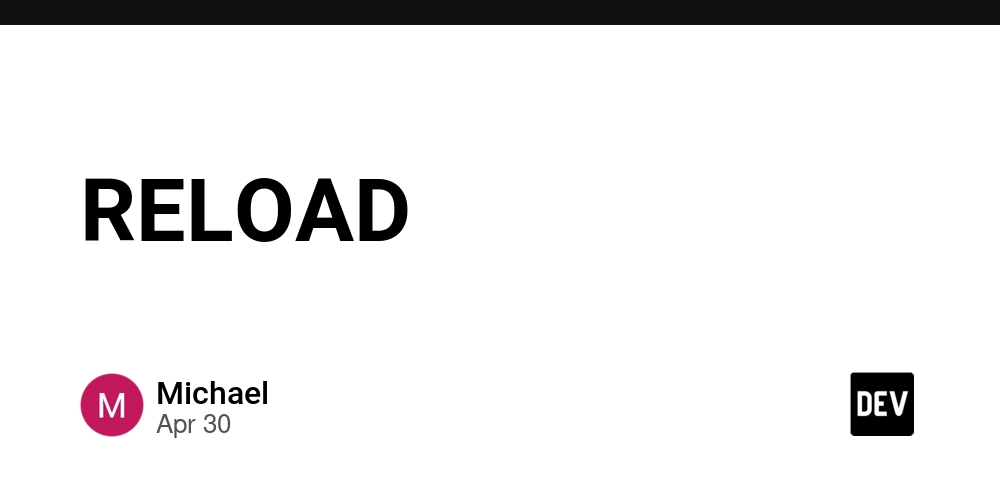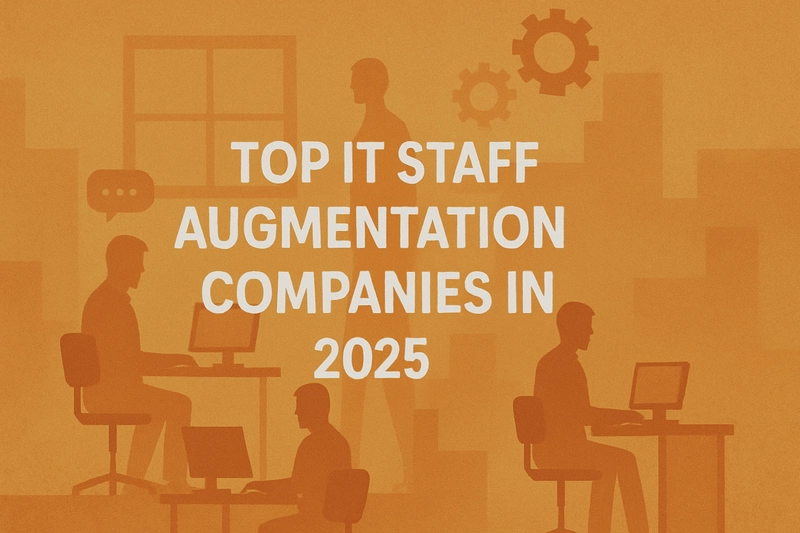How to Build a Test Automation Portfolio That Will Get You Hired
Portfolios- we think of them as important for designers and maybe even for social media marketers, yet we rarely think of them as testers or developers. Even though we know that we should have a Github that should be visible to employers on LinkedIn or even on your resume, we rarely strategize our Github in the same way we would strategize a portfolio. In this way, we leave a valuable chance for marketing ourselves off the table. Before you interview or try to market yourself for consulting, you should consider cleaning up your Github and possibly creating a website. Instead of telling people what you can do, show them. Consider how many times you've had a take home assignment that was to write unit or integration tests for a company's public website? Imagine if you had an example of doing this pinned to the top of your Github repo along with a personal website that linked to the project and described your process for how you chose what tests to write, how you prioritized your work, and how you executed. In this way, you can get ahead of employers by giving them a window into how your thought process before the interview. By the end of this guide, you’ll know how to: Set up a Github repository for your portfolio Design and style your portfolio with HTML & CSS Optimize your site for search engines Deploy it live with Github Pages Use Github stats directly on your website Step 1. Clean Up Your Github If you have existing projects, now might be a good time to do some spring cleaning. Find the six repositories you're most proud of and pin these to the top of your Github. Make sure these repositories are public so employers won't get a broken link when they click on them. If you're unsure of which repositories to select, consider: Relevance: Highlight projects that align with your career goals and expertise. For example, if you are applying for SDET jobs which use Cypress or Playwright, pin repositories that use these tools. However, consider throwing in a couple of repos that showcase your knowledge of front-end skills, back-end skills or data engineering for diversity. Popularity: If a repository has forks, stars, or issues, it shows engagement and community interest. Employers don't want to know that you can code alongside a tutorial as much as they want to know if your work has had an impact. Collaboration: Showcasing team projects or open-source contributions adds value to your profile. It also shows that you can work in a team to deliver a product. Steps to Pin a Repository: Go to your GitHub profile. Click on the "Customize your pins" button. Select up to 6 repositories to showcase. Click Save to update your profile. Next, clean up the READMEs associated to your pinned repos so that they demonstrate good technical writing skills. Use markdown to have clear headings and list items or even use emojis. Make sure you have clear directions for installation and set up of these repos. Add a folder structure, call out scripts, and include licensing information. Well-documented repos will show that you're a detail-oriented and thorough developer. I updated my Github profile alongside a group of other women called Frontend Queens. They provided this helpful article How to Craft a Perfect ReadMe File For Your Portfolio Step 2. Apply styling and imagery to your Github First, update your profile with all the necessary information in the overview tab. Add a profile image, location, email contact and LinkedIn contact. Then update your readme. You can include an image that will act as a hero image on your github, and if you don't have your own design, you can consider using a profile header generator such as Levi Arista's Profile Header Generator. I used their generator for my header, which is in tribute to Ada Lovelace: Consider adding badges, visualizations and statistics. I found Rahul Jain's Read Me Generator helpful. I chose to show my top languages, github stats, and streak stats. Just having these stats tied to my profile added a component of gamification that made me want to continue my current 'streak' and commit to coding at least a little bit every day. For inspiration on crafting your README, see these examples: Github README Templates Step 3. Build Your Github Portfolio Now that you have your readme down, consider creating a static website for free using Gitub. Previously, I was paying $10 a month to host portfolio websites using AWS, but I could never justify keeping them up for years at a time, especially when I wasn't looking for new work. With my Github Portfolio, I don't have that worry, and I feel better contributing. The downside is that you won't have backend support, database support, or server-side functionality. However, for a portfolio, all you need is HTML, CSS, and JavaScript. Steps to Create a Github Portfolio: Go to your GitHub profile. Click the "+" button, and select "New Repository Name it .github.io Set it

Portfolios- we think of them as important for designers and maybe even for social media marketers, yet we rarely think of them as testers or developers. Even though we know that we should have a Github that should be visible to employers on LinkedIn or even on your resume, we rarely strategize our Github in the same way we would strategize a portfolio. In this way, we leave a valuable chance for marketing ourselves off the table.
Before you interview or try to market yourself for consulting, you should consider cleaning up your Github and possibly creating a website. Instead of telling people what you can do, show them. Consider how many times you've had a take home assignment that was to write unit or integration tests for a company's public website? Imagine if you had an example of doing this pinned to the top of your Github repo along with a personal website that linked to the project and described your process for how you chose what tests to write, how you prioritized your work, and how you executed. In this way, you can get ahead of employers by giving them a window into how your thought process before the interview.
By the end of this guide, you’ll know how to:
- Set up a Github repository for your portfolio
- Design and style your portfolio with HTML & CSS
- Optimize your site for search engines
- Deploy it live with Github Pages
- Use Github stats directly on your website
Step 1. Clean Up Your Github
If you have existing projects, now might be a good time to do some spring cleaning. Find the six repositories you're most proud of and pin these to the top of your Github. Make sure these repositories are public so employers won't get a broken link when they click on them.
If you're unsure of which repositories to select, consider:
- Relevance: Highlight projects that align with your career goals and expertise. For example, if you are applying for SDET jobs which use Cypress or Playwright, pin repositories that use these tools. However, consider throwing in a couple of repos that showcase your knowledge of front-end skills, back-end skills or data engineering for diversity.
- Popularity: If a repository has forks, stars, or issues, it shows engagement and community interest. Employers don't want to know that you can code alongside a tutorial as much as they want to know if your work has had an impact.
- Collaboration: Showcasing team projects or open-source contributions adds value to your profile. It also shows that you can work in a team to deliver a product.
Steps to Pin a Repository:
- Go to your GitHub profile.
- Click on the "Customize your pins" button.
- Select up to 6 repositories to showcase.
- Click Save to update your profile.
Next, clean up the READMEs associated to your pinned repos so that they demonstrate good technical writing skills. Use markdown to have clear headings and list items or even use emojis. Make sure you have clear directions for installation and set up of these repos. Add a folder structure, call out scripts, and include licensing information. Well-documented repos will show that you're a detail-oriented and thorough developer.
I updated my Github profile alongside a group of other women called Frontend Queens. They provided this helpful article How to Craft a Perfect ReadMe File For Your Portfolio
Step 2. Apply styling and imagery to your Github
First, update your profile with all the necessary information in the overview tab. Add a profile image, location, email contact and LinkedIn contact. Then update your readme. You can include an image that will act as a hero image on your github, and if you don't have your own design, you can consider using a profile header generator such as Levi Arista's Profile Header Generator. I used their generator for my header, which is in tribute to Ada Lovelace:
Consider adding badges, visualizations and statistics. I found Rahul Jain's Read Me Generator helpful. I chose to show my top languages, github stats, and streak stats. Just having these stats tied to my profile added a component of gamification that made me want to continue my current 'streak' and commit to coding at least a little bit every day.
For inspiration on crafting your README, see these examples: Github README Templates
Step 3. Build Your Github Portfolio
Now that you have your readme down, consider creating a static website for free using Gitub. Previously, I was paying $10 a month to host portfolio websites using AWS, but I could never justify keeping them up for years at a time, especially when I wasn't looking for new work. With my Github Portfolio, I don't have that worry, and I feel better contributing. The downside is that you won't have backend support, database support, or server-side functionality. However, for a portfolio, all you need is HTML, CSS, and JavaScript.
Steps to Create a Github Portfolio:
- Go to your GitHub profile.
- Click the "+" button, and select "New Repository
- Name it .github.io
- Set it to public
- Add a README file with the same level of documentation as your favorite pinned repositories
Now, design your portfolio. For a inspiration, check out this list of Developer Portfolios
For my portfolio, I needed to showcase my skills as an SDET. So I intentionally included email links, hidden tabs, search functionality, and anything else I could think of that would provide a range of testing beyond asserting that copy was on a page. Theoretically, I could also create a to-do app on my page and test that to showcase more complicated tests. One benefit to having my own portfolio to run tests against is the control I have over the Application Under Test. My website won't change and break all my tests unless I change it.
I also included my developer stats directly on my Github Portfolio website. This way users who are not tech savvy can go directly to my website from LinkedIn and still get an idea about my contribution status and coding knowledge.
I will continue iterating on my profile as well as documenting my project management process. For a good example of a project management roadmap, see Github Projects. Your portfolio should grow as your skills evolve, so keep it fresh by scheduling periodic updates and adding them to your roadmap.
Thanks to Frontend Queens who gave me the idea for my portfolio. Visit their detailed summary of portfolio creation at Master Your Frontend Portfolio





















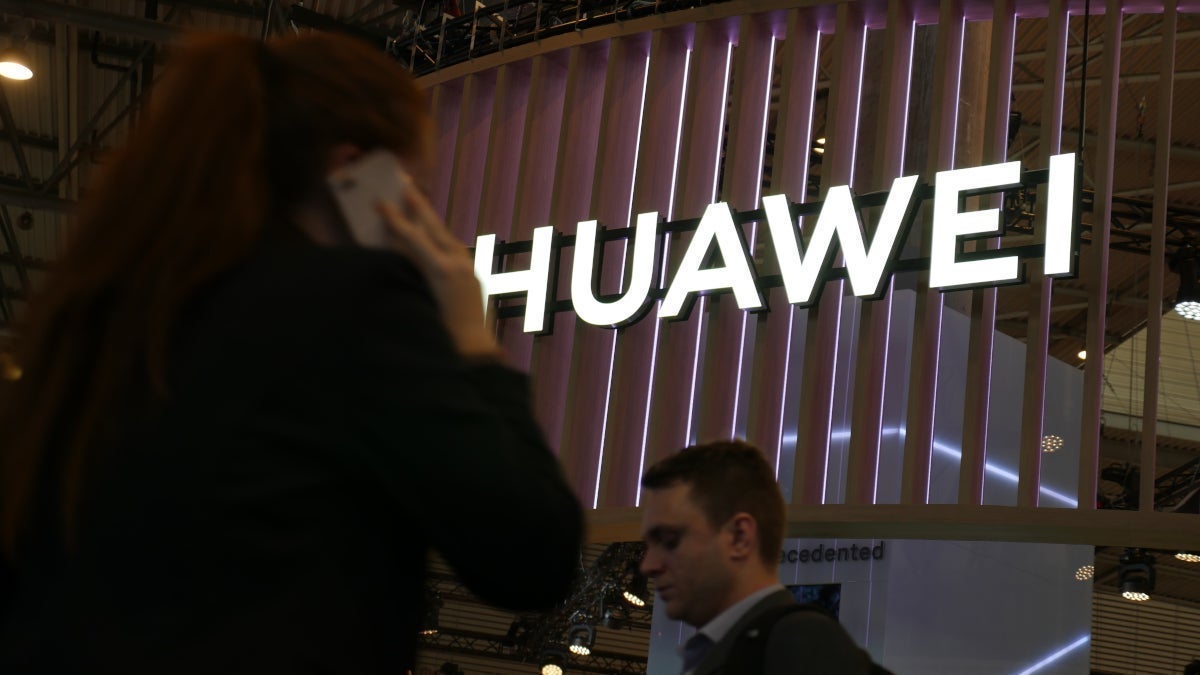
































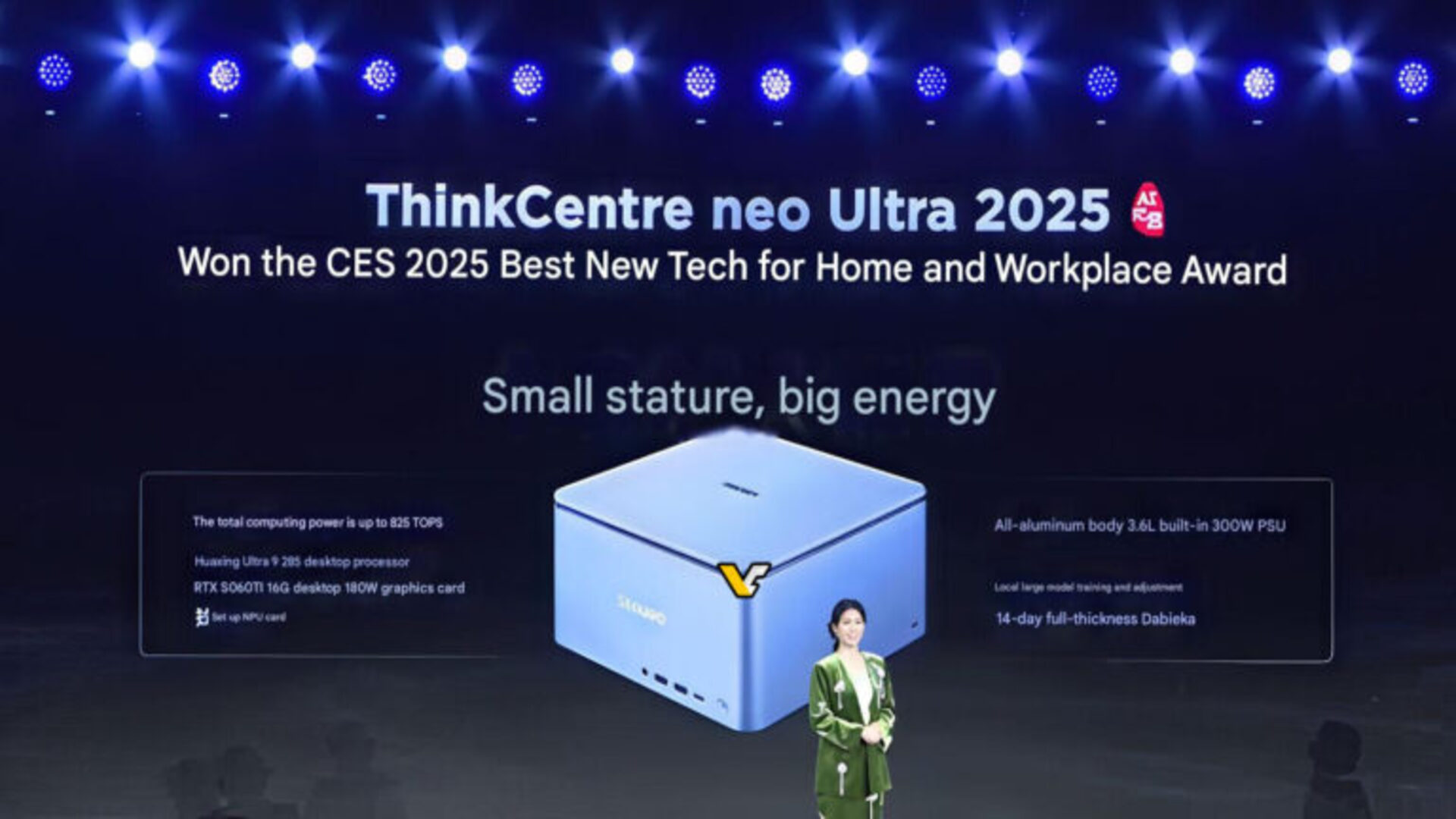



















![New Apple iPad mini 7 On Sale for $399! [Lowest Price Ever]](https://www.iclarified.com/images/news/96096/96096/96096-640.jpg)
![Apple Developing Battery Case for iPhone 17 Air Amid Battery Life Concerns [Report]](https://www.iclarified.com/images/news/97208/97208/97208-640.jpg)
![Apple to Split iPhone Launches Across Fall and Spring in Major Shakeup [Report]](https://www.iclarified.com/images/news/97211/97211/97211-640.jpg)
![Apple to Move Camera to Top Left, Hide Face ID Under Display in iPhone 18 Pro Redesign [Report]](https://www.iclarified.com/images/news/97212/97212/97212-640.jpg)










![The Material 3 Expressive redesign of Google Clock leaks out [Gallery]](https://i0.wp.com/9to5google.com/wp-content/uploads/sites/4/2024/03/Google-Clock-v2.jpg?resize=1200%2C628&quality=82&strip=all&ssl=1)
![What Google Messages features are rolling out [May 2025]](https://i0.wp.com/9to5google.com/wp-content/uploads/sites/4/2023/12/google-messages-name-cover.png?resize=1200%2C628&quality=82&strip=all&ssl=1)












































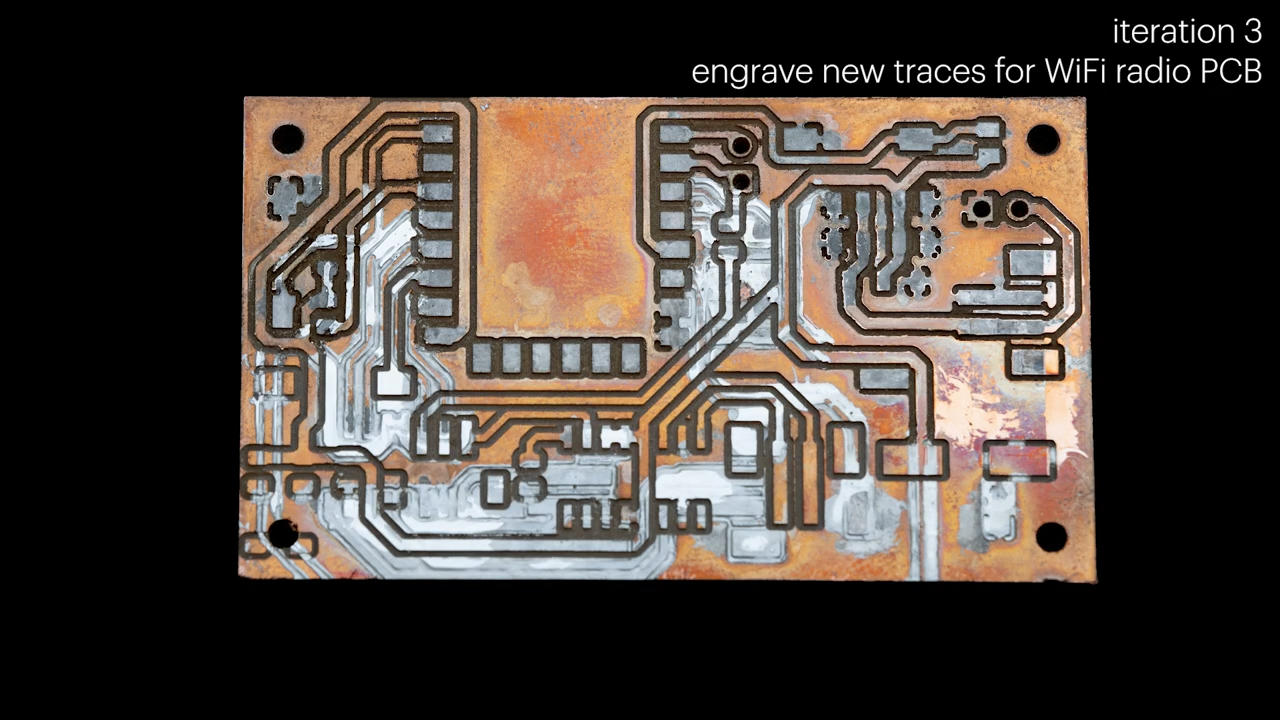














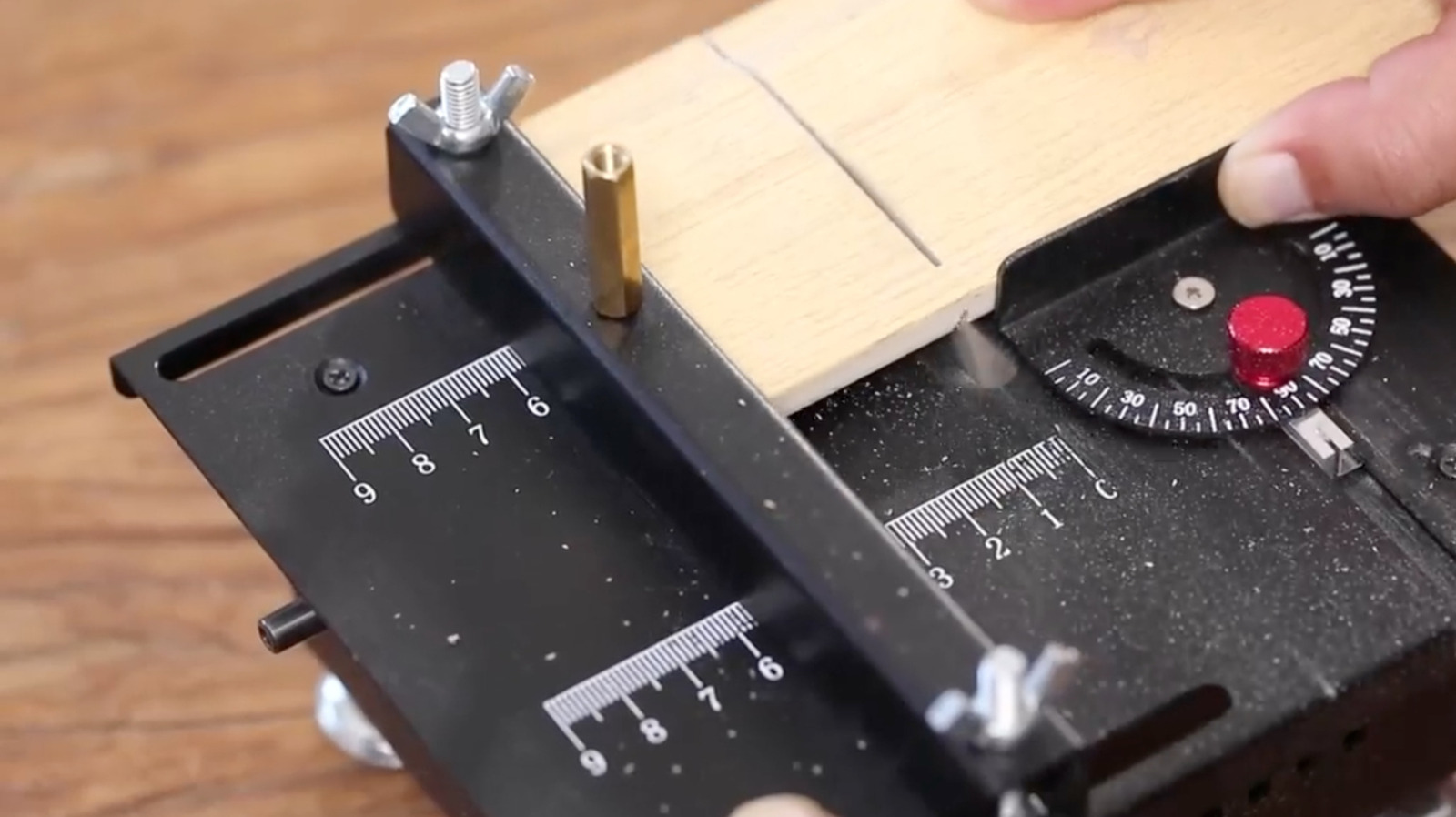







































_Inge_Johnsson-Alamy.jpg?width=1280&auto=webp&quality=80&disable=upscale#)



























































































































![[The AI Show Episode 145]: OpenAI Releases o3 and o4-mini, AI Is Causing “Quiet Layoffs,” Executive Order on Youth AI Education & GPT-4o’s Controversial Update](https://www.marketingaiinstitute.com/hubfs/ep%20145%20cover.png)















































































































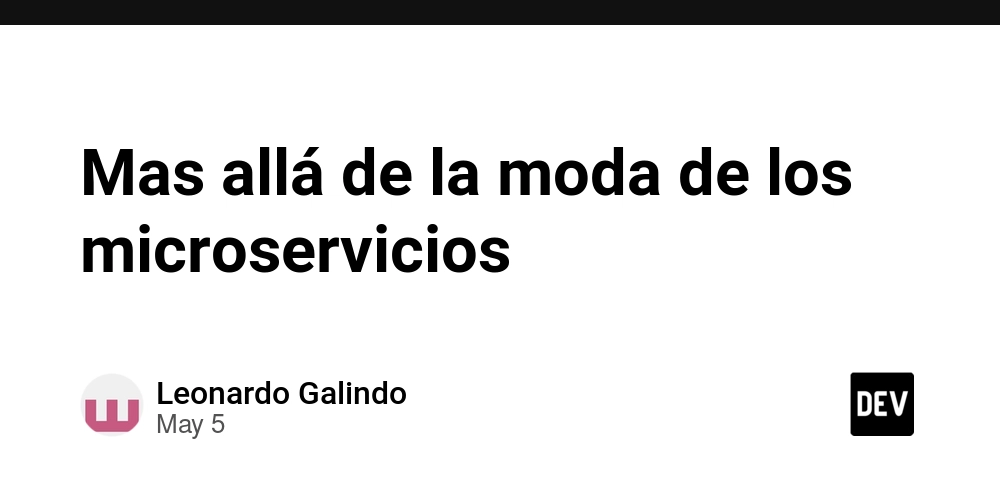
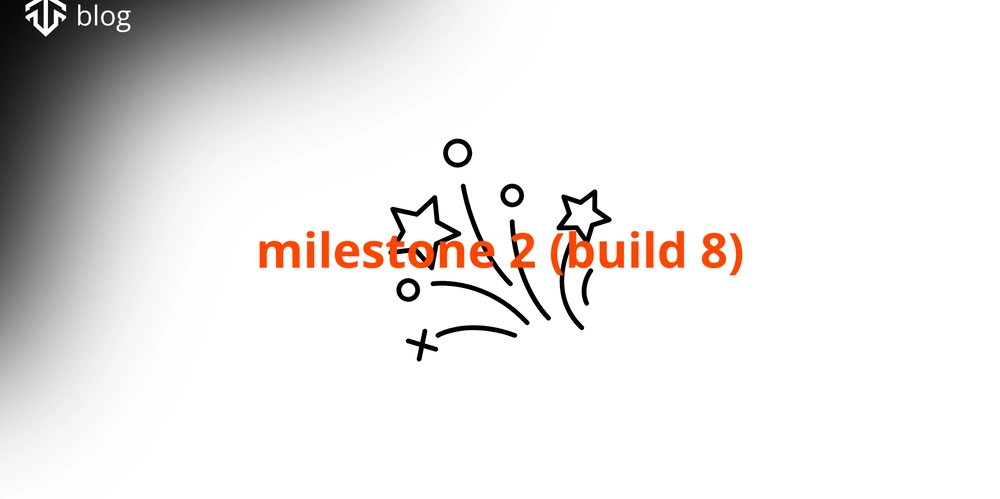
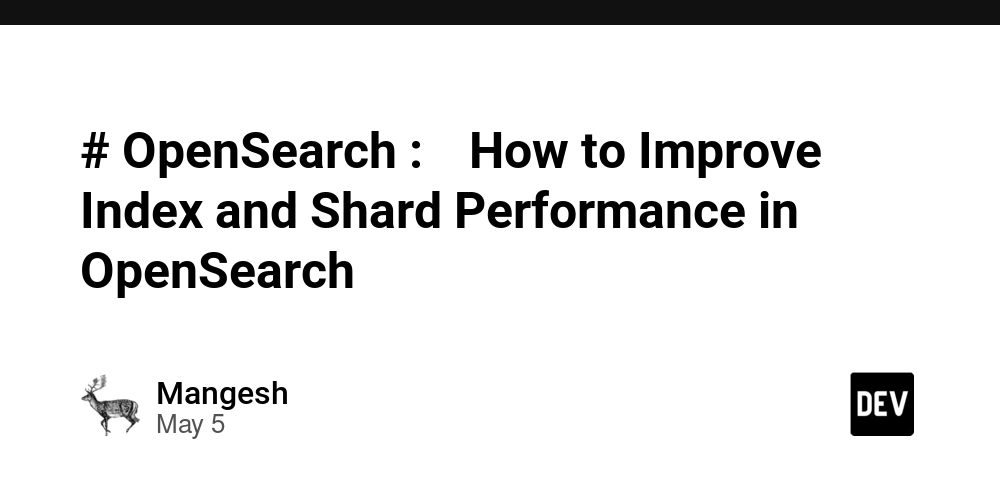
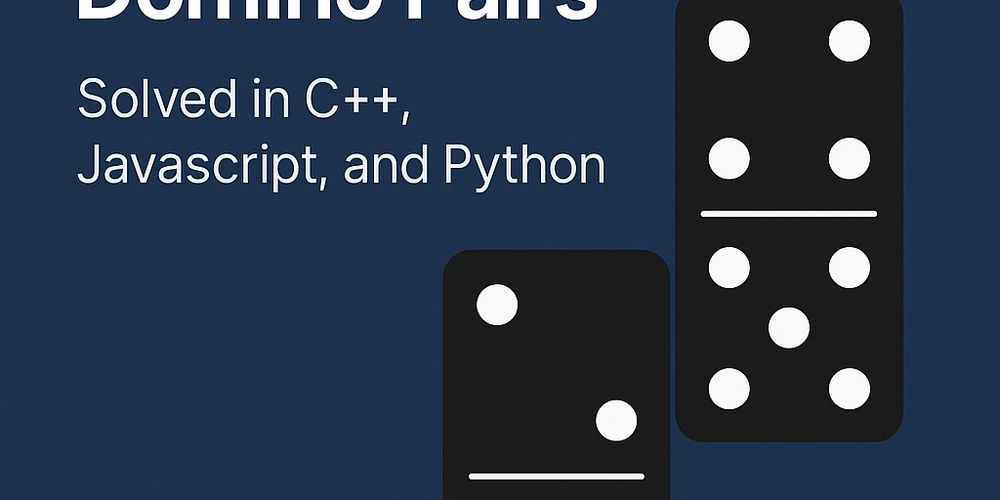






















![Re-designing a Git/development workflow with best practices [closed]](https://i.postimg.cc/tRvBYcrt/branching-example.jpg)




















![From Art School Drop-out to Microsoft Engineer with Shashi Lo [Podcast #170]](https://cdn.hashnode.com/res/hashnode/image/upload/v1746203291209/439bf16b-c820-4fe8-b69e-94d80533b2df.png?#)

![[DEALS] Microsoft 365: 1-Year Subscription (Family/Up to 6 Users) (23% off) & Other Deals Up To 98% Off – Offers End Soon!](https://www.javacodegeeks.com/wp-content/uploads/2012/12/jcg-logo.jpg)