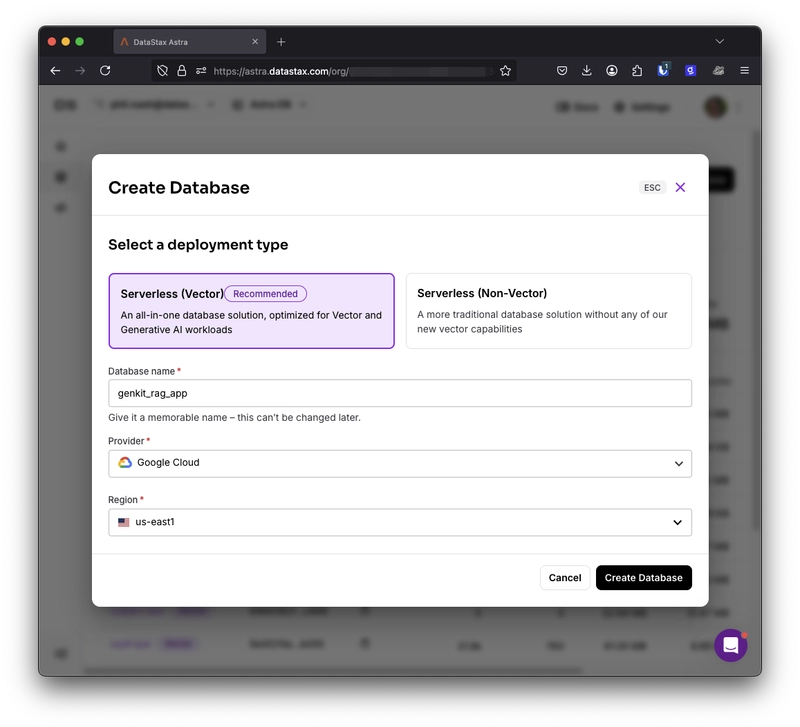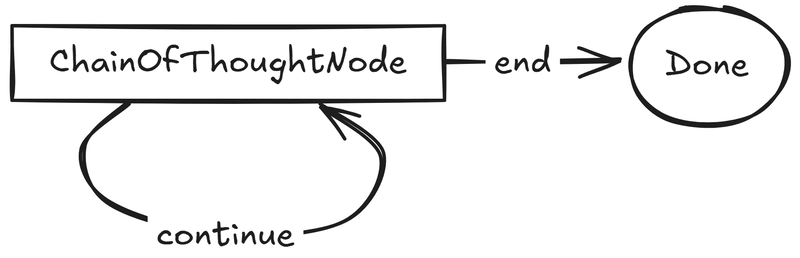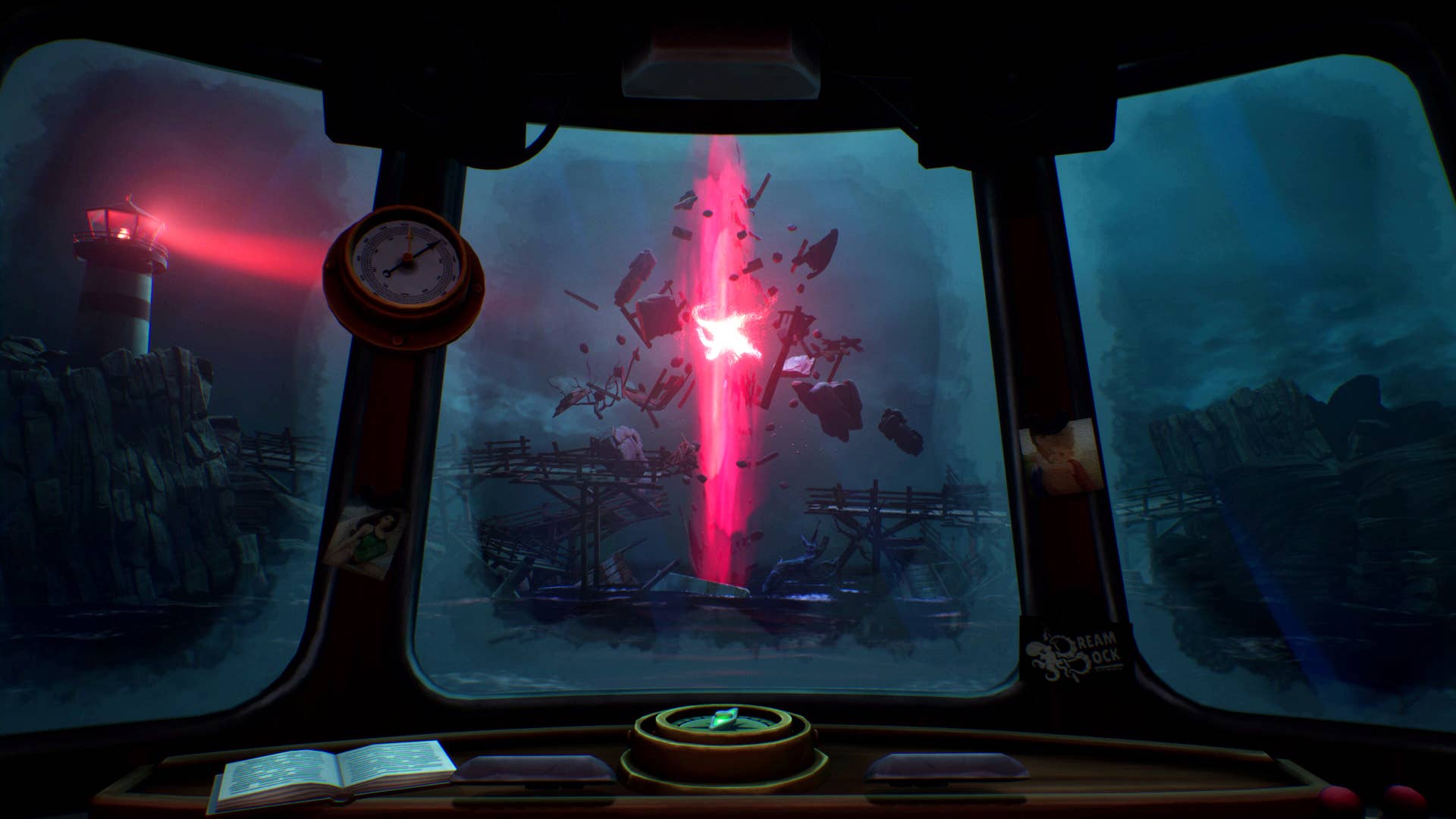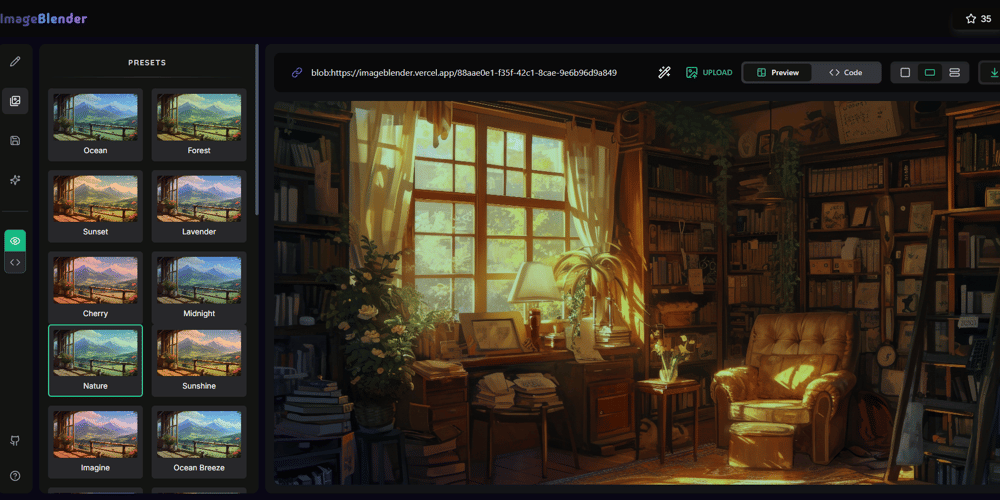How to start, stop or restart Golf application server
To start an application server for your Golf Application, use mgrg: mgrg This will start your server in "dynamic" mode, meaning the number of processes will vary to accommodate the incoming request load. You can control your server's resource utilization in dynamic mode by specifying the minimum and maximum number of server processes allowed: mgrg --min-worker=10 --max-worker=100 This will tell Golf to have anywhere between 10 and 100 concurrent processes running, depending on the run-time request volume. To start a fixed number of processes, use -w option: mgrg -w 3 This will start and keep 3 processes running. mgrg will by default restart Golf server processes if they're gone down (unless you use -n option). To stop the server: mgrg -m stop Note that stopping the server will wait for any pending requests to complete. If you don't want to wait, you can simply use "kill -9" to terminate any golf processes. These processes have the name of your application, and the ".srvc" extension, so that makes it easy to find them with "ps" Linux command. To restart the server: mgrg -m restart
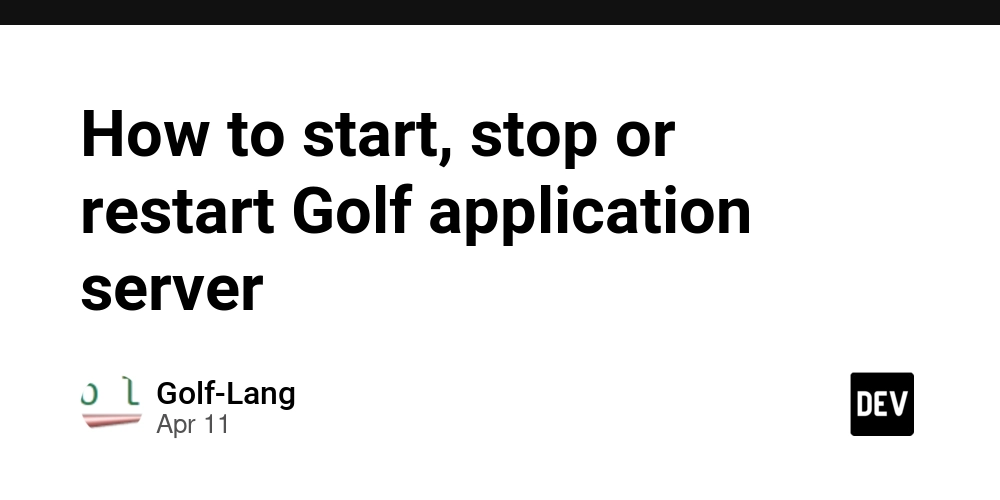
To start an application server for your Golf Application, use mgrg:
mgrg
This will start your server in "dynamic" mode, meaning the number of processes will vary to accommodate the incoming request load.
You can control your server's resource utilization in dynamic mode by specifying the minimum and maximum number of server processes allowed:
mgrg --min-worker=10 --max-worker=100
This will tell Golf to have anywhere between 10 and 100 concurrent processes running, depending on the run-time request volume.
To start a fixed number of processes, use -w option:
mgrg -w 3
This will start and keep 3 processes running.
mgrg will by default restart Golf server processes if they're gone down (unless you use -n option).
To stop the server:
mgrg -m stop
Note that stopping the server will wait for any pending requests to complete. If you don't want to wait, you can simply use "kill -9" to terminate any golf processes. These processes have the name of your application, and the ".srvc" extension, so that makes it easy to find them with "ps" Linux command.
To restart the server:
mgrg -m restart






















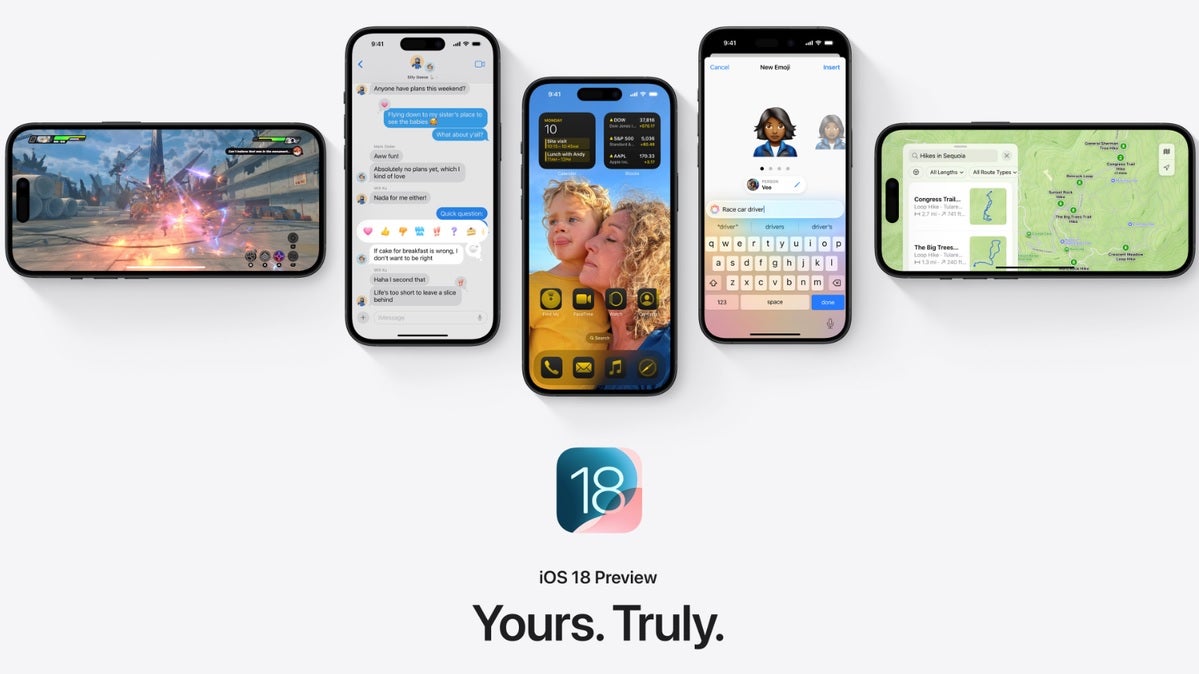












































![Apple to Split Enterprise and Western Europe Roles as VP Exits [Report]](https://www.iclarified.com/images/news/97032/97032/97032-640.jpg)
![Nanoleaf Announces New Pegboard Desk Dock With Dual-Sided Lighting [Video]](https://www.iclarified.com/images/news/97030/97030/97030-640.jpg)
![Apple's Foldable iPhone May Cost Between $2100 and $2300 [Rumor]](https://www.iclarified.com/images/news/97028/97028/97028-640.jpg)




























































































































































































![[The AI Show Episode 144]: ChatGPT’s New Memory, Shopify CEO’s Leaked “AI First” Memo, Google Cloud Next Releases, o3 and o4-mini Coming Soon & Llama 4’s Rocky Launch](https://www.marketingaiinstitute.com/hubfs/ep%20144%20cover.png)