Inside Pages for Mac -- how to get the most out of Apple's best writing tool
Pages on the Mac has a reputation for being too basic because Apple gives it away for free, but it hides exceptionally powerful word processing features.Pages for Mac looks bare, but offers you options when you need themThis is an exaggeration, but broadly Microsoft Word wants you to be impressed with all of its features — while Apple Pages wants you to get on with your writing and layout. So Pages gets out of your way, and as good as that is, it has an unexpected side effect.Since you can't see a ribbon toolbar with dozens of options, and since the menus are not over flowing with choices, you can think Pages lacks features. It is still the case that Microsoft Word has more, but Pages is replete with features that are just a click away. Continue Reading on AppleInsider | Discuss on our Forums
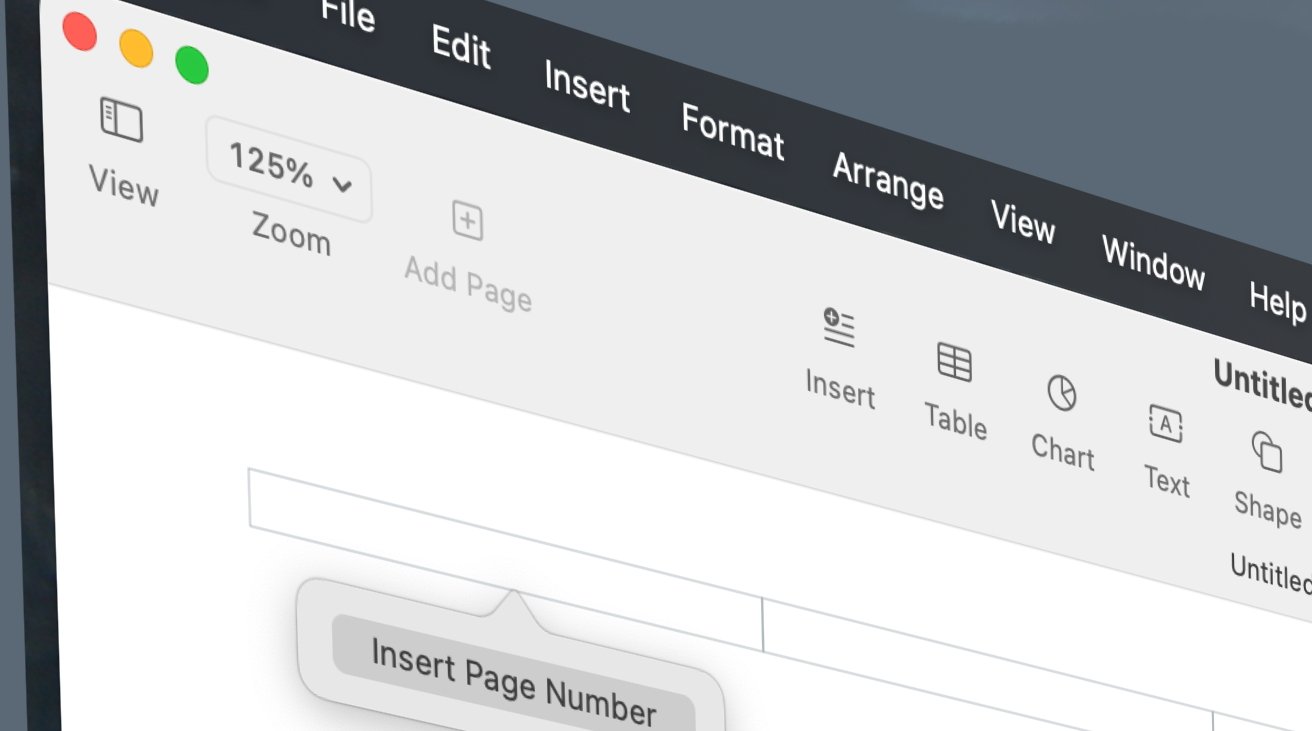
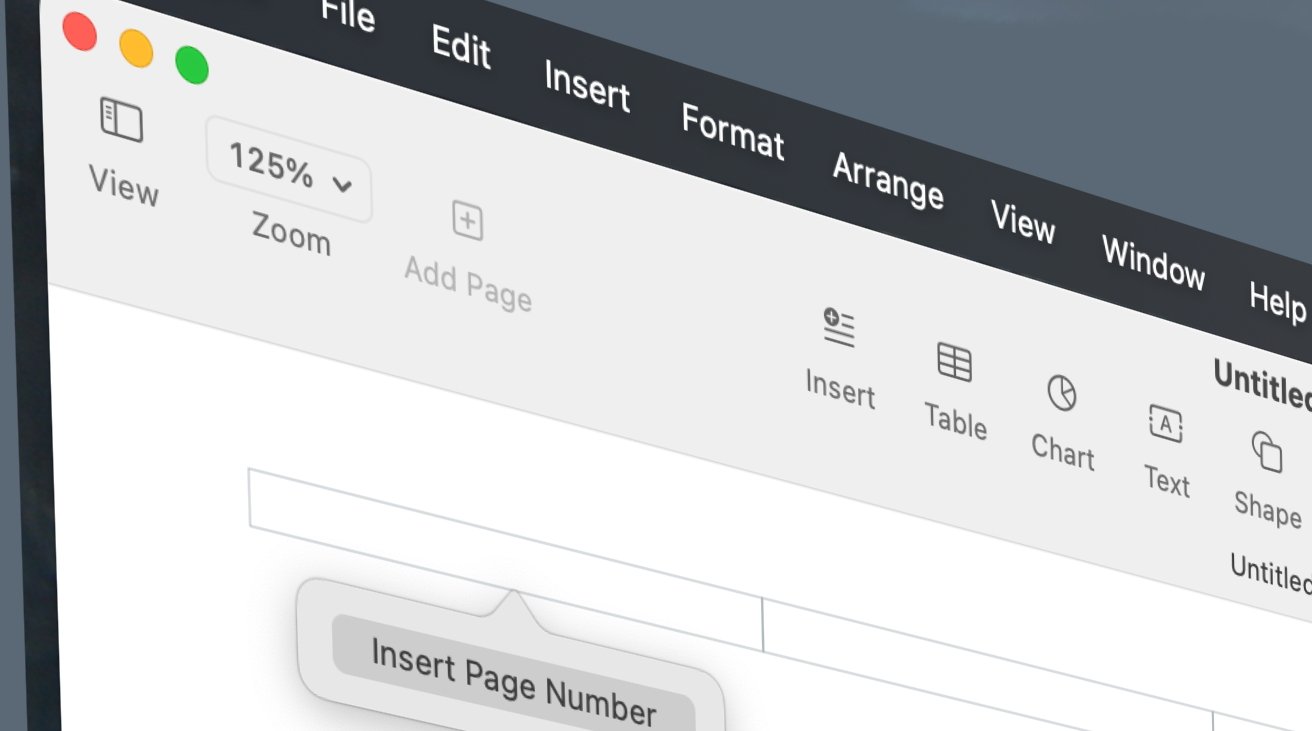
Pages for Mac looks bare, but offers you options when you need them
This is an exaggeration, but broadly Microsoft Word wants you to be impressed with all of its features — while Apple Pages wants you to get on with your writing and layout. So Pages gets out of your way, and as good as that is, it has an unexpected side effect.
Since you can't see a ribbon toolbar with dozens of options, and since the menus are not over flowing with choices, you can think Pages lacks features. It is still the case that Microsoft Word has more, but Pages is replete with features that are just a click away.
Continue Reading on AppleInsider | Discuss on our Forums
















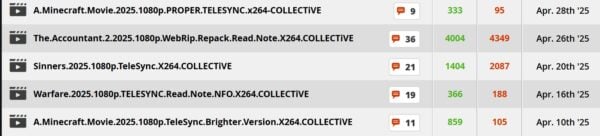


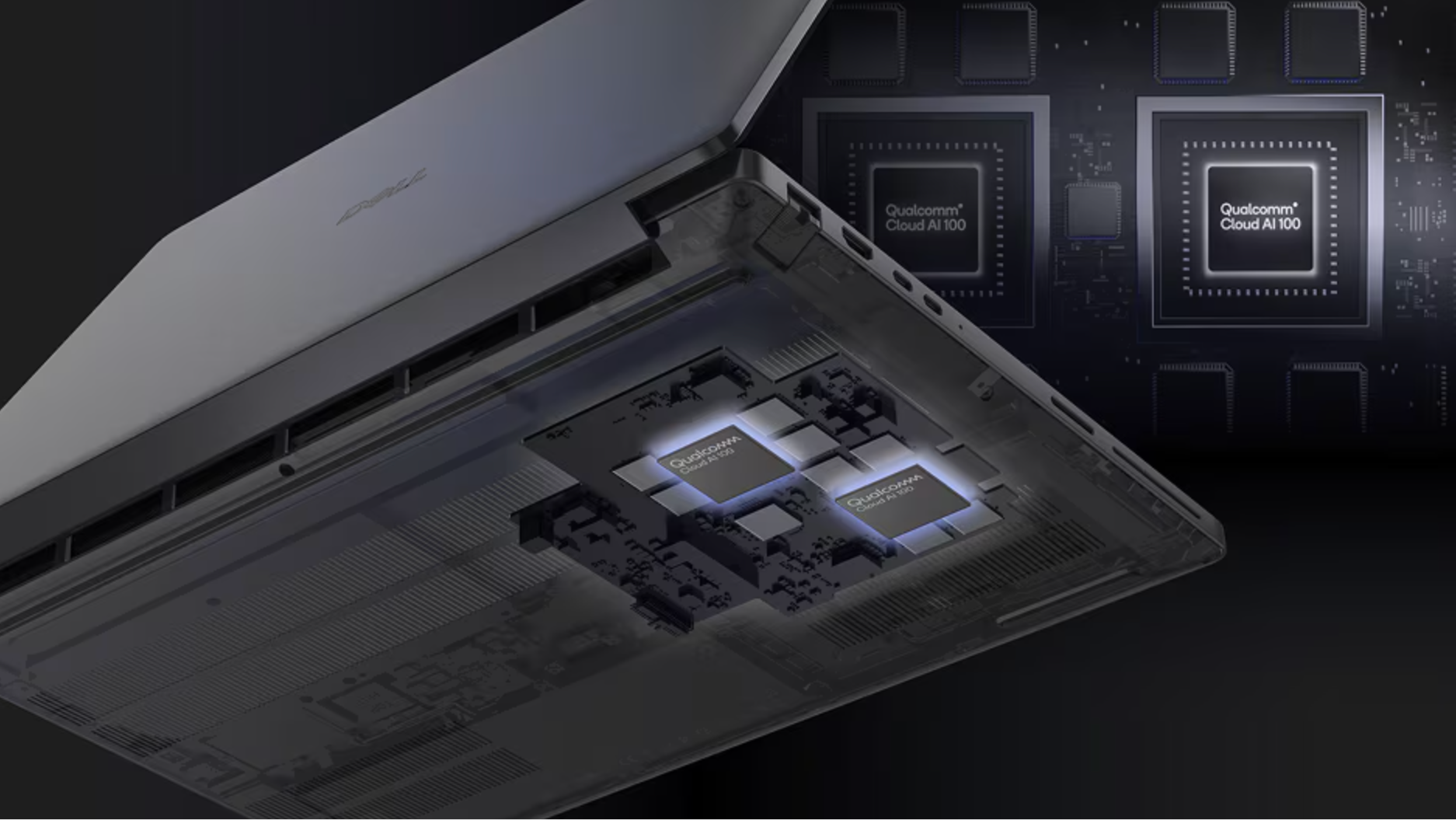


































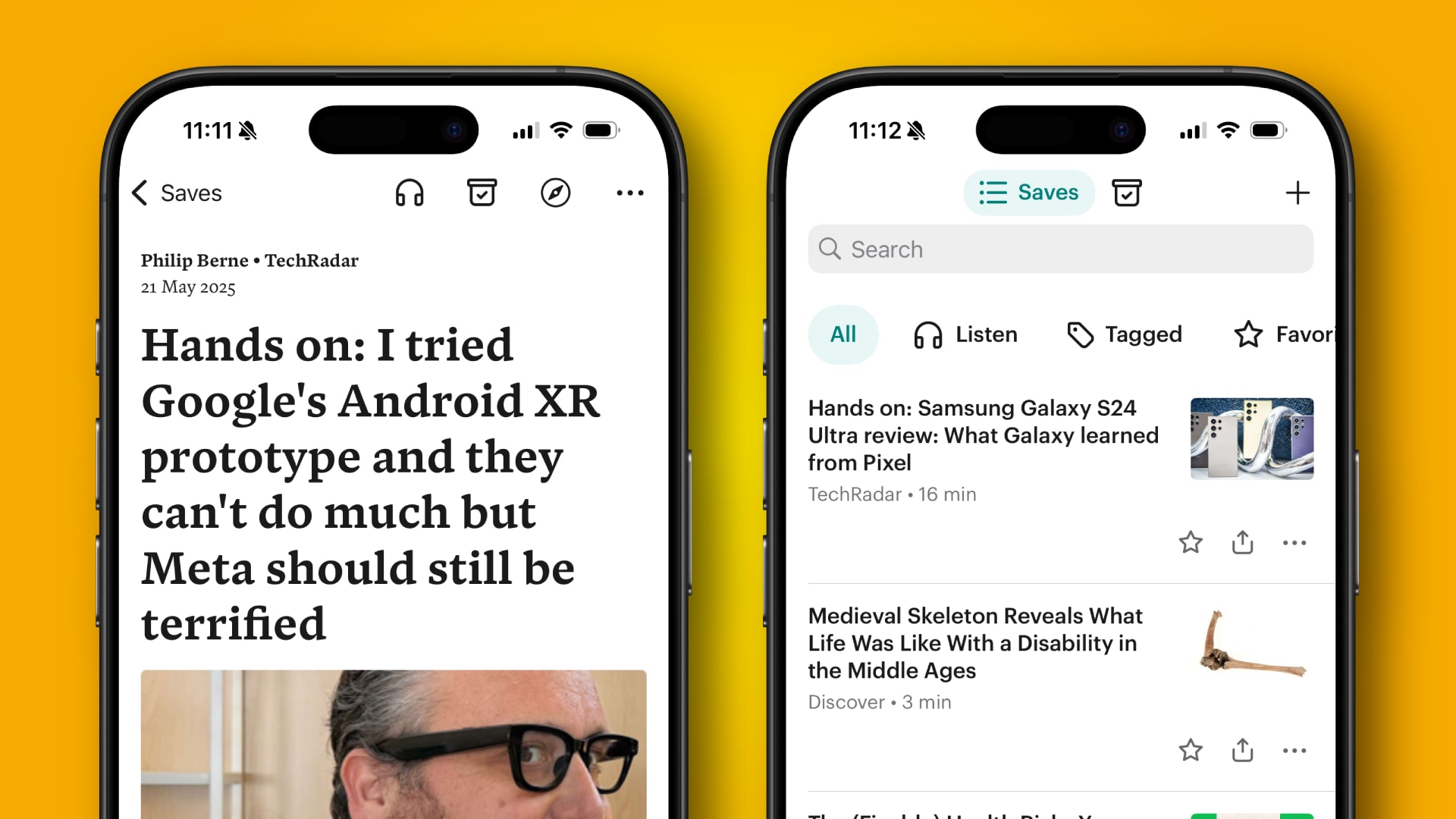


















![Jony Ive and OpenAI Working on AI Device With No Screen [Kuo]](https://www.iclarified.com/images/news/97401/97401/97401-640.jpg)

![Anthropic Unveils Claude 4 Models That Could Power Apple Xcode AI Assistant [Video]](https://www.iclarified.com/images/news/97407/97407/97407-640.jpg)
![Apple Accelerates Smart Glasses for 2026, Cancels Watch With Camera [Report]](https://www.iclarified.com/images/news/97408/97408/97408-640.jpg)






















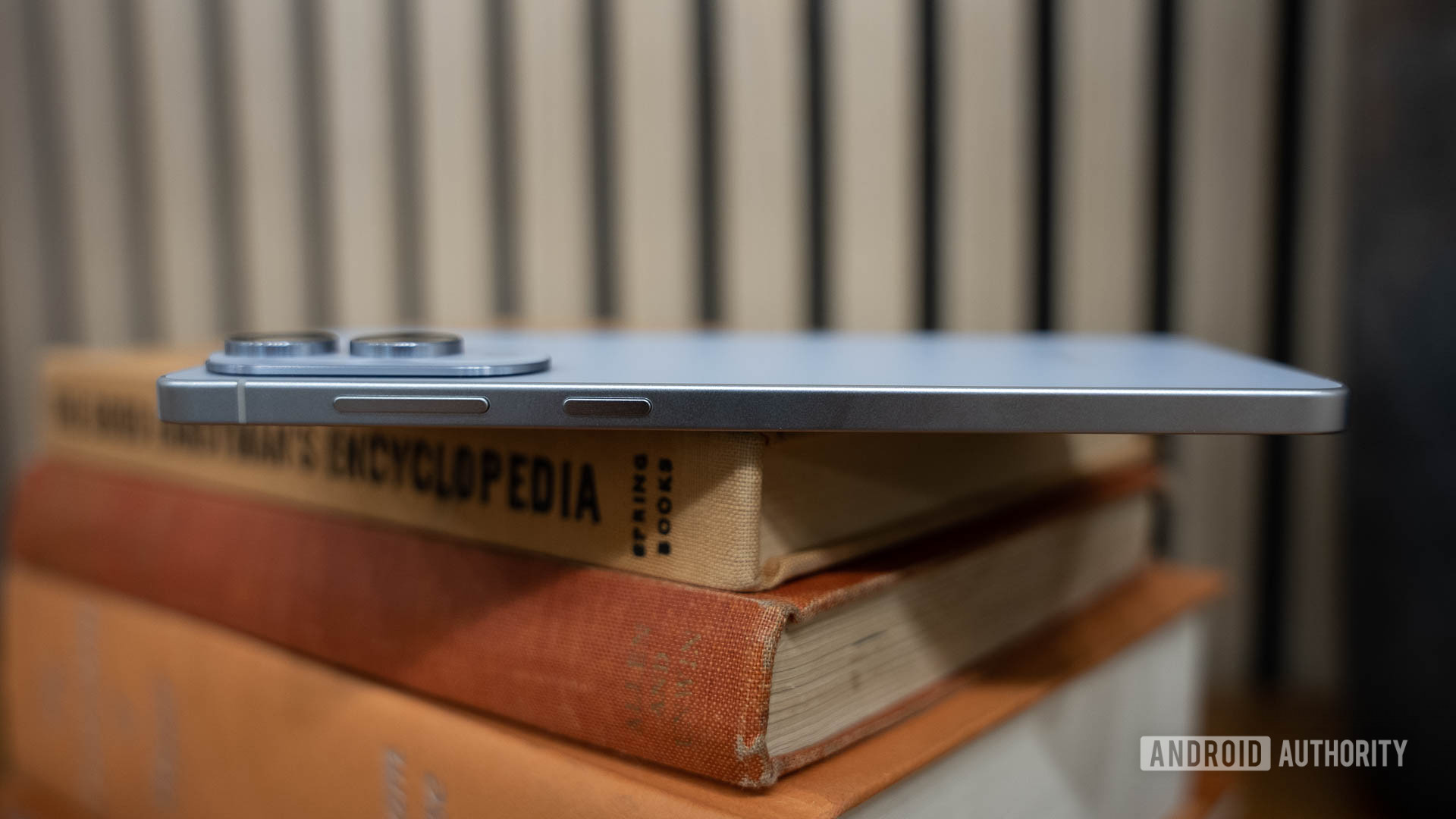

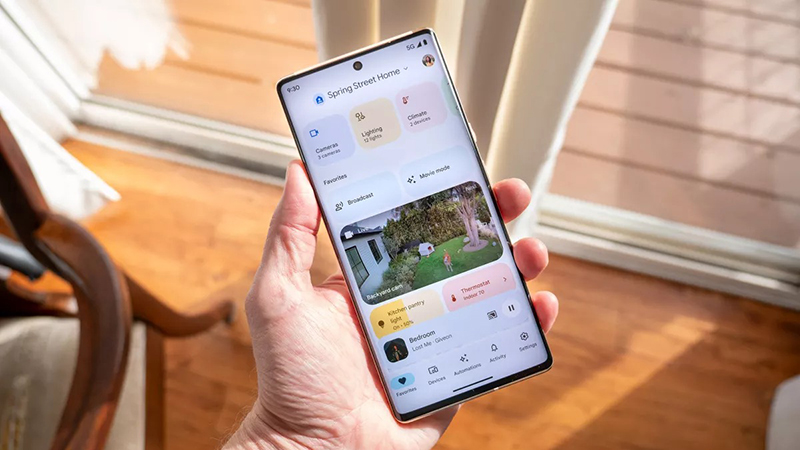



-xl.jpg)




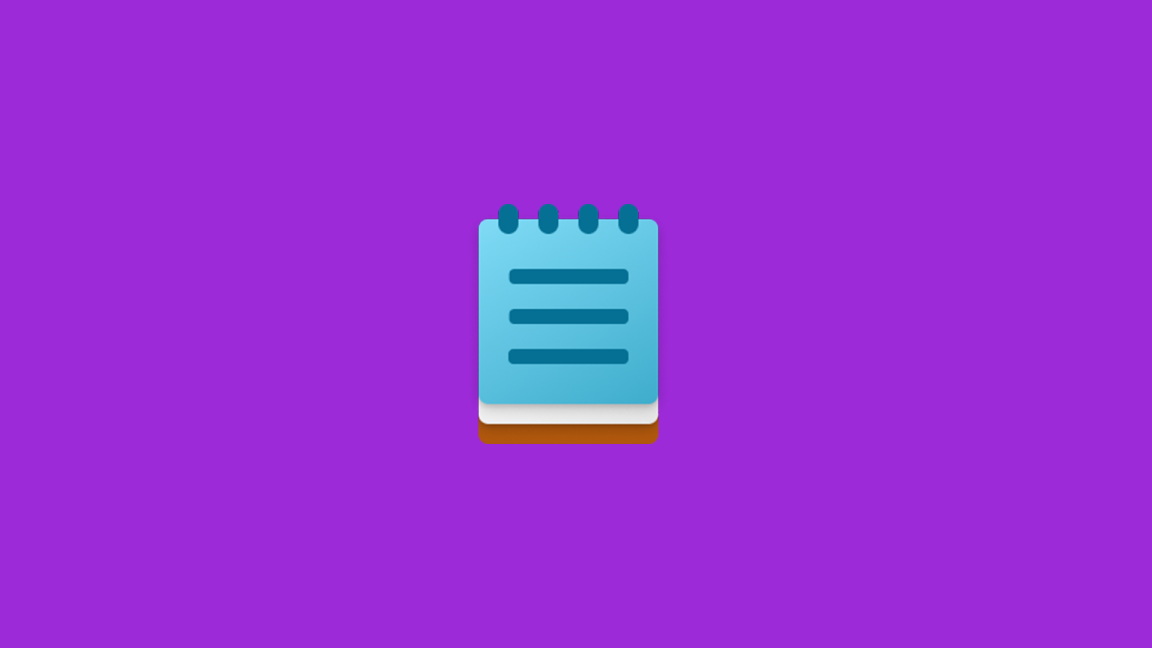





















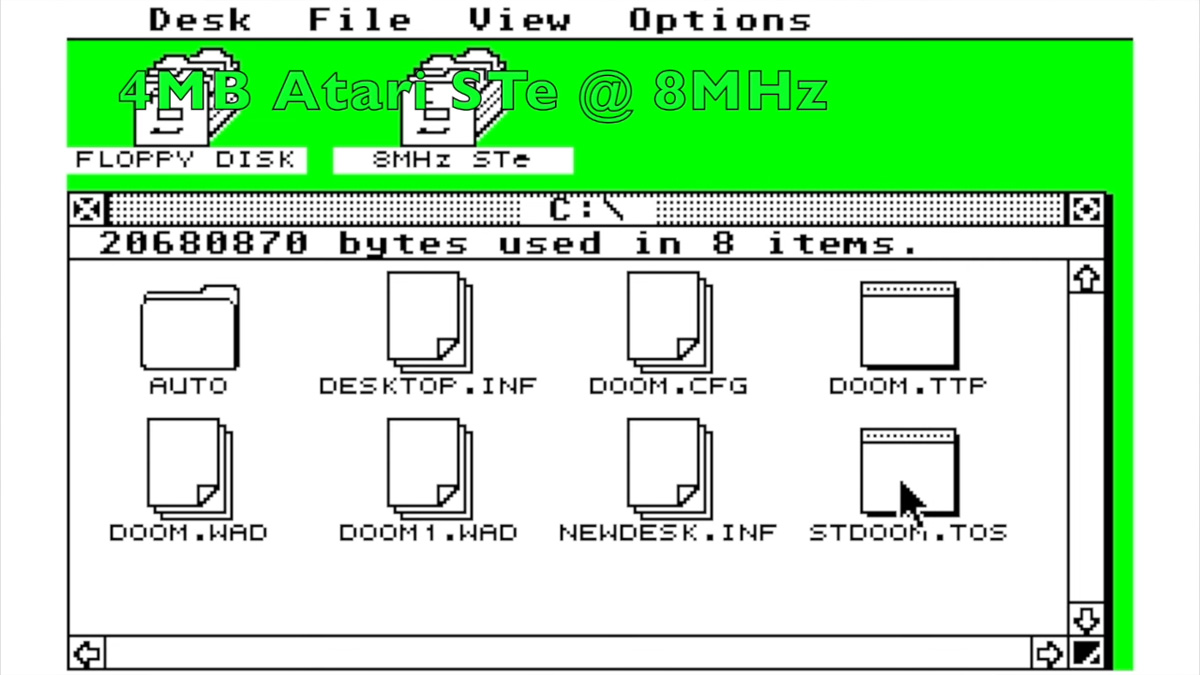
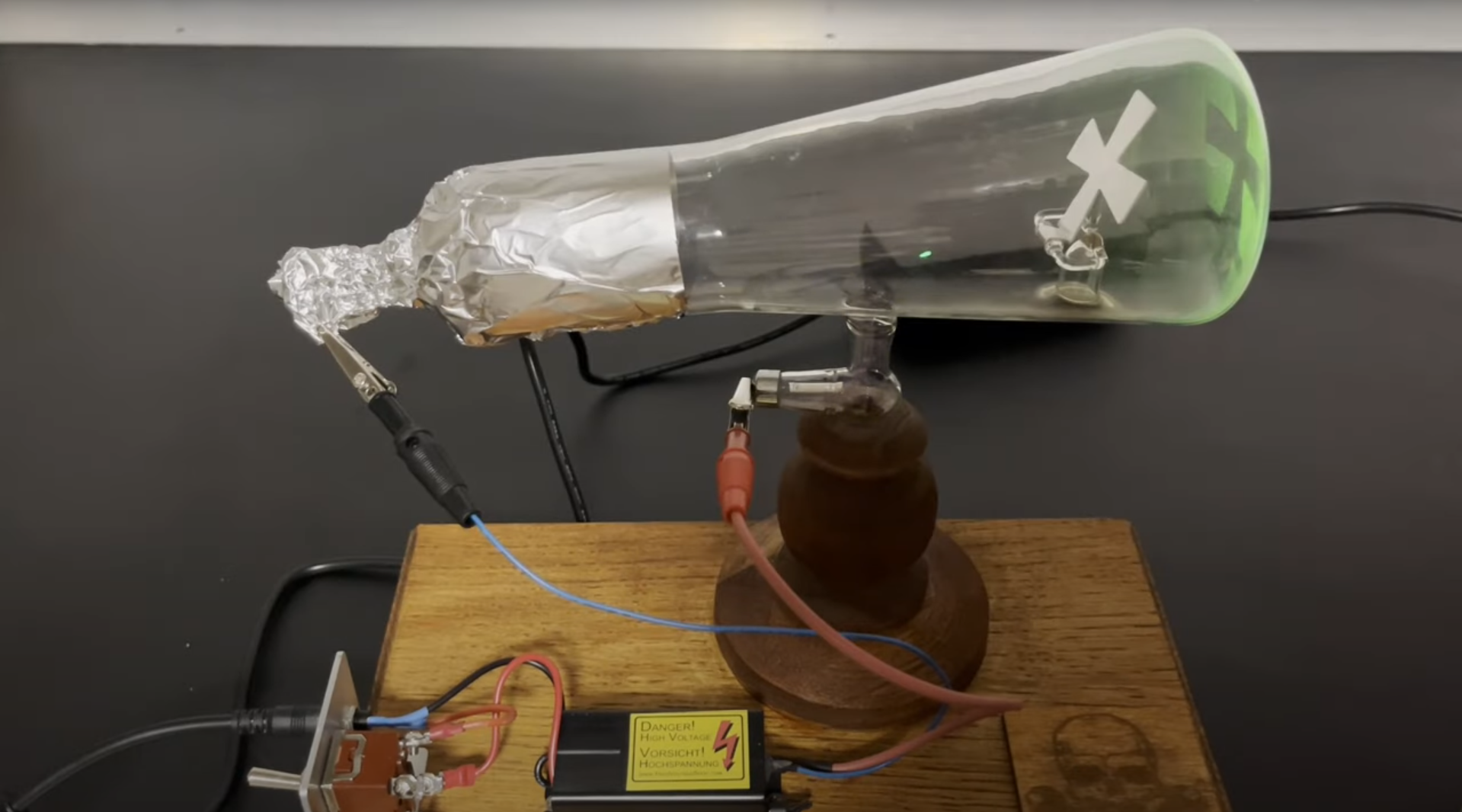
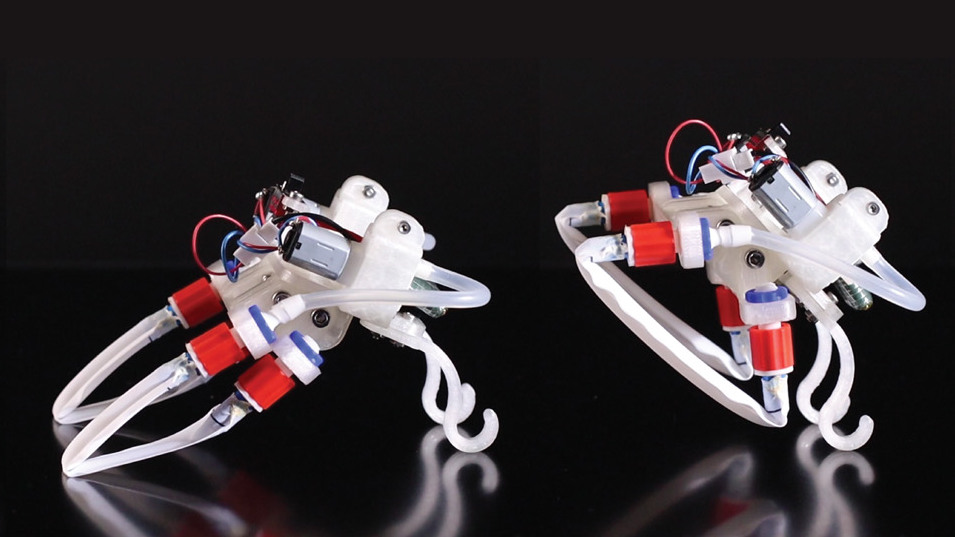

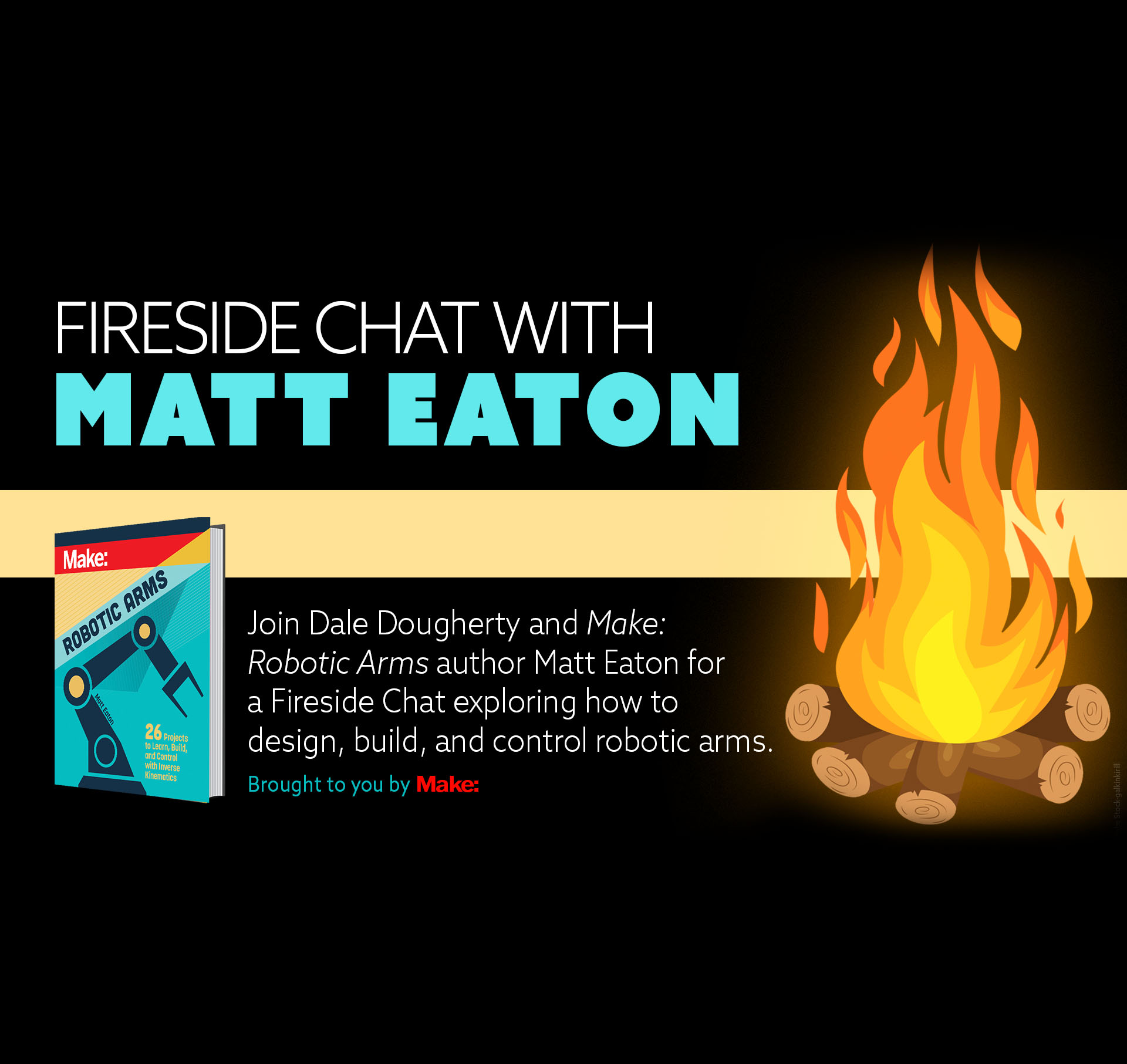
























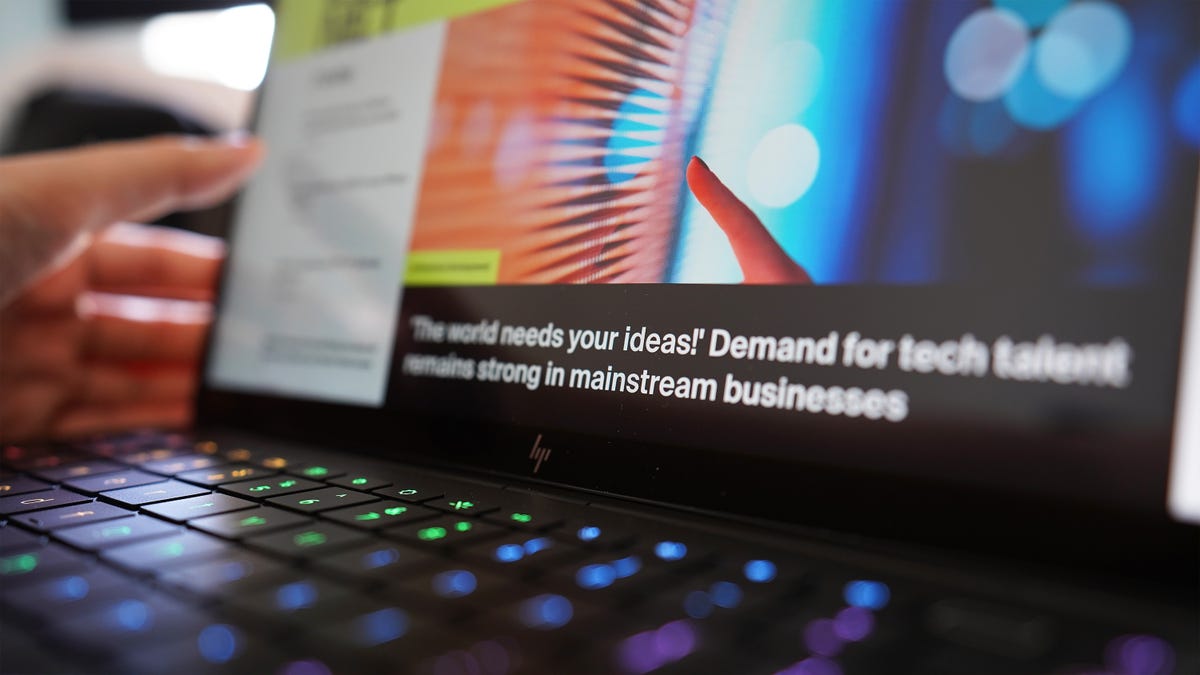























.webp?#)



_David_Hall_-Alamy.jpg?width=1280&auto=webp&quality=80&disable=upscale#)
_Andriy_Popov_Alamy_Stock_Photo.jpg?width=1280&auto=webp&quality=80&disable=upscale#)





























































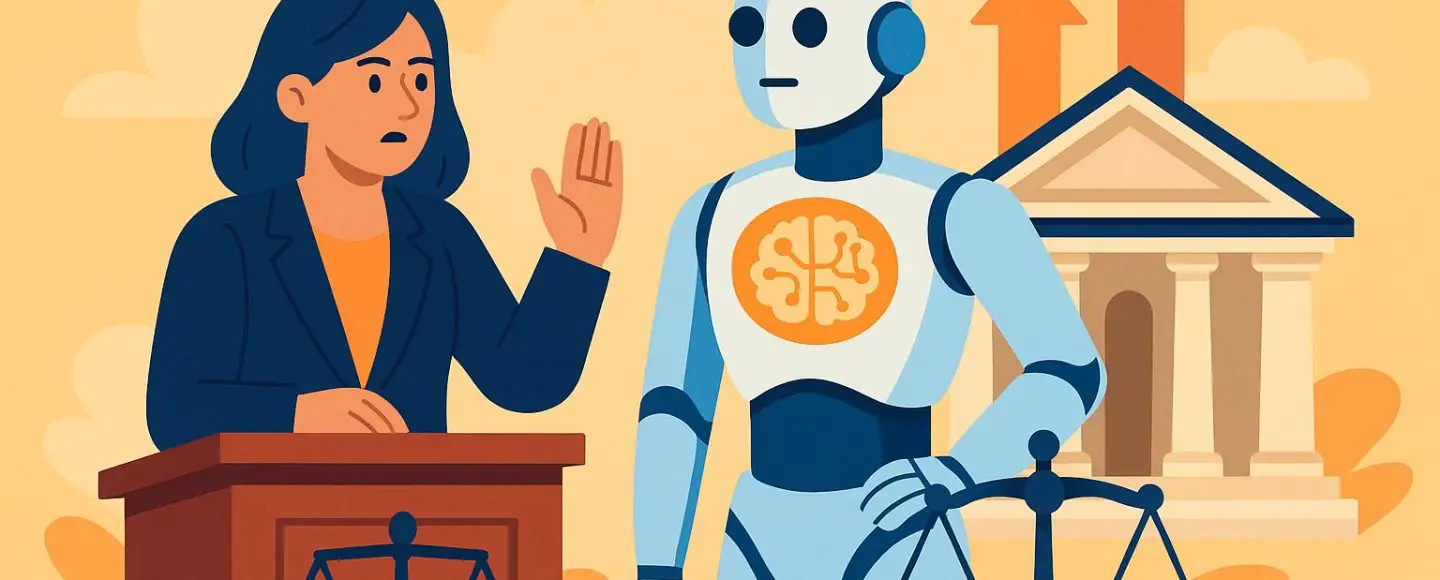






















































![[The AI Show Episode 148]: Microsoft’s Quiet AI Layoffs, US Copyright Office’s Bombshell AI Guidance, 2025 State of Marketing AI Report, and OpenAI Codex](https://www.marketingaiinstitute.com/hubfs/ep%20148%20cover%20%281%29.png)








































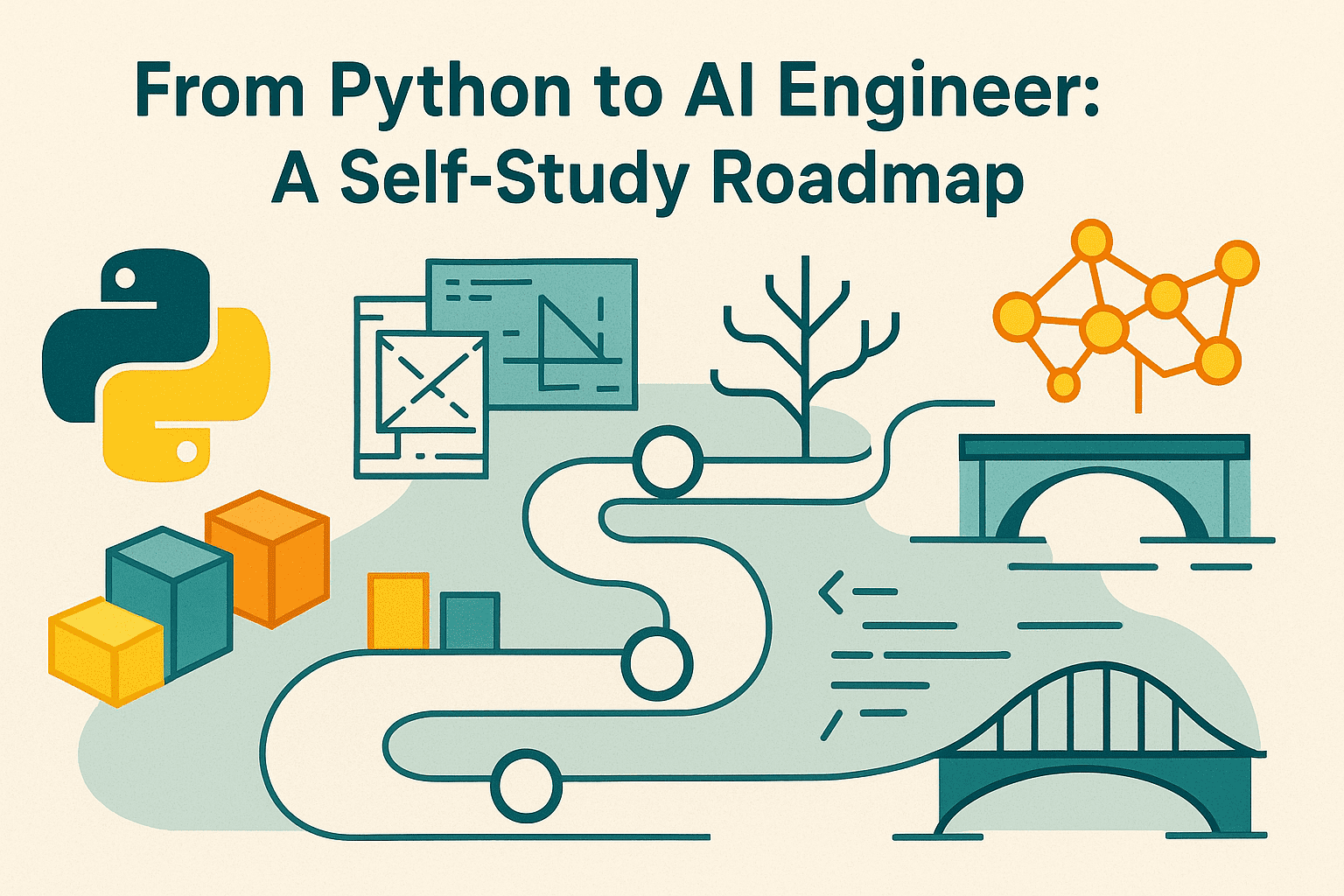
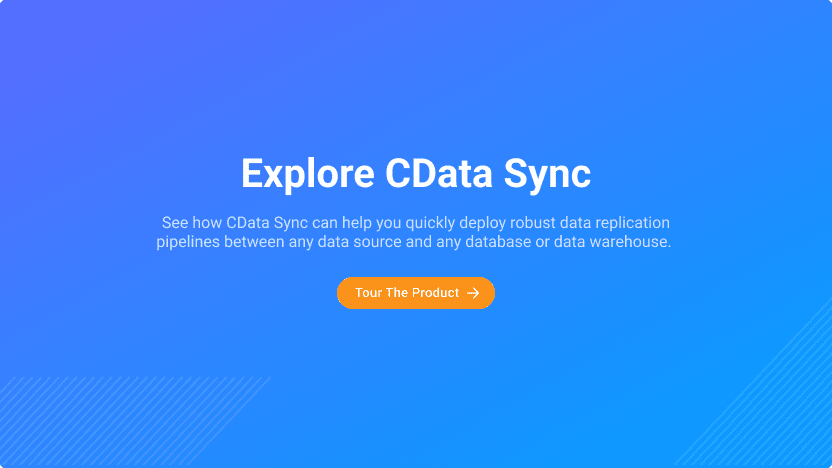
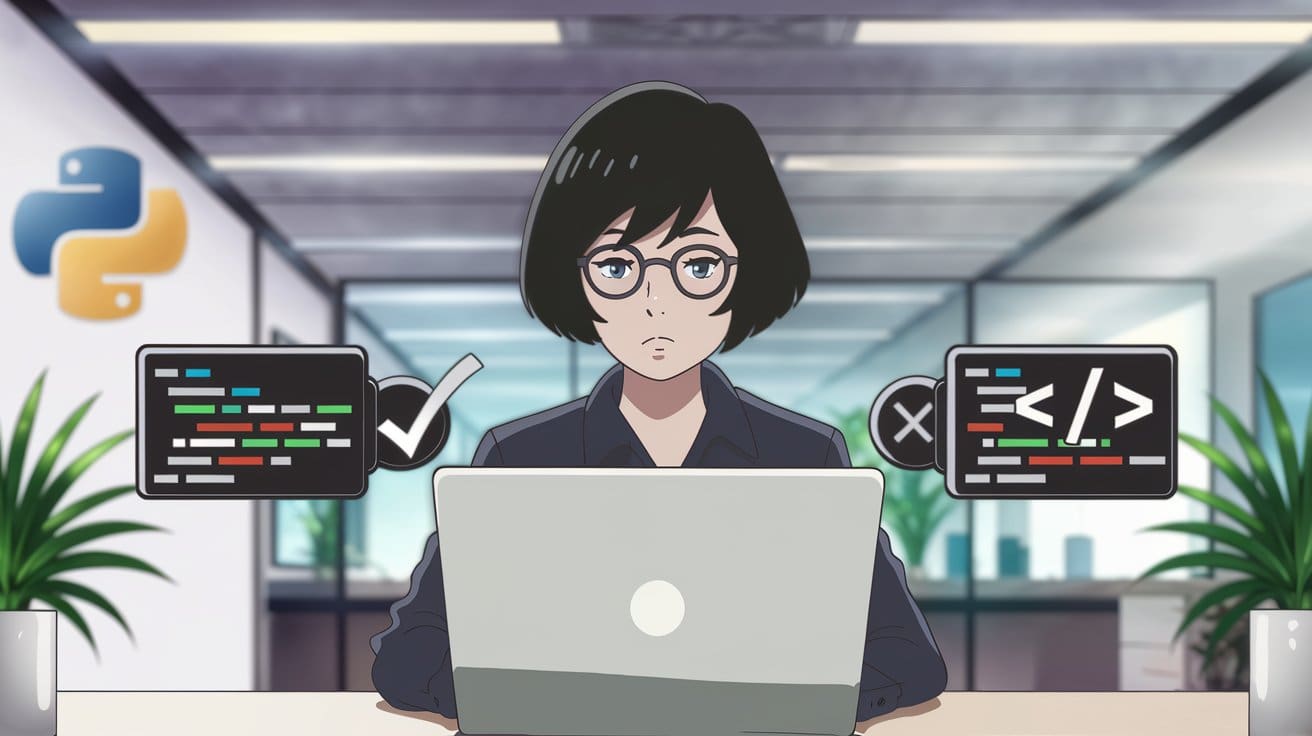





















































































































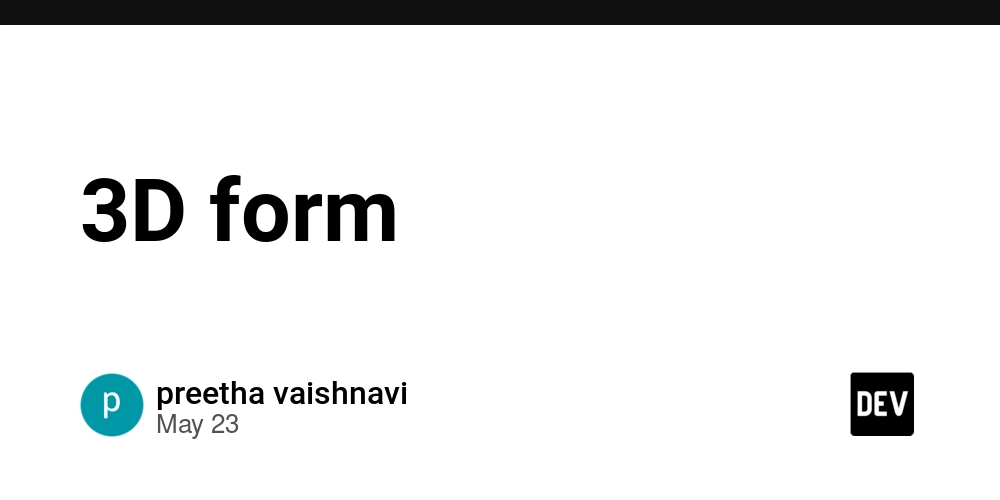


![Laid off but not afraid with X-senior Microsoft Dev MacKevin Fey [Podcast #173]](https://cdn.hashnode.com/res/hashnode/image/upload/v1747965474270/ae29dc33-4231-47b2-afd1-689b3785fb79.png?#)























-1-52-screenshot.png?width=1920&height=1920&fit=bounds&quality=70&format=jpg&auto=webp#)

.png?width=1920&height=1920&fit=bounds&quality=70&format=jpg&auto=webp#)





















































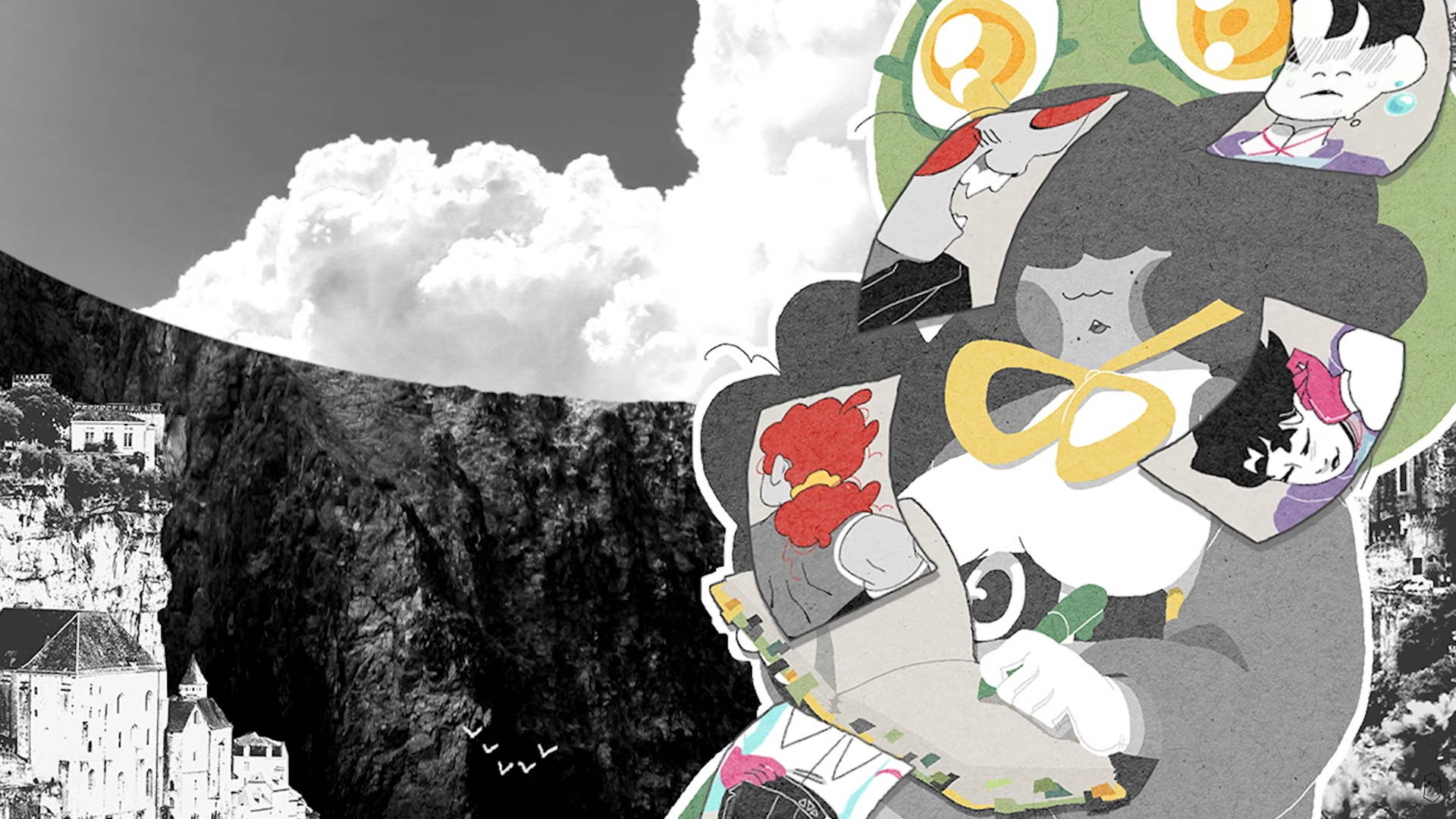











-xl.jpg)





