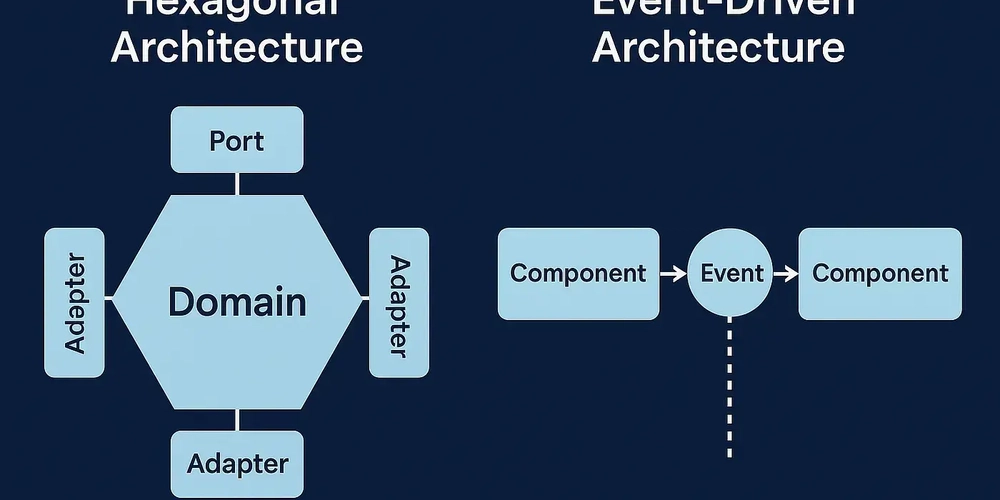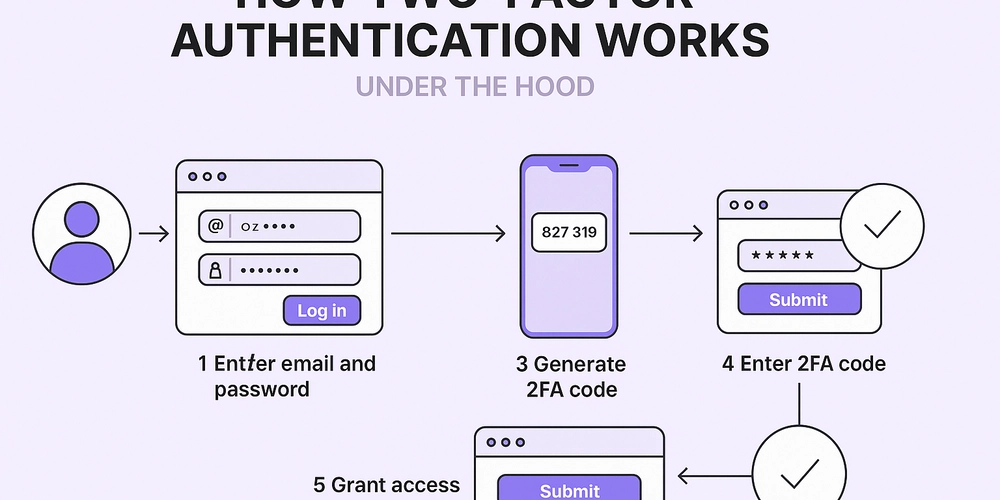Angular Evolution: From v5 to v19 – A Professional Comparison for Developers
Angular Evolution: From v5 to v19 – A Professional Comparison for Developers If you're maintaining legacy Angular projects or educating future frontend engineers, understanding the evolution from Angular v5 (2017-2018) to Angular v19 (2024) is essential. This post breaks down key changes in structure, reactivity, tooling, and performance in a concise, professional format. Checklist of Major Changes Feature Angular 5 Angular 19 Summary @angular/core ^5.2.0 ^19.0.0 +14 versions, Signals, Ivy, Standalone APIs RxJS ^5.5.6 ~7.8.0 Transition from pipe to Signals integration TypeScript ~2.5 ~5.6 Decorators, strictNullChecks, const typing Compilation View Engine Ivy (default) Improved AOT, runtime performance, debugging Reactivity RxJS-only Signals support Fine-grained change detection, less boilerplate NgModules Required Optional Standalone components, pipes, directives CLI Tooling v1.7 v19.0 ng generate, ng update, project structure simplification CSS & Tooling Global SCSS/CSS Tailwind/PostCSS Utility-first styling, PostCSS integration Testing Jasmine, Karma Jest, Cypress Modern test runners, better DX, parallel tests Angular Timeline: From v5 (2018) to v19 (2024) Year Version(s) Highlights 2017 Angular 5 AOT improvements, animations, build optimizer 2018 Angular 6–7 ng update, Angular Elements, TypeScript 3.x 2019 Angular 8 Dynamic import(), Web Workers support 2020 Angular 9–10 Ivy as default, CommonJS warnings 2021 Angular 11–12 Webpack 5, SSR optimization, TSLint deprecated 2022 Angular 13–14 Standalone components, strictly typed reactive forms 2023 Angular 15–16 Angular Signals, DestroyRef, hydration improvements 2024 Angular 17–19 @if, @for, Signal Inputs, standalone by default, SSR hydration Key Technical Changes Explained Angular Structure Before (v5): All components required NgModules for bootstrapping and imports. Now (v19): Components, pipes, and directives can be fully standalone — cleaner and faster to scale. Compilation Before: View Engine compiler with limited optimization. Now: Ivy compiler — more powerful, debuggable, and modular. Reactivity Then: RxJS observables were necessary for all reactivity. Now: Angular Signals allow for native reactive values with automatic dependency tracking. Styling Then: Sass and global stylesheets dominated. Now: Utility-first CSS (TailwindCSS), PostCSS plugins, and SCSS modules are common. Testing Then: Jasmine, Karma, and Protractor. Now: Jest, Cypress, and Playwright provide modern, developer-friendly alternatives. Summary for Educators & Dev Leads markdown # Angular Evolution: v5 to v19 ## Key Upgrades: - Elimination of mandatory NgModules - Ivy as the standard compiler - Angular Signals for native reactivity - Modern tooling (Tailwind, PostCSS, ESLint, Jest) ## Compatibility Considerations: - Use `ng update` to migrate safely - Upgrade major dependencies (RxJS, TS, zone.js) - Refactor NgModules to standalone components - Switch from TSLint to ESLint ## Final Thought: Angular is now a modular, reactive, and high-performance framework ready for modern web development.

Angular Evolution: From v5 to v19 – A Professional Comparison for Developers
If you're maintaining legacy Angular projects or educating future frontend engineers, understanding the evolution from Angular v5 (2017-2018) to Angular v19 (2024) is essential. This post breaks down key changes in structure, reactivity, tooling, and performance in a concise, professional format.
Checklist of Major Changes
| Feature | Angular 5 | Angular 19 | Summary |
|---|---|---|---|
@angular/core |
^5.2.0 | ^19.0.0 | +14 versions, Signals, Ivy, Standalone APIs |
| RxJS | ^5.5.6 | ~7.8.0 | Transition from pipe to Signals integration |
| TypeScript | ~2.5 | ~5.6 | Decorators, strictNullChecks, const typing |
| Compilation | View Engine | Ivy (default) | Improved AOT, runtime performance, debugging |
| Reactivity | RxJS-only | Signals support | Fine-grained change detection, less boilerplate |
NgModules |
Required | Optional | Standalone components, pipes, directives |
| CLI Tooling | v1.7 | v19.0 |
ng generate, ng update, project structure simplification |
| CSS & Tooling | Global SCSS/CSS | Tailwind/PostCSS | Utility-first styling, PostCSS integration |
| Testing | Jasmine, Karma | Jest, Cypress | Modern test runners, better DX, parallel tests |
Angular Timeline: From v5 (2018) to v19 (2024)
| Year | Version(s) | Highlights |
|---|---|---|
| 2017 | Angular 5 | AOT improvements, animations, build optimizer |
| 2018 | Angular 6–7 |
ng update, Angular Elements, TypeScript 3.x |
| 2019 | Angular 8 | Dynamic import(), Web Workers support |
| 2020 | Angular 9–10 | Ivy as default, CommonJS warnings |
| 2021 | Angular 11–12 | Webpack 5, SSR optimization, TSLint deprecated |
| 2022 | Angular 13–14 | Standalone components, strictly typed reactive forms |
| 2023 | Angular 15–16 | Angular Signals, DestroyRef, hydration improvements |
| 2024 | Angular 17–19 |
@if, @for, Signal Inputs, standalone by default, SSR hydration |
Key Technical Changes Explained
Angular Structure
- Before (v5): All components required NgModules for bootstrapping and imports.
- Now (v19): Components, pipes, and directives can be fully standalone — cleaner and faster to scale.
Compilation
- Before: View Engine compiler with limited optimization.
- Now: Ivy compiler — more powerful, debuggable, and modular.
Reactivity
- Then: RxJS observables were necessary for all reactivity.
- Now: Angular Signals allow for native reactive values with automatic dependency tracking.
Styling
- Then: Sass and global stylesheets dominated.
- Now: Utility-first CSS (TailwindCSS), PostCSS plugins, and SCSS modules are common.
Testing
- Then: Jasmine, Karma, and Protractor.
- Now: Jest, Cypress, and Playwright provide modern, developer-friendly alternatives.
Summary for Educators & Dev Leads
markdown
# Angular Evolution: v5 to v19
## Key Upgrades:
- Elimination of mandatory NgModules
- Ivy as the standard compiler
- Angular Signals for native reactivity
- Modern tooling (Tailwind, PostCSS, ESLint, Jest)
## Compatibility Considerations:
- Use `ng update` to migrate safely
- Upgrade major dependencies (RxJS, TS, zone.js)
- Refactor NgModules to standalone components
- Switch from TSLint to ESLint
## Final Thought:
Angular is now a modular, reactive, and high-performance framework ready for modern web development.


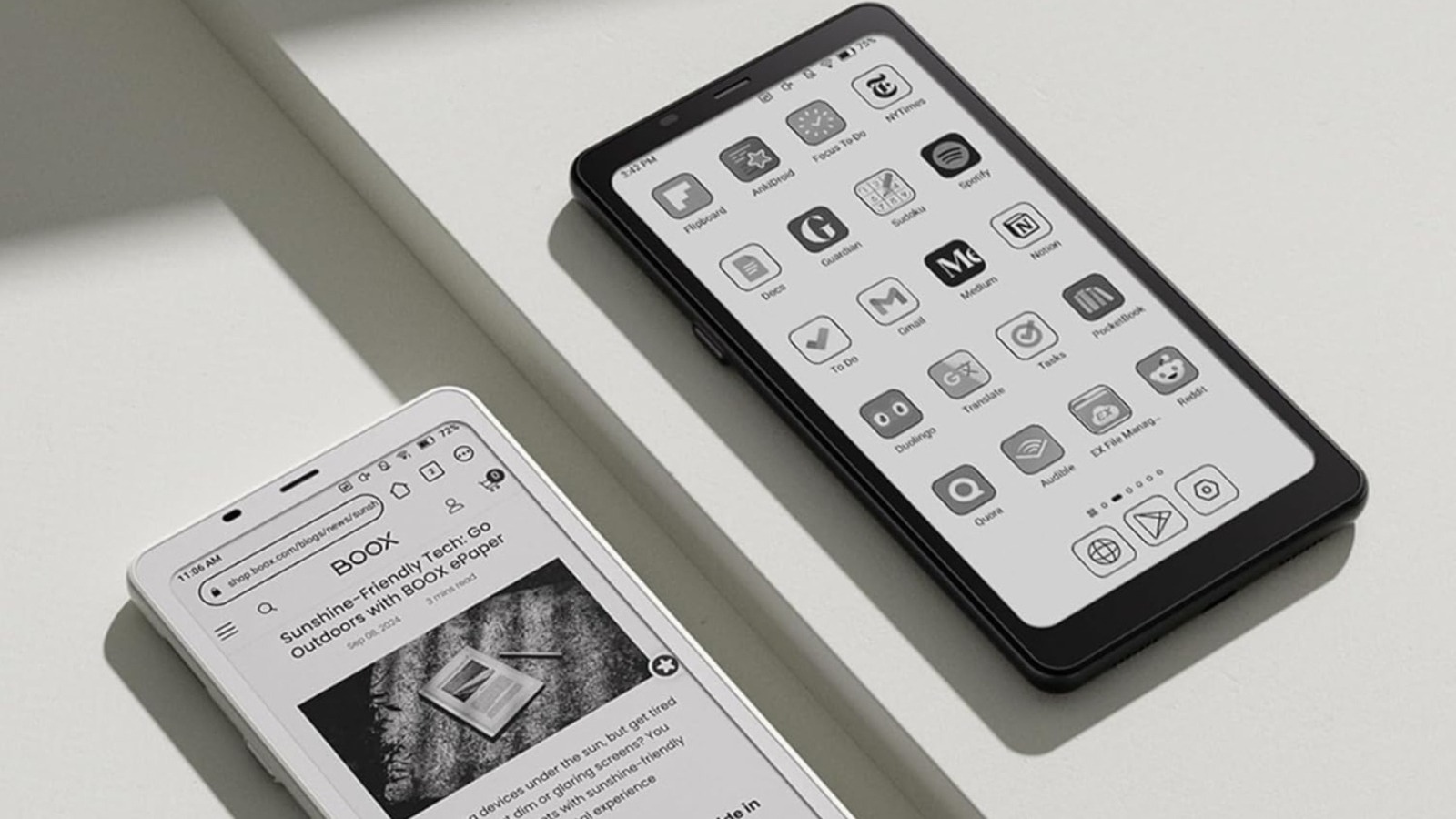
























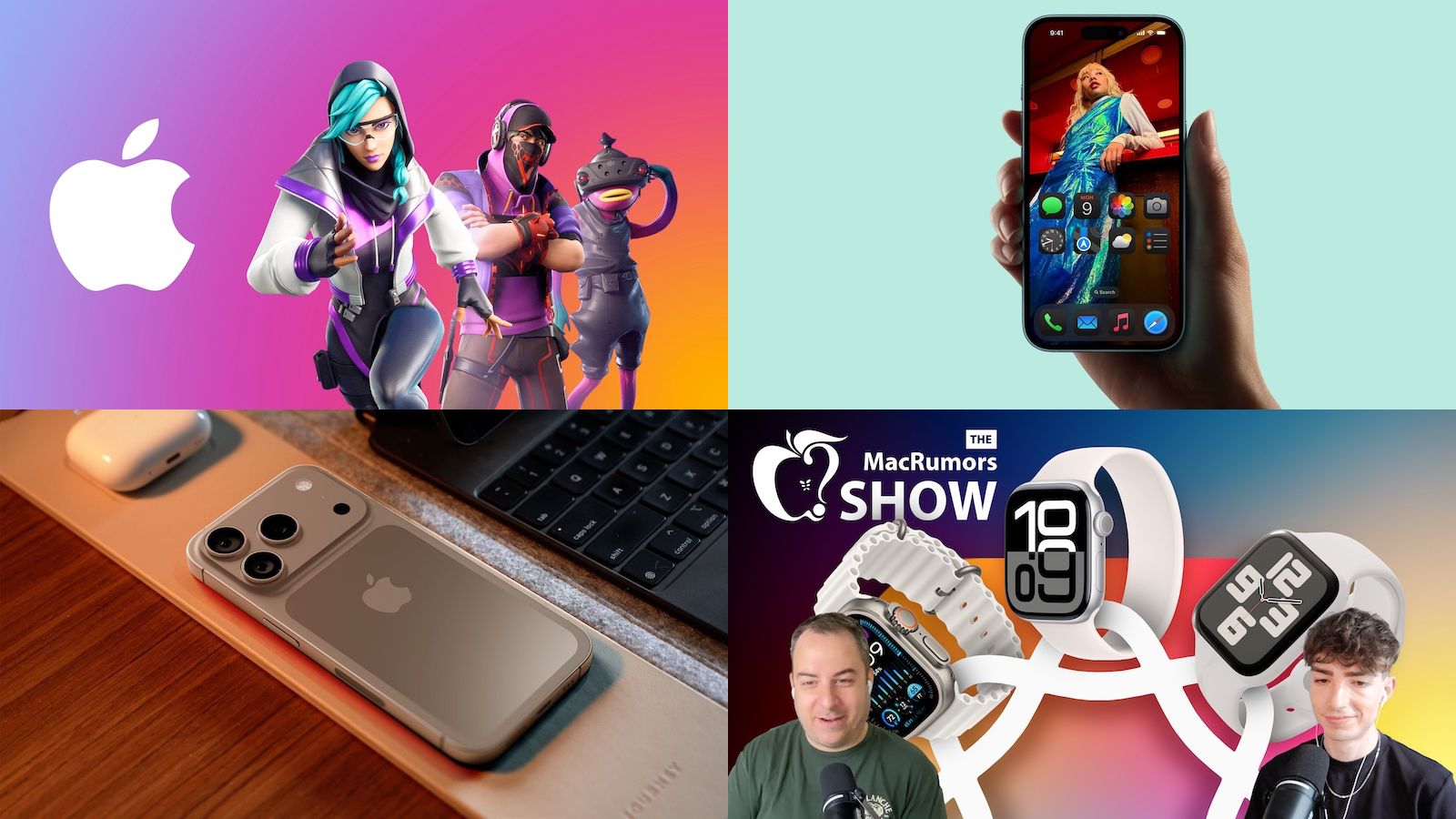













































![AirPods 4 On Sale for $99 [Lowest Price Ever]](https://www.iclarified.com/images/news/97206/97206/97206-640.jpg)

![Apple Developing AI 'Vibe-Coding' Assistant for Xcode With Anthropic [Report]](https://www.iclarified.com/images/news/97200/97200/97200-640.jpg)
![Apple's New Ads Spotlight Apple Watch for Kids [Video]](https://www.iclarified.com/images/news/97197/97197/97197-640.jpg)




















































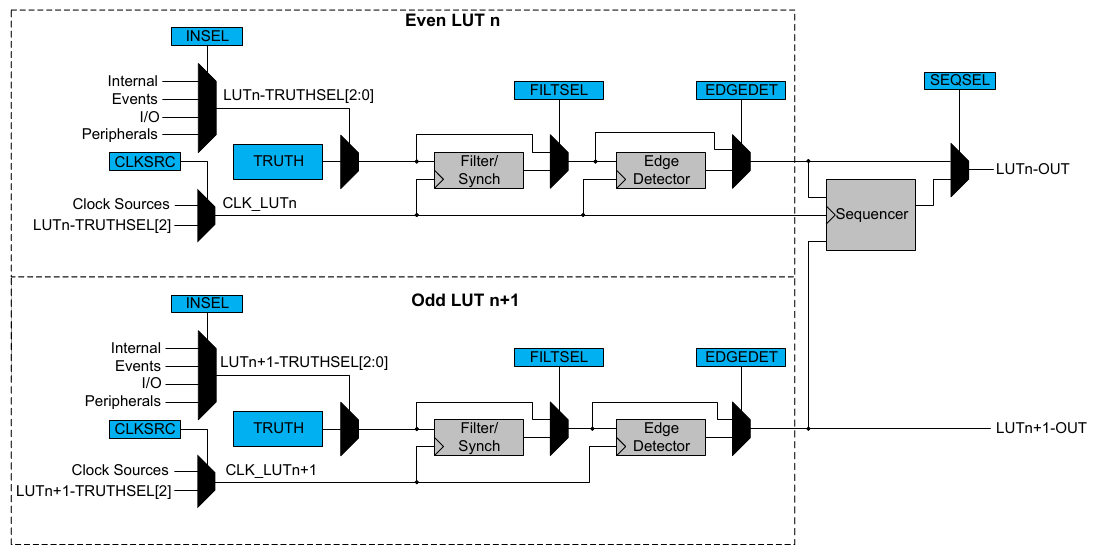
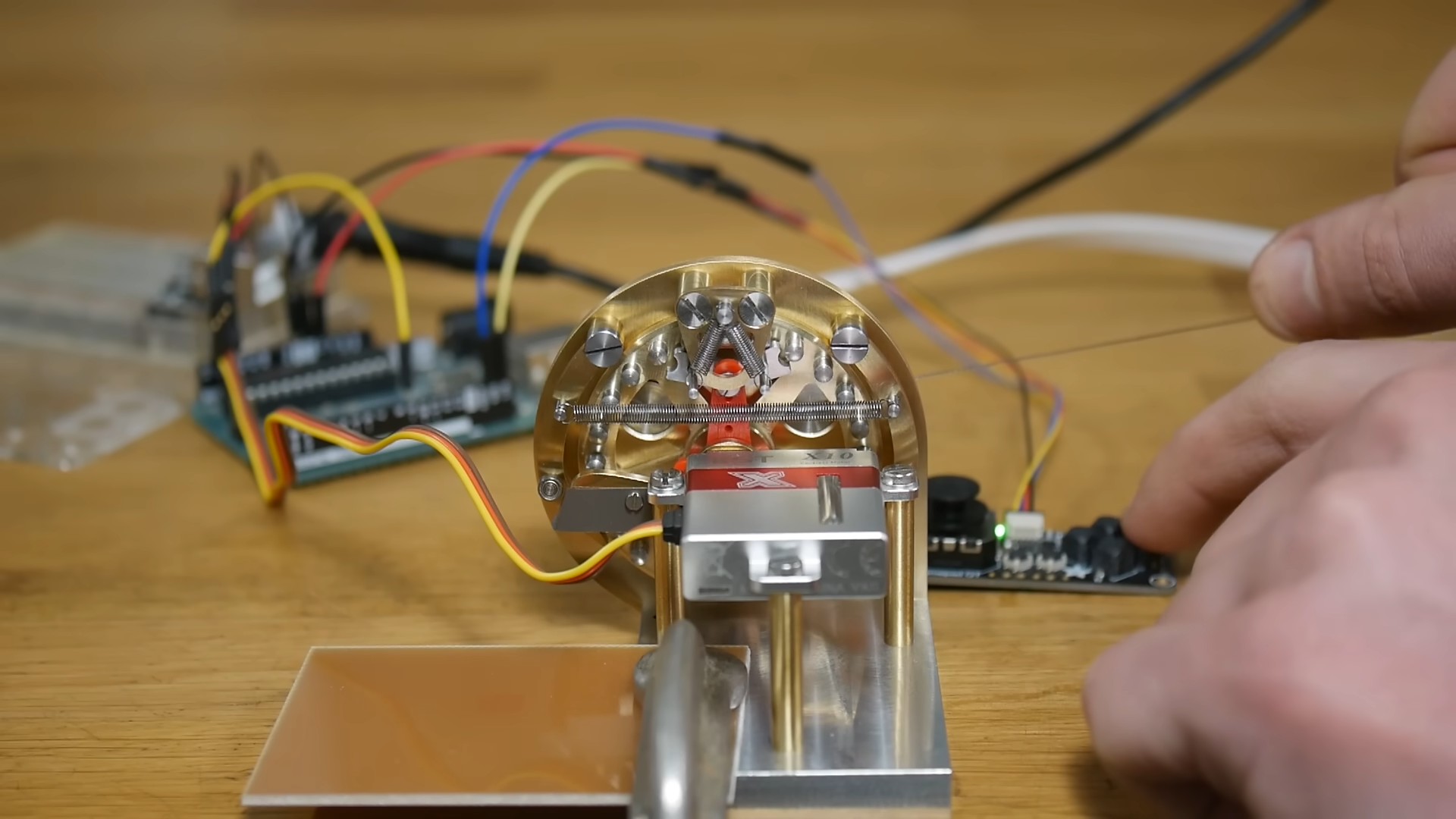




















































_Inge_Johnsson-Alamy.jpg?width=1280&auto=webp&quality=80&disable=upscale#)



























































































































![[The AI Show Episode 145]: OpenAI Releases o3 and o4-mini, AI Is Causing “Quiet Layoffs,” Executive Order on Youth AI Education & GPT-4o’s Controversial Update](https://www.marketingaiinstitute.com/hubfs/ep%20145%20cover.png)


















































































































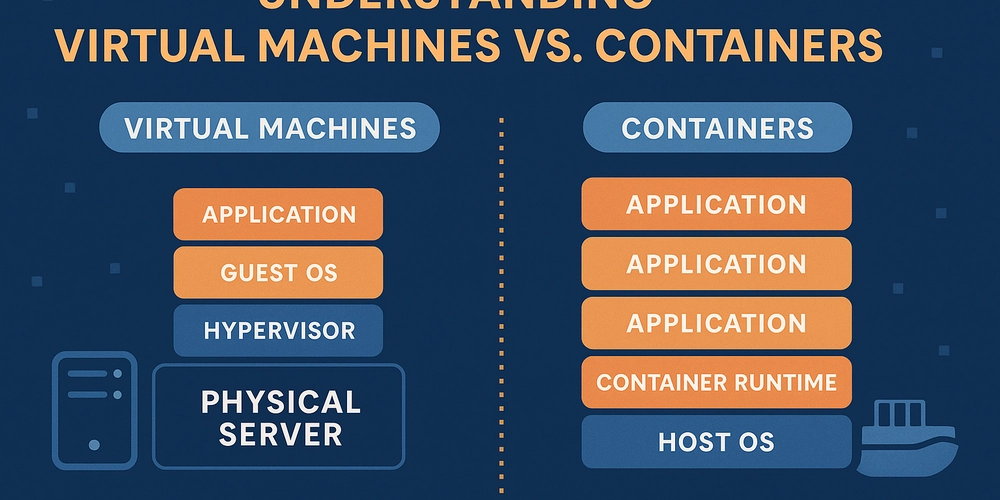
![[Você sabia?] Você já usa Singleton no seu app React sem perceber](https://media2.dev.to/dynamic/image/width=800%2Cheight=%2Cfit=scale-down%2Cgravity=auto%2Cformat=auto/https%3A%2F%2Fdev-to-uploads.s3.amazonaws.com%2Fuploads%2Farticles%2Fotjng15u96co04g0b2fs.gif)











































![From Art School Drop-out to Microsoft Engineer with Shashi Lo [Podcast #170]](https://cdn.hashnode.com/res/hashnode/image/upload/v1746203291209/439bf16b-c820-4fe8-b69e-94d80533b2df.png?#)

![[FREE EBOOKS] Learn Computer Forensics — 2nd edition, AI and Business Rule Engines for Excel Power Users & Four More Best Selling Titles](https://www.javacodegeeks.com/wp-content/uploads/2012/12/jcg-logo.jpg)