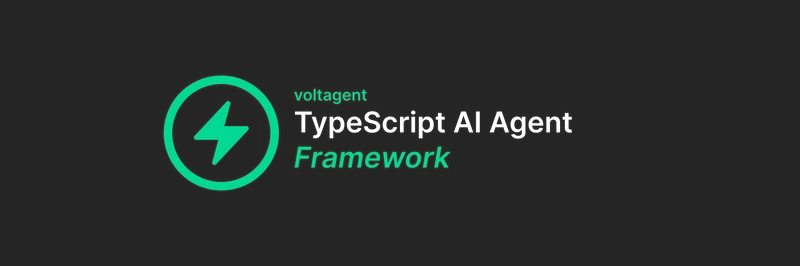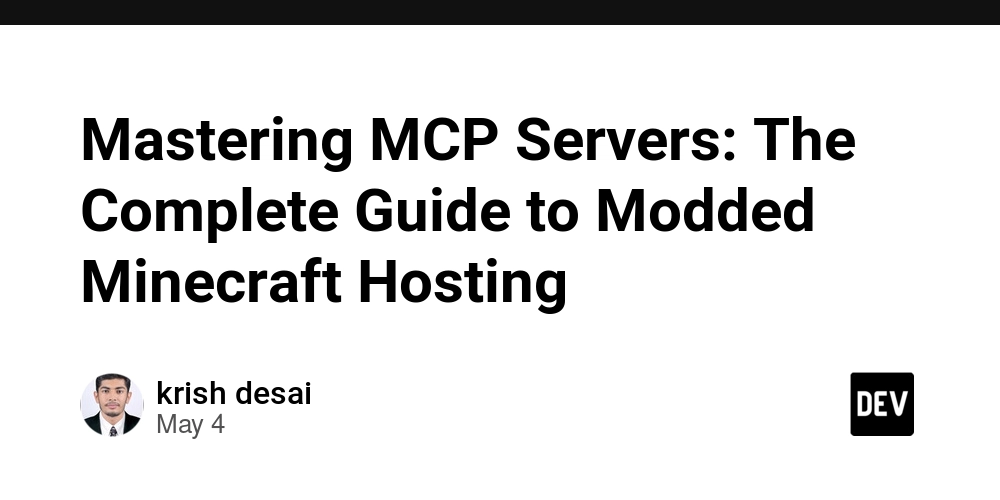Why JetBrains Junie is the Best AI Agent I’ve Ever Used So Far
I’ve been there using lot of different tools with AI Agents: Trae IDE Builder, Cursor, JetBrains Junie.. And this is my opinion on them :) What is Junie? Junie isn’t just another AI assistant that suggests code snippets. Launched in January 2025 and now production-ready, Junie represents a leap from reactive code suggestions to proactive task execution. Unlike traditional tools like GitHub Copilot, which focus on autocompletion, Junie acts as a collaborative agent capable of planning, executing, and debugging multi-step workflows — saving hours of manual effort! It’s an autonomous coding agent that can take on entire tasks, from understanding your project structure to writing code, running tests, and even refactoring, all within your IDE. As a tester who’s tested numerous AI tools, I found Junie’s ability to handle tasks like generating CRUD operations, writing tests, and even self-correcting code to be unparalleled. Let’s dive into what makes Junie a game-changer. Junie’s Core Features: Why It Stands Out Autonomous Task Execution Junie doesn’t just suggest code — it executes tasks end-to-end. For example, when asked to “Implement CRUD operations for a Spring Boot app with Thymeleaf UI”. Junie: Analyzes the project structure and dependencies. Generates JPA entities, repositories, and controllers. Writes integration tests and runs them automatically. To do all the above, Junie first creates a descriptive plan to approach all the thing that needs to be done. It also documents & creates check-list of everything. Then start working on them one by one! And most importantly, writes tests and run the tests after implementation. That’s not all, if the tests fail it keeps on trying to fix the application code recursively until all the tests are green! Context-Aware Problem Solving Junie leverages deep IDE integration to understand project-specific context, including coding guidelines and file structures. Developers can customize its behavior using a .junie/guidelines.md file, ensuring alignment with team standards (e.g., test framework preferences or directory conventions) Human-in-the-Loop Control While Junie operates autonomously with the “Brave mode”, still it maintains transparency: Propose a step-by-step plan for tasks. Require explicit approval for risky actions Performance Metrics According to the SWEBench Verified benchmark (500+ tasks), Junie solves 53.6% of tasks on the first attempt, a promising figure for early-stage AI agents. Real-World Use Cases Case 1: Building a Spring Boot Web App In a tutorial for IntelliJ IDEA, Junie: Created a Spring Boot project with Maven and Java 21. Generated a Bookmark JPA entity and repository. Implemented Thymeleaf templates for CRUD operations. Wrote and ran integration tests — all within 30 minutes. Case 2: Self-Correcting Code Errors During a Django app test, Junie detected a failed compilation, identified missing dependencies, and updated requirements.txt without user intervention. This “Brave Mode” feature (optional) showcases its ability to recover from errors autonomously. Final Thoughts Let me start by saying, I’m a big fan of JetBrains IDEs (seriously, who isn’t? ❤). Sure, they come with a price tag, but the developer experience is just unmatched. Now with Junie baked right into the JetBrains ecosystem, things get even better. It goes beyond basic suggestions, Junie handles autonomous tasks inside your IDE so you can spend less time on repetitive coding and more time solving the fun, complex problems. If you’re aiming to level up your productivity and smooth out your development flow, give Junie a spin, it’s absolutely worth it. Just one piece of advice: as amazing as AI agents are, they’re still not perfect. So always review what’s generated, treat them like a junior dev with superpowers, not a replacement for your judgment.

I’ve been there using lot of different tools with AI Agents: Trae IDE Builder, Cursor, JetBrains Junie.. And this is my opinion on them :)
What is Junie?
Junie isn’t just another AI assistant that suggests code snippets. Launched in January 2025 and now production-ready, Junie represents a leap from reactive code suggestions to proactive task execution. Unlike traditional tools like GitHub Copilot, which focus on autocompletion, Junie acts as a collaborative agent capable of planning, executing, and debugging multi-step workflows — saving hours of manual effort! It’s an autonomous coding agent that can take on entire tasks, from understanding your project structure to writing code, running tests, and even refactoring, all within your IDE.
As a tester who’s tested numerous AI tools, I found Junie’s ability to handle tasks like generating CRUD operations, writing tests, and even self-correcting code to be unparalleled. Let’s dive into what makes Junie a game-changer.
Junie’s Core Features: Why It Stands Out
Autonomous Task Execution
Junie doesn’t just suggest code — it executes tasks end-to-end. For example, when asked to “Implement CRUD operations for a Spring Boot app with Thymeleaf UI”. Junie:
- Analyzes the project structure and dependencies.
- Generates JPA entities, repositories, and controllers.
- Writes integration tests and runs them automatically.
To do all the above, Junie first creates a descriptive plan to approach all the thing that needs to be done. It also documents & creates check-list of everything. Then start working on them one by one!
And most importantly, writes tests and run the tests after implementation. That’s not all, if the tests fail it keeps on trying to fix the application code recursively until all the tests are green!
Context-Aware Problem Solving
Junie leverages deep IDE integration to understand project-specific context, including coding guidelines and file structures. Developers can customize its behavior using a .junie/guidelines.md file, ensuring alignment with team standards (e.g., test framework preferences or directory conventions)
Human-in-the-Loop Control
While Junie operates autonomously with the “Brave mode”, still it maintains transparency:
- Propose a step-by-step plan for tasks.
- Require explicit approval for risky actions
Performance Metrics
According to the SWEBench Verified benchmark (500+ tasks), Junie solves 53.6% of tasks on the first attempt, a promising figure for early-stage AI agents.
Real-World Use Cases
Case 1: Building a Spring Boot Web App
In a tutorial for IntelliJ IDEA, Junie:
- Created a Spring Boot project with Maven and Java 21.
- Generated a Bookmark JPA entity and repository.
- Implemented Thymeleaf templates for CRUD operations.
- Wrote and ran integration tests — all within 30 minutes.
Case 2: Self-Correcting Code Errors
During a Django app test, Junie detected a failed compilation, identified missing dependencies, and updated requirements.txt without user intervention. This “Brave Mode” feature (optional) showcases its ability to recover from errors autonomously.
Final Thoughts
Let me start by saying, I’m a big fan of JetBrains IDEs (seriously, who isn’t? ❤). Sure, they come with a price tag, but the developer experience is just unmatched. Now with Junie baked right into the JetBrains ecosystem, things get even better. It goes beyond basic suggestions, Junie handles autonomous tasks inside your IDE so you can spend less time on repetitive coding and more time solving the fun, complex problems.
If you’re aiming to level up your productivity and smooth out your development flow, give Junie a spin, it’s absolutely worth it.
Just one piece of advice: as amazing as AI agents are, they’re still not perfect. So always review what’s generated, treat them like a junior dev with superpowers, not a replacement for your judgment.


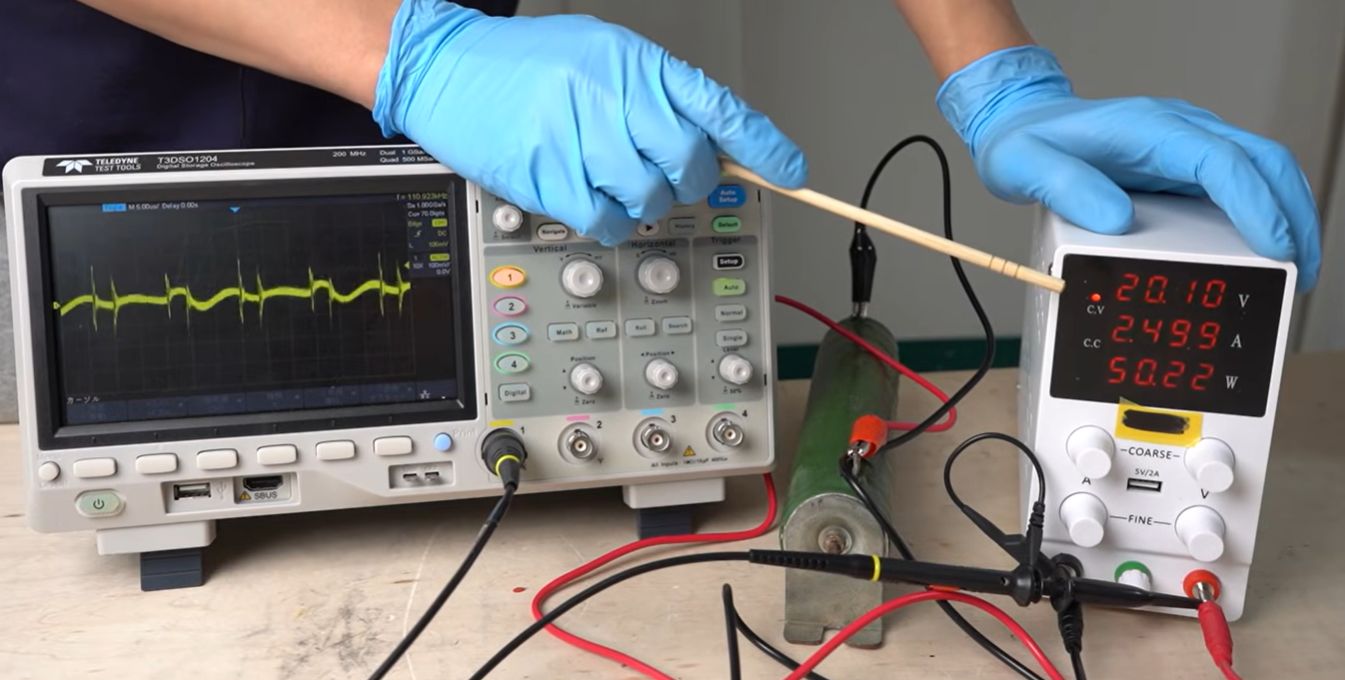


















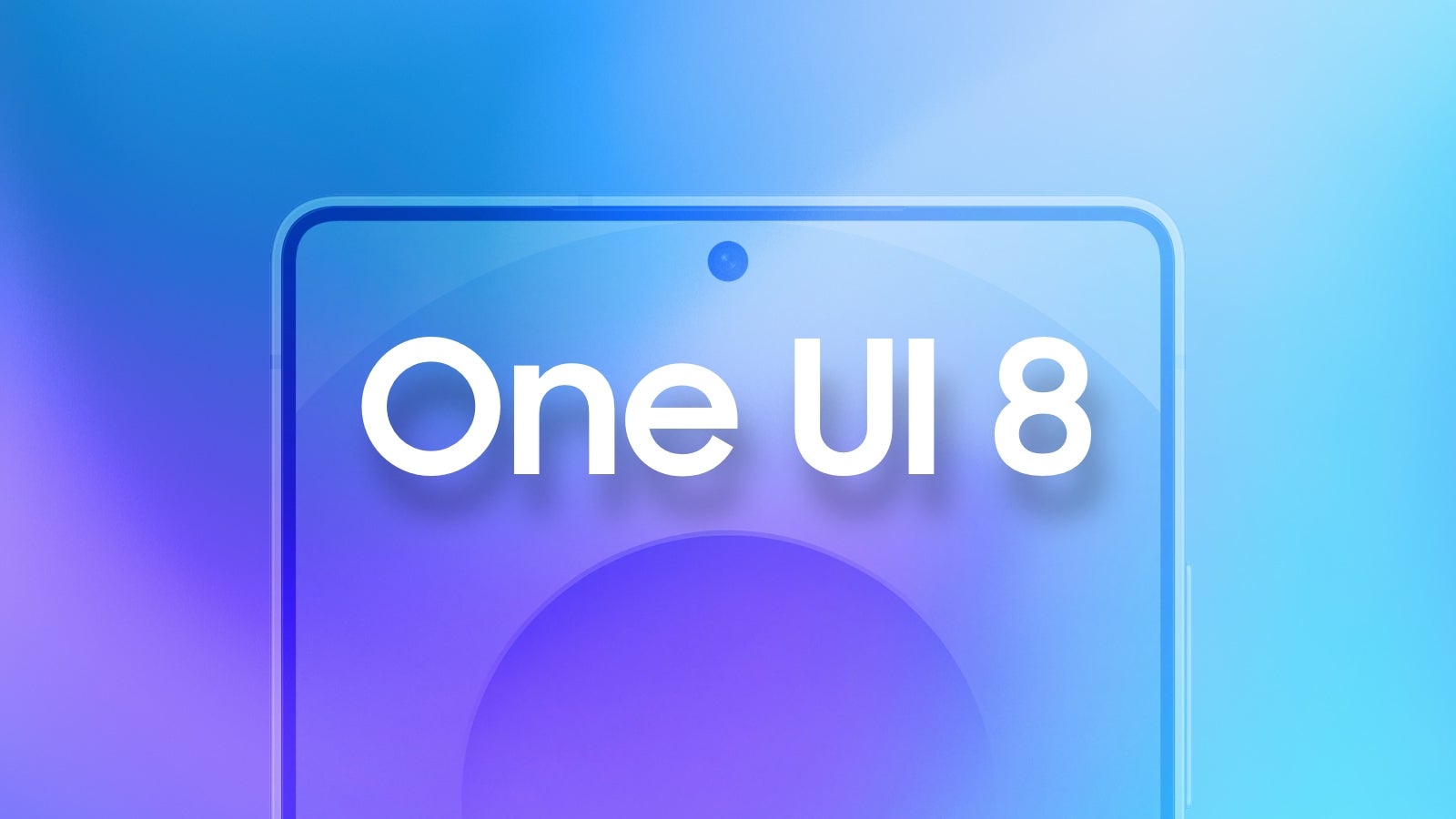




















































![Apple Developing Battery Case for iPhone 17 Air Amid Battery Life Concerns [Report]](https://www.iclarified.com/images/news/97208/97208/97208-640.jpg)
![Apple to Split iPhone Launches Across Fall and Spring in Major Shakeup [Report]](https://www.iclarified.com/images/news/97211/97211/97211-640.jpg)
![Apple to Move Camera to Top Left, Hide Face ID Under Display in iPhone 18 Pro Redesign [Report]](https://www.iclarified.com/images/news/97212/97212/97212-640.jpg)
![AirPods 4 On Sale for $99 [Lowest Price Ever]](https://www.iclarified.com/images/news/97206/97206/97206-640.jpg)



















































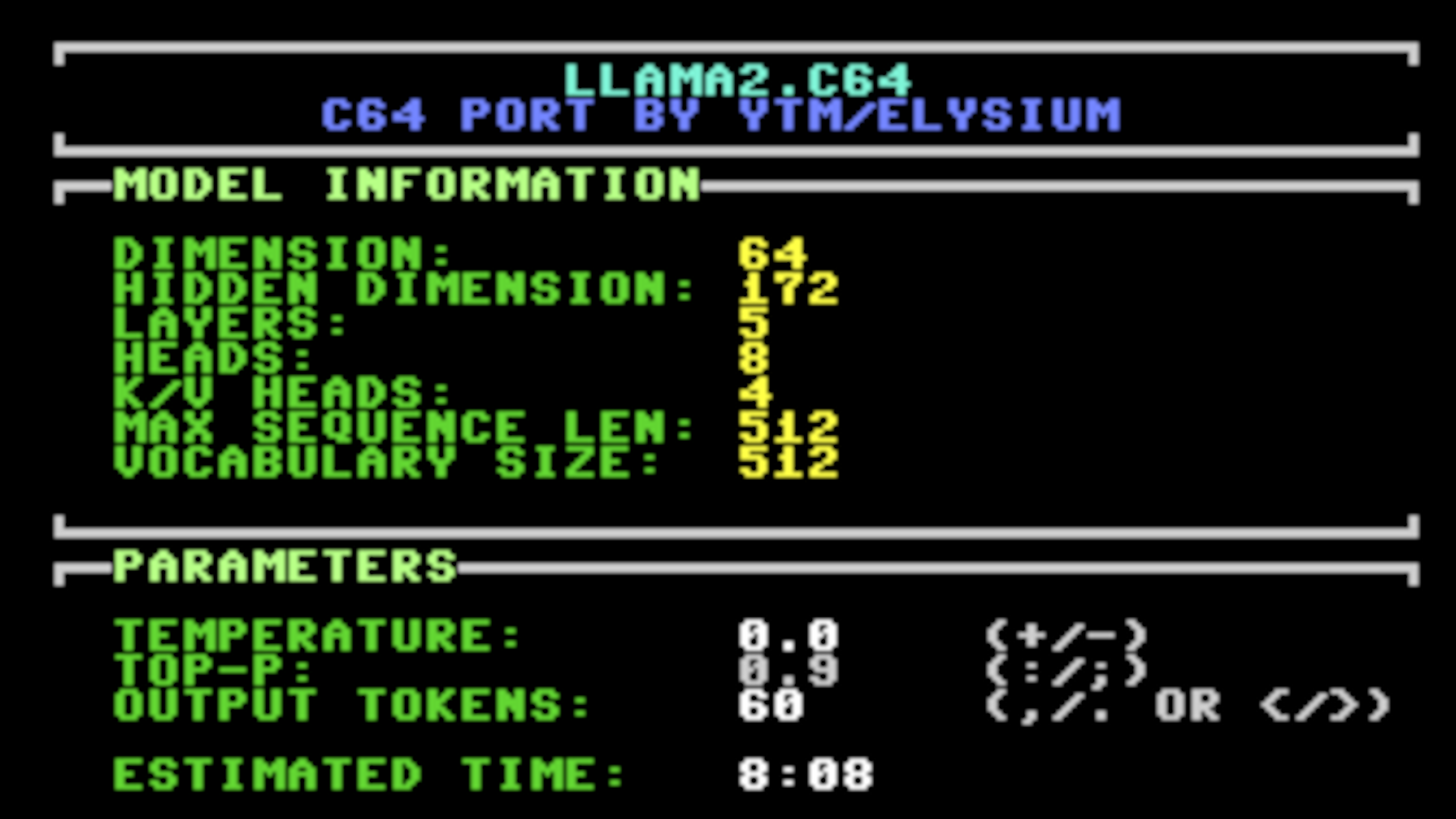
























































_Inge_Johnsson-Alamy.jpg?width=1280&auto=webp&quality=80&disable=upscale#)


























































































































![[The AI Show Episode 145]: OpenAI Releases o3 and o4-mini, AI Is Causing “Quiet Layoffs,” Executive Order on Youth AI Education & GPT-4o’s Controversial Update](https://www.marketingaiinstitute.com/hubfs/ep%20145%20cover.png)




















































































































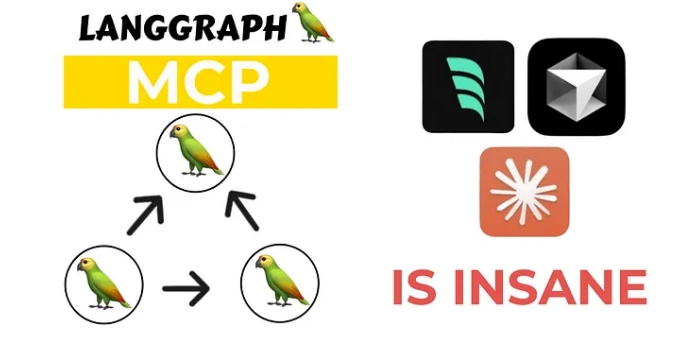











































![From Art School Drop-out to Microsoft Engineer with Shashi Lo [Podcast #170]](https://cdn.hashnode.com/res/hashnode/image/upload/v1746203291209/439bf16b-c820-4fe8-b69e-94d80533b2df.png?#)

![[FREE EBOOKS] Learn Computer Forensics — 2nd edition, AI and Business Rule Engines for Excel Power Users & Four More Best Selling Titles](https://www.javacodegeeks.com/wp-content/uploads/2012/12/jcg-logo.jpg)