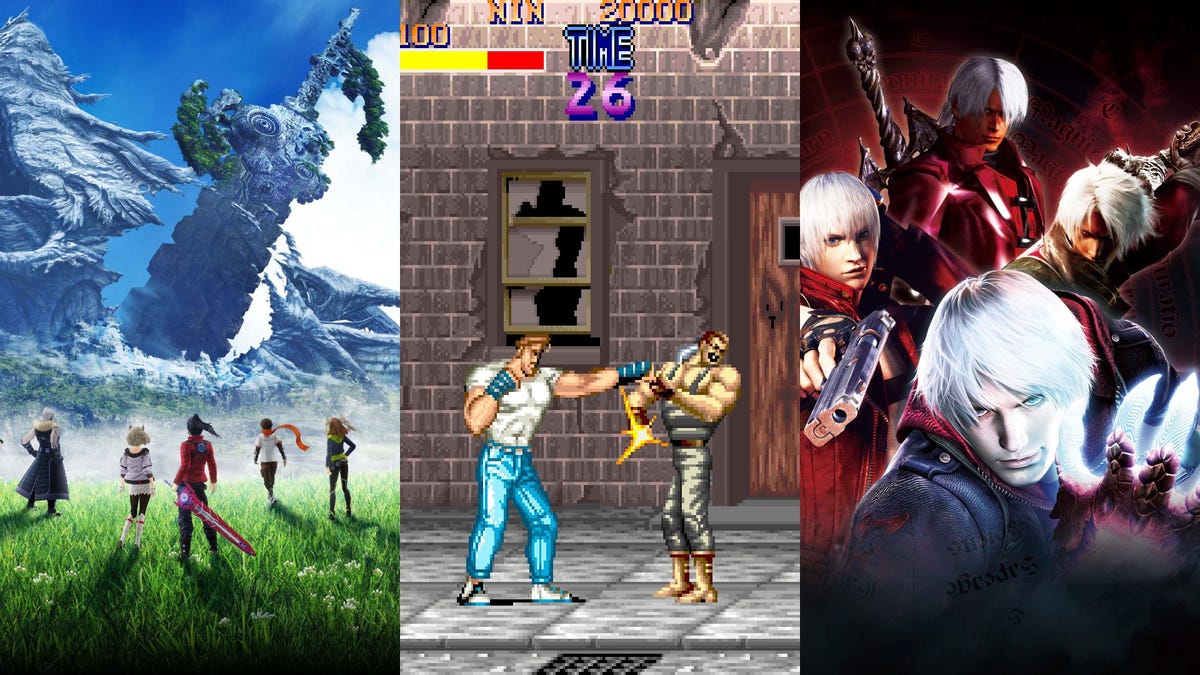DeepSeek users targeted with fake sponsored Google ads that deliver malware
With its growing popularity, sponsored Google search ads have started impersonating DeepSeek AI.

The threat intel research used in this post was provided by Malwarebytes Senior Director of Research, Jérôme Segura.
DeepSeek’s rising popularity has not only raised concerns and questions about privacy implications, but cybercriminals are also using it as a lure to trap unsuspecting Google searchers.
Unfortunately, we are getting so used to sponsored Google search results being abused by criminals that we advise people not to click on them. So, it was to be expected that DeepSeek would show up in our monitoring of fake Google ads.
Here’s the fake ad:
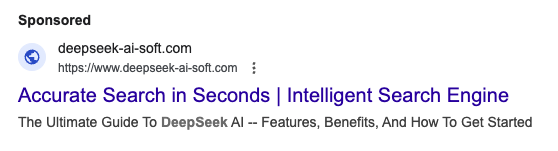
If you put it side by side with the real DeepSeek ads, the difference is relatively easy to spot:
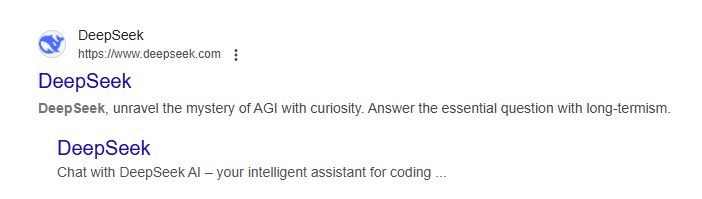
But as an unsuspecting searcher, you aren’t likely to make that comparison, and as you may know from previous posts about fake Google sponsored ads, the criminals behind these campaigns can be a lot more convincing.
In this case, they certainly put a lot more effort into creating the fake website which the advertisement linked to:
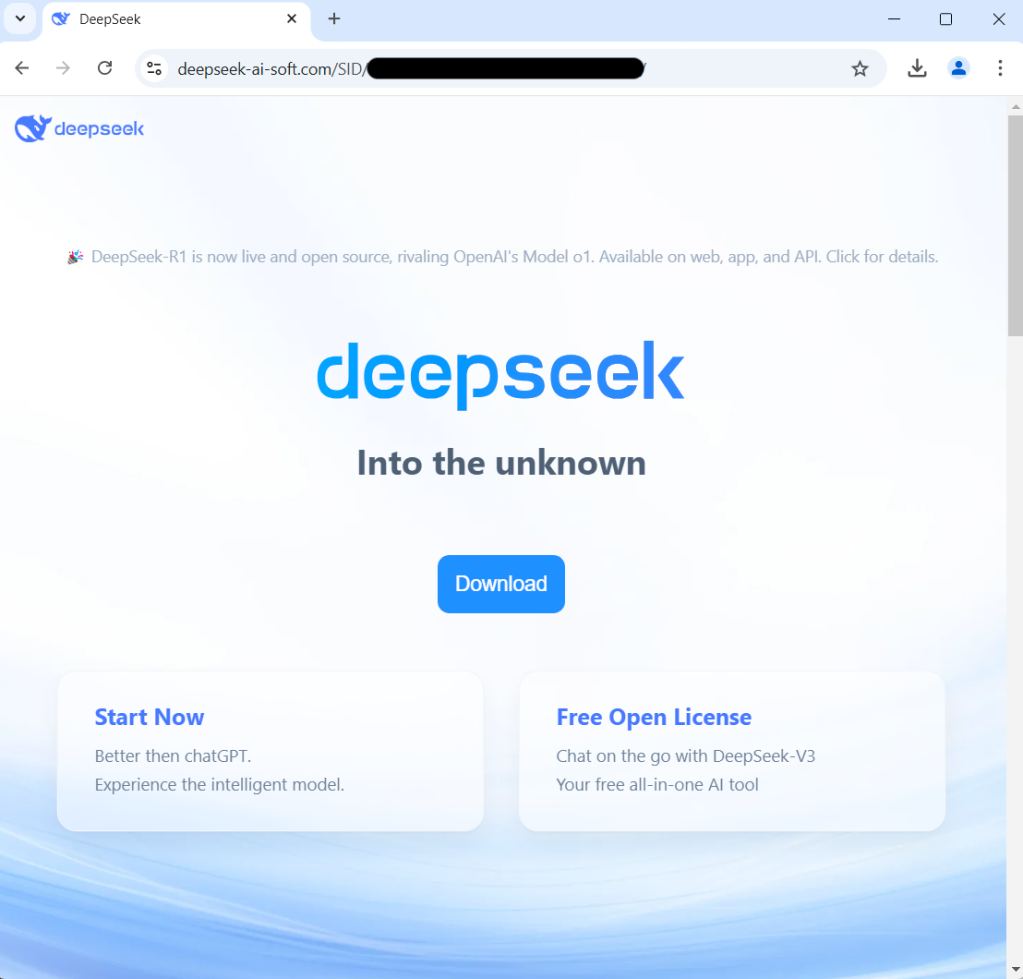
It’s different from the real website, but it looks convincing, nonetheless.
Should you happen to click the download button, you will receive a Trojan programmed in Microsoft Intermediate Language (MSIL), which the Artificial Intelligence (AI) module in Malwarebytes/ThreatDown products detects as Malware.AI.1323738514.
How to avoid these traps
As we mentioned earlier, Google has demonstrated that it can’t keep fake ads out of its sponsored search results. And apparently the success rate of these fake ads is high enough to allow the criminals to pay Google enough to outrank legitimate brands.
So, our first tip is not to click on sponsored search results. Ever.
The second tip is to look at the advertiser by clicking the three dots behind the URL in the search result and look whether he advertiser listed is the legitimate owner of the brand or not.
Here is one example of another DeepSeek impersonator we found. The advertiser’s name is not in Chinese characters by the way. The language in which the advertiser’s name is written is Hebrew: תמיר כץ.

If you don’t want to see sponsored ads at all then it’s worth considering installing an ad-blocker that will make sure you go straight to the regular search results.
We don’t just report on threats—we remove them
Cybersecurity risks should never spread beyond a headline. Keep threats off your devices by downloading Malwarebytes today.


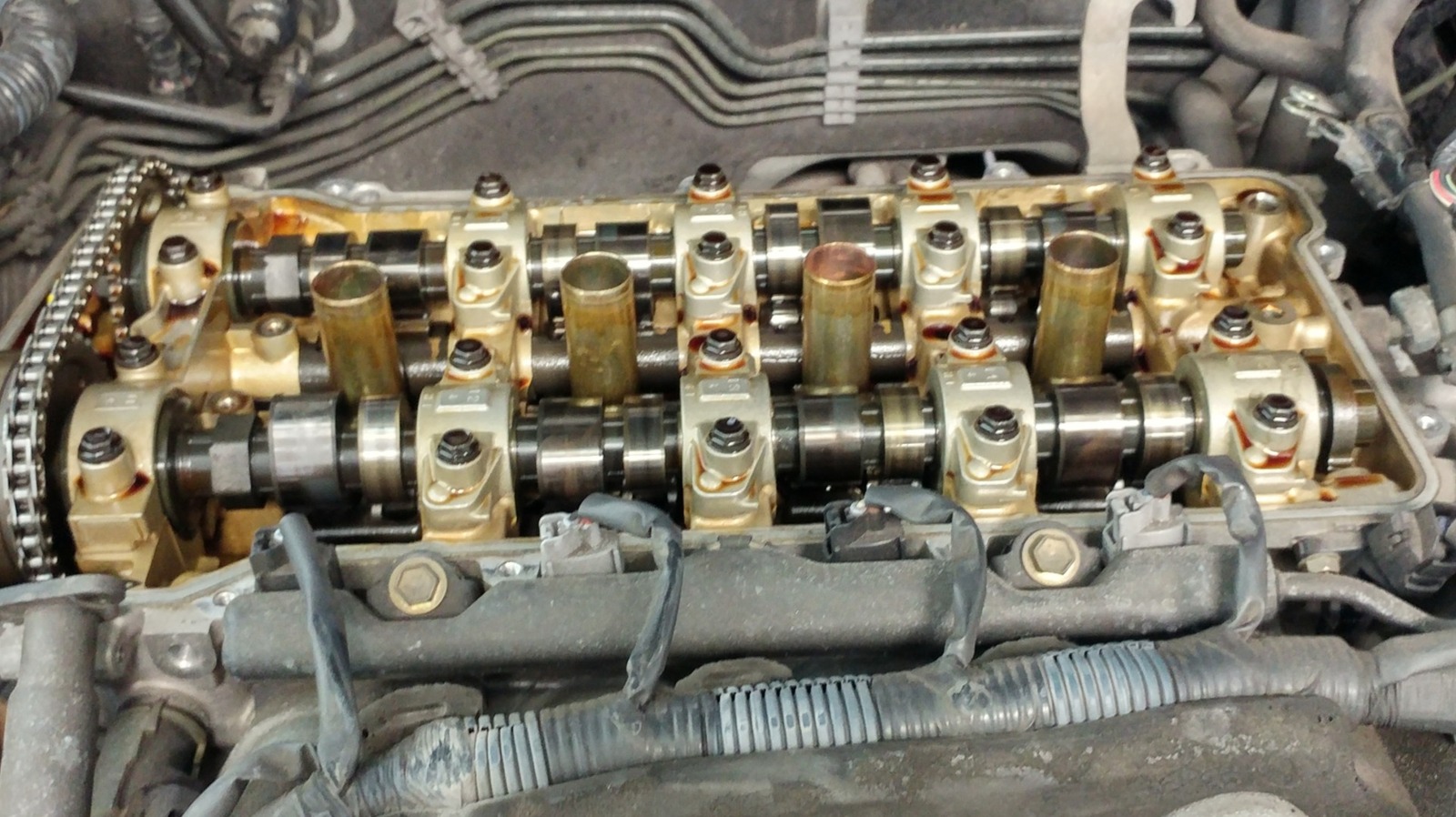
































































![Apple Releases iOS 18.4 RC 2 and iPadOS 18.4 RC 2 to Developers [Download]](https://www.iclarified.com/images/news/96860/96860/96860-640.jpg)


![Amazon Drops Renewed iPhone 15 Pro Max to $762 [Big Spring Deal]](https://www.iclarified.com/images/news/96858/96858/96858-640.jpg)

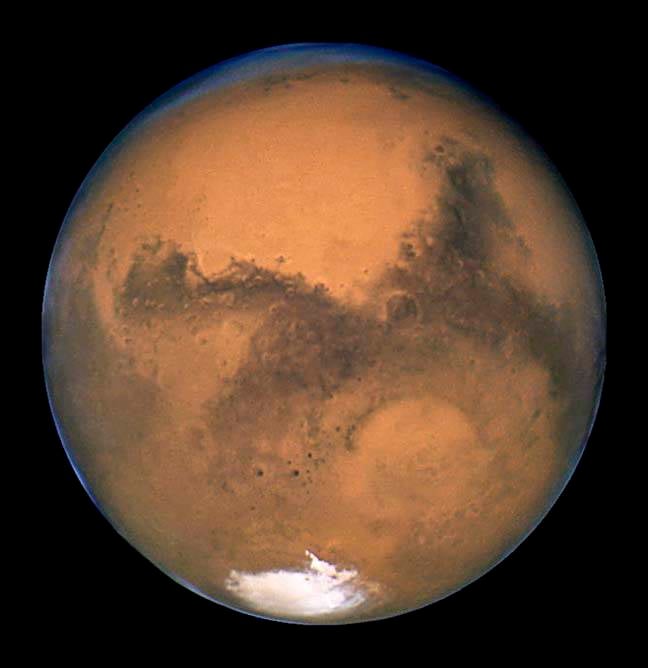


























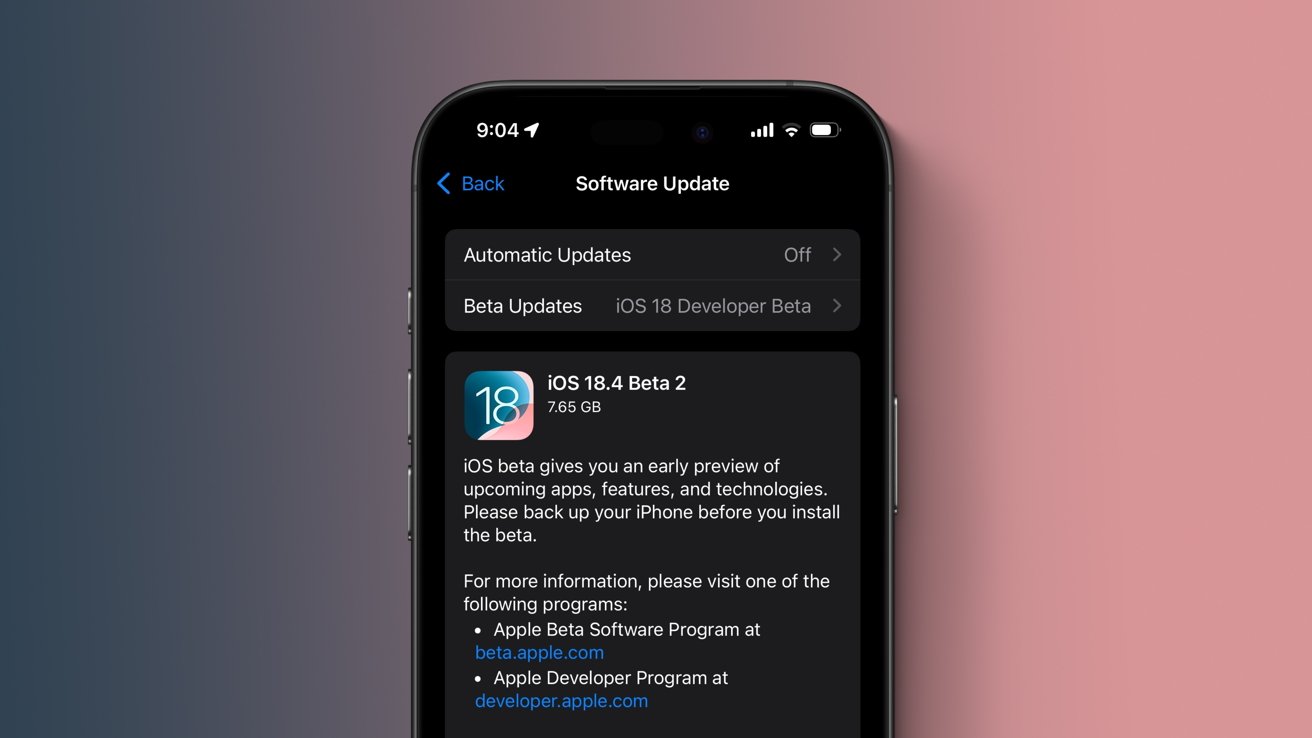
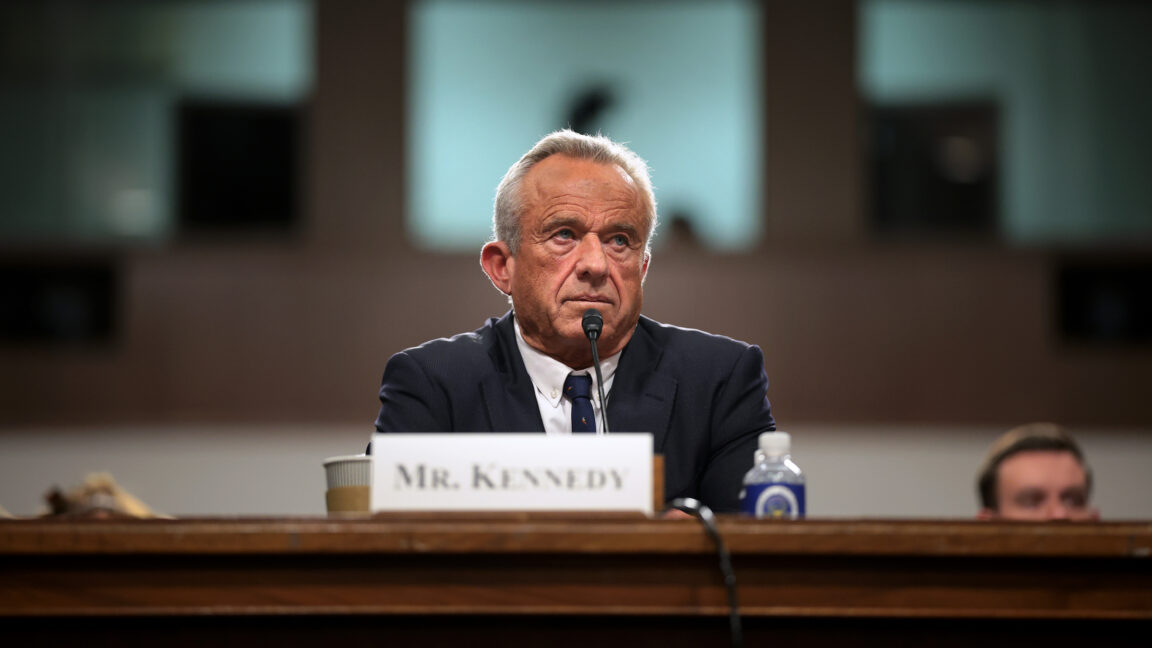


















































































































































![[The AI Show Episode 141]: Road to AGI (and Beyond) #1 — The AI Timeline is Accelerating](https://www.marketingaiinstitute.com/hubfs/ep%20141.1.png)
![[The AI Show Episode 140]: New AGI Warnings, OpenAI Suggests Government Policy, Sam Altman Teases Creative Writing Model, Claude Web Search & Apple’s AI Woes](https://www.marketingaiinstitute.com/hubfs/ep%20140%20cover.png)
![[The AI Show Episode 139]: The Government Knows AGI Is Coming, Superintelligence Strategy, OpenAI’s $20,000 Per Month Agents & Top 100 Gen AI Apps](https://www.marketingaiinstitute.com/hubfs/ep%20139%20cover-2.png)

























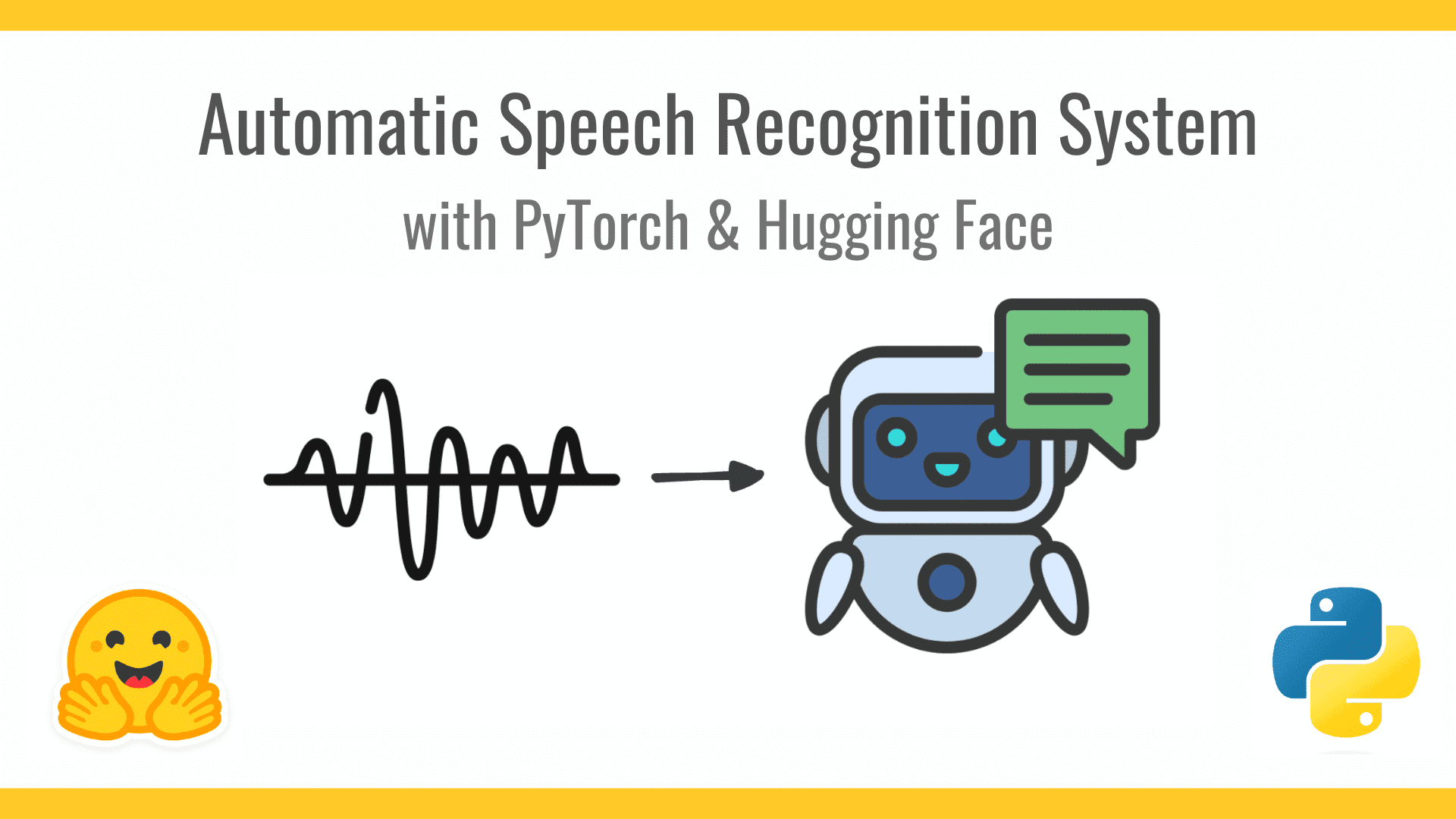













































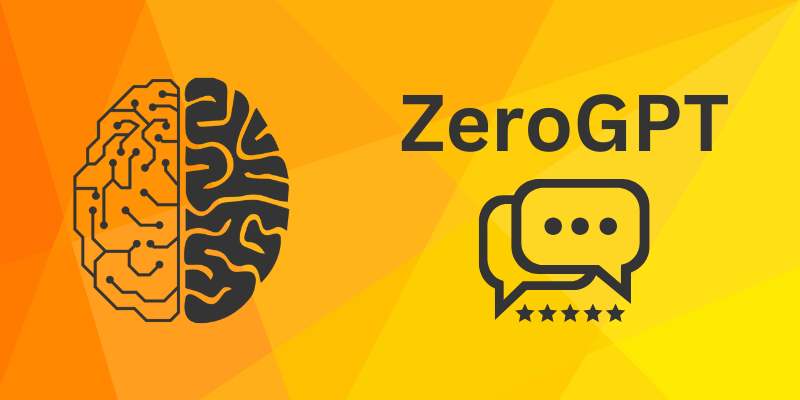




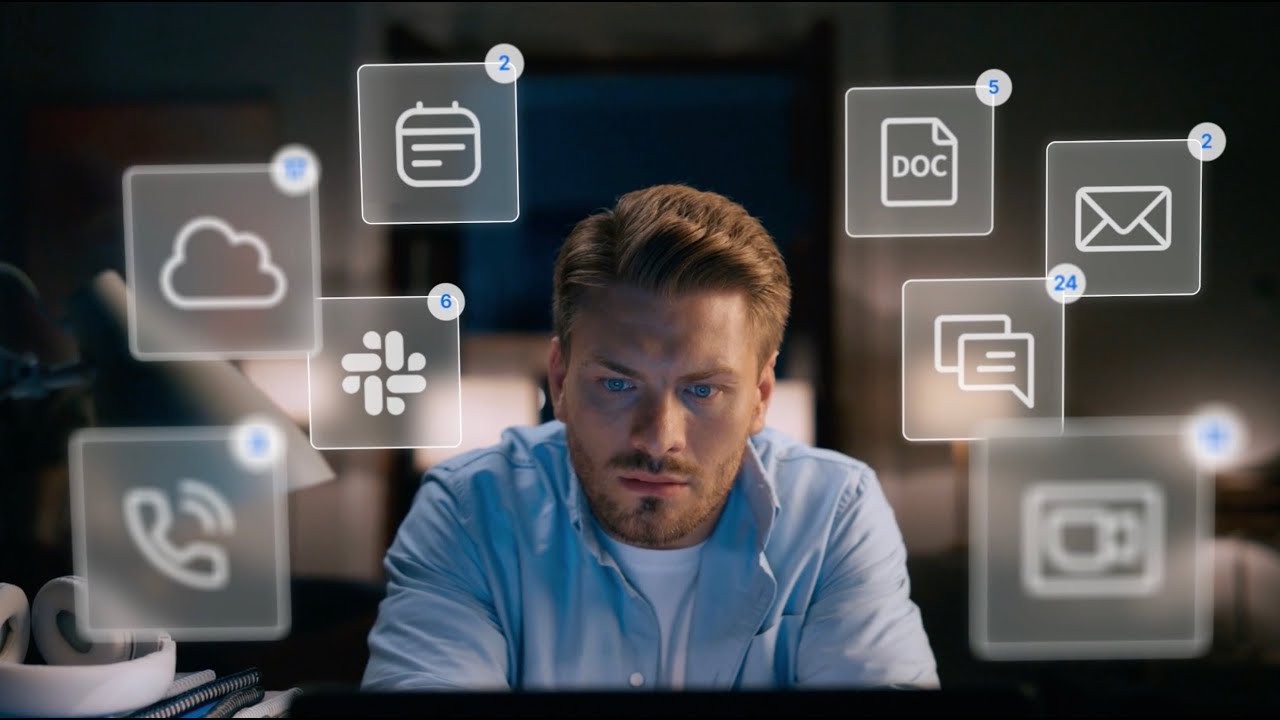









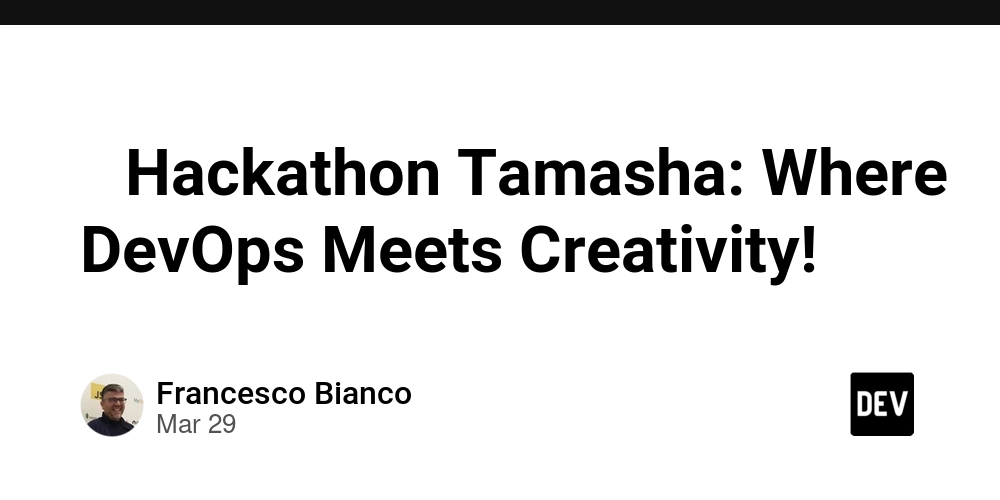
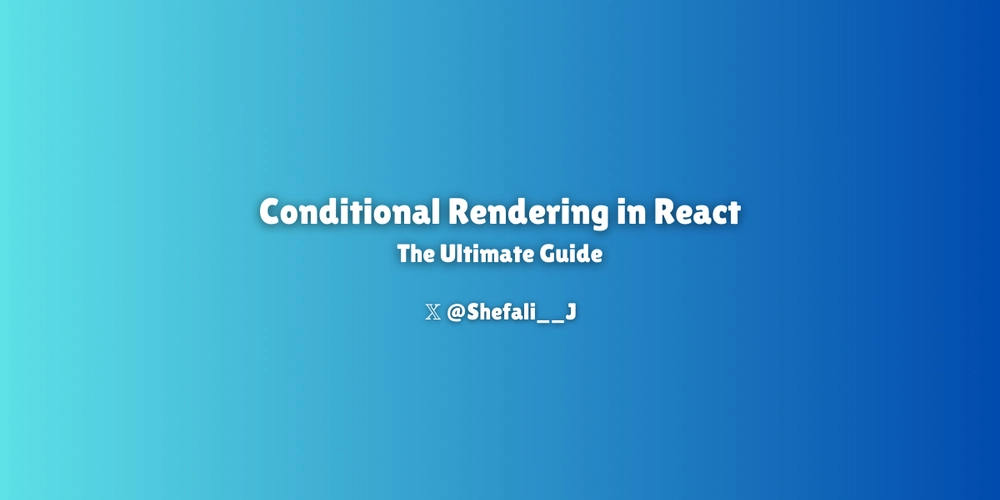


































![From broke musician to working dev. How college drop-out Ryan Furrer taught himself to code [Podcast #166]](https://cdn.hashnode.com/res/hashnode/image/upload/v1743189826063/2080cde4-6fc0-46fb-b98d-b3d59841e8c4.png?#)



![[FREE EBOOKS] The Ultimate Linux Shell Scripting Guide, Artificial Intelligence for Cybersecurity & Four More Best Selling Titles](https://www.javacodegeeks.com/wp-content/uploads/2012/12/jcg-logo.jpg)














![Mini Review: Rendering Ranger: R2 [Rewind] (Switch) - A Novel Run 'N' Gun/Shooter Hybrid That's Finally Affordable](https://images.nintendolife.com/0e9d68643dde0/large.jpg?#)














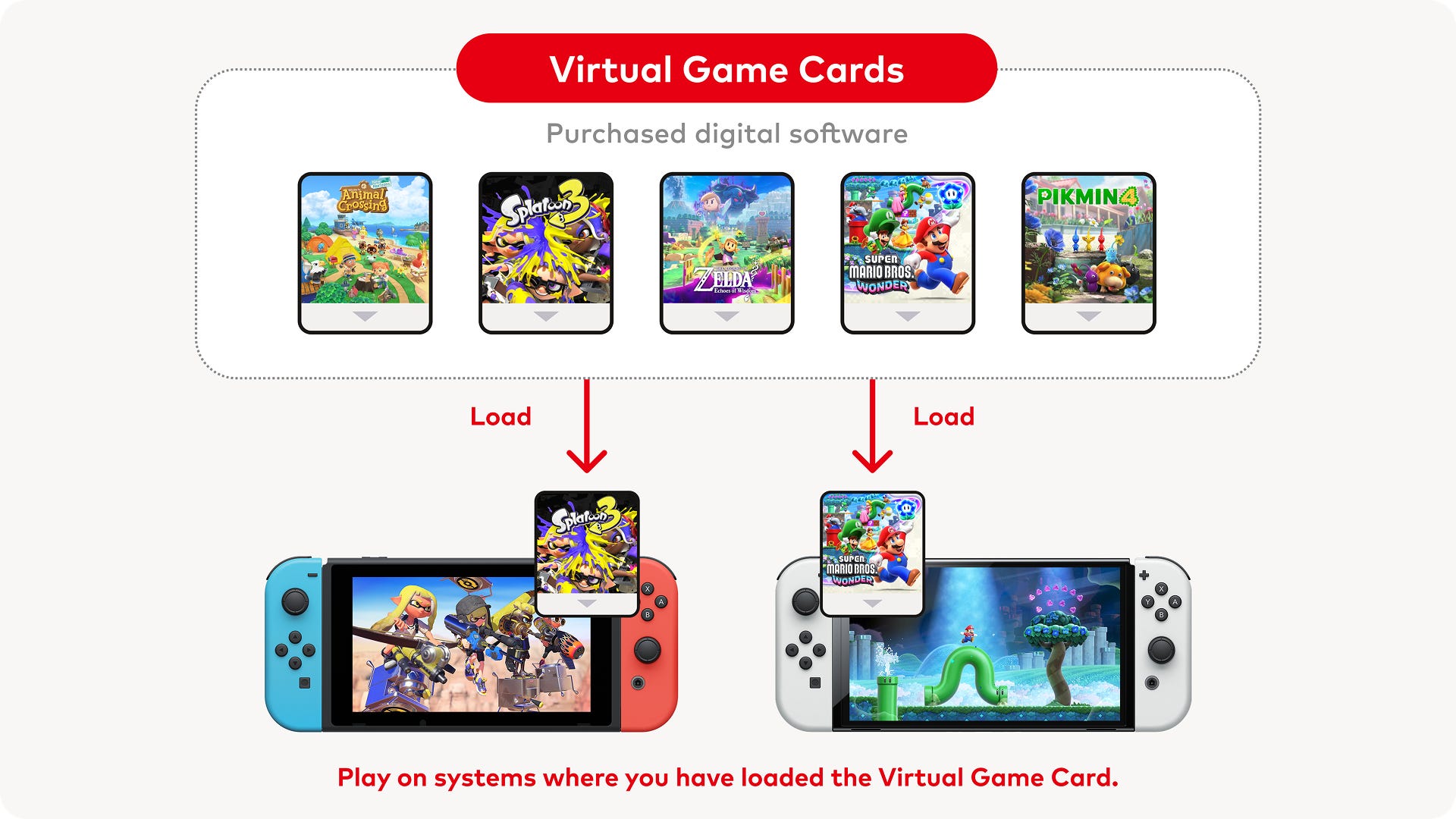


.jpg?#)


.png?#)