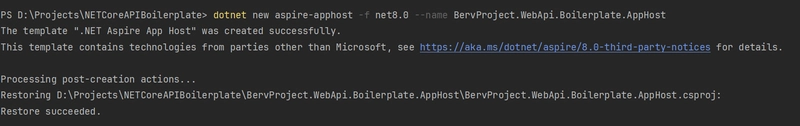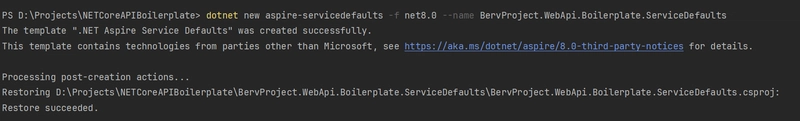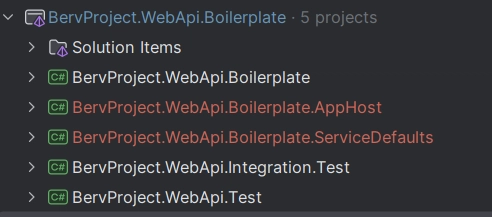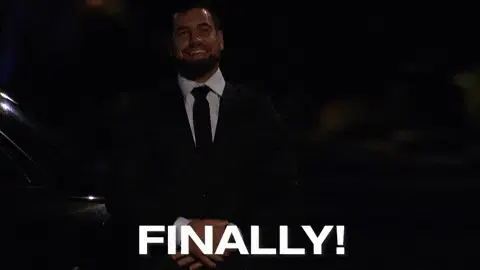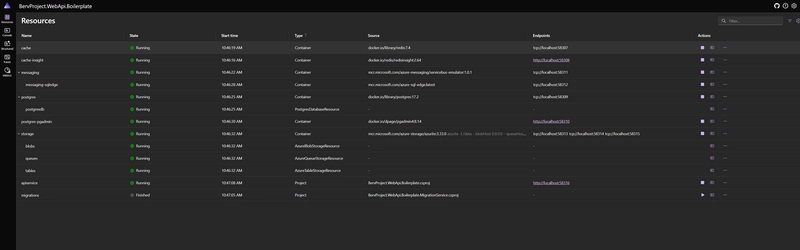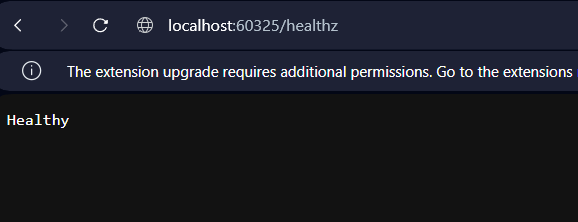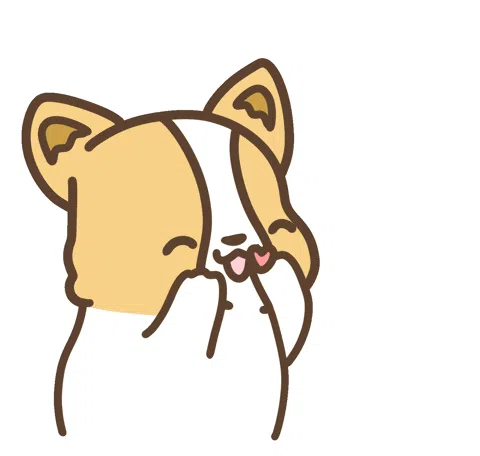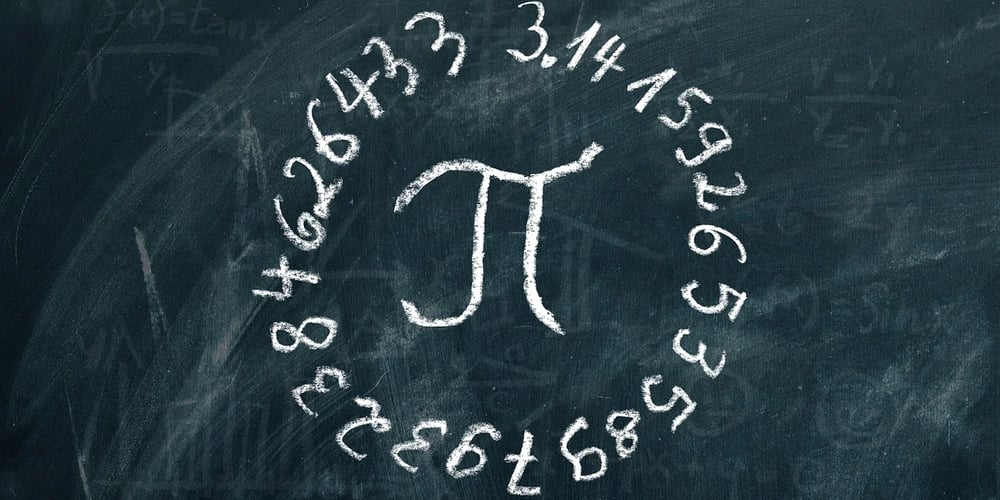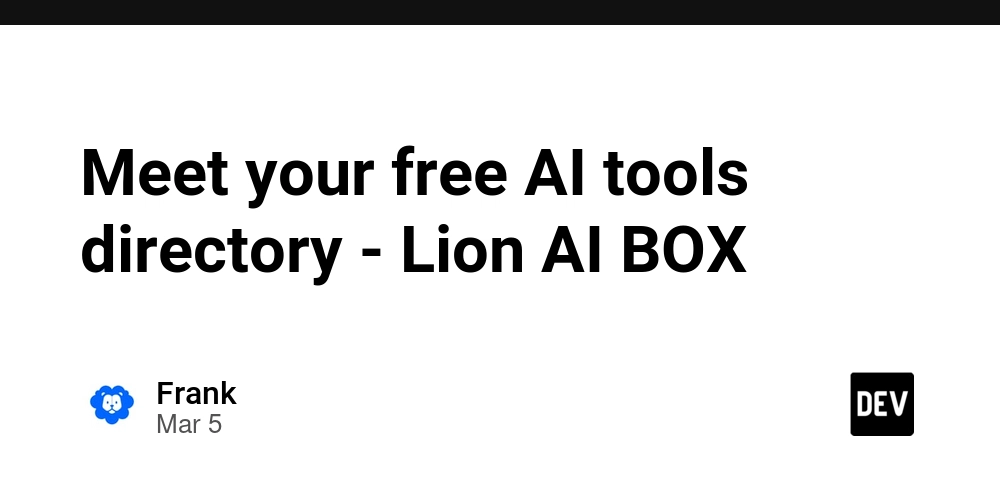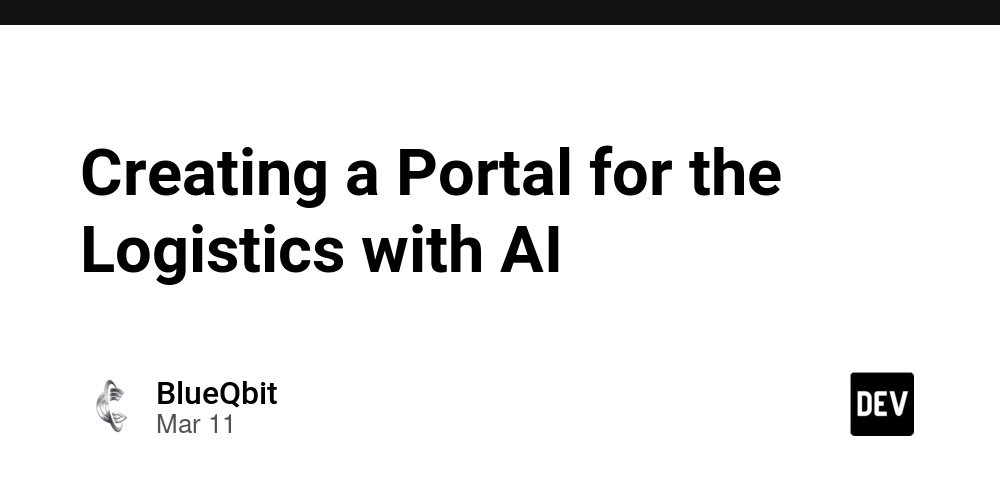Exploring .NET Aspire and Adding it to my existing boilerplate
Hi everyone! Glad to see you again! I'm coming up with a new topic, which is still regarding DevOps. Yes, as your guest, it's .NET Aspire! I don't want to take too long for the introduction. Let's get started! Prerequisite .NET Aspire Prerequisite .NET 9.0 Docker (You may use Podman) JetBrains Rider or Your Favourite IDE My Existing Project Note: I will use JetBrains Rider. So, I will install the .NET Aspire Plugin for JetBrains Rider. Another reference for adding .NET Aspire to the existing project. Setup .NET Aspire Project Ensure you already have .NET Aspire templates; if not, please install them using this command. dotnet new install Aspire.ProjectTemplates Create a .NET Aspire AppHost project through .NET Aspire templates. dotnet new aspire-apphost -f net9.0 --name BervProject.WebApi.Boilerplate.AppHost Now, create a .NET Aspire Service Defaults project through .NET Aspire templates. dotnet new aspire-servicedefaults -f net9.0 --name BervProject.WebApi.Boilerplate.ServiceDefaults Let's add the projects to our solutions. dotnet sln add BervProject.WebApi.Boilerplate.AppHost/BervProject.WebApi.Boilerplate.AppHost.csproj BervProject.WebApi.Boilerplate.ServiceDefaults/BervProject.WebApi.Boilerplate.ServiceDefaults.csproj Our project solutions will be like this. Well done! Now, let's integrate the existing Web API and add some required services. Integrating the Web API Add the Web API as a reference in our AppHost. dotnet add BervProject.WebApi.Boilerplate.AppHost reference BervProject.WebApi.Boilerplate Add Redis package to AppHost. dotnet add BervProject.WebApi.Boilerplate.AppHost package Aspire.Hosting.Redis Add Postgres package to AppHost. dotnet add BervProject.WebApi.Boilerplate.AppHost package Aspire.Hosting.PostgreSQL Add Azure Storage package to AppHost. dotnet add BervProject.WebApi.Boilerplate.AppHost package Aspire.Hosting.Azure.Storage Add Azure Service Bus package to AppHost. dotnet add BervProject.WebApi.Boilerplate.AppHost package Aspire.Hosting.Azure.ServiceBus Adding Migration Service Creating the migration service. dotnet new worker -n BervProject.WebApi.Boilerplate.MigrationService -f "net9.0" Add to the solution. dotnet sln add BervProject.WebApi.Boilerplate.MigrationService Add reference to the API (the source of the migration data) dotnet add BervProject.WebApi.Boilerplate.MigrationService reference BervProject.WebApi.Boilerplate Add reference to the service defaults. dotnet add BervProject.WebApi.Boilerplate.MigrationService reference BervProject.WebApi.Boilerplate.ServiceDefaults Add Aspire.Npgsql.EntityFrameworkCore.PostgreSQL package to the migration service. dotnet add BervProject.WebApi.Boilerplate.MigrationService package Aspire.Npgsql.EntityFrameworkCore.PostgreSQL Update the Program.cs in the migration service. using BervProject.WebApi.Boilerplate.EntityFramework; using BervProject.WebApi.Boilerplate.MigrationService; var builder = Host.CreateApplicationBuilder(args); builder.AddServiceDefaults(); builder.Services.AddHostedService(); builder.Services.AddOpenTelemetry() .WithTracing(tracing => tracing.AddSource(Worker.ActivitySourceName)); builder.AddNpgsqlDbContext("BoilerplateConnectionString"); var host = builder.Build(); host.Run(); Update the Worker.cs in the migration service. using System.Diagnostics; using BervProject.WebApi.Boilerplate.EntityFramework; using Microsoft.EntityFrameworkCore; namespace BervProject.WebApi.Boilerplate.MigrationService; public class Worker : BackgroundService { public const string ActivitySourceName = "Migrations"; private static readonly ActivitySource SActivitySource = new(ActivitySourceName); private readonly IServiceProvider _serviceProvider; private readonly IHostApplicationLifetime _hostApplicationLifetime; public Worker(IServiceProvider serviceProvider, IHostApplicationLifetime hostApplicationLifetime) { _serviceProvider = serviceProvider; _hostApplicationLifetime = hostApplicationLifetime; } protected override async Task ExecuteAsync(CancellationToken cancellationToken) { using var activity = SActivitySource.StartActivity("Migrating database", ActivityKind.Client); try { using var scope = _serviceProvider.CreateScope(); var dbContext = scope.ServiceProvider.GetRequiredService(); await RunMigrationAsync(dbContext, cancellationToken); } catch (Exception ex) { activity?.AddException(ex); throw; } _hostApplicationLifetime.StopApplication(); } private static async Task RunMigrationAsync(BoilerplateDbContext dbContext, CancellationToken cancellationToken) { var strategy = dbContext.Database.CreateExecutionStrategy();

Hi everyone!
Glad to see you again!
I'm coming up with a new topic, which is still regarding DevOps. Yes, as your guest, it's .NET Aspire!
I don't want to take too long for the introduction. Let's get started!
Prerequisite
-
.NET Aspire Prerequisite
- .NET 9.0
- Docker (You may use Podman)
- JetBrains Rider or Your Favourite IDE
- My Existing Project
Note:
- I will use JetBrains Rider. So, I will install the .NET Aspire Plugin for JetBrains Rider.
- Another reference for adding .NET Aspire to the existing project.
Setup .NET Aspire Project
Ensure you already have .NET Aspire templates; if not, please install them using this command.
dotnet new install Aspire.ProjectTemplates
Create a .NET Aspire AppHost project through .NET Aspire templates.
dotnet new aspire-apphost -f net9.0 --name BervProject.WebApi.Boilerplate.AppHost
Now, create a .NET Aspire Service Defaults project through .NET Aspire templates.
dotnet new aspire-servicedefaults -f net9.0 --name BervProject.WebApi.Boilerplate.ServiceDefaults
Let's add the projects to our solutions.
dotnet sln add BervProject.WebApi.Boilerplate.AppHost/BervProject.WebApi.Boilerplate.AppHost.csproj BervProject.WebApi.Boilerplate.ServiceDefaults/BervProject.WebApi.Boilerplate.ServiceDefaults.csproj
Our project solutions will be like this.
Well done! Now, let's integrate the existing Web API and add some required services.
Integrating the Web API
- Add the Web API as a reference in our AppHost.
dotnet add BervProject.WebApi.Boilerplate.AppHost reference BervProject.WebApi.Boilerplate
- Add Redis package to AppHost.
dotnet add BervProject.WebApi.Boilerplate.AppHost package Aspire.Hosting.Redis
- Add Postgres package to AppHost.
dotnet add BervProject.WebApi.Boilerplate.AppHost package Aspire.Hosting.PostgreSQL
- Add Azure Storage package to AppHost.
dotnet add BervProject.WebApi.Boilerplate.AppHost package Aspire.Hosting.Azure.Storage
- Add Azure Service Bus package to AppHost.
dotnet add BervProject.WebApi.Boilerplate.AppHost package Aspire.Hosting.Azure.ServiceBus
Adding Migration Service
- Creating the migration service.
dotnet new worker -n BervProject.WebApi.Boilerplate.MigrationService -f "net9.0"
- Add to the solution.
dotnet sln add BervProject.WebApi.Boilerplate.MigrationService
- Add reference to the API (the source of the migration data)
dotnet add BervProject.WebApi.Boilerplate.MigrationService reference BervProject.WebApi.Boilerplate
- Add reference to the service defaults.
dotnet add BervProject.WebApi.Boilerplate.MigrationService reference BervProject.WebApi.Boilerplate.ServiceDefaults
- Add
Aspire.Npgsql.EntityFrameworkCore.PostgreSQLpackage to the migration service.
dotnet add BervProject.WebApi.Boilerplate.MigrationService package Aspire.Npgsql.EntityFrameworkCore.PostgreSQL
- Update the
Program.csin the migration service.
using BervProject.WebApi.Boilerplate.EntityFramework;
using BervProject.WebApi.Boilerplate.MigrationService;
var builder = Host.CreateApplicationBuilder(args);
builder.AddServiceDefaults();
builder.Services.AddHostedService<Worker>();
builder.Services.AddOpenTelemetry()
.WithTracing(tracing => tracing.AddSource(Worker.ActivitySourceName));
builder.AddNpgsqlDbContext<BoilerplateDbContext>("BoilerplateConnectionString");
var host = builder.Build();
host.Run();
- Update the
Worker.csin the migration service.
using System.Diagnostics;
using BervProject.WebApi.Boilerplate.EntityFramework;
using Microsoft.EntityFrameworkCore;
namespace BervProject.WebApi.Boilerplate.MigrationService;
public class Worker : BackgroundService
{
public const string ActivitySourceName = "Migrations";
private static readonly ActivitySource SActivitySource = new(ActivitySourceName);
private readonly IServiceProvider _serviceProvider;
private readonly IHostApplicationLifetime _hostApplicationLifetime;
public Worker(IServiceProvider serviceProvider,
IHostApplicationLifetime hostApplicationLifetime)
{
_serviceProvider = serviceProvider;
_hostApplicationLifetime = hostApplicationLifetime;
}
protected override async Task ExecuteAsync(CancellationToken cancellationToken)
{
using var activity = SActivitySource.StartActivity("Migrating database", ActivityKind.Client);
try
{
using var scope = _serviceProvider.CreateScope();
var dbContext = scope.ServiceProvider.GetRequiredService<BoilerplateDbContext>();
await RunMigrationAsync(dbContext, cancellationToken);
}
catch (Exception ex)
{
activity?.AddException(ex);
throw;
}
_hostApplicationLifetime.StopApplication();
}
private static async Task RunMigrationAsync(BoilerplateDbContext dbContext, CancellationToken cancellationToken)
{
var strategy = dbContext.Database.CreateExecutionStrategy();
await strategy.ExecuteAsync(async () =>
{
// Run migration in a transaction to avoid partial migration if it fails.
await dbContext.Database.MigrateAsync(cancellationToken);
});
}
}
- Add the Migration Service to the AppHost.
dotnet add BervProject.WebApi.Boilerplate.AppHost reference BervProject.WebApi.Boilerplate.MigrationService
- Add
Microsoft.EntityFrameworkCoreto both BervProject.WebApi.Boilerplate.MigrationService and BervProject.WebApi.Boilerplate projects to avoid package version conflicts.
Include="Microsoft.EntityFrameworkCore" Version="9.0.3" />
Final Changes
- Update the Program.cs in our AppHost.
var builder = DistributedApplication.CreateBuilder(args);
var cache = builder.AddRedis("cache").WithRedisInsight();
var postgres = builder.AddPostgres("postgres").WithPgAdmin();
var postgresdb = postgres.AddDatabase("postgresdb");
var serviceBus = builder.AddAzureServiceBus("messaging").RunAsEmulator();
var storage = builder.AddAzureStorage("storage").RunAsEmulator();
var blobs = storage.AddBlobs("blobs");
var queues = storage.AddQueues("queues");
var tables = storage.AddTables("tables");
var migration = builder.AddProject<Projects.BervProject_WebApi_Boilerplate_MigrationService>("migrations")
.WithReference(postgresdb, connectionName: "BoilerplateConnectionString")
.WithExplicitStart();
builder.AddProject<Projects.BervProject_WebApi_Boilerplate>("apiservice")
.WithHttpEndpoint()
.WithReference(cache, connectionName: "Redis")
.WithReference(postgresdb, connectionName: "BoilerplateConnectionString")
.WithReference(blobs, connectionName: "AzureStorageBlob")
.WithReference(queues, connectionName: "AzureStorageQueue")
.WithReference(tables, connectionName: "AzureStorageTable")
.WithReference(serviceBus, connectionName: "AzureServiceBus")
.WaitFor(cache)
.WaitFor(postgresdb)
.WaitFor(blobs)
.WaitFor(queues)
.WaitFor(tables)
.WaitFor(serviceBus)
.WaitForCompletion(migration);
builder.Build().Run();
Migrating Connection Strings in the existing API
- Update
Program.csinBervProject.WebApi.Boilerplate.
using System;
using System.IO;
using System.Reflection;
using Autofac.Extensions.DependencyInjection;
using BervProject.WebApi.Boilerplate.ConfigModel;
using BervProject.WebApi.Boilerplate.EntityFramework;
using BervProject.WebApi.Boilerplate.Extenstions;
using BervProject.WebApi.Boilerplate.Services;
using BervProject.WebApi.Boilerplate.Services.Azure;
using Hangfire;
using Hangfire.PostgreSql;
using Microsoft.AspNetCore.Builder;
using Microsoft.EntityFrameworkCore;
using Microsoft.Extensions.Configuration;
using Microsoft.Extensions.DependencyInjection;
using Microsoft.Extensions.Hosting;
using Microsoft.Extensions.Logging;
using NLog.Web;
var builder = WebApplication.CreateBuilder(args);
builder.Host.UseServiceProviderFactory(new AutofacServiceProviderFactory());
builder.Logging.ClearProviders();
builder.Logging.SetMinimumLevel(LogLevel.Trace);
builder.Logging.AddNLog("Nlog.config");
builder.Logging.AddNLogWeb();
builder.Host.UseNLog();
// settings injection
var awsConfig = builder.Configuration.GetSection("AWS").Get<AWSConfiguration>();
builder.Services.AddSingleton(awsConfig);
var azureConfig = builder.Configuration.GetSection("Azure").Get<AzureConfiguration>();
builder.Services.AddSingleton(azureConfig);
// aws services
builder.Services.SetupAWS();
// azure services
builder.Services.SetupAzure(builder.Configuration);
// cron services
builder.Services.AddScoped<ICronService, CronService>();
builder.Services.AddHangfire(x => x.UsePostgreSqlStorage(opt =>
{
opt.UseNpgsqlConnection(builder.Configuration.GetConnectionString("BoilerplateConnectionString"));
}));
builder.Services.AddHangfireServer();
// essential services
builder.Services.AddStackExchangeRedisCache(options =>
{
options.Configuration = builder.Configuration.GetConnectionString("Redis");
});
builder.Services.AddDbContext<BoilerplateDbContext>(options => options.UseNpgsql(builder.Configuration.GetConnectionString("BoilerplateConnectionString")));
builder.Services.AddHealthChecks();
builder.Services.AddControllers();
builder.Services.AddApiVersioning();
builder.Services.AddSwaggerGen(options =>
{
var xmlFilename = $"{Assembly.GetExecutingAssembly().GetName().Name}.xml";
options.IncludeXmlComments(Path.Combine(AppContext.BaseDirectory, xmlFilename));
});
var app = builder.Build();
// register Consumer
var connectionString = builder.Configuration.GetConnectionString("AzureServiceBus");
var queueName = azureConfig.ServiceBus.QueueName;
var topicName = azureConfig.ServiceBus.TopicName;
if (!string.IsNullOrWhiteSpace(queueName) && !string.IsNullOrWhiteSpace(connectionString))
{
var bus = app.Services.GetService<IServiceBusQueueConsumer>();
bus.RegisterOnMessageHandlerAndReceiveMessages();
}
if (!string.IsNullOrWhiteSpace(topicName) && !string.IsNullOrWhiteSpace(connectionString))
{
var bus = app.Services.GetService<IServiceBusTopicSubscription>();
bus.RegisterOnMessageHandlerAndReceiveMessages();
}
// register essential things
if (app.Environment.IsDevelopment())
{
app.UseDeveloperExceptionPage();
}
else
{
app.UseExceptionHandler("/error");
app.UseHttpsRedirection();
}
app.UseRouting();
app.UseAuthorization();
app.MapHealthChecks("/healthz");
app.UseSwagger(c =>
{
c.RouteTemplate = "api/docs/{documentName}/swagger.json";
});
app.UseSwaggerUI(c =>
{
c.SwaggerEndpoint("/api/docs/v1/swagger.json", "My API V1");
c.RoutePrefix = "api/docs";
});
app.MapControllers();
app.MapHangfireDashboard();
app.Run();
public partial class Program { }
- Update
SetupAzureExtension.csinBervProject.WebApi.Boilerplate.
using Microsoft.Extensions.Configuration;
namespace BervProject.WebApi.Boilerplate.Extenstions;
using Entities;
using BervProject.WebApi.Boilerplate.Services.Azure;
using Services;
using Microsoft.Extensions.DependencyInjection;
using Microsoft.Extensions.Azure;
public static class SetupAzureExtension
{
public static void SetupAzure(this IServiceCollection services, ConfigurationManager config)
{
services.AddAzureClients(builder =>
{
builder.AddBlobServiceClient(config.GetConnectionString("AzureStorageBlob"));
builder.AddQueueServiceClient(config.GetConnectionString("AzureStorageQueue"));
builder.AddServiceBusClient(config.GetConnectionString("AzureServiceBus"));
builder.AddTableServiceClient(config.GetConnectionString("AzureStorageTable"));
});
services.AddScoped<IAzureQueueServices, AzureQueueServices>();
services.AddScoped<ITopicServices, TopicServices>();
services.AddScoped<IAzureStorageQueueService, AzureStorageQueueService>();
services.AddScoped<IBlobService, BlobService>();
// add each tables
services.AddScoped<IAzureTableStorageService<Note>, AzureTableStorageService<Note>>();
// service bus
services.AddSingleton<IServiceBusQueueConsumer, ServiceBusQueueConsumer>();
services.AddSingleton<IServiceBusTopicSubscription, ServiceBusTopicSubscription>();
services.AddTransient<IProcessData, ProcessData>();
services.AddApplicationInsightsTelemetry();
}
}
Running the AppHost
Let's run the AppHost!
dotnet run --project .\BervProject.WebApi.Boilerplate.AppHost
Please wait until all services are running. It may take a long time, depending on your network.
Before starting the API, please run the migration service first after the postgres service is running. When there are no errors, your API will run successfully.
Let's Compare It with the PR
Try the API
You may try the API with a health check endpoint /healthz.
Conclusion
Gosh! So tired, it's quite many things that I need to set up for the first time. However, it's satisfying! I notice some unexpected behaviour, for example, the migrating service won't stop after it's finished migrating, especially when running automatically. So, I use a workaround by starting it manually.
That's it. If you have any feedback, please let me know!
Cheers!





































































![Rapidus in Talks With Apple as It Accelerates Toward 2nm Chip Production [Report]](https://www.iclarified.com/images/news/96937/96937/96937-640.jpg)











































































































_Christophe_Coat_Alamy.jpg?#)









































































![[The AI Show Episode 142]: ChatGPT’s New Image Generator, Studio Ghibli Craze and Backlash, Gemini 2.5, OpenAI Academy, 4o Updates, Vibe Marketing & xAI Acquires X](https://www.marketingaiinstitute.com/hubfs/ep%20142%20cover.png)
























































































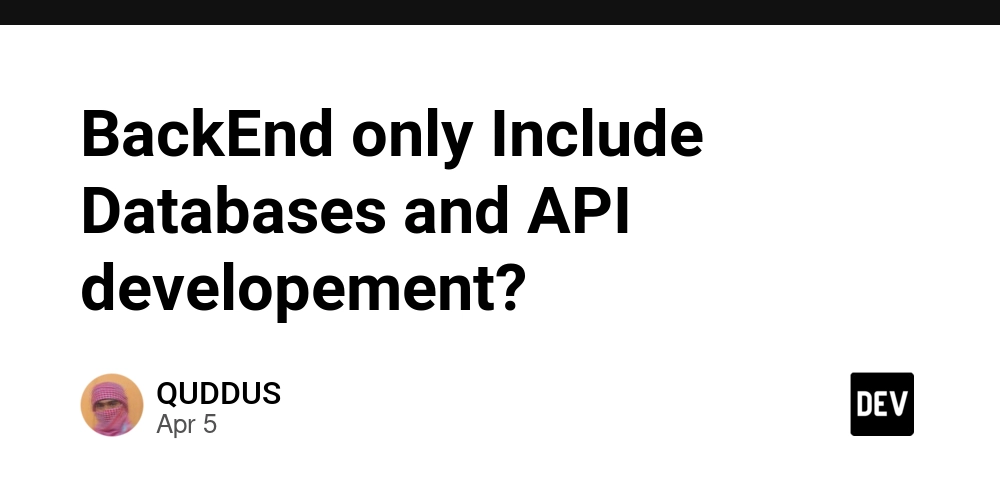
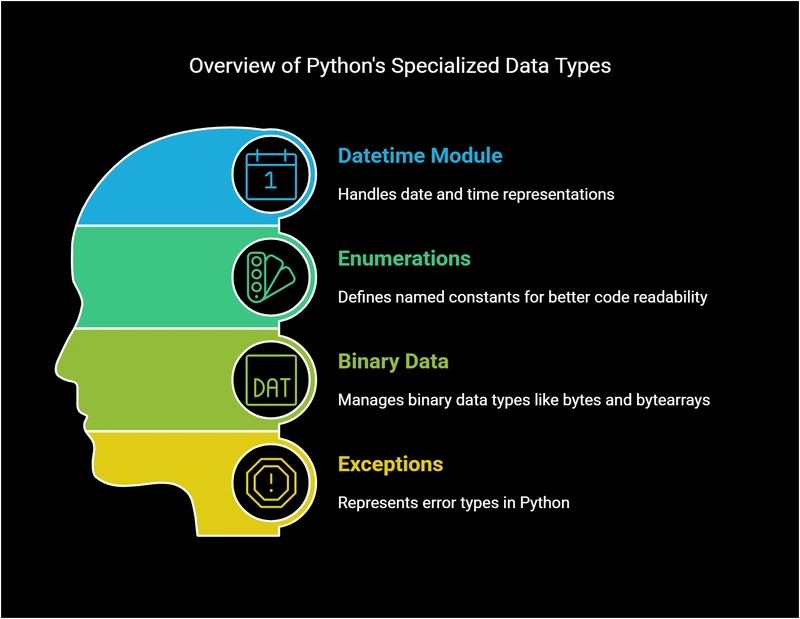






































![From drop-out to software architect with Jason Lengstorf [Podcast #167]](https://cdn.hashnode.com/res/hashnode/image/upload/v1743796461357/f3d19cd7-e6f5-4d7c-8bfc-eb974bc8da68.png?#)



![[FREE EBOOKS] The Kubernetes Bible, The Ultimate Linux Shell Scripting Guide & Four More Best Selling Titles](https://www.javacodegeeks.com/wp-content/uploads/2012/12/jcg-logo.jpg)



































.jpg?#)


.png?#)