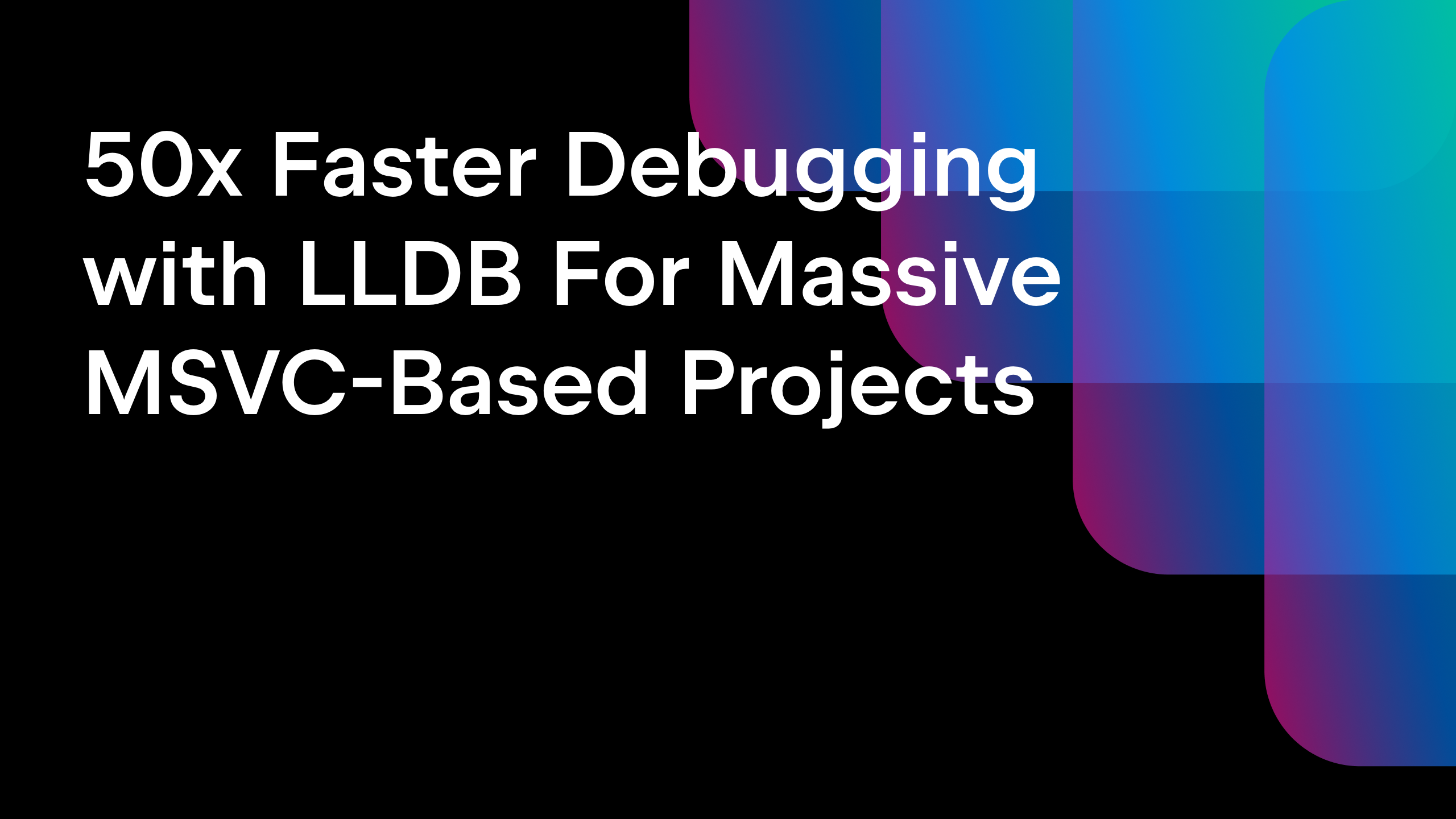AI-Powered Learning Comes to the JetBrains Academy Plugin
Learning to code can be challenging – but struggling to understand a task or unfamiliar concept shouldn’t be one of those challenges. That’s why we’ve introduced two new AI-powered features in the JetBrains Academy plugin to help you stay focused, confident, and in the flow: Machine Translation and Theory Lookup. Unlike generic AI coding features, […]

Learning to code can be challenging – but struggling to understand a task or unfamiliar concept shouldn’t be one of those challenges. That’s why we’ve introduced two new AI-powered features in the JetBrains Academy plugin to help you stay focused, confident, and in the flow: Machine Translation and Theory Lookup.
Unlike generic AI coding features, these tools were thoughtfully designed by our educational research team to support the real needs of learners. The goal isn’t just to generate answers, but to help you develop the deep understanding essential for today’s developers.
To explore the latest improvements, install the JetBrains Academy plugin or update to the latest version from Settings (Preferences for macOS) | Plugins in your JetBrains ID
Machine Translation: learn in your language
Reading in your non-native language can make learning unnecessarily difficult. With Machine Translation, you can now automatically translate task titles and descriptions in any in-IDE course into one of 10 supported languages: Spanish, Portuguese, French, Russian, German, Polish, Korean, Turkish, and both Simplified and Traditional Chinese.
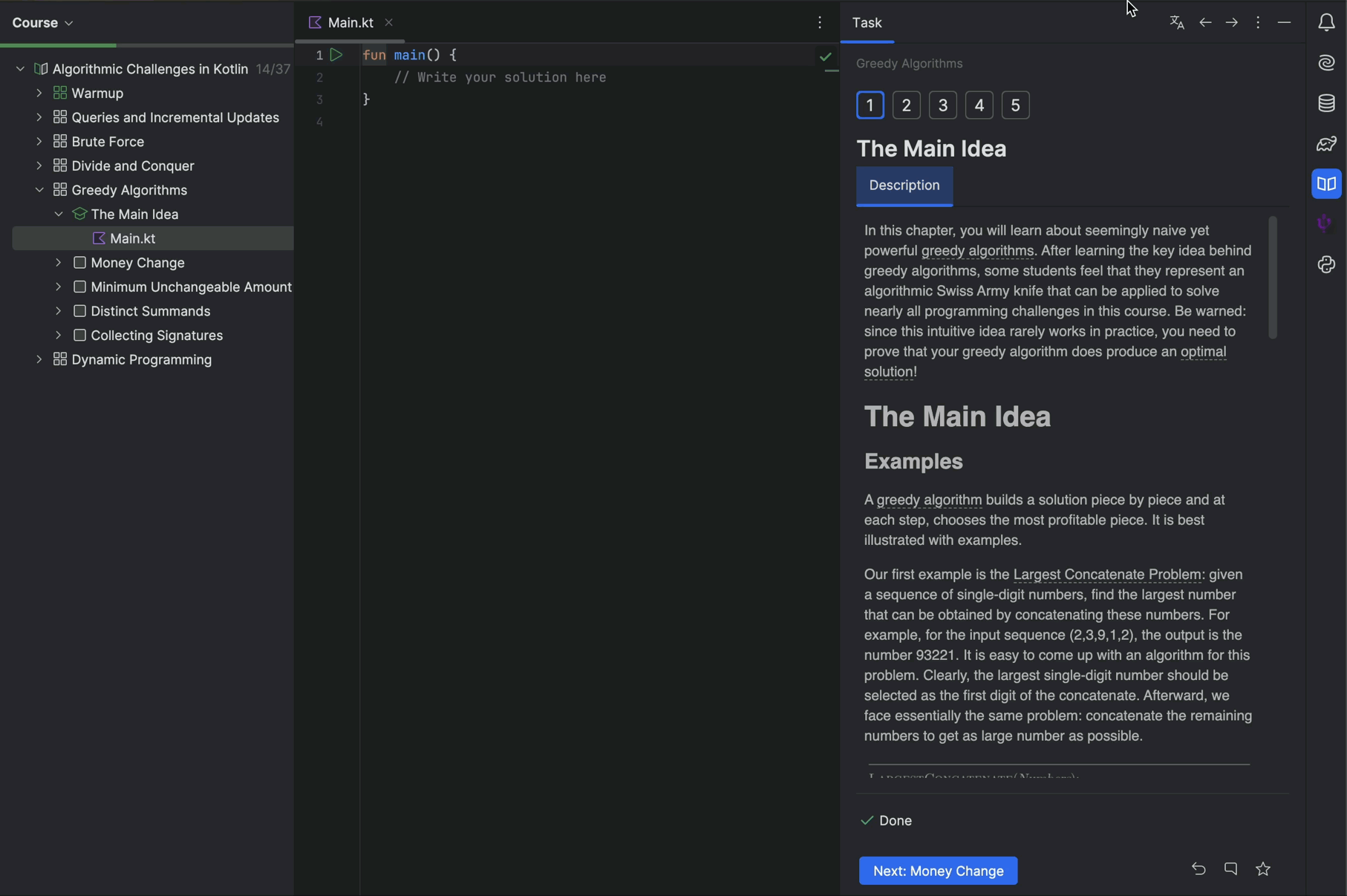
Here’s what you need to know about the Machine Translation feature:
- It’s available for theory tasks while code samples remain untouched.
- Machine Translation is powered by Grazie, JetBrains’ AI assistant.
- You can enable it per course or apply it to all courses via the plugin settings.
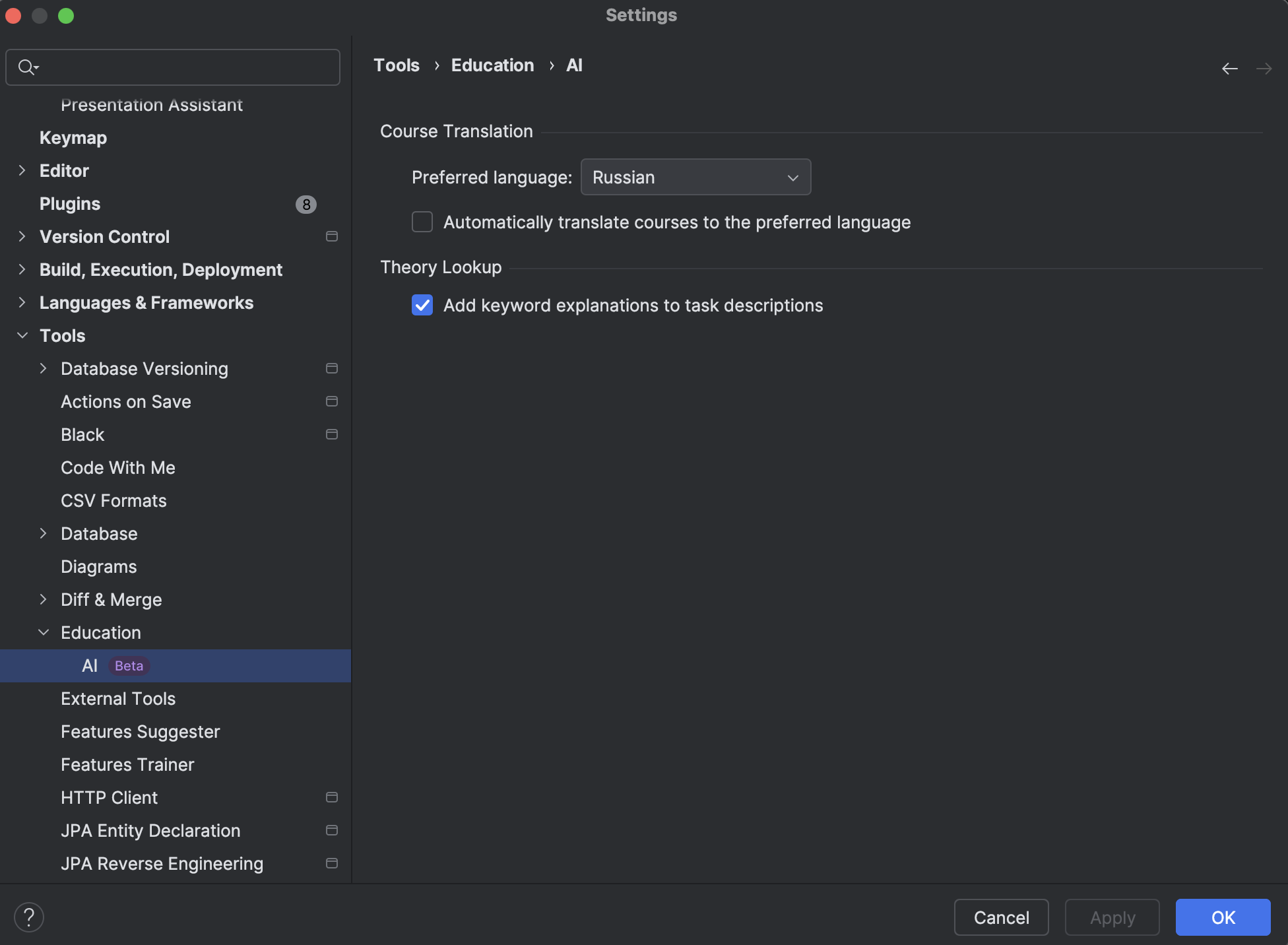
This way, you can focus on the logic of your code, not the grammar of the description.
Inline term definitions for theory tasks
Have you ever stumbled on a term in a task and had to Google it mid-session? With Theory Lookup, there’s no need to leave your IDE. Key programming terms in theory tasks are now highlighted with quick definitions, powered by Grazie.
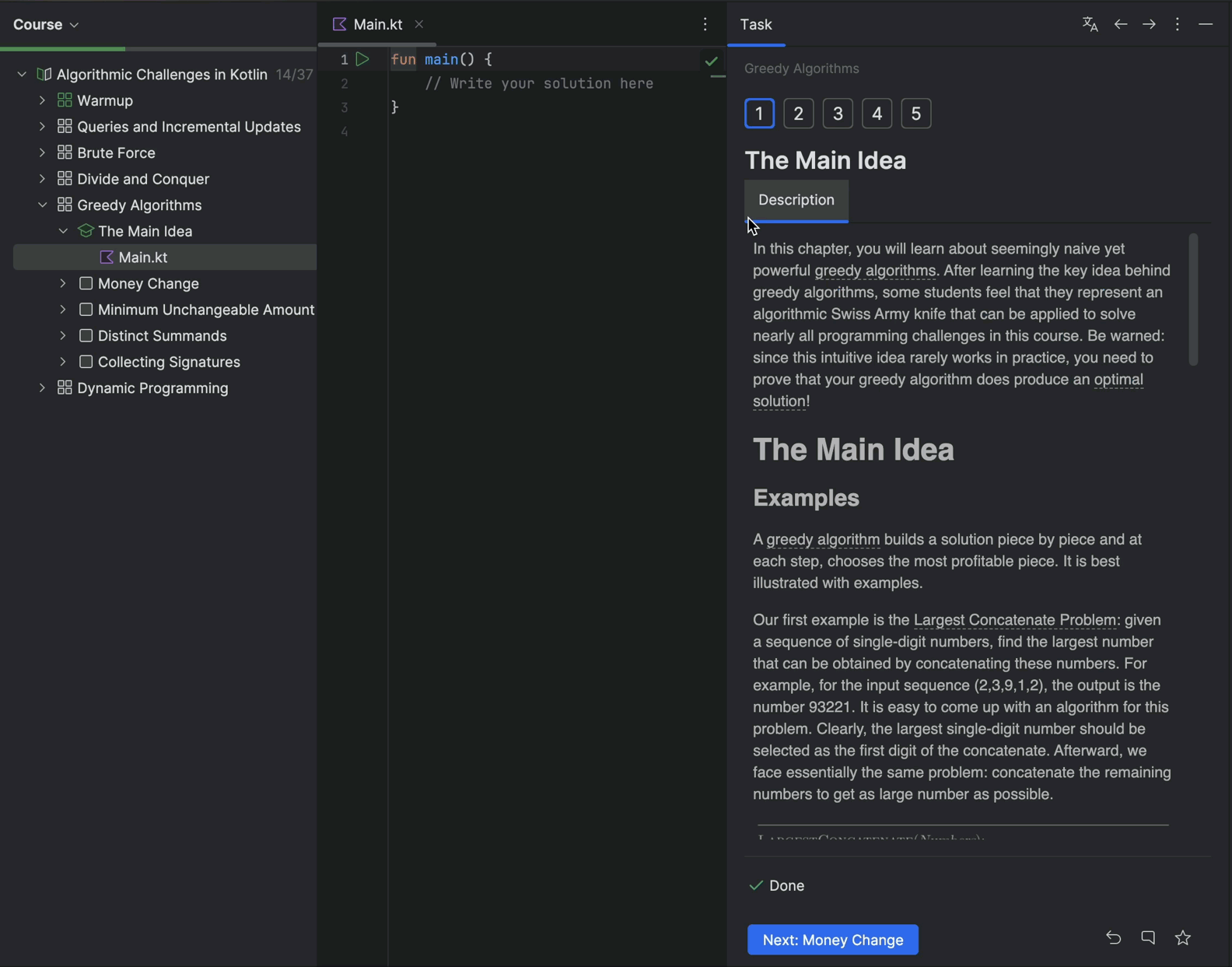
Here’s what you need to know about the Theory Lookup feature:
- Hover over a term to see its meaning in simple language.
- It’s available for all in-IDE courses in English.
- It’s only active in theory tasks.
- It can be turned off in the settings if needed.
Theory Lookup is your handy built-in programming glossary.
Why it matters
These features were designed to eliminate friction in the learning process – especially when tasks feel overwhelming or unclear. Whether it’s language barriers or complex concepts, Machine Translation and Theory Lookup help you stay focused and make steady progress without context switching.
Try it today
The Machine Translation and Theory Lookup features are available in the latest version of the JetBrains Academy plugin 2025.3 for all JetBrains Academy courses. No setup is required – just update your plugin and start learning.
Happy learning!
The JetBrains Academy team






















































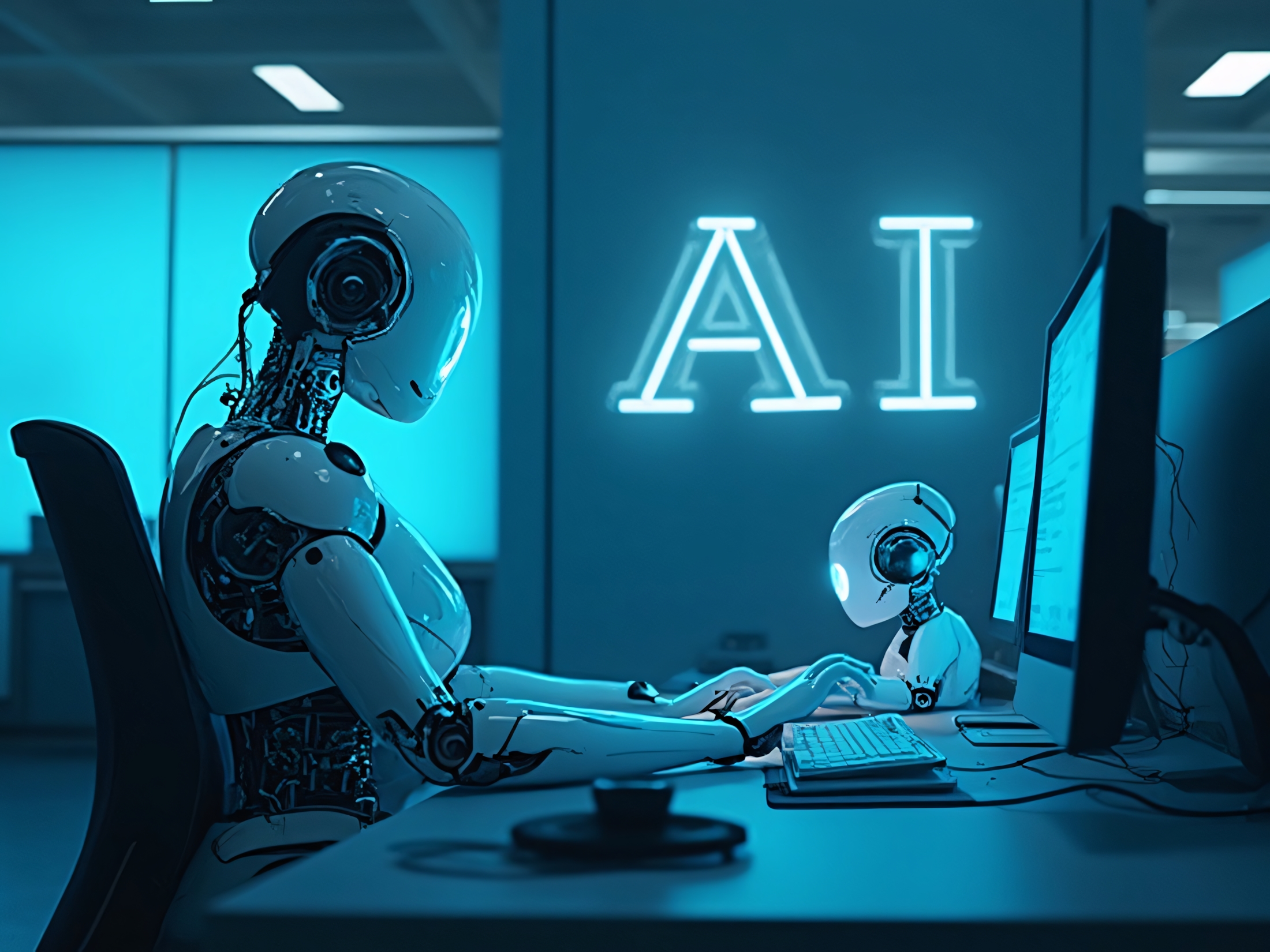












![YouTube Announces New Creation Tools for Shorts [Video]](https://www.iclarified.com/images/news/96923/96923/96923-640.jpg)
![Apple Faces New Tariffs but Has Options to Soften the Blow [Kuo]](https://www.iclarified.com/images/news/96921/96921/96921-640.jpg)












































































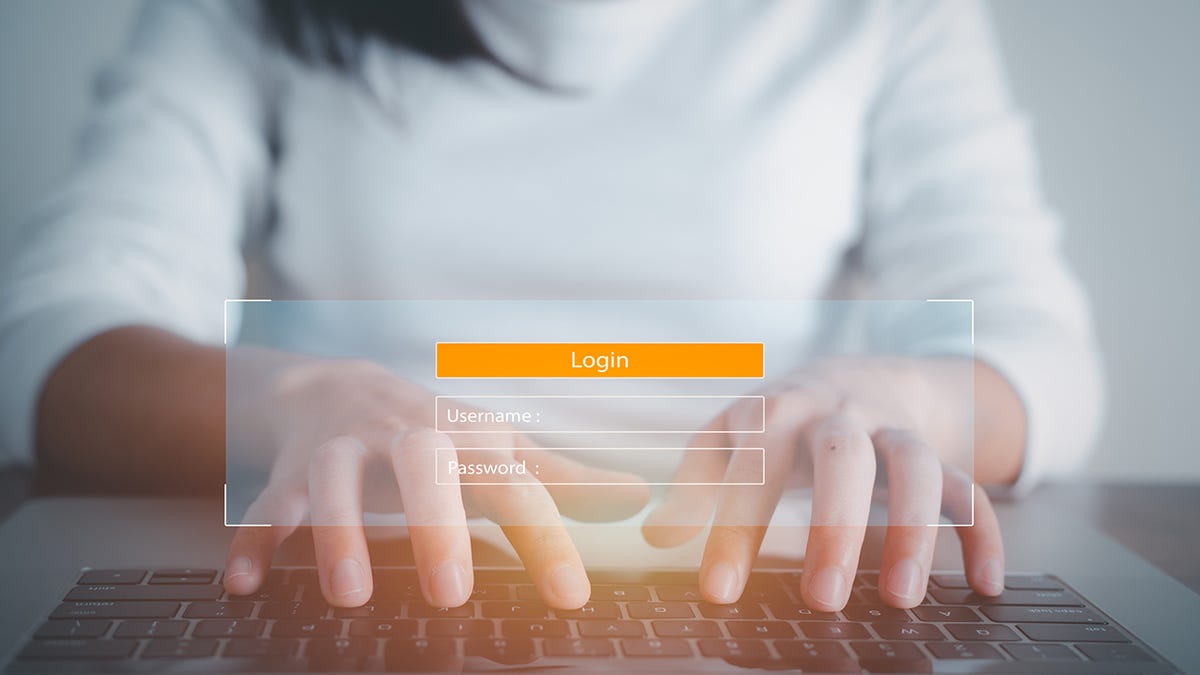

























.webp?#)












































































![[The AI Show Episode 142]: ChatGPT’s New Image Generator, Studio Ghibli Craze and Backlash, Gemini 2.5, OpenAI Academy, 4o Updates, Vibe Marketing & xAI Acquires X](https://www.marketingaiinstitute.com/hubfs/ep%20142%20cover.png)


















































































































![Is this a suitable approach to architect a flutter app? [closed]](https://i.sstatic.net/4hMHGb1L.png)






















![[DEALS] Microsoft Office Professional 2021 for Windows: Lifetime License (75% off) & Other Deals Up To 98% Off – Offers End Soon!](https://www.javacodegeeks.com/wp-content/uploads/2012/12/jcg-logo.jpg)