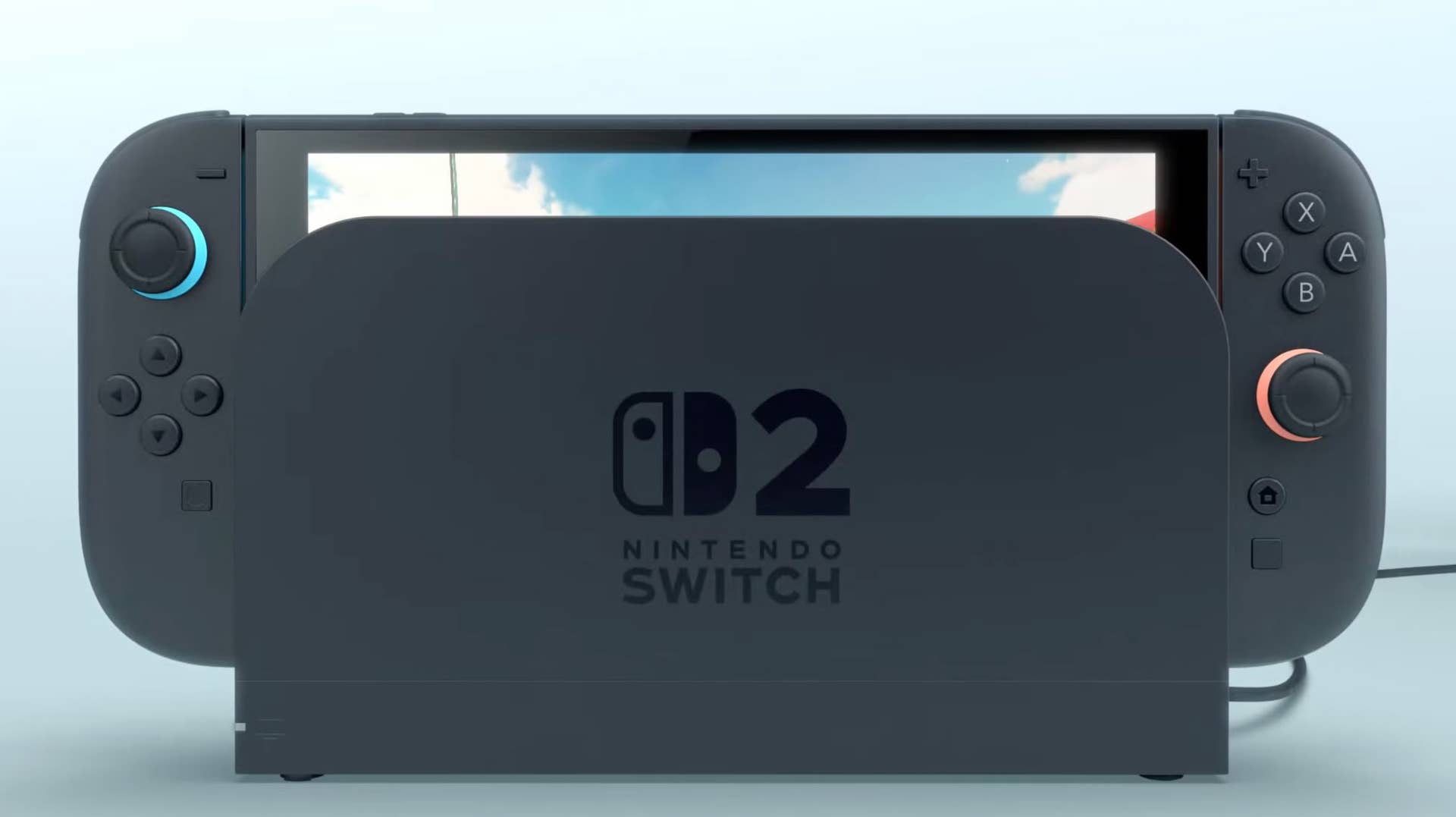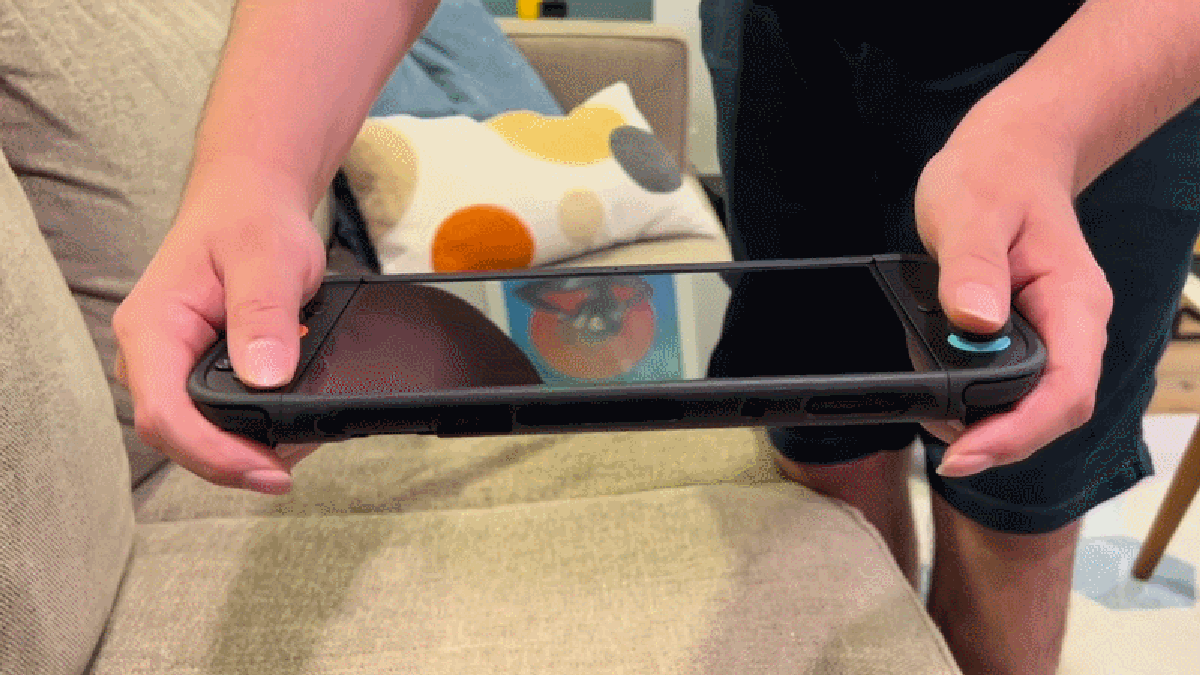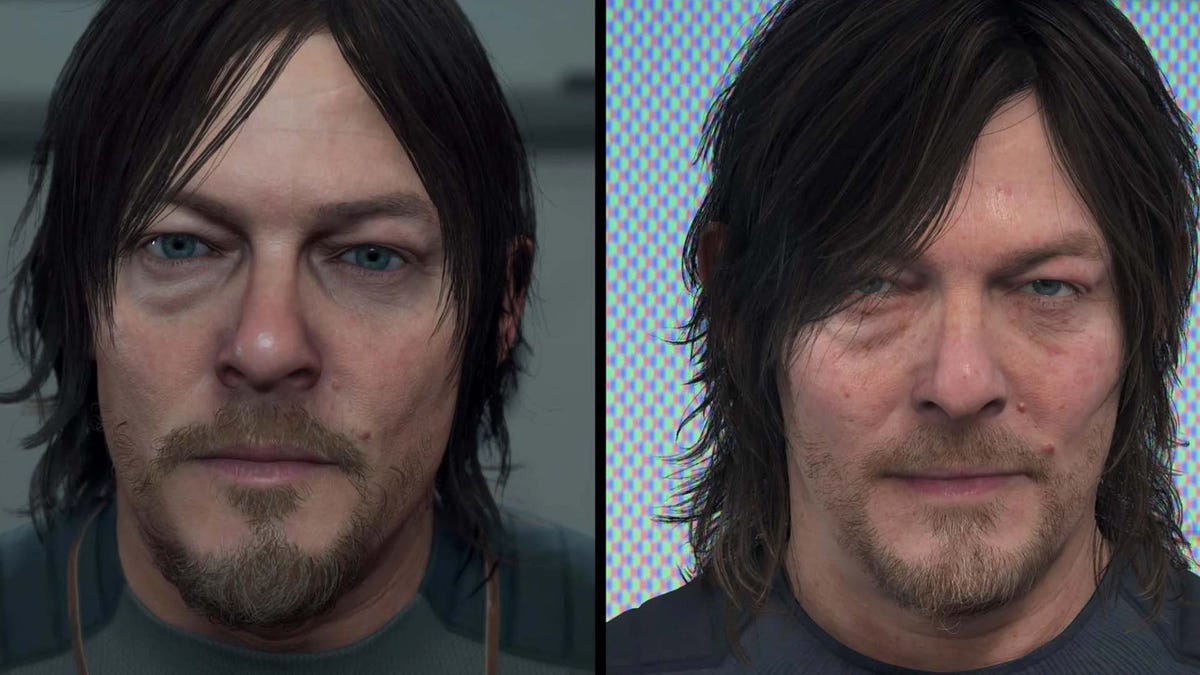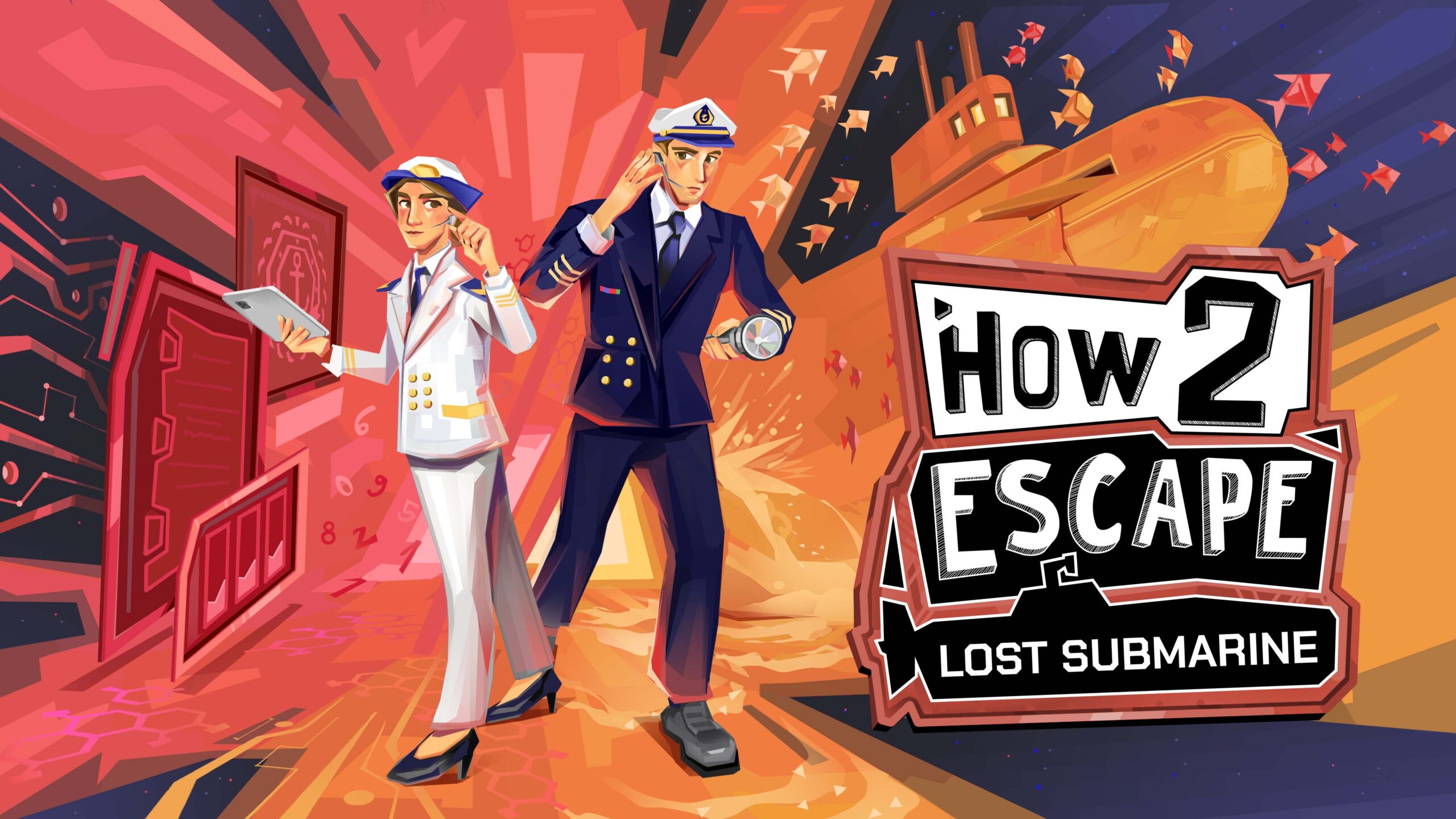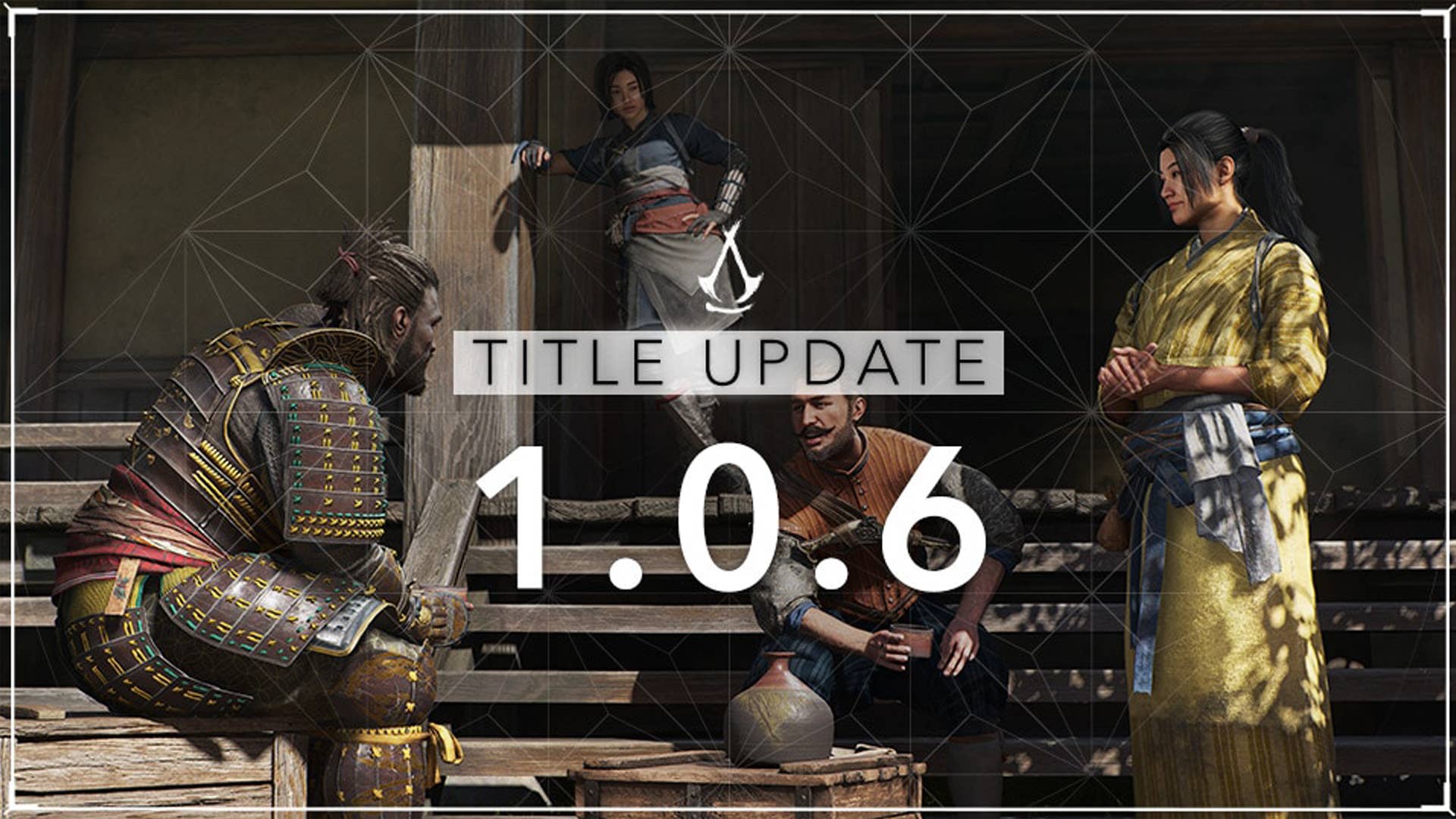Firefox 140 ships with Unload Tab feature and new ESR base
Mozilla plans to release Firefox 140.0 to the Stable channel on June 24th, 2025. The new version of Firefox includes several usability improvements and new features, such as a new option to […] Thank you for being a Ghacks reader. The post Firefox 140 ships with Unload Tab feature and new ESR base appeared first on gHacks Technology News.

Mozilla plans to release Firefox 140.0 to the Stable channel on June 24th, 2025. The new version of Firefox includes several usability improvements and new features, such as a new option to unload tabs to free up memory, improved vertical tab pinned tabs, faster full-page translations, and much more.
All other channels and versions of Firefox will also be updated around the same time. The Firefox ESR (Extended Support Release) versions are updated to 115.25.0, 128.12 ESR and 140.0 ESR respectively. Firefox 140 ESR is a new base for the extended support releases and it will replace 128.x soon. Firefox 115.25.0 ESR is still maintained for earlier operating system versions.
Last but not least, the development channels Firefox Beta, Firefox Developer Edition, and Firefox Nightly also move up a version to Firefox 141 and Firefox 142 respectively.
You can check out my review of Firefox 139 here.
Firefox 140: the major changes and new features
Tab Unload
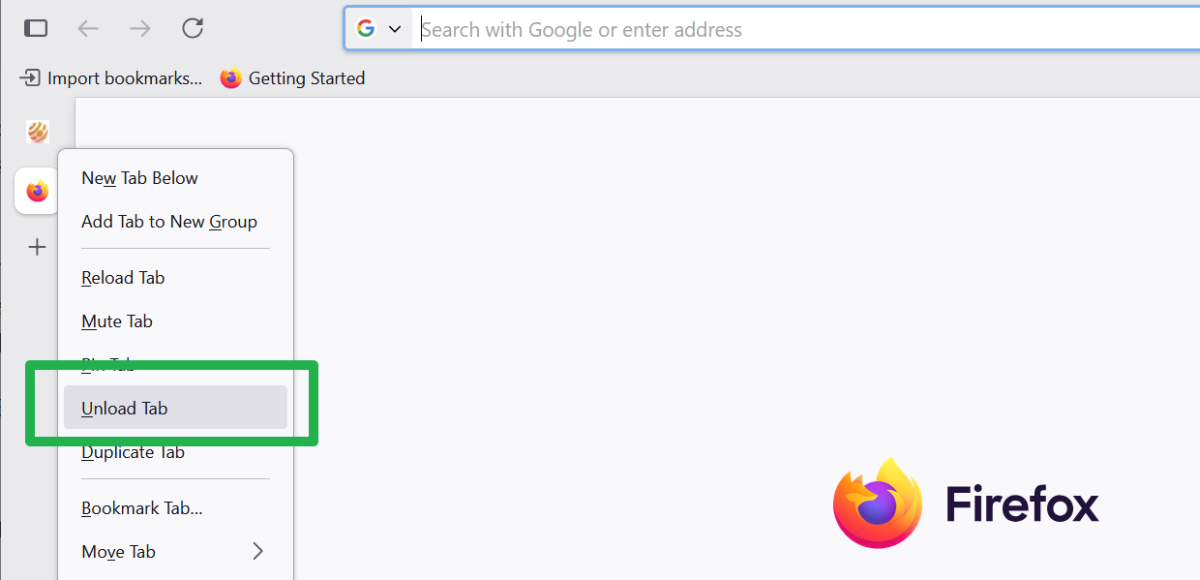
The new feature is designed to free up memory while Firefox is running. Just right-click on any open tab in the Firefox web browser and select the new "unload tab" option from the context menu.
The tab remains visible but Firefox unloads it to free up memory. Unloaded tabs show up with gray icons to indicate that they are sleeping and not active.
The feature can be useful in some situations, for instance when the device is low on memory or when a website is "misbehaving" and consuming way too much memory or CPU.
Simpler to add custom search engines
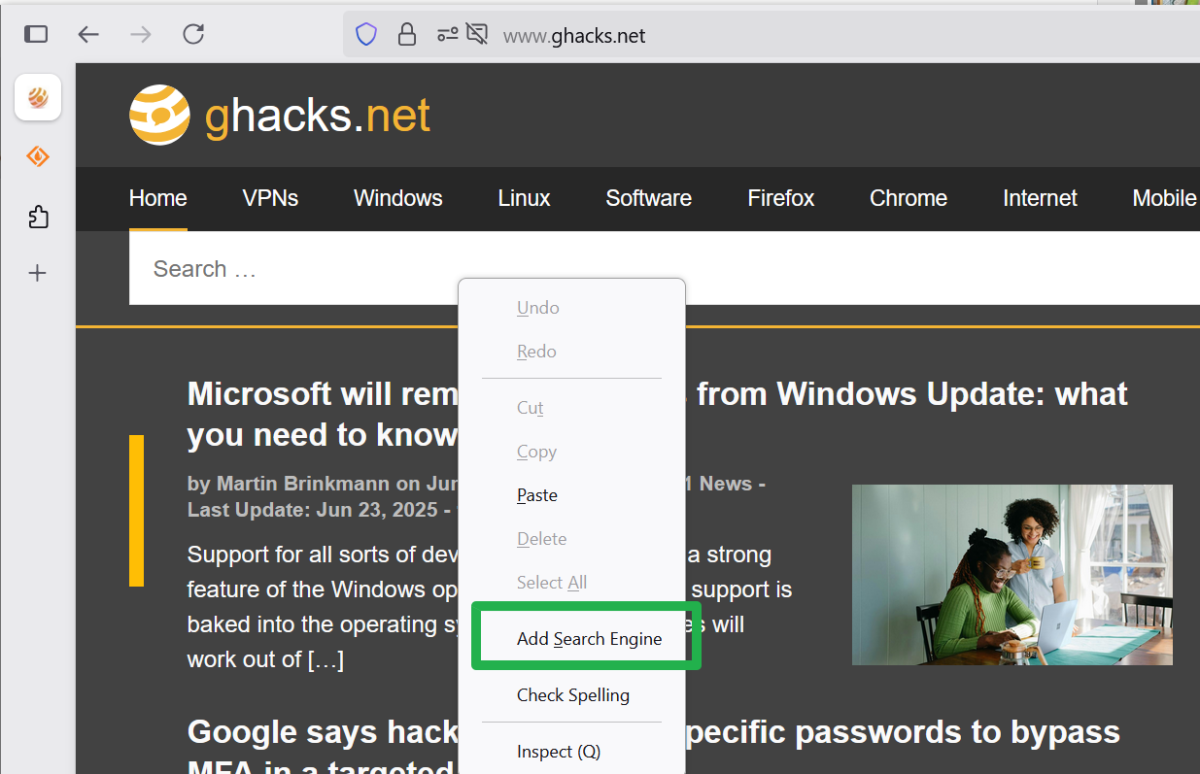
Adding a custom search engine is now much simpler in Firefox. All you have to do is right-click on a search field and select the "add search engine context menu option and then the "add search engine" button in the dialog that pops up. You can add a keyword for faster access to the search engine optionally as well here.
Full-page translations speed up
Firefox supports privacy-friendly local translations for some time now. The translations do not require an Internet connection for translating content. The only time an Internet connection is required when Firefox downloads a language pack for the language that you want it to support.
Firefox 140 introduces a change for translated full-page content. Firefox used to translate the entire page by default immediately, when you selected the option. Now, Firefox will focus on the visible text, which, according to Mozilla, should speed up the translation process significantly.
Other changes and fixes
- You may now remove the Extension icon from the Firefox toolbar. Just right-click on the icon and select the "remove from toolbar" option to do so. This moves the icon to the main Firefox menu, so that the listed extensions and functions remain accessible.
- Arabic builds of the Firefox web browser include an Arabic dictionary now by default which the Firefox spellchecker uses.
- Address auto-fill is now supported and enabled in Austria, Italy, and Poland.
- The Pocket toolbar icon and Pocket integrations on Firefox's New Tab Page have been removed. Mozilla announced the shutdown of Pocket earlier this year.
- Firefox will now escape less-than (<) and greater-than (>) symbols when serializing HTML attributes, making certain mXSS attacks on websites more difficult.
Developer changes
- The CSS Custom Highlight API is now supported.
- The UA styles for
elements nested within sectioning elements have been removed.
- The SVG fetchpriority attribute is now supported for the SVG
, , and


























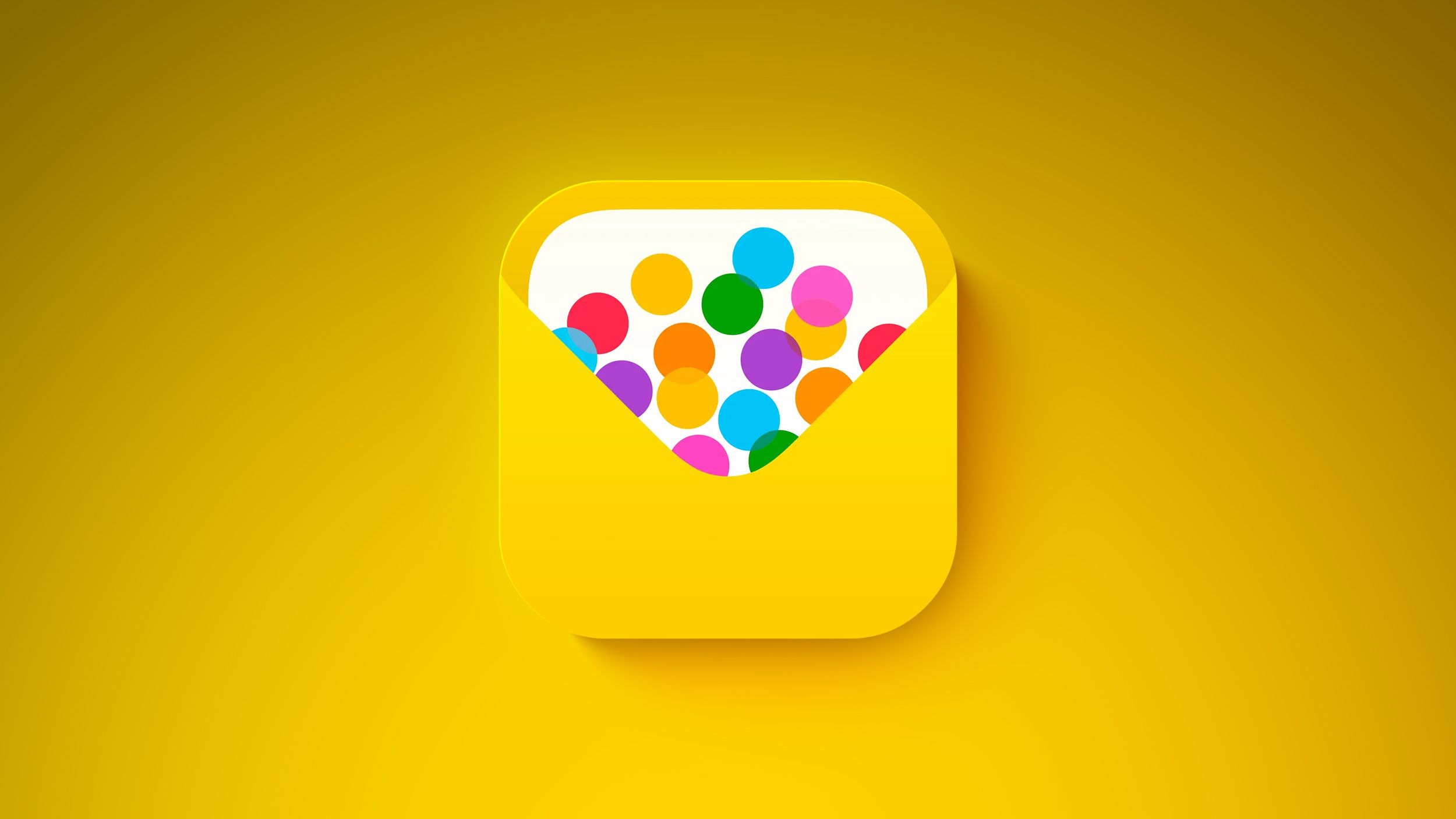




















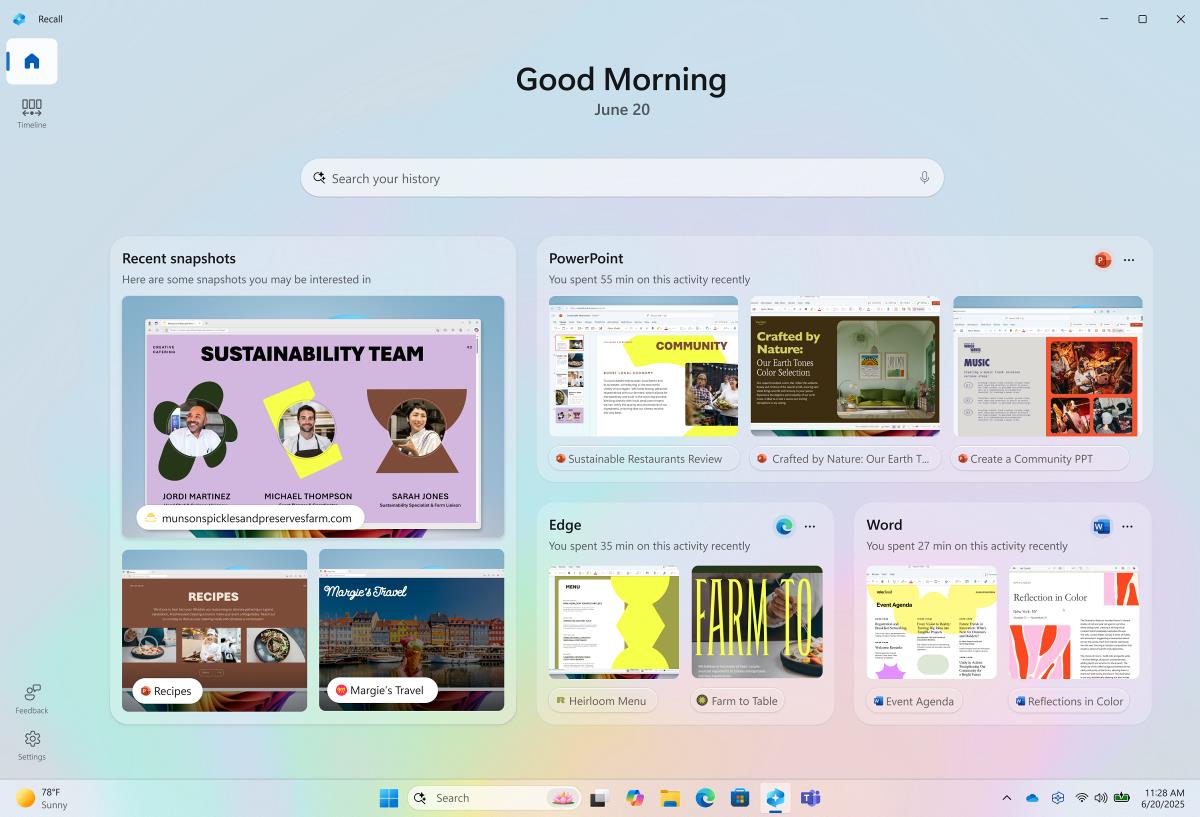


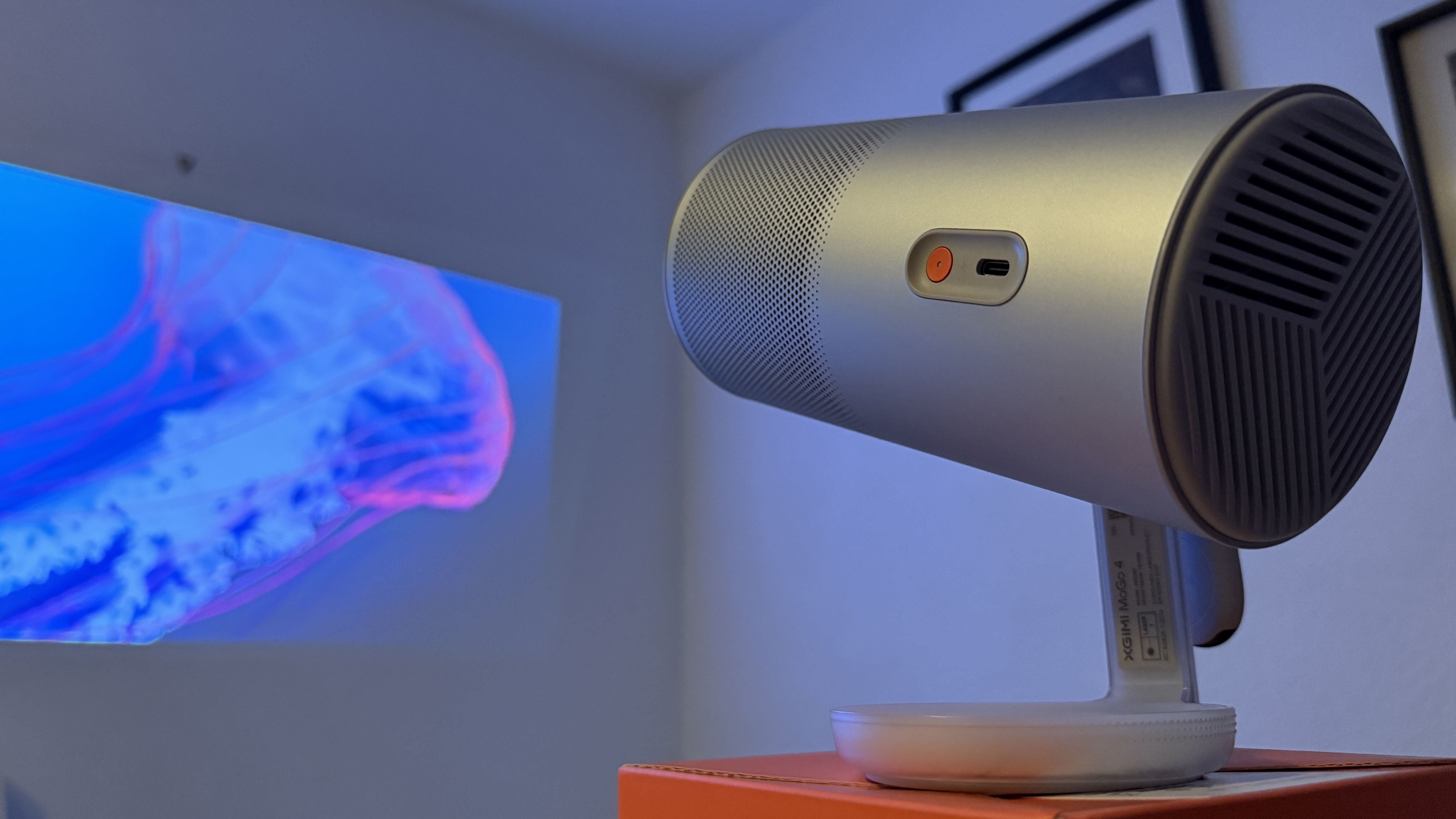















![Apple Releases New Beta Firmware for AirPods Pro 2 and AirPods 4 [8A293c]](https://www.iclarified.com/images/news/97704/97704/97704-640.jpg)














![Samsung teasing Galaxy Buds ‘Core’ ahead of launch later this week [Gallery]](https://i0.wp.com/9to5google.com/wp-content/uploads/sites/4/2023/10/samsung-galaxy-buds-fe-5.jpg?resize=1200%2C628&quality=82&strip=all&ssl=1)















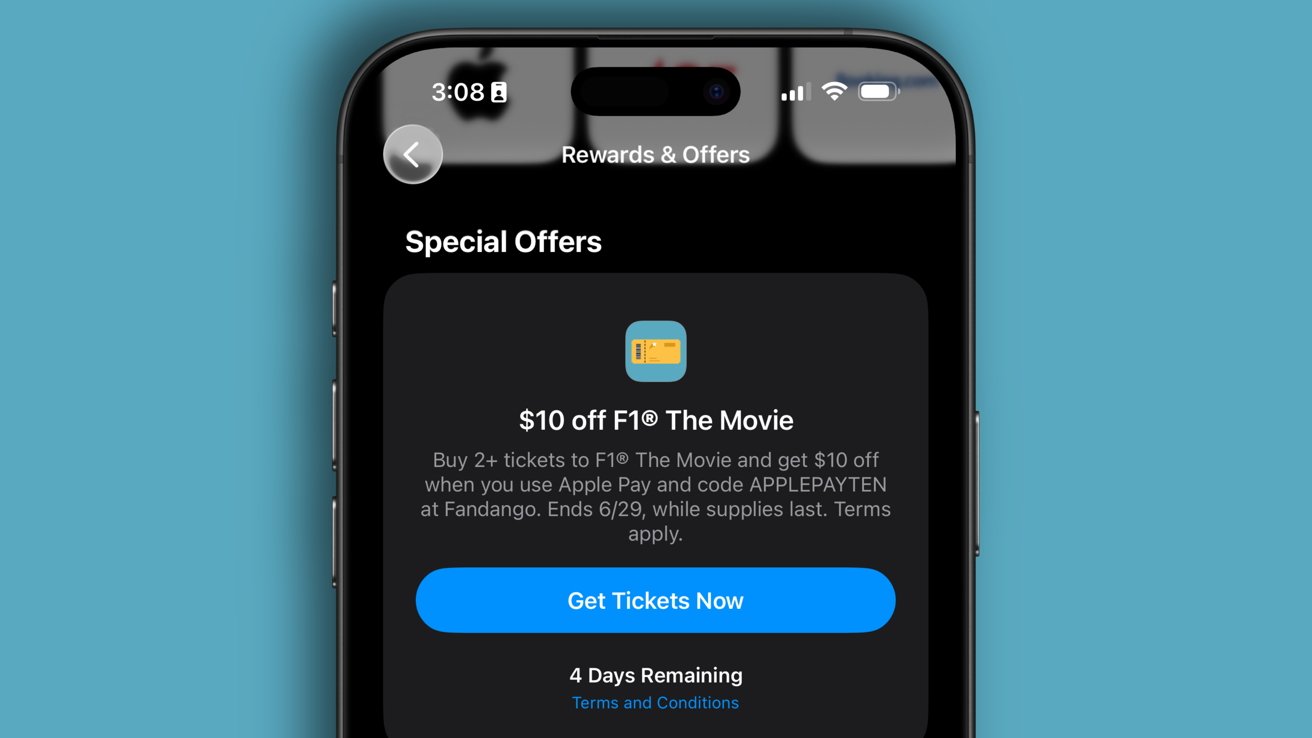



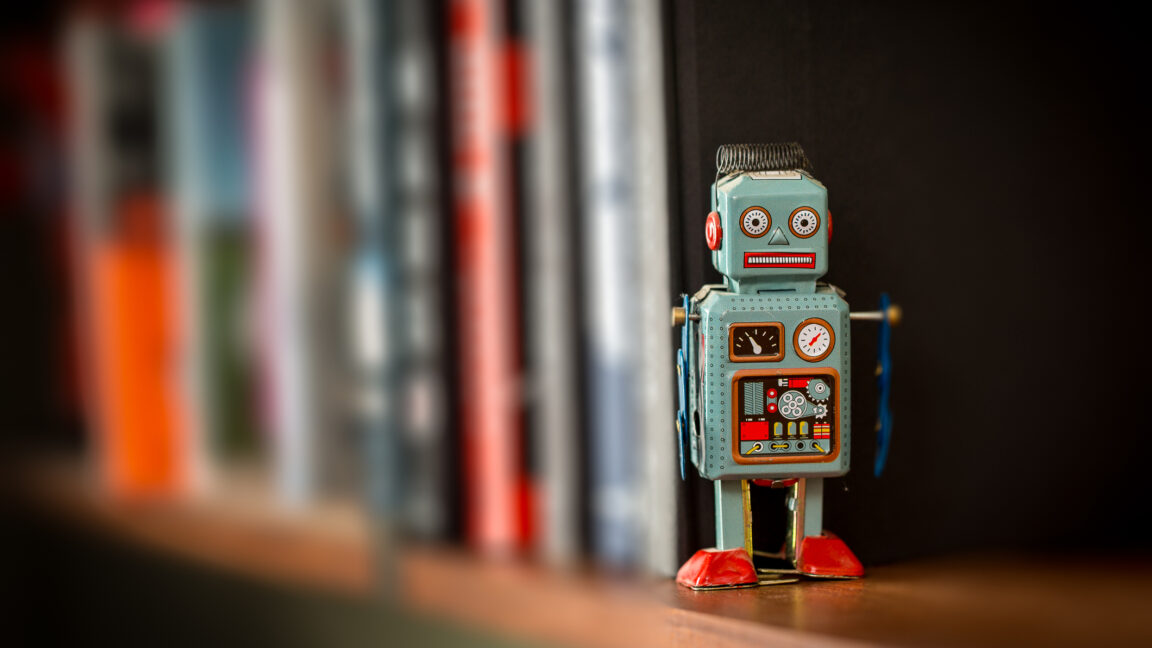


















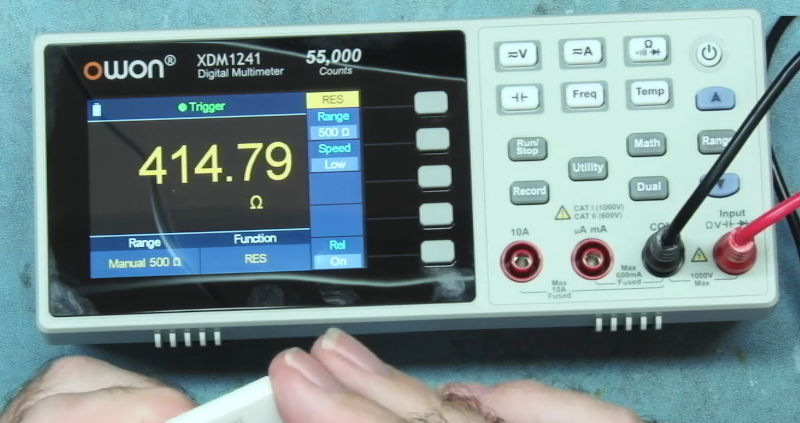


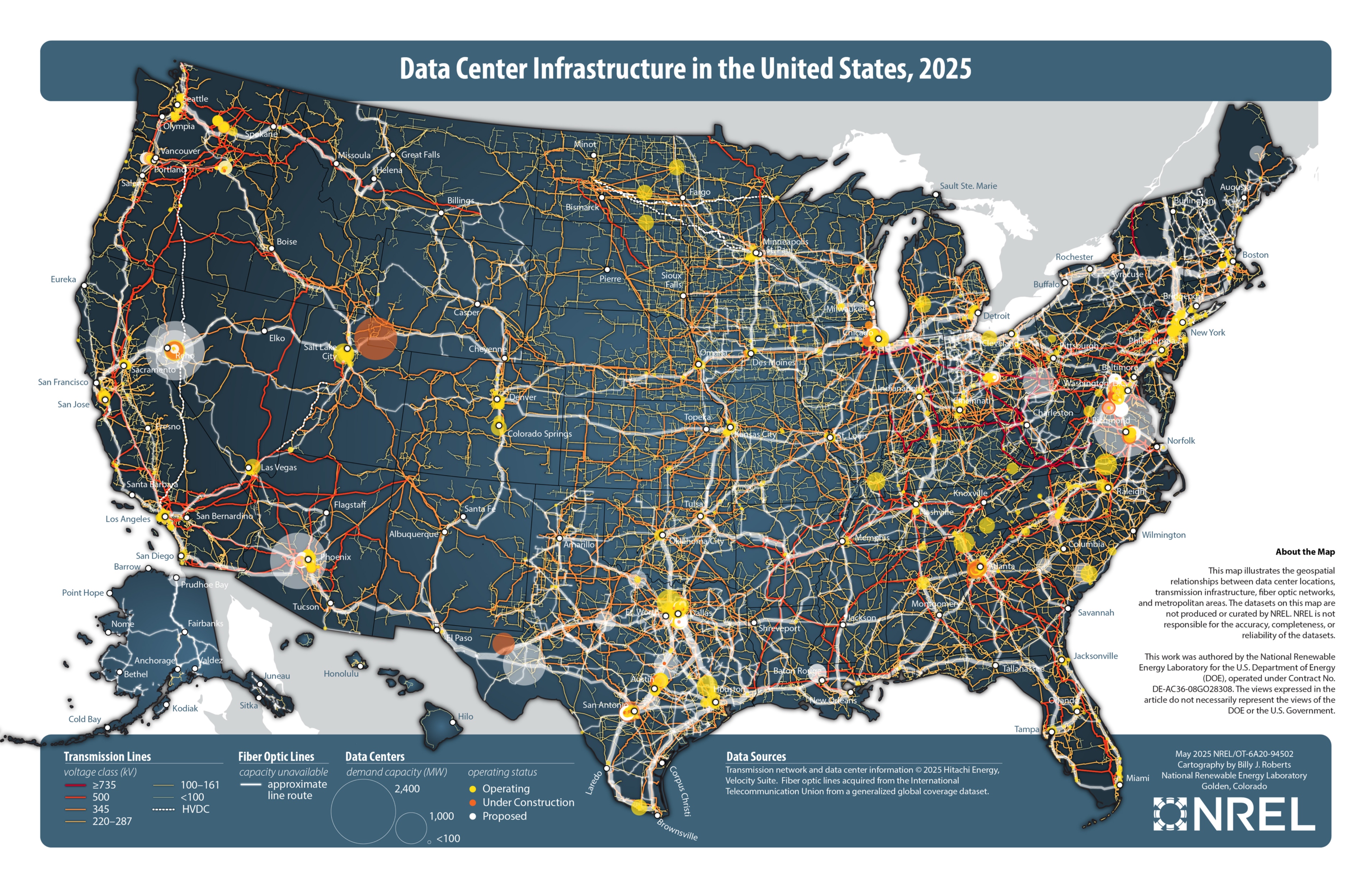

















































_ArtemisDiana_Alamy.jpg?width=1280&auto=webp&quality=80&disable=upscale#)
























































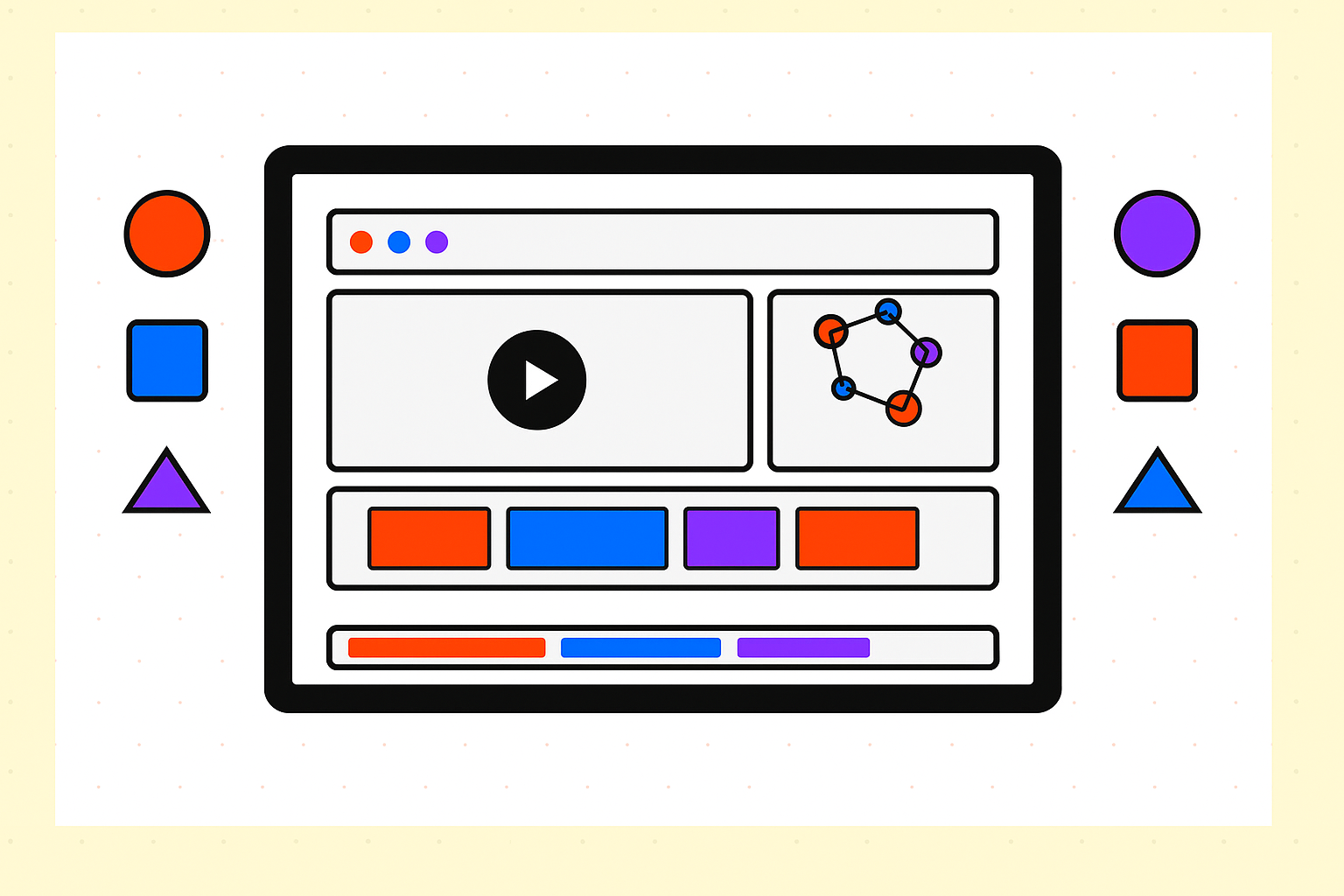






![[The AI Show Episode 155]: The New Jobs AI Will Create, Amazon CEO: AI Will Cut Jobs, Your Brain on ChatGPT, Possible OpenAI-Microsoft Breakup & Veo 3 IP Issues](https://www.marketingaiinstitute.com/hubfs/ep%20155%20cover.png)






















































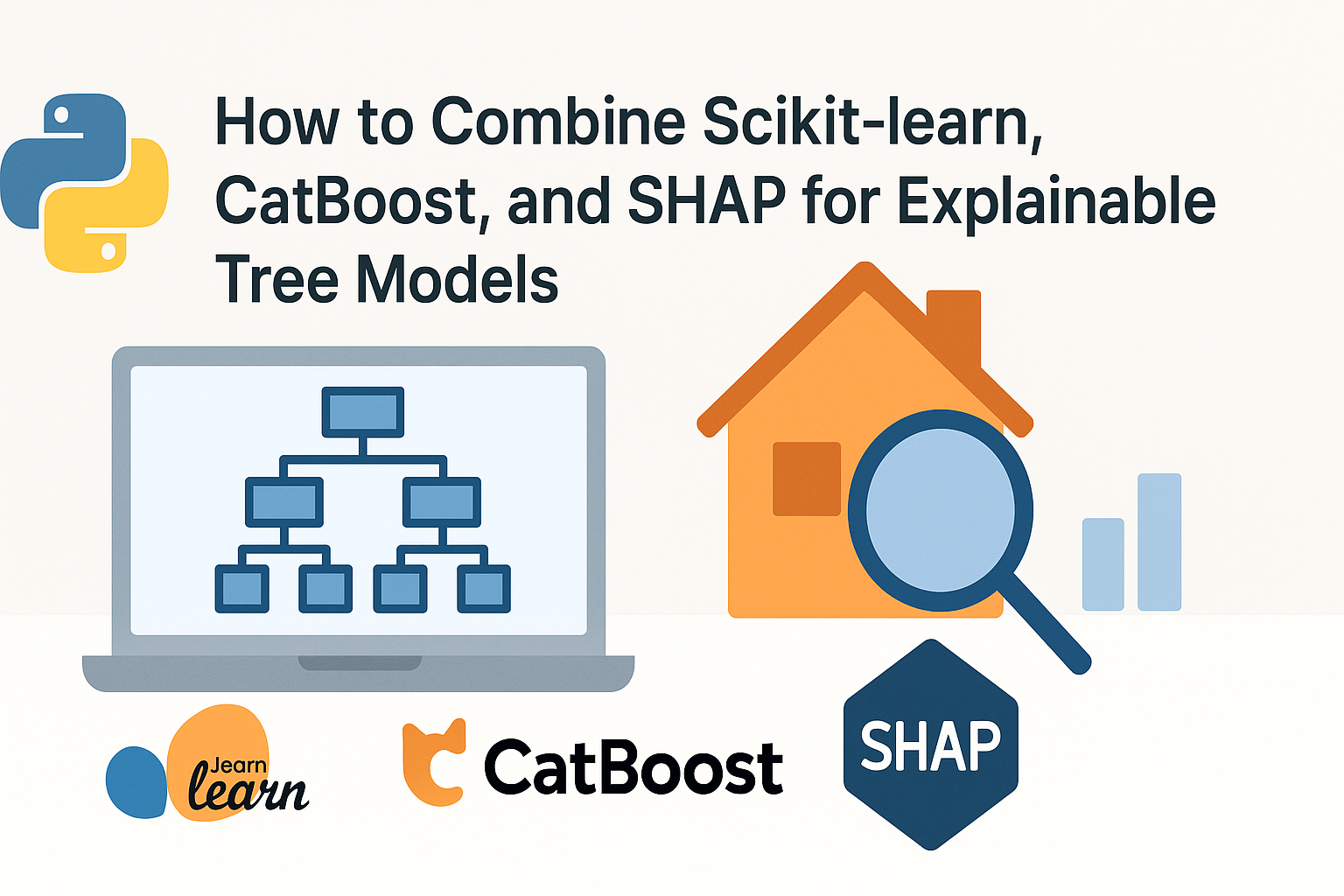

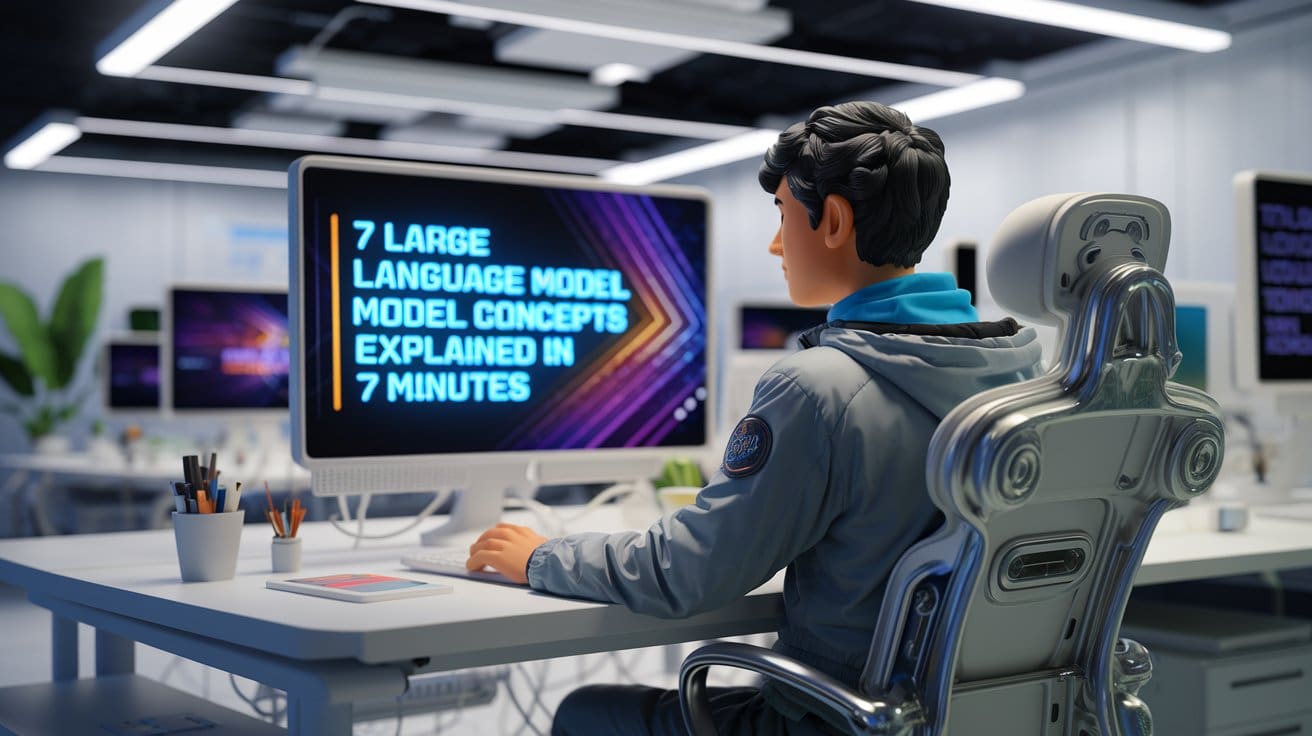



















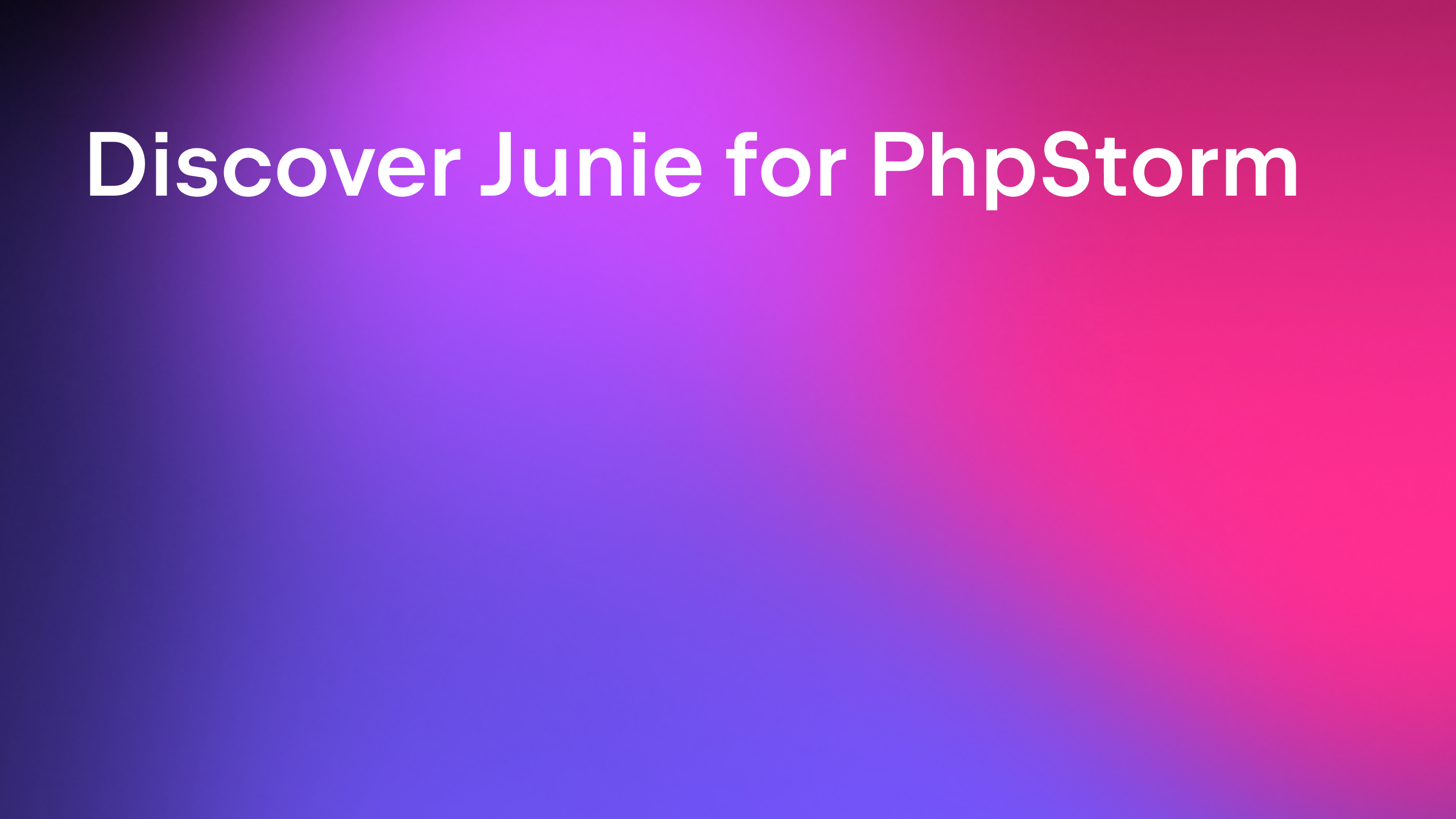
































.png?width=1920&height=1920&fit=bounds&quality=70&format=jpg&auto=webp#)