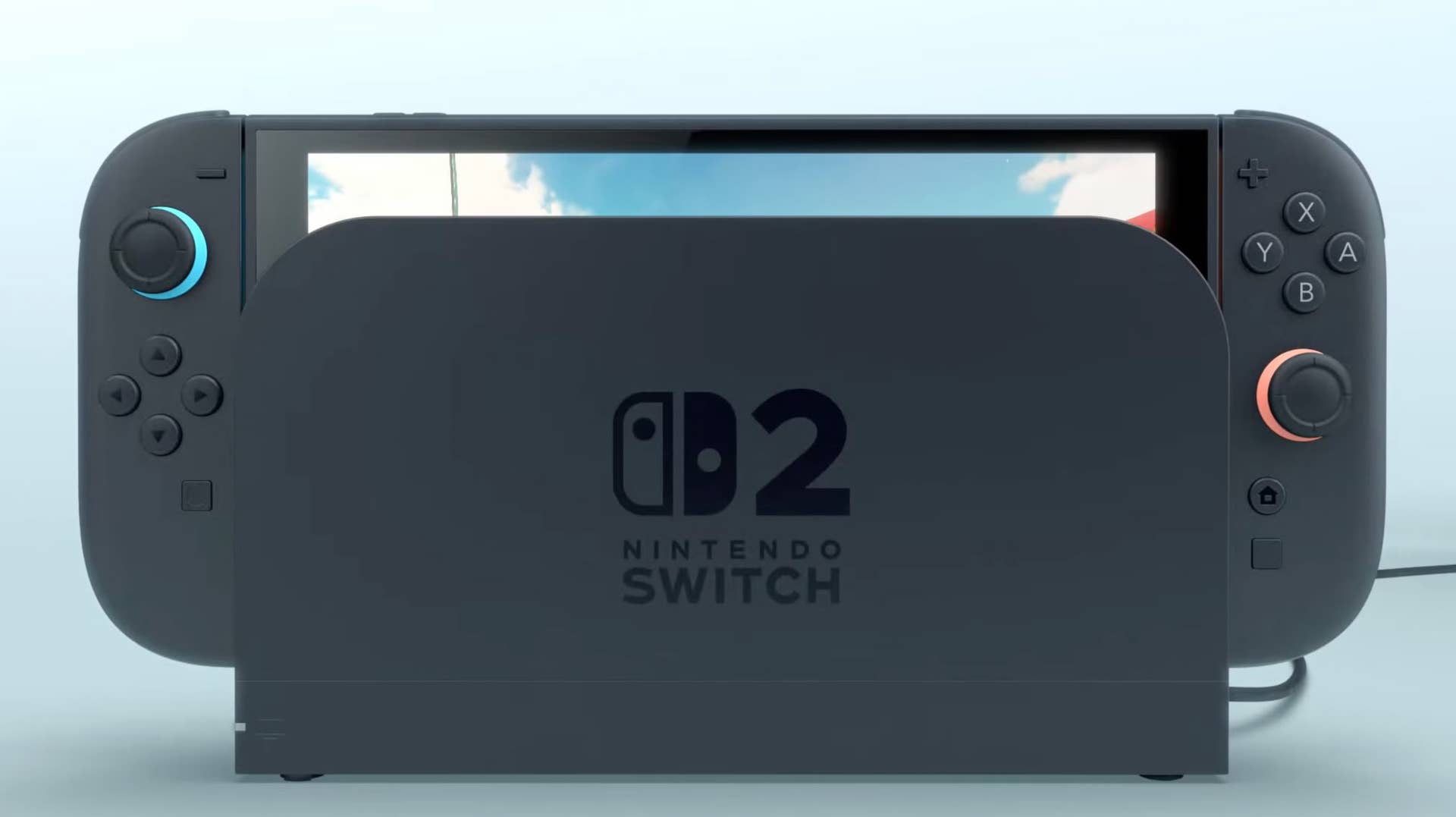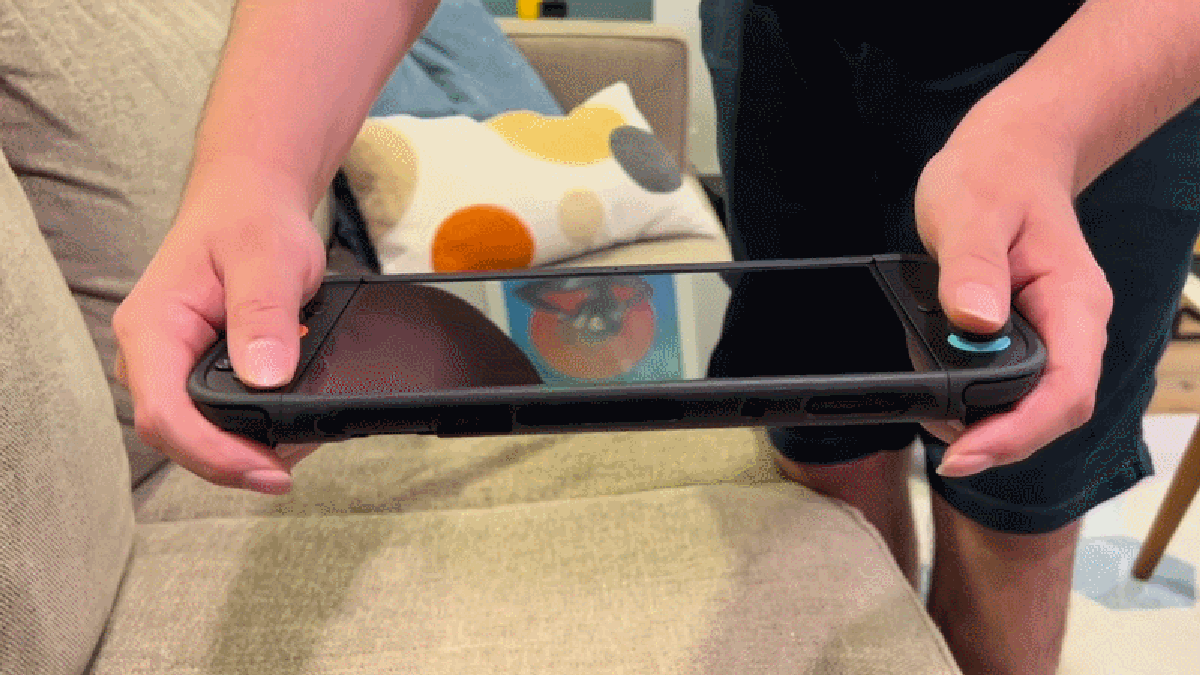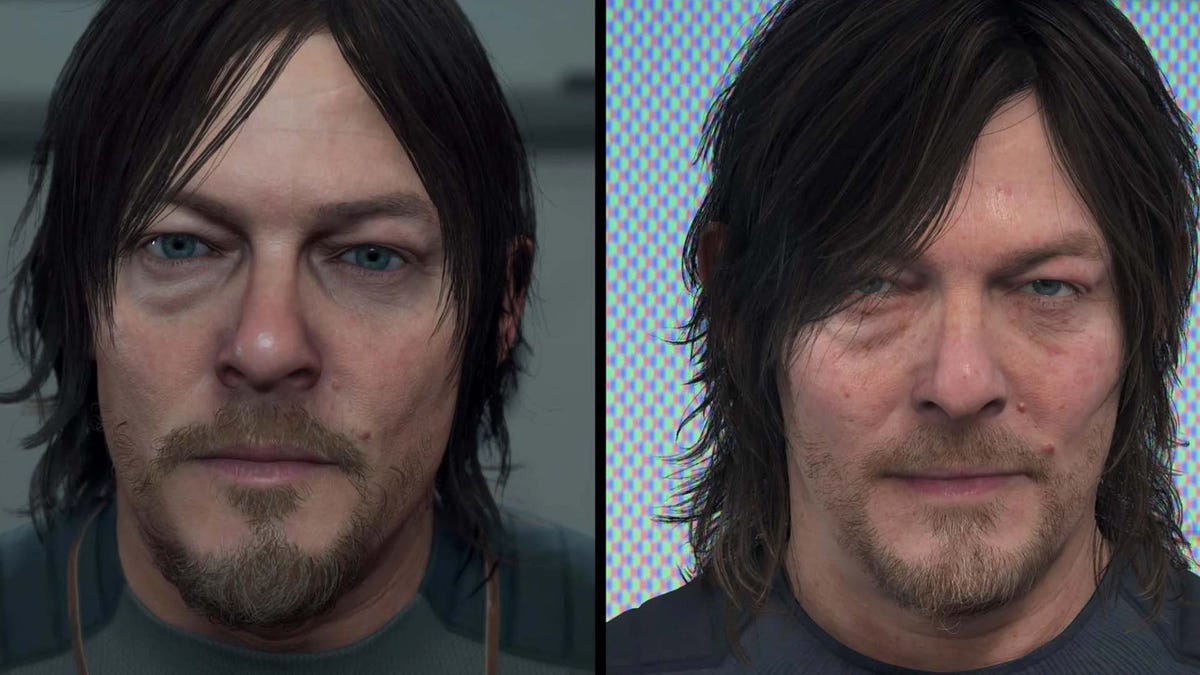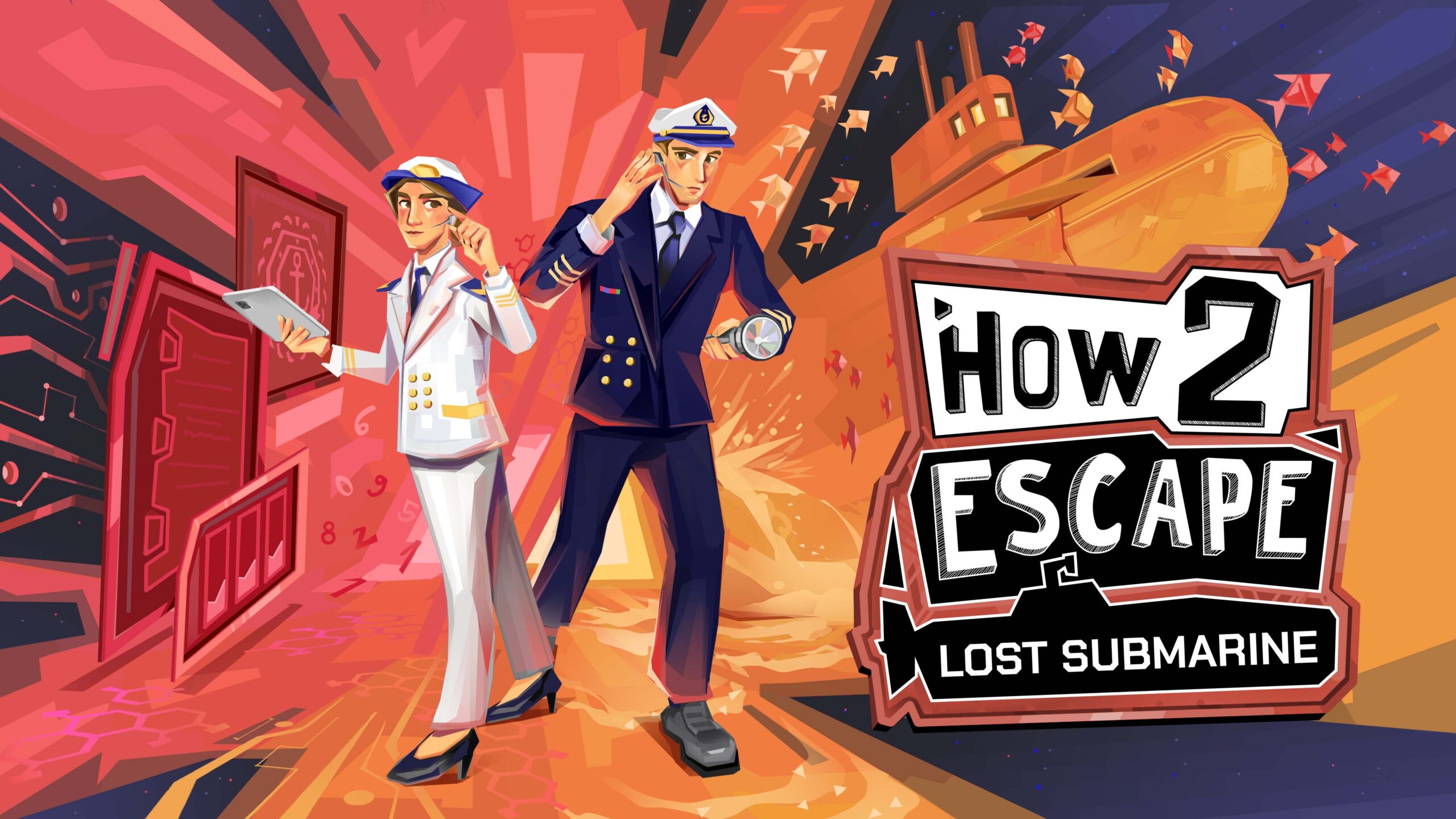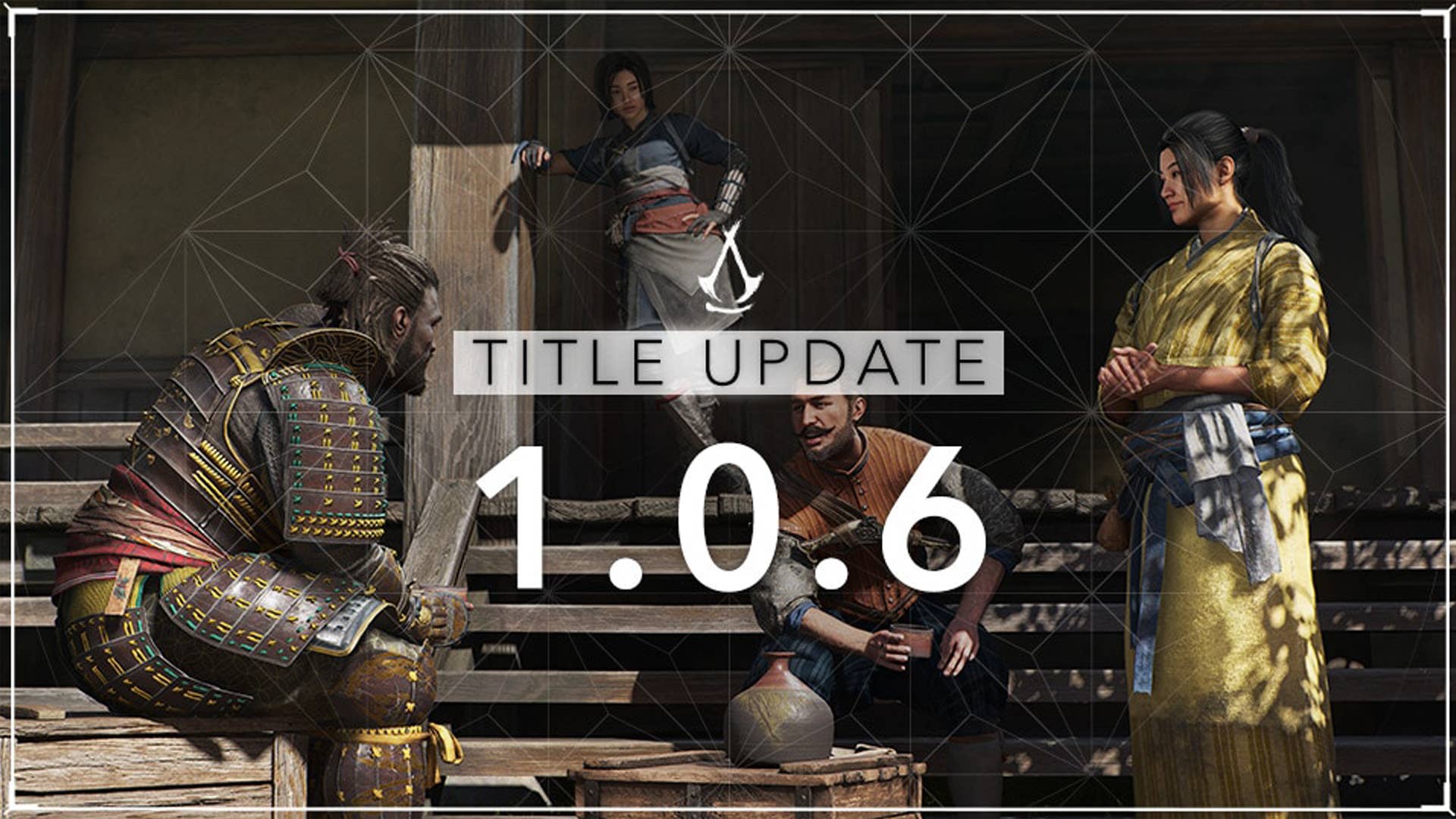Google Password Manager Is Ready to Embrace the Material 3 Expressive Design
The post Google Password Manager Is Ready to Embrace the Material 3 Expressive Design appeared first on Android Headlines.


Soon after introducing Android’s Material 3 Expressive redesign in May, Google started updating its in-house apps with the same. The search engine giant’s new update to Android’s design system adds vibrant colors, intuitive motion, adaptive components, and more to the Android ecosystem. After a handful of Google apps like the Files app, Google Password Manager is also getting a Material 3 Expressive redesign, as suggested by an APK teardown by Android Authority.
Google Password Manager is soon getting a Material 3 Expressive makeover
The source combed through Google Play Services (version 25.25.31 beta) and managed to activate the Material 3 Expressive redesign for Google Password Manager. As per the report, the new design allows the utility to match the dynamic colors of the system. In the APK teardown, the publication found that Google has replaced the header text with a key logo and a search bar.
Additionally, the source suggests that Google Password Manager will have a new filter, which sits below the search field and above a user’s passwords. After getting the Material 3 Expressive update, Google Password Manager will allow users to use this filter to separate their passwords from their passkeys.
Notably, the source suggests that Google is not going to keep the Google Password Manager’s Expressive 3 redesign exclusive to Android 16. This means that phones or tablets running the older iterations of Android will also get the redesign.
Google has also rolled out the M3 Expressive redesign more widely for the Phone app
Google has started rolling out the M3 Expressive redesign update for the Google Phone app, which brings a redesigned bottom bar with Home and Keypad tabs. The company recently released it for some beta users, and now it has shared some more details about the wider rollout. Apart from the visual style updates, Google is reorganizing the navigation of the Phone app.
As per the company, the goal is to “make it easier to quickly understand your call history as a single chronological list, as opposed to navigating into each contact to view prior missed or answered calls.” Google will also update more apps like Clock with the new design soon.


The post Google Password Manager Is Ready to Embrace the Material 3 Expressive Design appeared first on Android Headlines.


























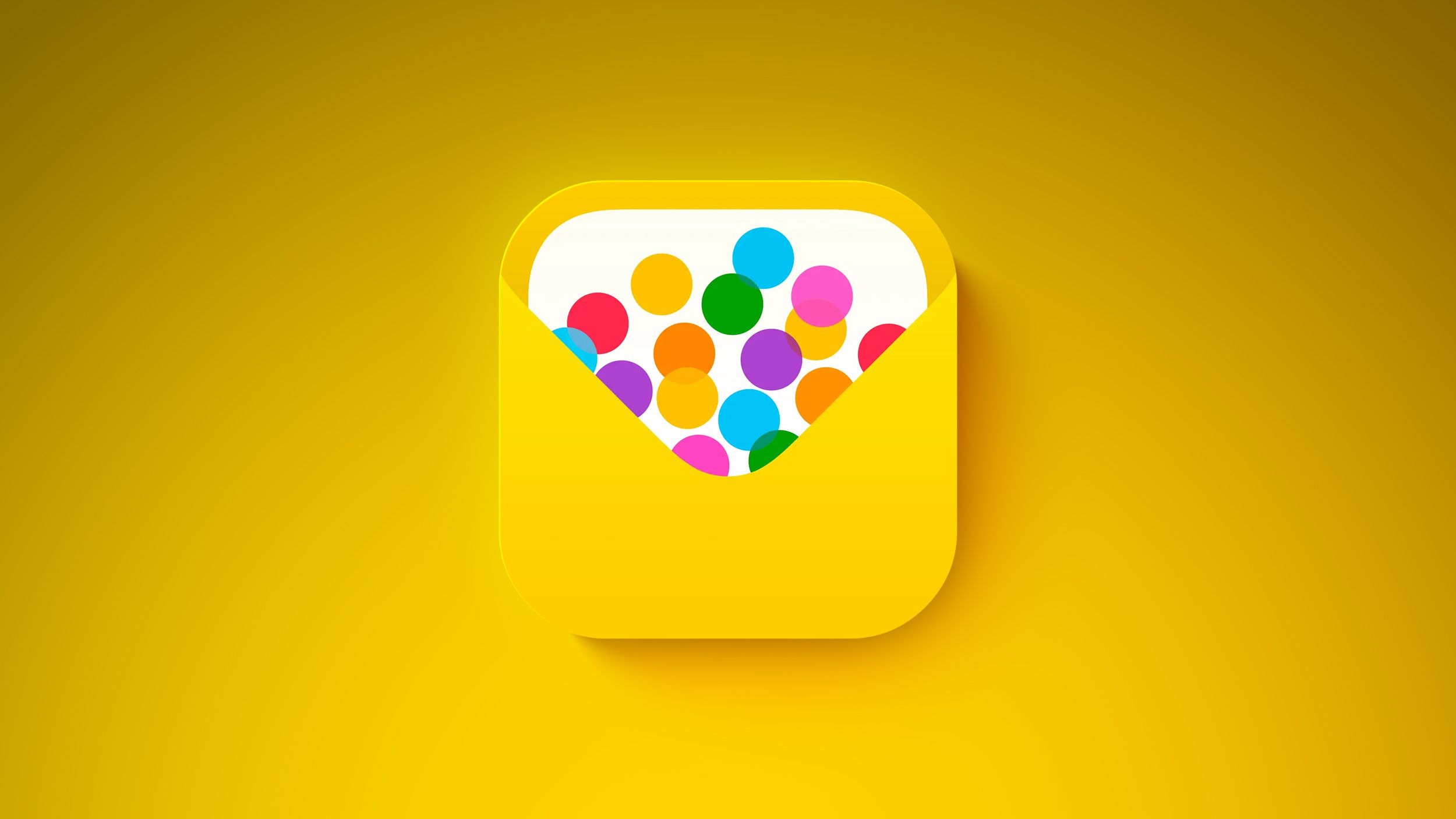



















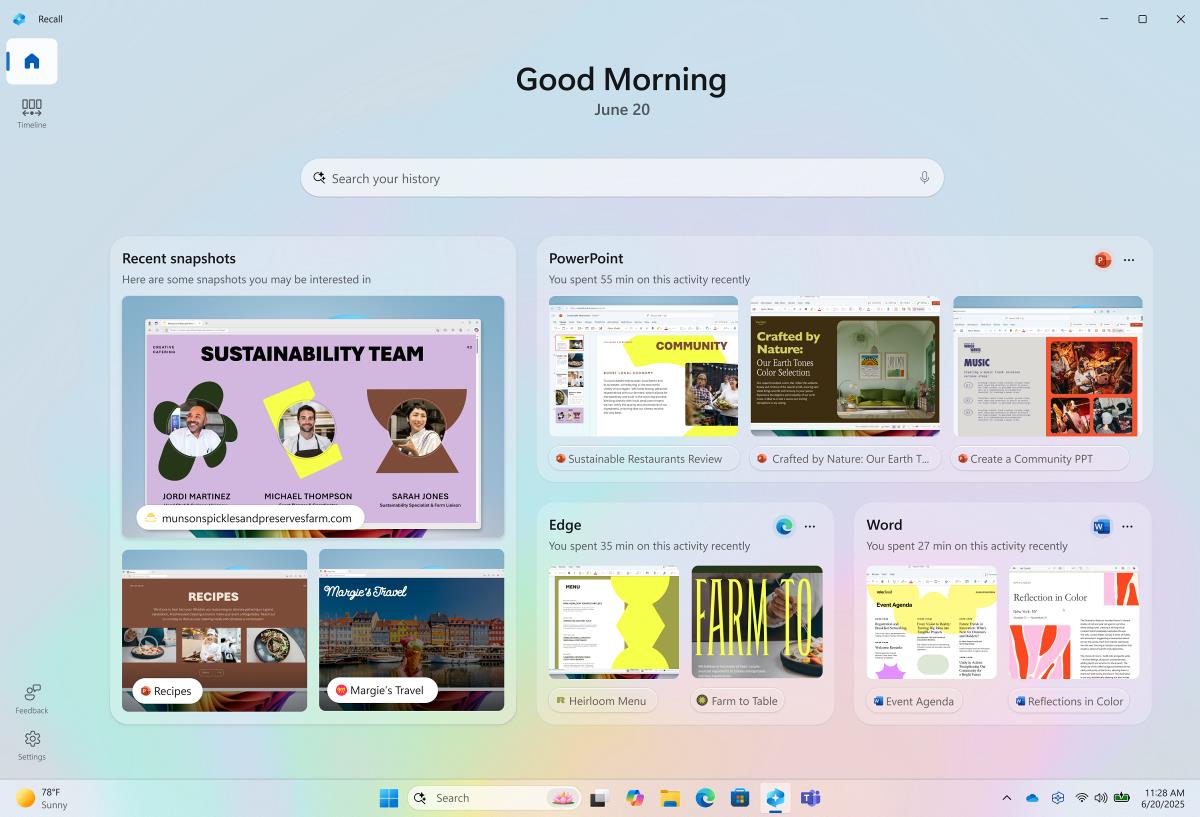



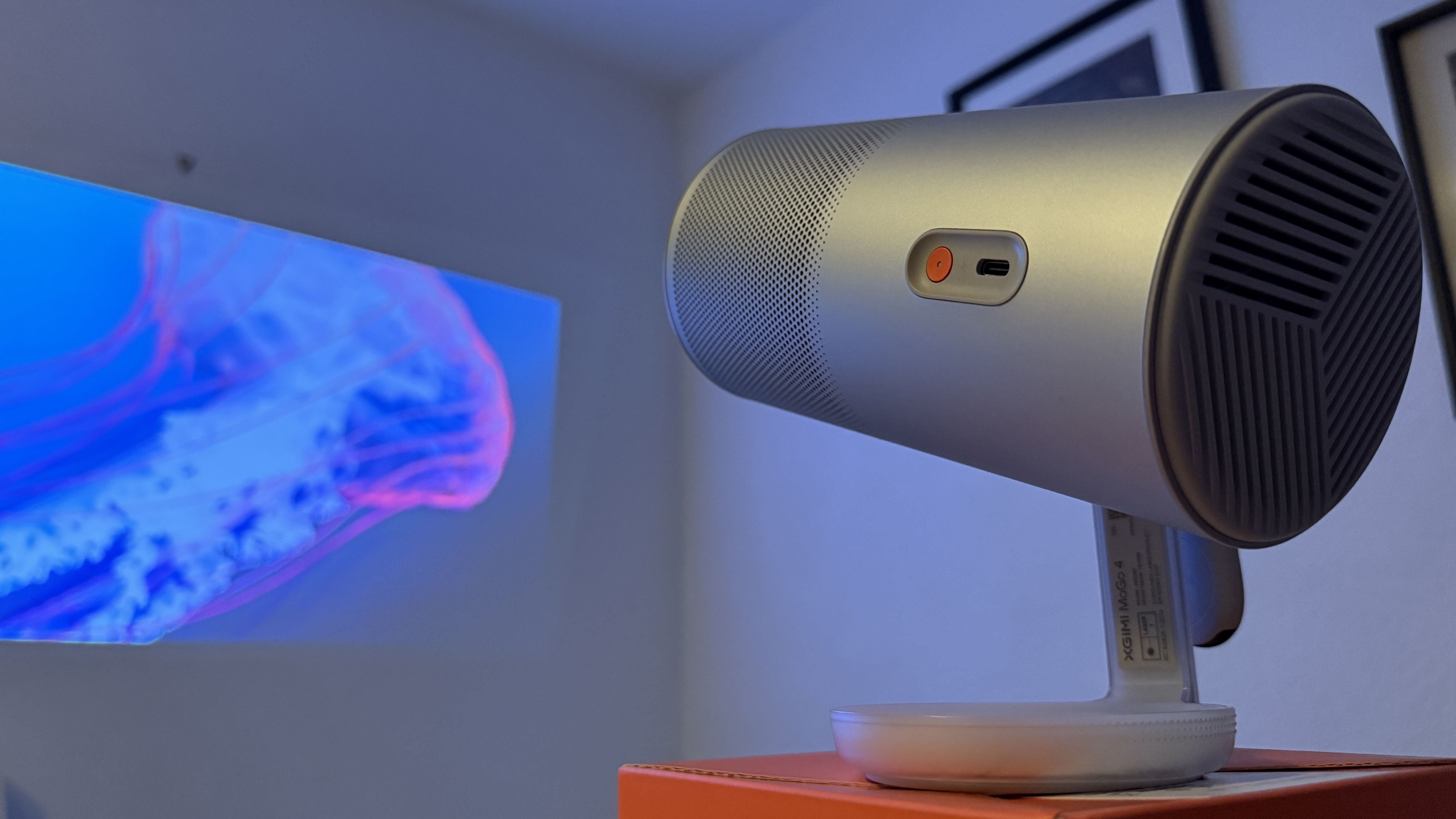















![Apple Releases New Beta Firmware for AirPods Pro 2 and AirPods 4 [8A293c]](https://www.iclarified.com/images/news/97704/97704/97704-640.jpg)














![Samsung teasing Galaxy Buds ‘Core’ ahead of launch later this week [Gallery]](https://i0.wp.com/9to5google.com/wp-content/uploads/sites/4/2023/10/samsung-galaxy-buds-fe-5.jpg?resize=1200%2C628&quality=82&strip=all&ssl=1)















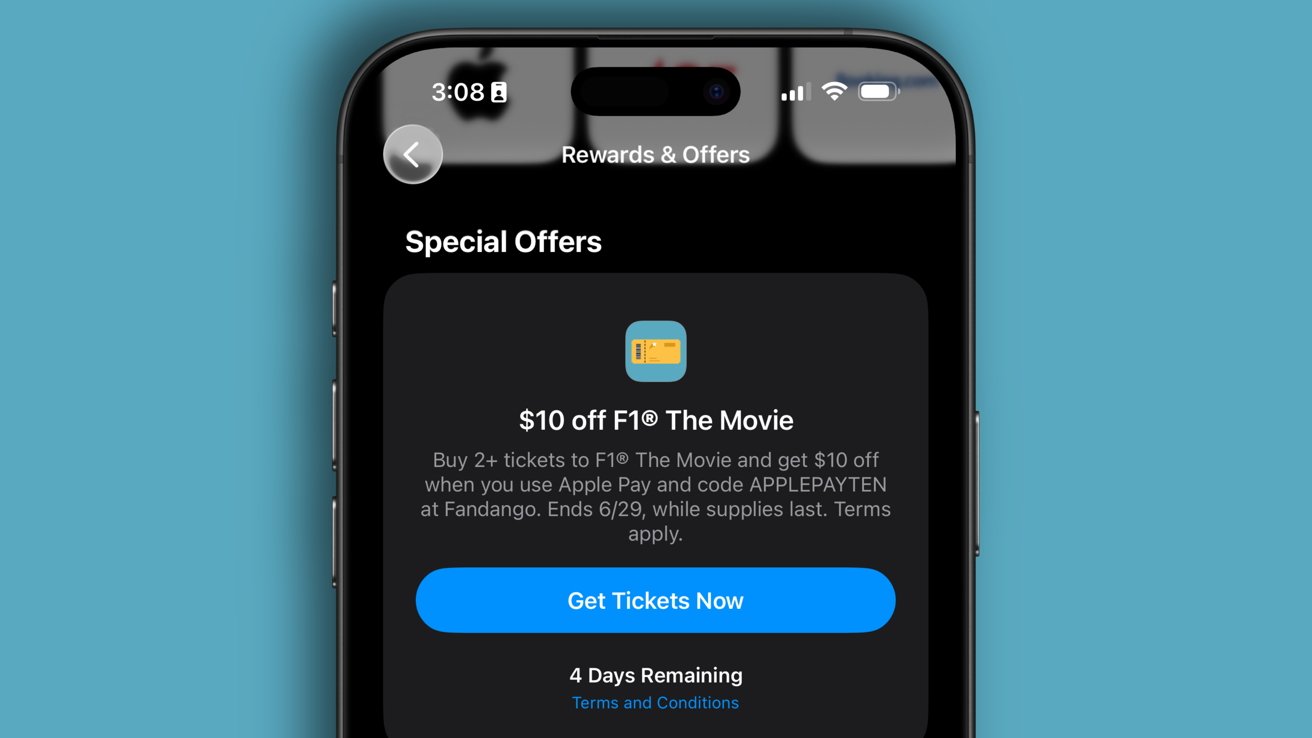



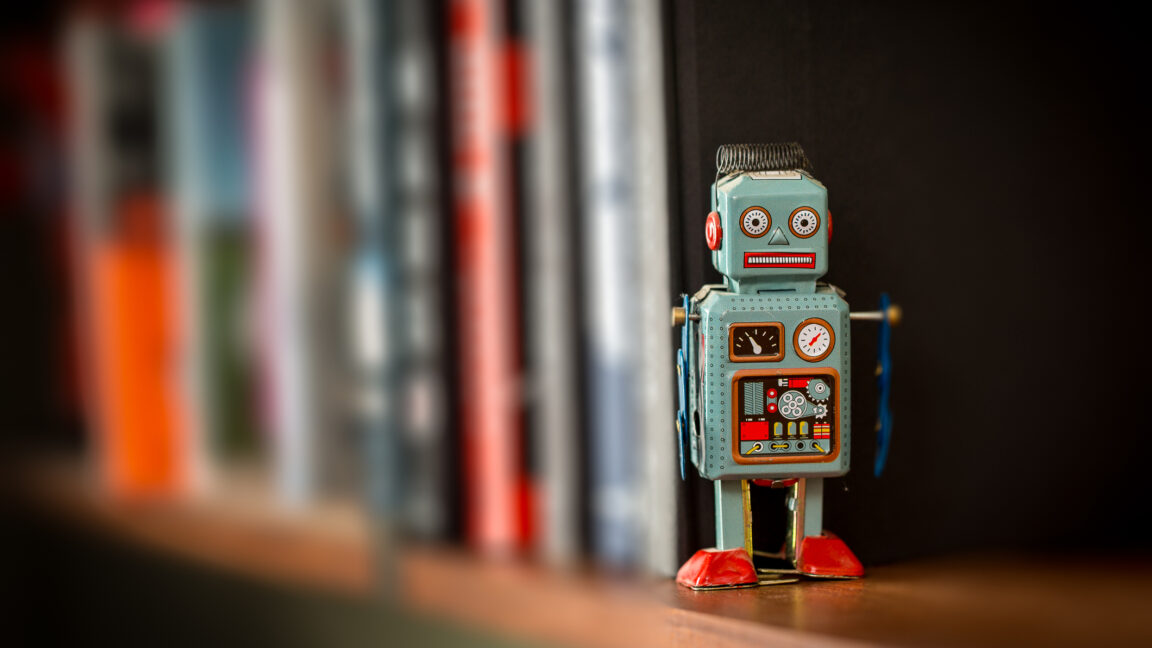


















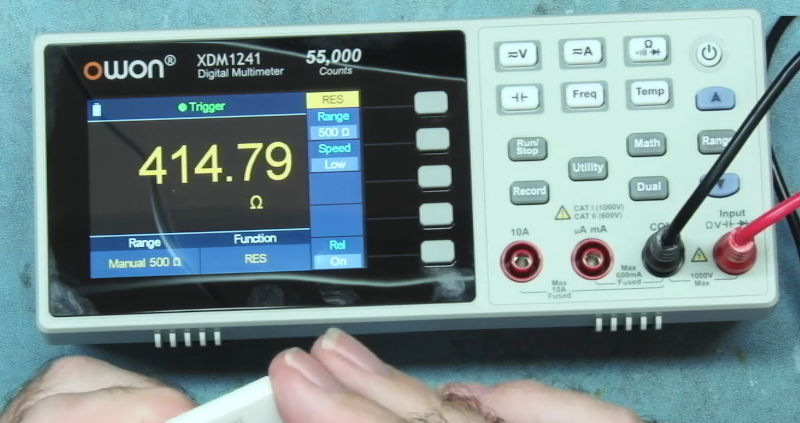


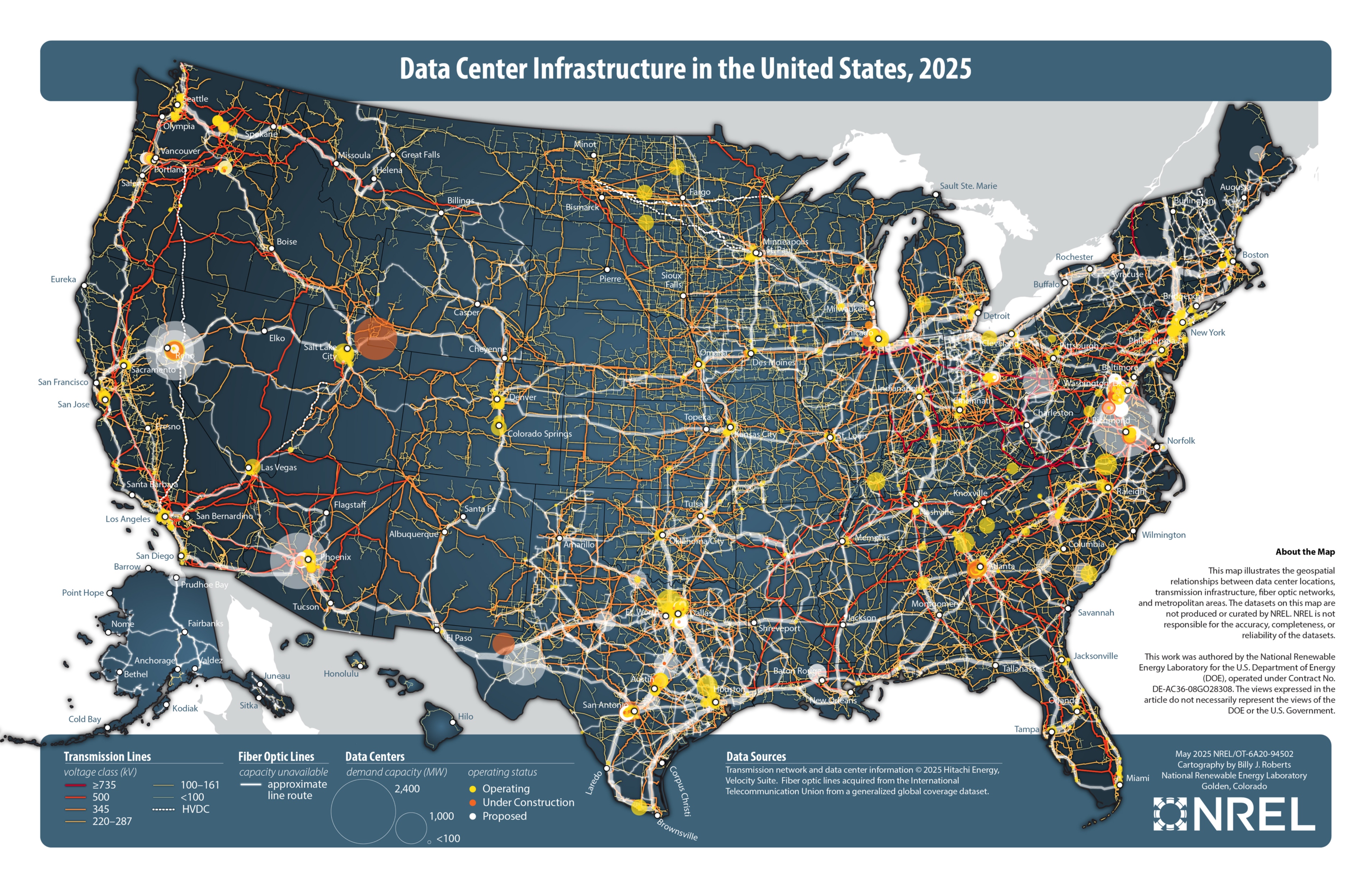

















































_ArtemisDiana_Alamy.jpg?width=1280&auto=webp&quality=80&disable=upscale#)
























































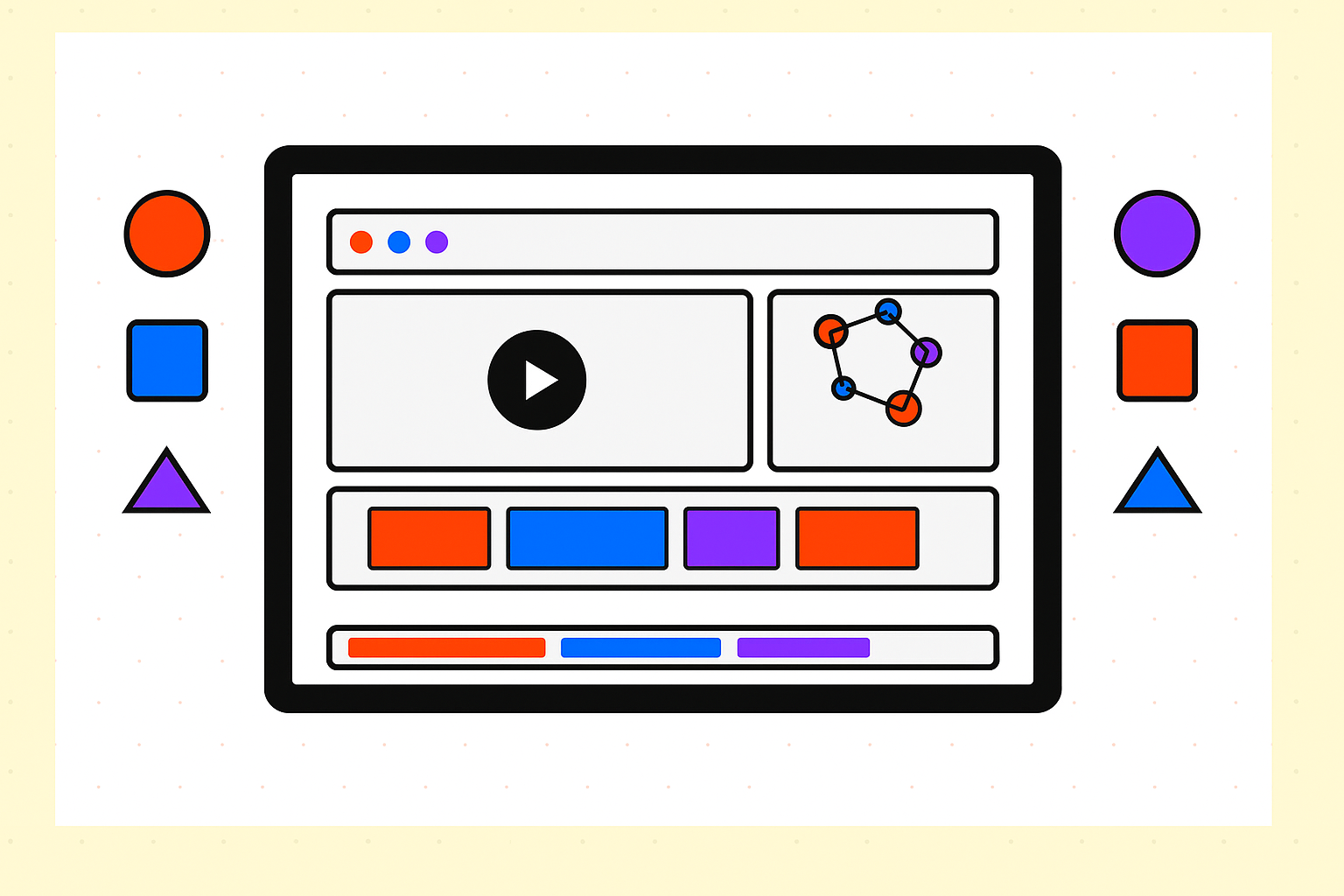






![[The AI Show Episode 155]: The New Jobs AI Will Create, Amazon CEO: AI Will Cut Jobs, Your Brain on ChatGPT, Possible OpenAI-Microsoft Breakup & Veo 3 IP Issues](https://www.marketingaiinstitute.com/hubfs/ep%20155%20cover.png)






















































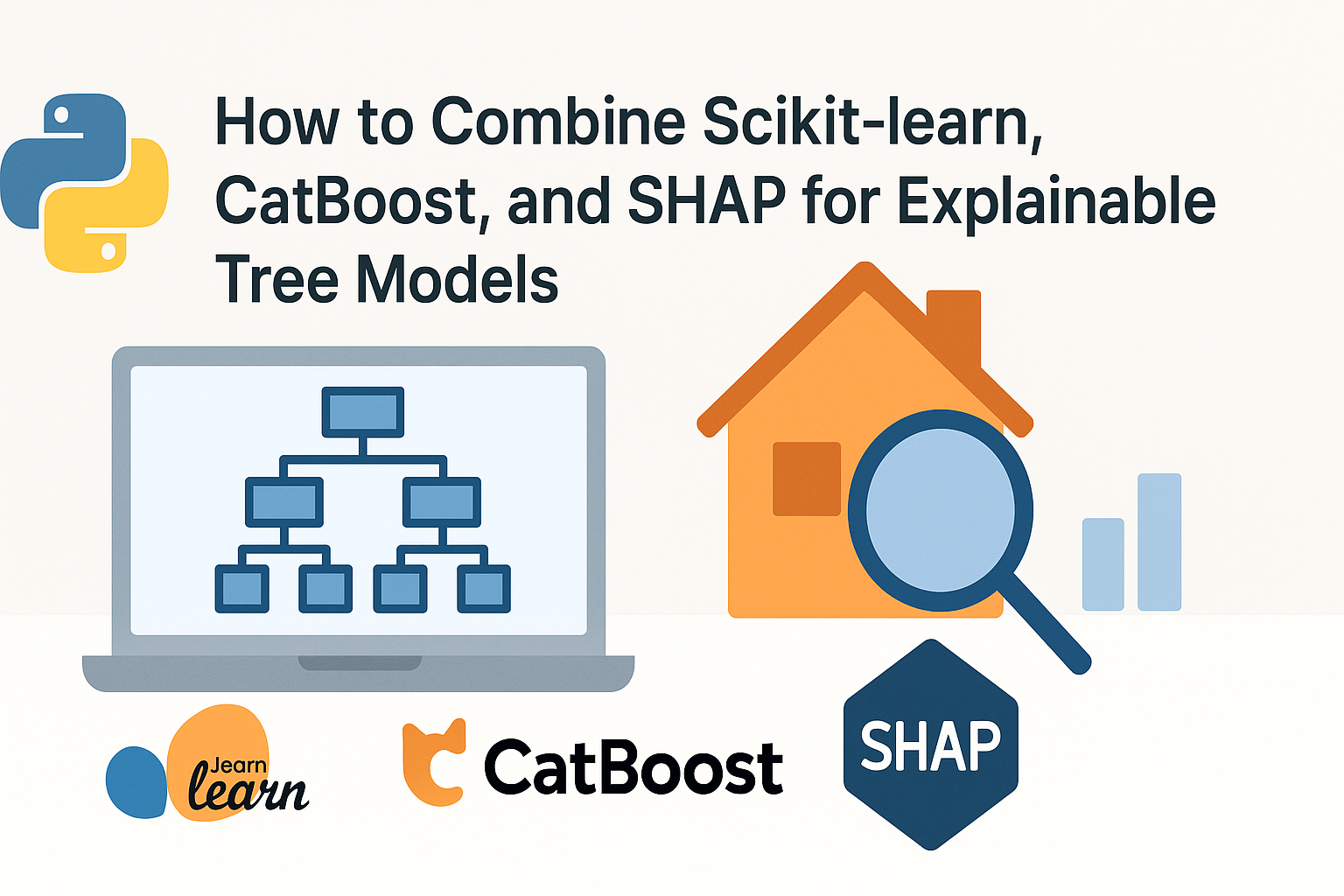

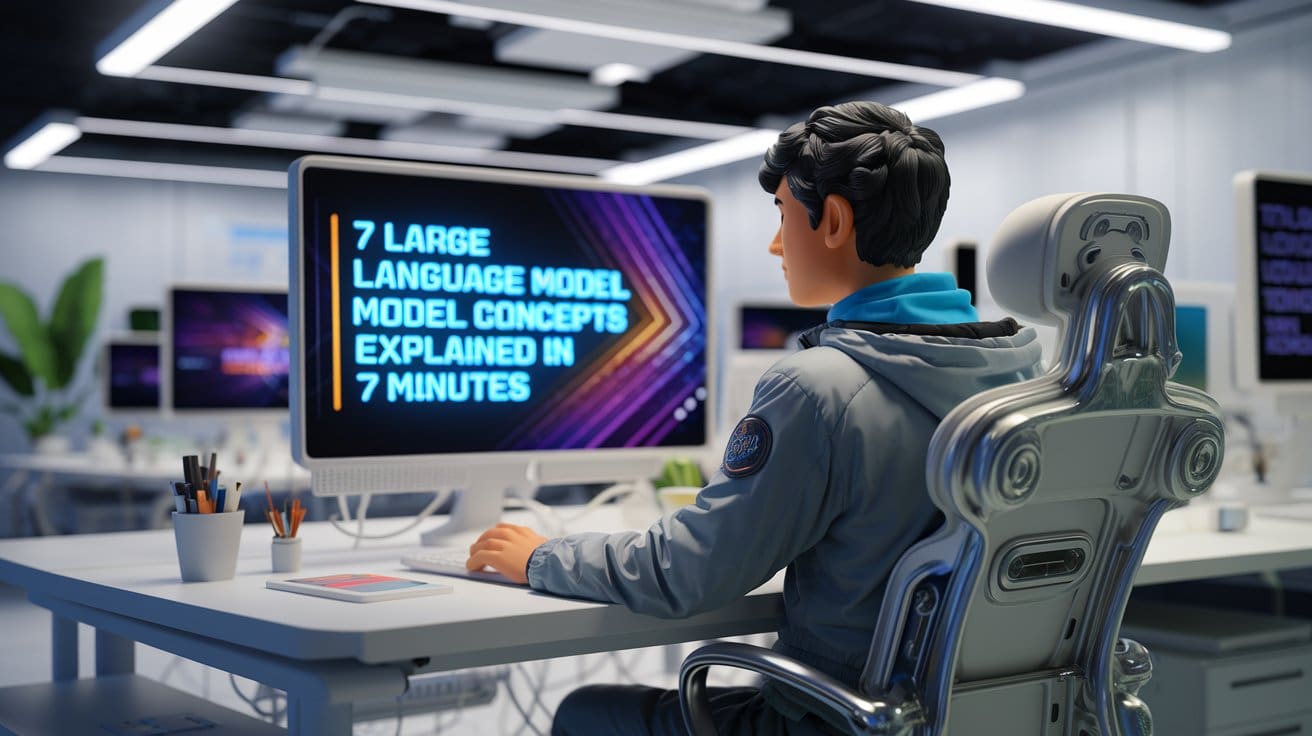



















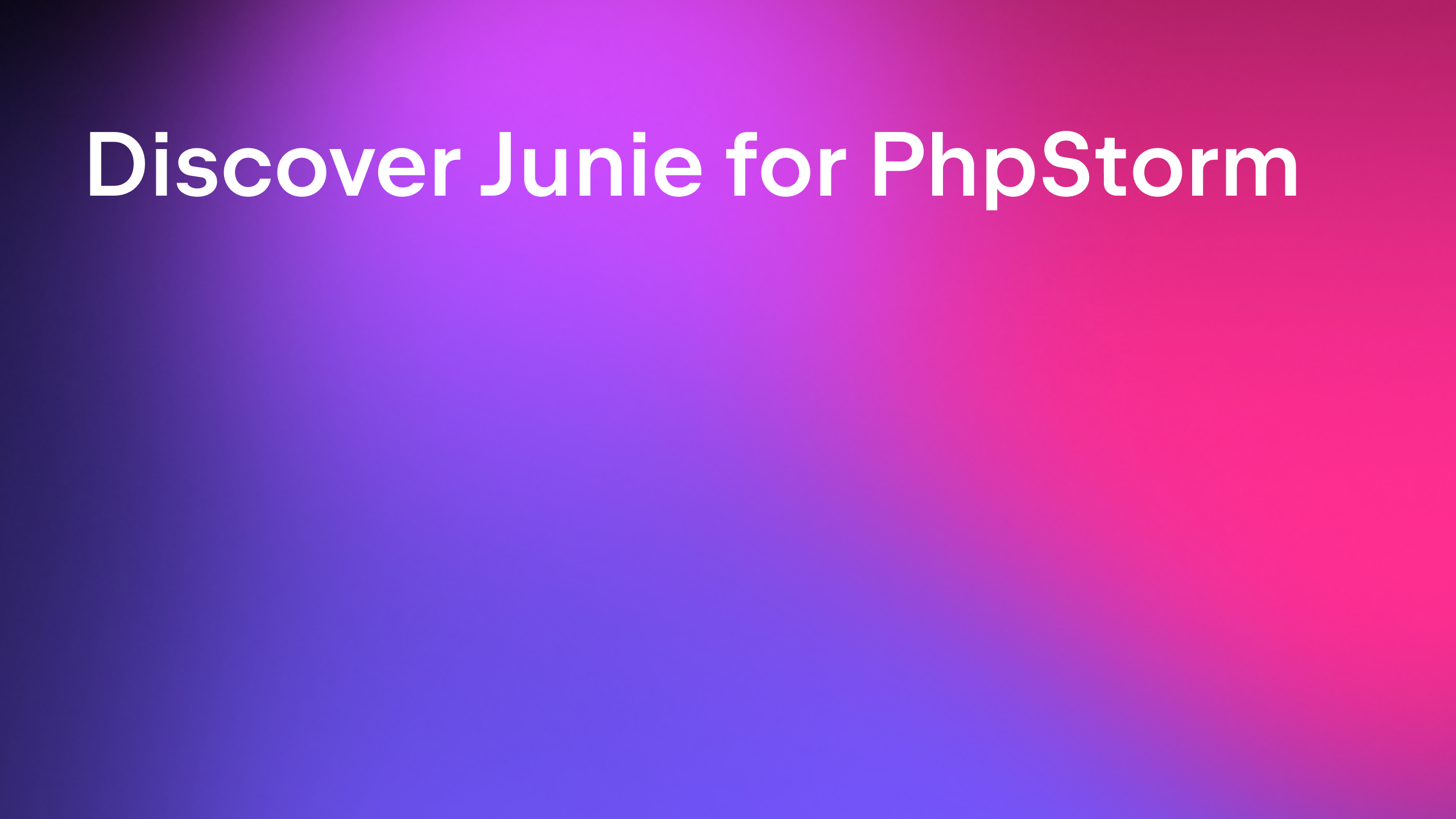
































.png?width=1920&height=1920&fit=bounds&quality=70&format=jpg&auto=webp#)