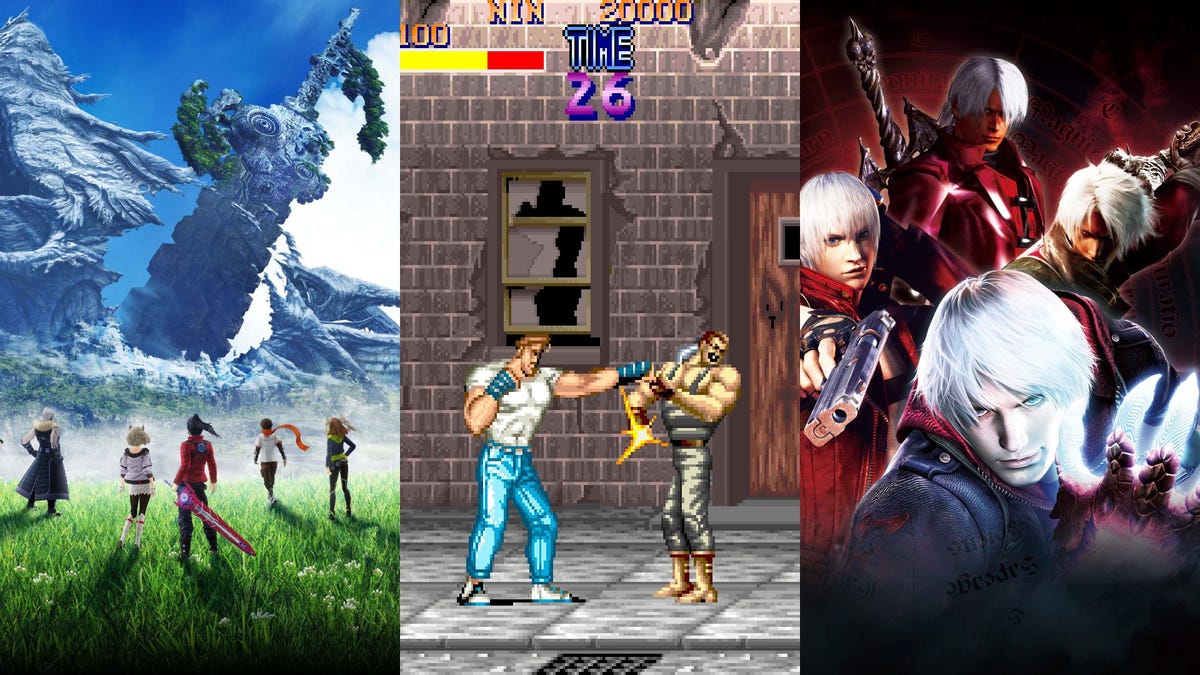How to Fix GPT Protective Partition Without Losing Data
What is the GPT protective partition? Why is my disk showing as GPT protective partition in Disk Management? How to fix a GPT protective partition without losing data and regain access to it? In this article, EaseUS Software explains what this means and offers two ways to repair a GPT protective partition. Before fixing GPT protective partition, it is necessary to understand what it is and what causes this error. What is GPT protective partition? A GPT protective partition is a partition protected by a GUID partition table. It is primarily used on servers to restrict users from manipulating sensitive data or to provide redundancy for critical files. This is different from a regular partition: GPT protective partitions are not assigned unique drive numbers. GPT protective partitions typically can’t be deleted or reformatted in Disk Management. MBR-based operating systems can’t read GPT protective partitions and users can’t access them. So what causes a GPT protective partition? It usually happens when the operating system or hardware does not properly recognize or support GPT disks. See the table below for more possible explanations: ⚙️ Causes⚒️ DetailsIncompatible with older versions of Windows32-bit Windows (such as Windows XP) doesn’t support GPT partitions. Systems with traditional BIOS firmware may not support GPT partitions.GPT disk errorsCorrupted or damaged GPT partition table may cause GPT protective partitions.Manual creationSome users or administrators might manually create GPT protective partitions to shield sensitive data or to maximize partition size. GPT protective partitions are usually caused by compatibility issues or intentional configuration to protect data. Although they prevent normal users from accessing certain partitions, they may also waste memory and affect overall system performance. With that in mind, let’s learn how to fix a GPT protective partition. How to fix GPT protective partition without losing data If you disk suddenly turned into a GPT protective partition, do not worry. Follow the instructions below to remove it. Stage 1. Recover data from the GPT protective partition When the HDD or SSD turns into GPT protective partition, the most important thing is to use a data recovery software (such as EaseUS Data Recovery Wizard) to restore the data from the GPT protective partition to another partition to avoid data loss. Stage 2. Fix GPT protective partition error The two methods provided in this section are suitable for removing a GPT protective partition from Windows 11/10/8/7/XP/Vista and reaccessing it.

What is the GPT protective partition? Why is my disk showing as GPT protective partition in Disk Management? How to fix a GPT protective partition without losing data and regain access to it? In this article, EaseUS Software explains what this means and offers two ways to repair a GPT protective partition.
Before fixing GPT protective partition, it is necessary to understand what it is and what causes this error.
What is GPT protective partition?
A GPT protective partition is a partition protected by a GUID partition table. It is primarily used on servers to restrict users from manipulating sensitive data or to provide redundancy for critical files.
This is different from a regular partition:
- GPT protective partitions are not assigned unique drive numbers.
- GPT protective partitions typically can’t be deleted or reformatted in Disk Management.
- MBR-based operating systems can’t read GPT protective partitions and users can’t access them.
So what causes a GPT protective partition? It usually happens when the operating system or hardware does not properly recognize or support GPT disks. See the table below for more possible explanations:
⚙️ Causes ⚒️ Details Incompatible with older versions of Windows 32-bit Windows (such as Windows XP) doesn’t support GPT partitions. Systems with traditional BIOS firmware may not support GPT partitions. GPT disk errors Corrupted or damaged GPT partition table may cause GPT protective partitions. Manual creation Some users or administrators might manually create GPT protective partitions to shield sensitive data or to maximize partition size.
GPT protective partitions are usually caused by compatibility issues or intentional configuration to protect data. Although they prevent normal users from accessing certain partitions, they may also waste memory and affect overall system performance. With that in mind, let’s learn how to fix a GPT protective partition.
How to fix GPT protective partition without losing data
If you disk suddenly turned into a GPT protective partition, do not worry. Follow the instructions below to remove it.
Stage 1. Recover data from the GPT protective partition
When the HDD or SSD turns into GPT protective partition, the most important thing is to use a data recovery software (such as EaseUS Data Recovery Wizard) to restore the data from the GPT protective partition to another partition to avoid data loss.
Stage 2. Fix GPT protective partition error
The two methods provided in this section are suitable for removing a GPT protective partition from Windows 11/10/8/7/XP/Vista and reaccessing it.


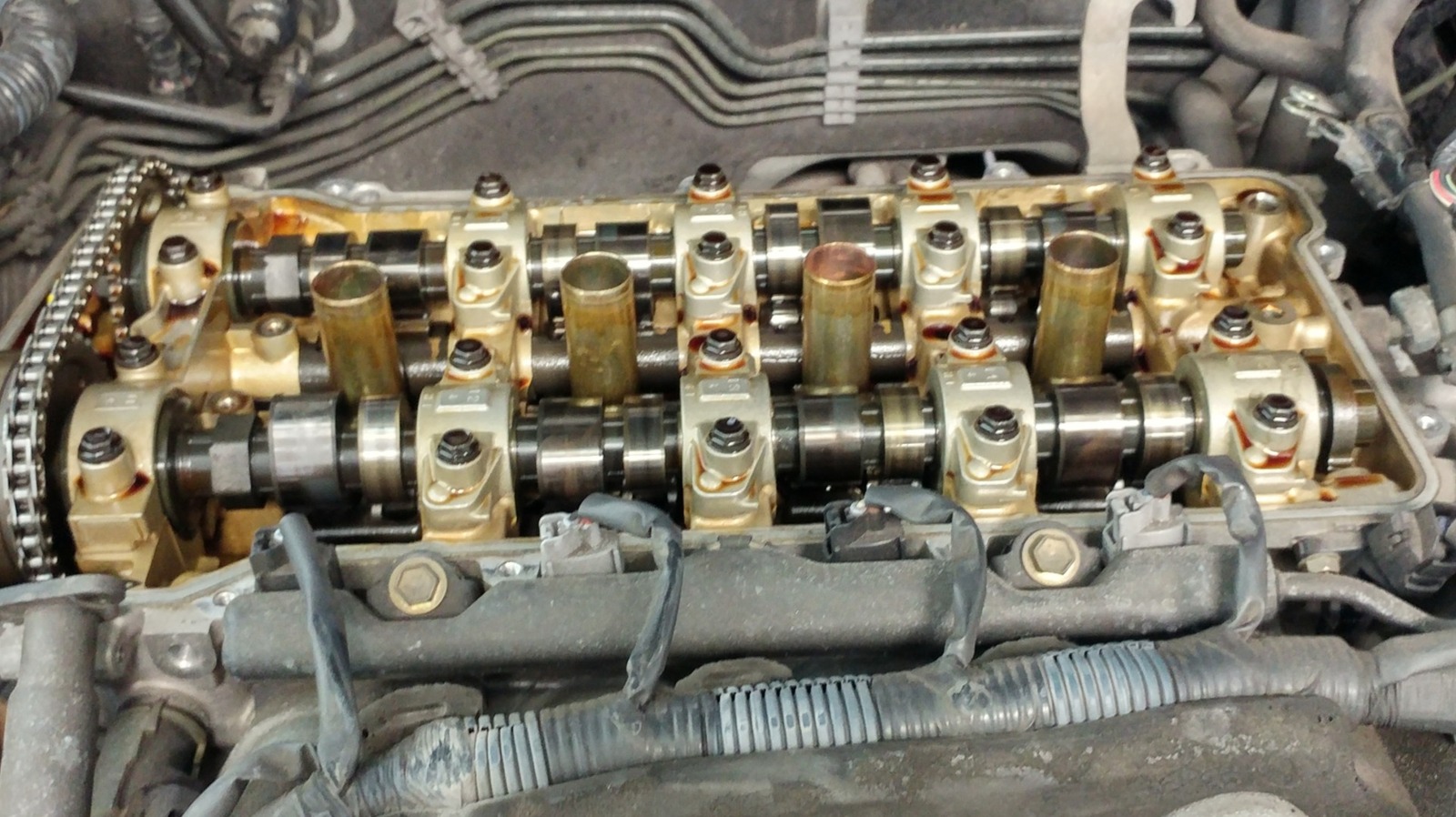
































































![Apple Releases iOS 18.4 RC 2 and iPadOS 18.4 RC 2 to Developers [Download]](https://www.iclarified.com/images/news/96860/96860/96860-640.jpg)


![Amazon Drops Renewed iPhone 15 Pro Max to $762 [Big Spring Deal]](https://www.iclarified.com/images/news/96858/96858/96858-640.jpg)

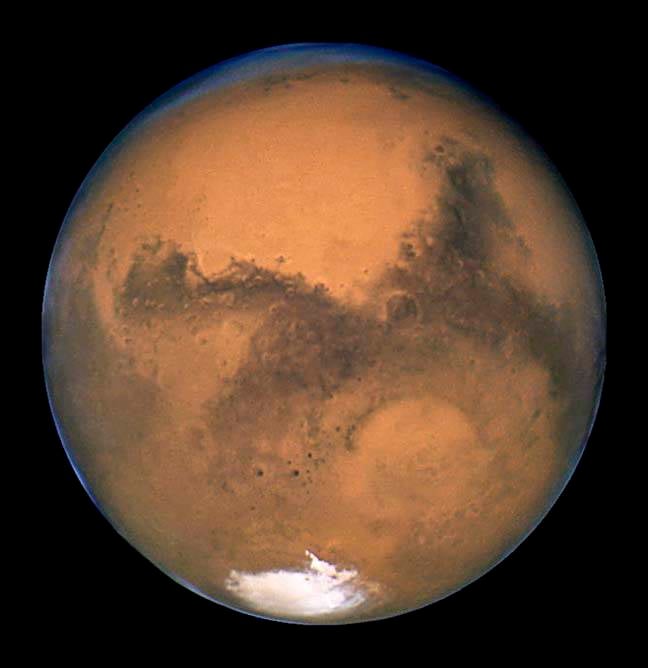


























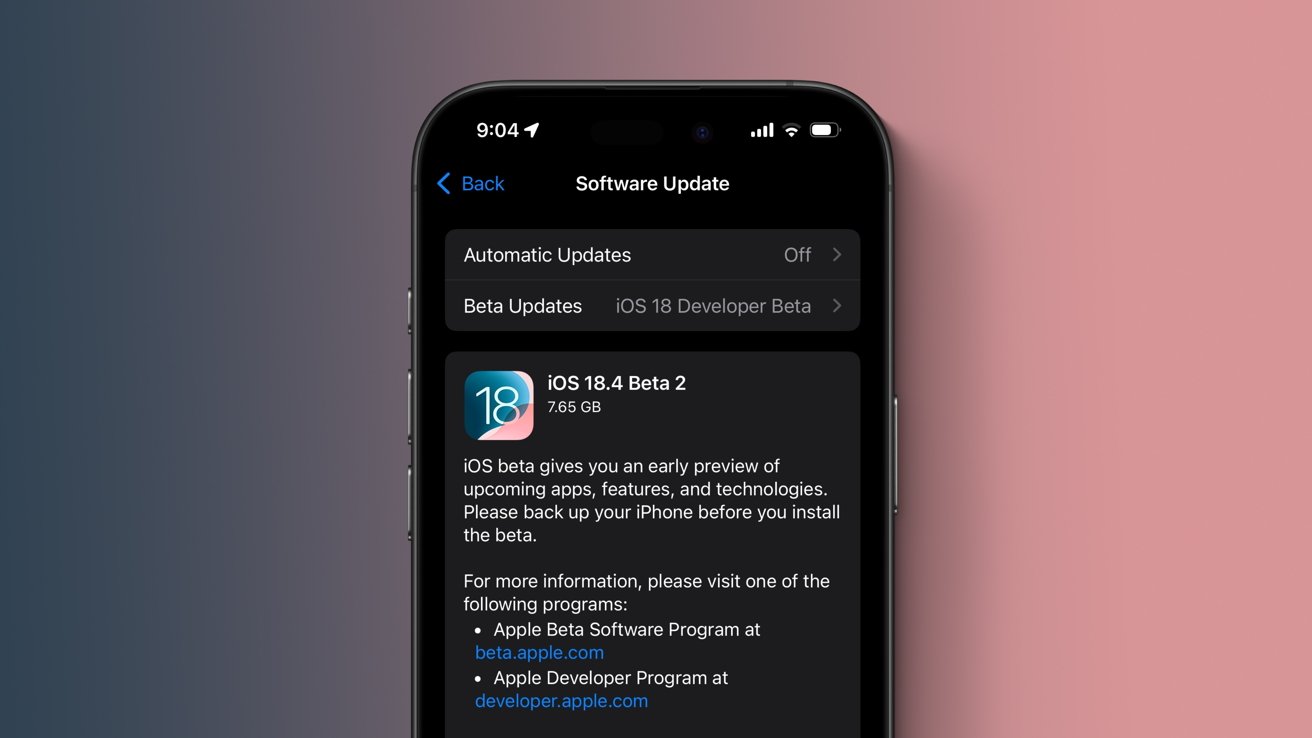
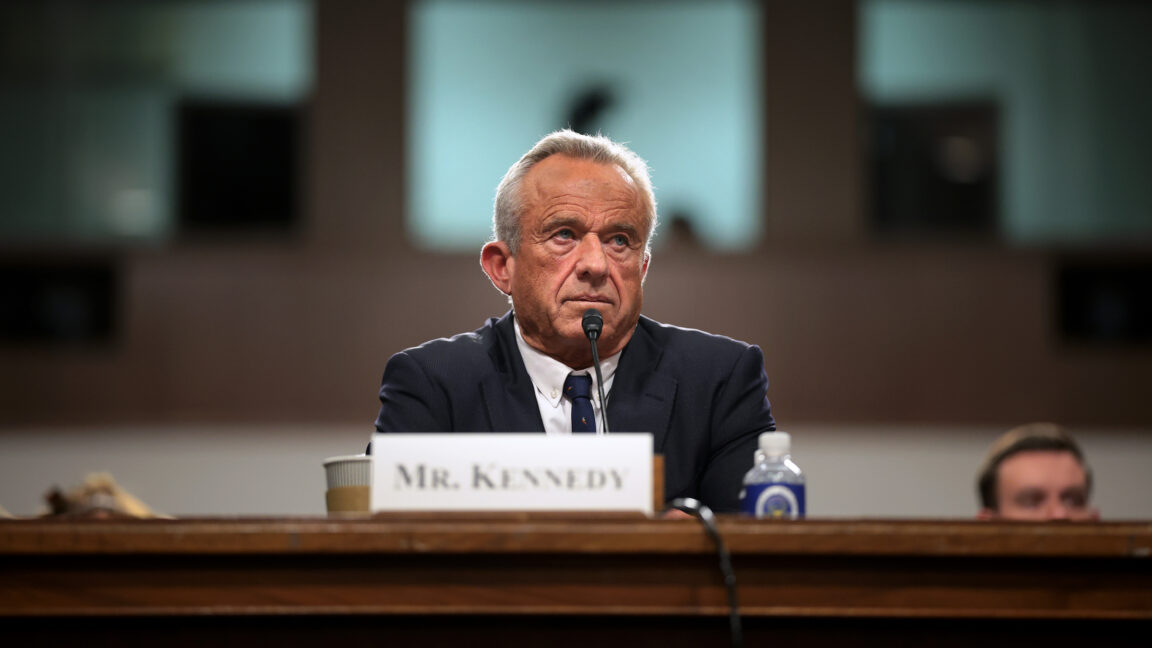


















































































































































![[The AI Show Episode 141]: Road to AGI (and Beyond) #1 — The AI Timeline is Accelerating](https://www.marketingaiinstitute.com/hubfs/ep%20141.1.png)
![[The AI Show Episode 140]: New AGI Warnings, OpenAI Suggests Government Policy, Sam Altman Teases Creative Writing Model, Claude Web Search & Apple’s AI Woes](https://www.marketingaiinstitute.com/hubfs/ep%20140%20cover.png)
![[The AI Show Episode 139]: The Government Knows AGI Is Coming, Superintelligence Strategy, OpenAI’s $20,000 Per Month Agents & Top 100 Gen AI Apps](https://www.marketingaiinstitute.com/hubfs/ep%20139%20cover-2.png)

























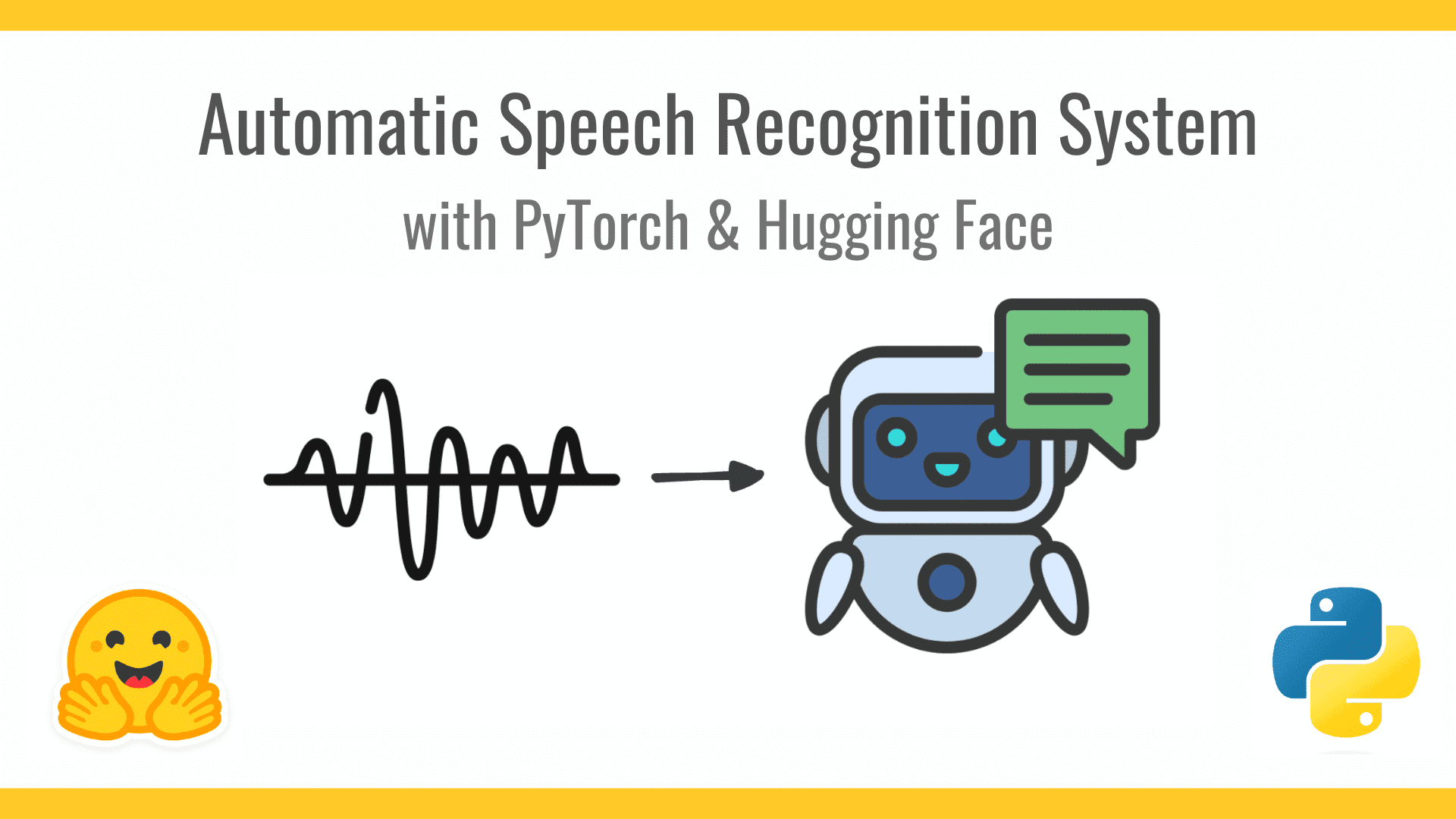













































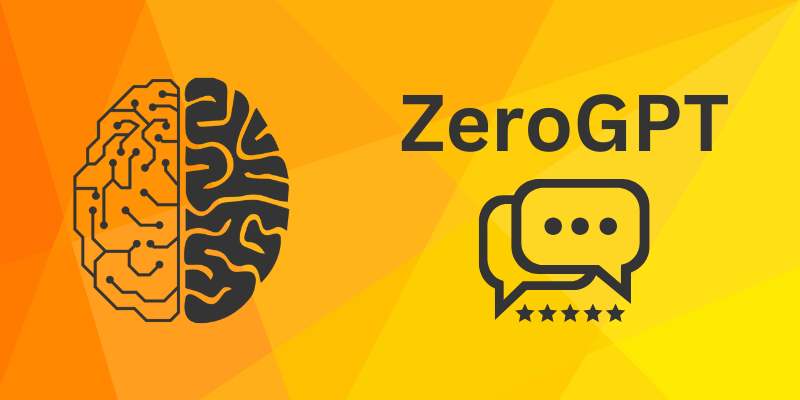




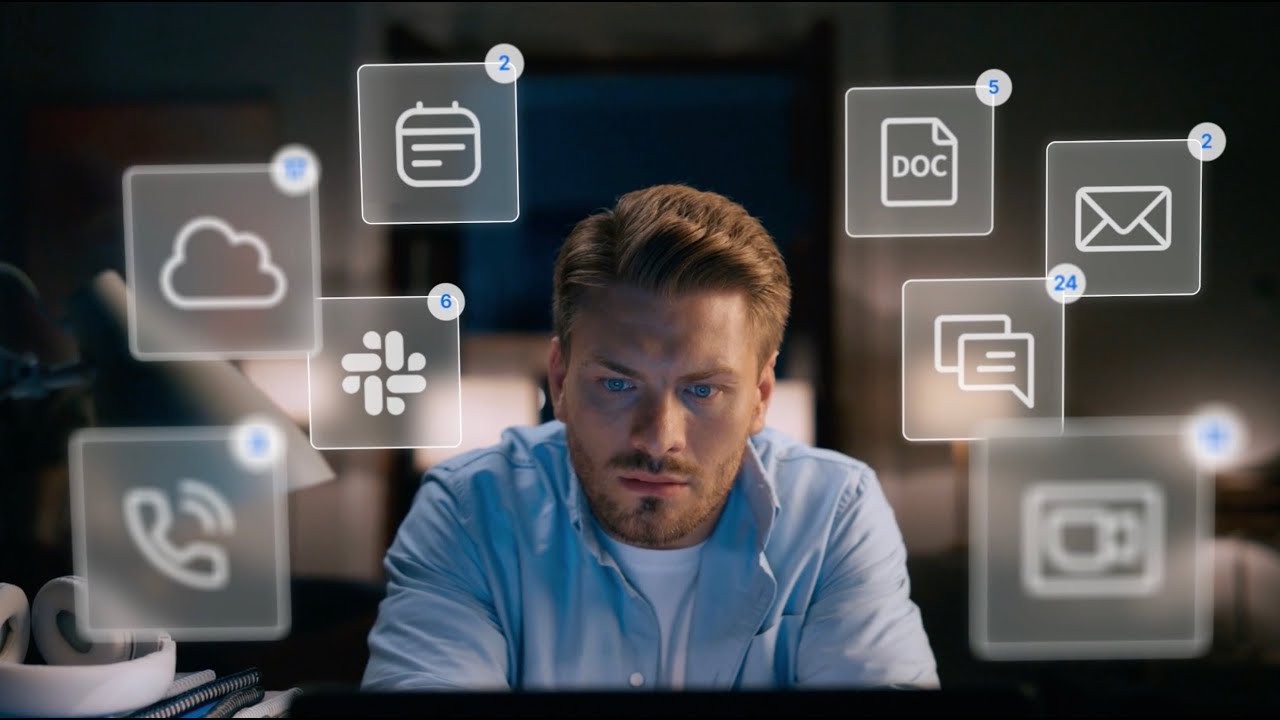









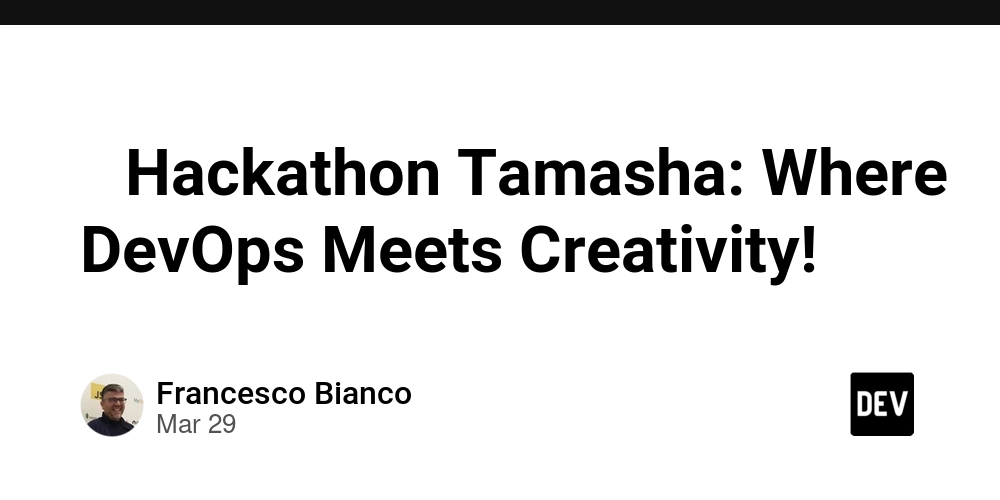
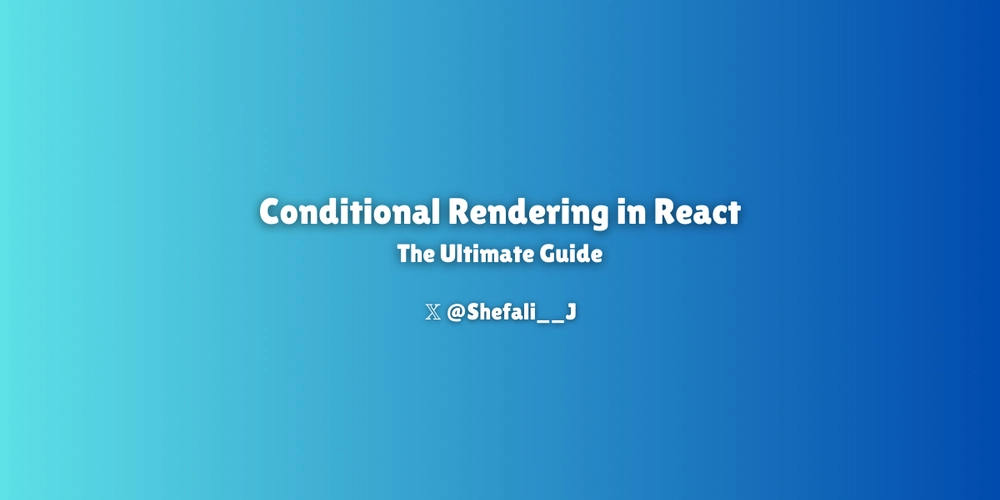


































![From broke musician to working dev. How college drop-out Ryan Furrer taught himself to code [Podcast #166]](https://cdn.hashnode.com/res/hashnode/image/upload/v1743189826063/2080cde4-6fc0-46fb-b98d-b3d59841e8c4.png?#)



![[FREE EBOOKS] The Ultimate Linux Shell Scripting Guide, Artificial Intelligence for Cybersecurity & Four More Best Selling Titles](https://www.javacodegeeks.com/wp-content/uploads/2012/12/jcg-logo.jpg)














![Mini Review: Rendering Ranger: R2 [Rewind] (Switch) - A Novel Run 'N' Gun/Shooter Hybrid That's Finally Affordable](https://images.nintendolife.com/0e9d68643dde0/large.jpg?#)














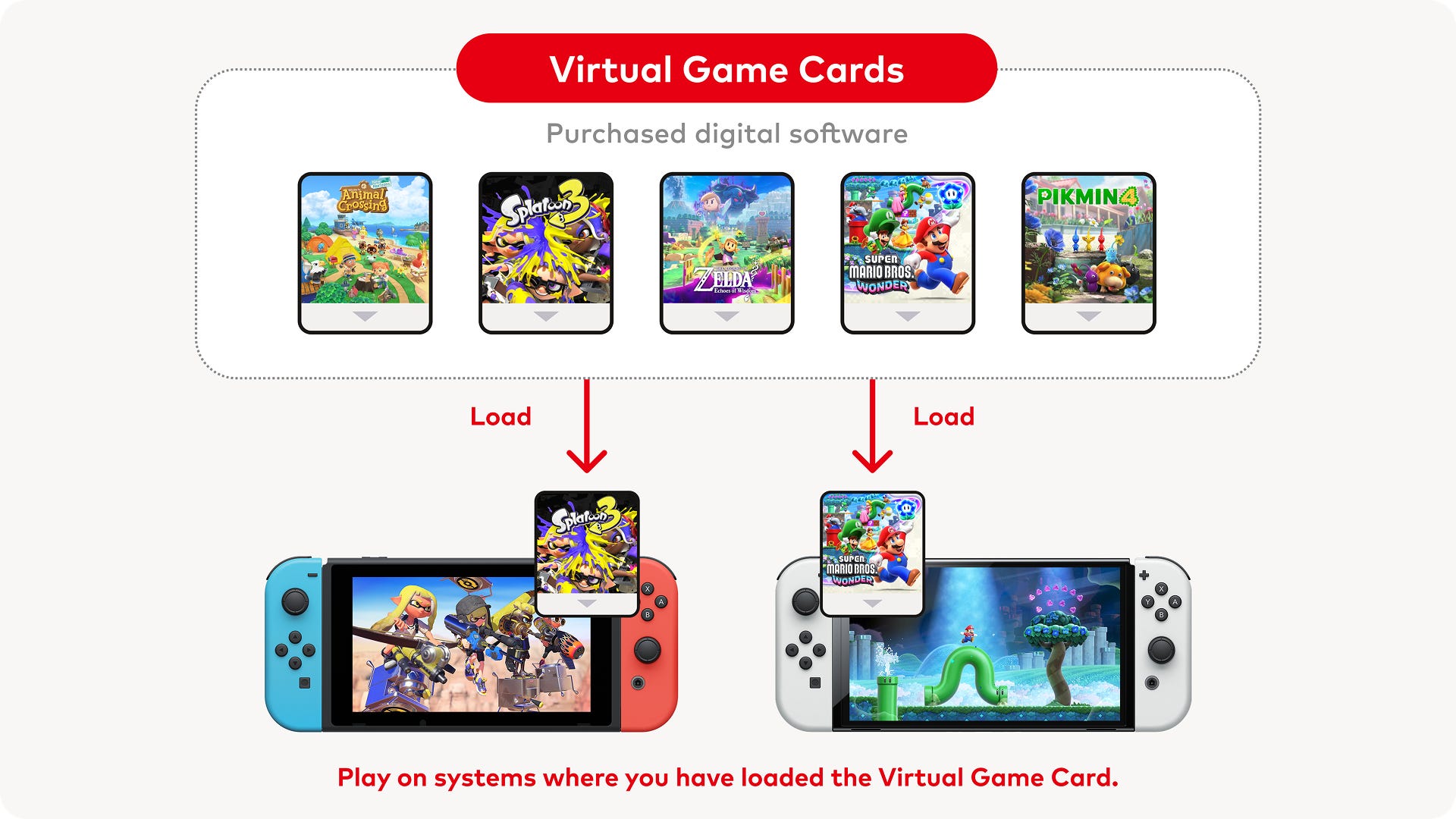


.jpg?#)


.png?#)