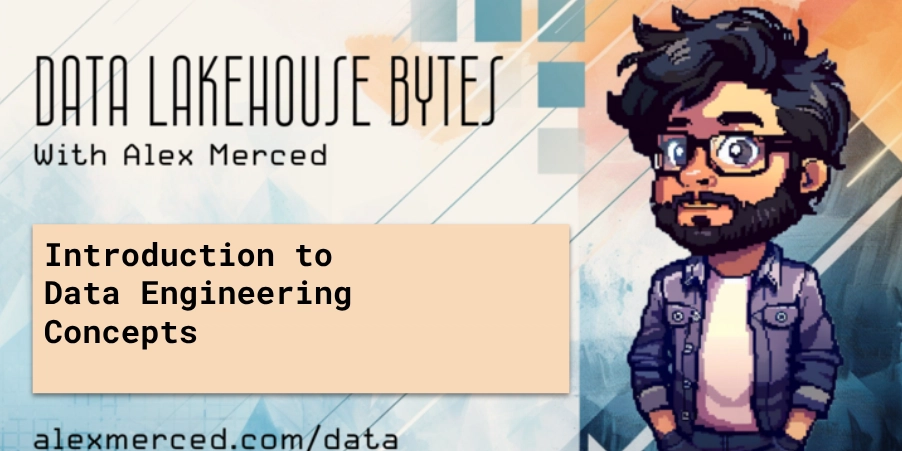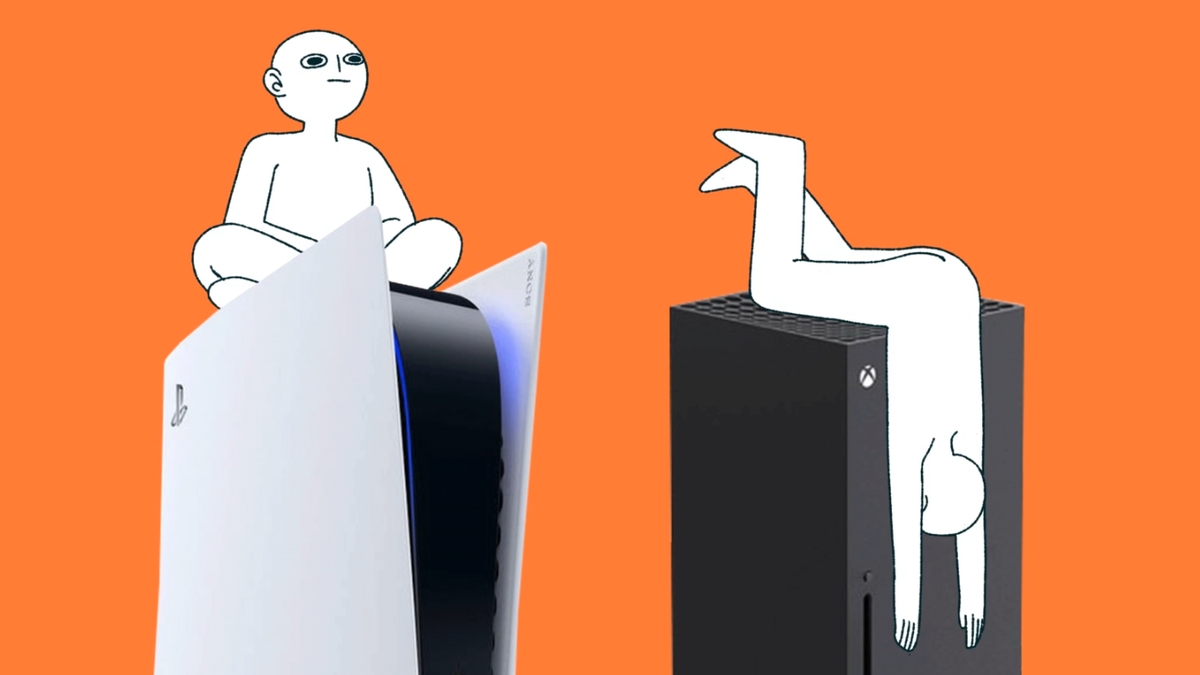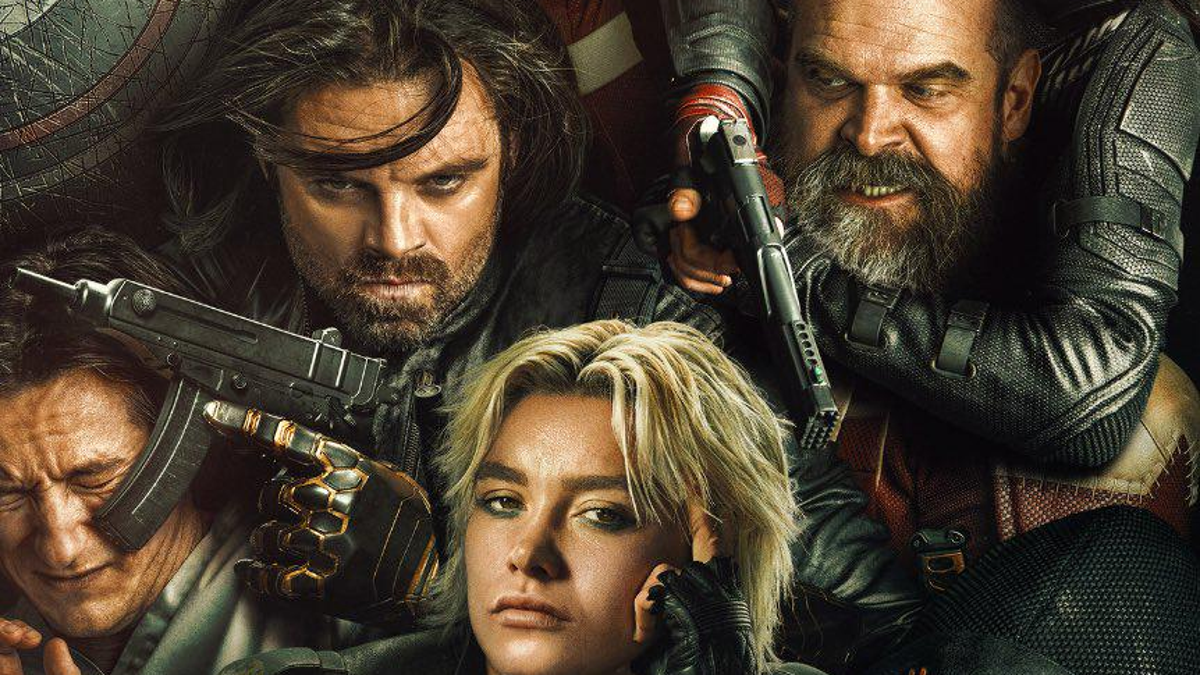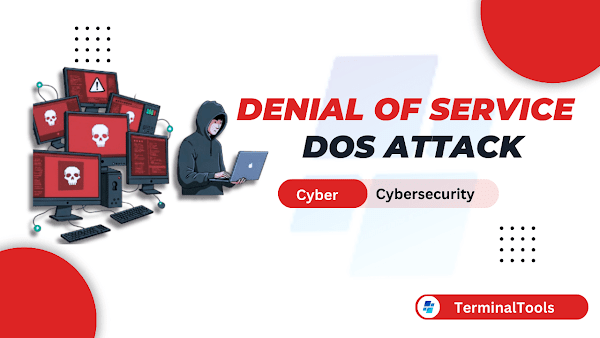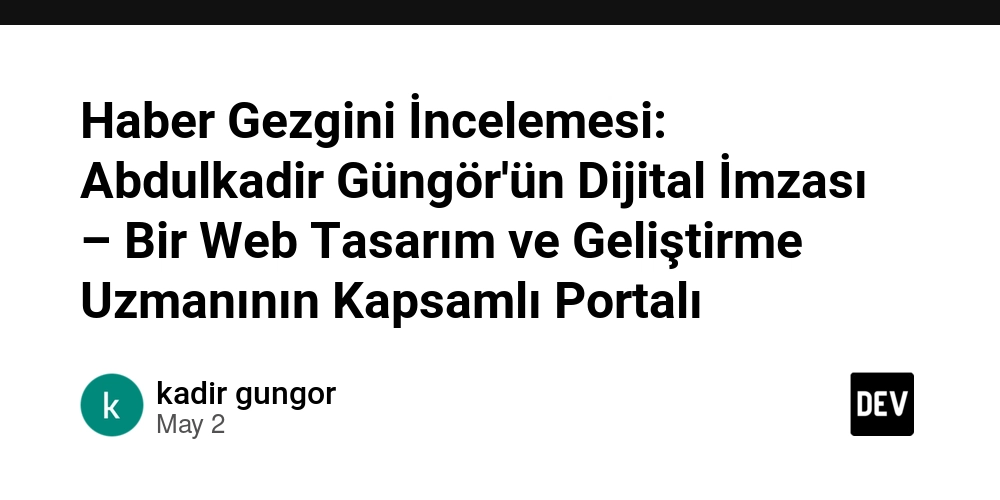Mastering SQL Joins: INNER, LEFT, RIGHT, FULL Explained
SQL Tutorial Introduction In any SQL tutorial, one of the most crucial topics to understand is SQL joins. Whether you're managing a small database or working on a large enterprise system, knowing how to use joins effectively allows you to retrieve and analyze data from multiple tables efficiently. This article provides a complete guide to mastering SQL joins, covering INNER JOIN, LEFT JOIN, RIGHT JOIN, and FULL JOIN with clear examples. Before we dive into the details, let’s clarify the basics. What is SQL? The SQL full form is Structured Query Language. It is a standard programming language specifically designed for managing and manipulating relational databases. SQL allows users to query, update, insert, and delete data from a database system. One of its most powerful features is the ability to join data from multiple related tables. Understanding Joins in SQL In a relational database, data is often stored in separate tables to maintain normalization and reduce redundancy. Joins allow you to combine these tables based on a related column, typically a primary key in one table and a foreign key in another. There are four main types of joins: INNER JOIN LEFT JOIN (or LEFT OUTER JOIN) RIGHT JOIN (or RIGHT OUTER JOIN) FULL JOIN (or FULL OUTER JOIN) Let’s explore each of them with examples. 1. INNER JOIN An INNER JOIN returns only the rows where there is a match in both tables. Syntax: SELECT columns FROM table1 INNER JOIN table2 ON table1.common_column = table2.common_column; Example: Suppose you have two tables: Customers CustomerID Name 1 Alice 2 Bob 3 Carol Orders OrderID CustomerID Amount 101 1 300 102 2 150 103 4 200 SELECT Customers.Name, Orders.Amount FROM Customers INNER JOIN Orders ON Customers.CustomerID = Orders.CustomerID; Result: Name Amount Alice 300 Bob 150 Carol is excluded because she has no orders, and Order 103 is excluded because it has no matching customer. 2. LEFT JOIN A LEFT JOIN returns all rows from the left table and matched rows from the right table. If there is no match, NULLs are returned from the right table. Syntax: SELECT columns FROM table1 LEFT JOIN table2 ON table1.common_column = table2.common_column; Example: SELECT Customers.Name, Orders.Amount FROM Customers LEFT JOIN Orders ON Customers.CustomerID = Orders.CustomerID; Result: Name Amount Alice 300 Bob 150 Carol NULL Carol is included even though she has no orders. 3. RIGHT JOIN A RIGHT JOIN is the opposite of a LEFT JOIN. It returns all rows from the right table and the matched rows from the left table. Syntax: SELECT columns FROM table1 RIGHT JOIN table2 ON table1.common_column = table2.common_column; Example: SELECT Customers.Name, Orders.Amount FROM Customers RIGHT JOIN Orders ON Customers.CustomerID = Orders.CustomerID; Result: Name Amount Alice 300 Bob 150 NULL 200 Order 103 is included even though there is no matching customer. 4. FULL JOIN A FULL JOIN returns all records when there is a match in either left or right table. If there is no match, NULLs are returned for the missing side. Syntax: SELECT columns FROM table1 FULL JOIN table2 ON table1.common_column = table2.common_column; Example: SELECT Customers.Name, Orders.Amount FROM Customers FULL JOIN Orders ON Customers.CustomerID = Orders.CustomerID; Result: Name Amount Alice 300 Bob 150 Carol NULL NULL 200 This includes all customers and all orders, matching where possible. When to Use Each Join Use INNER JOIN when you only need matching data from both tables. Use LEFT JOIN when you want all records from the left table, regardless of matches. Use RIGHT JOIN when you want all records from the right table. Use FULL JOIN when you want all records from both tables, with NULLs for missing matches. Conclusion Understanding SQL joins is critical for anyone looking to master database querying. In this SQL tutorial, we’ve broken down the key types of joins: INNER, LEFT, RIGHT, and FULL, with clear syntax and examples. Whether you are analyzing customer data, managing inventory, or building complex reports, joins allow you to efficiently retrieve related data from multiple tables. By learning how to use SQL joins properly, you can unlock the full power of Structured Query Language—the SQL full form—and make your database interactions faster, smarter, and more insightful.
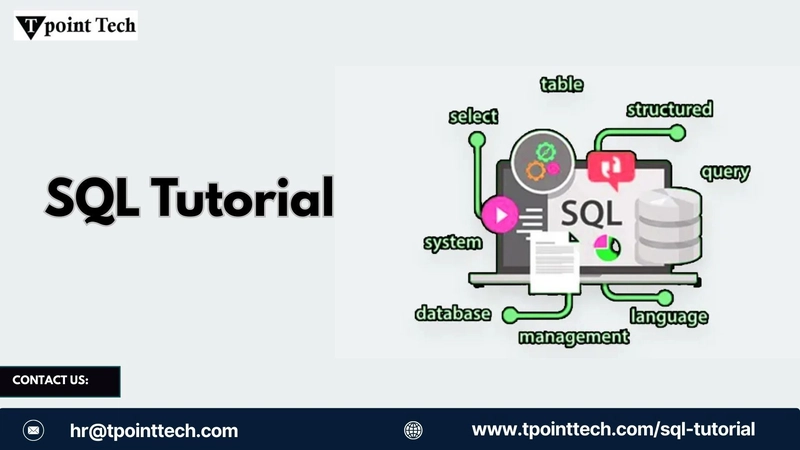
SQL Tutorial
Introduction
In any SQL tutorial, one of the most crucial topics to understand is SQL joins. Whether you're managing a small database or working on a large enterprise system, knowing how to use joins effectively allows you to retrieve and analyze data from multiple tables efficiently. This article provides a complete guide to mastering SQL joins, covering INNER JOIN, LEFT JOIN, RIGHT JOIN, and FULL JOIN with clear examples.
Before we dive into the details, let’s clarify the basics.
What is SQL?
The SQL full form is Structured Query Language. It is a standard programming language specifically designed for managing and manipulating relational databases. SQL allows users to query, update, insert, and delete data from a database system. One of its most powerful features is the ability to join data from multiple related tables.
Understanding Joins in SQL
In a relational database, data is often stored in separate tables to maintain normalization and reduce redundancy. Joins allow you to combine these tables based on a related column, typically a primary key in one table and a foreign key in another.
There are four main types of joins:
- INNER JOIN
- LEFT JOIN (or LEFT OUTER JOIN)
- RIGHT JOIN (or RIGHT OUTER JOIN)
- FULL JOIN (or FULL OUTER JOIN)
Let’s explore each of them with examples.
1. INNER JOIN
An INNER JOIN returns only the rows where there is a match in both tables.
Syntax:
SELECT columns
FROM table1
INNER JOIN table2
ON table1.common_column = table2.common_column;
Example:
Suppose you have two tables:
Customers
| CustomerID | Name |
|---|---|
| 1 | Alice |
| 2 | Bob |
| 3 | Carol |
Orders
| OrderID | CustomerID | Amount |
|---|---|---|
| 101 | 1 | 300 |
| 102 | 2 | 150 |
| 103 | 4 | 200 |
SELECT Customers.Name, Orders.Amount
FROM Customers
INNER JOIN Orders
ON Customers.CustomerID = Orders.CustomerID;
Result:
| Name | Amount |
|---|---|
| Alice | 300 |
| Bob | 150 |
Carol is excluded because she has no orders, and Order 103 is excluded because it has no matching customer.
2. LEFT JOIN
A LEFT JOIN returns all rows from the left table and matched rows from the right table. If there is no match, NULLs are returned from the right table.
Syntax:
SELECT columns
FROM table1
LEFT JOIN table2
ON table1.common_column = table2.common_column;
Example:
SELECT Customers.Name, Orders.Amount
FROM Customers
LEFT JOIN Orders
ON Customers.CustomerID = Orders.CustomerID;
Result:
| Name | Amount |
|---|---|
| Alice | 300 |
| Bob | 150 |
| Carol | NULL |
Carol is included even though she has no orders.
3. RIGHT JOIN
A RIGHT JOIN is the opposite of a LEFT JOIN. It returns all rows from the right table and the matched rows from the left table.
Syntax:
SELECT columns
FROM table1
RIGHT JOIN table2
ON table1.common_column = table2.common_column;
Example:
SELECT Customers.Name, Orders.Amount
FROM Customers
RIGHT JOIN Orders
ON Customers.CustomerID = Orders.CustomerID;
Result:
| Name | Amount |
|---|---|
| Alice | 300 |
| Bob | 150 |
| NULL | 200 |
Order 103 is included even though there is no matching customer.
4. FULL JOIN
A FULL JOIN returns all records when there is a match in either left or right table. If there is no match, NULLs are returned for the missing side.
Syntax:
SELECT columns
FROM table1
FULL JOIN table2
ON table1.common_column = table2.common_column;
Example:
SELECT Customers.Name, Orders.Amount
FROM Customers
FULL JOIN Orders
ON Customers.CustomerID = Orders.CustomerID;
Result:
| Name | Amount |
|---|---|
| Alice | 300 |
| Bob | 150 |
| Carol | NULL |
| NULL | 200 |
This includes all customers and all orders, matching where possible.
When to Use Each Join
- Use INNER JOIN when you only need matching data from both tables.
- Use LEFT JOIN when you want all records from the left table, regardless of matches.
- Use RIGHT JOIN when you want all records from the right table.
- Use FULL JOIN when you want all records from both tables, with NULLs for missing matches.
Conclusion
Understanding SQL joins is critical for anyone looking to master database querying. In this SQL tutorial, we’ve broken down the key types of joins: INNER, LEFT, RIGHT, and FULL, with clear syntax and examples. Whether you are analyzing customer data, managing inventory, or building complex reports, joins allow you to efficiently retrieve related data from multiple tables.
By learning how to use SQL joins properly, you can unlock the full power of Structured Query Language—the SQL full form—and make your database interactions faster, smarter, and more insightful.





















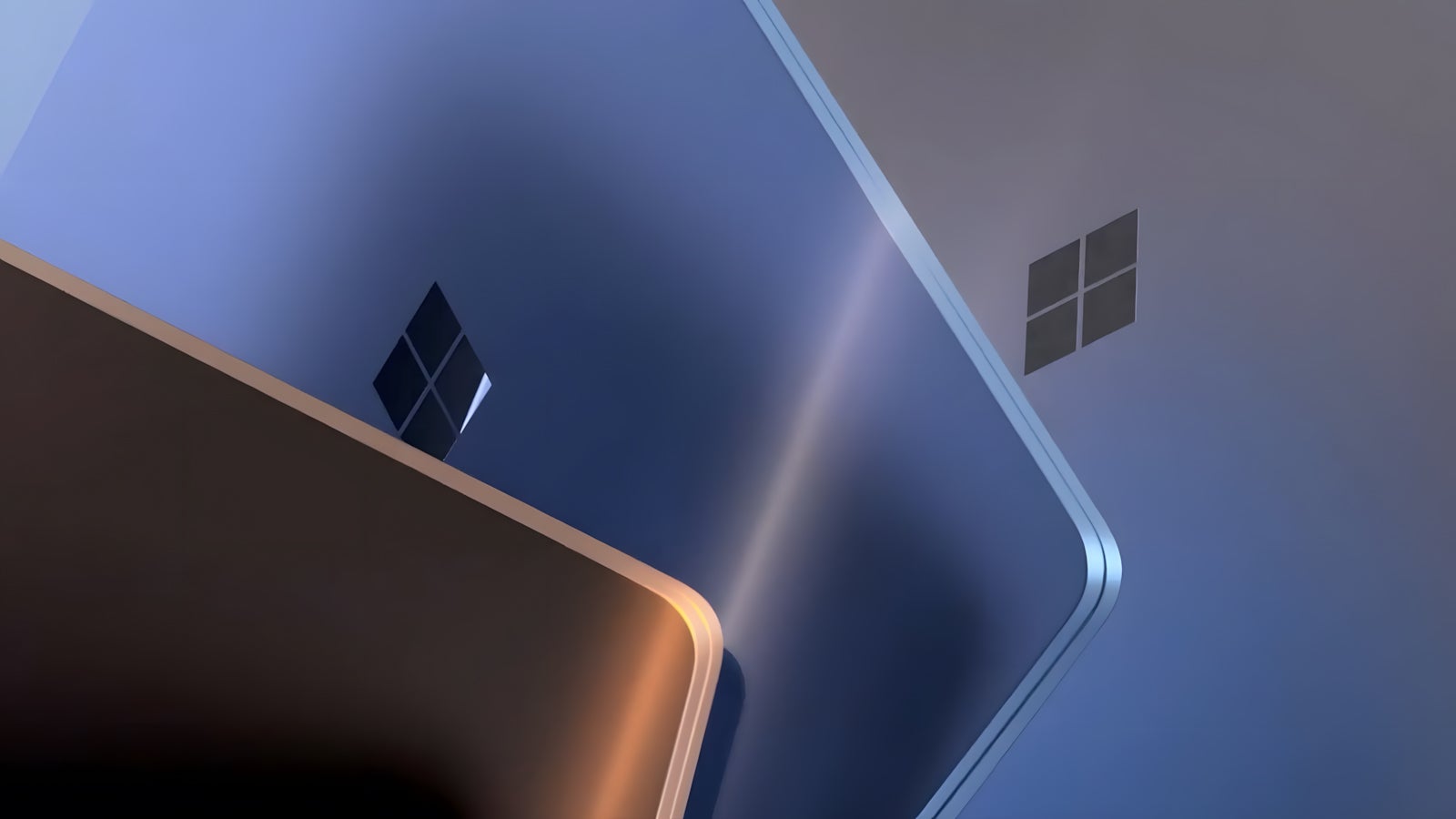








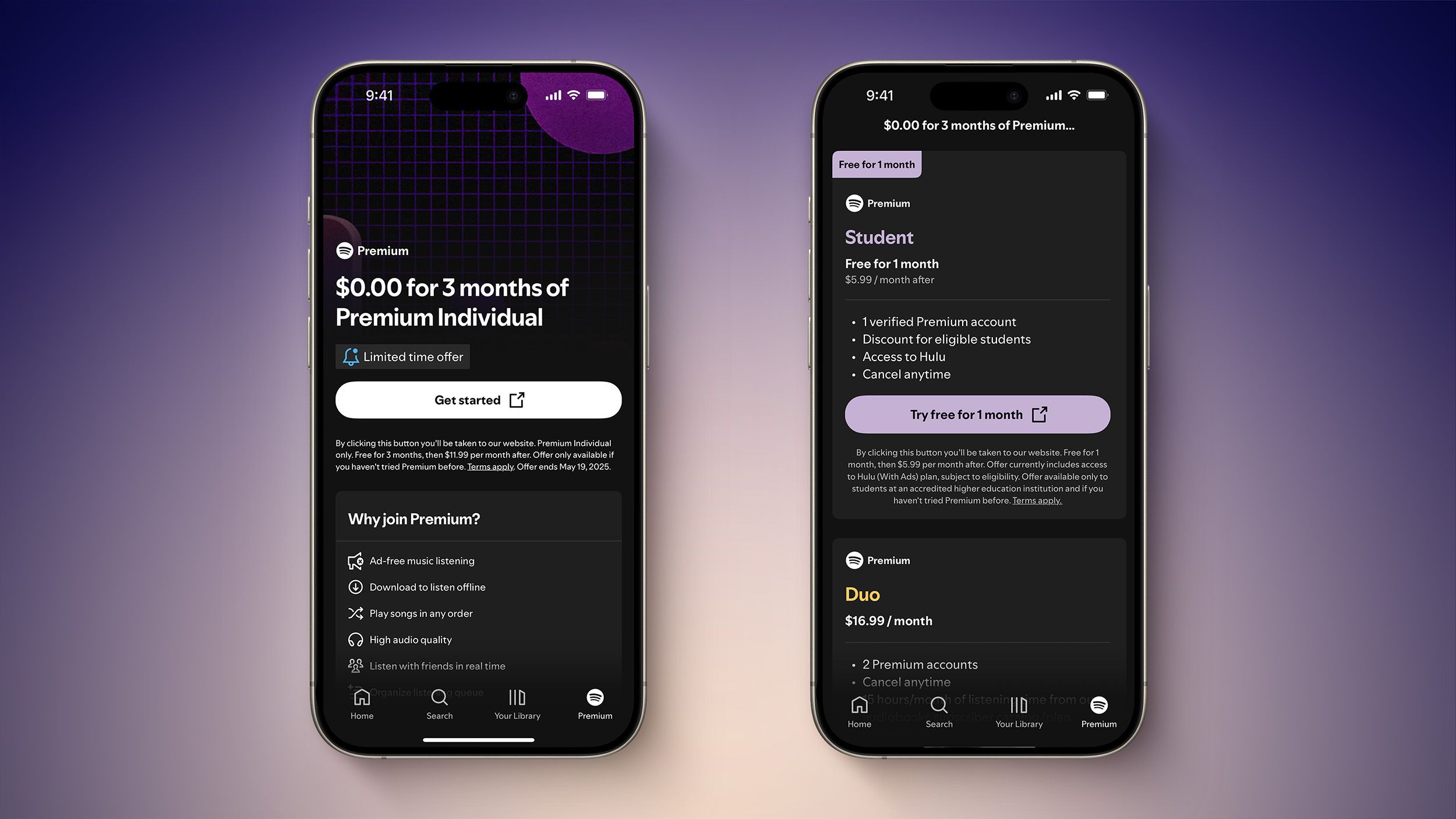


























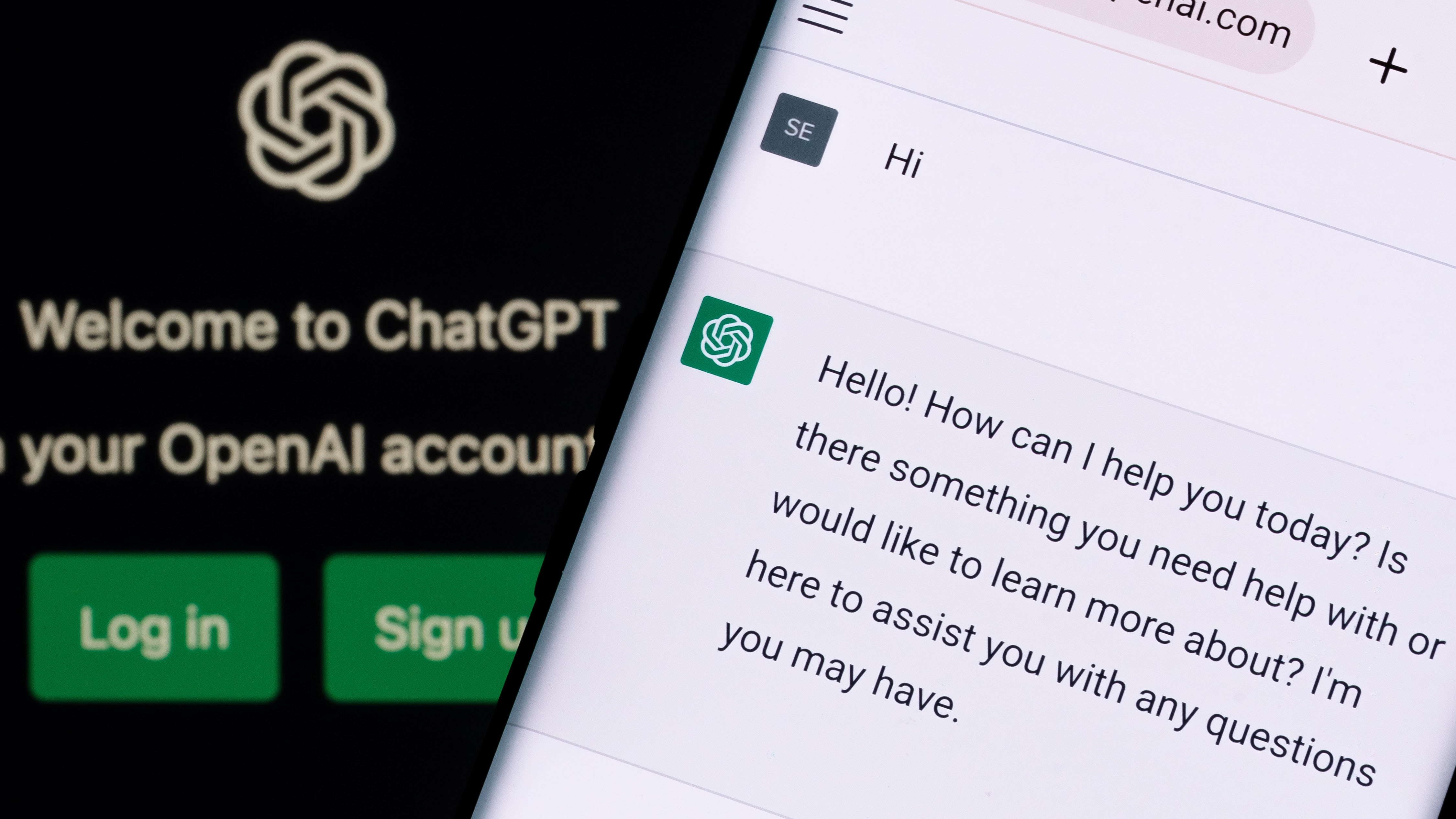
















![Apple's New Ads Spotlight Apple Watch for Kids [Video]](https://www.iclarified.com/images/news/97197/97197/97197-640.jpg)




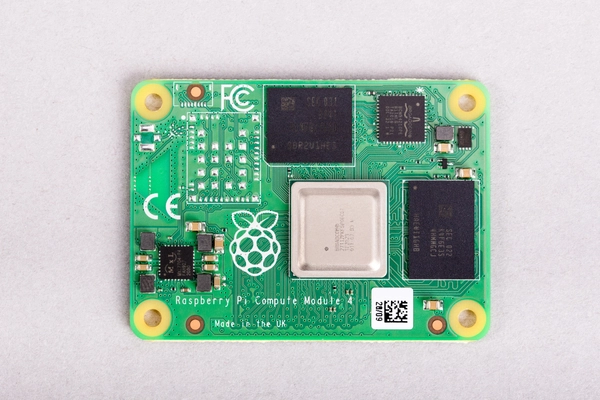
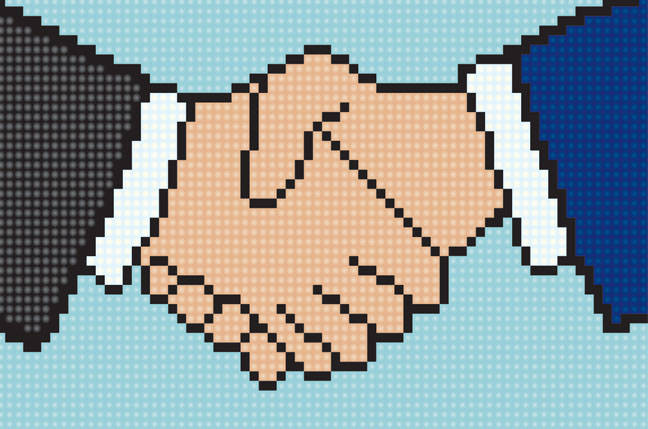










![Here’s the Pebble smartwatch reboot in action, and how much tariffs might cost you [Video]](https://i0.wp.com/9to5google.com/wp-content/uploads/sites/4/2025/03/core-2-duo-smartwatch-3.jpg?resize=1200%2C628&quality=82&strip=all&ssl=1)

















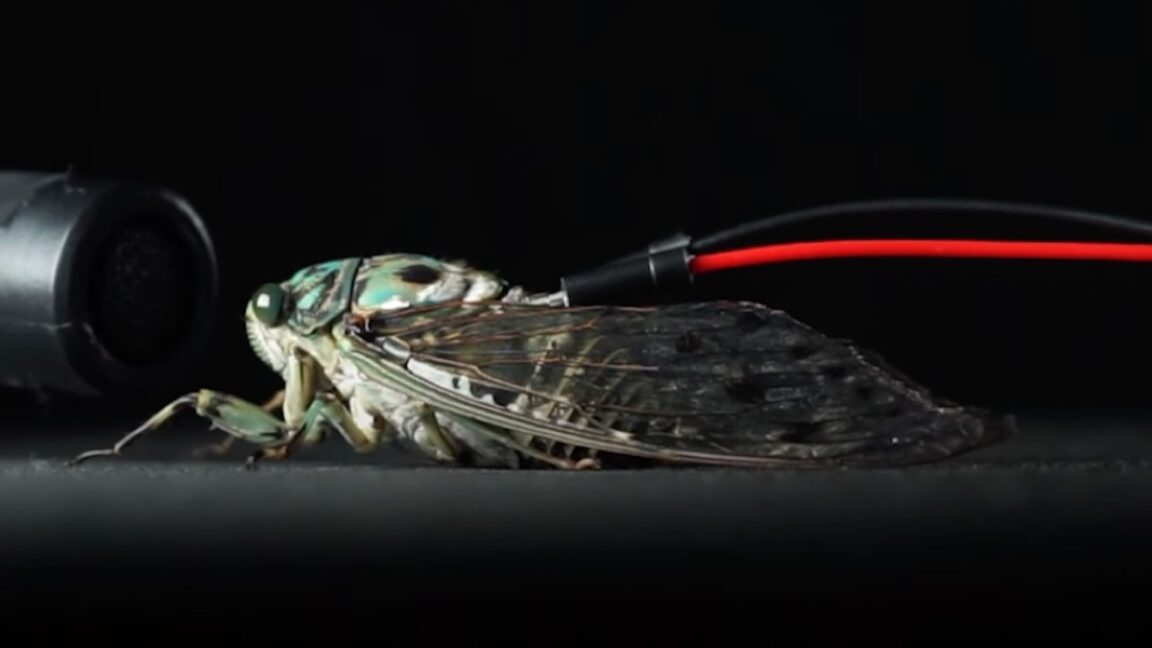
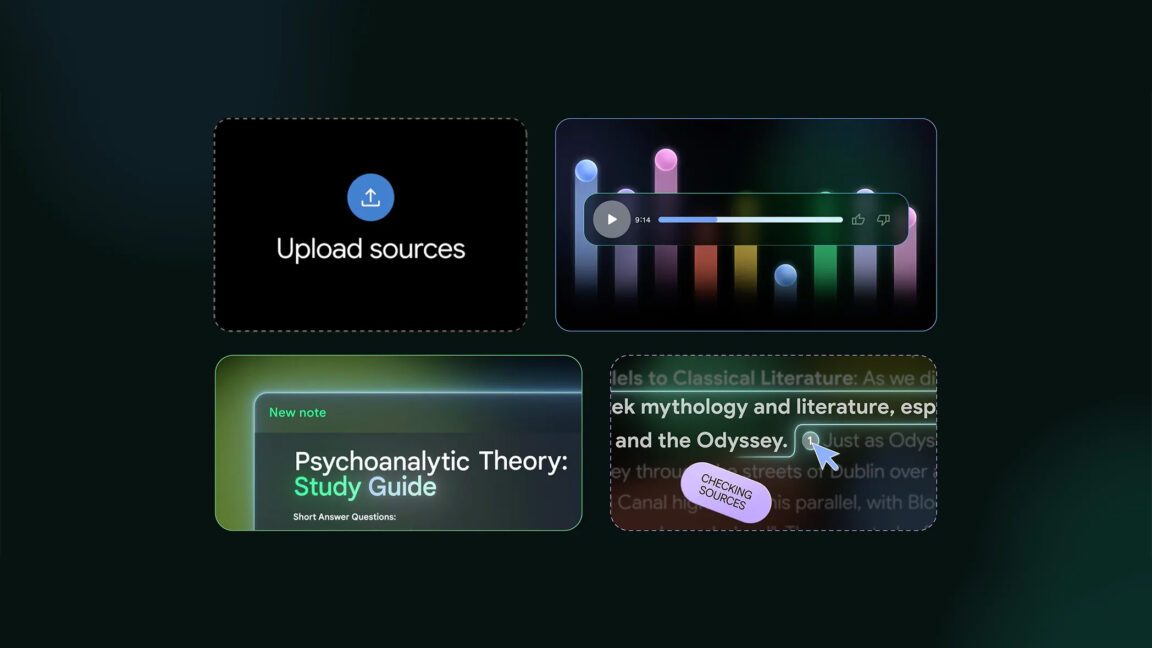
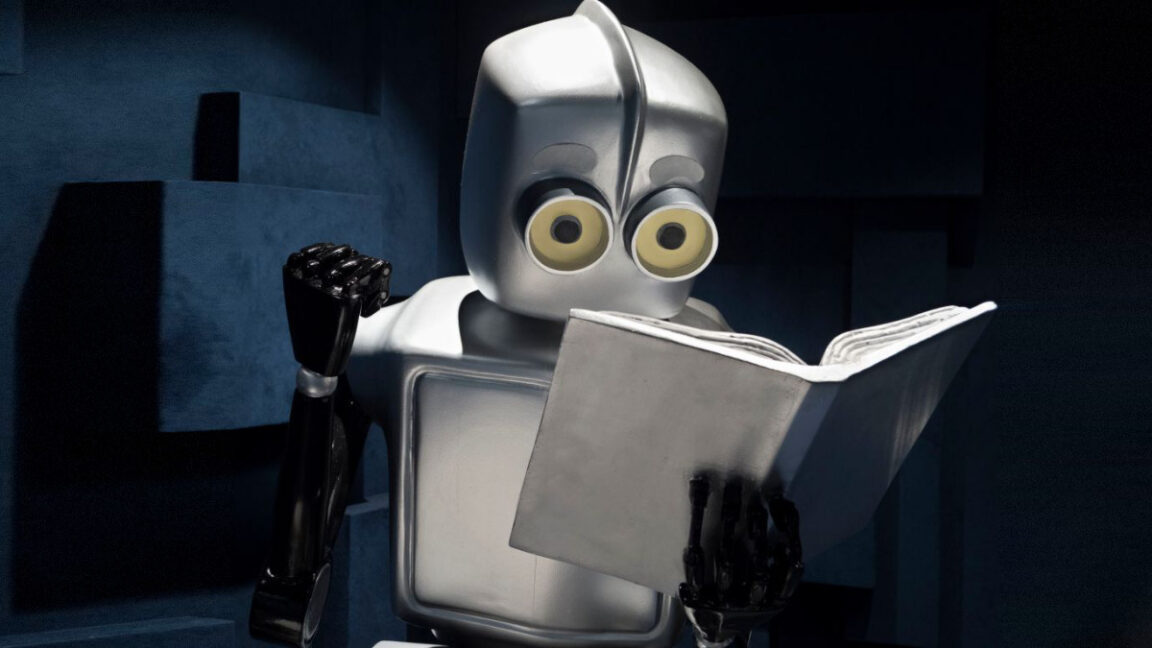







































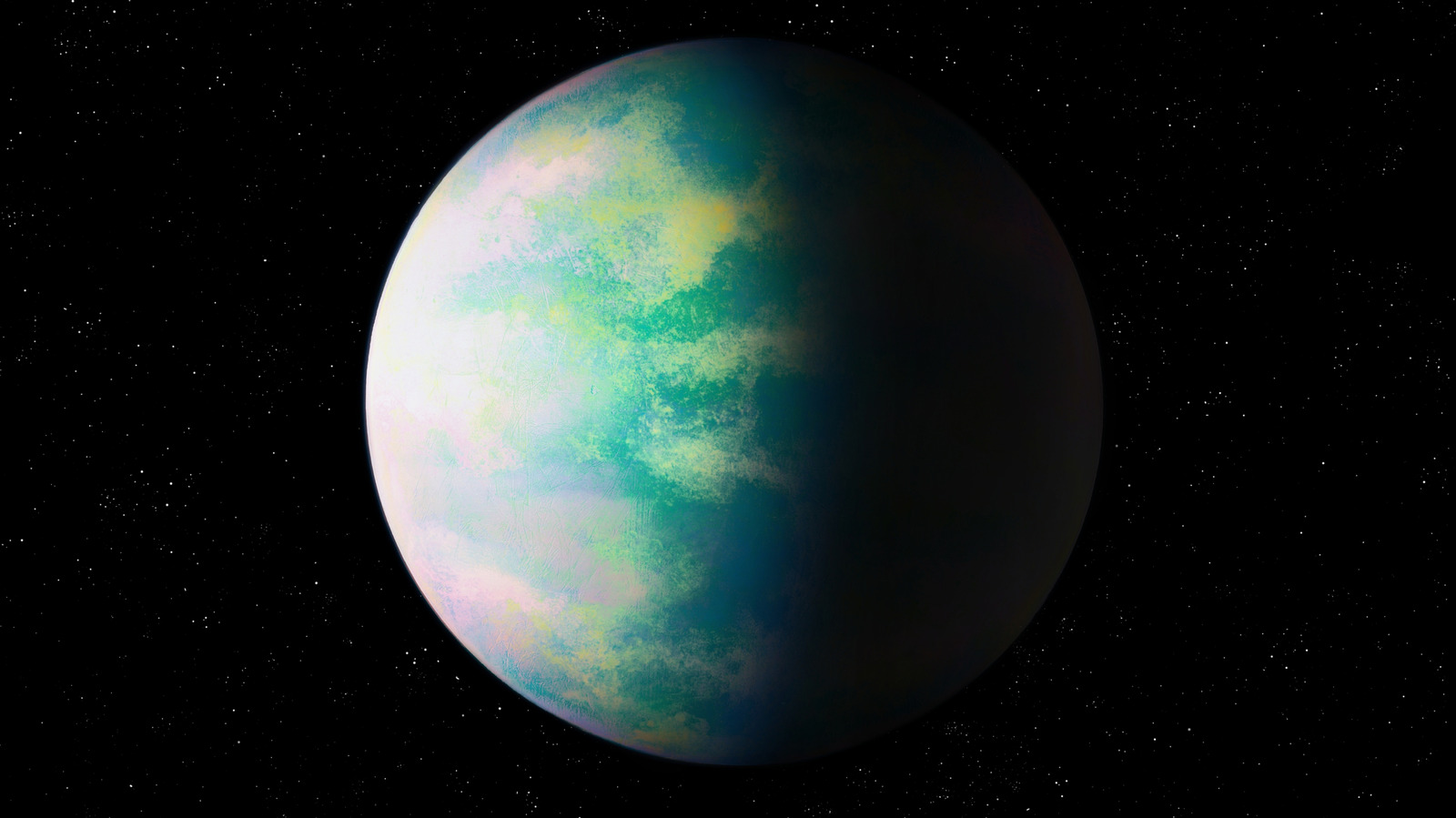






































_Andy_Dean_Photography_Alamy.jpg?width=1280&auto=webp&quality=80&disable=upscale#)




























































































































![[The AI Show Episode 145]: OpenAI Releases o3 and o4-mini, AI Is Causing “Quiet Layoffs,” Executive Order on Youth AI Education & GPT-4o’s Controversial Update](https://www.marketingaiinstitute.com/hubfs/ep%20145%20cover.png)