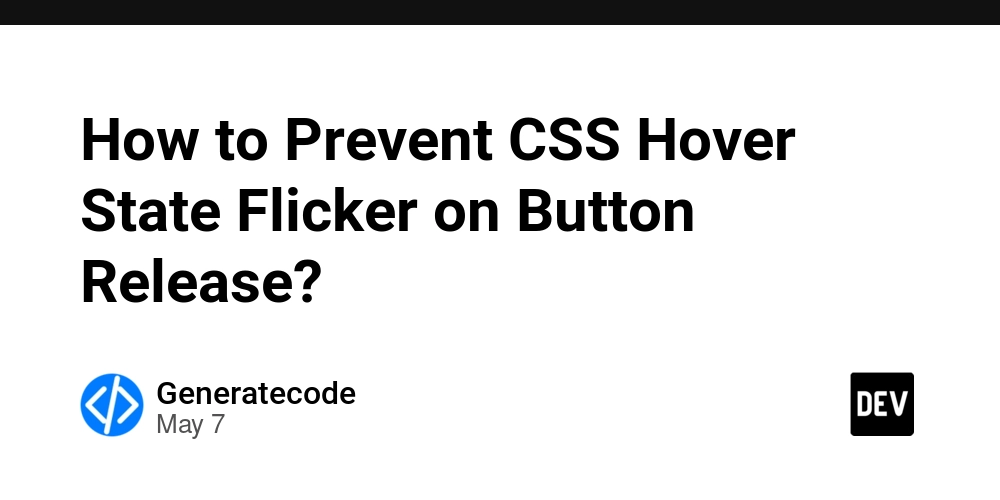Microsoft has a big new AI settings upgrade for Windows 11 on Copilot+ PCs – plus 3 other nifty tricks
Remember all those promises Microsoft made, many moons ago, about changing Windows 11 settings by using AI? It looks like this is finally happening.

- Microsoft has revealed some smart new features for Copilot+ PCs
- Windows 11 is getting an AI agent to help you easily adjust settings
- There's a bunch of other features coming (in testing), including powering up Narrator, the Photos app, and Snipping Tool
Copilot+ PC owners are getting some very useful introductions for Windows 11, including functionality that Microsoft has been promising for a long time now – the ability for AI to change settings for you in the operating system.
Microsoft covers all the introductions it’s making in a blog post – note that these additions will all be in testing only (for now) – as well as recapping a bunch of other features that have already been seen in testing.
The key introduction for many (coming off the back of the full release of Recall, finally – and more besides) will be the change for the Settings app which brings in an AI agent.
This takes the form of a bar at the top of the Settings panel into which you can type natural language queries. The idea is to take all the pain out of tweaking the various settings in Windows 11, of which there are a ton (and a half).
So, as an example, if you wanted to make the mouse cursor larger, rather than searching for ‘mouse’ in the normal Settings search bar, you can ask the AI instead, and just type a query: “How do I make my mouse pointer bigger?”
You can phrase it any way you want (within reason), and the AI should surface the option you need so you can click to enable it. Or it might go even further and make suggestions as to what setting you might want to pick (like a recommended size for the pointer in the example above). When it comes to such recommendations, the obvious caveat that AI can be wrong is included.
The ability for AI to make sweeping changes in Windows 11 has been something Microsoft has been talking about since it first introduced Copilot to the OS. And while these are smaller tweaks, rather than big swathes of options being adjusted, it’s still a very nifty move – and likely a safer way to work (for now, certainly) given the propensity for AI to make mistakes at times.
Check out the YouTube video above to see the feature in action. However, do note that this functionality is coming to Copilot+ PCs with Snapdragon X chips only to begin with (in testing, as mentioned), but it shouldn’t be long before it arrives for devices with AMD or Intel processors.
There are a few other notable features being brought in for Copilot+ PCs here (also in testing), and I’ll take a look at them next.
1. Relight your photos
The Photos app in Windows 11 is getting dynamic lighting controls which are facilitated by AI (and the NPU on your Copilot+ PC).
This allows you to correct poor lighting in an image, or just play around with different (or even oddball) lighting effects, using up to three light sources.
Check out the example tweaking shown in the above video (where another feature, object select in Paint, is showcased too).
2. Easy screenshots with AI doing the heavy lifting
The Snipping Tool is getting a new ‘Perfect Screenshot’ feature. Invoke this and you can roughly frame an area of the screen that you want captured, and AI will crop it down to the key part that (it assumes) you want to screenshot.
Check it out in the above sample video clip – this could be another substantial timesaver. Should the AI get it wrong, there are handles to adjust the errant crop, too.
3. Narrator gets powered up

Windows 11’s screen reading tool is getting a boost, as Microsoft explains: “Narrator now offers rich image descriptions, which provide detailed context for visuals including charts, photos and UI elements.”
What this means is that where web content doesn’t have alternative text provided – words that can be read out to describe an image for those who can’t see it – Narrator can do this itself.
This should be a major step forward with accessibility for blind (or low-vision) Windows 11 users. As with the Settings AI agent, this functionality is coming (in testing) to Copilot+ PCs with Snapdragon X chips before other models.
You might also like...
- Been hiding from Windows 11 24H2 due to the fuss about all the bugs? There’s nowhere to run now as Microsoft’s made the update compulsory
- Microsoft could be working on the next update for Windows 11 – but 25H2 could end up being a disappointment
- Windows 11 fully streamlined in just two clicks? Talon utility promises to rip all the bloatware out of Microsoft’s OS in a hassle-free way































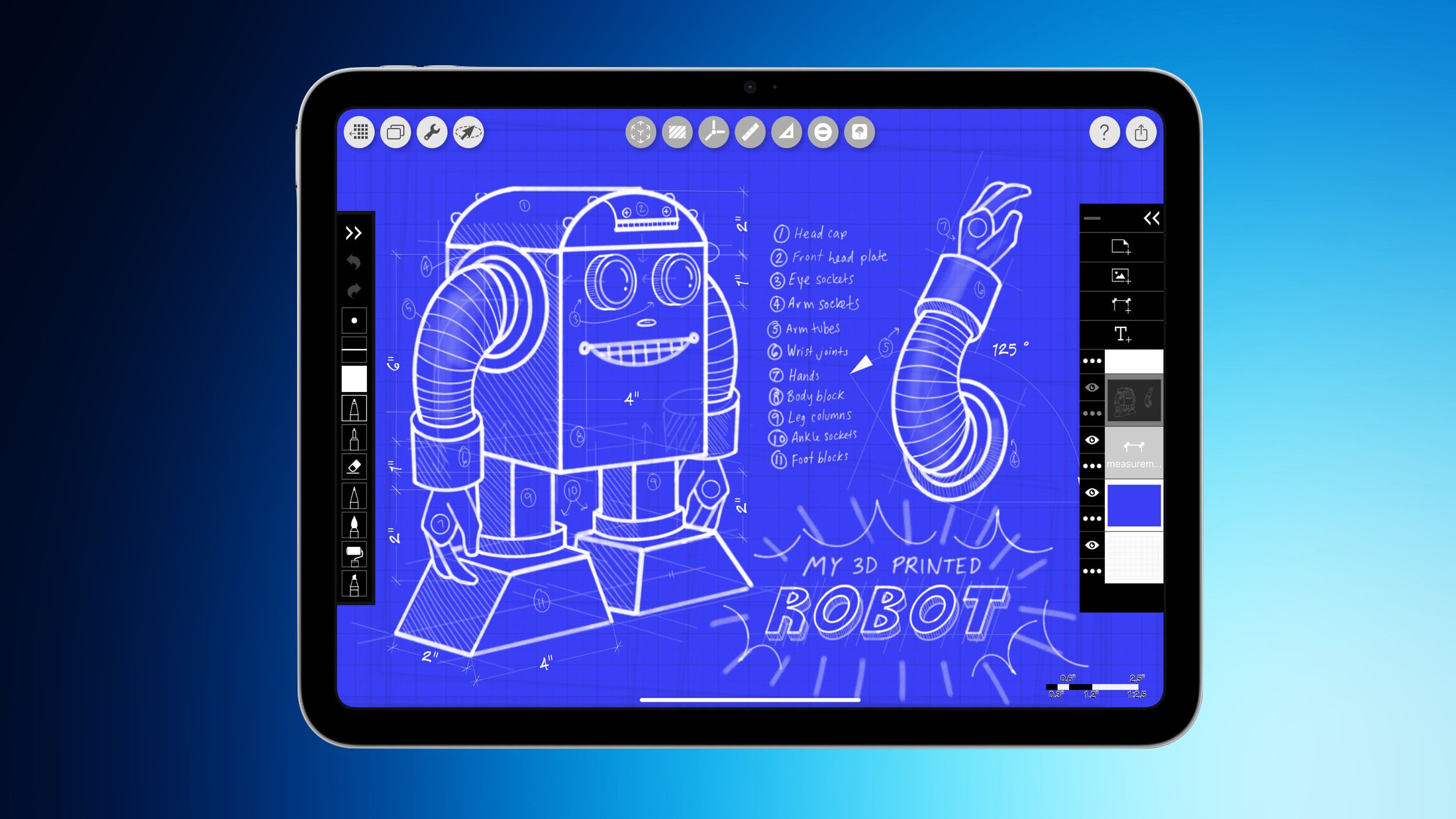


















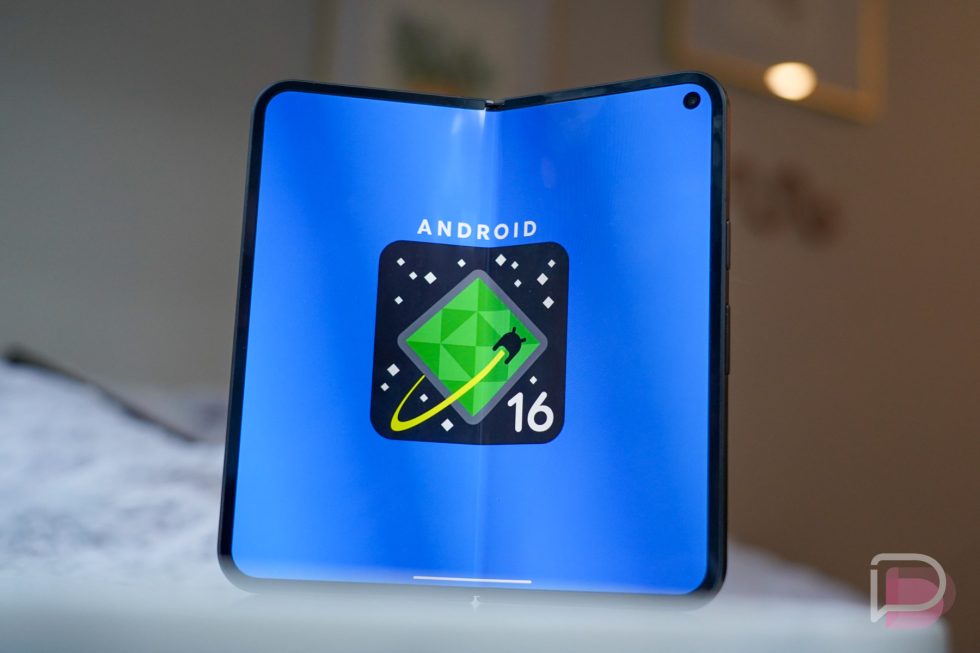







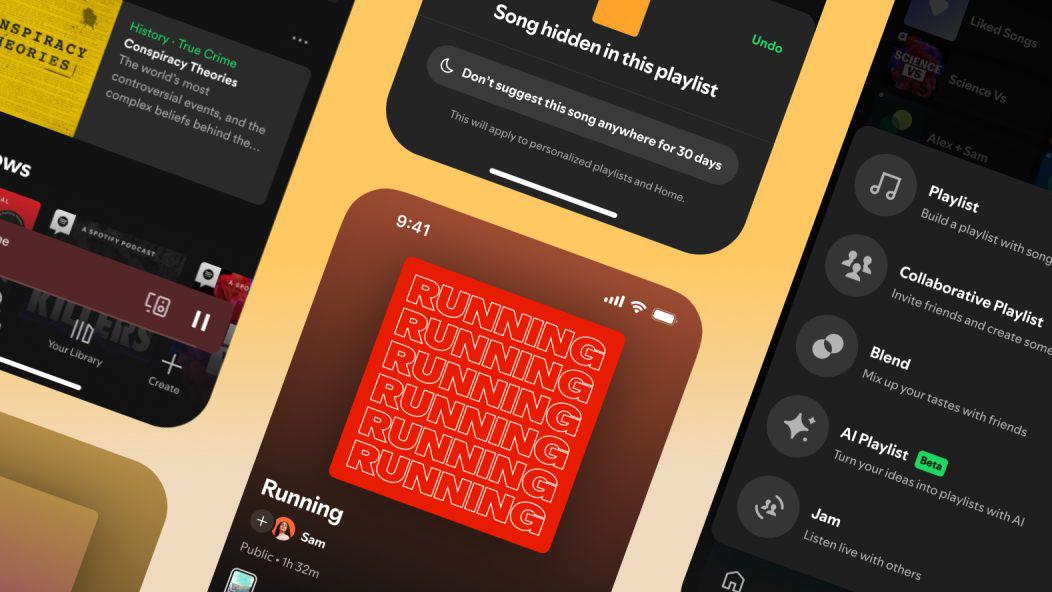
















![Beats Studio Pro Wireless Headphones Now Just $169.95 - Save 51%! [Deal]](https://www.iclarified.com/images/news/97258/97258/97258-640.jpg)
































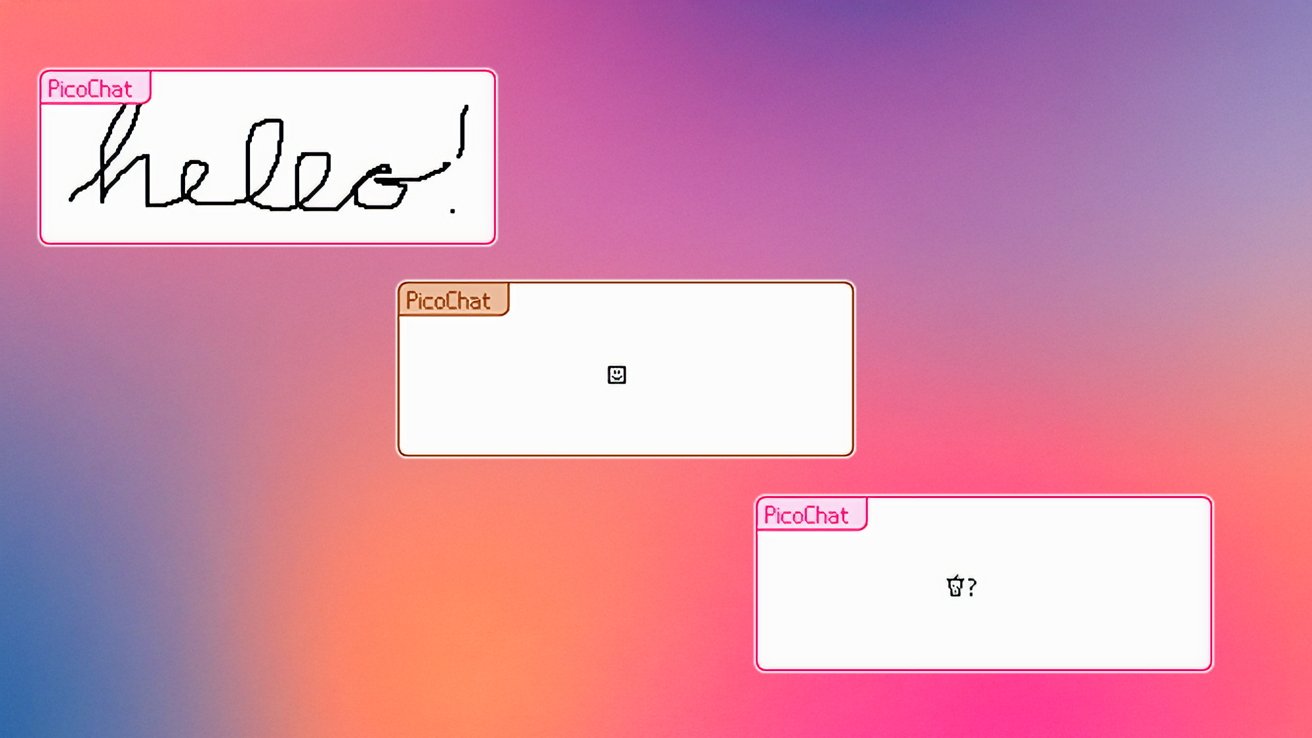




























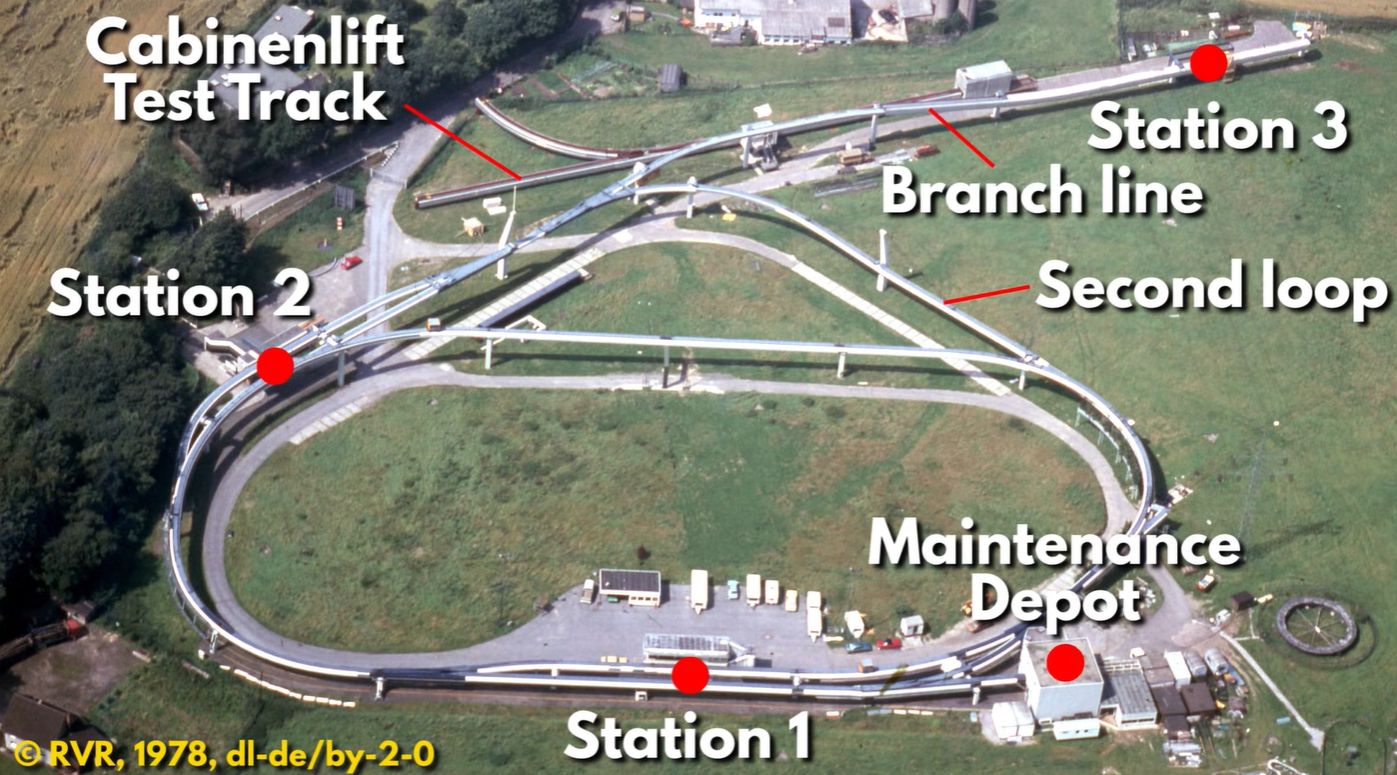
















































































































































































![[The AI Show Episode 146]: Rise of “AI-First” Companies, AI Job Disruption, GPT-4o Update Gets Rolled Back, How Big Consulting Firms Use AI, and Meta AI App](https://www.marketingaiinstitute.com/hubfs/ep%20146%20cover.png)































































































































































































-Pokemon-GO---Official-Gigantamax-Pokemon-Trailer-00-02-12.png?width=1920&height=1920&fit=bounds&quality=70&format=jpg&auto=webp#)