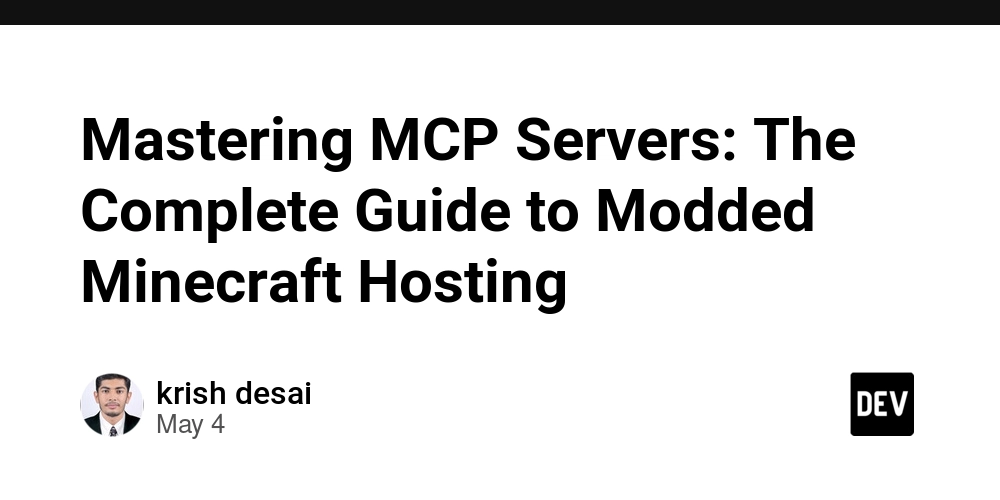PODS CHEAT SHEET
PODS CHEAT SHEET 40 Days of K8s – CKA Challenge (07/40) @piyushsachdeva Day 7/40 - Pod In Kubernetes Explained | Imperative VS Declarative Way | YAML Tutorial this suimmery include of 2 issues : 1. POD - cheat sheet 2. EXERCISE from lecture 1. POD - cheat sheet CREATE POD Two Ways To Use KUBCTL to create POD: 1. imperative : create nginx deployment kubectl run nginx --image=nginx 2. declerative : - create nginx yaml file: #### template pod yaml has : apiVersion kind metadata spec # nginx-pod-1.yaml # template pod yaml hasa : apiVersion, kind, metadata, spec apiVersion: v1 kind: Pod metadata: name: nginx-pod-1 labels: name: demo type: frontend spec: containers: - name: nginx-container image: nginx:1.28 resources: limits: memory: "128Mi" cpu: "500m" ports: - containerPort: 80 protocol: TCP - execute the yaml file #kubectl apply/create -f # create - oly on creation # apply - create or update changes on a pod kubectl apply -f ./nginx-pod-1.yaml To get the real values used in yaml file to cretate a resource (pod,service ... ): command used : kubectl explain _[api-resouce-type]_ api-resouce-type type can be pod/service/deployment/replicaset... kubectl api-resources # --> will show all of the resources that this command cover : # kubectl explain pod --recursive # -- > NAME SHORTNAMES APIVERSION NAMESPACED KIND # -- > bindings v1 true Binding # -- > componentstatuses cs v1 false ComponentStatus # -- > configmaps cm v1 true ConfigMap # -- > endpoints ep v1 true Endpoints # -- > events ev v1 true Event # -- > limitranges limits v1 true LimitRange # -- > namespaces ns v1 false Namespace # -- > nodes no v1 false Node # -- > persistentvolumeclaims pvc v1 true PersistentVolumeClaim # -- > persistentvolumes pv v1 false PersistentVolume # -- > pods po v1 true Pod # .... so : kubectl explain pod # KIND: Pod # VERSION: v1 # # DESCRIPTION: # Pod is a collection of containers that can run on a host. This resource is # created by clients and scheduled onto hosts. # # FIELDS: # apiVersion # APIVersion defines the versioned schema of this representation of an object. # Servers should convert recognized schemas to the latest internal value, and # may reject unrecognized values. More info: # https://git.k8s.io/community/contributors/devel/sig-architecture/api-conventions.md#resources # # kind # Kind is a string value representing the REST resource this object # represents. Servers may infer this from the endpoint the client submits # requests to. Cannot be updated. In CamelCase. More info: # https://git.k8s.io/community/contributors/devel/sig-architecture/api-conventions.md#types-kinds # # metadata # Standard object's metadata. More info: # https://git.k8s.io/community/contributors/devel/sig-architecture/api-conventions.md#metadata # # spec # Specification of the desired behavior of the pod. More info: # https://git.k8s.io/community/contributors/devel/sig-architecture/api-conventions.md#spec-and-status # # status # Most recently observed status of the pod. This data may not be up to date. # Populated by the system. Read-only. More info: # https://git.k8s.io/community/contributors/devel/sig-architecture/api-conventions.md#spec-and-status this is very useful to understand the resource yaml file: DRY-RUN=client/server/n
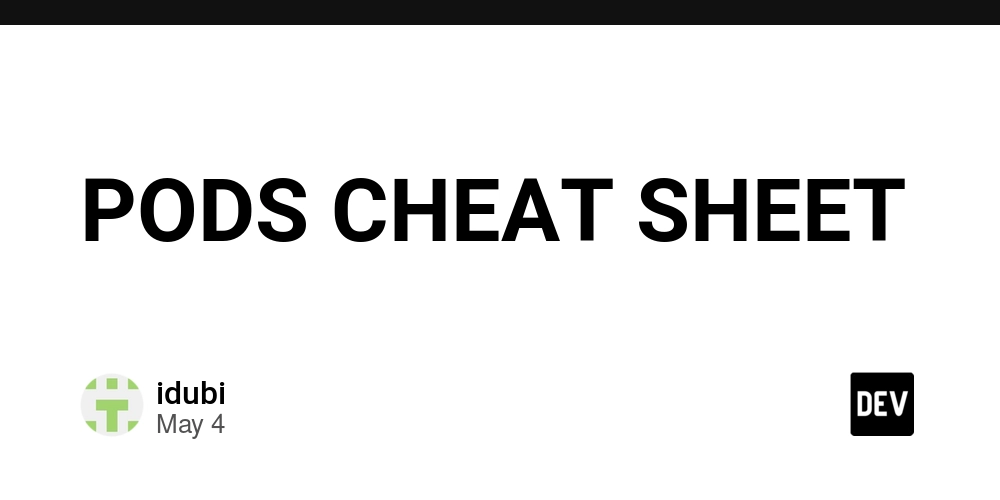
PODS CHEAT SHEET
40 Days of K8s – CKA Challenge (07/40)
Day 7/40 - Pod In Kubernetes Explained | Imperative VS Declarative Way | YAML Tutorial
this suimmery include of 2 issues :
1. POD - cheat sheet
2. EXERCISE from lecture
1. POD - cheat sheet
CREATE POD
Two Ways To Use KUBCTL to create POD:
1. imperative :
create nginx deployment
kubectl run nginx --image=nginx
2. declerative :
- create nginx yaml file:
- #### template pod yaml has :
- apiVersion
- kind
- metadata
- spec
# nginx-pod-1.yaml
# template pod yaml hasa : apiVersion, kind, metadata, spec
apiVersion: v1
kind: Pod
metadata:
name: nginx-pod-1
labels:
name: demo
type: frontend
spec:
containers:
- name: nginx-container
image: nginx:1.28
resources:
limits:
memory: "128Mi"
cpu: "500m"
ports:
- containerPort: 80
protocol: TCP
- execute the yaml file
#kubectl apply/create -f To get the real values used in yaml file
to cretate a resource (pod,service ... ):
- command used :
kubectl explain _[api-resouce-type]_
- api-resouce-type type can be pod/service/deployment/replicaset...
kubectl api-resources
# --> will show all of the resources that this command cover :
# kubectl explain pod --recursive
# -- > NAME SHORTNAMES APIVERSION NAMESPACED KIND
# -- > bindings v1 true Binding
# -- > componentstatuses cs v1 false ComponentStatus
# -- > configmaps cm v1 true ConfigMap
# -- > endpoints ep v1 true Endpoints
# -- > events ev v1 true Event
# -- > limitranges limits v1 true LimitRange
# -- > namespaces ns v1 false Namespace
# -- > nodes no v1 false Node
# -- > persistentvolumeclaims pvc v1 true PersistentVolumeClaim
# -- > persistentvolumes pv v1 false PersistentVolume
# -- > pods po v1 true Pod
# ....
so :
kubectl explain pod
# KIND: Pod
# VERSION: v1
#
# DESCRIPTION:
# Pod is a collection of containers that can run on a host. This resource is
# created by clients and scheduled onto hosts.
#
# FIELDS:
# apiVersion this is very useful to understand the resource yaml file:
DRY-RUN=client/server/none
if we want to create a resource YAML template - we can use : dry-run=client parameter and export (-o) as yaml file
the -o means --(o)utput format and can be yaml or json or text
# create nginx pod
kubectl run nginx --image=nginx --restart=Never --port=80 --dry-run=client -o json
#kubectl create deployment nginx --dry-run=client --image=nginx --replicas=3 -o yaml
# dry-run - will not execute the command
# -o yaml - will output as yaml format
# -o json - will output as json format
JSON :
kubectl run nginx --image=nginx --restart=Never --port=80 --dry-run=client -o json
{
"kind": "Pod",
"apiVersion": "v1",
"metadata": {
"name": "nginx",
"creationTimestamp": null,
"labels": {
"run": "nginx"
}
},
"spec": {
"containers": [
{
"name": "nginx",
"image": "nginx",
"ports": [
{
"containerPort": 80
}
],
"resources": {}
}
],
"restartPolicy": "Never",
"dnsPolicy": "ClusterFirst"
},
"status": {}
}
it is very useful to add pipeline to a new file ( .. > < new-file > ) when using dry-run=client
example inline ...
YAML :
kubectl run nginx --image=nginx --restart=Never --port=80 --dry-run=client -o yaml > run-nginx-template.yaml
apiVersion: v1
kind: Pod
metadata:
creationTimestamp: null
labels:
run: nginx
name: nginx
spec:
containers:
- image: nginx
name: nginx
ports:
- containerPort: 80
resources: {}
dnsPolicy: ClusterFirst
restartPolicy: Never
status: {}
# this way, the yaml will be saved inside the yaml file to be executed later.
# so we used to **dry-run** to create a yaml fiel for next deploy of this pod
CHANGING PODS
we can use 2 methods to change pod
- ### imperative
kubectl edit pod
# all of the pods YAML will be displayed in a vi editor and we can set values and save
# if the saved version has invalid fields ( syntax error ) the changes will not be commited
# and we cant exit from edit window (vi)
- ### declerative edit the yaml file of the resource (POD) with wanted values and then execute :
kubectl apply -f ./changed_nginx-pod.yaml
DUPLICATING PODS YAML/JSON
if we have a running pod - we can use imperative command to duplicate it and magke changes at the side - in an editor for next use withapply :
- ### duplicate the pod yaml file
kubectl get pod nginx-pod-1 -o yaml > duplicated_nginx-pod-1
- ### edit value of YAML pod
sed -i 's/containerPort: 80/containerPort: 81/' duplicated_nginx-pod-1
- ### uply new changes on pod :
kubectl apply -f ./duplicated_nginx-pod-1
INSPECTING PODS - LOGS , DESCRIBE
there are 2 ways to see PODS logs
1. DESCRIBE -
desct=ribe actually used to probe any META DATA about a pod.
it gives us documentation about thr node that the pod is in , the namespace and other infrastractural data
but it also gives us details about last failing logs
so this is very useful command
#kubectl describe pod < pod-name >
kubectl describe pod nginx-pod-1
describe show us full data about the pod, the namespace , the node etc ...
more then this - we can see last logs of the pod
it is very useful also when we have failover of pod - we ma inspect the last logs that are shown in the desribe output
2. LOGS
# kubectl logs < pod-name >
kubectl logs nginx-pod-1
- #### TAIL LOGS : if we want to tail logs (like tail -f) we can use -f flag :
kubectl logs -f nginx-pod-1
# idubi@DESKTOP-82998RE 3.12 ~/.../Resources/Day07 Day07 ● kubectl logs -f nginx-pod-1
------------------------------------------------------------------------------------------------------
# /docker-entrypoint.sh: /docker-entrypoint.d/ is not empty, will attempt to perform configuration
# /docker-entrypoint.sh: Looking for shell scripts in /docker-entrypoint.d/
# /docker-entrypoint.sh: Launching /docker-entrypoint.d/10-listen-on-ipv6-by-default.sh
# 10-listen-on-ipv6-by-default.sh: info: Getting the checksum of /etc/nginx/conf.d/default.conf
# 10-listen-on-ipv6-by-default.sh: info: Enabled listen on IPv6 in /etc/nginx/conf.d/default.conf
# /docker-entrypoint.sh: Sourcing /docker-entrypoint.d/15-local-resolvers.envsh
# /docker-entrypoint.sh: Launching /docker-entrypoint.d/20-envsubst-on-templates.sh
# /docker-entrypoint.sh: Launching /docker-entrypoint.d/30-tune-worker-processes.sh
# /docker-entrypoint.sh: Configuration complete; ready for start up
# 2025/05/03 15:41:49 [notice] 1#1: using the "epoll" event method
# 2025/05/03 15:41:49 [notice] 1#1: nginx/1.28.0
# 2025/05/03 15:41:49 [notice] 1#1: built by gcc 12.2.0 (Debian 12.2.0-14)
# 2025/05/03 15:41:49 [notice] 1#1: OS: Linux 5.15.167.4-microsoft-standard-WSL2
# 2025/05/03 15:41:49 [notice] 1#1: getrlimit(RLIMIT_NOFILE): 1048576:1048576
# 2025/05/03 15:41:49 [notice] 1#1: start worker processes
# 2025/05/03 15:41:49 [notice] 1#1: start worker process 33
# 2025/05/03 15:41:49 [notice] 1#1: start worker process 34
# 2025/05/03 15:41:49 [notice] 1#1: start worker process 35
# 2025/05/03 15:41:49 [notice] 1#1: start worker process 36
# 2025/05/03 15:41:49 [notice] 1#1: start worker process 37
PODS - INTERACTIVE MODE
this is especially useful if we want to look at logs
or probe executions inside the pods container
just like in docker (i)nterac(t)ive mode
#kubectl exec -it < pod-name > -- DELETE A POD
# kubectl delete pod < pod-name >
kubectl delete pod nginx-pod-1
# ✘ idubi@DESKTOP-82998RE 3.12 ~/.../Resources/Day07 Day07 ● kubectl get pods
# NAME READY STATUS RESTARTS AGE
# 1st-nginx 1/1 Running 0 8h
# nginx-pod-1 1/1 Running 2 (8h ago) 8h
# idubi@DESKTOP-82998RE 3.12 ~/.../Resources/Day07 Day07 ● kubectl delete pod 1st-nginx
# pod "1st-nginx" deleted
# idubi@DESKTOP-82998RE 3.12 ~/.../Resources/Day07 Day07 ● kubectl get pods
# NAME READY STATUS RESTARTS AGE
# nginx-pod-1 1/1 Running 2 (8h ago) 8h
# idubi@DESKTOP-82998RE 3.12 ~/.../Resources/Day07 Day07 ●
EXERCISE :
Task 1
- Create a pod using the imperative command and use nginx as the image
kubectl run nginx --image=nginx --restart=Never --port=80
Task2
- Create the YAML from the nginx pod created in task 1
kubectl get pod nginx -o yaml > nginx-new.yaml
- Update the pod name in the YAML
sed -i 's/name: nginx/name: nginx-new/' nginx-new.yaml
cat nginx-new.yaml|grep -C 3 'name: nginx'
# vagrant@master-node:~/temp$ cat nginx-new.yaml|grep -C 3 'name: nginx'
# creationTimestamp: "2025-05-04T00:22:22Z"
# labels:
# run: nginx
# name: nginx-new
# namespace: default
# resourceVersion: "249909"
# uid: 7b44db2b-0ca3-4813-9740-494d9287e7ad
# --
# containers:
# - image: nginx
# imagePullPolicy: Always
# name: nginx-new
# ports:
# - containerPort: 81
# protocol: TCP
# --
# image: docker.io/library/nginx:latest
# imageID: docker.io/library/# nginx@sha256:c15da6c91de8d2f436196f3a768483ad32c258ed4e1beb3d367a27ed67253e66
# lastState: {}
# name: nginx-new
# ready: true
# restartCount: 0
# started: true
#
sed -i 's/containerPort: 80/containerPort: 81/' nginx-new.yaml
cat nginx-new.yaml|grep -C 3 port
# vagrant@master-node:~/temp$ cat nginx-new.yaml|grep -C 3 port
# - image: nginx
# imagePullPolicy: Always
# name: nginx
# ports:
# - containerPort: 81
# protocol: TCP
# resources: {}
- Use that YAML to create a new pod with the name nginx-new.
kubectl apply -f ./nginx-new.yaml
# vagrant@master-node:~/temp$ kubectl get pods
# NAME READY STATUS RESTARTS AGE
# nginx 1/1 Running 0 19m
# vagrant@master-node:~/temp$ kubectl apply -f ./
# duplicate-nginx-1.json duplicate-nginx-1.yaml nginx-new.yaml nginx-pod-1.yaml
# vagrant@master-node:~/temp$ kubectl apply -f ./nginx-new.yaml
# pod/nginx-new created
# vagrant@master-node:~/temp$ kubectl get pods
# NAME READY STATUS RESTARTS AGE
# nginx 1/1 Running 0 20m
# nginx-new 1/1 Running 0 28s
#
Task3
- Apply the below YAML and fix the errors, including all the commands that you run during the troubleshooting and the error message
apiVersion: v1
kind: Pod
metadata:
labels:
app: test
name: redis
spec:
containers:
- image: rediss
name: redis
echo "apiVersion: v1
kind: Pod
metadata:
labels:
app: test
name: redis
spec:
containers:
- image: rediss
name: redis" > failed-redis.yaml
kubectl apply -f ./failed-redis.yaml

kubectl get pods
# vagrant@master-node:~/temp$ kubectl get pdos
# error: the server doesn't have a resource type "pdos"
# vagrant@master-node:~/temp$ kubectl get pods
# NAME READY STATUS RESTARTS AGE
# nginx 1/1 Running 0 24m
# nginx-new 1/1 Running 0 4m33s
# redis 0/1 ImagePullBackOff 0 85s
kubectl logs redis
#vagrant@master-node:~/temp$ kubctl logs redis
#-bash: kubctl: command not found
#vagrant@master-node:~/temp$ kubectl logs redis
#Error from server (BadRequest): container "redis" in pod "redis" is #waiting to start: trying and failing to pull image
kubectl describe pod redis

# vagrant@master-node:~/temp$ kubectl describe pod redis
# Name: redis
# Namespace: default
# Priority: 0
# Service Account: default
# Node: worker-node-1/192.168.133.167
# Start Time: Sun, 04 May 2025 00:45:05 +0000
# Labels: app=test
...
---- -------
---- -------
---- -------
...
# Normal Scheduled 2m21s default-scheduler Successfully assigned default/redis to # worker-node-1
# Normal Pulling 59s (x4 over 2m21s) kubelet Pulling image "rediss"
# Warning Failed 57s (x4 over 2m19s) kubelet Failed to pull image "rediss": failed to pull # and unpack image "docker.io/library/rediss:latest": failed to resolve reference "docker.io/library/# rediss:latest": pull access denied, repository does not exist or may require authorization: server message: # insufficient_scope: authorization failed
# Warning Failed 57s (x4 over 2m19s) kubelet Error: ErrImagePull
# Normal BackOff 3s (x8 over 2m19s) kubelet Back-off pulling image "rediss"
# Warning Failed 3s (x8 over 2m19s) kubelet Error: ImagePullBackOff
#
kubectl edit pod redis
# change rediss --> redis # --> CTRL+x
kubectl get pod redis
# vagrant@master-node:~/temp$ kubectl get pod redis
# NAME READY STATUS RESTARTS AGE
# redis 1/1 Running 0 15m



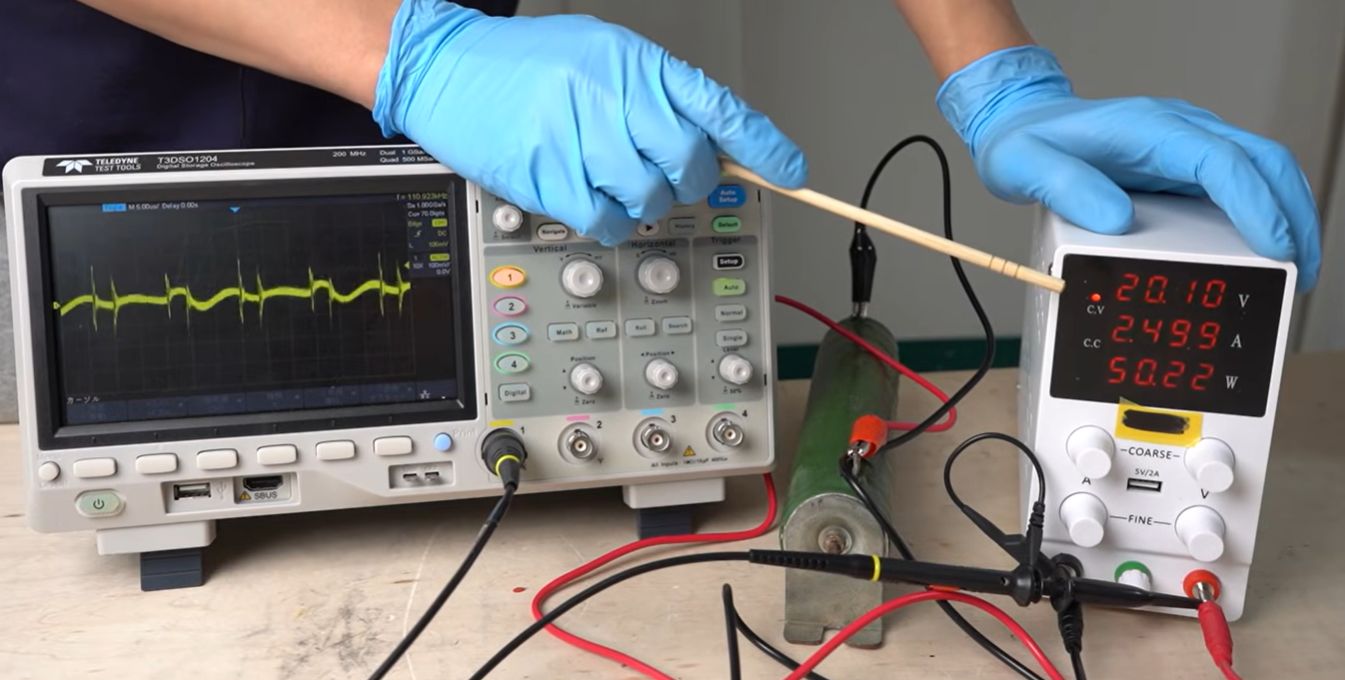


















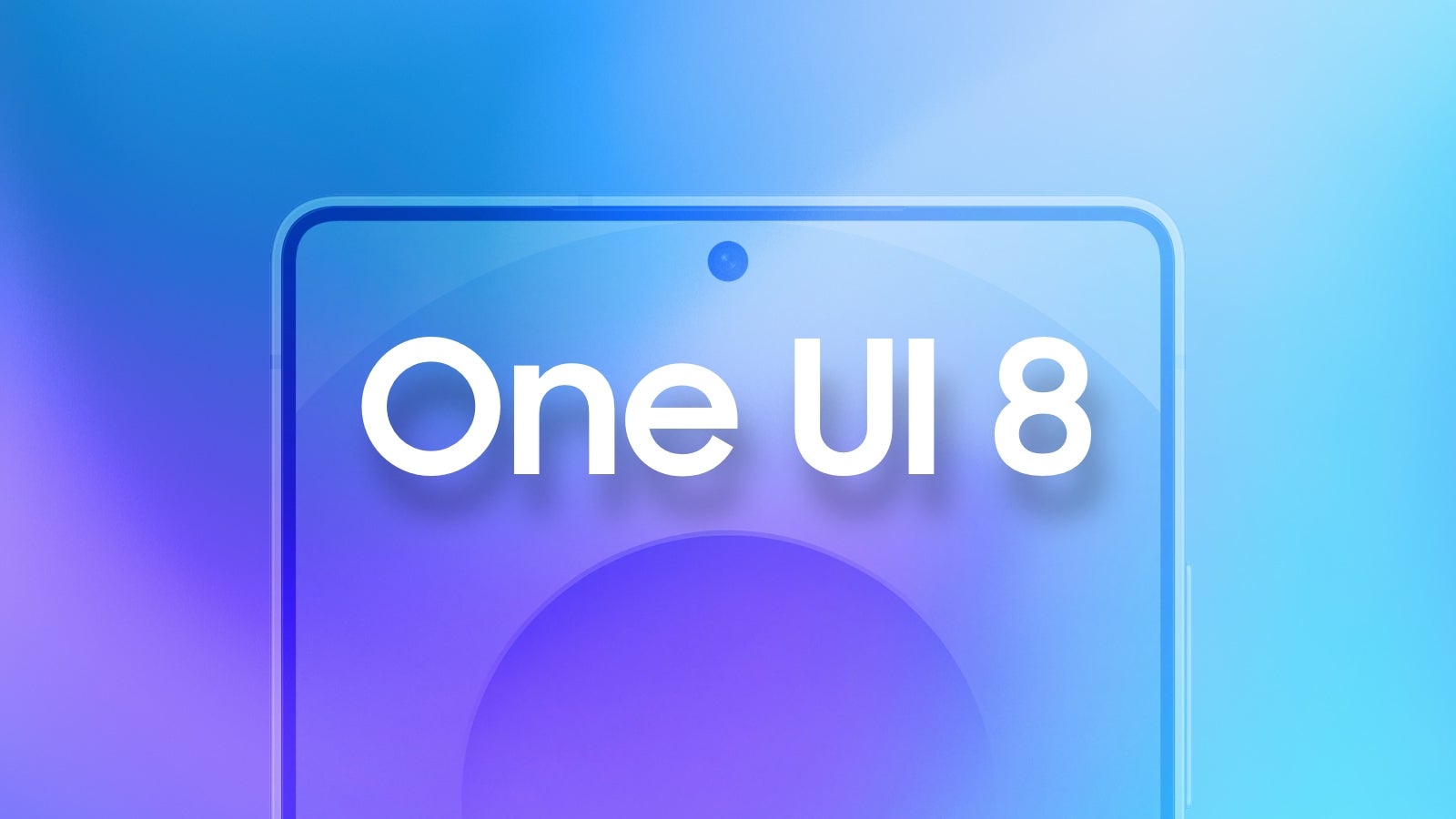




















































![Apple Developing Battery Case for iPhone 17 Air Amid Battery Life Concerns [Report]](https://www.iclarified.com/images/news/97208/97208/97208-640.jpg)
![Apple to Split iPhone Launches Across Fall and Spring in Major Shakeup [Report]](https://www.iclarified.com/images/news/97211/97211/97211-640.jpg)
![Apple to Move Camera to Top Left, Hide Face ID Under Display in iPhone 18 Pro Redesign [Report]](https://www.iclarified.com/images/news/97212/97212/97212-640.jpg)
![AirPods 4 On Sale for $99 [Lowest Price Ever]](https://www.iclarified.com/images/news/97206/97206/97206-640.jpg)



















































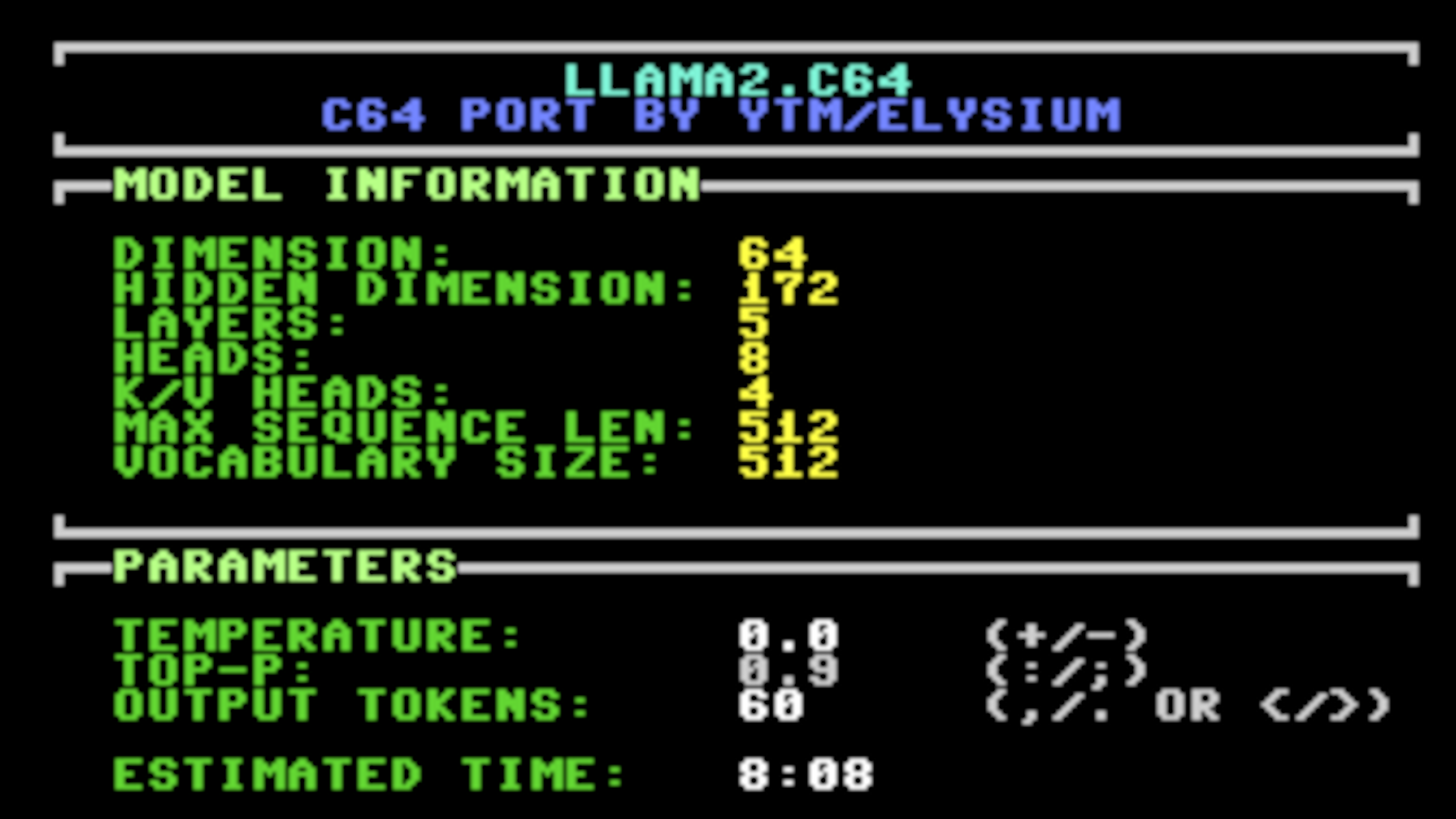
























































_Inge_Johnsson-Alamy.jpg?width=1280&auto=webp&quality=80&disable=upscale#)


























































































































![[The AI Show Episode 145]: OpenAI Releases o3 and o4-mini, AI Is Causing “Quiet Layoffs,” Executive Order on Youth AI Education & GPT-4o’s Controversial Update](https://www.marketingaiinstitute.com/hubfs/ep%20145%20cover.png)




















































































































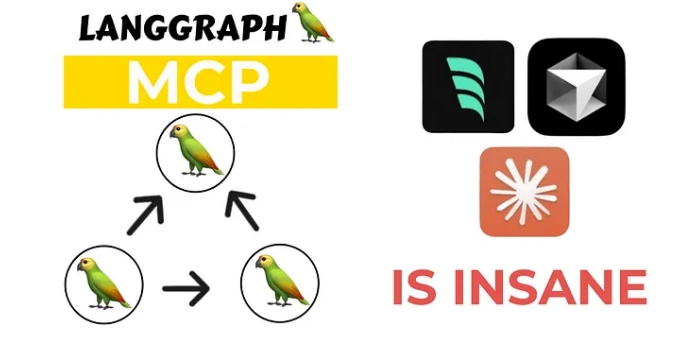











































![From Art School Drop-out to Microsoft Engineer with Shashi Lo [Podcast #170]](https://cdn.hashnode.com/res/hashnode/image/upload/v1746203291209/439bf16b-c820-4fe8-b69e-94d80533b2df.png?#)

![[FREE EBOOKS] Learn Computer Forensics — 2nd edition, AI and Business Rule Engines for Excel Power Users & Four More Best Selling Titles](https://www.javacodegeeks.com/wp-content/uploads/2012/12/jcg-logo.jpg)