Scared of System Design? Try This Tradeoff Quadrant
I’m a frontend engineer. And I still remember the first time someone asked me to “design a scalable system.” I froze. No docs. No clear starting point. Just a vague prompt and a blank whiteboard. Eventually, I gave up and said, “I don’t think I can do this.” It wasn’t that I didn’t know how to build things - I just didn’t know how to think in system design terms. What to prioritize. What to trade off. What even mattered. Over time, through interviews, projects, and a lot of panic-Google moments, I started noticing a pattern in how I approached problems. I’d always end up scribbling the same four kinds of thoughts: what we’re solving, how we’re building it, what can go wrong, and how it scales. So I started putting them in a simple 2×2 quadrant. Not a framework. Not a tool. Just a small thing that helped me feel less stuck - especially during interviews. This blog is me sharing that quadrant, and how you can use it too - whether you're prepping for interviews or just trying to design something with more clarity. What is the Tradeoff Quadrant? It’s just a 2×2 grid. That’s it. Whenever I’m designing something - a new feature, a reusable component, or even prepping for an interview - I draw a big “+” on paper or in my notes and start filling it in. Each quadrant forces me to slow down and ask a different kind of question: What are we solving? - What's the actual user problem? What’s the UX flow? What matters the most? How will we build it? - What components do we need? Which rendering strategy makes sense - CSR, SSR, SSG? Is this a monolith or modular setup? What can go wrong? - What if an API fails? What if data is missing? What happens on slow devices or bad networks? How will it scale? - Will it handle more users? Can it support versioning or A/B testing later? Is it performance-optimized? It’s not about filling it “perfectly” - it’s about making your thinking visible. The best part? It works whether you're designing a whole page or just a single dropdown. Let’s Apply This: Designing a Product Listing Page (PLP) Imagine you're working at an e-commerce company and you've been asked to design the frontend system for a Product Listing Page (PLP) -like the ones you see on Amazon, Flipkart, or Myntra. The page should: Show a grid of products Allow filtering by brand, size, price, etc. Support sorting (price, popularity, newest first) Handle pagination or infinite scroll Be mobile- and desktop-friendly Work well during high-traffic sale events Support deep linking (URL reflects filters and sort) Optionally inject ads or sponsored products between rows Oh - and it should be fast, resilient, and easy to maintain over time. Before jumping into components or API calls, let’s apply the Tradeoff Quadrant to understand the problem better. Functional and Non-Functional Requirements Once we’ve clarified the problem using the Tradeoff Quadrant, the next step is to define the requirements clearly - both functional and non-functional. This helps prevent scope creep, sets expectations, and ensures you're designing for what actually matters. I’ve also learned (sometimes the hard way

I’m a frontend engineer.
And I still remember the first time someone asked me to “design a scalable system.”
I froze.
No docs. No clear starting point. Just a vague prompt and a blank whiteboard.
Eventually, I gave up and said, “I don’t think I can do this.”
It wasn’t that I didn’t know how to build things - I just didn’t know how to think in system design terms. What to prioritize. What to trade off. What even mattered.
Over time, through interviews, projects, and a lot of panic-Google moments, I started noticing a pattern in how I approached problems.
I’d always end up scribbling the same four kinds of thoughts: what we’re solving, how we’re building it, what can go wrong, and how it scales.
So I started putting them in a simple 2×2 quadrant.
Not a framework. Not a tool.
Just a small thing that helped me feel less stuck - especially during interviews.
This blog is me sharing that quadrant, and how you can use it too - whether you're prepping for interviews or just trying to design something with more clarity.
What is the Tradeoff Quadrant?
It’s just a 2×2 grid.
That’s it.
Whenever I’m designing something - a new feature, a reusable component, or even prepping for an interview - I draw a big “+” on paper or in my notes and start filling it in.
Each quadrant forces me to slow down and ask a different kind of question:
What are we solving? - What's the actual user problem? What’s the UX flow? What matters the most?
How will we build it? - What components do we need? Which rendering strategy makes sense - CSR, SSR, SSG? Is this a monolith or modular setup?
What can go wrong? - What if an API fails? What if data is missing? What happens on slow devices or bad networks?
How will it scale? - Will it handle more users? Can it support versioning or A/B testing later? Is it performance-optimized?
It’s not about filling it “perfectly” - it’s about making your thinking visible.
The best part? It works whether you're designing a whole page or just a single dropdown.
Let’s Apply This: Designing a Product Listing Page (PLP)
Imagine you're working at an e-commerce company and you've been asked to design the frontend system for a Product Listing Page (PLP) -like the ones you see on Amazon, Flipkart, or Myntra.
The page should:
- Show a grid of products
- Allow filtering by brand, size, price, etc.
- Support sorting (price, popularity, newest first)
- Handle pagination or infinite scroll
- Be mobile- and desktop-friendly
- Work well during high-traffic sale events
- Support deep linking (URL reflects filters and sort)
- Optionally inject ads or sponsored products between rows
Oh - and it should be fast, resilient, and easy to maintain over time.
Before jumping into components or API calls, let’s apply the Tradeoff Quadrant to understand the problem better.
Functional and Non-Functional Requirements
Once we’ve clarified the problem using the Tradeoff Quadrant, the next step is to define the requirements clearly - both functional and non-functional.
This helps prevent scope creep, sets expectations, and ensures you're designing for what actually matters.
I’ve also learned (sometimes the hard way










































































![New Apple iPad mini 7 On Sale for $399! [Lowest Price Ever]](https://www.iclarified.com/images/news/96096/96096/96096-640.jpg)
![Apple Developing Battery Case for iPhone 17 Air Amid Battery Life Concerns [Report]](https://www.iclarified.com/images/news/97208/97208/97208-640.jpg)
![Apple to Split iPhone Launches Across Fall and Spring in Major Shakeup [Report]](https://www.iclarified.com/images/news/97211/97211/97211-640.jpg)
![Apple to Move Camera to Top Left, Hide Face ID Under Display in iPhone 18 Pro Redesign [Report]](https://www.iclarified.com/images/news/97212/97212/97212-640.jpg)























































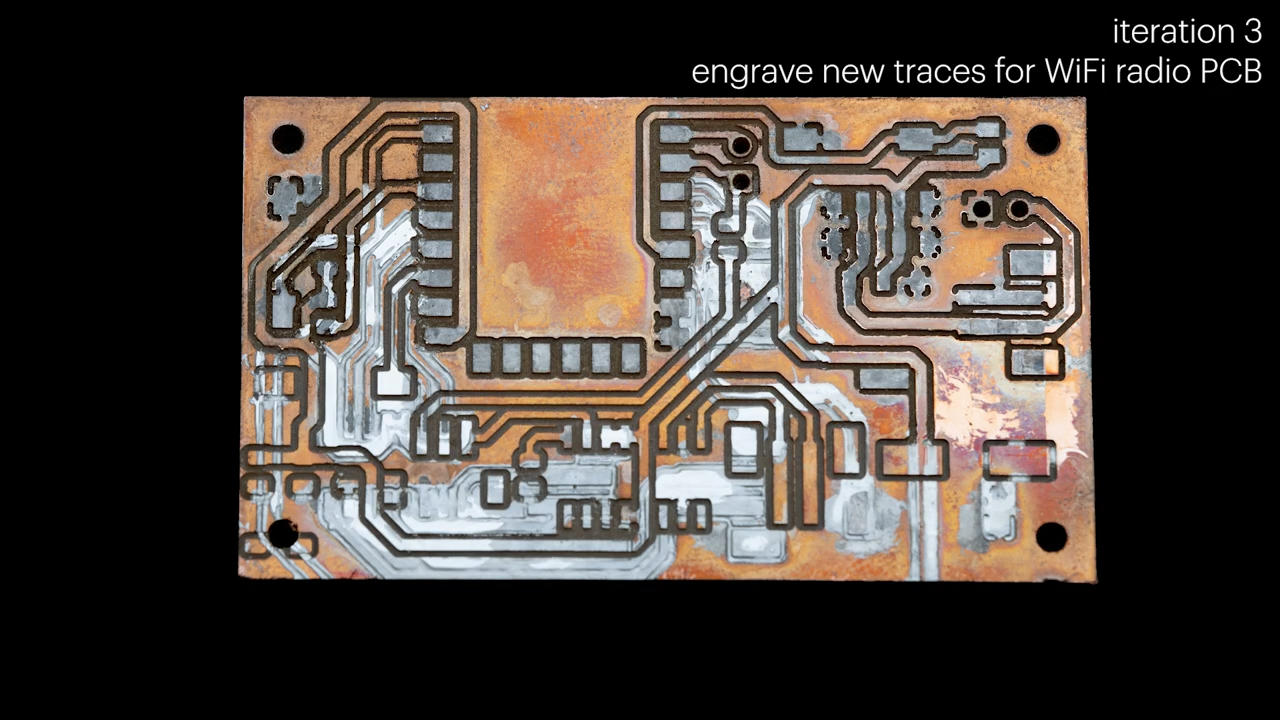























































_Inge_Johnsson-Alamy.jpg?width=1280&auto=webp&quality=80&disable=upscale#)



























































































































![[The AI Show Episode 145]: OpenAI Releases o3 and o4-mini, AI Is Causing “Quiet Layoffs,” Executive Order on Youth AI Education & GPT-4o’s Controversial Update](https://www.marketingaiinstitute.com/hubfs/ep%20145%20cover.png)


















































































































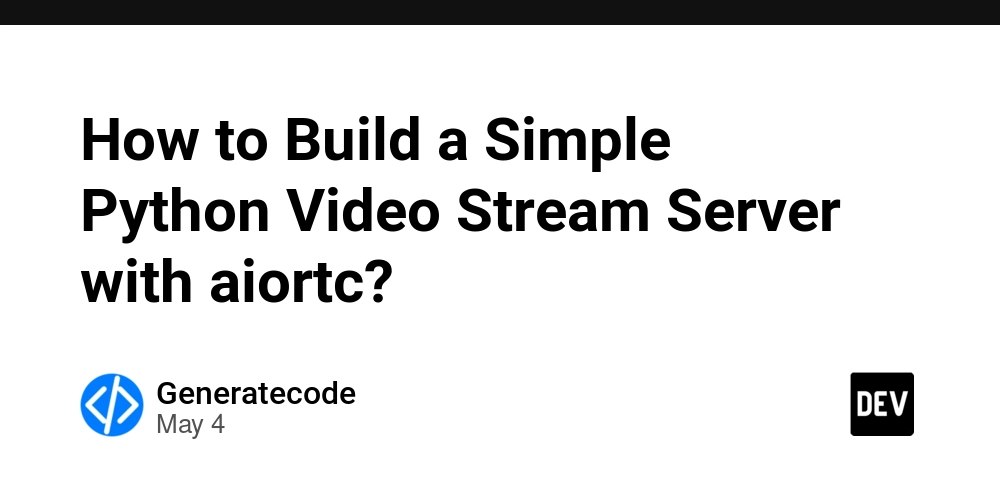























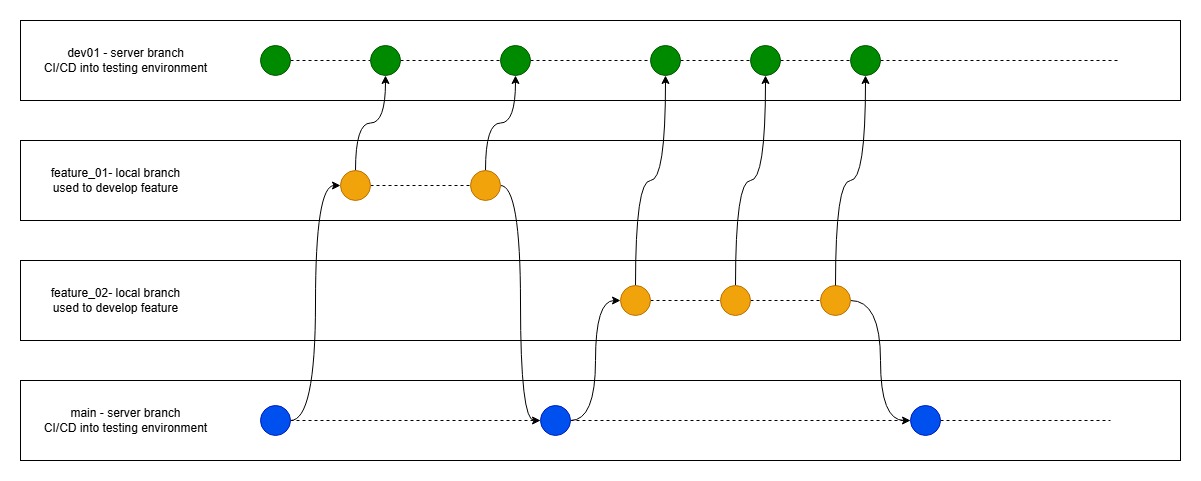




















![From Art School Drop-out to Microsoft Engineer with Shashi Lo [Podcast #170]](https://cdn.hashnode.com/res/hashnode/image/upload/v1746203291209/439bf16b-c820-4fe8-b69e-94d80533b2df.png?#)

![[DEALS] Microsoft 365: 1-Year Subscription (Family/Up to 6 Users) (23% off) & Other Deals Up To 98% Off – Offers End Soon!](https://www.javacodegeeks.com/wp-content/uploads/2012/12/jcg-logo.jpg)



































































































