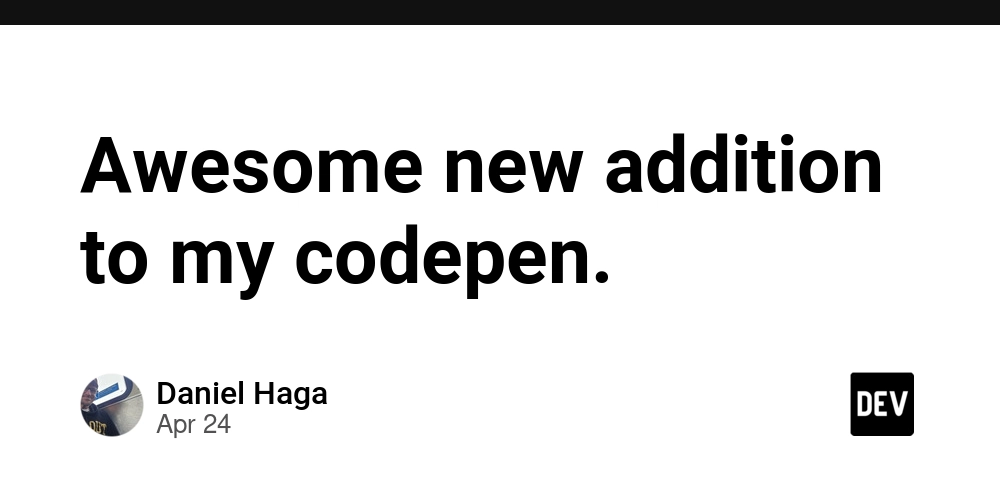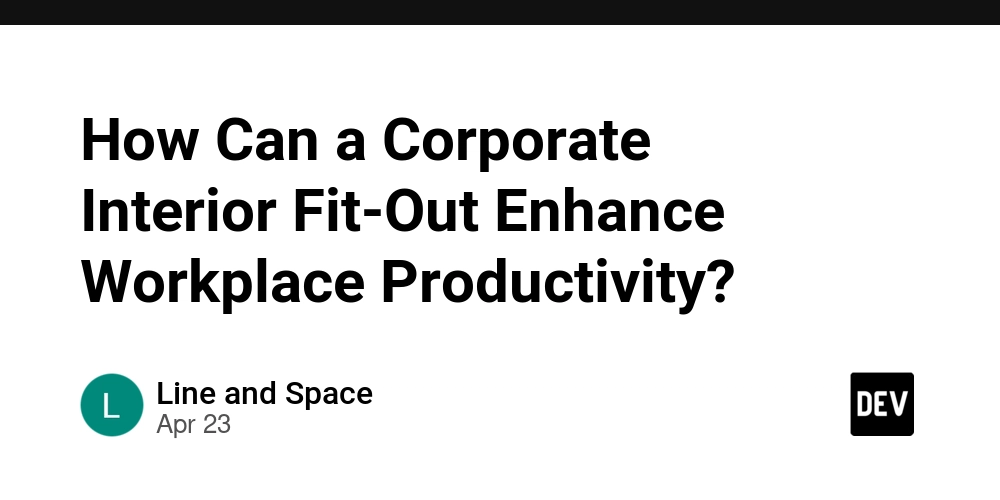What Font Style Can I Use to Replicate the Google Logo?
If you're trying to create a replica of the Google homepage, you're likely focused on nailing that iconic logo style. While Google uses a proprietary font called 'Product Sans,' it isn't publicly available. Thankfully, there are several free alternatives available online that can help you achieve a similar look without infringing on any copyrights. Why Font Choice Matters Using the right font is crucial in web design. Fonts convey brand identity and impact user perception. In the case of the Google logo, the font is playful yet professional, striking a balance that resonates with users. For a project like replicating the Google homepage, it's essential to select a font that captures that essence while being freely available. Free Font Alternatives to Google’s Product Sans There are several fonts available on platforms like Google Fonts and Adobe Fonts that closely resemble the Google logo. Here are some popular options: 1. Google Sans (Not Available Publicly) While Google Sans is the official font, it's not available for public use. However, you can find similar styles in freely available fonts. 2. Open Sans Font Details: Open Sans is a humanist sans-serif typeface that’s versatile and easy to read. Usage: This font is perfect for interfaces and web design. How to Add it to Your HTML: 3. Roboto Font Details: Roboto is a sans-serif typeface that's modern and geometric. Usage: It has a friendly feeling, making it suitable for replicating logos and branding. How to Add it to Your HTML: 4. Montserrat Font Details: Montserrat is inspired by the old posters and signs in the Montserrat neighborhood of Buenos Aires. Usage: Its bold characteristics make it a good substitute for logo design. How to Add it to Your HTML: Implementing the Font in Your CSS Once you’ve linked your chosen font in the HTML, you need to apply it to your CSS for styling: body { font-family: 'Roboto', sans-serif; /* Change to your chosen font */ } .logo { font-size: 48px; font-weight: 700; color: #4285F4; /* Google Blue */ } Example HTML Structure Here’s an example of how to structure your HTML to use the chosen font: Google Homepage Replica GooGle Conclusion Creating a replica of the Google homepage can be a fun and educational project. While you may not have access to the official Google font, there are plenty of free alternatives that can help you achieve a similar appearance. Fonts like Open Sans, Roboto, and Montserrat can easily be incorporated into your HTML and CSS to mimic that iconic look without any legal concerns. Frequently Asked Questions 1. Are there any other free alternatives to Google’s font? Yes, fonts like Lato, Poppins, and Nunito are great alternatives and can be found on Google Fonts. 2. Can I use Google Fonts commercially? Yes, Google Fonts can be used for both personal and commercial projects free of charge. 3. How do I ensure that the fonts load properly on my website? Always test your webpage on various devices and browsers to ensure full compatibility. Make sure to use the correct font links in your HTML.

If you're trying to create a replica of the Google homepage, you're likely focused on nailing that iconic logo style. While Google uses a proprietary font called 'Product Sans,' it isn't publicly available. Thankfully, there are several free alternatives available online that can help you achieve a similar look without infringing on any copyrights.
Why Font Choice Matters
Using the right font is crucial in web design. Fonts convey brand identity and impact user perception. In the case of the Google logo, the font is playful yet professional, striking a balance that resonates with users. For a project like replicating the Google homepage, it's essential to select a font that captures that essence while being freely available.
Free Font Alternatives to Google’s Product Sans
There are several fonts available on platforms like Google Fonts and Adobe Fonts that closely resemble the Google logo. Here are some popular options:
1. Google Sans (Not Available Publicly)
- While Google Sans is the official font, it's not available for public use. However, you can find similar styles in freely available fonts.
2. Open Sans
- Font Details: Open Sans is a humanist sans-serif typeface that’s versatile and easy to read.
- Usage: This font is perfect for interfaces and web design.
- How to Add it to Your HTML:
3. Roboto
- Font Details: Roboto is a sans-serif typeface that's modern and geometric.
- Usage: It has a friendly feeling, making it suitable for replicating logos and branding.
- How to Add it to Your HTML:
4. Montserrat
- Font Details: Montserrat is inspired by the old posters and signs in the Montserrat neighborhood of Buenos Aires.
- Usage: Its bold characteristics make it a good substitute for logo design.
- How to Add it to Your HTML:
Implementing the Font in Your CSS
Once you’ve linked your chosen font in the HTML, you need to apply it to your CSS for styling:
body {
font-family: 'Roboto', sans-serif; /* Change to your chosen font */
}
.logo {
font-size: 48px;
font-weight: 700;
color: #4285F4; /* Google Blue */
}
Example HTML Structure
Here’s an example of how to structure your HTML to use the chosen font:
Google Homepage Replica
GooGle
Conclusion
Creating a replica of the Google homepage can be a fun and educational project. While you may not have access to the official Google font, there are plenty of free alternatives that can help you achieve a similar appearance. Fonts like Open Sans, Roboto, and Montserrat can easily be incorporated into your HTML and CSS to mimic that iconic look without any legal concerns.
Frequently Asked Questions
1. Are there any other free alternatives to Google’s font?
Yes, fonts like Lato, Poppins, and Nunito are great alternatives and can be found on Google Fonts.
2. Can I use Google Fonts commercially?
Yes, Google Fonts can be used for both personal and commercial projects free of charge.
3. How do I ensure that the fonts load properly on my website?
Always test your webpage on various devices and browsers to ensure full compatibility. Make sure to use the correct font links in your HTML.










































































![New Apple iPad mini 7 On Sale for $399! [Lowest Price Ever]](https://www.iclarified.com/images/news/96096/96096/96096-640.jpg)
![Apple Developing Battery Case for iPhone 17 Air Amid Battery Life Concerns [Report]](https://www.iclarified.com/images/news/97208/97208/97208-640.jpg)
![Apple to Split iPhone Launches Across Fall and Spring in Major Shakeup [Report]](https://www.iclarified.com/images/news/97211/97211/97211-640.jpg)
![Apple to Move Camera to Top Left, Hide Face ID Under Display in iPhone 18 Pro Redesign [Report]](https://www.iclarified.com/images/news/97212/97212/97212-640.jpg)























































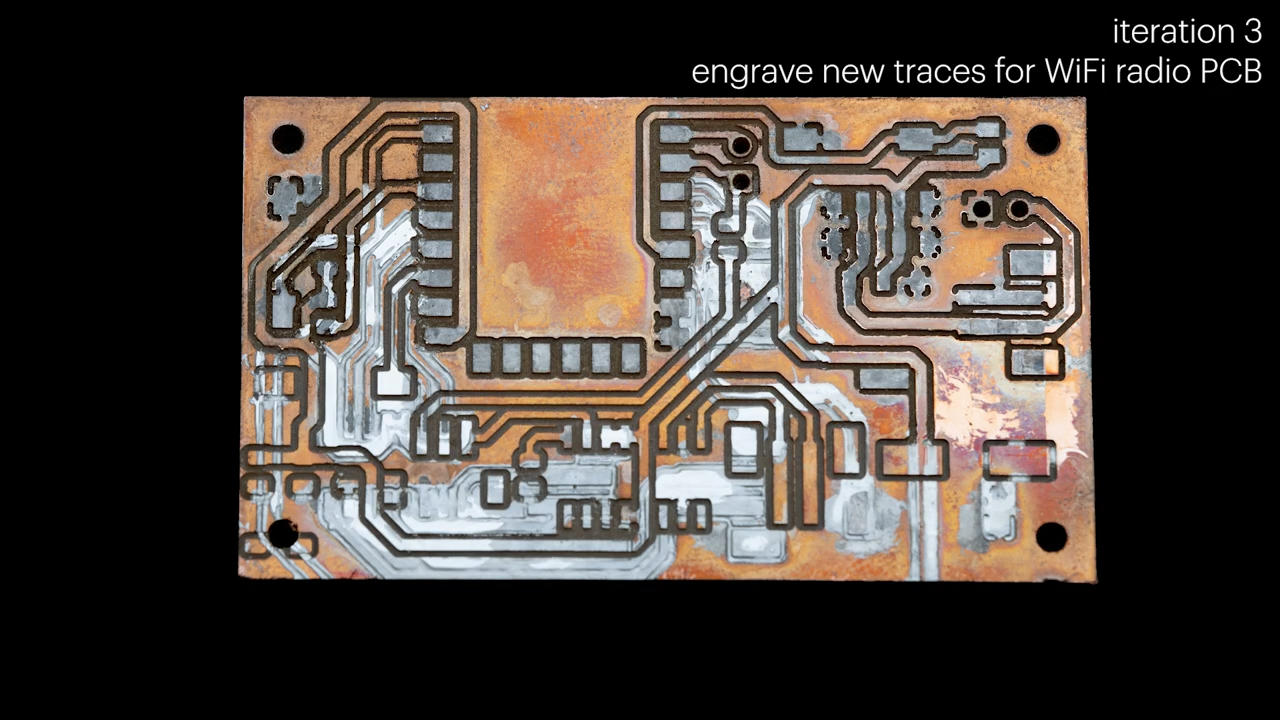























































_Inge_Johnsson-Alamy.jpg?width=1280&auto=webp&quality=80&disable=upscale#)



























































































































![[The AI Show Episode 145]: OpenAI Releases o3 and o4-mini, AI Is Causing “Quiet Layoffs,” Executive Order on Youth AI Education & GPT-4o’s Controversial Update](https://www.marketingaiinstitute.com/hubfs/ep%20145%20cover.png)


















































































































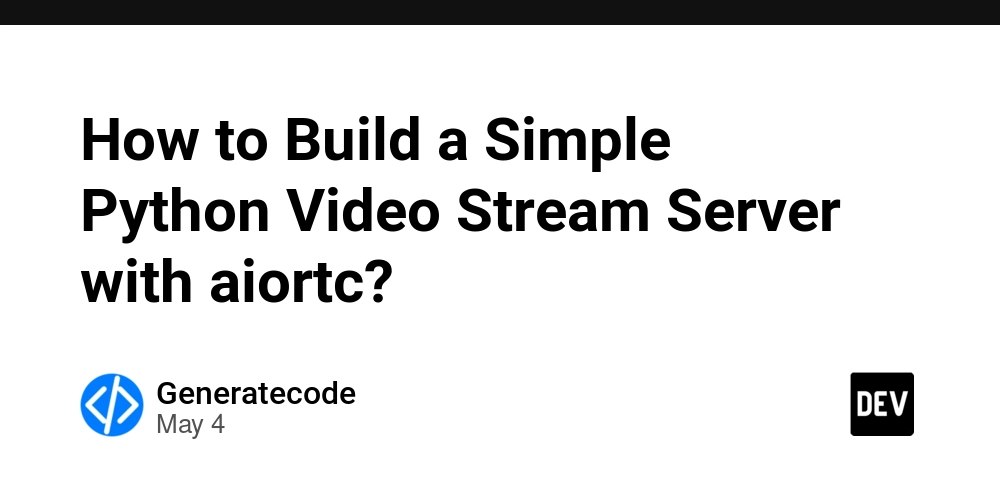























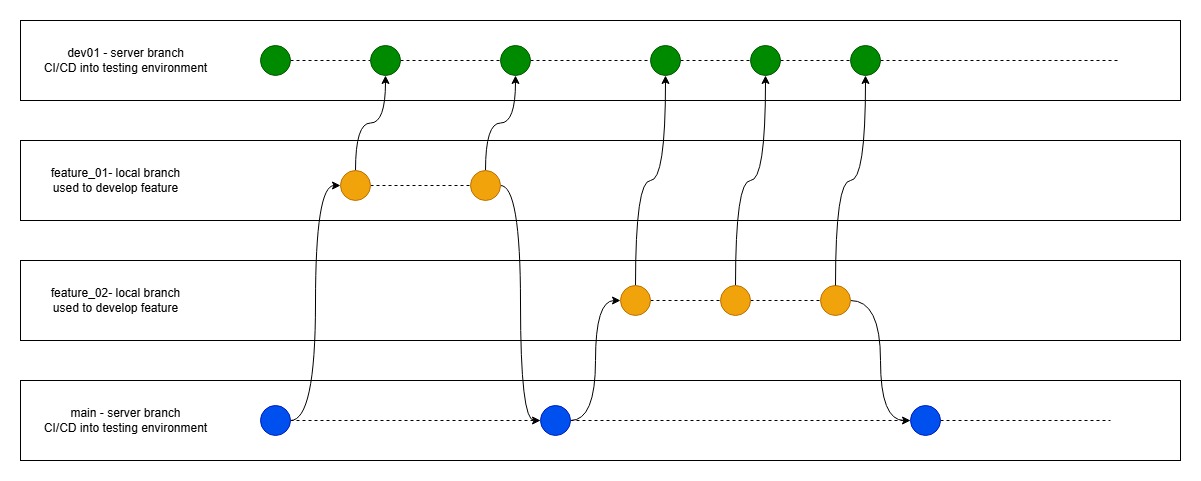




















![From Art School Drop-out to Microsoft Engineer with Shashi Lo [Podcast #170]](https://cdn.hashnode.com/res/hashnode/image/upload/v1746203291209/439bf16b-c820-4fe8-b69e-94d80533b2df.png?#)

![[DEALS] Microsoft 365: 1-Year Subscription (Family/Up to 6 Users) (23% off) & Other Deals Up To 98% Off – Offers End Soon!](https://www.javacodegeeks.com/wp-content/uploads/2012/12/jcg-logo.jpg)