Should you turn off your antivirus when you game on your PC?
There’s an unspoken rule in PC gaming that goes a little something like this: “Bar cutting off your right leg, you should do everything you can to maximize your PC performance for games.” Because of that, most gamers don’t want any programs running in the background that could cost them critical frames per second, and that includes their antivirus software. But does antivirus software really impair performance? And should you bother switching it off? Does your antivirus really slow down your game? There’s no doubt antivirus software left to run in the background when you’re gaming can slow down your PC. However, the extent of that slowdown, and whether that has any impact on your game depends on what the software is doing. Our antivirus tests show that your security program is likely to have a negligible or minimal impact on your PC when it’s just doing routine monitoring. In this case, the extent to which your PC is slowed down can be anywhere from 0 up to about 20 percent. From those results we can conclude that the effect on your game is going to be very small, if anything. Then again, tests have also shown that when antivirus software is carrying out either a full or partial virus scan the PC slowdown can be a lot higher — as much as 57 percent in some cases. In this case, you’ve got a much higher chance of your game being either interrupted or suffering from lag as your CPU struggles to keep up with the workload. What does that mean for your game? In the most graphically demanding games, you’re likely to see slower frame rates than usual and longer load times. Temporarily disabling your antivirus software will mostly deal with those issues, but is that a wise move? Is switching it off advisable then? Despite the risk of slowdown, switching off your antivirus software while you game isn’t recommended by security professionals. The reason for that is the reason you have anitvirus in the first place…it’s protecting you from viruses, malware, and ransomware; gaming doesn’t automatically shield you from those threats. Online games typically require you to connect to servers and download files like maps, skins, and special items, all of which can be harboring viruses or malware. These malicious files can even be hidden in the game files themselves. In fact, we recently reported two such cases regarding games available for download on Valve’s Steam platform. Gaming communities are also rife with phishing scams, which many antivirus programs now provide protection against. So, if you can get by with running your antivirus while you game, you really should. What else you can do If you want the best of both worlds — minimal PC slowdown and the protection of your antivirus — the best option is to use an antivirus program made for gamers. These kinds of antivirus programs either have a dedicated gaming mode that you can toggle on or off or are complete editions made especially for gamers, like Norton’s 360 for Gamers. These antivirus programs have a minimal impact on your PC’s hardware since they run lightly off your operating system; they usually suspend things like background scans and notifications, so they enable you to play with the best performance, but still with enough monitoring to block viruses and malware. Pexels: Rahul Pandit If you’re committed to seeing out your current contract with your antivirus software, at the very least you should schedule your virus scans to run at off-peak times when you’re not gaming. Creating an exclusion list for games and files not in any danger of being at risk, is also a great way to ensure your antivirus program is not carrying out unnecessary file checks on critical game files. Remember too to always download your games and game files from trusted and respected sources. You can never quite guarantee that the files will always be safe, but you can reduce the likelihood of a nefarious file getting though.

There’s an unspoken rule in PC gaming that goes a little something like this: “Bar cutting off your right leg, you should do everything you can to maximize your PC performance for games.”
Because of that, most gamers don’t want any programs running in the background that could cost them critical frames per second, and that includes their antivirus software. But does antivirus software really impair performance? And should you bother switching it off?
Does your antivirus really slow down your game?
There’s no doubt antivirus software left to run in the background when you’re gaming can slow down your PC. However, the extent of that slowdown, and whether that has any impact on your game depends on what the software is doing.
Our antivirus tests show that your security program is likely to have a negligible or minimal impact on your PC when it’s just doing routine monitoring. In this case, the extent to which your PC is slowed down can be anywhere from 0 up to about 20 percent. From those results we can conclude that the effect on your game is going to be very small, if anything.
Then again, tests have also shown that when antivirus software is carrying out either a full or partial virus scan the PC slowdown can be a lot higher — as much as 57 percent in some cases. In this case, you’ve got a much higher chance of your game being either interrupted or suffering from lag as your CPU struggles to keep up with the workload.
What does that mean for your game? In the most graphically demanding games, you’re likely to see slower frame rates than usual and longer load times. Temporarily disabling your antivirus software will mostly deal with those issues, but is that a wise move?
Is switching it off advisable then?
Despite the risk of slowdown, switching off your antivirus software while you game isn’t recommended by security professionals. The reason for that is the reason you have anitvirus in the first place…it’s protecting you from viruses, malware, and ransomware; gaming doesn’t automatically shield you from those threats.
Online games typically require you to connect to servers and download files like maps, skins, and special items, all of which can be harboring viruses or malware. These malicious files can even be hidden in the game files themselves. In fact, we recently reported two such cases regarding games available for download on Valve’s Steam platform.
Gaming communities are also rife with phishing scams, which many antivirus programs now provide protection against. So, if you can get by with running your antivirus while you game, you really should.
What else you can do
If you want the best of both worlds — minimal PC slowdown and the protection of your antivirus — the best option is to use an antivirus program made for gamers. These kinds of antivirus programs either have a dedicated gaming mode that you can toggle on or off or are complete editions made especially for gamers, like Norton’s 360 for Gamers.
These antivirus programs have a minimal impact on your PC’s hardware since they run lightly off your operating system; they usually suspend things like background scans and notifications, so they enable you to play with the best performance, but still with enough monitoring to block viruses and malware.
If you’re committed to seeing out your current contract with your antivirus software, at the very least you should schedule your virus scans to run at off-peak times when you’re not gaming. Creating an exclusion list for games and files not in any danger of being at risk, is also a great way to ensure your antivirus program is not carrying out unnecessary file checks on critical game files.
Remember too to always download your games and game files from trusted and respected sources. You can never quite guarantee that the files will always be safe, but you can reduce the likelihood of a nefarious file getting though.






































































![Rapidus in Talks With Apple as It Accelerates Toward 2nm Chip Production [Report]](https://www.iclarified.com/images/news/96937/96937/96937-640.jpg)


























































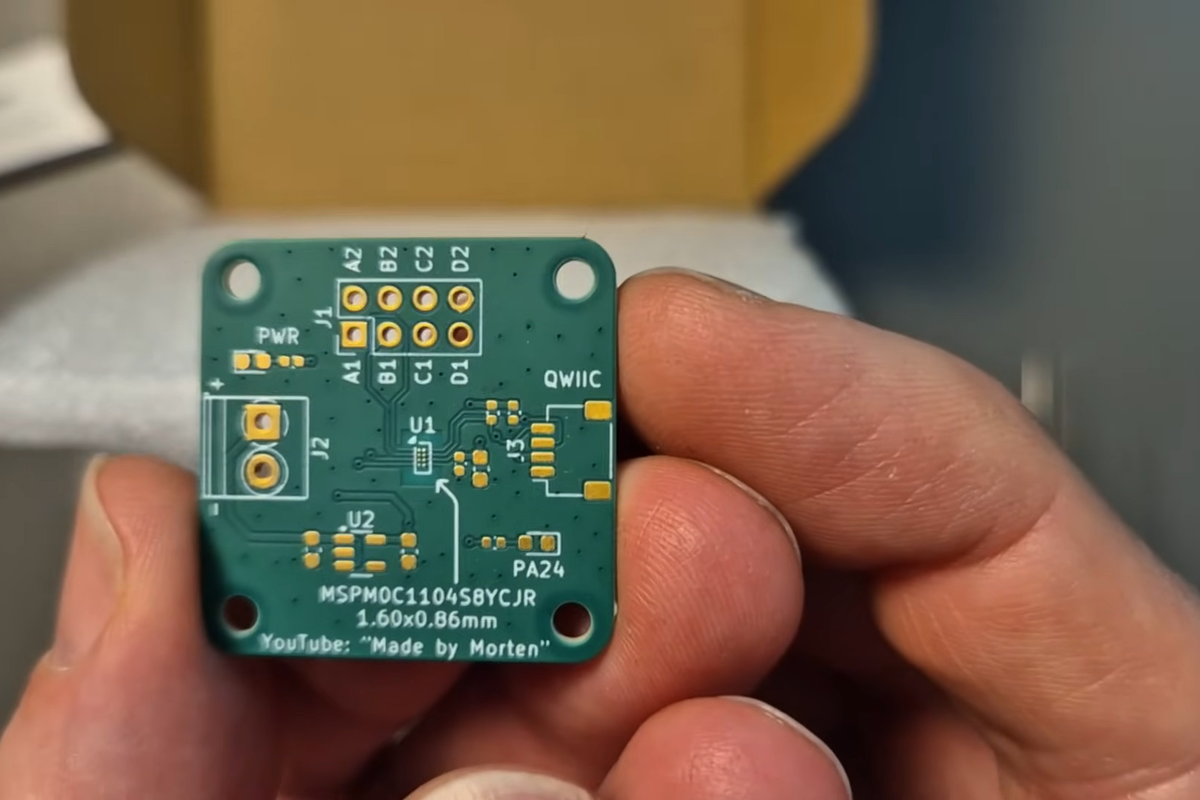
















































_Christophe_Coat_Alamy.jpg?#)










































































![[The AI Show Episode 142]: ChatGPT’s New Image Generator, Studio Ghibli Craze and Backlash, Gemini 2.5, OpenAI Academy, 4o Updates, Vibe Marketing & xAI Acquires X](https://www.marketingaiinstitute.com/hubfs/ep%20142%20cover.png)























































































![[FREE EBOOKS] The Kubernetes Bible, The Ultimate Linux Shell Scripting Guide & Four More Best Selling Titles](https://www.javacodegeeks.com/wp-content/uploads/2012/12/jcg-logo.jpg)
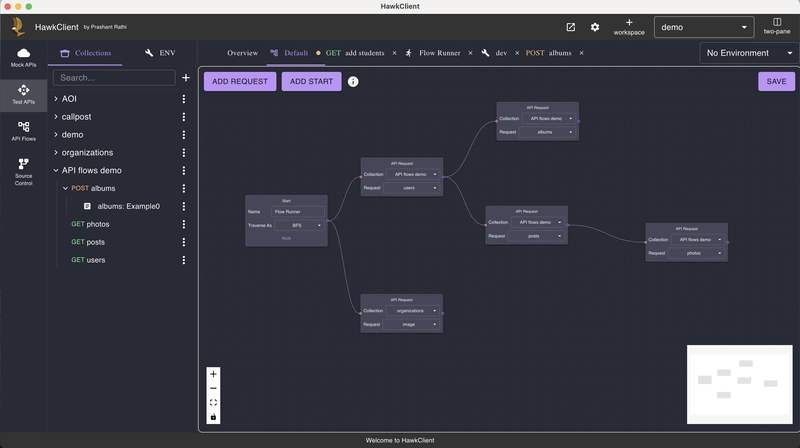

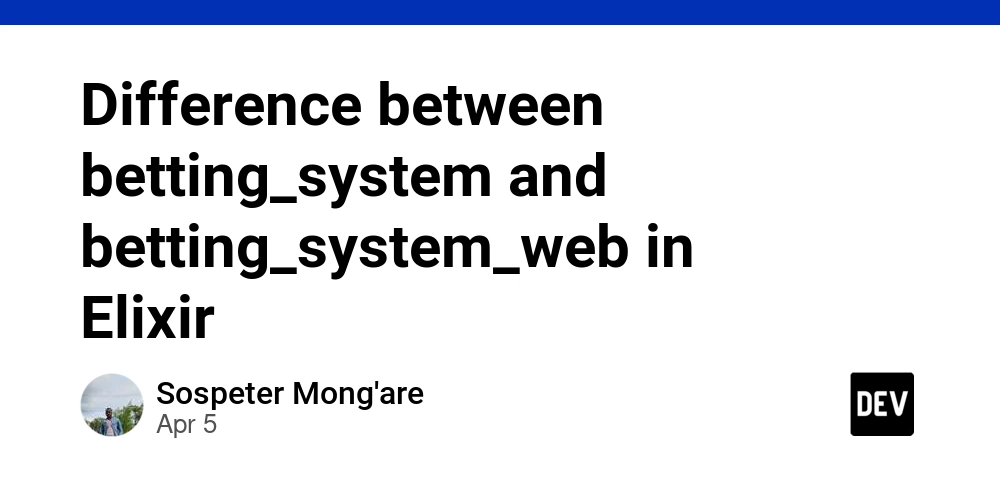





































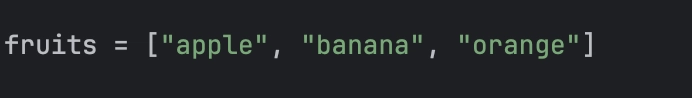
![From drop-out to software architect with Jason Lengstorf [Podcast #167]](https://cdn.hashnode.com/res/hashnode/image/upload/v1743796461357/f3d19cd7-e6f5-4d7c-8bfc-eb974bc8da68.png?#)






































.jpg?#)


.png?#)














































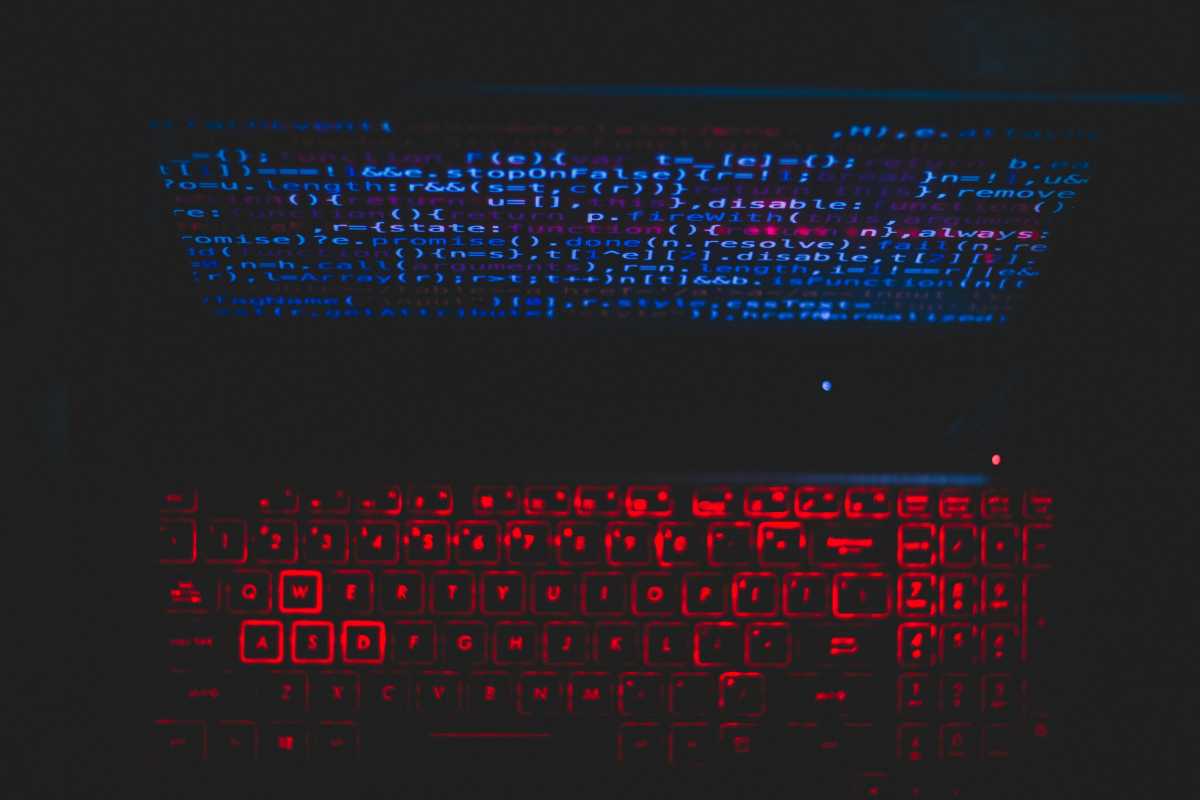

![Framework 12 aims at ‘janky, locked-down, disposable, underpowered, and frankly boring [laptops]’](https://www.pcworld.com/wp-content/uploads/2025/02/FW12-Hero-TopDown-Fmily-2_-6.png?#)





