Some Kindles now let you double-tap anywhere to turn the page
Amazon has released a software update for the current-generation Colorsoft and Paperwhite that lets you double-tap on the sides or back of your Kindle to turn the page. The new feature, as spotted by The eBook Reader, is listed in the release notes for the 5.18.1 update and can be found in Settings > Device […]


Amazon has released a software update for the current-generation Colorsoft and Paperwhite that lets you double-tap on the sides or back of your Kindle to turn the page. The new feature, as spotted by The eBook Reader, is listed in the release notes for the 5.18.1 update and can be found in Settings > Device Options.
The new software wasn’t immediately available as an over-the-air update for my Kindle Colorsoft, but I was able to download it and install it manually following Amazon’s instructions. The feature works well using relatively light taps anywhere on the Colorsoft, and since it requires two taps in rapid succession, it’s not easy to trigger by mistake. Unfortunately, it’s limited to just one direction. You can either use it to jump to the next page, or scroll down a long list of books. Perhaps a future update will enable triple-taps as a way to scroll up or go back to a previous page.
The Verge has reached out to Amazon for more details on this new feature, including whether it was introduced to improve accessibility, and if there are plans to make it available on other Kindle models.




























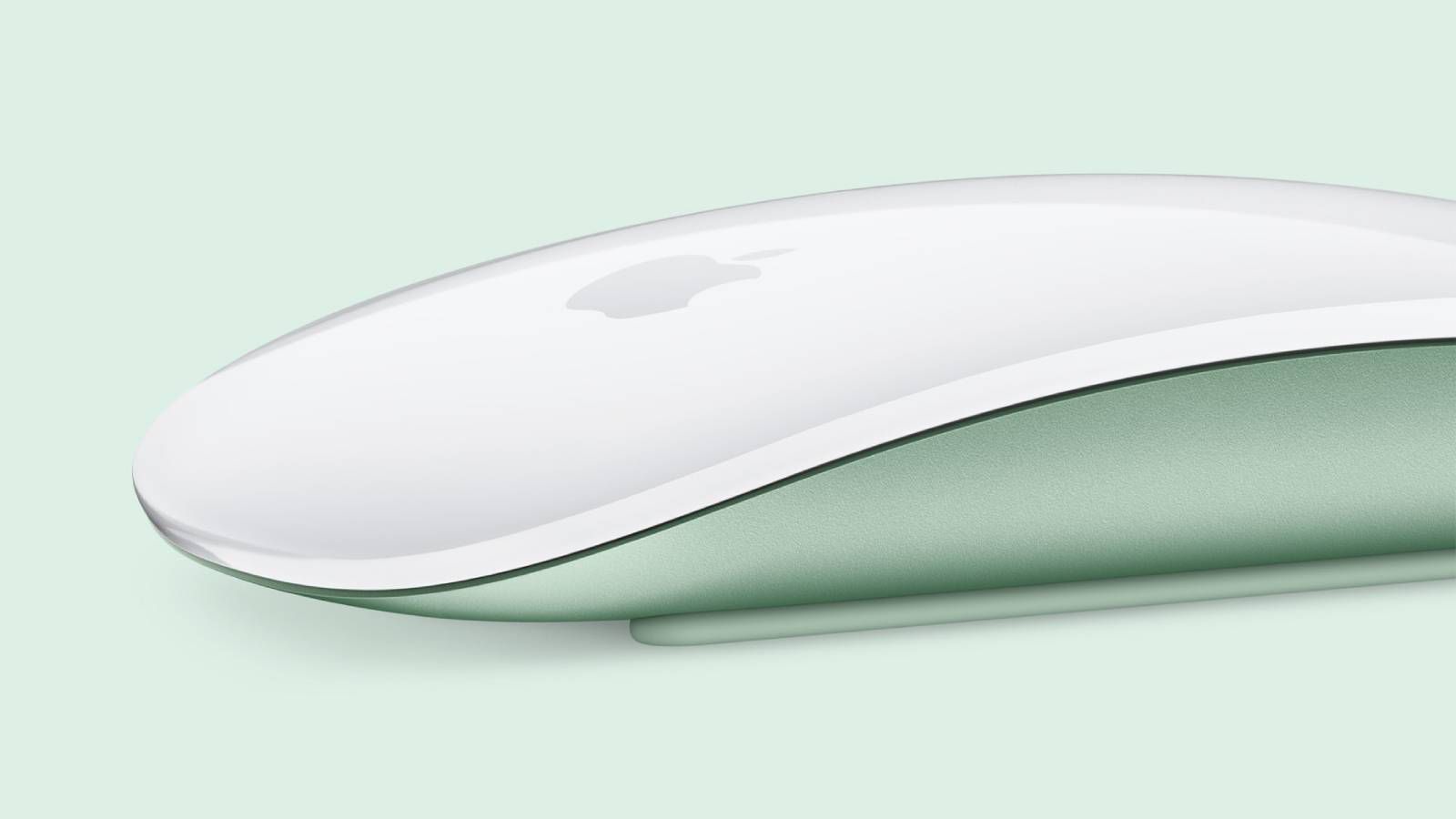








































![Lowest Prices Ever: Apple Pencil Pro Just $79.99, USB-C Pencil Only $49.99 [Deal]](https://www.iclarified.com/images/news/96863/96863/96863-640.jpg)
![Apple Releases iOS 18.4 RC 2 and iPadOS 18.4 RC 2 to Developers [Download]](https://www.iclarified.com/images/news/96860/96860/96860-640.jpg)




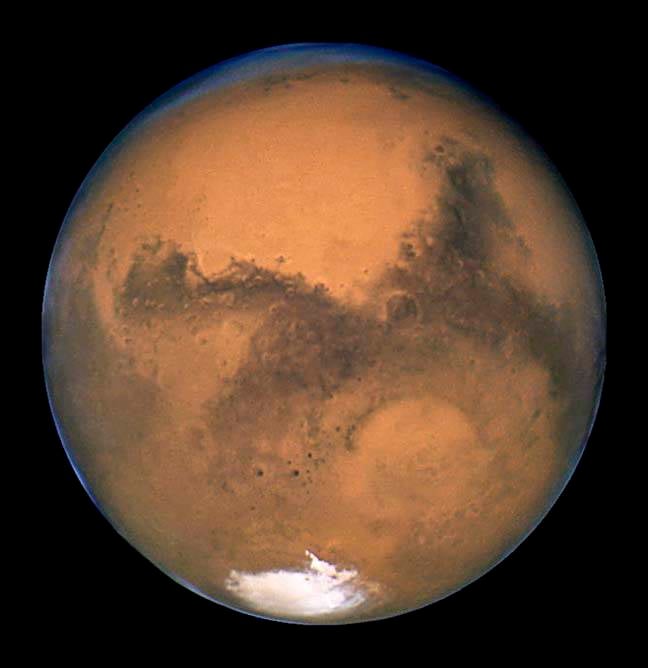
















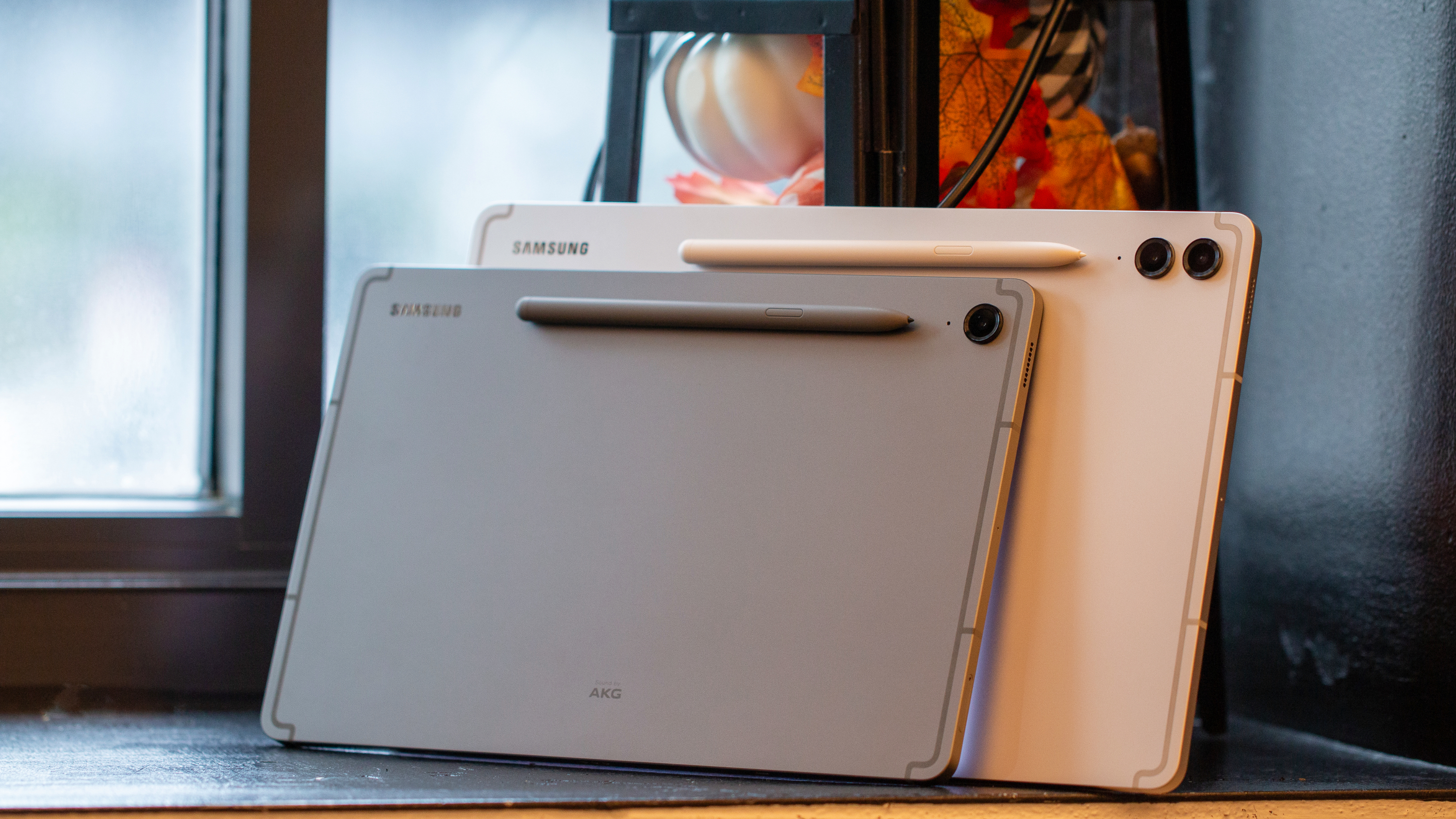






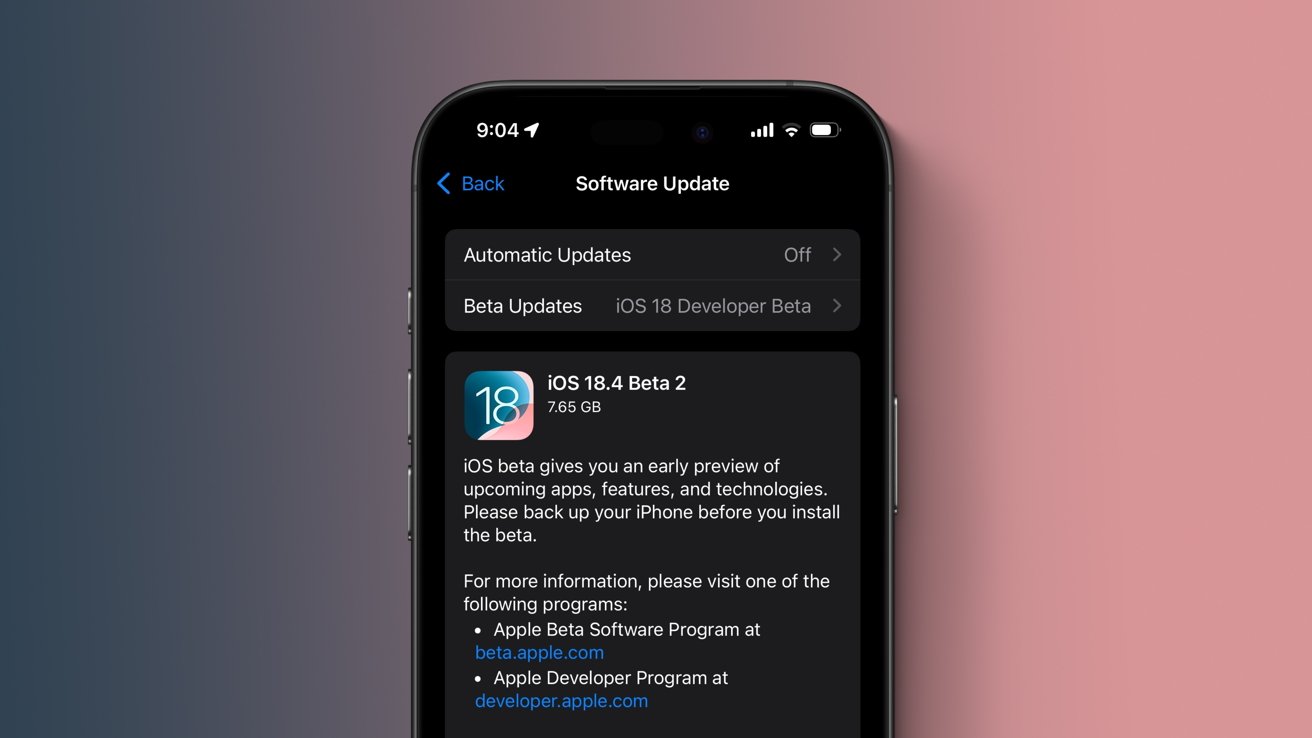

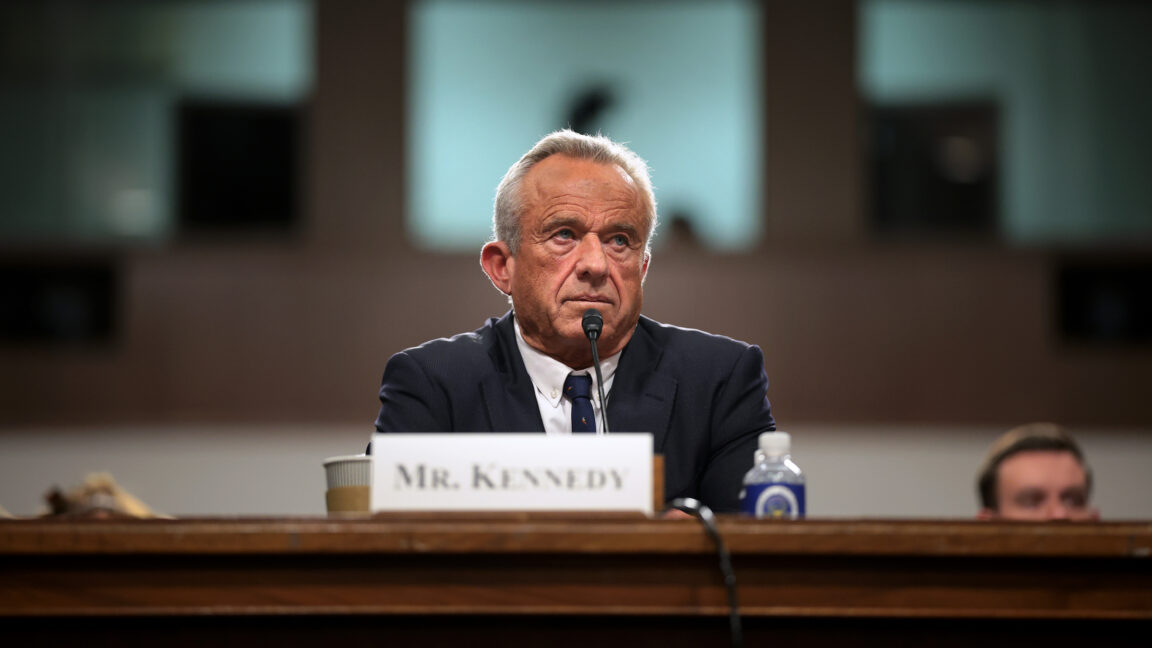


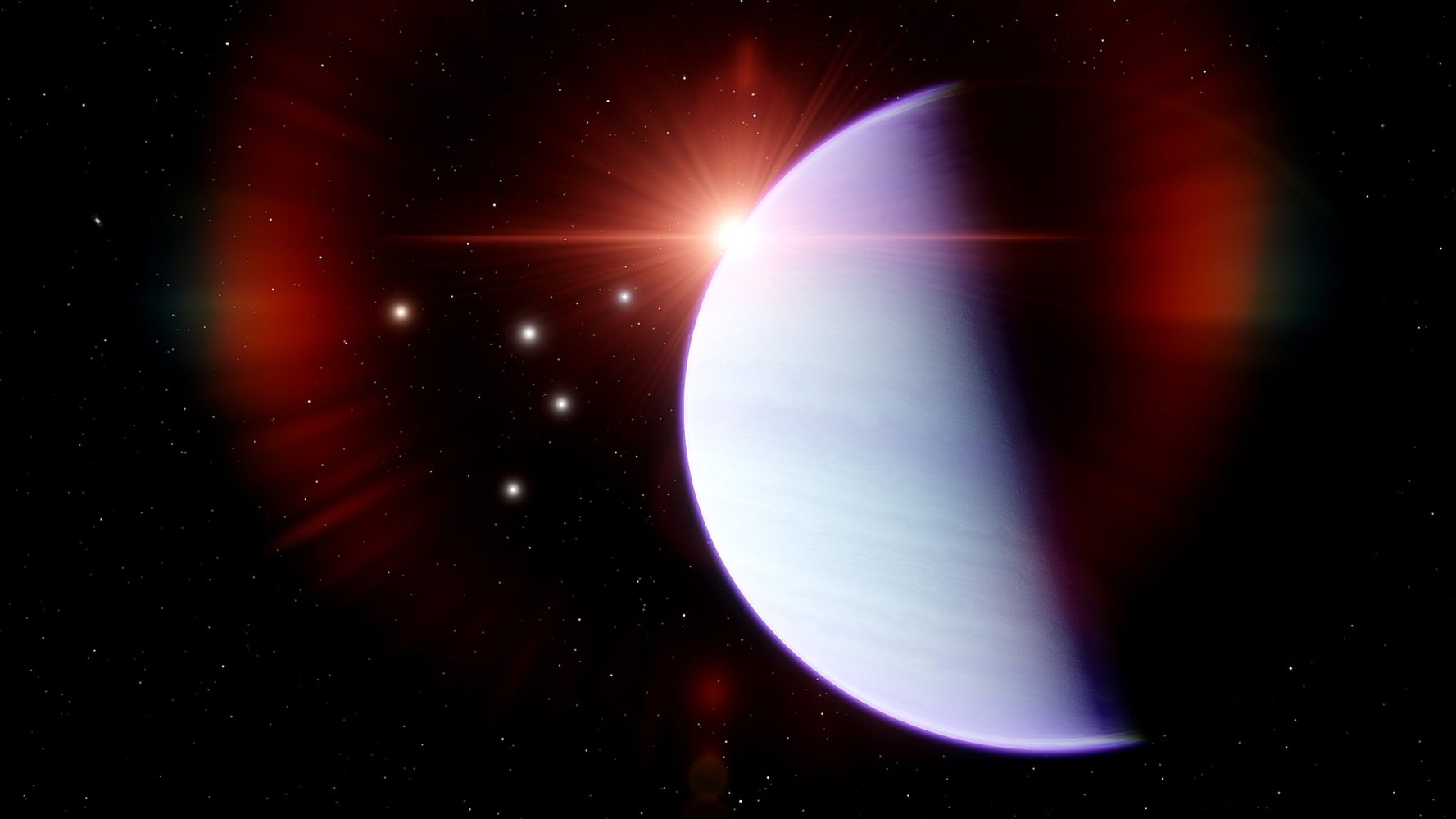














































































































































![[The AI Show Episode 141]: Road to AGI (and Beyond) #1 — The AI Timeline is Accelerating](https://www.marketingaiinstitute.com/hubfs/ep%20141.1.png)
![[The AI Show Episode 140]: New AGI Warnings, OpenAI Suggests Government Policy, Sam Altman Teases Creative Writing Model, Claude Web Search & Apple’s AI Woes](https://www.marketingaiinstitute.com/hubfs/ep%20140%20cover.png)
![[The AI Show Episode 139]: The Government Knows AGI Is Coming, Superintelligence Strategy, OpenAI’s $20,000 Per Month Agents & Top 100 Gen AI Apps](https://www.marketingaiinstitute.com/hubfs/ep%20139%20cover-2.png)

























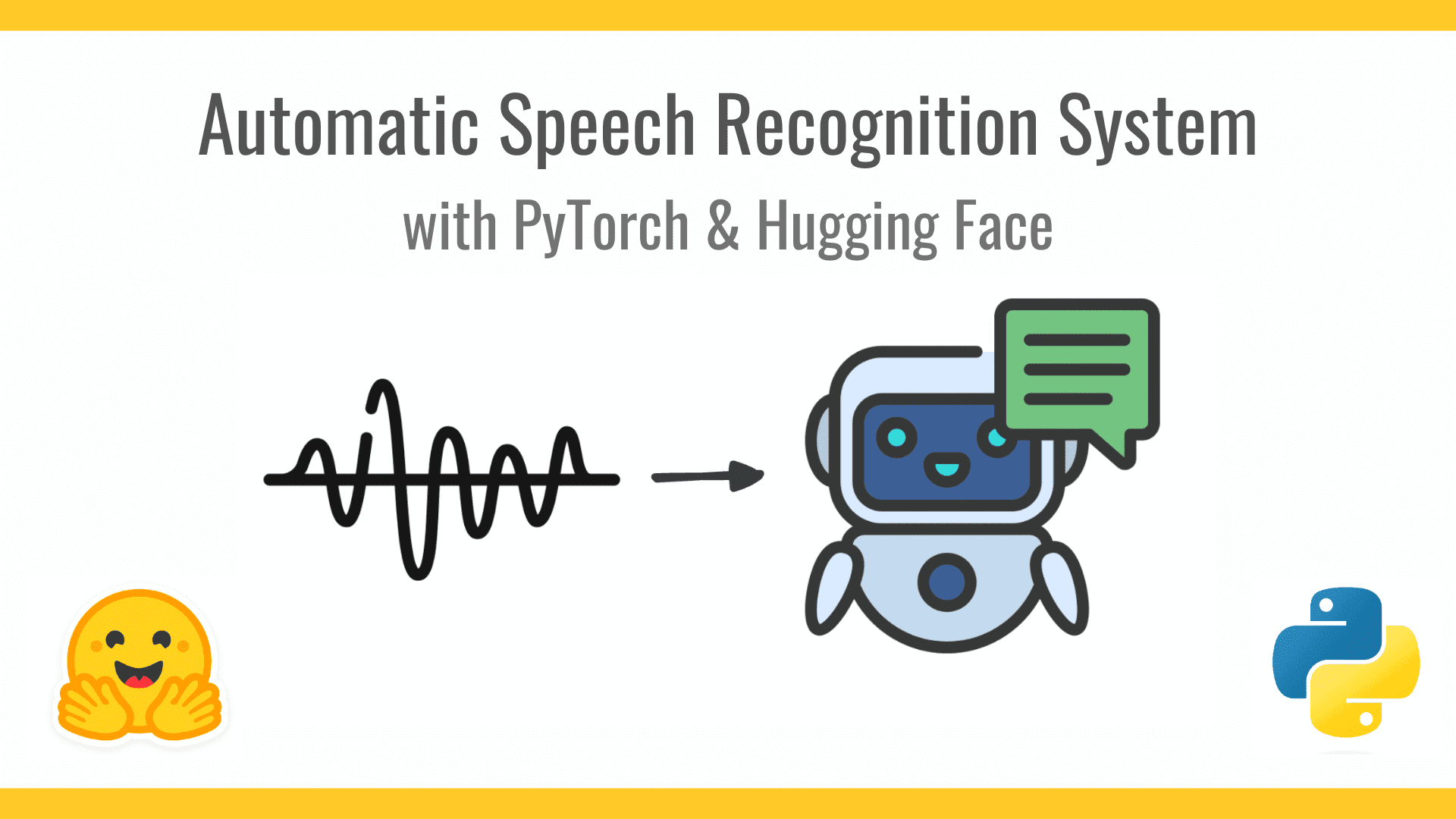














































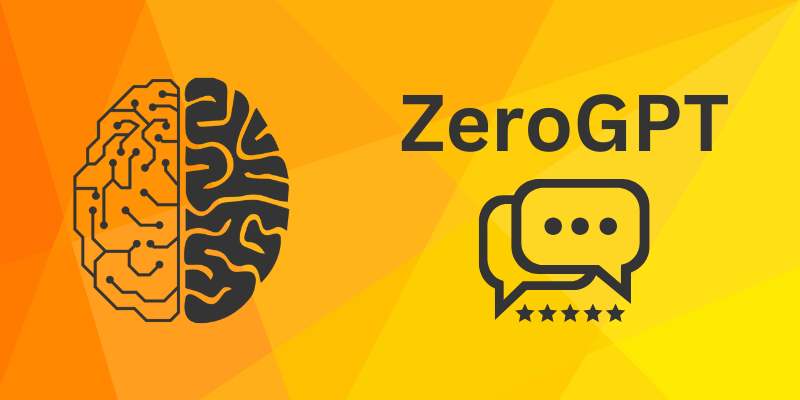













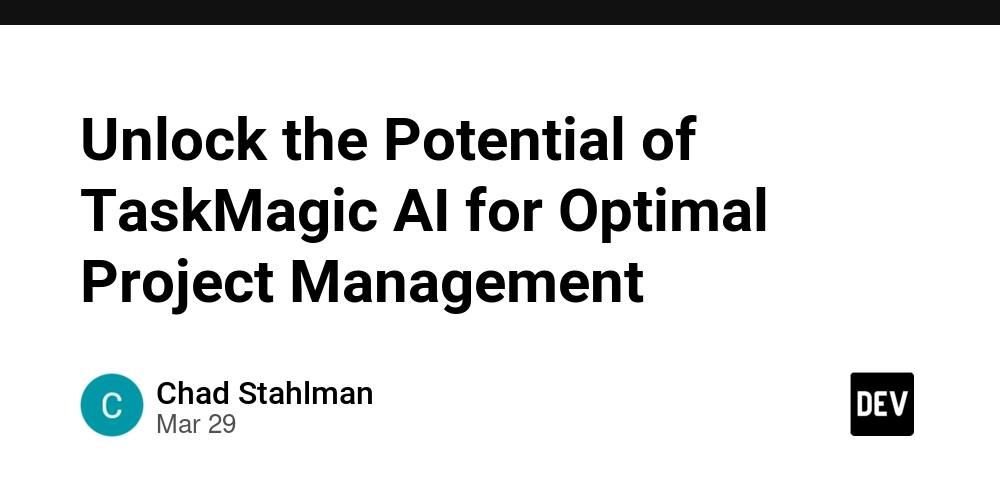
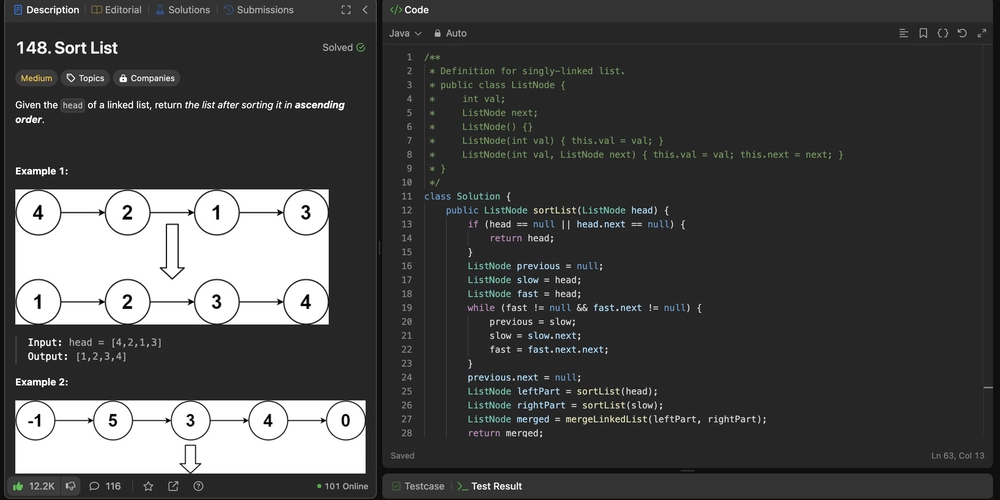
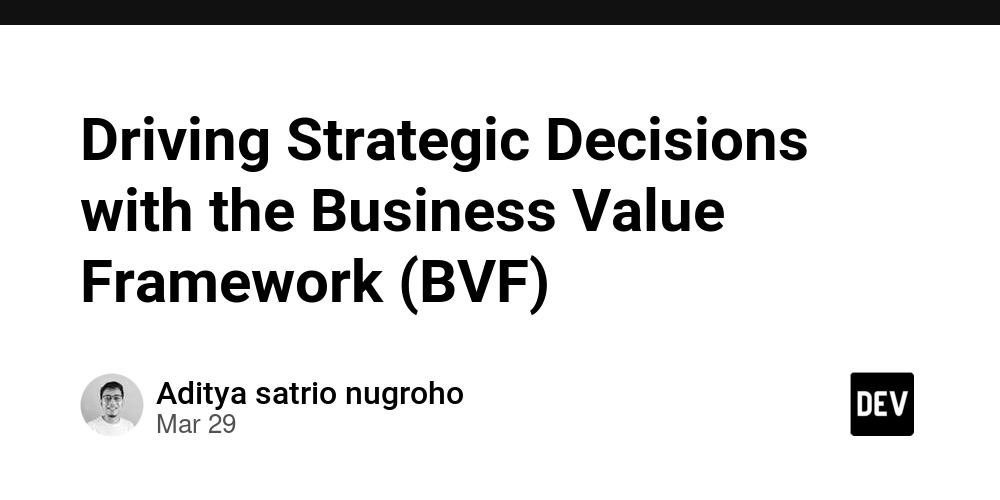
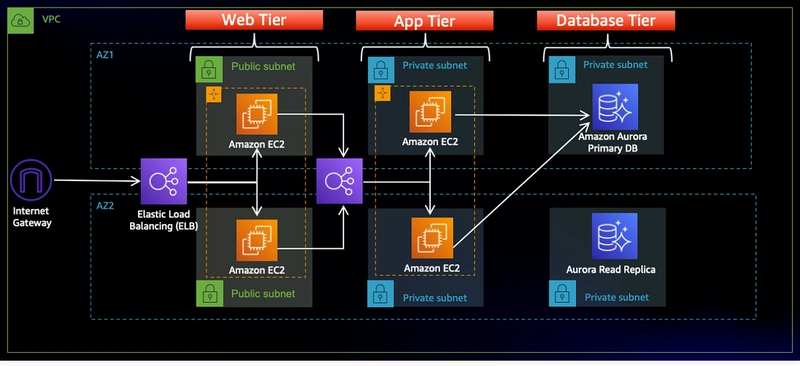


































![From broke musician to working dev. How college drop-out Ryan Furrer taught himself to code [Podcast #166]](https://cdn.hashnode.com/res/hashnode/image/upload/v1743189826063/2080cde4-6fc0-46fb-b98d-b3d59841e8c4.png?#)



![[FREE EBOOKS] The Ultimate Linux Shell Scripting Guide, Artificial Intelligence for Cybersecurity & Four More Best Selling Titles](https://www.javacodegeeks.com/wp-content/uploads/2012/12/jcg-logo.jpg)






























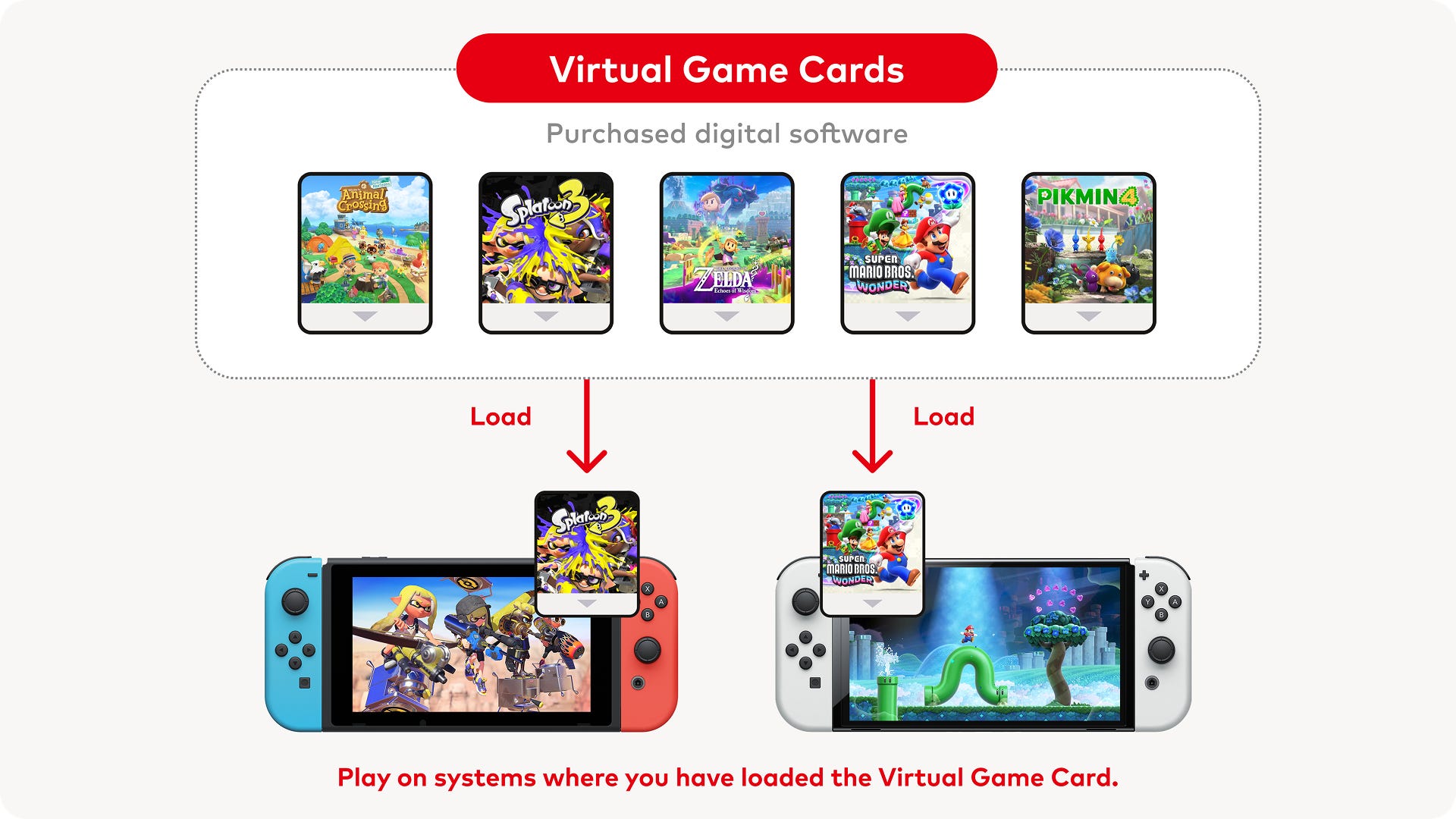





.png?#)













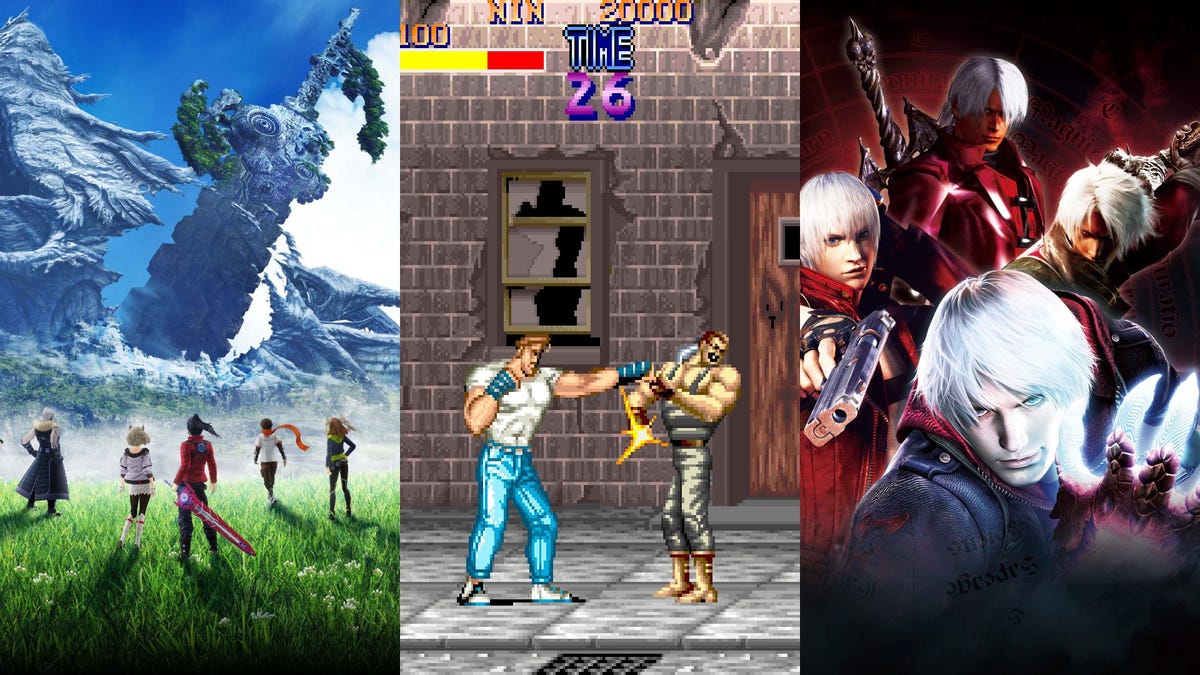







![Mini Review: Rendering Ranger: R2 [Rewind] (Switch) - A Novel Run 'N' Gun/Shooter Hybrid That's Finally Affordable](https://images.nintendolife.com/0e9d68643dde0/large.jpg?#)





























