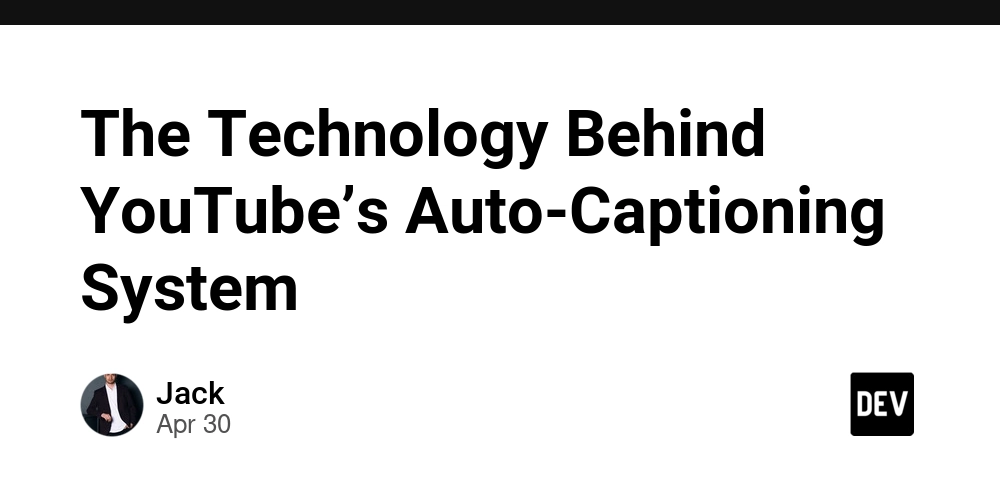Supercharge Your Workflow: AI Chatbots, CLI Magic, and Smarter AI Usage with nGPT
Supercharge Your Workflow: AI Chatbots, CLI Magic, and Smarter AI Usage with nGPT Let's be honest: AI is everywhere these days. From the apps on our phones to the tools we use at work, artificial intelligence is quietly (and sometimes not-so-quietly) reshaping how we get things done. But for many of us, the real magic happens when AI becomes a true partner, helping us brainstorm, automate the boring stuff, and even spark a little creativity when we need it most. If you've ever wished you could have a super-smart assistant right in your terminal, or wondered how to use AI in ways that are actually practical (and not just hype), you're in the right place. In this post, we'll explore the world of AI chatbots and command-line tools, share some best practices for getting the most out of AI, and introduce you to nGPT, a powerful, flexible CLI tool that brings the best of AI right to your fingertips. The Power of AI Chatbots: Beyond Just Talking When most people think of AI chatbots, they picture a friendly assistant answering questions or maybe helping with customer support. But modern AI chatbots are so much more than that. They can help you: Brainstorm ideas for your next project Summarize long articles or documents Write and debug code Translate languages Draft emails, blog posts, or even poetry The real magic is in how conversational AI can adapt to your needs. It's not just about getting answers, it's about having a partner that helps you think, create, and solve problems faster. Why the Command Line? The Case for CLI AI Tools If you're a developer or power user, you know the command line is where productivity happens. It's fast, scriptable, and always at your fingertips. So why not bring AI there too? AI-powered CLI tools let you: Automate repetitive tasks with a single command Integrate AI into your existing workflows (think: piping, scripting, chaining commands) Stay focused, no need to switch windows or context Get instant, context-aware help right where you work Plus, CLI tools are lightweight and often more customizable than their GUI counterparts. For many, it's the perfect blend of power and flexibility. Good Practices for Using AI Effectively AI is powerful, but it's not magic. Here are a few tips to get the most out of your AI tools: Be specific with your prompts: The clearer your question or instruction, the better the AI's response. Iterate and refine: Don't be afraid to ask follow-up questions or tweak your prompts for better results. Double-check important outputs: AI can make mistakes, always review code, commands, or critical content before using it. Use AI as a collaborator, not a crutch: Let AI handle the heavy lifting, but keep your own judgment in the loop. Respect privacy and security: Don't share sensitive data with AI tools unless you trust the provider and understand their policies. With the right approach, AI can be a game-changer, helping you work smarter, not just harder. Meet nGPT: The Swiss Army Knife for AI in Your Terminal So, what if you could combine the power of modern AI with the speed and flexibility of the command line? That's exactly what nGPT does. Think of it as your all-in-one AI assistant, ready to help you brainstorm, code, automate, and more, all from your terminal. nGPT is a lightweight, open-source CLI tool that connects you to powerful AI models (like OpenAI, Groq, Claude, Gemini, and more) with a single command. It's designed for speed, flexibility, and real productivity, no bloat, just results. Key Features

Supercharge Your Workflow: AI Chatbots, CLI Magic, and Smarter AI Usage with nGPT
Let's be honest: AI is everywhere these days. From the apps on our phones to the tools we use at work, artificial intelligence is quietly (and sometimes not-so-quietly) reshaping how we get things done. But for many of us, the real magic happens when AI becomes a true partner, helping us brainstorm, automate the boring stuff, and even spark a little creativity when we need it most.
If you've ever wished you could have a super-smart assistant right in your terminal, or wondered how to use AI in ways that are actually practical (and not just hype), you're in the right place. In this post, we'll explore the world of AI chatbots and command-line tools, share some best practices for getting the most out of AI, and introduce you to nGPT, a powerful, flexible CLI tool that brings the best of AI right to your fingertips.
The Power of AI Chatbots: Beyond Just Talking
When most people think of AI chatbots, they picture a friendly assistant answering questions or maybe helping with customer support. But modern AI chatbots are so much more than that. They can help you:
- Brainstorm ideas for your next project
- Summarize long articles or documents
- Write and debug code
- Translate languages
- Draft emails, blog posts, or even poetry
The real magic is in how conversational AI can adapt to your needs. It's not just about getting answers, it's about having a partner that helps you think, create, and solve problems faster.
Why the Command Line? The Case for CLI AI Tools
If you're a developer or power user, you know the command line is where productivity happens. It's fast, scriptable, and always at your fingertips. So why not bring AI there too?
AI-powered CLI tools let you:
- Automate repetitive tasks with a single command
- Integrate AI into your existing workflows (think: piping, scripting, chaining commands)
- Stay focused, no need to switch windows or context
- Get instant, context-aware help right where you work
Plus, CLI tools are lightweight and often more customizable than their GUI counterparts. For many, it's the perfect blend of power and flexibility.
Good Practices for Using AI Effectively
AI is powerful, but it's not magic. Here are a few tips to get the most out of your AI tools:
- Be specific with your prompts: The clearer your question or instruction, the better the AI's response.
- Iterate and refine: Don't be afraid to ask follow-up questions or tweak your prompts for better results.
- Double-check important outputs: AI can make mistakes, always review code, commands, or critical content before using it.
- Use AI as a collaborator, not a crutch: Let AI handle the heavy lifting, but keep your own judgment in the loop.
- Respect privacy and security: Don't share sensitive data with AI tools unless you trust the provider and understand their policies.
With the right approach, AI can be a game-changer, helping you work smarter, not just harder.
Meet nGPT: The Swiss Army Knife for AI in Your Terminal
So, what if you could combine the power of modern AI with the speed and flexibility of the command line? That's exactly what nGPT does. Think of it as your all-in-one AI assistant, ready to help you brainstorm, code, automate, and more, all from your terminal.
nGPT is a lightweight, open-source CLI tool that connects you to powerful AI models (like OpenAI, Groq, Claude, Gemini, and more) with a single command. It's designed for speed, flexibility, and real productivity, no bloat, just results.








































































![Apple Developing AI 'Vibe-Coding' Assistant for Xcode With Anthropic [Report]](https://www.iclarified.com/images/news/97200/97200/97200-640.jpg)
![Apple's New Ads Spotlight Apple Watch for Kids [Video]](https://www.iclarified.com/images/news/97197/97197/97197-640.jpg)




















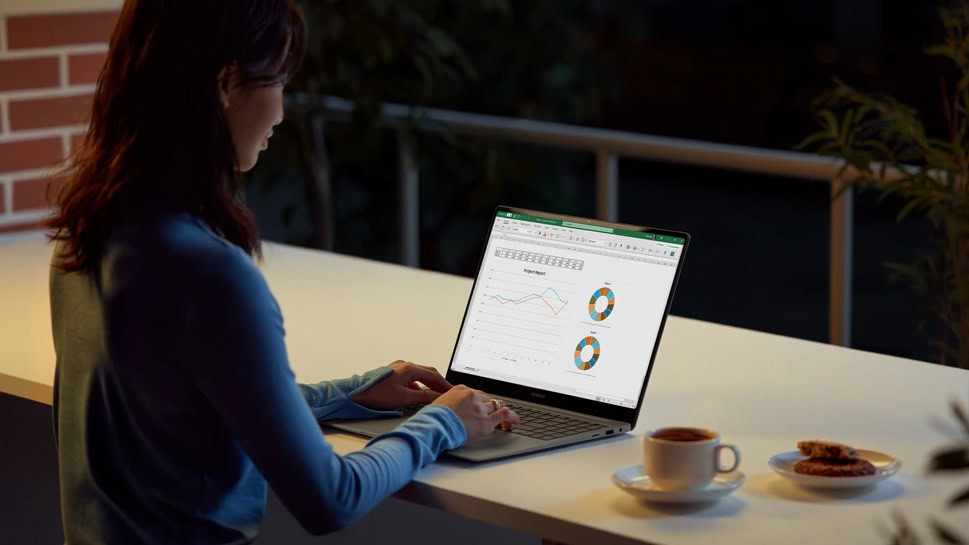

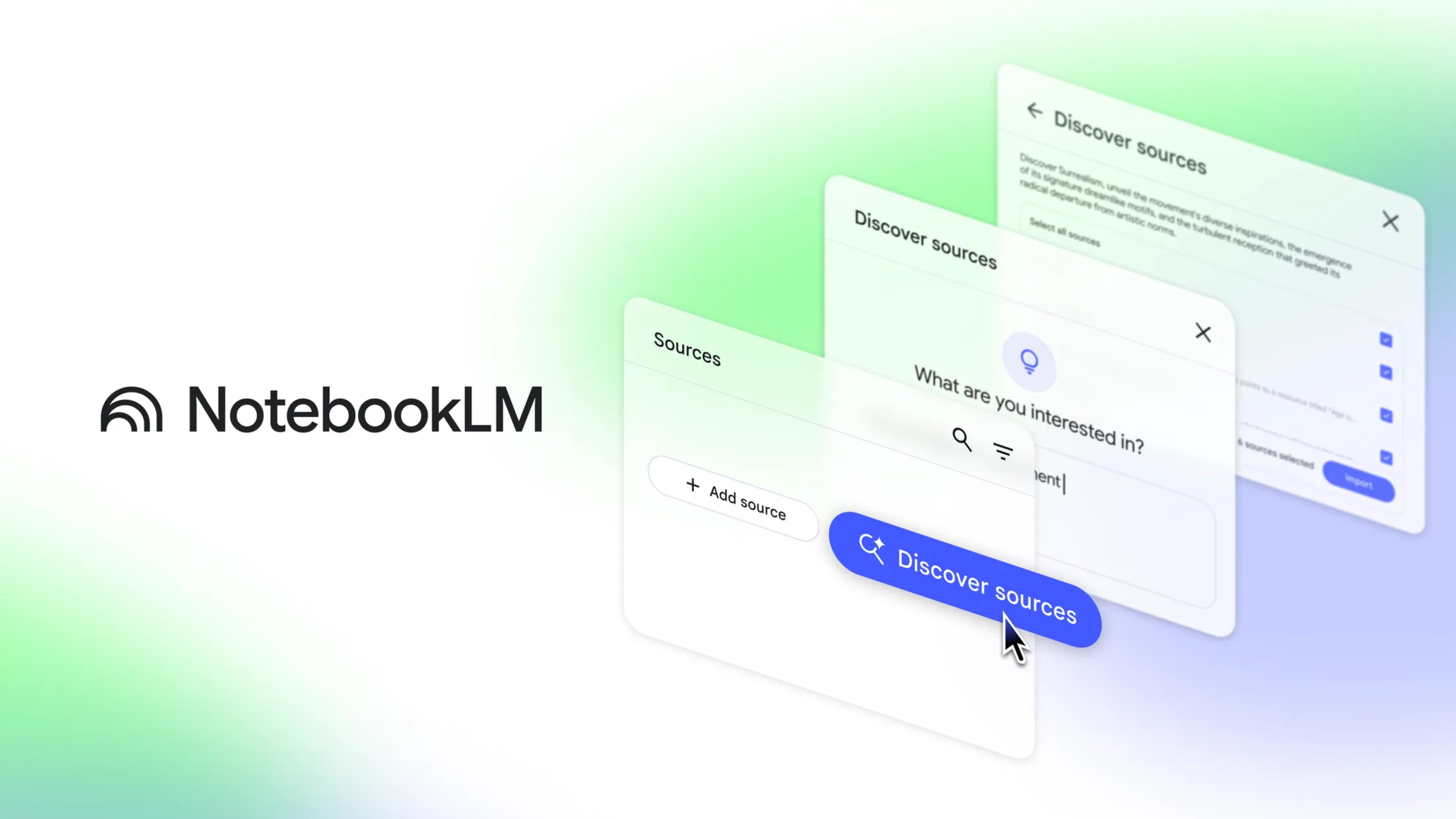



























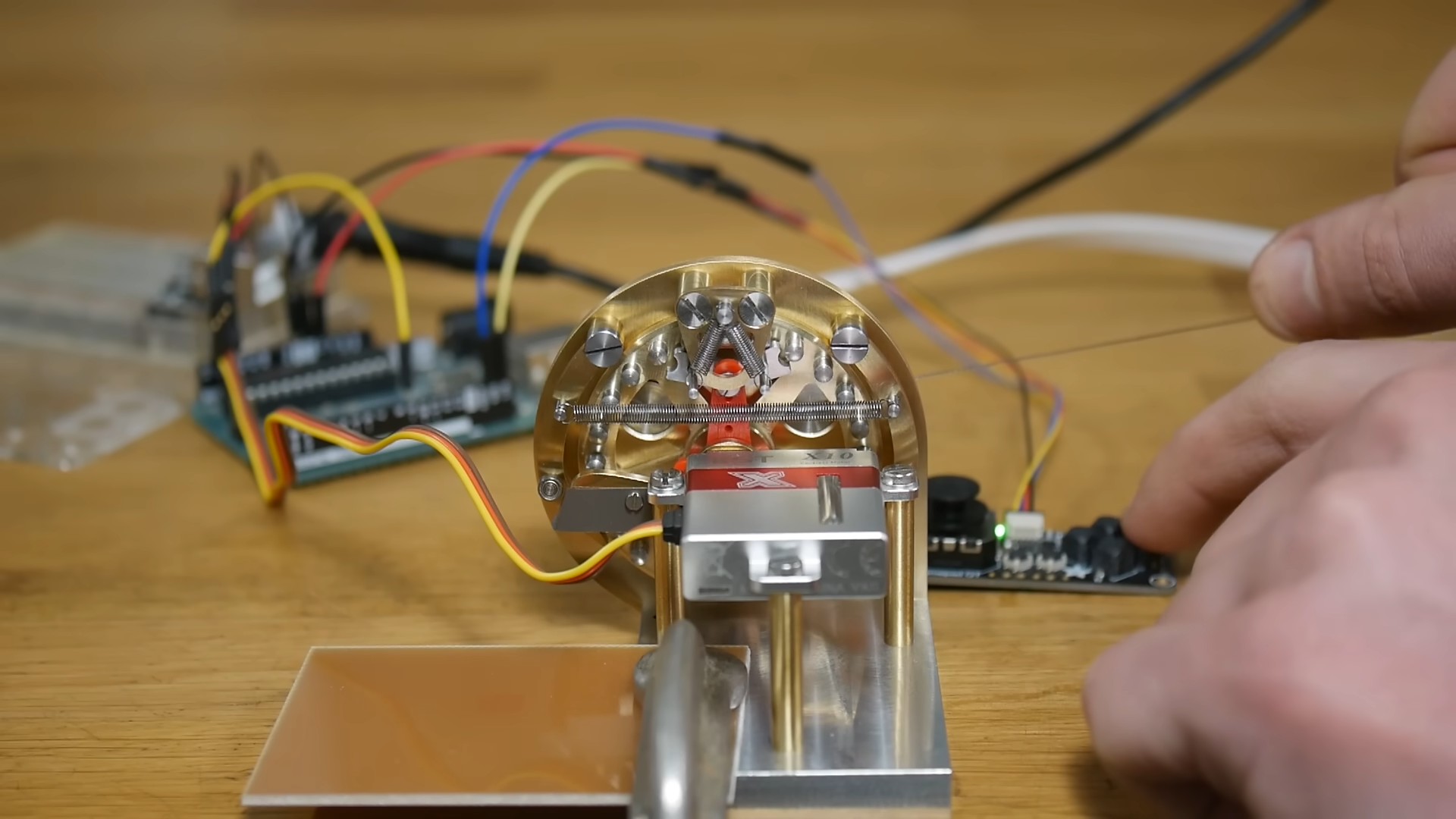
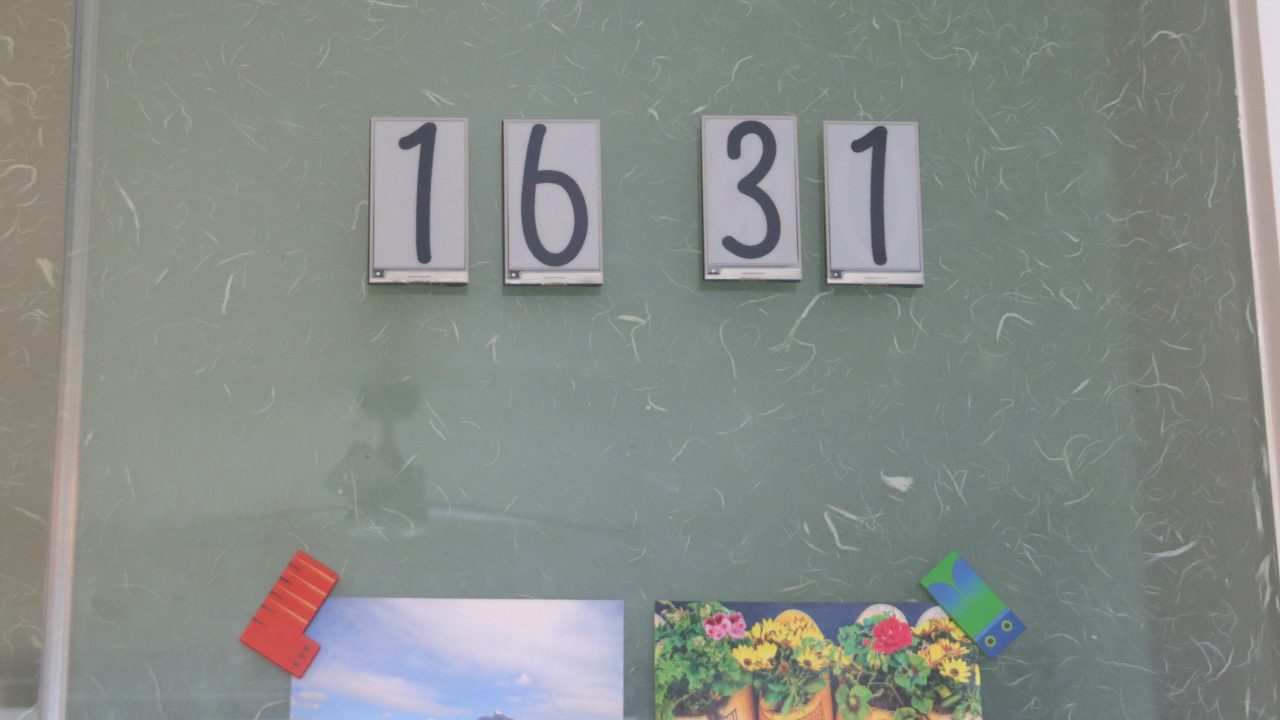
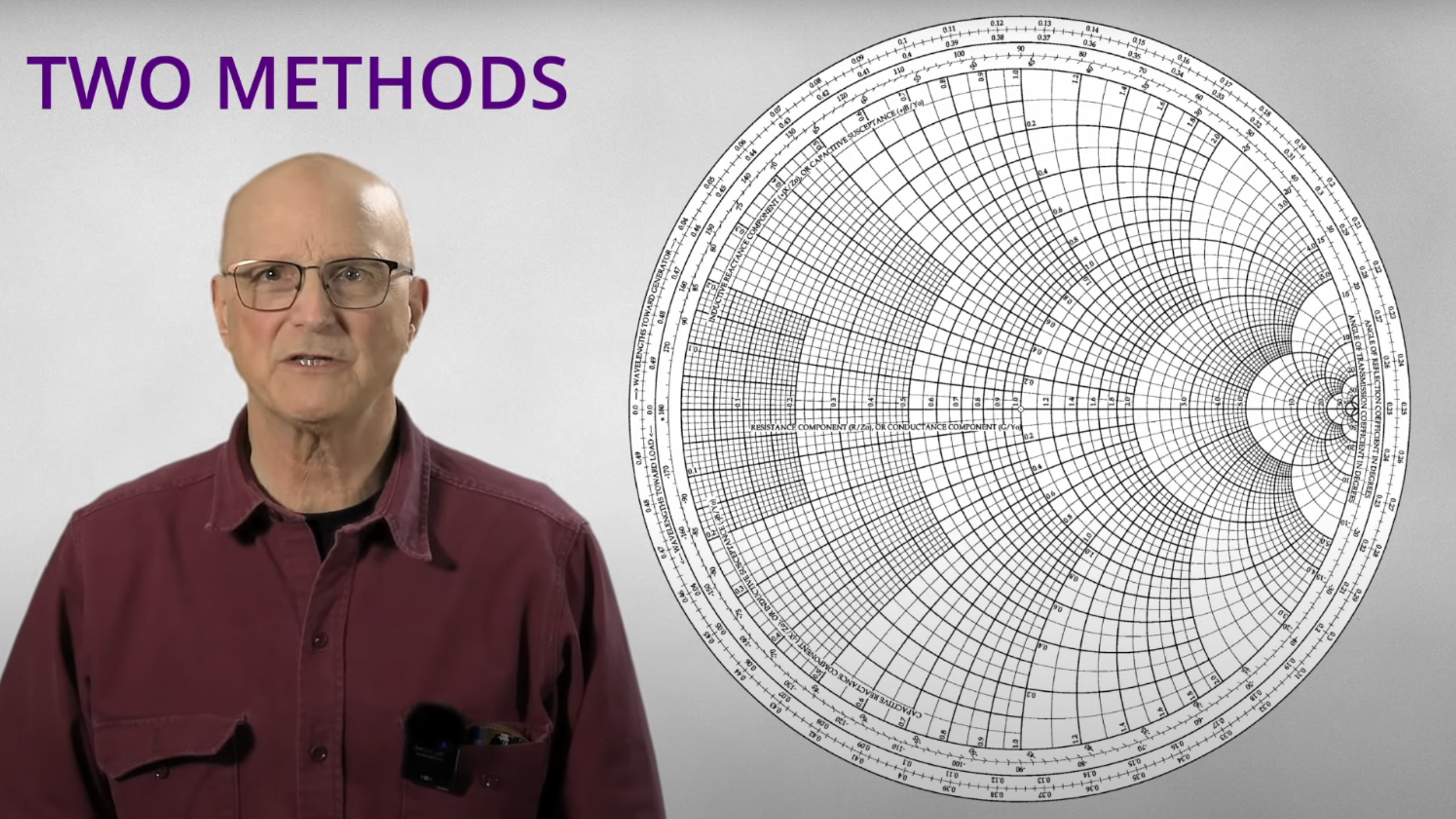

























































_Inge_Johnsson-Alamy.jpg?width=1280&auto=webp&quality=80&disable=upscale#)




























































































































![[The AI Show Episode 145]: OpenAI Releases o3 and o4-mini, AI Is Causing “Quiet Layoffs,” Executive Order on Youth AI Education & GPT-4o’s Controversial Update](https://www.marketingaiinstitute.com/hubfs/ep%20145%20cover.png)
















































































































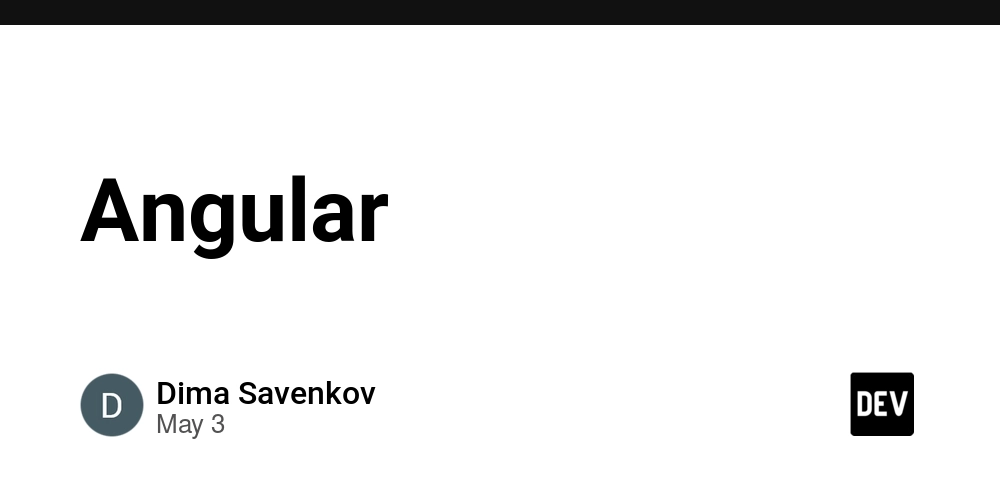
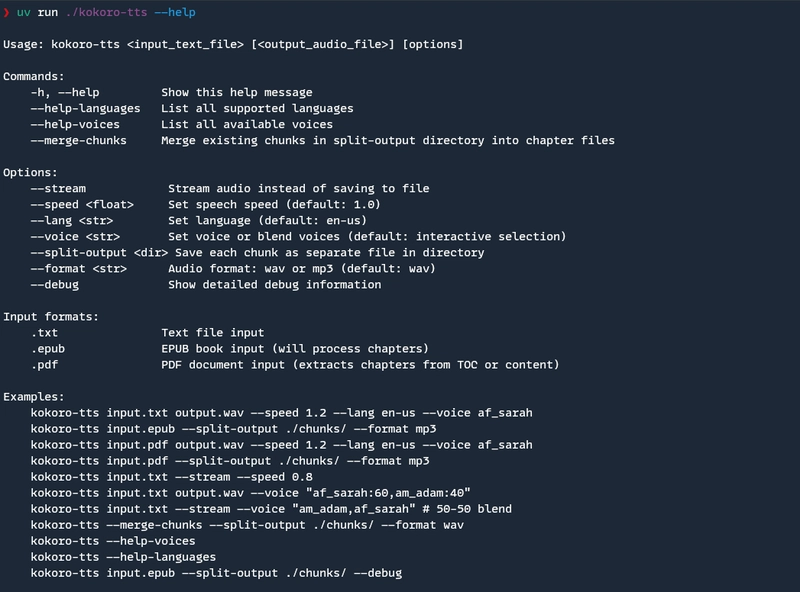












































![From Art School Drop-out to Microsoft Engineer with Shashi Lo [Podcast #170]](https://cdn.hashnode.com/res/hashnode/image/upload/v1746203291209/439bf16b-c820-4fe8-b69e-94d80533b2df.png?#)