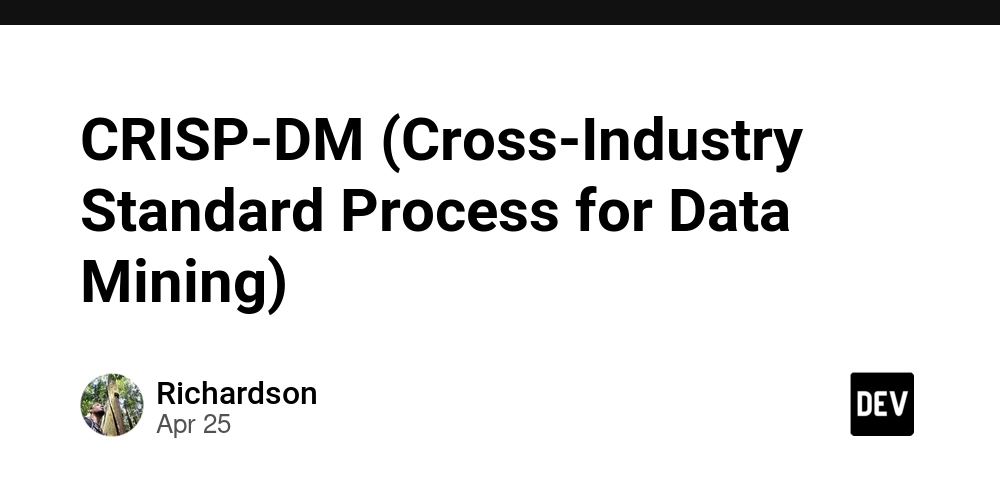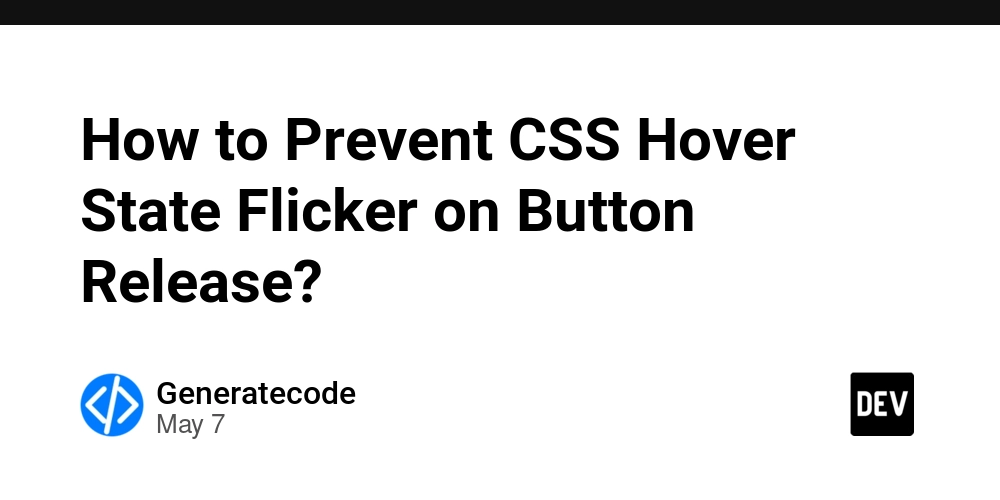The Async Annotation In Spring Boot
If you’re using Spring Boot, you’ve probably bumped into the @Async annotation at some point, but what does it actually do, and why should you care? Let’s break it down in a way that actually makes sense, without all the jargon. So, What’s Async All About? @Async is like telling Spring, “Hey, this task? Let it run in the background while I get on with other stuff.” When you throw @Async on a method, Spring takes that method and hands it off to a different thread, leaving your main thread free to keep doing its thing. It’s like delegating a long-running task to someone else so you don’t have to sit there waiting for it to finish. So, whether it’s pulling data from an API or doing some heavy lifting in your code, @Async helps keep things moving without holding up the rest of your app. How Does It Actually Work? So, how does Spring make all this magic happen? Well, it uses something called a task executor. This is just a fancy way of saying it manages a pool of threads to handle asynchronous methods. When you mark a method with @Async, Spring grabs an available thread from this pool and runs the method on it. If you don’t specify a custom executor, Spring will use a default one. But, if you’ve got more specific needs (like controlling the number of threads or tweaking how tasks are handled), you can easily create a custom executor. It gives you a lot of flexibility to fine-tune how your app runs. Steps to Use the Async Annotation 1. Enable Asynchronous Processing Before you can start using the @Async annotation, you need to enable asynchronous processing in your Spring Boot application. You can do this by adding the @EnableAsync annotation to one of your configuration classes. @Configuration @EnableAsync public class AsyncConfig { } The @EnableAsync annotation tells Spring to look for methods annotated with @Async and handle them asynchronously. 2. Annotate Your Methods Once asynchronous processing is enabled, you can annotate any method you want to run asynchronously with @Async. @Async public void processData() { // Time-consuming task } In this case, the processData method will run in a separate thread, allowing the main thread to continue executing other code. 3. Return Type as CompletableFuture The return type of an asynchronous method is important. The method can either return void, Future, or CompletableFuture. If you need to get a result from the asynchronous task, you’ll want to use Future or CompletableFuture. Learn more about CompletableFuture in our complete blog A Comprehensive Guide To Java Completable Future Here’s an example using CompletableFuture: @Async public CompletableFuture fetchData() { // Simulate some long-running task return CompletableFuture.completedFuture("Data fetched successfully!"); } With CompletableFuture, you can even chain multiple asynchronous tasks together or apply transformations to the result once the task completes. 4. Calling an Asynchronous Method When calling an asynchronous method, it behaves just like any other method, but the difference is that it runs in the background. Here’s how you would call the fetchData() method from another component: @Autowired private MyService myService; public void process() { CompletableFuture result = myService.fetchData(); // You can continue doing other work here while fetchData runs in the background } You can handle exceptions gracefully and customise the Task Executor with @Async code. More on this can be found on our complete blog called Understanding the async annotation in Spring Boot. Checkout the complete blog on our website to learn more about Async code and learn the best practices with real-world coding example here.

If you’re using Spring Boot, you’ve probably bumped into the @Async annotation at some point, but what does it actually do, and why should you care? Let’s break it down in a way that actually makes sense, without all the jargon.
So, What’s Async All About?
@Async is like telling Spring, “Hey, this task? Let it run in the background while I get on with other stuff.” When you throw @Async on a method, Spring takes that method and hands it off to a different thread, leaving your main thread free to keep doing its thing. It’s like delegating a long-running task to someone else so you don’t have to sit there waiting for it to finish. So, whether it’s pulling data from an API or doing some heavy lifting in your code, @Async helps keep things moving without holding up the rest of your app.
How Does It Actually Work?
So, how does Spring make all this magic happen? Well, it uses something called a task executor. This is just a fancy way of saying it manages a pool of threads to handle asynchronous methods. When you mark a method with @Async, Spring grabs an available thread from this pool and runs the method on it.
If you don’t specify a custom executor, Spring will use a default one. But, if you’ve got more specific needs (like controlling the number of threads or tweaking how tasks are handled), you can easily create a custom executor. It gives you a lot of flexibility to fine-tune how your app runs.
Steps to Use the Async Annotation
1. Enable Asynchronous Processing
Before you can start using the @Async annotation, you need to enable asynchronous processing in your Spring Boot application. You can do this by adding the @EnableAsync annotation to one of your configuration classes.
@Configuration
@EnableAsync
public class AsyncConfig {
}
The @EnableAsync annotation tells Spring to look for methods annotated with @Async and handle them asynchronously.
2. Annotate Your Methods
Once asynchronous processing is enabled, you can annotate any method you want to run asynchronously with @Async.
@Async
public void processData() {
// Time-consuming task
}
In this case, the processData method will run in a separate thread, allowing the main thread to continue executing other code.
3. Return Type as CompletableFuture
The return type of an asynchronous method is important. The method can either return void, Future, or CompletableFuture. If you need to get a result from the asynchronous task, you’ll want to use Future or CompletableFuture. Learn more about CompletableFuture in our complete blog A Comprehensive Guide To Java Completable Future
Here’s an example using CompletableFuture:
@Async
public CompletableFuture fetchData() {
// Simulate some long-running task
return CompletableFuture.completedFuture("Data fetched successfully!");
}
With CompletableFuture, you can even chain multiple asynchronous tasks together or apply transformations to the result once the task completes.
4. Calling an Asynchronous Method
When calling an asynchronous method, it behaves just like any other method, but the difference is that it runs in the background. Here’s how you would call the fetchData() method from another component:
@Autowired
private MyService myService;
public void process() {
CompletableFuture result = myService.fetchData();
// You can continue doing other work here while fetchData runs in the background
}
You can handle exceptions gracefully and customise the Task Executor with @Async code. More on this can be found on our complete blog called Understanding the async annotation in Spring Boot. Checkout the complete blog on our website to learn more about Async code and learn the best practices with real-world coding example here.































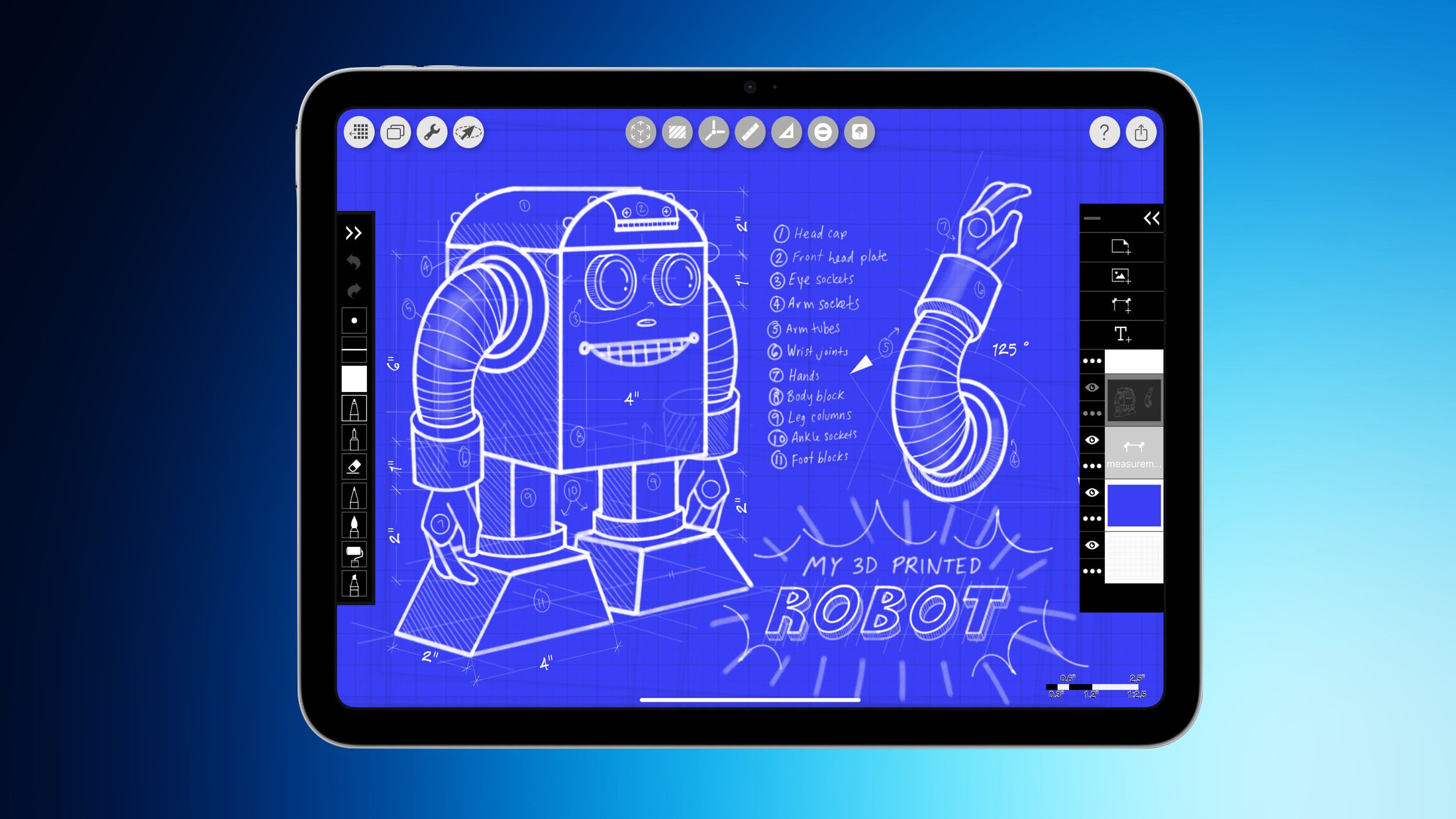


















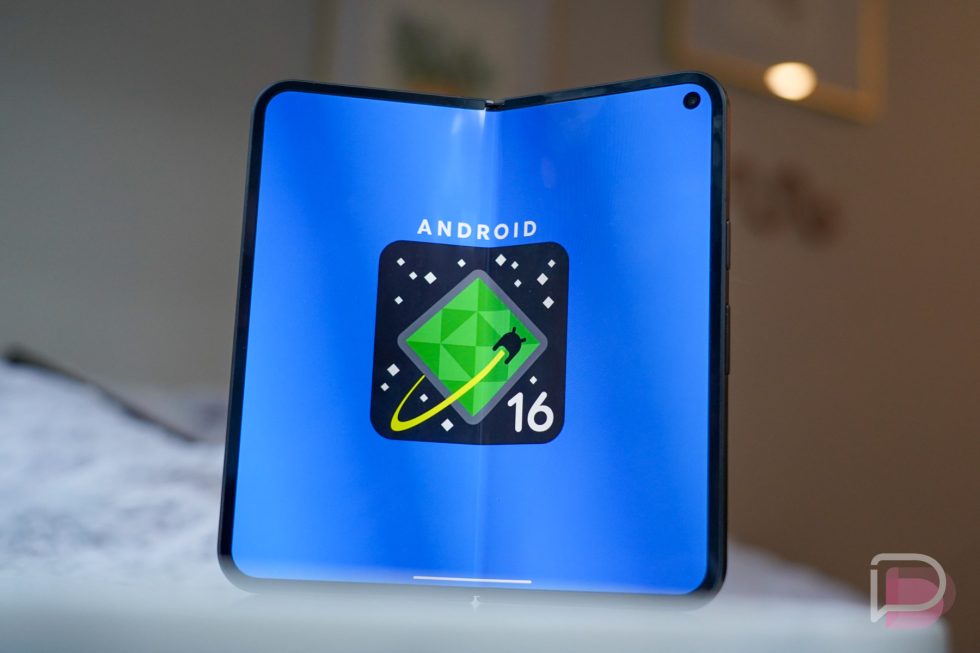







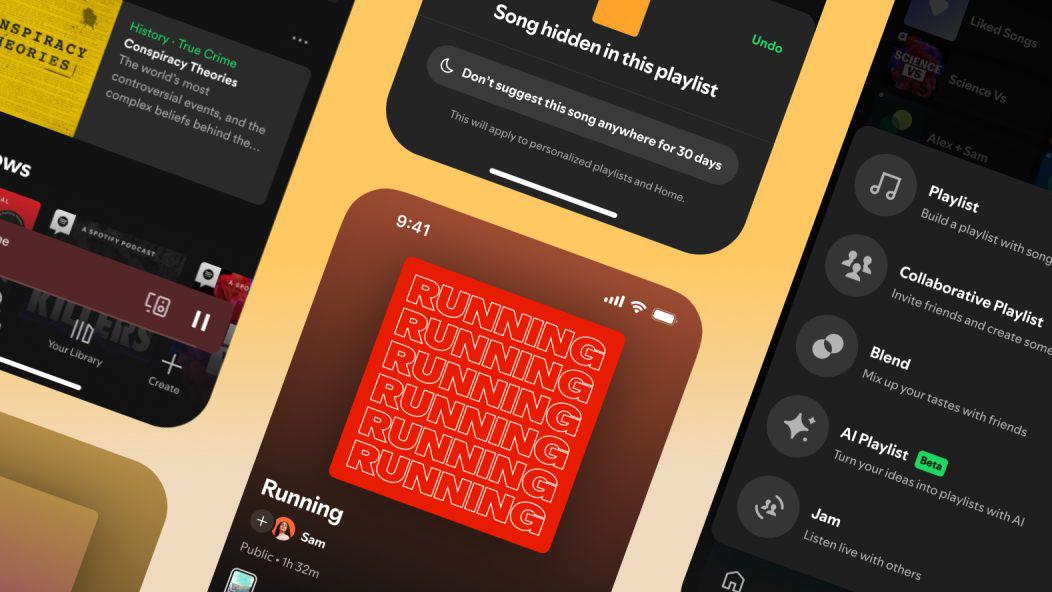
















![Beats Studio Pro Wireless Headphones Now Just $169.95 - Save 51%! [Deal]](https://www.iclarified.com/images/news/97258/97258/97258-640.jpg)
































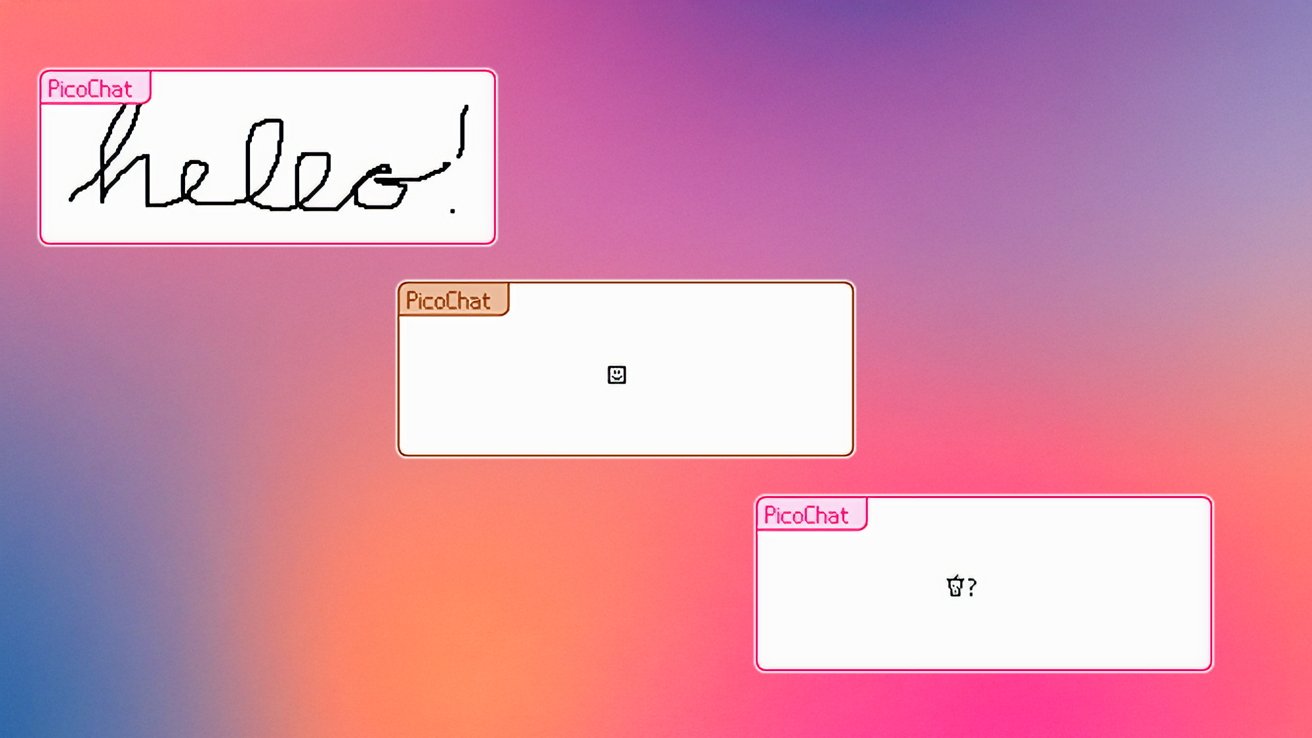




























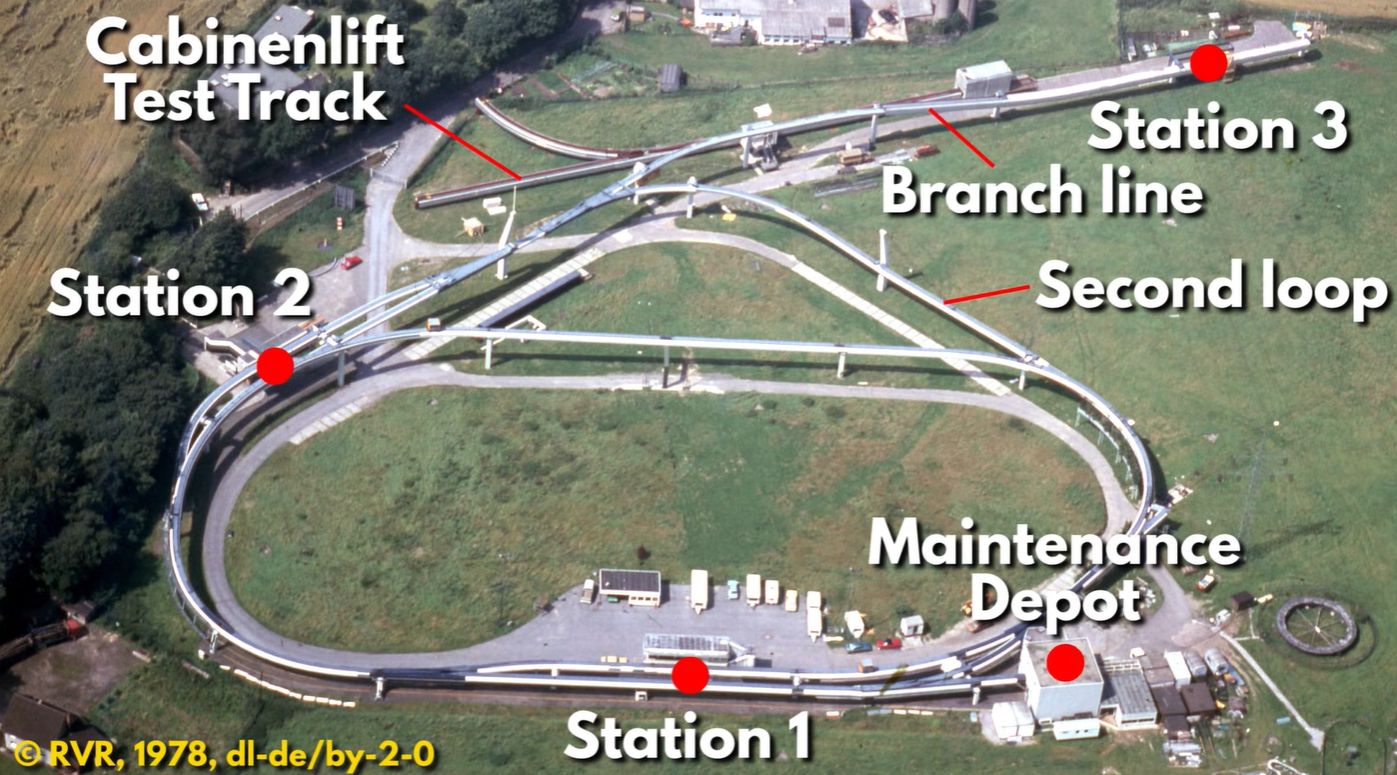
















































































































































































![[The AI Show Episode 146]: Rise of “AI-First” Companies, AI Job Disruption, GPT-4o Update Gets Rolled Back, How Big Consulting Firms Use AI, and Meta AI App](https://www.marketingaiinstitute.com/hubfs/ep%20146%20cover.png)































































































































































































-Pokemon-GO---Official-Gigantamax-Pokemon-Trailer-00-02-12.png?width=1920&height=1920&fit=bounds&quality=70&format=jpg&auto=webp#)