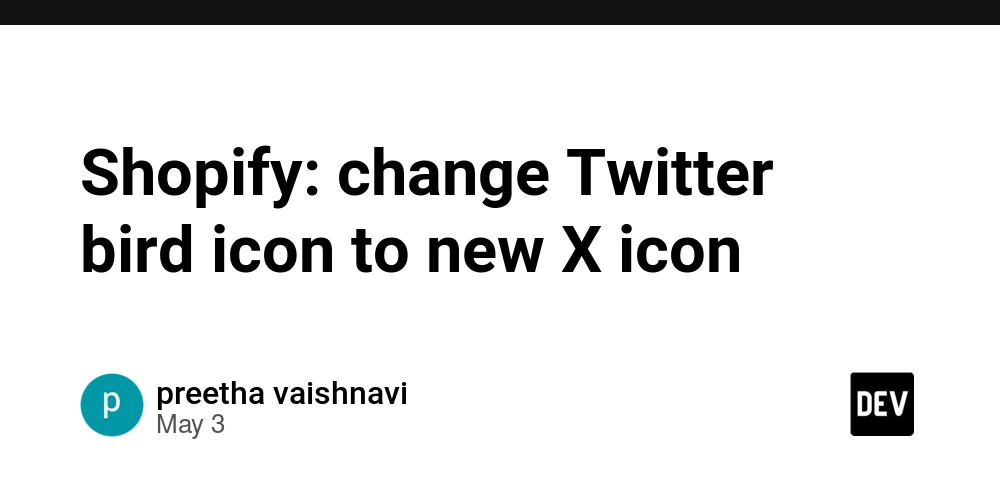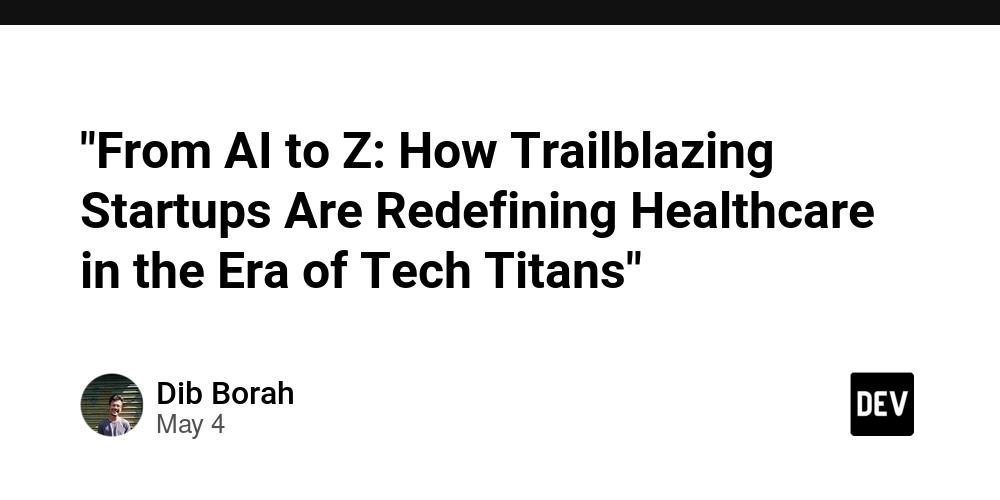TypeScript Type Vs Interface? The Answer Is Type!
Introduction In TypeScript, you can define custom shapes using type aliases or interface. But when it comes to choosing between them, many developers ask: "TypeScript Type vs Interface?" The answer is increasingly clear: use type. While both share similarities, type offers more flexibility, supports complex patterns, and aligns better with modern TypeScript and frameworks. In this guide, you'll learn the differences, strengths, and why type is the better default. What Are Types and Interfaces? Both type and interface define object shapes or function signatures: // Using type type Point = { x: number; y: number }; type SetPoint = (x: number, y: number) => void; // Using interface interface Point { x: number; y: number } interface SetPoint { (x: number, y: number): void } They look and behave similarly here, but the differences appear in advanced use cases. Why Type Wins in Modern TypeScript But why are types preferable? 1- More Expressive type is more versatile and can describe things that interface can't, like unions, primitives, tuples, mapped types, and conditional types. // Using `type` to alias primitive types. // `interface` cannot be used with primitives like `string`, `number`, etc. type Name = string; // Using `type` to define a union type. // `interface` does not support union types directly. type Result = { success: true } | { error: string }; // Using `type` to define a tuple. // Tuples can't be defined using `interface`; `type` is required. type Coordinates = [number, number]; // Using `type` with mapped types to create a read-only version of a given type. // This utilizes TypeScript's advanced type system, which `type` handles more flexibly than `interface`. type Readonly = { readonly [K in keyof T]: T[K] }; // Conditional type (cannot be achieved using `interface`) type ResponseData = T extends true ? { success: true; data: string } : { success: false; error: string }; // When the flag is true, the shape has 'data' type SuccessResponse = ResponseData; // { success: true; data: string } // When the flag is false, the shape has 'error' type ErrorResponse = ResponseData; // { success: false; error: string } Interfaces can’t express these patterns. 2- Safer and More Predictable Only interface supports declaration merging: interface Config { debug: boolean } interface Config { verbose: boolean } // Becomes: { debug: boolean; verbose: boolean } This can be helpful in rare cases but risky in most—it leads to hard-to-debug surprises. type prevents accidental redefinitions. 3- Works Everywhere type can extend both types and interfaces, and you can use intersection (&) for composition. type A = { a: string }; type B = A & { b: number }; interface I { i: boolean } type Combined = I & { x: number }; This makes type more consistent for real-world scenarios. 4- Ideal for Functional and React Patterns Modern frontend libraries and tools like React, Redux, and Zod tend to favor type aliases due to their flexibility, especially when working with discriminated unions, complex props, or functional patterns. // Simple React props using a type alias type Props = { children: React.ReactNode }; // Discriminated union for Redux-like actions type Action = | { type: 'start' } | { type: 'stop' }; // This is a discriminated union: a union of object types // that share a common `type` field used to determine the variant. You can’t define union types or complex props this cleanly with interface. When Interface Makes Sense While type is generally more flexible, interface still plays a valuable role in certain scenarios: Public APIs / Libraries – interface supports declaration merging, which allows libraries to be extended or augmented safely. OOP patterns where classes implement contracts interface IUser { id: string; login(): void; } class Admin implements IUser { id = 'admin'; login() {} } But even here, you can use type instead. type IUser = { id: string; login(): void; } class Admin implements IUser { id = 'admin'; login() {} } While both versions work, interface tends to be preferred in OOP-heavy codebases for its semantic clarity and support for extension via extends or declaration merging. Conclusion In most real-world TypeScript codebases, type outshines interface. It handles everything from unions to tuples, supports mapped and conditional types, and avoids unexpected behaviors like declaration merging. At the end of the day, unless you’re exposing a public OOP-style API or need declaration merging, stick with type. Think Of It If you enjoyed this article, I’d truly appreciate it if you could share it—it really motivates me to keep creating more helpful content! If you’re interested in exploring more, check out these articles. 4 Ways To Handle Asynchronous JavaScript Overloading vs
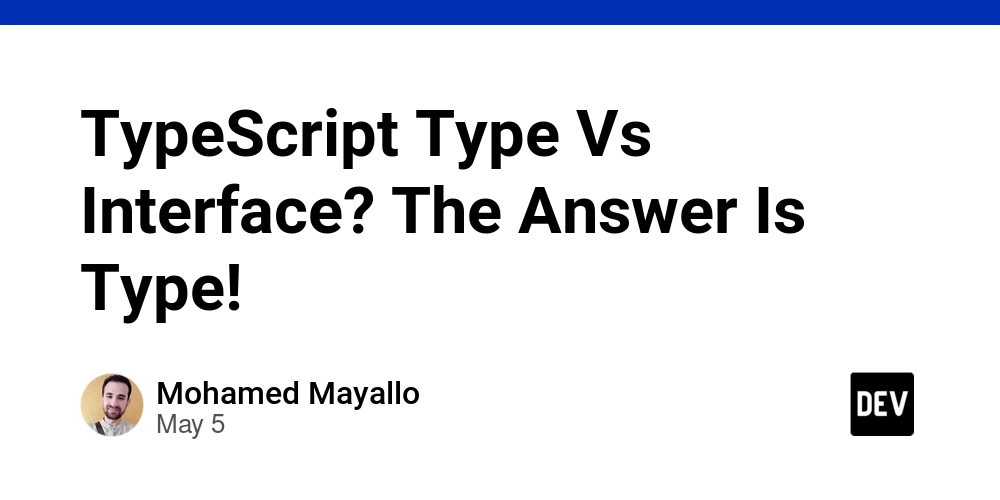
Introduction
In TypeScript, you can define custom shapes using type aliases or interface. But when it comes to choosing between them, many developers ask: "TypeScript Type vs Interface?" The answer is increasingly clear: use type.
While both share similarities, type offers more flexibility, supports complex patterns, and aligns better with modern TypeScript and frameworks. In this guide, you'll learn the differences, strengths, and why type is the better default.
What Are Types and Interfaces?
Both type and interface define object shapes or function signatures:
// Using type
type Point = { x: number; y: number };
type SetPoint = (x: number, y: number) => void;
// Using interface
interface Point { x: number; y: number }
interface SetPoint { (x: number, y: number): void }
They look and behave similarly here, but the differences appear in advanced use cases.
Why Type Wins in Modern TypeScript
But why are types preferable?
1- More Expressive
type is more versatile and can describe things that interface can't, like unions, primitives, tuples, mapped types, and conditional types.
// Using `type` to alias primitive types.
// `interface` cannot be used with primitives like `string`, `number`, etc.
type Name = string;
// Using `type` to define a union type.
// `interface` does not support union types directly.
type Result = { success: true } | { error: string };
// Using `type` to define a tuple.
// Tuples can't be defined using `interface`; `type` is required.
type Coordinates = [number, number];
// Using `type` with mapped types to create a read-only version of a given type.
// This utilizes TypeScript's advanced type system, which `type` handles more flexibly than `interface`.
type Readonly<T> = { readonly [K in keyof T]: T[K] };
// Conditional type (cannot be achieved using `interface`)
type ResponseData<T extends boolean> = T extends true
? { success: true; data: string }
: { success: false; error: string };
// When the flag is true, the shape has 'data'
type SuccessResponse = ResponseData<true>; // { success: true; data: string }
// When the flag is false, the shape has 'error'
type ErrorResponse = ResponseData<false>; // { success: false; error: string }
Interfaces can’t express these patterns.
2- Safer and More Predictable
Only interface supports declaration merging:
interface Config { debug: boolean }
interface Config { verbose: boolean }
// Becomes: { debug: boolean; verbose: boolean }
This can be helpful in rare cases but risky in most—it leads to hard-to-debug surprises. type prevents accidental redefinitions.
3- Works Everywhere
type can extend both types and interfaces, and you can use intersection (&) for composition.
type A = { a: string };
type B = A & { b: number };
interface I { i: boolean }
type Combined = I & { x: number };
This makes type more consistent for real-world scenarios.
4- Ideal for Functional and React Patterns
Modern frontend libraries and tools like React, Redux, and Zod tend to favor type aliases due to their flexibility, especially when working with discriminated unions, complex props, or functional patterns.
// Simple React props using a type alias
type Props = { children: React.ReactNode };
// Discriminated union for Redux-like actions
type Action =
| { type: 'start' }
| { type: 'stop' };
// This is a discriminated union: a union of object types
// that share a common `type` field used to determine the variant.
You can’t define union types or complex props this cleanly with interface.
When Interface Makes Sense
While type is generally more flexible, interface still plays a valuable role in certain scenarios:
- Public APIs / Libraries –
interfacesupports declaration merging, which allows libraries to be extended or augmented safely. - OOP patterns where classes implement contracts
interface IUser {
id: string;
login(): void;
}
class Admin implements IUser {
id = 'admin';
login() {}
}
But even here, you can use type instead.
type IUser = {
id: string;
login(): void;
}
class Admin implements IUser {
id = 'admin';
login() {}
}
While both versions work, interface tends to be preferred in OOP-heavy codebases for its semantic clarity and support for extension via extends or declaration merging.
Conclusion
In most real-world TypeScript codebases, type outshines interface. It handles everything from unions to tuples, supports mapped and conditional types, and avoids unexpected behaviors like declaration merging.
At the end of the day, unless you’re exposing a public OOP-style API or need declaration merging, stick with type.
Think Of It
If you enjoyed this article, I’d truly appreciate it if you could share it—it really motivates me to keep creating more helpful content!
If you’re interested in exploring more, check out these articles.
- 4 Ways To Handle Asynchronous JavaScript
- Overloading vs Overriding in TypeScript
- How to Use as const in TypeScript Effectively
And to learn more, please check the TypeScript Documentation:
Thanks for sticking with me until the end—I hope you found this article valuable and enjoyable!



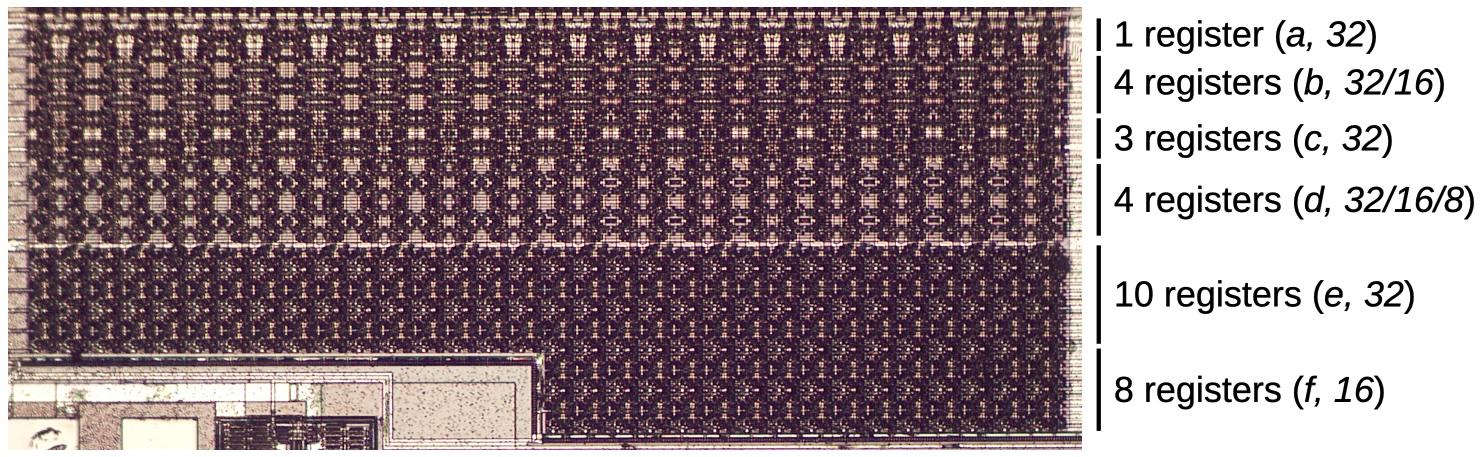





















































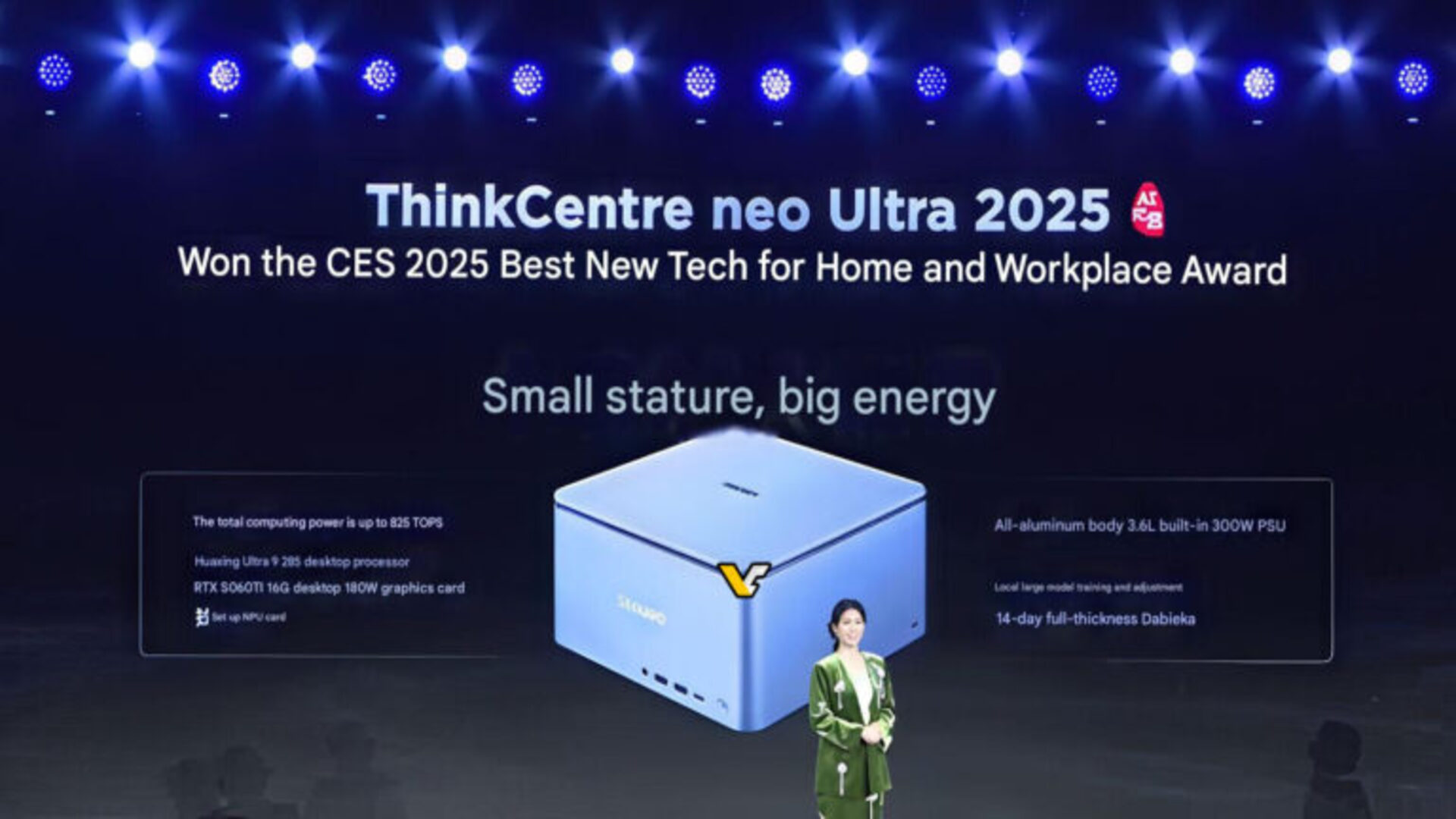
















![New Apple iPad mini 7 On Sale for $399! [Lowest Price Ever]](https://www.iclarified.com/images/news/96096/96096/96096-640.jpg)
![Apple Developing Battery Case for iPhone 17 Air Amid Battery Life Concerns [Report]](https://www.iclarified.com/images/news/97208/97208/97208-640.jpg)
![Apple to Split iPhone Launches Across Fall and Spring in Major Shakeup [Report]](https://www.iclarified.com/images/news/97211/97211/97211-640.jpg)
![Apple to Move Camera to Top Left, Hide Face ID Under Display in iPhone 18 Pro Redesign [Report]](https://www.iclarified.com/images/news/97212/97212/97212-640.jpg)











![The Material 3 Expressive redesign of Google Clock leaks out [Gallery]](https://i0.wp.com/9to5google.com/wp-content/uploads/sites/4/2024/03/Google-Clock-v2.jpg?resize=1200%2C628&quality=82&strip=all&ssl=1)
![What Google Messages features are rolling out [May 2025]](https://i0.wp.com/9to5google.com/wp-content/uploads/sites/4/2023/12/google-messages-name-cover.png?resize=1200%2C628&quality=82&strip=all&ssl=1)










































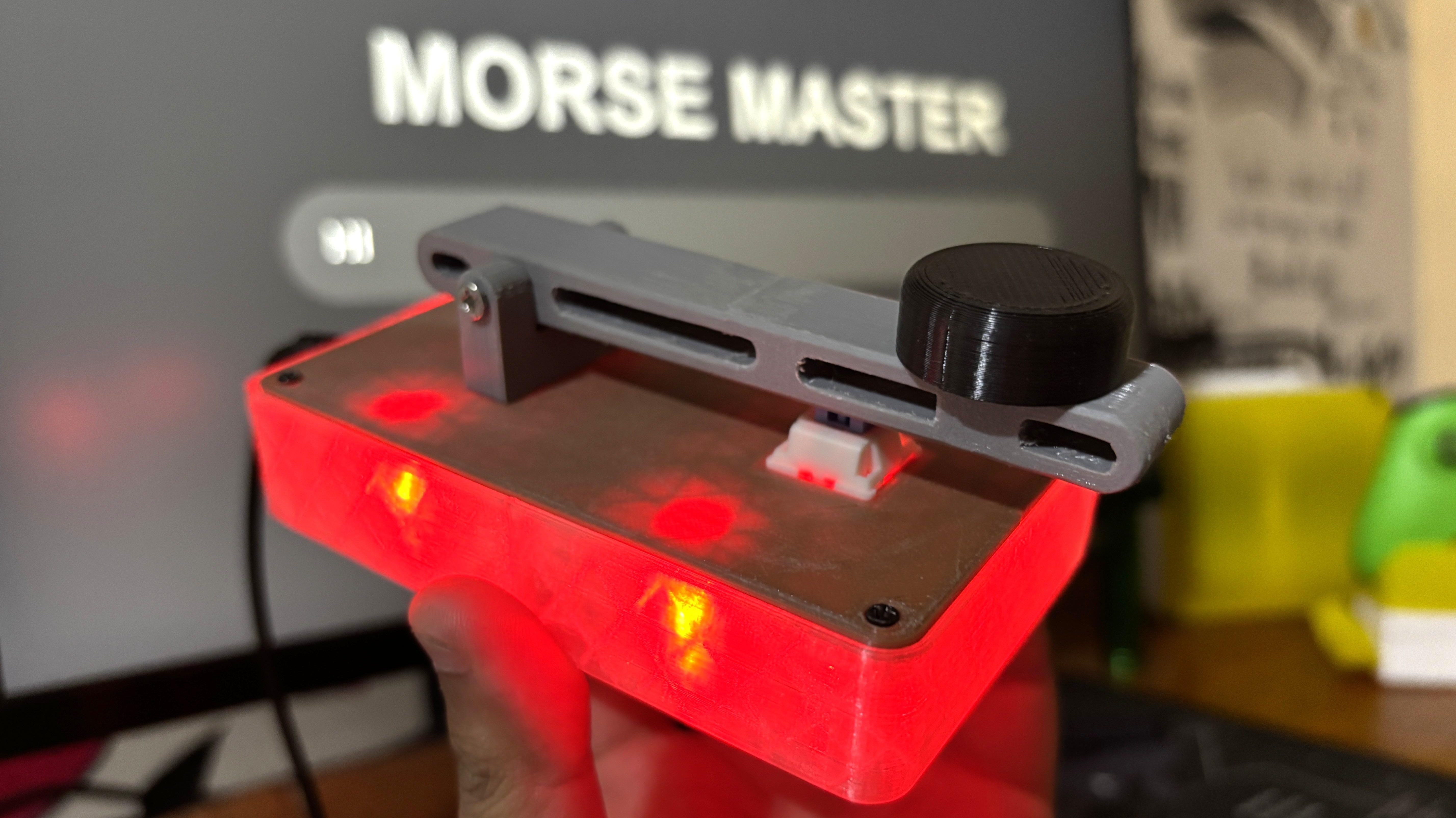























































_Inge_Johnsson-Alamy.jpg?width=1280&auto=webp&quality=80&disable=upscale#)




























































































































![[The AI Show Episode 145]: OpenAI Releases o3 and o4-mini, AI Is Causing “Quiet Layoffs,” Executive Order on Youth AI Education & GPT-4o’s Controversial Update](https://www.marketingaiinstitute.com/hubfs/ep%20145%20cover.png)
















































































































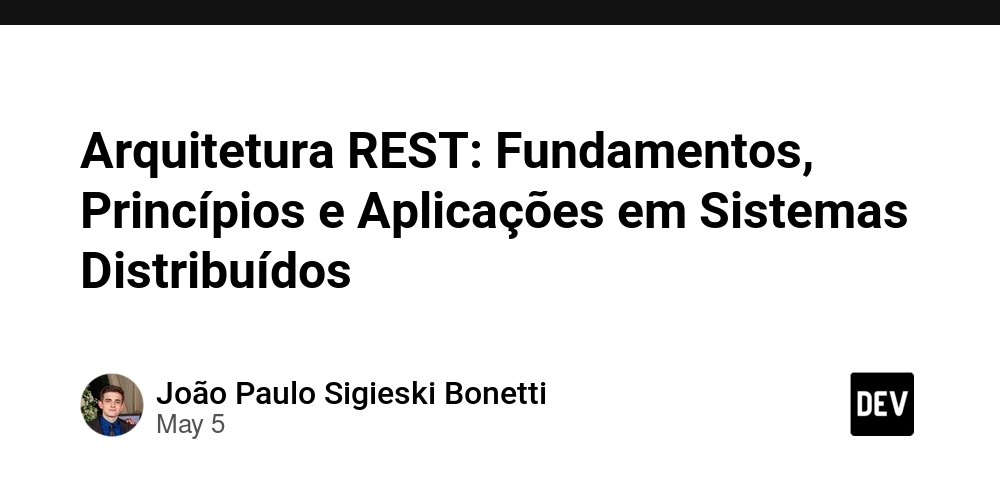
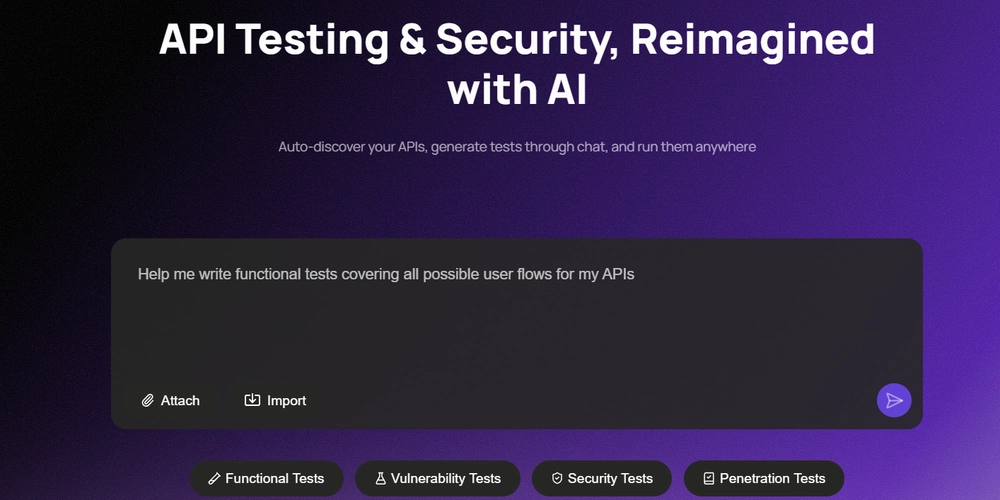























![Re-designing a Git/development workflow with best practices [closed]](https://i.postimg.cc/tRvBYcrt/branching-example.jpg)




















![From Art School Drop-out to Microsoft Engineer with Shashi Lo [Podcast #170]](https://cdn.hashnode.com/res/hashnode/image/upload/v1746203291209/439bf16b-c820-4fe8-b69e-94d80533b2df.png?#)


![[DEALS] Microsoft 365: 1-Year Subscription (Family/Up to 6 Users) (23% off) & Other Deals Up To 98% Off – Offers End Soon!](https://www.javacodegeeks.com/wp-content/uploads/2012/12/jcg-logo.jpg)