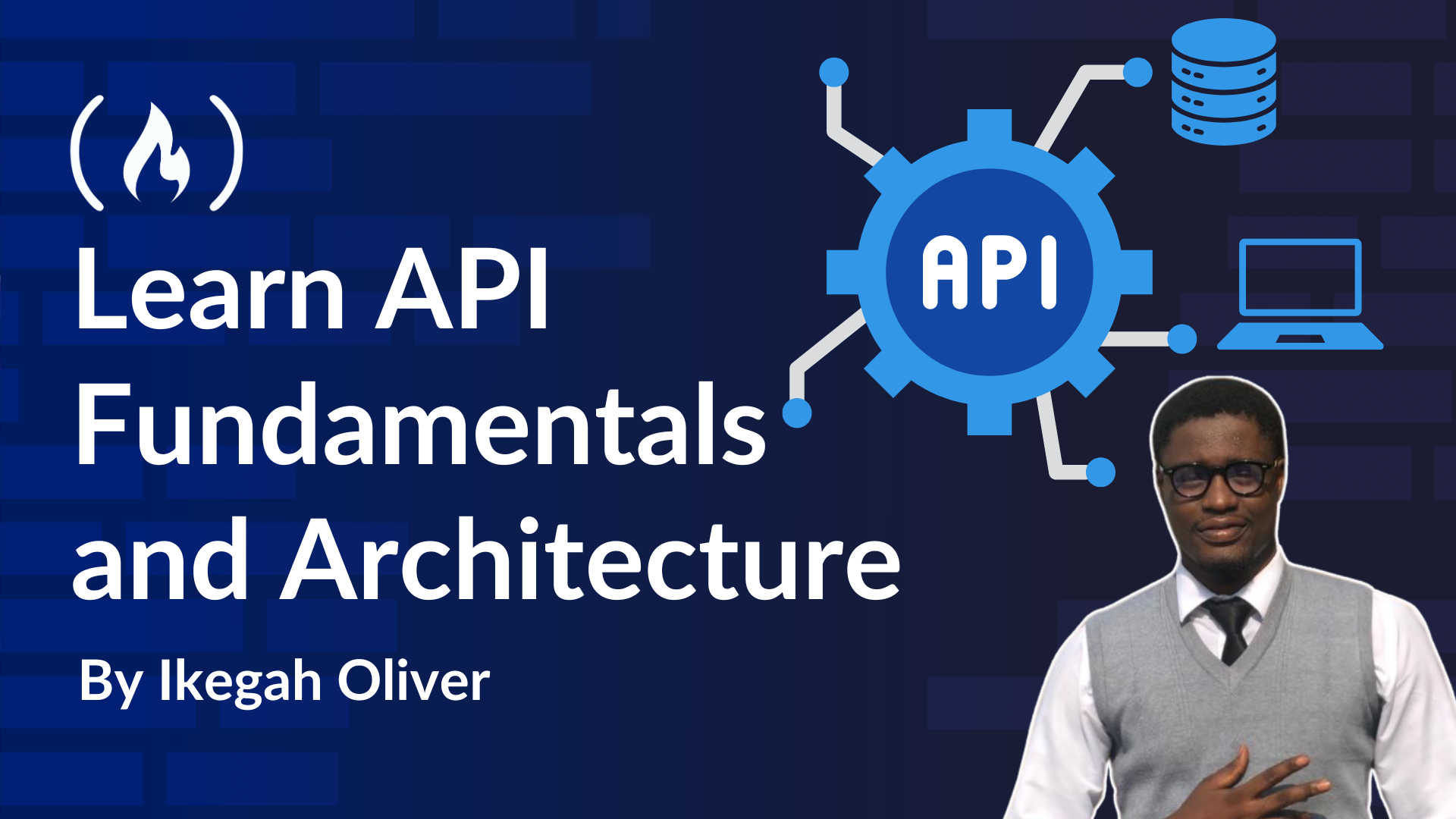How to Host Local LLMs in a Docker Container on Azure
Have you ever run into a situation where you want to test some local AI models, but your computer doesn't have enough specs to run them? Or maybe you just don't like bloating your computer with a ton of AI models? You're not alone in this. I’ve faced...

Have you ever run into a situation where you want to test some local AI models, but your computer doesn't have enough specs to run them? Or maybe you just don't like bloating your computer with a ton of AI models?
You're not alone in this. I’ve faced this exact issue, and I was able to solve it with the help of a spare VM. So the only thing you'll need is a spare PC somewhere that you can access.
Here, I'm using Azure, but the process should be fairly simple for other cloud providers as well. Even if you have a homelab with your old PC or something that you can SSH into, the only thing you'll have to change is the commands that deal with Azure. Everything else should work just fine.
And the best part? We will be doing everything inside a Docker container. So if you ever want to remove all the AI models, just remove the container, and you're all set. Even your VM is not going to install anything locally, pure Docker!




























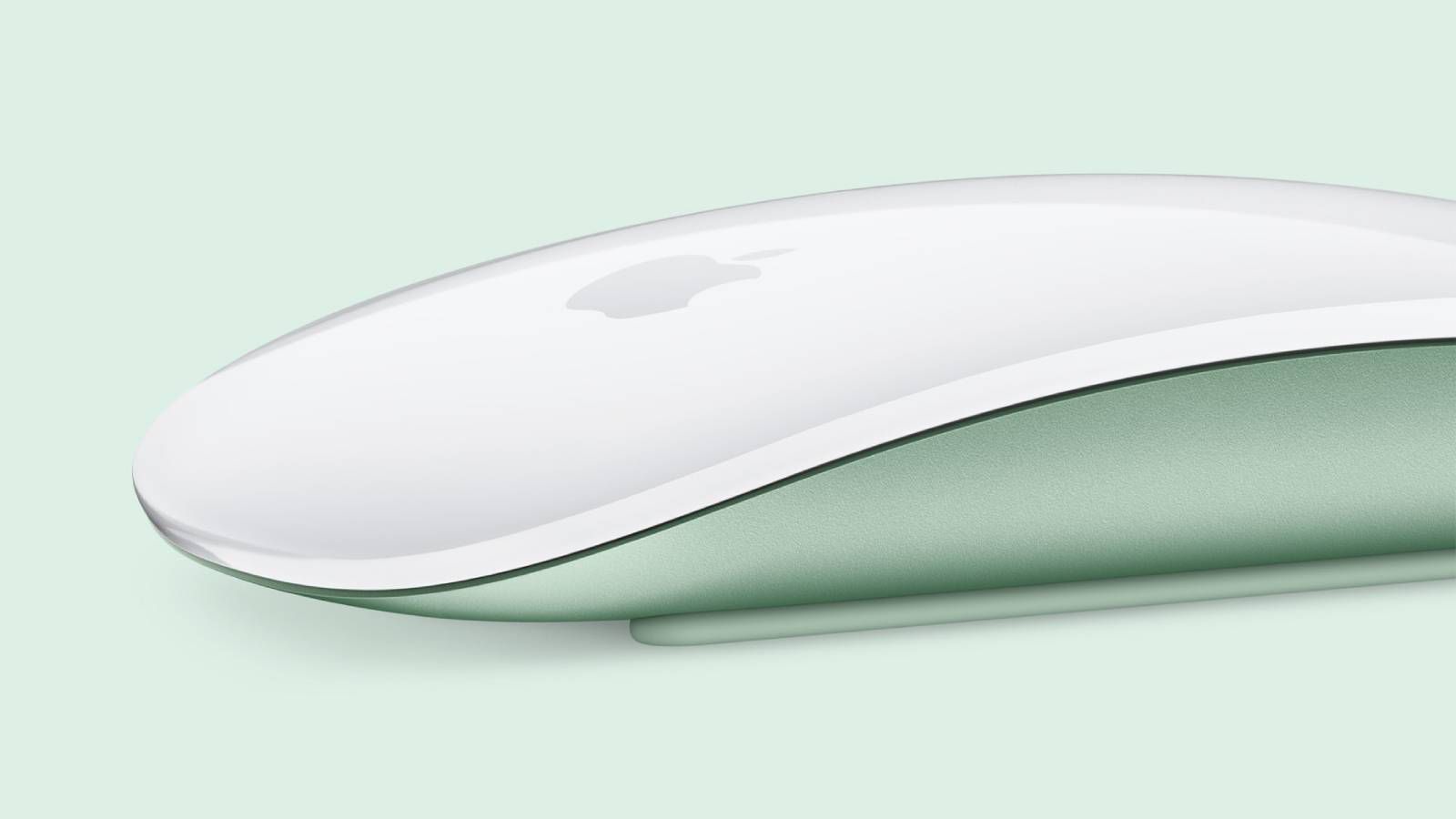








































![Lowest Prices Ever: Apple Pencil Pro Just $79.99, USB-C Pencil Only $49.99 [Deal]](https://www.iclarified.com/images/news/96863/96863/96863-640.jpg)
![Apple Releases iOS 18.4 RC 2 and iPadOS 18.4 RC 2 to Developers [Download]](https://www.iclarified.com/images/news/96860/96860/96860-640.jpg)




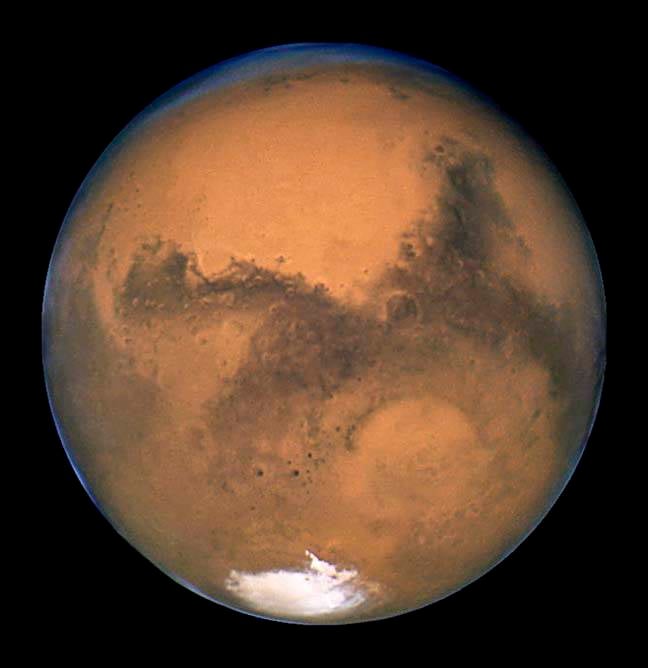
















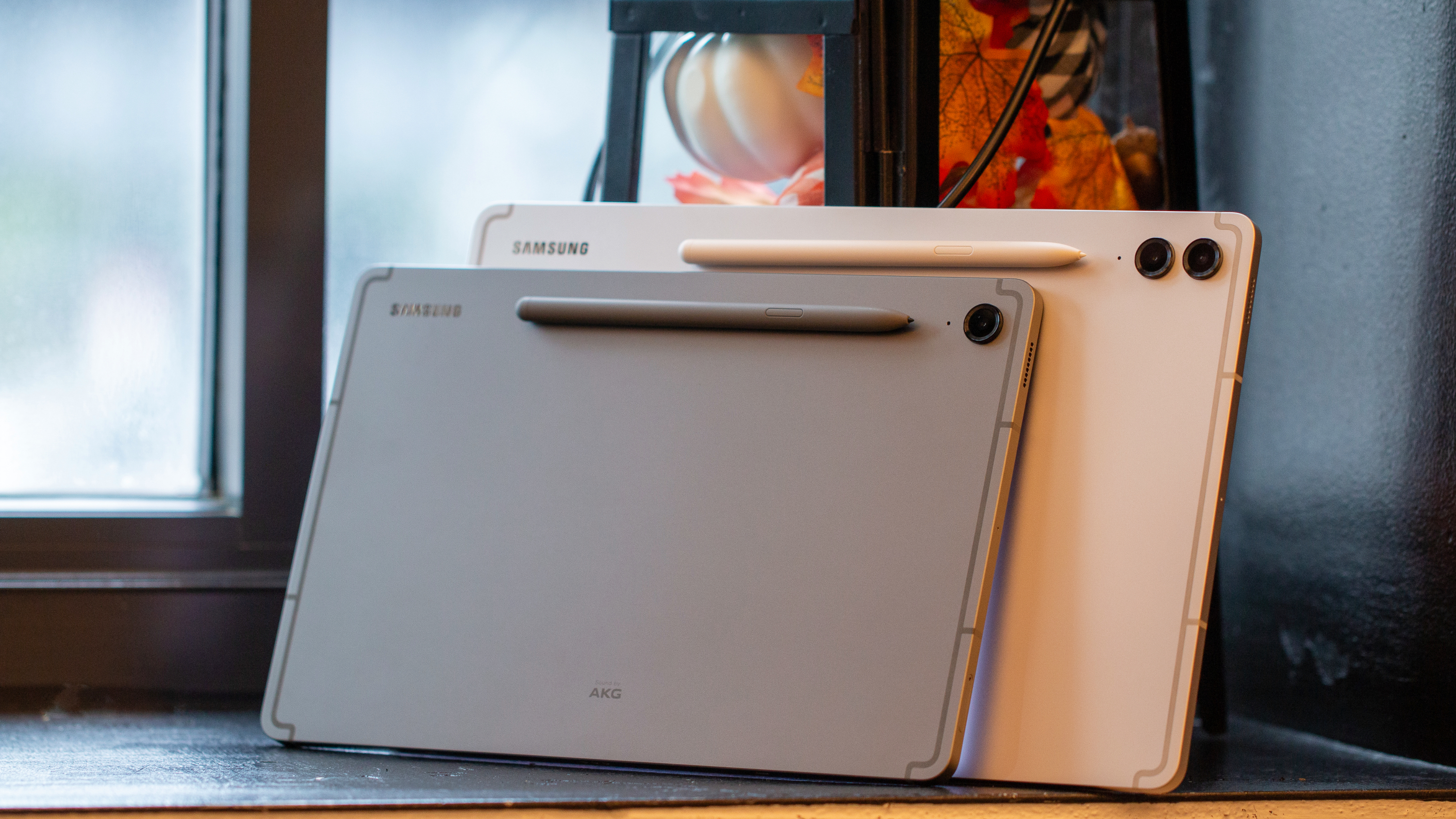






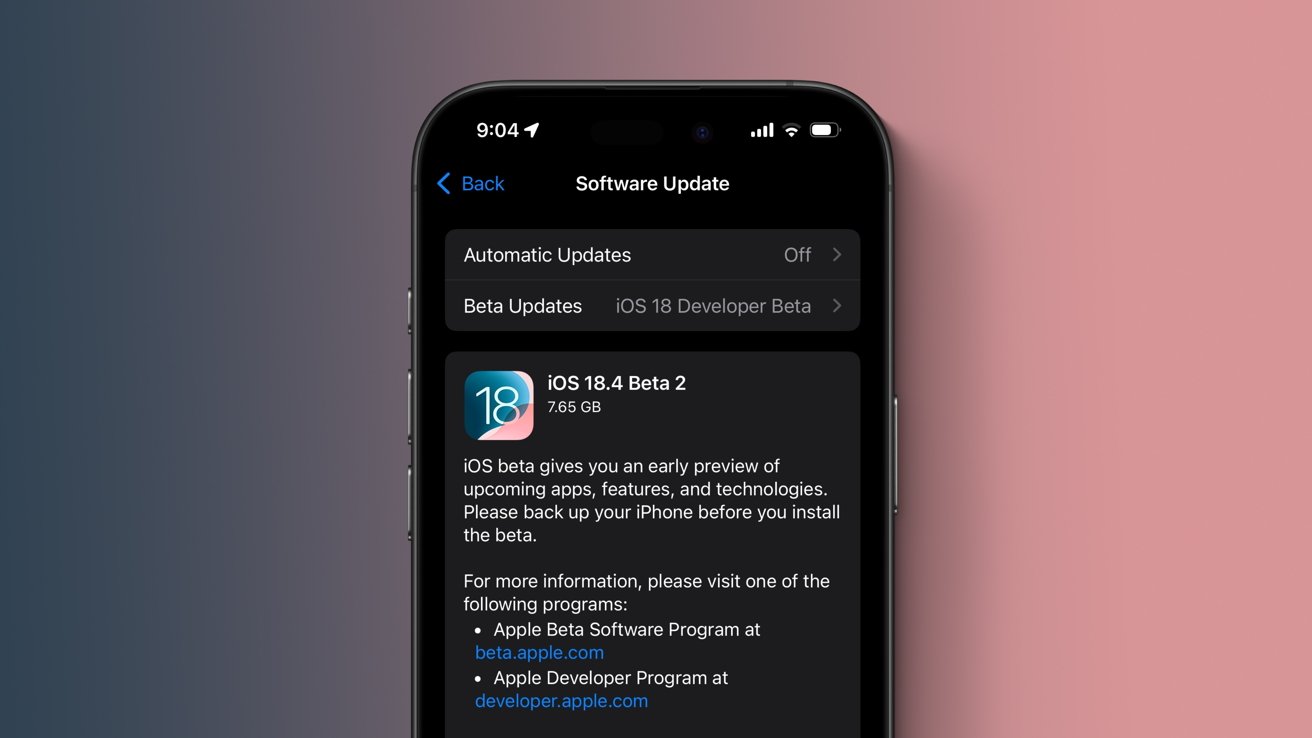

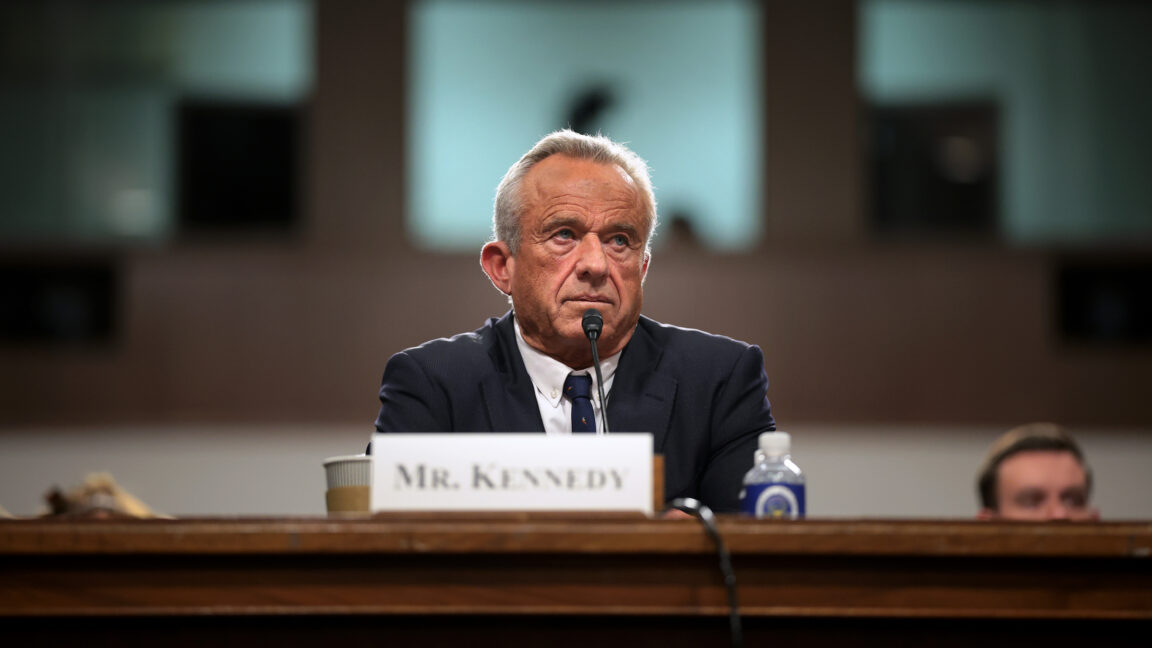


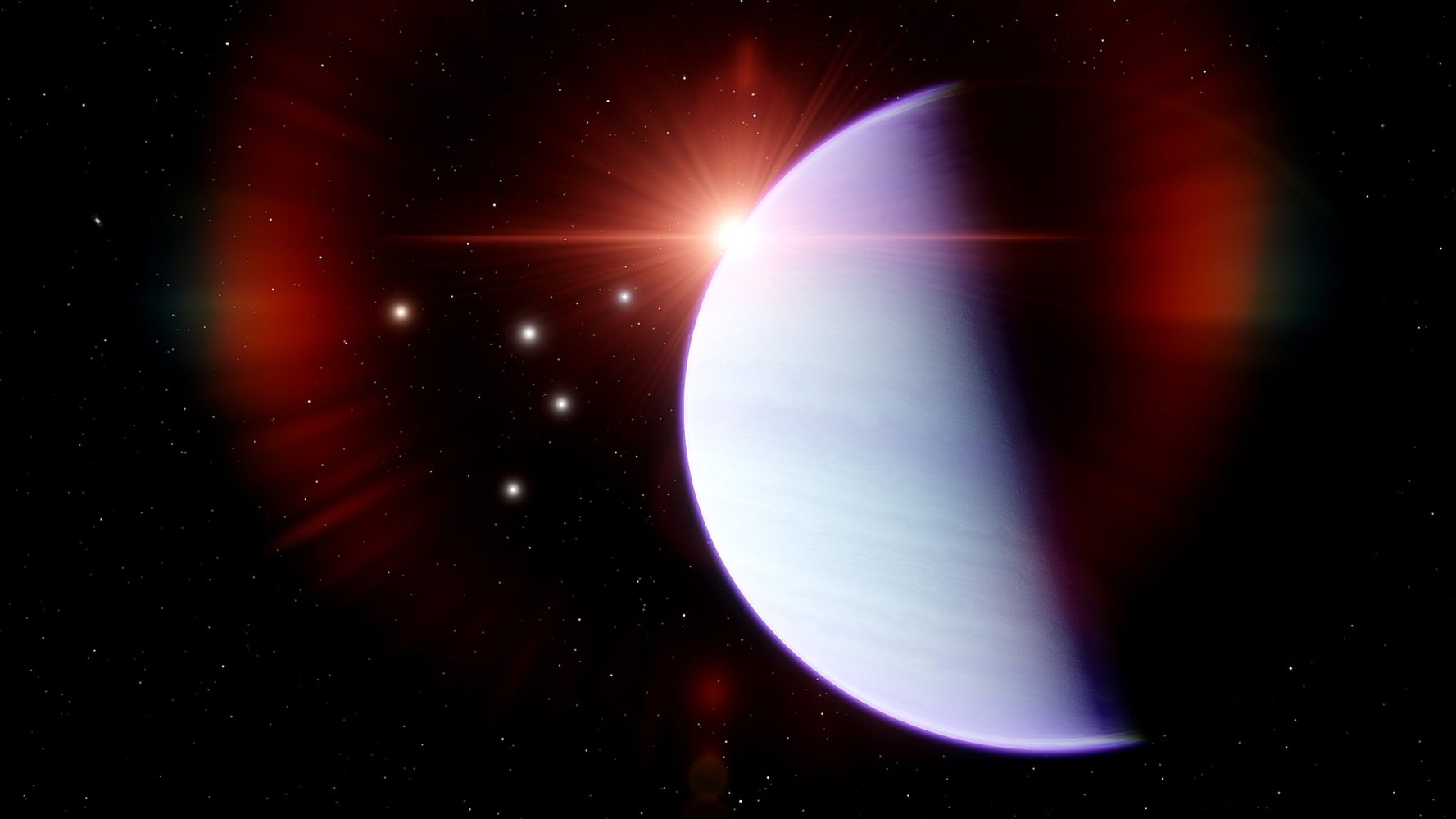














































































































































![[The AI Show Episode 141]: Road to AGI (and Beyond) #1 — The AI Timeline is Accelerating](https://www.marketingaiinstitute.com/hubfs/ep%20141.1.png)
![[The AI Show Episode 140]: New AGI Warnings, OpenAI Suggests Government Policy, Sam Altman Teases Creative Writing Model, Claude Web Search & Apple’s AI Woes](https://www.marketingaiinstitute.com/hubfs/ep%20140%20cover.png)
![[The AI Show Episode 139]: The Government Knows AGI Is Coming, Superintelligence Strategy, OpenAI’s $20,000 Per Month Agents & Top 100 Gen AI Apps](https://www.marketingaiinstitute.com/hubfs/ep%20139%20cover-2.png)

























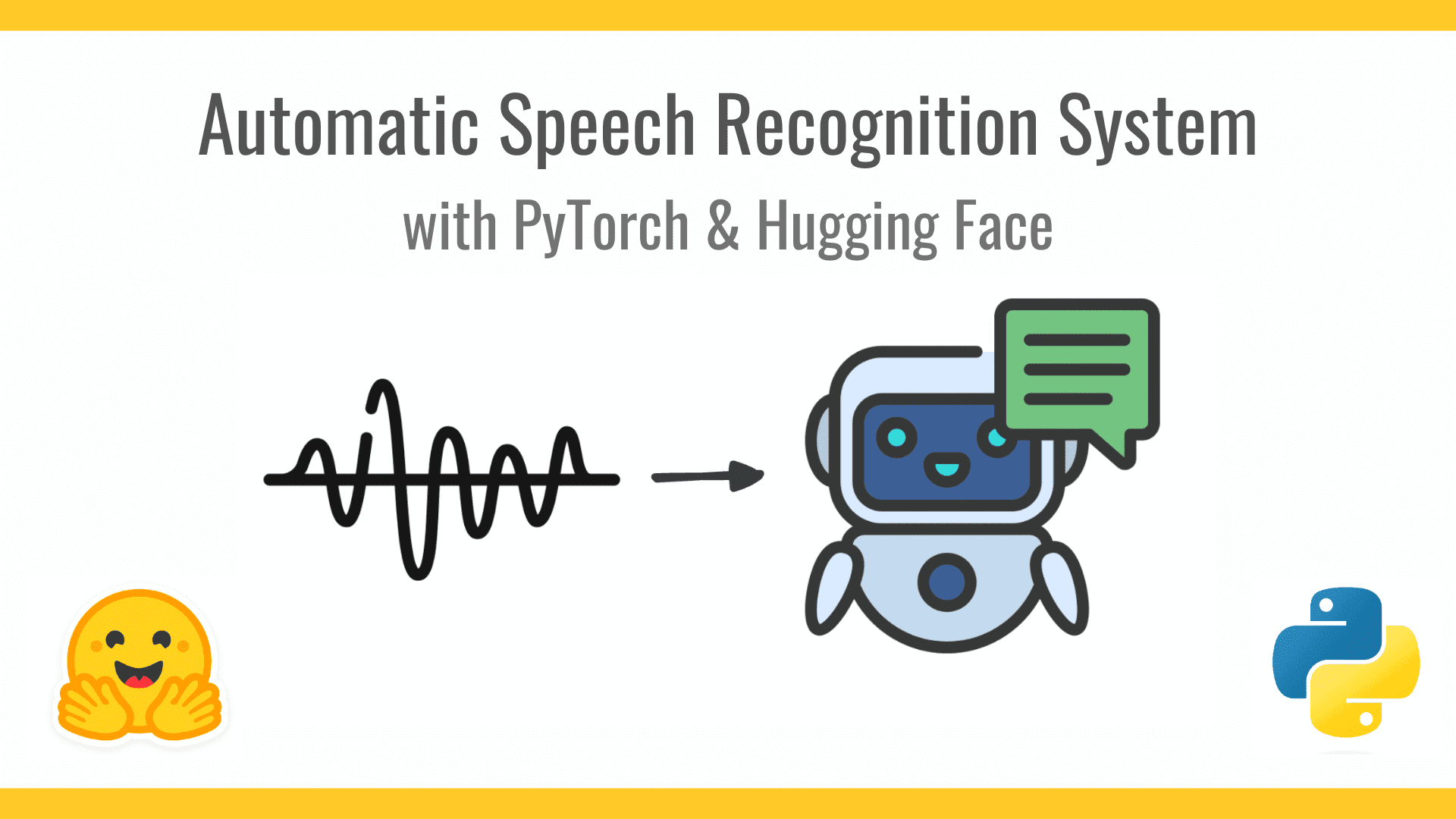














































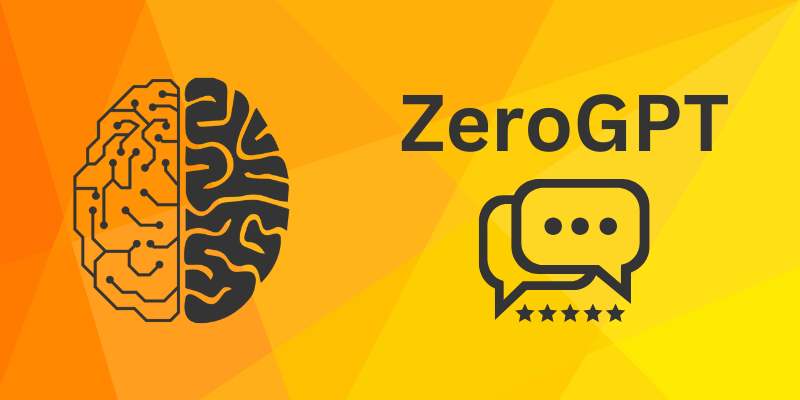













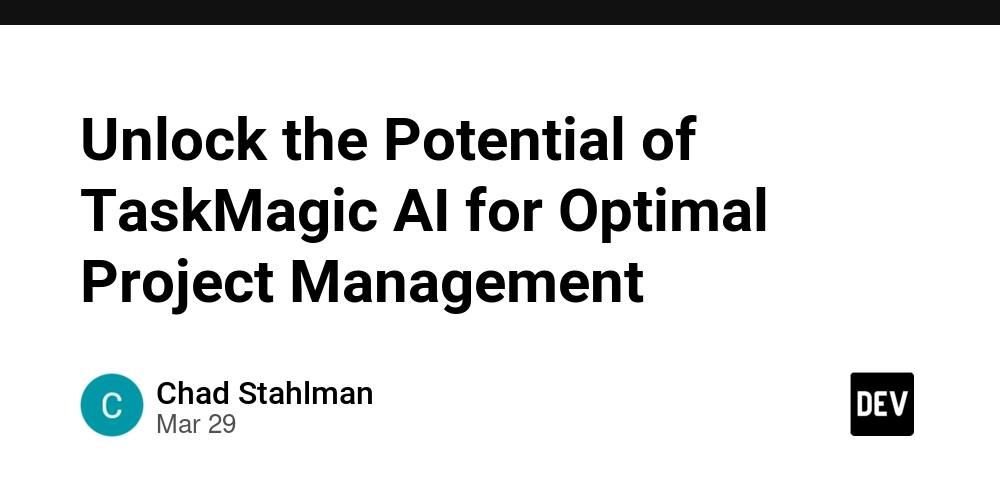
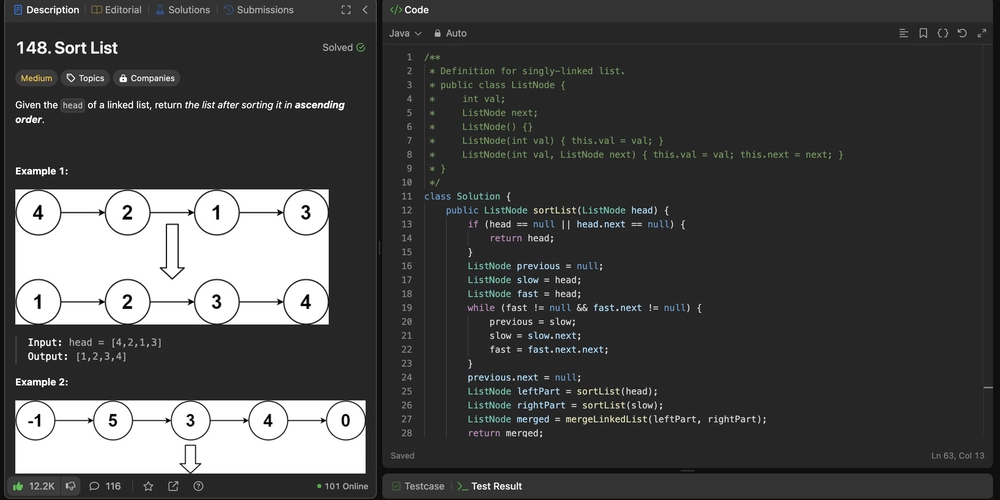
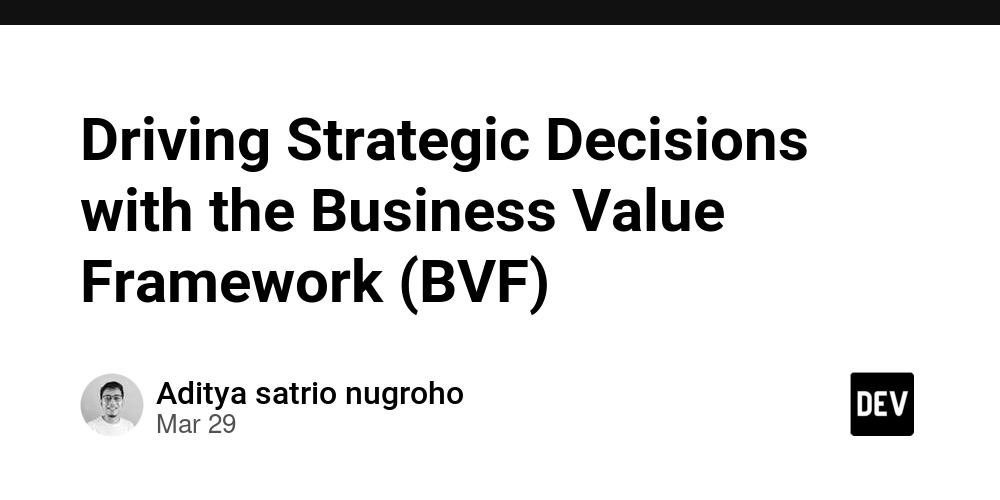
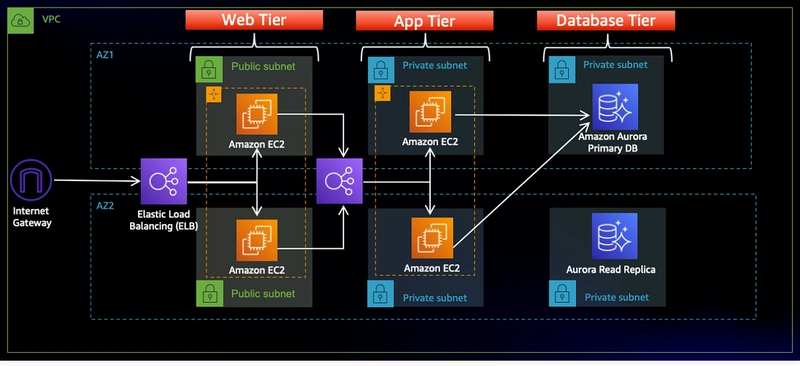


































![From broke musician to working dev. How college drop-out Ryan Furrer taught himself to code [Podcast #166]](https://cdn.hashnode.com/res/hashnode/image/upload/v1743189826063/2080cde4-6fc0-46fb-b98d-b3d59841e8c4.png?#)



![[FREE EBOOKS] The Ultimate Linux Shell Scripting Guide, Artificial Intelligence for Cybersecurity & Four More Best Selling Titles](https://www.javacodegeeks.com/wp-content/uploads/2012/12/jcg-logo.jpg)






























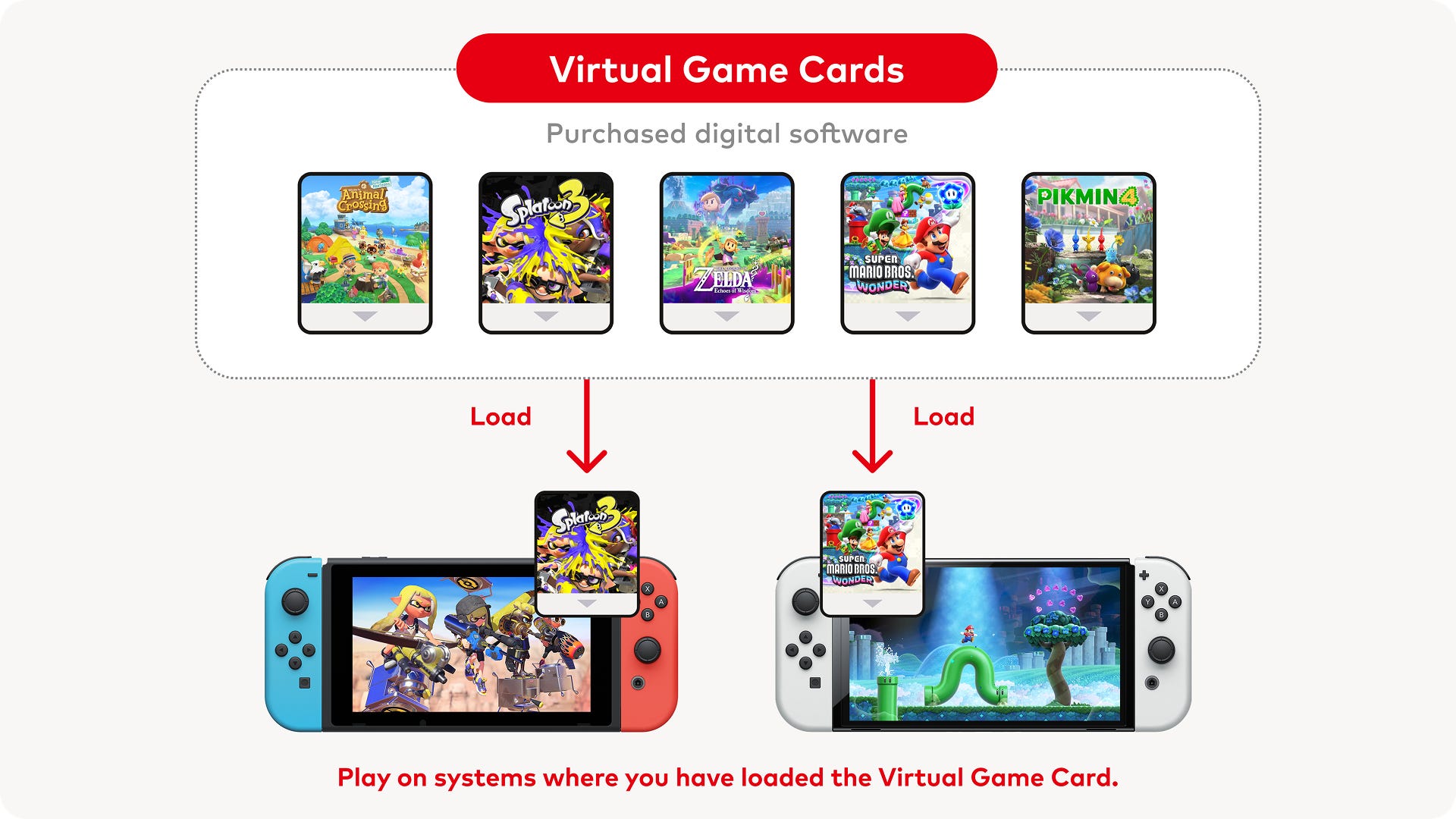





.png?#)













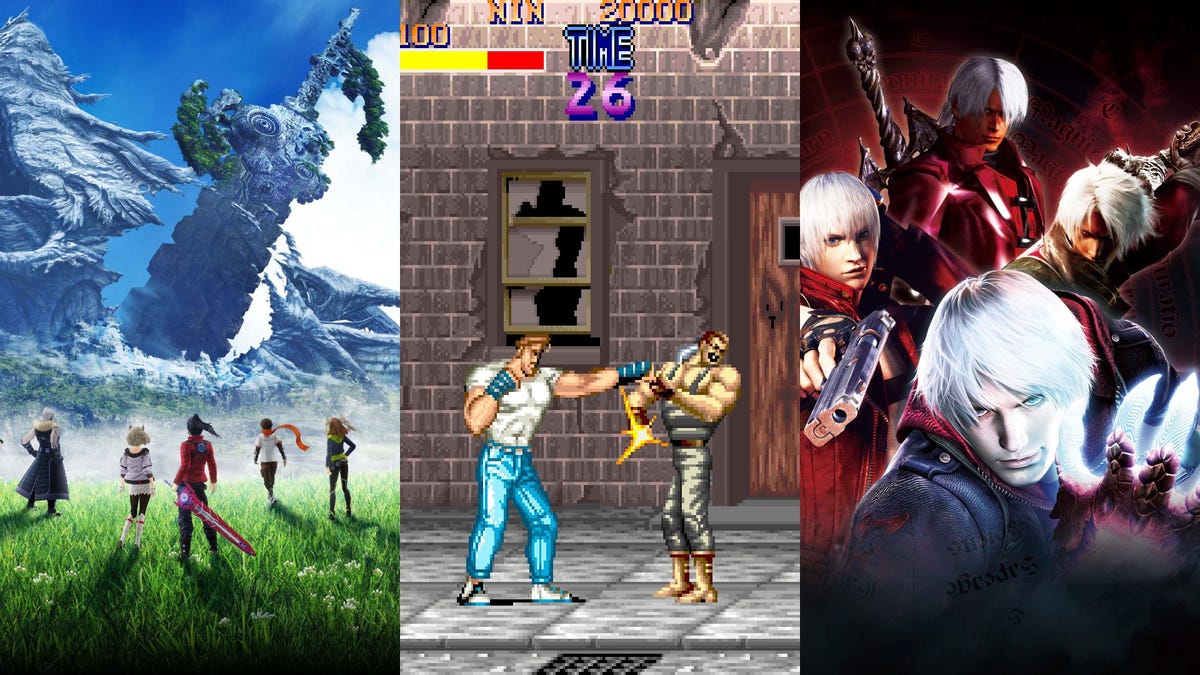







![Mini Review: Rendering Ranger: R2 [Rewind] (Switch) - A Novel Run 'N' Gun/Shooter Hybrid That's Finally Affordable](https://images.nintendolife.com/0e9d68643dde0/large.jpg?#)