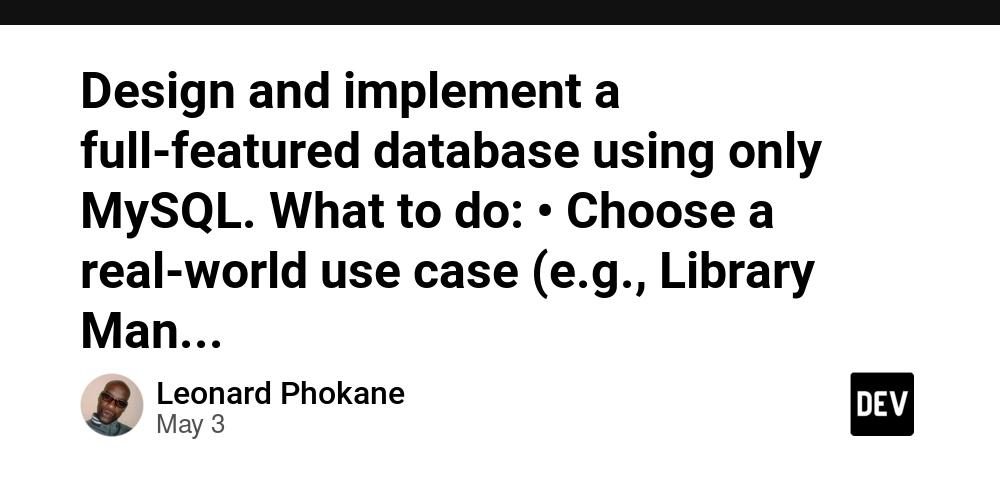HTMX for Better SEO: Enhancing Dynamic Pages with Server-Rendered HTML
SEO (Search Engine Optimization) is crucial for any web application aiming for visibility on search engines. Dynamic pages, typically built with JavaScript, can pose challenges for SEO due to search engine crawlers struggling to render JavaScript. Fortunately, HTMX allows us to enhance dynamic pages by maintaining server-side rendering (SSR) for better SEO while still providing a dynamic user experience. In this article, we’ll explore how to use HTMX to create SEO-friendly dynamic content with server-rendered HTML. Step 1: Set Up the Flask App We’ll start with a basic Flask app, serving a page that dynamically loads content using HTMX. If you don't have Flask installed yet: pip install flask Create the Flask app in app.py: from flask import Flask, render_template app = Flask(__name__) @app.route("/") def index(): return render_template("index.html") @app.route("/load-content") def load_content(): content = "This content is loaded dynamically with HTMX, but rendered server-side for SEO!" return render_template("partials/content.html", content=content) if __name__ == "__main__": app.run(debug=True) Step 2: Create the HTML Templates Inside templates/index.html, add a button that uses HTMX to load dynamic content, but ensures the HTML is rendered on the server side: HTMX for Better SEO SEO-Friendly Dynamic Content with HTMX Initial content that is SEO-friendly Load Dynamic Content Create templates/partials/content.html: {{ content }} Step 3: SEO Considerations HTMX allows us to update the content of the page dynamically, but since everything is rendered server-side, search engines can crawl and index the content without any issues. This is crucial because search engines like Google rely on the server-rendered HTML to index your pages accurately. A few SEO tips to keep in mind: Server-rendered content: Ensure that the content you're injecting is visible to search engines. With HTMX, the content is rendered on the server, so it’s already part of the HTML response. Meta tags: Don’t forget to include appropriate meta tags (description, keywords, etc.) for SEO on both static and dynamic content. Linking: Ensure any dynamically-loaded content includes relevant links that search engines can crawl. Step 4: Test Your SEO Once the Flask app is running, open your browser and visit the page. After clicking the "Load Dynamic Content" button, the content will be loaded via HTMX but still rendered on the server side, ensuring search engines can see it. To check how Googlebot sees your page, you can use the Fetch as Google tool in Google Search Console. This tool will show you how Google renders the page, including any dynamically-loaded content. ✅ Pros:

SEO (Search Engine Optimization) is crucial for any web application aiming for visibility on search engines. Dynamic pages, typically built with JavaScript, can pose challenges for SEO due to search engine crawlers struggling to render JavaScript. Fortunately, HTMX allows us to enhance dynamic pages by maintaining server-side rendering (SSR) for better SEO while still providing a dynamic user experience.
In this article, we’ll explore how to use HTMX to create SEO-friendly dynamic content with server-rendered HTML.
Step 1: Set Up the Flask App
We’ll start with a basic Flask app, serving a page that dynamically loads content using HTMX. If you don't have Flask installed yet:
pip install flaskCreate the Flask app in app.py:
from flask import Flask, render_template
app = Flask(__name__)
@app.route("/")
def index():
return render_template("index.html")
@app.route("/load-content")
def load_content():
content = "This content is loaded dynamically with HTMX, but rendered server-side for SEO!"
return render_template("partials/content.html", content=content)
if __name__ == "__main__":
app.run(debug=True)
Step 2: Create the HTML Templates
Inside templates/index.html, add a button that uses HTMX to load dynamic content, but ensures the HTML is rendered on the server side:
HTMX for Better SEO
SEO-Friendly Dynamic Content with HTMX
Initial content that is SEO-friendly
Create templates/partials/content.html:
{{ content }}
Step 3: SEO Considerations
HTMX allows us to update the content of the page dynamically, but since everything is rendered server-side, search engines can crawl and index the content without any issues. This is crucial because search engines like Google rely on the server-rendered HTML to index your pages accurately.
A few SEO tips to keep in mind:
- Server-rendered content: Ensure that the content you're injecting is visible to search engines. With HTMX, the content is rendered on the server, so it’s already part of the HTML response.
-
Meta tags: Don’t forget to include appropriate meta tags (
description,keywords, etc.) for SEO on both static and dynamic content. - Linking: Ensure any dynamically-loaded content includes relevant links that search engines can crawl.
Step 4: Test Your SEO
Once the Flask app is running, open your browser and visit the page. After clicking the "Load Dynamic Content" button, the content will be loaded via HTMX but still rendered on the server side, ensuring search engines can see it.
To check how Googlebot sees your page, you can use the Fetch as Google tool in Google Search Console. This tool will show you how Google renders the page, including any dynamically-loaded content.
✅ Pros:











































































![Apple Developing Battery Case for iPhone 17 Air Amid Battery Life Concerns [Report]](https://www.iclarified.com/images/news/97208/97208/97208-640.jpg)
![Apple to Split iPhone Launches Across Fall and Spring in Major Shakeup [Report]](https://www.iclarified.com/images/news/97211/97211/97211-640.jpg)
![Apple to Move Camera to Top Left, Hide Face ID Under Display in iPhone 18 Pro Redesign [Report]](https://www.iclarified.com/images/news/97212/97212/97212-640.jpg)
![AirPods 4 On Sale for $99 [Lowest Price Ever]](https://www.iclarified.com/images/news/97206/97206/97206-640.jpg)






















































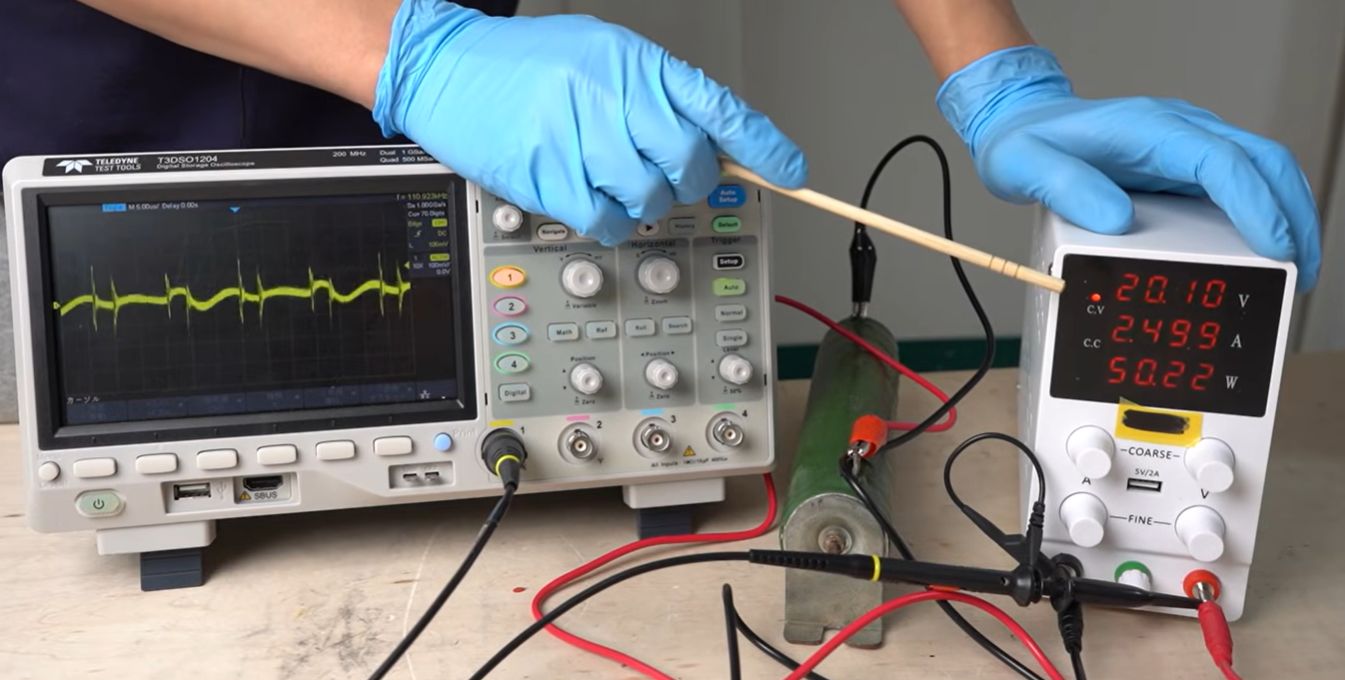
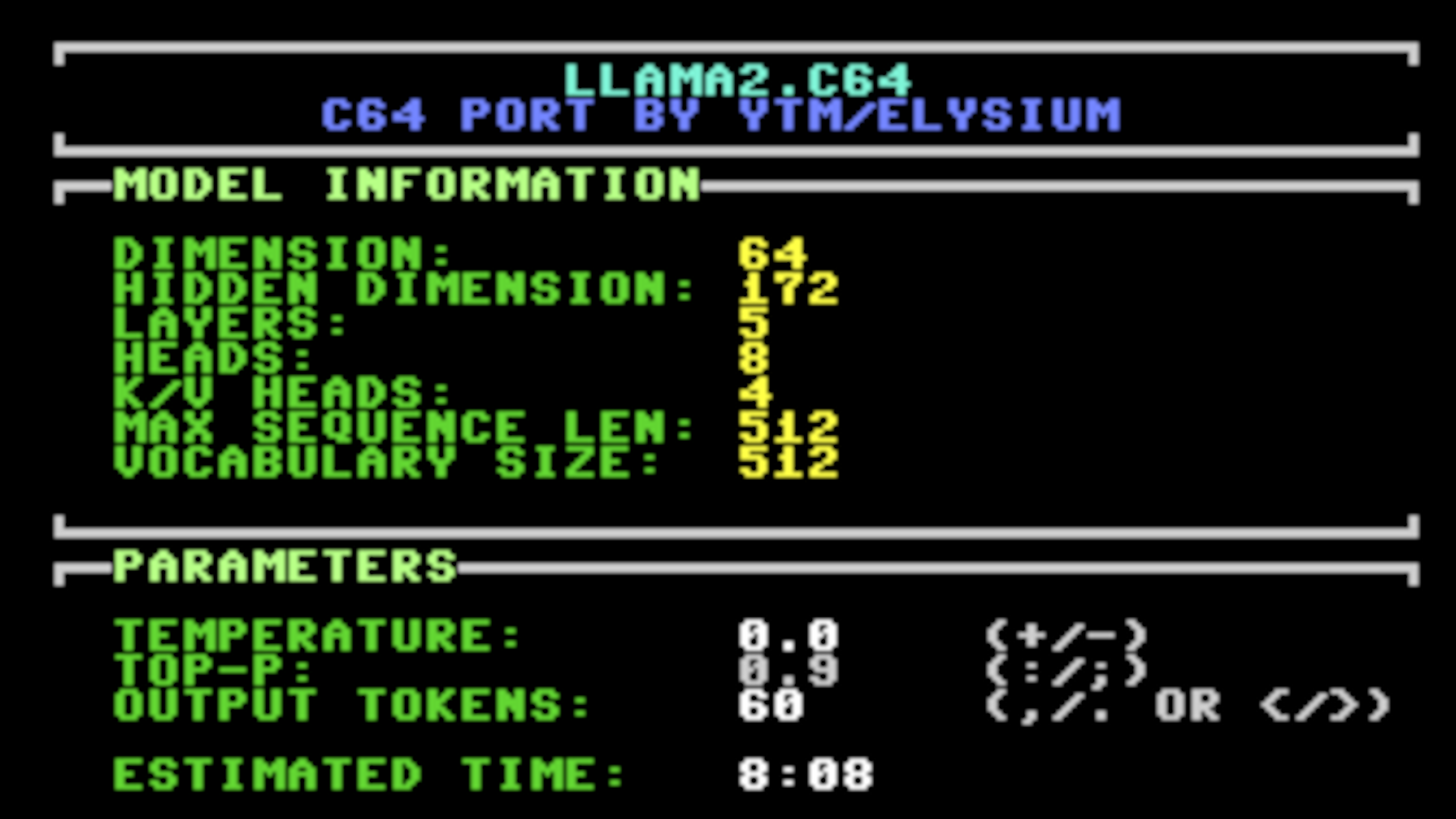




















































_Inge_Johnsson-Alamy.jpg?width=1280&auto=webp&quality=80&disable=upscale#)


























































































































![[The AI Show Episode 145]: OpenAI Releases o3 and o4-mini, AI Is Causing “Quiet Layoffs,” Executive Order on Youth AI Education & GPT-4o’s Controversial Update](https://www.marketingaiinstitute.com/hubfs/ep%20145%20cover.png)
















































































































![[DEALS] Microsoft 365: 1-Year Subscription (Family/Up to 6 Users) (23% off) & Other Deals Up To 98% Off – Offers End Soon!](https://www.javacodegeeks.com/wp-content/uploads/2012/12/jcg-logo.jpg)
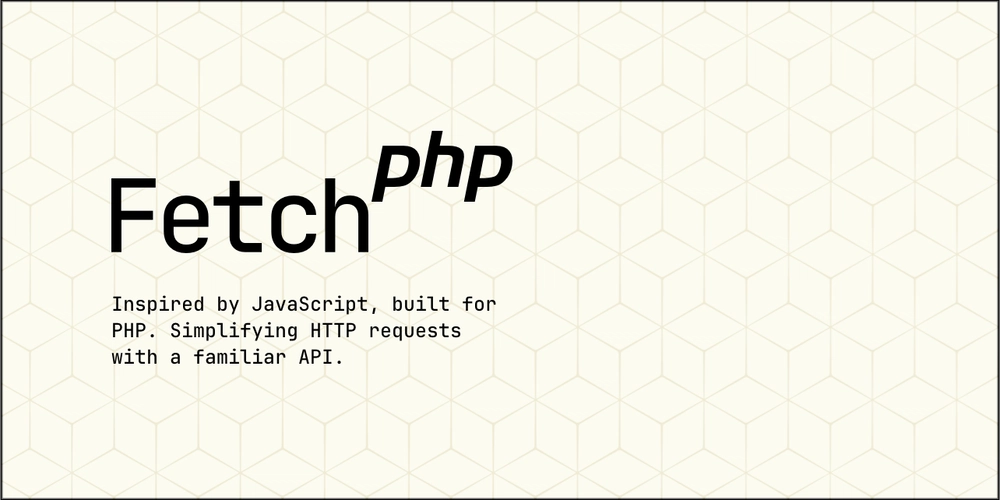
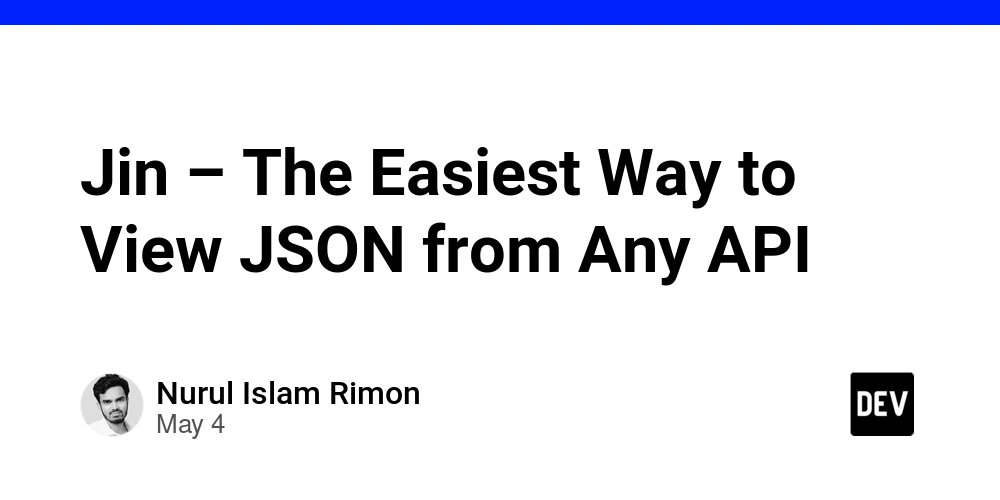













































![From Art School Drop-out to Microsoft Engineer with Shashi Lo [Podcast #170]](https://cdn.hashnode.com/res/hashnode/image/upload/v1746203291209/439bf16b-c820-4fe8-b69e-94d80533b2df.png?#)