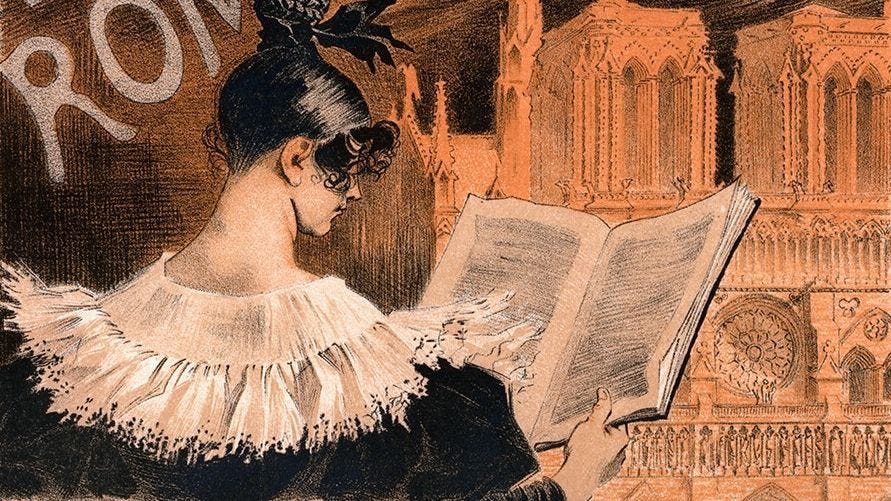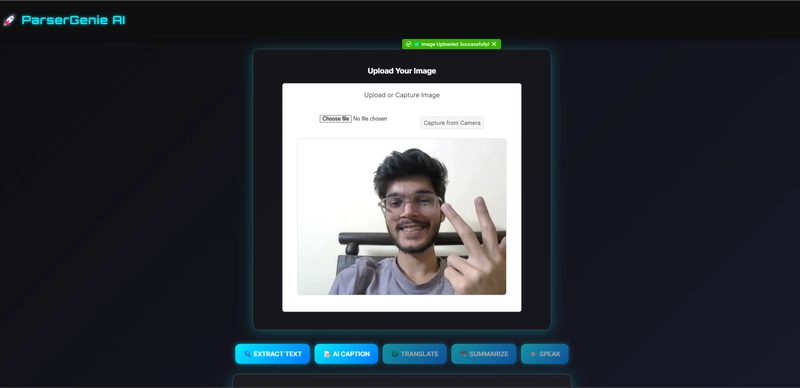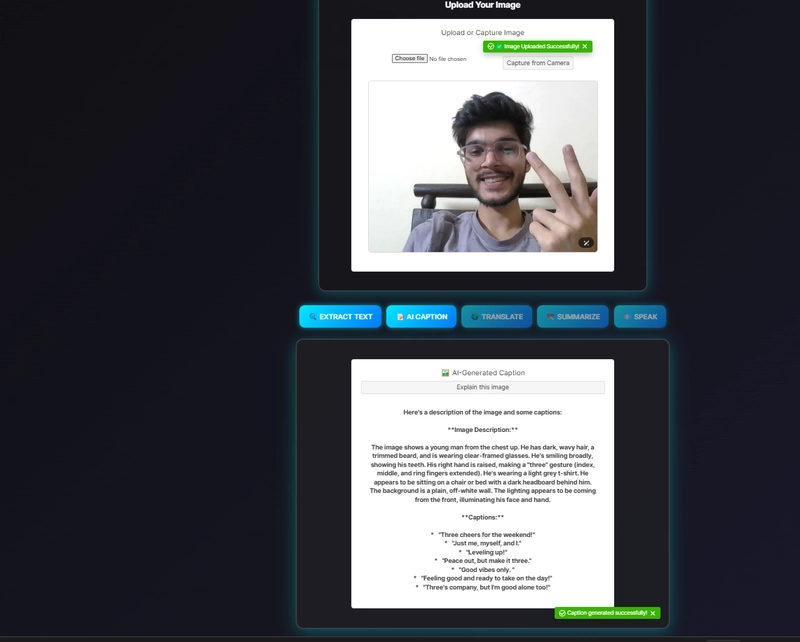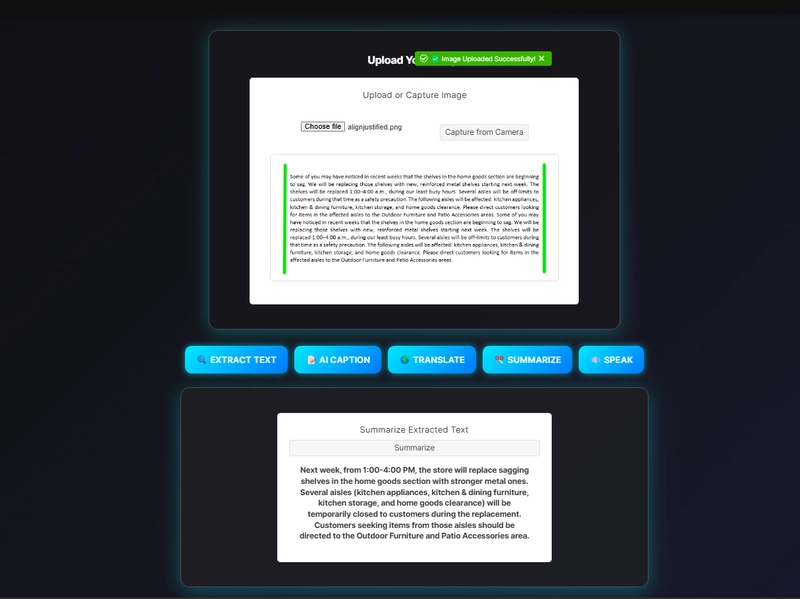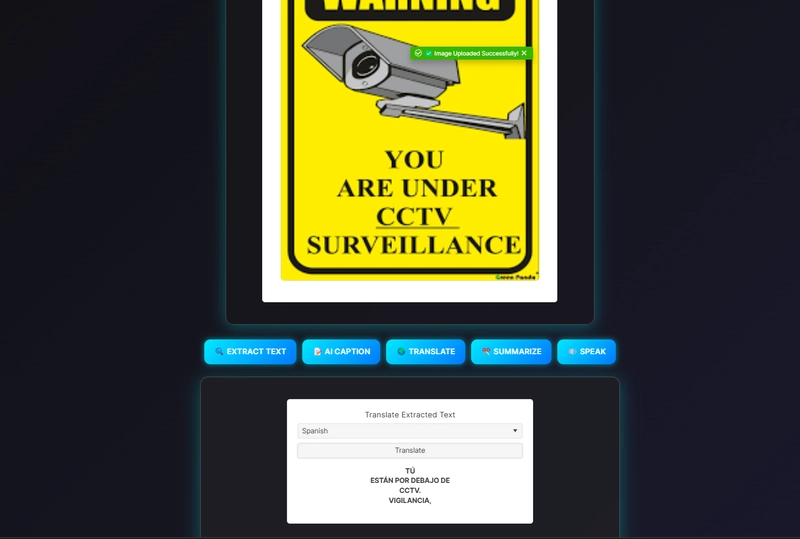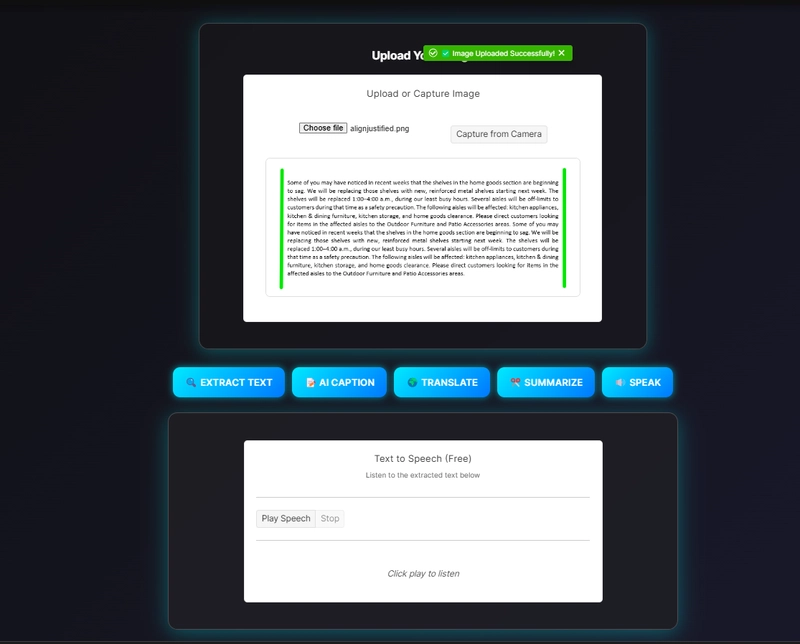ParserGenie – AI-Powered Image-to-Text App
ParserGenie – AI-Driven Image-to-Text App Turn Images into Text with AI-Driven Accuracy Here's our submission for the KendoReact Free Components Challenge, where we designed an AI-driven Image-to-Text web app using KendoReact UI components for a futuristic, frictionless experience. What We Built ParserGenie is a genial AI Image-to-Text web app that allows users to: ✔ Extract text from images with AI-driven OCR ✔ Generate AI-powered image captions for better content understanding ✔ Translate text pulled out in different languages ✔ Convert long text into concise, meaningful observations ✔ Text-to-speech output for accessibility and user engagement What makes it unique? AI-Powered Functions – Utilizes cutting-edge OCR, AI summarization, and translation Cyberpunk UI – Futuristic, minimalist appearance with glassmorphism effects Seamless UX – Responsive, mobile-friendly, and intuitive Powered by KendoReact – Quick, interactive, and nicely styled Ideal for Students – Summarize lecture notes in seconds Travelers – Translate signs, menus, and documents instantly Content Creators – AI captions for images Accessibility Users – Text-to-speech for listening ease Live Demo: parsergenie.app/ GitHub Repository: image-to-text-app.git KendoReact Experience We were using KendoReact for the first time, and it was a game-changer. KendoReact provided a collection of great UI components that not only sped up development but also made things easier and more visually pleasing. Below is what we employed to develop ParserGenie: AppBar – Simple top app navigation bar for easy access Button – Interactive feature choice with hover effects Notification – Instant notification of successful image upload and processing ProgressBar – Visual feedback when AI processes images and text DropDownList – Assists users in choosing different languages for translation TextArea – Shows extracted text, making editing and summarization easier Dialog – Employed for confirmation dialogues and AI-generated summaries Card – Displays AI-generated captions and translations in a clean format Tooltip – Mouse-over definitions for feature icons and buttons TabStrip – Initially implemented for feature toggling, eventually substituted with buttons for improved workflow AIm to Impress – AI-Powered Features ParserGenie is not only an application—it is an artificial intelligence-powered digital assistant. OCRTextExtractor – AI-Driven Text Extraction Pulls handwritten and printed text Global usability through multilingual support CaptionGenerator – Intelligent Image Captions Based on AI Creates smart, AI-backed image captions Ideal for social media, documentation, and accessibility Translation – AI-Based Language Translator Translates extracted text into different languages in an instant Summarization – Text Summary Based on AI Shortens long text into valuable, concise insights Text To Speech – AI Voice Narration Translates extracted or translated text to natural speech Delightfully Designed – UI/UX Improvements ParserGenie is a visually beautiful experience with: ✔ Neon cyberpunk UI – Digital, contemporary look ✔ Glassmorphism effects – Smooth, transparent appearance ✔ Gradient buttons – Color gradient for interactive engagement ✔ Responsive layout – Designed for mobile and desktop Why This Matters ParserGenie is not just an AI tool—it is a step toward the future of intelligent, accessible technology. Real-World Applications ✔ Accessibility – Supports visually impaired users ✔ Business Productivity – Editable text from documents ✔ Language Learning – Instant translations ✔ Content Automation – AI-generated captions and summaries Final Thoughts This problem challenged us to venture into AI, UI/UX design, and solving real-world issues using KendoReact. Key Takeaways Components in KendoReact saved us time in development Generative AI enhanced user experience and productivity Innovative UI/UX transformed the app into an interactive experience What's Next Building AI model support for more languages Hybrid OCR to provide improved accuracy on difficult images Additional theme options for a custom UI Team Members We are a group of enthusiastic developers, AI experts, and designers who all joined hands to develop ParserGenie. Piyush Takrani – [@piyush_takrani_e7b2596e0c ] Aditya Chauhan – [@adityakchauhan ] Krishna Yadav – [@kr812345 ] We would love your feedback. Drop a comment below. Live Demo: parsergenie.app GitHub Repository: image-to-text-app.git KendoReact #AI #OCR #WebDevelopment #ReactJS #GenerativeAI #Hackathon
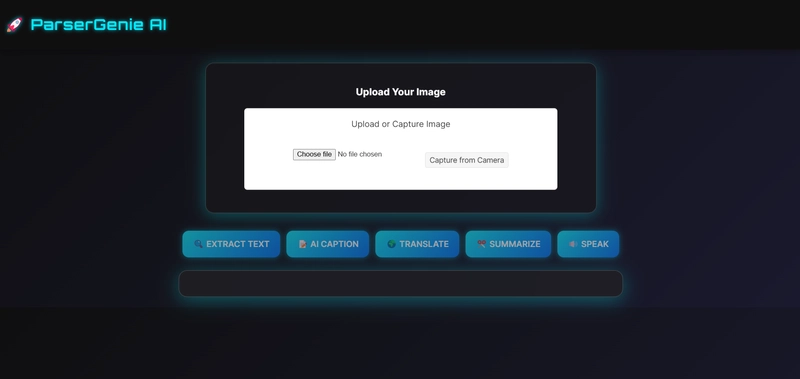
ParserGenie – AI-Driven Image-to-Text App
Turn Images into Text with AI-Driven Accuracy
Here's our submission for the KendoReact Free Components Challenge, where we designed an AI-driven Image-to-Text web app using KendoReact UI components for a futuristic, frictionless experience.
What We Built
ParserGenie is a genial AI Image-to-Text web app that allows users to:
✔ Extract text from images with AI-driven OCR
✔ Generate AI-powered image captions for better content understanding
✔ Translate text pulled out in different languages
✔ Convert long text into concise, meaningful observations
✔ Text-to-speech output for accessibility and user engagement
What makes it unique?
AI-Powered Functions – Utilizes cutting-edge OCR, AI summarization, and translation
Cyberpunk UI – Futuristic, minimalist appearance with glassmorphism effects
Seamless UX – Responsive, mobile-friendly, and intuitive
Powered by KendoReact – Quick, interactive, and nicely styled
Ideal for
- Students – Summarize lecture notes in seconds
- Travelers – Translate signs, menus, and documents instantly
- Content Creators – AI captions for images
- Accessibility Users – Text-to-speech for listening ease
Live Demo: parsergenie.app/
GitHub Repository: image-to-text-app.git
KendoReact Experience
We were using KendoReact for the first time, and it was a game-changer.
KendoReact provided a collection of great UI components that not only sped up development but also made things easier and more visually pleasing.
Below is what we employed to develop ParserGenie:
- AppBar – Simple top app navigation bar for easy access
- Button – Interactive feature choice with hover effects
- Notification – Instant notification of successful image upload and processing
- ProgressBar – Visual feedback when AI processes images and text
- DropDownList – Assists users in choosing different languages for translation
- TextArea – Shows extracted text, making editing and summarization easier
- Dialog – Employed for confirmation dialogues and AI-generated summaries
- Card – Displays AI-generated captions and translations in a clean format
- Tooltip – Mouse-over definitions for feature icons and buttons
- TabStrip – Initially implemented for feature toggling, eventually substituted with buttons for improved workflow
AIm to Impress – AI-Powered Features
ParserGenie is not only an application—it is an artificial intelligence-powered digital assistant.
OCRTextExtractor – AI-Driven Text Extraction
- Pulls handwritten and printed text
- Global usability through multilingual support
CaptionGenerator – Intelligent Image Captions Based on AI
- Creates smart, AI-backed image captions
- Ideal for social media, documentation, and accessibility
Translation – AI-Based Language Translator
- Translates extracted text into different languages in an instant
Summarization – Text Summary Based on AI
- Shortens long text into valuable, concise insights
Text To Speech – AI Voice Narration
- Translates extracted or translated text to natural speech
Delightfully Designed – UI/UX Improvements
ParserGenie is a visually beautiful experience with:
✔ Neon cyberpunk UI – Digital, contemporary look
✔ Glassmorphism effects – Smooth, transparent appearance
✔ Gradient buttons – Color gradient for interactive engagement
✔ Responsive layout – Designed for mobile and desktop
Why This Matters
ParserGenie is not just an AI tool—it is a step toward the future of intelligent, accessible technology.
Real-World Applications
✔ Accessibility – Supports visually impaired users
✔ Business Productivity – Editable text from documents
✔ Language Learning – Instant translations
✔ Content Automation – AI-generated captions and summaries
Final Thoughts
This problem challenged us to venture into AI, UI/UX design, and solving real-world issues using KendoReact.
Key Takeaways
- Components in KendoReact saved us time in development
- Generative AI enhanced user experience and productivity
- Innovative UI/UX transformed the app into an interactive experience
What's Next
- Building AI model support for more languages
- Hybrid OCR to provide improved accuracy on difficult images
- Additional theme options for a custom UI
Team Members
We are a group of enthusiastic developers, AI experts, and designers who all joined hands to develop ParserGenie.
- Piyush Takrani – [@piyush_takrani_e7b2596e0c ]
- Aditya Chauhan – [@adityakchauhan ]
- Krishna Yadav – [@kr812345 ]
We would love your feedback. Drop a comment below.
Live Demo: parsergenie.app
GitHub Repository: image-to-text-app.git



















































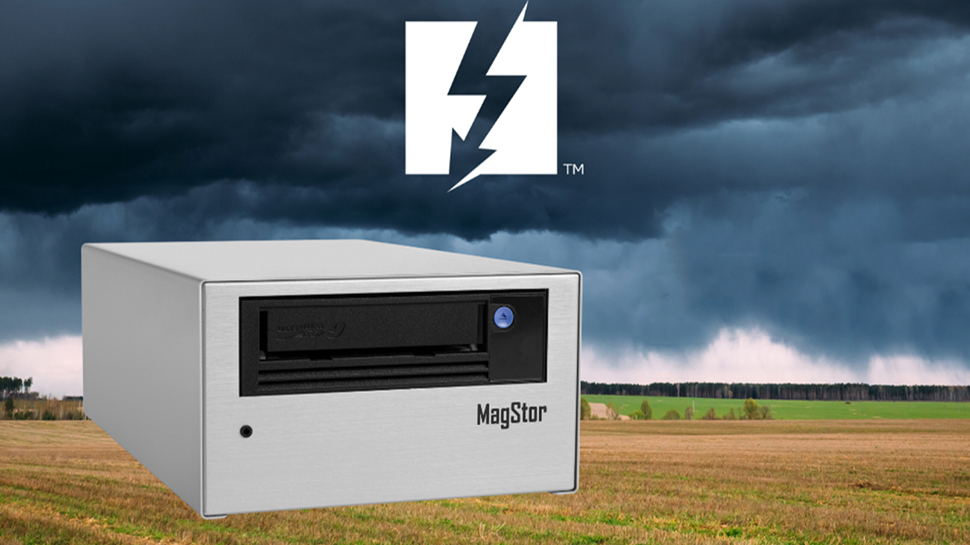















![Apple's M5 iPad Pro Enters Advanced Testing for 2025 Launch [Gurman]](https://www.iclarified.com/images/news/96865/96865/96865-640.jpg)
![M5 MacBook Pro Set for Late 2025, Major Redesign Waits Until 2026 [Gurman]](https://www.iclarified.com/images/news/96868/96868/96868-640.jpg)
![Apple to Revamp Health App with AI-Powered Doctor [Gurman]](https://www.iclarified.com/images/news/96870/96870/96870-640.jpg)
![Lowest Prices Ever: Apple Pencil Pro Just $79.99, USB-C Pencil Only $49.99 [Deal]](https://www.iclarified.com/images/news/96863/96863/96863-640.jpg)














![What Google Messages features are rolling out [March 2025]](https://i0.wp.com/9to5google.com/wp-content/uploads/sites/4/2023/12/google-messages-name-cover.png?resize=1200%2C628&quality=82&strip=all&ssl=1)










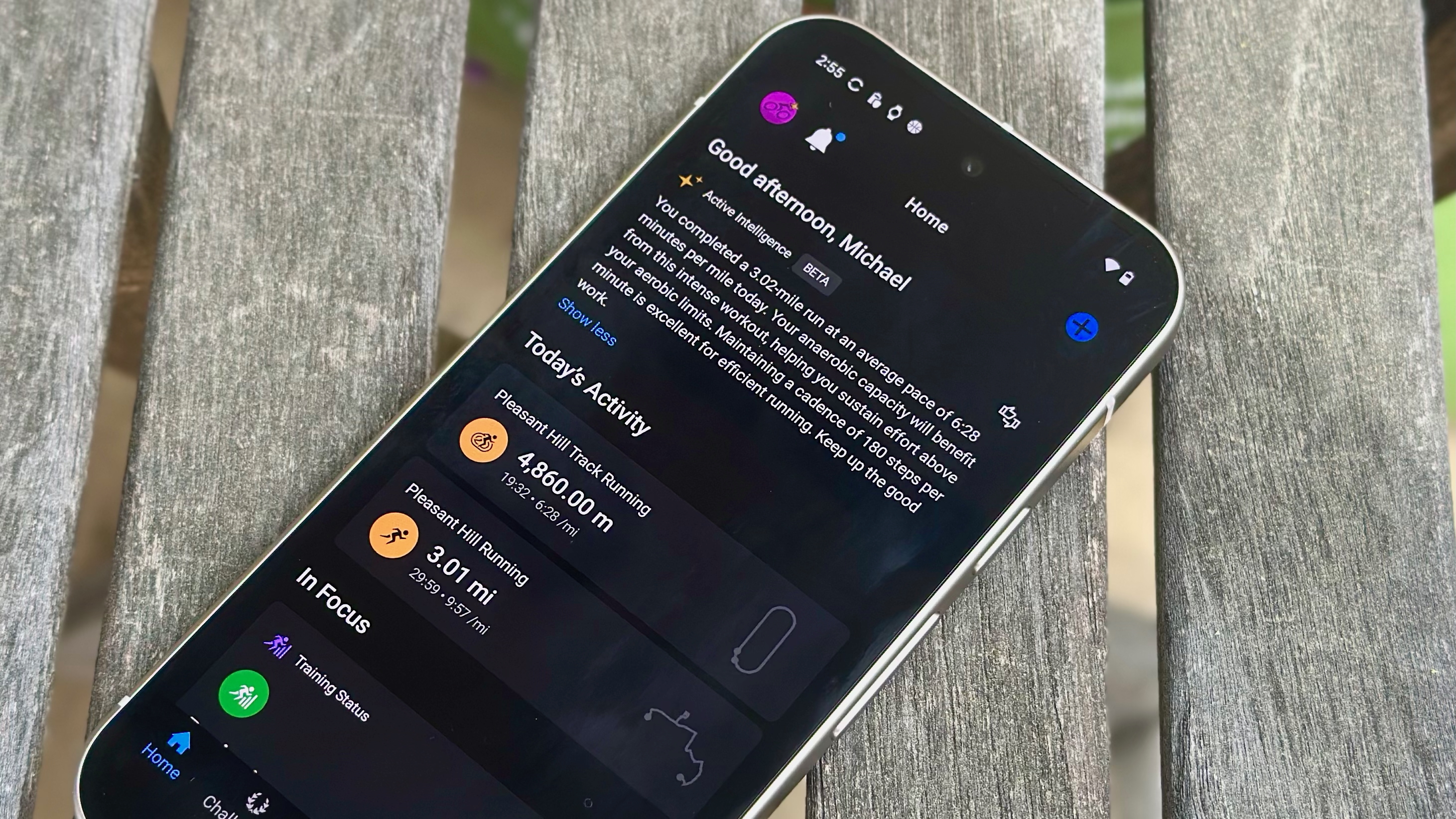
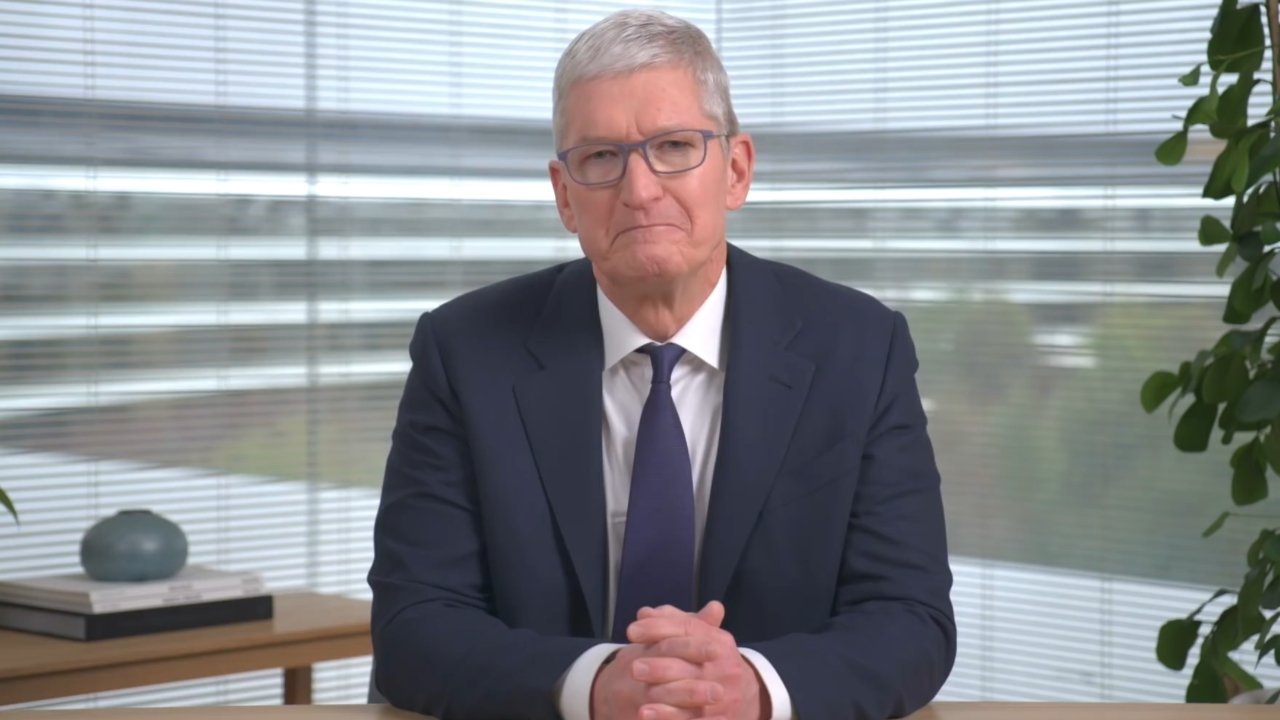



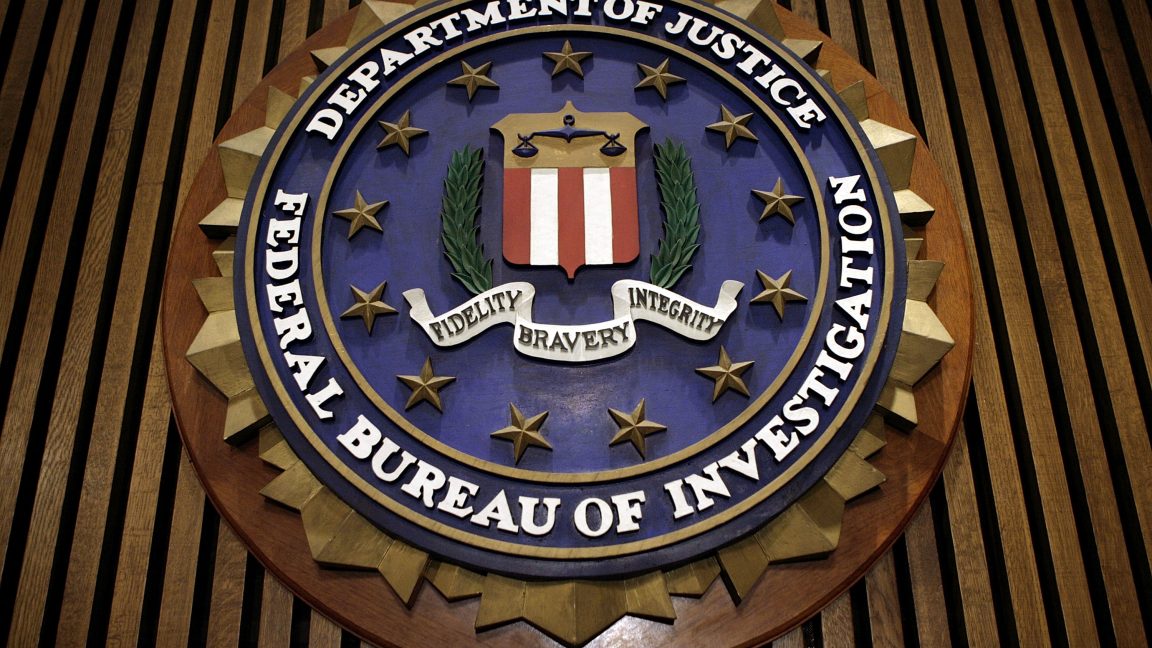
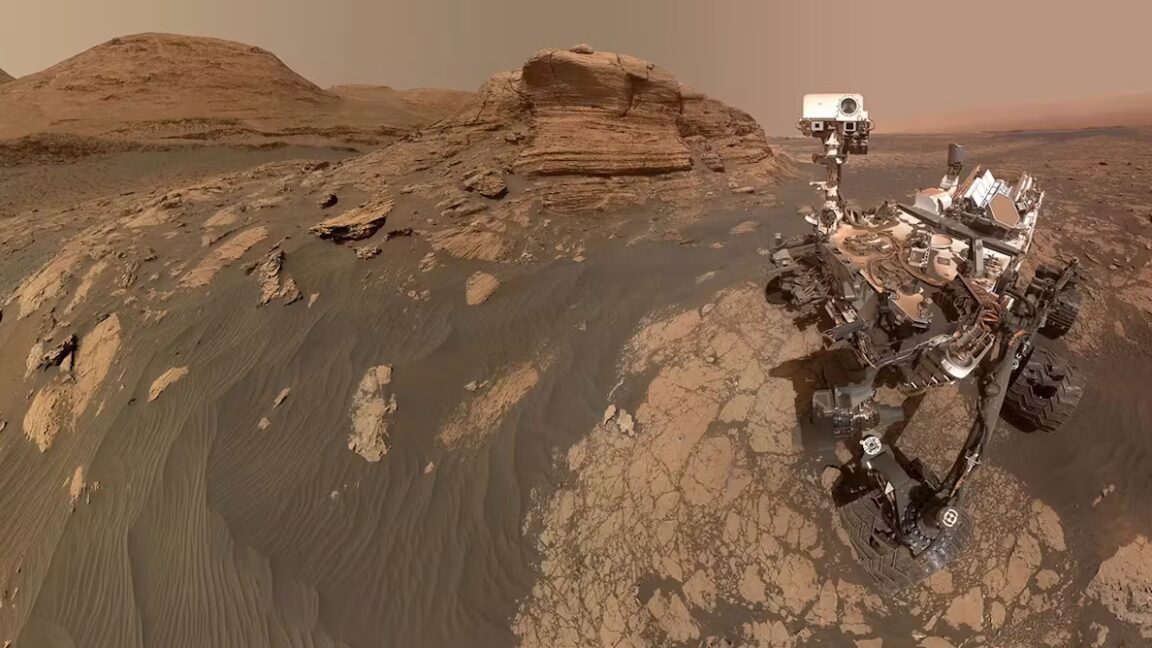

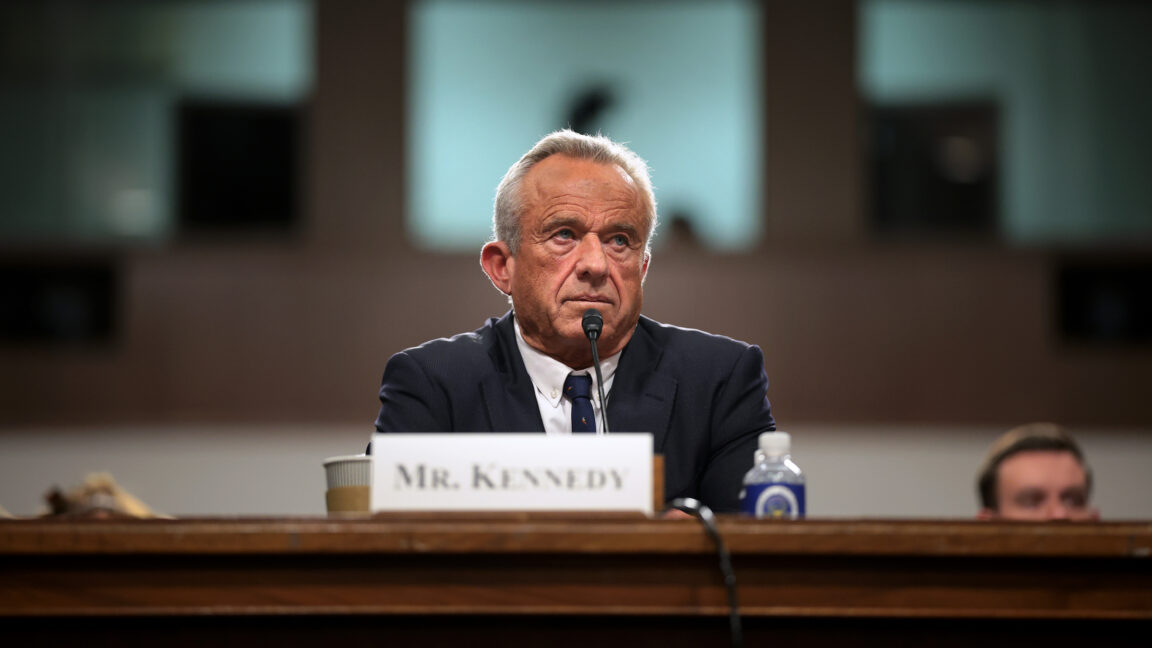





















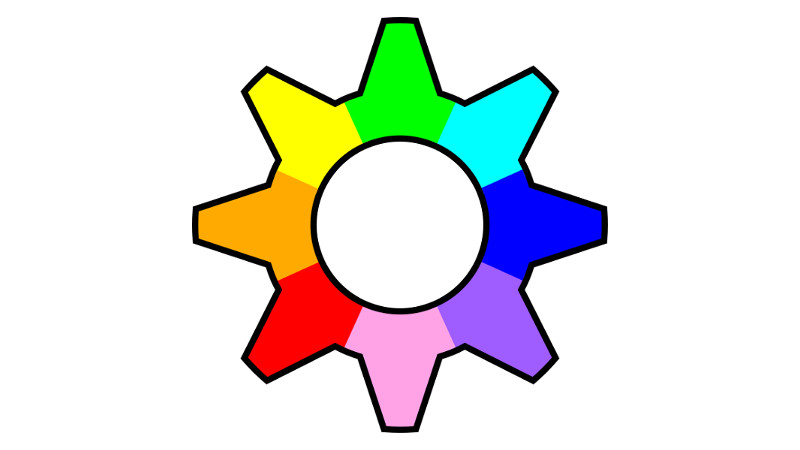
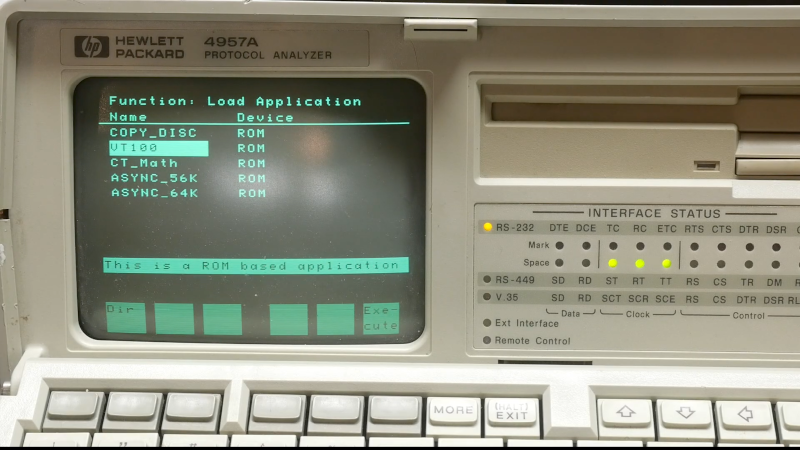

























































































































![[The AI Show Episode 141]: Road to AGI (and Beyond) #1 — The AI Timeline is Accelerating](https://www.marketingaiinstitute.com/hubfs/ep%20141.1.png)
![[The AI Show Episode 140]: New AGI Warnings, OpenAI Suggests Government Policy, Sam Altman Teases Creative Writing Model, Claude Web Search & Apple’s AI Woes](https://www.marketingaiinstitute.com/hubfs/ep%20140%20cover.png)
![[The AI Show Episode 139]: The Government Knows AGI Is Coming, Superintelligence Strategy, OpenAI’s $20,000 Per Month Agents & Top 100 Gen AI Apps](https://www.marketingaiinstitute.com/hubfs/ep%20139%20cover-2.png)

























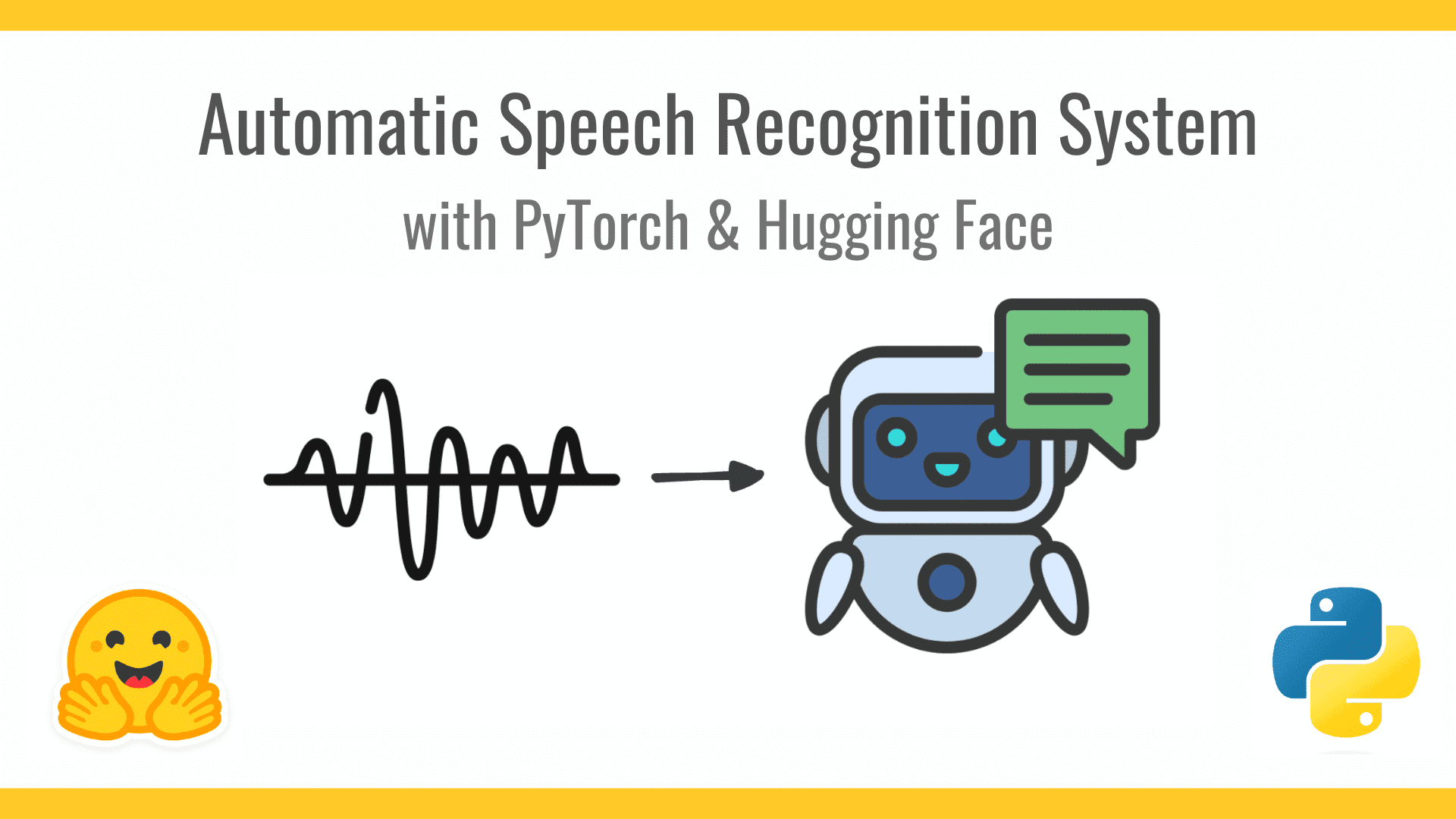















































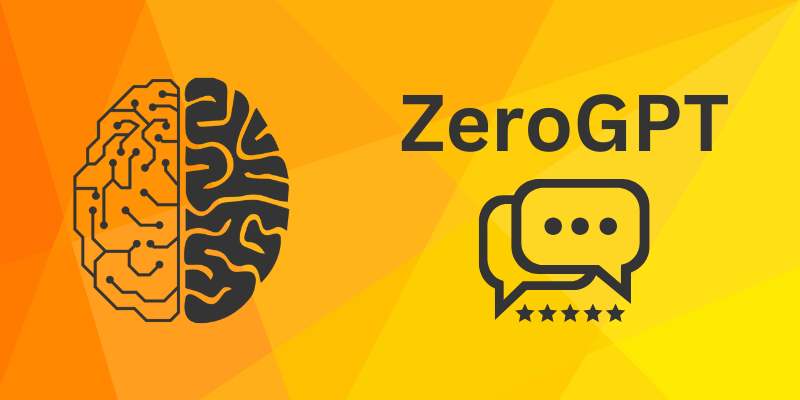












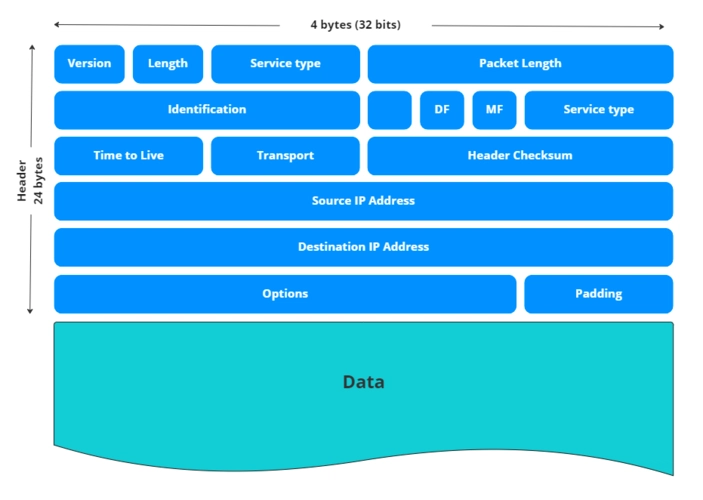

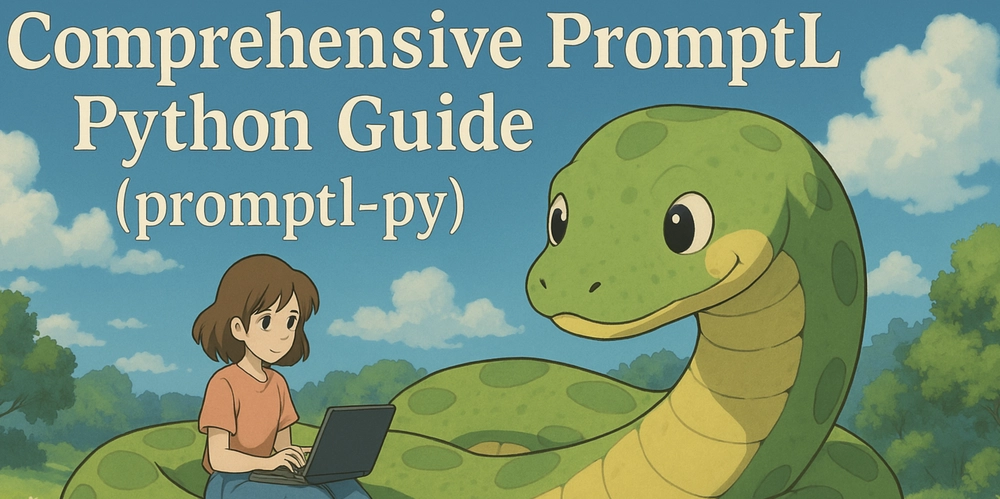
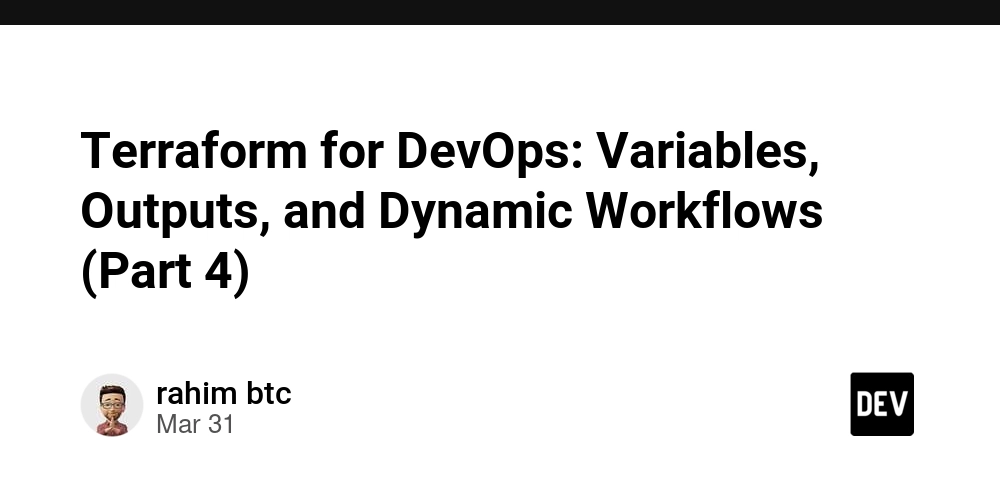


































![From broke musician to working dev. How college drop-out Ryan Furrer taught himself to code [Podcast #166]](https://cdn.hashnode.com/res/hashnode/image/upload/v1743189826063/2080cde4-6fc0-46fb-b98d-b3d59841e8c4.png?#)



![[FREE EBOOKS] The Ultimate Linux Shell Scripting Guide, Artificial Intelligence for Cybersecurity & Four More Best Selling Titles](https://www.javacodegeeks.com/wp-content/uploads/2012/12/jcg-logo.jpg)




























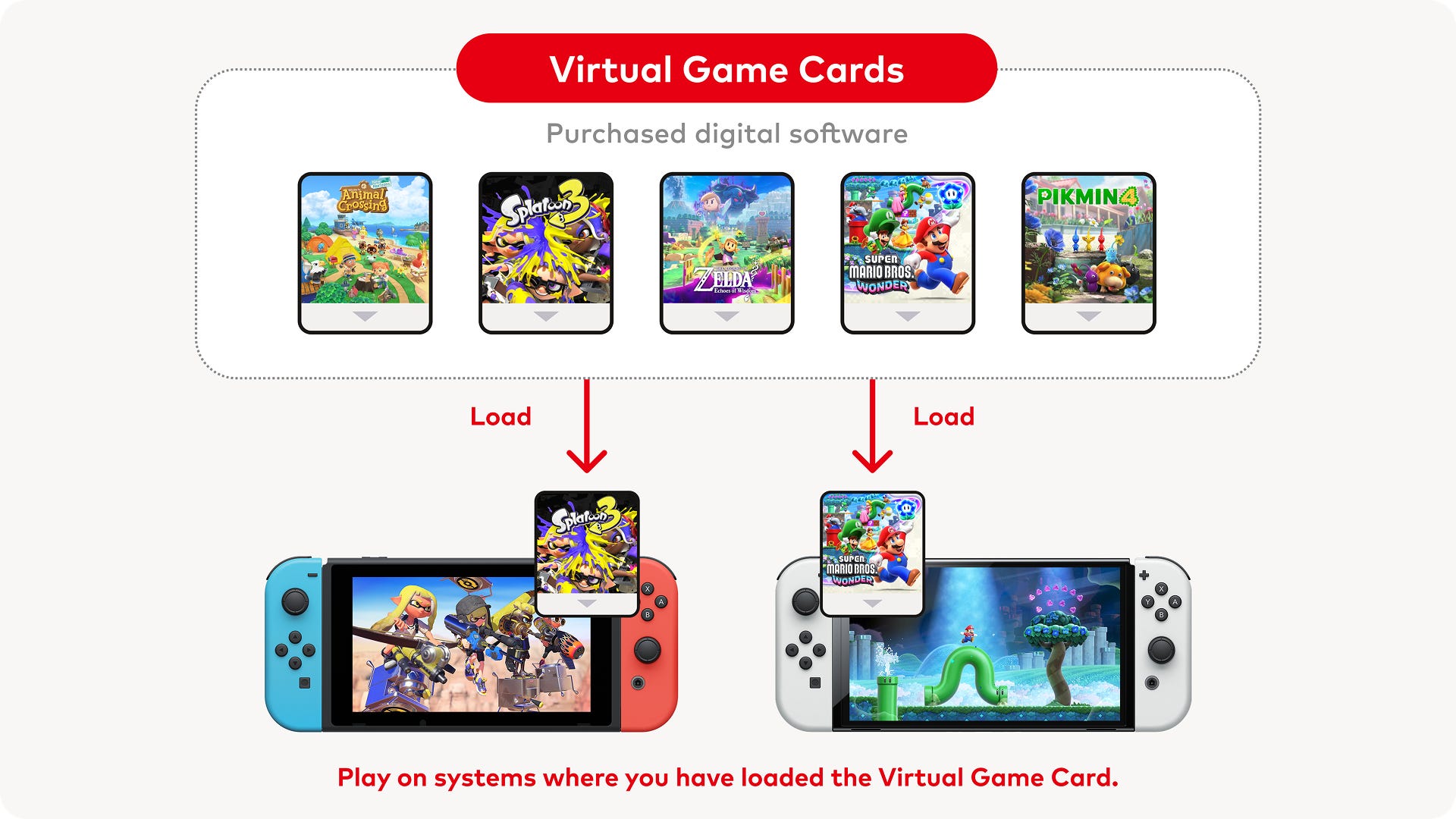






.png?#)