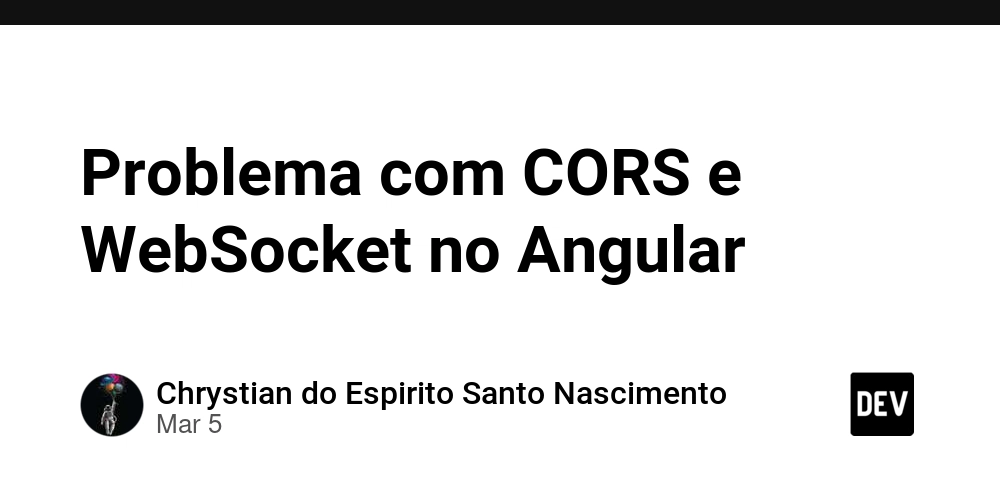What is Hardware Upgradation?
Hardware upgradation is the process of replacing or adding new physical components to a computer system to improve its overall functionality, performance, or compatibility with modern software and technologies. This could be done for: Enhancing speed Expanding storage Supporting new features Improving graphics and visuals Reducing power consumption Why is Hardware Upgradation Necessary? As technology evolves, newer software requires better hardware support. Here's why upgrading hardware might be necessary: Performance Issues Slow processing Lag during multitasking Delayed boot or load times Software Requirements New operating systems and applications may not run on older hardware. Gaming & Graphics Needs Advanced games and 3D modeling tools demand powerful GPUs. Storage Limitations Running out of space for files, programs, or databases. Energy Efficiency & Cooling Newer components often consume less power and produce less heat. Faulty or Outdated Components Old parts may wear out or become incompatible with newer standards. Types of Hardware Upgrades Here’s a breakdown of common hardware components that are upgraded: 1. RAM (Random Access Memory) Purpose: Increases system responsiveness and multitasking ability. Upgrade Scenario: From 4GB to 8GB/16GB/32GB. Effect: Faster app switching, better performance in modern apps and browsers. 2. Storage Device (HDD to SSD) Purpose: Boosts data access and transfer speeds. Upgrade Scenario: 1TB HDD replaced with 512GB or 1TB SSD. Effect: Faster boot times, faster file transfers, better system responsiveness. 3. CPU (Central Processing Unit) Purpose: Increases processing power and execution speed. Upgrade Scenario: From Intel i3 to i5/i7 or AMD Ryzen. Effect: Improved performance in programming, simulation, and compiling. 4. GPU (Graphics Processing Unit) Purpose: Enhances graphics rendering and parallel processing. Upgrade Scenario: From integrated graphics to dedicated NVIDIA/AMD GPU. Effect: Better gaming, video editing, 3D rendering, and ML workloads. 5. Motherboard Purpose: Provides support for newer CPUs, RAM, GPUs, and more ports. Upgrade Scenario: Older chipset to a newer one supporting DDR5, NVMe, PCIe 5.0. Effect: Compatibility with latest components and faster buses. 6. Power Supply Unit (PSU) Purpose: Powers all components safely and efficiently. Upgrade Scenario: From 300W to 600W+ for high-performance components. Effect: Stable performance under heavy load. 7. Cooling System (Fans, Liquid Coolers) Purpose: Keeps components at optimal temperature. Upgrade Scenario: Air cooling to liquid cooling. Effect: Enhanced thermal performance, reduced noise, better overclocking. 8. Peripherals (Monitor, Keyboard, Mouse) Purpose: Improves user experience and productivity. Upgrade Scenario: 60Hz monitor to 144Hz or 4K display. Effect: Smoother visuals, better display quality, ergonomic use. Benefits of Hardware Upgradation Faster system performance Support for newer applications/games Increased productivity Extended system life Better energy efficiency Enhanced graphics and display Improved multitasking Drawbacks of Hardware Upgradation Costly: Upgrades, especially GPUs and CPUs, can be expensive. Compatibility Issues: New hardware might not fit into old motherboards or cases. Technical Skill Required: Some upgrades require knowledge of hardware installation. Limited Improvement: Sometimes, upgrading a single component doesn’t solve the bottleneck (e.g., upgrading RAM when CPU is outdated). When Should You Consider Upgrading Hardware? System is slow or lagging frequently Software updates are no longer supported You want to play newer games or use modern creative tools You're running out of storage or memory You're using the system for professional work (coding, editing, design) Hardware is failing or outdated (overheating, random restarts) Hardware Upgradation vs. Buying a New System Criteria Upgrading Hardware Buying a New System Cost Generally cheaper More expensive Customization High Limited Performance Boost Depends on upgrade Usually better overall Lifespan Adds a few more years Long-term solution Effort Requires time & knowledge Plug-and-play Conclusion Hardware upgradation is a practical and cost-effective way to improve your computer's performance without replacing the entire system. It allows you to stay up-to-date with modern software requirements, enhance user experience, and extend the lifespan of your system. However, it requires careful planning, compatibility checks, and sometimes professional help. Let me know if you want this formatted for a blog, presentation, or classroom use!
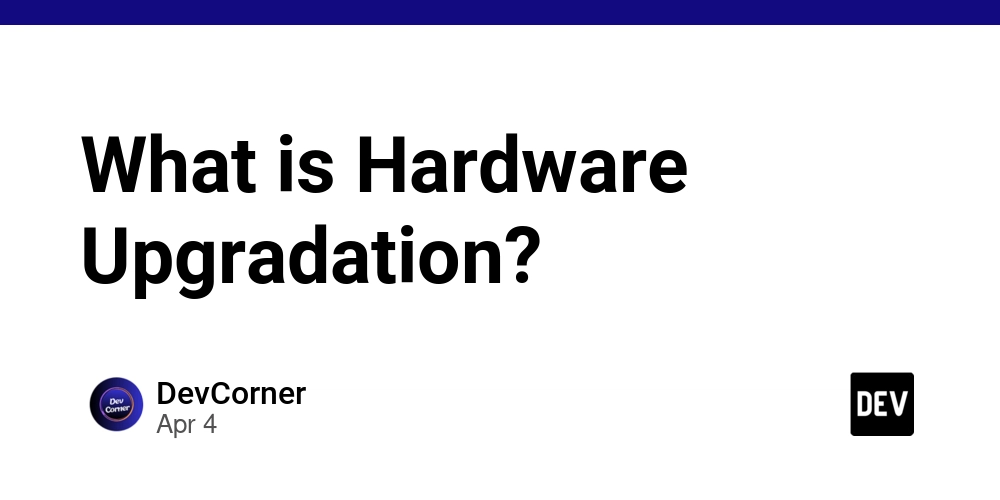
Hardware upgradation is the process of replacing or adding new physical components to a computer system to improve its overall functionality, performance, or compatibility with modern software and technologies.
This could be done for:
- Enhancing speed
- Expanding storage
- Supporting new features
- Improving graphics and visuals
- Reducing power consumption
Why is Hardware Upgradation Necessary?
As technology evolves, newer software requires better hardware support. Here's why upgrading hardware might be necessary:
-
Performance Issues
- Slow processing
- Lag during multitasking
- Delayed boot or load times
-
Software Requirements
- New operating systems and applications may not run on older hardware.
-
Gaming & Graphics Needs
- Advanced games and 3D modeling tools demand powerful GPUs.
-
Storage Limitations
- Running out of space for files, programs, or databases.
-
Energy Efficiency & Cooling
- Newer components often consume less power and produce less heat.
-
Faulty or Outdated Components
- Old parts may wear out or become incompatible with newer standards.
Types of Hardware Upgrades
Here’s a breakdown of common hardware components that are upgraded:
1. RAM (Random Access Memory)
- Purpose: Increases system responsiveness and multitasking ability.
- Upgrade Scenario: From 4GB to 8GB/16GB/32GB.
- Effect: Faster app switching, better performance in modern apps and browsers.
2. Storage Device (HDD to SSD)
- Purpose: Boosts data access and transfer speeds.
- Upgrade Scenario: 1TB HDD replaced with 512GB or 1TB SSD.
- Effect: Faster boot times, faster file transfers, better system responsiveness.
3. CPU (Central Processing Unit)
- Purpose: Increases processing power and execution speed.
- Upgrade Scenario: From Intel i3 to i5/i7 or AMD Ryzen.
- Effect: Improved performance in programming, simulation, and compiling.
4. GPU (Graphics Processing Unit)
- Purpose: Enhances graphics rendering and parallel processing.
- Upgrade Scenario: From integrated graphics to dedicated NVIDIA/AMD GPU.
- Effect: Better gaming, video editing, 3D rendering, and ML workloads.
5. Motherboard
- Purpose: Provides support for newer CPUs, RAM, GPUs, and more ports.
- Upgrade Scenario: Older chipset to a newer one supporting DDR5, NVMe, PCIe 5.0.
- Effect: Compatibility with latest components and faster buses.
6. Power Supply Unit (PSU)
- Purpose: Powers all components safely and efficiently.
- Upgrade Scenario: From 300W to 600W+ for high-performance components.
- Effect: Stable performance under heavy load.
7. Cooling System (Fans, Liquid Coolers)
- Purpose: Keeps components at optimal temperature.
- Upgrade Scenario: Air cooling to liquid cooling.
- Effect: Enhanced thermal performance, reduced noise, better overclocking.
8. Peripherals (Monitor, Keyboard, Mouse)
- Purpose: Improves user experience and productivity.
- Upgrade Scenario: 60Hz monitor to 144Hz or 4K display.
- Effect: Smoother visuals, better display quality, ergonomic use.
Benefits of Hardware Upgradation
- Faster system performance
- Support for newer applications/games
- Increased productivity
- Extended system life
- Better energy efficiency
- Enhanced graphics and display
- Improved multitasking
Drawbacks of Hardware Upgradation
- Costly: Upgrades, especially GPUs and CPUs, can be expensive.
- Compatibility Issues: New hardware might not fit into old motherboards or cases.
- Technical Skill Required: Some upgrades require knowledge of hardware installation.
- Limited Improvement: Sometimes, upgrading a single component doesn’t solve the bottleneck (e.g., upgrading RAM when CPU is outdated).
When Should You Consider Upgrading Hardware?
- System is slow or lagging frequently
- Software updates are no longer supported
- You want to play newer games or use modern creative tools
- You're running out of storage or memory
- You're using the system for professional work (coding, editing, design)
- Hardware is failing or outdated (overheating, random restarts)
Hardware Upgradation vs. Buying a New System
| Criteria | Upgrading Hardware | Buying a New System |
|---|---|---|
| Cost | Generally cheaper | More expensive |
| Customization | High | Limited |
| Performance Boost | Depends on upgrade | Usually better overall |
| Lifespan | Adds a few more years | Long-term solution |
| Effort | Requires time & knowledge | Plug-and-play |
Conclusion
Hardware upgradation is a practical and cost-effective way to improve your computer's performance without replacing the entire system. It allows you to stay up-to-date with modern software requirements, enhance user experience, and extend the lifespan of your system. However, it requires careful planning, compatibility checks, and sometimes professional help.
Let me know if you want this formatted for a blog, presentation, or classroom use!



































































![New iOS 19 Leak Allegedly Reveals Updated Icons, Floating Tab Bar, More [Video]](https://www.iclarified.com/images/news/96958/96958/96958-640.jpg)
![Apple to Source More iPhones From India to Offset China Tariff Costs [Report]](https://www.iclarified.com/images/news/96954/96954/96954-640.jpg)
![Blackmagic Design Unveils DaVinci Resolve 20 With Over 100 New Features and AI Tools [Video]](https://www.iclarified.com/images/news/96951/96951/96951-640.jpg)



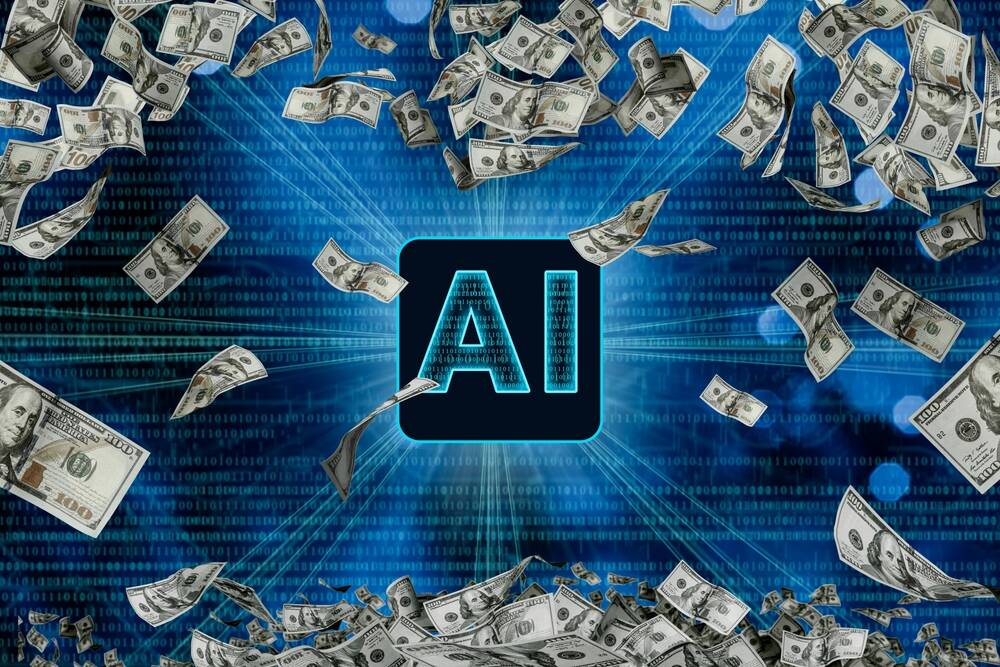


















































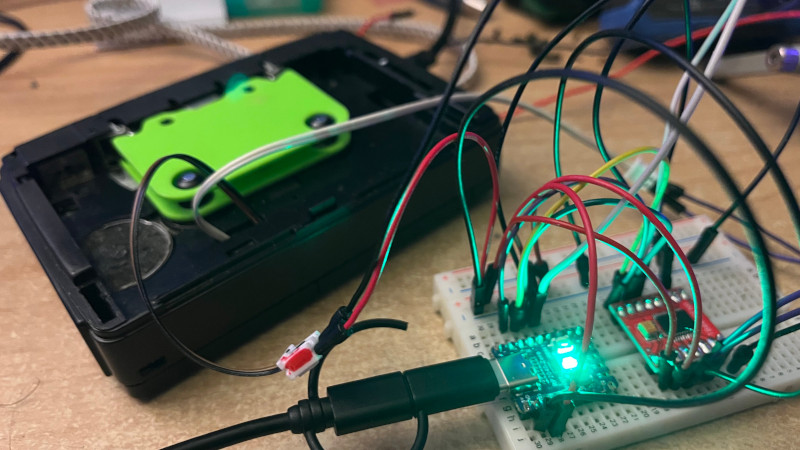










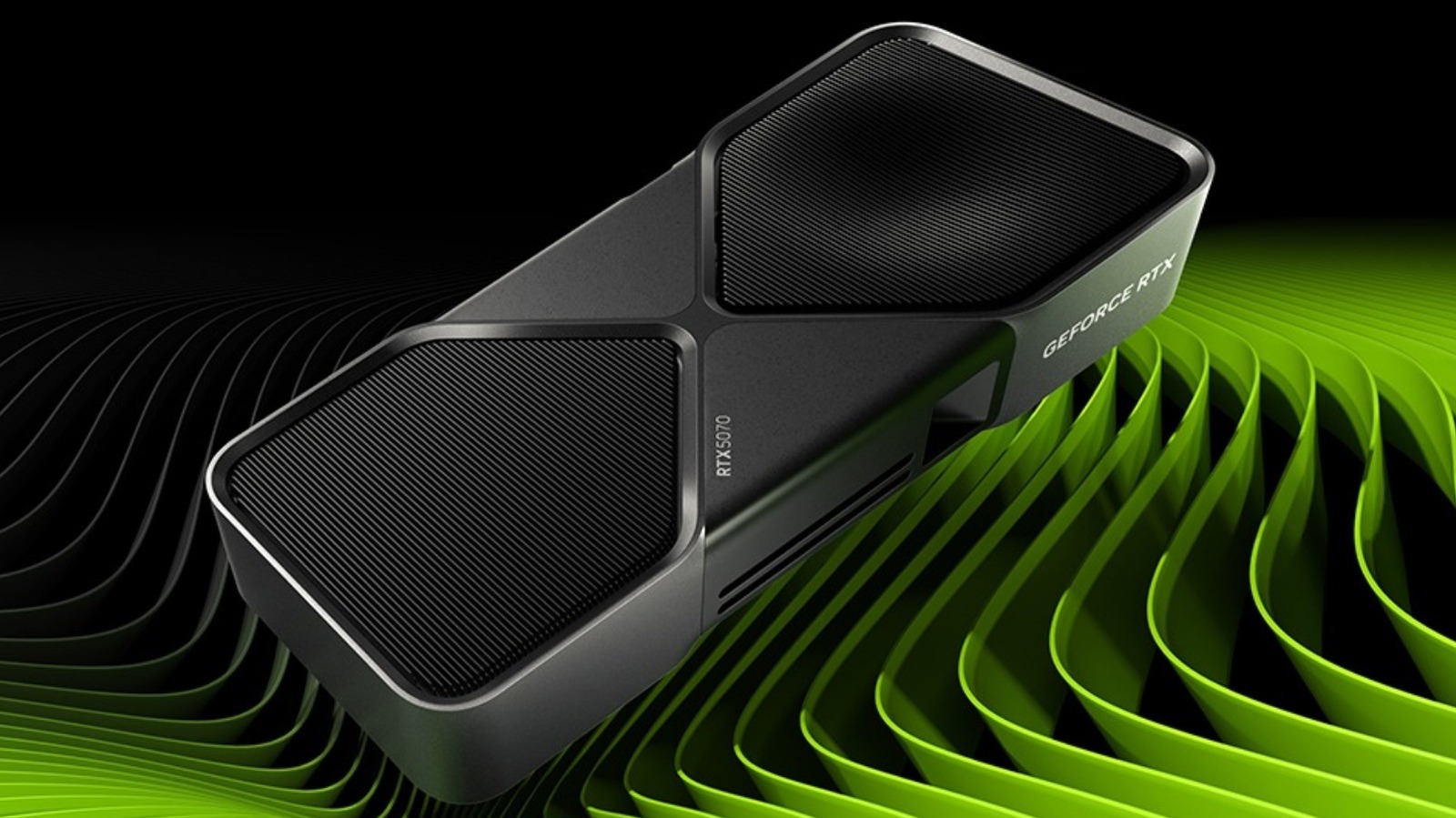






























.webp?#)
.webp?#)
.webp?#)




_NicoElNino_Alamy.png?#)










































































![[The AI Show Episode 142]: ChatGPT’s New Image Generator, Studio Ghibli Craze and Backlash, Gemini 2.5, OpenAI Academy, 4o Updates, Vibe Marketing & xAI Acquires X](https://www.marketingaiinstitute.com/hubfs/ep%20142%20cover.png)



























































































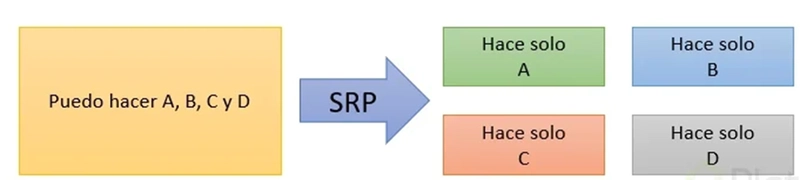


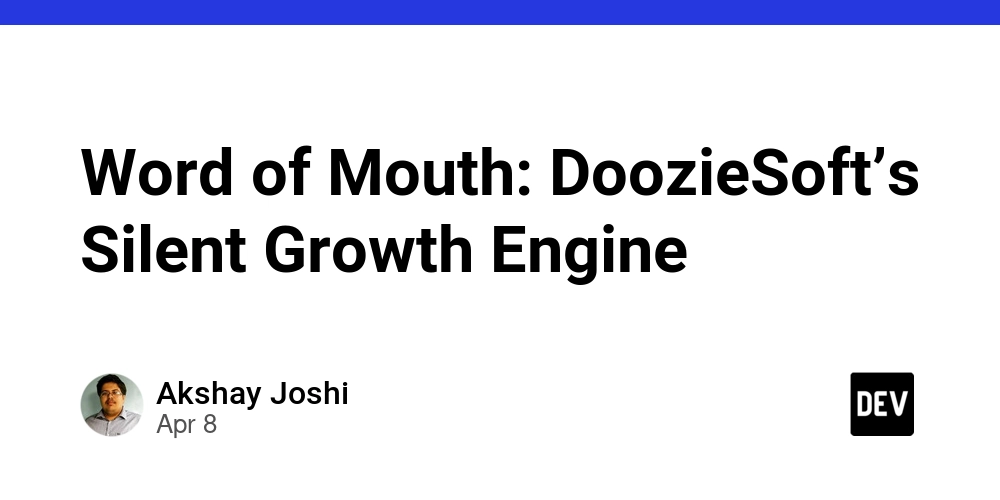




































![From drop-out to software architect with Jason Lengstorf [Podcast #167]](https://cdn.hashnode.com/res/hashnode/image/upload/v1743796461357/f3d19cd7-e6f5-4d7c-8bfc-eb974bc8da68.png?#)



























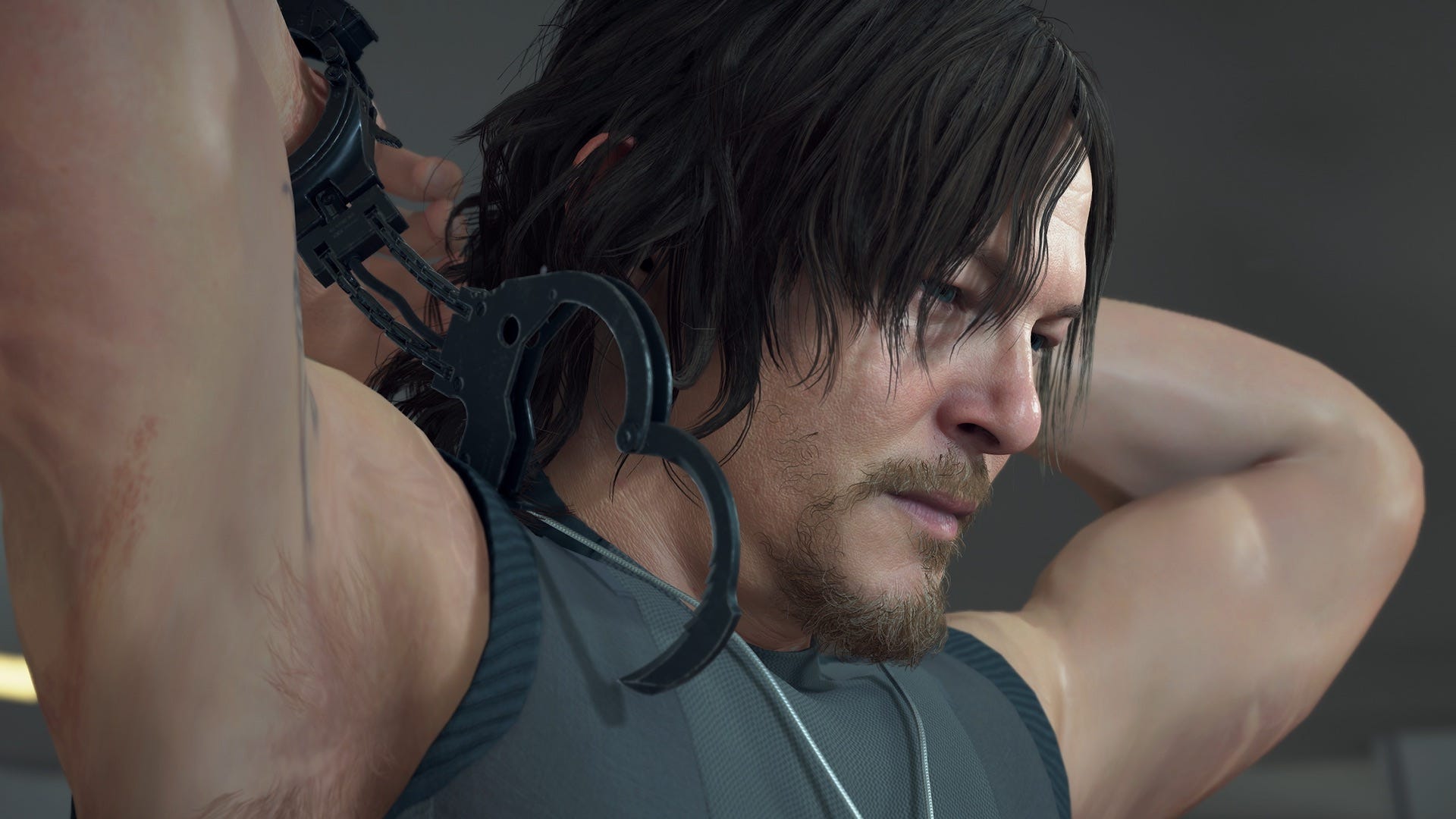



(1).jpg?width=1920&height=1920&fit=bounds&quality=80&format=jpg&auto=webp#)