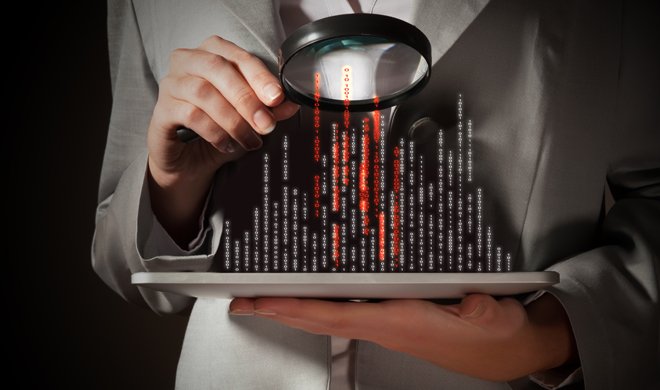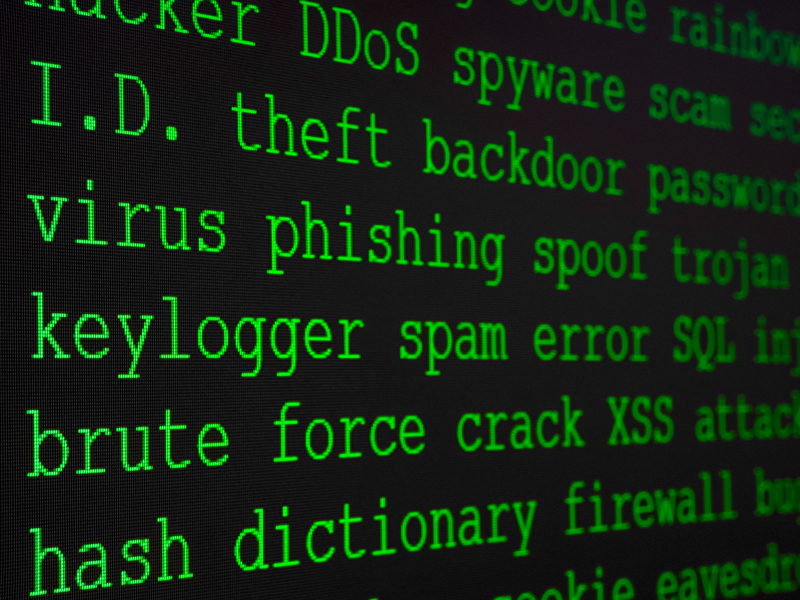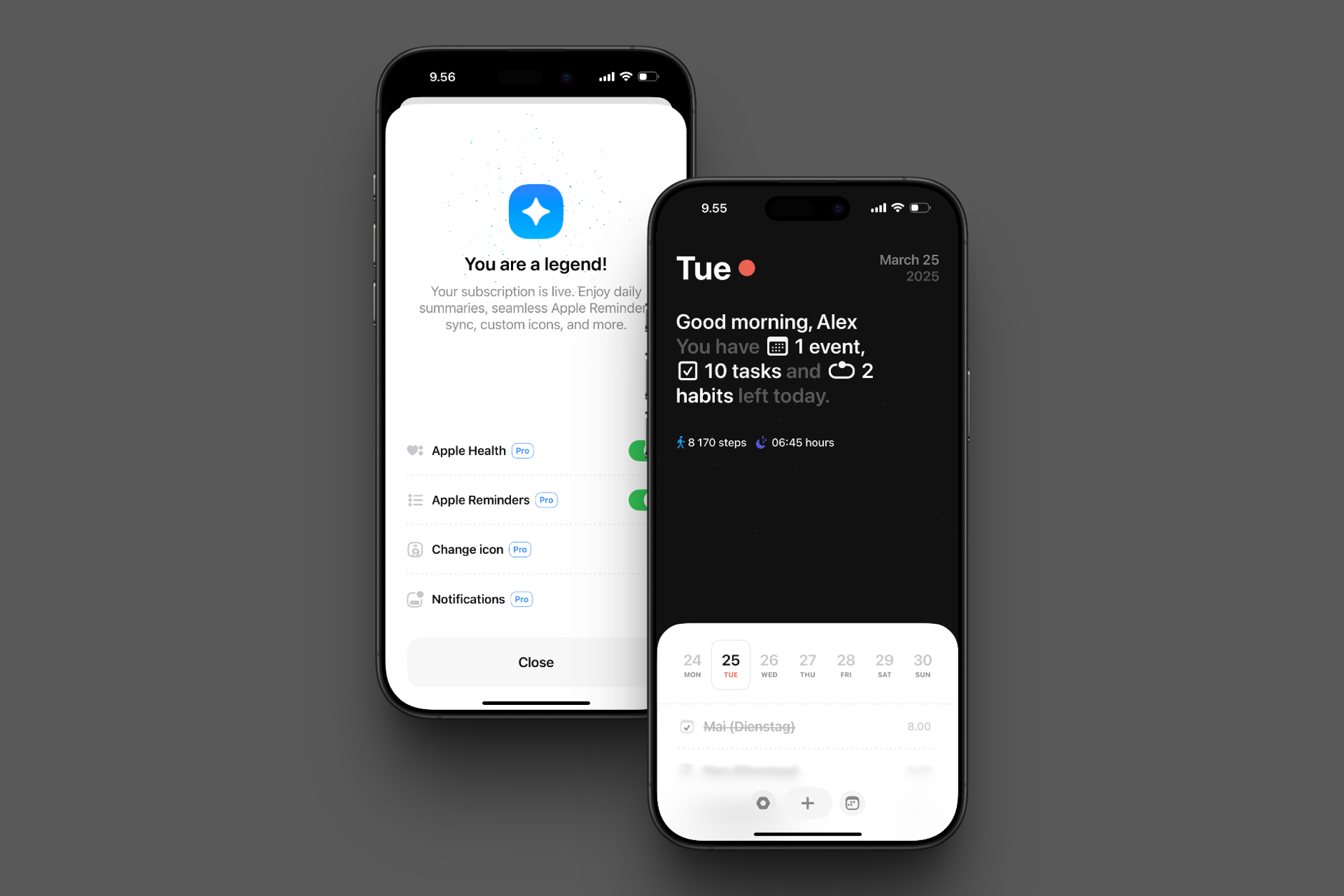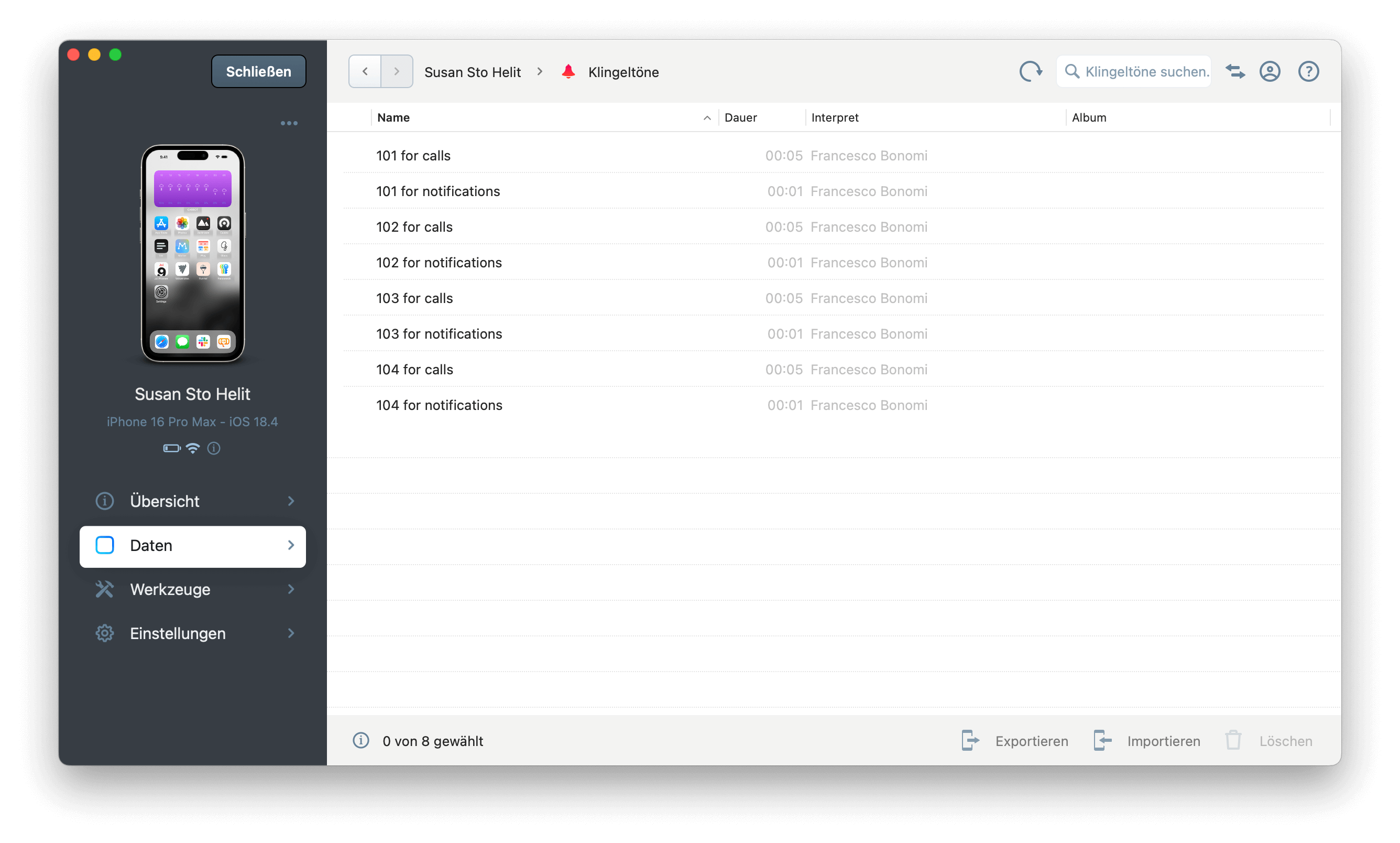Tipp fürs „Dokumente scannen“
Ziehe anschließend die Ecken, um den Scan an die Seite anzupassen, und tippe dann auf „Scan behalten“. Apple Support Nein! Immer die Seiten anfassen, nicht die Ecken. This is one of my most common support issues with Simple Scan. Everyone thinks the zoom loupes in the corners of the cropping UI in Apple’s scanner areweiterlesen


Ziehe anschließend die Ecken, um den Scan an die Seite anzupassen, und tippe dann auf „Scan behalten“.
Nein! Immer die Seiten anfassen, nicht die Ecken.
This is one of my most common support issues with Simple Scan. Everyone thinks the zoom loupes in the corners of the cropping UI in Apple’s scanner are drag handles, when, in fact, you can drag anywhere along the edges and be able to see the corner alignment clearly.
Even if you are just using Apple’s scanner in Notes/Files, this is helpful to know.
Wenn du Artikel wie diesen magst, unterstütze mich doch mit einem Abo für iPhoneBlog #one. Alle Abonnent:innen erhalten jede Woche ein exklusives „Gewusst-wie”-Video, den Zugriff auf alle schon veröffentlichten Episoden sowie die Einladung zu einer ganz besonderen Community in einem privaten Slack-Kanal.





,regionOfInterest=(1378,711)&hash=11c796e9580fa2a56ce8f897b80109787adea3b7e87b9ca62af3656d7c229912#)


















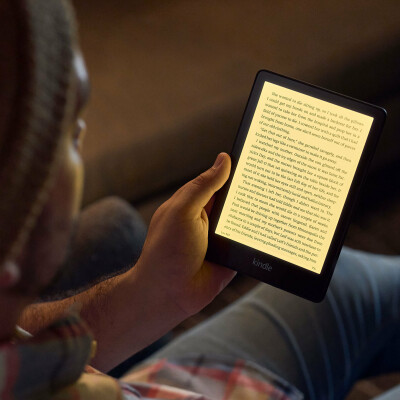









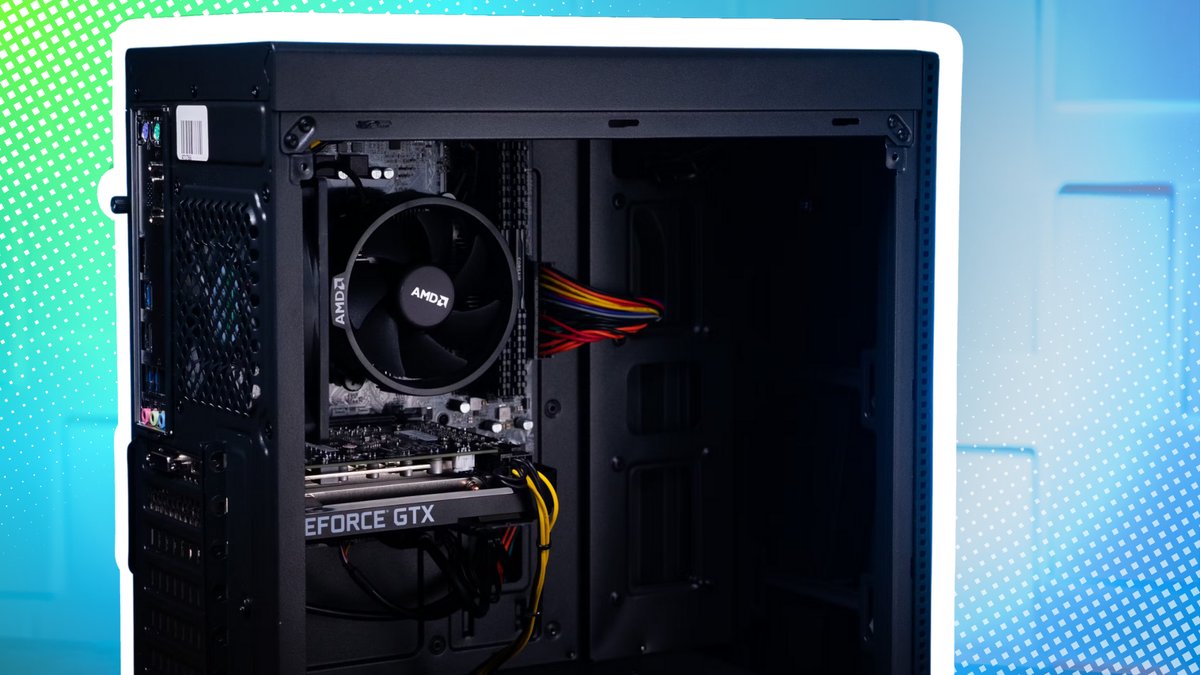
















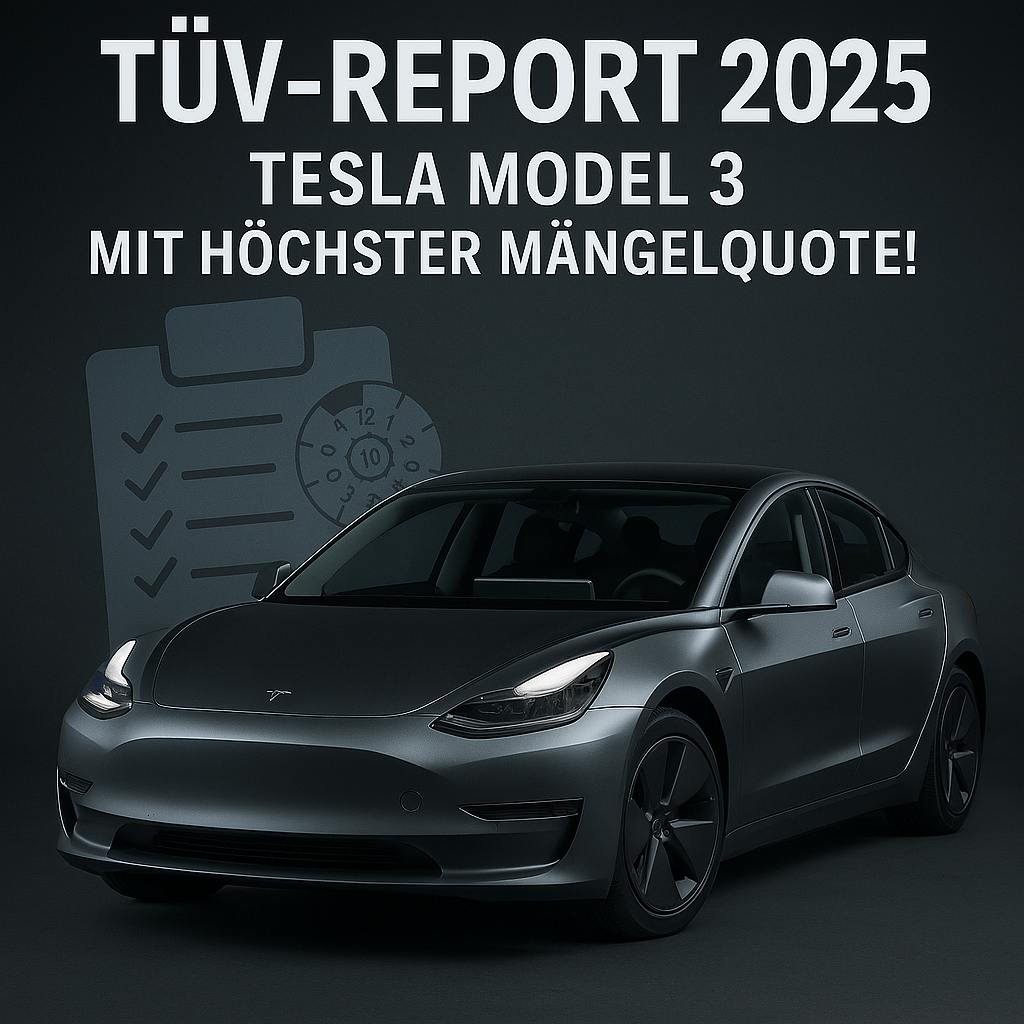
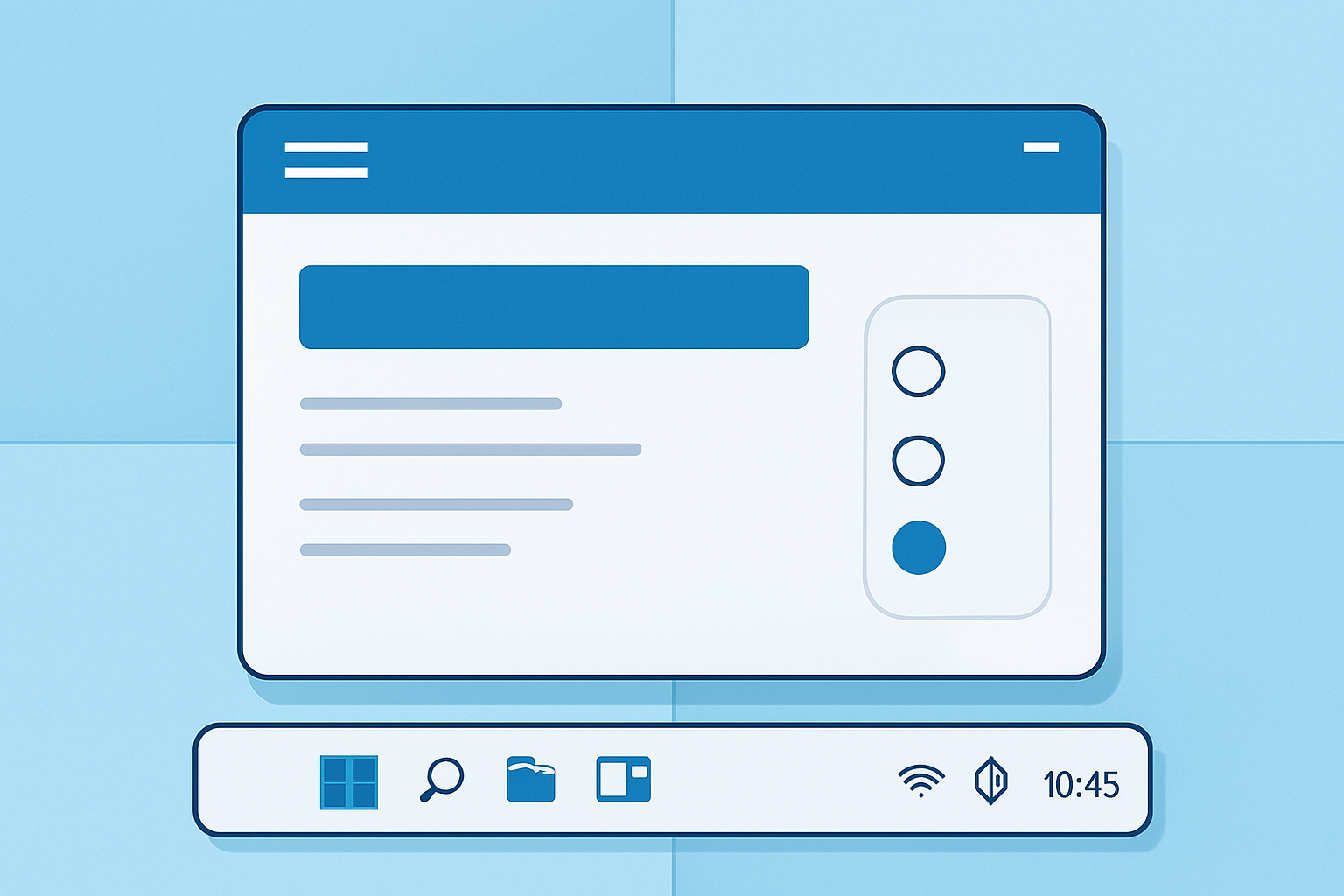










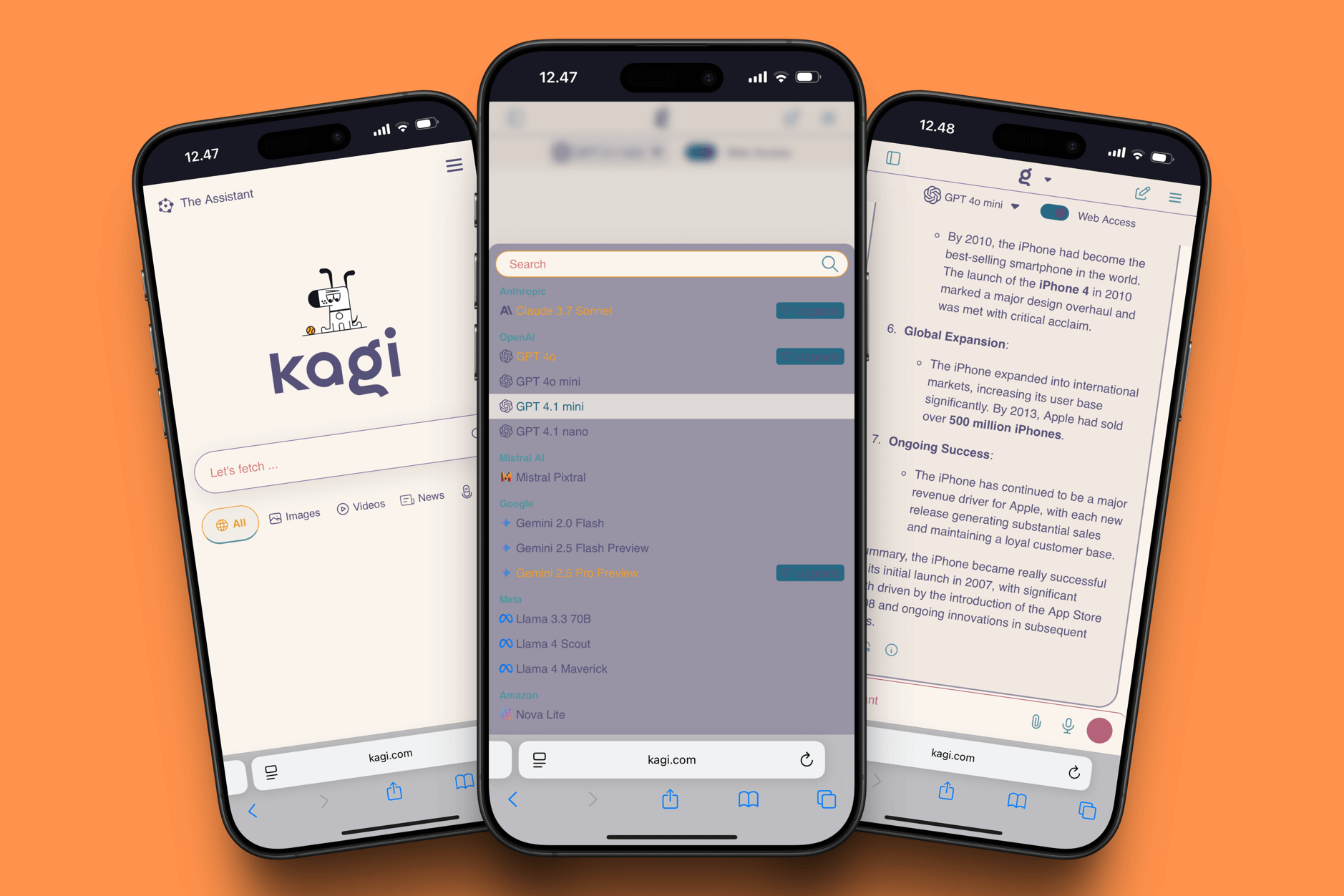
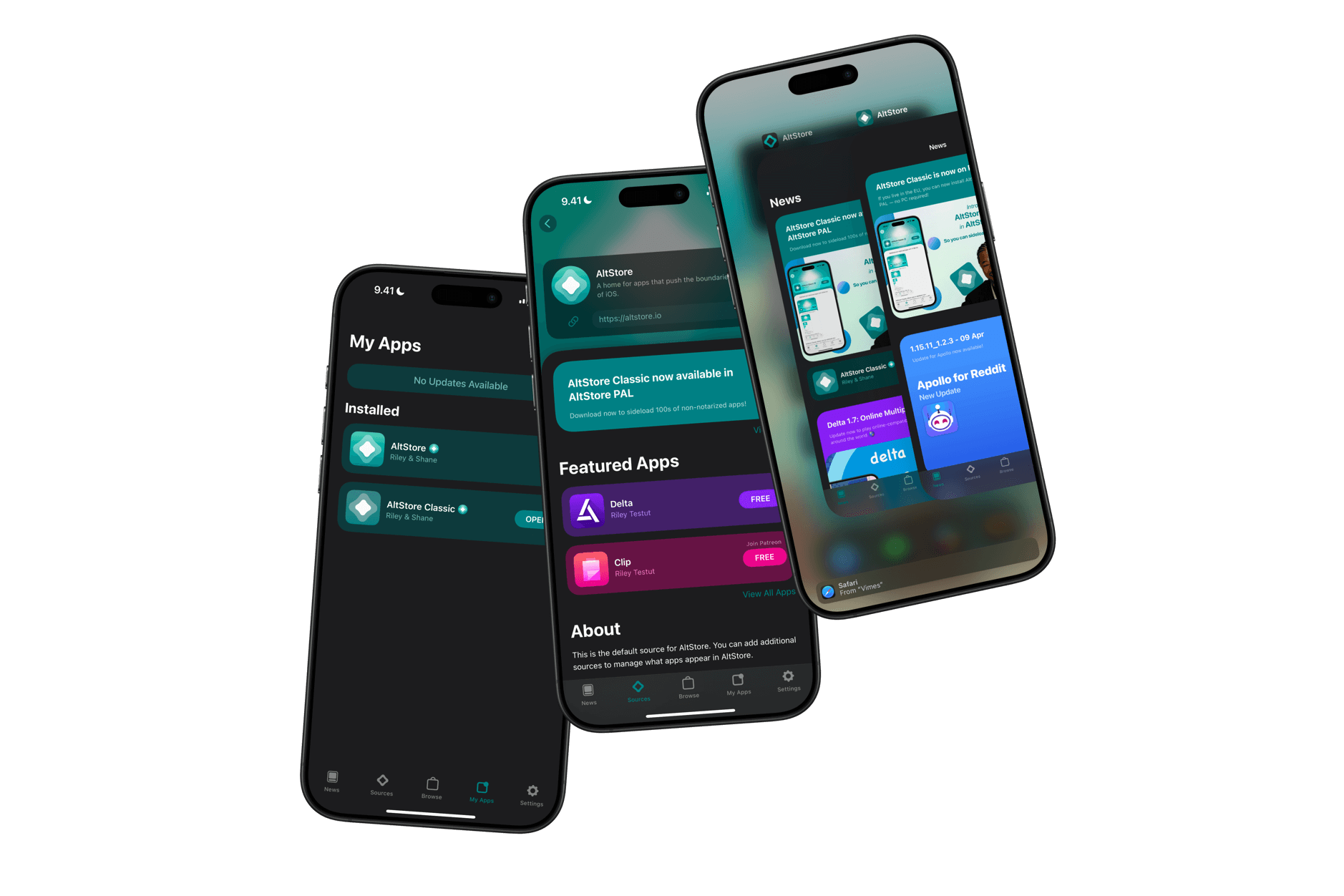










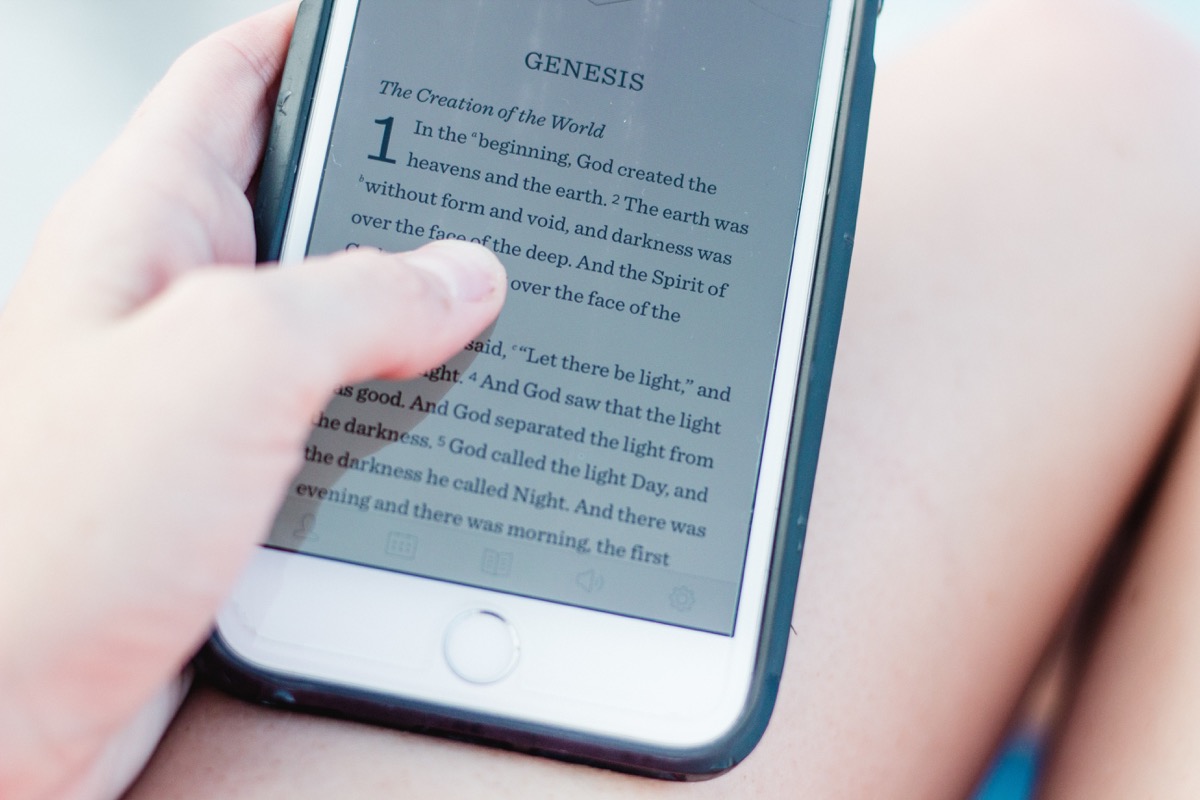





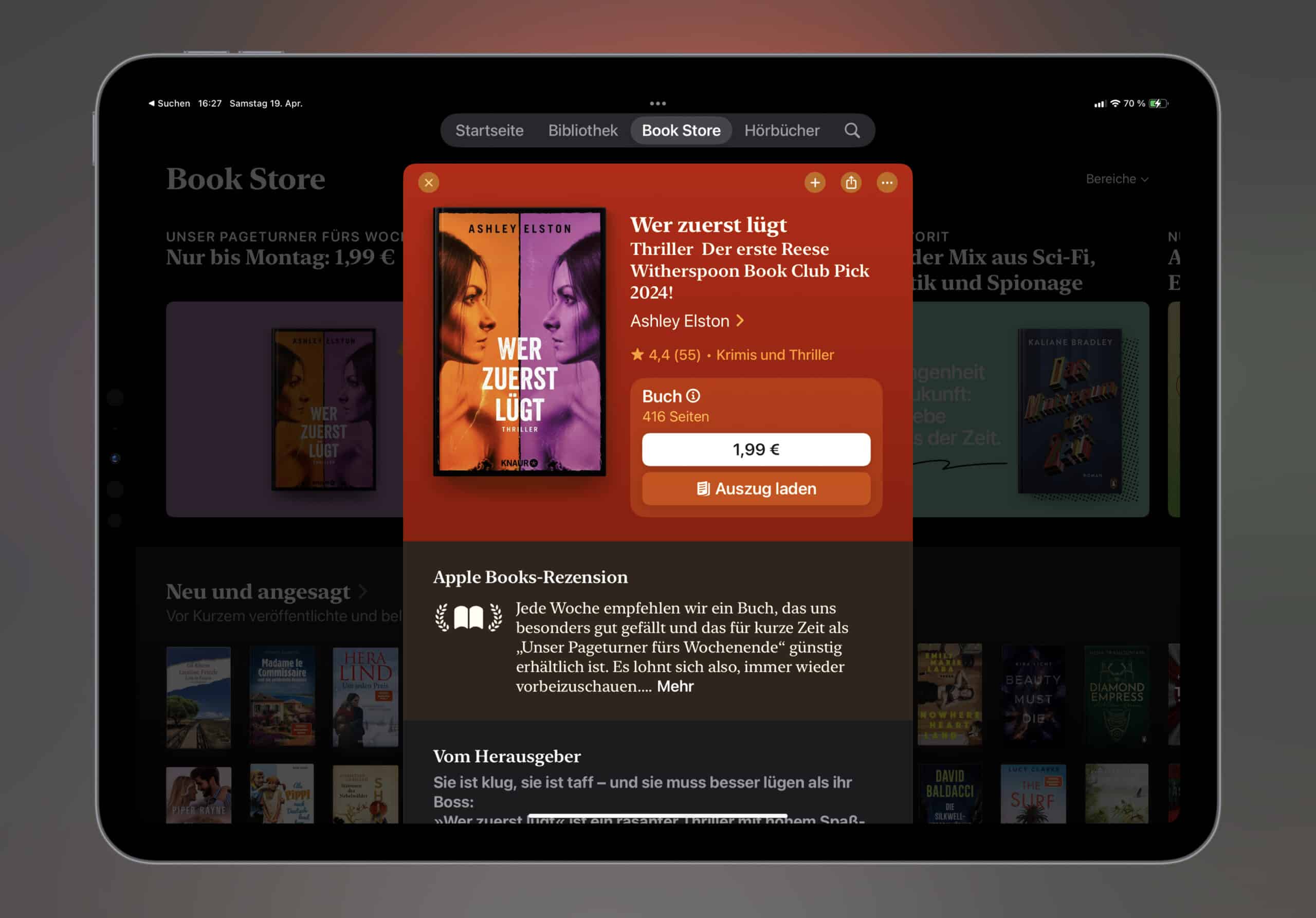
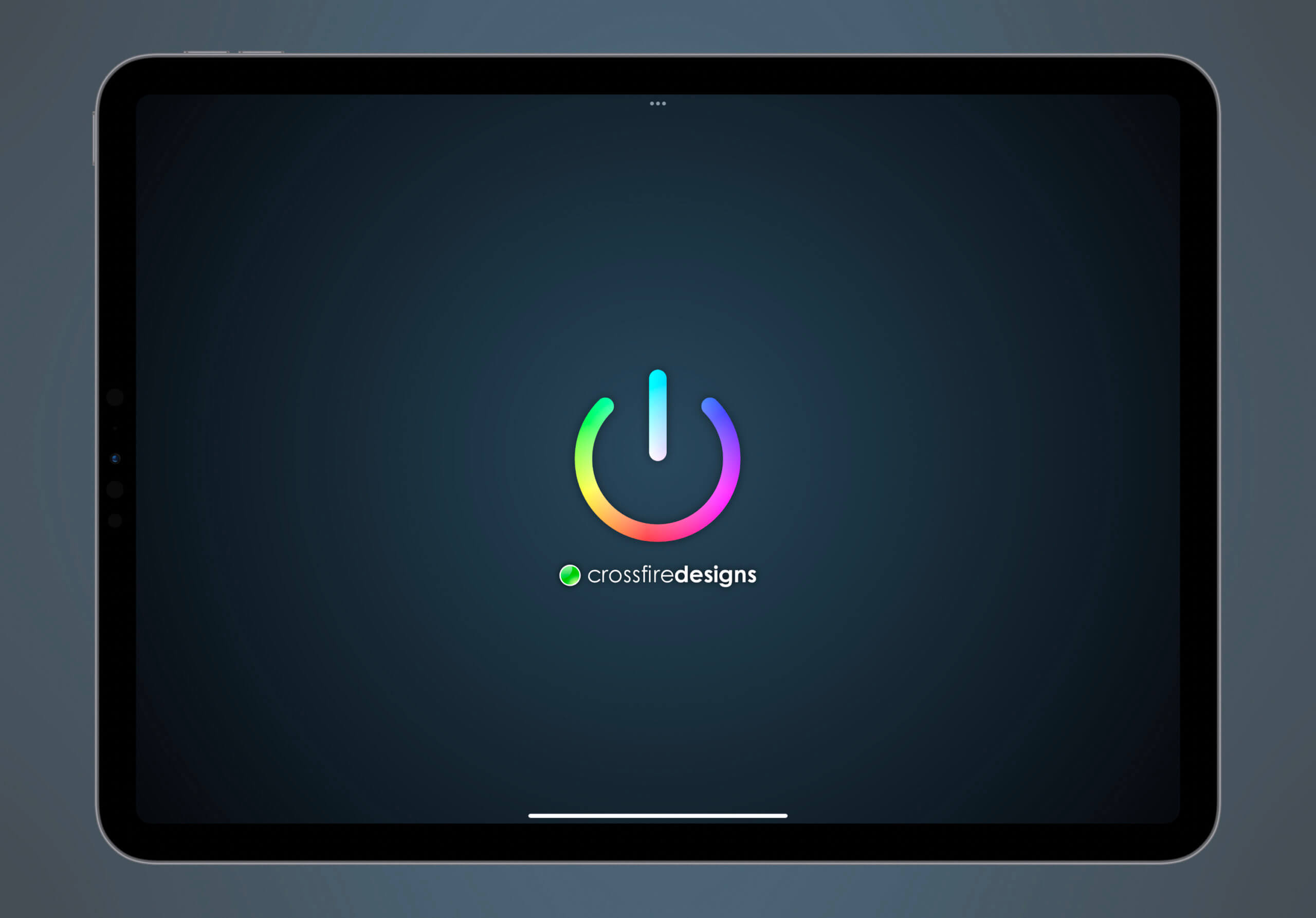






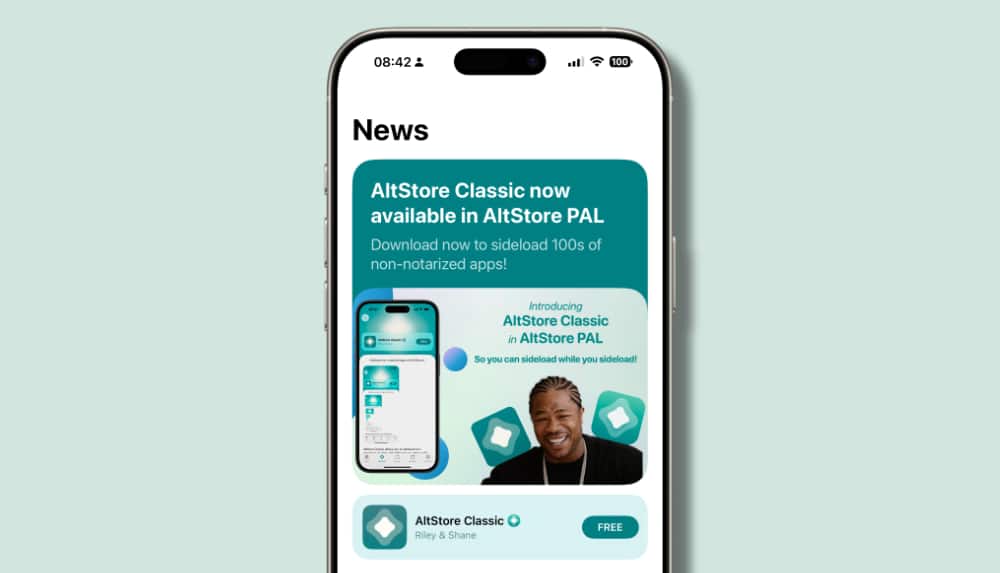


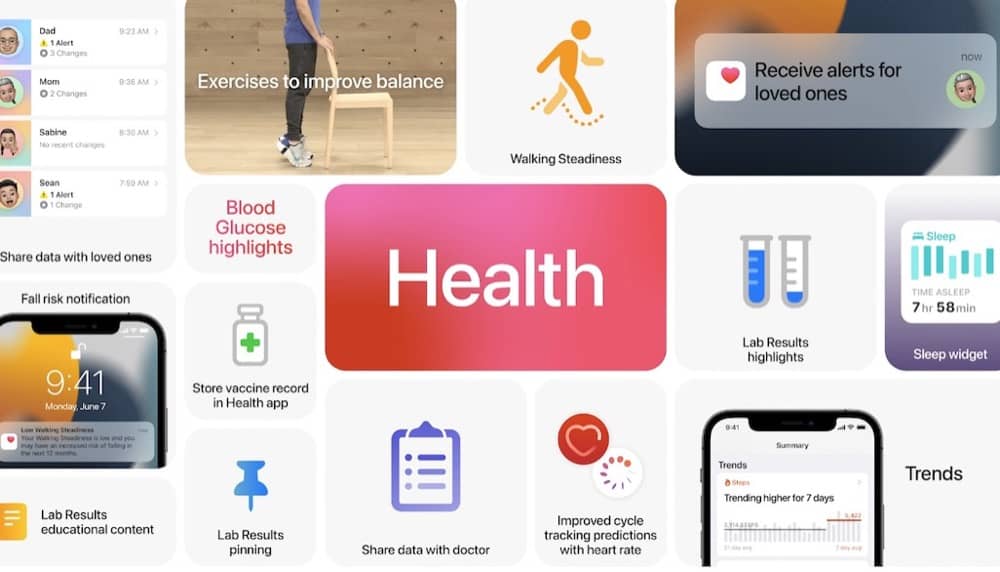





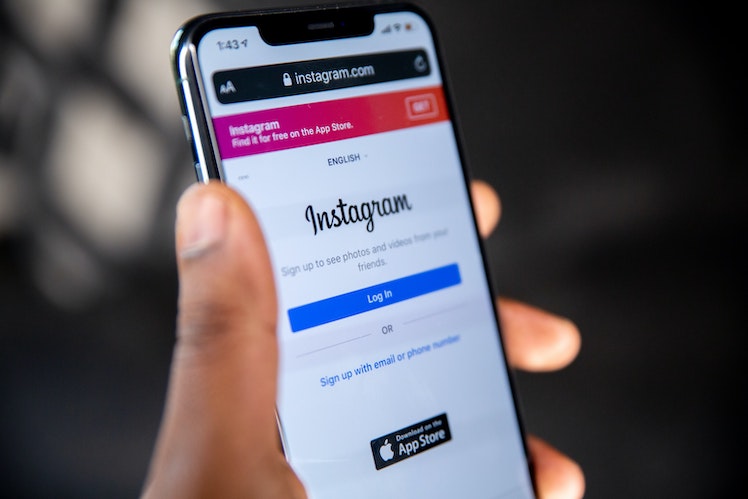
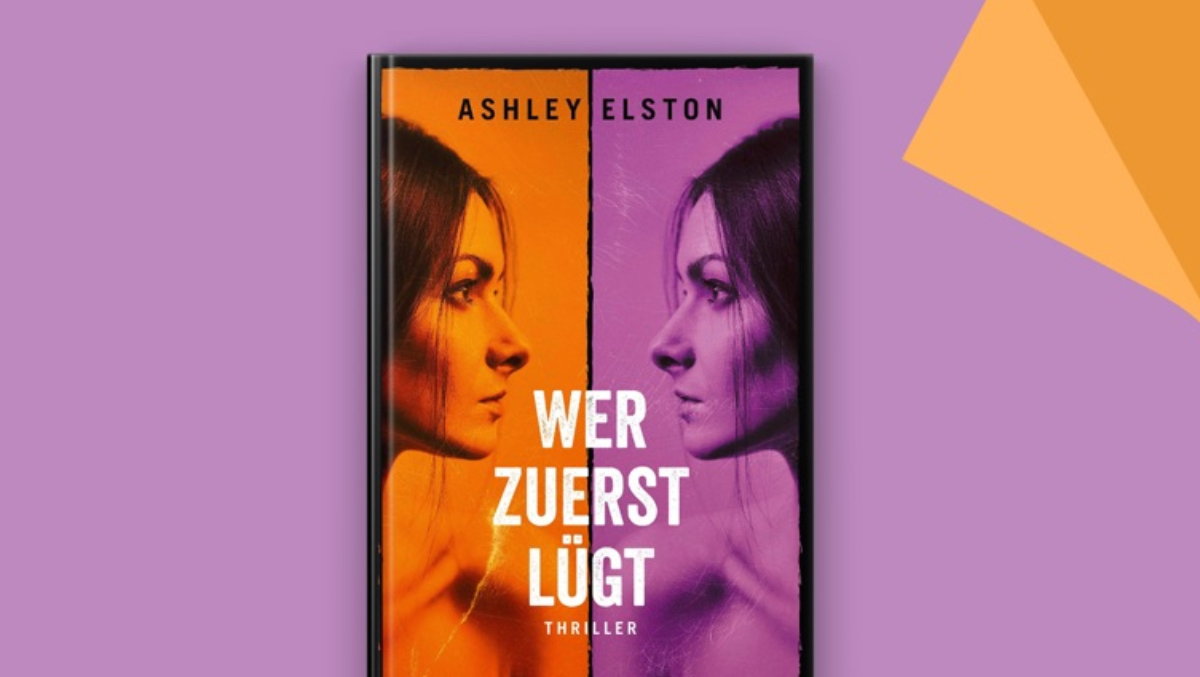
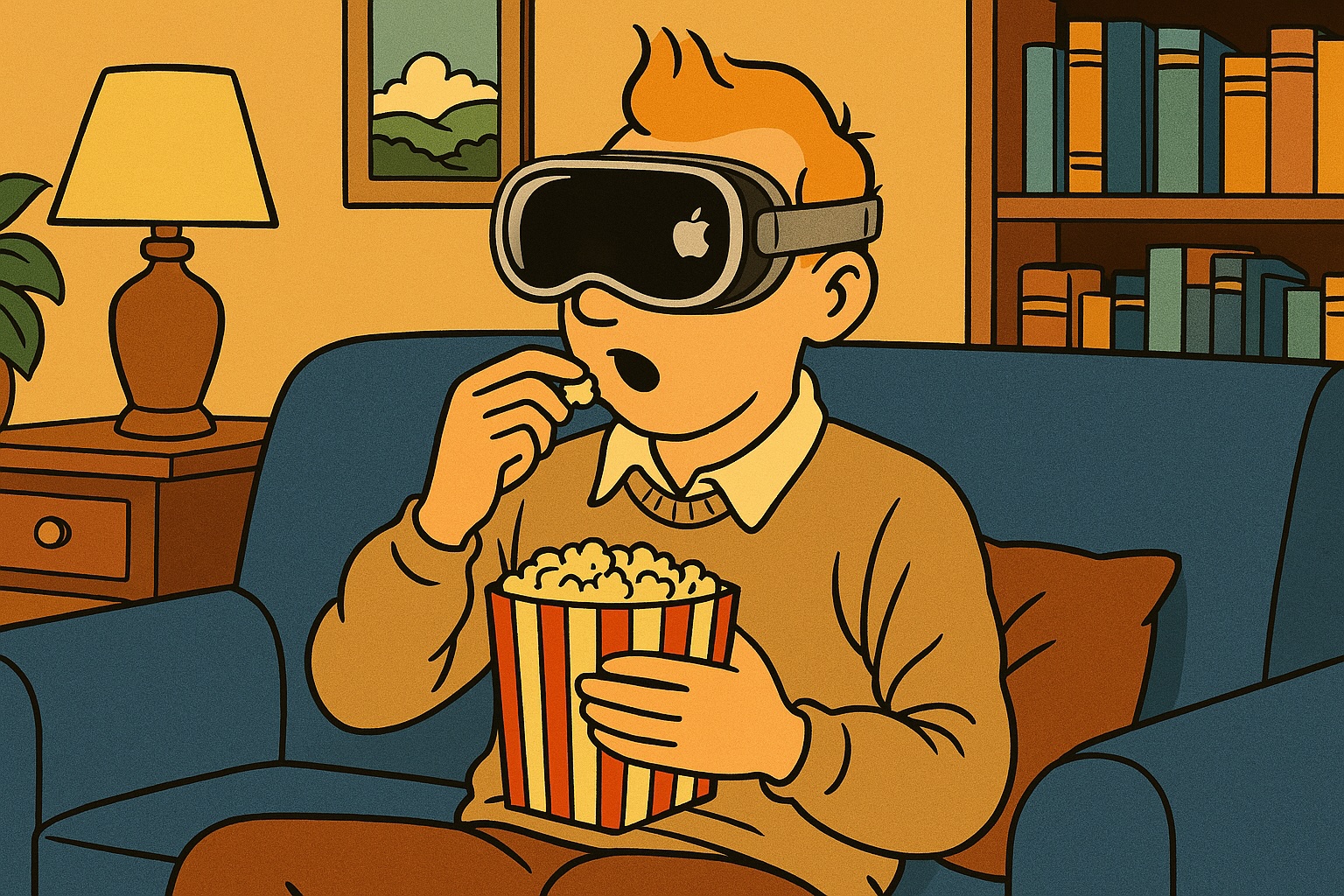


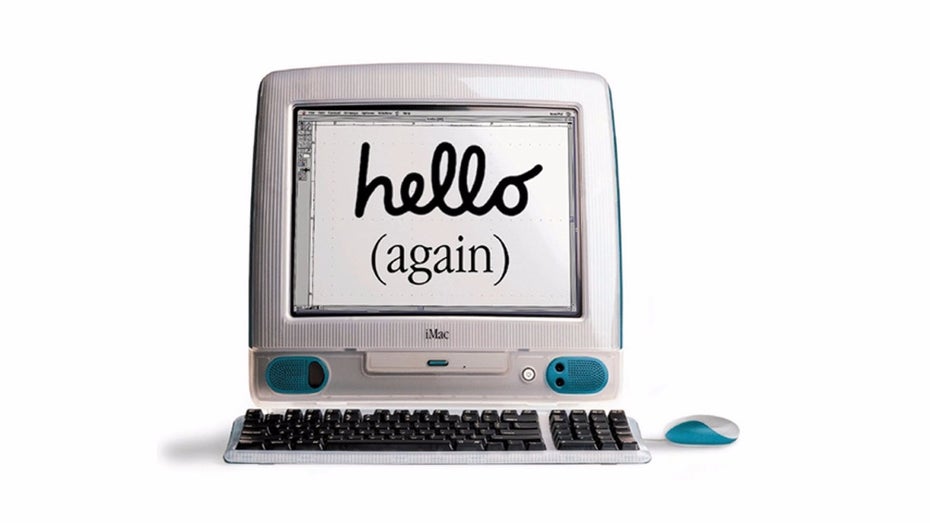

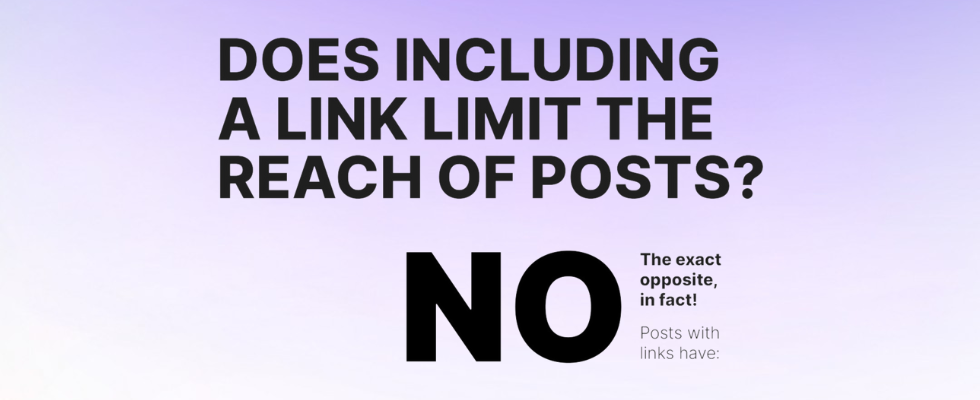

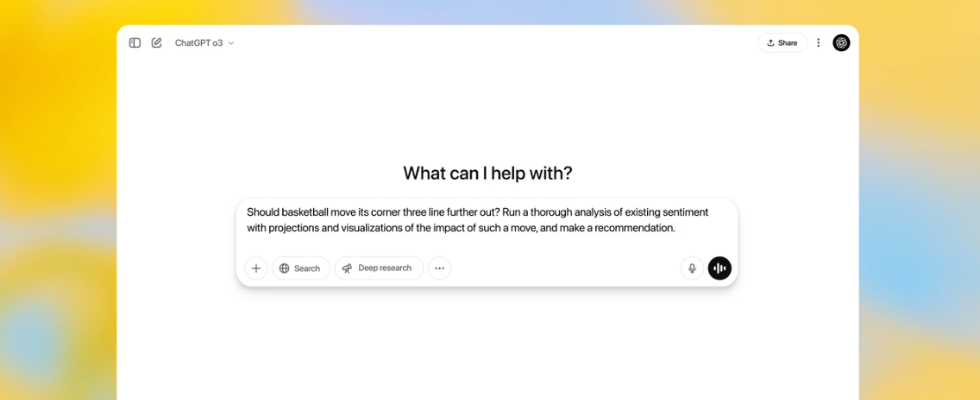
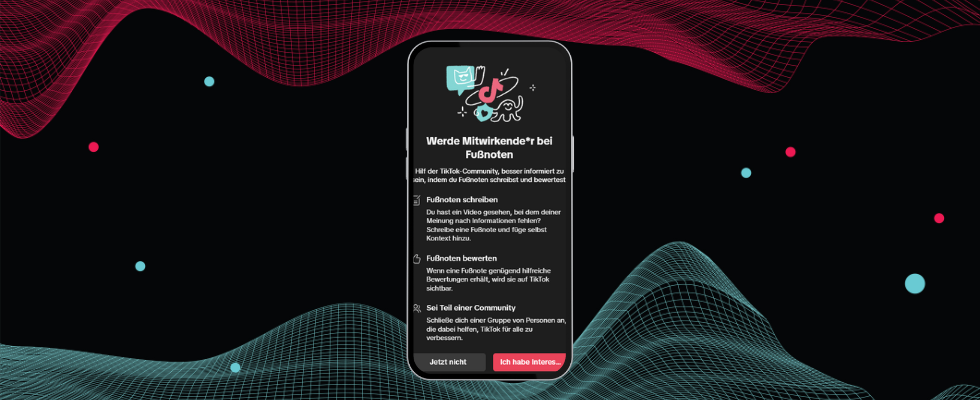




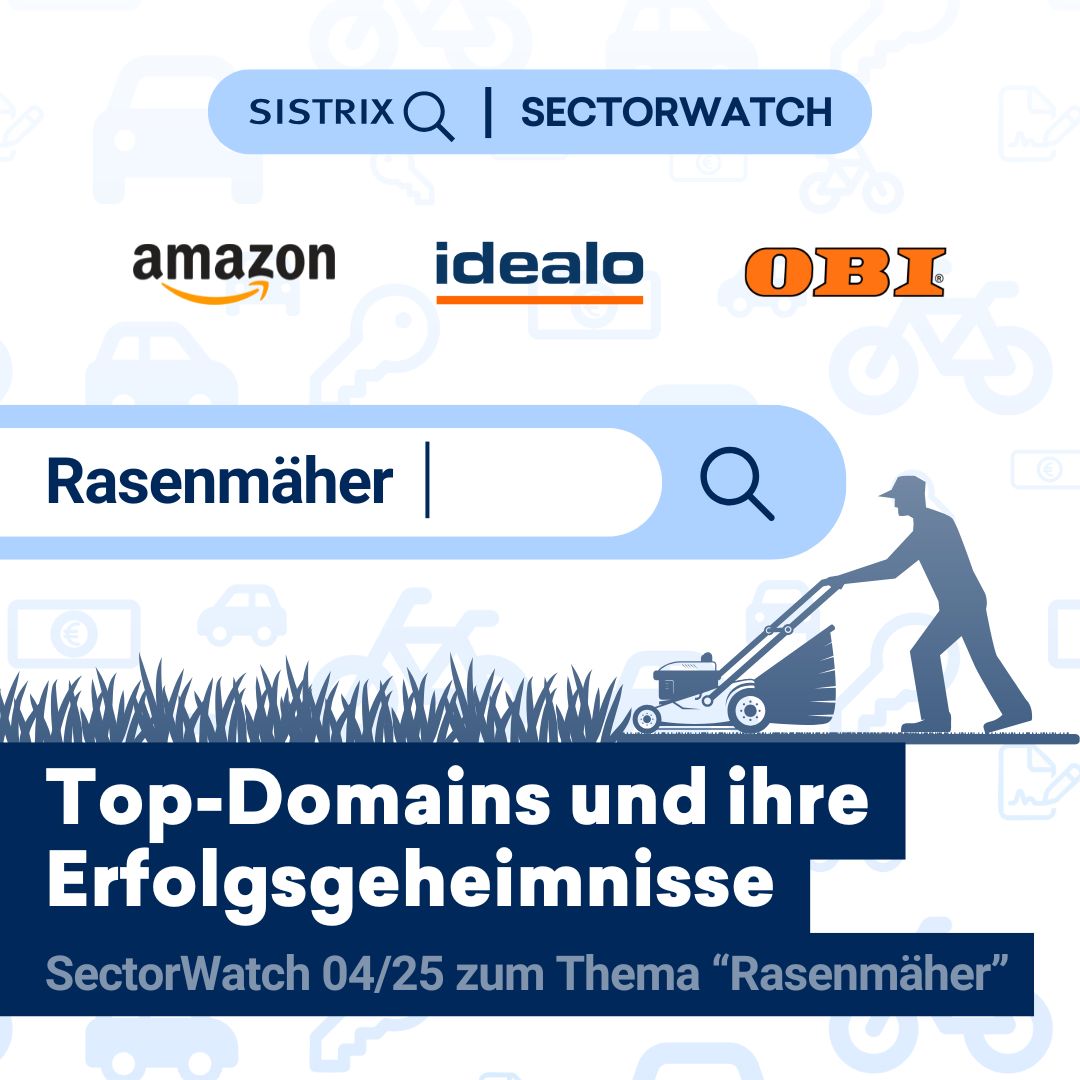
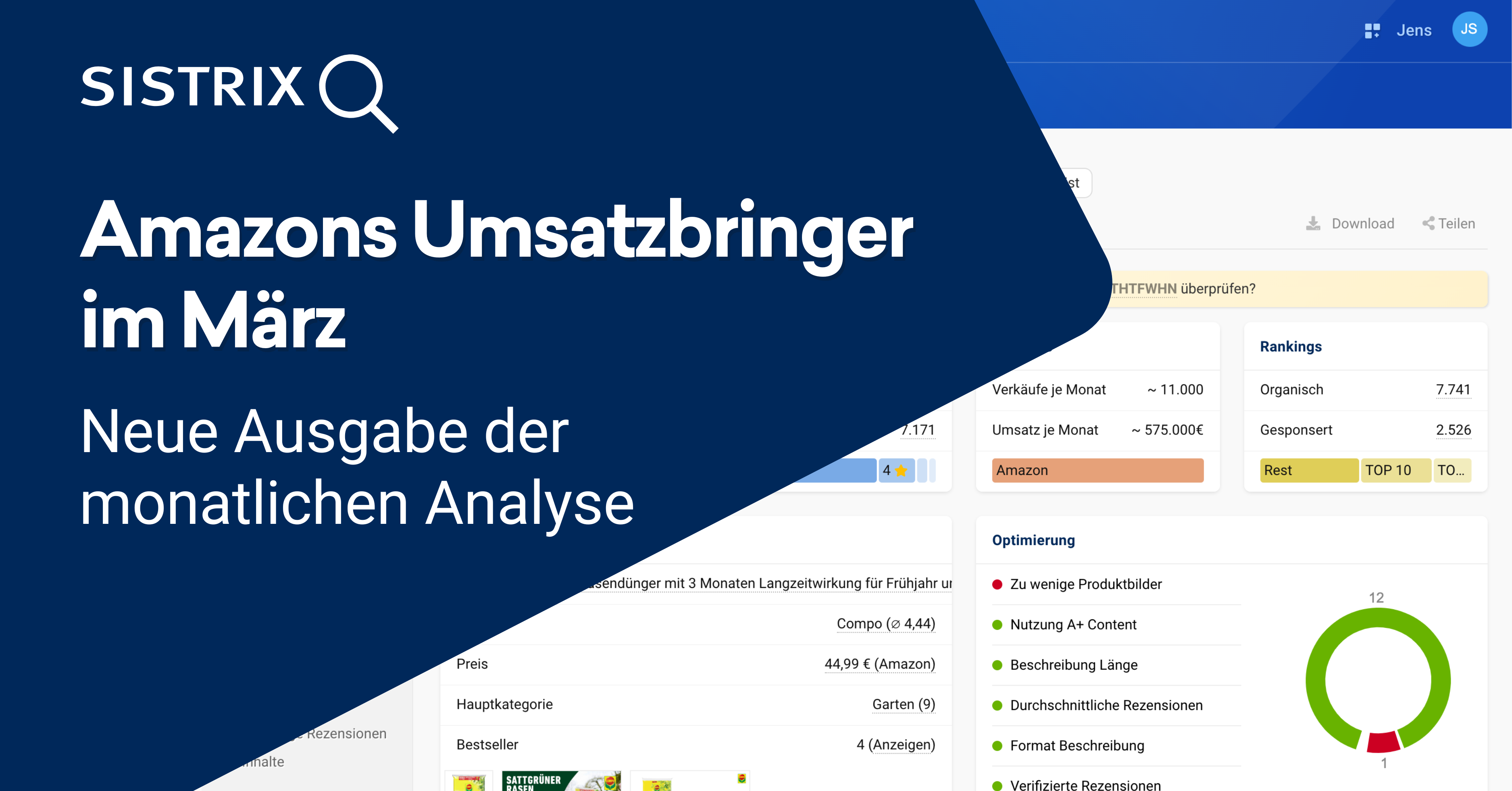

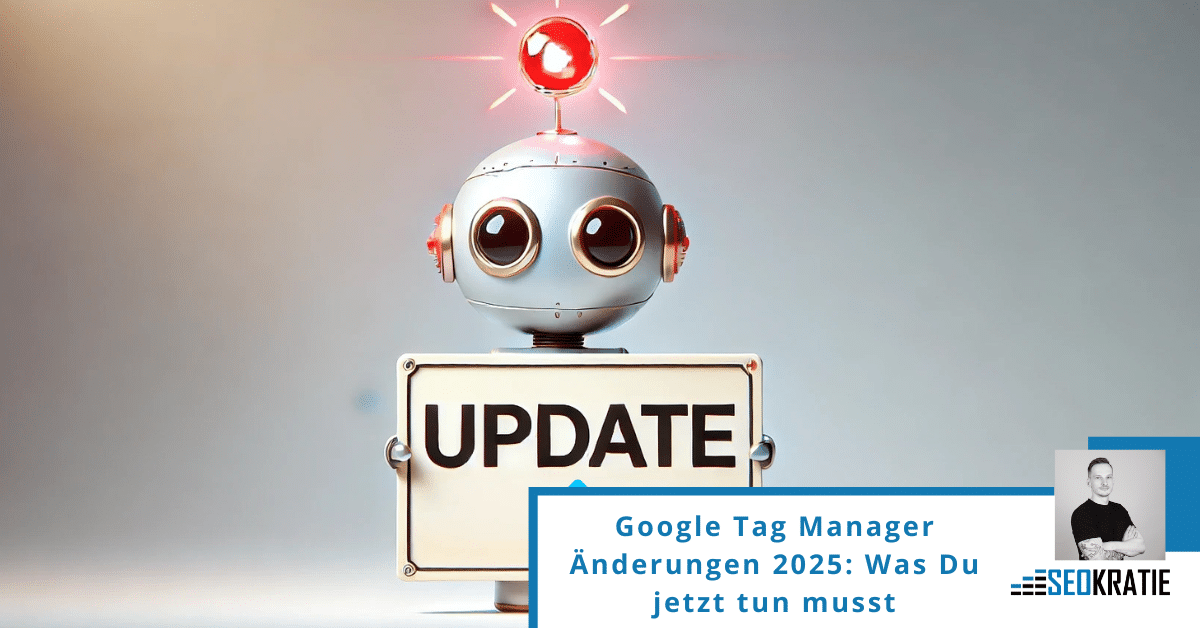




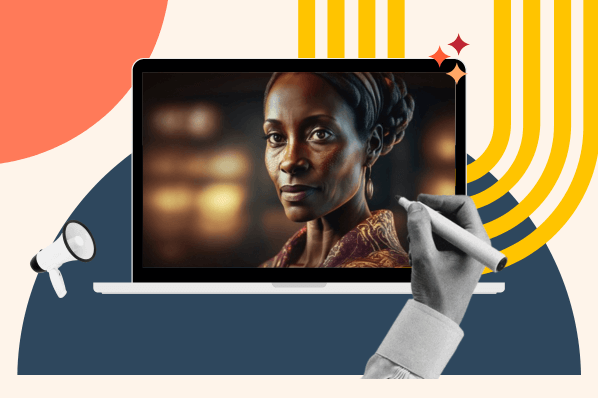

















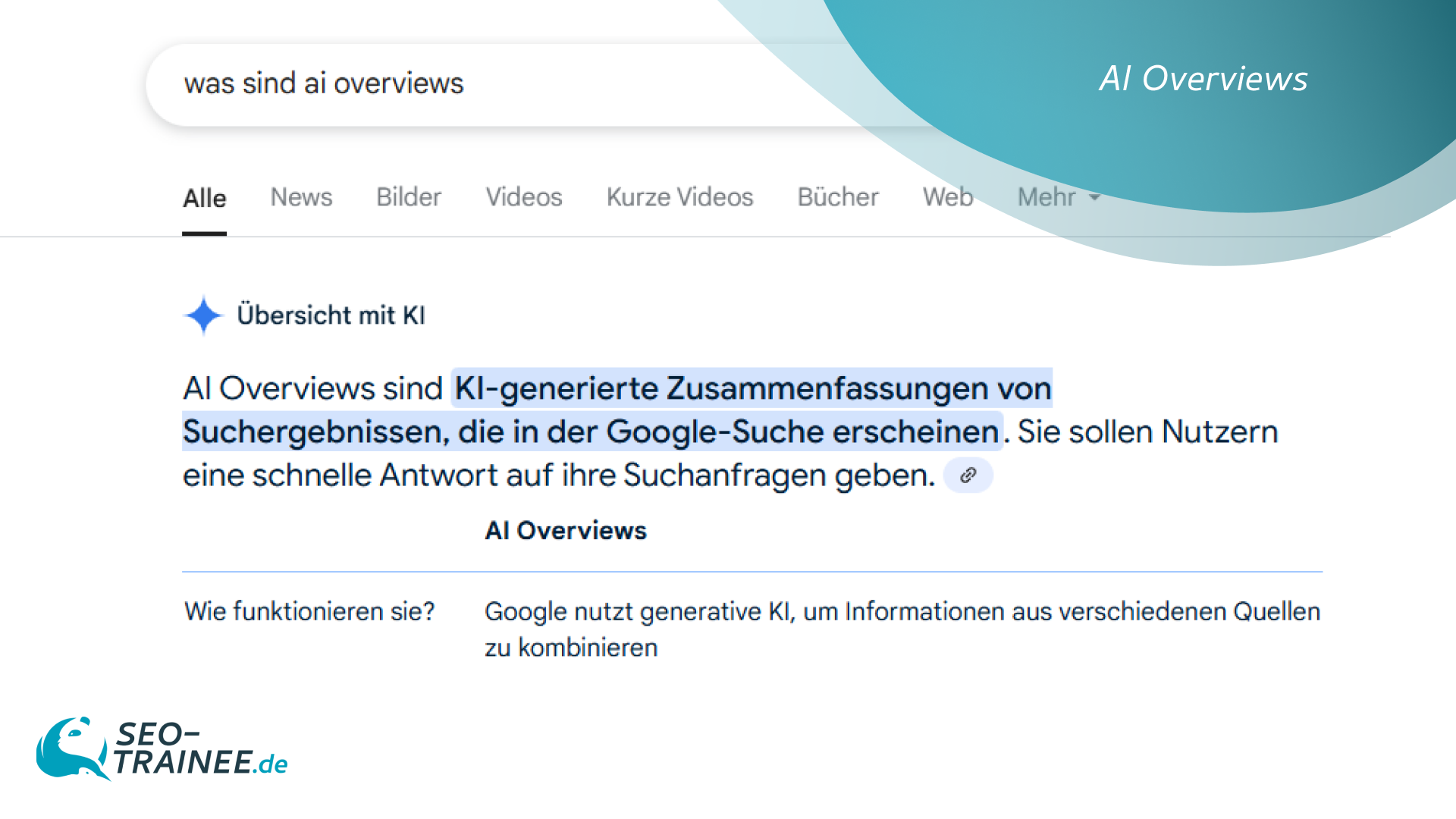

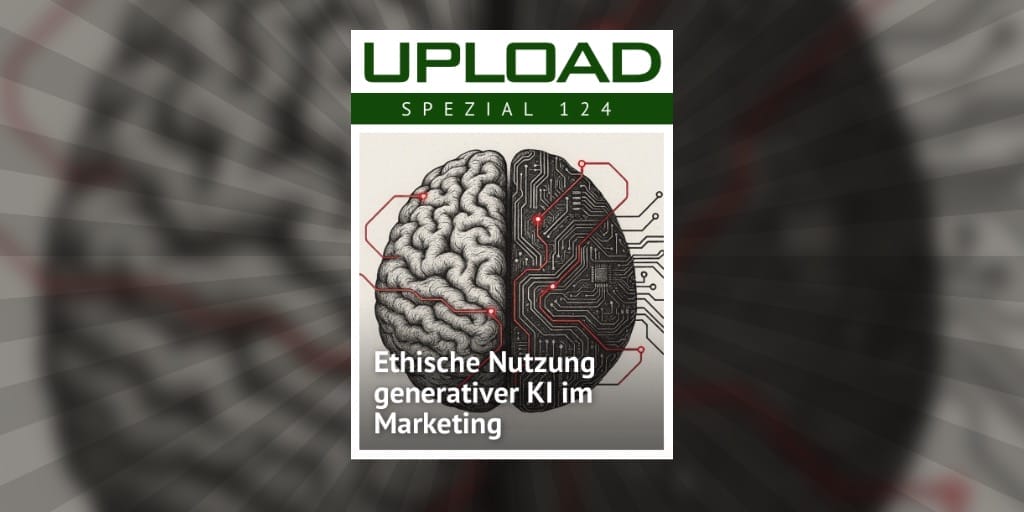












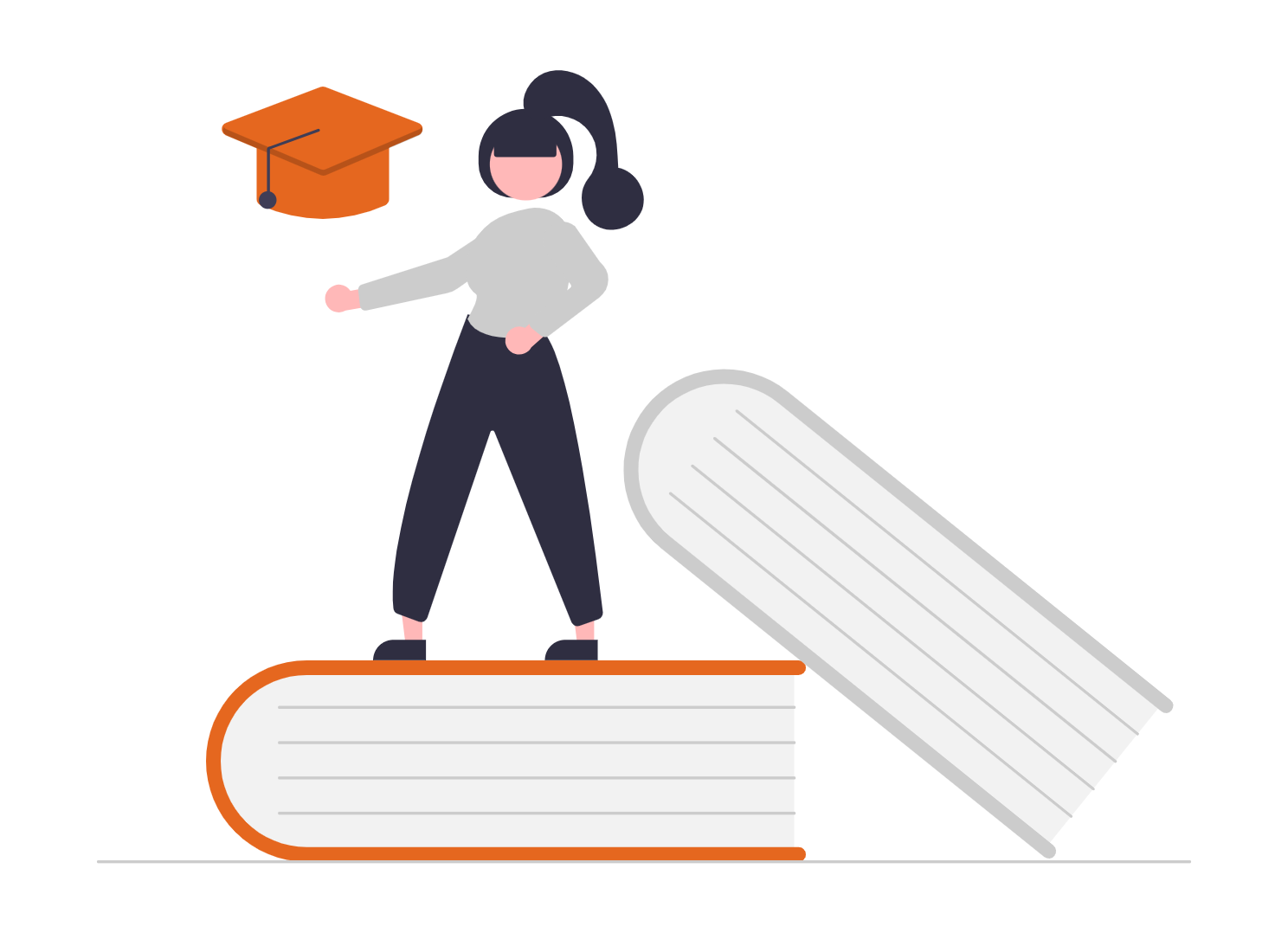






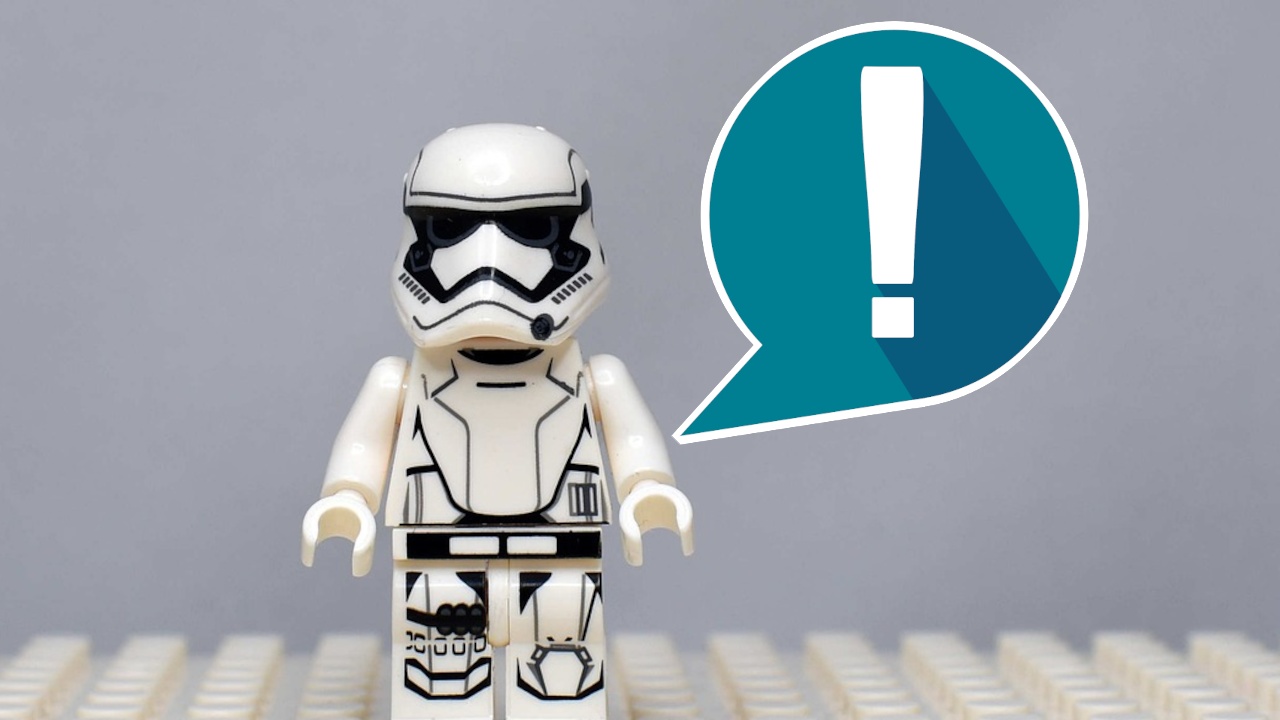




![Promotion/Advertorial: Tempest Rising - Das bessere Command & Conquer, das nie erschienen ist [Anzeige]](https://images.cgames.de/images/gamestar/4/tempest-rising-titel01_6349266.jpg?#)
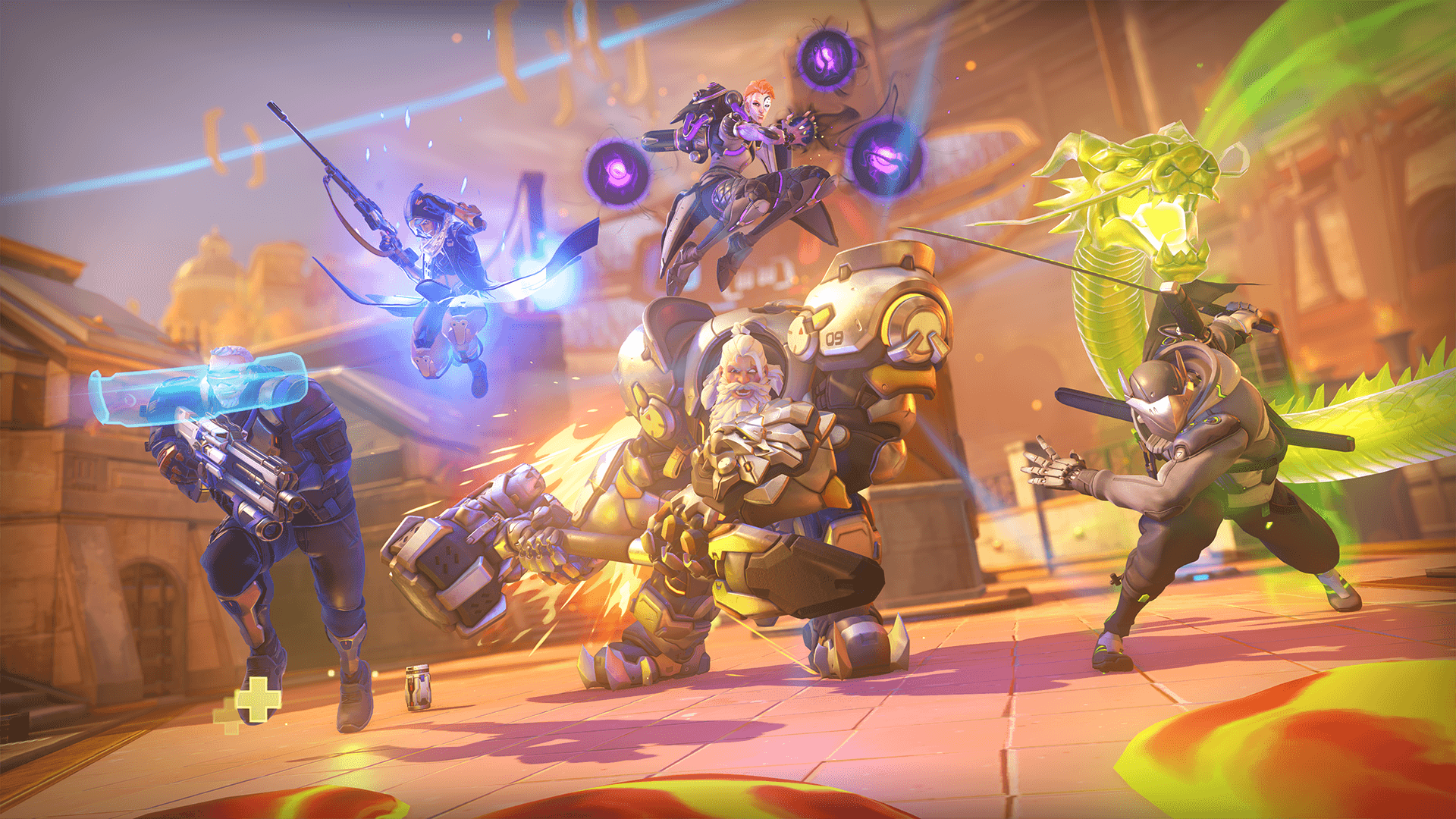

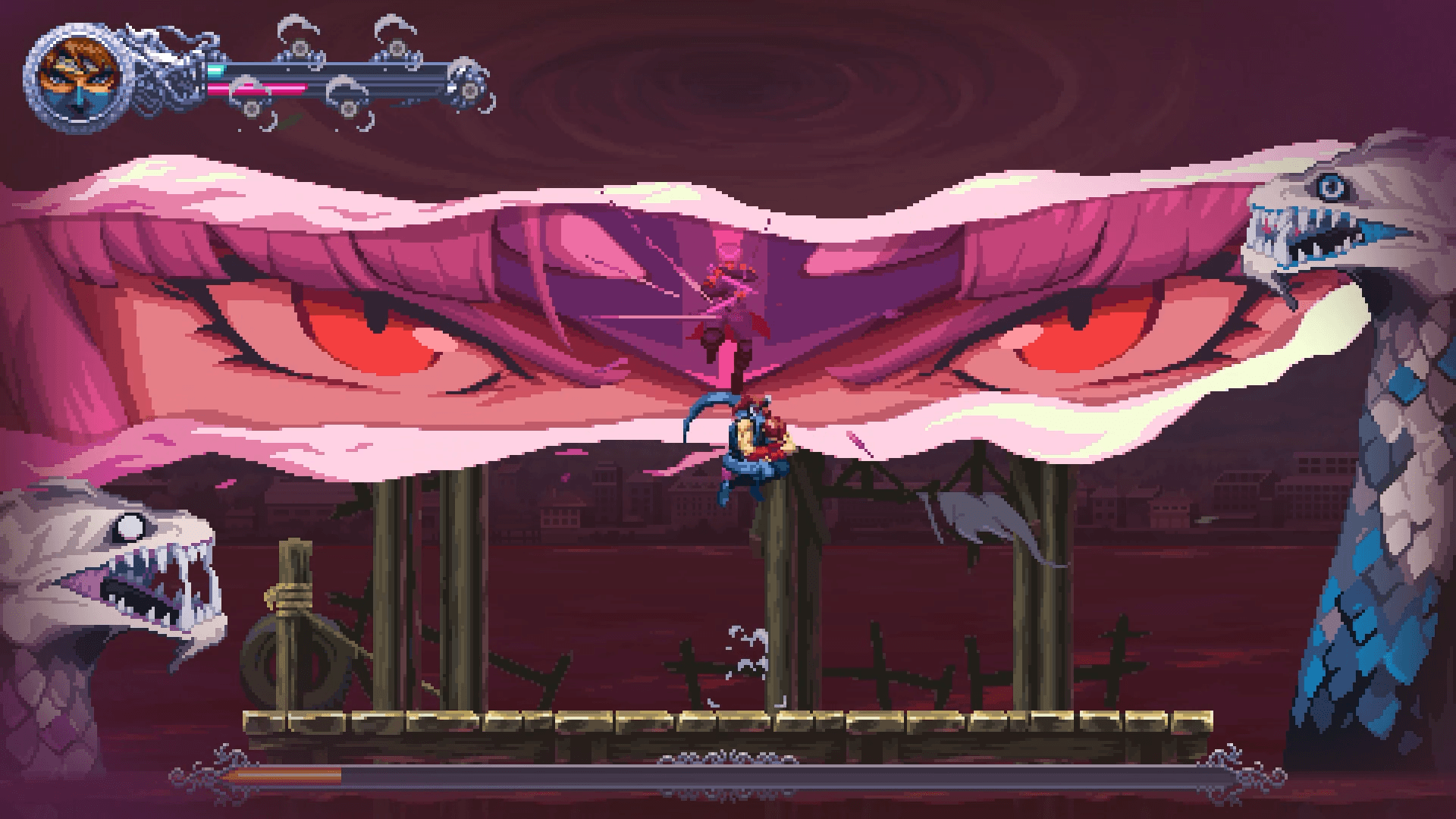



























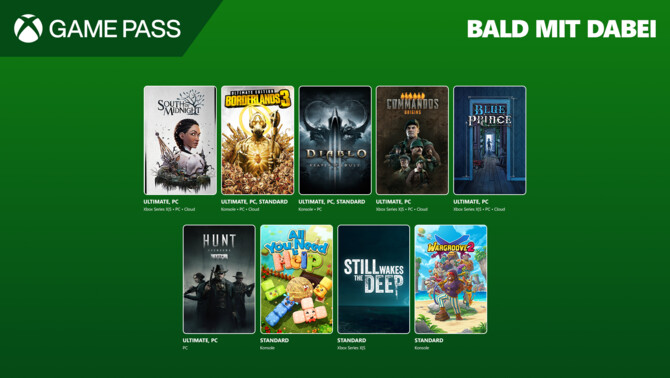

















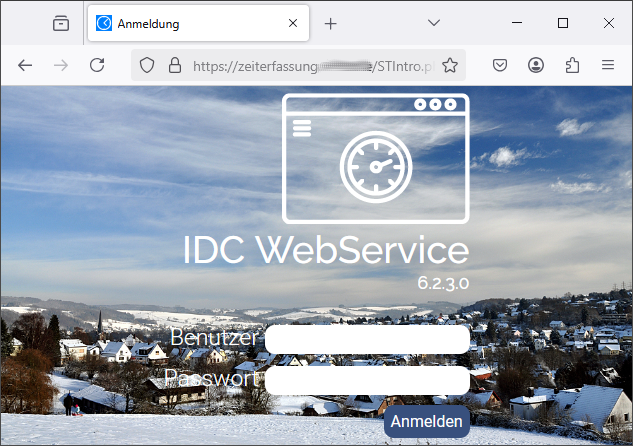
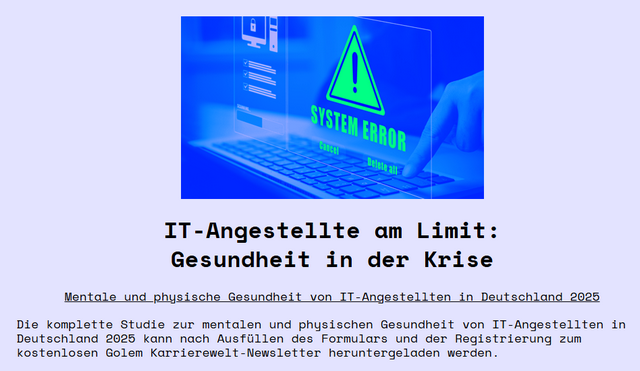
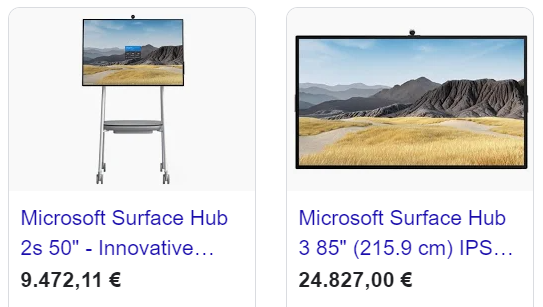


:quality(80)/p7i.vogel.de/wcms/18/e9/18e9a988d3ca7593fb3324e8abc33e56/0124025380v2.jpeg?#)
:quality(80)/p7i.vogel.de/wcms/24/c4/24c463bcbdd29c1d6b870b676a7c91c1/0123887278v1.jpeg?#)
:quality(80)/p7i.vogel.de/wcms/57/ee/57eedd11c2043e71aadc1828a06e3063/0124267466v2.jpeg?#)
:quality(80)/p7i.vogel.de/wcms/c4/b5/c4b5f9ba2c6a913088a84b641e36de3f/0124266663v2.jpeg?#)