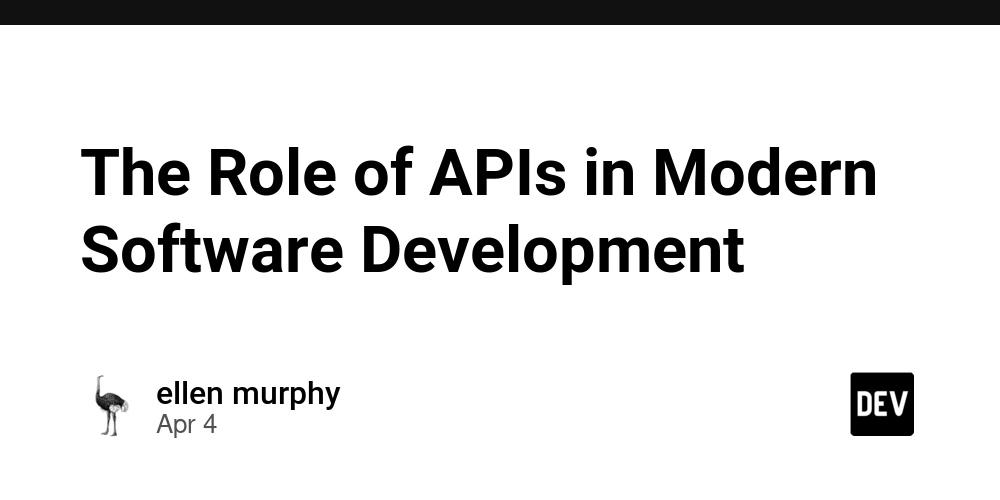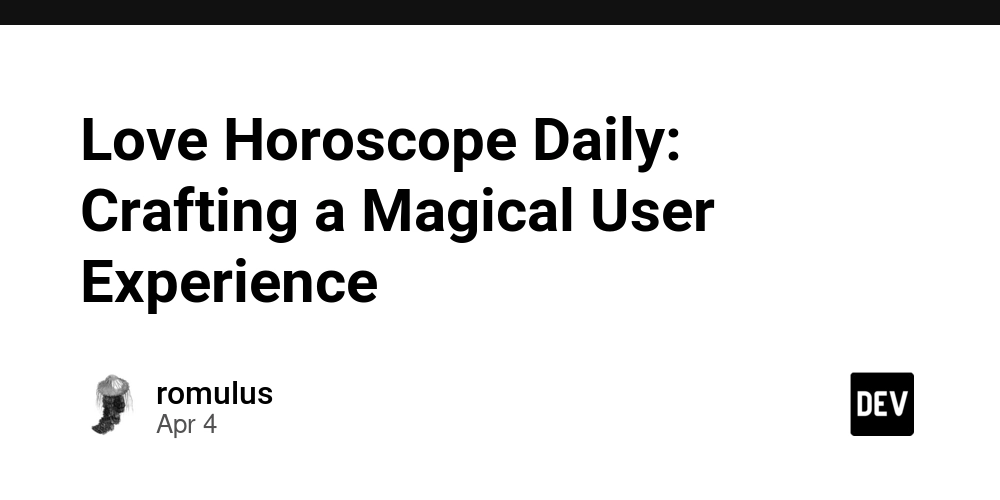Foxit PDF Editor 13 review: Ready for business
At a glanceExpert's Rating Pros Powerful editing, redaction, and AI-assisted tools Familiar, intuitive interface Integration with cloud storage and eSign Cons Some advanced features only available in Editor+ plan Our Verdict Foxit PDF Editor is a fantastic Acrobat alternative for business users who work regularly with PDF documents. It provides all the tools you need to edit content, protect sensitive information, and collaborate with other document stakeholders. Price When Reviewed This value will show the geolocated pricing text for product undefined Best Pricing Today Retailer Price Foxit Software €137.56 View Deal Price comparison from over 24,000 stores worldwide Product Price Price comparison from Backmarket Price When Reviewed160,17 € Best Prices Today: Foxit PDF Editor Retailer Price Foxit Software €137.56 View Deal Price comparison from over 24,000 stores worldwide Product Price Price comparison from Backmarket Editor’s note: This review was updated April 3, 2025 to reflect the most current features and pricing. Foxit is well known in business circles for its innovative PDF products and services. Its flagship PDF Editor is now available in two streamlined versions for individual users, business teams, and educational institutions: Foxit PDF Editor and Foxit PDF Editor+. Both include cloud storage and mobile access, while the Editor+ plan adds eSign and AI-powered tools. Read on to learn more, then see our roundup of the best PDF editors for comparison. Foxit PDF Editor design and features Foxit PDF Editor uses the familiar Office-style ribbon interface. A row of task-specific tabs—such as Convert, Edit, Comment, and Organize—runs across the top, and each tab reveals a contextual set of tools for that function. This keeps the layout streamlined and easy to navigate, particularly for users accustomed to Microsoft Office. Upon launching the app, you’re presented with a home dashboard that includes tool shortcuts for common workflows, a list of recently opened files, and access to your Foxit Cloud documents. This hub view also appears whenever you close an open document. Editing text within a PDF feels intuitive, much like working in a word processor. You select the Edit tab, click Edit Text, then click on the text block you want to modify. You can type directly into the document, remove or highlight text, and adjust fonts and formatting from the context-sensitive Format panel on the right. You can also resize or rotate individual text boxes by dragging their borders. Text editing remains box-based, meaning text is confined to the original text container. If you want to link multiple text boxes so text can flow between them, the Link & Join Text tool on the Edit toolbar lets you connect them in the order you choose. To flow added text from one page to the next, you have to use the editor’s Link & Join Text feature. Michael Ansaldo/Foundry Foxit PDF Editor supports creating PDFs from Microsoft Office files, web browsers, scanned documents, or any print-capable application. It also allows conversion of PDFs to multiple formats including Word, Excel, HTML, and plain text. Collaboration features are robust. The Comment tab includes sticky notes, callouts, text markups, drawing tools, and stamps. You can highlight, strike through, or replace text to provide clear feedback when reviewing shared documents. New in recent versions is deeper integration with Foxit Cloud, enabling smoother cross-device editing and sharing. Users on the Editor+ plan also have access to Foxit’s AI Assistant, which can summarize long PDFs, rewrite sections, or translate selected text—adding powerful new functionality for business and academic users alike. ChatGPT integration enables you to get document help from an AI assistant. Michael Ansaldo/Foundry Foxit includes a full set of annotation tools for collaborating with others in the Comments tab. Business extras Foxit PDF Editor includes a strong set of security tools to help businesses protect sensitive data. The Protect tab offers multiple redaction options, including Whiteout, which permanently erases content and replaces it with a blank background, and Mark for Redaction, which blacks out selected text or images. Y

 At a glance
At a glanceExpert's Rating
Pros
- Powerful editing, redaction, and AI-assisted tools
- Familiar, intuitive interface
- Integration with cloud storage and eSign
Cons
- Some advanced features only available in Editor+ plan
Our Verdict
Foxit PDF Editor is a fantastic Acrobat alternative for business users who work regularly with PDF documents. It provides all the tools you need to edit content, protect sensitive information, and collaborate with other document stakeholders.
Price When Reviewed
This value will show the geolocated pricing text for product undefined
Best Pricing Today
Price When Reviewed
160,17 €
Best Prices Today: Foxit PDF Editor
Editor’s note: This review was updated April 3, 2025 to reflect the most current features and pricing.
Foxit is well known in business circles for its innovative PDF products and services. Its flagship PDF Editor is now available in two streamlined versions for individual users, business teams, and educational institutions: Foxit PDF Editor and Foxit PDF Editor+. Both include cloud storage and mobile access, while the Editor+ plan adds eSign and AI-powered tools.
Read on to learn more, then see our roundup of the best PDF editors for comparison.
Foxit PDF Editor design and features
Foxit PDF Editor uses the familiar Office-style ribbon interface. A row of task-specific tabs—such as Convert, Edit, Comment, and Organize—runs across the top, and each tab reveals a contextual set of tools for that function. This keeps the layout streamlined and easy to navigate, particularly for users accustomed to Microsoft Office.
Upon launching the app, you’re presented with a home dashboard that includes tool shortcuts for common workflows, a list of recently opened files, and access to your Foxit Cloud documents. This hub view also appears whenever you close an open document.
Editing text within a PDF feels intuitive, much like working in a word processor. You select the Edit tab, click Edit Text, then click on the text block you want to modify. You can type directly into the document, remove or highlight text, and adjust fonts and formatting from the context-sensitive Format panel on the right. You can also resize or rotate individual text boxes by dragging their borders.
Text editing remains box-based, meaning text is confined to the original text container. If you want to link multiple text boxes so text can flow between them, the Link & Join Text tool on the Edit toolbar lets you connect them in the order you choose.
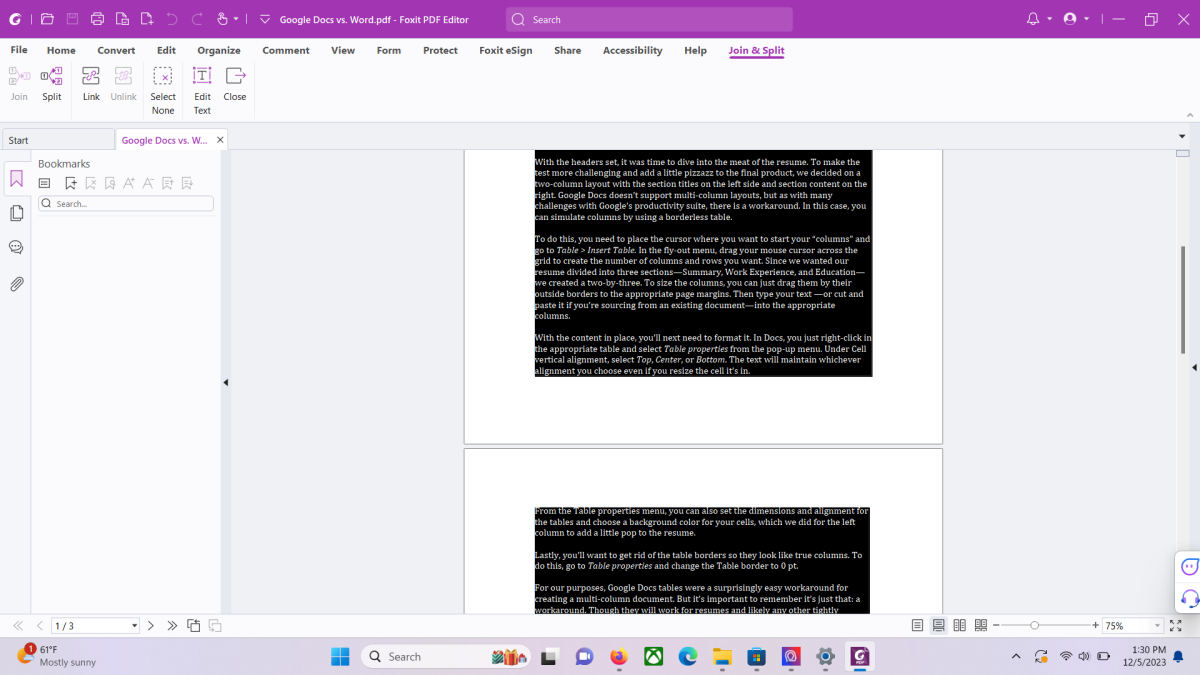
To flow added text from one page to the next, you have to use the editor’s Link & Join Text feature.
Michael Ansaldo/Foundry
Foxit PDF Editor supports creating PDFs from Microsoft Office files, web browsers, scanned documents, or any print-capable application. It also allows conversion of PDFs to multiple formats including Word, Excel, HTML, and plain text.
Collaboration features are robust. The Comment tab includes sticky notes, callouts, text markups, drawing tools, and stamps. You can highlight, strike through, or replace text to provide clear feedback when reviewing shared documents.
New in recent versions is deeper integration with Foxit Cloud, enabling smoother cross-device editing and sharing. Users on the Editor+ plan also have access to Foxit’s AI Assistant, which can summarize long PDFs, rewrite sections, or translate selected text—adding powerful new functionality for business and academic users alike.
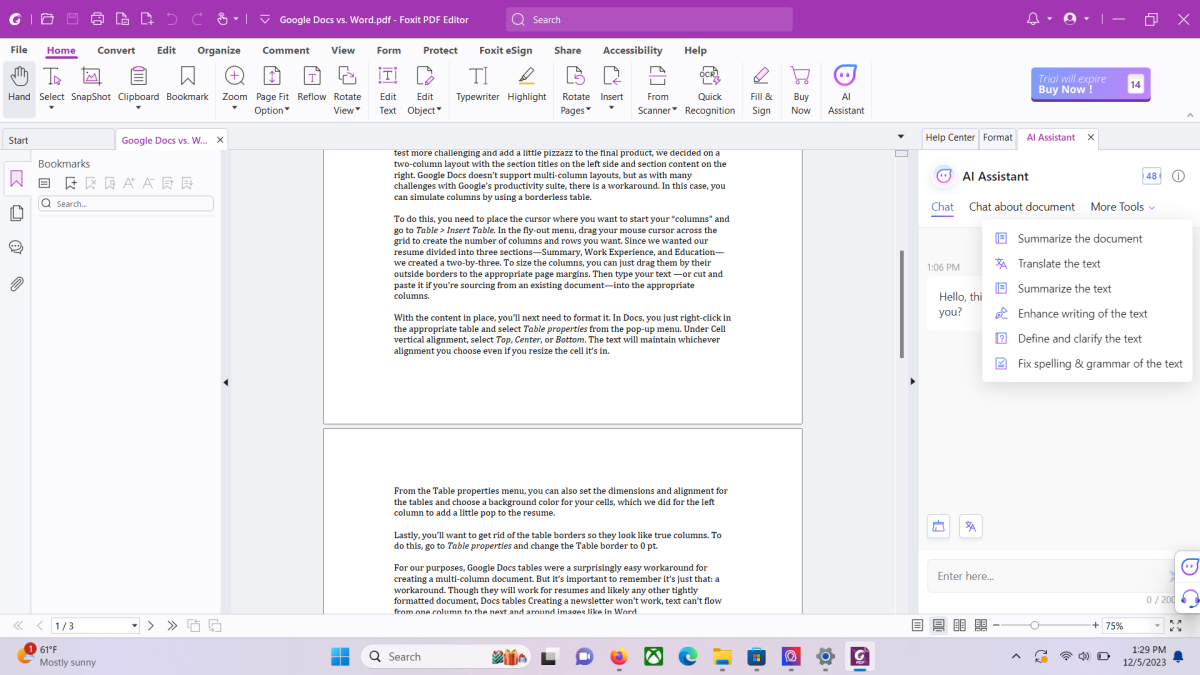
ChatGPT integration enables you to get document help from an AI assistant.
Michael Ansaldo/Foundry
Foxit includes a full set of annotation tools for collaborating with others in the Comments tab.
Business extras
Foxit PDF Editor includes a strong set of security tools to help businesses protect sensitive data. The Protect tab offers multiple redaction options, including Whiteout, which permanently erases content and replaces it with a blank background, and Mark for Redaction, which blacks out selected text or images. You’ll also find tools to sanitize PDFs by stripping hidden data such as metadata, embedded links, and bookmarks. Documents can be secured using password protection, encryption, and custom security policies, and administrators can apply batch processing to multiple files at once.
Foxit continues to support integration with popular cloud services and enterprise storage platforms, including Google Drive, OneDrive, SharePoint, Box, and Dropbox. Files stored in these services can be accessed directly from within the editor, making document workflows smoother for remote and hybrid teams.
Should you get Foxit PDF Editor?
Foxit PDF Editor is available in two editions for both Windows and Mac. The standard Foxit PDF Editor includes the full desktop editor, 20GB of cloud storage, and access to the web-based Foxit PDF Editor Cloud. It’s priced at $129.99 per year or $10.99 monthly.
Foxit PDF Editor+ adds advanced features such as Smart Redaction, Foxit eSign with 150 envelopes per year, the AI Assistant, full access to the mobile app, and 150GB of cloud storage. It’s available for $159.99 per year or $13.99 monthly.
Both plans include a 7-day free trial that gives full access to all tools and cloud features, so you can evaluate whether it suits your workflow.
If you’re an independent professional or small business owner who regularly works with PDFs, Foxit PDF Editor remains a powerful, affordable alternative to Acrobat for modern document workflows.






















































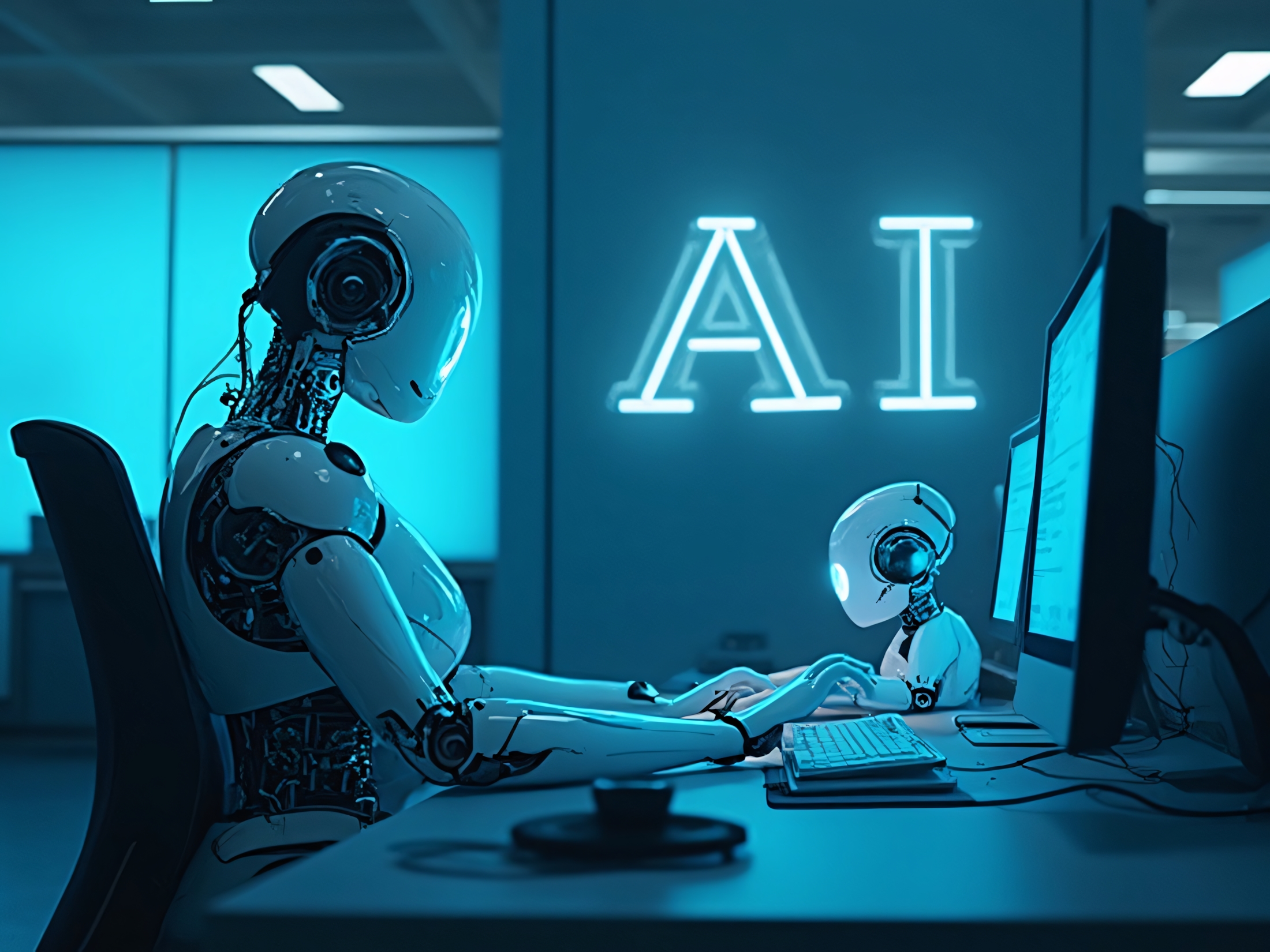












![YouTube Announces New Creation Tools for Shorts [Video]](https://www.iclarified.com/images/news/96923/96923/96923-640.jpg)
![Apple Faces New Tariffs but Has Options to Soften the Blow [Kuo]](https://www.iclarified.com/images/news/96921/96921/96921-640.jpg)











































































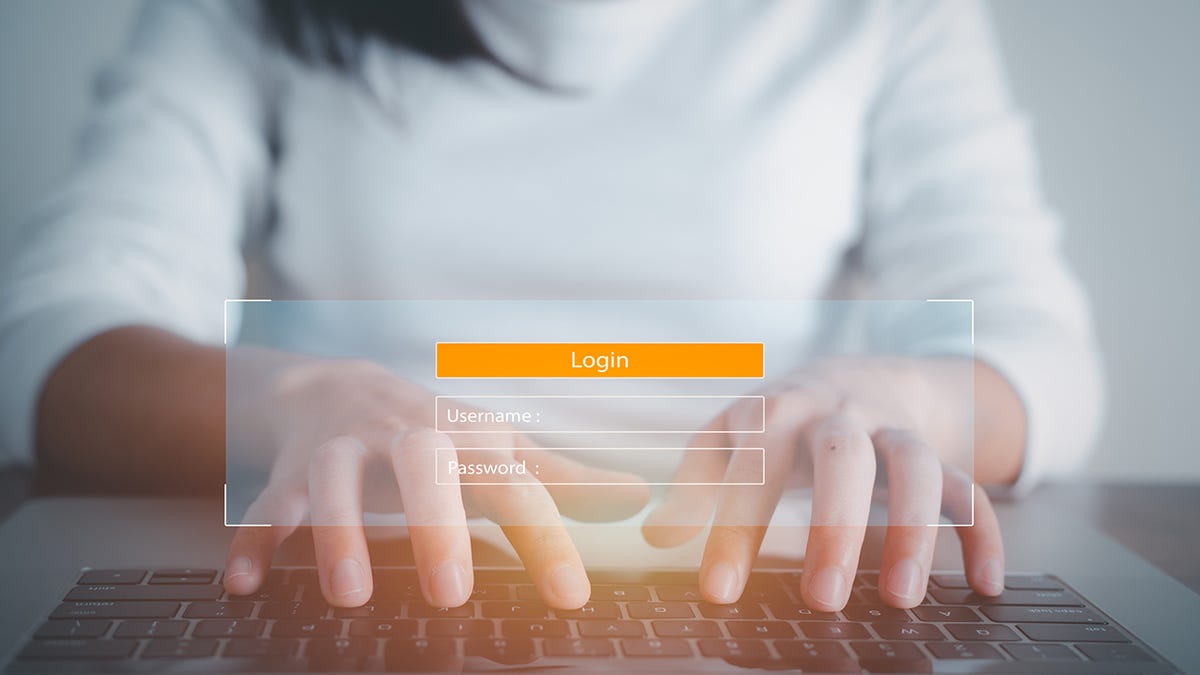

























.webp?#)












































































![[The AI Show Episode 142]: ChatGPT’s New Image Generator, Studio Ghibli Craze and Backlash, Gemini 2.5, OpenAI Academy, 4o Updates, Vibe Marketing & xAI Acquires X](https://www.marketingaiinstitute.com/hubfs/ep%20142%20cover.png)