MSI Summit 13 AI+ Evo review: A chic 2-in-1 with marathon battery life
At a glanceExpert's Rating Pros Spectacular battery life Attractive and robust design Plenty of RAM and solid-state storage for the price Cons Cramped keyboard and touchpad IPS touchscreen’s image quality doesn’t stand out Lackluster CPU and GPU performance Our Verdict The MSI Summit 13 AI+ Evo doesn’t score high marks in performance benchmarks, but it does achieve superb battery life. Price When Reviewed This value will show the geolocated pricing text for product undefined Best Pricing Today The MSI Summit 13 AI+ Evo is a 13-inch Windows 2-in-1, which is part of a rare breed. Though once considered the future of Windows, 2-in-1’s have gone out of fashion and many companies have turned attention towards larger 14-inch laptops. That has consequences for the Summit 13 AI+ Evo’s performance, but some will forgive its modest benchmark scores once they see its battery life. MSI Summit 13 AI+ Evo: Specs and features The MSI Summit 13 AI+ Evo’s specifications are towards the high end of what’s typical for a thin-and-light Windows device. That’s not because of the Intel Core Ultra 7 258V chip, which is found in many devices, but instead because of the memory and solid-state storage, which weigh in at 32GB and 2TB, respectively. It’s certainly possible to find 13-inch devices with this much RAM and storage (or more!), but it’s not common and better-equipped laptops are usually much more expensive. Model number: A2VMTG-017US CPU: Intel Core Ultra 7 258V Memory: 32GB LPDDR5x Graphics/GPU: Intel Arc 140V NPU: Intel AI Boost up to 47 TOPS (Int8) Display: 13.3-inch 1920×1200 60Hz IPS Touchscreen Storage: 2TB M.2 PCIe 4.0 SSD Webcam: 1080p 30fps camera with physical privacy shutter, dual array microphone Connectivity: 2x Thunderbolt 4 / USB-C 4 with Power Delivery and DisplayPort, 1x USB-A 3.2 Gen 1, HDMI 2.1, 3.5mm combo audio jack Networking: Wi-Fi 7, Bluetooth 5.4 Biometrics: Fingerprint reader Battery capacity: 70 watt-hours Dimensions: 11.82 x 8.75 x 0.64 inches Weight: 2.98 pounds Other features: MSI Pen 2 active stylus Operating System: Windows 11 Pro Price: $1,599 MSRP The MSI Summit 13 AI+ Evo comes in two flavors: 012US and 017US. I reviewed the slightly more expensive 017US model. The two variants are mostly the same, as the only difference is the solid-state drive, which is upgraded from 1TB to 2TB in the 017US model. That upgrade adds $100 to the price. The MSI Summit 13 AI+ Evo is a thin-and-light 13-inch 2-in-1 with an attractive design and great battery life. These traits will appeal to shoppers who don’t need a high-performance PC but do want outstanding battery life that may allow use over multiple days without needing a charge. MSI Summit 13 AI+ Evo: Design and build quality IDG / Matthew Smith The MSI Summit 13 AI+ Evo makes a good first impression. Clad in black with gold accents, it strikes a distinctive and luxurious profile. I suspect the gold accents won’t be to everyone’s taste, but I like them, and they set the laptop apart from its peers. Material quality is a highlight, too. The laptop is clad in stiff aluminum that holds up to rough handling. There’s minimal flex when opening or closing the laptop or when picking it up from one side or corner. This is typical for small, premium 2-in-1s like the Summit 13 AI+ Evo, but it’s still good to see. And, yes, the Summit 13 AI+ Evo is a 2-in-1, though you could be forgiven for missing that. The design’s sharp edges and lines don’t scream “use me as a tablet!” and make it uncomfortable to hold if you chose to do that. The Summit ships with the MSI Pen 2 (which typically retails for $100). The Summit 13 AI+ Evo’s design will appeal to people who travel light. It weighs just 2.98 pounds, measures 0.64 inches thick, and is less than a foot wide. This is similar to most competitors though some, like the Qualcomm-powered Dell XPS 13 and Asus Zenbook 14 OLED, are even smaller. MSI Summit 13 AI+ Evo: Keyboard, trackpad IDG / Matthew Smith I never felt comfortable using the MSI Summit 13 AI+ Evo’s keyboard. The layout is acceptable but opts for large spaces between keys which, due to the laptop’s small size, means many keys are smaller than usual. All of this makes for a cramped experience. It’s workable, and individual key feel is good, but a Dell XPS 13 or Surface Laptop 13 will feel more spacious. The Summit’s touchpad is small, too, measuring just under five inches wide and a tad more than 2 inches deep. It’s among the smallest touchpads I’ve used in the past year, and it’s noticeably cramped when trying to execute Windows multi-touch gestures (like vertical scroll or pinch-to-minimize). MSI Summit 13 AI+ Evo: Display, audio IDG / Matthew Smith The MSI Summit 13 AI+ Evo ships with a 1920×1200 IPS-LCD touchscreen. It looks nice, but it’s far from the

Expert's Rating
Pros
- Spectacular battery life
- Attractive and robust design
- Plenty of RAM and solid-state storage for the price
Cons
- Cramped keyboard and touchpad
- IPS touchscreen’s image quality doesn’t stand out
- Lackluster CPU and GPU performance
Our Verdict
The MSI Summit 13 AI+ Evo doesn’t score high marks in performance benchmarks, but it does achieve superb battery life.
Price When Reviewed
This value will show the geolocated pricing text for product undefined
Best Pricing Today
The MSI Summit 13 AI+ Evo is a 13-inch Windows 2-in-1, which is part of a rare breed. Though once considered the future of Windows, 2-in-1’s have gone out of fashion and many companies have turned attention towards larger 14-inch laptops. That has consequences for the Summit 13 AI+ Evo’s performance, but some will forgive its modest benchmark scores once they see its battery life.
MSI Summit 13 AI+ Evo: Specs and features
The MSI Summit 13 AI+ Evo’s specifications are towards the high end of what’s typical for a thin-and-light Windows device. That’s not because of the Intel Core Ultra 7 258V chip, which is found in many devices, but instead because of the memory and solid-state storage, which weigh in at 32GB and 2TB, respectively.
It’s certainly possible to find 13-inch devices with this much RAM and storage (or more!), but it’s not common and better-equipped laptops are usually much more expensive.
- Model number: A2VMTG-017US
- CPU: Intel Core Ultra 7 258V
- Memory: 32GB LPDDR5x
- Graphics/GPU: Intel Arc 140V
- NPU: Intel AI Boost up to 47 TOPS (Int8)
- Display: 13.3-inch 1920×1200 60Hz IPS Touchscreen
- Storage: 2TB M.2 PCIe 4.0 SSD
- Webcam: 1080p 30fps camera with physical privacy shutter, dual array microphone
- Connectivity: 2x Thunderbolt 4 / USB-C 4 with Power Delivery and DisplayPort, 1x USB-A 3.2 Gen 1, HDMI 2.1, 3.5mm combo audio jack
- Networking: Wi-Fi 7, Bluetooth 5.4
- Biometrics: Fingerprint reader
- Battery capacity: 70 watt-hours
- Dimensions: 11.82 x 8.75 x 0.64 inches
- Weight: 2.98 pounds
- Other features: MSI Pen 2 active stylus
- Operating System: Windows 11 Pro
- Price: $1,599 MSRP
The MSI Summit 13 AI+ Evo comes in two flavors: 012US and 017US. I reviewed the slightly more expensive 017US model. The two variants are mostly the same, as the only difference is the solid-state drive, which is upgraded from 1TB to 2TB in the 017US model. That upgrade adds $100 to the price.
The MSI Summit 13 AI+ Evo is a thin-and-light 13-inch 2-in-1 with an attractive design and great battery life. These traits will appeal to shoppers who don’t need a high-performance PC but do want outstanding battery life that may allow use over multiple days without needing a charge.
MSI Summit 13 AI+ Evo: Design and build quality
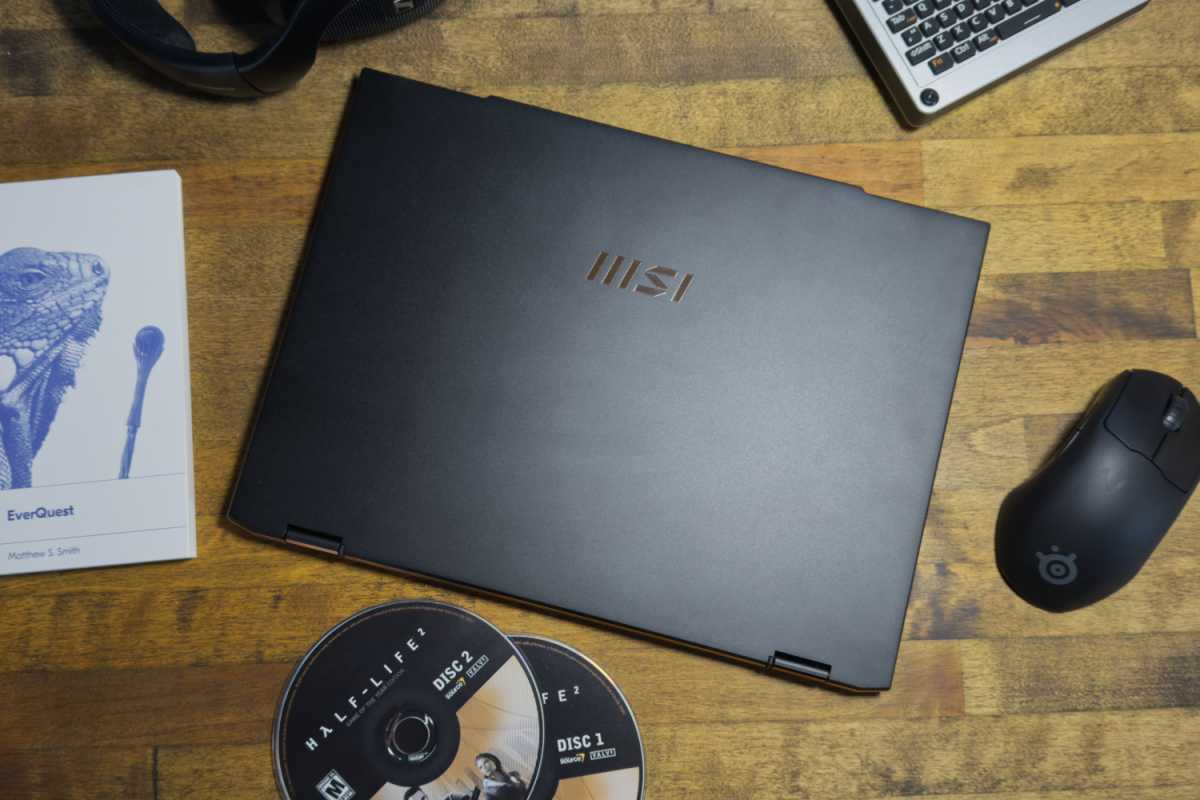
IDG / Matthew Smith
The MSI Summit 13 AI+ Evo makes a good first impression. Clad in black with gold accents, it strikes a distinctive and luxurious profile. I suspect the gold accents won’t be to everyone’s taste, but I like them, and they set the laptop apart from its peers.
Material quality is a highlight, too. The laptop is clad in stiff aluminum that holds up to rough handling. There’s minimal flex when opening or closing the laptop or when picking it up from one side or corner. This is typical for small, premium 2-in-1s like the Summit 13 AI+ Evo, but it’s still good to see.
And, yes, the Summit 13 AI+ Evo is a 2-in-1, though you could be forgiven for missing that. The design’s sharp edges and lines don’t scream “use me as a tablet!” and make it uncomfortable to hold if you chose to do that. The Summit ships with the MSI Pen 2 (which typically retails for $100).
The Summit 13 AI+ Evo’s design will appeal to people who travel light. It weighs just 2.98 pounds, measures 0.64 inches thick, and is less than a foot wide. This is similar to most competitors though some, like the Qualcomm-powered Dell XPS 13 and Asus Zenbook 14 OLED, are even smaller.
MSI Summit 13 AI+ Evo: Keyboard, trackpad
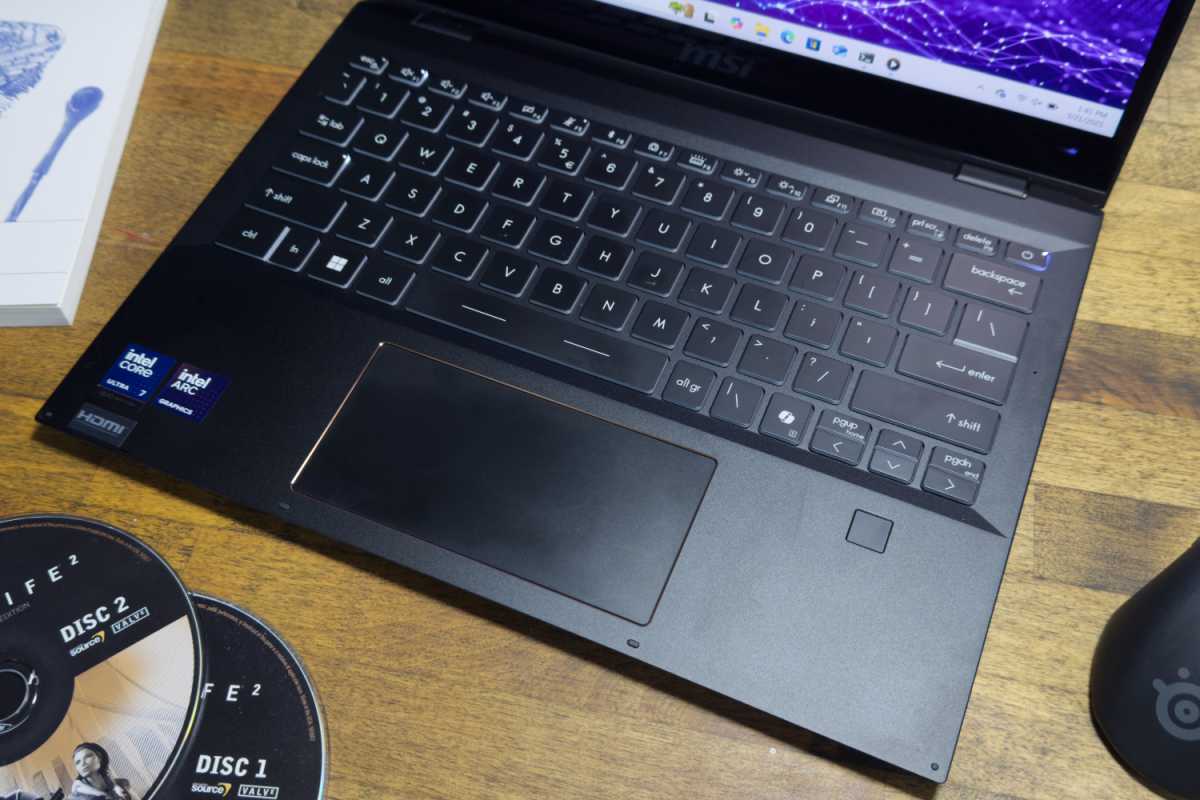
IDG / Matthew Smith
I never felt comfortable using the MSI Summit 13 AI+ Evo’s keyboard. The layout is acceptable but opts for large spaces between keys which, due to the laptop’s small size, means many keys are smaller than usual.
All of this makes for a cramped experience. It’s workable, and individual key feel is good, but a Dell XPS 13 or Surface Laptop 13 will feel more spacious.
The Summit’s touchpad is small, too, measuring just under five inches wide and a tad more than 2 inches deep. It’s among the smallest touchpads I’ve used in the past year, and it’s noticeably cramped when trying to execute Windows multi-touch gestures (like vertical scroll or pinch-to-minimize).
MSI Summit 13 AI+ Evo: Display, audio
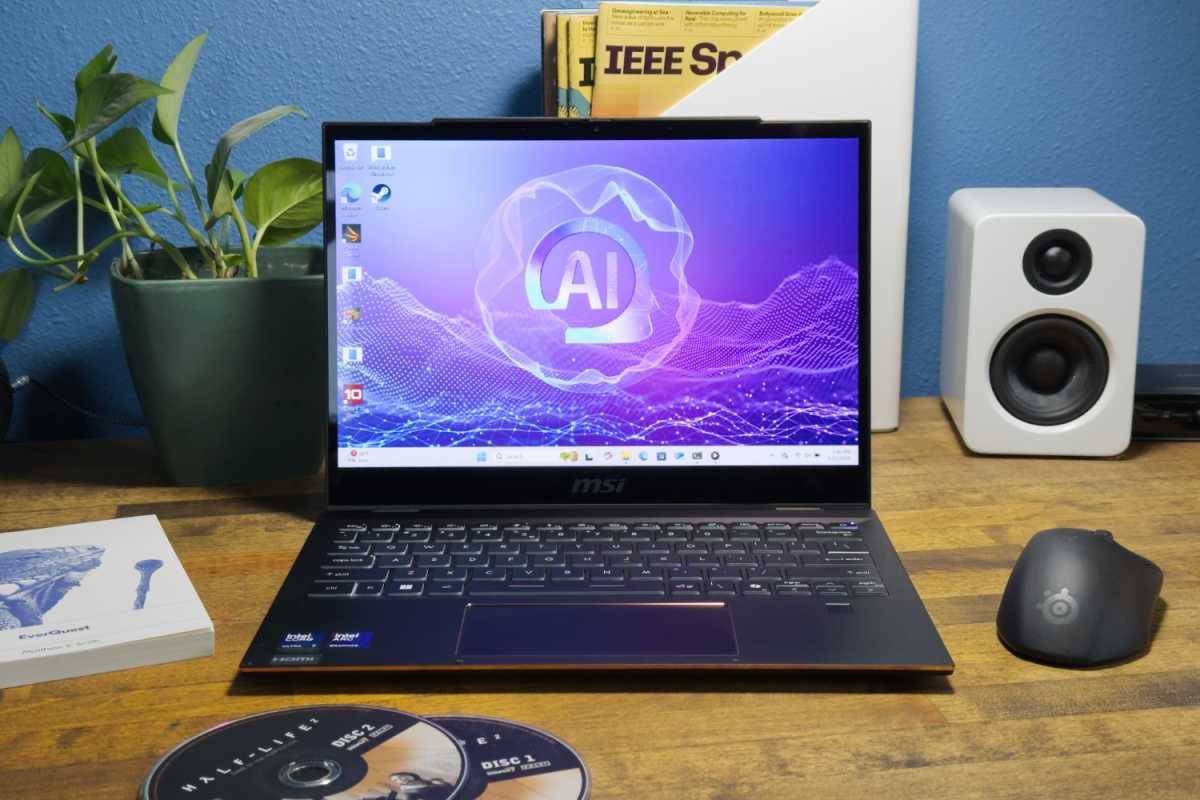
IDG / Matthew Smith
The MSI Summit 13 AI+ Evo ships with a 1920×1200 IPS-LCD touchscreen. It looks nice, but it’s far from the best display available from a laptop or 2-in-1 in this price range.
You can expect bright, vivid color, but the limited contrast ratio of IPS-LCD panels can make the display look washed-out in comparison to competitors with an OLED panel. The dreaded “IPS glow” — a hazy gray sheen over darker scenes — is noticeable when viewing the display in a dark or dim room.
The IPS display is a touchscreen. It’s responsive and smooth. But, like most touchscreens, it opts for a glossy display finish. Glare can make the display difficult to see outdoors or near bright lights.
Motion clarity is mediocre, too, as the Summit’s display has a refresh rate that never exceeds 60Hz. That’s disappointing, as many competitors (especially those with an OLED panel) have a refresh rate of 90Hz or 120Hz.
A pair of downward-firing speakers provide the laptop’s audio. They can reach impressive volumes, but they lack bass, which means music, movies, games, and other entertainment will sound harsh and tinny at higher volumes. Even so, I think the audio is slightly above average for a small 2-in-1 and fine for entertainment at lower volumes.
MSI Summit 13 AI+ Evo: Webcam, microphone, biometrics
MSI ships the Summit 13 AI+ Evo with a 1080p webcam that looks reasonably sharp and vibrant (for a webcam). However, many competitors now offer a 1440p webcam, which looks even sharper. Still, it’s a fine camera, and good enough for Zoom calls.
The same is true of the microphone array. Nothing about it stands out, but it provides good audio capture and does a reasonable job of canceling background noise.
Biometric login is available through both Windows Hello facial recognition and a fingerprint reader below the keyboard on the right-hand side. I prefer facial recognition, but both options work well.
MSI Summit 13 AI+ Evo: Connectivity

IDG / Matthew Smith
The MSI Summit 13 AI+ Evo’s connectivity is limited and focused on modern ports.
It has two Thunderbolt 4 ports. Both support Power Delivery and DisplayPort, which means both can be used to charge the laptop and/or connect to a monitor. The ports also provide USB-C.
These are joined by a single USB-A port, HDMI 2.1, and a 3.5mm audio jack. A wired Ethernet port is not included (though that’s typical for thin laptops and 2-in-1s in 2025).
That’s not a lot of ports, so the MSI Summit 13 AI+ Evo will need to be paired with a hub or dock if you want to connect multiple monitors and USB peripherals at once.
Also, all the USB ports are on the left flank. You’ll be fine if your dock would normally sit to the left of the 2-in-1 but, if it sits to the right, cable management is finicky.
MSI Summit 13 AI+ Evo: Performance
The MSI Summit 13 AI+ Evo is built for portability more than performance. It has an Intel Core Ultra 7 258V inside with four performance cores and four efficient cores (a total of eight cores). As usual, this is paired with Intel Arc 140V integrated graphics. The model I reviewed also had 32GB of memory and 2TB of solid-state storage.
That’s a lot of memory and storage. But the processor’s limited core count and the thin profile hold performance back.
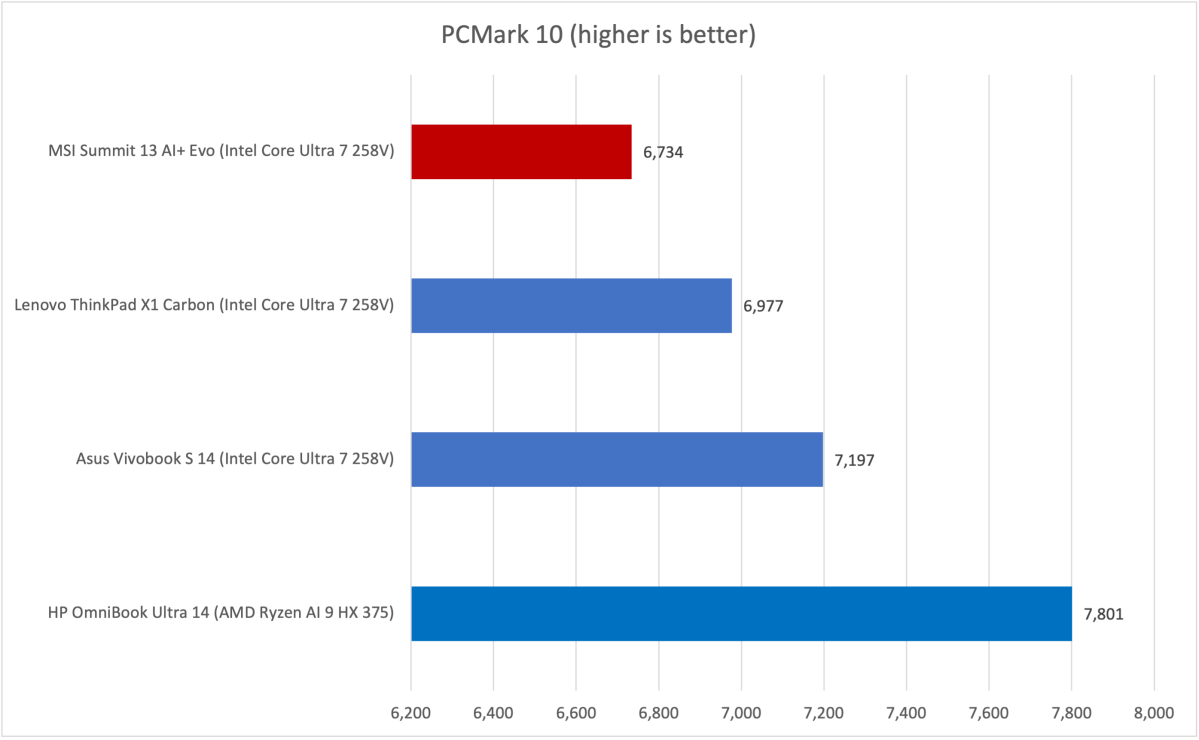
IDG / Matthew Smith
PCMark 10 is a holistic test of CPU, GPU, and storage performance. The MSI Summit 13 AI+ Evo gets off to a rough start with a combined score of 6,734. Scores of around 7,000 or more are common, so the MSI lags the pack.
However, it’s notable that the Lenovo ThinkPad X1 Carbon, another thin-and-light 13-inch laptop, barely beats the MSI Summit 13 AI+ Evo, while the 14-inch laptops steam ahead. As you’ll see, that’s a trend across all the benchmarks.
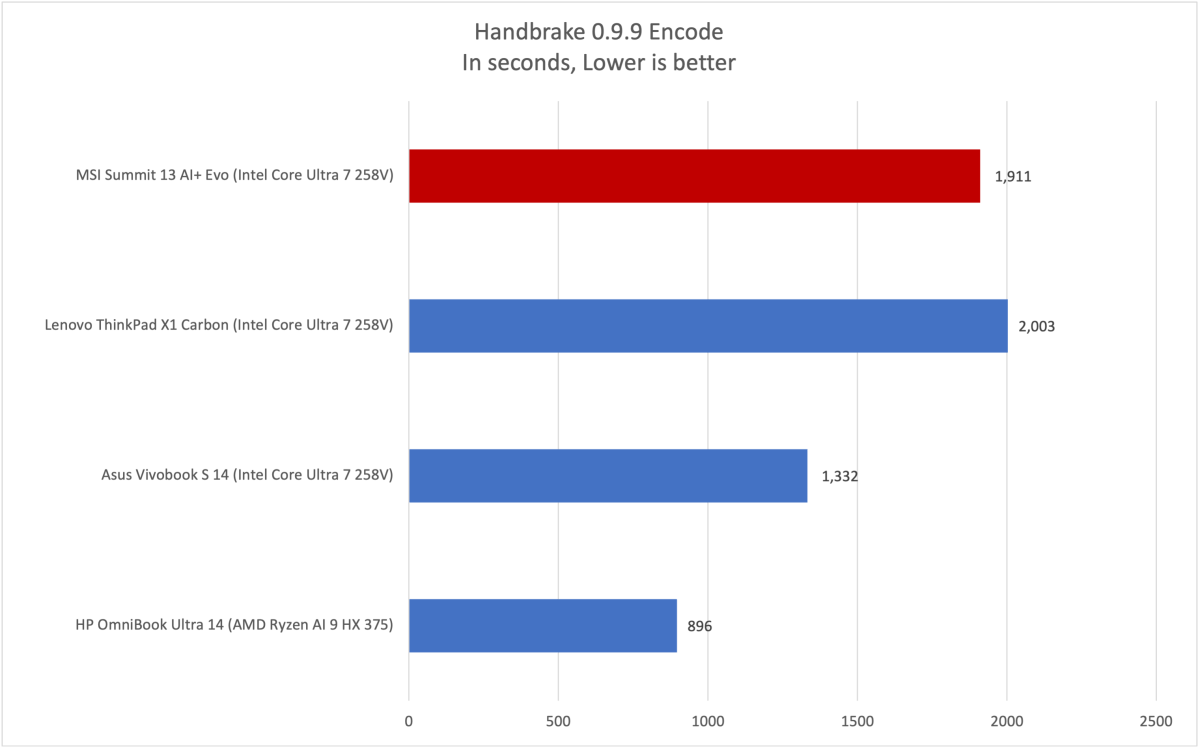
IDG / Matthew Smith
Cinebench 2024 is a demanding multi-threaded processor benchmark. It also offers x86 and Arm-native variants, so I can bring a Snapdragon-powered laptop (the Asus ProArt PZ13) in for comparison.
The MSI Summit 13 AI+ Evo struggles to stand out. Though it defeats the Lenovo ThinkPad X1 Carbon, it otherwise failed to beat the competitors in its price bracket.
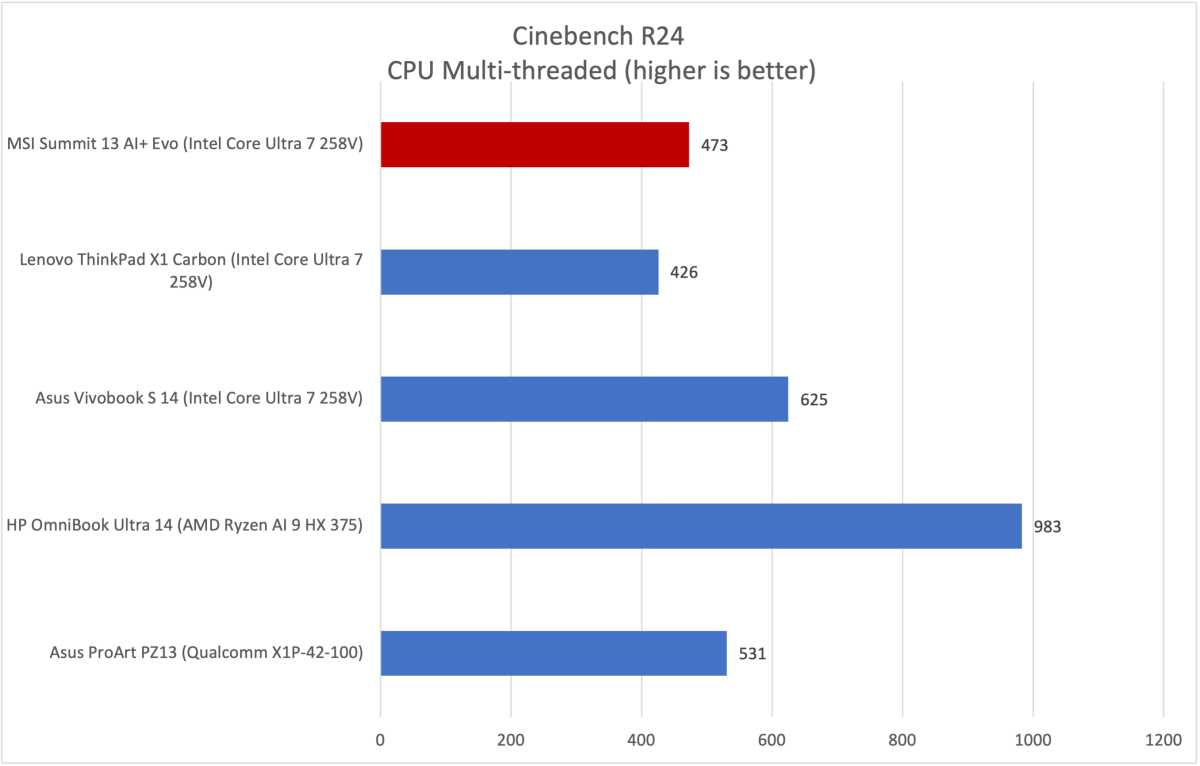
IDG / Matthew Smith
Our Handbrake test is a heavily multi-threaded, long-duration test that transcodes a 2-hour-long movie. It serves as a gauge of performance over longer and more demanding workloads.
The MSI Summit 13 AI+ Evo struggles once again. Though it performed better than the Lenovo ThinkPad X1 Carbon (which is notable, as the Carbon is over $500 more expensive), the MSI otherwise falls way behind competitive systems.
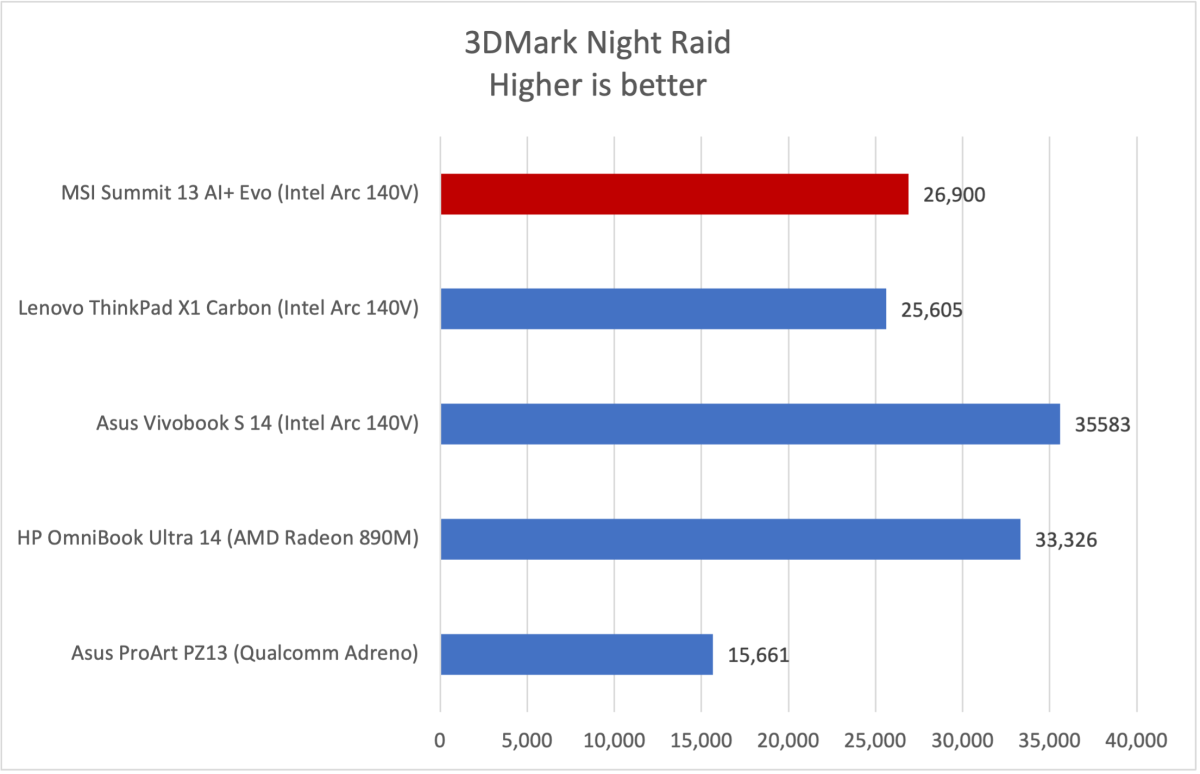
IDG / Matthew Smith
Next up is 3DMark Night Raid, a 3D graphics test. This test has x86 and Arm-native versions, so I’m once again able to bring a Qualcomm-powered system into the graph.
Intel’s Arc 140V graphics are quite capable and leave Qualcomm’s Adreno in the dust. However, the Summit 13 AI+ Evo delivers modest performance for a laptop with Arc 140V graphics, defeating only the Lenovo ThinkPad X1 Carbon.
Unfortunately, the MSI Summit 13 AI+ Evo’s overall benchmark performance falls behind many similarly priced competitors. I believe this comes down to the laptop’s performance tuning and size. There’s no cheating physics, and the MSI’s compact design (which, as you’ll soon see, is stuffed full of battery) leaves less room for cooling the Intel Core Ultra 7 258V.
MSI Summit 13 AI+ Evo: Battery life
A large 70 watt-hour battery sits inside the MSI Summit 13 AI+ Evo. The battery’s size is an advantage against the competition, as many 13-inch alternatives provide a battery in the 50 to 60 watt-hour range.
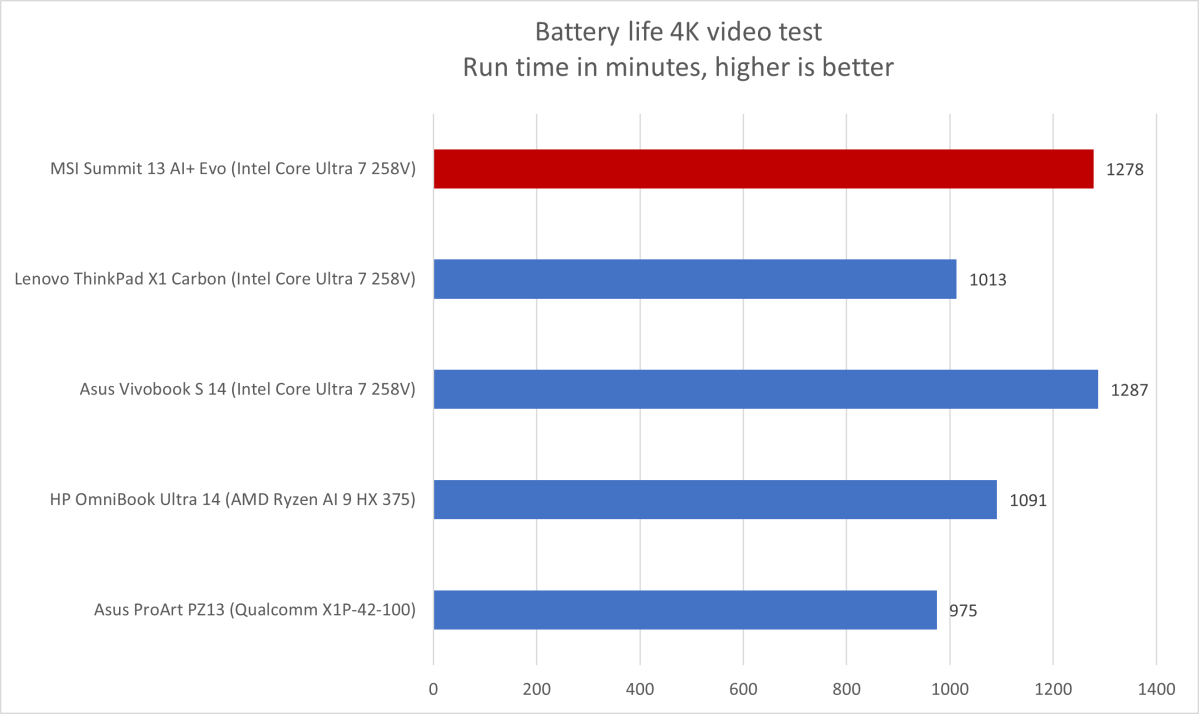
IDG / Matthew Smith
The MSI Summit 13 AI+ Evo delivered over 21 hours of battery life in our standard battery test, which loops a 4K file of the short film Tears of Steel.
As the graph shows, many devices in this category can reach about 18 to 20 hours of battery life—but the Summit 13 AI+ Evo stands out even among this tough competition. It’s a great pick if battery life is important to you.
The Summit’s endurance is the upside to many of its compromises. The Summit has a large battery and Core Ultra 7 258V, though not the quickest in multi-core tests, is economical about its power use. On top of that, the Summit’s 1200p IPS-LCD display with 60Hz refresh rate is a good choice for battery life. That’s because higher resolutions, higher refresh rates, and OLED panel technology all draw a bit of extra power.
The test results were backed up by my subjective experience. I used the 2-in-1 for several coffee shop trips and found that spending a couple hours away from a power outlet shaved just 10 percent off the battery. That’s excellent performance for a real-world use case.
When it does come time to charge the Summit, you’ll do so with a compact 65-watt power brick that connects to either of the 2-in-1’s Thunderbolt ports. The device’s low power requirements mean it’s easy to power with a wide range of power adapters. Even USB-C chargers that deliver a lot less power, like a 45-watt adapter, can slowly charge the laptop so long as it’s not running demanding software.
MSI Summit 13 AI+ Evo: Conclusion
The MSI Summit 13 AI+ Evo is a thin-and-light 13-inch 2-in-1 with an attractive design and great battery life. These traits will appeal to shoppers who don’t need a high-performance PC but do want outstanding battery life that may allow use over multiple days without needing a charge.
The Summit 13 AI+ Evo’s lackluster performance is certainly a downside and it makes the laptop harder to recommend, as 14-inch competitors often deliver a better balance of portability and performance.
If battery life is your number one priority, though, the Summit 13 AI+ Evo should be on your list.






















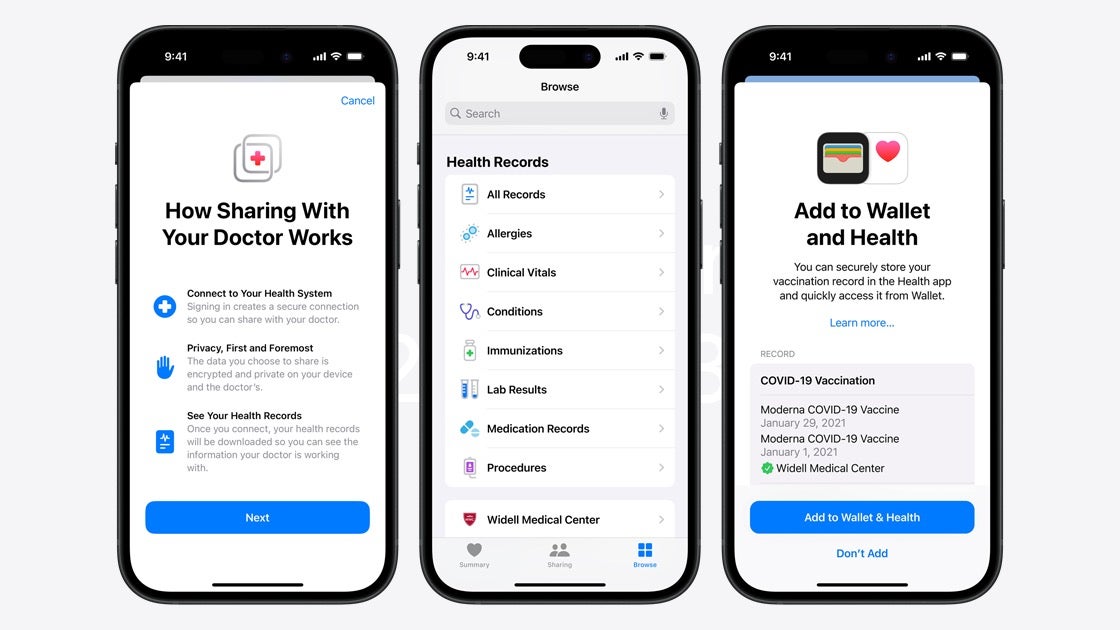
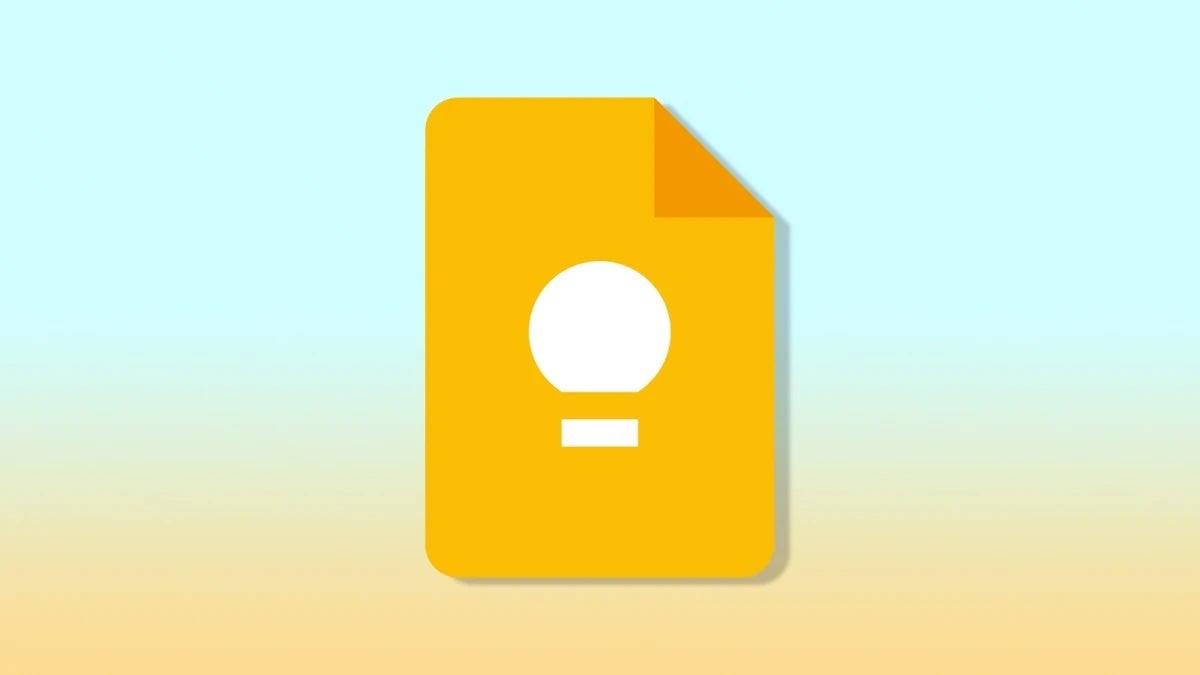






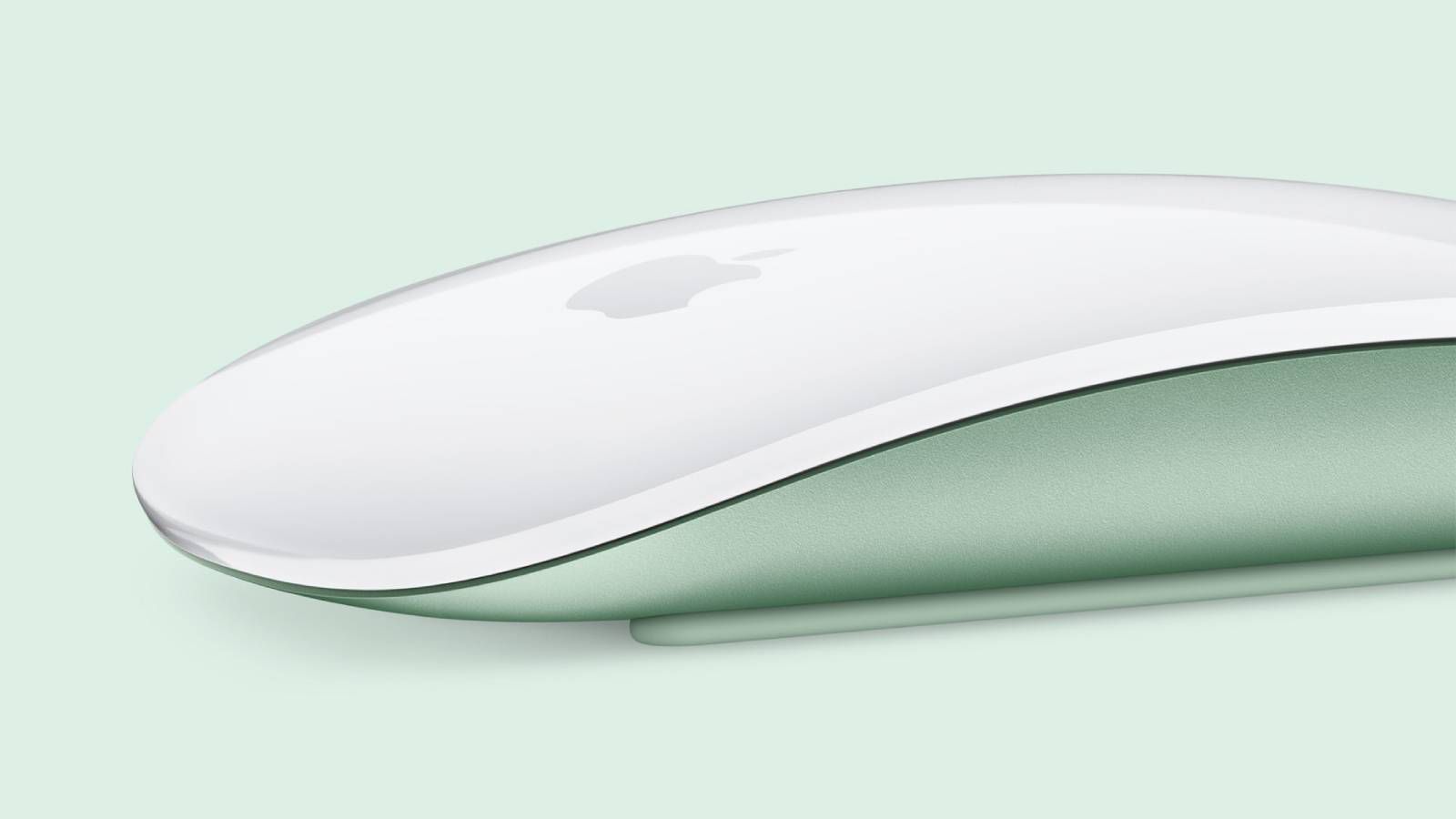







































![Lowest Prices Ever: Apple Pencil Pro Just $79.99, USB-C Pencil Only $49.99 [Deal]](https://www.iclarified.com/images/news/96863/96863/96863-640.jpg)
![Apple Releases iOS 18.4 RC 2 and iPadOS 18.4 RC 2 to Developers [Download]](https://www.iclarified.com/images/news/96860/96860/96860-640.jpg)





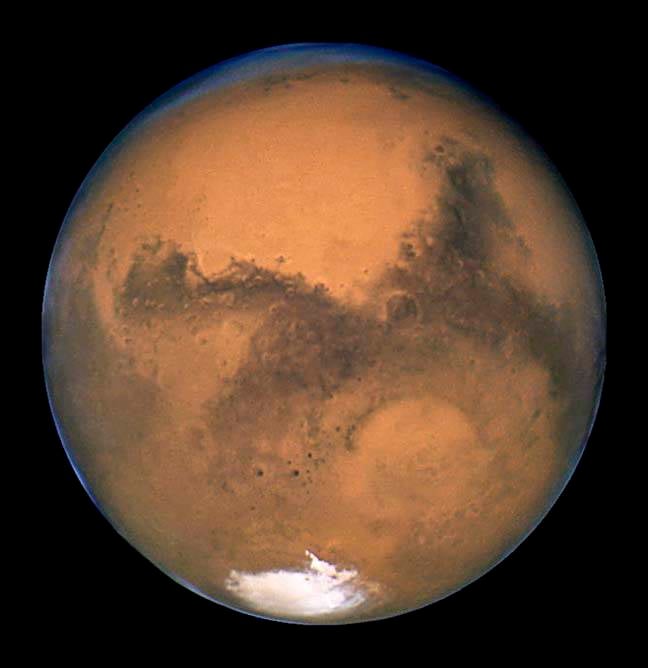









![What Google Messages features are rolling out [March 2025]](https://i0.wp.com/9to5google.com/wp-content/uploads/sites/4/2023/12/google-messages-name-cover.png?resize=1200%2C628&quality=82&strip=all&ssl=1)

















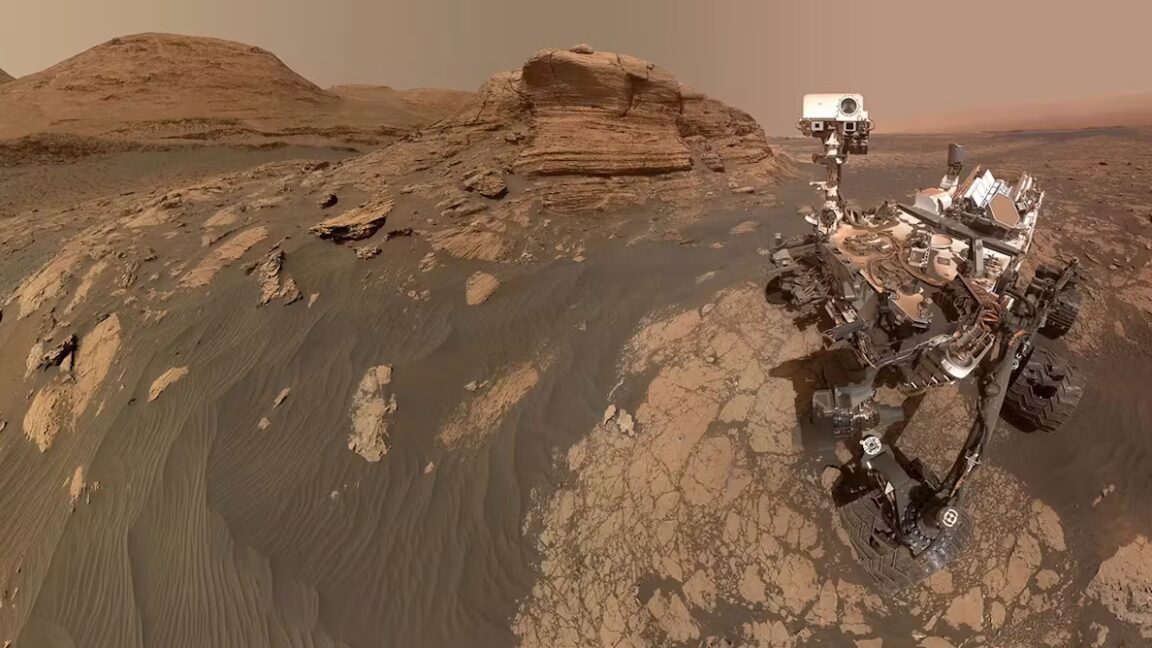

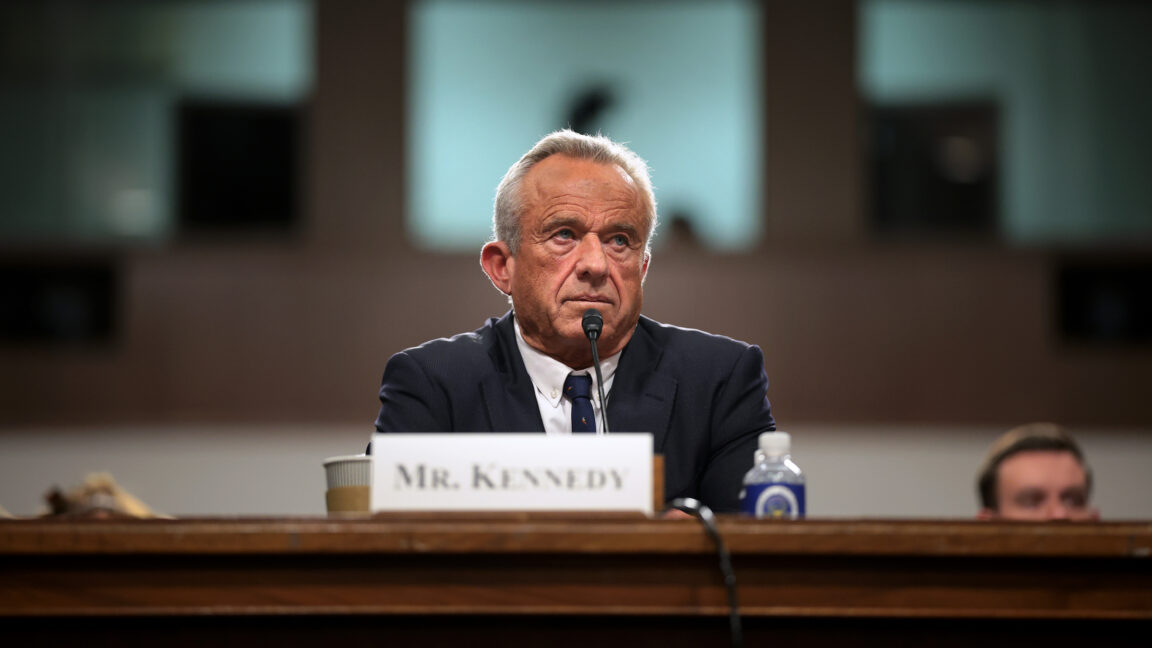



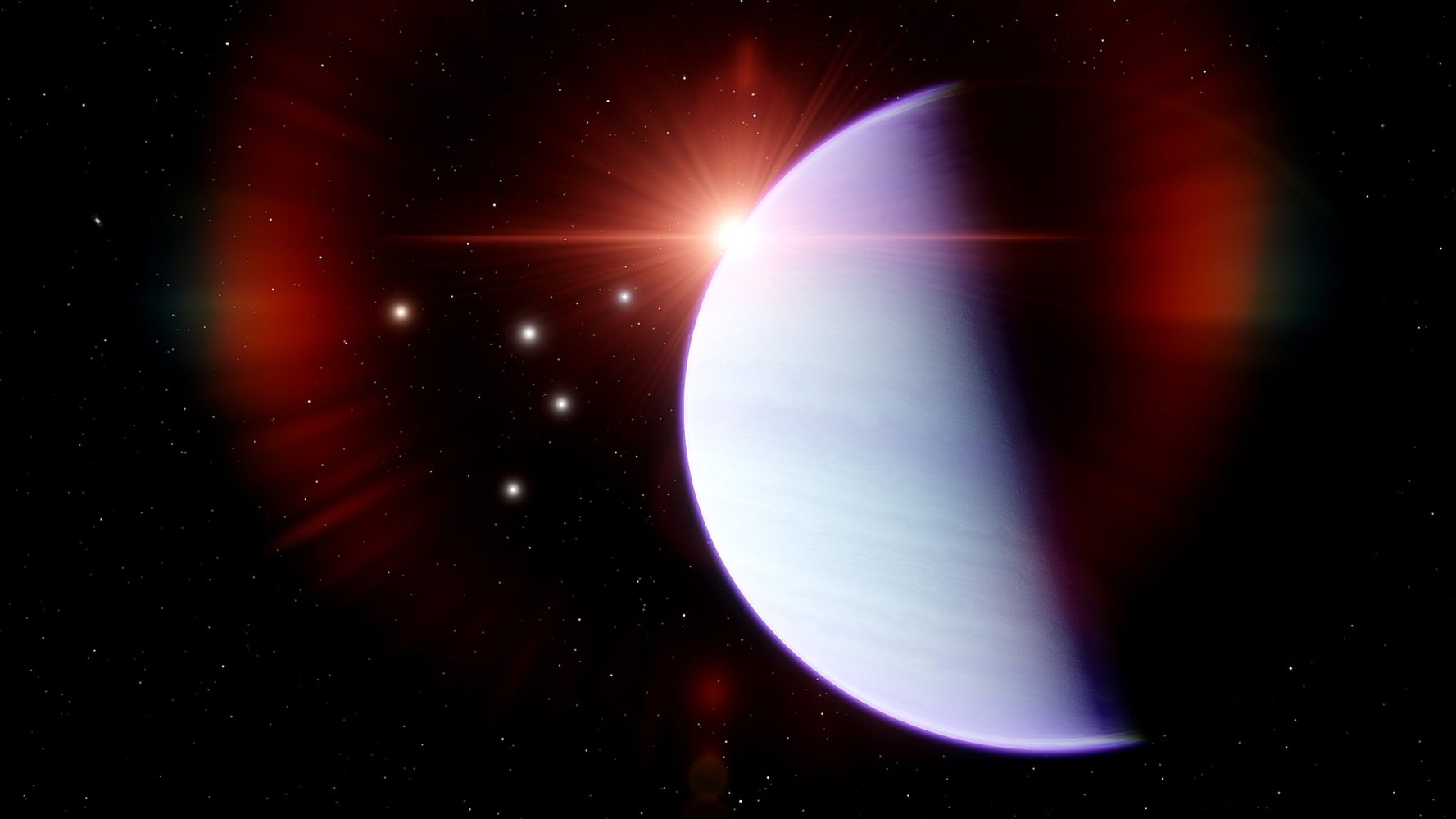



















![Chip Glitching 101 with [Hash]](https://hackaday.com/wp-content/uploads/2025/03/glitching.jpeg?#)
















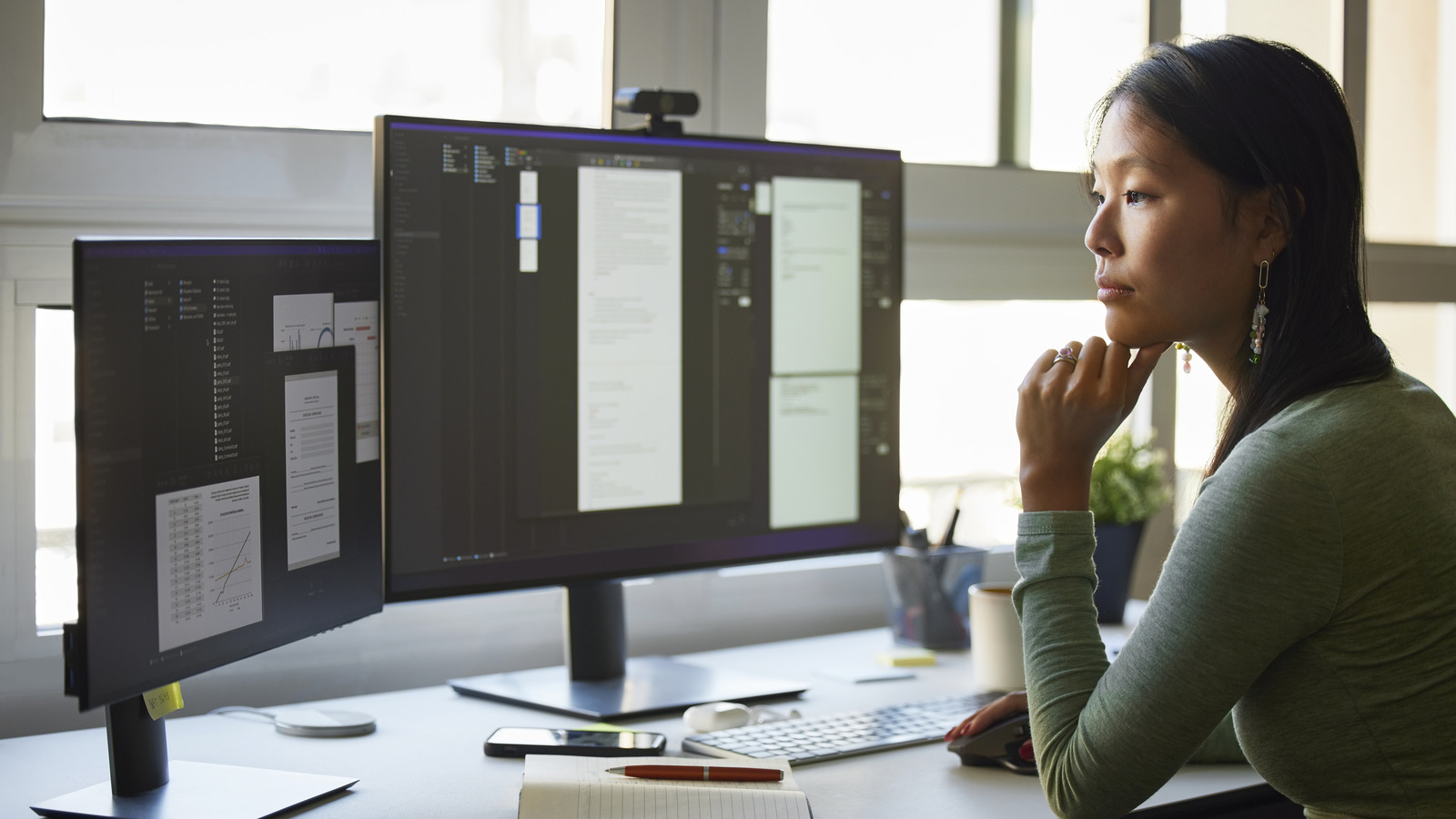








































































































![[The AI Show Episode 141]: Road to AGI (and Beyond) #1 — The AI Timeline is Accelerating](https://www.marketingaiinstitute.com/hubfs/ep%20141.1.png)
![[The AI Show Episode 140]: New AGI Warnings, OpenAI Suggests Government Policy, Sam Altman Teases Creative Writing Model, Claude Web Search & Apple’s AI Woes](https://www.marketingaiinstitute.com/hubfs/ep%20140%20cover.png)
![[The AI Show Episode 139]: The Government Knows AGI Is Coming, Superintelligence Strategy, OpenAI’s $20,000 Per Month Agents & Top 100 Gen AI Apps](https://www.marketingaiinstitute.com/hubfs/ep%20139%20cover-2.png)

























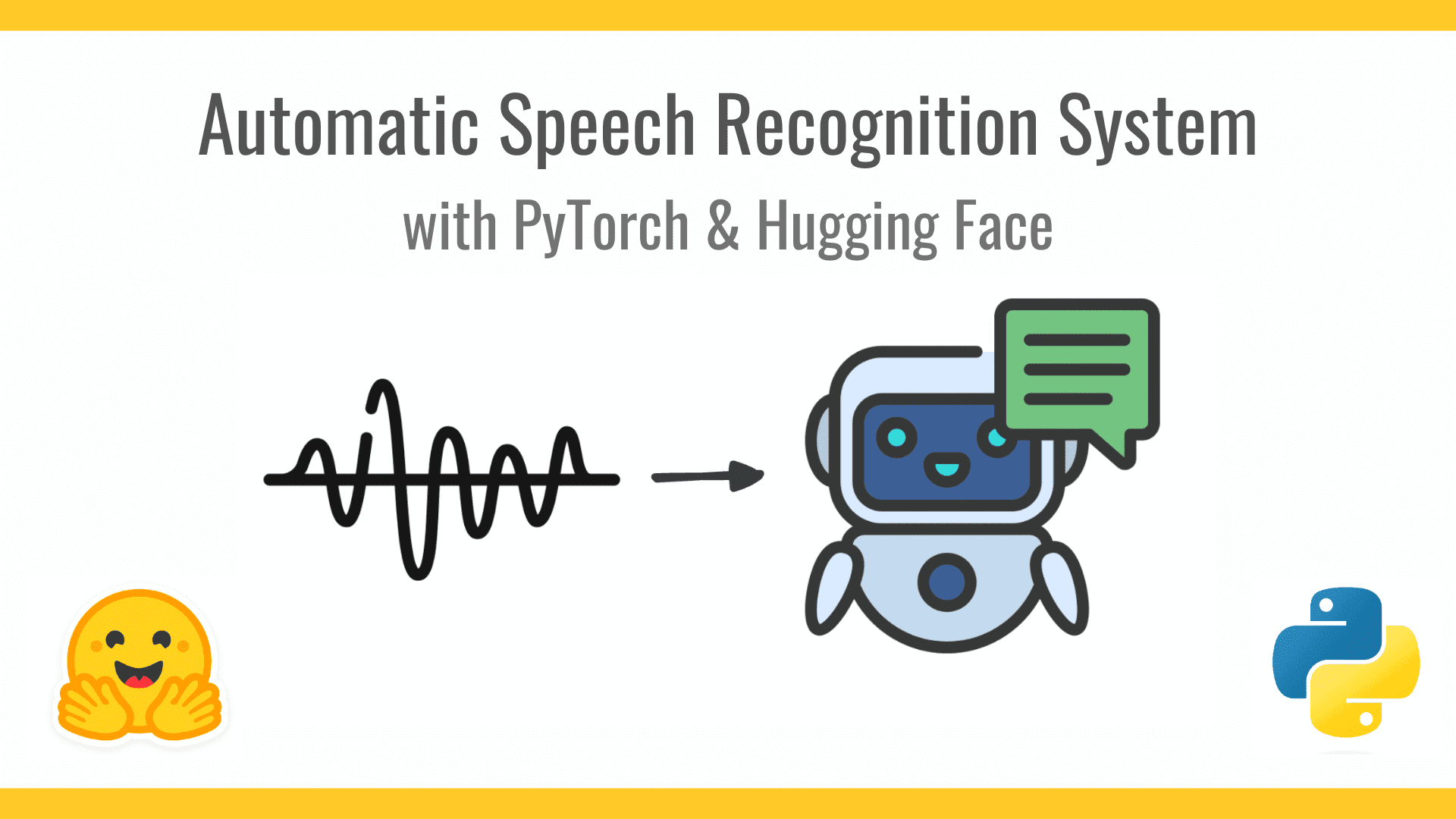













































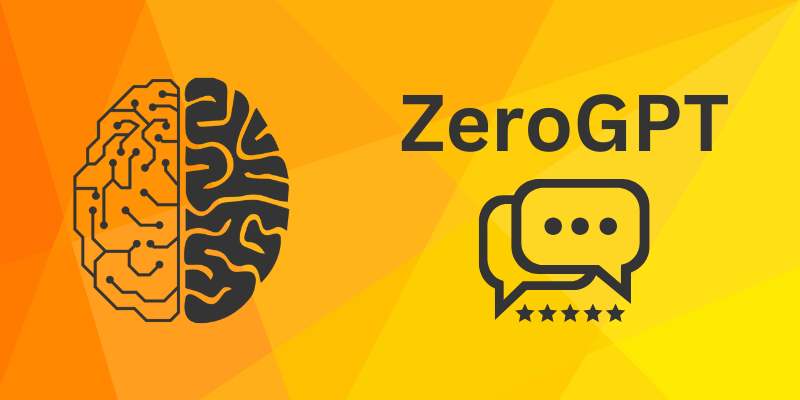














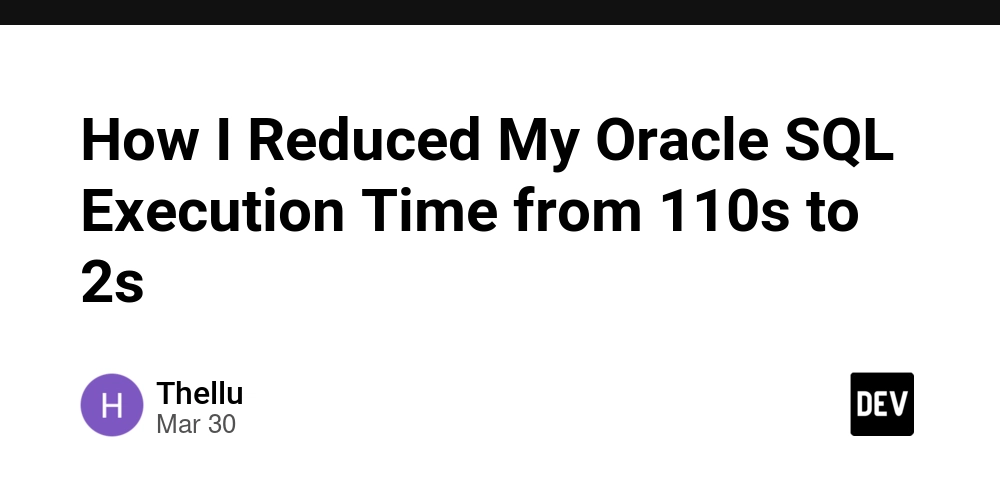
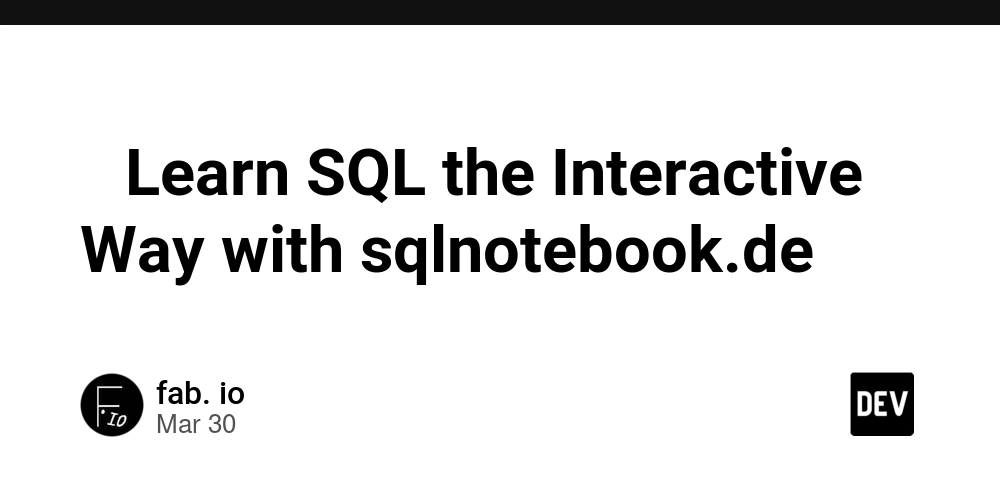

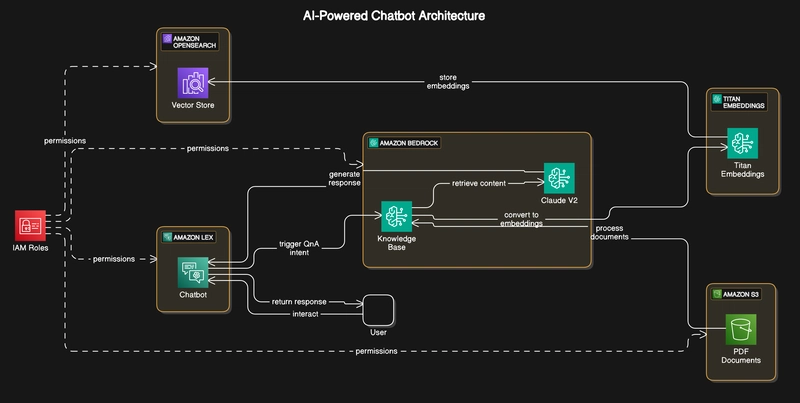


































![From broke musician to working dev. How college drop-out Ryan Furrer taught himself to code [Podcast #166]](https://cdn.hashnode.com/res/hashnode/image/upload/v1743189826063/2080cde4-6fc0-46fb-b98d-b3d59841e8c4.png?#)



![[FREE EBOOKS] The Ultimate Linux Shell Scripting Guide, Artificial Intelligence for Cybersecurity & Four More Best Selling Titles](https://www.javacodegeeks.com/wp-content/uploads/2012/12/jcg-logo.jpg)





























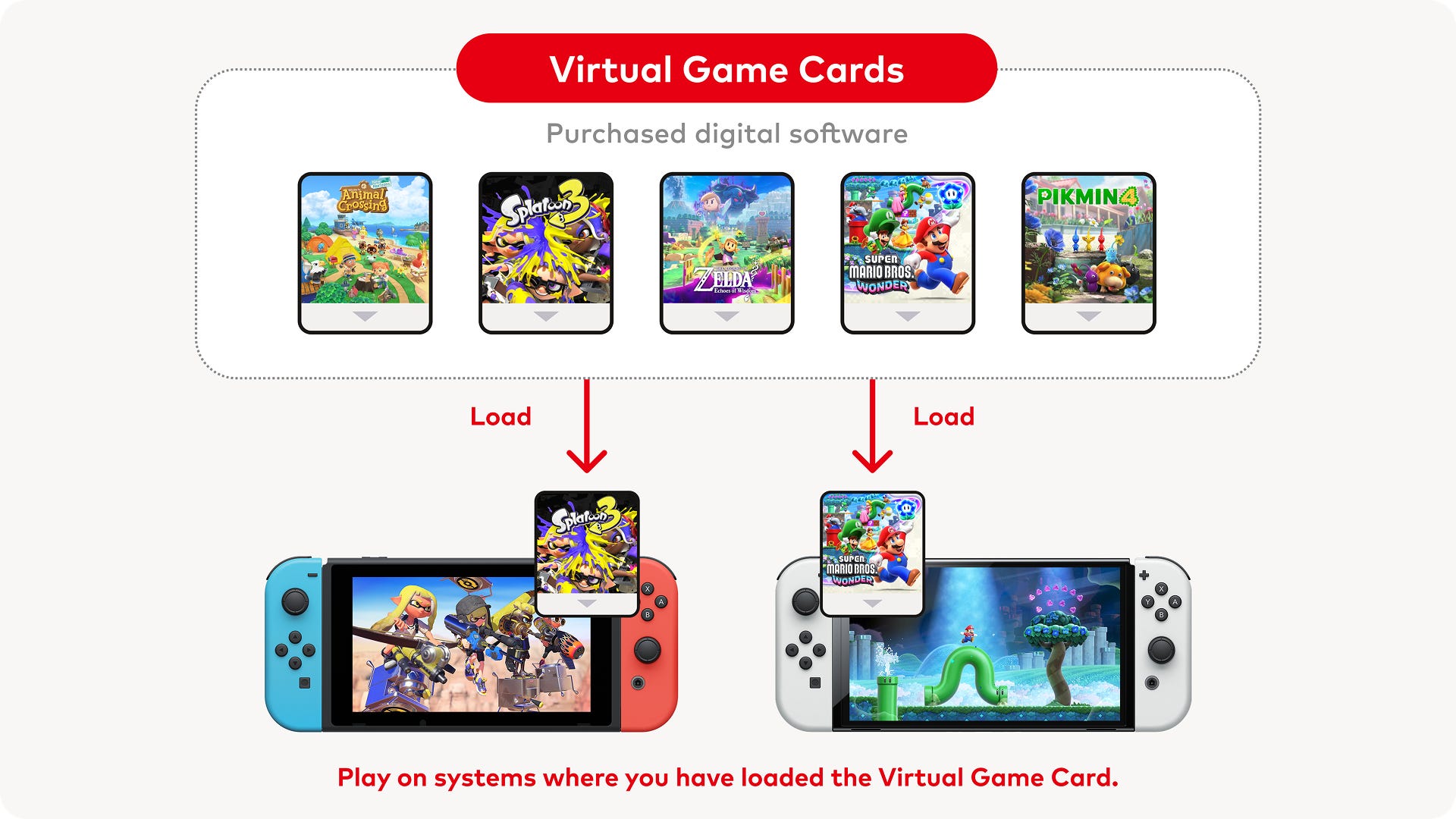






.png?#)



















































