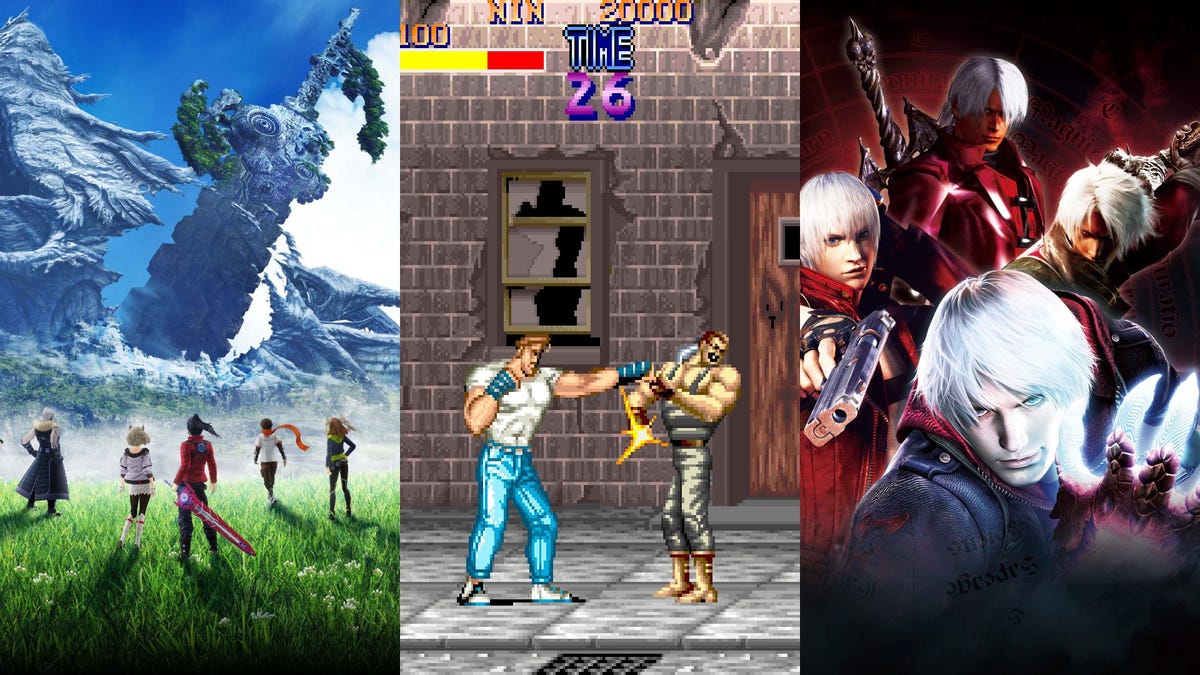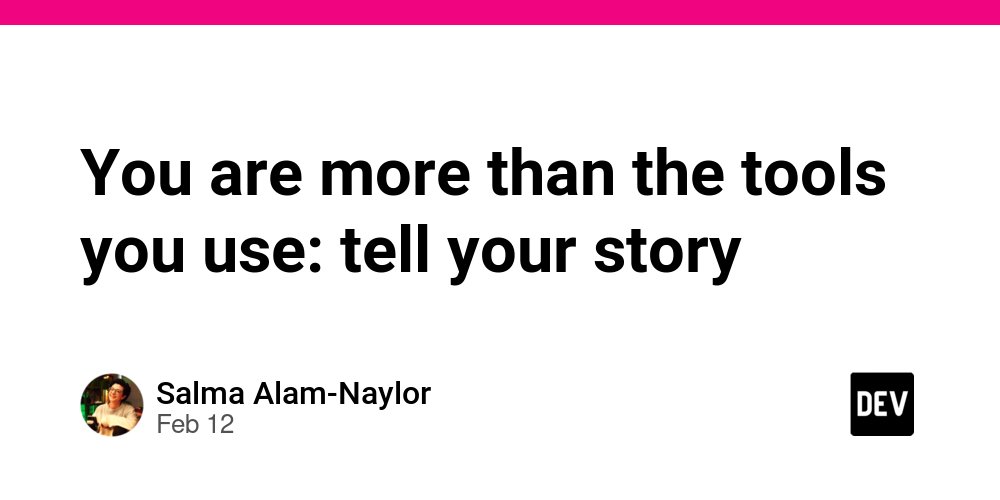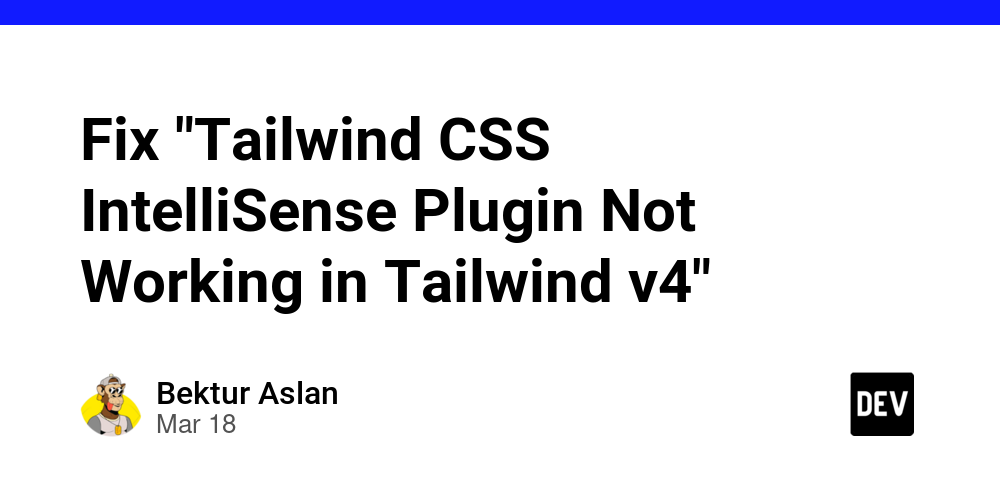Self-Host Umami Analytics With Docker Compose
How To Track Website Analytics And Respect Data Privacy With Umami Paul Knulst in Self-Hosted • Feb 9, 2024 • 8 min read Introduction Prerequisites Folder Structure The Environment File Deploy Umami Using Compose For Single Instance Deployment Run the Compose Services Deploy Umami Using Compose For Docker Swarm Deployment Run the Docker Swarm Stack Post Installation Tasks Closing Notes Introduction Umami is an open-source, privacy-centric, and lightweight web analytics service built with JavaScript (NextJS) running in a NodeJS environment. It offers a fantastic alternative for those who want to be free from conventional analytics platforms that track your data and more importantly your visitors. Another thing that makes Umami really special is its user-friendly design, making it the ideal choice for your self-hosting alternative to Google Analytics. In this tutorial, you will learn how to unleash Umami's potential in a straightforward setup using Docker Compose. There is no need for complicated configurations or complex processes because Umami is designed about simplicity to ensure an easy self-hosted experience. Furthermore, Umami is open-source and grants you full visibility and control, allowing you to customize it according to your unique requirements. If you think about analytics you are often concerned about privacy, aren't you? Luckily, Umami has got your back, prioritizing the protection of user data while delivering the analytics insights you desire. Now, get ready to dive into this tutorial and learn how to set up Umami with Docker Compose. If you follow this and deploy it in your own cluster, you will not only have a privacy-focused analytics solution in your toolkit but also the satisfaction of being the master of your data. Let's hope this tutorial empowers you to elevate your web analytics game with Umami – the go-to open-source option for privacy-conscious developers like yourself. Prerequisites This tutorial will deploy Umami either on a server running Docker (with Docker Compose) or within a server cluster utilizing Docker Swarm.
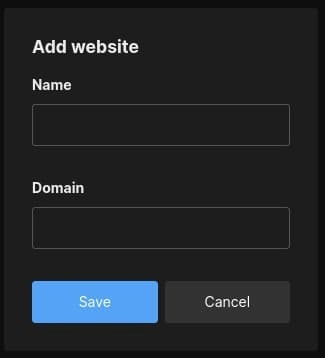
How To Track Website Analytics And Respect Data Privacy With Umami
Paul Knulst in Self-Hosted • Feb 9, 2024 • 8 min read
- Introduction
- Prerequisites
- Folder Structure
- The Environment File
- Deploy Umami Using Compose For Single Instance Deployment
- Run the Compose Services
- Deploy Umami Using Compose For Docker Swarm Deployment
- Run the Docker Swarm Stack
- Post Installation Tasks
- Closing Notes
Introduction
Umami is an open-source, privacy-centric, and lightweight web analytics service built with JavaScript (NextJS) running in a NodeJS environment. It offers a fantastic alternative for those who want to be free from conventional analytics platforms that track your data and more importantly your visitors.
Another thing that makes Umami really special is its user-friendly design, making it the ideal choice for your self-hosting alternative to Google Analytics. In this tutorial, you will learn how to unleash Umami's potential in a straightforward setup using Docker Compose. There is no need for complicated configurations or complex processes because Umami is designed about simplicity to ensure an easy self-hosted experience.
Furthermore, Umami is open-source and grants you full visibility and control, allowing you to customize it according to your unique requirements.
If you think about analytics you are often concerned about privacy, aren't you? Luckily, Umami has got your back, prioritizing the protection of user data while delivering the analytics insights you desire.
Now, get ready to dive into this tutorial and learn how to set up Umami with Docker Compose. If you follow this and deploy it in your own cluster, you will not only have a privacy-focused analytics solution in your toolkit but also the satisfaction of being the master of your data.
Let's hope this tutorial empowers you to elevate your web analytics game with Umami – the go-to open-source option for privacy-conscious developers like yourself.
Prerequisites
This tutorial will deploy Umami either on a server running Docker (with Docker Compose) or within a server cluster utilizing Docker Swarm.




















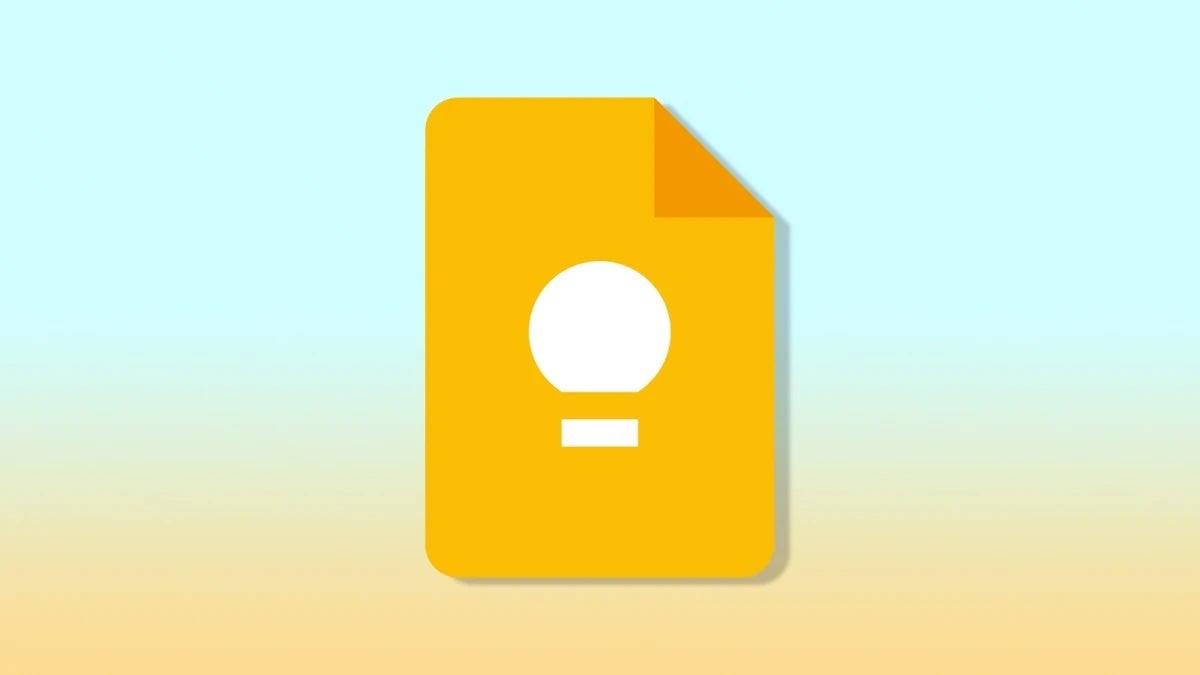







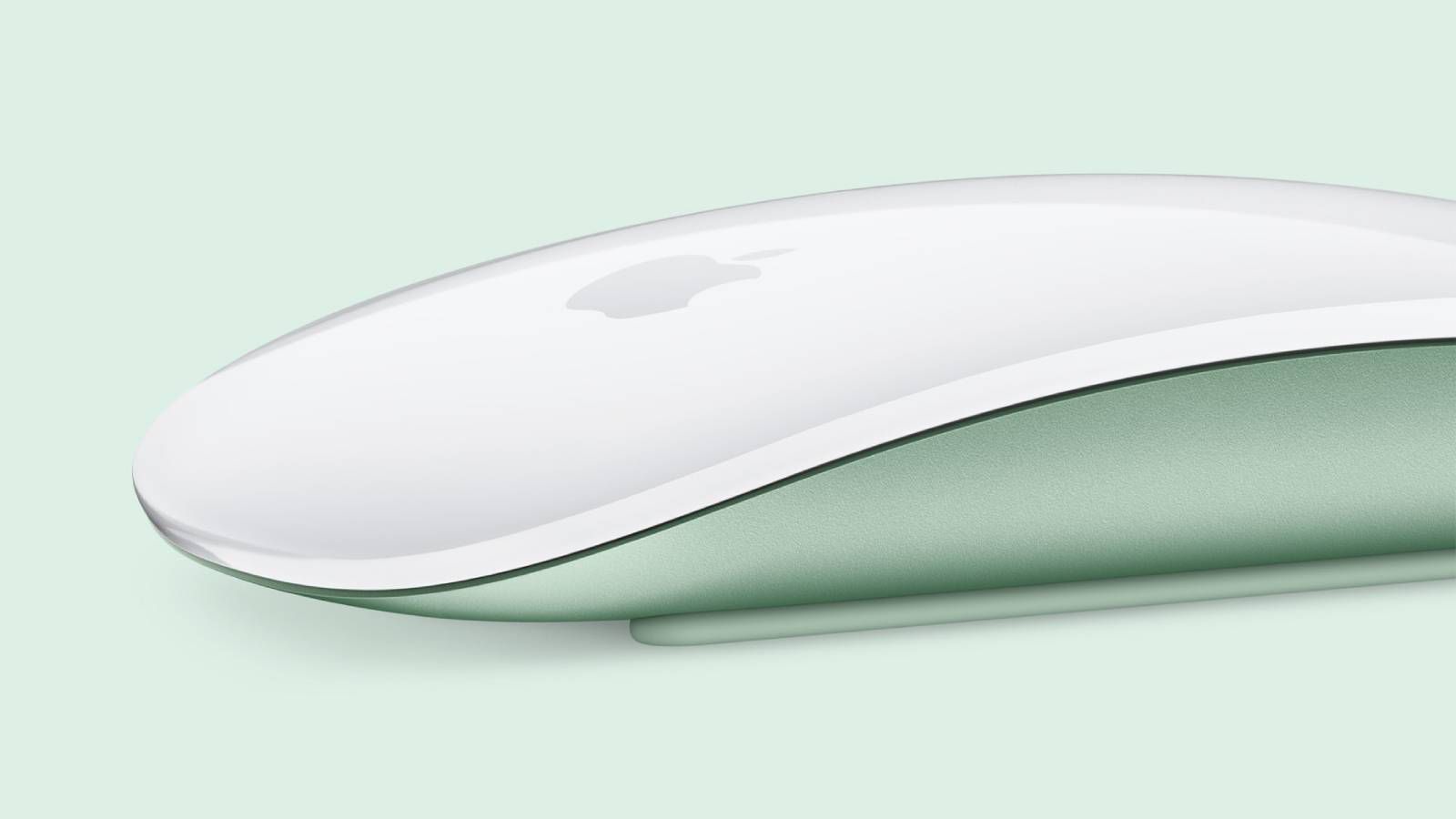



























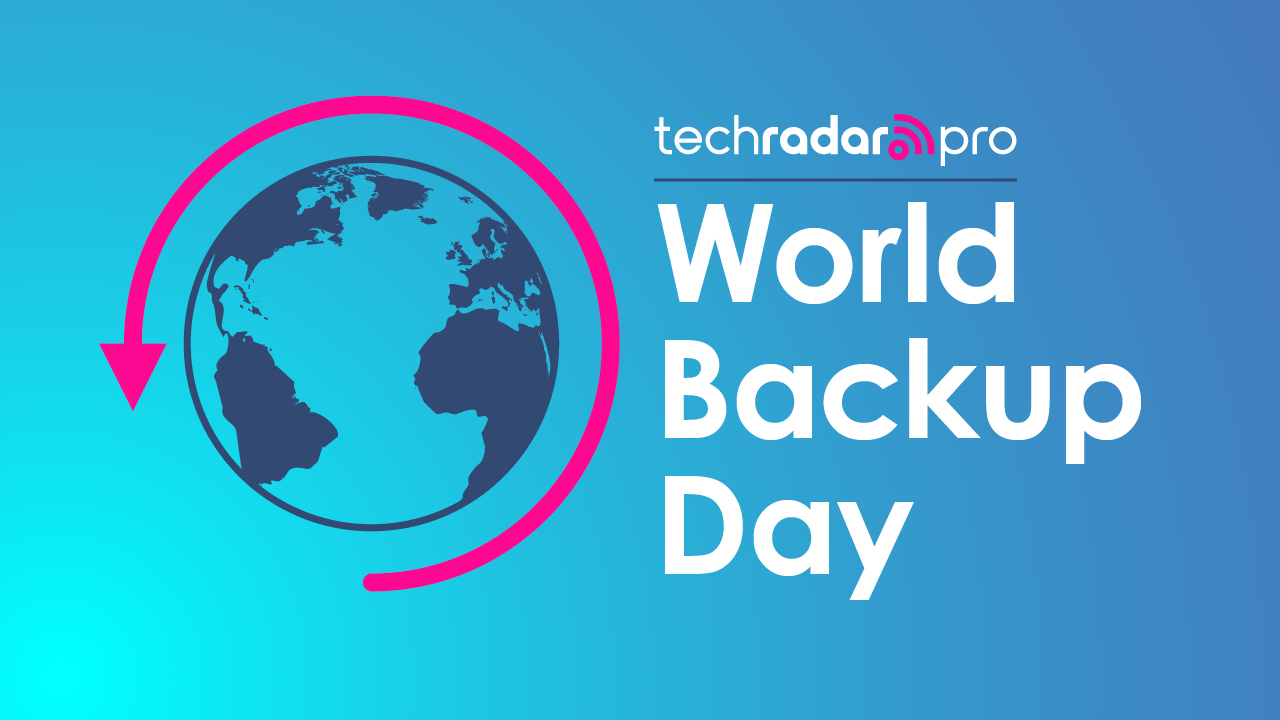













![Lowest Prices Ever: Apple Pencil Pro Just $79.99, USB-C Pencil Only $49.99 [Deal]](https://www.iclarified.com/images/news/96863/96863/96863-640.jpg)
![Apple Releases iOS 18.4 RC 2 and iPadOS 18.4 RC 2 to Developers [Download]](https://www.iclarified.com/images/news/96860/96860/96860-640.jpg)





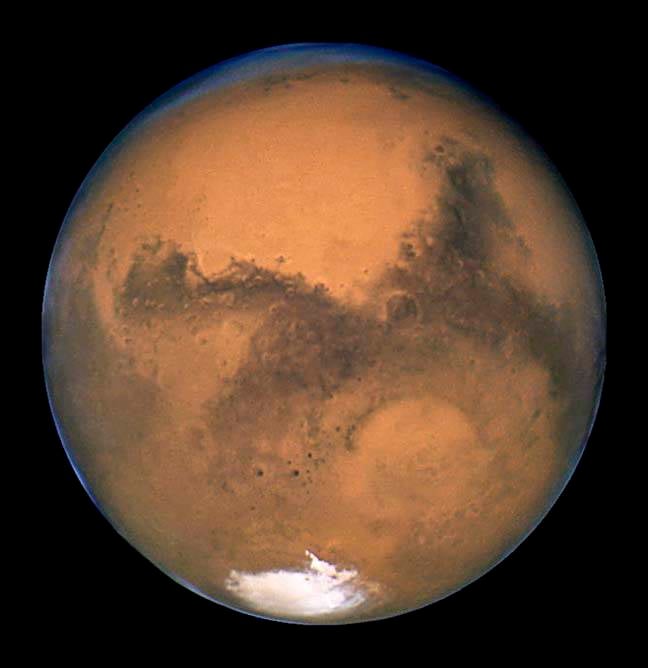









![What Google Messages features are rolling out [March 2025]](https://i0.wp.com/9to5google.com/wp-content/uploads/sites/4/2023/12/google-messages-name-cover.png?resize=1200%2C628&quality=82&strip=all&ssl=1)

















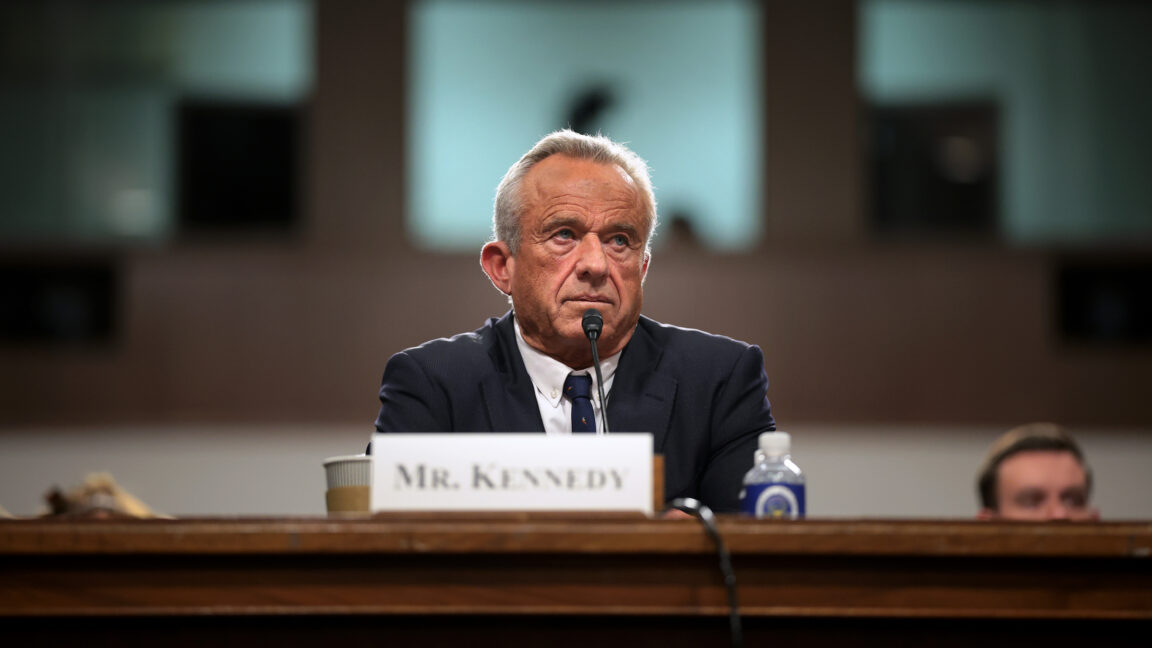



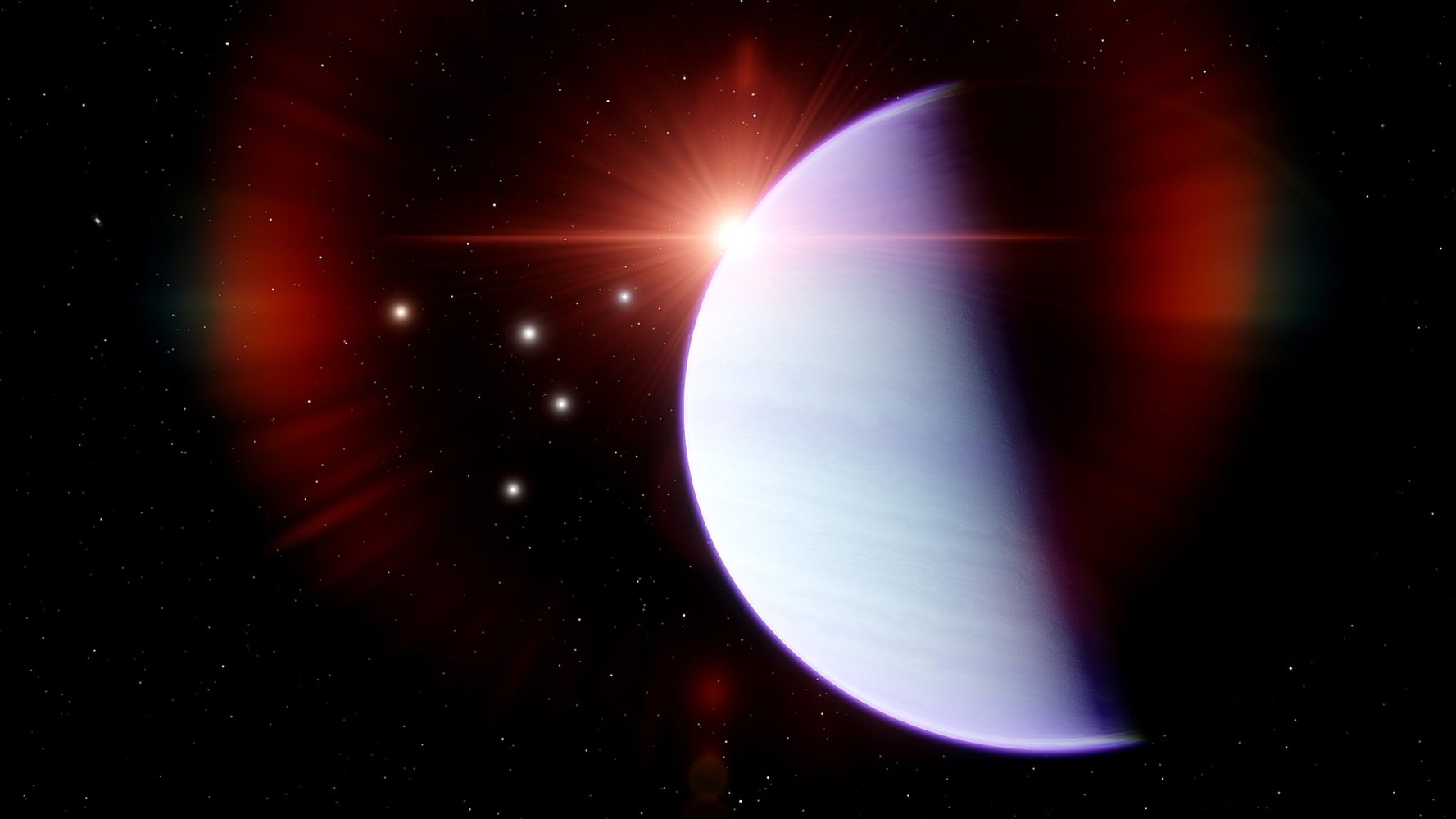
















![Chip Glitching 101 with [Hash]](https://hackaday.com/wp-content/uploads/2025/03/glitching.jpeg?#)





























































































































![[The AI Show Episode 141]: Road to AGI (and Beyond) #1 — The AI Timeline is Accelerating](https://www.marketingaiinstitute.com/hubfs/ep%20141.1.png)
![[The AI Show Episode 140]: New AGI Warnings, OpenAI Suggests Government Policy, Sam Altman Teases Creative Writing Model, Claude Web Search & Apple’s AI Woes](https://www.marketingaiinstitute.com/hubfs/ep%20140%20cover.png)
![[The AI Show Episode 139]: The Government Knows AGI Is Coming, Superintelligence Strategy, OpenAI’s $20,000 Per Month Agents & Top 100 Gen AI Apps](https://www.marketingaiinstitute.com/hubfs/ep%20139%20cover-2.png)

























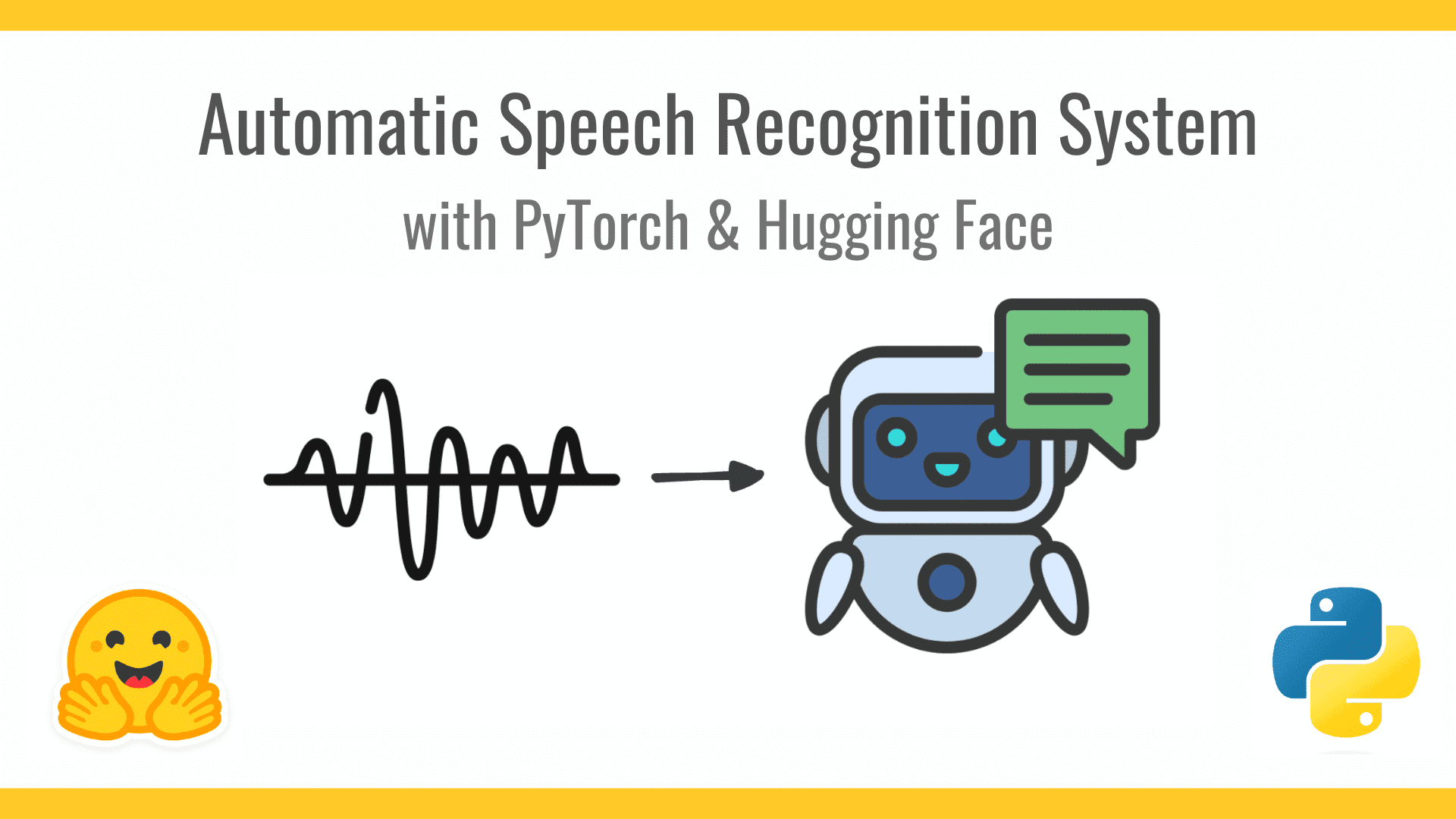















































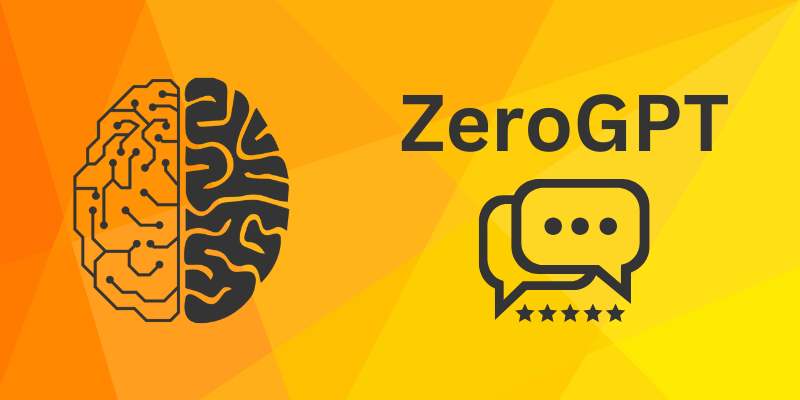













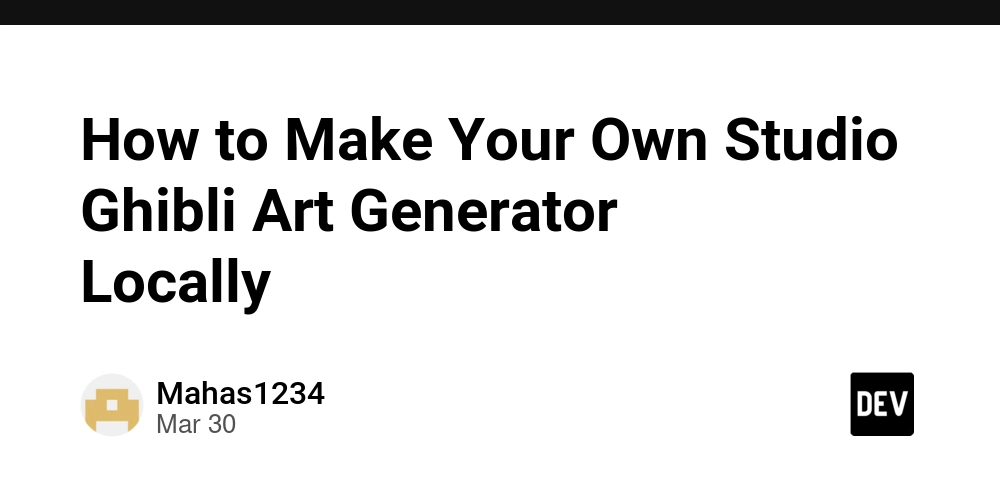
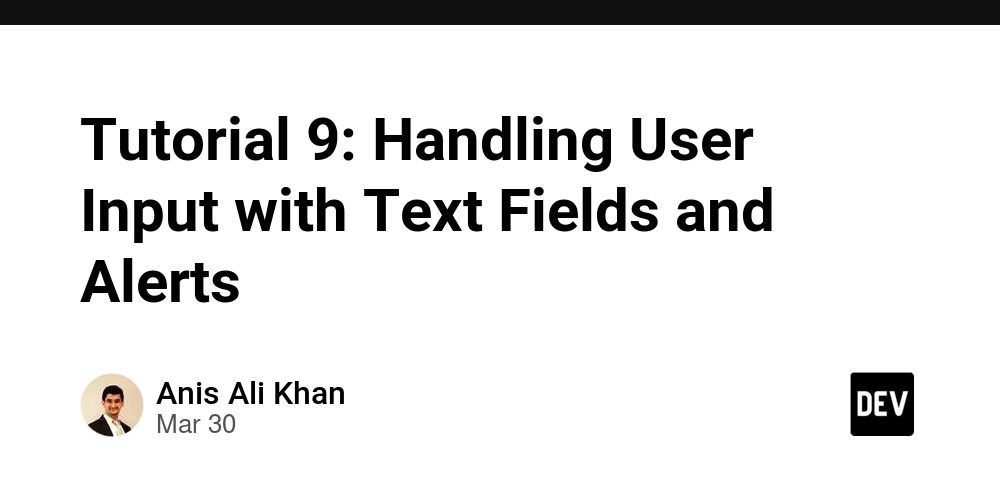



































![From broke musician to working dev. How college drop-out Ryan Furrer taught himself to code [Podcast #166]](https://cdn.hashnode.com/res/hashnode/image/upload/v1743189826063/2080cde4-6fc0-46fb-b98d-b3d59841e8c4.png?#)



![[FREE EBOOKS] The Ultimate Linux Shell Scripting Guide, Artificial Intelligence for Cybersecurity & Four More Best Selling Titles](https://www.javacodegeeks.com/wp-content/uploads/2012/12/jcg-logo.jpg)




























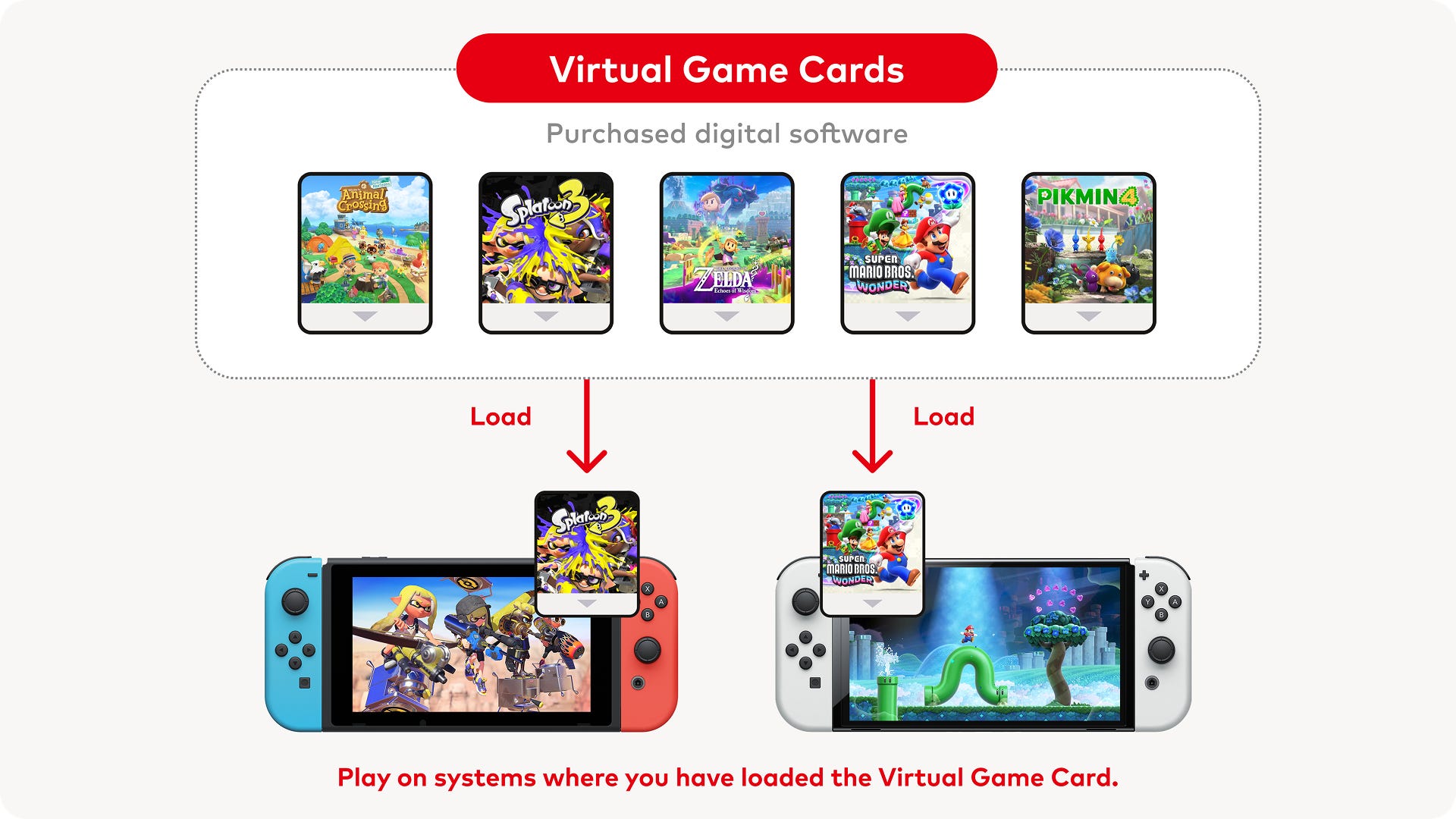






.png?#)