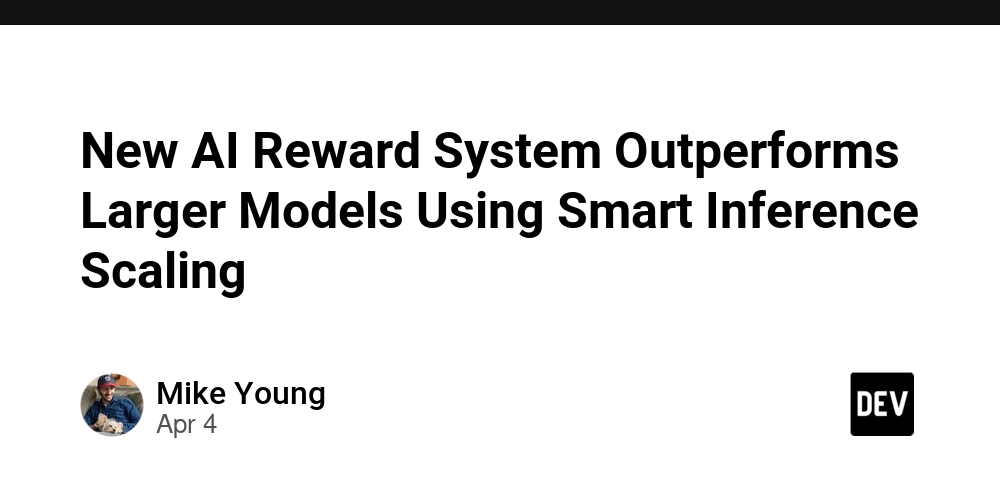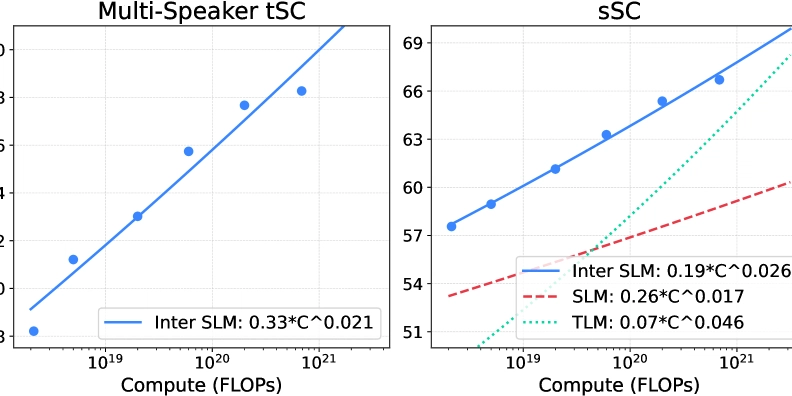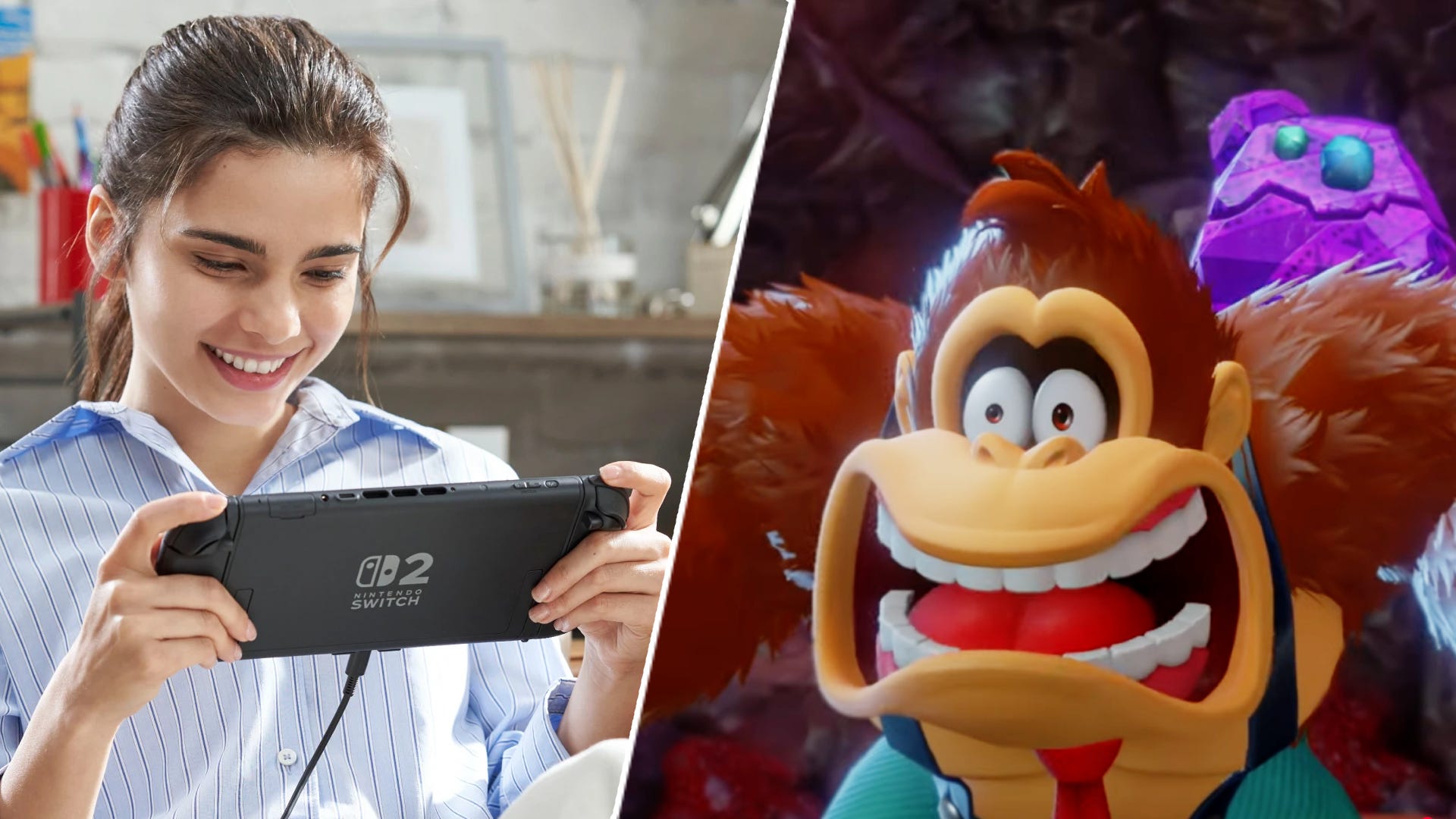Switch 2's Main Menu Isn't That Different From The One On Nintendo Switch
A single image of the main menu of Nintendo Switch 2 has emerged, and it looks more like an iteration than an evolution of the original Nintendo Switch's menu.To find this image, you need to look at the Nintendo webpage titled "About Nintendo Switch 2 Edition games." Scroll down to the section on "How to purchase an upgrade pack," and the image showing people how to navigate to the Switch 2's eShop gives us our first look at the UI. At a glance, it's quite similar to the menu you see after hitting the home button on Nintendo Switch. There's a gallery of game art in the middle, from which Switch 2 games like Mario Kart World are presumably launched. Above, you can see the time of day, Wi-Fi connectivity, and battery charge remaining.This is the first official image of the Switch 2's main menu from Nintendo.At the bottom of the screen, players can see which Joy-Cons are connected and a row of icons. Some of these icons are very similar to those on Switch 1, specifically the Nintendo Switch Online, Album, Controllers, System Settings, and Sleep Mode ones. The Nintendo eShop icon has been redesigned to a darker shade of orange, and ones that could be for features like Virtual Game Cards, GameChat, and GameShare appear alongside it. There's also an unknown icon represented by a green sheet of paper. This could be a redesigned News icon or something else entirely.Continue Reading at GameSpot

A single image of the main menu of Nintendo Switch 2 has emerged, and it looks more like an iteration than an evolution of the original Nintendo Switch's menu.
To find this image, you need to look at the Nintendo webpage titled "About Nintendo Switch 2 Edition games." Scroll down to the section on "How to purchase an upgrade pack," and the image showing people how to navigate to the Switch 2's eShop gives us our first look at the UI. At a glance, it's quite similar to the menu you see after hitting the home button on Nintendo Switch. There's a gallery of game art in the middle, from which Switch 2 games like Mario Kart World are presumably launched. Above, you can see the time of day, Wi-Fi connectivity, and battery charge remaining.
At the bottom of the screen, players can see which Joy-Cons are connected and a row of icons. Some of these icons are very similar to those on Switch 1, specifically the Nintendo Switch Online, Album, Controllers, System Settings, and Sleep Mode ones. The Nintendo eShop icon has been redesigned to a darker shade of orange, and ones that could be for features like Virtual Game Cards, GameChat, and GameShare appear alongside it. There's also an unknown icon represented by a green sheet of paper. This could be a redesigned News icon or something else entirely.Continue Reading at GameSpot



























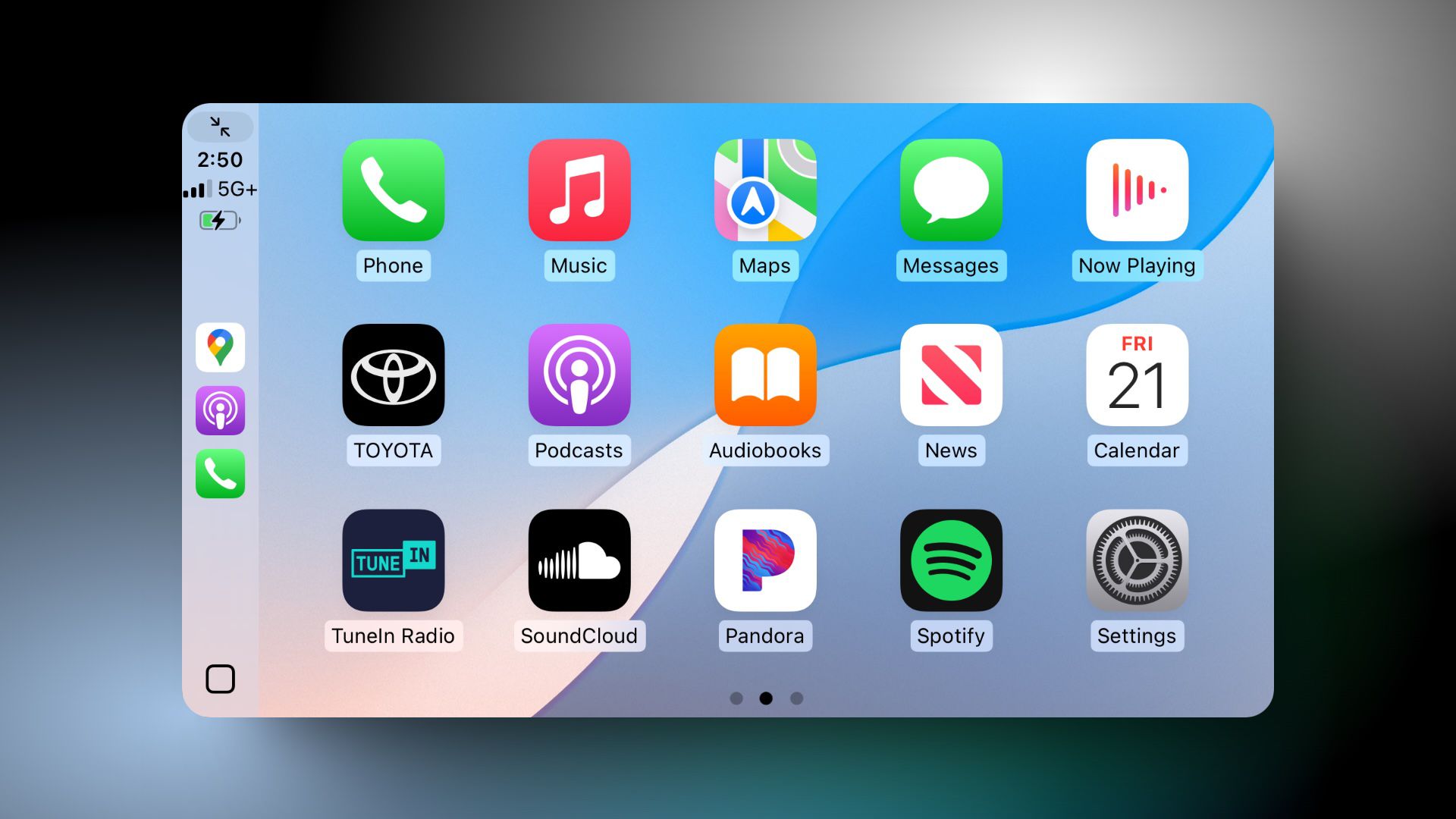







































![YouTube Announces New Creation Tools for Shorts [Video]](https://www.iclarified.com/images/news/96923/96923/96923-640.jpg)
![Apple Faces New Tariffs but Has Options to Soften the Blow [Kuo]](https://www.iclarified.com/images/news/96921/96921/96921-640.jpg)






































































































.webp?#)












































































![[The AI Show Episode 142]: ChatGPT’s New Image Generator, Studio Ghibli Craze and Backlash, Gemini 2.5, OpenAI Academy, 4o Updates, Vibe Marketing & xAI Acquires X](https://www.marketingaiinstitute.com/hubfs/ep%20142%20cover.png)