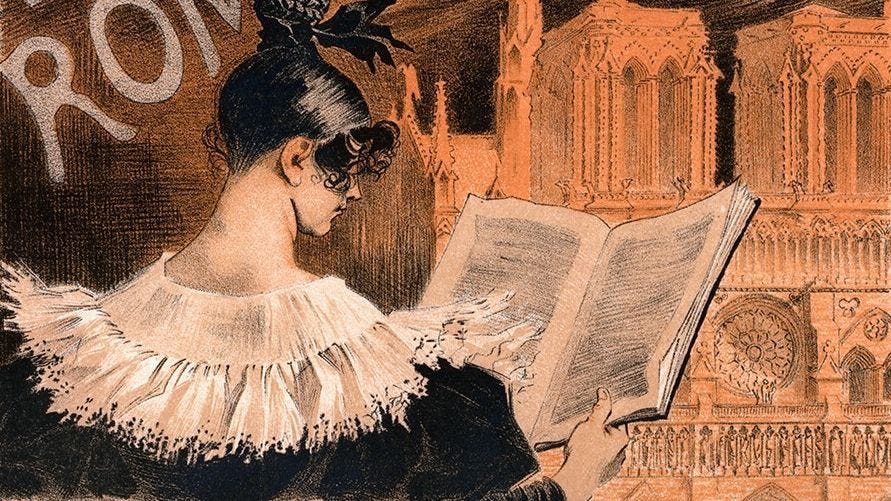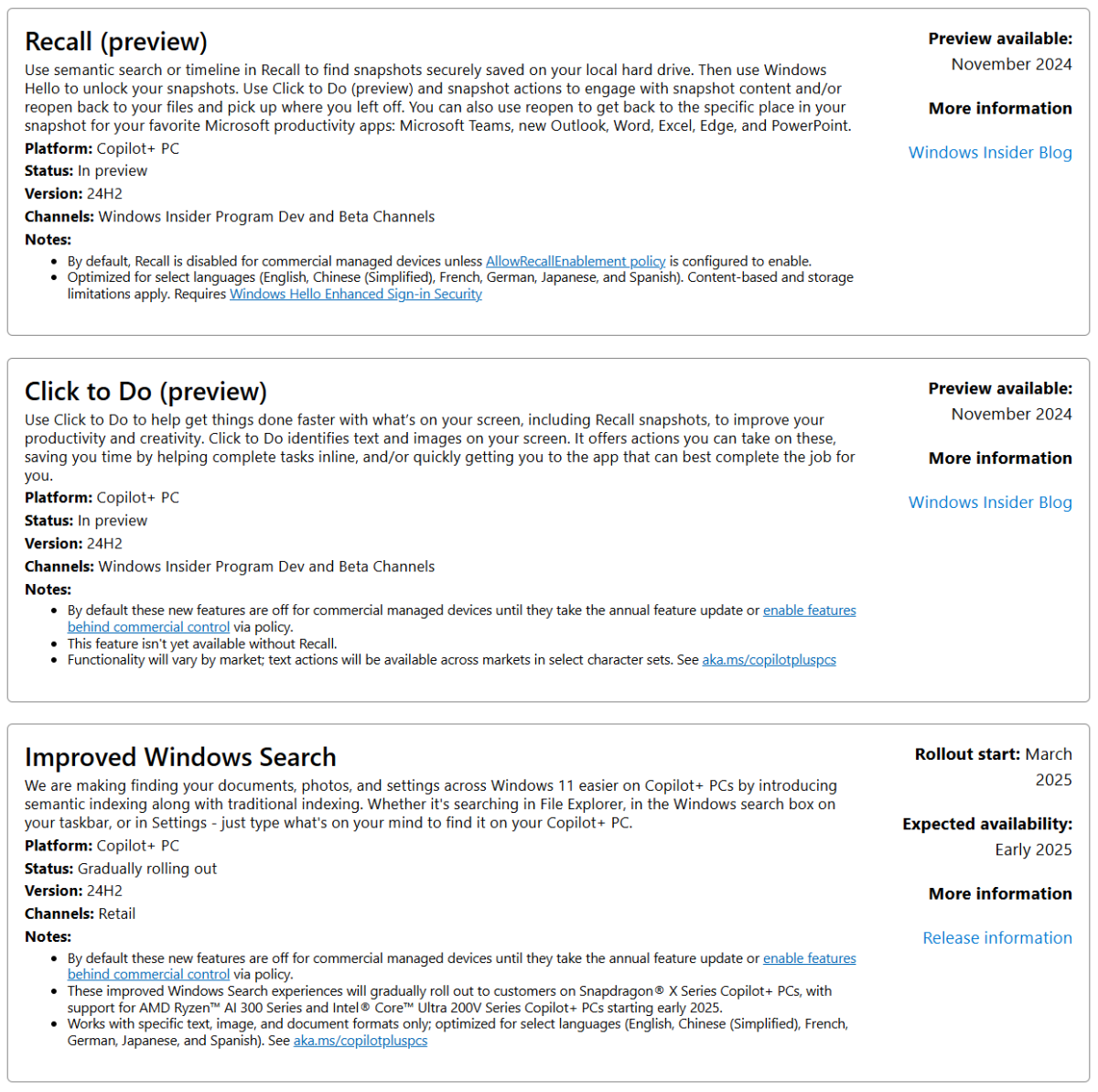The new Windows 11 roadmap shows when you’ll get certain features
Microsoft is constantly tweaking and updating Windows 11, with a big new update at least once a year, plus incremental updates for functionality and security. But when you’ll see any particular feature can be a crapshoot. Microsoft is trying to clear that up with a new roadmap site. The dedicated page shows a long list of features in development, indicating which ones are currently in the Windows Insider Program (that’s what Microsoft calls a beta, they’re not great at names), which ones are gradually rolling out via active updates, and which are now widely available. Microsoft You can also apply a few filters, including filters for features that are only coming to Copilot+ PCs, which seems pretty useful if you don’t have one. For an even more granular look, you can filter by release version (23H2 and 24H2 at the moment), and the Insider Canary, Dev, and Beta channels in addition to the full retail. It’s a neat tool, if a bit dry at the moment. You’ll probably still want to use the search bar (or just Ctrl-F in your browser) if you’re looking for news on a specific feature. But it should be much easier to determine which version of Windows you want to be on if you’re looking for something in particular, without needing to dive into the deep preview update text.

Microsoft is constantly tweaking and updating Windows 11, with a big new update at least once a year, plus incremental updates for functionality and security. But when you’ll see any particular feature can be a crapshoot. Microsoft is trying to clear that up with a new roadmap site.
The dedicated page shows a long list of features in development, indicating which ones are currently in the Windows Insider Program (that’s what Microsoft calls a beta, they’re not great at names), which ones are gradually rolling out via active updates, and which are now widely available.
You can also apply a few filters, including filters for features that are only coming to Copilot+ PCs, which seems pretty useful if you don’t have one. For an even more granular look, you can filter by release version (23H2 and 24H2 at the moment), and the Insider Canary, Dev, and Beta channels in addition to the full retail.
It’s a neat tool, if a bit dry at the moment. You’ll probably still want to use the search bar (or just Ctrl-F in your browser) if you’re looking for news on a specific feature. But it should be much easier to determine which version of Windows you want to be on if you’re looking for something in particular, without needing to dive into the deep preview update text.





















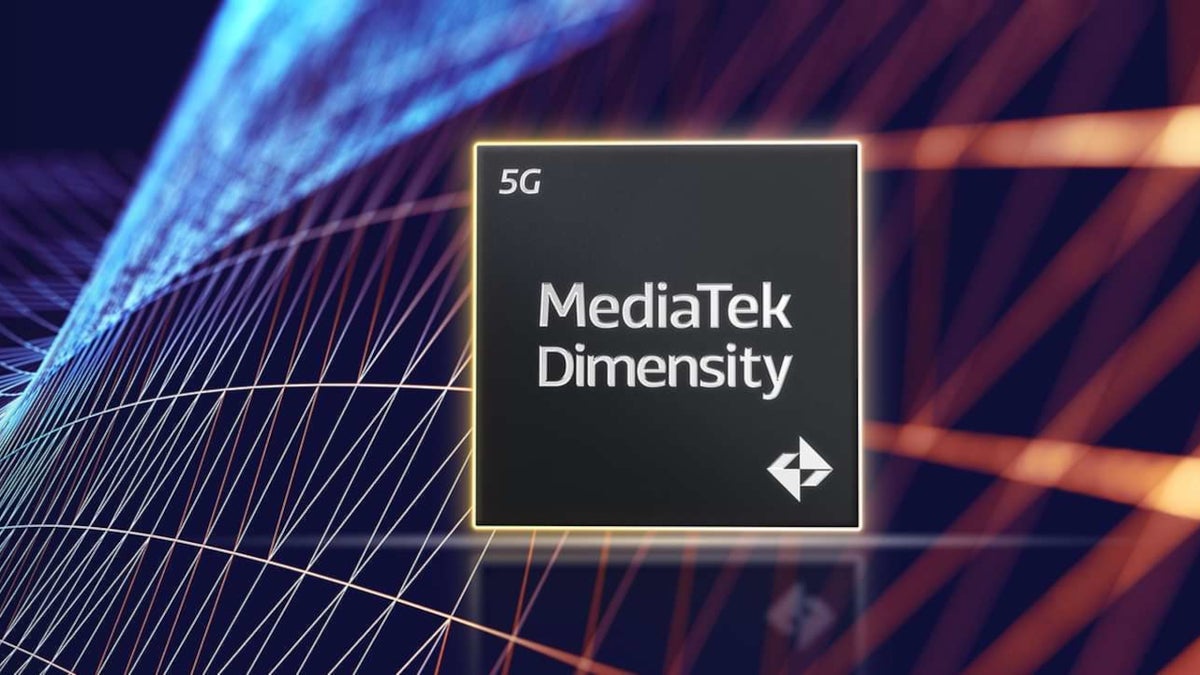
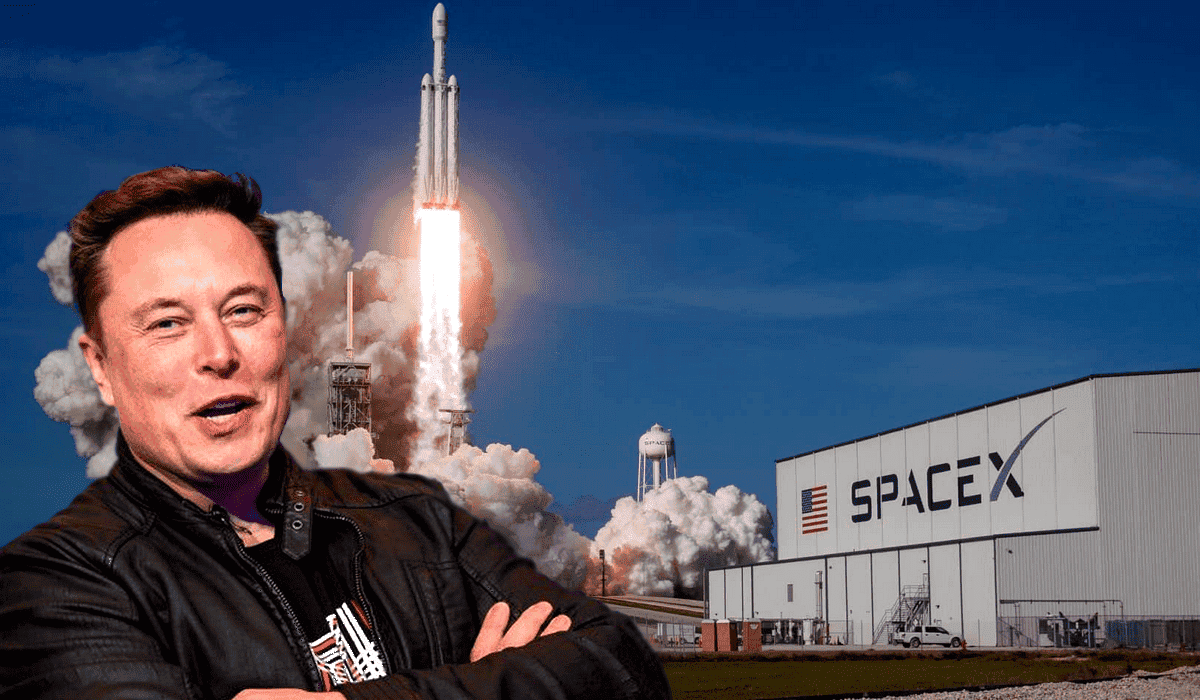












































![Apple's M5 iPad Pro Enters Advanced Testing for 2025 Launch [Gurman]](https://www.iclarified.com/images/news/96865/96865/96865-640.jpg)
![M5 MacBook Pro Set for Late 2025, Major Redesign Waits Until 2026 [Gurman]](https://www.iclarified.com/images/news/96868/96868/96868-640.jpg)
![Apple to Revamp Health App with AI-Powered Doctor [Gurman]](https://www.iclarified.com/images/news/96870/96870/96870-640.jpg)














![What Google Messages features are rolling out [March 2025]](https://i0.wp.com/9to5google.com/wp-content/uploads/sites/4/2023/12/google-messages-name-cover.png?resize=1200%2C628&quality=82&strip=all&ssl=1)






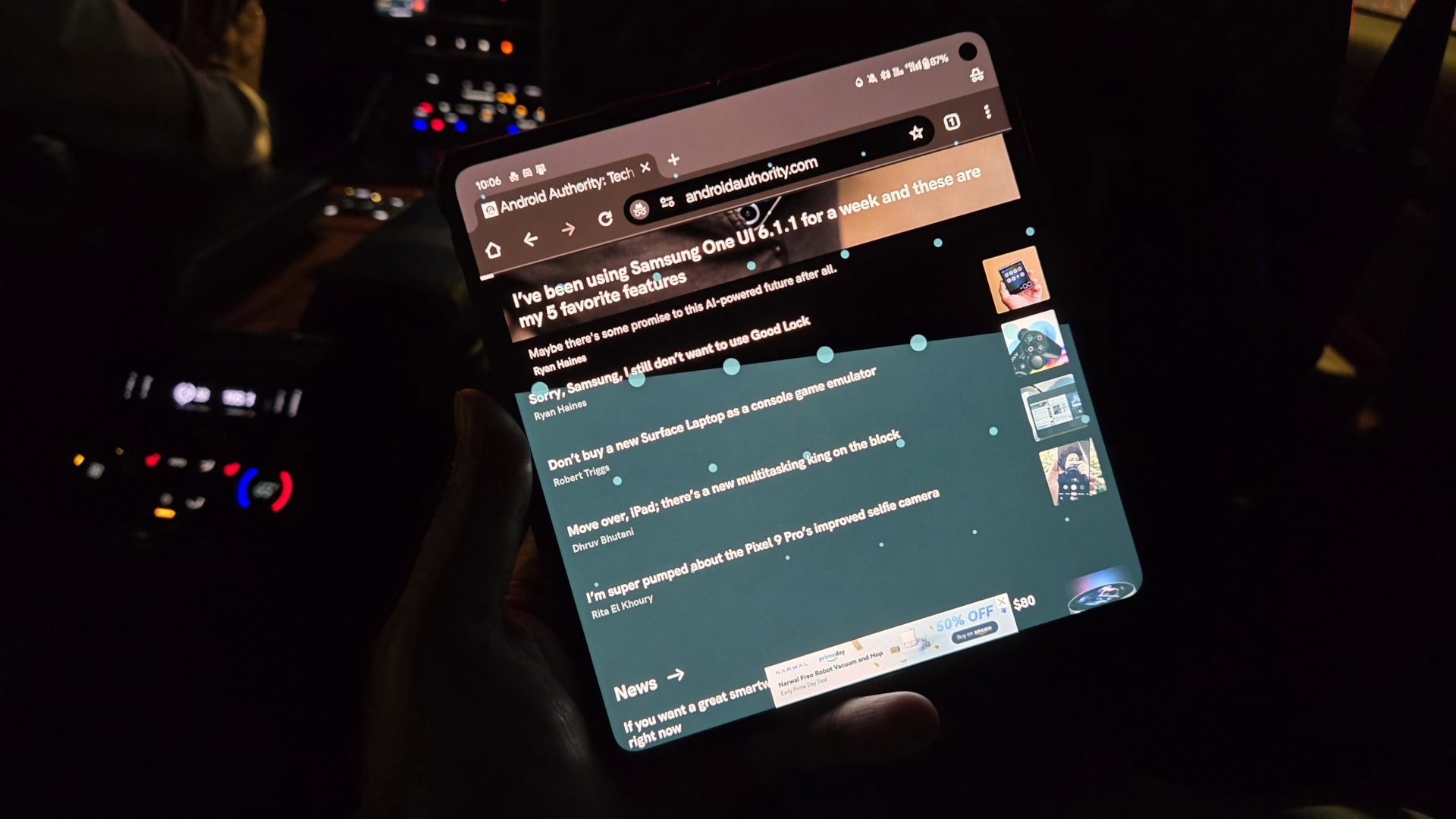




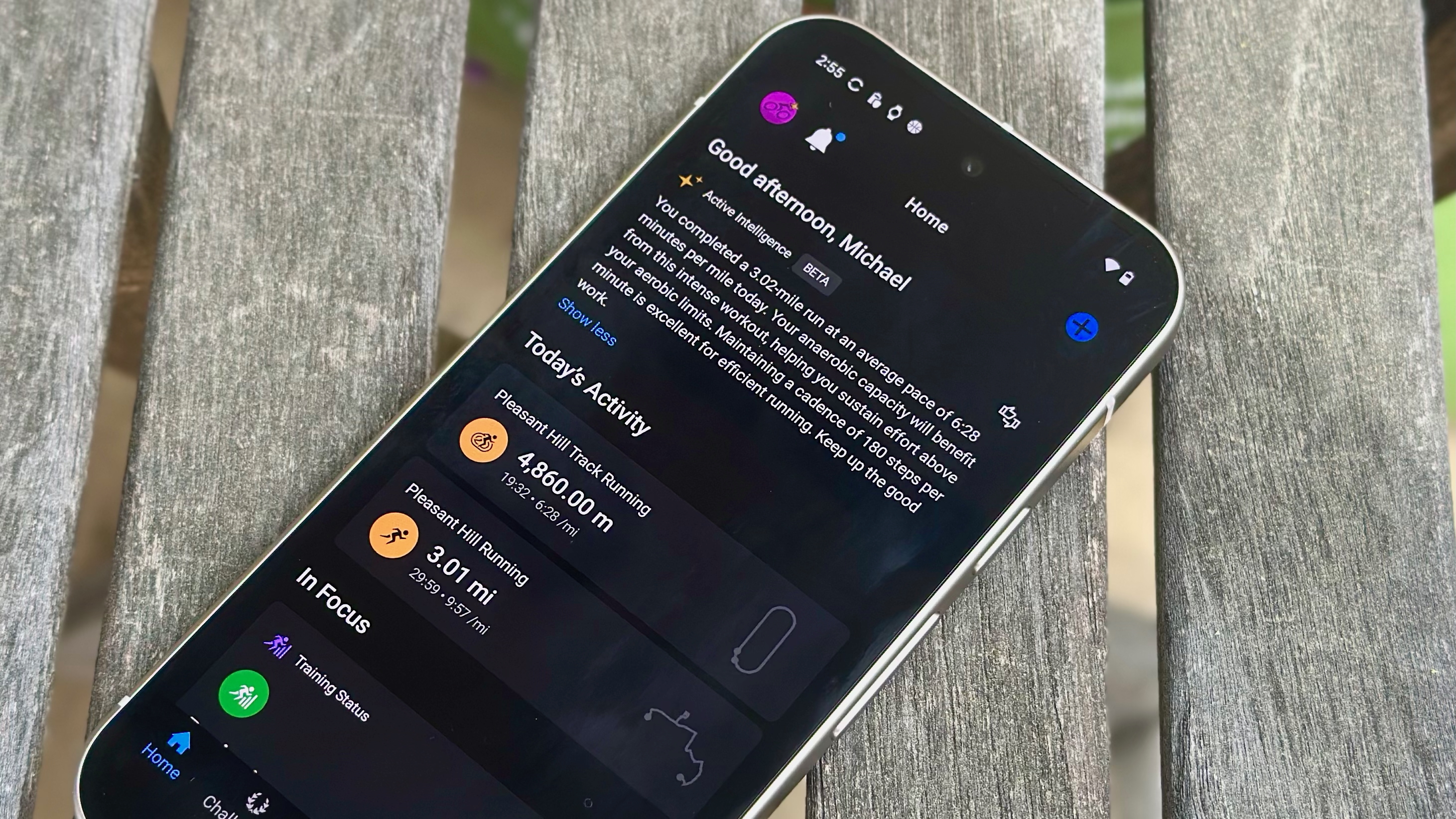
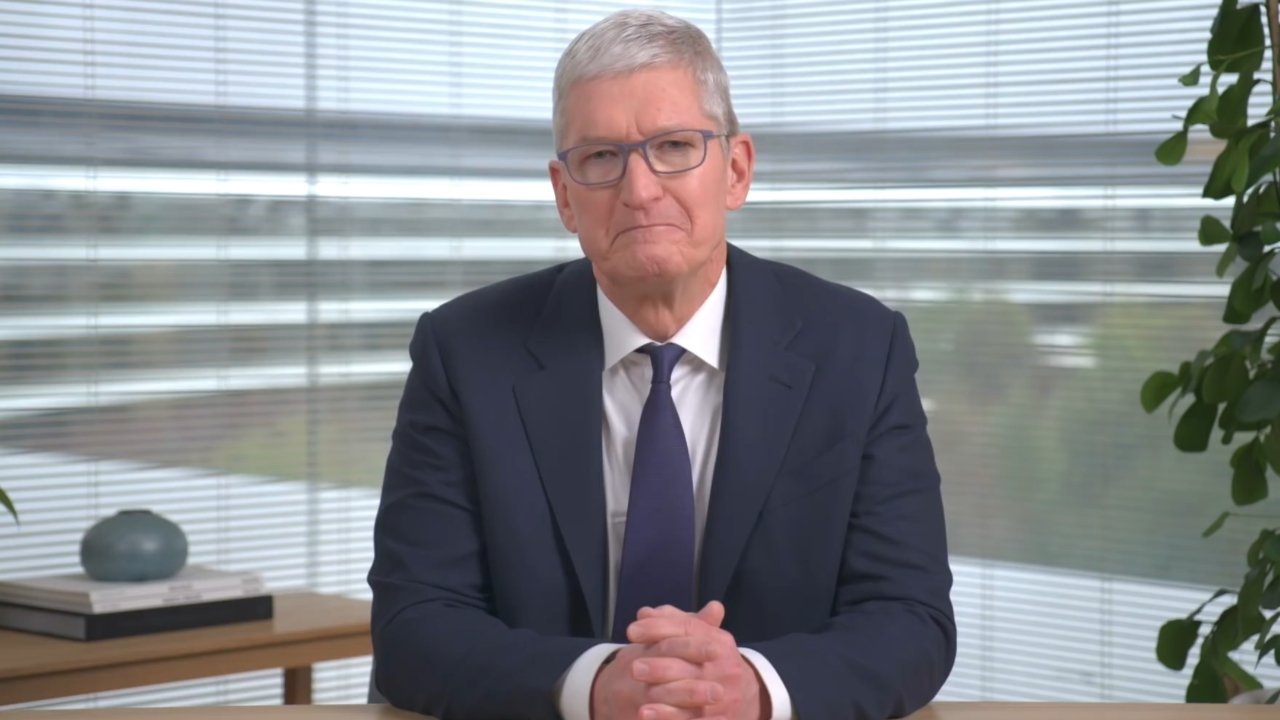



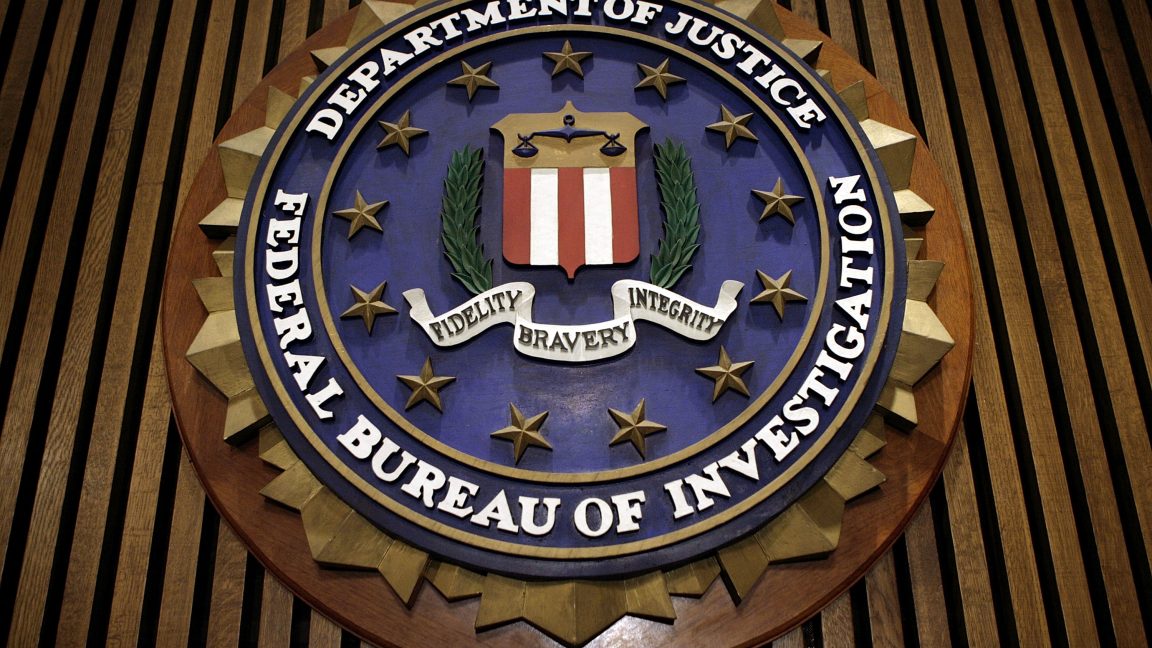
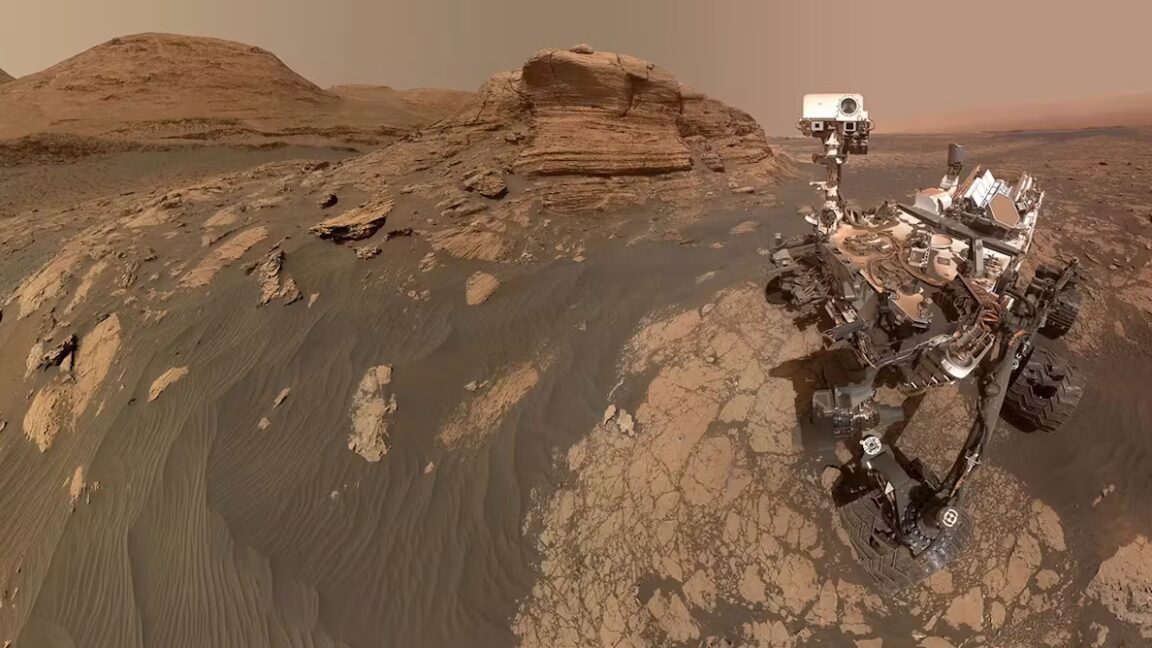

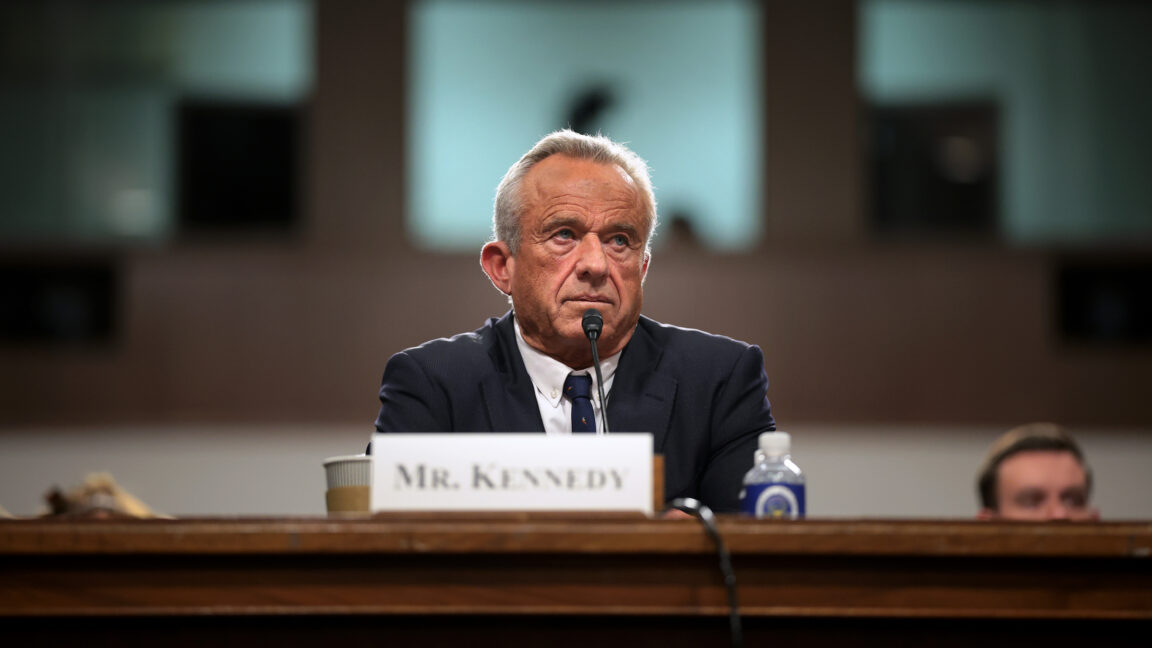




















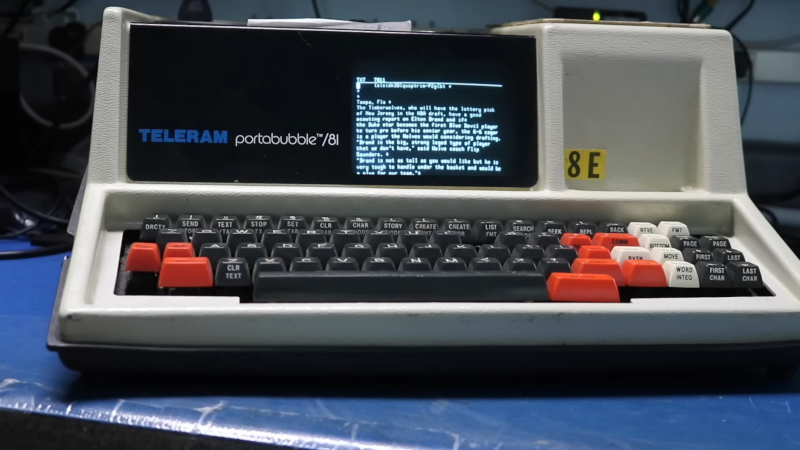
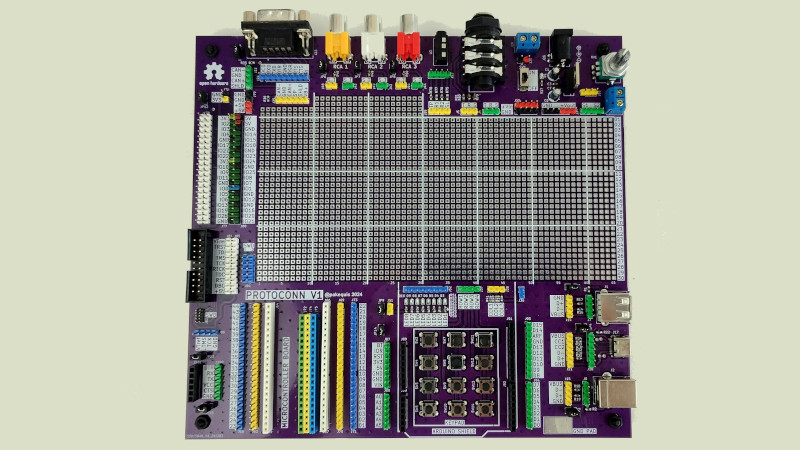
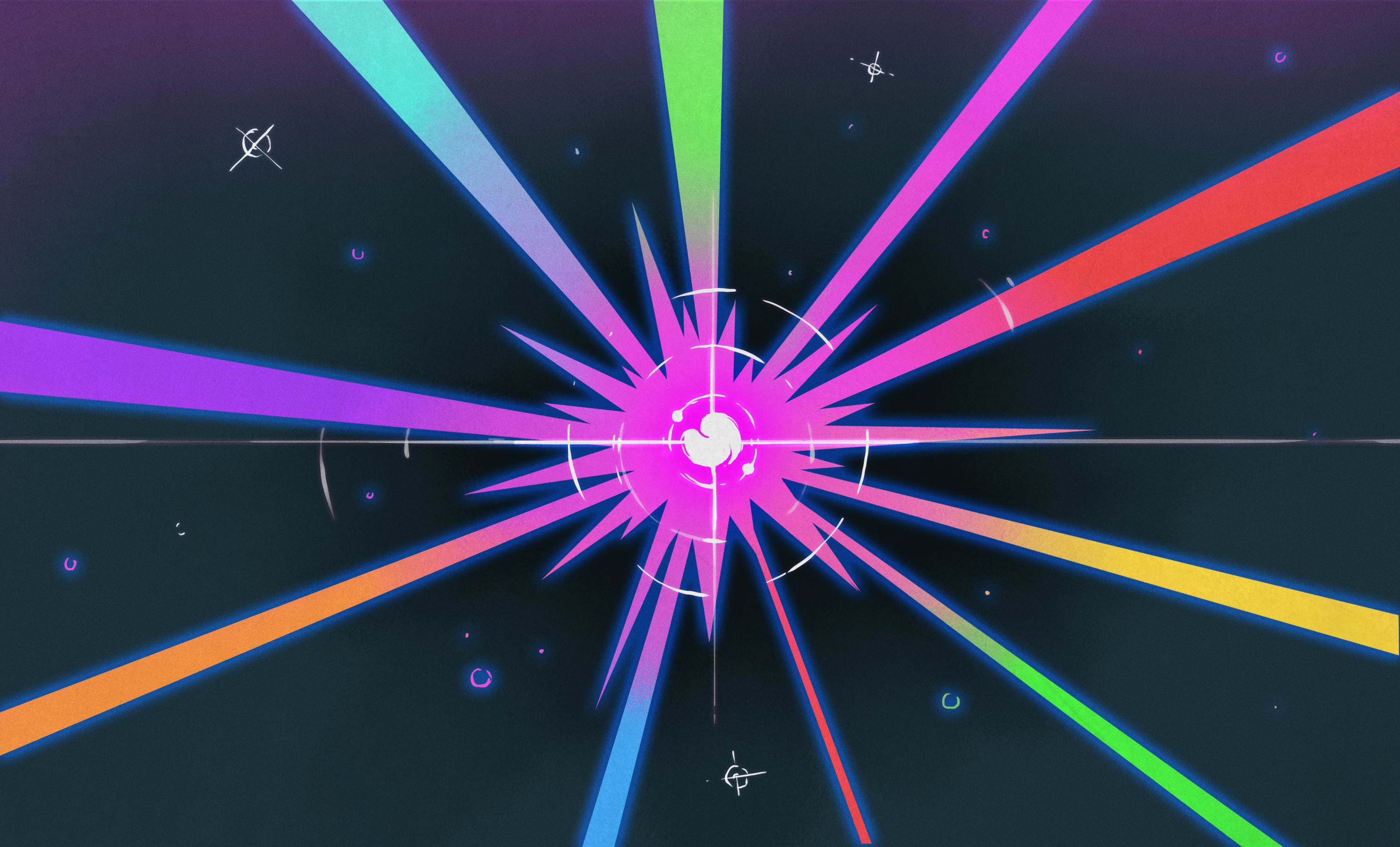
























































































































![[The AI Show Episode 141]: Road to AGI (and Beyond) #1 — The AI Timeline is Accelerating](https://www.marketingaiinstitute.com/hubfs/ep%20141.1.png)
![[The AI Show Episode 140]: New AGI Warnings, OpenAI Suggests Government Policy, Sam Altman Teases Creative Writing Model, Claude Web Search & Apple’s AI Woes](https://www.marketingaiinstitute.com/hubfs/ep%20140%20cover.png)
![[The AI Show Episode 139]: The Government Knows AGI Is Coming, Superintelligence Strategy, OpenAI’s $20,000 Per Month Agents & Top 100 Gen AI Apps](https://www.marketingaiinstitute.com/hubfs/ep%20139%20cover-2.png)

























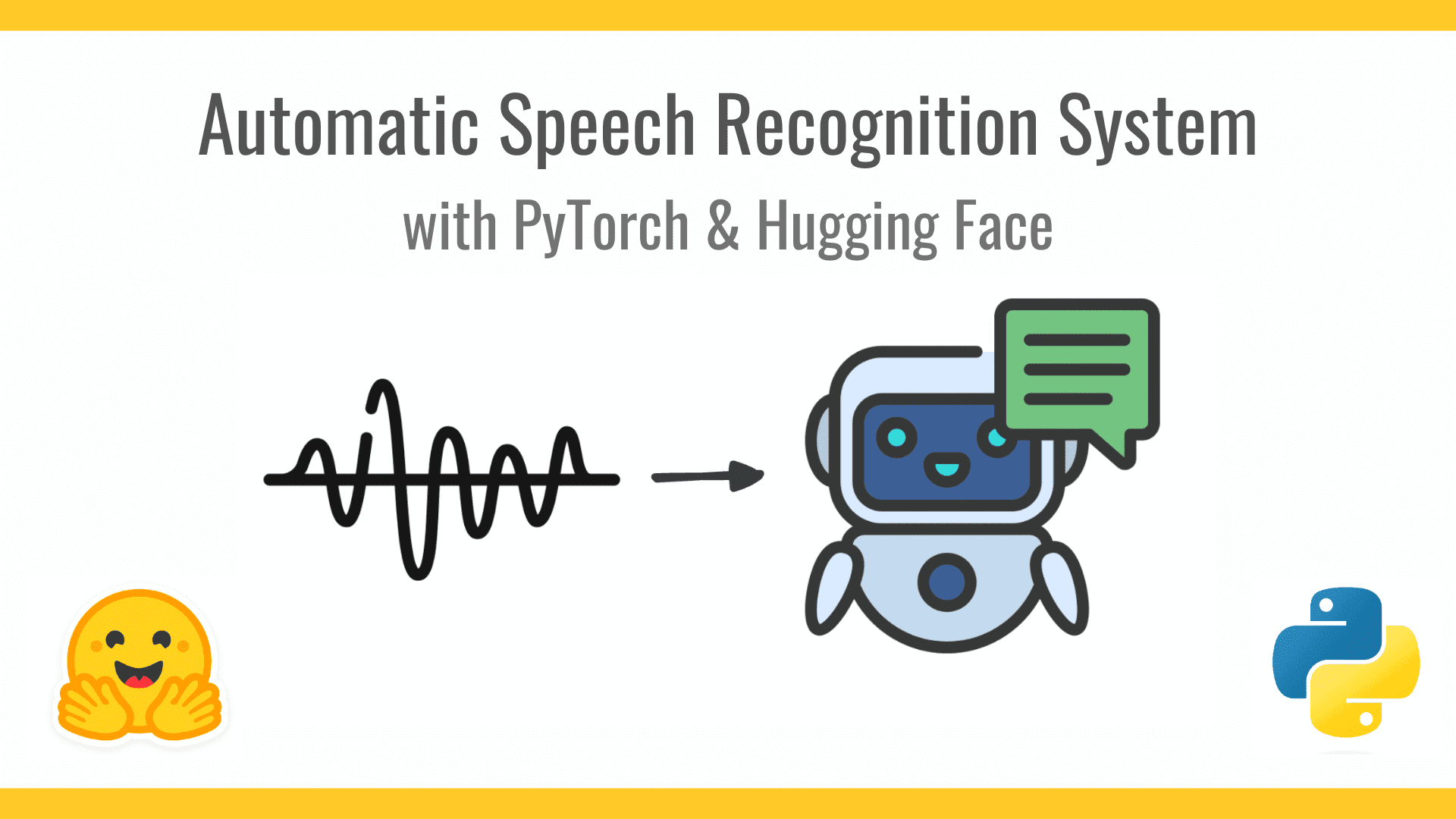
















































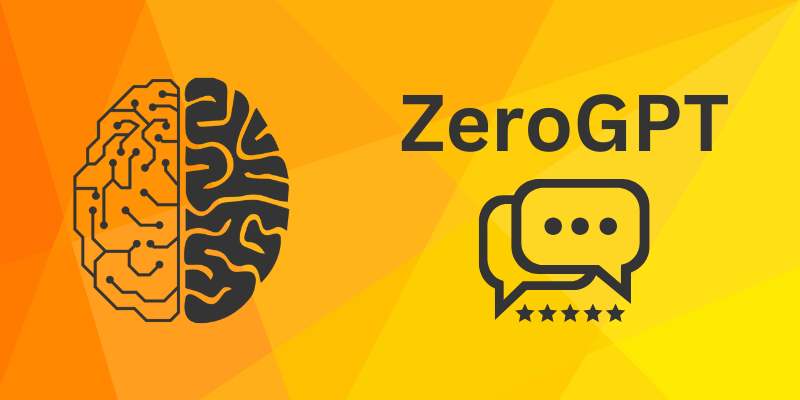













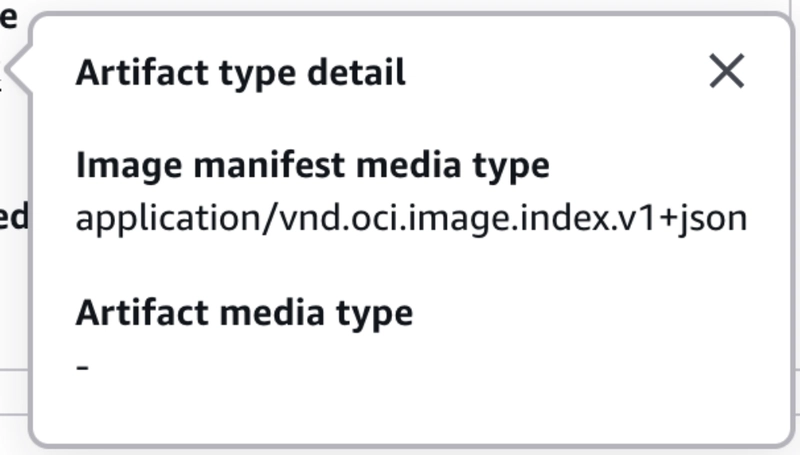
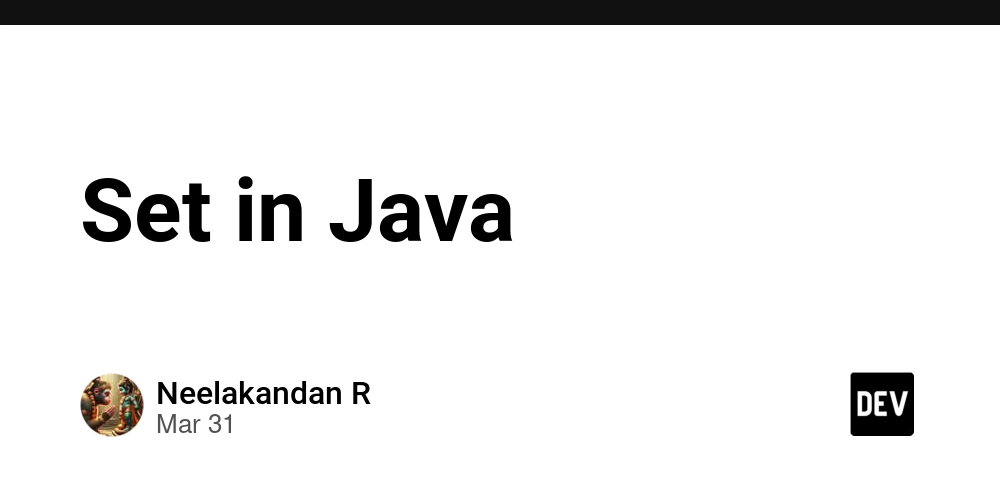
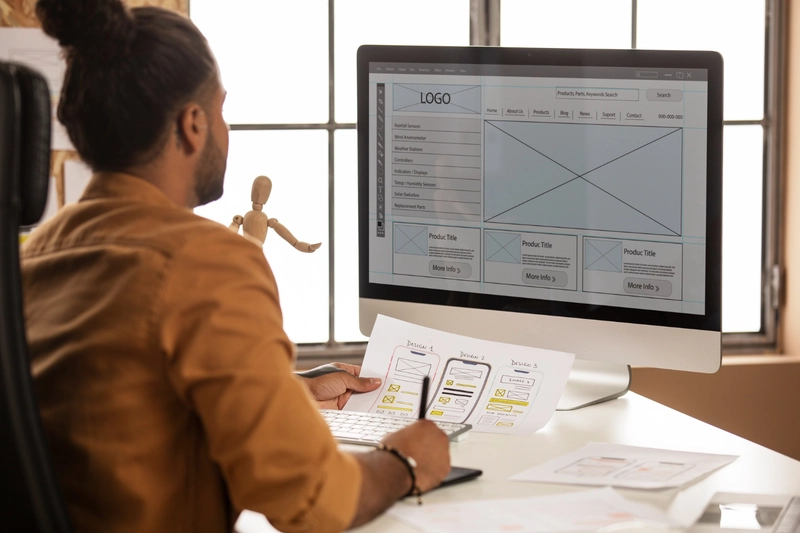
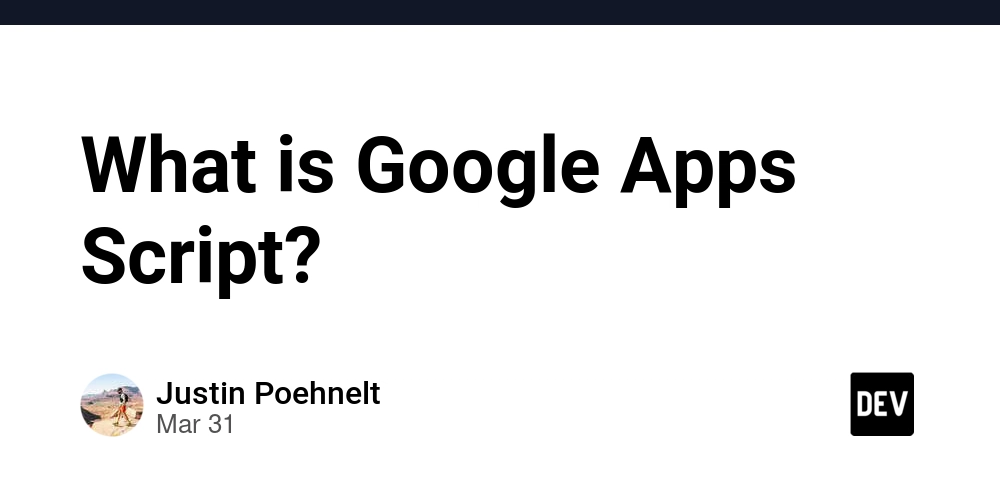


































![From broke musician to working dev. How college drop-out Ryan Furrer taught himself to code [Podcast #166]](https://cdn.hashnode.com/res/hashnode/image/upload/v1743189826063/2080cde4-6fc0-46fb-b98d-b3d59841e8c4.png?#)






![[FREE EBOOKS] The Ultimate Linux Shell Scripting Guide, Artificial Intelligence for Cybersecurity & Four More Best Selling Titles](https://www.javacodegeeks.com/wp-content/uploads/2012/12/jcg-logo.jpg)





















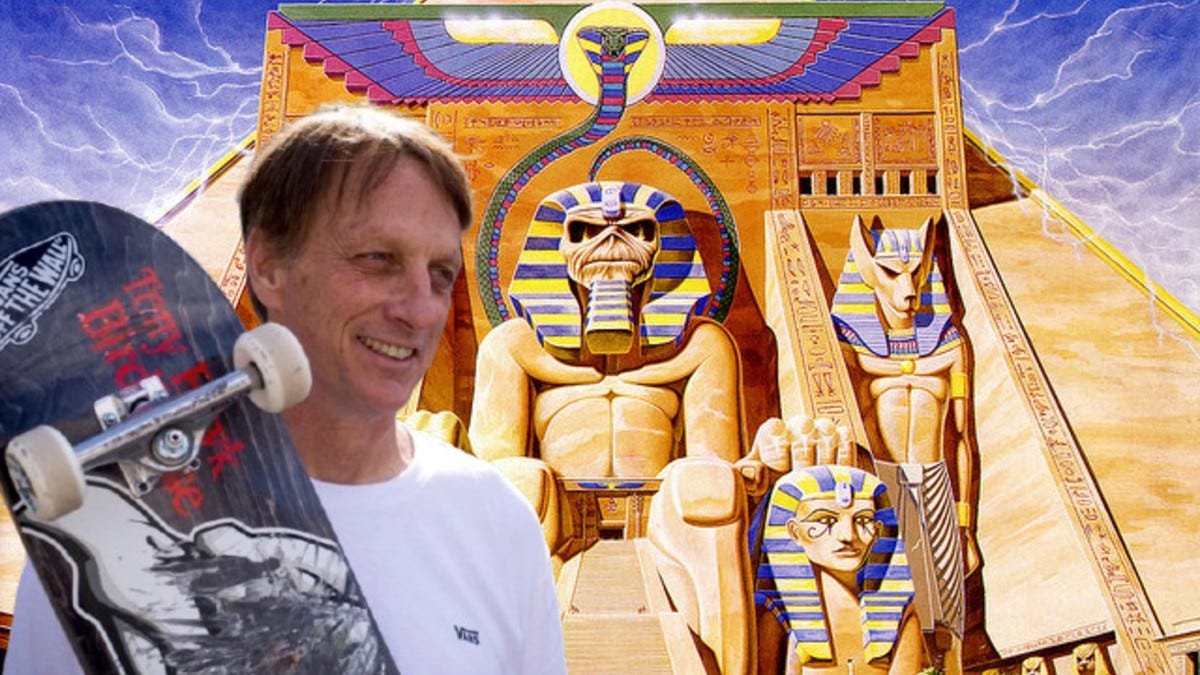




OSAMU-NAKAMURA.jpg?width=1920&height=1920&fit=bounds&quality=80&format=jpg&auto=webp#)







.png?#)