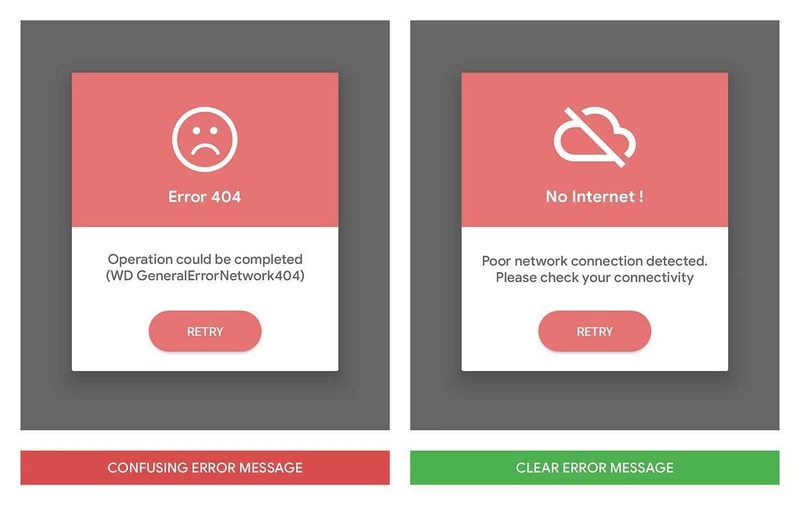Write Better Error Messages in 3 Minutes
When something goes wrong in your app or website, a clear, helpful, and empathetic error message can make all the difference for your users. Nobody likes facing a mysterious “Oops! Something went wrong,” with no clue why it happened or how to fix it. Here are the essentials for crafting better error messages. Common mistakes Inappropriate tone, “Oopsie daisy!” might sound fun, but if your user’s work is at stake, it feels dismissive. Respect your user’s time and emotional state. Technical jargon, telling a non-techie about an “HTTP 500 Internal Server Error” is like speaking another language. Keep it simple and understandable. Passing the blame, users don’t care which server is at fault. They just want a solution. Shift from pointing fingers to offering help. Empty or generic statements, “Something went wrong” says nothing. If you know the cause, say it. If you don’t, at least show you’re on the case. How to fix this Say What Happened (In Plain Language) Example: “We couldn’t load your profile.” instead of “An unexpected error occurred.” Be specific about which action failed so users know exactly what’s going on. Show Empathy and Offer Reassurance “We’re sorry you’re running into trouble. Your draft changes are saved.” Acknowledge how the issue affects them. Demonstrate you’re on their side. Explain Why (If You Can) Even a brief reason helps, like: “We had a technical glitch on our end. Please try again.” It builds trust when you give context. Provide a Path Forward Nothing worse than just a dead-end button “Dismiss" Offer an immediate step: “Click ‘Reconnect Account’ to try again.” Provide contact info or a button for more help: “If this keeps happening, report us the issue here.” The Power of Good Error Messages Every error message is a chance to build (or break) trust. By crafting clear, empathetic, and action-oriented messages, you show users that you respect their time, understand their frustration, and are committed to fix weakness of your app as soon as possible. All in a few words, you can guide them to the solution—and keep their confidence in your product. So the next time you need to deliver bad news in your app or website, remember: clarity, empathy, a helpful next step, and the right tone can transform frustration into a moment of reassurance.
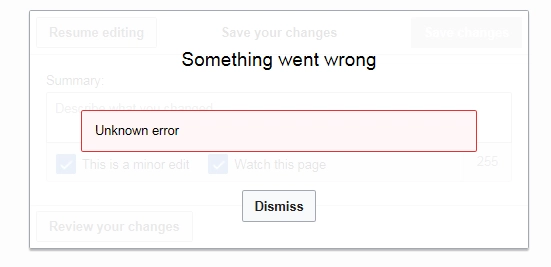
When something goes wrong in your app or website, a clear, helpful, and empathetic error message can make all the difference for your users. Nobody likes facing a mysterious “Oops! Something went wrong,” with no clue why it happened or how to fix it. Here are the essentials for crafting better error messages.
Common mistakes
- Inappropriate tone, “Oopsie daisy!” might sound fun, but if your user’s work is at stake, it feels dismissive. Respect your user’s time and emotional state.
- Technical jargon, telling a non-techie about an “HTTP 500 Internal Server Error” is like speaking another language. Keep it simple and understandable.
- Passing the blame, users don’t care which server is at fault. They just want a solution. Shift from pointing fingers to offering help.
- Empty or generic statements, “Something went wrong” says nothing. If you know the cause, say it. If you don’t, at least show you’re on the case.
How to fix this
-
Say What Happened (In Plain Language)
- Example: “We couldn’t load your profile.” instead of “An unexpected error occurred.”
- Be specific about which action failed so users know exactly what’s going on.
-
Show Empathy and Offer Reassurance
- “We’re sorry you’re running into trouble. Your draft changes are saved.”
- Acknowledge how the issue affects them. Demonstrate you’re on their side.
-
Explain Why (If You Can)
- Even a brief reason helps, like: “We had a technical glitch on our end. Please try again.”
- It builds trust when you give context.
-
Provide a Path Forward
- Nothing worse than just a dead-end button “Dismiss"
- Offer an immediate step: “Click ‘Reconnect Account’ to try again.”
- Provide contact info or a button for more help: “If this keeps happening, report us the issue here.”
The Power of Good Error Messages
Every error message is a chance to build (or break) trust. By crafting clear, empathetic, and action-oriented messages, you show users that you respect their time, understand their frustration, and are committed to fix weakness of your app as soon as possible.
All in a few words, you can guide them to the solution—and keep their confidence in your product.
So the next time you need to deliver bad news in your app or website, remember: clarity, empathy, a helpful next step, and the right tone can transform frustration into a moment of reassurance.
























































































![This is Apple’s unreleased 10th anniversary Apple Watch band [Gallery]](https://i0.wp.com/9to5mac.com/wp-content/uploads/sites/6/2025/04/apple-watch-celebration-band0000-2.jpg?resize=1200%2C628&quality=82&strip=all&ssl=1)















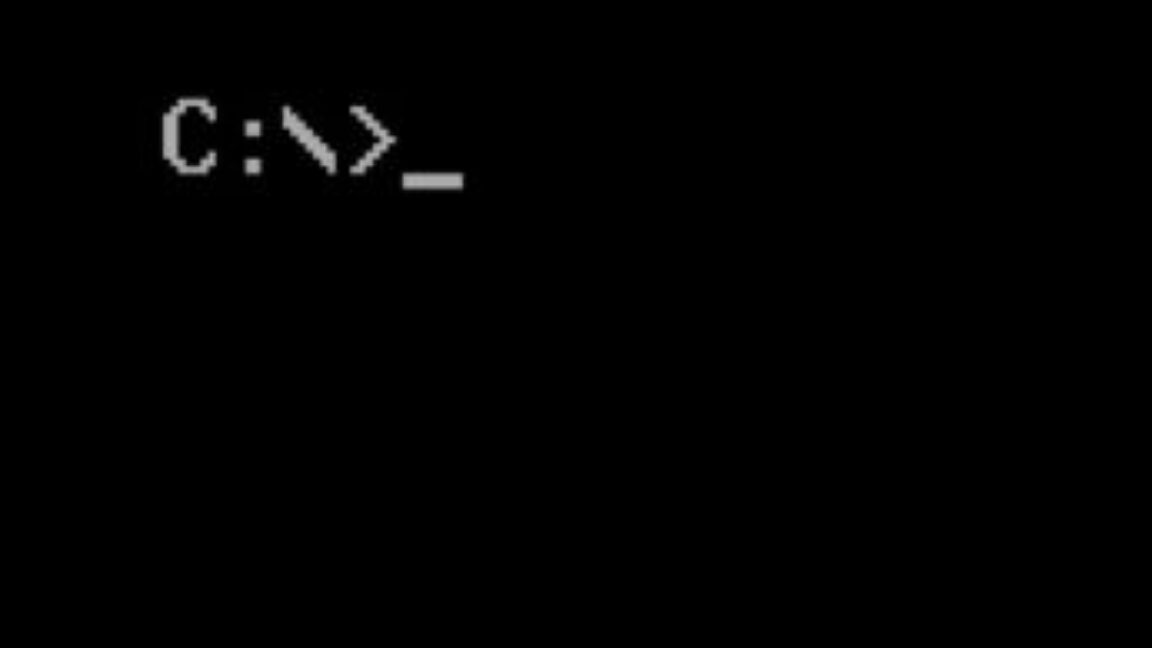
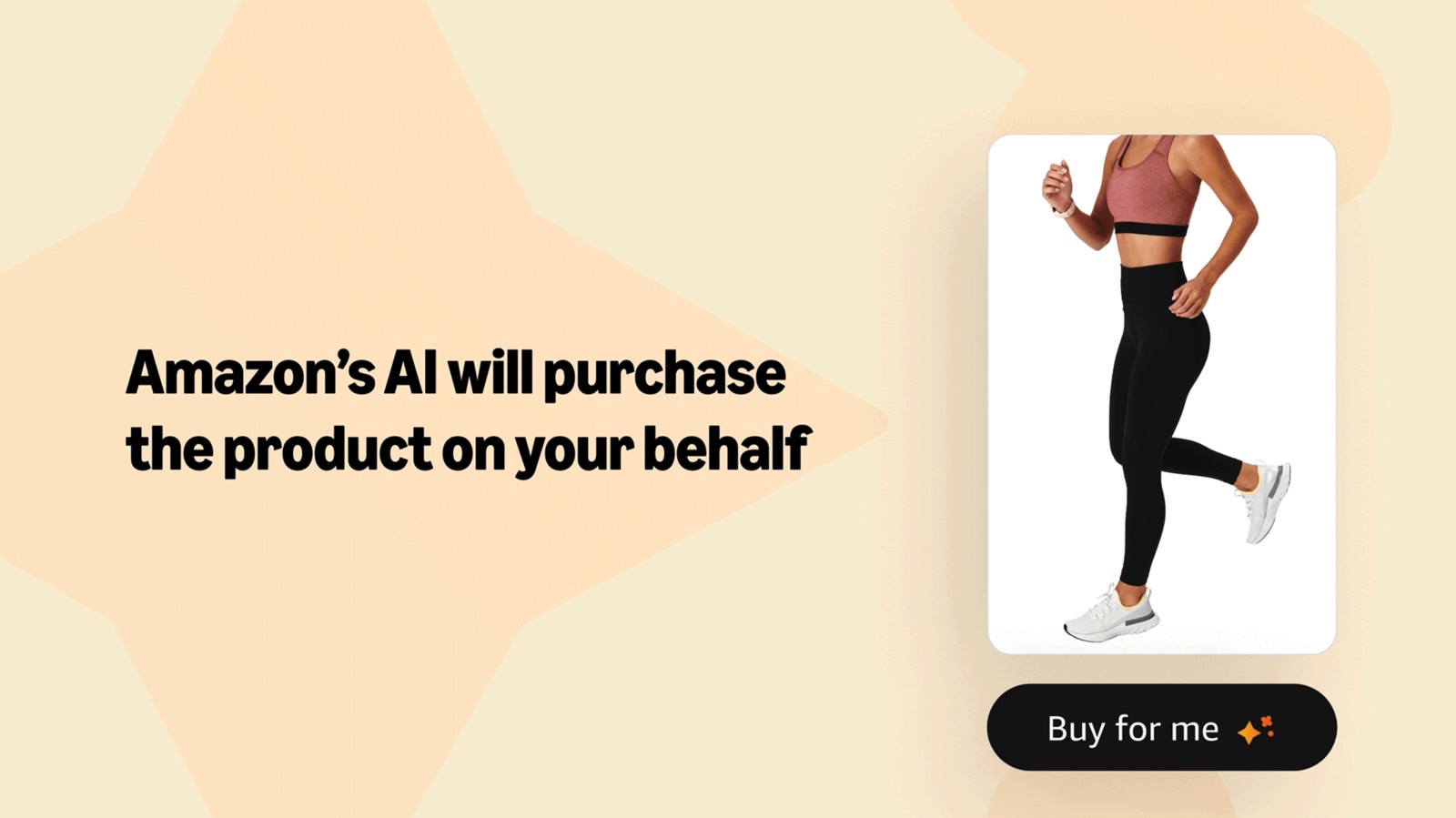


















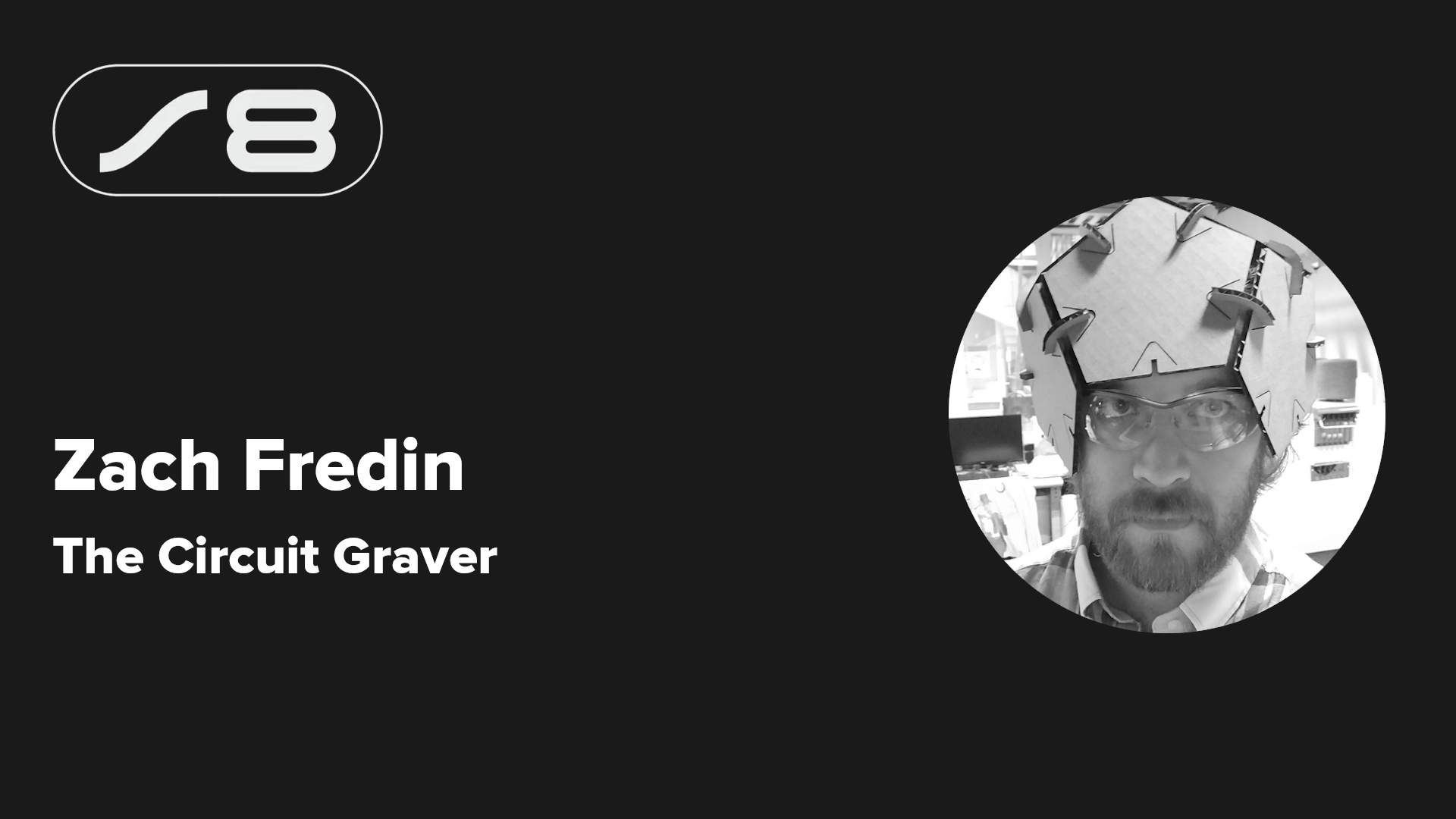

















































.webp?#)
_Christophe_Coat_Alamy.jpg?#)











































































![[The AI Show Episode 142]: ChatGPT’s New Image Generator, Studio Ghibli Craze and Backlash, Gemini 2.5, OpenAI Academy, 4o Updates, Vibe Marketing & xAI Acquires X](https://www.marketingaiinstitute.com/hubfs/ep%20142%20cover.png)

























































































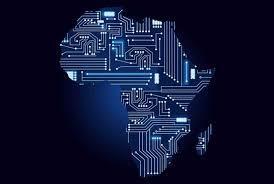

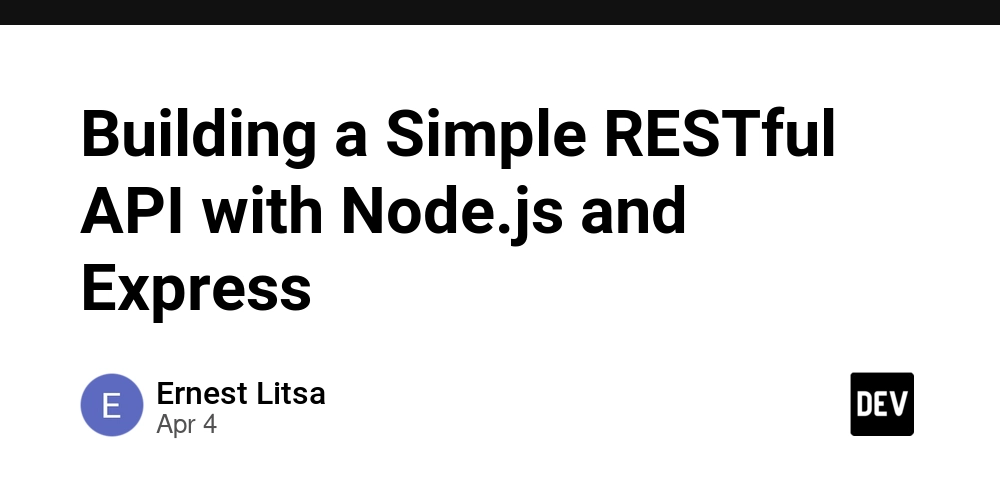





































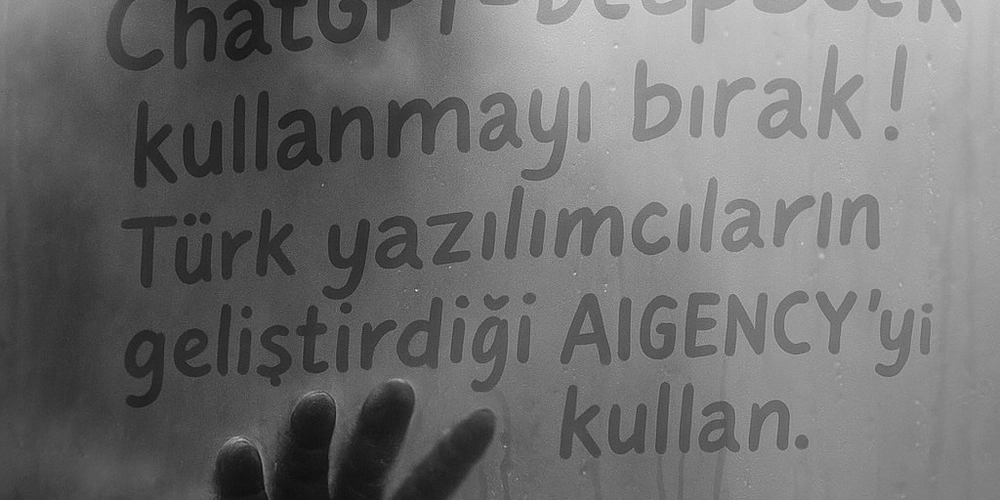





























-Nintendo-Switch-2-–-Overview-trailer-00-00-10.png?width=1920&height=1920&fit=bounds&quality=80&format=jpg&auto=webp#)