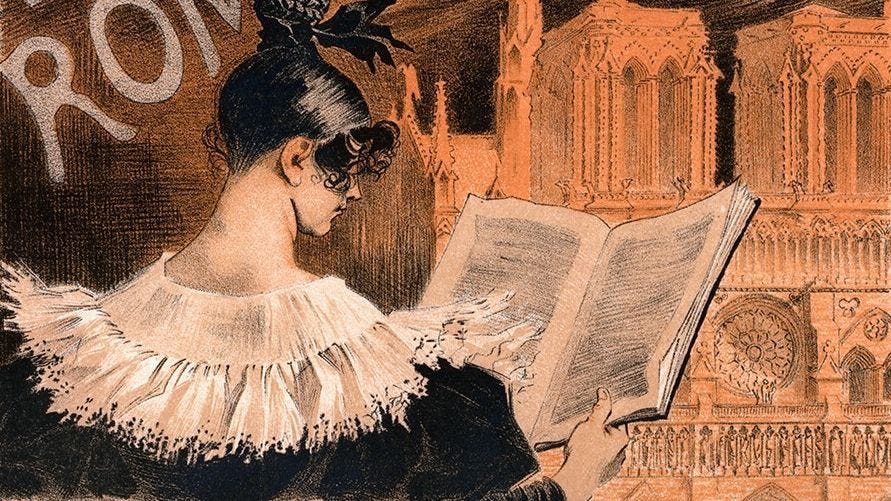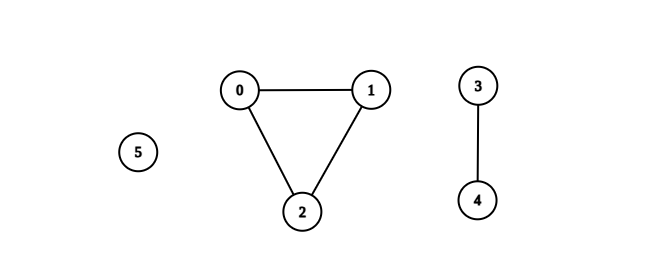Building AI-Powered Applications in Laravel with Neuron AI
In the ever-evolving field of artificial intelligence, Laravel developers have a unique opportunity to integrate AI-powered solutions into their applications. While Python and JavaScript often dominate AI discussions, Laravel—a robust PHP framework—provides an efficient environment to build AI-driven applications using frameworks like Neuron AI. This is why I decided to explore Neuron AI in the Laravel ecosystem, offering developers the best tools to build AI-powered agents that maintain conversational memory and context awareness while leveraging Laravel's powerful features. In this article, we’ll explore how Laravel developers can build AI agents that remember past interactions and maintain contextual awareness. We’ll discuss practical implementations using Neuron AI and demonstrate how to overcome the stateless nature of HTTP requests to create AI experiences that feel continuous and intelligent. Understanding Context and Memory in AI Agents Memory and context are crucial for AI agents to maintain coherent conversations and make intelligent decisions. Large Language Models (LLMs) operate with a context window, which is the working memory of the model that determines how much information it can retain during an interaction. Context Window: The AI’s Short-Term Memory The context window refers to the total amount of text (measured in tokens) that an LLM can process at once. Early models had small context windows, but newer models can handle 200K+ tokens—equivalent to hundreds of pages of text. However, despite this expansion, the context window is still a hard constraint. When interacting with an LLM, it doesn’t maintain state between requests unless explicitly included in the input. For example, when you chat with an AI agent, each message in the conversation must be included in every request to maintain continuity. Laravel developers need to manage this effectively to ensure a seamless user experience. Implementing AI Agents in Laravel with Neuron AI Neuron AI provides an efficient way to handle chat history and memory, ensuring AI agents can maintain context. Let’s see how Laravel developers can integrate Neuron AI to create intelligent AI-powered applications. Setting Up Neuron AI in Laravel First, install Neuron AI in your Laravel application: composer require neuron-ai/neuron Creating an AI Agent Define an AI agent class in Laravel that extends Neuron AI’s Agent class: use NeuronAI\Agent; use NeuronAI\Providers\AIProviderInterface; use NeuronAI\Chat\History\InMemoryChatHistory; class MyAgent extends Agent { public function provider(): AIProviderInterface { // Define AI provider here } public function chatHistory() { return new InMemoryChatHistory( contextWindow: 50000 ); } } Handling Chat Sessions in Laravel To maintain chat history during a session, you can store past messages using Neuron AI’s Chat History feature. Example: Basic Chat Implementation use NeuronAI\Chat\Messages\UserMessage; $response = MyAgent::make() ->chat( new UserMessage("What is my name?") ); echo $response->getContent(); // Output: I'm sorry, I don't know your name. Do you want to tell me more about yourself? Since the agent doesn’t have memory across sessions, we need to store conversation history. Storing Chat History in Laravel Instead of using in-memory storage, Laravel developers can store conversations persistently using the file system. Using File-Based Chat History use NeuronAI\Chat\History\FileChatHistory; class MyAgent extends Agent { public function provider(): AIProviderInterface { // Define AI provider here } public function chatHistory() { return new FileChatHistory( directory: storage_path('neuron_chats'), key: '[user-id]', // Store different conversations separately contextWindow: 50000 ); } } With this setup, Laravel will store chat history in the specified directory, enabling the AI agent to recall past conversations when users return. Managing AI Conversations in Laravel Sometimes, you already have user conversations stored in a database and need to pass them to the AI agent. Neuron AI allows you to preload previous messages: $response = MyAgent::make() ->chat([ new Message("user", "Hi, I work for a company called LaravelAI."), new Message("assistant", "Hi! How can I assist you today?"), new Message("user", "What's the name of the company I work for?"), ]); echo $response->getContent(); // Output: You work for LaravelAI. Building Scalable AI Applications with Laravel Neuron AI opens doors for innovative AI-powered applications in Laravel. Here are some potential use cases: AI-Powered Customer Support: Deploy chatbots that provide real-ti
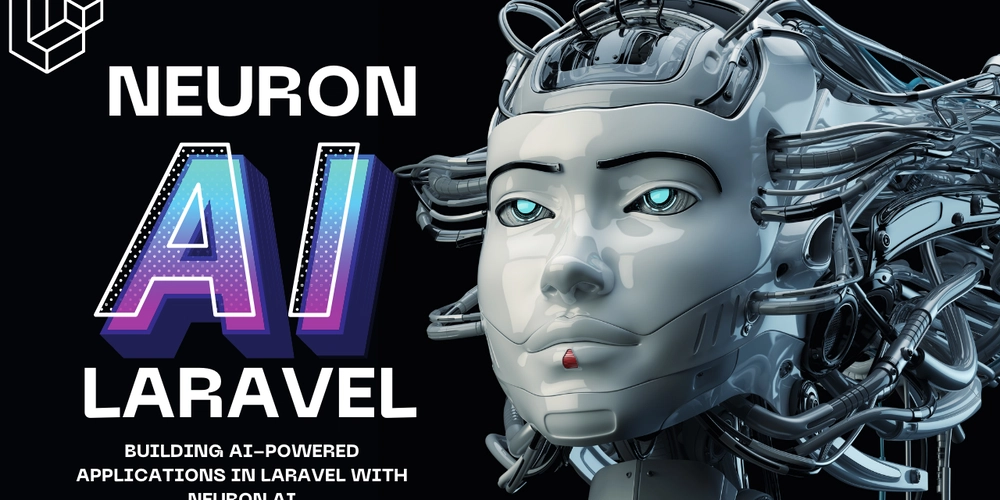
In the ever-evolving field of artificial intelligence, Laravel developers have a unique opportunity to integrate AI-powered solutions into their applications. While Python and JavaScript often dominate AI discussions, Laravel—a robust PHP framework—provides an efficient environment to build AI-driven applications using frameworks like Neuron AI.
This is why I decided to explore Neuron AI in the Laravel ecosystem, offering developers the best tools to build AI-powered agents that maintain conversational memory and context awareness while leveraging Laravel's powerful features.
In this article, we’ll explore how Laravel developers can build AI agents that remember past interactions and maintain contextual awareness. We’ll discuss practical implementations using Neuron AI and demonstrate how to overcome the stateless nature of HTTP requests to create AI experiences that feel continuous and intelligent.
Understanding Context and Memory in AI Agents
Memory and context are crucial for AI agents to maintain coherent conversations and make intelligent decisions. Large Language Models (LLMs) operate with a context window, which is the working memory of the model that determines how much information it can retain during an interaction.
Context Window: The AI’s Short-Term Memory
The context window refers to the total amount of text (measured in tokens) that an LLM can process at once. Early models had small context windows, but newer models can handle 200K+ tokens—equivalent to hundreds of pages of text.
However, despite this expansion, the context window is still a hard constraint. When interacting with an LLM, it doesn’t maintain state between requests unless explicitly included in the input.
For example, when you chat with an AI agent, each message in the conversation must be included in every request to maintain continuity. Laravel developers need to manage this effectively to ensure a seamless user experience.
Implementing AI Agents in Laravel with Neuron AI
Neuron AI provides an efficient way to handle chat history and memory, ensuring AI agents can maintain context. Let’s see how Laravel developers can integrate Neuron AI to create intelligent AI-powered applications.
Setting Up Neuron AI in Laravel
First, install Neuron AI in your Laravel application:
composer require neuron-ai/neuron
Creating an AI Agent
Define an AI agent class in Laravel that extends Neuron AI’s Agent class:
use NeuronAI\Agent;
use NeuronAI\Providers\AIProviderInterface;
use NeuronAI\Chat\History\InMemoryChatHistory;
class MyAgent extends Agent
{
public function provider(): AIProviderInterface
{
// Define AI provider here
}
public function chatHistory()
{
return new InMemoryChatHistory(
contextWindow: 50000
);
}
}
Handling Chat Sessions in Laravel
To maintain chat history during a session, you can store past messages using Neuron AI’s Chat History feature.
Example: Basic Chat Implementation
use NeuronAI\Chat\Messages\UserMessage;
$response = MyAgent::make()
->chat(
new UserMessage("What is my name?")
);
echo $response->getContent();
// Output: I'm sorry, I don't know your name. Do you want to tell me more about yourself?
Since the agent doesn’t have memory across sessions, we need to store conversation history.
Storing Chat History in Laravel
Instead of using in-memory storage, Laravel developers can store conversations persistently using the file system.
Using File-Based Chat History
use NeuronAI\Chat\History\FileChatHistory;
class MyAgent extends Agent
{
public function provider(): AIProviderInterface
{
// Define AI provider here
}
public function chatHistory()
{
return new FileChatHistory(
directory: storage_path('neuron_chats'),
key: '[user-id]', // Store different conversations separately
contextWindow: 50000
);
}
}
With this setup, Laravel will store chat history in the specified directory, enabling the AI agent to recall past conversations when users return.
Managing AI Conversations in Laravel
Sometimes, you already have user conversations stored in a database and need to pass them to the AI agent. Neuron AI allows you to preload previous messages:
$response = MyAgent::make()
->chat([
new Message("user", "Hi, I work for a company called LaravelAI."),
new Message("assistant", "Hi! How can I assist you today?"),
new Message("user", "What's the name of the company I work for?"),
]);
echo $response->getContent();
// Output: You work for LaravelAI.
Building Scalable AI Applications with Laravel
Neuron AI opens doors for innovative AI-powered applications in Laravel. Here are some potential use cases:
- AI-Powered Customer Support: Deploy chatbots that provide real-time assistance.
- Personalized Recommendations: Analyze user preferences and suggest products or content.
- Automated Data Analysis: Summarize reports or generate insights from large datasets.
- Intelligent Documentation Assistants: Provide context-aware documentation assistance to users.
Conclusion
With Neuron AI, Laravel developers can seamlessly integrate AI capabilities into their applications while effectively managing chat history and context. Whether you're building AI-driven chatbots, recommendation engines, or intelligent automation tools, Laravel provides the flexibility and scalability needed for robust AI implementations.



















































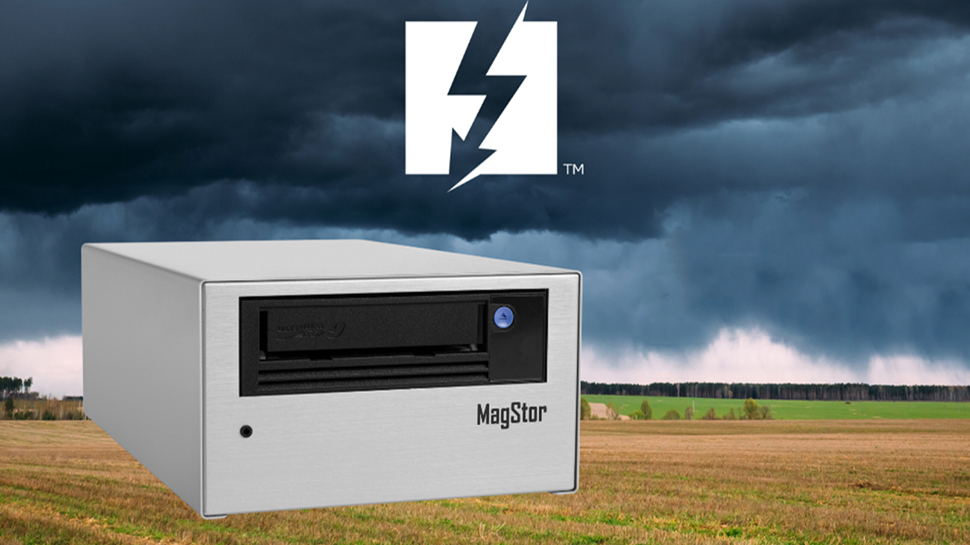
















![Apple's M5 iPad Pro Enters Advanced Testing for 2025 Launch [Gurman]](https://www.iclarified.com/images/news/96865/96865/96865-640.jpg)
![M5 MacBook Pro Set for Late 2025, Major Redesign Waits Until 2026 [Gurman]](https://www.iclarified.com/images/news/96868/96868/96868-640.jpg)
![Apple to Revamp Health App with AI-Powered Doctor [Gurman]](https://www.iclarified.com/images/news/96870/96870/96870-640.jpg)
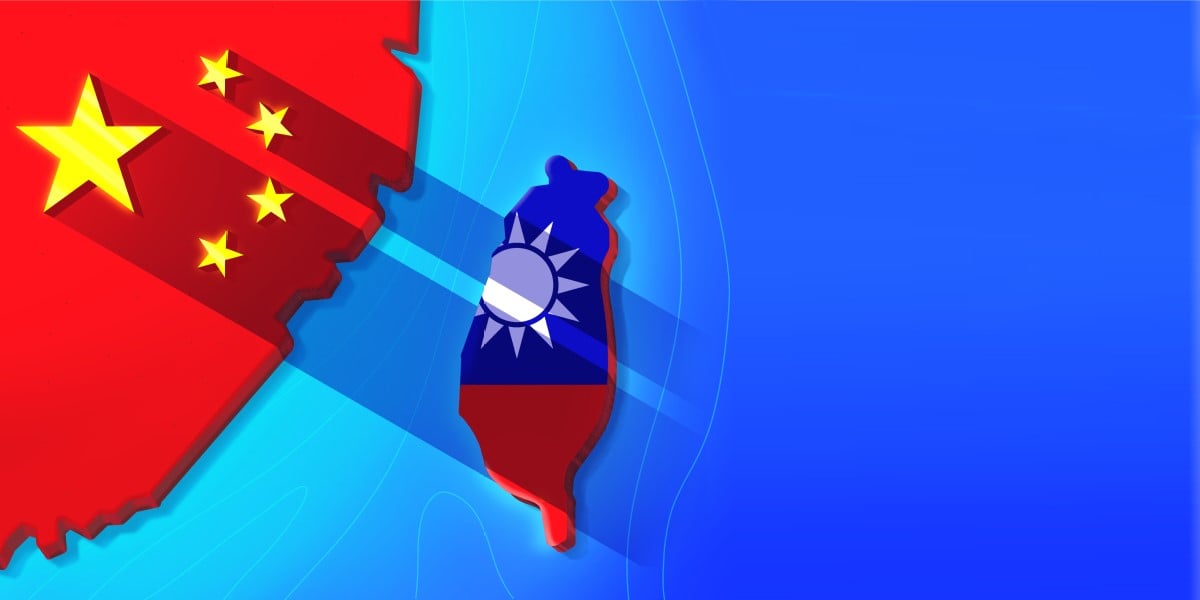













![What Google Messages features are rolling out [March 2025]](https://i0.wp.com/9to5google.com/wp-content/uploads/sites/4/2023/12/google-messages-name-cover.png?resize=1200%2C628&quality=82&strip=all&ssl=1)









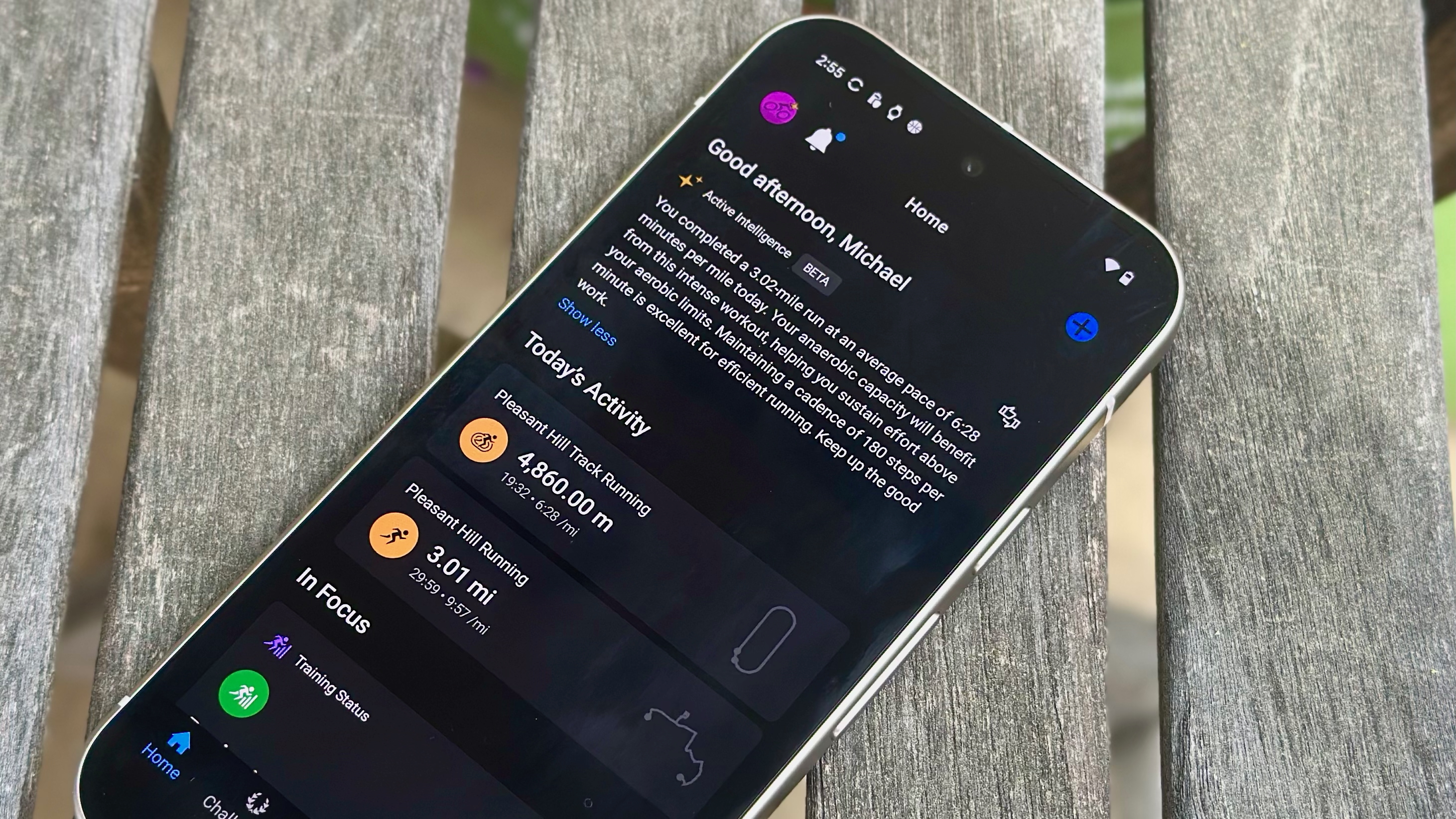
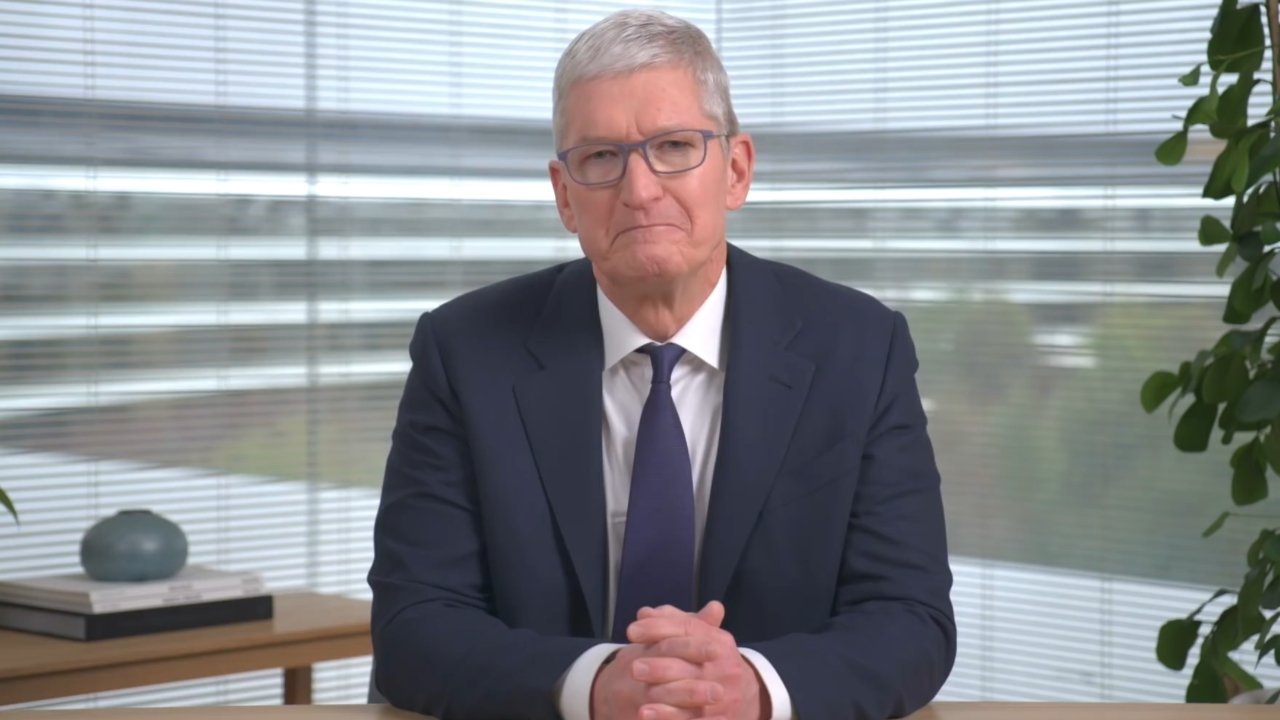



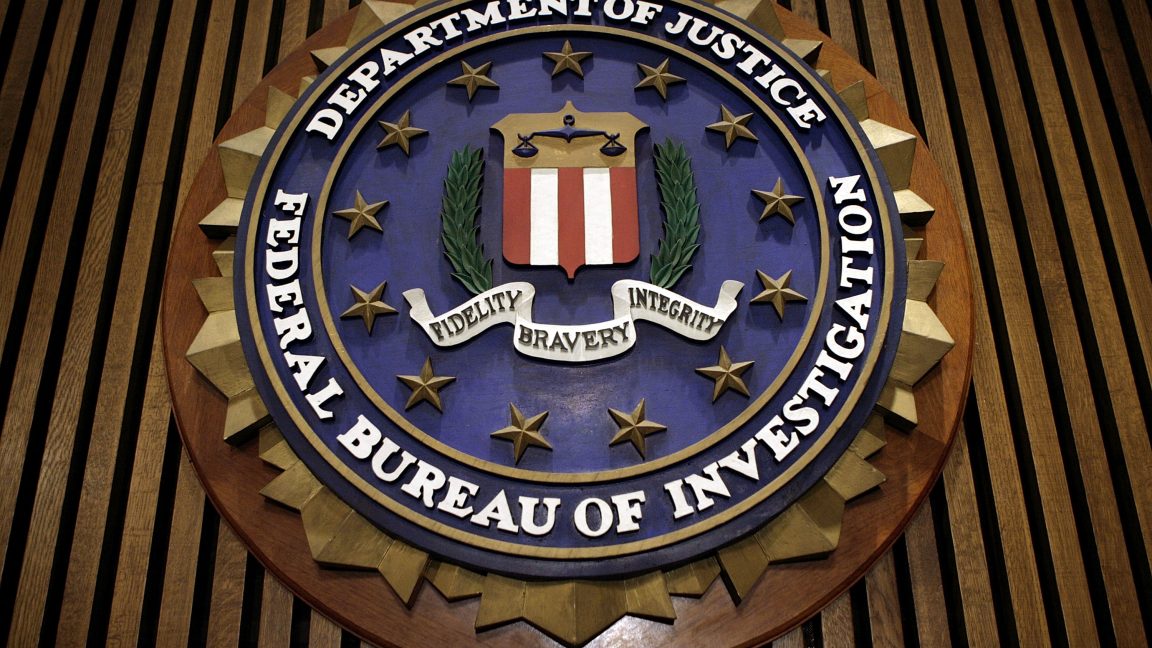
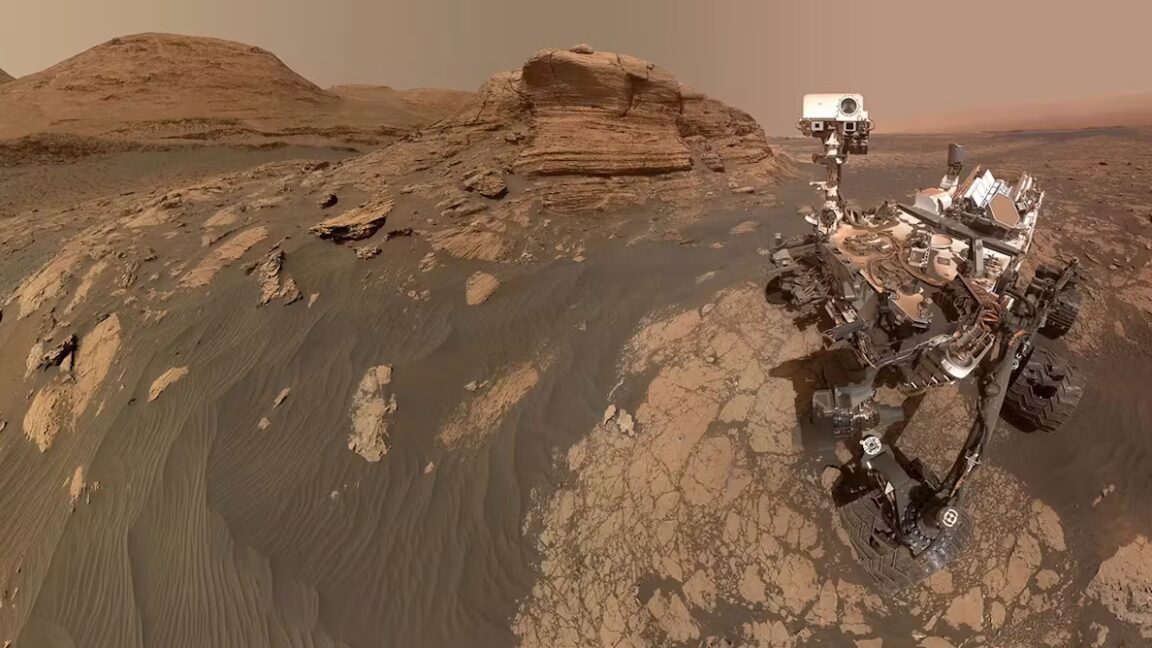

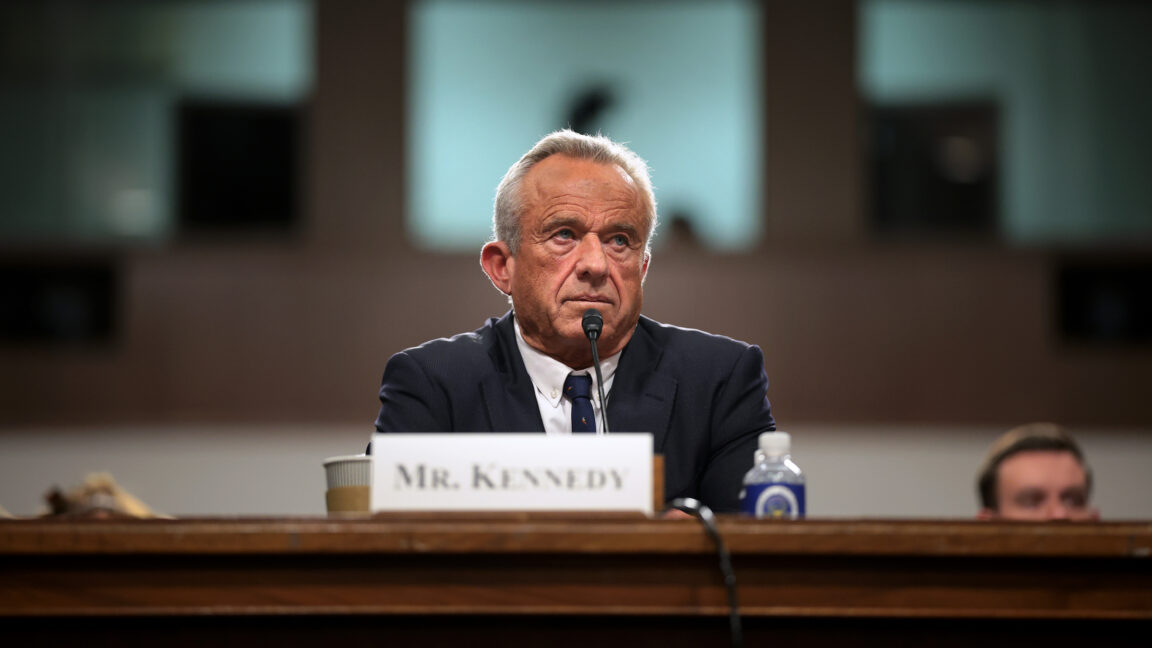




















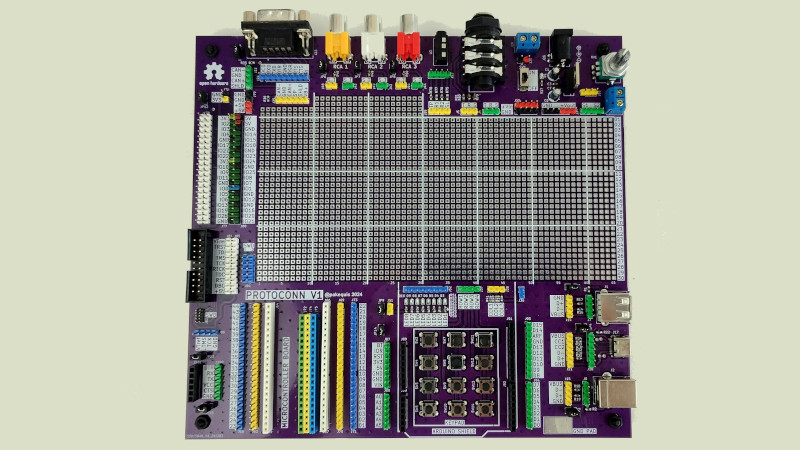
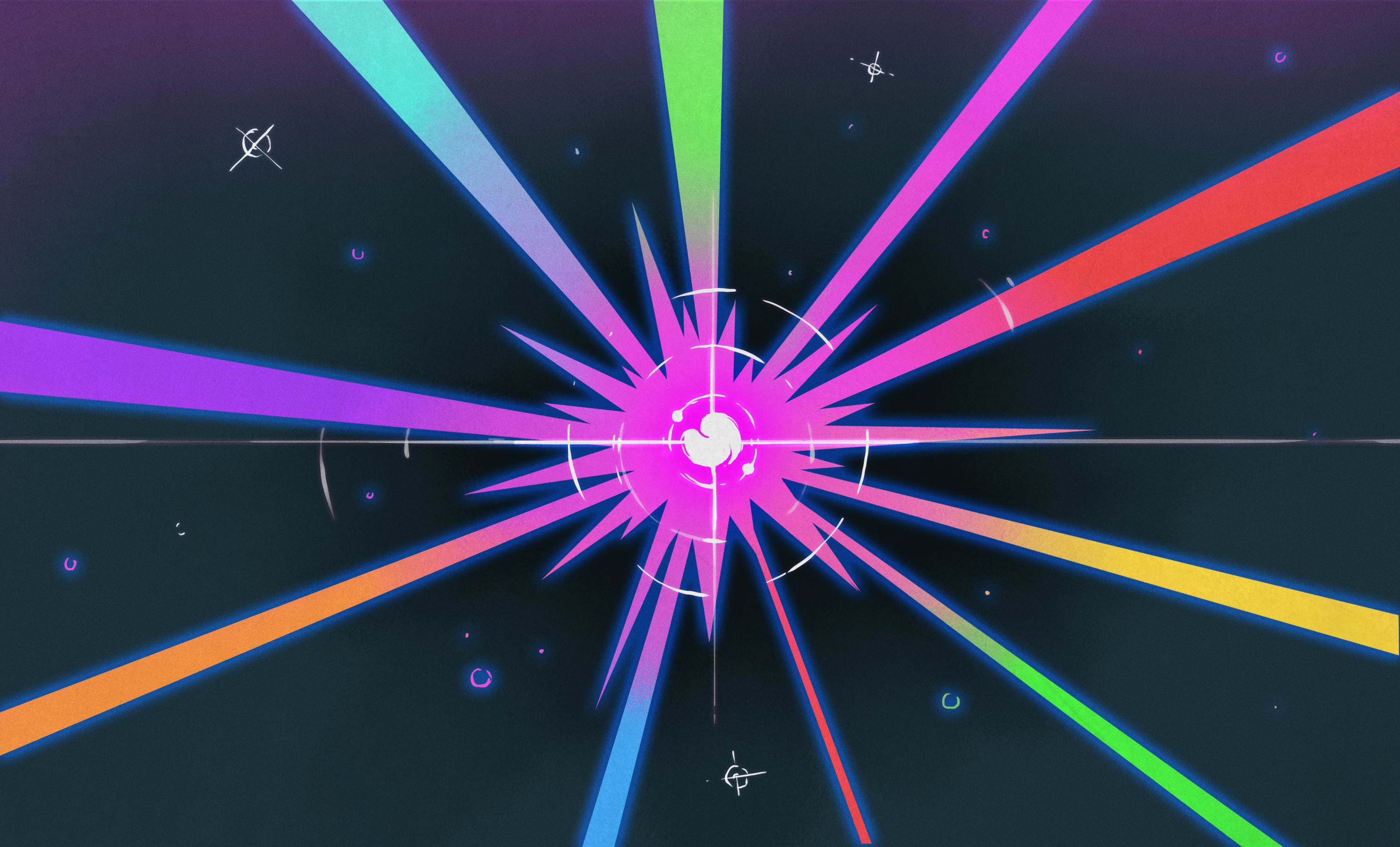

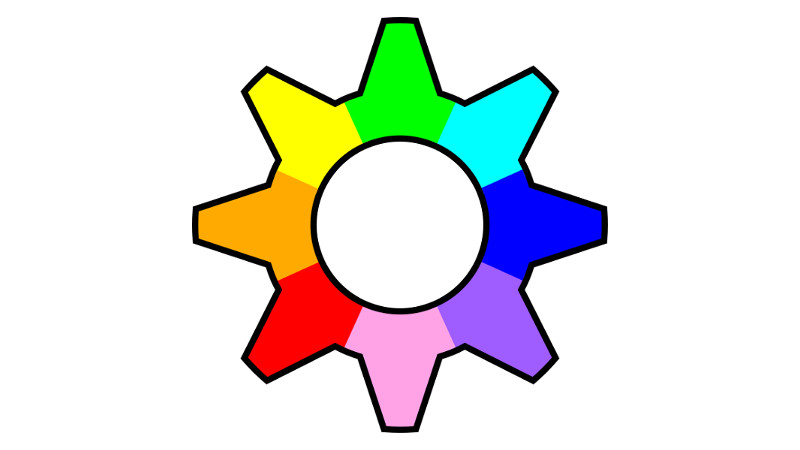























































































































![[The AI Show Episode 141]: Road to AGI (and Beyond) #1 — The AI Timeline is Accelerating](https://www.marketingaiinstitute.com/hubfs/ep%20141.1.png)
![[The AI Show Episode 140]: New AGI Warnings, OpenAI Suggests Government Policy, Sam Altman Teases Creative Writing Model, Claude Web Search & Apple’s AI Woes](https://www.marketingaiinstitute.com/hubfs/ep%20140%20cover.png)
![[The AI Show Episode 139]: The Government Knows AGI Is Coming, Superintelligence Strategy, OpenAI’s $20,000 Per Month Agents & Top 100 Gen AI Apps](https://www.marketingaiinstitute.com/hubfs/ep%20139%20cover-2.png)

























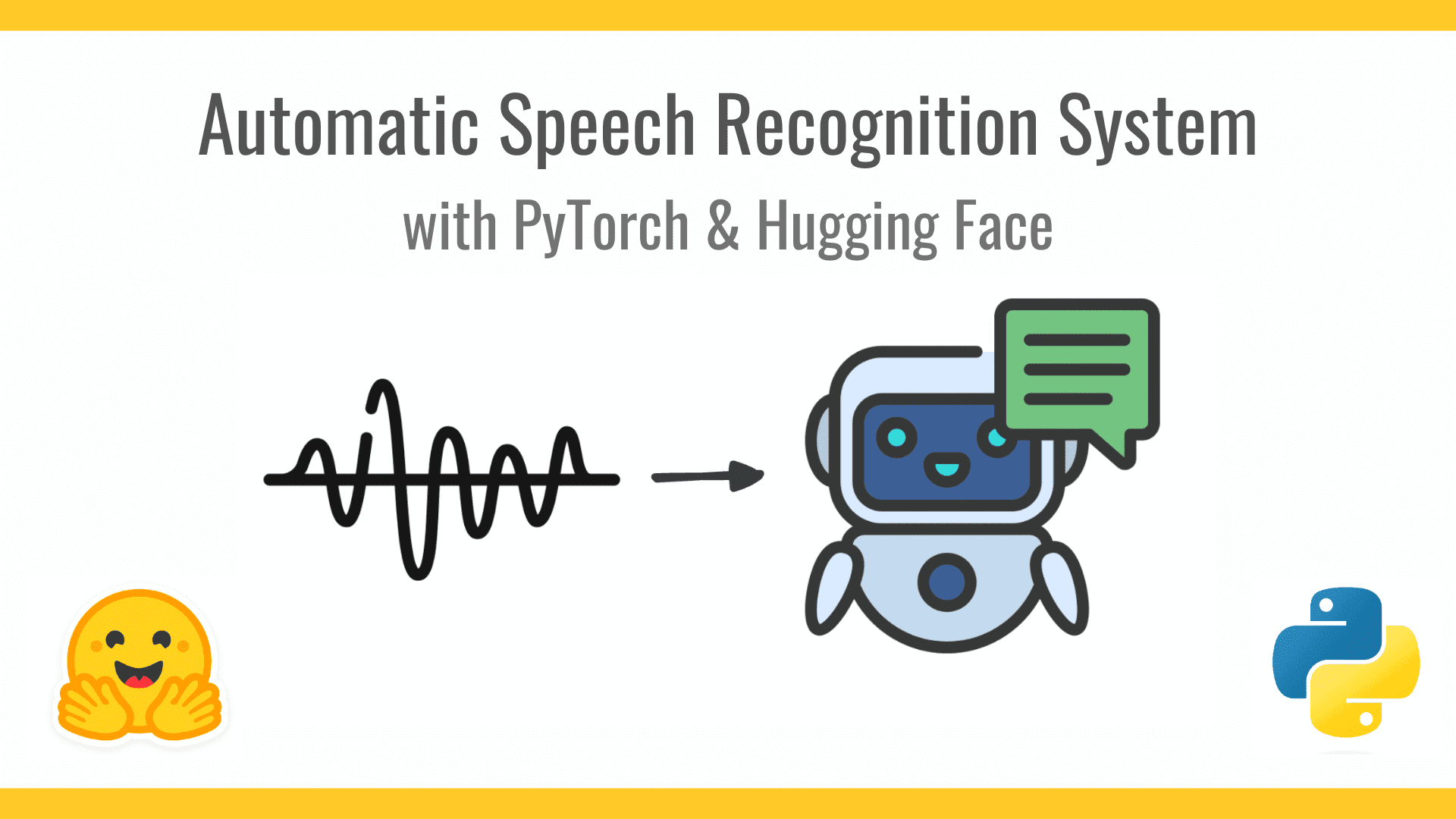

















































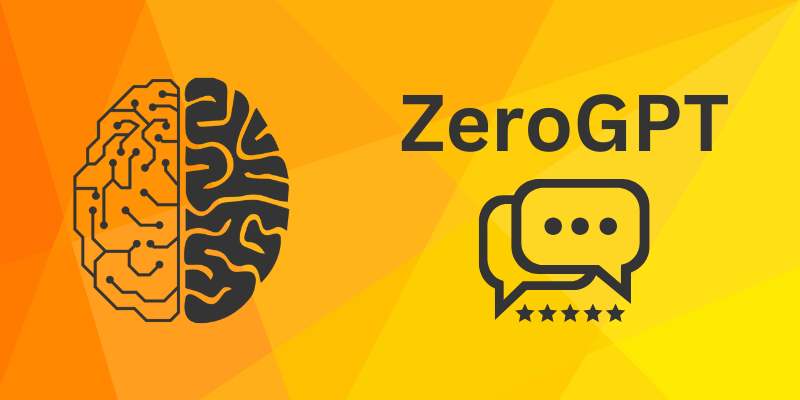















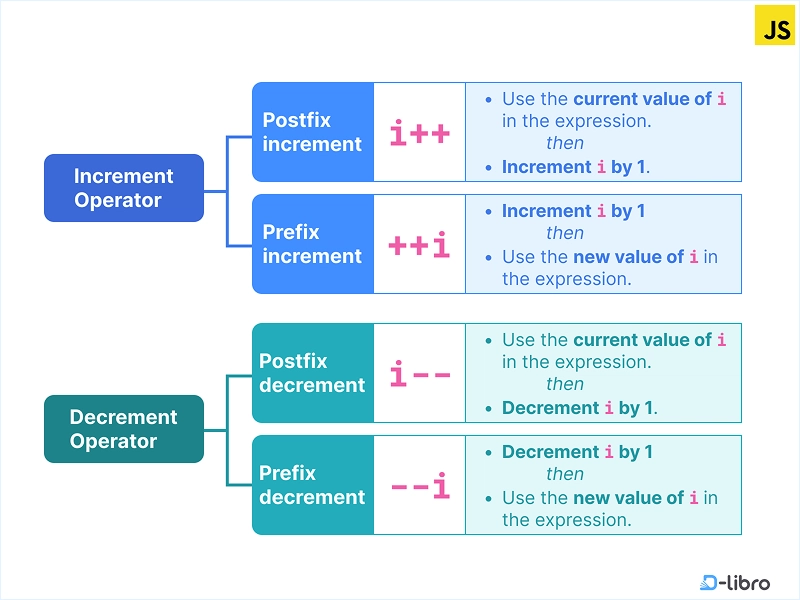


































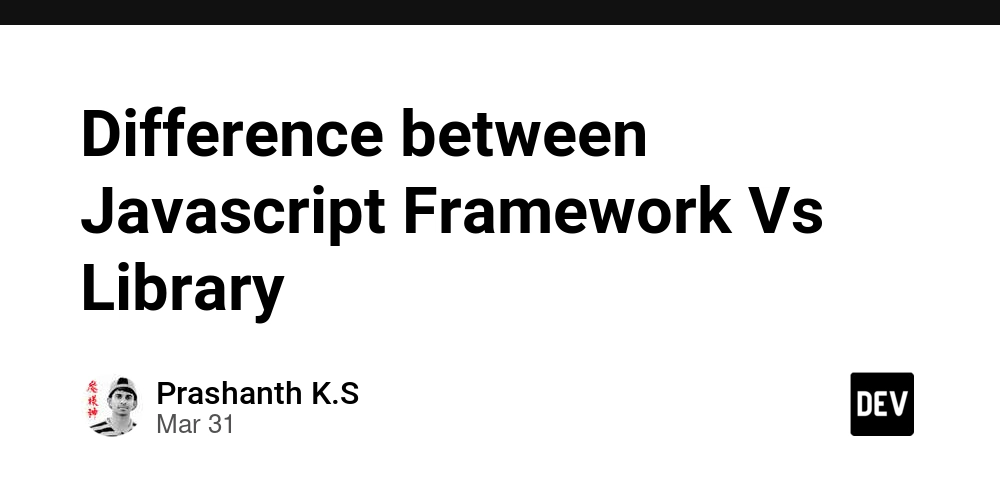
![From broke musician to working dev. How college drop-out Ryan Furrer taught himself to code [Podcast #166]](https://cdn.hashnode.com/res/hashnode/image/upload/v1743189826063/2080cde4-6fc0-46fb-b98d-b3d59841e8c4.png?#)



![[FREE EBOOKS] The Ultimate Linux Shell Scripting Guide, Artificial Intelligence for Cybersecurity & Four More Best Selling Titles](https://www.javacodegeeks.com/wp-content/uploads/2012/12/jcg-logo.jpg)



























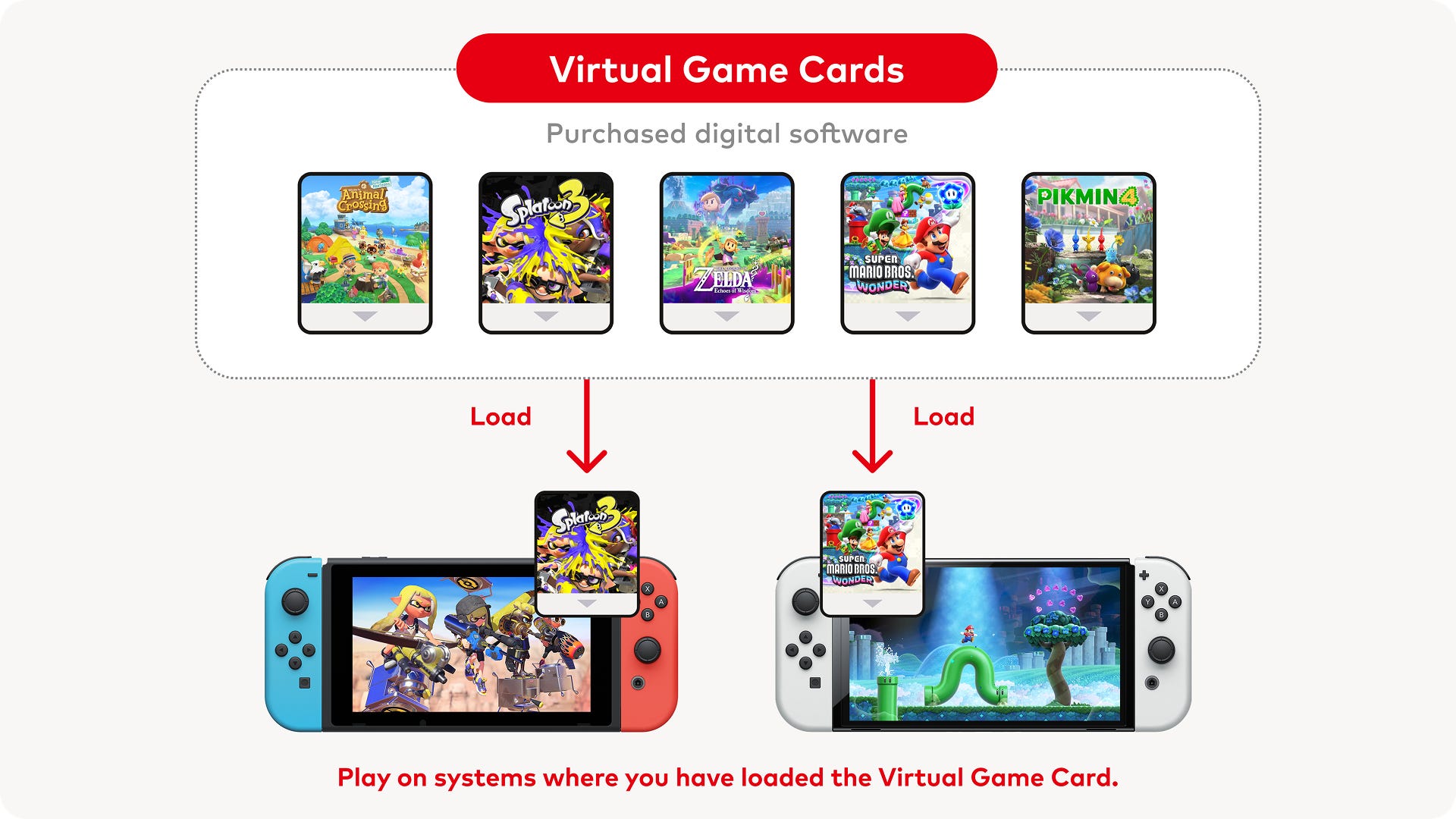






.png?#)