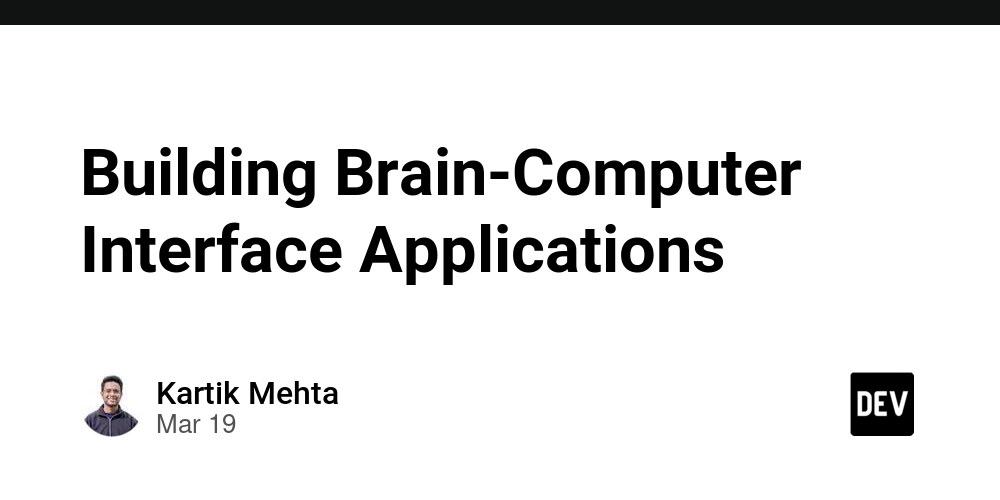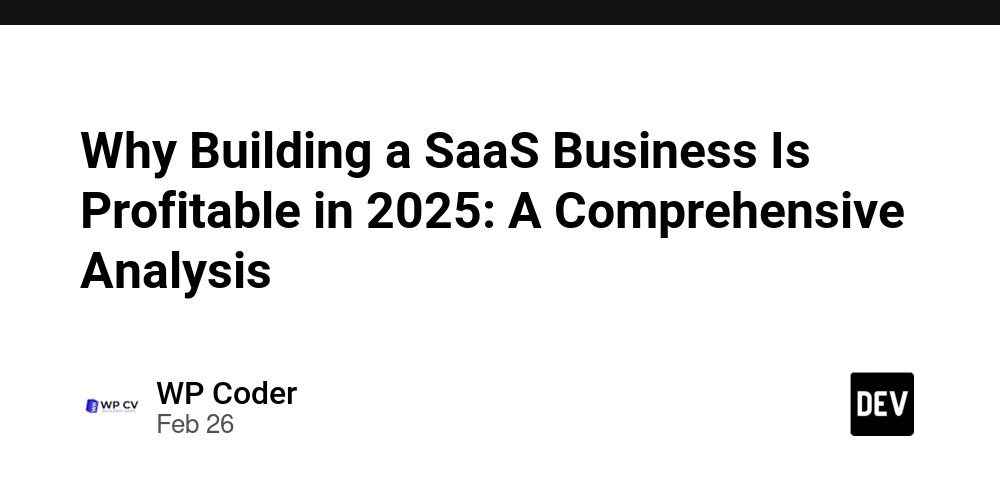Top Creative Strategies to Promote Your Event App on Social Media
In today's digital age, promoting your event app effectively is crucial to ensuring maximum adoption and engagement. While traditional marketing methods can drive some traction, social media platforms offer a dynamic and cost-effective way to capture attention, boost downloads, and keep attendees engaged before, during, and after the event. However, simply sharing a few posts about your app won’t suffice—standing out requires creative and strategic approaches. In this article, we’ll explore some innovative and proven ways to promote your event app on social media, helping you maximize downloads, encourage user interaction, and enhance the overall event experience. 1. Create Teaser Campaigns to Build Anticipation Why It Works: Generating excitement before the event encourages early downloads and keeps attendees curious about what’s to come. A well-executed teaser campaign builds anticipation and positions your event app as an essential tool for maximizing the event experience. How to Implement: Countdown Posts: Create a series of countdown posts highlighting different app features, such as schedule management, networking opportunities, and interactive Q&A sessions. Sneak Peek Videos: Share short video clips showcasing key functionalities of the app and how they benefit attendees. Mystery Feature Reveal: Build suspense by teasing a unique or exclusive app feature and gradually unveil it through a series of posts. Pro Tip: Use a branded hashtag for the campaign and encourage attendees to share their excitement online, further amplifying reach. 2. Leverage Influencer Marketing for Wider Reach Why It Works: Partnering with industry influencers helps you tap into a loyal and engaged audience, making it easier to promote your event app authentically. Influencers can effectively demonstrate the app’s value through personalized recommendations and tutorials. How to Implement: App Walkthroughs: Collaborate with influencers to create video walkthroughs showcasing the app’s features and benefits. Personalized Reviews: Ask influencers to provide honest reviews and highlight how the app enhances their event experience. Giveaway Campaigns: Run app-related giveaways where influencers encourage their followers to download and engage with the app for a chance to win event-related prizes. Pro Tip: Choose influencers whose audience aligns with your target demographic to ensure higher conversion rates. 3. Run Interactive Social Media Contests Why It Works: Contests are a great way to drive engagement, spread awareness, and incentivize downloads. By incorporating the event app into the contest mechanics, you can encourage attendees to explore and interact with the app. How to Implement: App-Based Challenges: Create challenges that require users to perform specific tasks within the app, such as completing their profiles, bookmarking sessions, or engaging in polls. Social Media Hashtag Contests: Encourage users to share their experiences using the app with a branded hashtag for a chance to win exclusive event perks. Referral Competitions: Reward attendees who refer the most friends to download and use the app. Pro Tip: Promote these contests across multiple platforms, including Instagram, Twitter, LinkedIn, and Facebook, to maximize reach. 4. Showcase User Testimonials and Success Stories Why It Works: Social proof builds trust and encourages hesitant attendees to download and use the app. By sharing real stories and testimonials, you demonstrate the tangible benefits the app offers. How to Implement: Video Testimonials: Capture short videos of attendees sharing their positive experiences using the app. User-Generated Content (UGC): Encourage attendees to share screenshots or photos of their favorite app features and tag your event’s social media pages. Case Studies: Create mini-case studies showcasing how using the app enhanced past attendees’ event experiences. Pro Tip: Highlight testimonials that emphasize time-saving features, improved networking, and enhanced event engagement. 5. Host Live Demos and Q&A Sessions Why It Works: Live videos capture attention and create opportunities for real-time interaction. Hosting live app demos and Q&A sessions allows you to address user concerns, demonstrate app functionality, and encourage immediate downloads. How to Implement: Live App Walkthroughs: Conduct live app walkthroughs highlighting key features, followed by a Q&A session to answer any questions. Ask Me Anything (AMA) Sessions: Host an AMA session where attendees can ask questions about the app and its features. Instagram and Facebook Live: Use these platforms to engage with your audience in real time, showcasing the app’s benefits and addressing concerns. Pro Tip: Schedule these sessions at peak engagement times to maximize viewership and participation. 6. Use Paid Social Media Ads for Targeted Promotion Why It Works: Social media advert

In today's digital age, promoting your event app effectively is crucial to ensuring maximum adoption and engagement. While traditional marketing methods can drive some traction, social media platforms offer a dynamic and cost-effective way to capture attention, boost downloads, and keep attendees engaged before, during, and after the event. However, simply sharing a few posts about your app won’t suffice—standing out requires creative and strategic approaches.
In this article, we’ll explore some innovative and proven ways to promote your event app on social media, helping you maximize downloads, encourage user interaction, and enhance the overall event experience.
1. Create Teaser Campaigns to Build Anticipation
Why It Works:
Generating excitement before the event encourages early downloads and keeps attendees curious about what’s to come. A well-executed teaser campaign builds anticipation and positions your event app as an essential tool for maximizing the event experience.
How to Implement:
- Countdown Posts: Create a series of countdown posts highlighting different app features, such as schedule management, networking opportunities, and interactive Q&A sessions.
- Sneak Peek Videos: Share short video clips showcasing key functionalities of the app and how they benefit attendees.
Mystery Feature Reveal: Build suspense by teasing a unique or exclusive app feature and gradually unveil it through a series of posts.
Pro Tip: Use a branded hashtag for the campaign and encourage attendees to share their excitement online, further amplifying reach.
2. Leverage Influencer Marketing for Wider Reach
Why It Works:
Partnering with industry influencers helps you tap into a loyal and engaged audience, making it easier to promote your event app authentically. Influencers can effectively demonstrate the app’s value through personalized recommendations and tutorials.
How to Implement:
- App Walkthroughs: Collaborate with influencers to create video walkthroughs showcasing the app’s features and benefits.
- Personalized Reviews: Ask influencers to provide honest reviews and highlight how the app enhances their event experience.
Giveaway Campaigns: Run app-related giveaways where influencers encourage their followers to download and engage with the app for a chance to win event-related prizes.
Pro Tip: Choose influencers whose audience aligns with your target demographic to ensure higher conversion rates.
3. Run Interactive Social Media Contests
Why It Works:
Contests are a great way to drive engagement, spread awareness, and incentivize downloads. By incorporating the event app into the contest mechanics, you can encourage attendees to explore and interact with the app.
How to Implement:
- App-Based Challenges: Create challenges that require users to perform specific tasks within the app, such as completing their profiles, bookmarking sessions, or engaging in polls.
- Social Media Hashtag Contests: Encourage users to share their experiences using the app with a branded hashtag for a chance to win exclusive event perks.
Referral Competitions: Reward attendees who refer the most friends to download and use the app.
Pro Tip: Promote these contests across multiple platforms, including Instagram, Twitter, LinkedIn, and Facebook, to maximize reach.
4. Showcase User Testimonials and Success Stories
Why It Works:
Social proof builds trust and encourages hesitant attendees to download and use the app. By sharing real stories and testimonials, you demonstrate the tangible benefits the app offers.
How to Implement:
- Video Testimonials: Capture short videos of attendees sharing their positive experiences using the app.
- User-Generated Content (UGC): Encourage attendees to share screenshots or photos of their favorite app features and tag your event’s social media pages.
Case Studies: Create mini-case studies showcasing how using the app enhanced past attendees’ event experiences.
Pro Tip: Highlight testimonials that emphasize time-saving features, improved networking, and enhanced event engagement.
5. Host Live Demos and Q&A Sessions
Why It Works:
Live videos capture attention and create opportunities for real-time interaction. Hosting live app demos and Q&A sessions allows you to address user concerns, demonstrate app functionality, and encourage immediate downloads.
How to Implement:
- Live App Walkthroughs: Conduct live app walkthroughs highlighting key features, followed by a Q&A session to answer any questions.
- Ask Me Anything (AMA) Sessions: Host an AMA session where attendees can ask questions about the app and its features.
Instagram and Facebook Live: Use these platforms to engage with your audience in real time, showcasing the app’s benefits and addressing concerns.
Pro Tip: Schedule these sessions at peak engagement times to maximize viewership and participation.
6. Use Paid Social Media Ads for Targeted Promotion
Why It Works:
Social media advertising allows you to target specific demographics, ensuring your app promotion reaches the right audience. Paid ads can increase app visibility, drive downloads, and boost attendee engagement.
How to Implement:
- App Install Ads: Use Facebook and Instagram’s app install ads to encourage direct downloads.
- Retargeting Campaigns: Retarget users who have shown interest in the event but haven’t downloaded the app yet.
Lookalike Audiences: Create lookalike audiences to target users similar to your current attendees.
Pro Tip: A/B test different ad creatives, copy, and CTAs to identify what resonates best with your audience.
7. Create Engaging How-To Content
Why It Works:
Many attendees may hesitate to download the app due to unfamiliarity. How-to content helps bridge this gap by guiding users through the app’s features and demonstrating its value.
How to Implement:
- Step-by-Step Tutorials: Create video or carousel posts detailing how to download, install, and navigate the app.
- Feature Highlights: Showcase individual app features in separate posts, focusing on how they enhance the event experience.
Troubleshooting Guides: Address common issues and offer solutions to ensure a smooth user experience.
Pro Tip: Pin these posts on your social media profiles so they remain easily accessible for new users.
8. Share Behind-the-Scenes Content to Humanize Your Brand
Why It Works:
Sharing behind-the-scenes content gives your audience a glimpse into the event planning process and builds a sense of community. It also positions the app as an integral part of the event’s success.
How to Implement:
- Team Introductions: Introduce your event team and highlight their role in integrating the event app.
- App Development Journey: Share insights into how the app was developed and the thought process behind key features.
Pre-Event Preparation: Showcase how the app is being tested and fine-tuned before the event.
Pro Tip: Use Instagram Stories and Reels to create a more authentic and engaging narrative.
9. Offer Exclusive Incentives for Early App Adopters
Why It Works:
Incentives motivate attendees to download and explore the app before the event, ensuring higher adoption rates.
How to Implement:
- Exclusive Content: Offer early app adopters access to exclusive event content or behind-the-scenes insights.
- Discounted Tickets or Perks: Provide discounts or VIP perks to attendees who download and engage with the app.
Priority Access: Give app users priority access to popular sessions, workshops, or networking opportunities.
Pro Tip: Promote these incentives prominently on your social media platforms to drive interest.
Conclusion
Promoting your event app effectively on social media requires a mix of creativity, strategy, and audience engagement. By leveraging influencer marketing, running interactive contests, showcasing user testimonials, and offering exclusive incentives, you can significantly boost app downloads and usage. As you experiment with these strategies, monitor performance metrics to refine your approach and maximize the impact of your promotional efforts. A well-promoted event app not only enhances the attendee experience but also drives higher ROI for your event.























































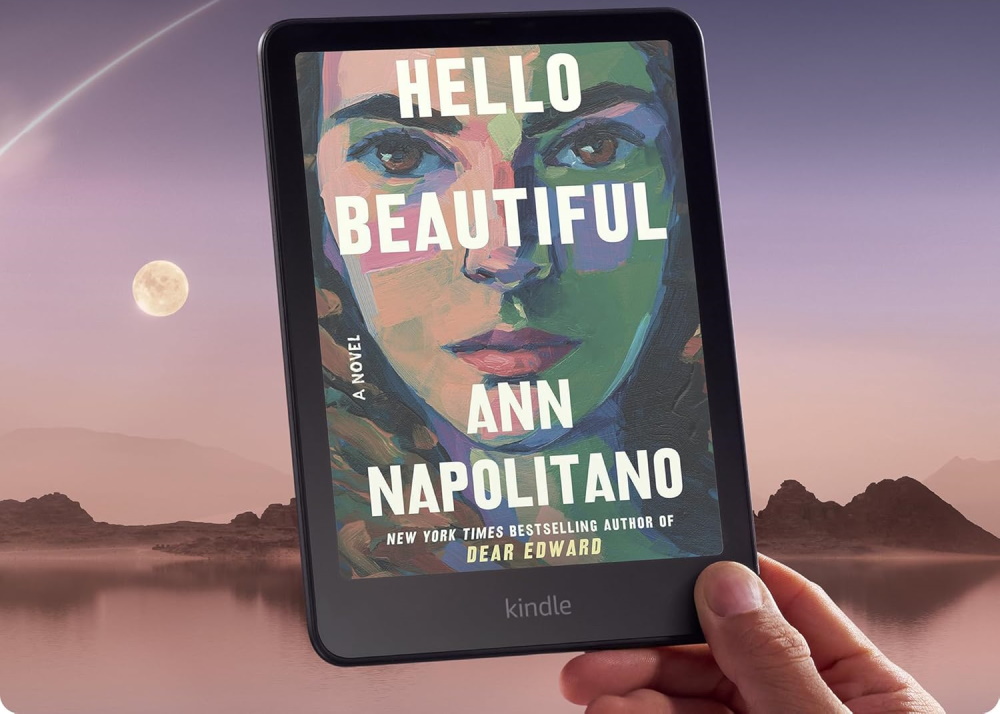








![Nomad Goods Launches 15% Sitewide Sale for 48 Hours Only [Deal]](https://www.iclarified.com/images/news/96899/96899/96899-640.jpg)


![Apple Watch Series 10 Prototype with Mystery Sensor Surfaces [Images]](https://www.iclarified.com/images/news/96892/96892/96892-640.jpg)
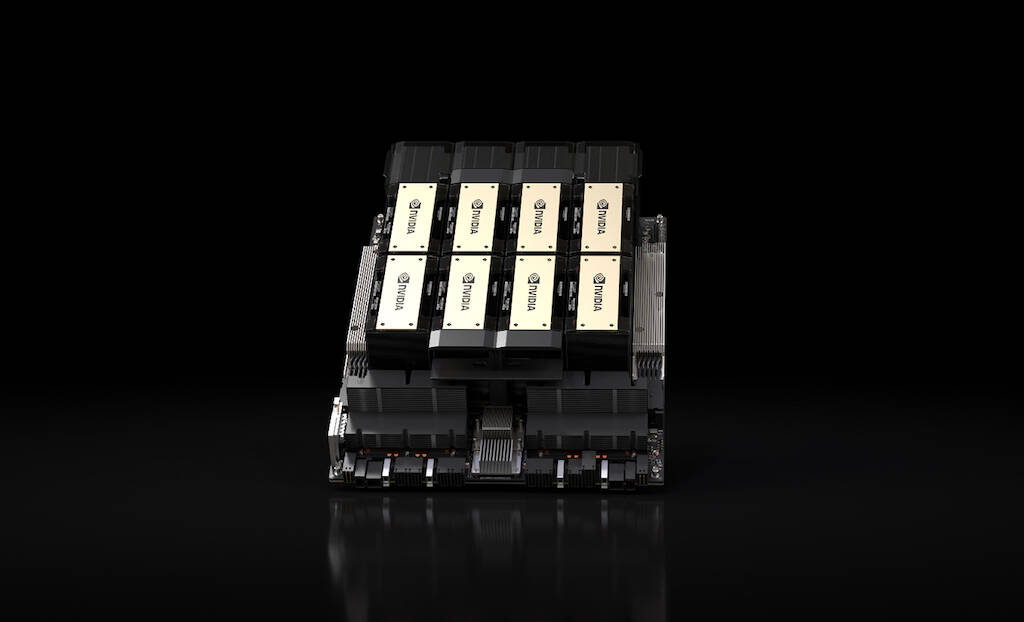

















![watchOS 11.4 now available with three new features for Apple Watch [U: Back]](https://i0.wp.com/9to5mac.com/wp-content/uploads/sites/6/2025/01/watchOS-11.4-hero.jpg?resize=1200%2C628&quality=82&strip=all&ssl=1)








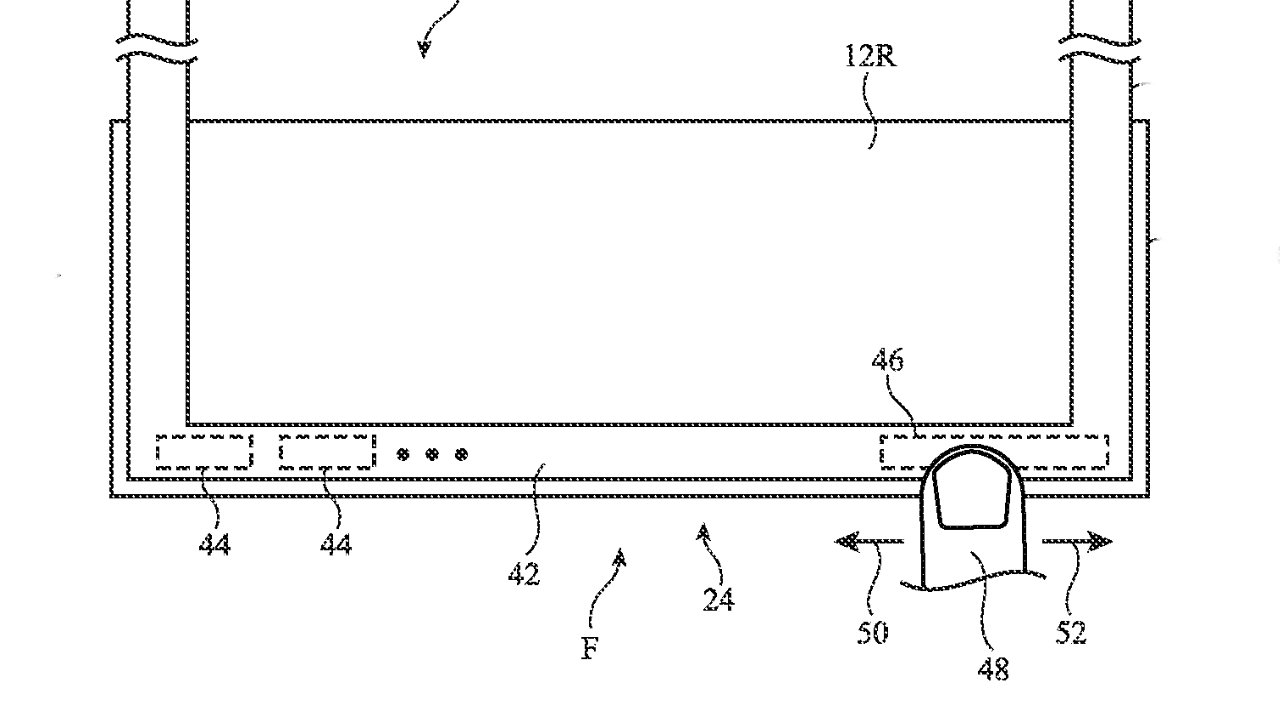

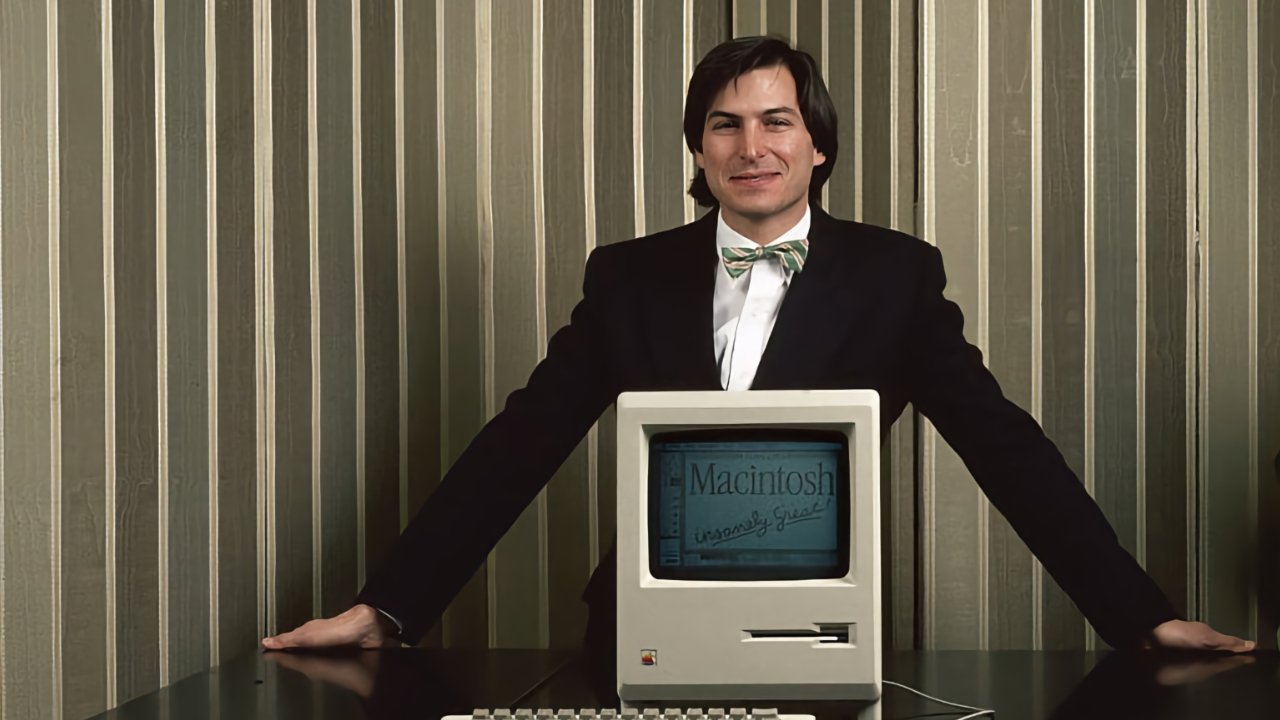

























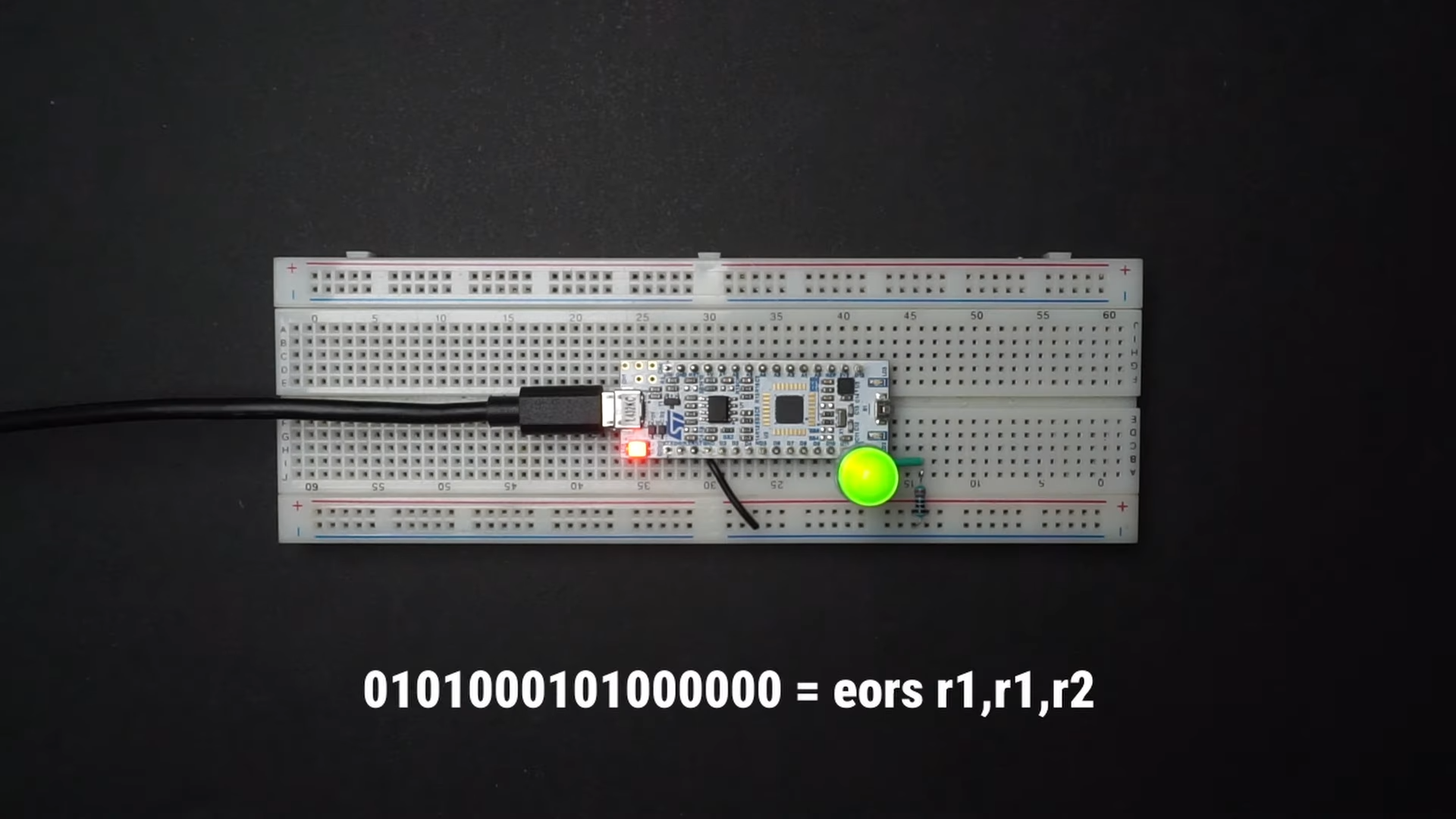
































































































































![[The AI Show Episode 142]: ChatGPT’s New Image Generator, Studio Ghibli Craze and Backlash, Gemini 2.5, OpenAI Academy, 4o Updates, Vibe Marketing & xAI Acquires X](https://www.marketingaiinstitute.com/hubfs/ep%20142%20cover.png)























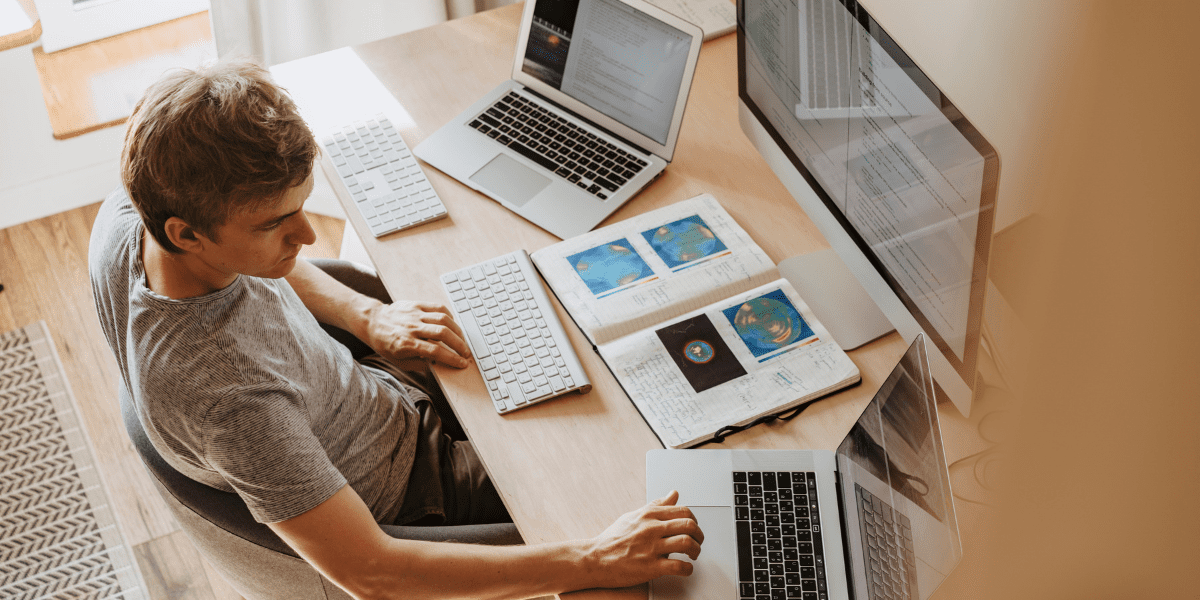






























































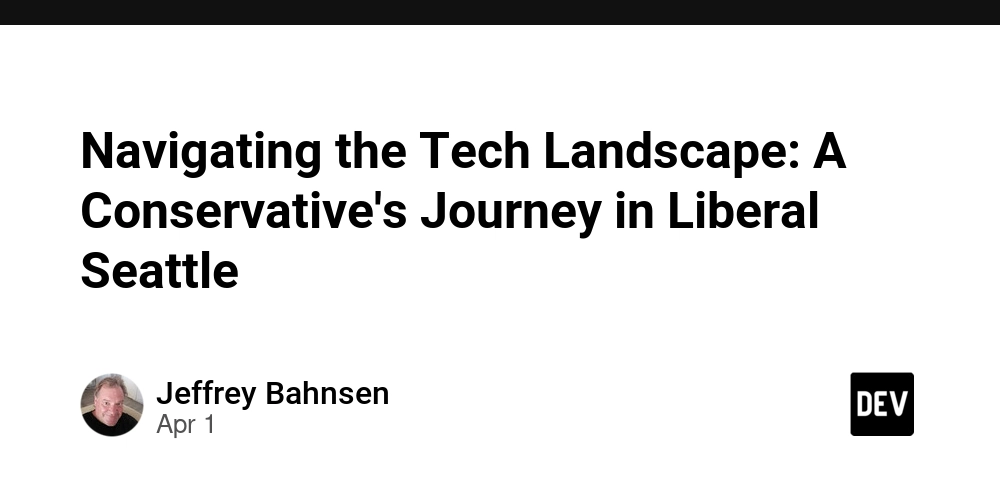


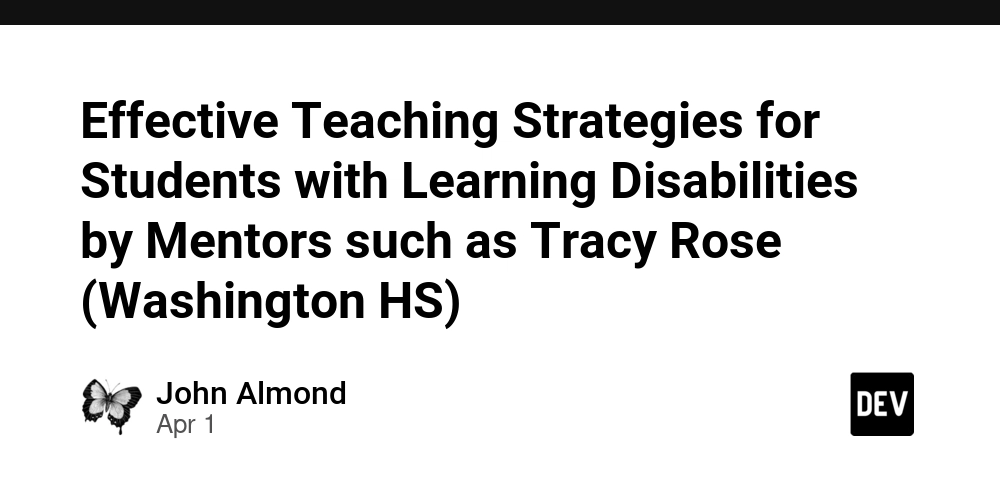



















![Is this a suitable approach to architect a flutter app? [closed]](https://i.sstatic.net/4hMHGb1L.png)









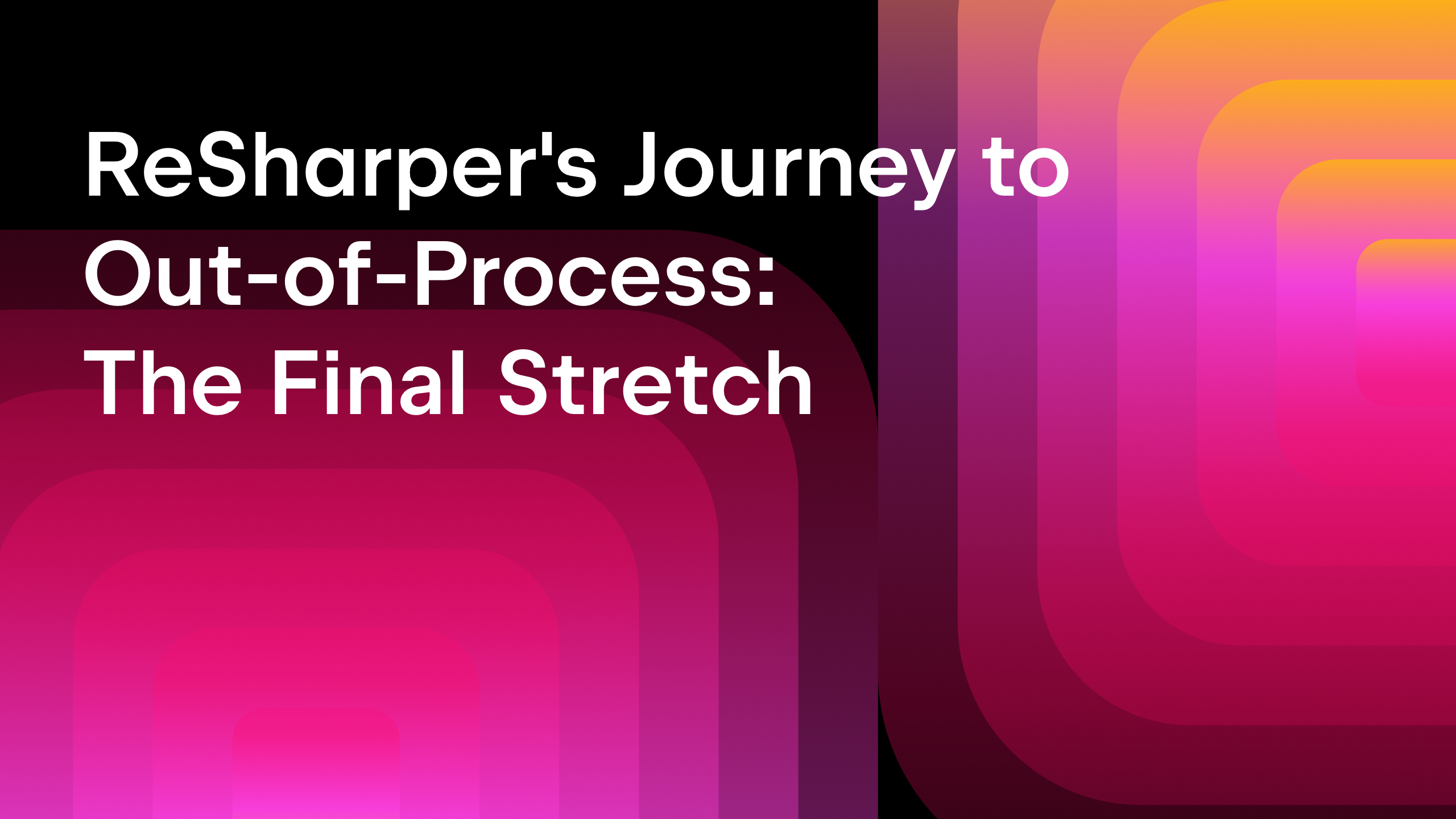







![From broke musician to working dev. How college drop-out Ryan Furrer taught himself to code [Podcast #166]](https://cdn.hashnode.com/res/hashnode/image/upload/v1743189826063/2080cde4-6fc0-46fb-b98d-b3d59841e8c4.png?#)
































-1280x720.jpg?width=1920&height=1920&fit=bounds&quality=80&format=jpg&auto=webp#)