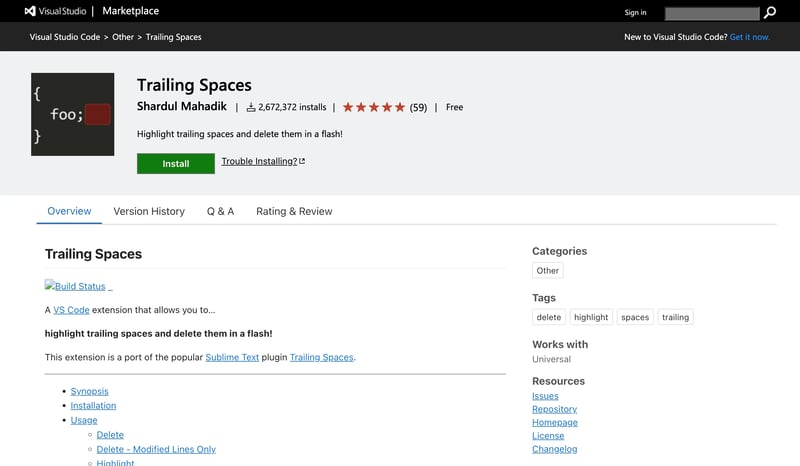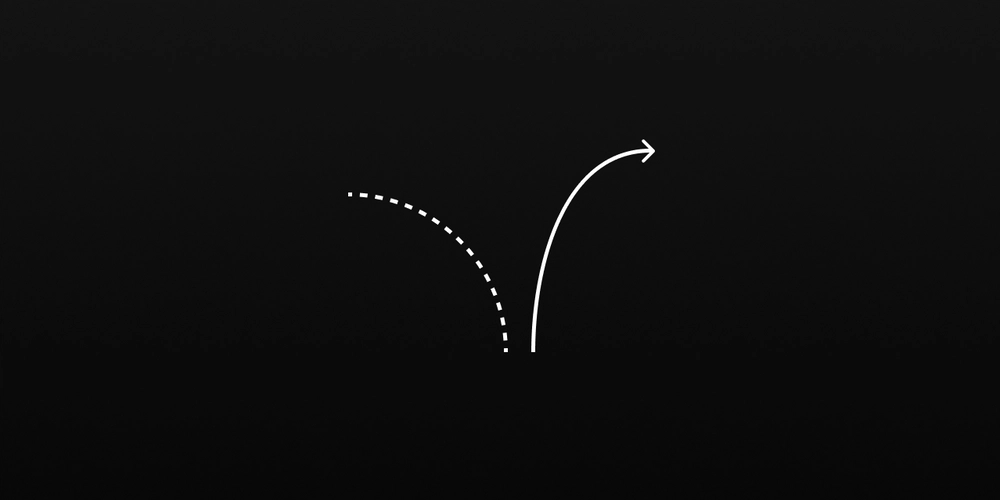Difference between Javascript Framework Vs Library
JavaScript Framework vs Library: Key Differences A JavaScript Framework is a complete structure that provides guidelines and predefined code for building applications, dictating how your code should be organized. A JavaScript Library, on the other hand, is a collection of reusable functions and utilities that you can call as needed, giving you more flexibility in structuring your application. Comparison Table: JavaScript Framework vs Library Feature JavaScript Framework JavaScript Library Definition A full-fledged structure that dictates architecture and provides built-in solutions. A collection of pre-written code snippets that help with specific tasks. Control Flow The framework controls the flow; developers follow its structure. The developer controls the flow; the library is used when needed. Flexibility Less flexible, as you must adhere to its rules and patterns. More flexible, as it can be used anywhere within the project. Learning Curve Steeper learning curve due to rigid structure. Easier to learn since it provides independent functions. Examples Angular, React (when used with full architecture), Vue.js, Next.js, Svelte, Ember.js. jQuery, Lodash, D3.js, Axios, Chart.js, Moment.js. Use Case Best for building large-scale applications with a defined structure. Best for adding functionalities like AJAX calls, animations, or data manipulation. Dependency Often includes built-in solutions for routing, state management, and API handling. Requires additional tools for routing, state management, and API handling. Size & Performance Generally larger in size and can be heavier. Usually lightweight and focuses on specific tasks. List of Apps Built with JavaScript Frameworks & Libraries Apps Built Using JavaScript Frameworks: Angular → Gmail, Forbes, Upwork React (as a framework) → Facebook, Instagram, WhatsApp Web Vue.js → Alibaba, Xiaomi, GitLab Next.js → TikTok, Hulu, Twitch Ember.js → LinkedIn, Discourse Apps Built Using JavaScript Libraries: jQuery → Twitter, WordPress, LinkedIn Lodash → Various utility functions in web apps D3.js → New York Times, Data visualization dashboards Axios → Used in almost all modern web apps for API calls Chart.js → Google Analytics dashboards Conclusion If you need a structured, opinionated way to build applications, use a framework. If you just need specific functionalities like DOM manipulation, animations, or API requests, use a library.
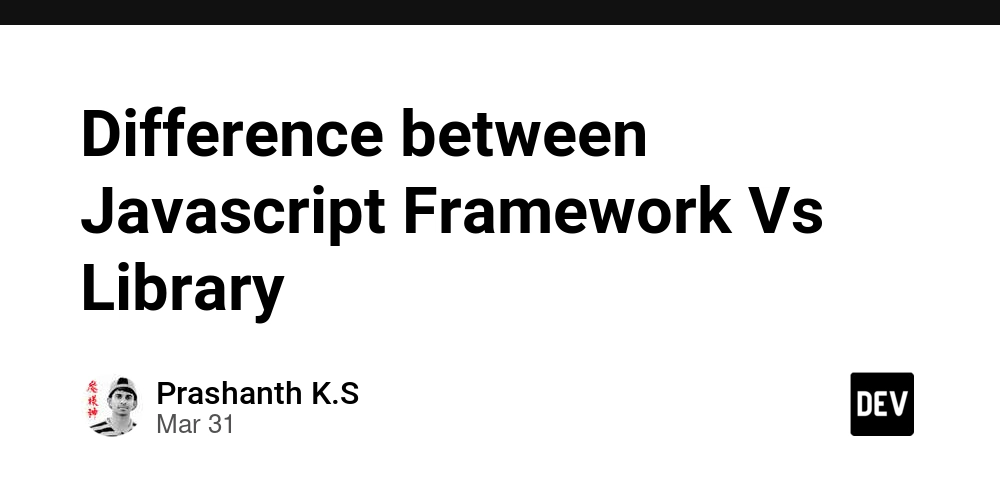
JavaScript Framework vs Library: Key Differences
A JavaScript Framework is a complete structure that provides guidelines and predefined code for building applications, dictating how your code should be organized. A JavaScript Library, on the other hand, is a collection of reusable functions and utilities that you can call as needed, giving you more flexibility in structuring your application.
Comparison Table: JavaScript Framework vs Library
| Feature | JavaScript Framework | JavaScript Library |
|---|---|---|
| Definition | A full-fledged structure that dictates architecture and provides built-in solutions. | A collection of pre-written code snippets that help with specific tasks. |
| Control Flow | The framework controls the flow; developers follow its structure. | The developer controls the flow; the library is used when needed. |
| Flexibility | Less flexible, as you must adhere to its rules and patterns. | More flexible, as it can be used anywhere within the project. |
| Learning Curve | Steeper learning curve due to rigid structure. | Easier to learn since it provides independent functions. |
| Examples | Angular, React (when used with full architecture), Vue.js, Next.js, Svelte, Ember.js. | jQuery, Lodash, D3.js, Axios, Chart.js, Moment.js. |
| Use Case | Best for building large-scale applications with a defined structure. | Best for adding functionalities like AJAX calls, animations, or data manipulation. |
| Dependency | Often includes built-in solutions for routing, state management, and API handling. | Requires additional tools for routing, state management, and API handling. |
| Size & Performance | Generally larger in size and can be heavier. | Usually lightweight and focuses on specific tasks. |
List of Apps Built with JavaScript Frameworks & Libraries
Apps Built Using JavaScript Frameworks:
- Angular → Gmail, Forbes, Upwork
- React (as a framework) → Facebook, Instagram, WhatsApp Web
- Vue.js → Alibaba, Xiaomi, GitLab
- Next.js → TikTok, Hulu, Twitch
- Ember.js → LinkedIn, Discourse
Apps Built Using JavaScript Libraries:
- jQuery → Twitter, WordPress, LinkedIn
- Lodash → Various utility functions in web apps
- D3.js → New York Times, Data visualization dashboards
- Axios → Used in almost all modern web apps for API calls
- Chart.js → Google Analytics dashboards
Conclusion
If you need a structured, opinionated way to build applications, use a framework. If you just need specific functionalities like DOM manipulation, animations, or API requests, use a library.























































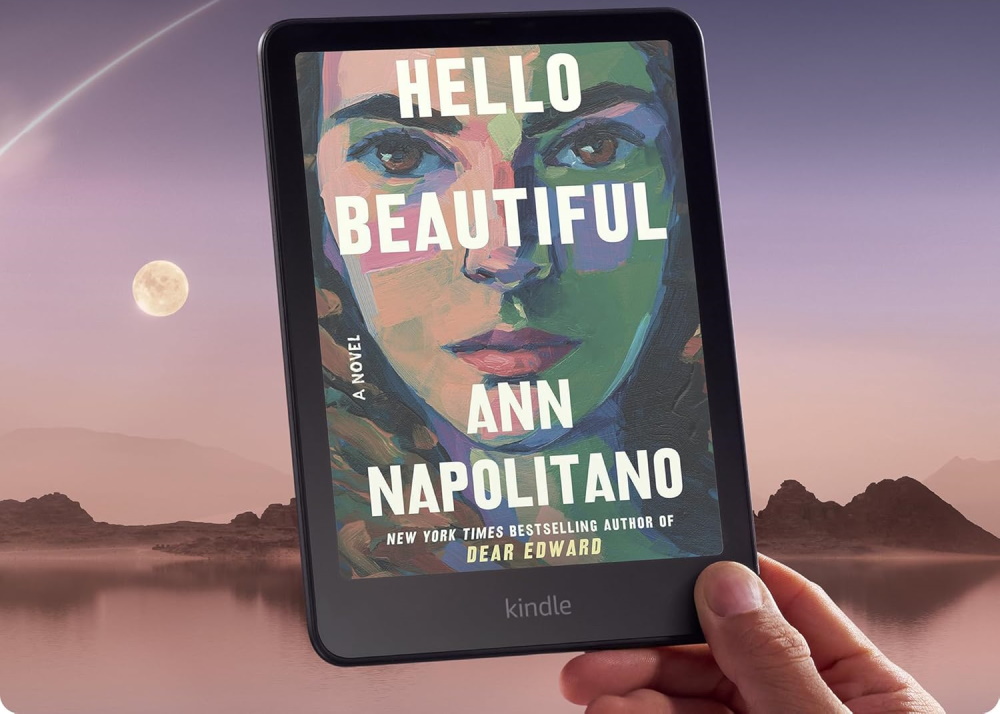








![Nomad Goods Launches 15% Sitewide Sale for 48 Hours Only [Deal]](https://www.iclarified.com/images/news/96899/96899/96899-640.jpg)


![Apple Watch Series 10 Prototype with Mystery Sensor Surfaces [Images]](https://www.iclarified.com/images/news/96892/96892/96892-640.jpg)
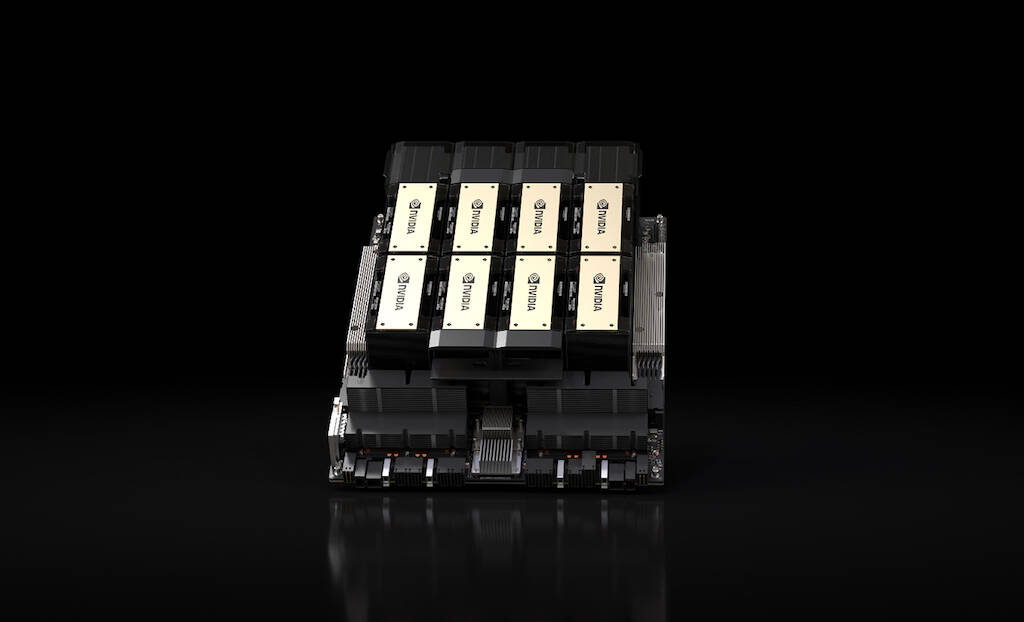

















![watchOS 11.4 now available with three new features for Apple Watch [U: Back]](https://i0.wp.com/9to5mac.com/wp-content/uploads/sites/6/2025/01/watchOS-11.4-hero.jpg?resize=1200%2C628&quality=82&strip=all&ssl=1)








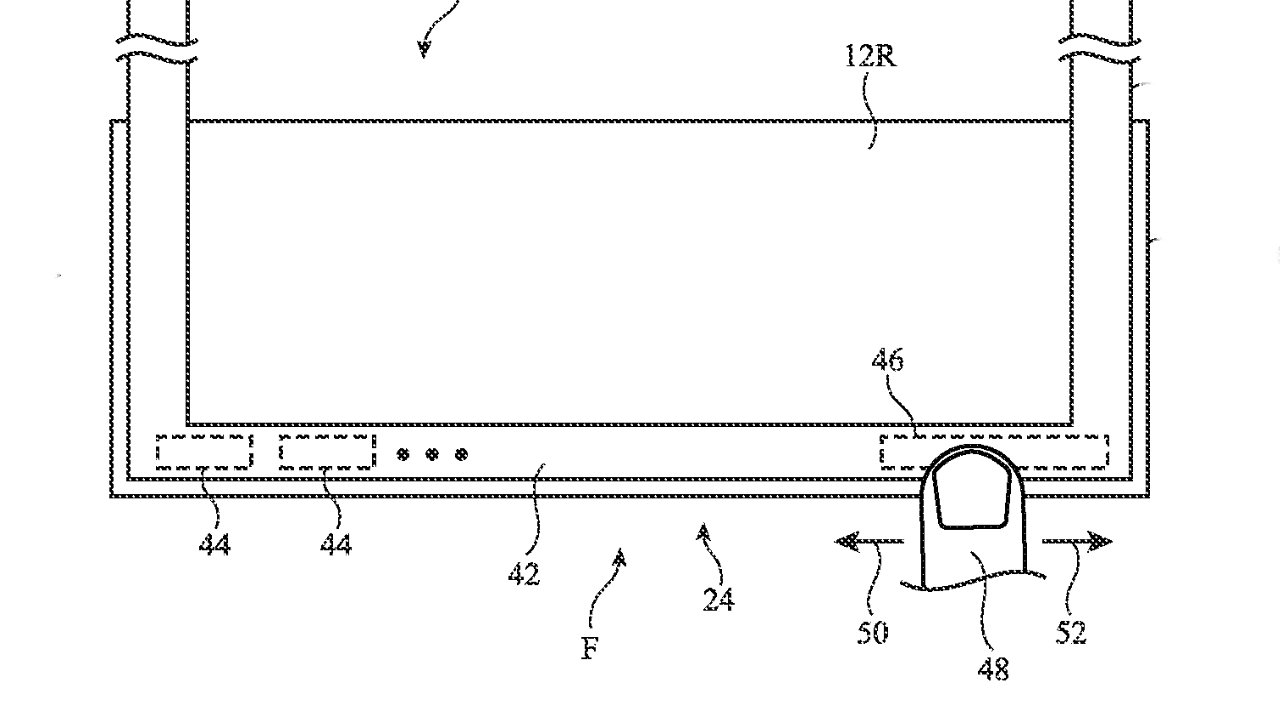

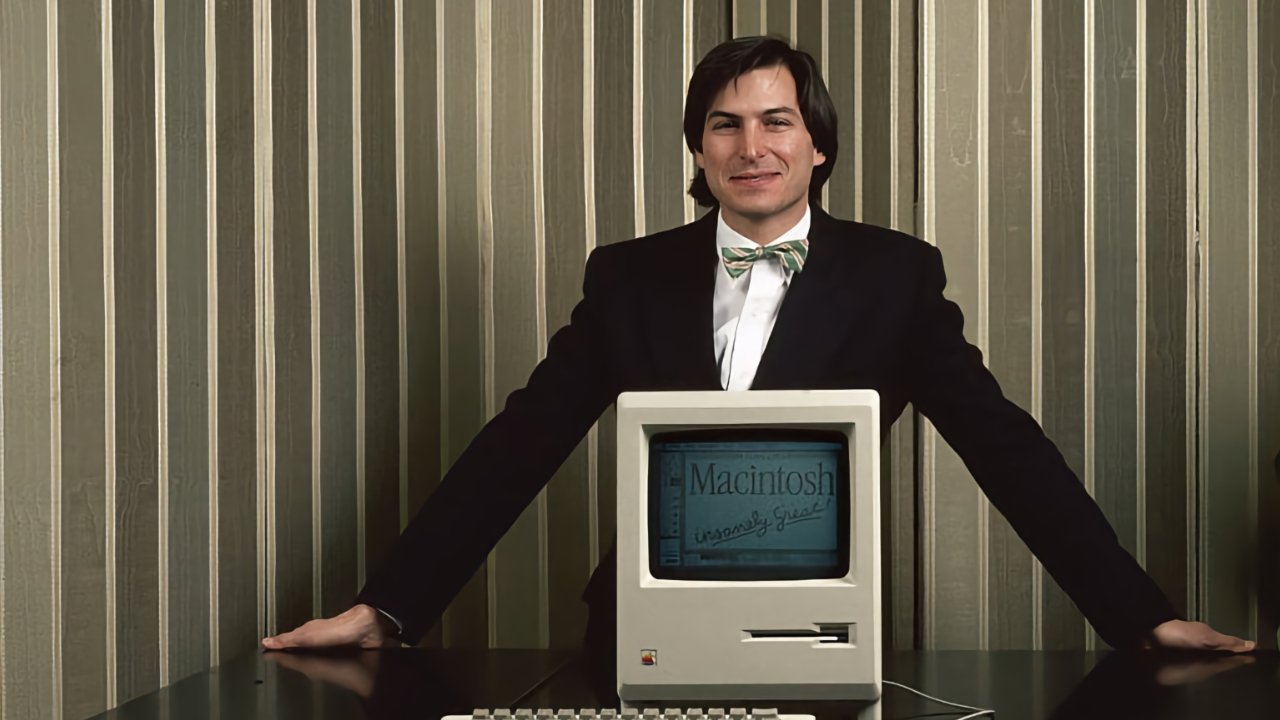

























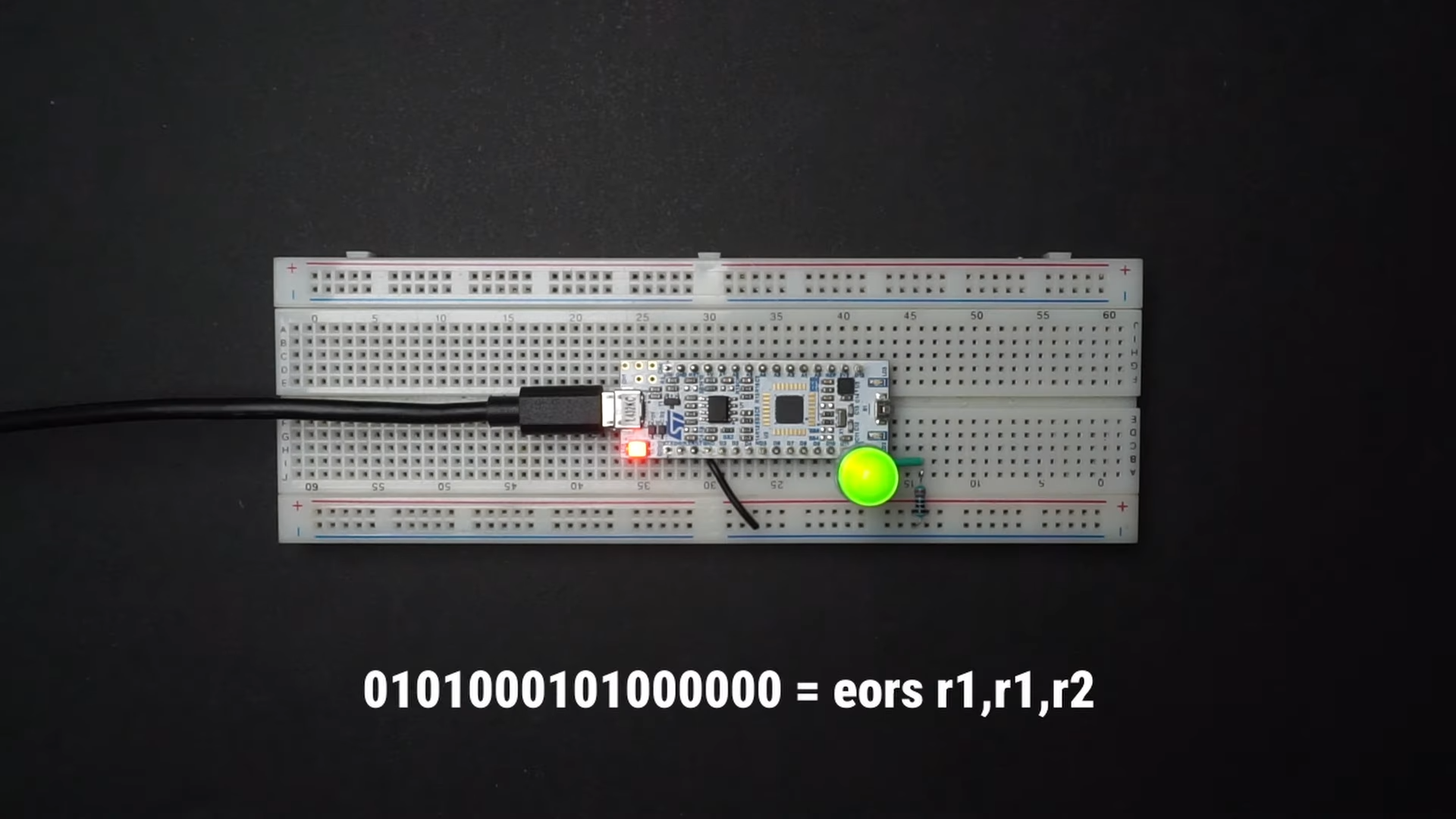
































































































































![[The AI Show Episode 142]: ChatGPT’s New Image Generator, Studio Ghibli Craze and Backlash, Gemini 2.5, OpenAI Academy, 4o Updates, Vibe Marketing & xAI Acquires X](https://www.marketingaiinstitute.com/hubfs/ep%20142%20cover.png)























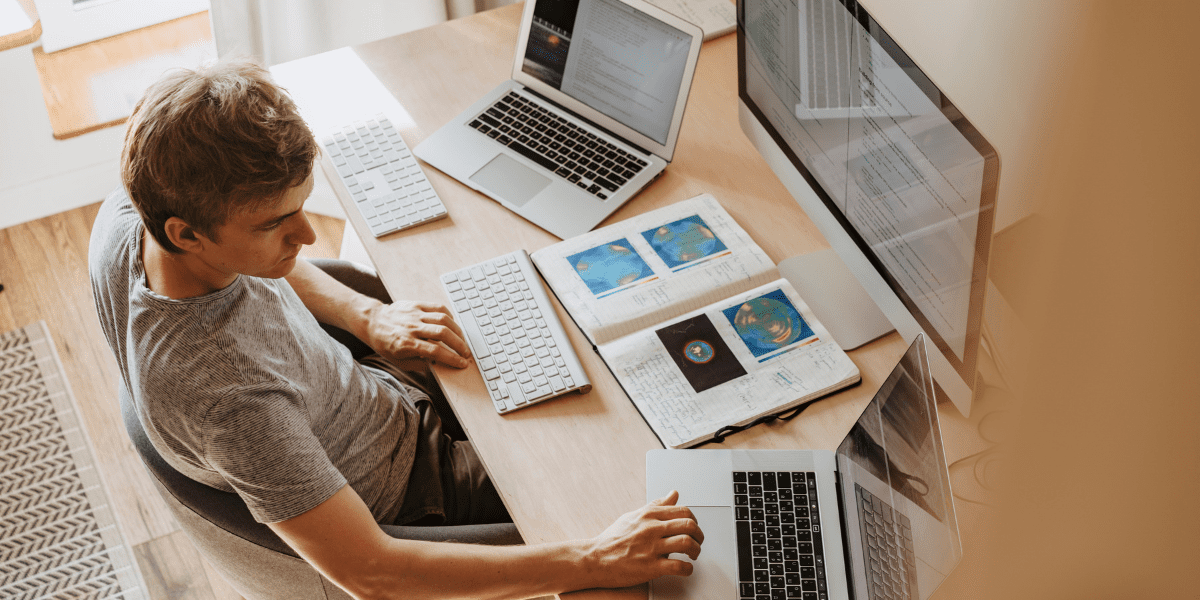






























































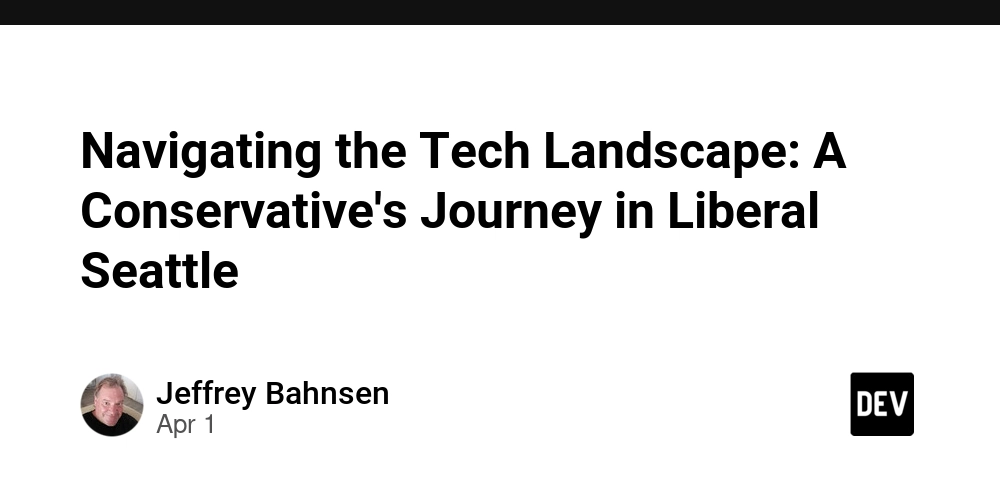


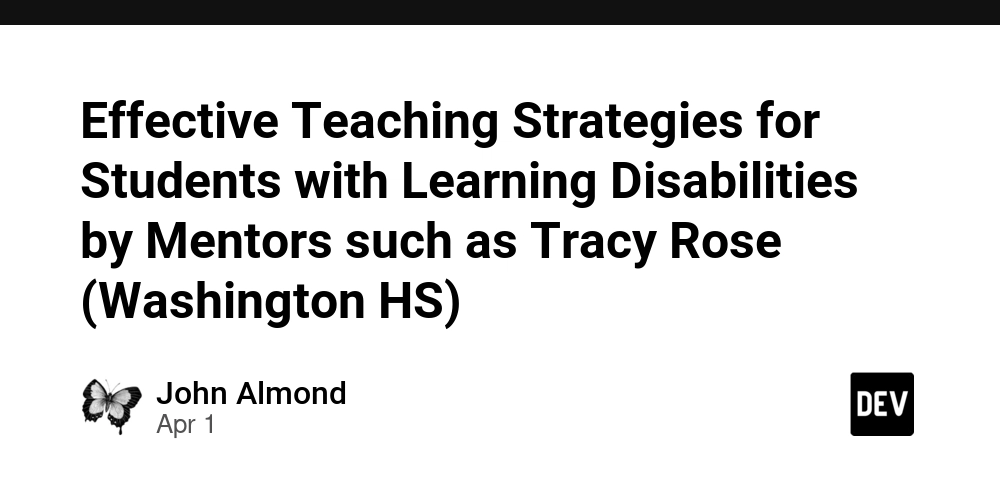



















![Is this a suitable approach to architect a flutter app? [closed]](https://i.sstatic.net/4hMHGb1L.png)









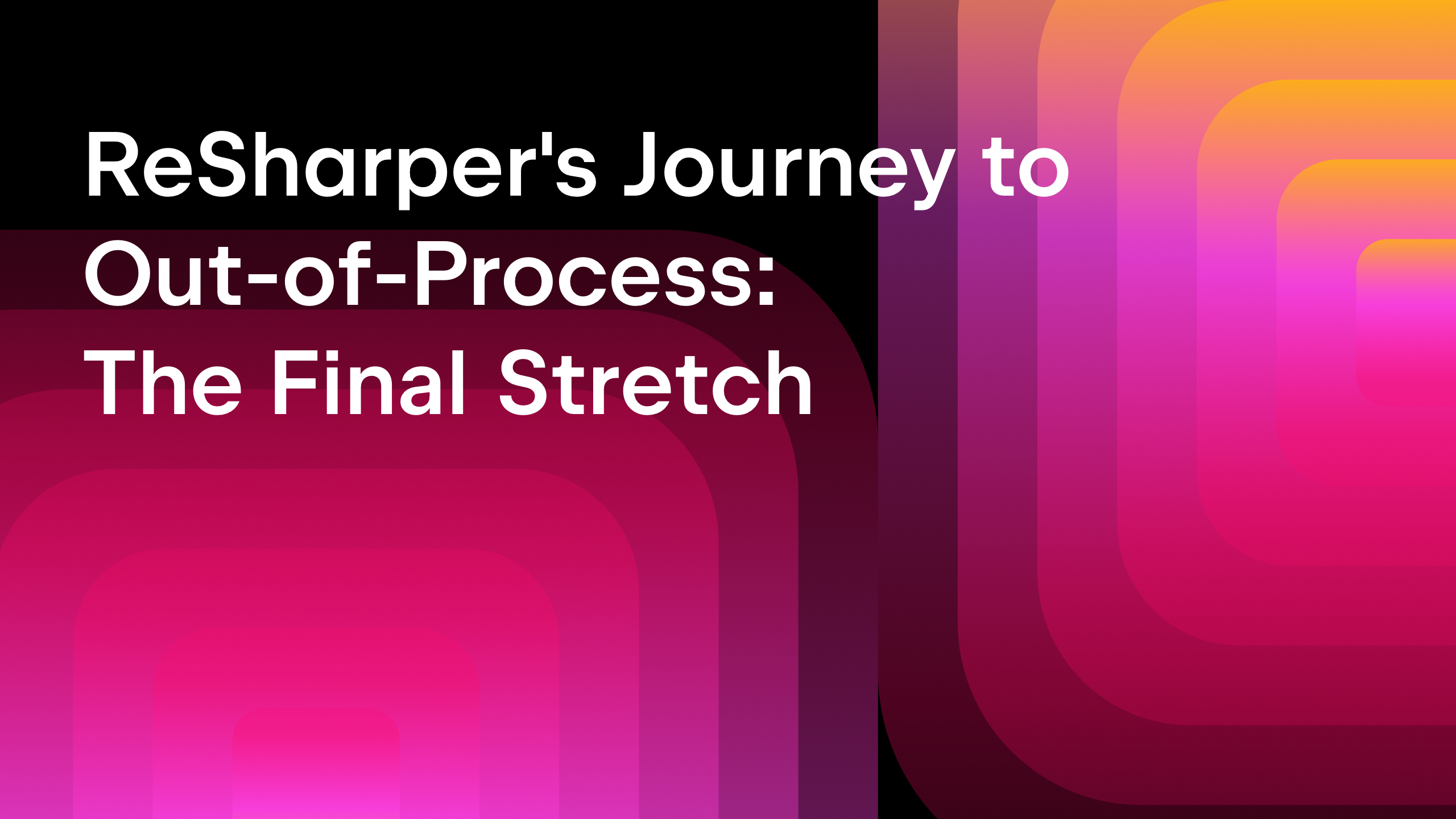







![From broke musician to working dev. How college drop-out Ryan Furrer taught himself to code [Podcast #166]](https://cdn.hashnode.com/res/hashnode/image/upload/v1743189826063/2080cde4-6fc0-46fb-b98d-b3d59841e8c4.png?#)
































-1280x720.jpg?width=1920&height=1920&fit=bounds&quality=80&format=jpg&auto=webp#)