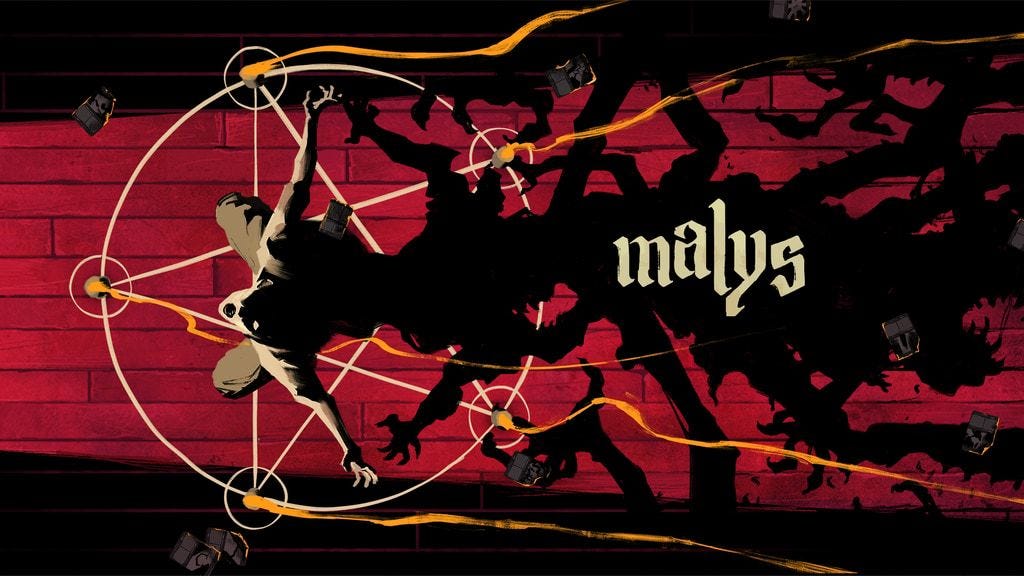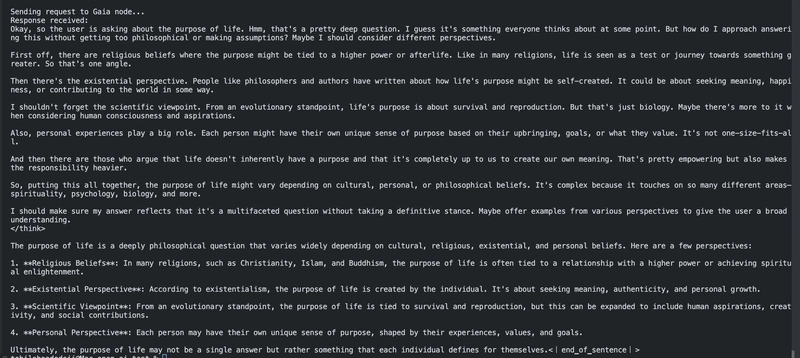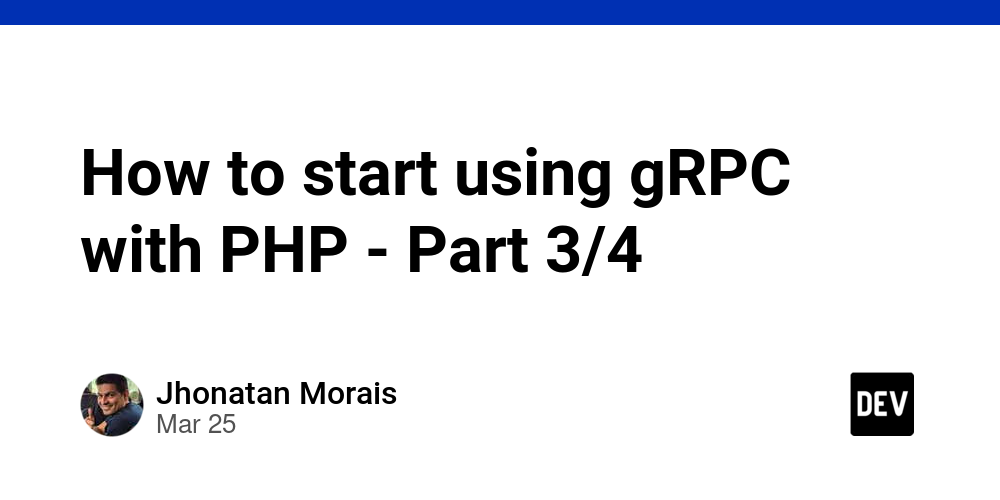How to create a decentralized AI agent with Gaianet.
In the evolving AI ecosystem, computing power and decentralization are becoming equally and increasingly important. Decentralized AI has proposed a lot of solutions to many problems that centralized AI providers had, and a lot of these solutions have been tested and verified. Nowadays, many projects have claimed the ability to build “decentralized” AI agents, but a closer look reveals otherwise. Projects claim to build decentralized AI agents or applications using largely centralized infrastructure. Some of these agents can make a few onchain calls and interactions and that apparently makes them claim decentralized? NO! Before going further, what does it mean to have truly decentralized AI agents? Off the top of my head, a few key features should be: Infrastructure decentralization: AI computation happens across distributed nodes rather than in centralized data centers owned by a few corporations. The processing power comes from many individual nodes running on hardware in different locations. Model ownership: Instead of a few large organizations controlling the AI models, decentralized AI allows individuals and smaller entities to own, operate, and customize their models, distributing the power of AI more broadly. Data sovereignty: In a truly decentralized AI system, data used for training and inference can remain under the control of its creators or rightful owners, rather than being held by centralized organizations. This addresses privacy concerns and data exploitation issues. And many more features such as: Resilience, Reduced Censorship Risk, and Knowledge Diversity. What is Gaianet? Gaianet is a decentralized computing infrastructure designed to democratize AI agent creation. Unlike traditional AI services that are tied to specific companies, Gaianet allows you to create AI agents that reflect your unique style, values, knowledge, and expertise. Each Gaianet node provides: A web-based chatbot UI for direct interaction An OpenAI-compatible API that works seamlessly with existing AI applications Customization options including fine-tuned models and specialized knowledge bases Gaianet offers a powerful solution that enables individuals and businesses to create, deploy, scale, and monetize their own AI agents without relying on centralized platforms. In this guide, I'll walk you through the process of creating your own decentralized AI agent using Gaianet. Prerequisites Before getting started, ensure your system meets these minimum requirements: System Minimum Requirements OSX with Apple Silicon (M1-M4 chip) 16GB RAM (32GB recommended) Ubuntu Linux 20.04 with Nvidia CUDA 12 SDK 8GB VRAM on GPU Azure/AWS Nvidia T4 GPU Instance Note: If you're using a Windows system, you should have Ubuntu installed so you can use WSL in the command line. Step 1: Installing your Gaianet node 1.Download the latest version of the Gaianet node: curl -sSfL 'https://github.com/GaiaNet-AI/gaianet-node/releases/latest/download/install.sh' | bash 2.Set up the environment path using the command printed in your terminal (starts with source). 3.Initialize your Gaianet node: gaianet init This command initializes your node according to the configuration in $HOME/gaianet/config.json. By default, it comes with Llama 3.2 LLM and a knowledge base about Paris. Be patient, as this step involves downloading a large LLM file. 4.Start your node: gaianet start Step 2: Accessing your AI agent After a successful startup, your terminal will display a public URL for your node, similar to: https://{YOUR_NODE_ID}.gaianet.xyz Opening this URL in your browser will display node information and allow you to chat directly with your AI agent. To stop your node at any time, simply run: gaianet stop Customizing your AI agent The default setup comes with a Phi-3 model and Paris knowledge base, but the real power of Gaianet lies in customization and tool integrations. Here's how to make your AI agent truly your own. The steps for creating a knowledge base and further agent customization can be found in the guide here. Some of the possible options for your Gaia setup are: Choose or fine-tune a model: Select a model that aligns with your specific use case, or fine-tune an existing model to "speak" like you. Create a knowledge base: Populate your AI agent with specialized knowledge in your domain of expertise. Configure node settings: Adjust performance parameters, conversation styles, and other settings to match your requirements. Implement tool connections: Connect your agent to external tools and data sources to extend its capabilities. Integration with the broader ecosystem Your Gaianet node is compatible with various agent applications in the OpenAI ecosystem. You can use any Gaia node as the backend LLM provider with: DifyAI Open WebUI Anything LLM Cursor AI IDE Obsidian CodeGPT Many more integ
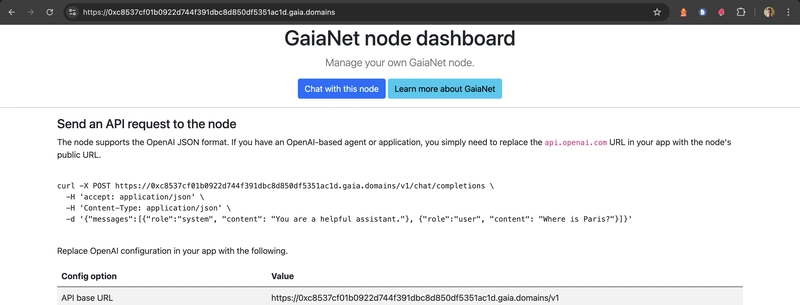
In the evolving AI ecosystem, computing power and decentralization are becoming equally and increasingly important. Decentralized AI has proposed a lot of solutions to many problems that centralized AI providers had, and a lot of these solutions have been tested and verified. Nowadays, many projects have claimed the ability to build “decentralized” AI agents, but a closer look reveals otherwise.
Projects claim to build decentralized AI agents or applications using largely centralized infrastructure. Some of these agents can make a few onchain calls and interactions and that apparently makes them claim decentralized? NO!
Before going further, what does it mean to have truly decentralized AI agents? Off the top of my head, a few key features should be:
- Infrastructure decentralization: AI computation happens across distributed nodes rather than in centralized data centers owned by a few corporations. The processing power comes from many individual nodes running on hardware in different locations.
- Model ownership: Instead of a few large organizations controlling the AI models, decentralized AI allows individuals and smaller entities to own, operate, and customize their models, distributing the power of AI more broadly.
- Data sovereignty: In a truly decentralized AI system, data used for training and inference can remain under the control of its creators or rightful owners, rather than being held by centralized organizations. This addresses privacy concerns and data exploitation issues.
And many more features such as: Resilience, Reduced Censorship Risk, and Knowledge Diversity.
What is Gaianet?
Gaianet is a decentralized computing infrastructure designed to democratize AI agent creation. Unlike traditional AI services that are tied to specific companies, Gaianet allows you to create AI agents that reflect your unique style, values, knowledge, and expertise. Each Gaianet node provides:
- A web-based chatbot UI for direct interaction
- An OpenAI-compatible API that works seamlessly with existing AI applications
- Customization options including fine-tuned models and specialized knowledge bases
Gaianet offers a powerful solution that enables individuals and businesses to create, deploy, scale, and monetize their own AI agents without relying on centralized platforms.
In this guide, I'll walk you through the process of creating your own decentralized AI agent using Gaianet.
Prerequisites
Before getting started, ensure your system meets these minimum requirements:
| System | Minimum Requirements |
|---|---|
| OSX with Apple Silicon (M1-M4 chip) | 16GB RAM (32GB recommended) |
| Ubuntu Linux 20.04 with Nvidia CUDA 12 SDK | 8GB VRAM on GPU |
| Azure/AWS | Nvidia T4 GPU Instance |
Note: If you're using a Windows system, you should have Ubuntu installed so you can use WSL in the command line.
Step 1: Installing your Gaianet node
1.Download the latest version of the Gaianet node:
curl -sSfL 'https://github.com/GaiaNet-AI/gaianet-node/releases/latest/download/install.sh' | bash
2.Set up the environment path using the command printed in your terminal (starts with source).
3.Initialize your Gaianet node:
gaianet init
This command initializes your node according to the configuration in $HOME/gaianet/config.json.
By default, it comes with Llama 3.2 LLM and a knowledge base about Paris. Be patient, as this step involves downloading a large LLM file.
4.Start your node:
gaianet start
Step 2: Accessing your AI agent
After a successful startup, your terminal will display a public URL for your node, similar to:
https://{YOUR_NODE_ID}.gaianet.xyz
Opening this URL in your browser will display node information and allow you to chat directly with your AI agent.
To stop your node at any time, simply run:
gaianet stop
Customizing your AI agent
The default setup comes with a Phi-3 model and Paris knowledge base, but the real power of Gaianet lies in customization and tool integrations. Here's how to make your AI agent truly your own.
The steps for creating a knowledge base and further agent customization can be found in the guide here. Some of the possible options for your Gaia setup are:
- Choose or fine-tune a model: Select a model that aligns with your specific use case, or fine-tune an existing model to "speak" like you.
- Create a knowledge base: Populate your AI agent with specialized knowledge in your domain of expertise.
- Configure node settings: Adjust performance parameters, conversation styles, and other settings to match your requirements.
- Implement tool connections: Connect your agent to external tools and data sources to extend its capabilities.
Integration with the broader ecosystem
Your Gaianet node is compatible with various agent applications in the OpenAI ecosystem. You can use any Gaia node as the backend LLM provider with:
- DifyAI
- Open WebUI
- Anything LLM
- Cursor AI IDE
- Obsidian
- CodeGPT
Many more integrations can be found on the Gaianet documentation.
Benefits of creating a decentralized AI agent
- Ownership and control: You maintain complete control over your AI agent's functionality and data.
- Customization: Create an agent that genuinely reflects your expertise and values.
- Privacy: Keep sensitive data localized rather than sharing it with centralized services.
- Monetization: Generate income from your specialized knowledge and unique AI agent capabilities.
- Interoperability: Your agent works with the broader ecosystem of AI tools and applications.
Monetizing your AI agent
One of Gaianet's unique features is the ability to join the Gaianet Protocol network and receive payments for your AI agent's services:
- Join the Gaianet Protocol using the documentation provided in the "Joining the Gaianet Protocol" section.
- Ensure node reliability for stable service delivery.
- Set pricing for API access to your specialized AI agent.
Conclusion
Creating a decentralized AI agent with Gaianet opens up new possibilities for personalized AI experiences. Whether you're a developer looking to build specialized tools, a business seeking to enhance customer service, or a knowledge worker wanting to scale your expertise, Gaianet provides the infrastructure to make it happen.
Ready to get started? Go to the Gaianet documentation for more detailed information and join the Gaianet community on Discord and Twitter to connect with other builders and users.







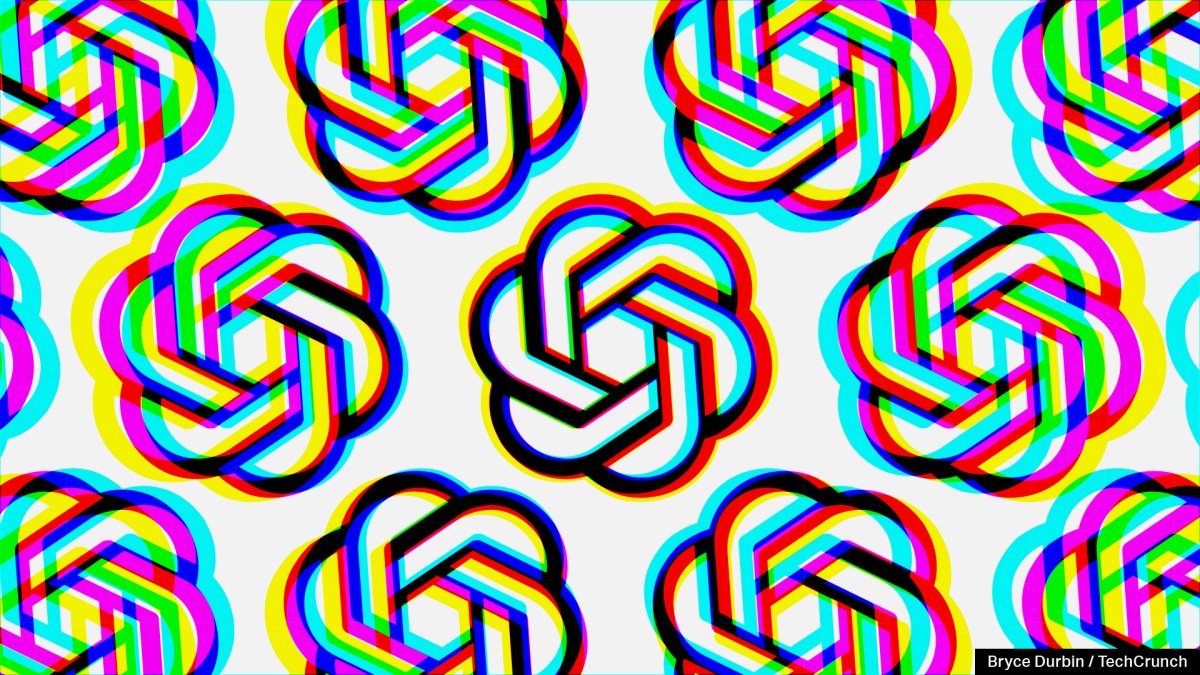
















































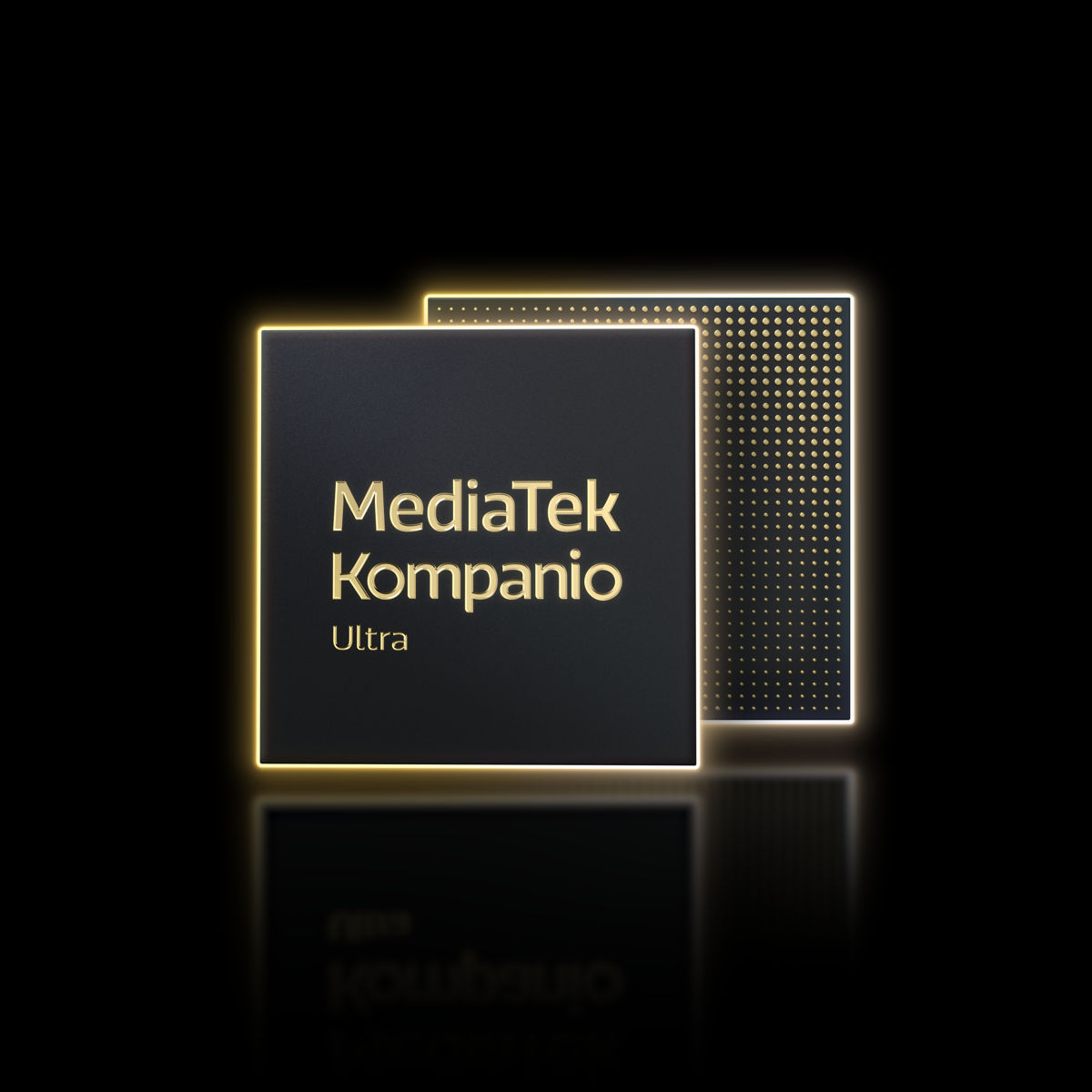












![Apple Releases macOS Sequoia 15.5 Beta to Developers [Download]](https://www.iclarified.com/images/news/96915/96915/96915-640.jpg)
![Amazon Makes Last-Minute Bid for TikTok [Report]](https://www.iclarified.com/images/news/96917/96917/96917-640.jpg)
![Apple Releases iOS 18.5 Beta and iPadOS 18.5 Beta [Download]](https://www.iclarified.com/images/news/96907/96907/96907-640.jpg)



























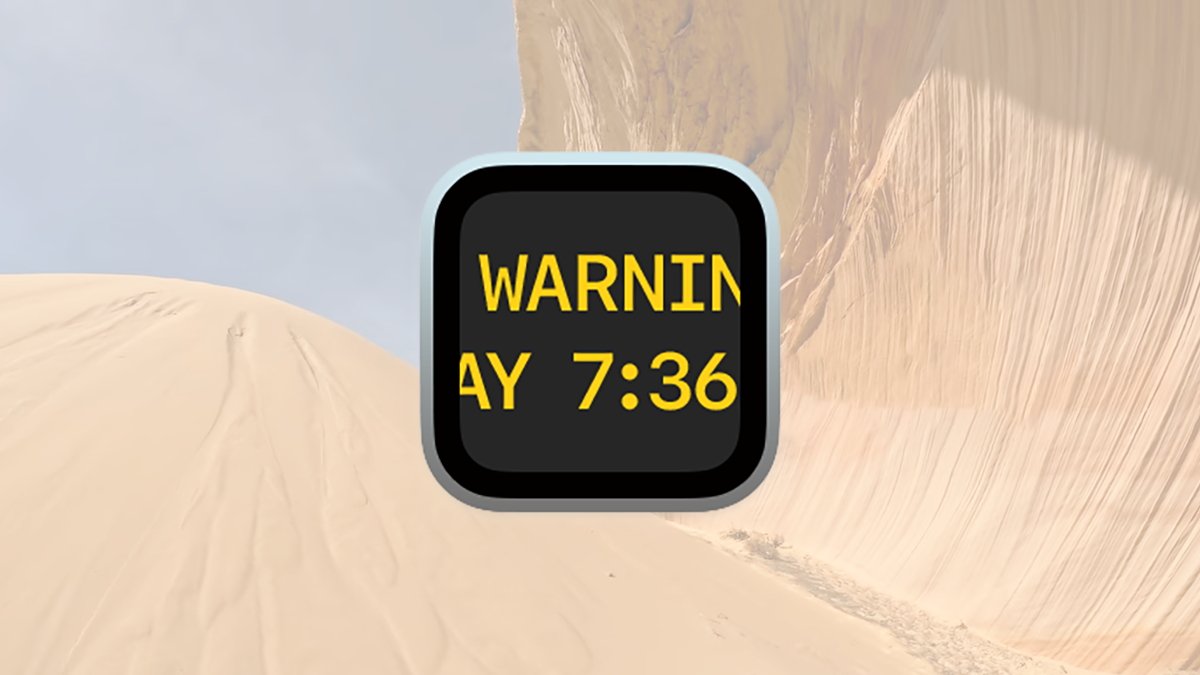



























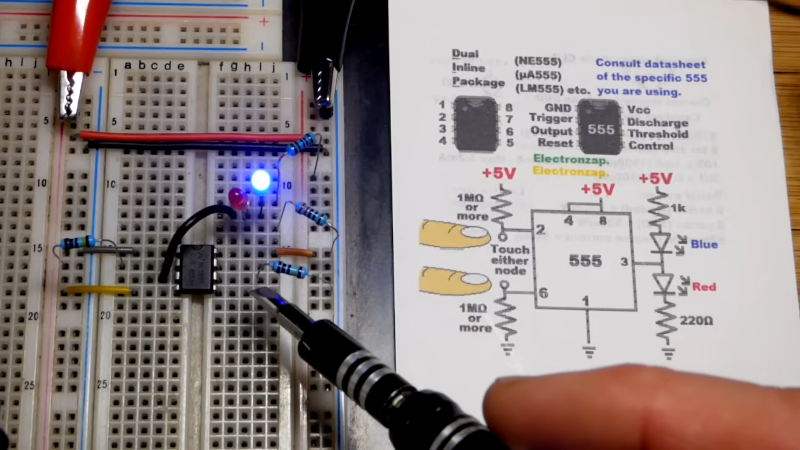

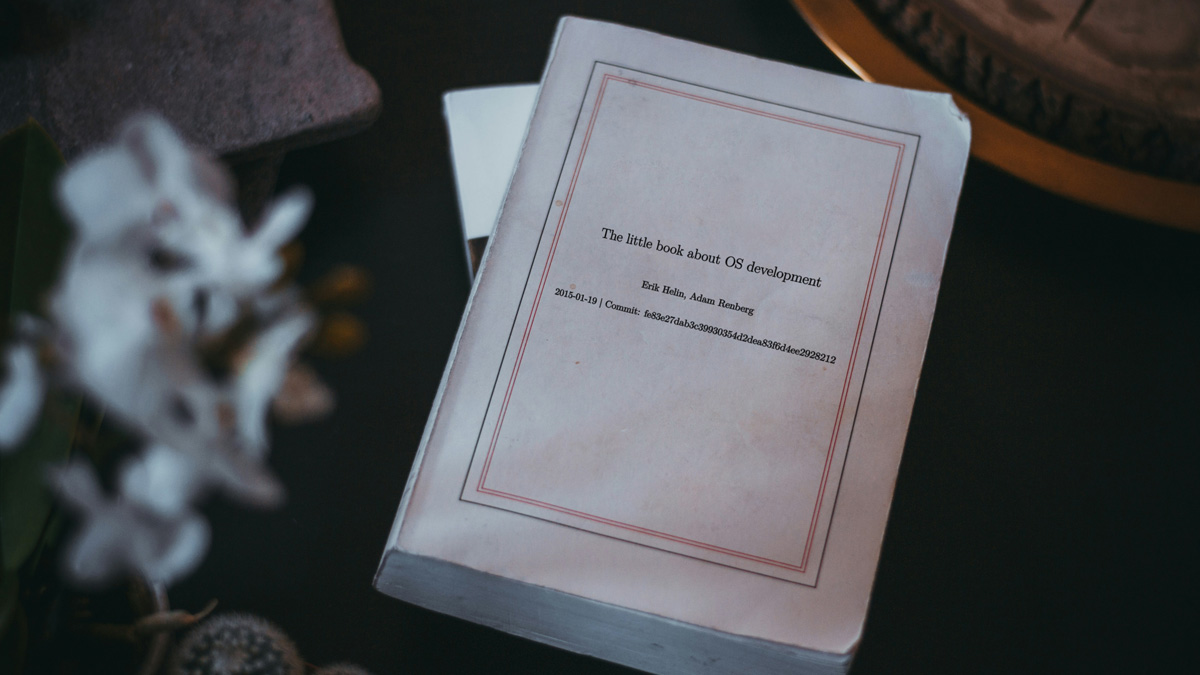















































.jpg?#)
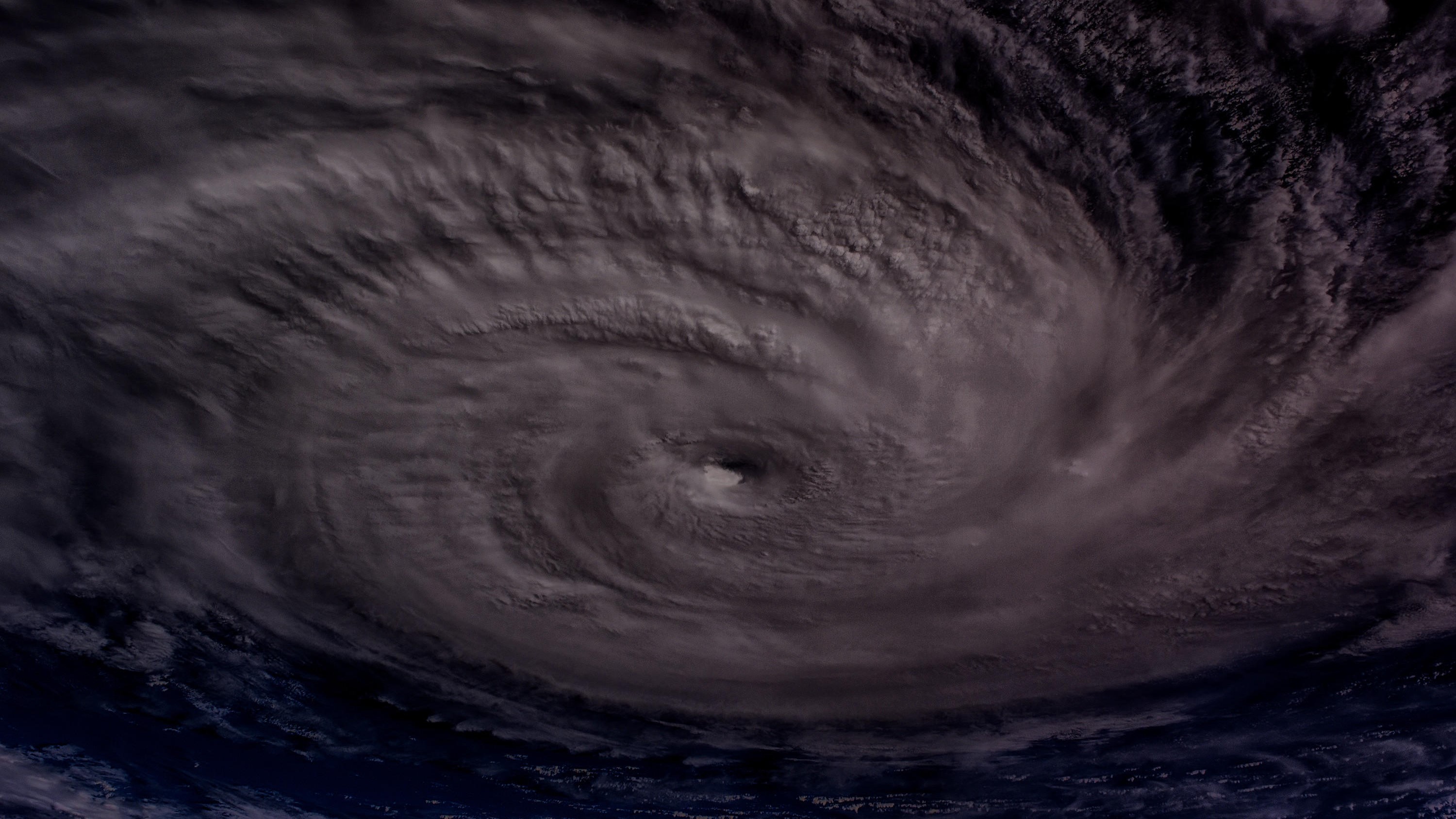












































































![[The AI Show Episode 142]: ChatGPT’s New Image Generator, Studio Ghibli Craze and Backlash, Gemini 2.5, OpenAI Academy, 4o Updates, Vibe Marketing & xAI Acquires X](https://www.marketingaiinstitute.com/hubfs/ep%20142%20cover.png)

























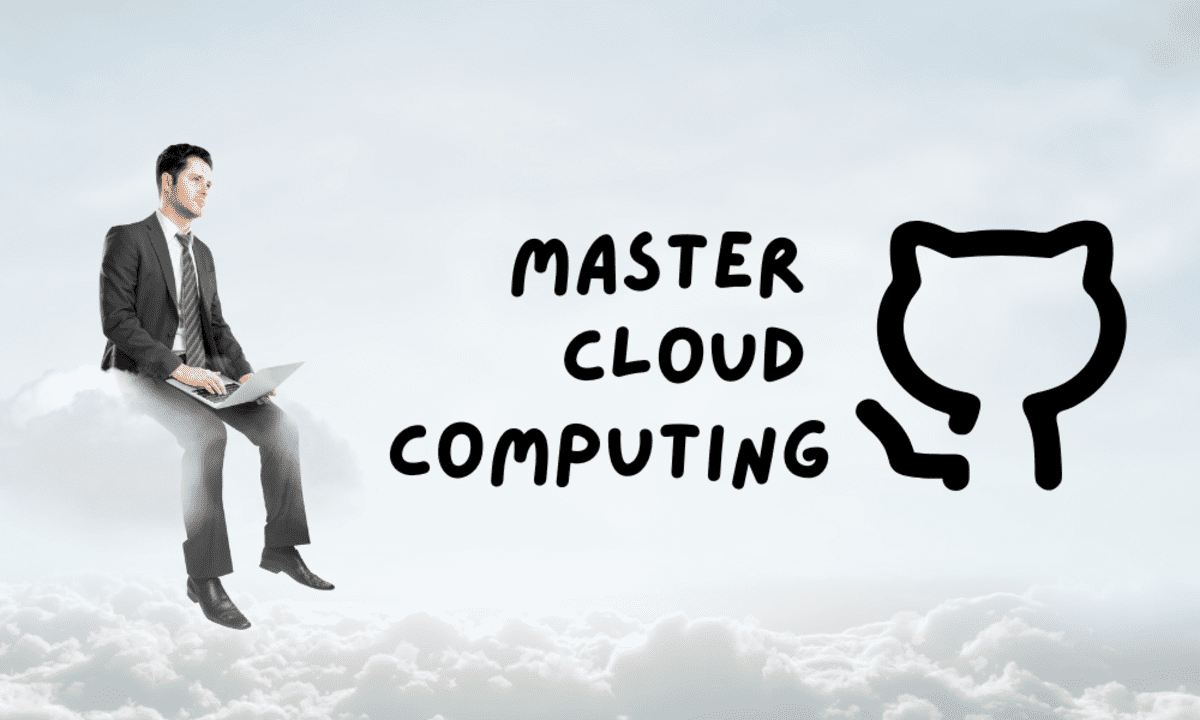































































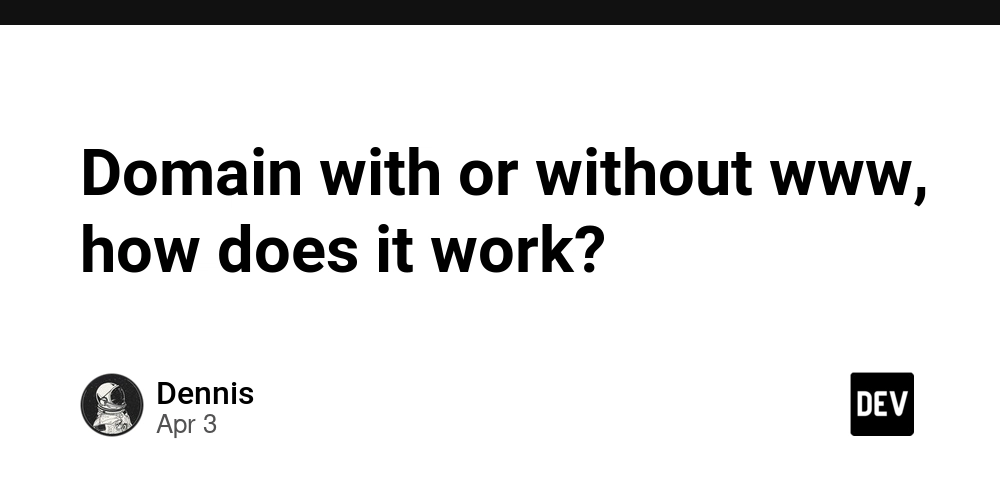






















![Is this a suitable approach to architect a flutter app? [closed]](https://i.sstatic.net/4hMHGb1L.png)