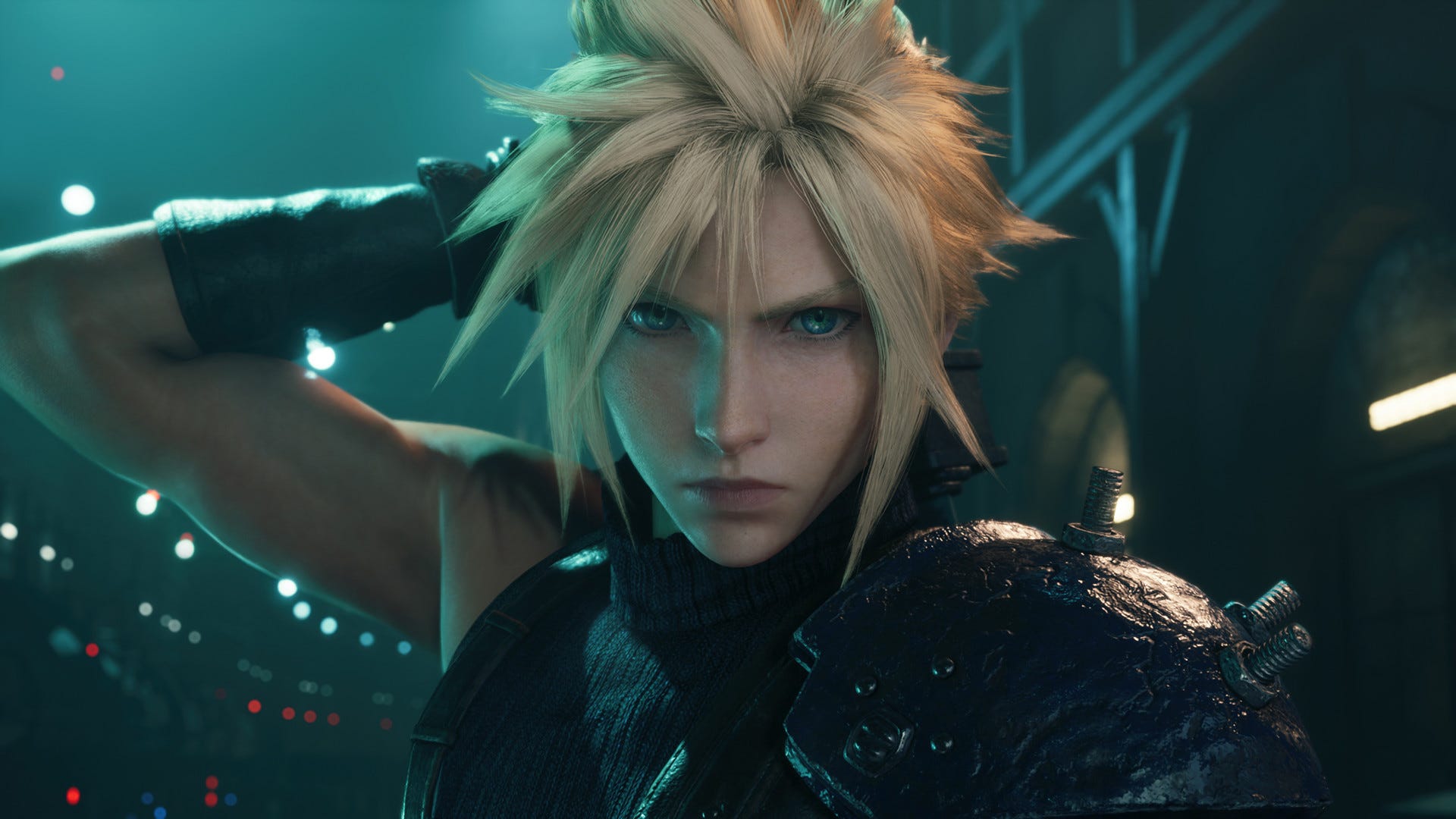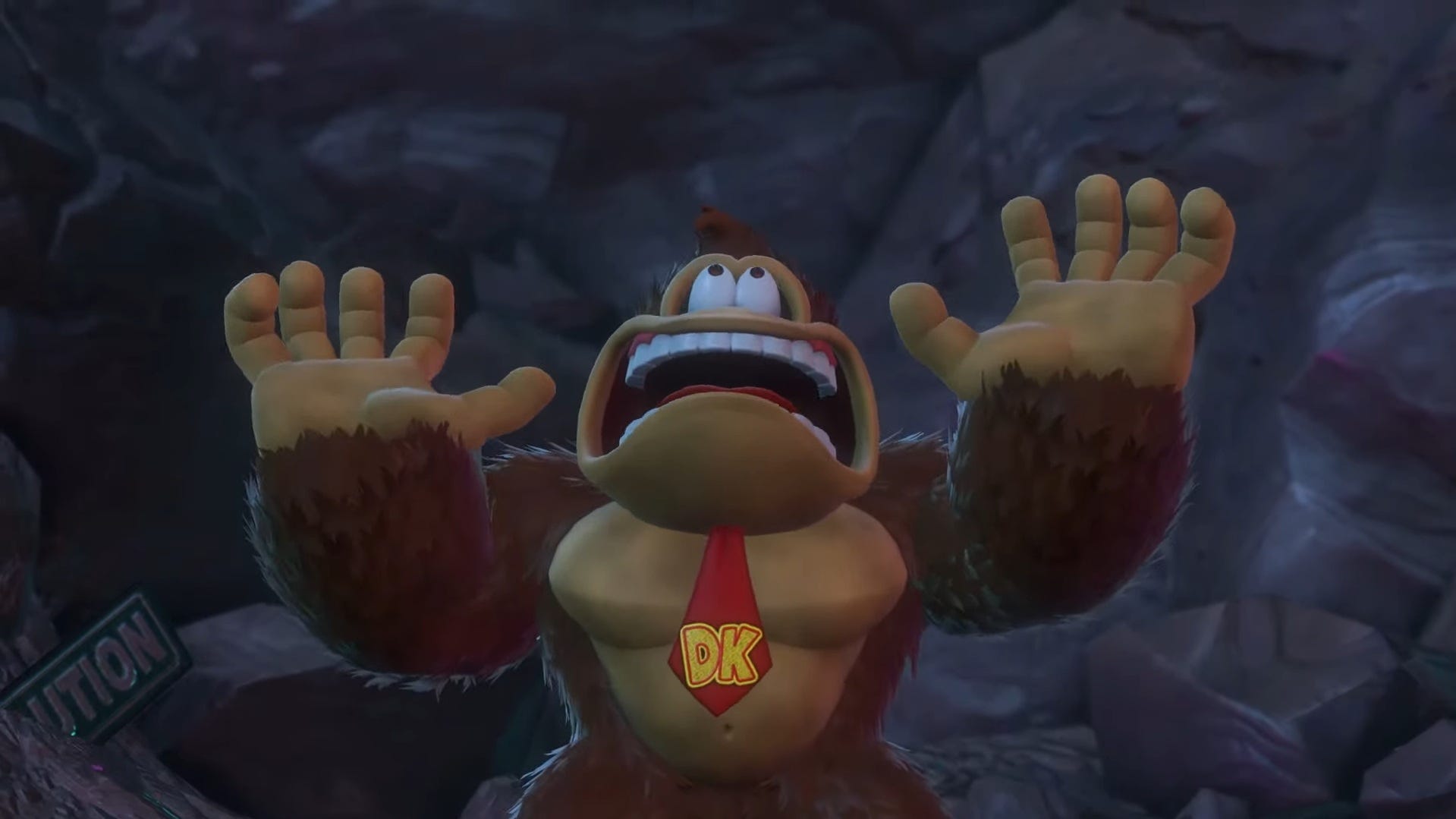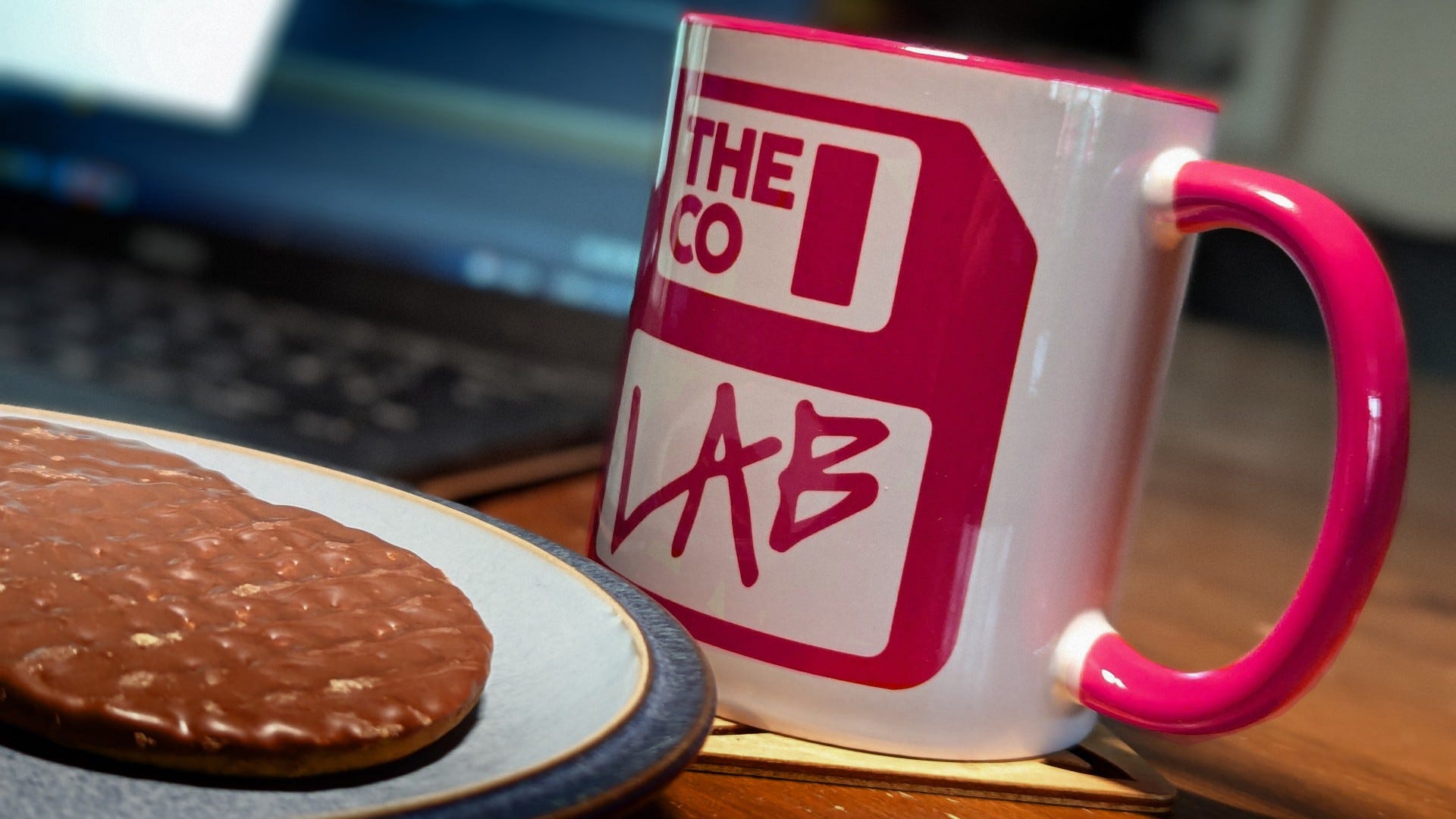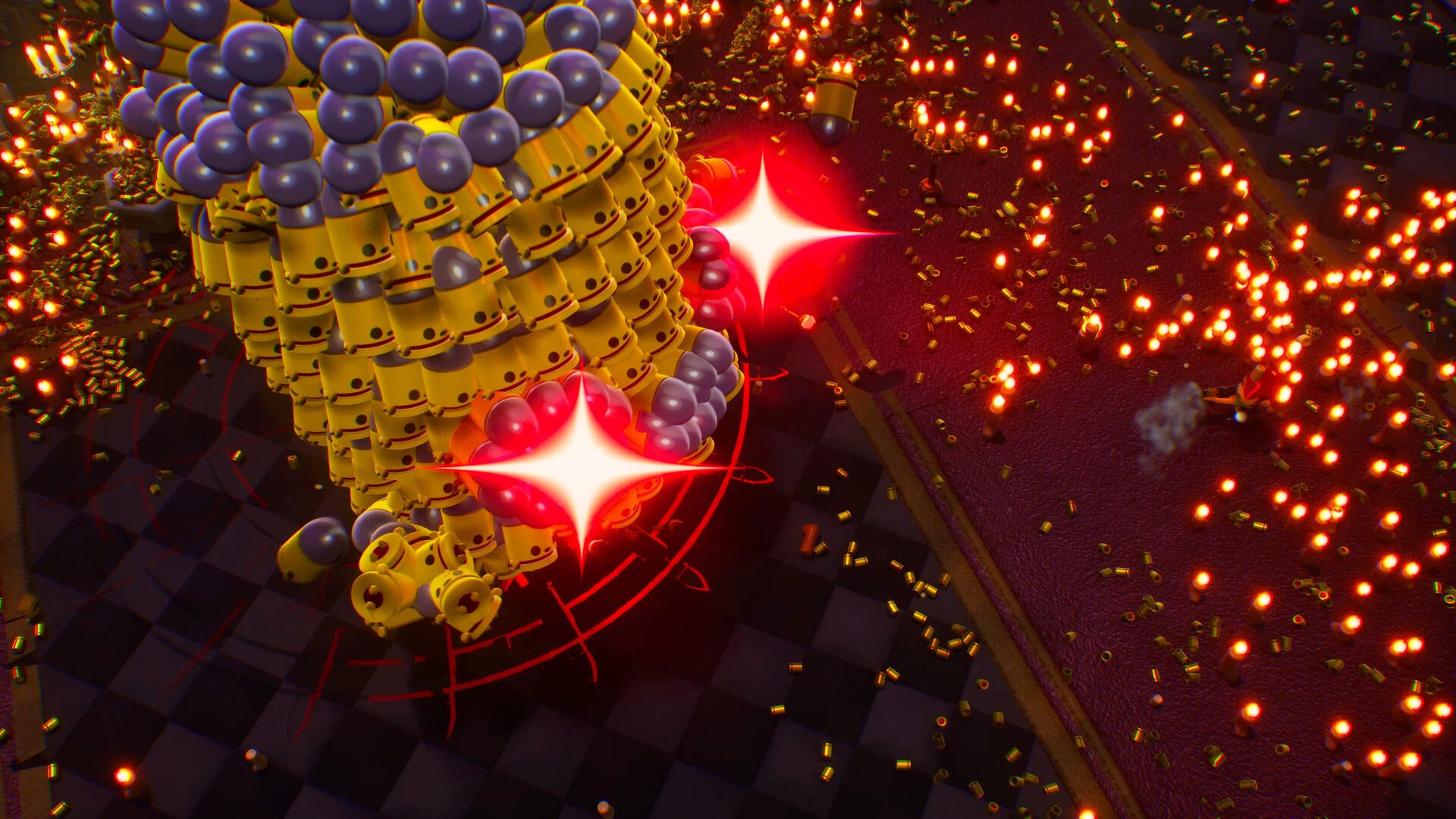Linux Lite 7.4 Final Released with GUI Updates & Bug Fixes
Linux Lite 7.4 Final has officially been released and is now available for download. This latest iteration of the lightweight Linux distribution brings several GUI improvements, bug fixes, and code updates while maintaining its focus on user-friendly computing for both newcomers and experienced Linux users. What’s New in This Release The 7.4 release is considered […] The post Linux Lite 7.4 Final Released with GUI Updates & Bug Fixes appeared first on Cyber Security News.

Linux Lite 7.4 Final has officially been released and is now available for download.
This latest iteration of the lightweight Linux distribution brings several GUI improvements, bug fixes, and code updates while maintaining its focus on user-friendly computing for both newcomers and experienced Linux users.
What’s New in This Release
The 7.4 release is considered a minor update, primarily focusing on Long Term Support (LTS) updates, bug fixes, and GUI refinements rather than introducing major new features.
The distribution maintains its sleek appearance with the Materia window theme, Papirus icon theme, and Roboto Regular font, creating a modern and visually appealing desktop environment.
The development team has continued to refine the UEFI support, though they note that users should disable Secure Boot for “stress-free computing.”
As explained in the release notes, users can verify if their Windows PC has UEFI by typing “msinfo” or “msinfo32” in Windows Search and checking the BIOS Mode in System Information.
This command should return:
Technical Specifications
Linux Lite 7.4 ships with kernel version 6.8.0-56, with custom kernels also available through the official repository spanning versions 3.13 through 6.14.
The distribution includes a comprehensive suite of pre-installed applications to cover most user needs:
- Chrome 134.0 for web browsing.
- Thunderbird 128.8.1 for email management.
- LibreOffice 25.2.1.2 for productivity.
- VLC 3.0.20 for multimedia playback.
- GIMP 2.10.36 for image editing.
The system is built upon base 24.04.2, ensuring a solid foundation for reliable computing performance across a wide range of hardware configurations.
Upgrade Process
For users of previous Linux Lite 7.x versions, the upgrade path is straightforward. The process begins with installing all available updates through the Menu > Favorites > Install Updates option.
Users are advised to create a restore point using Timeshift before proceeding with the upgrade via Menu > Settings > Lite Upgrade, followed by a system reboot.
Users experiencing upgrade issues should verify they have the latest version of Lite Upgrade by checking with the terminal command provided above.
The developers note that there is no direct upgrade path from RC to Final or between major series versions.
Linux Lite 7.4 Final is available as a 2.9GB download, suitable for installation via DVD or USB drive. The ISO can be obtained from the project’s SourceForge page, with multiple mirrors available to ensure reliable access worldwide.
The Linux Lite team continues to position their distribution as an ideal choice for Windows users looking to transition to Linux, as well as for breathing new life into older hardware.
With its carefully curated application selection, user-friendly tools, and comprehensive documentation, including a detailed Help Manual, Linux Lite 7.4 maintains its reputation as an accessible entry point to the Linux ecosystem.
For users seeking a lightweight yet capable operating system with a minimal learning curve, Linux Lite 7.4 offers a refined experience with the reliability expected from a mature Linux distribution, now enhanced with these latest updates and refinements.
Investigate Real-World Malicious Links & Phishing Attacks With Threat Intelligence Lookup - Try for Free
The post Linux Lite 7.4 Final Released with GUI Updates & Bug Fixes appeared first on Cyber Security News.




























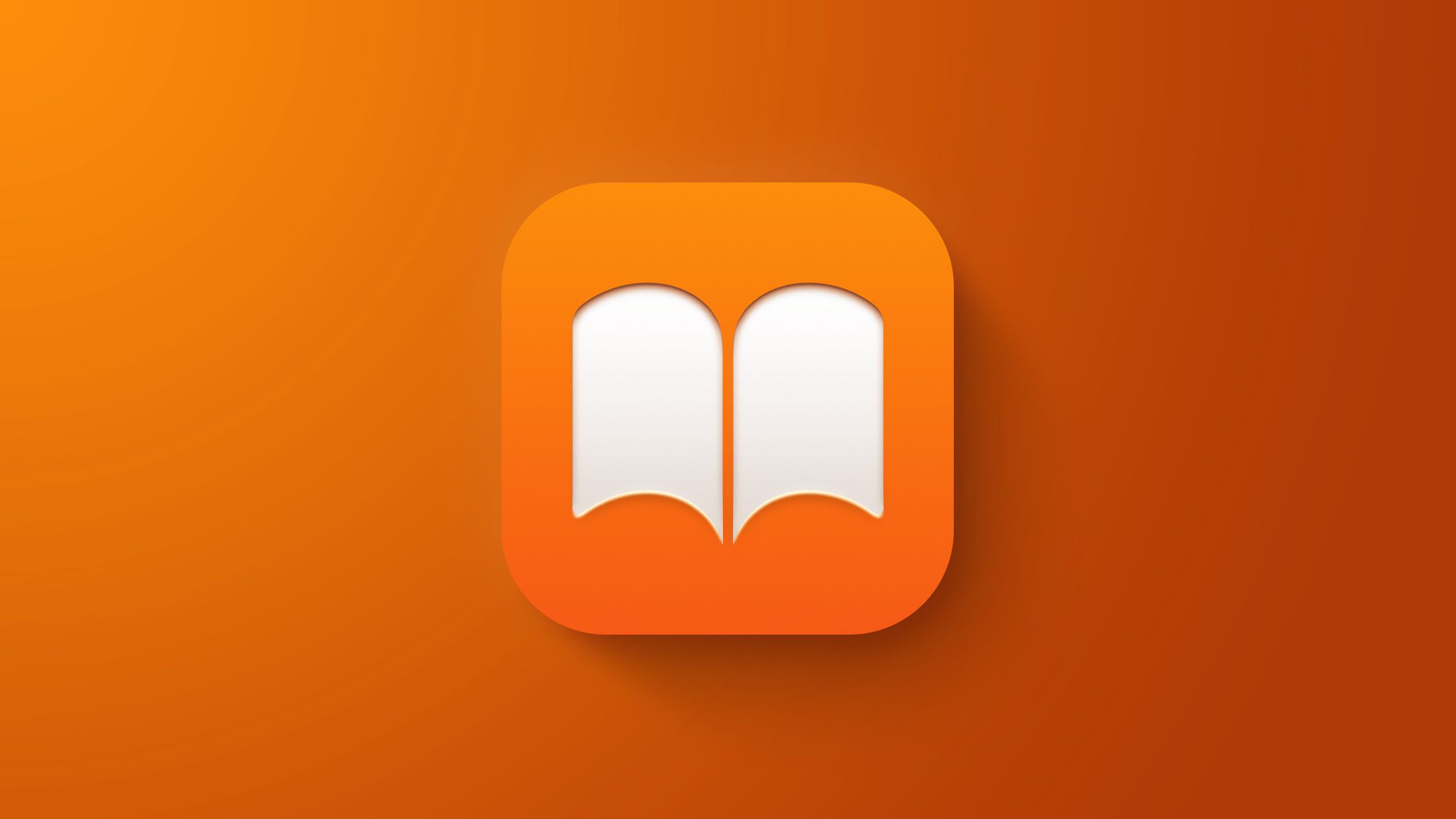






































![Apple Shares Official Trailer for 'Fountain of Youth' Starring John Krasinski, Natalie Portman [Video]](https://www.iclarified.com/images/news/96902/96902/96902-1280.jpg)
![Apple is Still Working on Solid State iPhone Buttons [Rumor]](https://www.iclarified.com/images/news/96904/96904/96904-640.jpg)
![Nomad Goods Launches 15% Sitewide Sale for 48 Hours Only [Deal]](https://www.iclarified.com/images/news/96899/96899/96899-640.jpg)


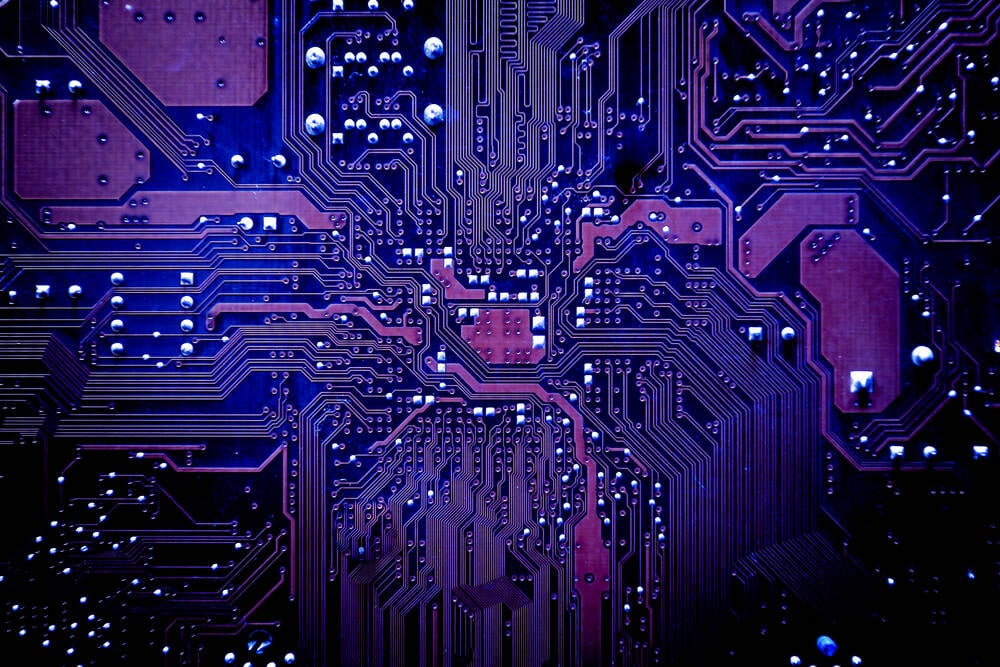

















































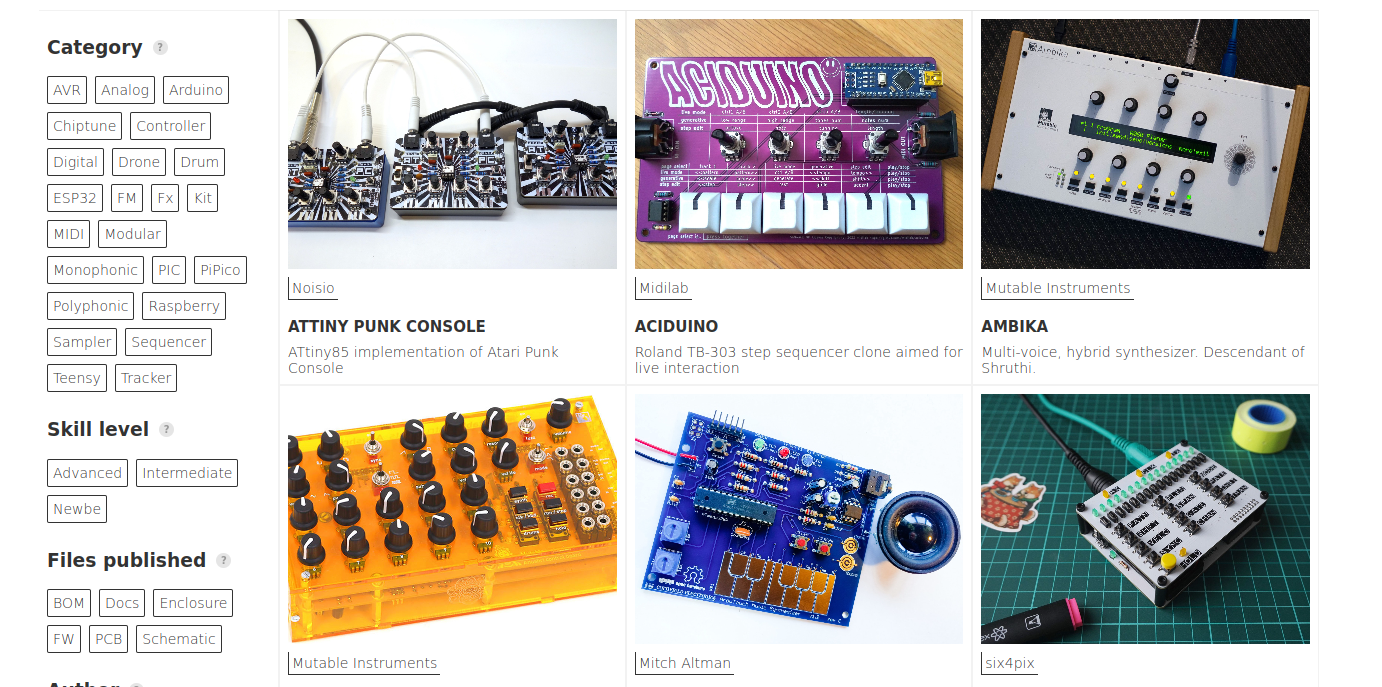

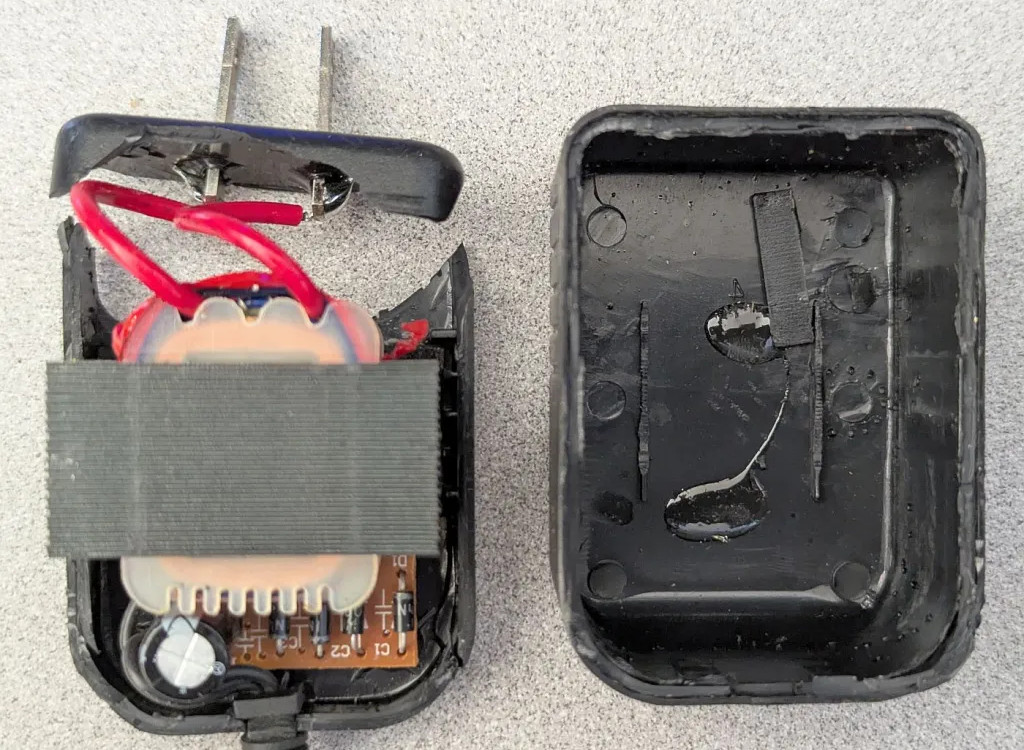
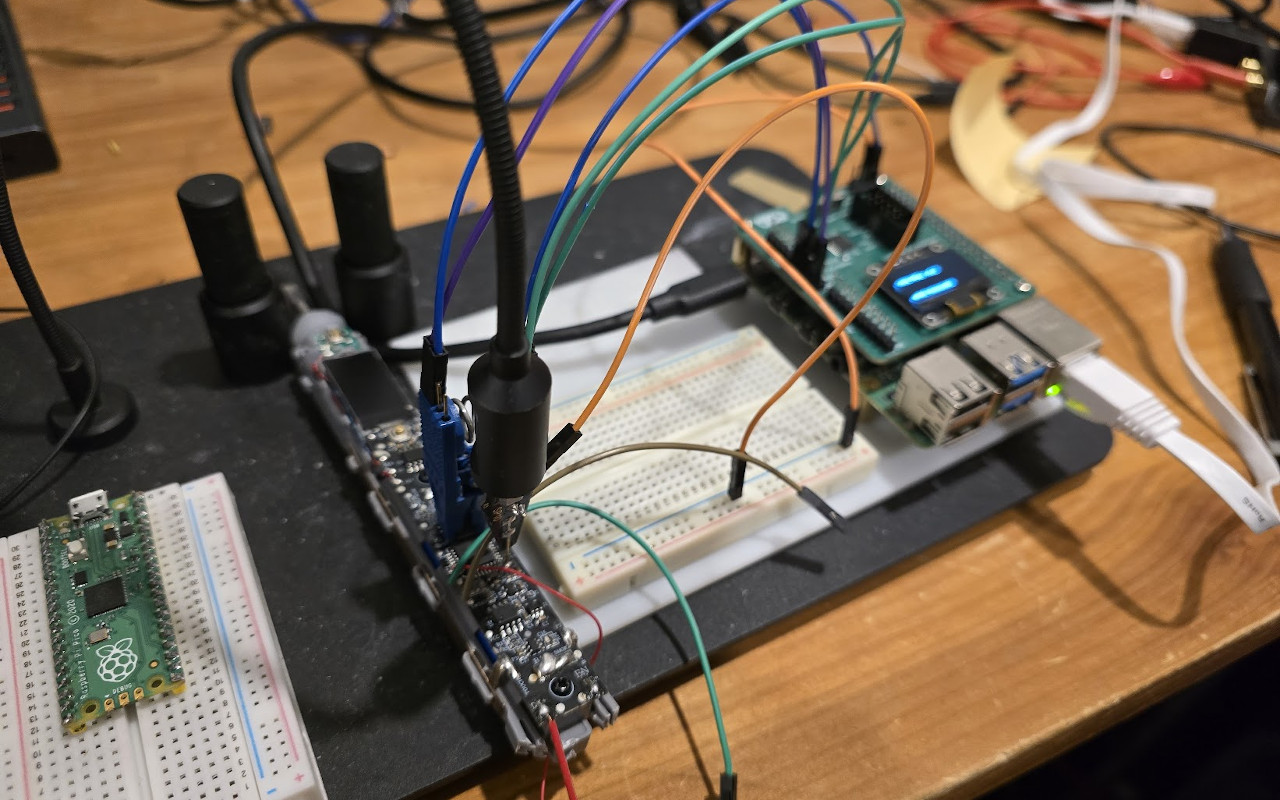


























































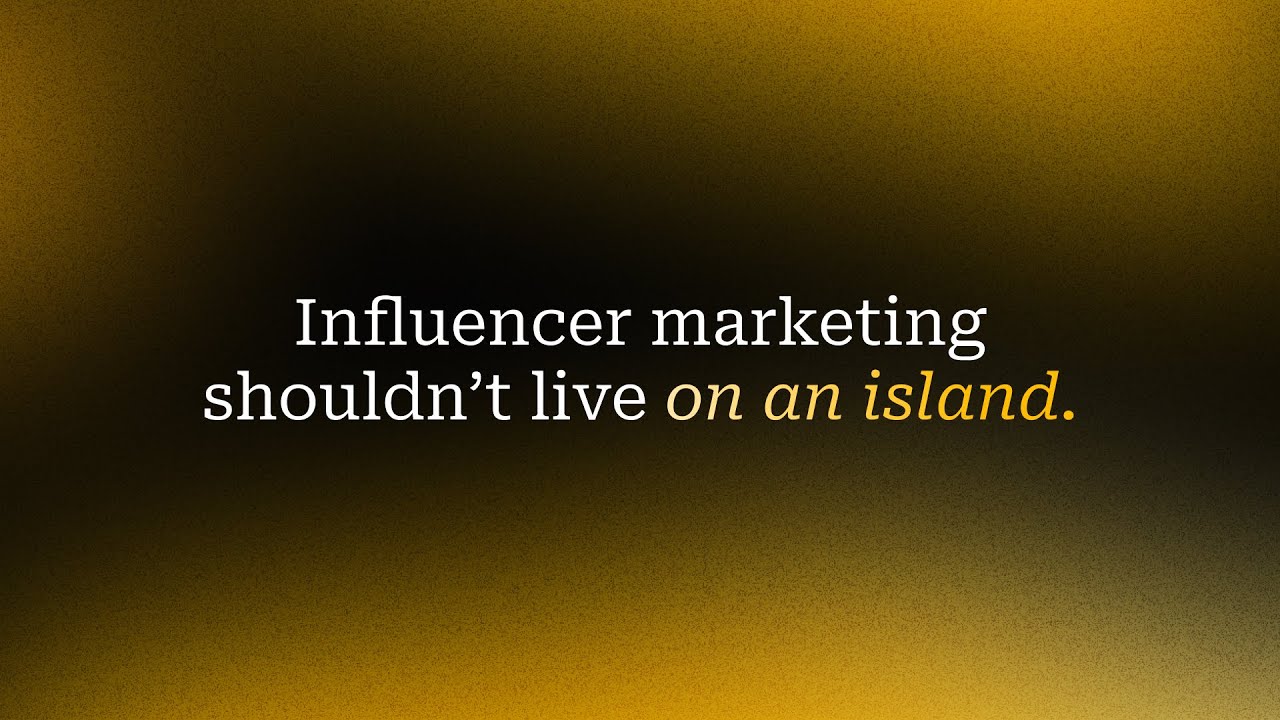
































































![[The AI Show Episode 142]: ChatGPT’s New Image Generator, Studio Ghibli Craze and Backlash, Gemini 2.5, OpenAI Academy, 4o Updates, Vibe Marketing & xAI Acquires X](https://www.marketingaiinstitute.com/hubfs/ep%20142%20cover.png)






















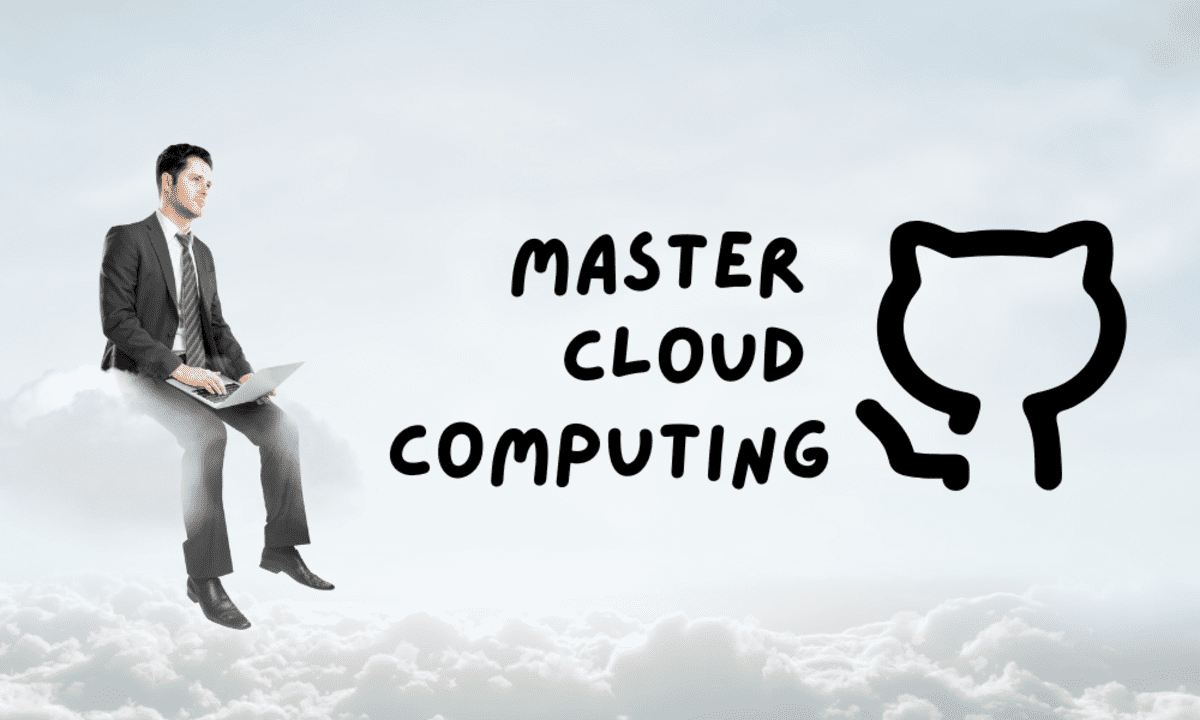

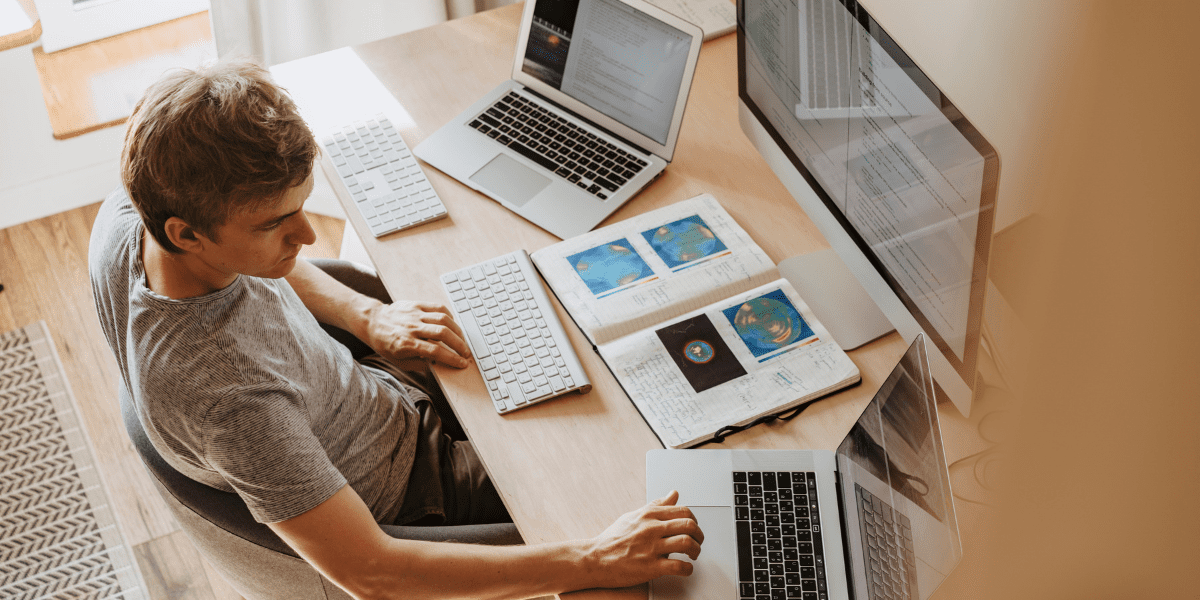
































































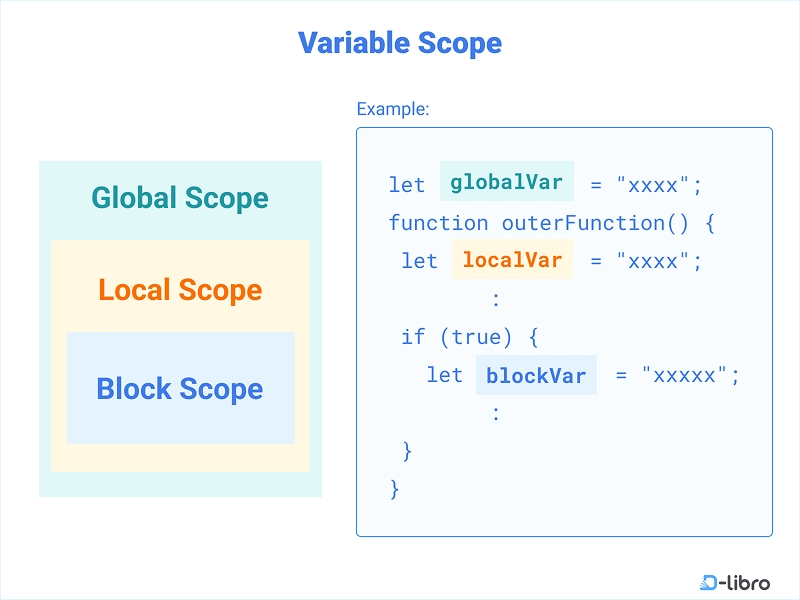
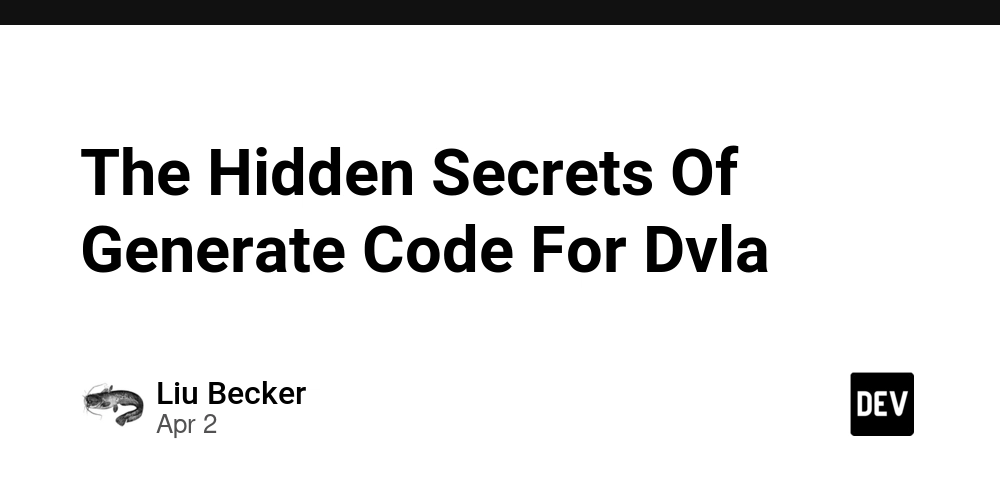




















![Is this a suitable approach to architect a flutter app? [closed]](https://i.sstatic.net/4hMHGb1L.png)
















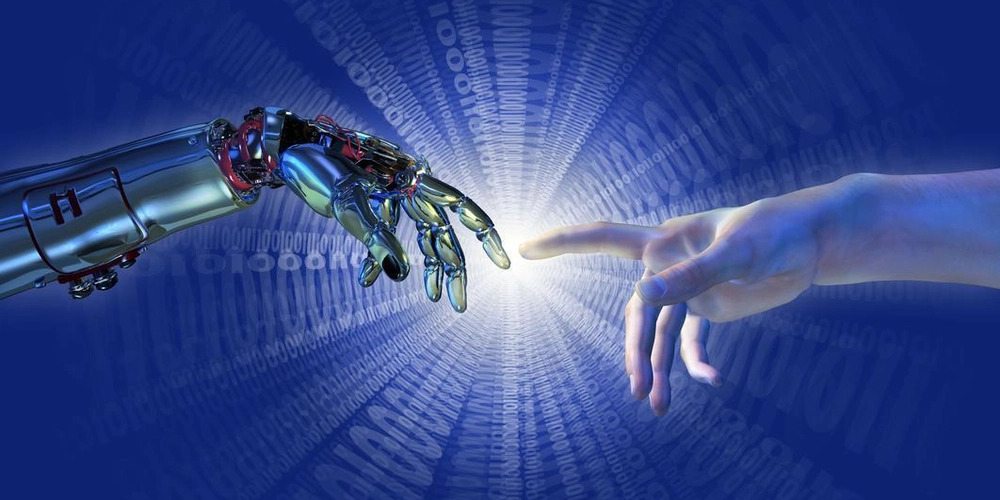
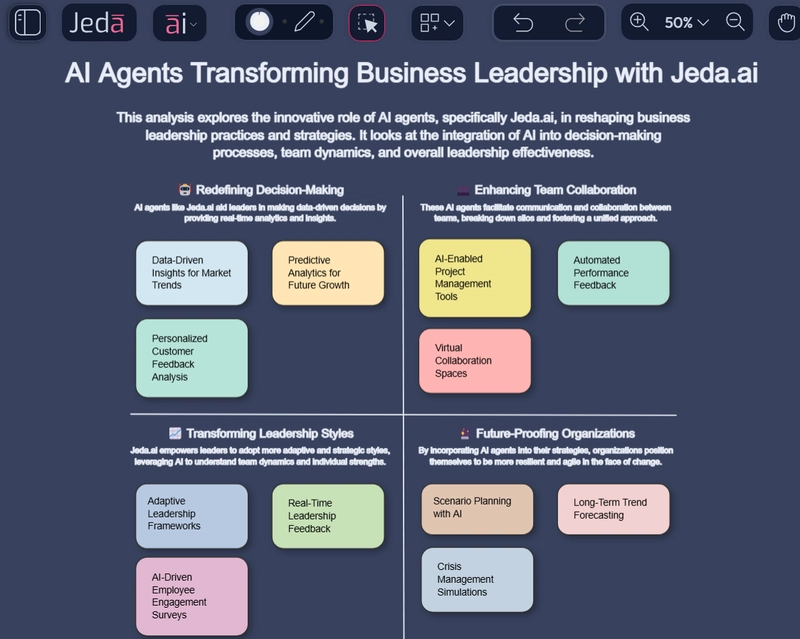


![From broke musician to working dev. How college drop-out Ryan Furrer taught himself to code [Podcast #166]](https://cdn.hashnode.com/res/hashnode/image/upload/v1743189826063/2080cde4-6fc0-46fb-b98d-b3d59841e8c4.png?#)