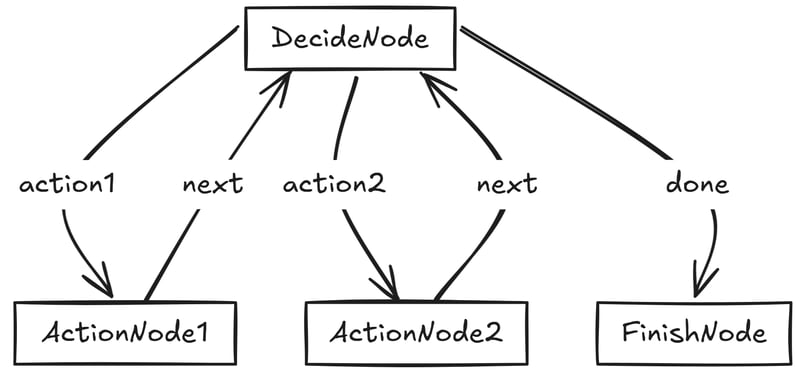Mastering Vim: The Underrated Power Tool for IT and Business Professionals
Introduction Vim—short for "Vi IMproved"—is more than just a text editor. It’s a powerhouse for developers, system administrators, and business professionals who want to streamline their workflows. But for many, Vim has a reputation: powerful yet intimidating. Today, we’re breaking that down. By the end of this, you’ll not only understand Vim’s core modes but also why mastering it can be a game-changer in both IT and business operations. Index Understanding Vim and Its Purpose The Three Modes of Vim Essential Vim Shortcuts for Efficiency Why Vim Matters in IT and Business Summary ________________________________________ 1. Understanding Vim and Its Purpose Vim is an advanced text editor derived from Vi, widely used in Unix-based systems. It allows users to create, read, and modify files with precision and efficiency. Unlike traditional text editors, Vim operates primarily through keyboard shortcuts, minimizing reliance on a mouse and significantly boosting speed. Use Case (IT & Business): • IT Professionals: A system administrator managing server configurations can use Vim to quickly edit system files without the need for a graphical interface. • Business Professionals: A data analyst working with large log files can navigate and edit them swiftly without lagging in a bloated GUI-based editor. The command you type to enter vim editor. 2. The Three Modes of Vim Vim operates in three fundamental modes: Command Mode – The default mode where you can execute commands, copy, delete, and navigate text. Insert Mode – Activated by pressing i, allowing you to enter and edit text. Extended Mode – Accessed via Shift + :, where you can save, quit, or run advanced commands. Use Case (IT & Business): • IT Professionals: A DevOps engineer switching between command and insert modes to edit configuration files with precision. • Business Professionals: A technical writer using Vim to draft and edit documentation efficiently without distractions. 3. Essential Vim Shortcuts for Efficiency Mastering shortcuts is the key to Vim’s power. Here are some must-know commands: These commands are performed when in the command mode. • Copy & Paste: yy (copy line), yw (copy word), p (paste) • Delete: dd (delete line), dw (delete word), x (delete character) • Navigation: gg (go to top of file), G (go to bottom of file), ng (jump to line n) • Undo/Redo: u (undo), Ctrl + r (redo) • Save & Quit: :w (save), :q (quit), :wq (save and quit), :q! (quit without saving) • Enable Line Numbers: :se nu (enable), :se nonu (disable) Here is a screenshot of a line that has been copied in vim. Enable line numbers with the se nu command: Disable line numbers with the se nonu command: The statusline explained: Use Case (IT & Business): • IT Professionals: A cybersecurity expert quickly navigating large security logs using Vim’s shortcuts. • Business Professionals: A financial analyst editing spreadsheets stored as plain text files. 4. Why Vim Matters in IT and Business Vim isn’t just for coders. It’s for anyone dealing with large text-based data. Its lightweight nature makes it perfect for working on remote servers, automating edits, and maintaining productivity without distractions. ** Use Case (IT & Business):** • IT Professionals: DevOps teams prefer Vim for quick edits on remote servers via SSH. • Business Professionals: CEOs and managers who embrace tech find Vim useful for managing quick notes and scripts efficiently. Summary In a world where speed and efficiency are paramount, Vim offers a powerful way to streamline your workflow. It might have a steeper learning curve than traditional text editors, but the payoff is immense. Whether you're an IT professional managing complex systems or a business user needing to create content quickly, Vim can be your secret weapon. Mastering Vim can seem daunting, but once you get the hang of its three core modes and essential shortcuts, you’ll work faster and more efficiently. Whether you’re in IT or the business world, Vim empowers you to handle text-heavy tasks with ease. So, ready to ditch the mouse and level up your productivity? Key Takeaways: • Embrace the learning curve: Vim's power comes from its unique approach. • Practice makes perfect: The more you use it, the faster you'll become. • Customize it to your needs: Vim is highly configurable. • Join the community: There's a wealth of resources and support available online. So, are you ready to unleash your inner ninja and master Vim? Dive in, experiment, and discover the power of this incredible text editor! What’s your experience with Vim? Let’s discuss in the comments! My LinkedIn profile: www.linkedin.com/in/alex-enson-a6692815a

Introduction
Vim—short for "Vi IMproved"—is more than just a text editor. It’s a powerhouse for developers, system administrators, and business professionals who want to streamline their workflows. But for many, Vim has a reputation: powerful yet intimidating. Today, we’re breaking that down. By the end of this, you’ll not only understand Vim’s core modes but also why mastering it can be a game-changer in both IT and business operations.
Index
- Understanding Vim and Its Purpose
- The Three Modes of Vim
- Essential Vim Shortcuts for Efficiency
- Why Vim Matters in IT and Business
- Summary ________________________________________
1. Understanding Vim and Its Purpose
Vim is an advanced text editor derived from Vi, widely used in Unix-based systems. It allows users to create, read, and modify files with precision and efficiency. Unlike traditional text editors, Vim operates primarily through keyboard shortcuts, minimizing reliance on a mouse and significantly boosting speed.
Use Case (IT & Business):
• IT Professionals: A system administrator managing server configurations can use Vim to quickly edit system files without the need for a graphical interface.
• Business Professionals: A data analyst working with large log files can navigate and edit them swiftly without lagging in a bloated GUI-based editor.
The command you type to enter vim editor.

2. The Three Modes of Vim
Vim operates in three fundamental modes:
Command Mode – The default mode where you can execute commands, copy, delete, and navigate text.
Insert Mode – Activated by pressing i, allowing you to enter and edit text.
Extended Mode – Accessed via Shift + :, where you can save, quit, or run advanced commands.
Use Case (IT & Business):
• IT Professionals: A DevOps engineer switching between command and insert modes to edit configuration files with precision.
• Business Professionals: A technical writer using Vim to draft and edit documentation efficiently without distractions.
3. Essential Vim Shortcuts for Efficiency
Mastering shortcuts is the key to Vim’s power. Here are some must-know commands:
These commands are performed when in the command mode.
• Copy & Paste: yy (copy line), yw (copy word), p (paste)
• Delete: dd (delete line), dw (delete word), x (delete character)
• Navigation: gg (go to top of file), G (go to bottom of file), ng (jump to line n)
• Undo/Redo: u (undo), Ctrl + r (redo)
• Save & Quit: :w (save), :q (quit), :wq (save and quit), :q! (quit without saving)
• Enable Line Numbers: :se nu (enable), :se nonu (disable)
Here is a screenshot of a line that has been copied in vim.
Enable line numbers with the se nu command:
Disable line numbers with the se nonu command:
The statusline explained:
Use Case (IT & Business):
• IT Professionals: A cybersecurity expert quickly navigating large security logs using Vim’s shortcuts.
• Business Professionals: A financial analyst editing spreadsheets stored as plain text files.
4. Why Vim Matters in IT and Business
Vim isn’t just for coders. It’s for anyone dealing with large text-based data. Its lightweight nature makes it perfect for working on remote servers, automating edits, and maintaining productivity without distractions.
**
Use Case (IT & Business):**
• IT Professionals: DevOps teams prefer Vim for quick edits on remote servers via SSH.
• Business Professionals: CEOs and managers who embrace tech find Vim useful for managing quick notes and scripts efficiently.
Summary
In a world where speed and efficiency are paramount, Vim offers a powerful way to streamline your workflow. It might have a steeper learning curve than traditional text editors, but the payoff is immense. Whether you're an IT professional managing complex systems or a business user needing to create content quickly, Vim can be your secret weapon.
Mastering Vim can seem daunting, but once you get the hang of its three core modes and essential shortcuts, you’ll work faster and more efficiently. Whether you’re in IT or the business world, Vim empowers you to handle text-heavy tasks with ease. So, ready to ditch the mouse and level up your productivity?
Key Takeaways:
• Embrace the learning curve: Vim's power comes from its unique approach.
• Practice makes perfect: The more you use it, the faster you'll become.
• Customize it to your needs: Vim is highly configurable.
• Join the community: There's a wealth of resources and support available online.
So, are you ready to unleash your inner ninja and master Vim? Dive in, experiment, and discover the power of this incredible text editor!
What’s your experience with Vim? Let’s discuss in the comments!
My LinkedIn profile:
www.linkedin.com/in/alex-enson-a6692815a




































































![Tariffs Threaten Apple's $999 iPhone Price Point in the U.S. [Gurman]](https://www.iclarified.com/images/news/96943/96943/96943-640.jpg)
![iPhone 17 Pro Won't Feature Two-Toned Back [Gurman]](https://www.iclarified.com/images/news/96944/96944/96944-640.jpg)

![New Apple iPad mini 7 On Sale for $399! [Lowest Price Ever]](https://www.iclarified.com/images/news/96096/96096/96096-640.jpg)

































































































 (1).webp?#)




_Christophe_Coat_Alamy.jpg?#)











































































![[The AI Show Episode 142]: ChatGPT’s New Image Generator, Studio Ghibli Craze and Backlash, Gemini 2.5, OpenAI Academy, 4o Updates, Vibe Marketing & xAI Acquires X](https://www.marketingaiinstitute.com/hubfs/ep%20142%20cover.png)























































































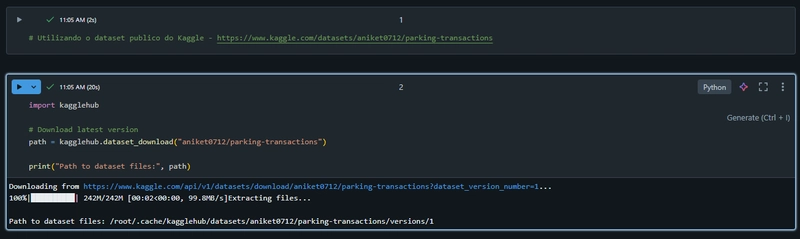
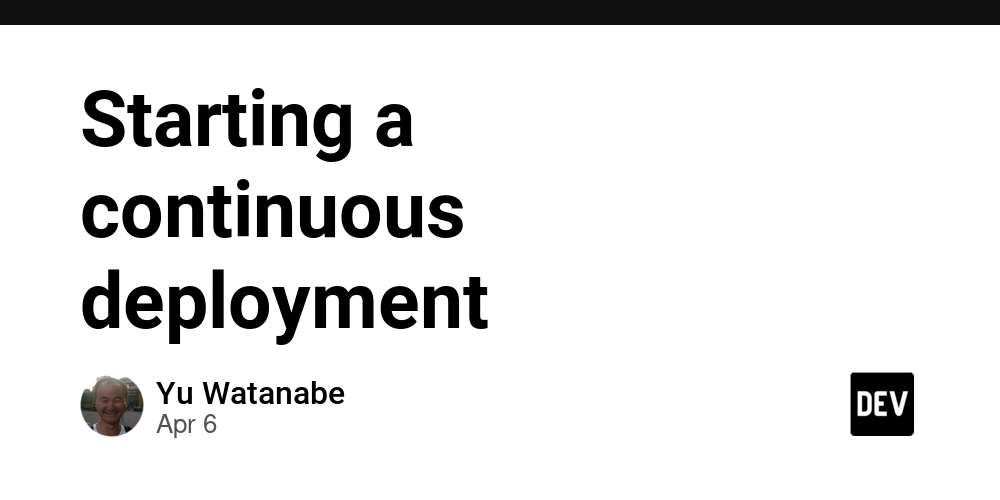
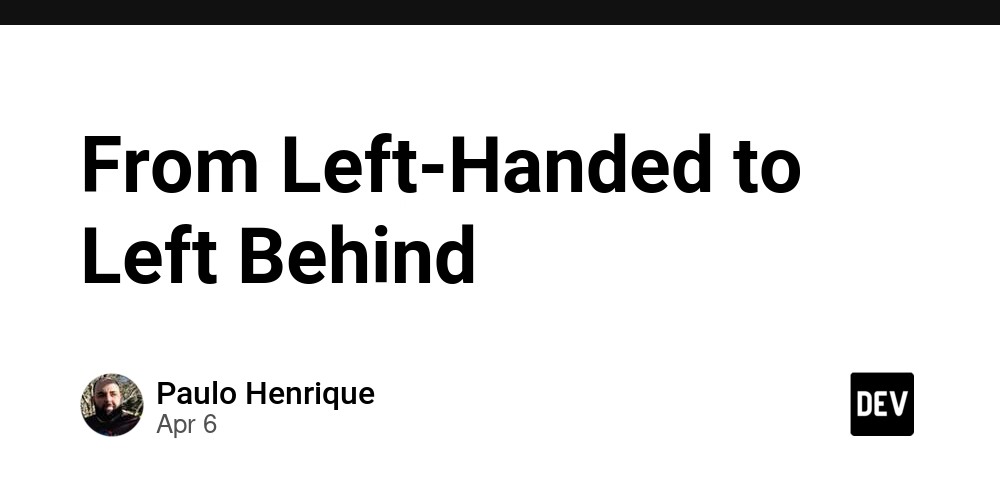
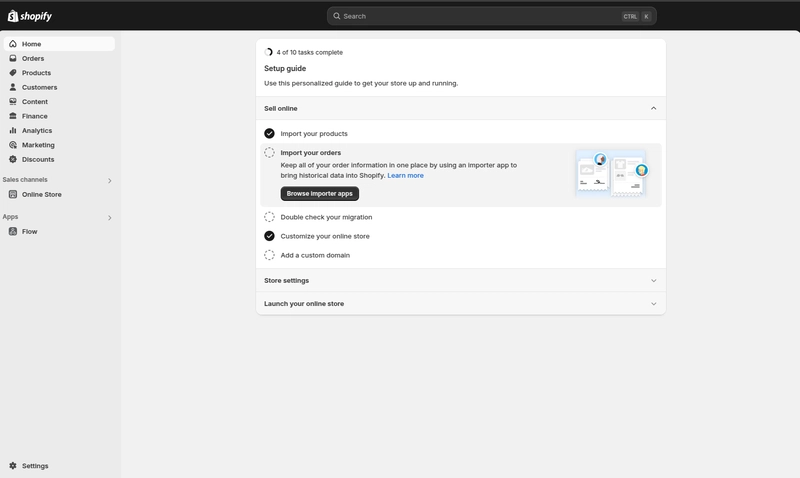





































![From drop-out to software architect with Jason Lengstorf [Podcast #167]](https://cdn.hashnode.com/res/hashnode/image/upload/v1743796461357/f3d19cd7-e6f5-4d7c-8bfc-eb974bc8da68.png?#)



![[DEALS] The Premium Learn to Code Certification Bundle (97% off) & Other Deals Up To 98% Off – Offers End Soon!](https://www.javacodegeeks.com/wp-content/uploads/2012/12/jcg-logo.jpg)



































.jpg?#)


.png?#)