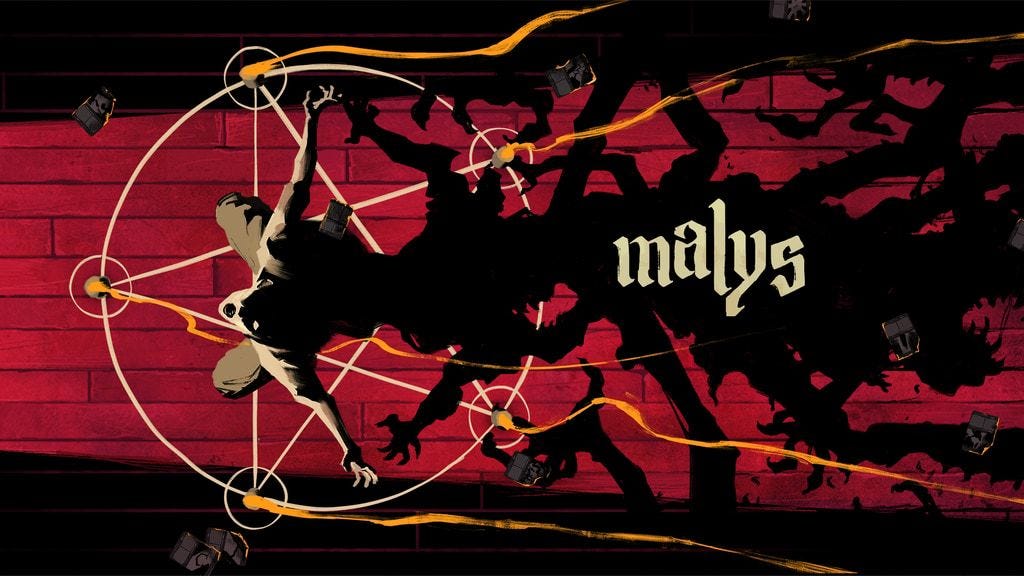Understanding MCP (Model Context Protocol) with Examples
Introduction The Model Context Protocol (MCP) is a structured way to manage and exchange contextual information between AI models and applications. It allows AI systems to maintain state, remember previous interactions, and improve response relevance in multi-turn conversations. Why is MCP Needed? Most AI models process each request independently. Without context, they cannot recall previous interactions, leading to disjointed conversations. MCP solves this by providing a framework to: Maintain conversation history Track user preferences Improve response accuracy Call external tools and APIs to enhance responses How MCP Works MCP operates using context objects that store relevant details about an interaction. These context objects can include: Session ID: Unique identifier for a conversation User Information: Preferences, history, and settings Previous Queries & Responses: Helps maintain continuity Domain-Specific Knowledge: Relevant facts that improve AI accuracy API & Tool Calls: Enables dynamic responses by fetching real-time data Example of MCP in Action Let's say we are building an AI assistant for customer support. Without MCP, the conversation might look like this: Without MCP User: "What's my order status?" AI: "Please provide your order ID." User: "It's #12345." AI: "Your order is in transit." Here, the AI forgets the user after every message and needs additional input each time. With MCP Using MCP, we store the session details and user data: { "session_id": "abc123", "user": { "name": "John Doe", "email": "john@example.com" }, "context": { "last_order_id": "12345", "last_query": "order_status" } } Now, the conversation is smoother: User: "What's my order status?" AI: "Your last order (#12345) is in transit." Since the AI remembers the order ID from context, it eliminates the need to ask again. Using Tools and APIs in MCP MCP also allows AI systems to call external APIs and tools dynamically. For example, if a user asks for real-time weather updates, MCP can fetch data from a weather API: { "session_id": "xyz789", "user": {"name": "Alice"}, "context": {"last_query": "weather"}, "api_call": { "endpoint": "https://weatherapi.com/current", "parameters": {"location": "New York"} } } The AI can then return: User: "What's the weather like in New York?" AI: "It's 72°F and sunny in New York." By integrating API calls, MCP enables AI assistants to provide real-time, accurate responses beyond static knowledge. Implementing MCP To implement MCP, you need: Session Management – Store session data using a database or memory cache (e.g., Redis). Context Storage – Maintain a structured context object. Stateful APIs – Modify API calls to include and update context data. Tool and API Integration – Enable AI to fetch external data dynamically. Example: Context-Aware API in Python from flask import Flask, request, jsonify app = Flask(__name__) context_store = {} @app.route('/chat', methods=['POST']) def chat(): data = request.json session_id = data.get("session_id") user_message = data.get("message") if session_id not in context_store: context_store[session_id] = {"history": []} context_store[session_id]["history"].append(user_message) response = generate_response(user_message, context_store[session_id]) return jsonify({"response": response}) def generate_response(message, context): return f"You said: {message}. Context length: {len(context['history'])}" if __name__ == '__main__': app.run(debug=True) Conclusion MCP helps AI models maintain state and improve conversational flow. By structuring context information efficiently and integrating tools and APIs, AI assistants can provide more meaningful and personalized responses, leading to better user experiences. What are your thoughts on MCP? Have you implemented something similar? Let me know in the comments!

Introduction
The Model Context Protocol (MCP) is a structured way to manage and exchange contextual information between AI models and applications. It allows AI systems to maintain state, remember previous interactions, and improve response relevance in multi-turn conversations.
Why is MCP Needed?
Most AI models process each request independently. Without context, they cannot recall previous interactions, leading to disjointed conversations. MCP solves this by providing a framework to:
- Maintain conversation history
- Track user preferences
- Improve response accuracy
- Call external tools and APIs to enhance responses
How MCP Works
MCP operates using context objects that store relevant details about an interaction. These context objects can include:
- Session ID: Unique identifier for a conversation
- User Information: Preferences, history, and settings
- Previous Queries & Responses: Helps maintain continuity
- Domain-Specific Knowledge: Relevant facts that improve AI accuracy
- API & Tool Calls: Enables dynamic responses by fetching real-time data
Example of MCP in Action
Let's say we are building an AI assistant for customer support. Without MCP, the conversation might look like this:
Without MCP
User: "What's my order status?"
AI: "Please provide your order ID."
User: "It's #12345."
AI: "Your order is in transit."
Here, the AI forgets the user after every message and needs additional input each time.
With MCP
Using MCP, we store the session details and user data:
{
"session_id": "abc123",
"user": {
"name": "John Doe",
"email": "john@example.com"
},
"context": {
"last_order_id": "12345",
"last_query": "order_status"
}
}
Now, the conversation is smoother:
User: "What's my order status?"
AI: "Your last order (#12345) is in transit."
Since the AI remembers the order ID from context, it eliminates the need to ask again.
Using Tools and APIs in MCP
MCP also allows AI systems to call external APIs and tools dynamically. For example, if a user asks for real-time weather updates, MCP can fetch data from a weather API:
{
"session_id": "xyz789",
"user": {"name": "Alice"},
"context": {"last_query": "weather"},
"api_call": {
"endpoint": "https://weatherapi.com/current",
"parameters": {"location": "New York"}
}
}
The AI can then return:
User: "What's the weather like in New York?"
AI: "It's 72°F and sunny in New York."
By integrating API calls, MCP enables AI assistants to provide real-time, accurate responses beyond static knowledge.
Implementing MCP
To implement MCP, you need:
- Session Management – Store session data using a database or memory cache (e.g., Redis).
- Context Storage – Maintain a structured context object.
- Stateful APIs – Modify API calls to include and update context data.
- Tool and API Integration – Enable AI to fetch external data dynamically.
Example: Context-Aware API in Python
from flask import Flask, request, jsonify
app = Flask(__name__)
context_store = {}
@app.route('/chat', methods=['POST'])
def chat():
data = request.json
session_id = data.get("session_id")
user_message = data.get("message")
if session_id not in context_store:
context_store[session_id] = {"history": []}
context_store[session_id]["history"].append(user_message)
response = generate_response(user_message, context_store[session_id])
return jsonify({"response": response})
def generate_response(message, context):
return f"You said: {message}. Context length: {len(context['history'])}"
if __name__ == '__main__':
app.run(debug=True)
Conclusion
MCP helps AI models maintain state and improve conversational flow. By structuring context information efficiently and integrating tools and APIs, AI assistants can provide more meaningful and personalized responses, leading to better user experiences.
What are your thoughts on MCP? Have you implemented something similar? Let me know in the comments!







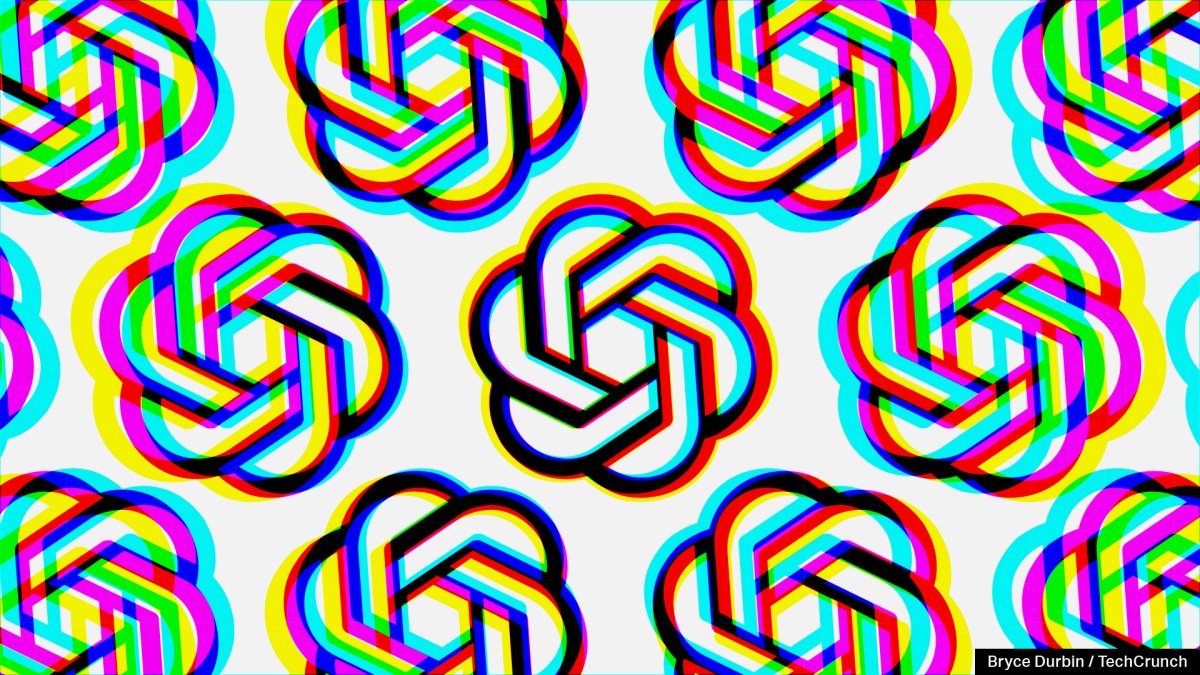
















































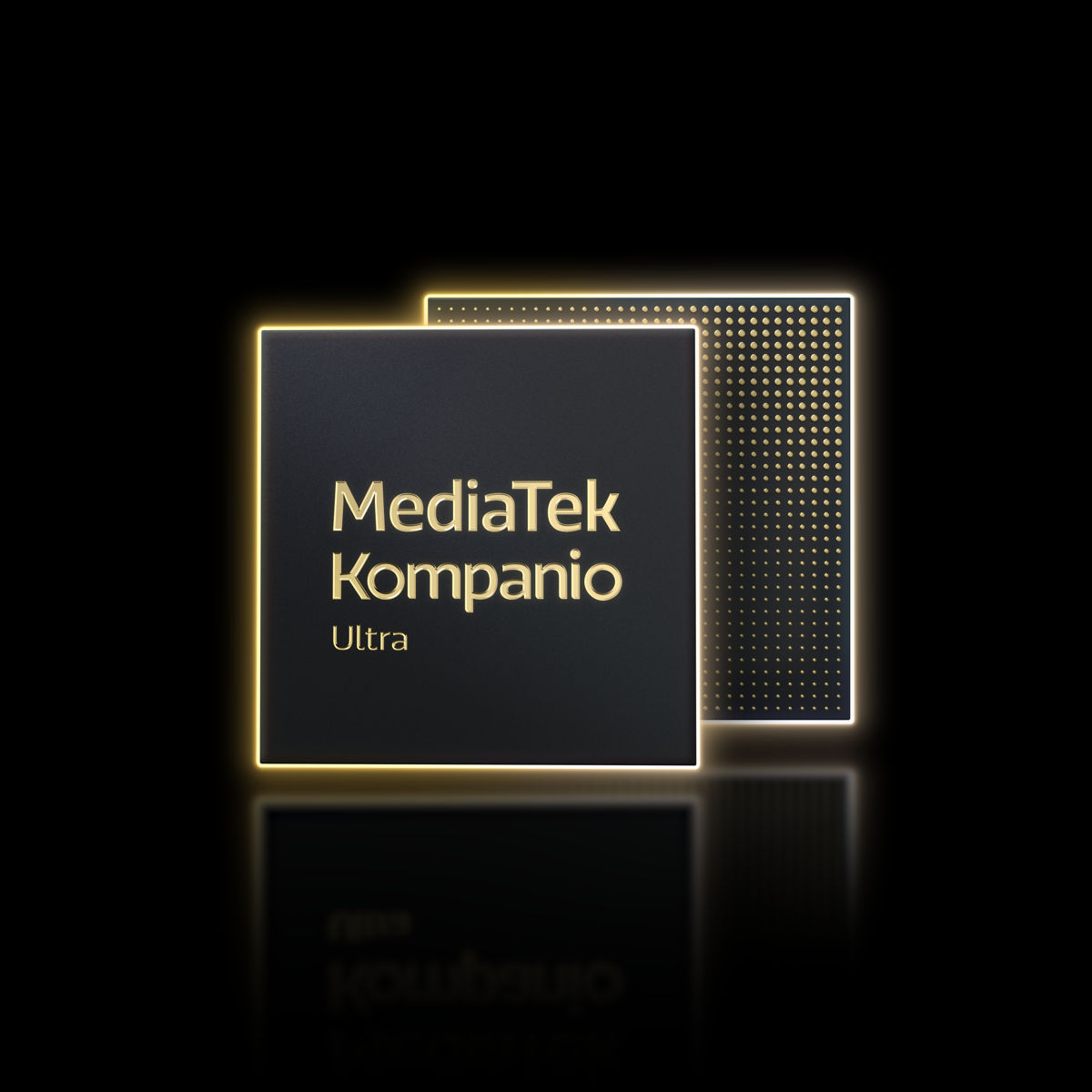












![Apple Releases macOS Sequoia 15.5 Beta to Developers [Download]](https://www.iclarified.com/images/news/96915/96915/96915-640.jpg)
![Amazon Makes Last-Minute Bid for TikTok [Report]](https://www.iclarified.com/images/news/96917/96917/96917-640.jpg)
![Apple Releases iOS 18.5 Beta and iPadOS 18.5 Beta [Download]](https://www.iclarified.com/images/news/96907/96907/96907-640.jpg)



























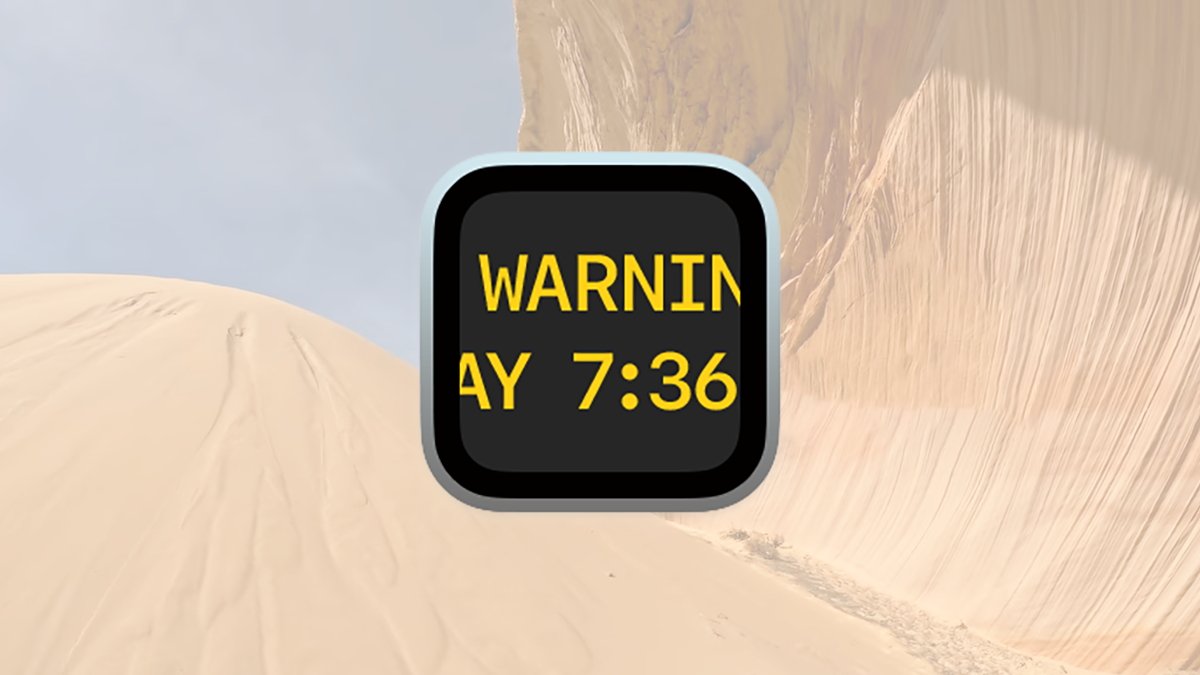



























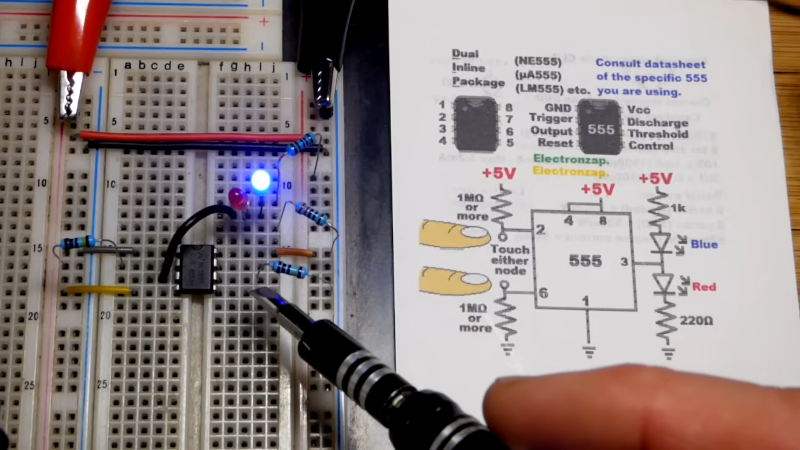

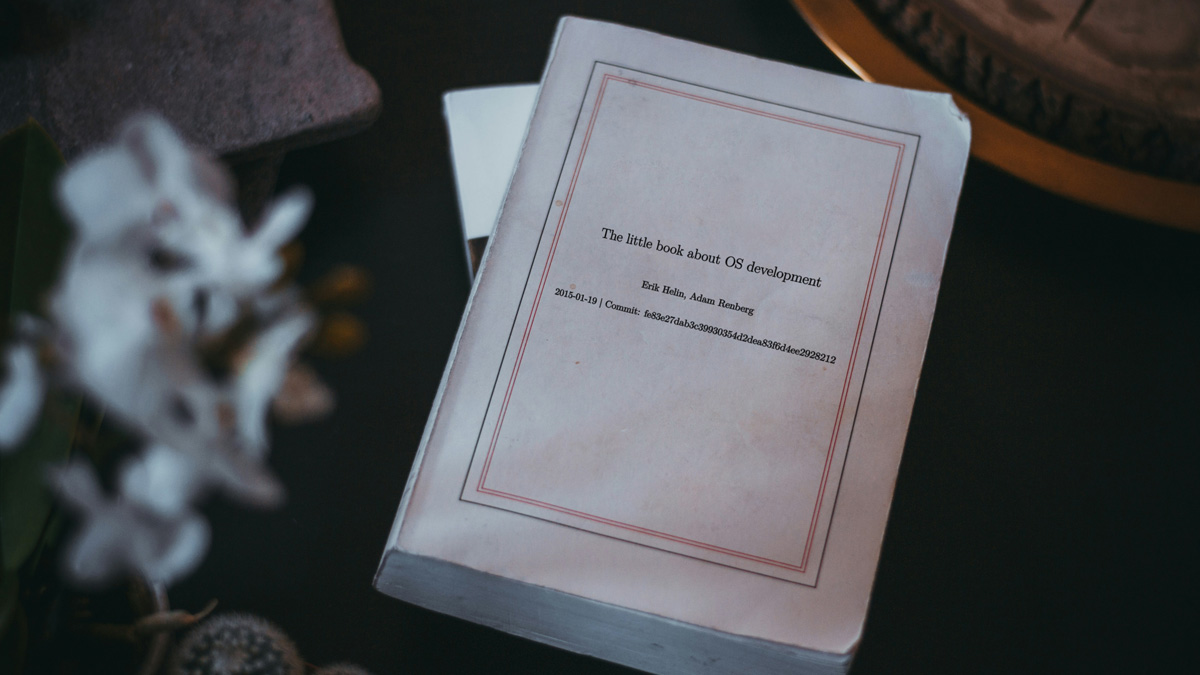















































.jpg?#)
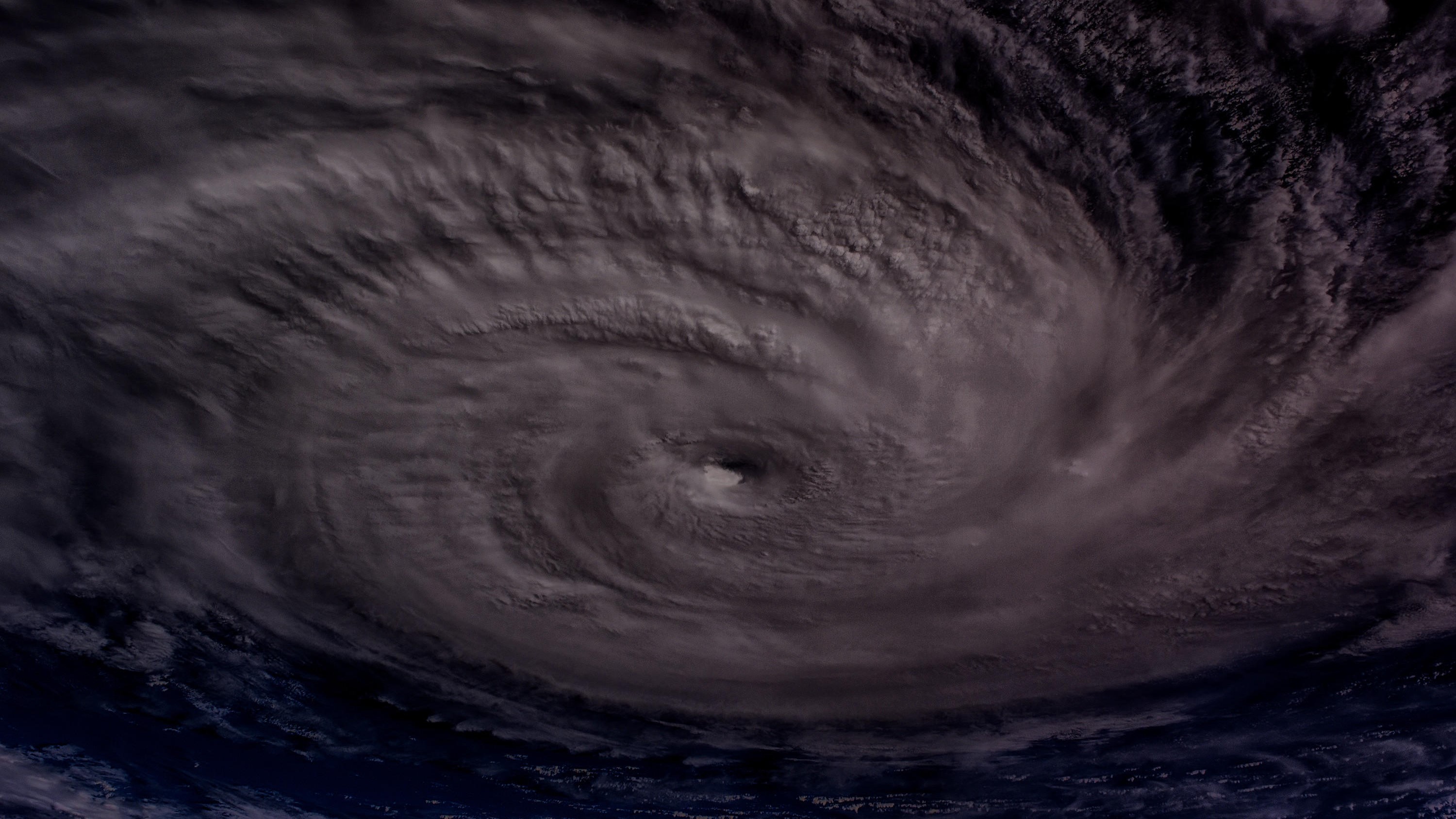












































































![[The AI Show Episode 142]: ChatGPT’s New Image Generator, Studio Ghibli Craze and Backlash, Gemini 2.5, OpenAI Academy, 4o Updates, Vibe Marketing & xAI Acquires X](https://www.marketingaiinstitute.com/hubfs/ep%20142%20cover.png)

























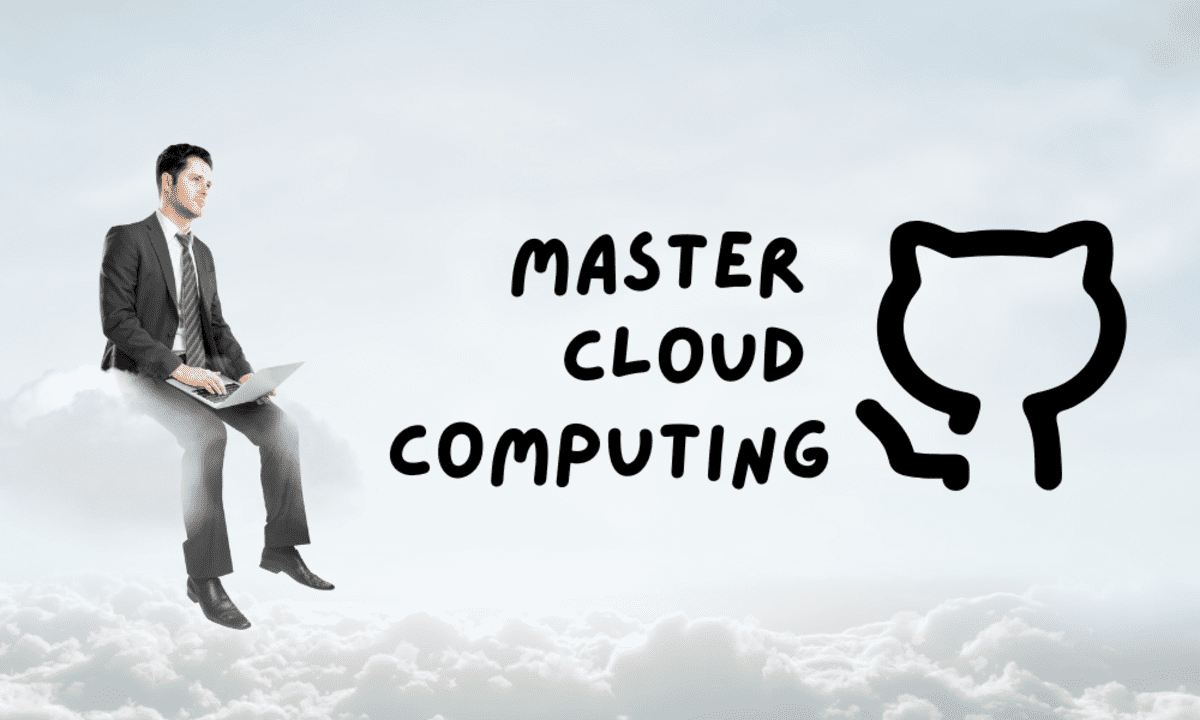































































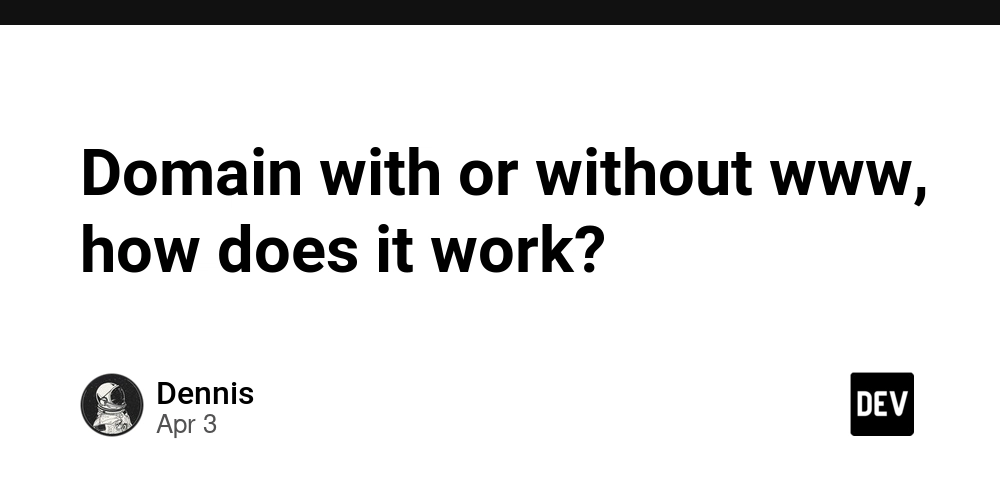






















![Is this a suitable approach to architect a flutter app? [closed]](https://i.sstatic.net/4hMHGb1L.png)