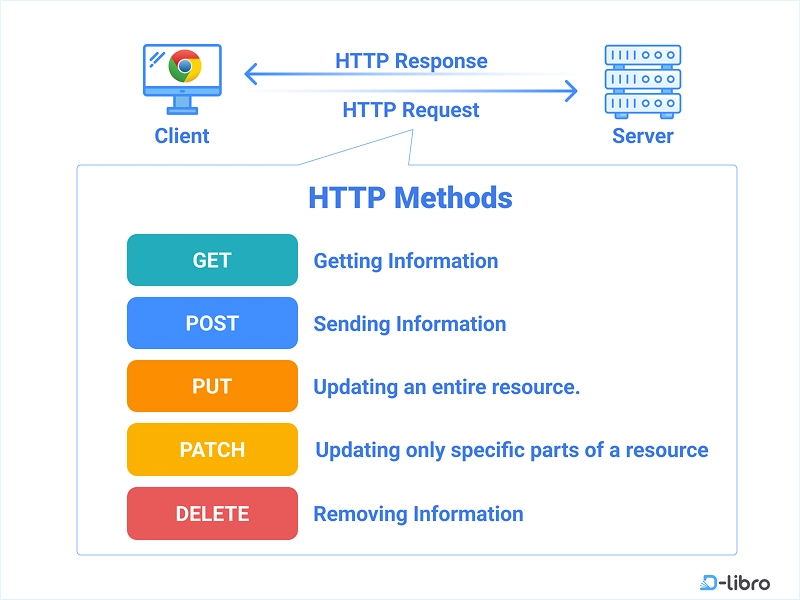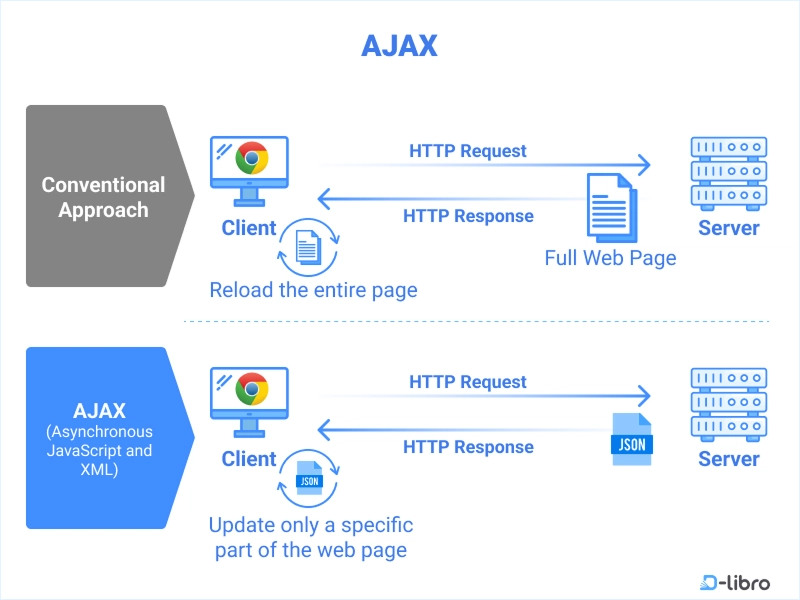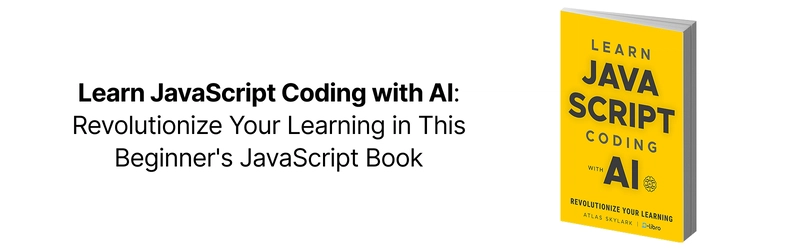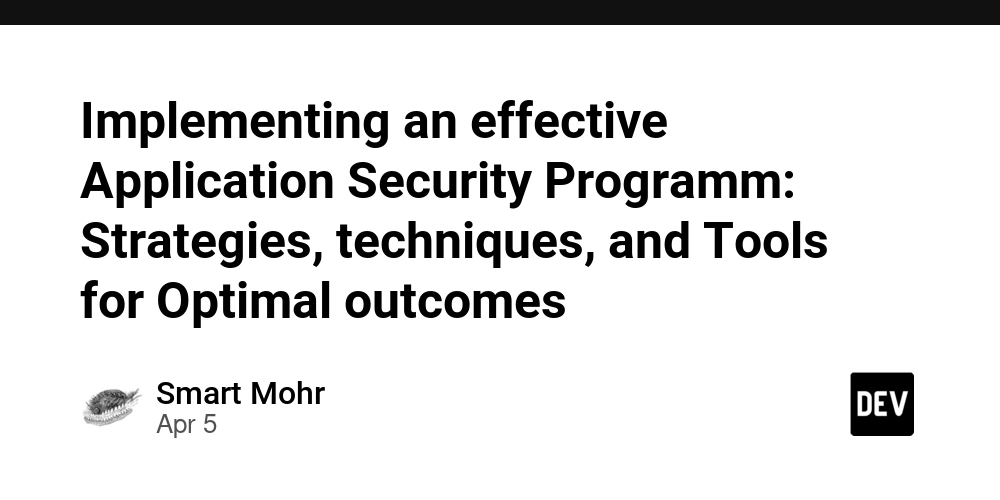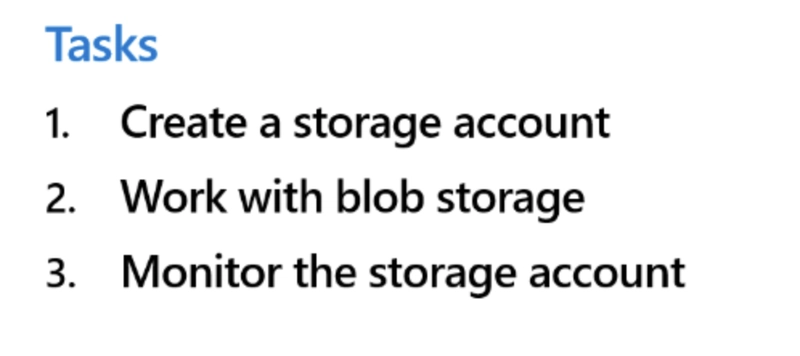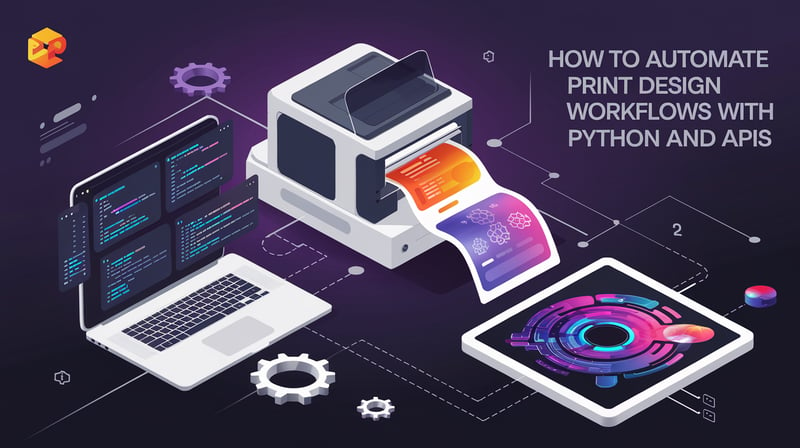Unlocking the Power of APIs with JavaScript (And How AI Helps You Learn Faster)
If you’ve ever wondered how websites update in real time — think weather dashboards, stock tickers, or auto-suggestions as you type — it’s all thanks to Web APIs and a technique called AJAX. But here’s the thing: while these terms might sound technical (and they are), learning them doesn’t have to be hard — especially now that you’ve got AI tools to guide you. This post is part of our ongoing series based on the book Learn JavaScript Coding with AI. Today, we’re diving into how JavaScript connects with external services using Web APIs and AJAX — and how AI can help you practice, debug, and build real projects faster than ever. Why web APIs matter in modern JavaScript APIs (short for Application Programming Interfaces) are what allow different software systems to talk to each other. In practical terms? They let your app do things like: Fetch the latest news headlines. Show real-time weather updates. Convert currencies instantly. Add payments or logins from services like Stripe or Google. Web APIs are everywhere, quietly powering the most interactive parts of the internet. And learning how to use them will open the door to building apps that feel smart, useful, and dynamic. But here’s the kicker: understanding APIs means getting comfortable with how web browsers talk to servers — using something called HTTP methods. Learning the language of the web: HTTP Methods If JavaScript is the muscle behind your app, HTTP methods are the language it uses to communicate with other systems. Here are the five main methods you need to know: GET — Fetches data. Think of it like reading something online. POST — Sends new data. Like submitting a form. PUT — Updates an existing entry by replacing it entirely. PATCH — Updates just part of something (like changing your profile photo). DELETE — Removes something from the server. Here’s a simplified example using fetch() to retrieve a list of books: fetch('https://api.example.com/books') .then(response => response.json()) .then(data => console.log(data)); This code sends a GET request and prints the response to your console. With AI tools like ChatGPT, you can ask for variations — say, a POST request with form data — and get working code in seconds. That makes it easier to experiment and truly understand what each method does. What is AJAX? AJAX (Asynchronous JavaScript and XML) might sound intimidating, but the concept is simple: it lets your web app get new data from the server — without refreshing the whole page. That means smoother, faster experiences for users. Here’s what it enables: Live form validation Auto-suggestions as you type “Load more” buttons that don’t reload the page Real-time updates like sports scores or chat messages You don’t need to memorize how AJAX works under the hood. Instead, focus on what it enables — and how JavaScript handles it. Here’s a basic AJAX-style request using modern JavaScript: async function loadData() { const response = await fetch('https://api.example.com/data'); const result = await response.json(); console.log(result); } With AI’s help, you can tweak this for any use case — filtering results, handling errors, or even combining multiple requests. Synchronous vs Asynchronous When learning about AJAX, you’ll also hear about “synchronous” and “asynchronous” programming. Here’s the difference: Synchronous: One task finishes before the next begins. It’s like standing in a line. Asynchronous: Tasks can run in the background. It’s like ordering your coffee, then checking your emails while you wait. In JavaScript, most API calls are asynchronous so that your app doesn’t freeze while waiting for data. If you’ve ever clicked a button and nothing happened because the page was loading — AJAX was missing. And again, AI can clarify this with tailored explanations and side-by-side examples whenever you need them. Building real projects with free APIs One of the best ways to cement your learning is to build something real. That’s where free APIs come in. With just a bit of JavaScript, you can make things like: A weather app using OpenWeatherMap A currency converter with ExchangeRate-API An image gallery pulling from Unsplash A news feed using NewsAPI Let’s go through a simple structure for making an API-powered app: const apiKey = 'your_api_key_here'; const city = 'London'; const url = `https://api.openweathermap.org/data/2.5/weather?q=${city}&appid=${apiKey}`; fetch(url) .then(res => res.json()) .then(data => { const temp = data.main.temp; console.log(`Current temperature in ${city}: ${temp}°C`); }) .catch(error => console.error('Error:', error)); Once you get the hang of this, you can create fully functional mini apps with just a few dozen lines of code. Better yet, you can ask AI to help you troubleshoot bugs, handle user input, or make the app look better with some CSS. Best practices when using web APIs A
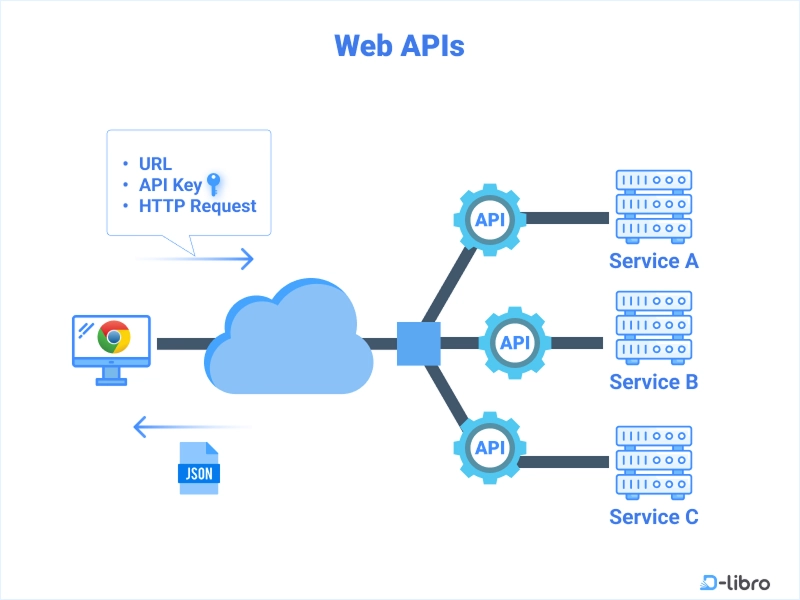
If you’ve ever wondered how websites update in real time — think weather dashboards, stock tickers, or auto-suggestions as you type — it’s all thanks to Web APIs and a technique called AJAX.
But here’s the thing: while these terms might sound technical (and they are), learning them doesn’t have to be hard — especially now that you’ve got AI tools to guide you.
This post is part of our ongoing series based on the book Learn JavaScript Coding with AI. Today, we’re diving into how JavaScript connects with external services using Web APIs and AJAX — and how AI can help you practice, debug, and build real projects faster than ever.
Why web APIs matter in modern JavaScript
APIs (short for Application Programming Interfaces) are what allow different software systems to talk to each other. In practical terms? They let your app do things like:
Fetch the latest news headlines.
Show real-time weather updates.
Convert currencies instantly.
Add payments or logins from services like Stripe or Google.
Web APIs are everywhere, quietly powering the most interactive parts of the internet. And learning how to use them will open the door to building apps that feel smart, useful, and dynamic.
But here’s the kicker: understanding APIs means getting comfortable with how web browsers talk to servers — using something called HTTP methods.
Learning the language of the web: HTTP Methods
If JavaScript is the muscle behind your app, HTTP methods are the language it uses to communicate with other systems. Here are the five main methods you need to know:
GET — Fetches data. Think of it like reading something online.
POST — Sends new data. Like submitting a form.
PUT — Updates an existing entry by replacing it entirely.
PATCH — Updates just part of something (like changing your profile photo).
DELETE — Removes something from the server.
Here’s a simplified example using fetch() to retrieve a list of books:
fetch('https://api.example.com/books')
.then(response => response.json())
.then(data => console.log(data));
This code sends a GET request and prints the response to your console. With AI tools like ChatGPT, you can ask for variations — say, a POST request with form data — and get working code in seconds. That makes it easier to experiment and truly understand what each method does.
What is AJAX?
AJAX (Asynchronous JavaScript and XML) might sound intimidating, but the concept is simple: it lets your web app get new data from the server — without refreshing the whole page.
That means smoother, faster experiences for users. Here’s what it enables:
Live form validation
Auto-suggestions as you type
“Load more” buttons that don’t reload the page
Real-time updates like sports scores or chat messages
You don’t need to memorize how AJAX works under the hood. Instead, focus on what it enables — and how JavaScript handles it.
Here’s a basic AJAX-style request using modern JavaScript:
async function loadData() {
const response = await fetch('https://api.example.com/data');
const result = await response.json();
console.log(result);
}
With AI’s help, you can tweak this for any use case — filtering results, handling errors, or even combining multiple requests.
Synchronous vs Asynchronous
When learning about AJAX, you’ll also hear about “synchronous” and “asynchronous” programming. Here’s the difference:
Synchronous: One task finishes before the next begins. It’s like standing in a line.
Asynchronous: Tasks can run in the background. It’s like ordering your coffee, then checking your emails while you wait.
In JavaScript, most API calls are asynchronous so that your app doesn’t freeze while waiting for data. If you’ve ever clicked a button and nothing happened because the page was loading — AJAX was missing.
And again, AI can clarify this with tailored explanations and side-by-side examples whenever you need them.
Building real projects with free APIs
One of the best ways to cement your learning is to build something real. That’s where free APIs come in. With just a bit of JavaScript, you can make things like:
A weather app using OpenWeatherMap
A currency converter with ExchangeRate-API
An image gallery pulling from Unsplash
A news feed using NewsAPI
Let’s go through a simple structure for making an API-powered app:
const apiKey = 'your_api_key_here';
const city = 'London';
const url = `https://api.openweathermap.org/data/2.5/weather?q=${city}&appid=${apiKey}`;
fetch(url)
.then(res => res.json())
.then(data => {
const temp = data.main.temp;
console.log(`Current temperature in ${city}: ${temp}°C`);
})
.catch(error => console.error('Error:', error));
Once you get the hang of this, you can create fully functional mini apps with just a few dozen lines of code.
Better yet, you can ask AI to help you troubleshoot bugs, handle user input, or make the app look better with some CSS.
Best practices when using web APIs
As you start working with real APIs, keep these tips in mind:
Keep your API keys safe — Don’t paste them in public code repositories.
Respect rate limits — Too many requests too fast can get your key blocked.
Show user-friendly error messages — In case the API doesn’t respond or input is invalid.
Only request what you need — Filter and limit data when possible to keep things efficient.
And if you’re unsure how to follow any of these best practices? Ask your AI assistant. It’s better to ask now than debug later.
Final thoughts
Learning Web APIs and AJAX might seem like a leap at first — but once you understand the flow of requests and responses, it starts to click. And with AI in your corner, it’s easier than ever to get feedback, try new things, and build confidence as you go.
This chapter isn’t just about writing code — it’s about learning how modern web applications come together and how you can contribute to that world, even as a beginner.
So whether you’re pulling in real-time weather updates or building a feature-rich dashboard, just remember: you don’t have to do it alone. AI is there to help every step of the way.
This article is a summary of “Learn JavaScript with AI — A Smarter Way to Code” by D-Libro.




































































![Tariffs Threaten Apple's $999 iPhone Price Point in the U.S. [Gurman]](https://www.iclarified.com/images/news/96943/96943/96943-640.jpg)
![iPhone 17 Pro Won't Feature Two-Toned Back [Gurman]](https://www.iclarified.com/images/news/96944/96944/96944-640.jpg)

![New Apple iPad mini 7 On Sale for $399! [Lowest Price Ever]](https://www.iclarified.com/images/news/96096/96096/96096-640.jpg)






























































































 (1).webp?#)




_Christophe_Coat_Alamy.jpg?#)










































































![[The AI Show Episode 142]: ChatGPT’s New Image Generator, Studio Ghibli Craze and Backlash, Gemini 2.5, OpenAI Academy, 4o Updates, Vibe Marketing & xAI Acquires X](https://www.marketingaiinstitute.com/hubfs/ep%20142%20cover.png)
























































































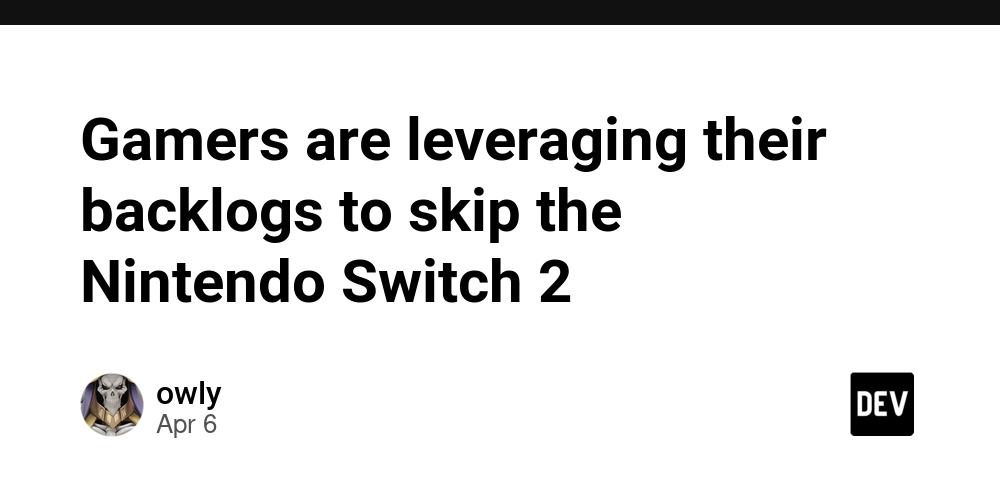
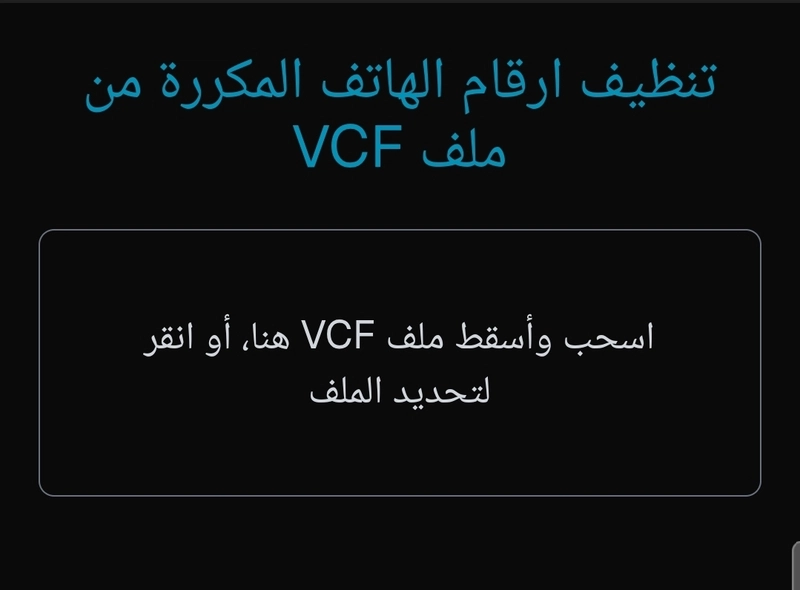
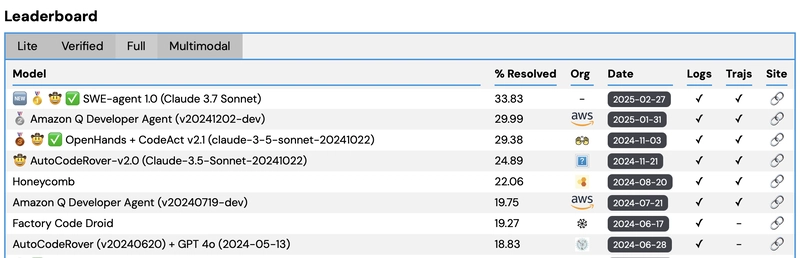





































![From drop-out to software architect with Jason Lengstorf [Podcast #167]](https://cdn.hashnode.com/res/hashnode/image/upload/v1743796461357/f3d19cd7-e6f5-4d7c-8bfc-eb974bc8da68.png?#)



![[DEALS] The Premium Learn to Code Certification Bundle (97% off) & Other Deals Up To 98% Off – Offers End Soon!](https://www.javacodegeeks.com/wp-content/uploads/2012/12/jcg-logo.jpg)


































.png?#)