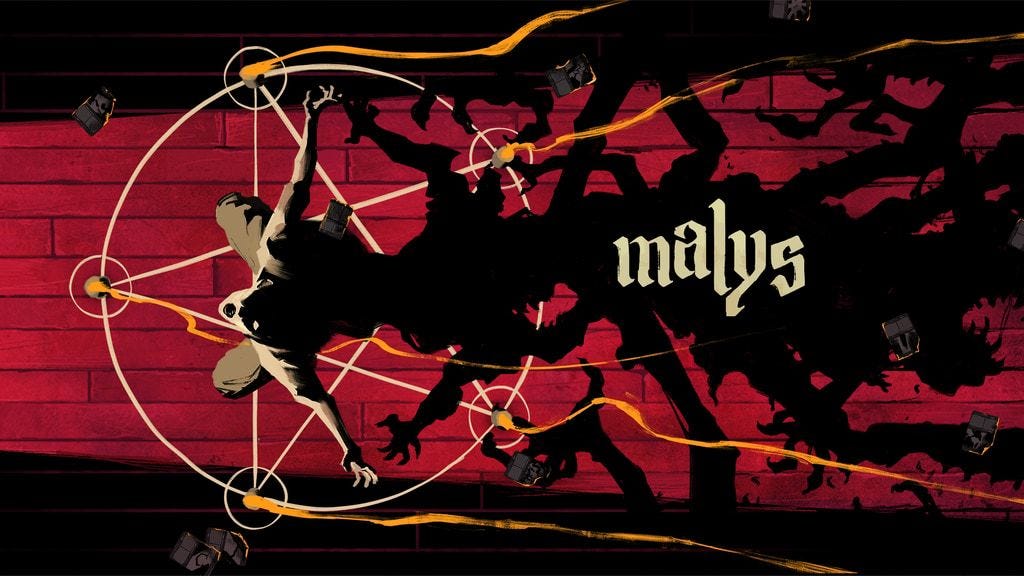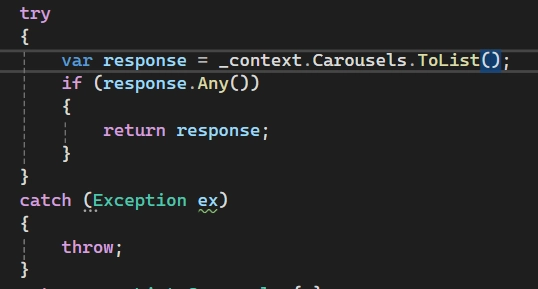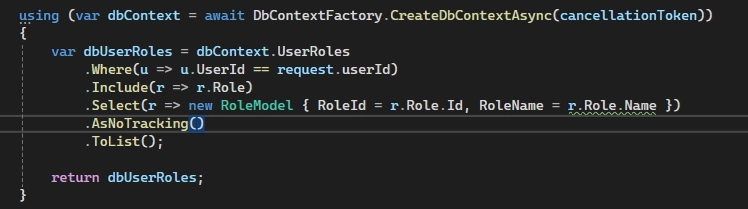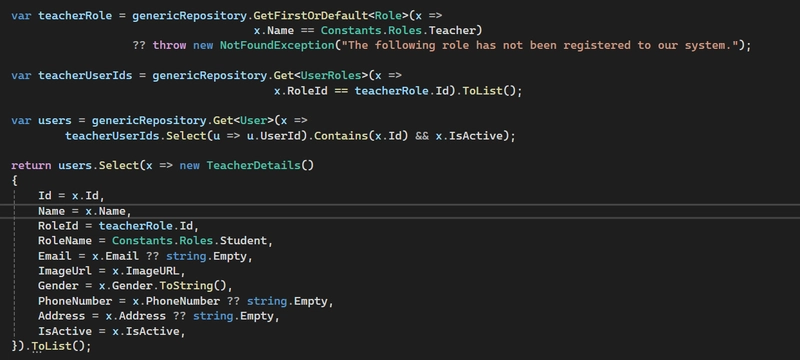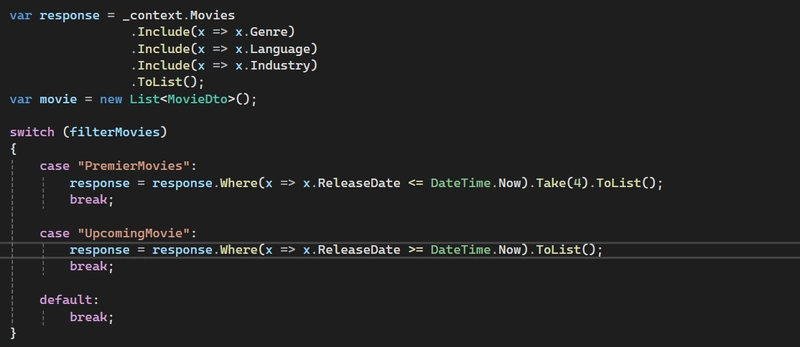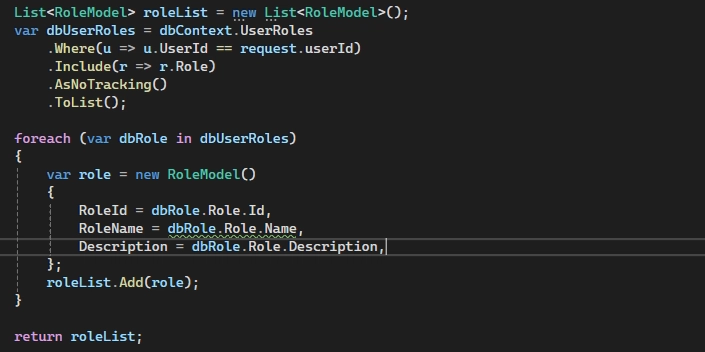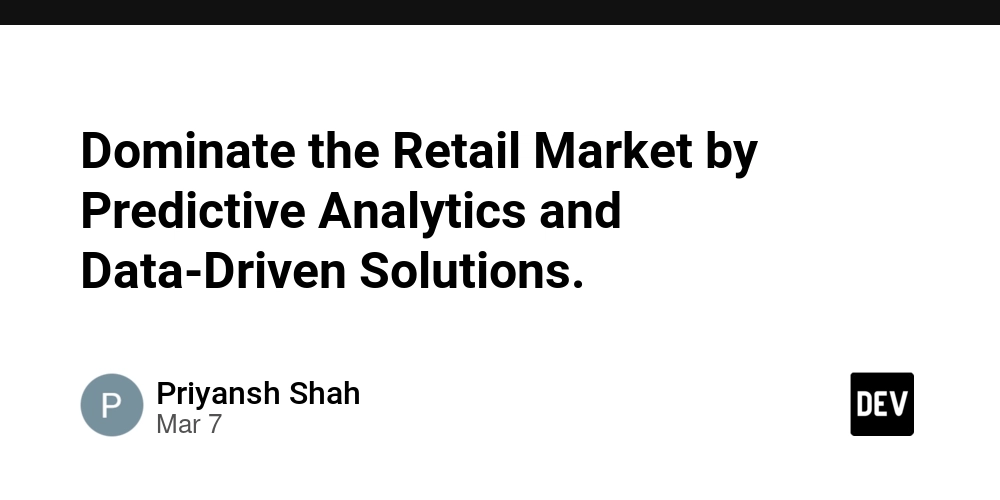How can LINQ optimization boost the performance of your system?
Performance is a critical factor in software development, as even small declines can significantly affect user experience. As a result, developers continuously strive to refactor and optimize their code to enhance the efficiency of data retrieval processes. In the .NET ecosystem, LINQ has long been a core part of the Entity Framework (EF), an Object-Relational Mapping (ORM) tool used for querying databases. With each new version of .NET, LINQ’s performance has steadily improved, which is highly beneficial for developers. Benchmarking LINQ queries across different EF versions, particularly from older releases to EF Core 9, demonstrates a notable improvement in performance, with EF Core 9 leading by a substantial margin. Selecting the right LINQ queries can dramatically enhance both the productivity and maintainability of a system. As a beginner, I initially chose queries without considering their potential impact on performance. However, I have discovered several optimizations that can significantly improve the speed and efficiency of LINQ queries: Use Any() Instead of Count(): When retrieving a list of data, prefer using the Any() method over Count(). The reason for this is that Count() will enumerate through all the data in the collection, which can be inefficient if you only need to check for the existence of data. On the other hand, Any() will stop as soon as it finds any item, thus making the query more efficient. Slow query Optimized query Apply AsNoTracking() for Read-Only Queries: For read-only queries, it’s recommended to use the AsNoTracking() method in Entity Framework. This tells EF not to track the changes to the retrieved entities, which can improve performance. Since you won't be updating or deleting these entities, it reduces the overhead caused by change tracking, thus optimizing the query execution. Replace foreach Loops with Select(): When converting a list of entities to a different model, avoid using a foreach loop to manually add each item to a list. Instead, you can leverage the Select() method to project the entities directly to the desired model. This approach is not only more concise but also more efficient as it eliminates the overhead of looping and manually adding items. Slow query Optimized query Filter Data Using IQueryable Rather Than List: When filtering data, avoid working directly with a List as it loads all the data into memory, which can be slow when dealing with large datasets. Instead, use IQueryable, which allows for more efficient querying. IQueryable supports deferred execution, meaning the query isn’t executed until the data is actually requested. This helps to optimize performance by ensuring that only the necessary data is fetched from the database. Slow query Optimized query Leverage Database Indexes and SQL Optimizations: To enhance query performance, take full advantage of database indexes and SQL optimizations. Proper indexing can significantly reduce the time it takes to retrieve data by making lookups faster. It’s important to avoid selecting unnecessary columns in your queries as this can slow down performance. Focus on selecting only the fields that are necessary for your operations. Slow query Optimized query
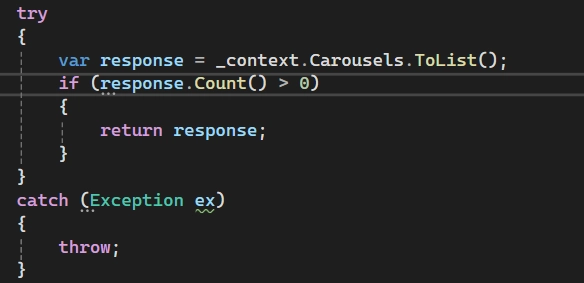
Performance is a critical factor in software development, as even small declines can significantly affect user experience. As a result, developers continuously strive to refactor and optimize their code to enhance the efficiency of data retrieval processes.
In the .NET ecosystem, LINQ has long been a core part of the Entity Framework (EF), an Object-Relational Mapping (ORM) tool used for querying databases. With each new version of .NET, LINQ’s performance has steadily improved, which is highly beneficial for developers. Benchmarking LINQ queries across different EF versions, particularly from older releases to EF Core 9, demonstrates a notable improvement in performance, with EF Core 9 leading by a substantial margin.
Selecting the right LINQ queries can dramatically enhance both the productivity and maintainability of a system. As a beginner, I initially chose queries without considering their potential impact on performance. However, I have discovered several optimizations that can significantly improve the speed and efficiency of LINQ queries:
- Use Any() Instead of Count(): When retrieving a list of data, prefer using the Any() method over Count(). The reason for this is that Count() will enumerate through all the data in the collection, which can be inefficient if you only need to check for the existence of data. On the other hand, Any() will stop as soon as it finds any item, thus making the query more efficient.
- Apply AsNoTracking() for Read-Only Queries: For read-only queries, it’s recommended to use the AsNoTracking() method in Entity Framework. This tells EF not to track the changes to the retrieved entities, which can improve performance. Since you won't be updating or deleting these entities, it reduces the overhead caused by change tracking, thus optimizing the query execution.
- Replace foreach Loops with Select(): When converting a list of entities to a different model, avoid using a foreach loop to manually add each item to a list. Instead, you can leverage the Select() method to project the entities directly to the desired model. This approach is not only more concise but also more efficient as it eliminates the overhead of looping and manually adding items.
- Filter Data Using IQueryable Rather Than List: When filtering data, avoid working directly with a List as it loads all the data into memory, which can be slow when dealing with large datasets. Instead, use IQueryable, which allows for more efficient querying. IQueryable supports deferred execution, meaning the query isn’t executed until the data is actually requested. This helps to optimize performance by ensuring that only the necessary data is fetched from the database.
- Leverage Database Indexes and SQL Optimizations: To enhance query performance, take full advantage of database indexes and SQL optimizations. Proper indexing can significantly reduce the time it takes to retrieve data by making lookups faster. It’s important to avoid selecting unnecessary columns in your queries as this can slow down performance. Focus on selecting only the fields that are necessary for your operations.







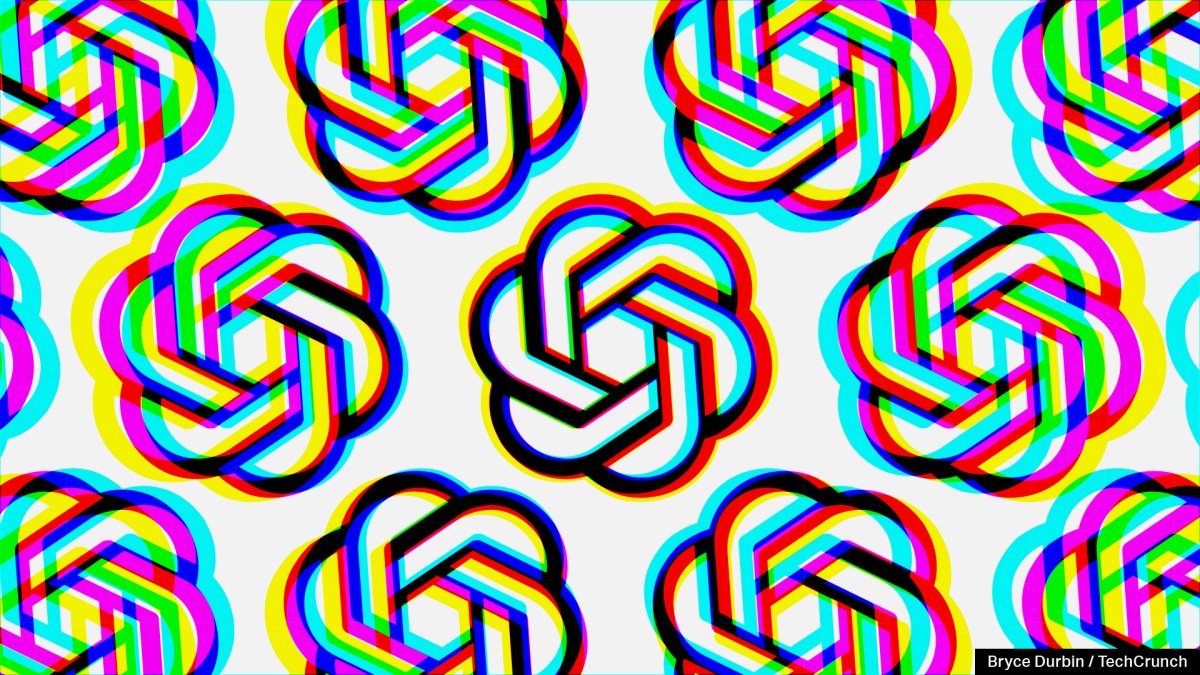
















































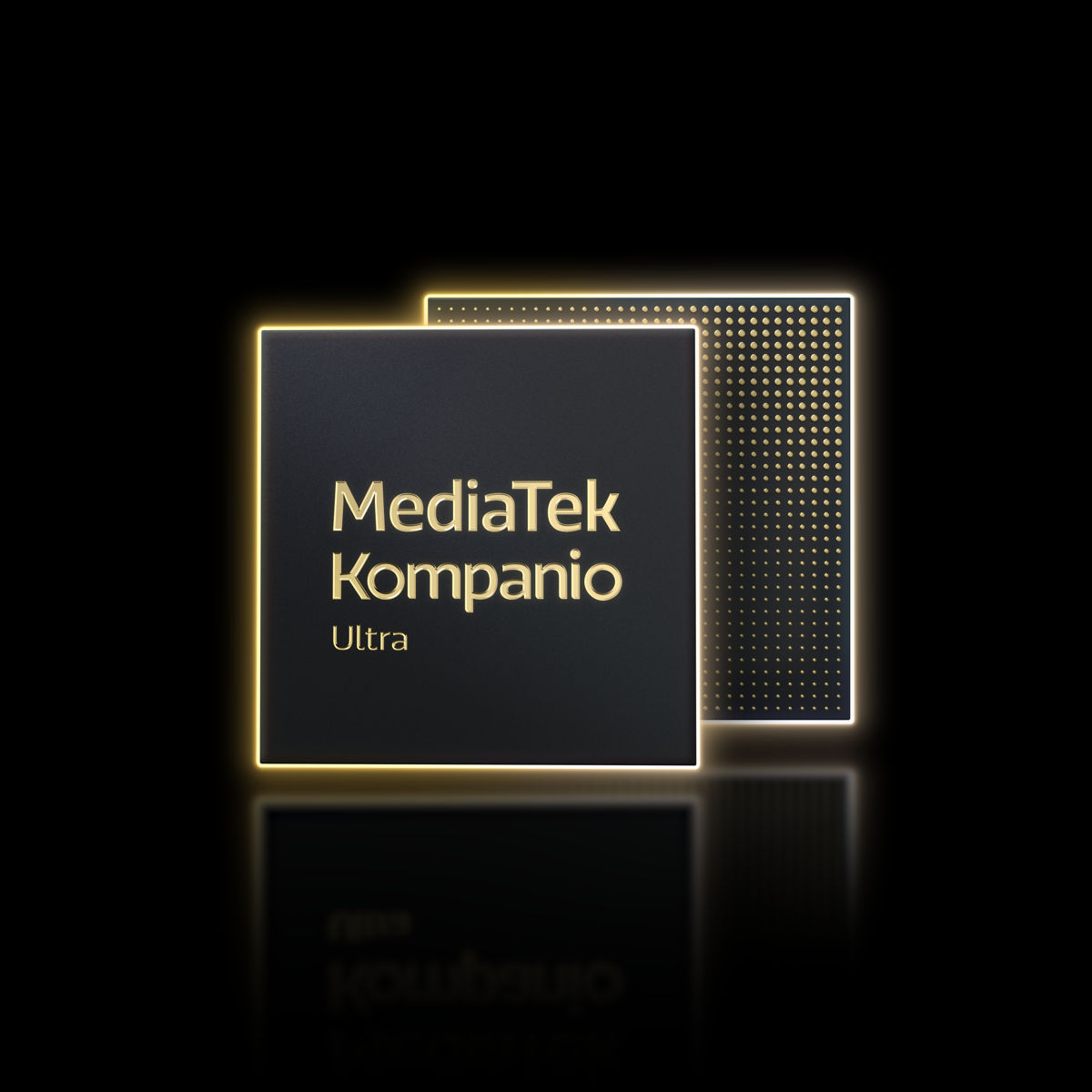












![Apple Releases macOS Sequoia 15.5 Beta to Developers [Download]](https://www.iclarified.com/images/news/96915/96915/96915-640.jpg)
![Amazon Makes Last-Minute Bid for TikTok [Report]](https://www.iclarified.com/images/news/96917/96917/96917-640.jpg)
![Apple Releases iOS 18.5 Beta and iPadOS 18.5 Beta [Download]](https://www.iclarified.com/images/news/96907/96907/96907-640.jpg)



























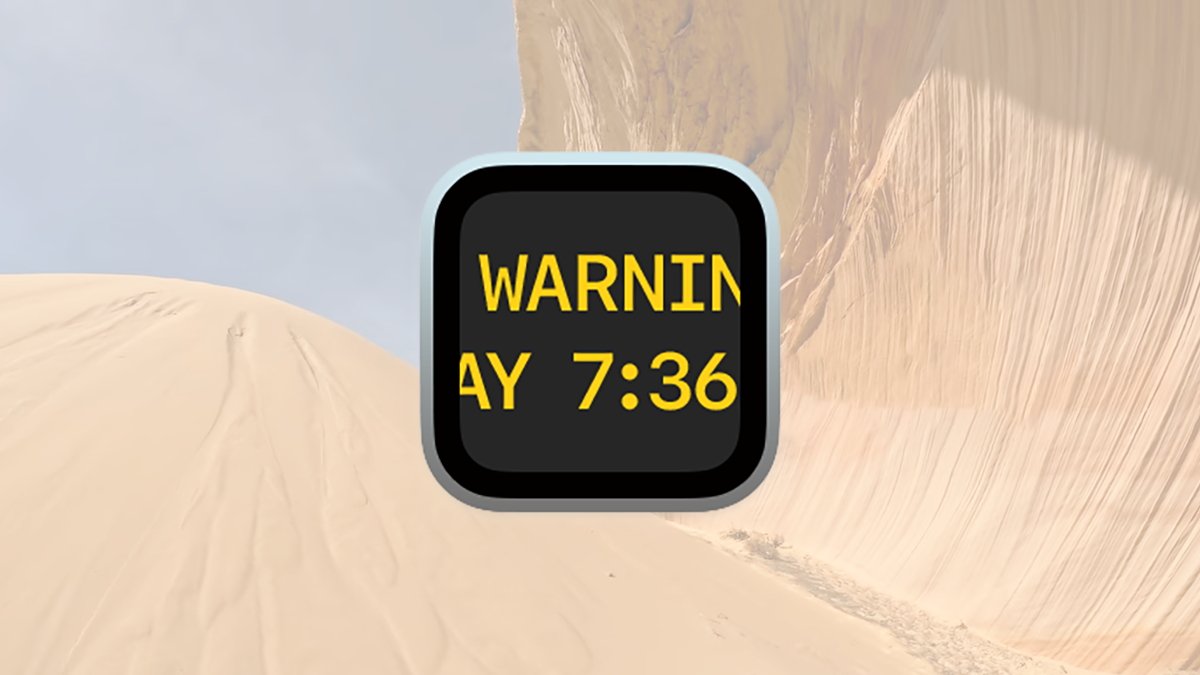



























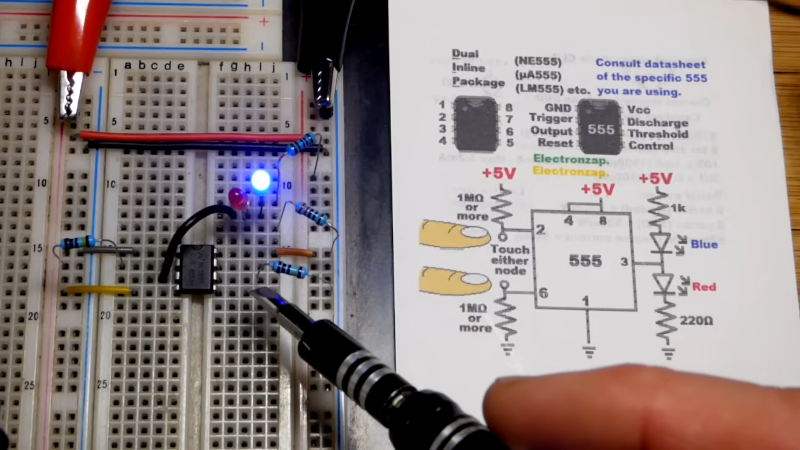

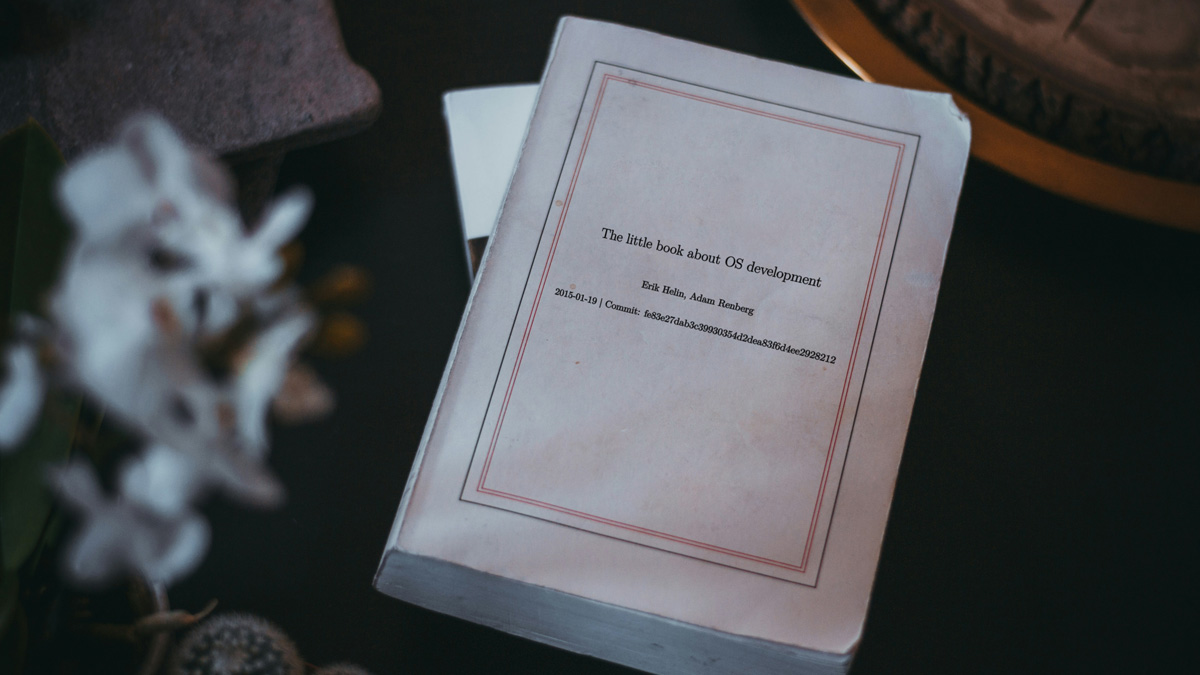















































.jpg?#)
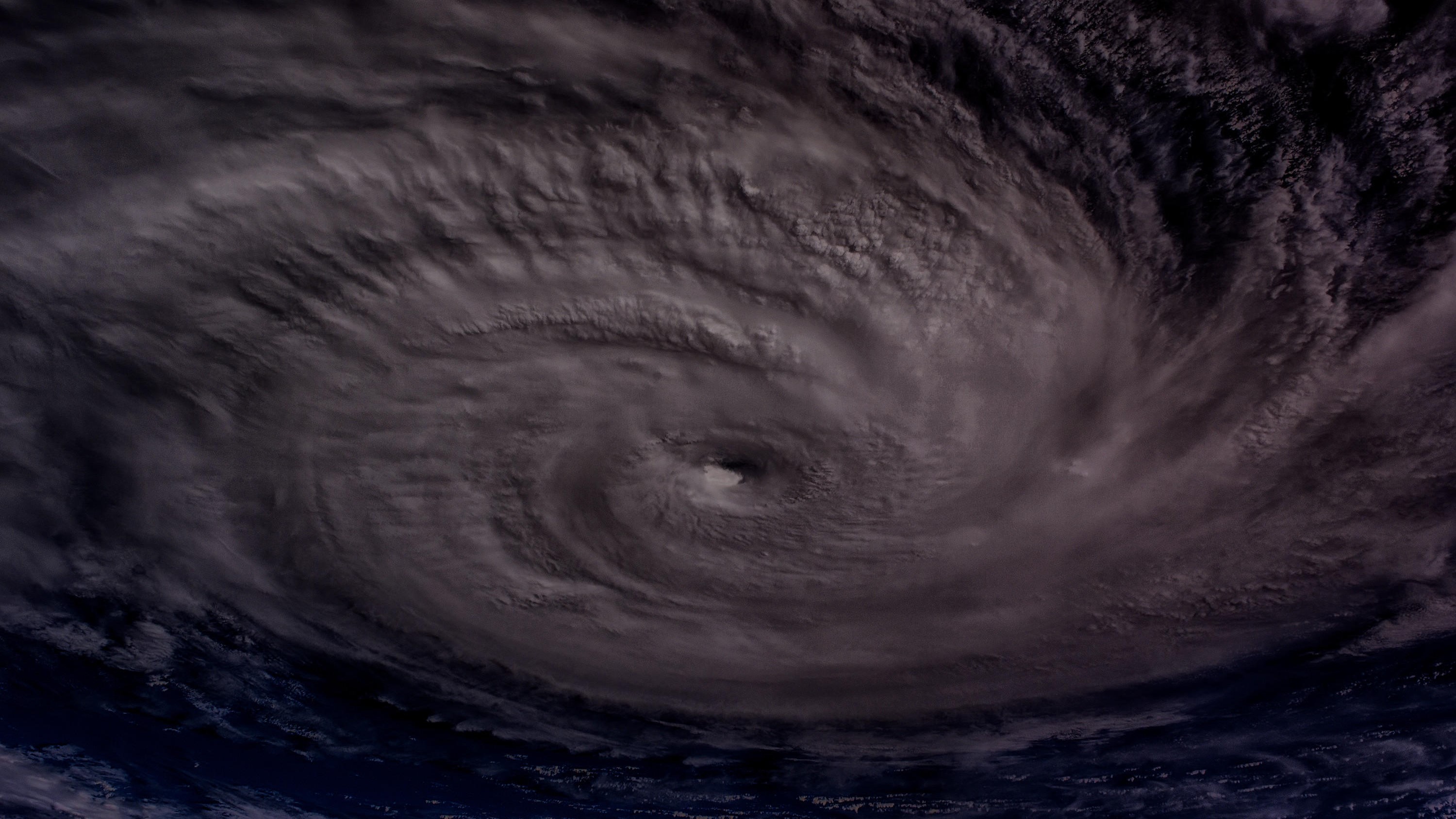












































































![[The AI Show Episode 142]: ChatGPT’s New Image Generator, Studio Ghibli Craze and Backlash, Gemini 2.5, OpenAI Academy, 4o Updates, Vibe Marketing & xAI Acquires X](https://www.marketingaiinstitute.com/hubfs/ep%20142%20cover.png)

























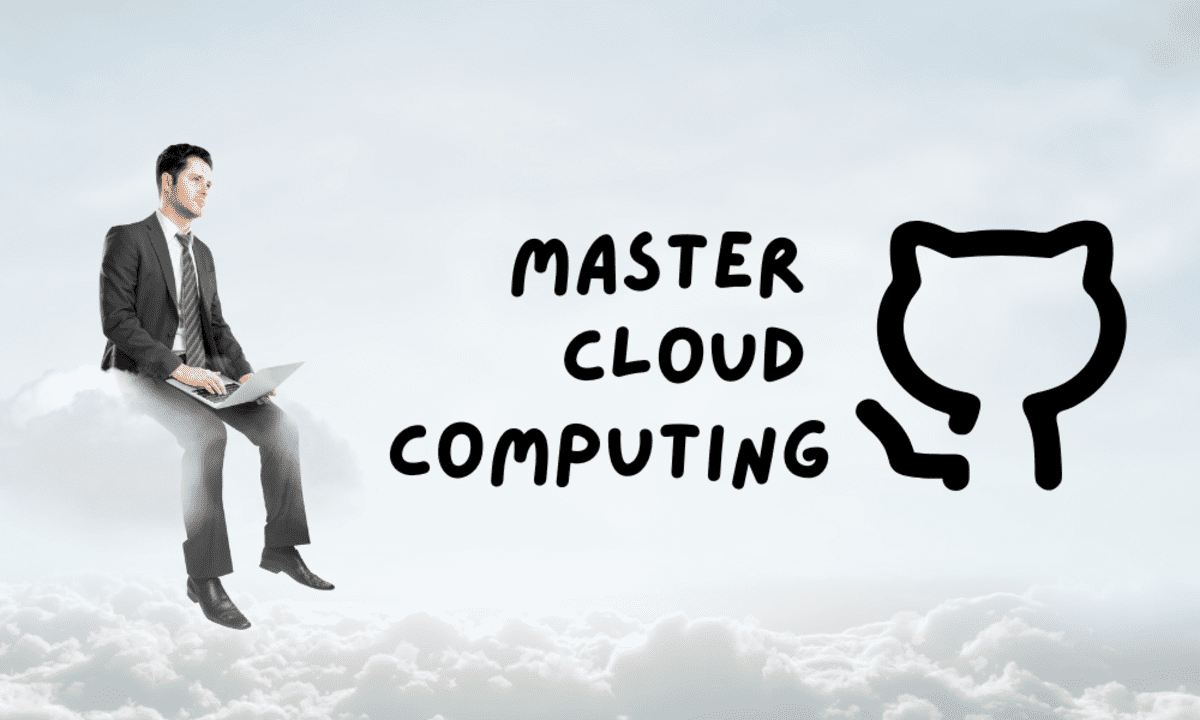































































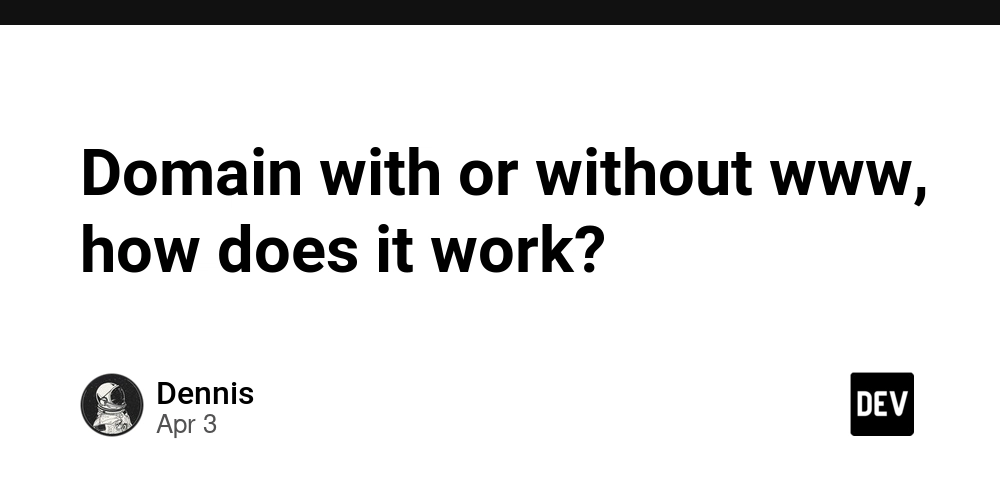






















![Is this a suitable approach to architect a flutter app? [closed]](https://i.sstatic.net/4hMHGb1L.png)