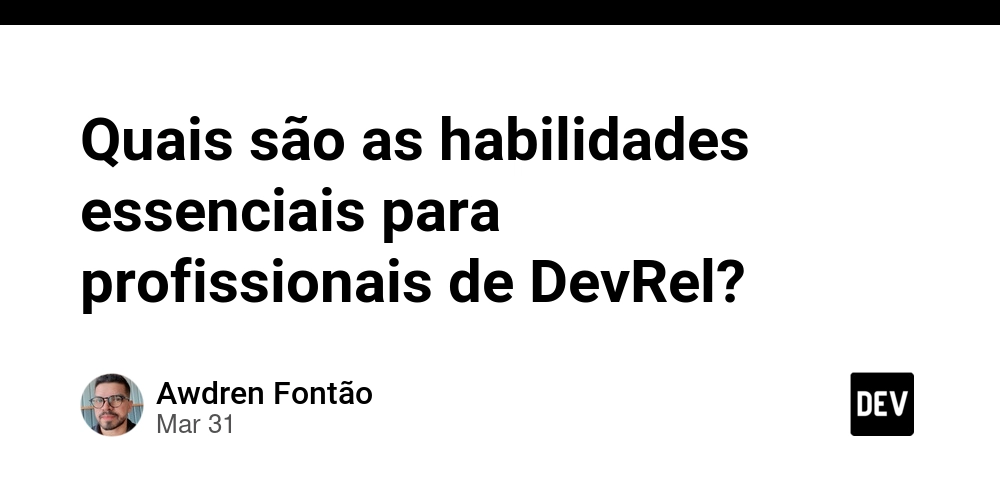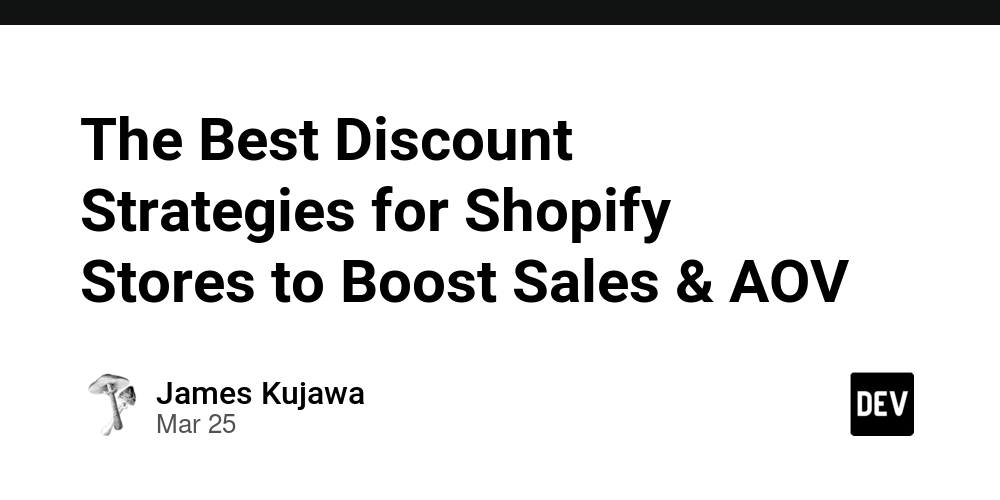The Render Props Pattern in React: A Flexible Approach to Component Reusability
Introduction In React development, component reusability is a cornerstone of building maintainable applications. Among the various patterns available, the Render Props pattern has emerged as a powerful technique for sharing functionality between components while maintaining a clean and flexible architecture. This article explores the Render Props pattern, its benefits, implementation, and practical use cases. What is the Render Props Pattern? The Render Props pattern is a technique in React where a component's children are defined as a function (often called a "render prop") that the component can call to render its output. Instead of implementing its own render logic, the component delegates rendering to a function passed in via props. The term "render prop" refers to a prop that a component uses to know what to render - this prop is typically a function that returns React elements. Basic Implementation Here's a simple example of a component using the render props pattern: const MouseTracker = ({ render }) => { const [position, setPosition] = useState({ x: 0, y: 0 }); const handleMouseMove = (event) => { setPosition({ x: event.clientX, y: event.clientY }); }; return ( {render(position)} ); }; // Usage ( The mouse position is ({x}, {y}) )} /> In this example, MouseTracker manages the mouse position state but delegates the rendering to the function passed via the render prop. Variations of the Pattern While the pattern is commonly implemented with a prop named render, there are several variations: Children as a Function: Using children as the render prop {({ x, y }) => ( The mouse position is ({x}, {y}) )} Multiple Render Props: Components can expose multiple render props } error={(err) => } success={(data) => } /> Benefits of Render Props Code Reusability: Share behavior between components without repeating logic Separation of Concerns: Keep rendering logic separate from behavior logic Flexibility: Consumers have complete control over how to render the output Composability: Easily combine multiple render prop components Explicit Data Flow: Clearly see what data is being passed to the render function Practical Use Cases State Management: Share stateful logic like mouse position, window size, or scroll position Data Fetching: Abstract data fetching logic while letting consumers handle rendering Context Consumers: Alternative to the Context API for certain scenarios Behavioral Components: Implement cross-cutting concerns like hover effects, focus management, etc. Example: A Data Fetching Component const DataFetcher = ({ url, children }) => { const [data, setData] = useState(null); const [loading, setLoading] = useState(true); const [error, setError] = useState(null); useEffect(() => { const fetchData = async () => { try { const response = await fetch(url); const result = await response.json(); setData(result); } catch (err) { setError(err.message); } finally { setLoading(false); } }; fetchData(); }, [url]); return children({ data, loading, error }); }; // Usage {({ data, loading, error }) => { if (loading) return ; if (error) return ; return ; }} Comparison with Other Patterns Higher-Order Components (HOCs): Both share logic between components Render props avoid the indirection and naming collisions that can occur with HOCs Hooks: Hooks can often replace render props for sharing logic Render props still excel when you need to control rendering or when working with class components Best Practices Clear Naming: Use descriptive names for your render props (render, children, or context-specific names) Type Checking: Use PropTypes or TypeScript to document the expected function signature Performance: Be mindful of creating new functions in render which can lead to unnecessary re-renders Composition: Keep render prop components focused on a single responsibility Potential Drawbacks Callback Hell: Deeply nested render props can become hard to read Indirection: The flow of data might become less obvious in complex scenarios Performance: New function references in props can cause unnecessary re-renders if not managed properly Conclusion The Render Props pattern remains a valuable tool in the React developer's toolkit, especially in scenarios where you need fine-grained control over rendering or when working with class components. While React Hooks have addressed many of the same use cases, understanding render props is still important for working with existing codebases and certain edge cases. By leveraging the Render Props pattern, you can create highly reusable components that separate concerns effectively whi
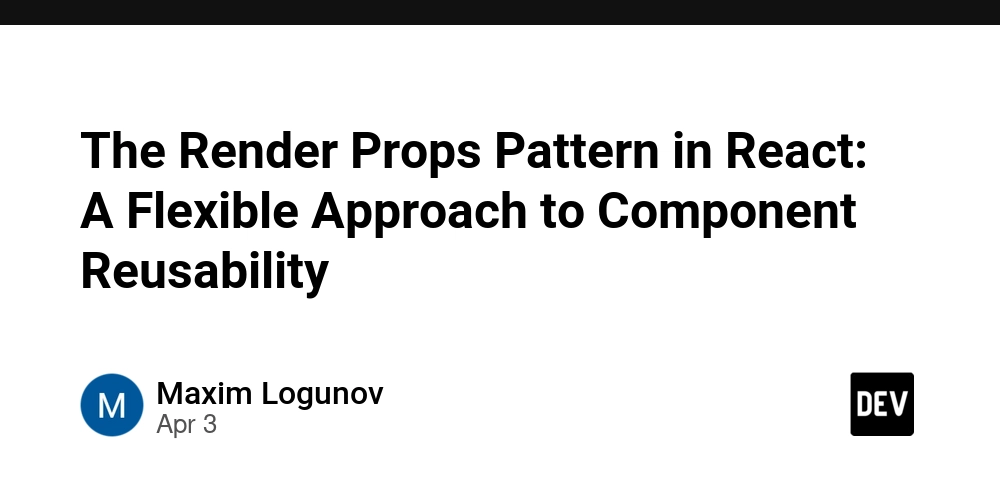
Introduction
In React development, component reusability is a cornerstone of building maintainable applications. Among the various patterns available, the Render Props pattern has emerged as a powerful technique for sharing functionality between components while maintaining a clean and flexible architecture. This article explores the Render Props pattern, its benefits, implementation, and practical use cases.
What is the Render Props Pattern?
The Render Props pattern is a technique in React where a component's children are defined as a function (often called a "render prop") that the component can call to render its output. Instead of implementing its own render logic, the component delegates rendering to a function passed in via props.
The term "render prop" refers to a prop that a component uses to know what to render - this prop is typically a function that returns React elements.
Basic Implementation
Here's a simple example of a component using the render props pattern:
const MouseTracker = ({ render }) => {
const [position, setPosition] = useState({ x: 0, y: 0 });
const handleMouseMove = (event) => {
setPosition({
x: event.clientX,
y: event.clientY
});
};
return (
<div style={{ height: '100vh' }} onMouseMove={handleMouseMove}>
{render(position)}
div>
);
};
// Usage
<MouseTracker render={({ x, y }) => (
<h1>The mouse position is ({x}, {y})h1>
)} />
In this example, MouseTracker manages the mouse position state but delegates the rendering to the function passed via the render prop.
Variations of the Pattern
While the pattern is commonly implemented with a prop named render, there are several variations:
-
Children as a Function: Using
childrenas the render prop
<MouseTracker>
{({ x, y }) => (
<h1>The mouse position is ({x}, {y})h1>
)}
MouseTracker>
- Multiple Render Props: Components can expose multiple render props
<DataFetcher
loading={() => <Spinner />}
error={(err) => <Error message={err} />}
success={(data) => <DataDisplay data={data} />}
/>
Benefits of Render Props
- Code Reusability: Share behavior between components without repeating logic
- Separation of Concerns: Keep rendering logic separate from behavior logic
- Flexibility: Consumers have complete control over how to render the output
- Composability: Easily combine multiple render prop components
- Explicit Data Flow: Clearly see what data is being passed to the render function
Practical Use Cases
- State Management: Share stateful logic like mouse position, window size, or scroll position
- Data Fetching: Abstract data fetching logic while letting consumers handle rendering
- Context Consumers: Alternative to the Context API for certain scenarios
- Behavioral Components: Implement cross-cutting concerns like hover effects, focus management, etc.
Example: A Data Fetching Component
const DataFetcher = ({ url, children }) => {
const [data, setData] = useState(null);
const [loading, setLoading] = useState(true);
const [error, setError] = useState(null);
useEffect(() => {
const fetchData = async () => {
try {
const response = await fetch(url);
const result = await response.json();
setData(result);
} catch (err) {
setError(err.message);
} finally {
setLoading(false);
}
};
fetchData();
}, [url]);
return children({ data, loading, error });
};
// Usage
<DataFetcher url="https://api.example.com/data">
{({ data, loading, error }) => {
if (loading) return <Spinner />;
if (error) return <Error message={error} />;
return <DataList items={data} />;
}}
DataFetcher>
Comparison with Other Patterns
-
Higher-Order Components (HOCs):
- Both share logic between components
- Render props avoid the indirection and naming collisions that can occur with HOCs
-
Hooks:
- Hooks can often replace render props for sharing logic
- Render props still excel when you need to control rendering or when working with class components
Best Practices
-
Clear Naming: Use descriptive names for your render props (
render,children, or context-specific names) - Type Checking: Use PropTypes or TypeScript to document the expected function signature
- Performance: Be mindful of creating new functions in render which can lead to unnecessary re-renders
- Composition: Keep render prop components focused on a single responsibility
Potential Drawbacks
- Callback Hell: Deeply nested render props can become hard to read
- Indirection: The flow of data might become less obvious in complex scenarios
- Performance: New function references in props can cause unnecessary re-renders if not managed properly
Conclusion
The Render Props pattern remains a valuable tool in the React developer's toolkit, especially in scenarios where you need fine-grained control over rendering or when working with class components. While React Hooks have addressed many of the same use cases, understanding render props is still important for working with existing codebases and certain edge cases.
By leveraging the Render Props pattern, you can create highly reusable components that separate concerns effectively while giving consumers maximum flexibility in how they render your component's functionality.


_Anna_Berkut_Alamy.jpg?#)



























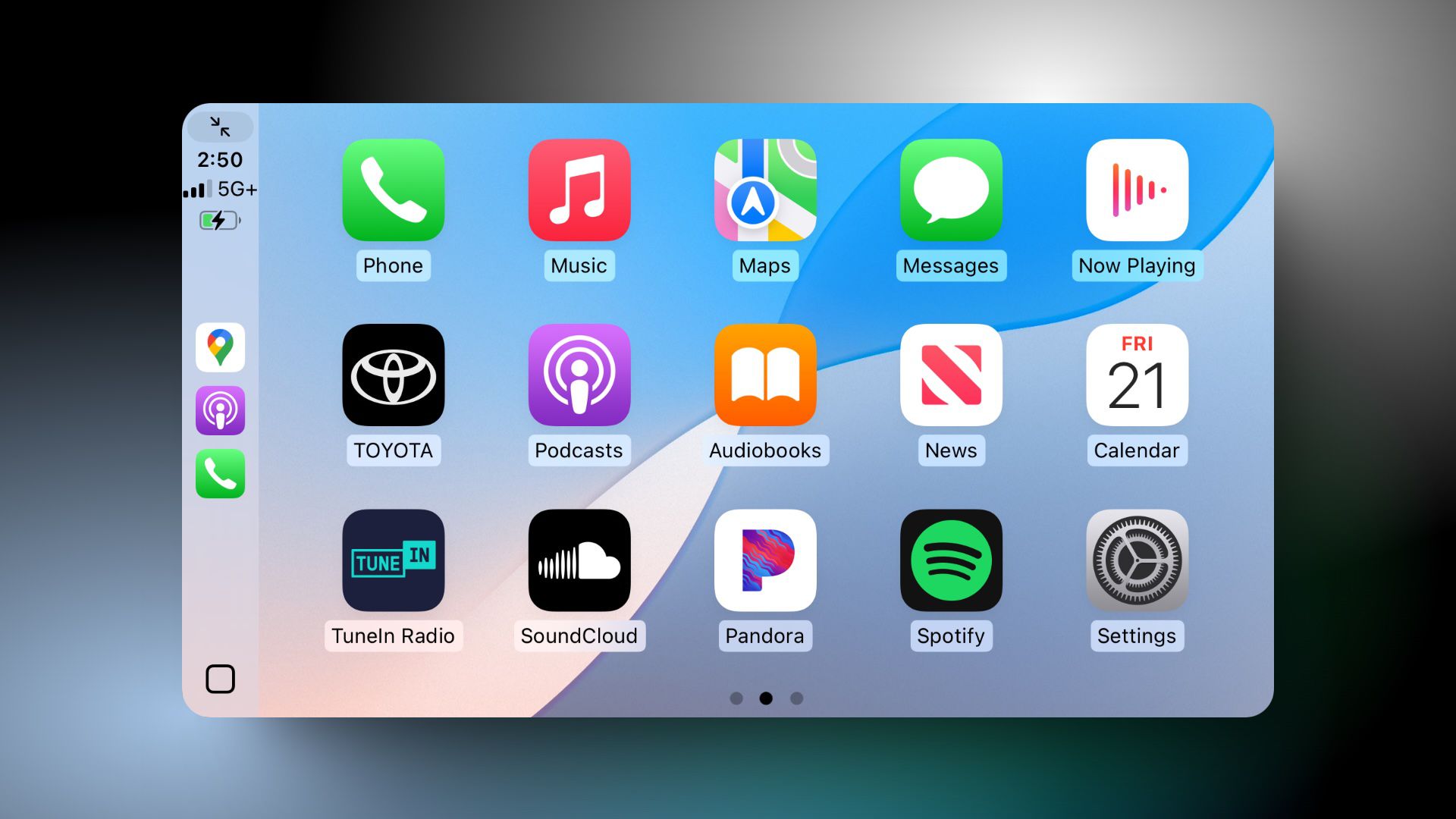





































![YouTube Announces New Creation Tools for Shorts [Video]](https://www.iclarified.com/images/news/96923/96923/96923-640.jpg)
![Apple Faces New Tariffs but Has Options to Soften the Blow [Kuo]](https://www.iclarified.com/images/news/96921/96921/96921-640.jpg)




























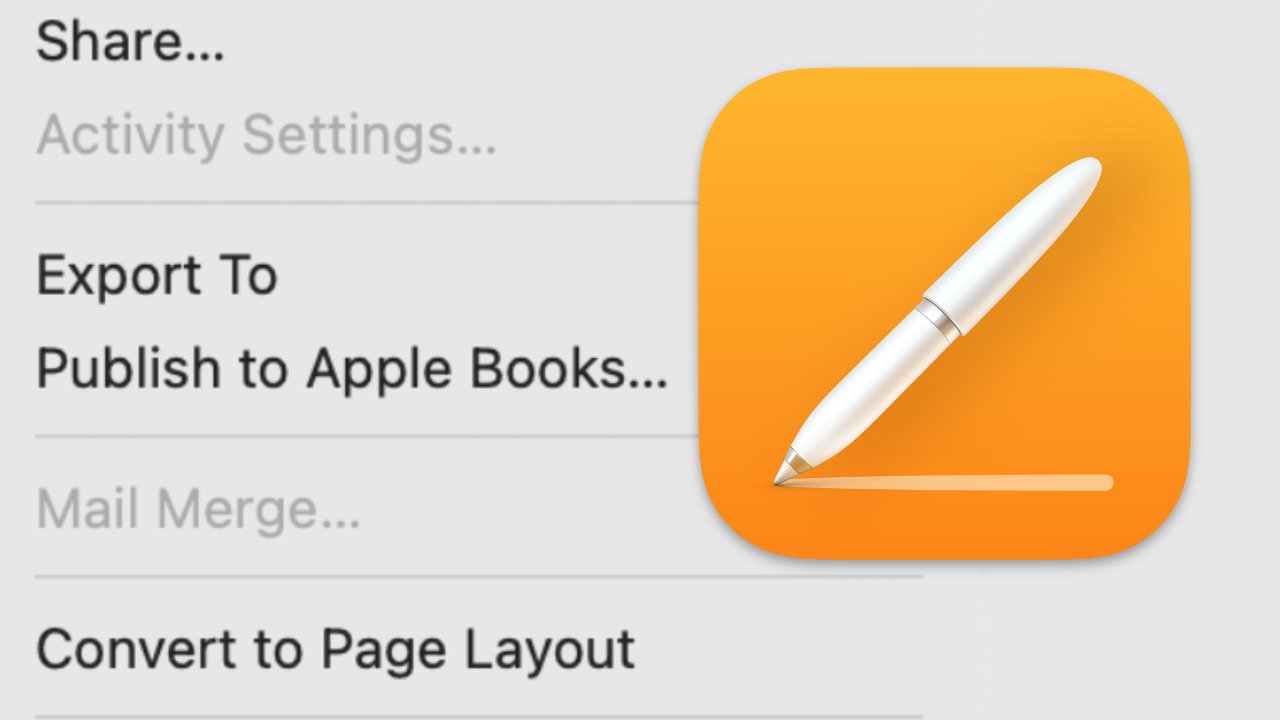













































































.webp?#)












































































![[The AI Show Episode 142]: ChatGPT’s New Image Generator, Studio Ghibli Craze and Backlash, Gemini 2.5, OpenAI Academy, 4o Updates, Vibe Marketing & xAI Acquires X](https://www.marketingaiinstitute.com/hubfs/ep%20142%20cover.png)























































































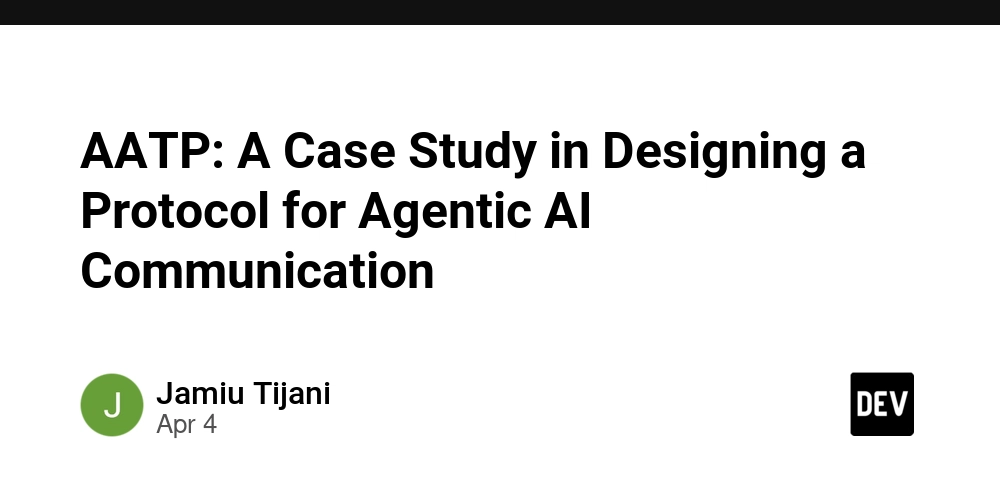

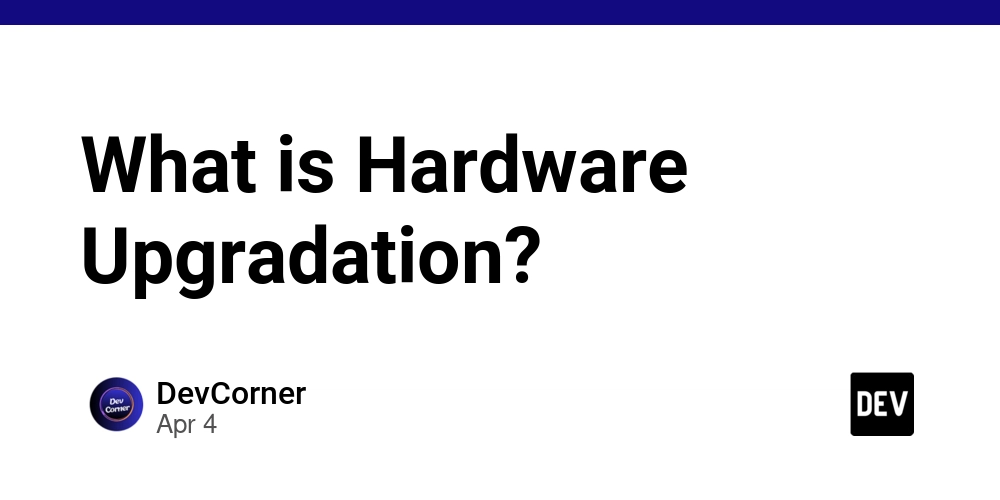
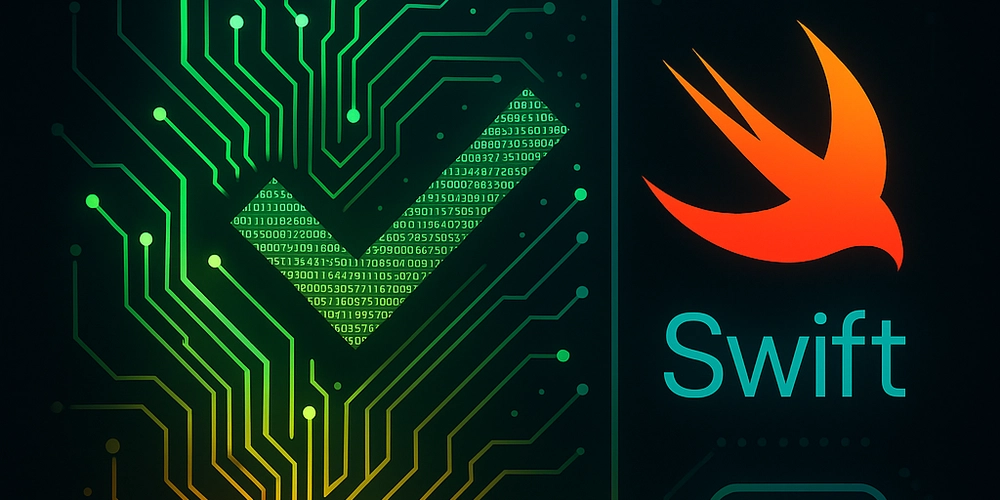


































































-Nintendo-Switch-2-–-Overview-trailer-00-00-10.png?width=1920&height=1920&fit=bounds&quality=80&format=jpg&auto=webp#)







.jpeg?#)