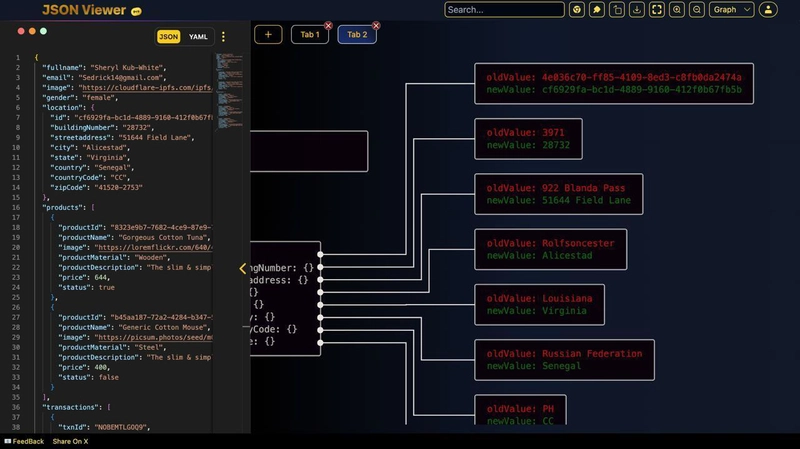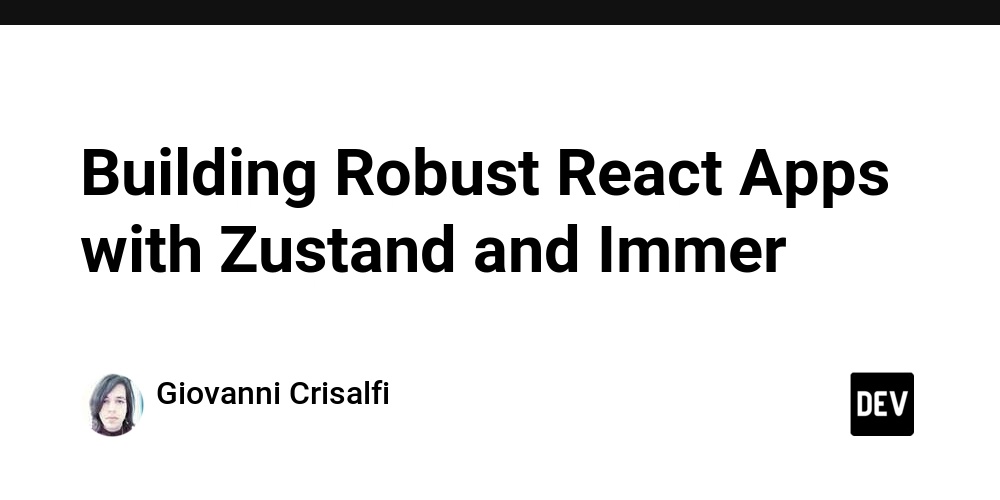The Single Post You Need to Learn the Basics of Flyte
Flyte is an open-source, Kubernetes-native workflow orchestrator implemented in Go. It enables highly concurrent, scalable and reproducible workflows for data processing, machine learning and analytics. Flyte is built on simple concepts and provides powerful and flexible tools and methods to orchestrate ML and data processing workflows. If you have no idea what Flyte does, you can compare it with Airflow but with its own flavour. I personally find the simplicity of Flyte one of its key strengths. If you’re already familiar with Airflow, you should find it very simple to learn and master, and even without that, the learning curve is moderate. In this post, without any unnecessary side information, I show you how to set up Flyte locally and will touch on different concepts so you can continue to learn the rest on your own easily. We will create two dummy CSV files and process them through multiple tasks in a workflow. While the workflow is very simple, it gives the opportunity to cover all the necessary fundamental concepts. Install flytectl mac: brew install flyteorg/homebrew-tap/flytectl other: curl -sL https://ctl.flyte.org/install | bash Verify: flytectl version Start a local deployment flytectl demo start If everything goes as planned at the end of the logs in your terminal you should see an output like this:
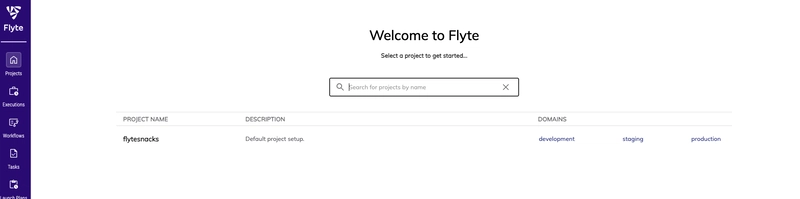
Flyte is an open-source, Kubernetes-native workflow orchestrator implemented in Go. It enables highly concurrent, scalable and reproducible workflows for data processing, machine learning and analytics.
Flyte is built on simple concepts and provides powerful and flexible tools and methods to orchestrate ML and data processing workflows. If you have no idea what Flyte does, you can compare it with Airflow but with its own flavour.
I personally find the simplicity of Flyte one of its key strengths. If you’re already familiar with Airflow, you should find it very simple to learn and master, and even without that, the learning curve is moderate.
In this post, without any unnecessary side information, I show you how to set up Flyte locally and will touch on different concepts so you can continue to learn the rest on your own easily.
We will create two dummy CSV files and process them through multiple tasks in a workflow. While the workflow is very simple, it gives the opportunity to cover all the necessary fundamental concepts.
Install flytectl
mac:
brew install flyteorg/homebrew-tap/flytectl
other:
curl -sL https://ctl.flyte.org/install | bash
Verify:
flytectl version
Start a local deployment
flytectl demo start
If everything goes as planned at the end of the logs in your terminal you should see an output like this:
























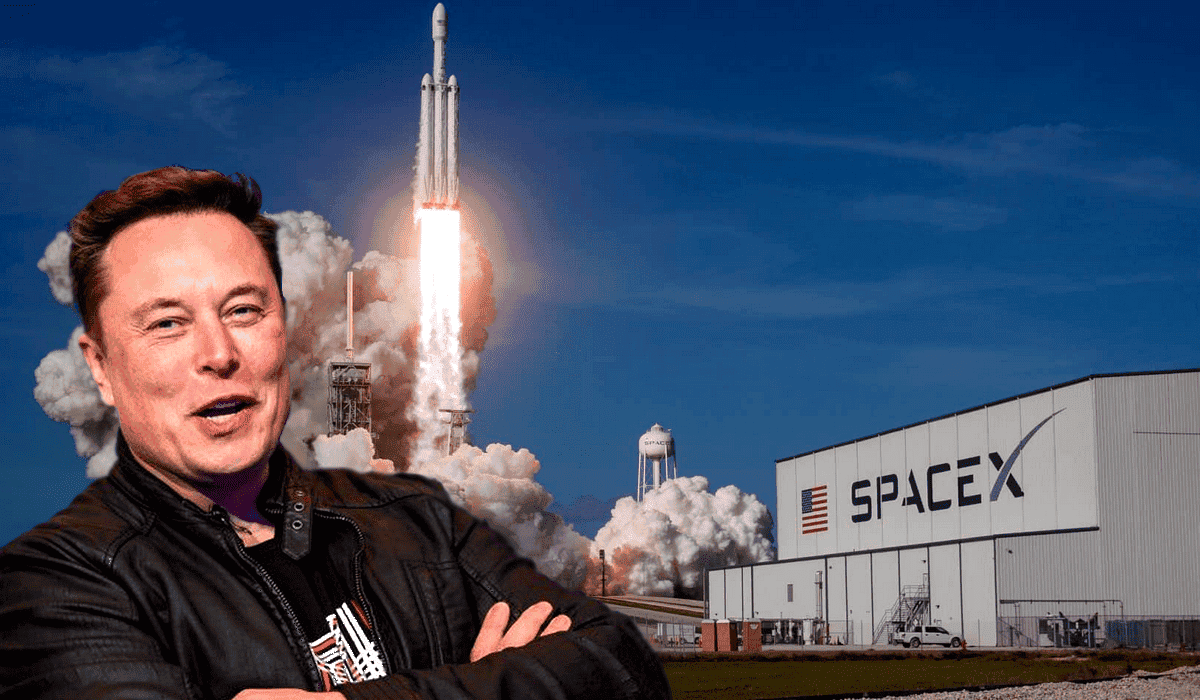

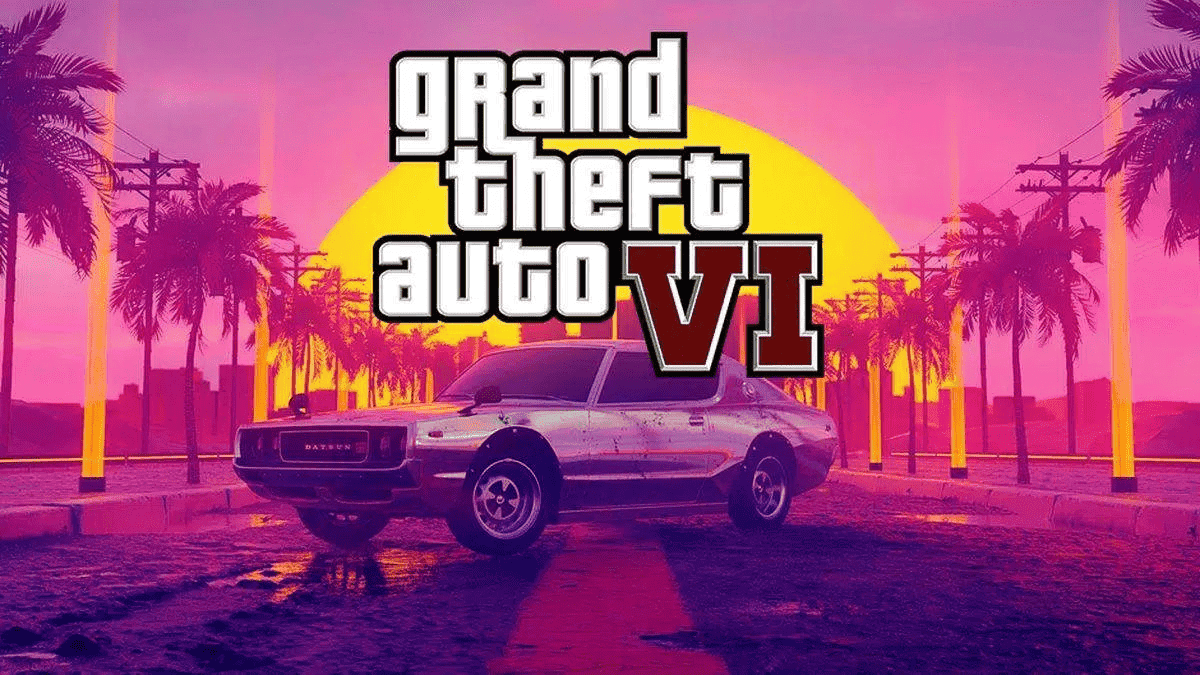
























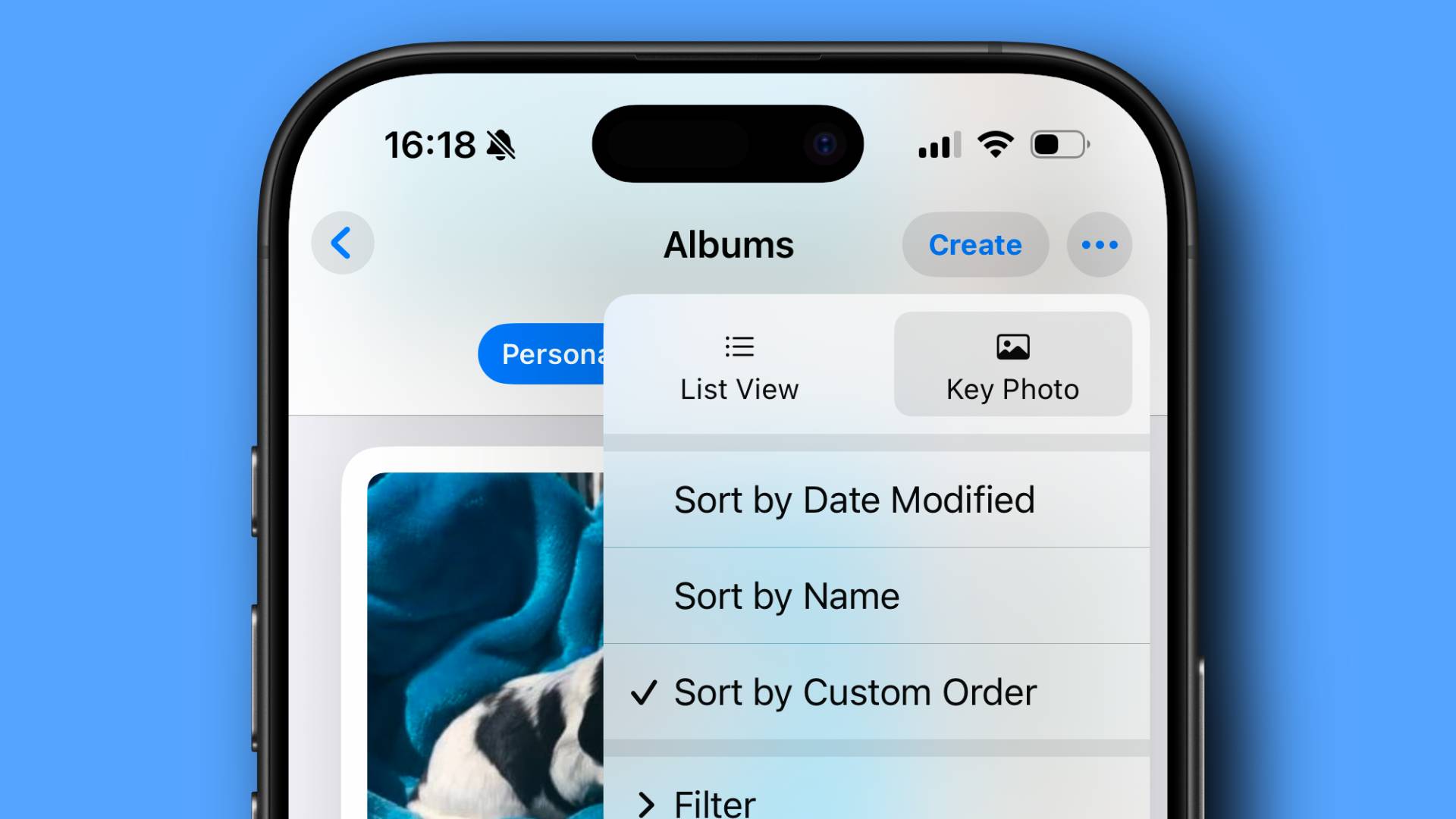













![Apple's M5 iPad Pro Enters Advanced Testing for 2025 Launch [Gurman]](https://www.iclarified.com/images/news/96865/96865/96865-640.jpg)
![M5 MacBook Pro Set for Late 2025, Major Redesign Waits Until 2026 [Gurman]](https://www.iclarified.com/images/news/96868/96868/96868-640.jpg)
![Apple to Revamp Health App with AI-Powered Doctor [Gurman]](https://www.iclarified.com/images/news/96870/96870/96870-640.jpg)

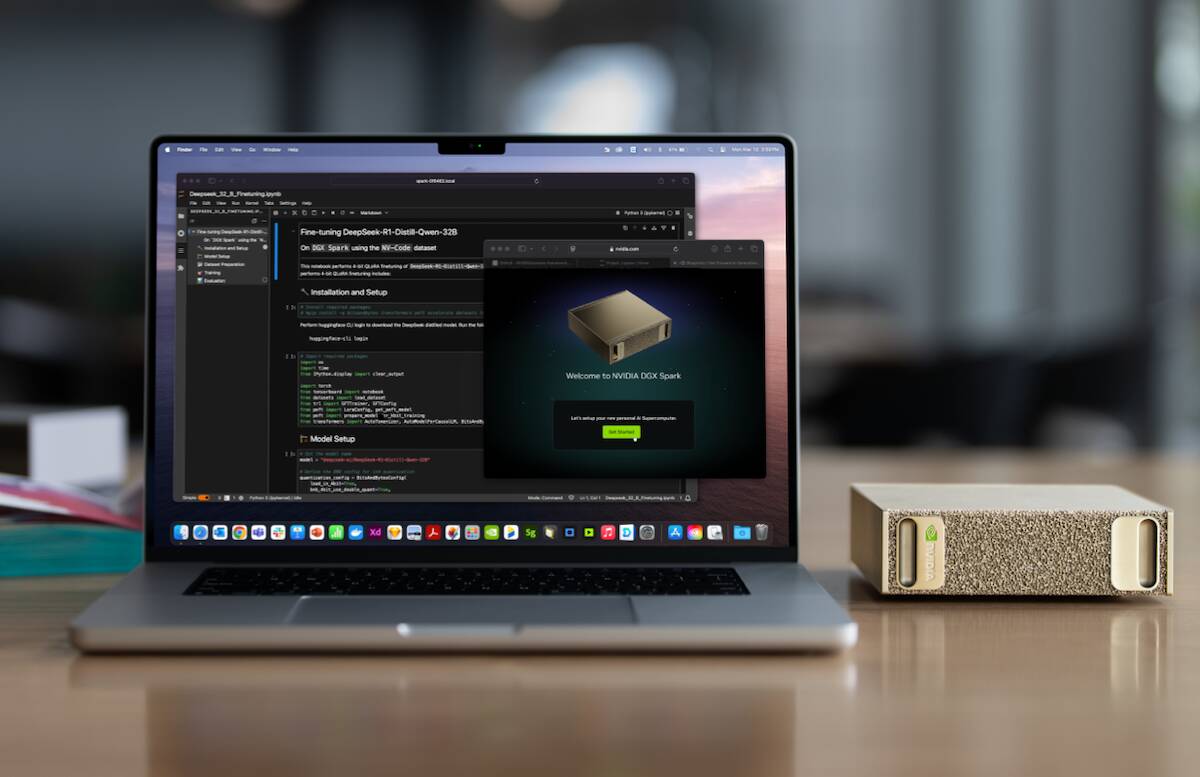

















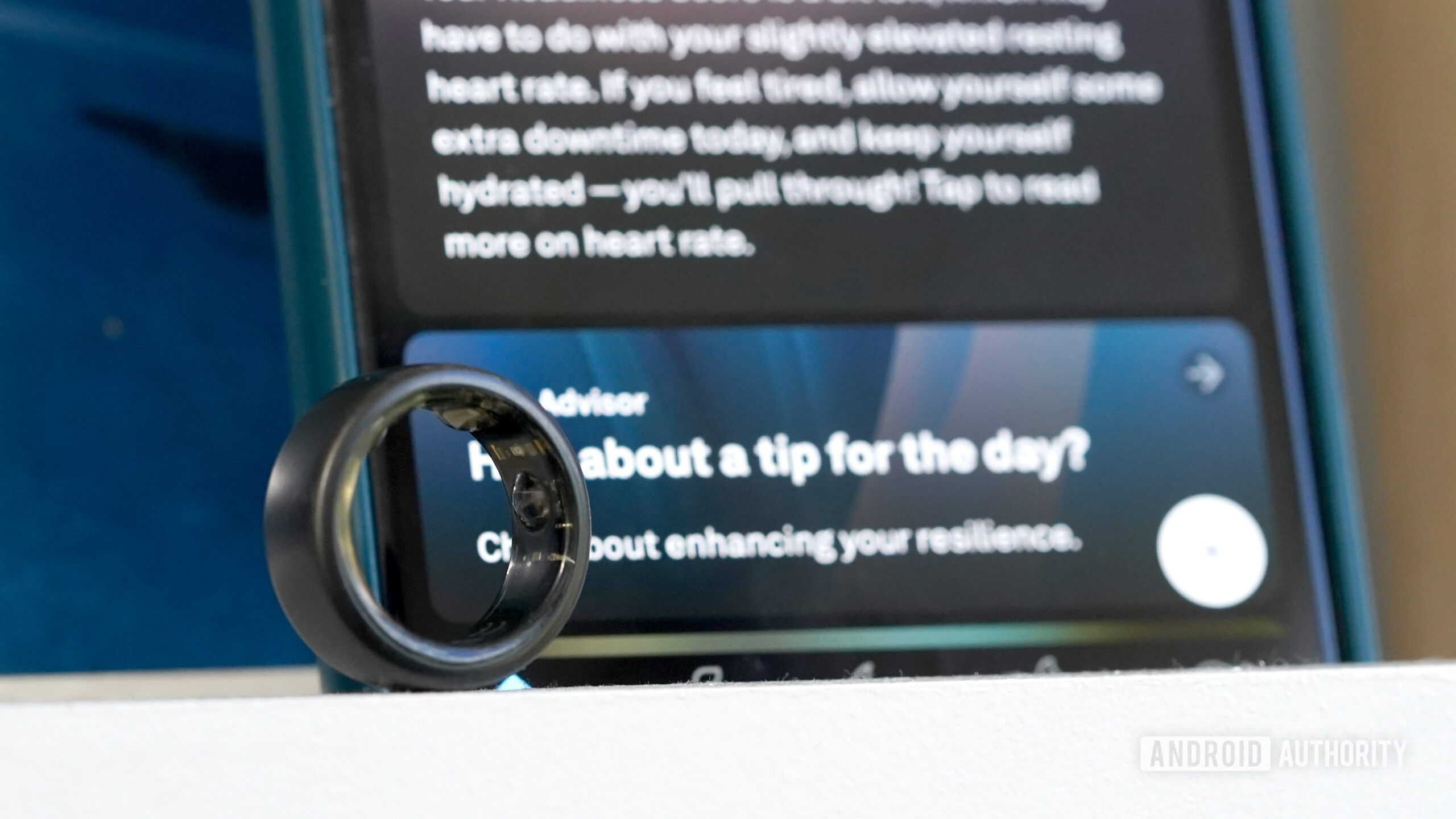

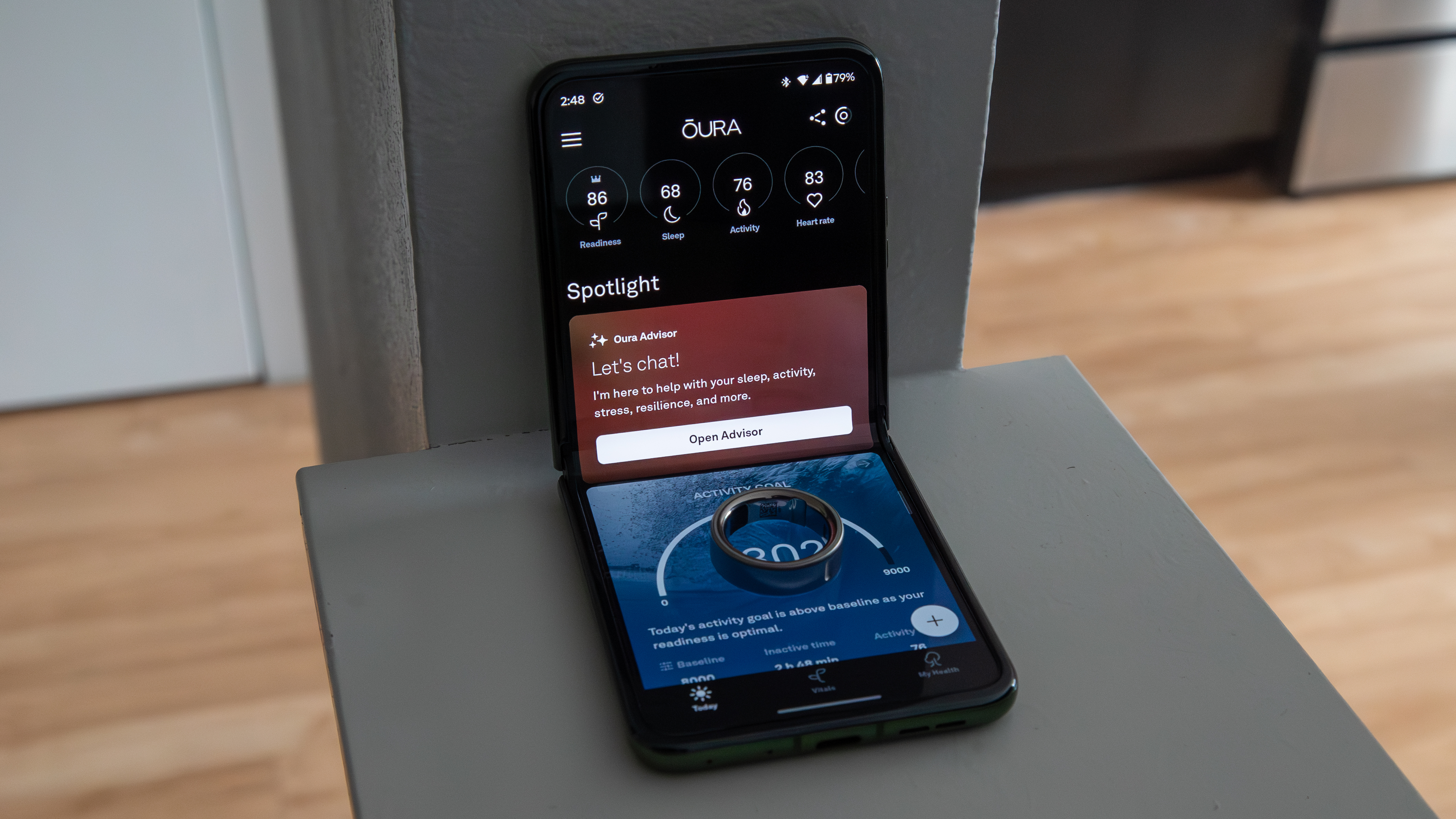





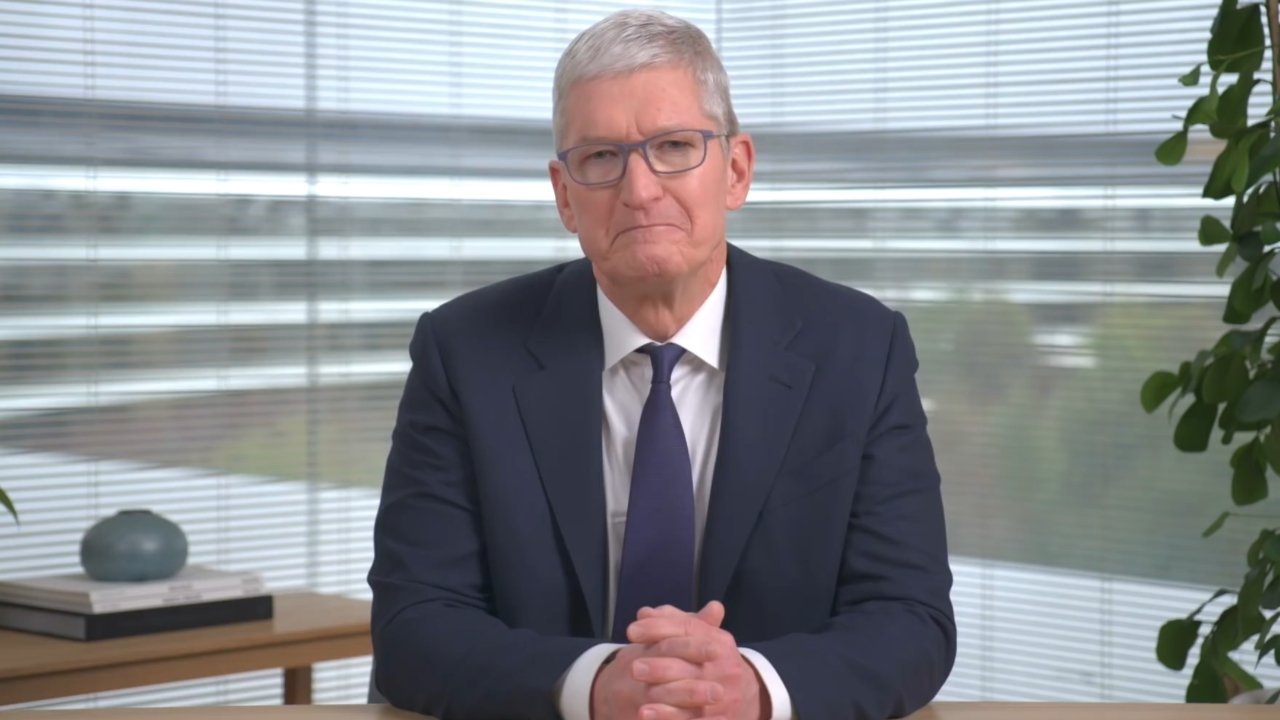



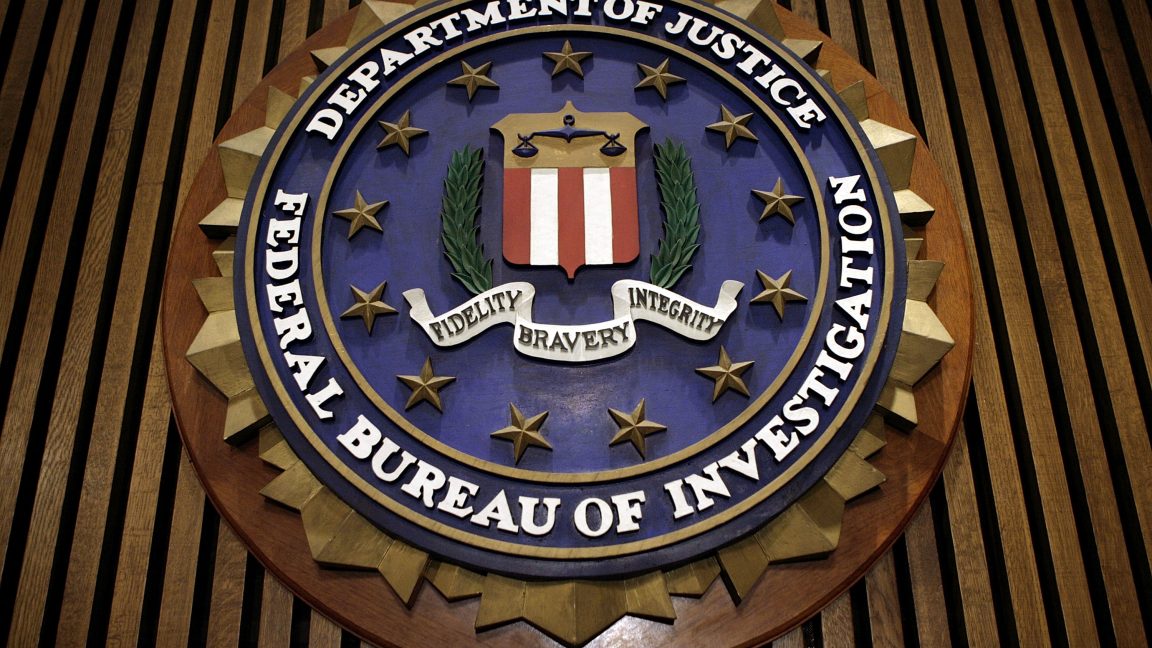





















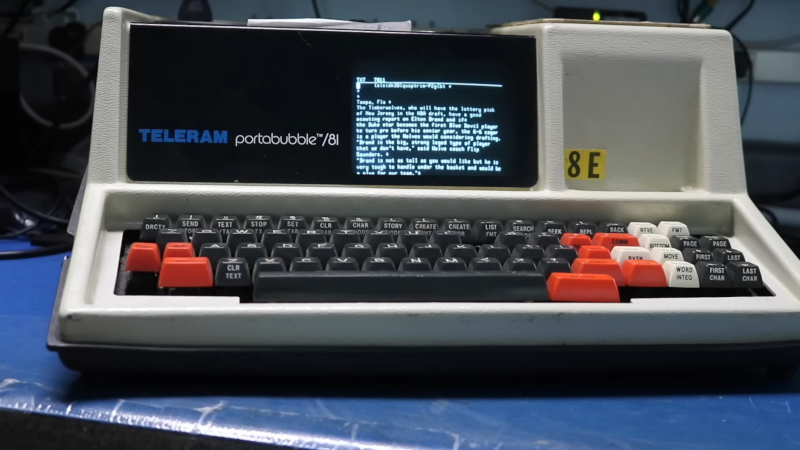
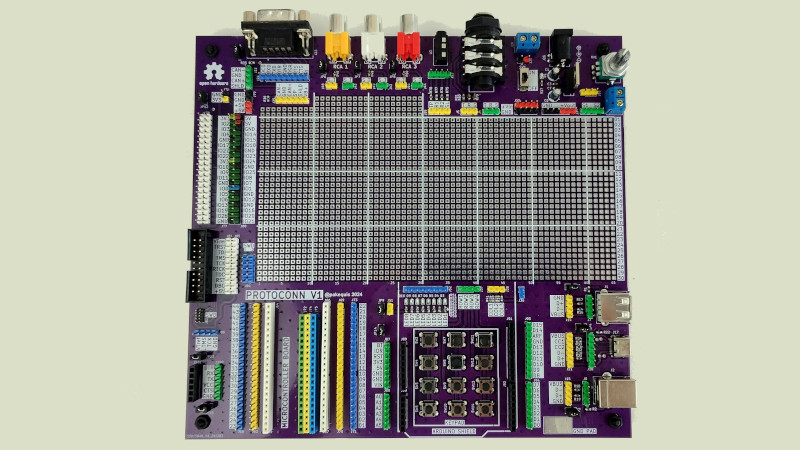
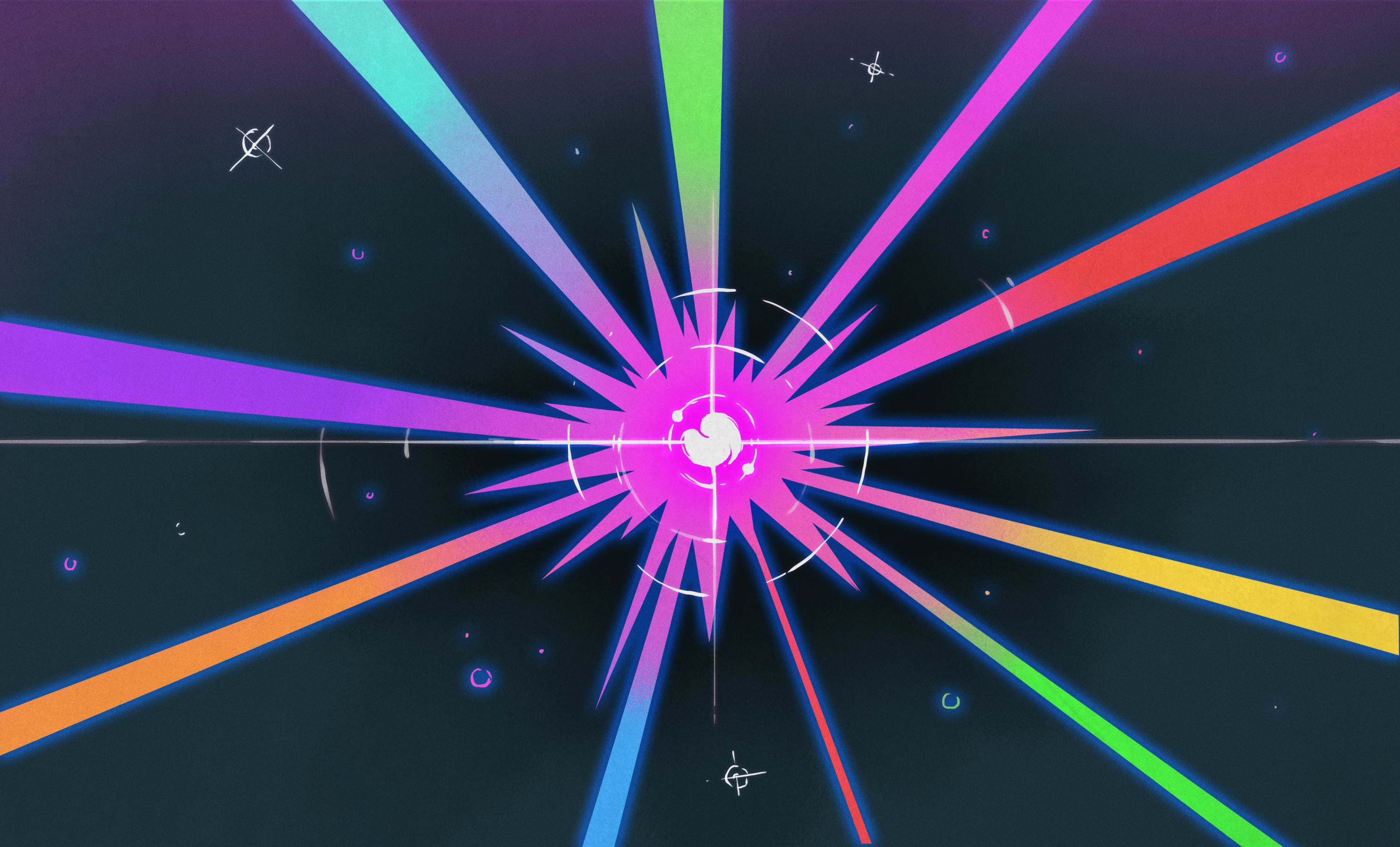














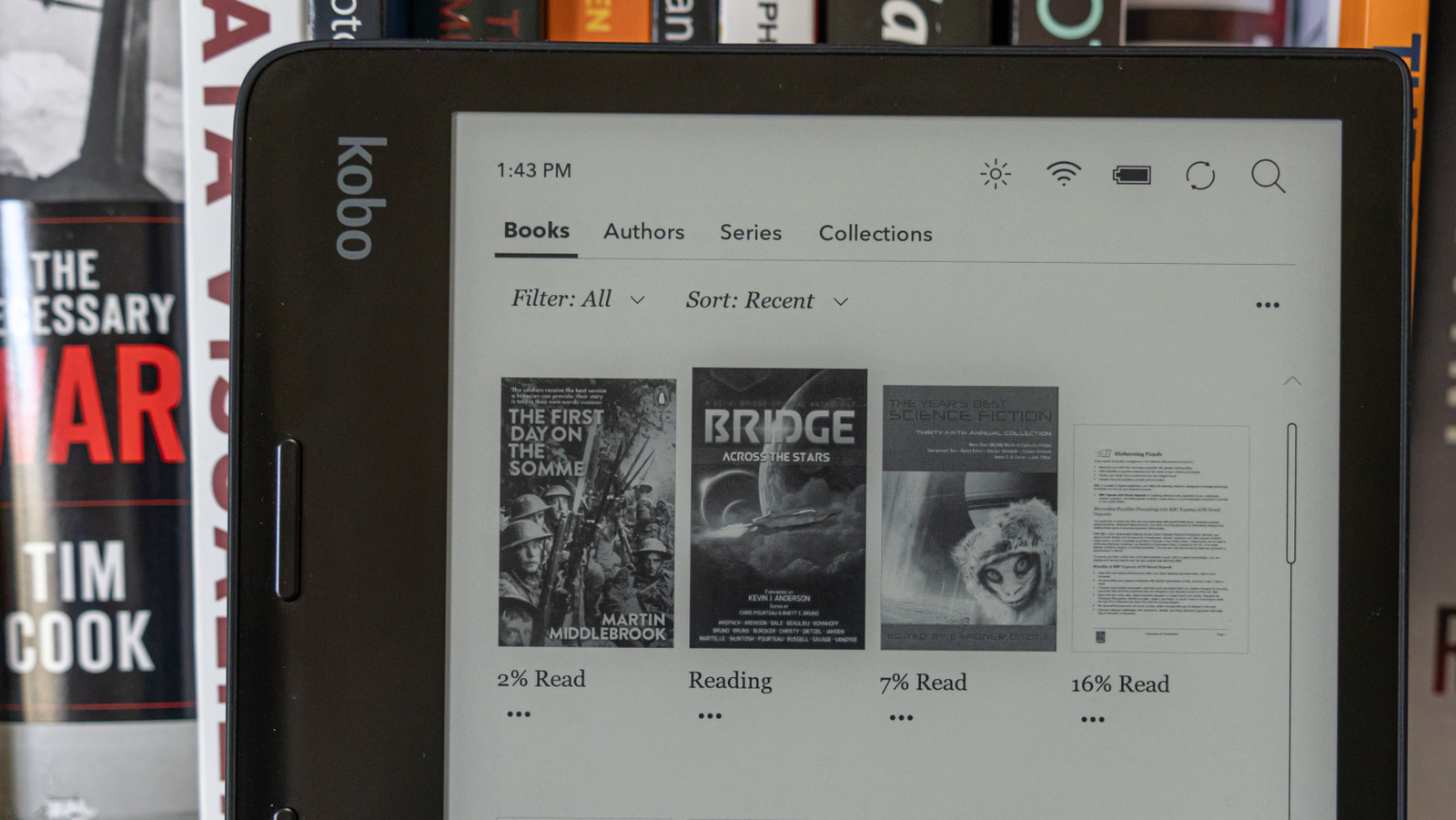








































































































![[The AI Show Episode 141]: Road to AGI (and Beyond) #1 — The AI Timeline is Accelerating](https://www.marketingaiinstitute.com/hubfs/ep%20141.1.png)
![[The AI Show Episode 140]: New AGI Warnings, OpenAI Suggests Government Policy, Sam Altman Teases Creative Writing Model, Claude Web Search & Apple’s AI Woes](https://www.marketingaiinstitute.com/hubfs/ep%20140%20cover.png)
![[The AI Show Episode 139]: The Government Knows AGI Is Coming, Superintelligence Strategy, OpenAI’s $20,000 Per Month Agents & Top 100 Gen AI Apps](https://www.marketingaiinstitute.com/hubfs/ep%20139%20cover-2.png)








































































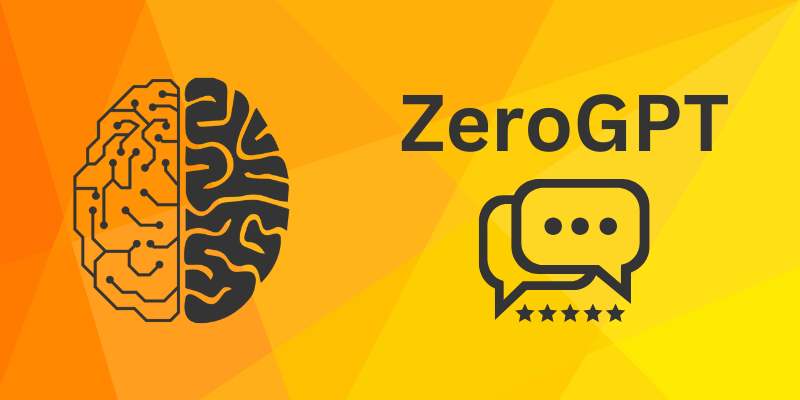














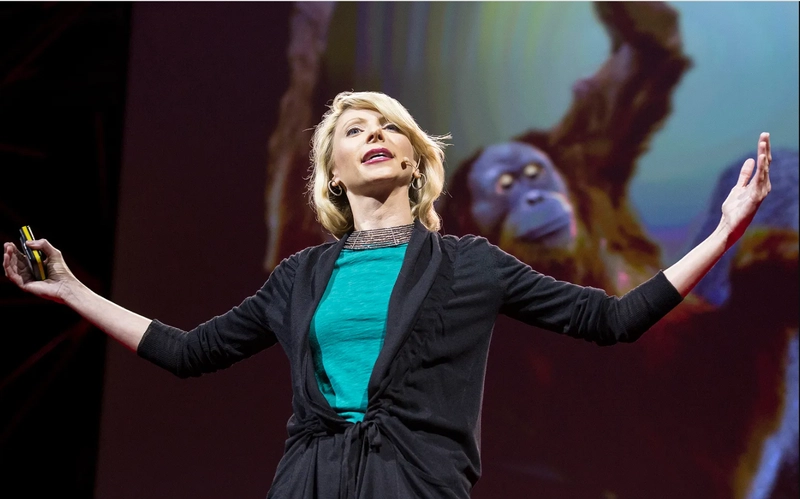
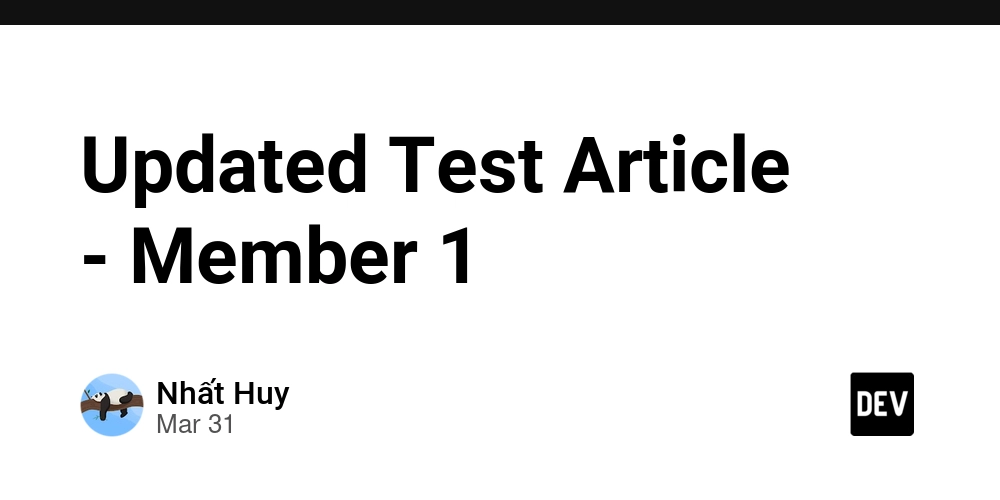
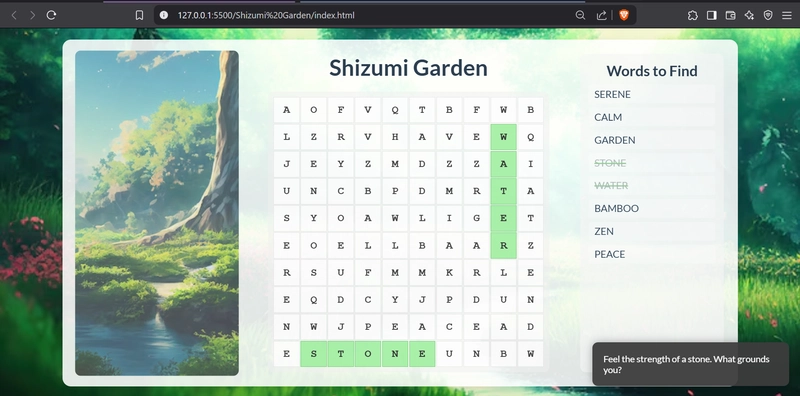



































![From broke musician to working dev. How college drop-out Ryan Furrer taught himself to code [Podcast #166]](https://cdn.hashnode.com/res/hashnode/image/upload/v1743189826063/2080cde4-6fc0-46fb-b98d-b3d59841e8c4.png?#)






![[FREE EBOOKS] The Ultimate Linux Shell Scripting Guide, Artificial Intelligence for Cybersecurity & Four More Best Selling Titles](https://www.javacodegeeks.com/wp-content/uploads/2012/12/jcg-logo.jpg)


















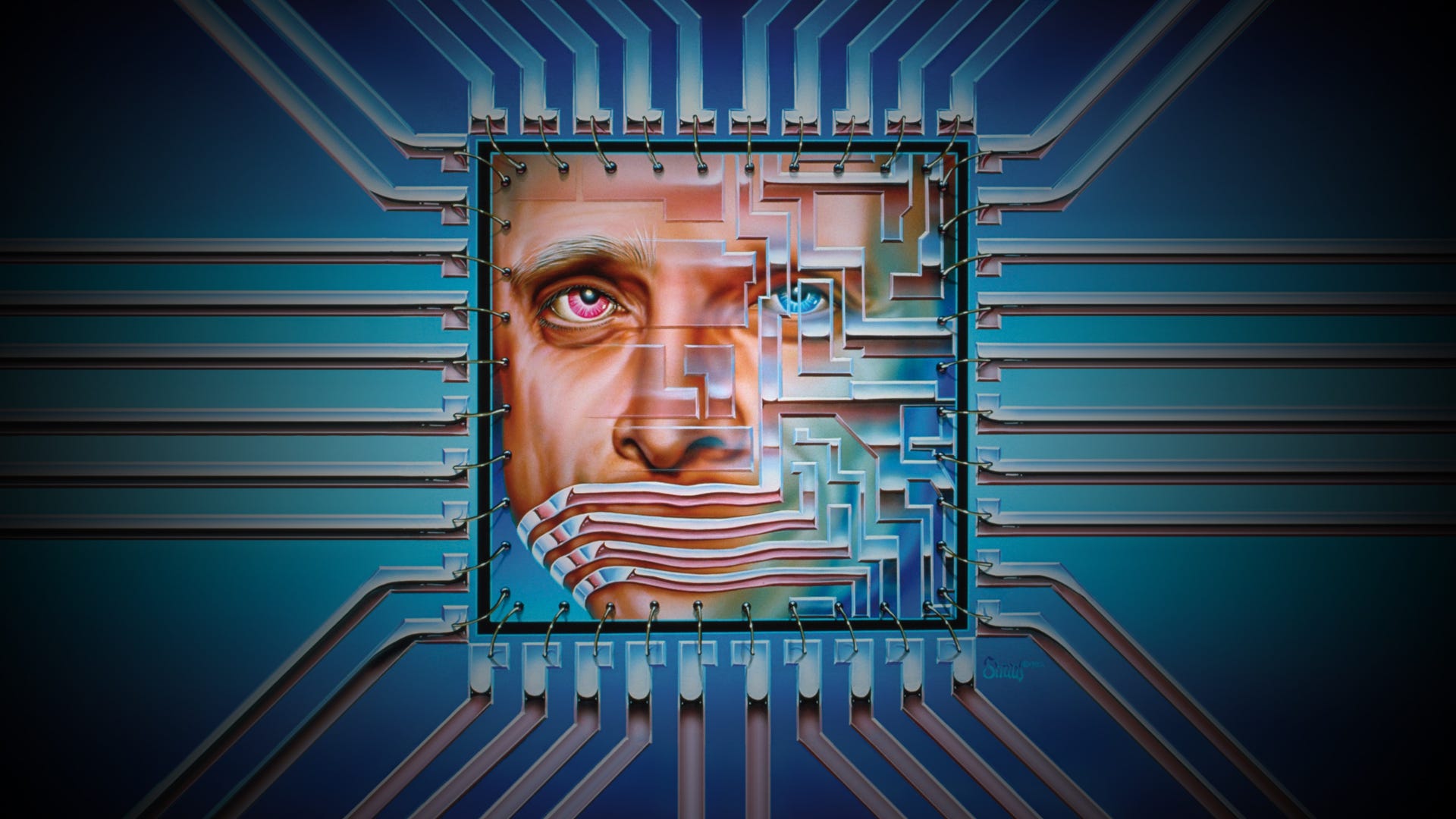

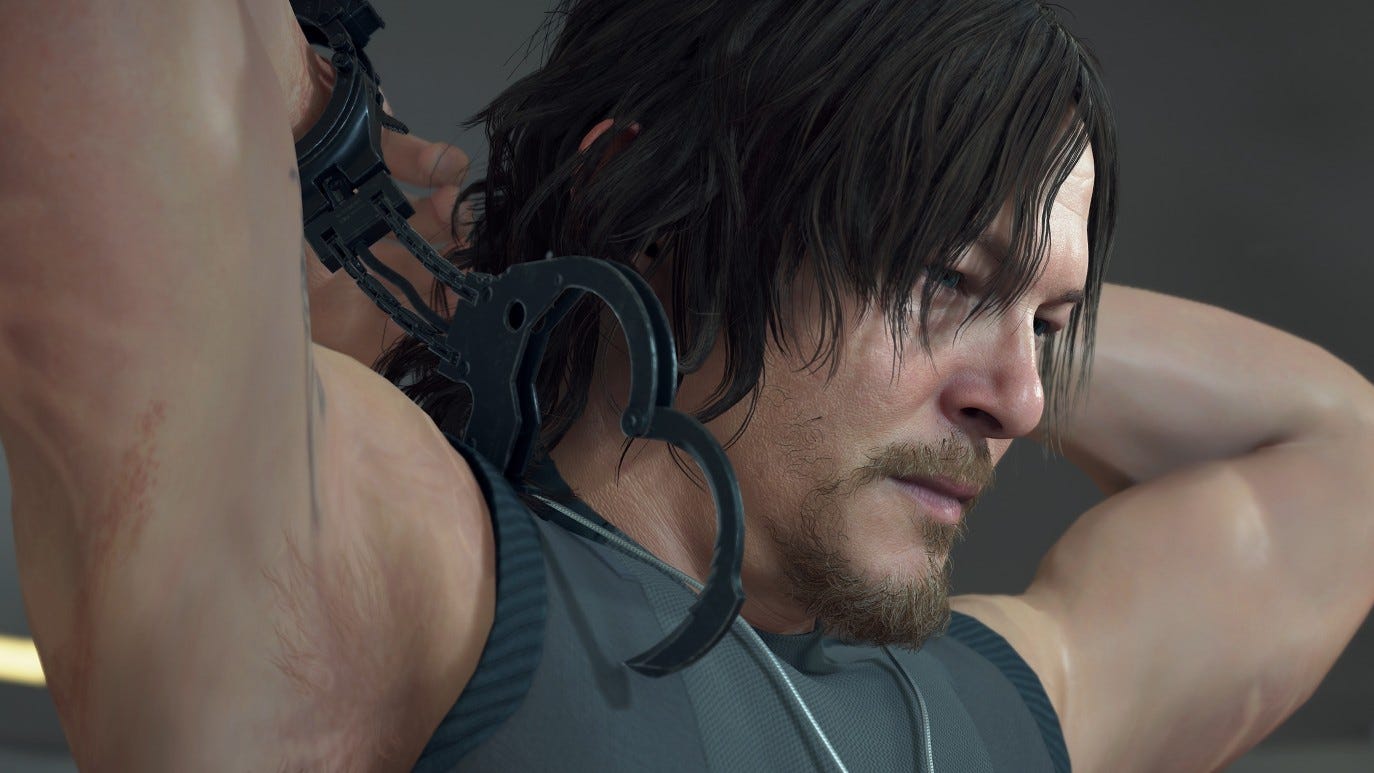

.jpg?width=1920&height=1920&fit=bounds&quality=80&format=jpg&auto=webp#)


OSAMU-NAKAMURA.jpg?width=1920&height=1920&fit=bounds&quality=80&format=jpg&auto=webp#)






.png?#)