visionOS 2.4 Release Notes
These are the full visionOS 2.4 release notes for Vision Pro. This software update was released March 31, 2025.visionOS 2.4 now has Apple Intelligence — including Writing Tools, Image Playground, and Genmoji — and introduces Spatial Gallery, the Apple Vision Pro app for iPhone, and new enhancements to Guest User.Apple Intelligence● Use Writing Tools to rewrite, proofread, and summarize text right in the app you're working in, and compose text from scratch using ChatGPT● Quickly respond to messages with Smart Reply in Mail and Messages with suggested responses● Create unique images in multiple styles using concepts, descriptions, and people from your photo library with Image Playground● Create custom emoji right from the keyboard and use your Genmoji across the system in your sticker drawer● Use Image Wand to turn sketches into images in Notes● Find photos and videos simply by describing what you're looking for in Photos● Create a Memory Movie by describing the story you want to see in Photos● Use priority messages in Mail which understand the content of your messages and prioritize those that require your attention, displaying them at the top of your inbox● Catch up on your notifications with Priority Notification to make it easy to see a glanceable summary of the most important informationContinue ReadingSpotlight Deal:Get Up to 69% Off Anker and Eufy Products on Final Day of Amazon's Big Spring Sale [Deal]Share Article:Facebook, Twitter, LinkedIn, Reddit, EmailFollow iClarified:Facebook, Twitter, LinkedIn, Newsletter, App Store, YouTube


visionOS 2.4 now has Apple Intelligence — including Writing Tools, Image Playground, and Genmoji — and introduces Spatial Gallery, the Apple Vision Pro app for iPhone, and new enhancements to Guest User.
Apple Intelligence
● Use Writing Tools to rewrite, proofread, and summarize text right in the app you're working in, and compose text from scratch using ChatGPT
● Quickly respond to messages with Smart Reply in Mail and Messages with suggested responses
● Create unique images in multiple styles using concepts, descriptions, and people from your photo library with Image Playground
● Create custom emoji right from the keyboard and use your Genmoji across the system in your sticker drawer
● Use Image Wand to turn sketches into images in Notes
● Find photos and videos simply by describing what you're looking for in Photos
● Create a Memory Movie by describing the story you want to see in Photos
● Use priority messages in Mail which understand the content of your messages and prioritize those that require your attention, displaying them at the top of your inbox
● Catch up on your notifications with Priority Notification to make it easy to see a glanceable summary of the most important information
Continue Reading
Spotlight Deal:
Get Up to 69% Off Anker and Eufy Products on Final Day of Amazon's Big Spring Sale [Deal]
Share Article:
Facebook, Twitter, LinkedIn, Reddit, Email
Follow iClarified:
Facebook, Twitter, LinkedIn, Newsletter, App Store, YouTube




















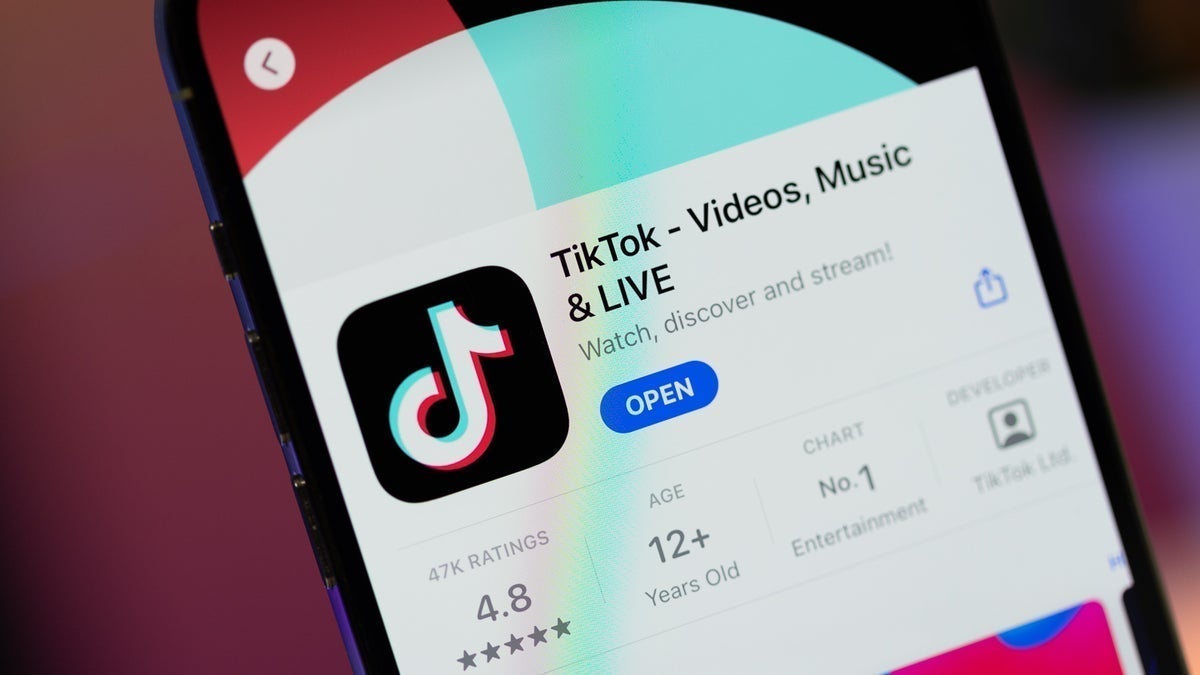
![Some T-Mobile customers can track real-time location of other users and random kids without permission [UPDATED]](https://m-cdn.phonearena.com/images/article/169135-two/Some-T-Mobile-customers-can-track-real-time-location-of-other-users-and-random-kids-without-permission-UPDATED.jpg?#)

































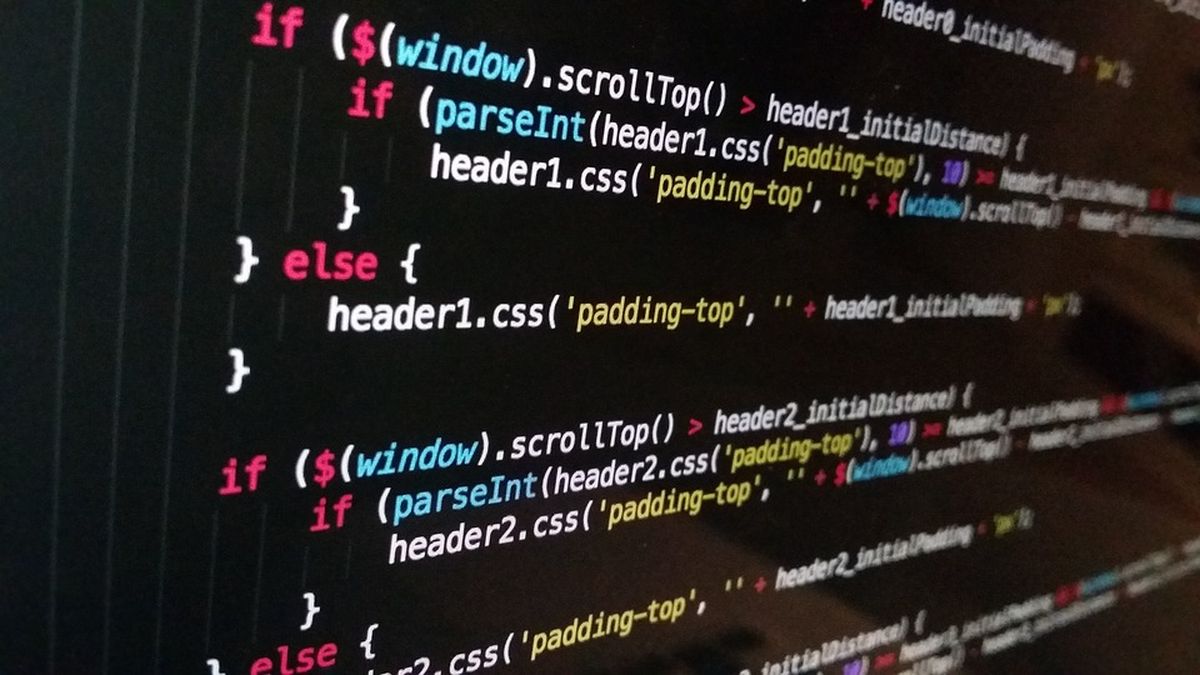












![Apple Releases macOS Sequoia 15.5 Beta to Developers [Download]](https://www.iclarified.com/images/news/96915/96915/96915-640.jpg)
![Amazon Makes Last-Minute Bid for TikTok [Report]](https://www.iclarified.com/images/news/96917/96917/96917-640.jpg)
![Apple Releases iOS 18.5 Beta and iPadOS 18.5 Beta [Download]](https://www.iclarified.com/images/news/96907/96907/96907-640.jpg)
![Apple Seeds watchOS 11.5 to Developers [Download]](https://www.iclarified.com/images/news/96909/96909/96909-640.jpg)
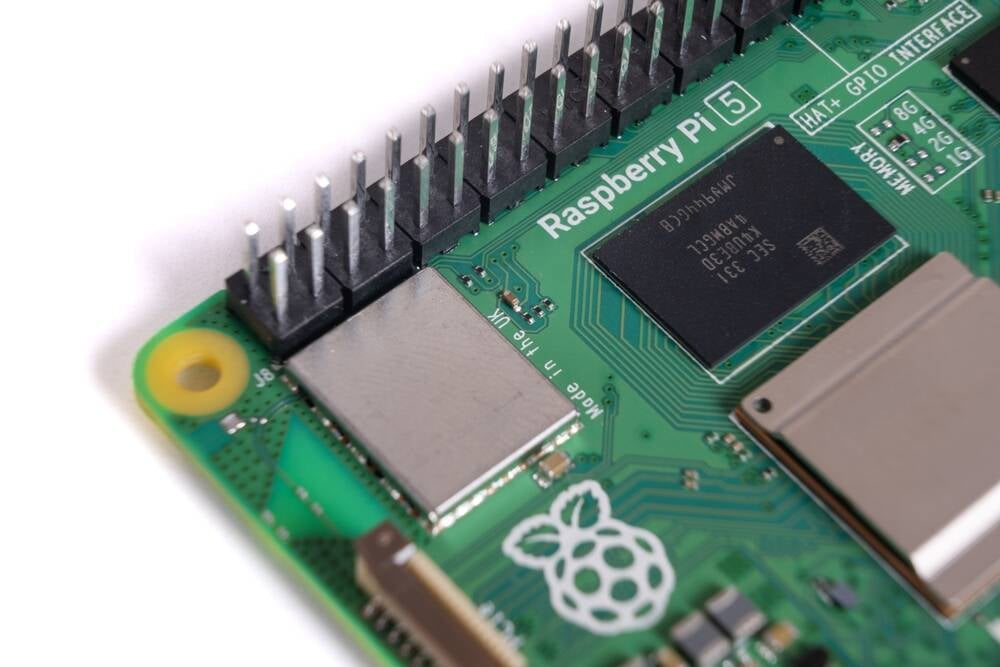























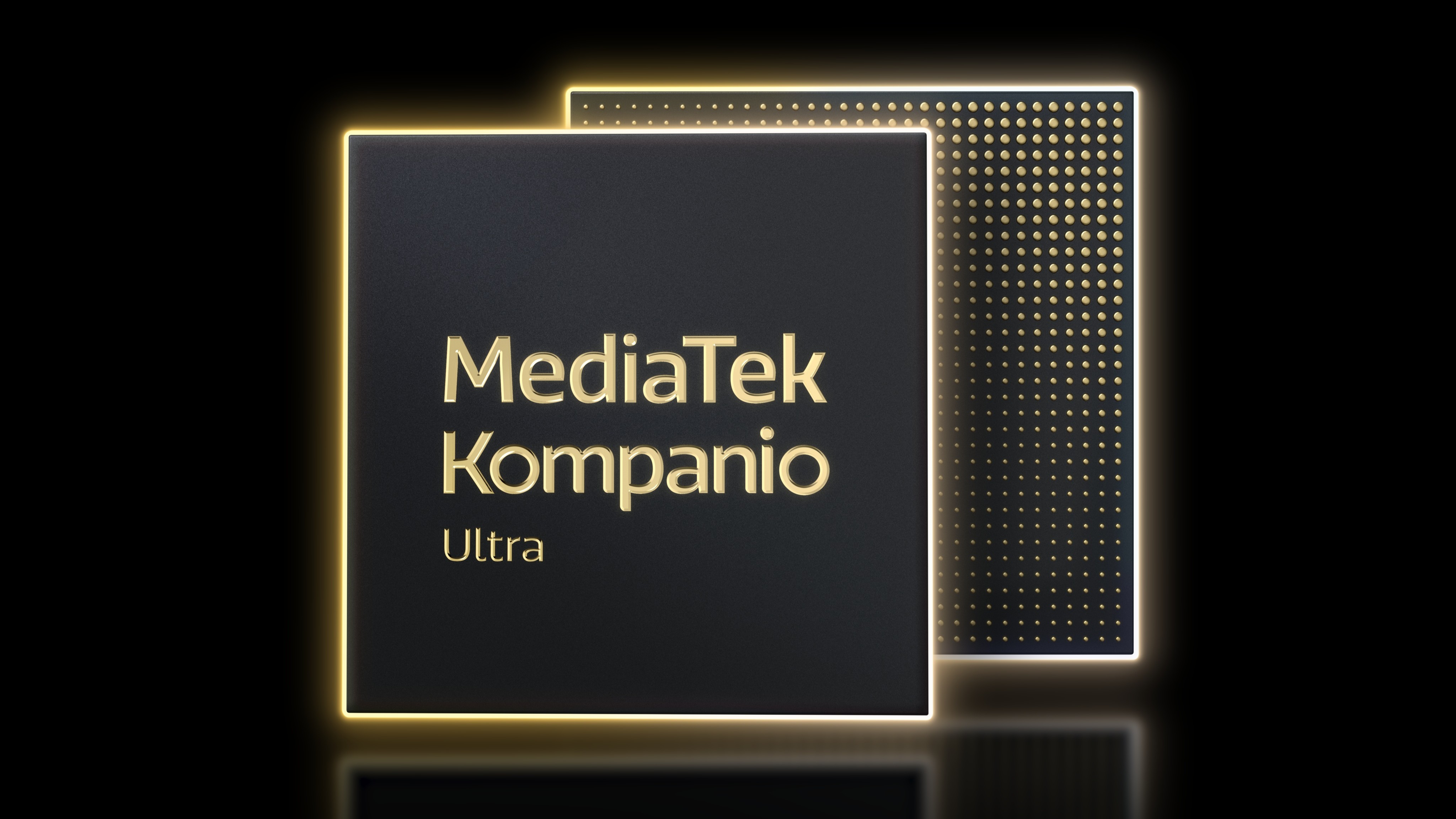
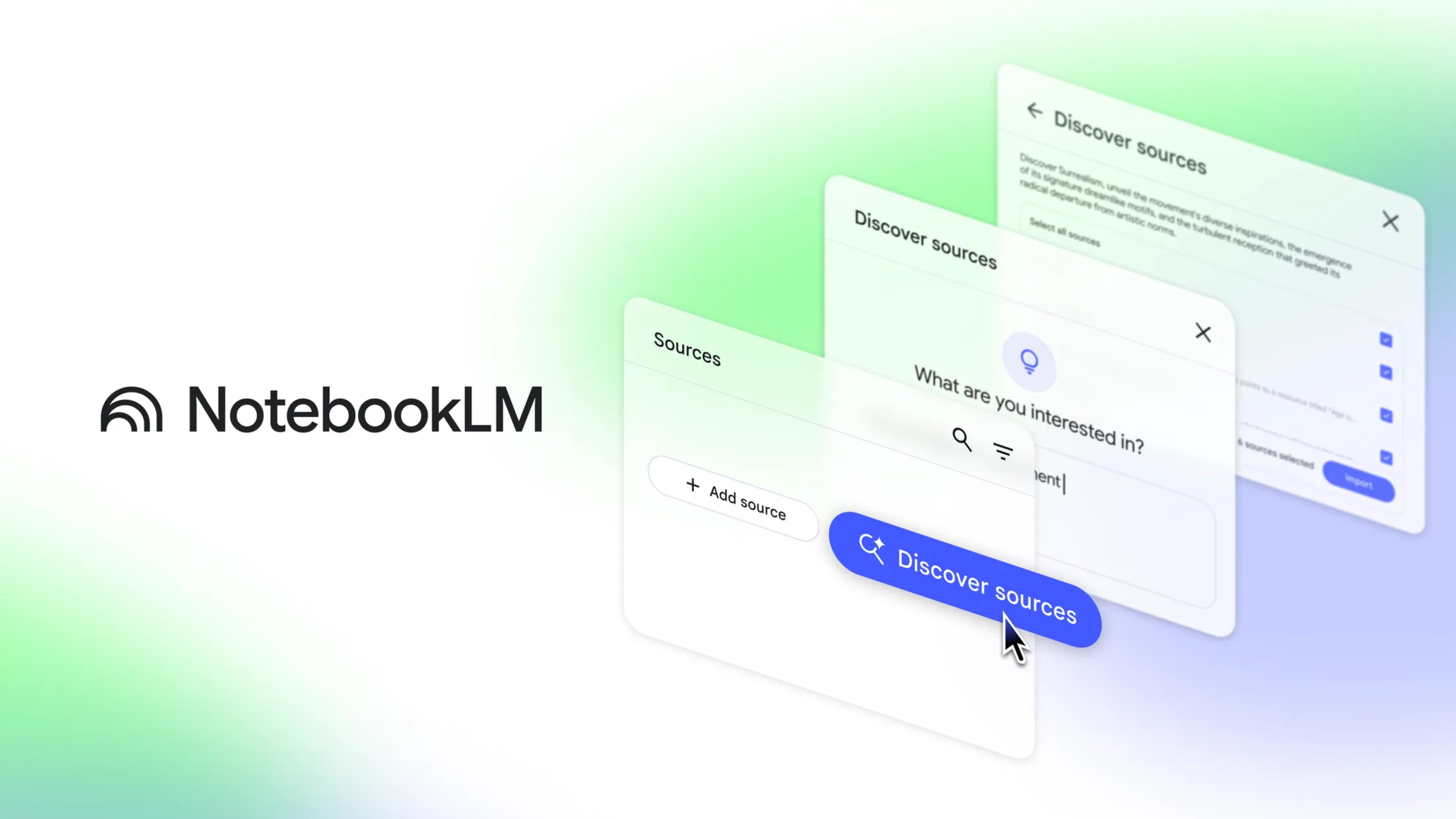
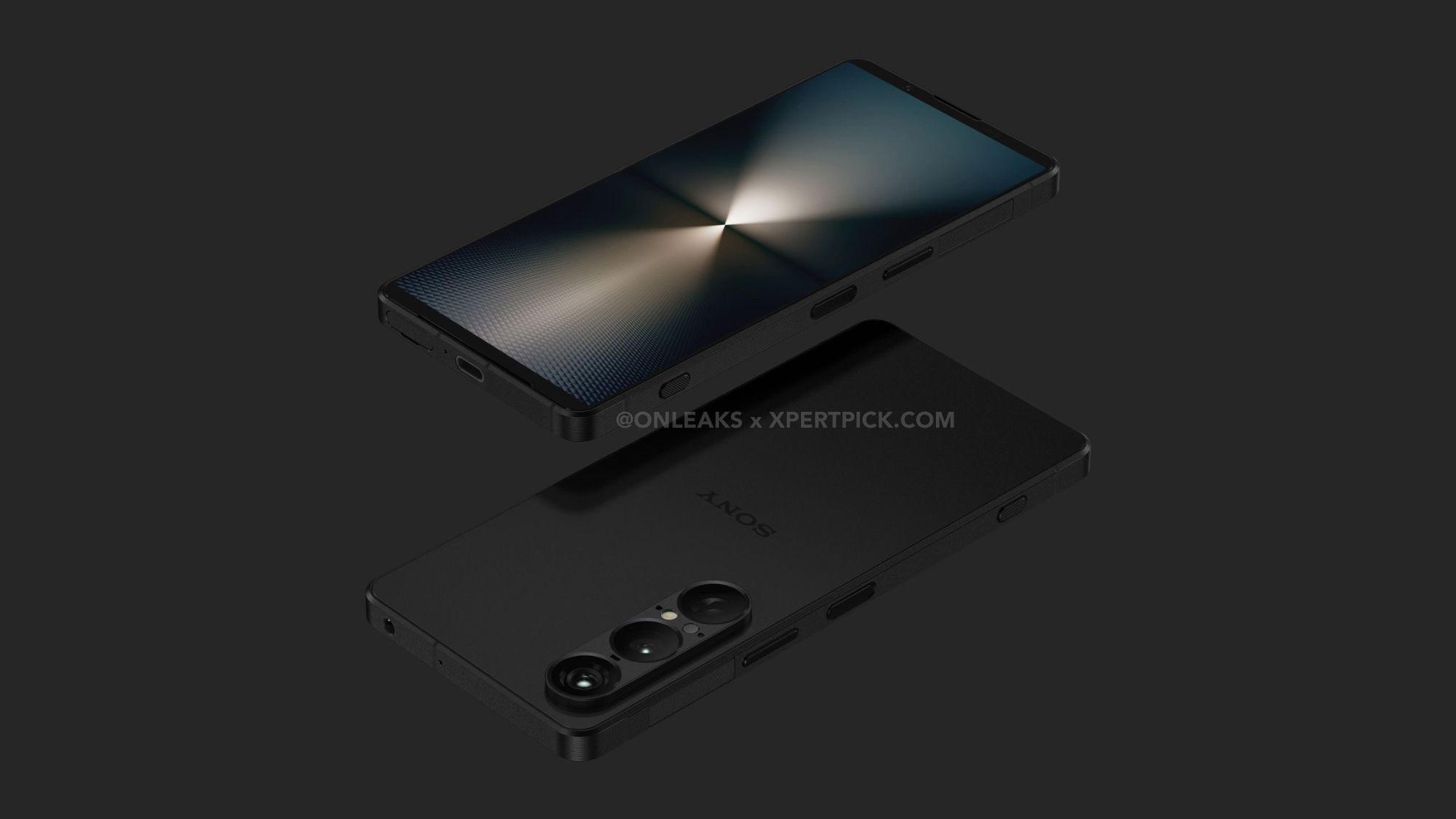
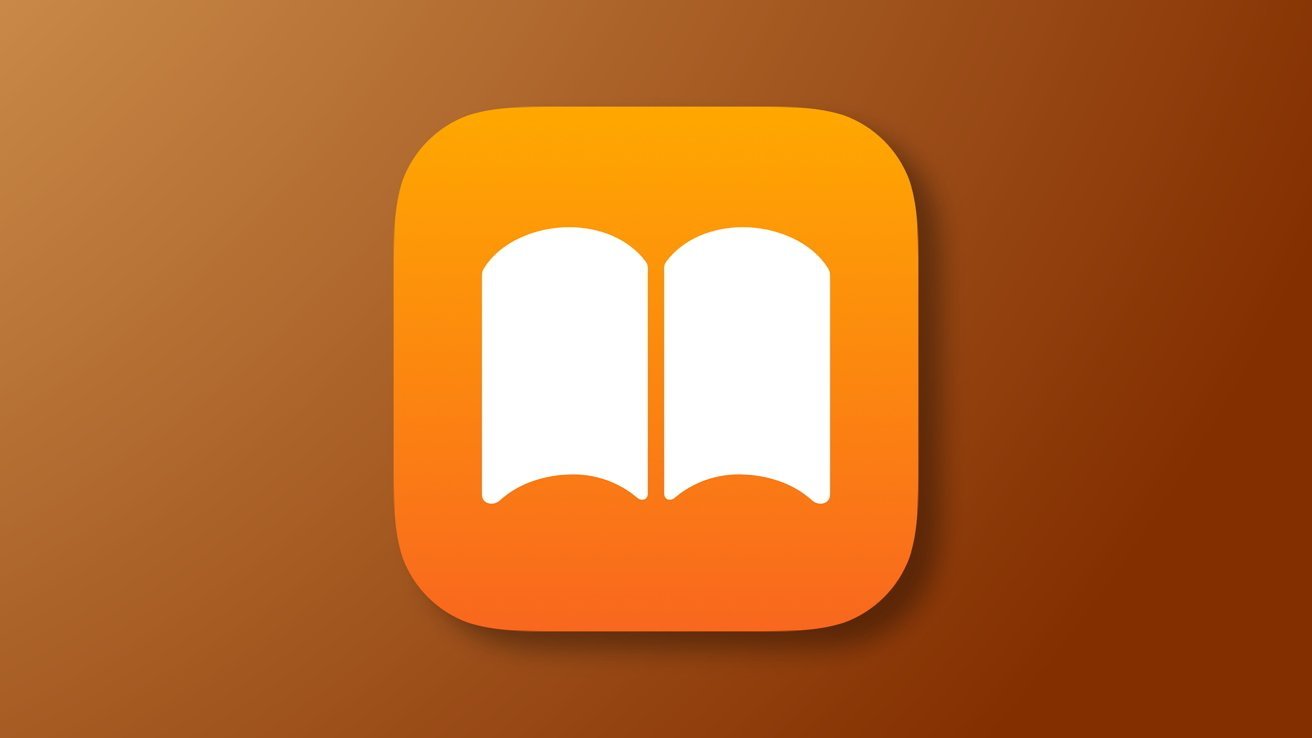







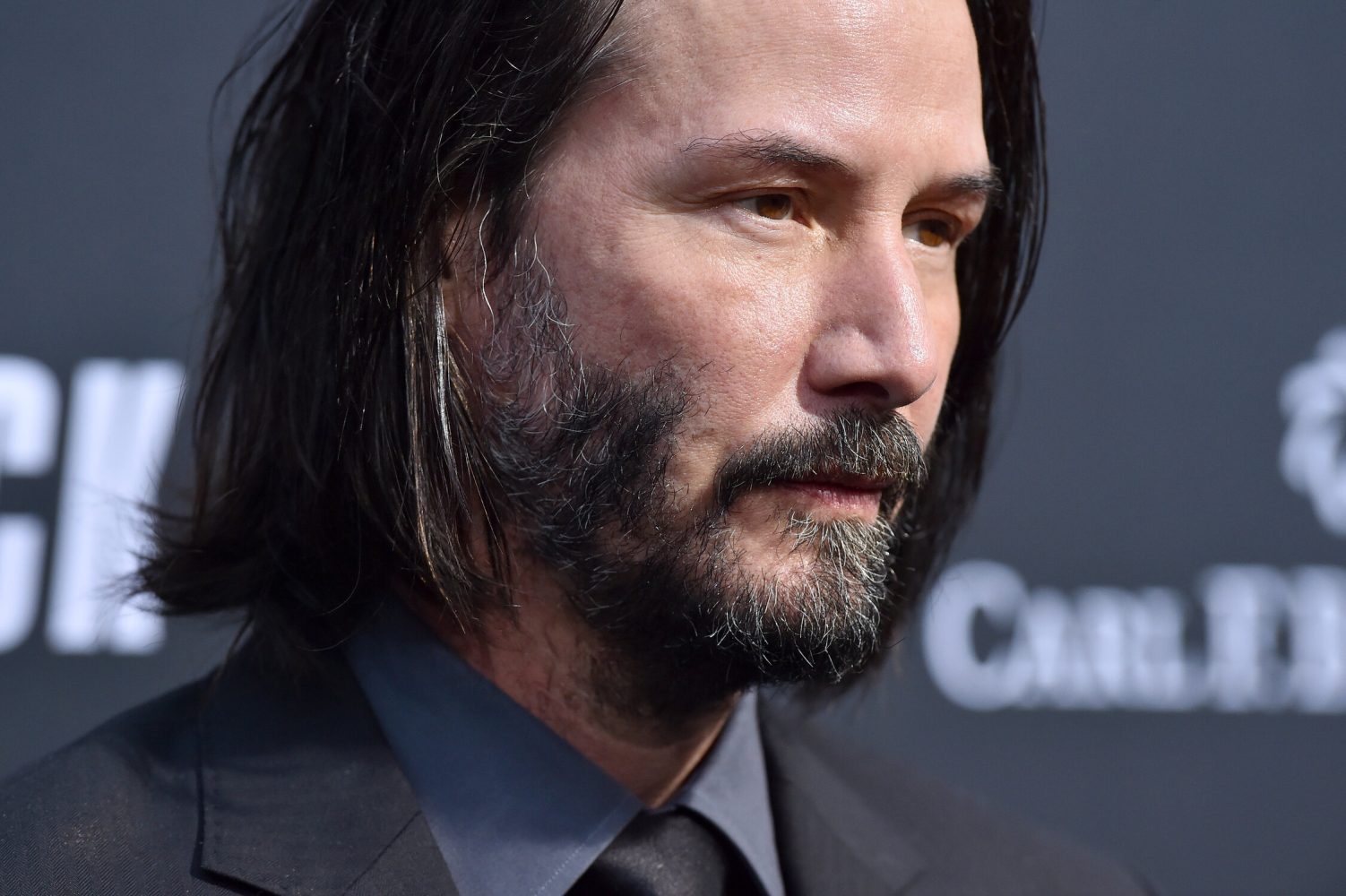

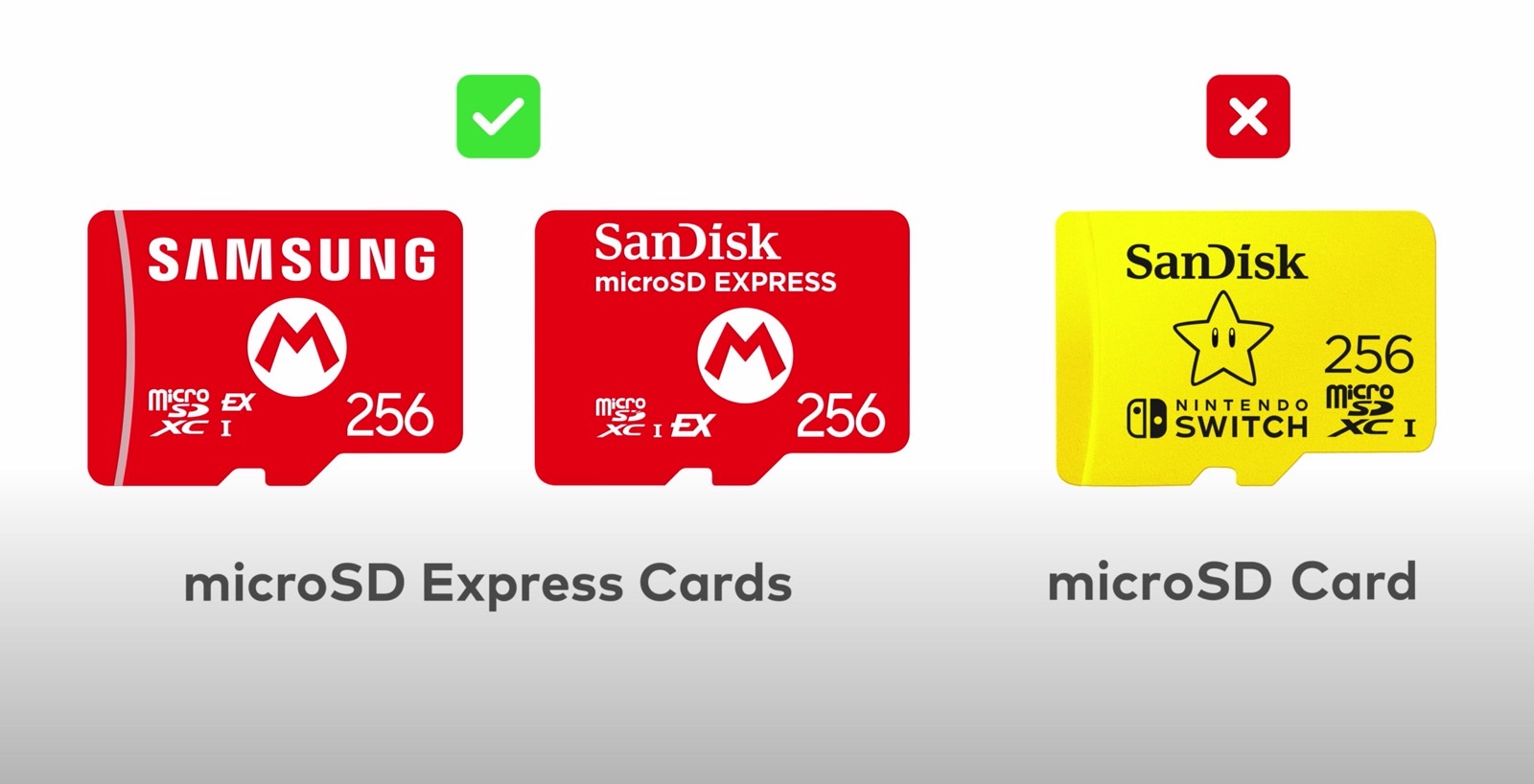



















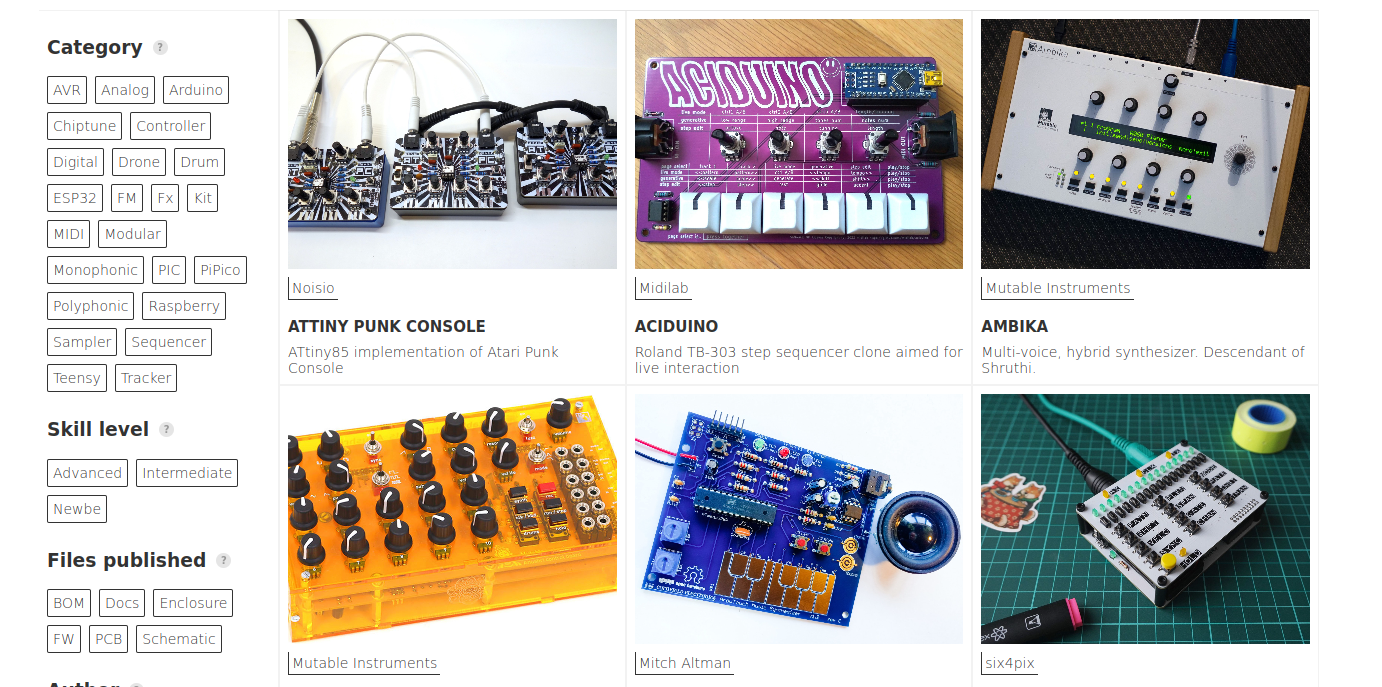





























































































































![[The AI Show Episode 142]: ChatGPT’s New Image Generator, Studio Ghibli Craze and Backlash, Gemini 2.5, OpenAI Academy, 4o Updates, Vibe Marketing & xAI Acquires X](https://www.marketingaiinstitute.com/hubfs/ep%20142%20cover.png)
























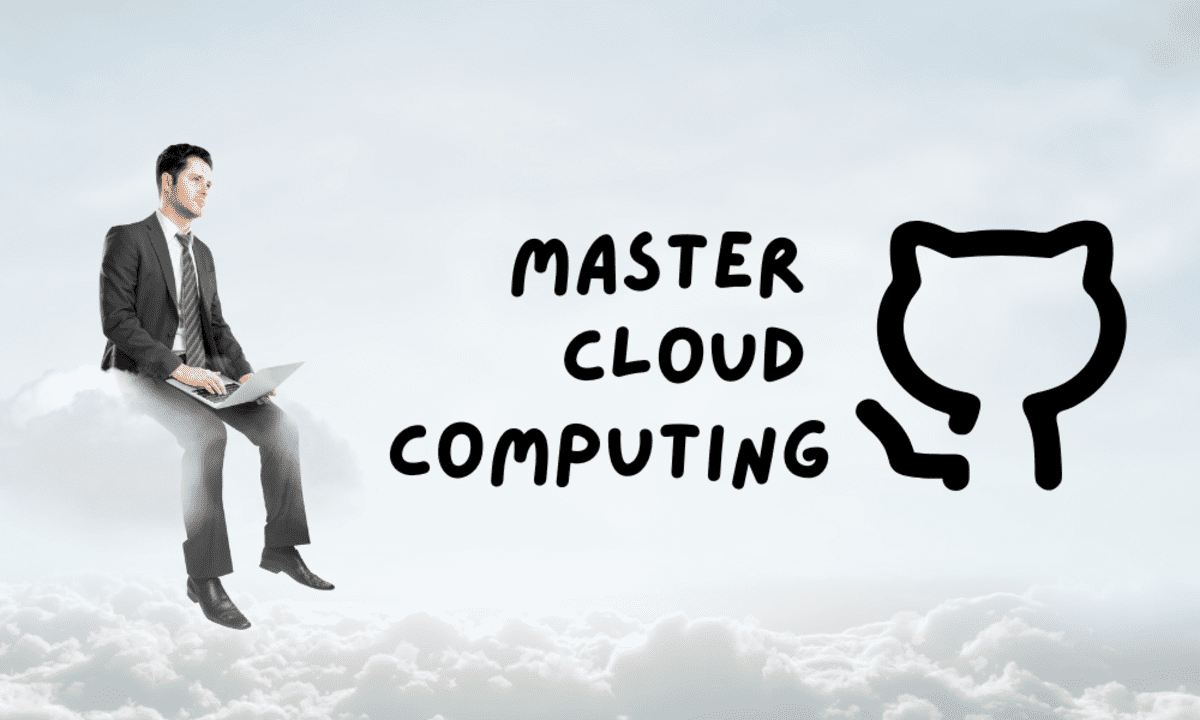





















































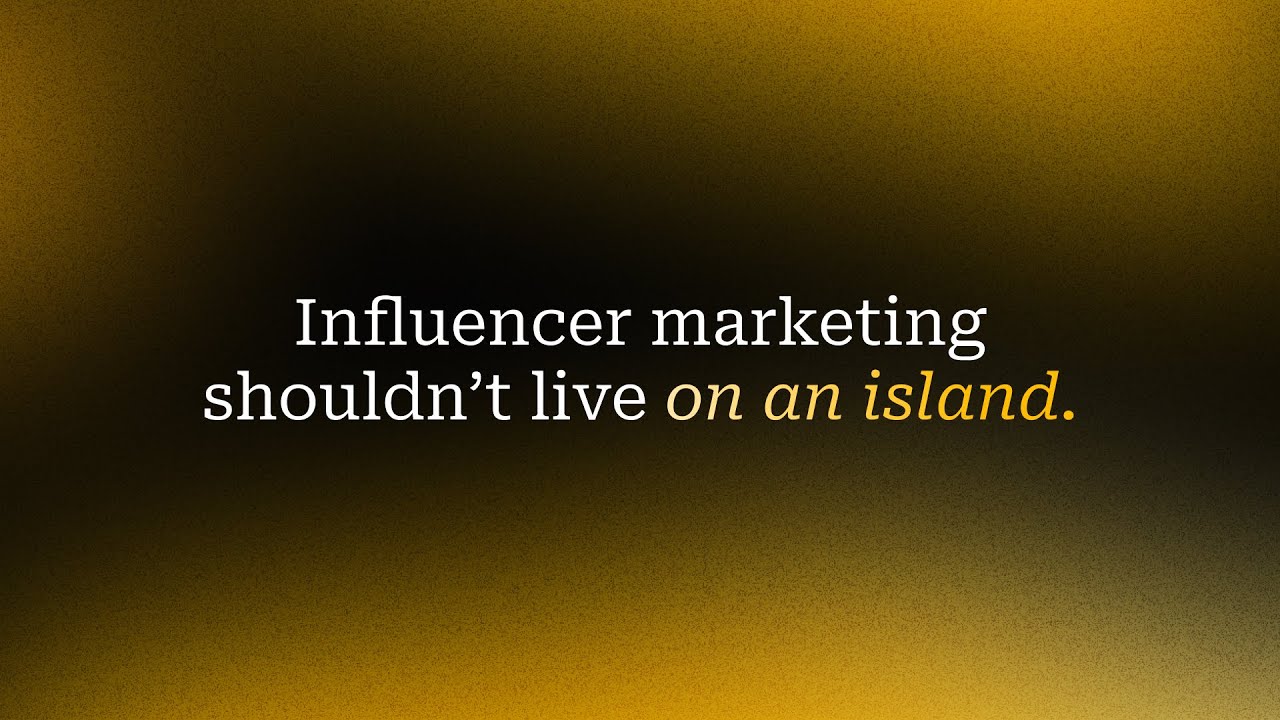










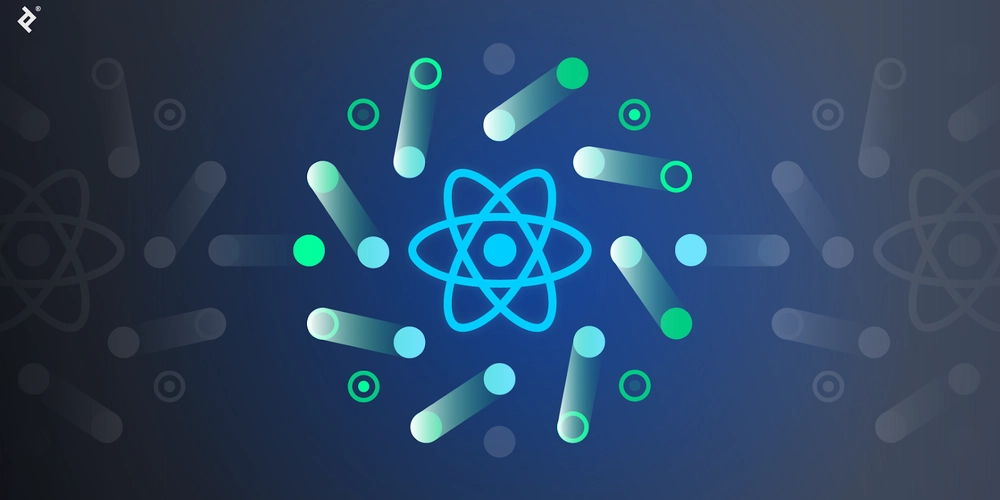





















![Is this a suitable approach to architect a flutter app? [closed]](https://i.sstatic.net/4hMHGb1L.png)
















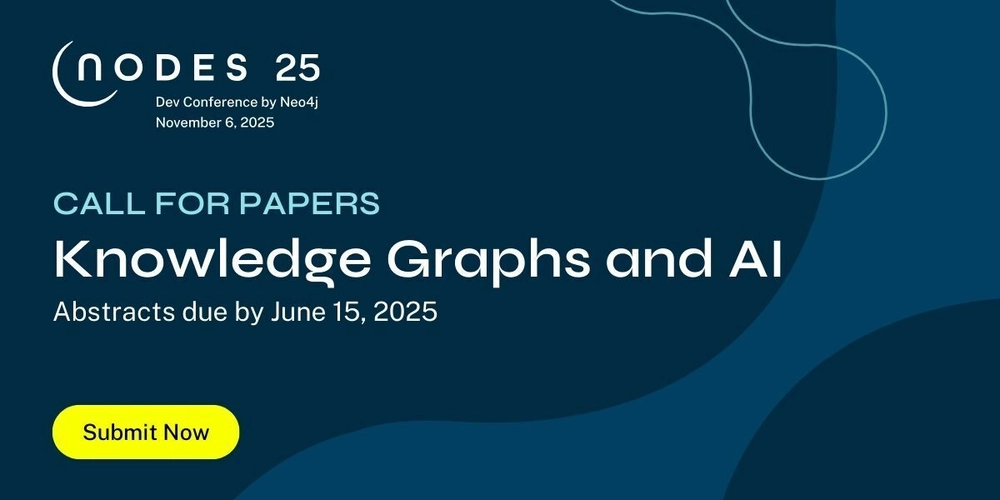

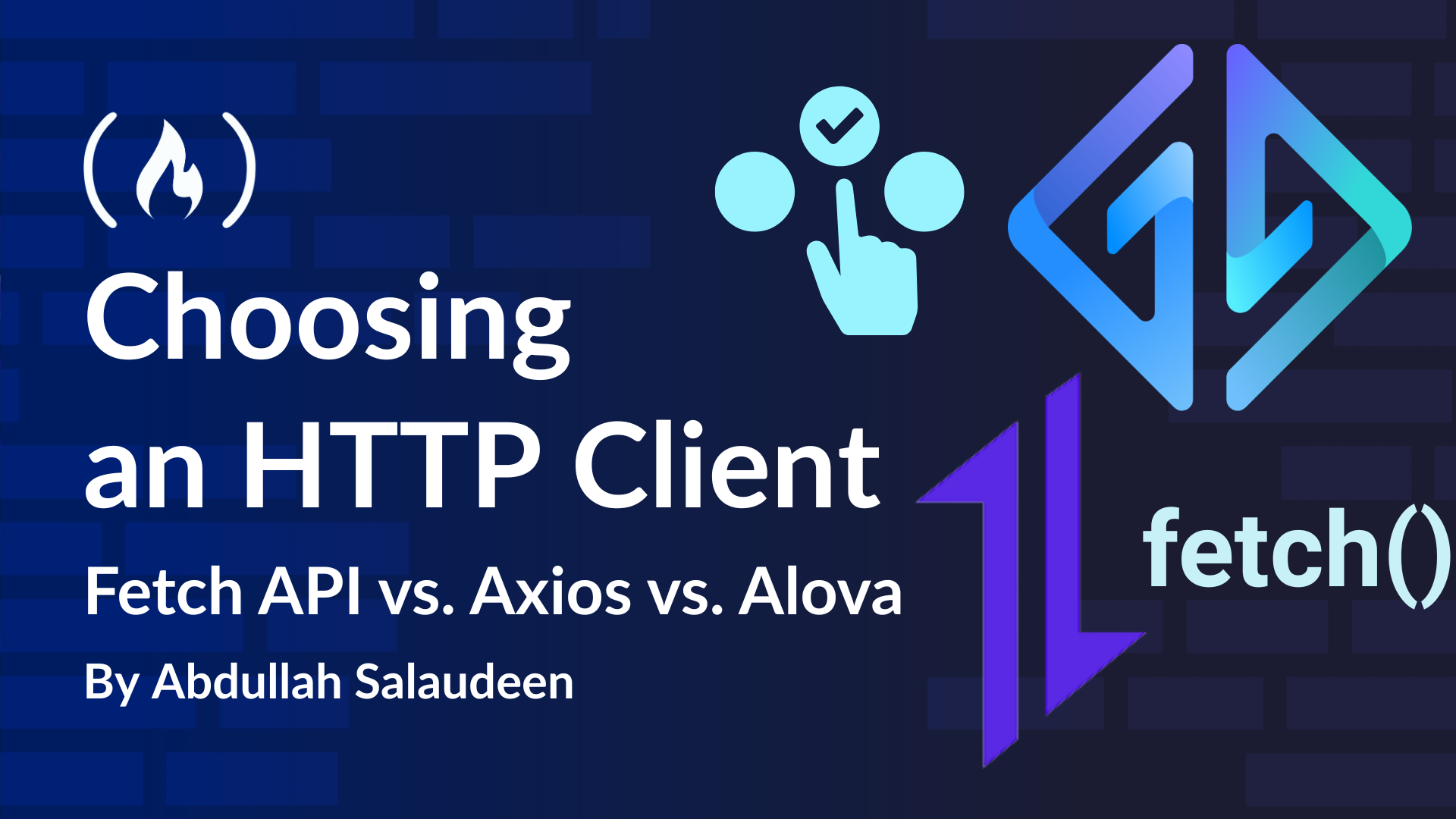













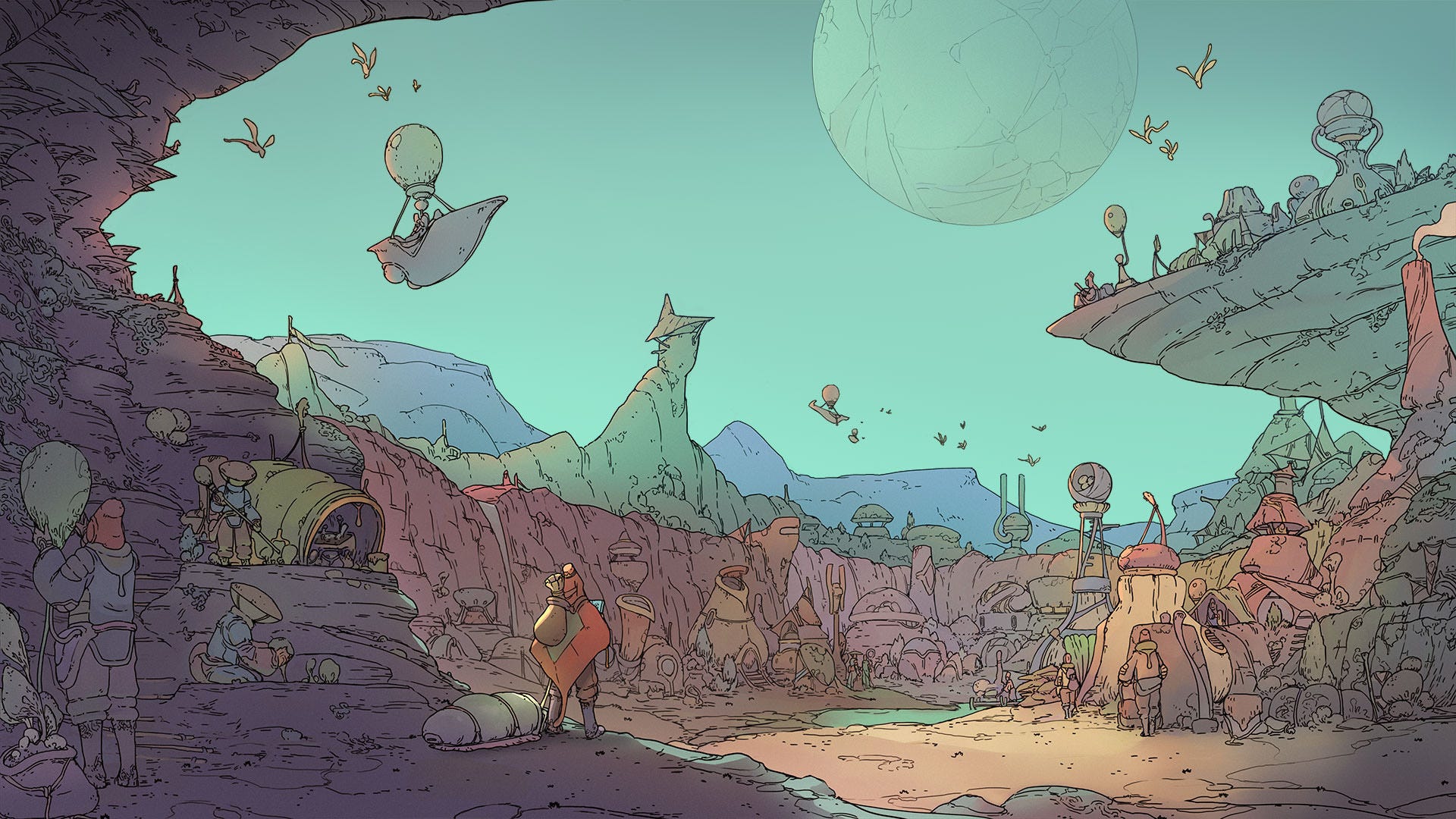

















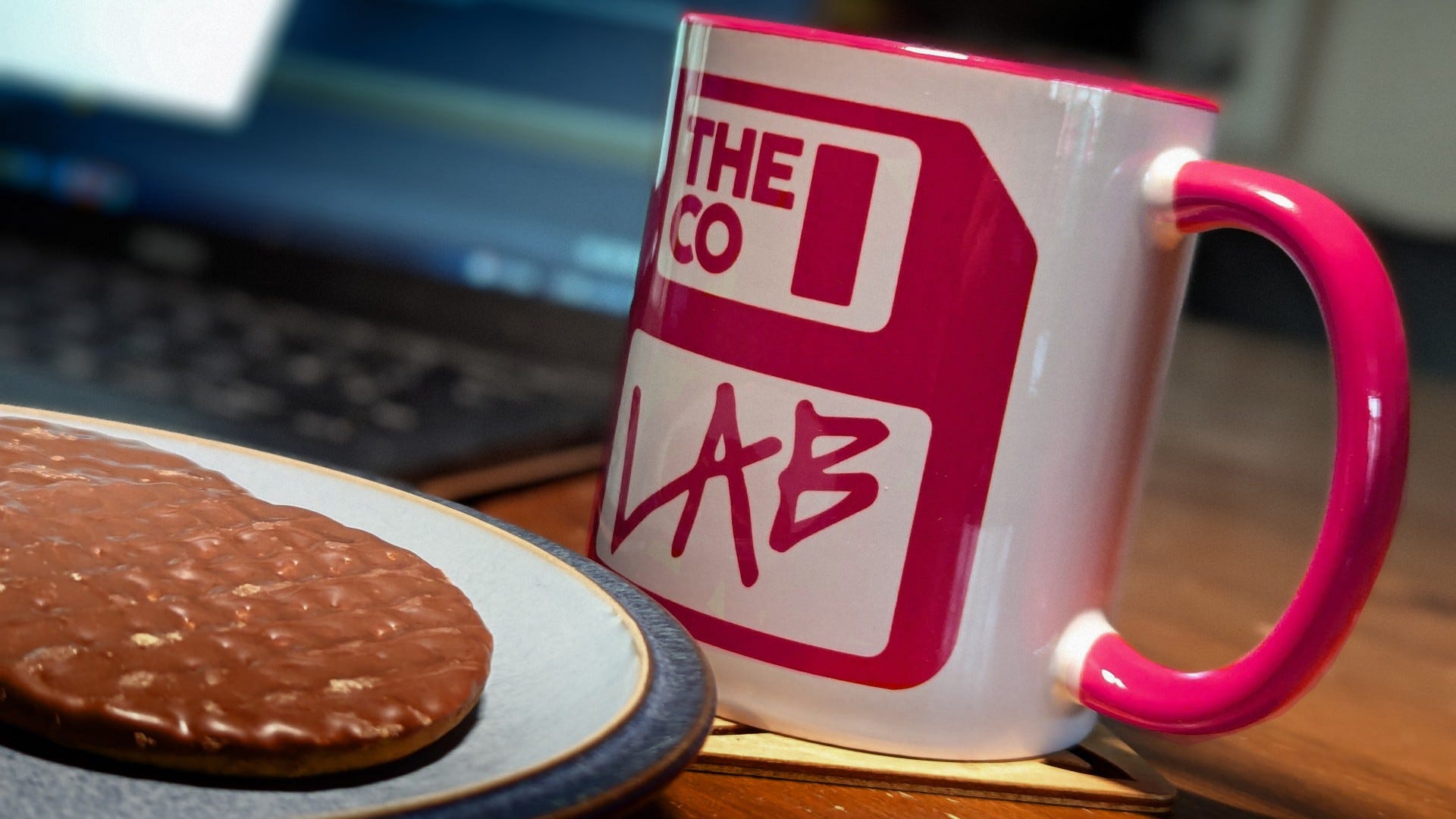


















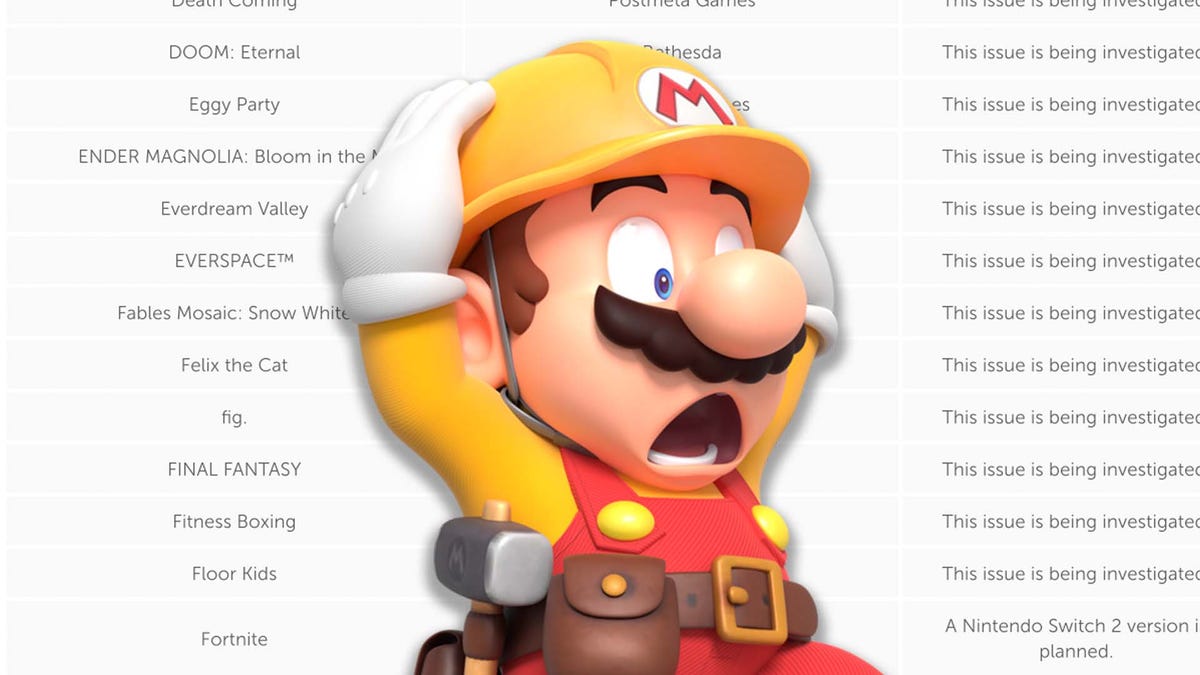



























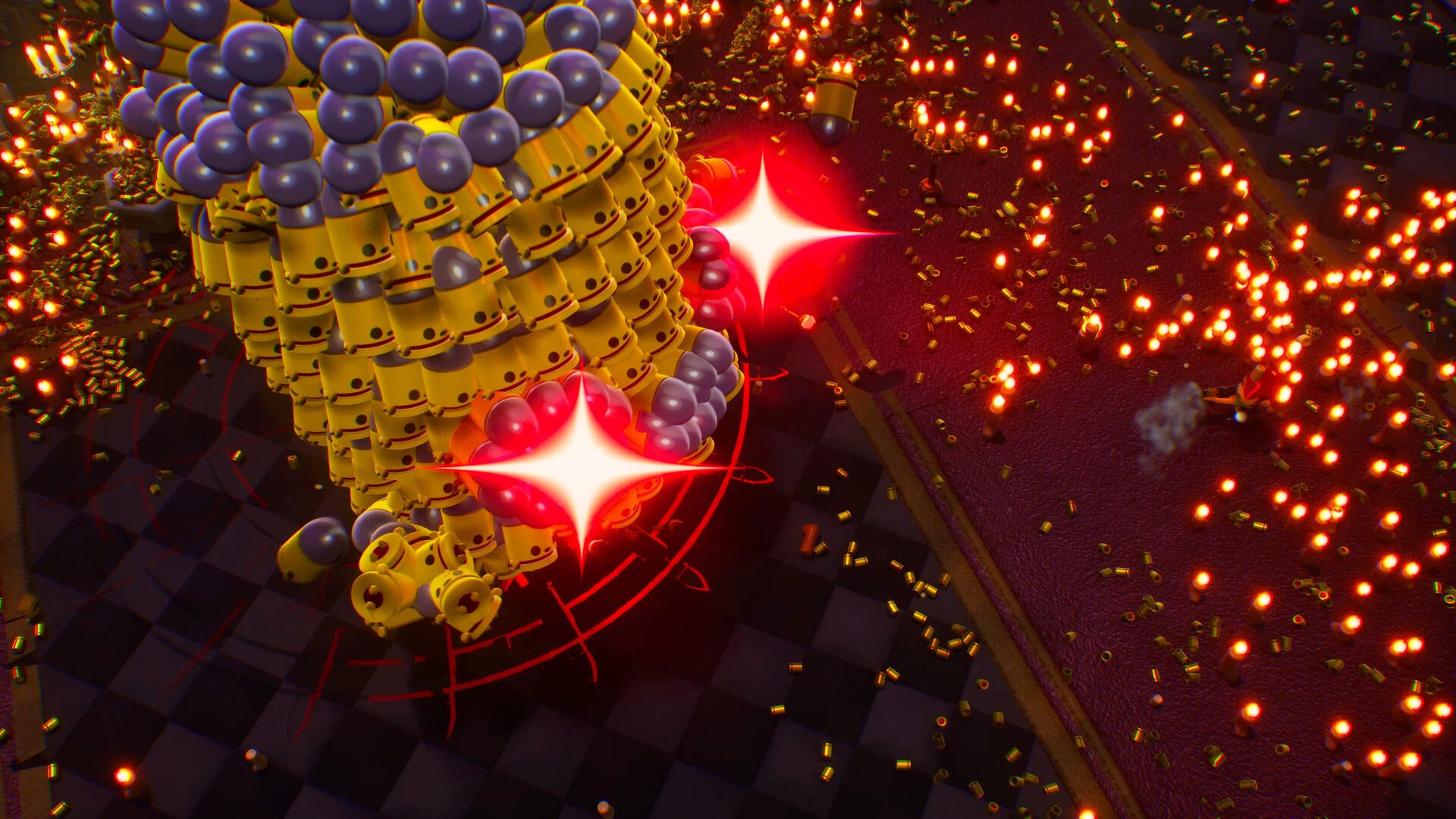




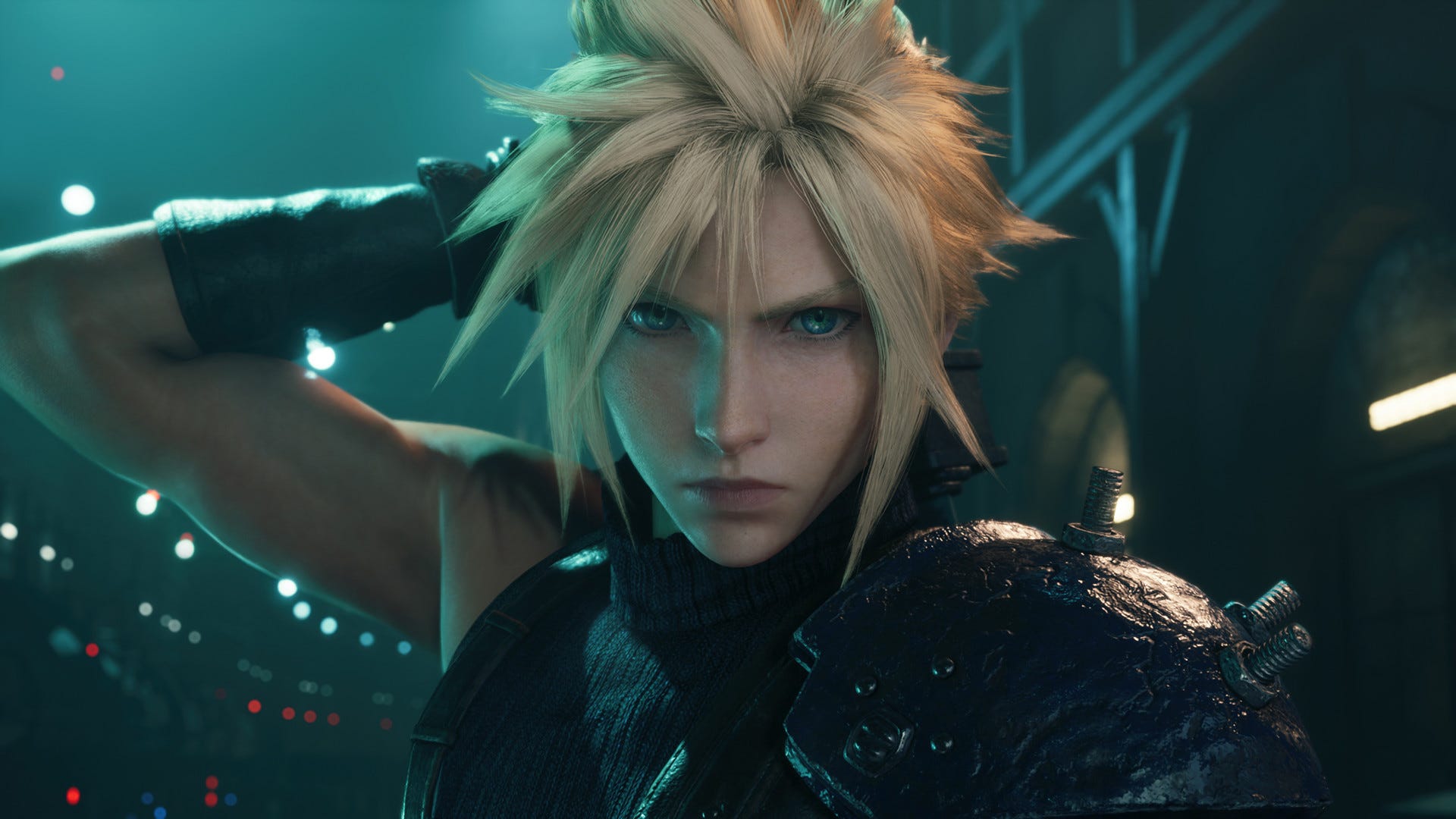


![M5 MacBook Pro Set for Late 2025, Major Redesign Waits Until 2026 [Gurman]](https://www.iclarified.com/images/news/96868/96868/96868-640.jpg)

![Apple Shares Official Trailer for 'Dope Thief' [Video]](https://www.iclarified.com/images/news/96457/96457/96457-640.jpg)




