Apple will let you set WhatsApp as your iPhone's default phone app
The post Apple will let you set WhatsApp as your iPhone's default phone app appeared first on Android Headlines.


Apple will soon allow you to change your iPhone’s default phone app to the popular instant messaging app WhatsApp. According to WABetaInfo, iPhone users can now set WhatsApp as their default app for calling and text messaging after updating to the app’s version 25.8.74.
Here’s how to change your iPhone’s default app to WhatsApp
For the first time on an iPhone, you can soon set WhatsApp as the default app for calling and messaging. The new WhatsApp option will appear in the default application settings for Messaging and Calling. The new feature is currently exclusive to the latest WhatsApp beta for iOS but should soon expand to the public.
To set WhatsApp as your default calling and messaging application on your iPhone, open the Settings menu. Now, navigate to “Apps” > “Default apps” > choose “Default Messaging App” or “Default Calling App.” From the list of options, you can select WhatsApp to set it as your default choice.
Once you proceed, hitting phone numbers or using the messaging option in your contacts will open WhatsApp. It’s worth mentioning that incoming calls will still come through Apple’s native phone application. While it’s not a total replacement yet, users who spend more time communicating on their iPhone using WhatsApp will welcome it.
Apple gave users the ability to change these apps in iOS 18.2 last year
For those unaware, Apple first allowed iPhone users to manage their default apps in the European Union because of the DMA (Digital Markets Act) rules. However, the company later decided to make the feature available worldwide with the iOS 18.2 update. Apple now allows you to change default apps for various features, like browsing, calling, call filtering, contactless payments, emailing, typing, messaging, and auto-filling passwords and codes.
Alongside the iOS 18.2 update, Apple also released the necessary APIs that third-party applications could use to appear as an alternative. WhatsApp is one of the first major apps to adopt the required APIs, allowing it to replace Apple’s Phone and Messages apps on the iPhone.
The post Apple will let you set WhatsApp as your iPhone's default phone app appeared first on Android Headlines.





















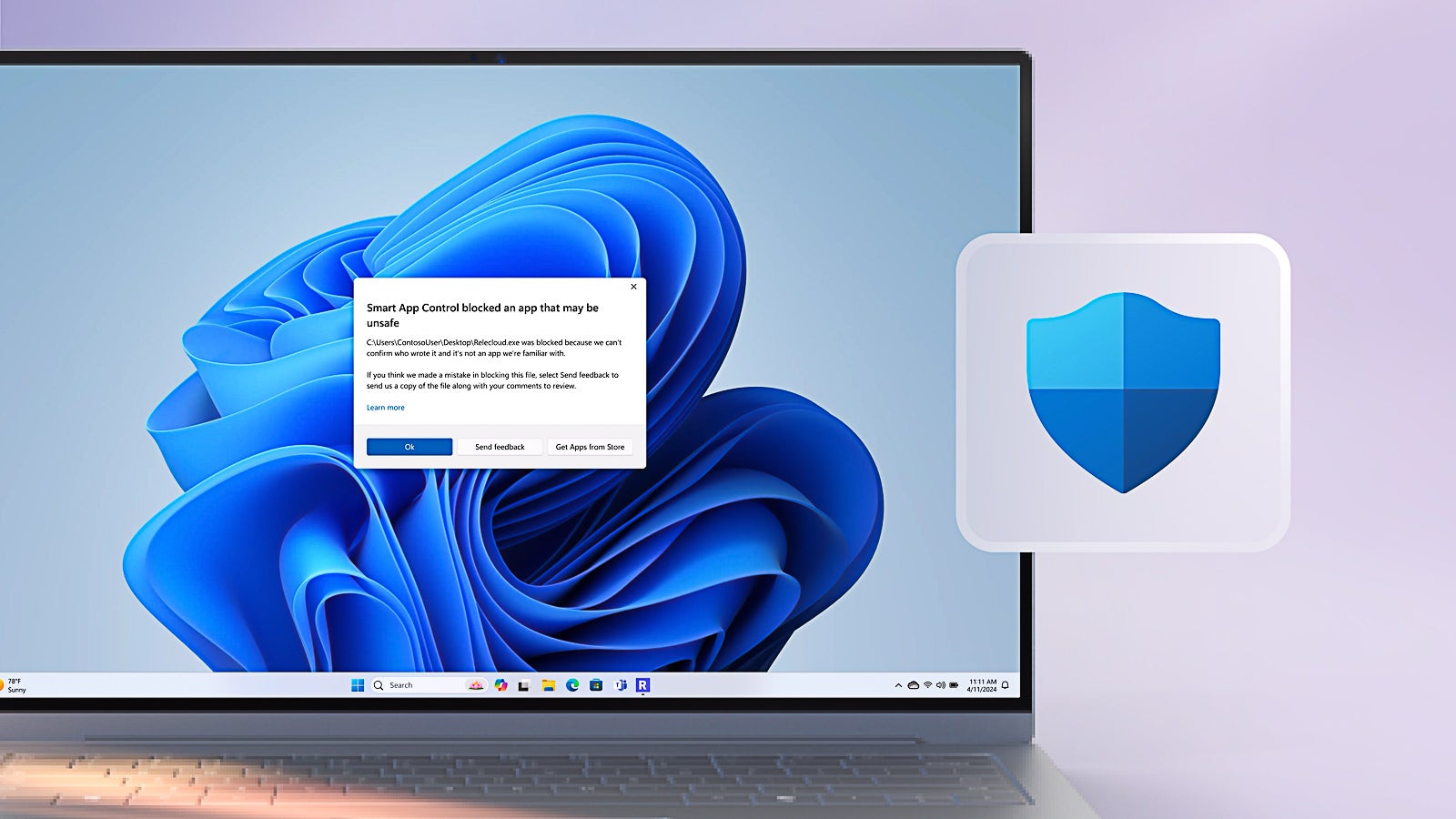
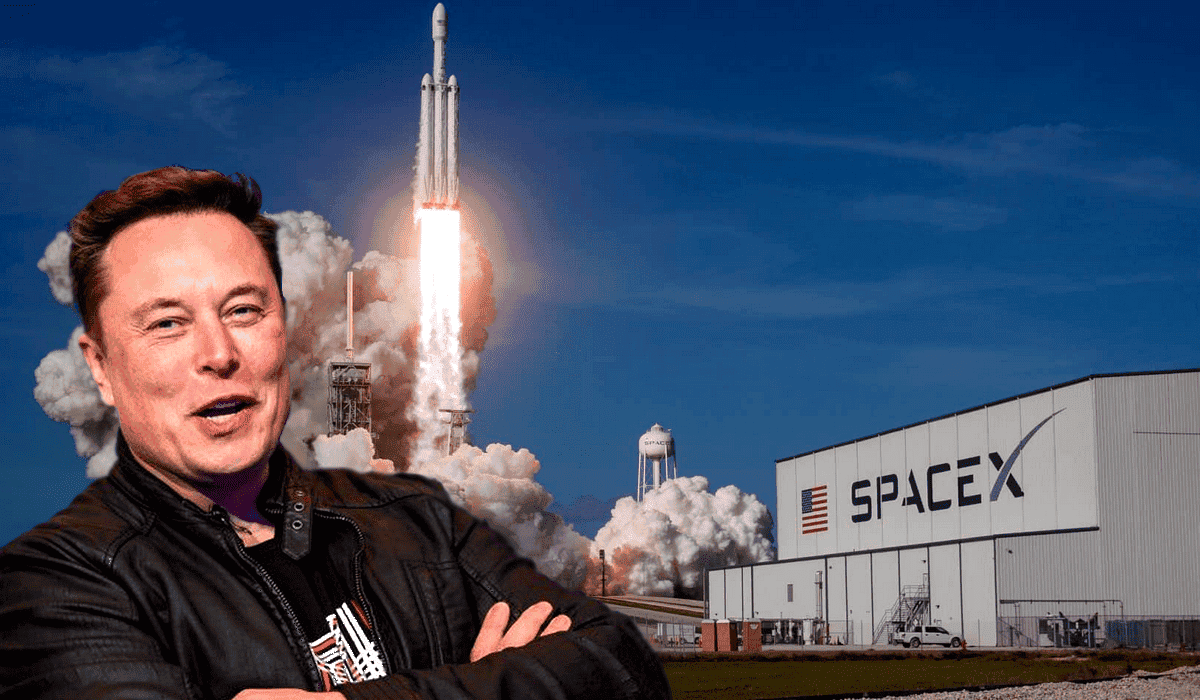

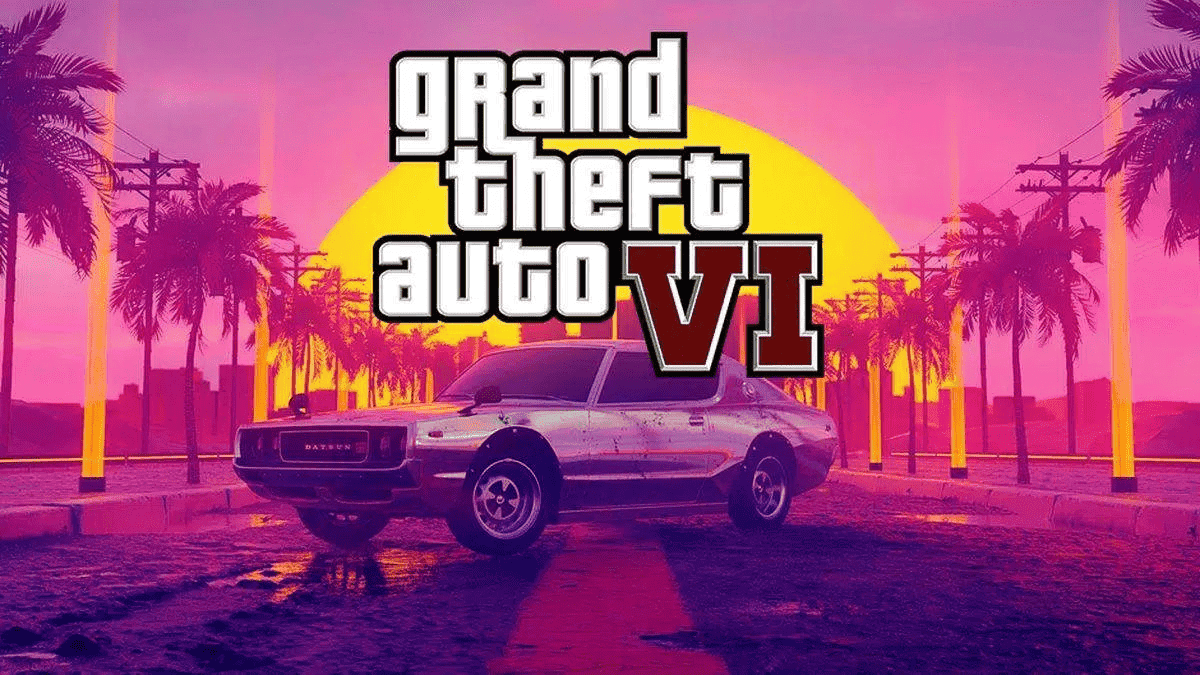


























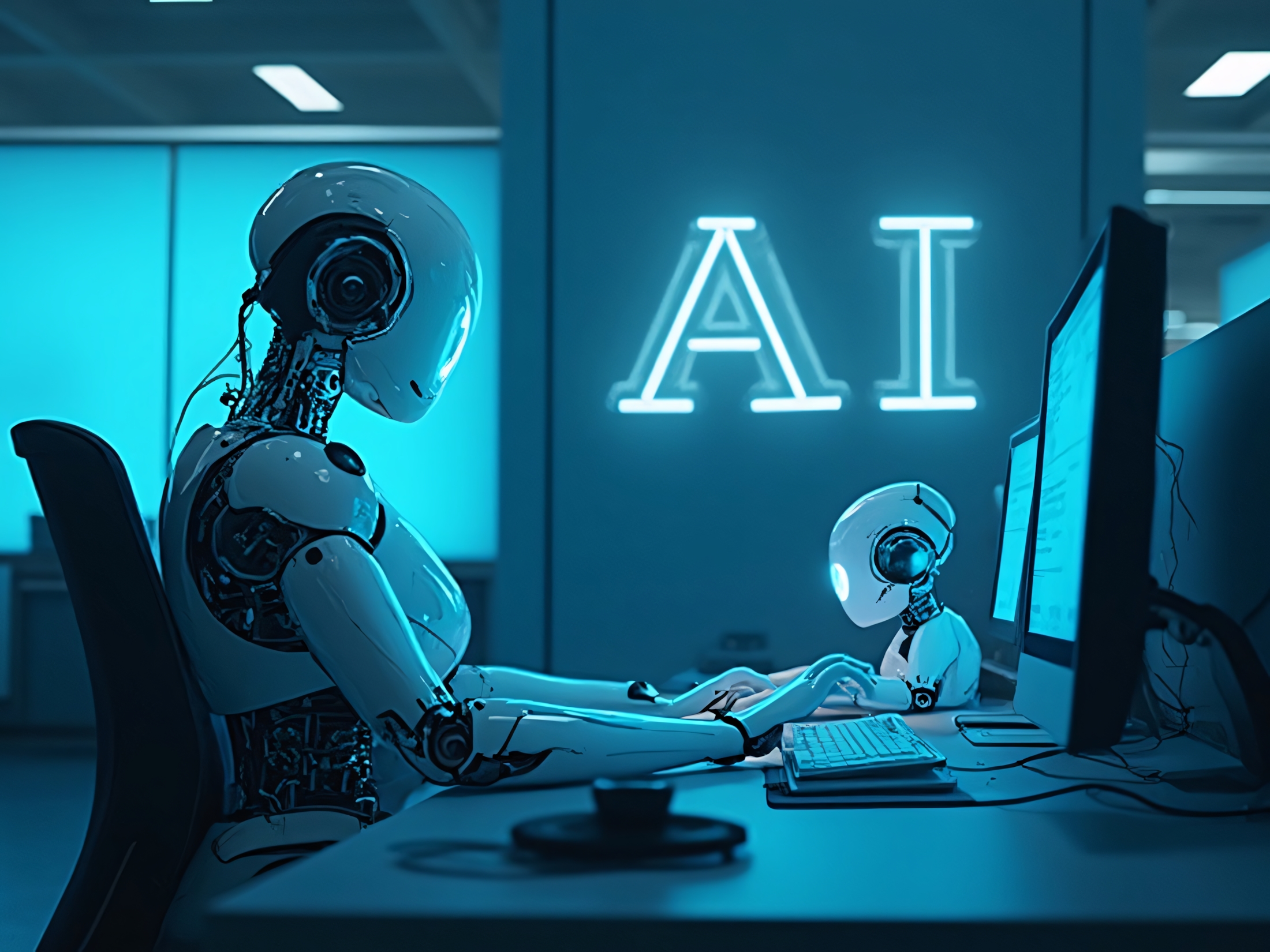














![Apple's M5 iPad Pro Enters Advanced Testing for 2025 Launch [Gurman]](https://www.iclarified.com/images/news/96865/96865/96865-640.jpg)
![M5 MacBook Pro Set for Late 2025, Major Redesign Waits Until 2026 [Gurman]](https://www.iclarified.com/images/news/96868/96868/96868-640.jpg)
![Apple to Revamp Health App with AI-Powered Doctor [Gurman]](https://www.iclarified.com/images/news/96870/96870/96870-640.jpg)














![What Google Messages features are rolling out [March 2025]](https://i0.wp.com/9to5google.com/wp-content/uploads/sites/4/2023/12/google-messages-name-cover.png?resize=1200%2C628&quality=82&strip=all&ssl=1)









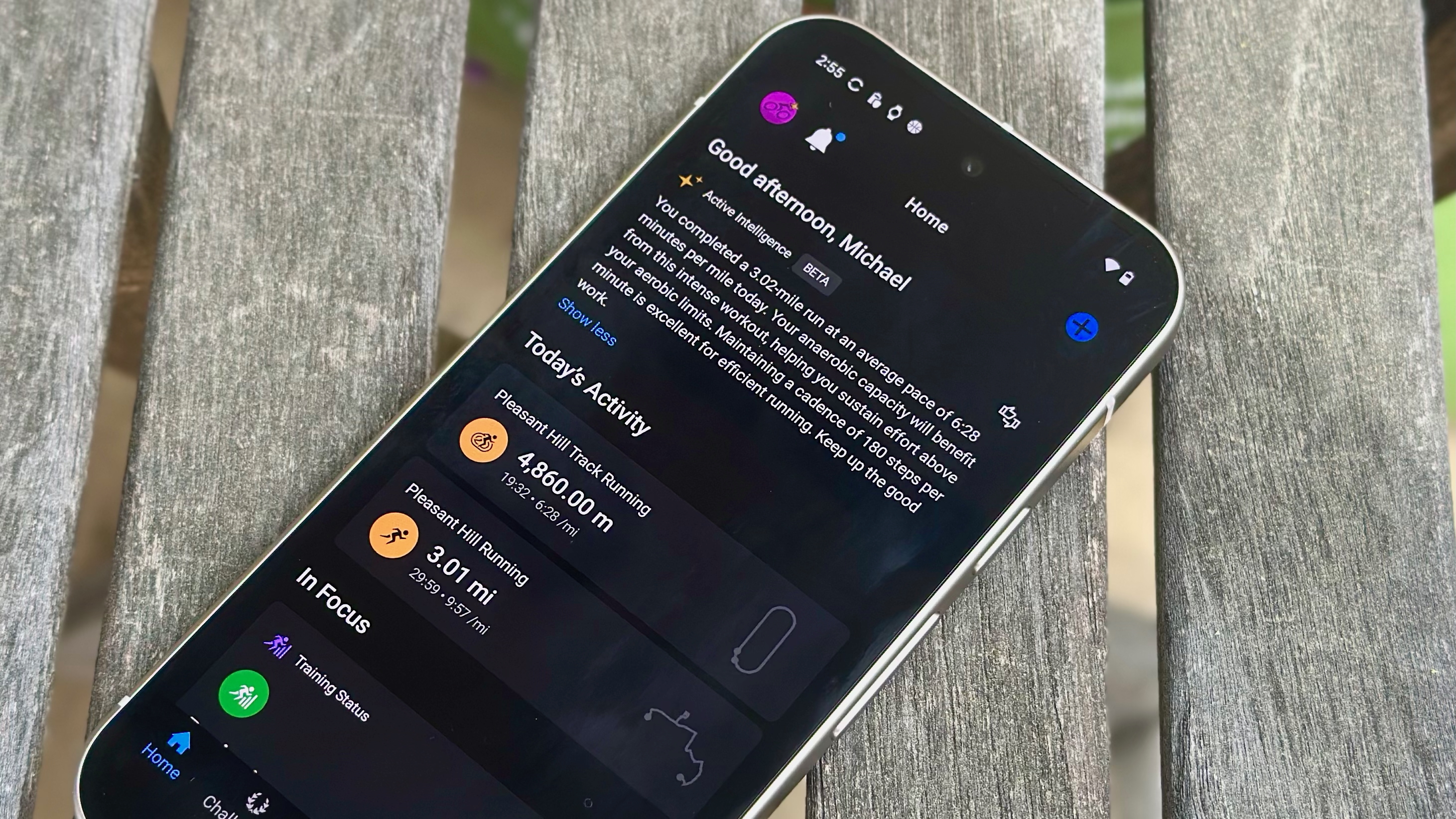
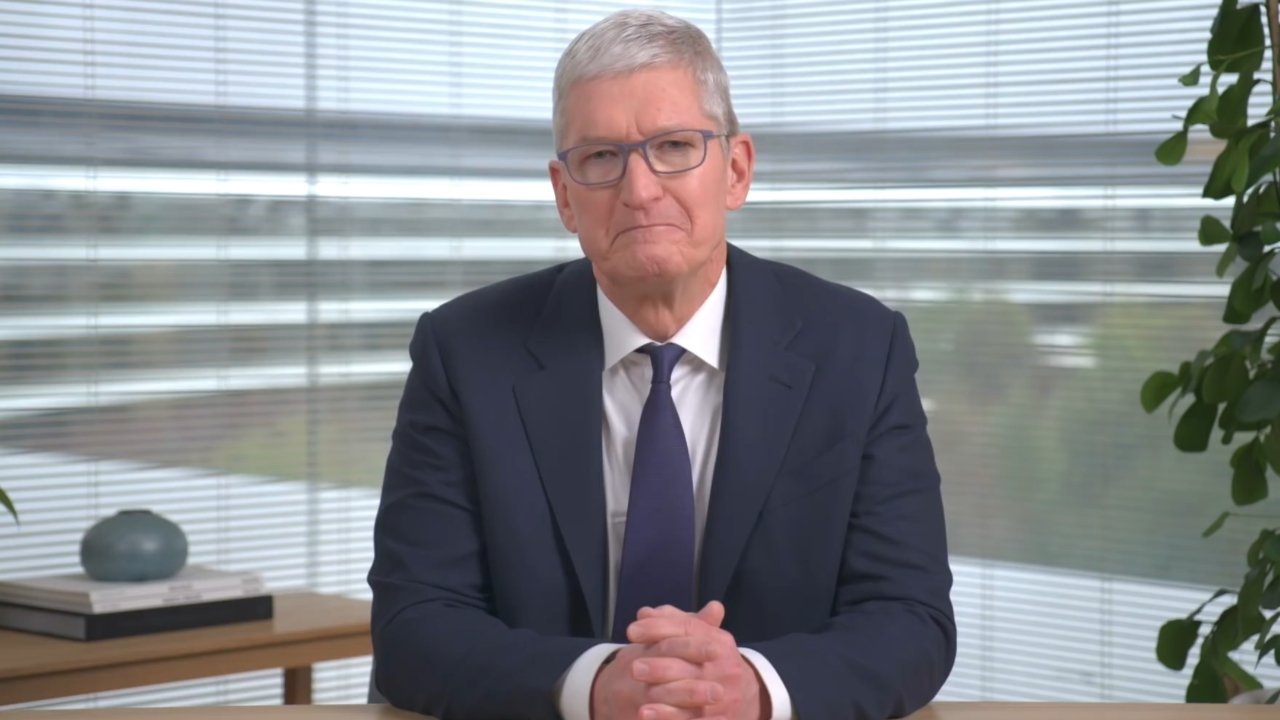



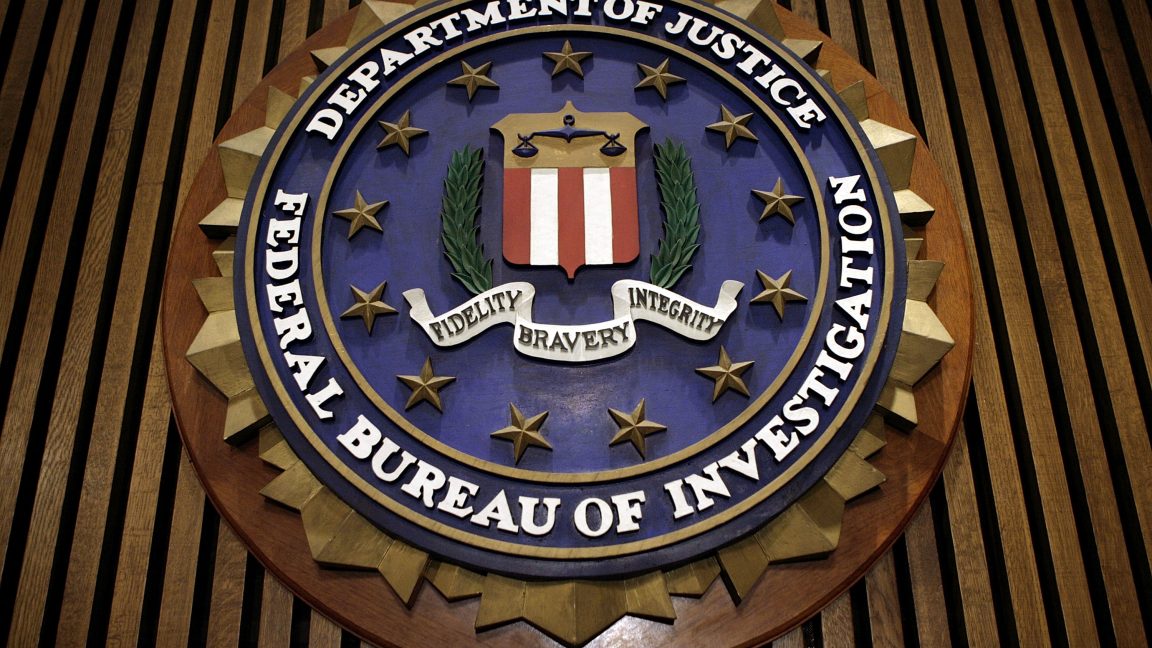
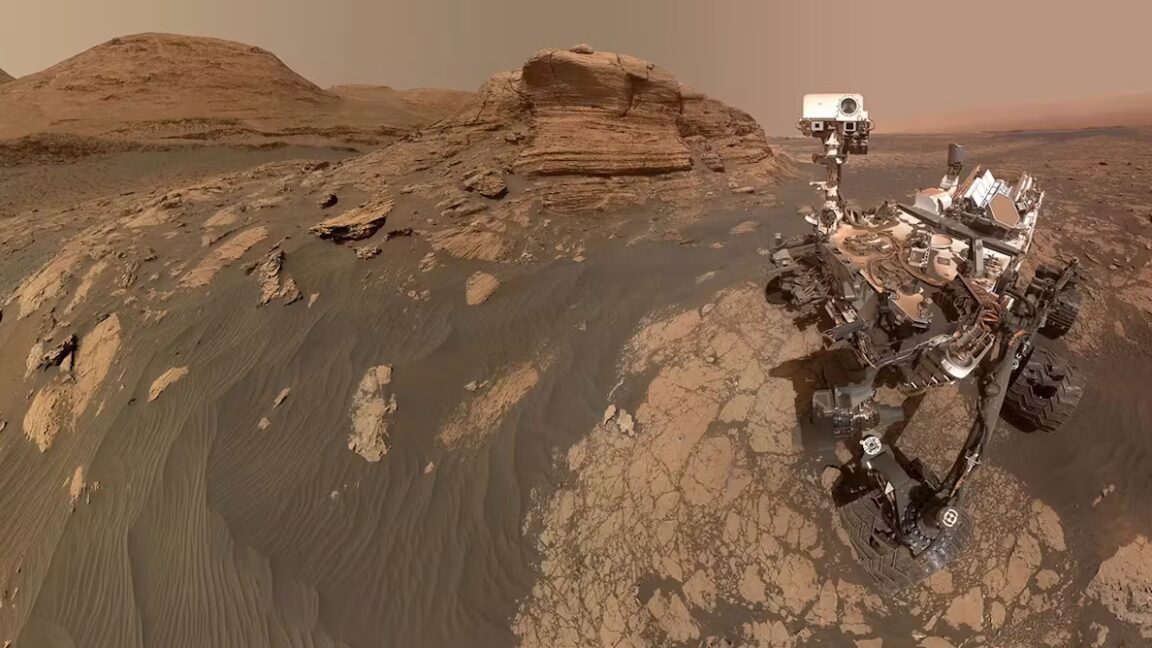






















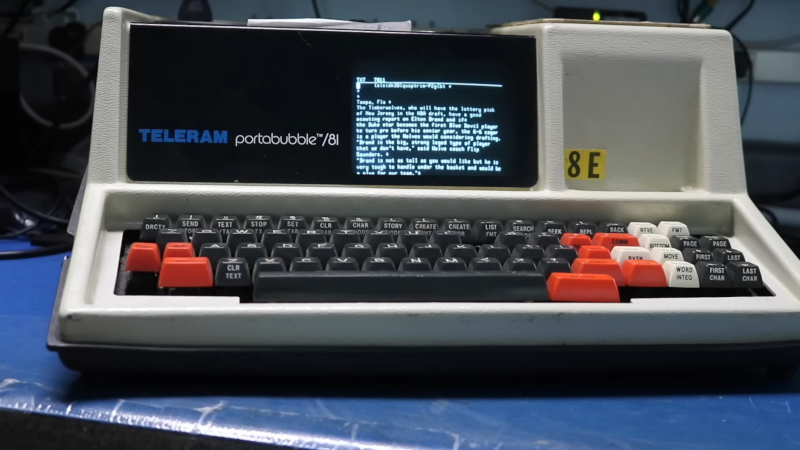
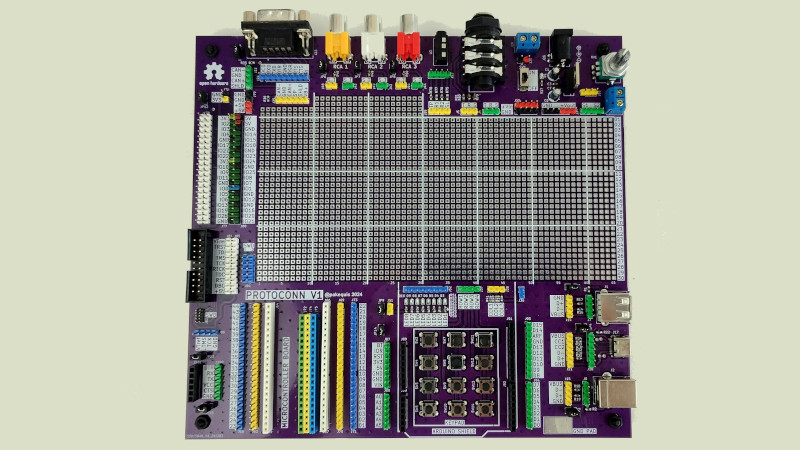
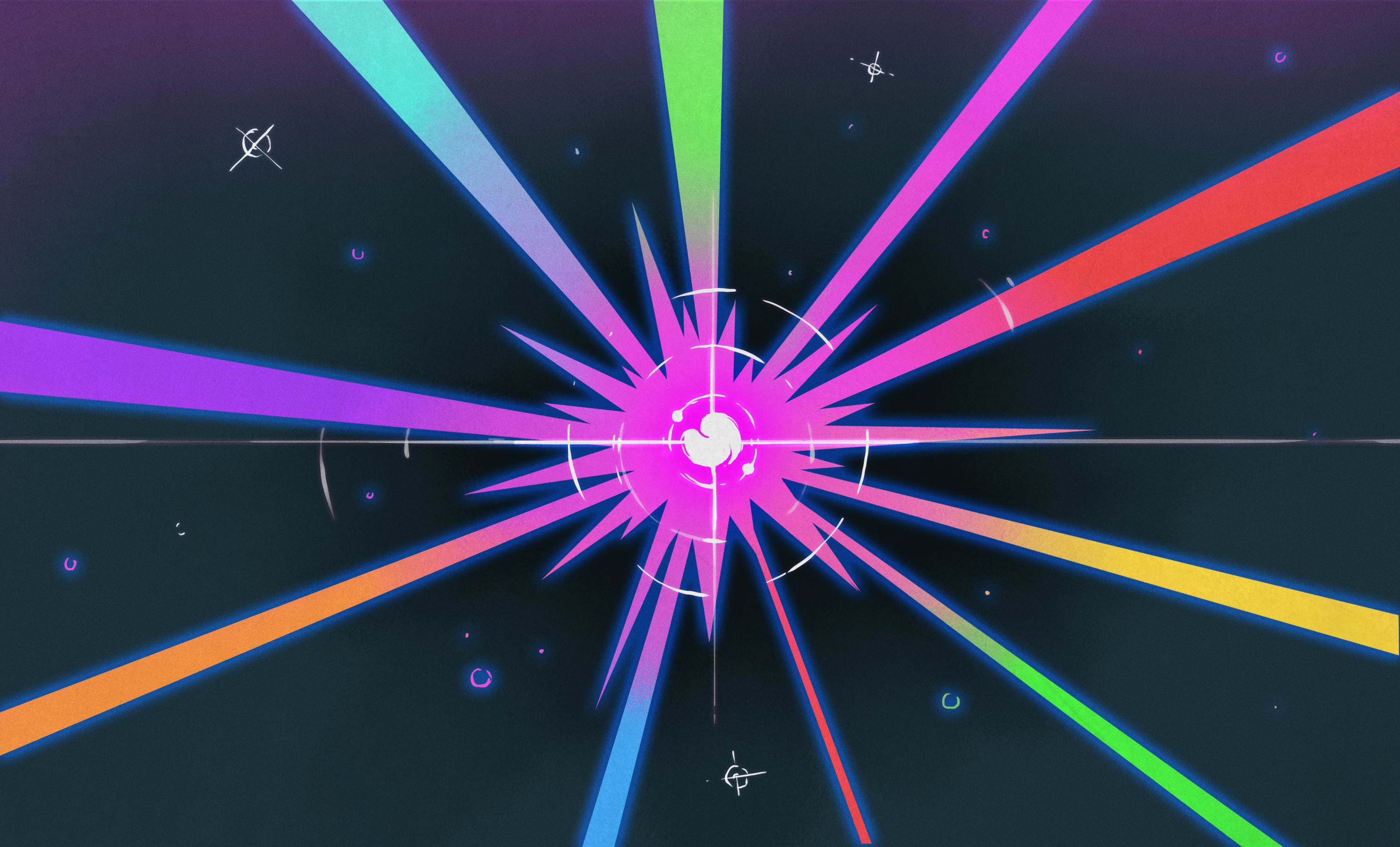






















































































































![[The AI Show Episode 141]: Road to AGI (and Beyond) #1 — The AI Timeline is Accelerating](https://www.marketingaiinstitute.com/hubfs/ep%20141.1.png)
![[The AI Show Episode 140]: New AGI Warnings, OpenAI Suggests Government Policy, Sam Altman Teases Creative Writing Model, Claude Web Search & Apple’s AI Woes](https://www.marketingaiinstitute.com/hubfs/ep%20140%20cover.png)
![[The AI Show Episode 139]: The Government Knows AGI Is Coming, Superintelligence Strategy, OpenAI’s $20,000 Per Month Agents & Top 100 Gen AI Apps](https://www.marketingaiinstitute.com/hubfs/ep%20139%20cover-2.png)

























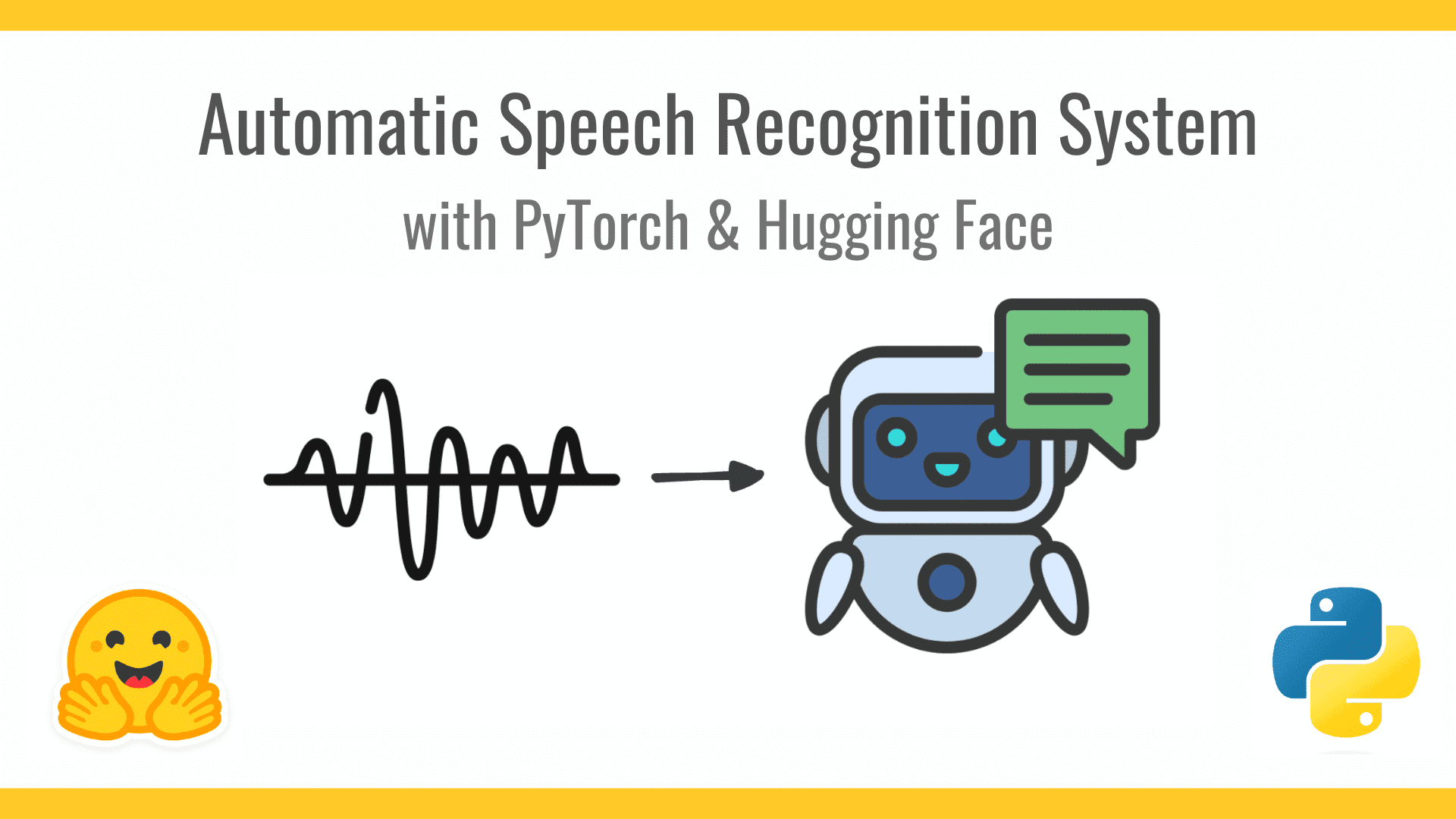















































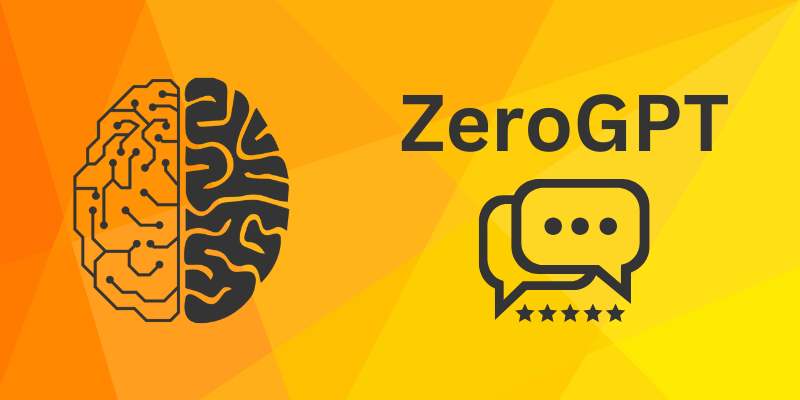














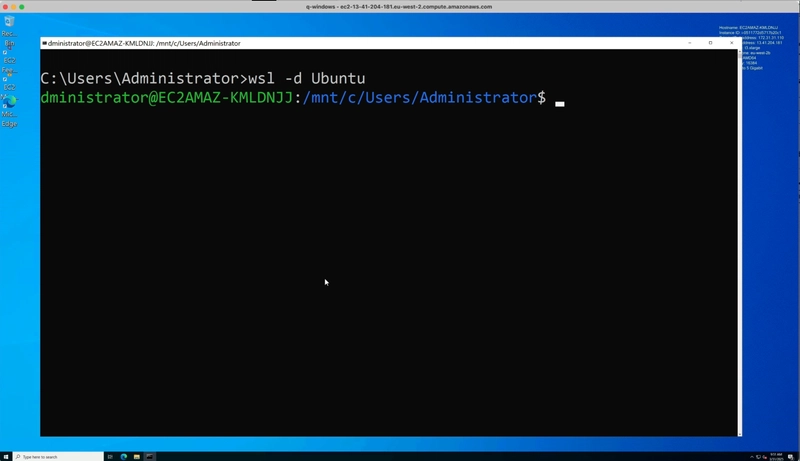
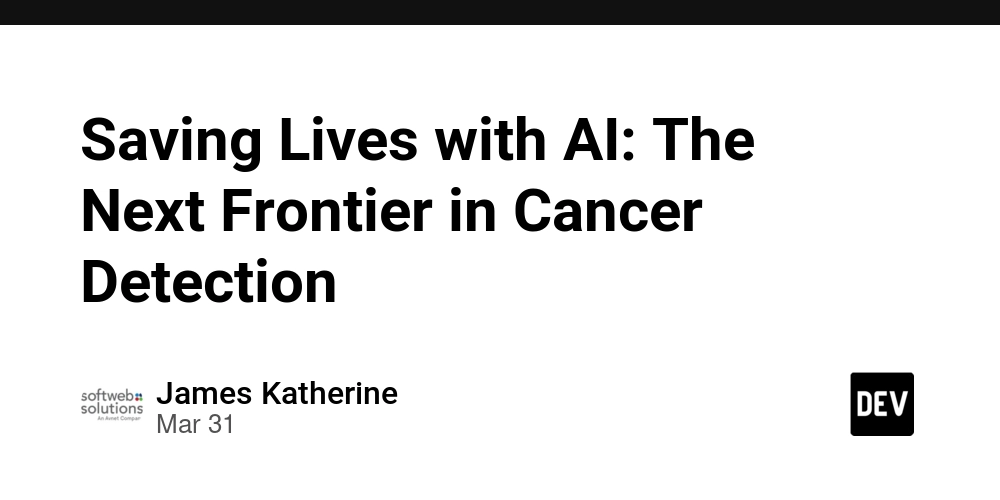
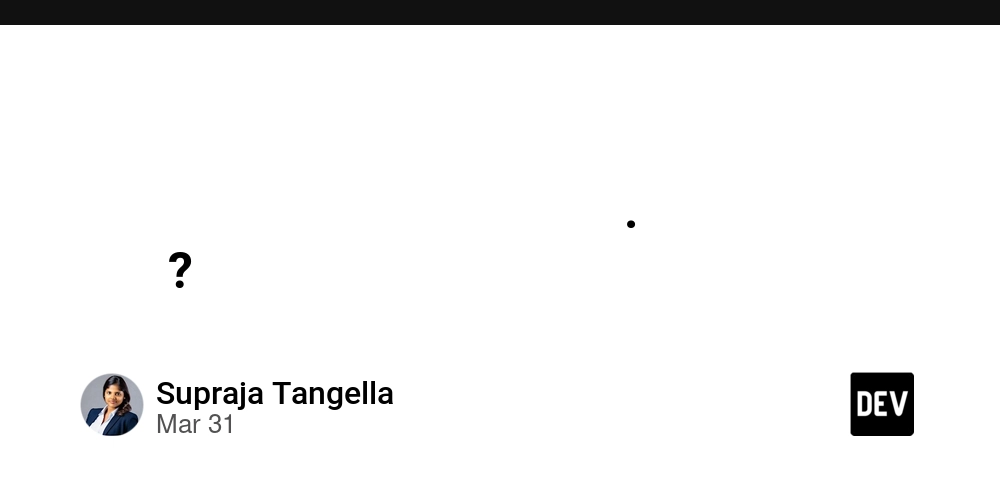
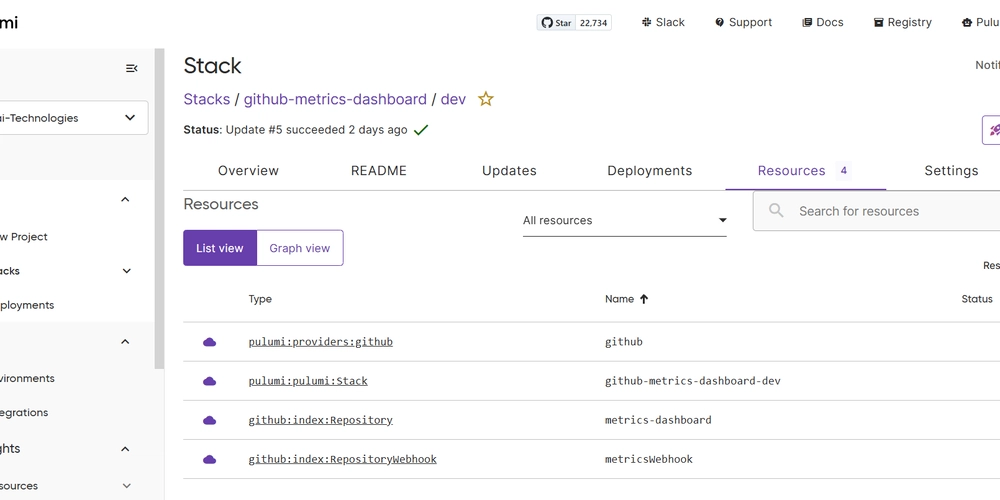


































![From broke musician to working dev. How college drop-out Ryan Furrer taught himself to code [Podcast #166]](https://cdn.hashnode.com/res/hashnode/image/upload/v1743189826063/2080cde4-6fc0-46fb-b98d-b3d59841e8c4.png?#)






![[FREE EBOOKS] The Ultimate Linux Shell Scripting Guide, Artificial Intelligence for Cybersecurity & Four More Best Selling Titles](https://www.javacodegeeks.com/wp-content/uploads/2012/12/jcg-logo.jpg)
























.jpg?width=1920&height=1920&fit=bounds&quality=80&format=jpg&auto=webp#)


OSAMU-NAKAMURA.jpg?width=1920&height=1920&fit=bounds&quality=80&format=jpg&auto=webp#)






.png?#)


























































