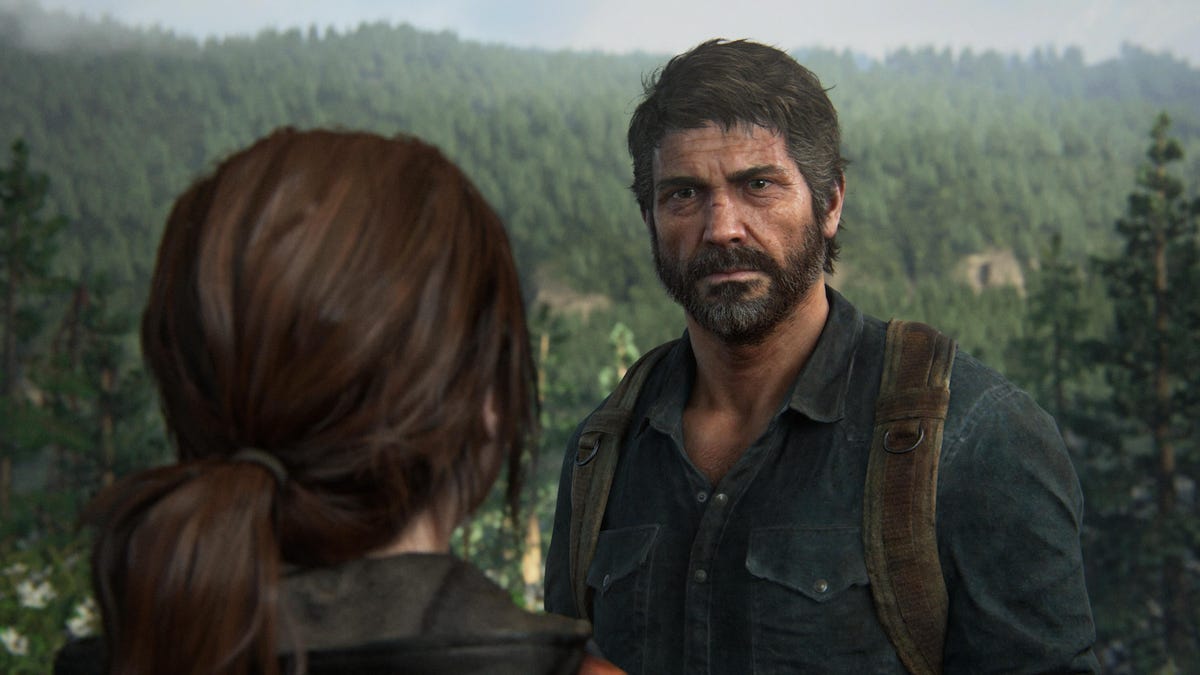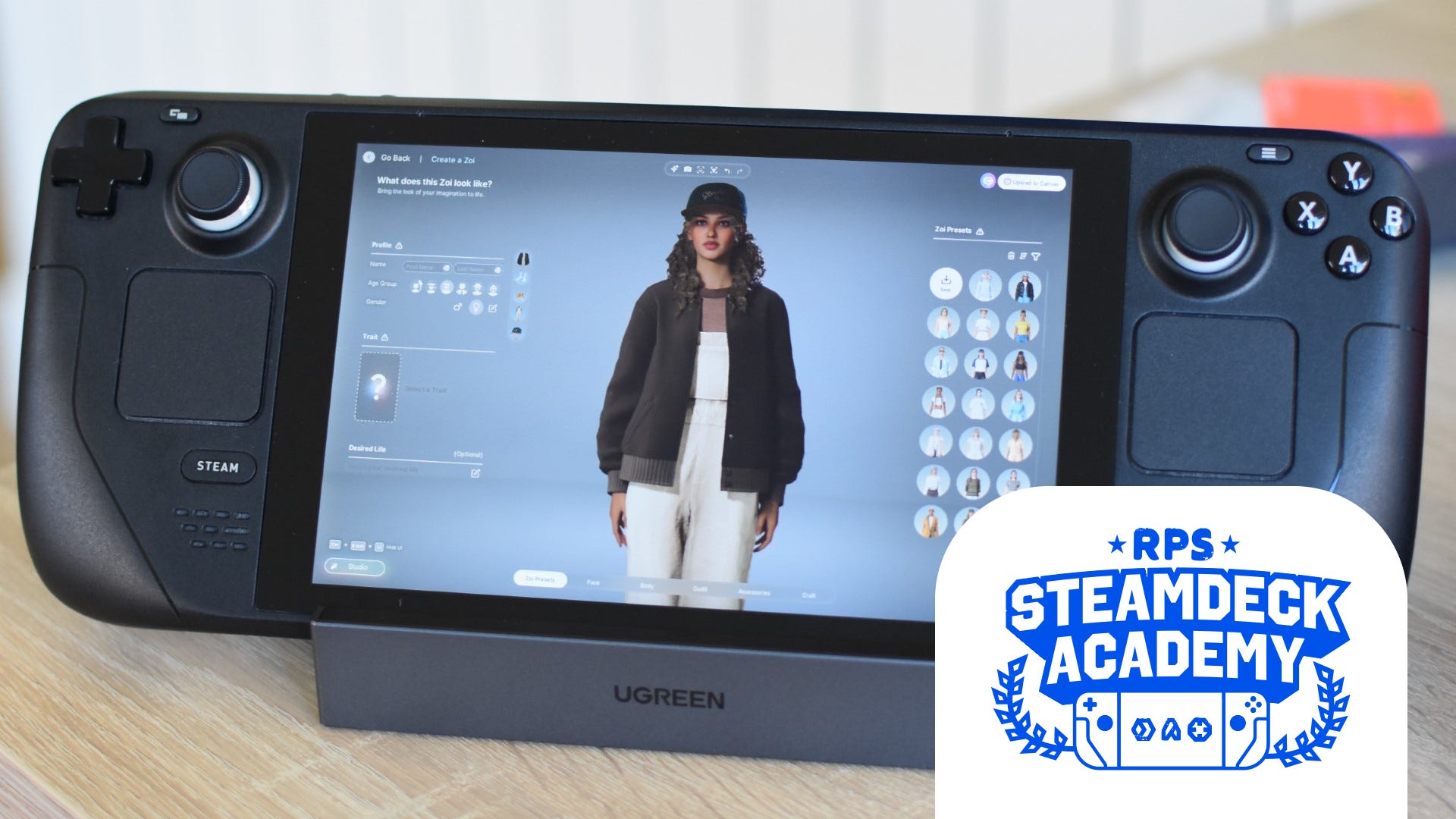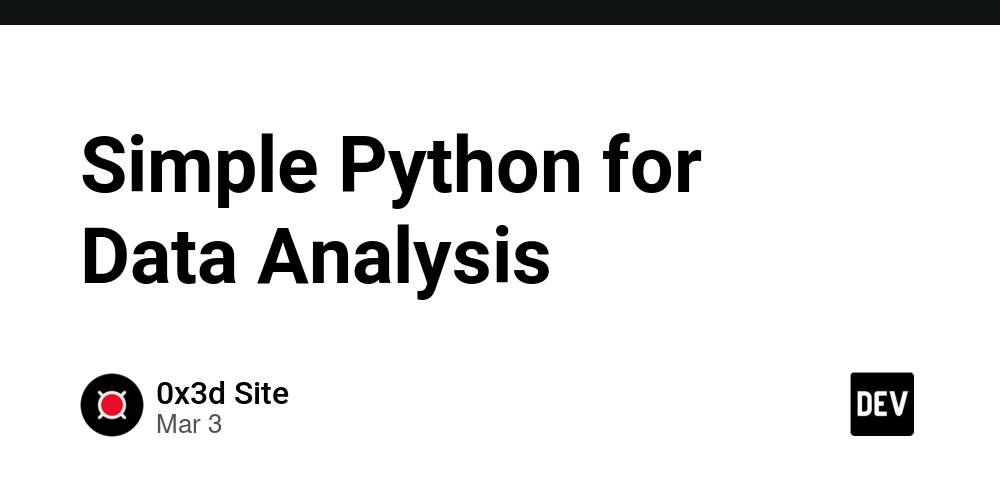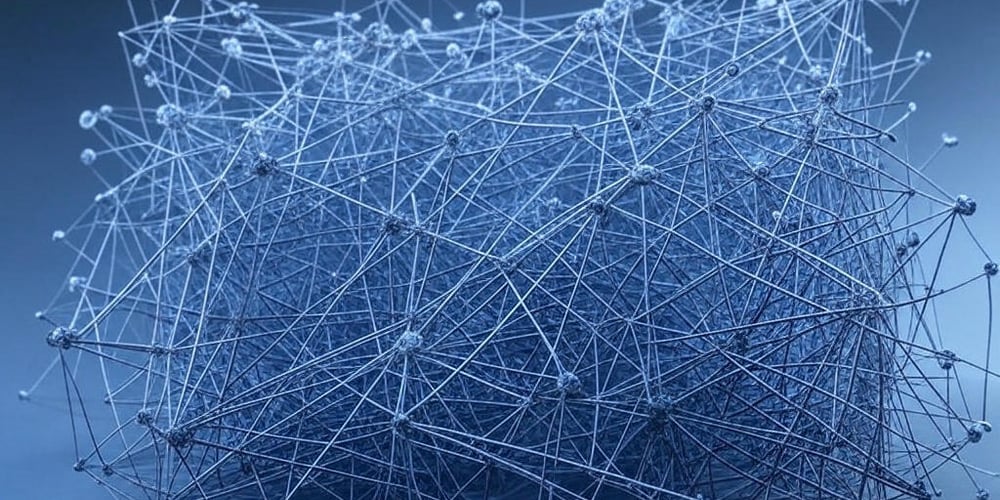Cloudflare Workers vs. Workers for Platforms: What’s the Difference?
If you’ve been exploring serverless computing, you’ve likely come across Cloudflare Workers. It’s a powerful platform for running code at the edge, but there’s also something called "Workers for Platforms" that might have caught your eye. Are they the same thing? Not quite! While they share the same tech foundation, they serve very different purposes. Let’s break it down so you can figure out which one fits your needs. What Are Cloudflare Workers? Cloudflare Workers is a serverless platform that lets you deploy JavaScript (or WebAssembly) code to Cloudflare’s global edge network. Think of it as a lightweight, super-fast way to build applications, APIs, or tweak HTTP traffic without spinning up servers. Who’s it for? Developers like you and me—individuals or teams working on personal projects, microservices, or custom logic for websites. What can it do? You write code (called a Worker) that runs in response to HTTP requests or other triggers. It’s executed in V8 isolates, meaning it’s blazing fast and low-latency since it’s running on Cloudflare’s 300+ data centers worldwide. Use cases: Building a global API, redirecting traffic, modifying responses, or even creating a simple serverless app. Scale: It’s designed for individual use, with a limit of 500 scripts per account on standard plans—plenty for most solo or small-team projects. How it works: You manage your Workers through the Cloudflare dashboard, the Wrangler CLI, or their API. It’s all about your app, your rules. In short, Workers is your personal serverless playground. What About Workers for Platforms? Now, Workers for Platforms takes the same tech and flips the script—literally. It’s built for businesses or platforms that want to let their customers deploy and run Workers. Instead of you writing all the code, you’re enabling your users to do it within your ecosystem. Who’s it for? SaaS companies, CMS providers, or any platform that wants to offer serverless compute as a feature. Think Shopify letting merchants add custom logic or a hosting service giving users edge scripting powers. What can it do? It introduces a "dynamic dispatch" model. You write a wrapper Worker that routes requests to user-submitted scripts stored in namespaces. This wrapper can handle authentication, sanitization, or custom logic before passing the baton to the user’s code. Use cases: An e-commerce platform letting store owners deploy custom checkout logic, or a CMS allowing bloggers to add serverless functions to their sites. Scale: This is where it shines—it’s built for multi-tenant environments, handling potentially millions of user scripts under one account, far beyond the 500-script limit of standard Workers. How it works: You (the platform provider) manage the infrastructure via APIs, while your users upload their scripts through your interface. You control execution, billing, and monitoring—like tracking outgoing requests. Workers for Platforms is about making your product programmable by others. Key Differences at a Glance Aspect Cloudflare Workers Workers for Platforms Purpose Build your own apps or services Enable your users to build on your platform Audience Individual developers or teams Businesses serving many end-users Scale Up to 500 scripts per account Millions of scripts for multi-tenancy Control You write and run your code You manage the environment, users write code Architecture Standalone edge scripts Dynamic dispatch + namespaces A Simple Analogy Imagine Cloudflare Workers as your personal toolbox—you use it to craft whatever you need, from a quick API to a full-blown app. Workers for Platforms? That’s like running a workshop where you hand out toolboxes to your customers. They build what they want, but you design the space, set the rules, and keep everything running smoothly. Which One Should You Use? Pick Cloudflare Workers if you’re a developer building something for yourself or your company. It’s perfect for standalone projects where you want edge compute without the hassle of servers. Go for Workers for Platforms if you’re a business looking to empower your users with serverless capabilities. It’s a game-changer for adding value to your platform and scaling to tons of users. Both are awesome, but they’re built for different missions. Knowing the difference can save you a lot of head-scratching when planning your next project. What do you think—have you used either of these yet? Drop your thoughts or questions in the comments below!
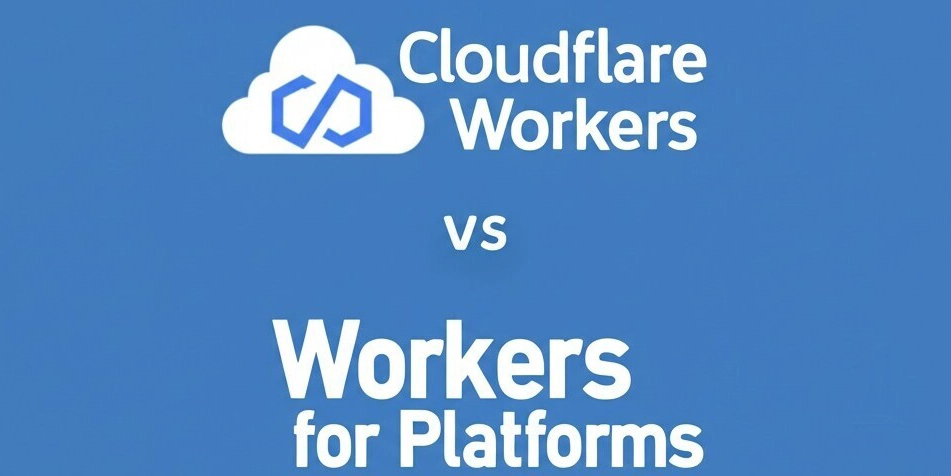
If you’ve been exploring serverless computing, you’ve likely come across Cloudflare Workers. It’s a powerful platform for running code at the edge, but there’s also something called "Workers for Platforms" that might have caught your eye. Are they the same thing? Not quite! While they share the same tech foundation, they serve very different purposes. Let’s break it down so you can figure out which one fits your needs.
What Are Cloudflare Workers?
Cloudflare Workers is a serverless platform that lets you deploy JavaScript (or WebAssembly) code to Cloudflare’s global edge network. Think of it as a lightweight, super-fast way to build applications, APIs, or tweak HTTP traffic without spinning up servers.
- Who’s it for? Developers like you and me—individuals or teams working on personal projects, microservices, or custom logic for websites.
- What can it do? You write code (called a Worker) that runs in response to HTTP requests or other triggers. It’s executed in V8 isolates, meaning it’s blazing fast and low-latency since it’s running on Cloudflare’s 300+ data centers worldwide.
- Use cases: Building a global API, redirecting traffic, modifying responses, or even creating a simple serverless app.
- Scale: It’s designed for individual use, with a limit of 500 scripts per account on standard plans—plenty for most solo or small-team projects.
- How it works: You manage your Workers through the Cloudflare dashboard, the Wrangler CLI, or their API. It’s all about your app, your rules.
In short, Workers is your personal serverless playground.
What About Workers for Platforms?
Now, Workers for Platforms takes the same tech and flips the script—literally. It’s built for businesses or platforms that want to let their customers deploy and run Workers. Instead of you writing all the code, you’re enabling your users to do it within your ecosystem.
- Who’s it for? SaaS companies, CMS providers, or any platform that wants to offer serverless compute as a feature. Think Shopify letting merchants add custom logic or a hosting service giving users edge scripting powers.
- What can it do? It introduces a "dynamic dispatch" model. You write a wrapper Worker that routes requests to user-submitted scripts stored in namespaces. This wrapper can handle authentication, sanitization, or custom logic before passing the baton to the user’s code.
- Use cases: An e-commerce platform letting store owners deploy custom checkout logic, or a CMS allowing bloggers to add serverless functions to their sites.
- Scale: This is where it shines—it’s built for multi-tenant environments, handling potentially millions of user scripts under one account, far beyond the 500-script limit of standard Workers.
- How it works: You (the platform provider) manage the infrastructure via APIs, while your users upload their scripts through your interface. You control execution, billing, and monitoring—like tracking outgoing requests.
Workers for Platforms is about making your product programmable by others.
Key Differences at a Glance
| Aspect | Cloudflare Workers | Workers for Platforms |
|---|---|---|
| Purpose | Build your own apps or services | Enable your users to build on your platform |
| Audience | Individual developers or teams | Businesses serving many end-users |
| Scale | Up to 500 scripts per account | Millions of scripts for multi-tenancy |
| Control | You write and run your code | You manage the environment, users write code |
| Architecture | Standalone edge scripts | Dynamic dispatch + namespaces |
A Simple Analogy
Imagine Cloudflare Workers as your personal toolbox—you use it to craft whatever you need, from a quick API to a full-blown app. Workers for Platforms? That’s like running a workshop where you hand out toolboxes to your customers. They build what they want, but you design the space, set the rules, and keep everything running smoothly.
Which One Should You Use?
- Pick Cloudflare Workers if you’re a developer building something for yourself or your company. It’s perfect for standalone projects where you want edge compute without the hassle of servers.
- Go for Workers for Platforms if you’re a business looking to empower your users with serverless capabilities. It’s a game-changer for adding value to your platform and scaling to tons of users.
Both are awesome, but they’re built for different missions. Knowing the difference can save you a lot of head-scratching when planning your next project.
What do you think—have you used either of these yet? Drop your thoughts or questions in the comments below!

























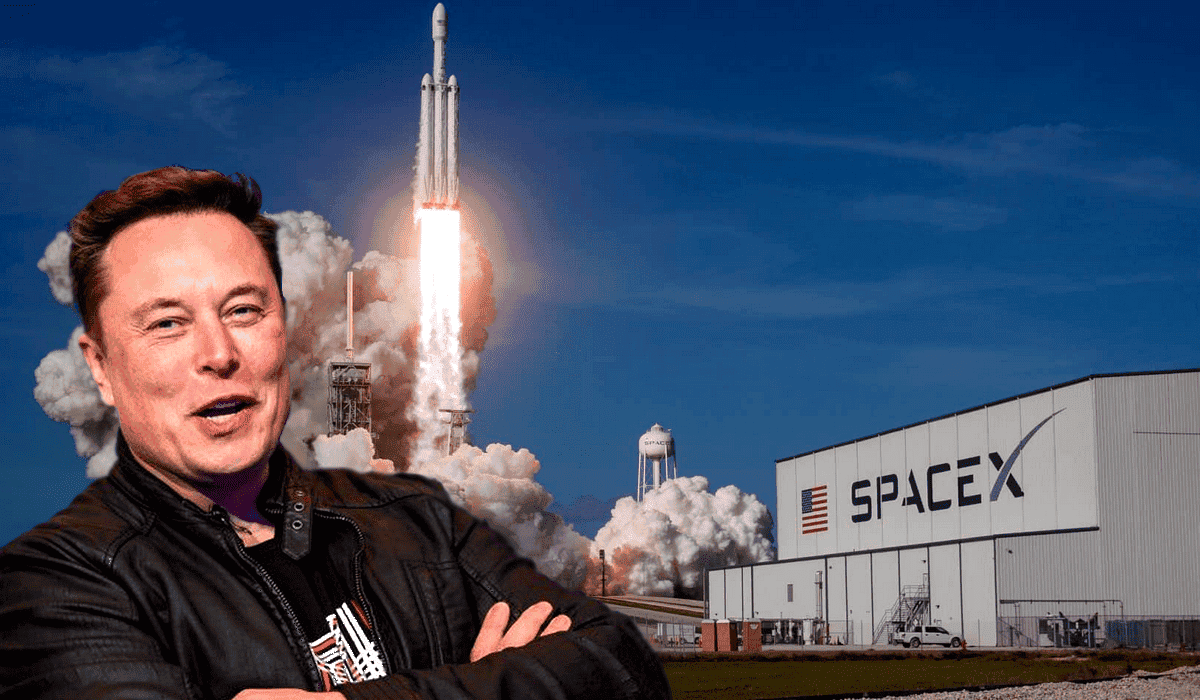




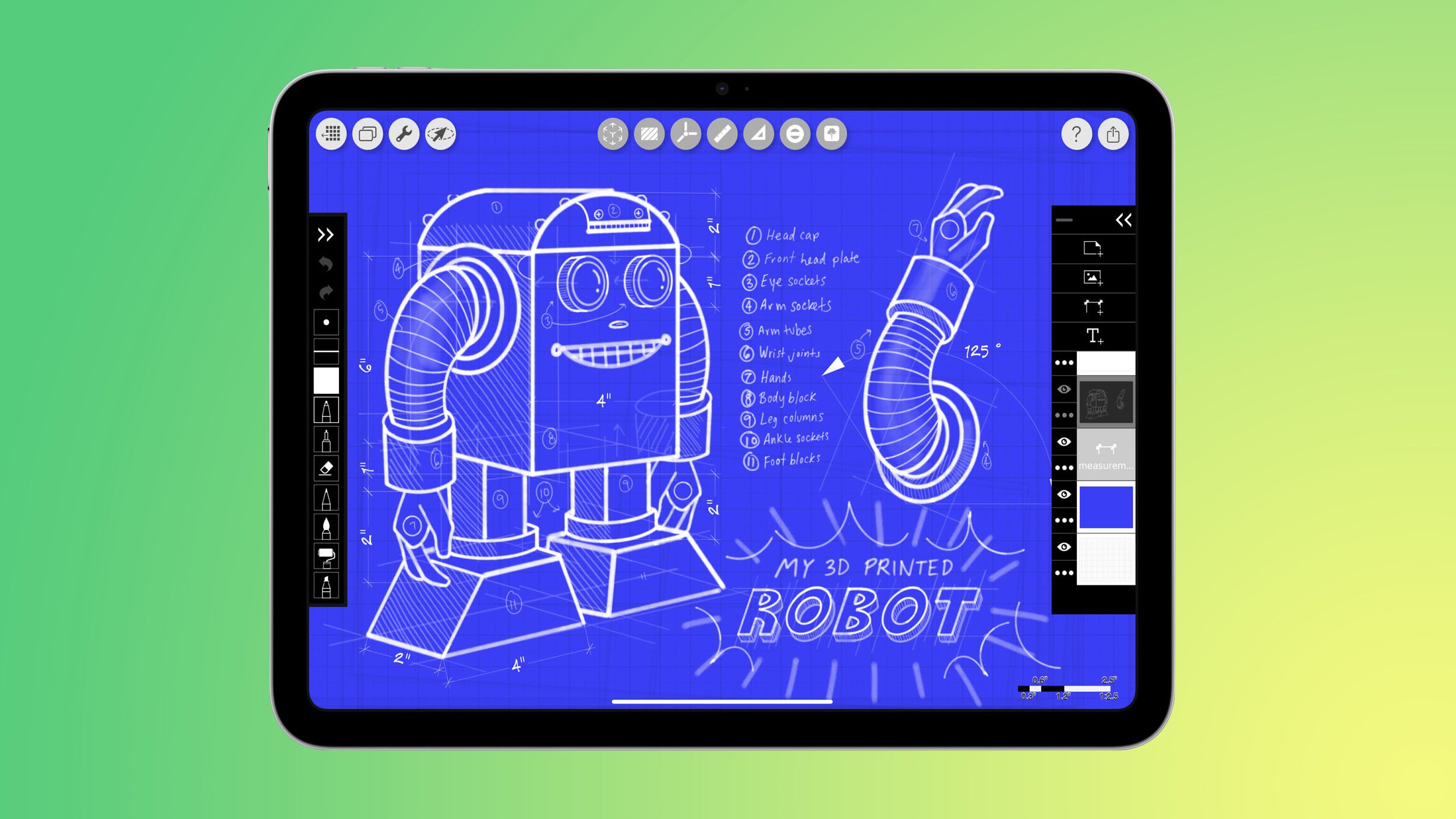





































![Apple Officially Releases macOS Sequoia 15.4 [Download]](https://www.iclarified.com/images/news/96887/96887/96887-640.jpg)































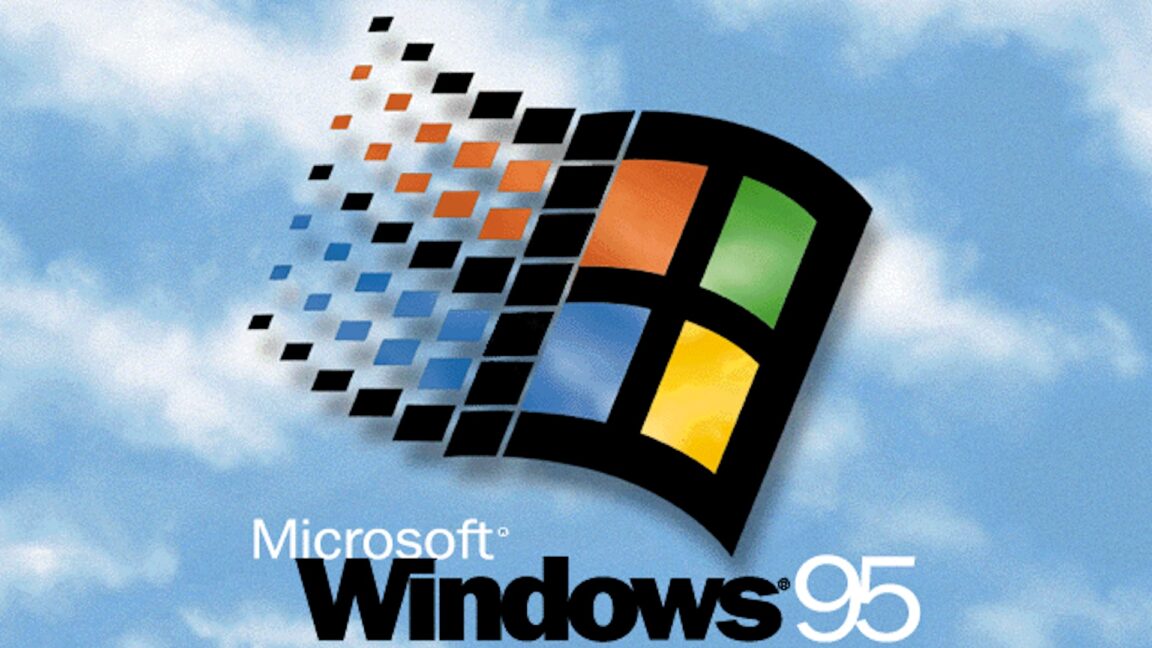
























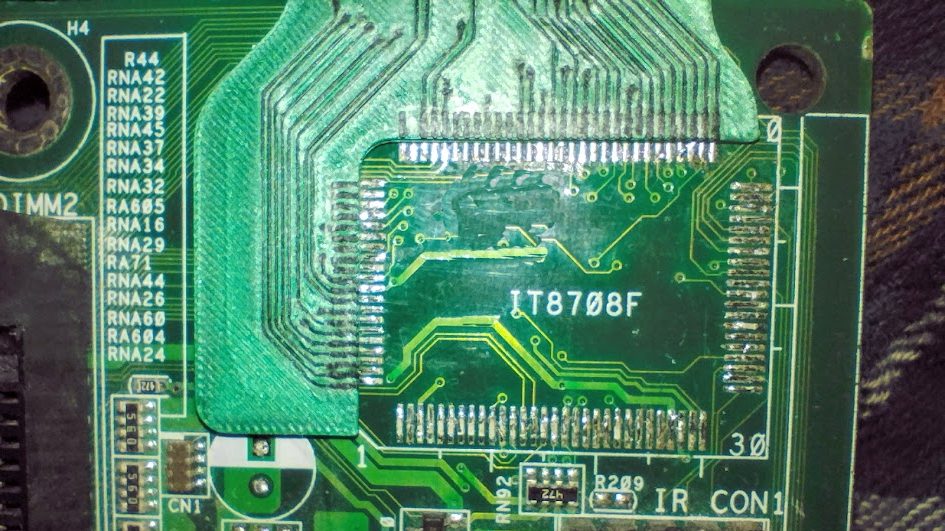
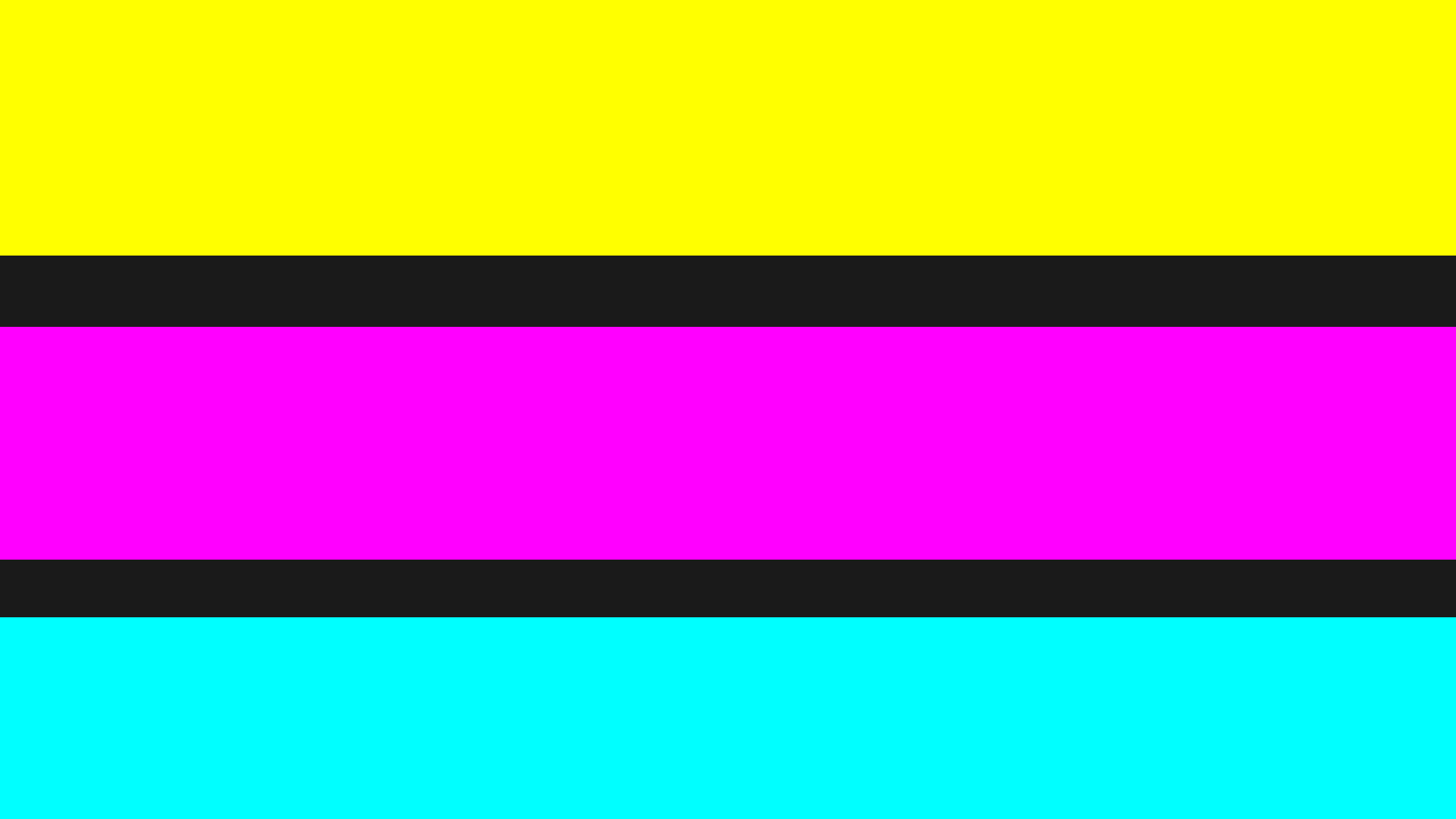
















































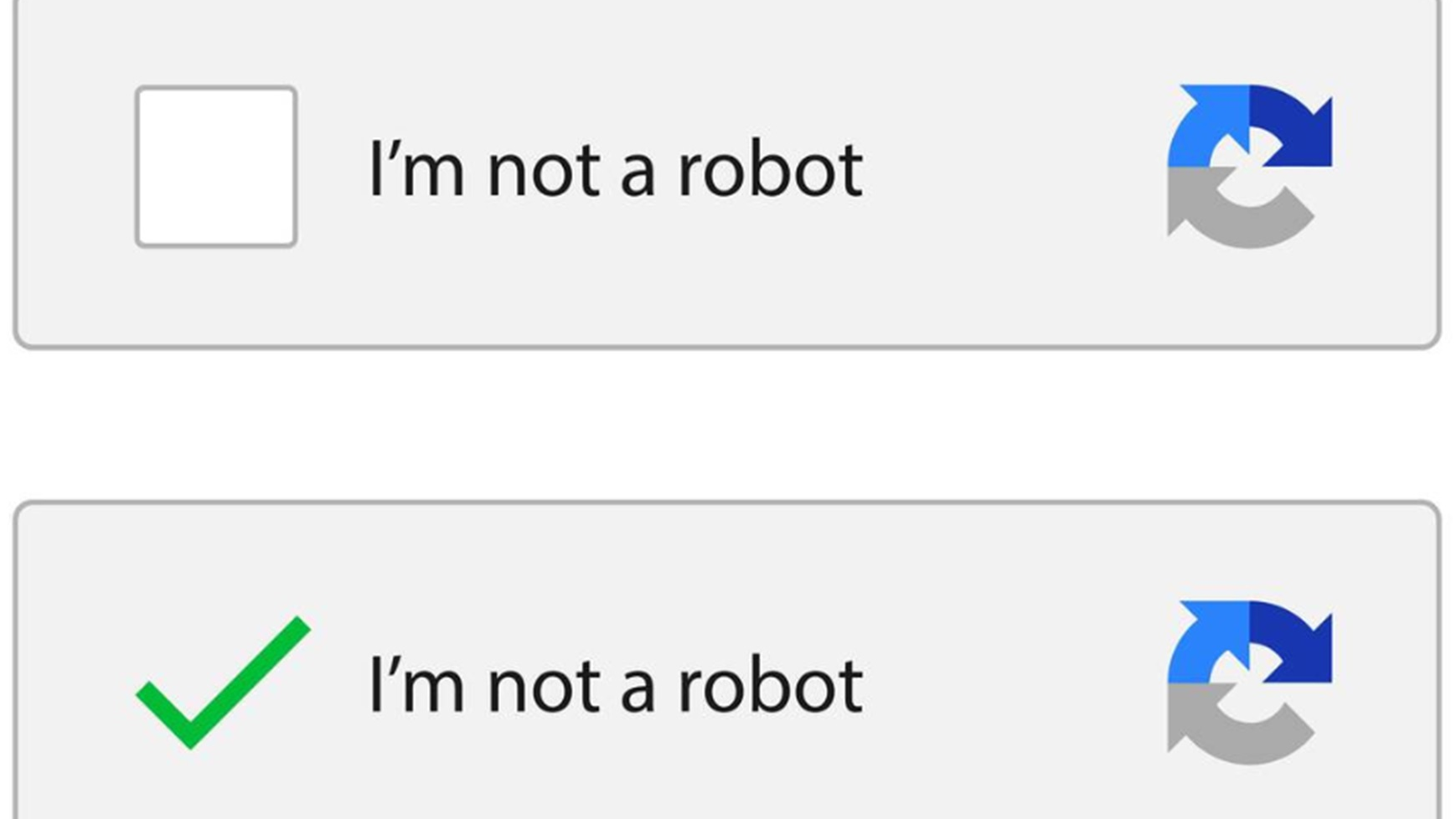
_Borka_Kiss_Alamy.jpg?#)









































































![[The AI Show Episode 141]: Road to AGI (and Beyond) #1 — The AI Timeline is Accelerating](https://www.marketingaiinstitute.com/hubfs/ep%20141.1.png)
![[The AI Show Episode 140]: New AGI Warnings, OpenAI Suggests Government Policy, Sam Altman Teases Creative Writing Model, Claude Web Search & Apple’s AI Woes](https://www.marketingaiinstitute.com/hubfs/ep%20140%20cover.png)
![[The AI Show Episode 139]: The Government Knows AGI Is Coming, Superintelligence Strategy, OpenAI’s $20,000 Per Month Agents & Top 100 Gen AI Apps](https://www.marketingaiinstitute.com/hubfs/ep%20139%20cover-2.png)






















































































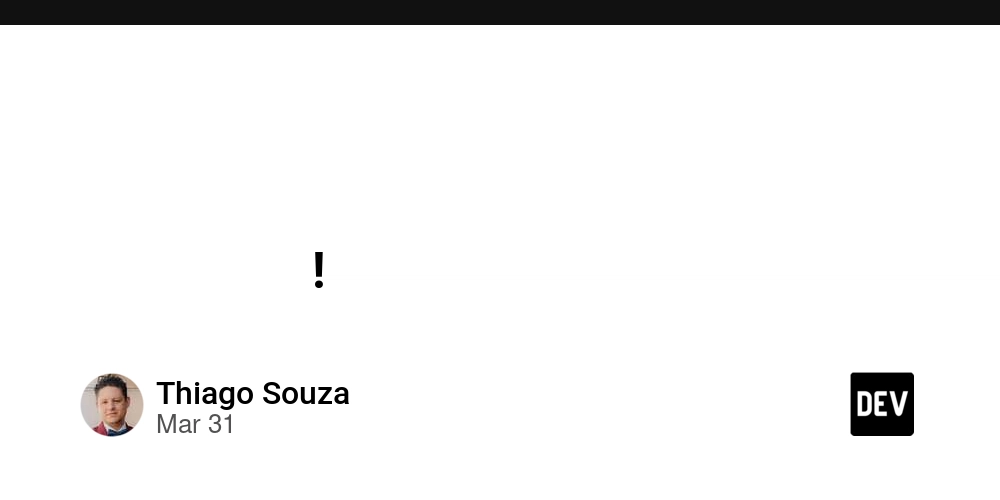
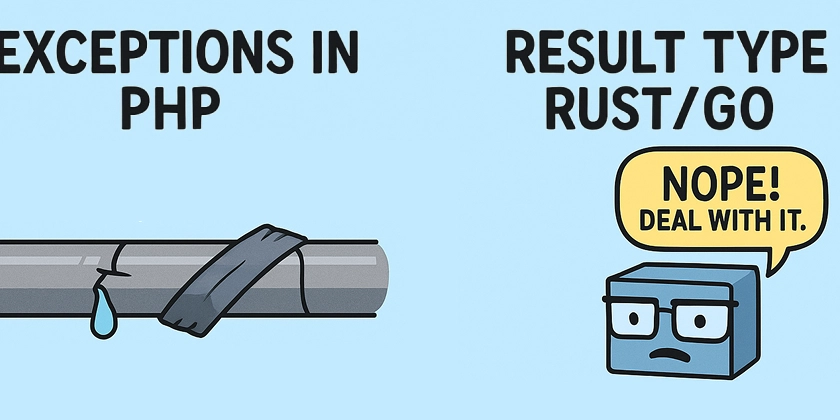




































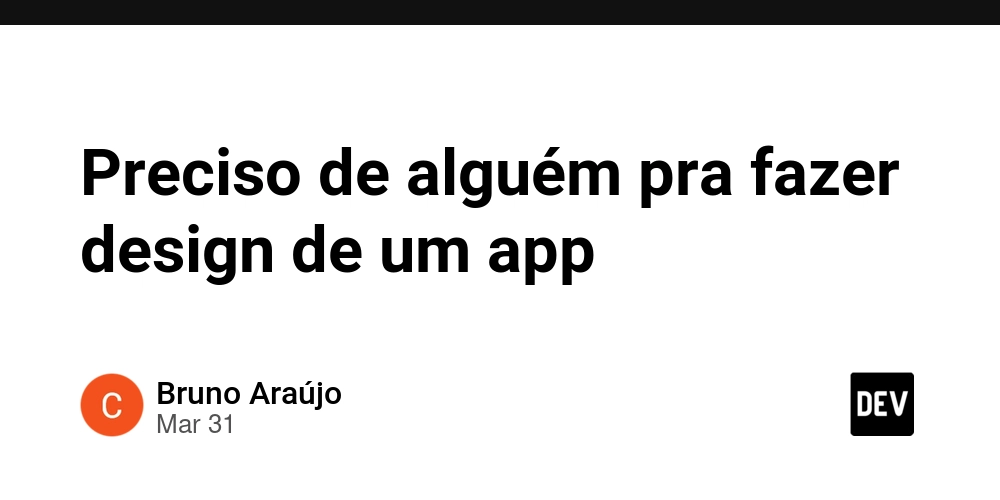
![From broke musician to working dev. How college drop-out Ryan Furrer taught himself to code [Podcast #166]](https://cdn.hashnode.com/res/hashnode/image/upload/v1743189826063/2080cde4-6fc0-46fb-b98d-b3d59841e8c4.png?#)





























.jpg?width=1920&height=1920&fit=bounds&quality=80&format=jpg&auto=webp#)








.png?#)