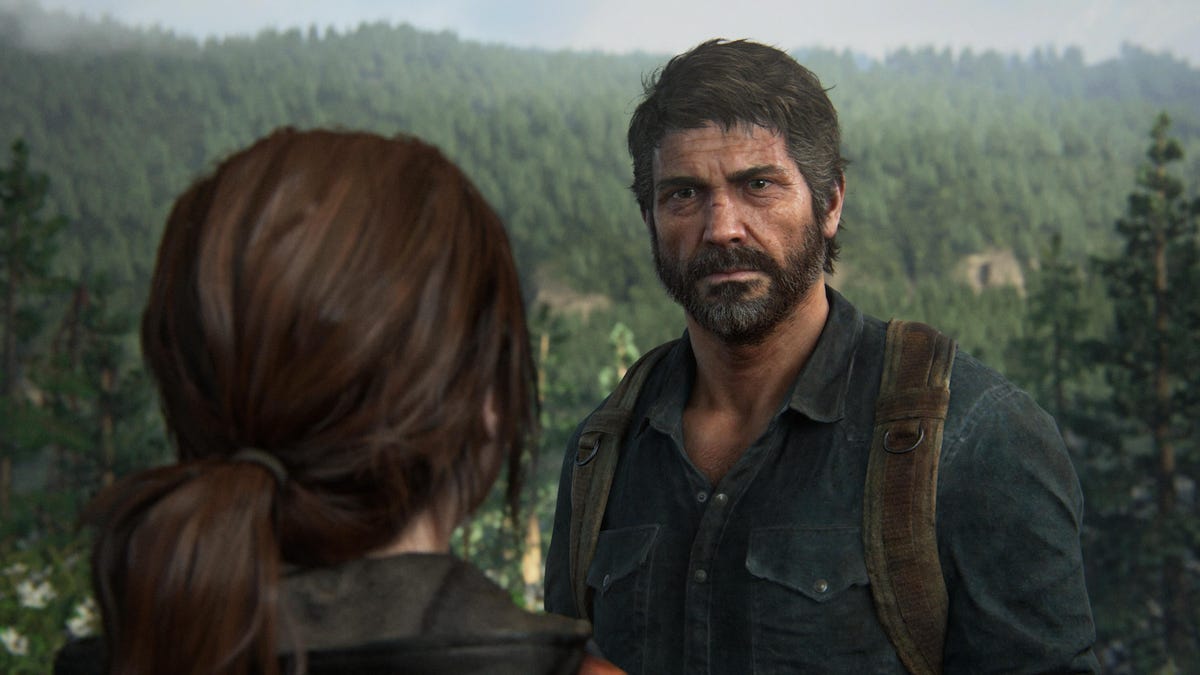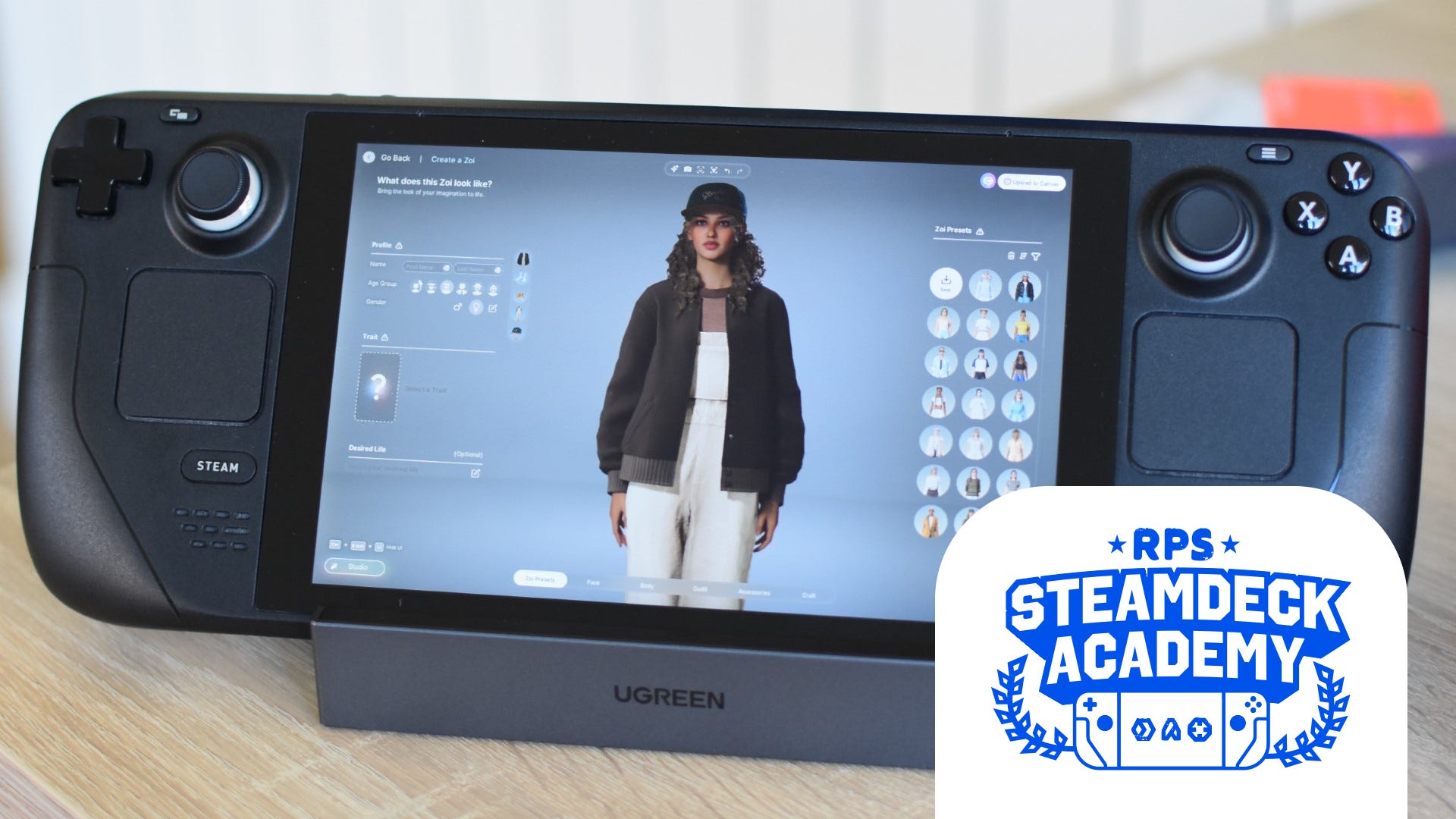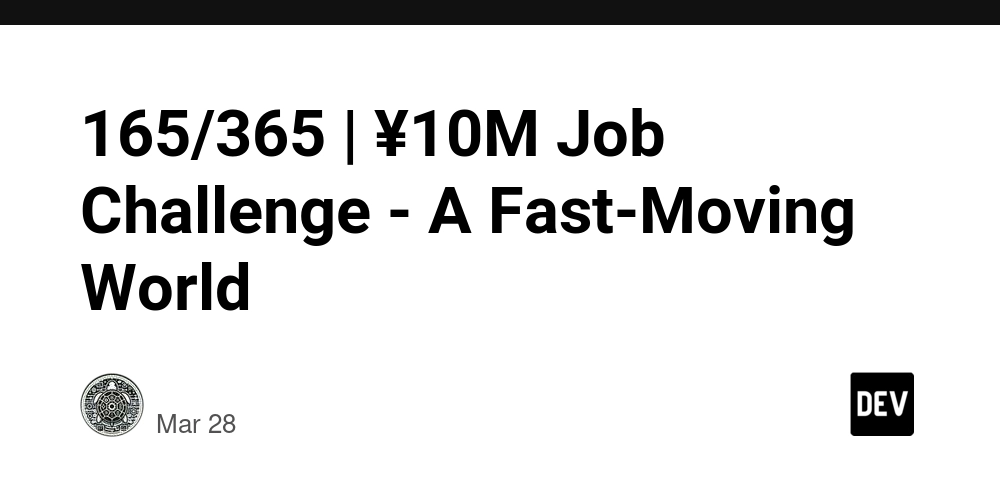DevOps Made Simple: A Beginner’s Guide to How to Set Up Kubernetes on AWS Using EKS
Introduction Kubernetes has become the go-to orchestration tool for deploying and managing containerized applications at scale. If you're stepping into the world of DevOps, learning how to set up Kubernetes on AWS using Amazon Elastic Kubernetes Service (EKS) is a valuable skill. AWS EKS simplifies Kubernetes deployment by handling cluster management, security, and scalability. In this guide, we will walk you through setting up Kubernetes on AWS using EKS step by step. Whether you're a beginner or an aspiring DevOps engineer, this blog will help you understand the concepts and practical implementation. Understanding Kubernetes and AWS EKS What is Kubernetes? Kubernetes (K8s) is an open-source container orchestration platform that automates the deployment, scaling, and management of containerized applications. What is AWS EKS? Amazon Elastic Kubernetes Service (EKS) is a managed Kubernetes service by AWS that makes it easier to run Kubernetes workloads without handling the control plane manually. Prerequisites Before we begin, ensure you have: An AWS account AWS CLI installed and configured kubectl (Kubernetes CLI) installed eksctl (CLI tool for EKS) installed Step-by-Step Guide to Setting Up Kubernetes on AWS Using EKS Step 1: Create an IAM Role for EKS EKS requires an IAM role with necessary permissions. aws iam create-role \ --role-name eksClusterRole \ --assume-role-policy-document file://eks-trust-policy.json Attach the required policies: aws iam attach-role-policy \ --role-name eksClusterRole \ --policy-arn arn:aws:iam::aws:policy/AmazonEKSClusterPolicy Step 2: Create an EKS Cluster Run the following command to create an EKS cluster using eksctl: eksctl create cluster \ --name my-eks-cluster \ --region us-east-1 \ --nodegroup-name standard-workers \ --node-type t3.medium \ --nodes 2 This command will create a cluster named my-eks-cluster with two worker nodes. Step 3: Verify the Cluster Setup After creation, check if your cluster is running: aws eks --region us-east-1 update-kubeconfig --name my-eks-cluster kubectl get nodes You should see a list of worker nodes. Step 4: Deploy a Sample Application Create a sample deployment YAML file (nginx-deployment.yaml): apiVersion: apps/v1 kind: Deployment metadata: name: nginx-deployment spec: replicas: 2 selector: matchLabels: app: nginx template: metadata: labels: app: nginx spec: containers: - name: nginx image: nginx:latest ports: - containerPort: 80 Deploy the application: kubectl apply -f nginx-deployment.yaml kubectl get pods Step 5: Expose the Application Create a service to expose the application: kubectl expose deployment nginx-deployment --type=LoadBalancer --port=80 Get the external IP: kubectl get services Once the LoadBalancer is provisioned, you can access the application using the provided external IP. Real-World Applications of Kubernetes on AWS Microservices Deployment: Companies like Netflix and Airbnb use Kubernetes for microservices architecture. Auto-scaling Applications: Automatically scale workloads based on traffic. CI/CD Pipelines: Kubernetes is often used in DevOps CI/CD pipelines for automated deployments. Hybrid Cloud Deployments: AWS EKS allows seamless hybrid cloud Kubernetes management. Common Mistakes & Best Practices Mistakes to Avoid Not Configuring IAM Properly: Ensure your IAM role has necessary permissions. Ignoring Security Best Practices: Use RBAC (Role-Based Access Control) and AWS Secrets Manager. Overprovisioning Resources: Choose optimal instance types to avoid unnecessary costs. Best Practices Use Auto Scaling Groups: Enable Kubernetes autoscaling for cost efficiency. Monitor Cluster Health: Use AWS CloudWatch and Prometheus for monitoring. Automate Deployments: Implement GitOps with ArgoCD for streamlined deployments. Conclusion Setting up Kubernetes on AWS using EKS may seem complex initially, but by following this step-by-step guide, you can deploy and manage applications efficiently. Kubernetes and AWS EKS empower DevOps engineers to build scalable, resilient, and highly available applications. Have questions or insights to share? Drop a comment below, and let’s discuss!
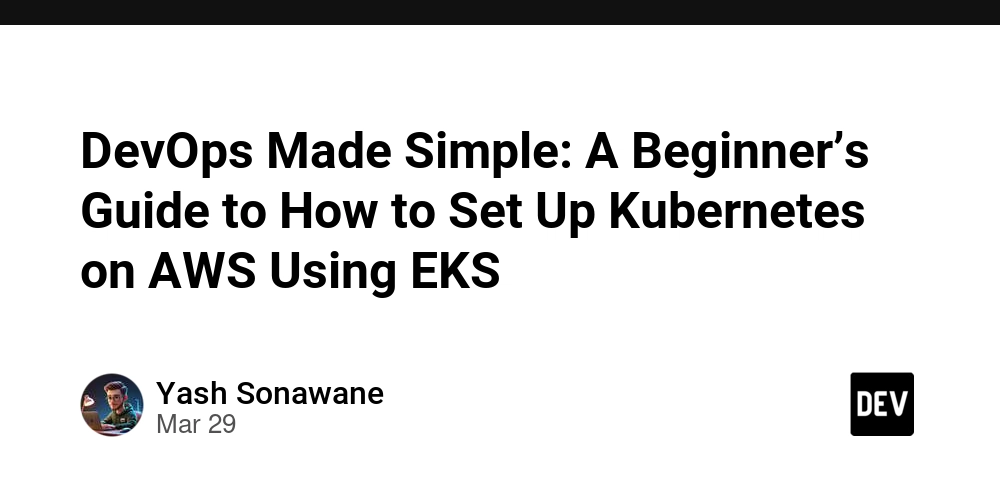
Introduction
Kubernetes has become the go-to orchestration tool for deploying and managing containerized applications at scale. If you're stepping into the world of DevOps, learning how to set up Kubernetes on AWS using Amazon Elastic Kubernetes Service (EKS) is a valuable skill. AWS EKS simplifies Kubernetes deployment by handling cluster management, security, and scalability.
In this guide, we will walk you through setting up Kubernetes on AWS using EKS step by step. Whether you're a beginner or an aspiring DevOps engineer, this blog will help you understand the concepts and practical implementation.
Understanding Kubernetes and AWS EKS
What is Kubernetes?
Kubernetes (K8s) is an open-source container orchestration platform that automates the deployment, scaling, and management of containerized applications.
What is AWS EKS?
Amazon Elastic Kubernetes Service (EKS) is a managed Kubernetes service by AWS that makes it easier to run Kubernetes workloads without handling the control plane manually.
Prerequisites
Before we begin, ensure you have:
- An AWS account
- AWS CLI installed and configured
- kubectl (Kubernetes CLI) installed
- eksctl (CLI tool for EKS) installed
Step-by-Step Guide to Setting Up Kubernetes on AWS Using EKS
Step 1: Create an IAM Role for EKS
EKS requires an IAM role with necessary permissions.
aws iam create-role \
--role-name eksClusterRole \
--assume-role-policy-document file://eks-trust-policy.json
Attach the required policies:
aws iam attach-role-policy \
--role-name eksClusterRole \
--policy-arn arn:aws:iam::aws:policy/AmazonEKSClusterPolicy
Step 2: Create an EKS Cluster
Run the following command to create an EKS cluster using eksctl:
eksctl create cluster \
--name my-eks-cluster \
--region us-east-1 \
--nodegroup-name standard-workers \
--node-type t3.medium \
--nodes 2
This command will create a cluster named my-eks-cluster with two worker nodes.
Step 3: Verify the Cluster Setup
After creation, check if your cluster is running:
aws eks --region us-east-1 update-kubeconfig --name my-eks-cluster
kubectl get nodes
You should see a list of worker nodes.
Step 4: Deploy a Sample Application
Create a sample deployment YAML file (nginx-deployment.yaml):
apiVersion: apps/v1
kind: Deployment
metadata:
name: nginx-deployment
spec:
replicas: 2
selector:
matchLabels:
app: nginx
template:
metadata:
labels:
app: nginx
spec:
containers:
- name: nginx
image: nginx:latest
ports:
- containerPort: 80
Deploy the application:
kubectl apply -f nginx-deployment.yaml
kubectl get pods
Step 5: Expose the Application
Create a service to expose the application:
kubectl expose deployment nginx-deployment --type=LoadBalancer --port=80
Get the external IP:
kubectl get services
Once the LoadBalancer is provisioned, you can access the application using the provided external IP.
Real-World Applications of Kubernetes on AWS
- Microservices Deployment: Companies like Netflix and Airbnb use Kubernetes for microservices architecture.
- Auto-scaling Applications: Automatically scale workloads based on traffic.
- CI/CD Pipelines: Kubernetes is often used in DevOps CI/CD pipelines for automated deployments.
- Hybrid Cloud Deployments: AWS EKS allows seamless hybrid cloud Kubernetes management.
Common Mistakes & Best Practices
Mistakes to Avoid
- Not Configuring IAM Properly: Ensure your IAM role has necessary permissions.
- Ignoring Security Best Practices: Use RBAC (Role-Based Access Control) and AWS Secrets Manager.
- Overprovisioning Resources: Choose optimal instance types to avoid unnecessary costs.
Best Practices
- Use Auto Scaling Groups: Enable Kubernetes autoscaling for cost efficiency.
- Monitor Cluster Health: Use AWS CloudWatch and Prometheus for monitoring.
- Automate Deployments: Implement GitOps with ArgoCD for streamlined deployments.
Conclusion
Setting up Kubernetes on AWS using EKS may seem complex initially, but by following this step-by-step guide, you can deploy and manage applications efficiently. Kubernetes and AWS EKS empower DevOps engineers to build scalable, resilient, and highly available applications.
Have questions or insights to share? Drop a comment below, and let’s discuss!

























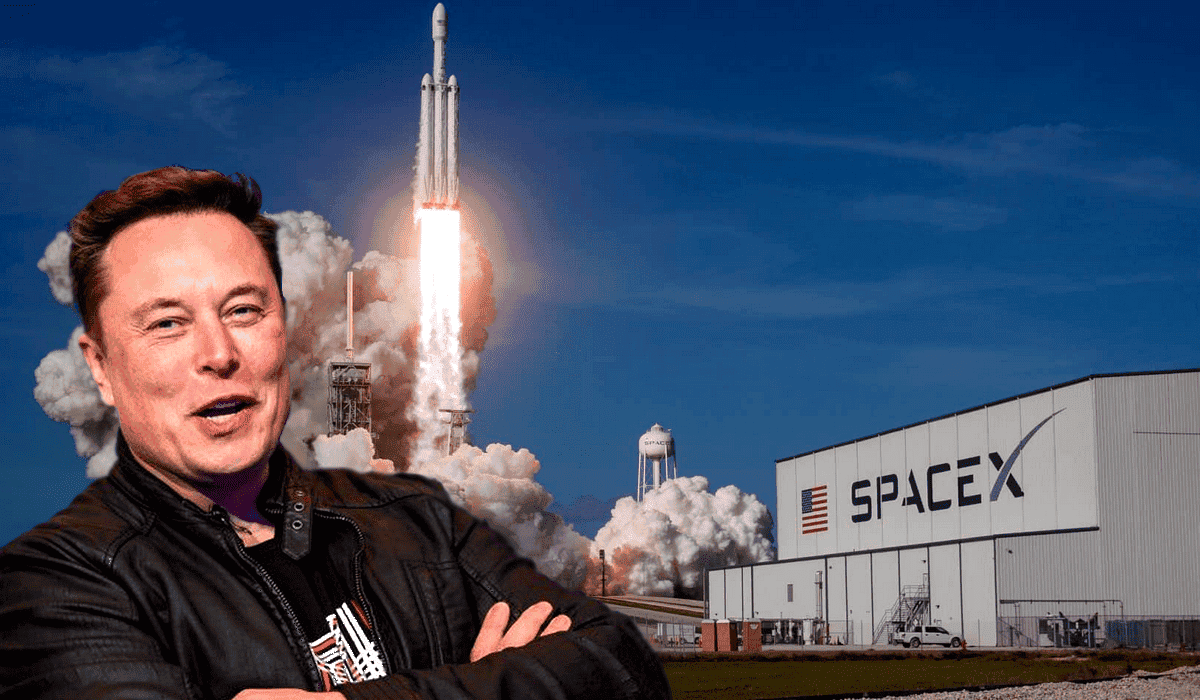

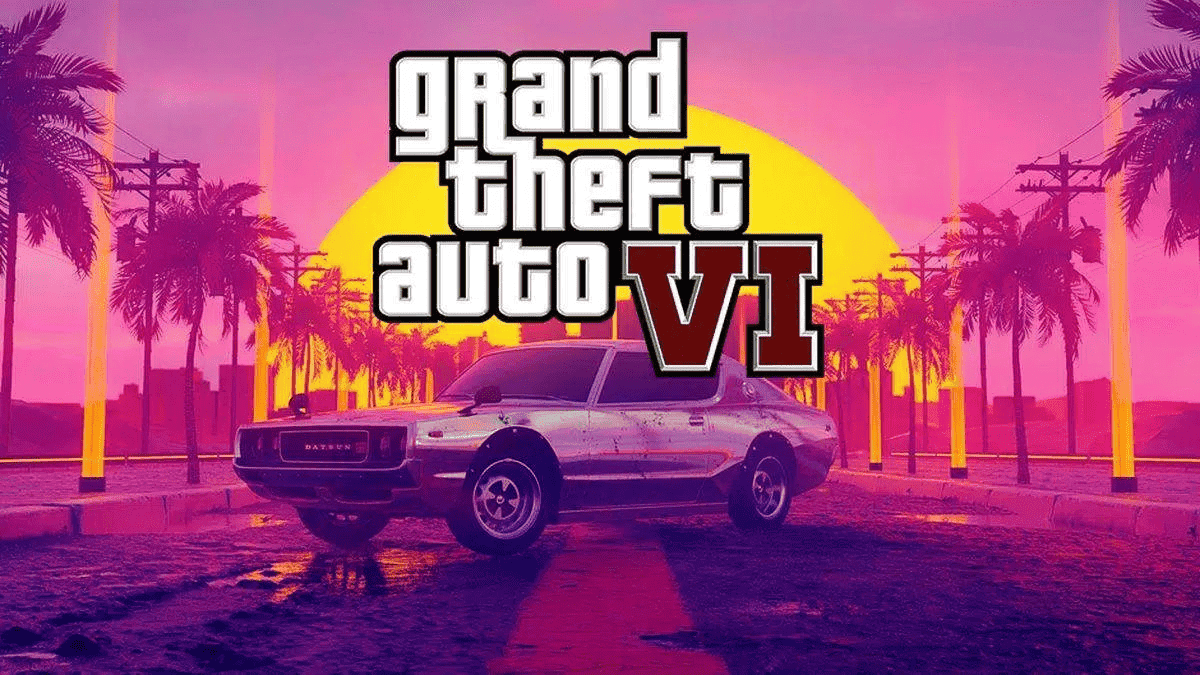

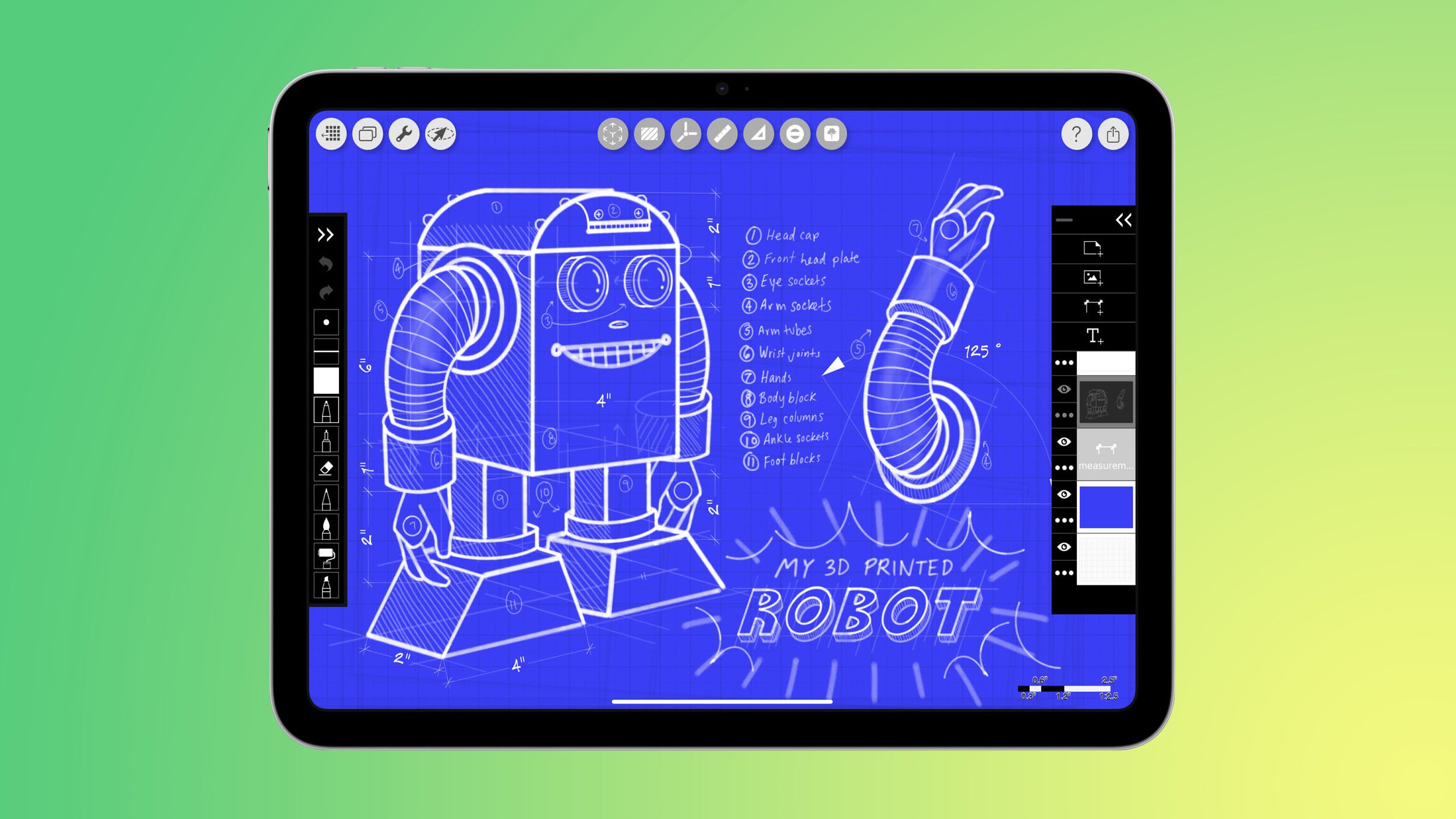

























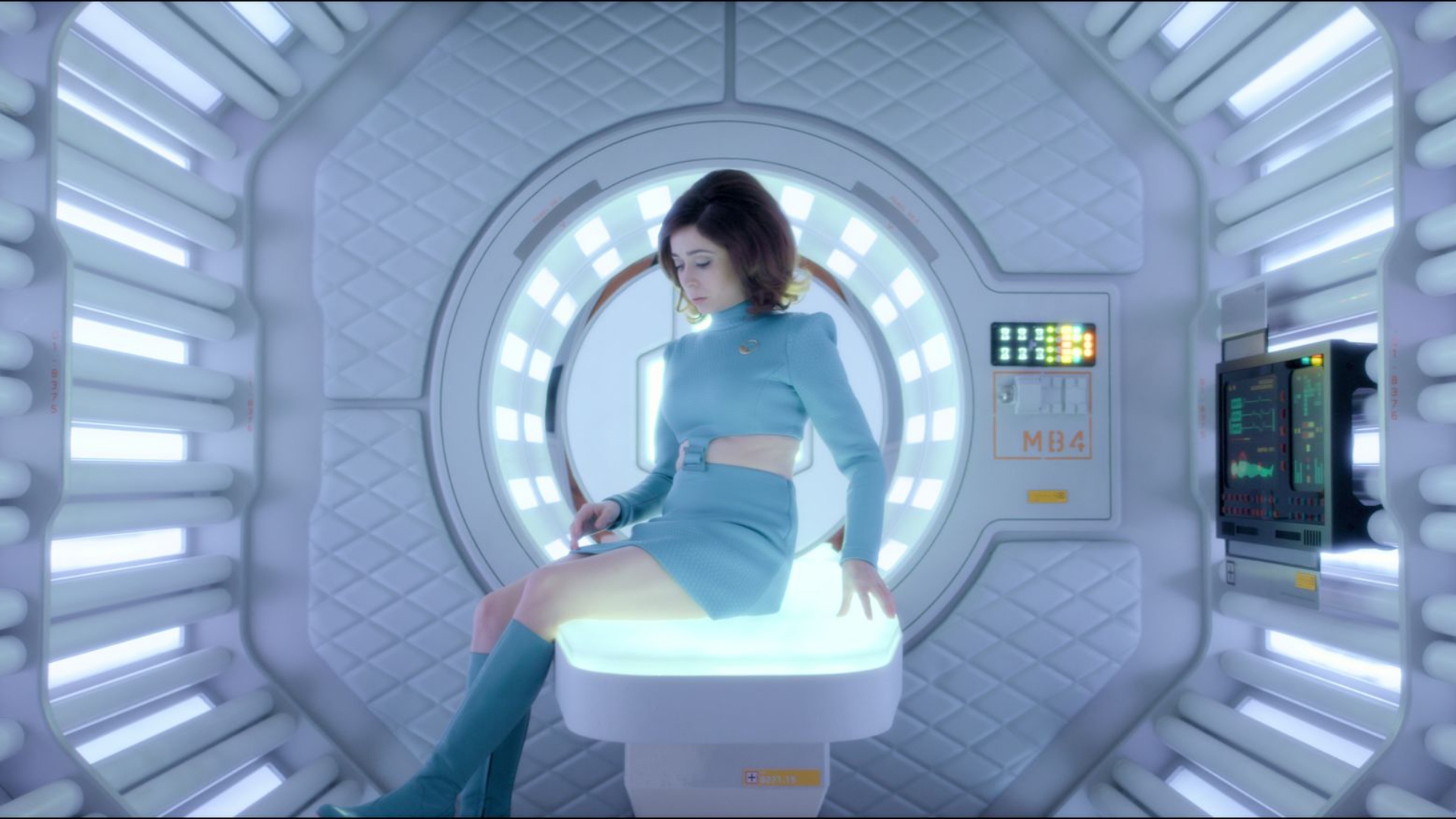
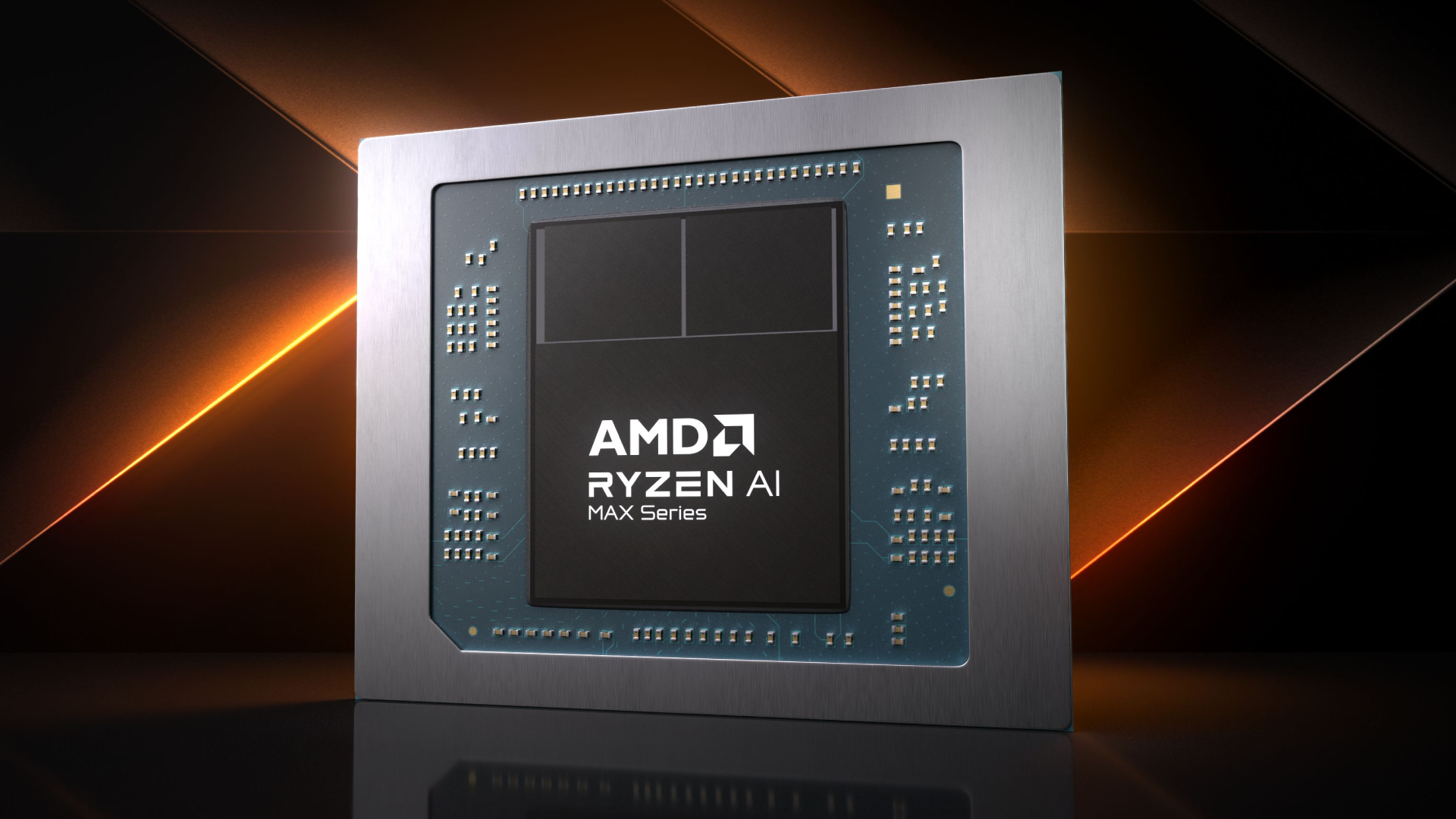















![Apple's M5 iPad Pro Enters Advanced Testing for 2025 Launch [Gurman]](https://www.iclarified.com/images/news/96865/96865/96865-640.jpg)





















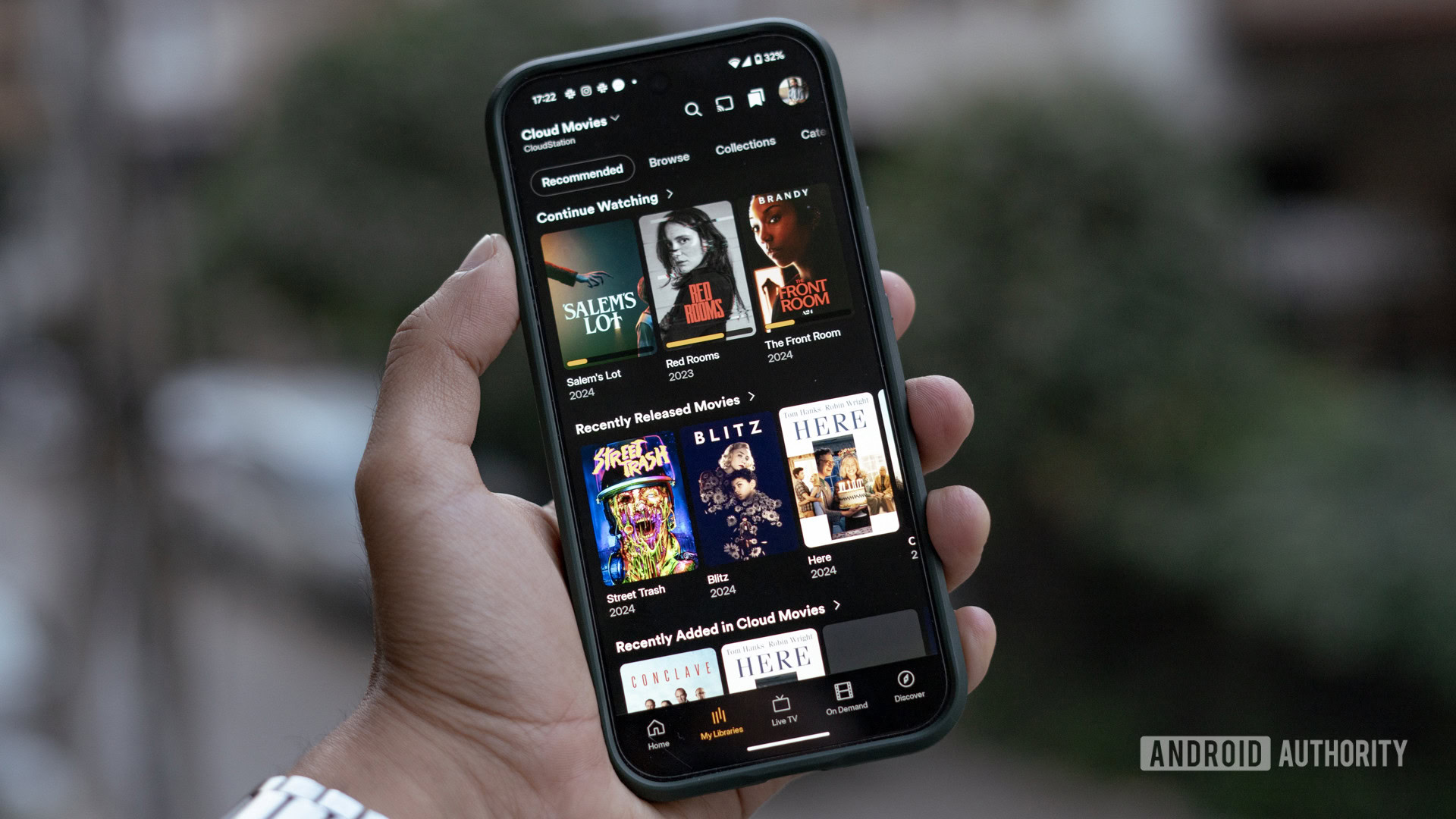



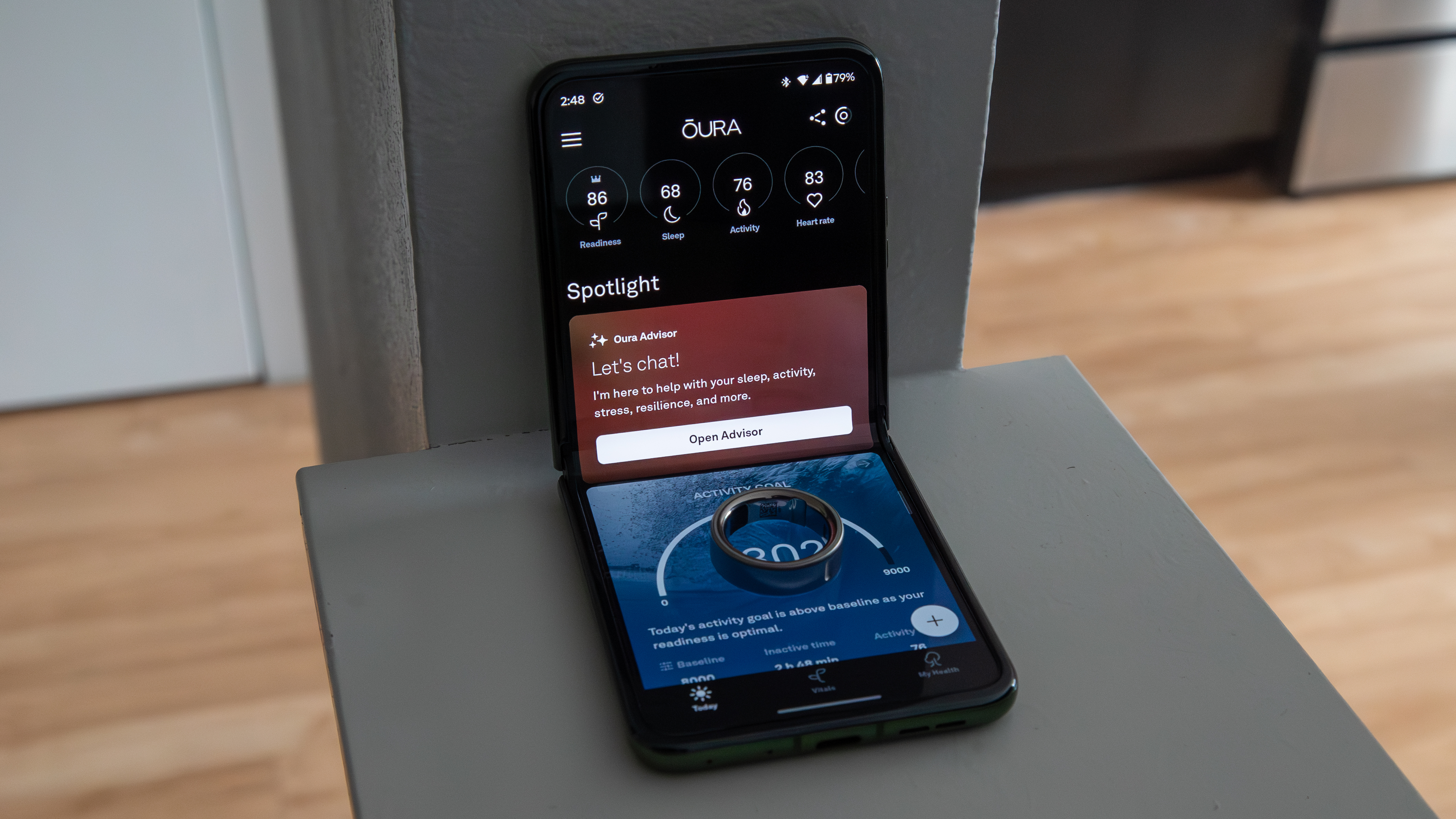

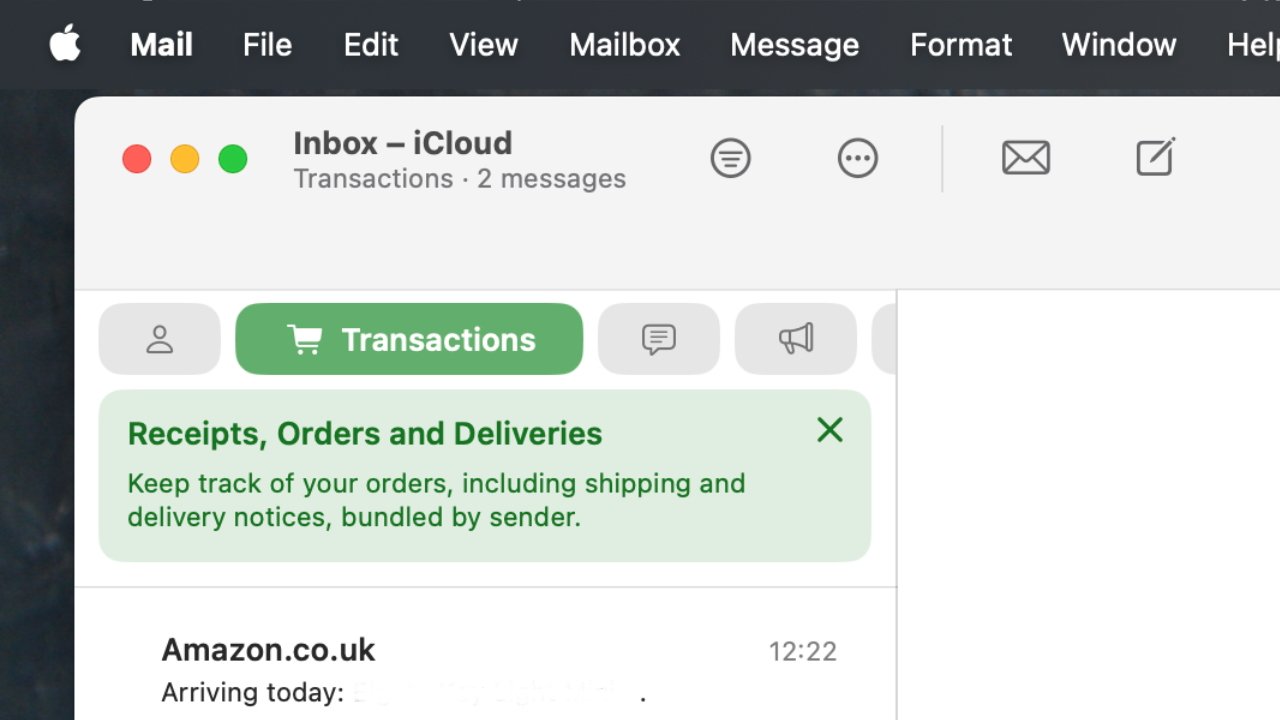



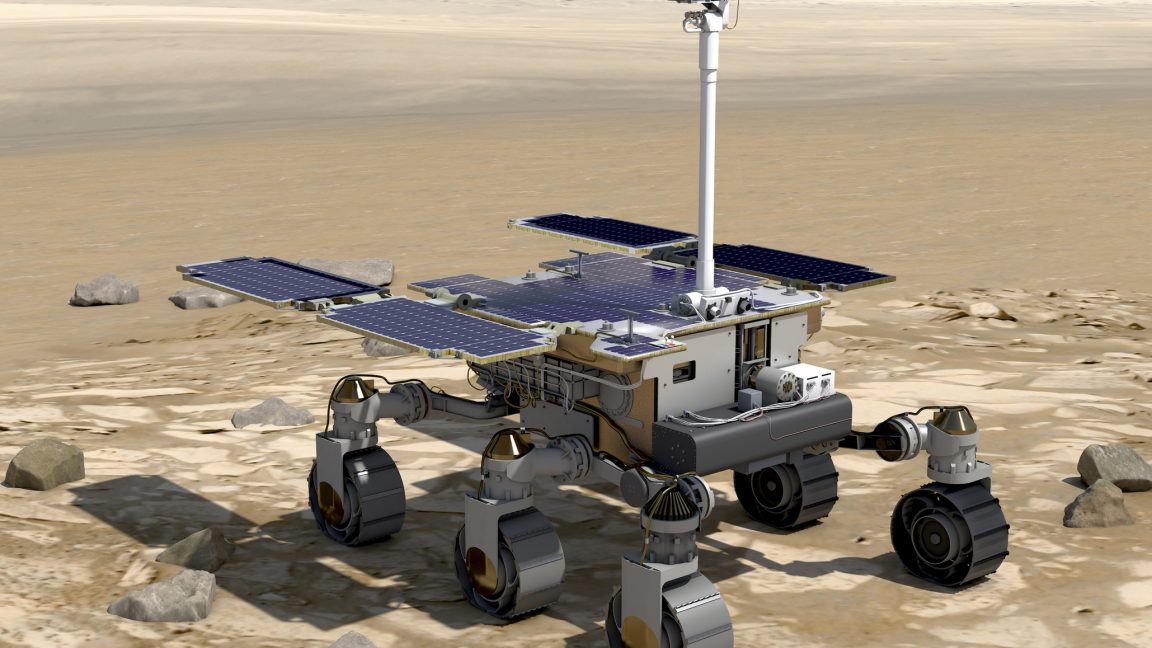






















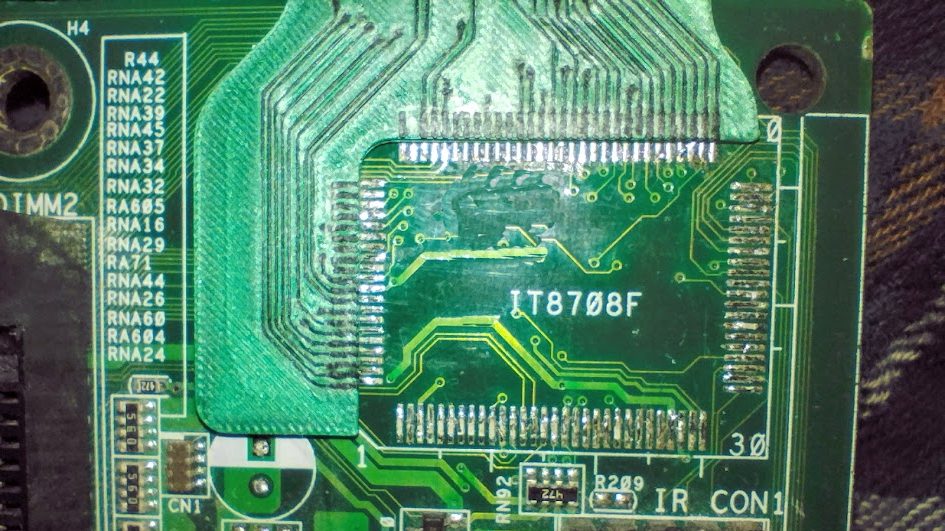
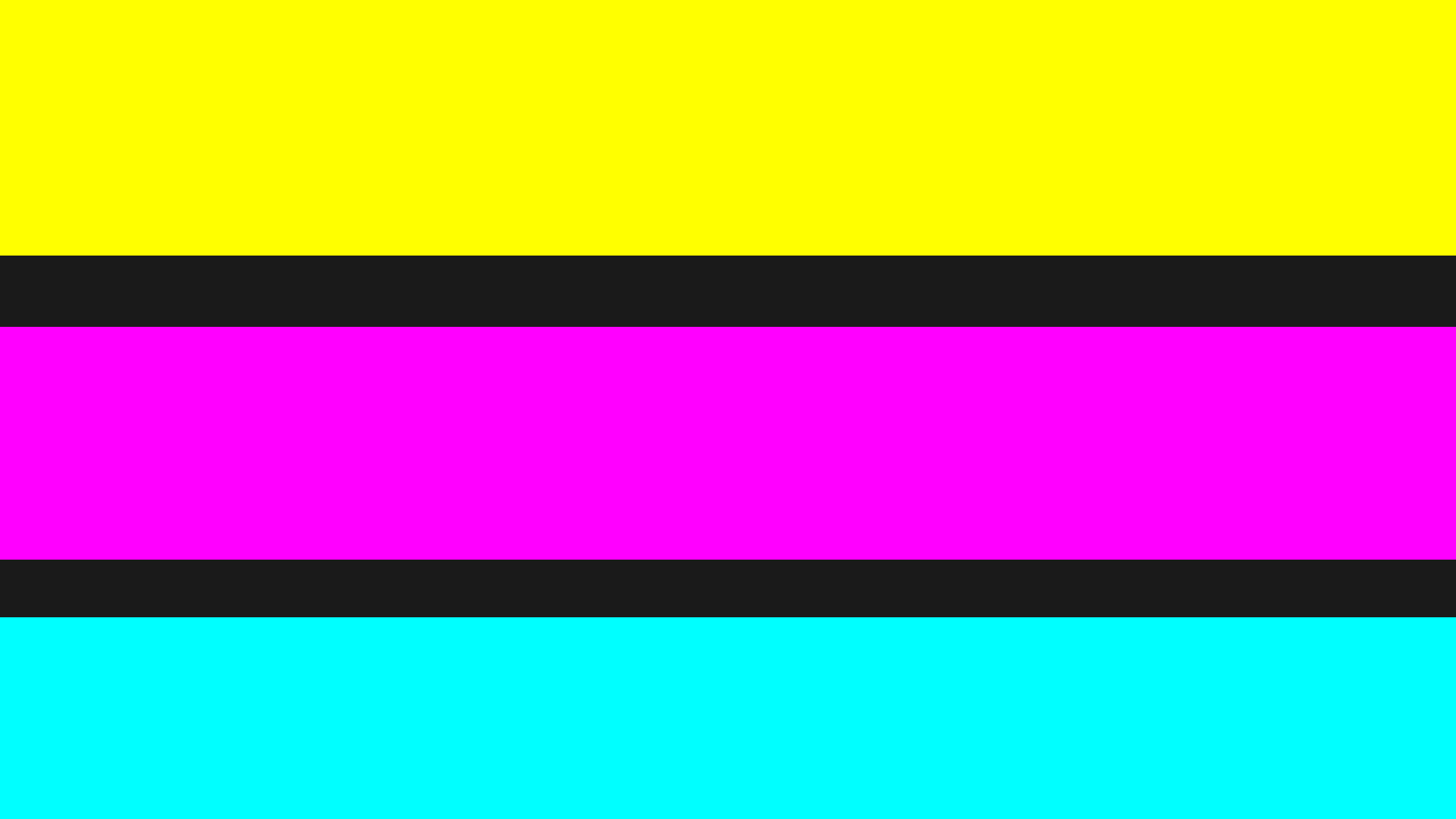















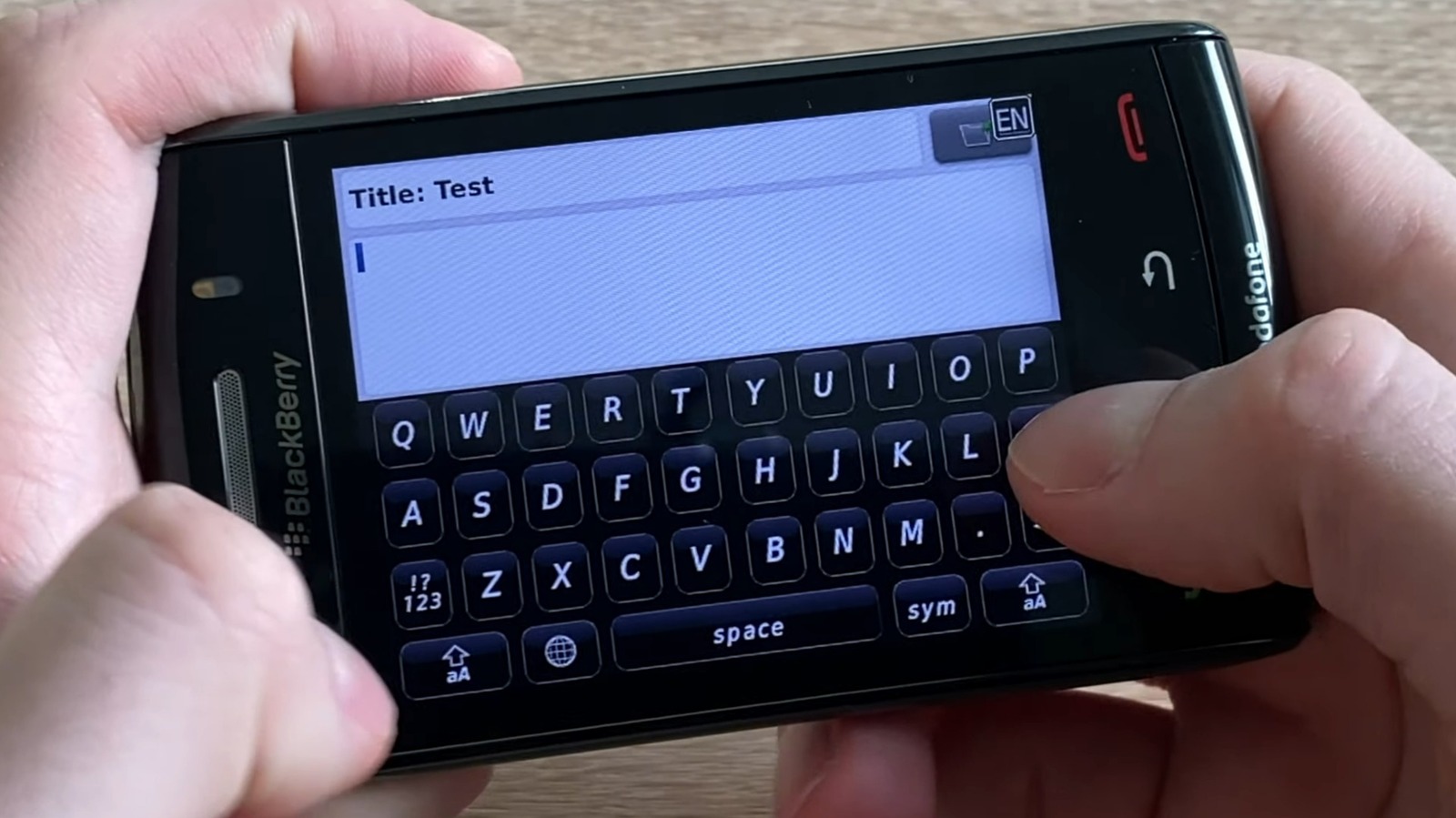
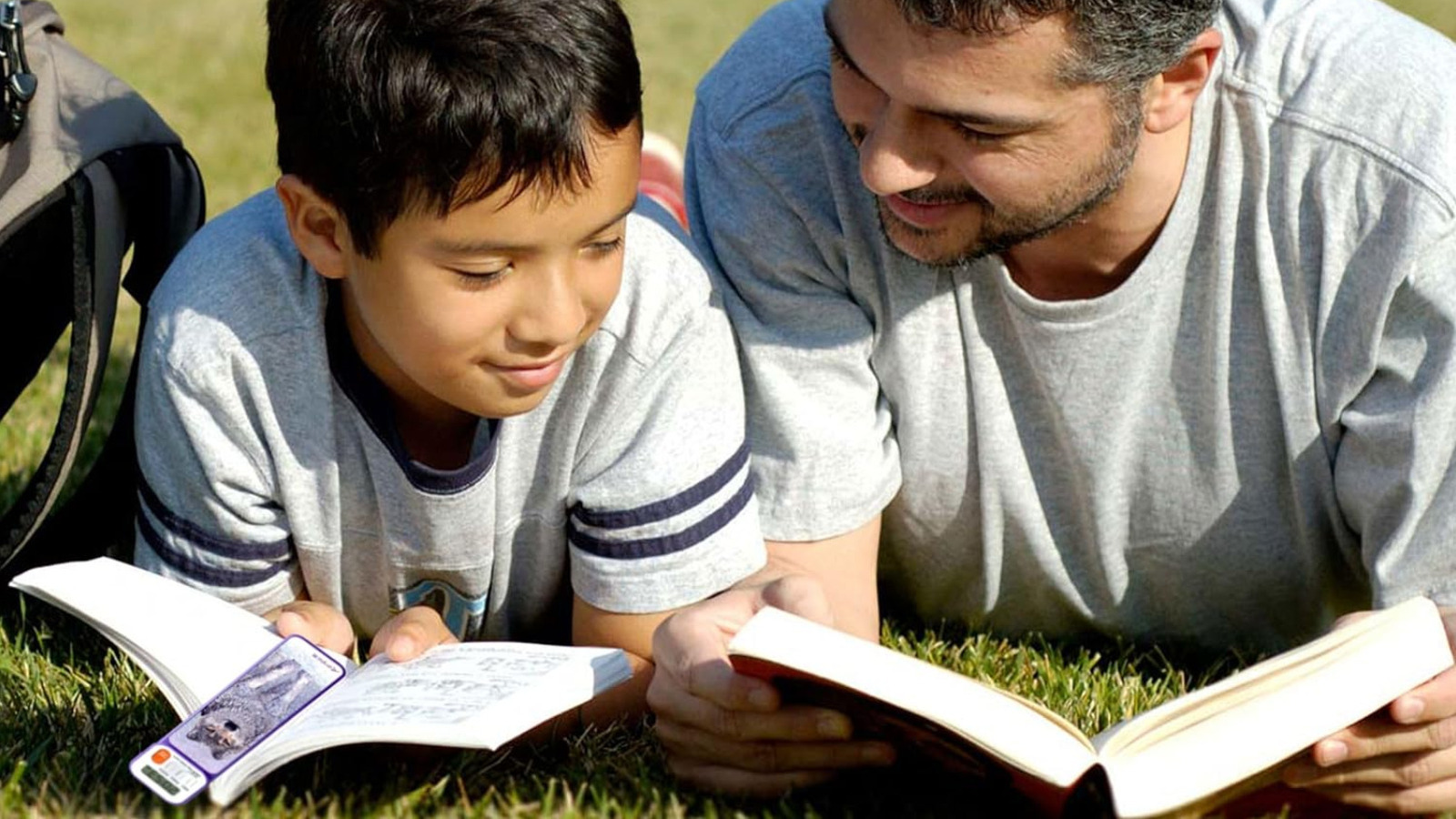
































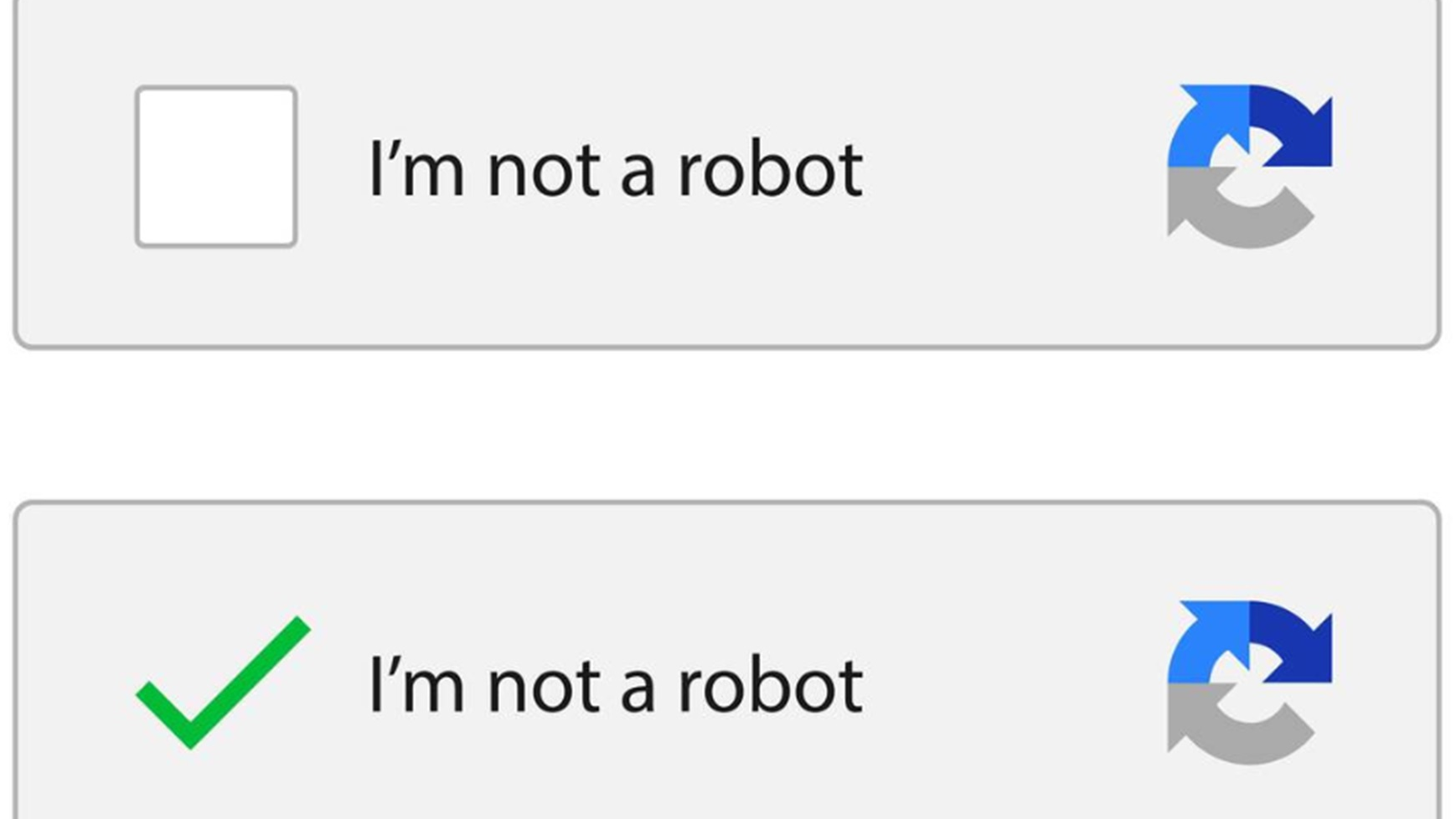
_Borka_Kiss_Alamy.jpg?#)








































































![[The AI Show Episode 141]: Road to AGI (and Beyond) #1 — The AI Timeline is Accelerating](https://www.marketingaiinstitute.com/hubfs/ep%20141.1.png)
![[The AI Show Episode 140]: New AGI Warnings, OpenAI Suggests Government Policy, Sam Altman Teases Creative Writing Model, Claude Web Search & Apple’s AI Woes](https://www.marketingaiinstitute.com/hubfs/ep%20140%20cover.png)
![[The AI Show Episode 139]: The Government Knows AGI Is Coming, Superintelligence Strategy, OpenAI’s $20,000 Per Month Agents & Top 100 Gen AI Apps](https://www.marketingaiinstitute.com/hubfs/ep%20139%20cover-2.png)























































































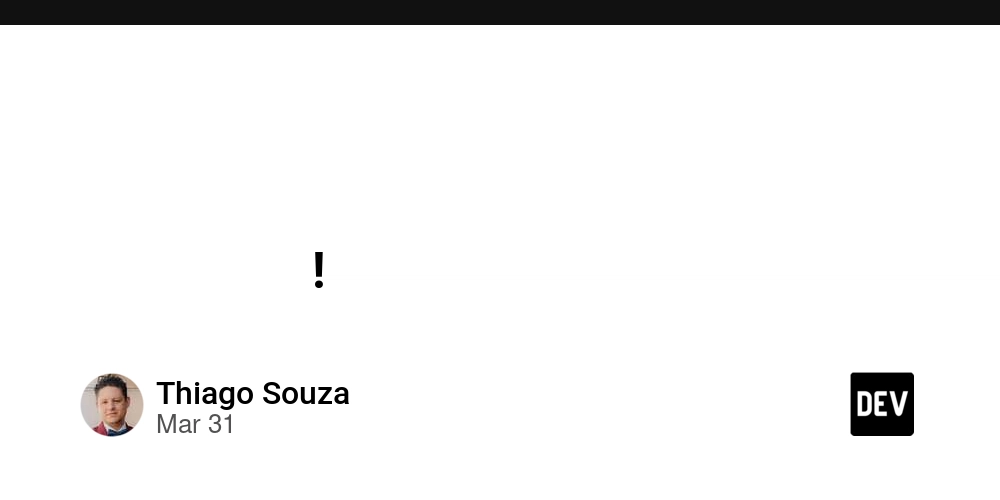
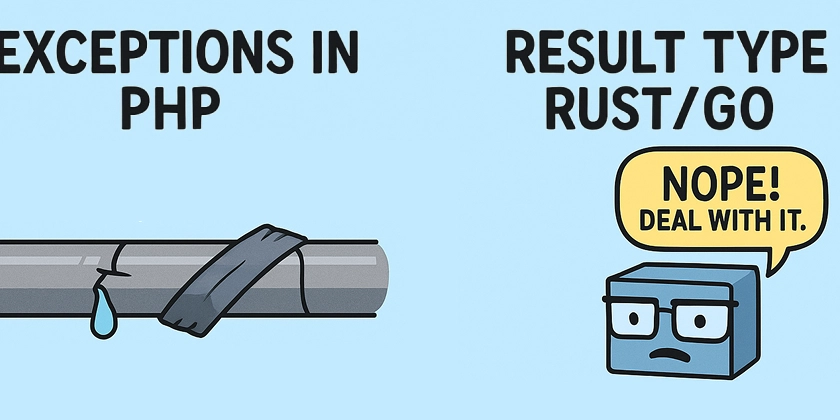




































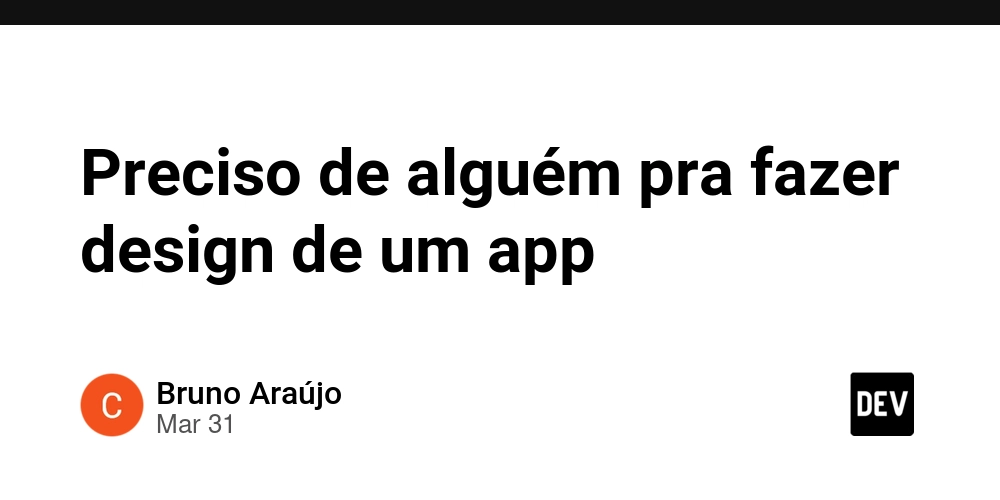
![From broke musician to working dev. How college drop-out Ryan Furrer taught himself to code [Podcast #166]](https://cdn.hashnode.com/res/hashnode/image/upload/v1743189826063/2080cde4-6fc0-46fb-b98d-b3d59841e8c4.png?#)




























.jpg?width=1920&height=1920&fit=bounds&quality=80&format=jpg&auto=webp#)


OSAMU-NAKAMURA.jpg?width=1920&height=1920&fit=bounds&quality=80&format=jpg&auto=webp#)






.png?#)